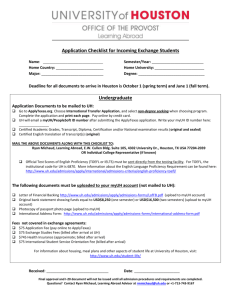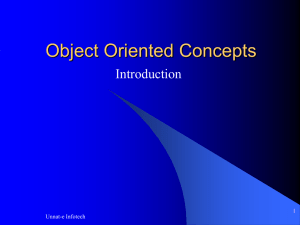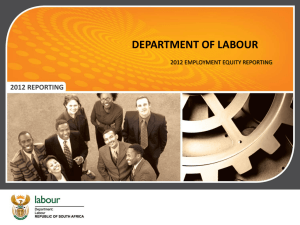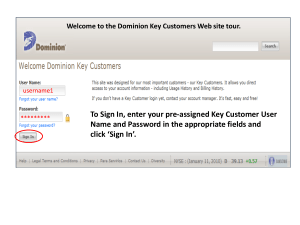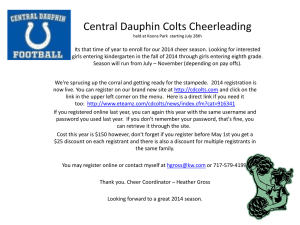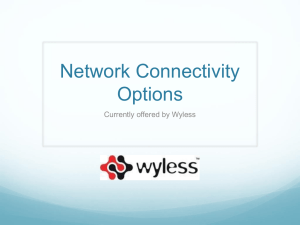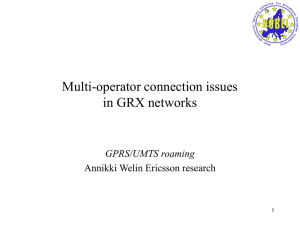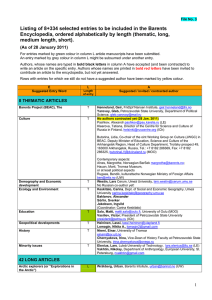nso-spring2012-final
advertisement
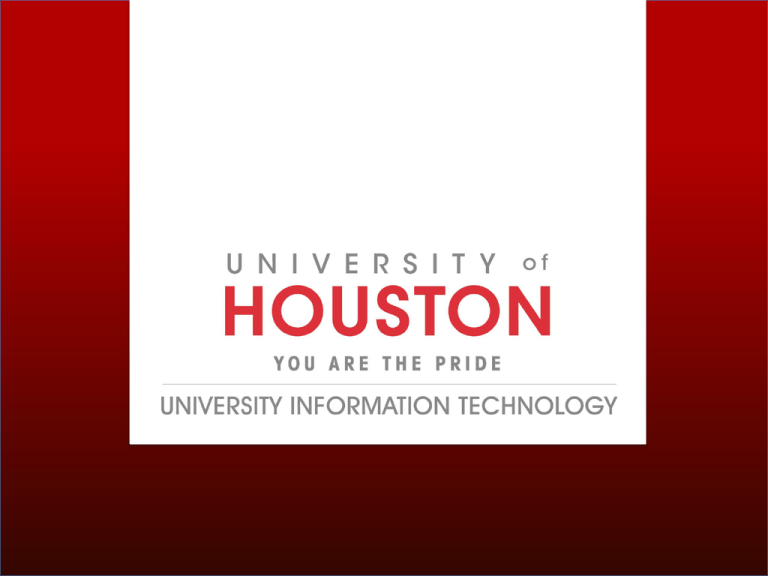
UIT FAQ’s • Who supports your Information Technology? – University Information Technology – Departmental Technology Managers • Where can you get info and instructions? – UIT Quick Start Guide (uh.edu/infotech/quickstart) – Infotech Website (uh.edu/infotech) UIT FAQ’s • How do I log in to……..? – MyUH – Virtual Private Network – Blackboard – Secure Wireless – Lab Computers – Career Services – Library – Etc………. UIT FAQ’s You have 2 primary accounts: • MyUH ID (PeopleSoft ID) – Student Center: register for classes, pay fees, financial aid – Blackboard – Career services • CougarNet ID – VPN – Secure Wireless – Labs UIT FAQ’s • Does Cougarnet and MyUH get me into everything? – There are several other systems in colleges and departments that use other log in credentials. However, UIT and the Departments are working together to bring all the services into one access portal. – AccessUH will be available in spring term. UIT FAQs • Where do I get my passwords? – Your initial password will arrive 24 hours after you register for your classes • How do I reset my password? – Go to uh.edu/infotech/password – Register on the site and add your security questions so you can reset your password whenever you want. UIT FAQ’s • Can I use anything for a password? – No, you must use “strong passwords”. – Strong passwords should have: • Upper and lowercase letters (Both!) • Numbers (0-9) • Special Characters (!#%&()*@^) – Passwords can’t be repeated for a year UIT FAQ’s • Do I need a university email account? – Probably not. You are provided with an email “alias” that you can point to any email account. Accounts: Email • Every student has an “@uh.edu” address • “@uh.edu” address forwards all mail to the email you gave to applytexas.org • Log on to myUH and make sure it’s correct • We use this address for official communications UIT FAQ’s • How do I access the university network? – You can connect to the UH network through WiFi, wired, computer labs, and from off campus through the Virtual Private Network (VPN). Services: Virtual Private Network (VPN) • VPN makes your computer part of the secure UH network, even from home • VPN is required when using some UH services from off-campus • For more info, visit uh.edu/infotech/vpn Where can I find wireless? • Wireless is in most buildings and some outdoor areas. • uh.edu/maps/wireless UHSecure Wireless • UHSecure is a campus-wide wireless network that allows you to securely browse the web from your computer or mobile device • You need a CougarNet account to access it • Configure your wireless device using the automated configuration wizard at www.uh.edu/uhsecure • You only need to run the configuration wizard once per device. Where can I use a computer? The Technology Commons is the main computer lab •Enter from the back of the library, across from UC •Open 24/7 except some holidays •For all currently enrolled UH students •Mac and Windows, academic-use software, printers •You can checkout a laptop for 48 hours with your CougarCard •Other labs and more info: uh.edu/infotech/computerlabs Library How can I print? Have a laptop and need to print? • • • • CougarCard (the red one) is preloaded with $7.50 per semester for printing Each printed page is two cents Printer kiosks are located in Tech Commons and Social Work You can also print and pick up remotely: uh.edu/infotech/printerkiosk How printing works: • A password dialog box appears enter any password you want and remember it, because you will need it to release the print job from the printer UIT FAQ’s • I have my own computer, where can I get software? – Download from the Software Website – Purchase from CougarByte Free Software • We have: – – – – – Antivirus Identity Finder VPN Microsoft Products Learn more: uh.edu/infotech/software • Microsoft products on disc: – – – – – less than $20 Windows 7 Office 2010 Office 2011 for Mac Available at Cougar Byte CougarByte Software and Hardware available for purchase at student discount rates at Cougar Byte. •Discounts up to 85% off retail •The store is downstairs in the University Center UIT FAQ’s • If there is an emergency on campus how will I know what is happening? • • • • • Text (SMS) messages can be sent to students Text messages will only be sent in emergencies Keep your cell phone number up to date in myUH Official UH texts will come from UHS911 (847911) Other emergency information is posted at – uh.edu/emergency How do I get help? • Live Chat uh.edu/infotech/livechat • • • • Email: support@uh.edu Phone: (713) 743-1411 Visit: 116 PGH Report an incident: – security@uh.edu • Support through colleges UIT FAQ’s • I live in a residence hall, where can I get help with my computer or TV? • Visit the housing.uh.edu site and select FIX-IT Request • Follow the link to Residential Life IT Support and fill out the form What is myUH? myUH is the main student information system. •Used for admissions, financial aid, course registration and more •Log in at myuh.uh.edu with your myUH ID (not CougarNet) What is Blackboard? Blackboard is the online course system. • Students are added when they enroll in a course. • If you register late or change sections, allow 1-2 working days. • Log in at uh.edu/blackboard with your myUH ID (uses a different password than Student Center) You can but you can’t Copyright & Illegal File Sharing • It is ILLEGAL to distribute copyrighted works (music, movies, etc) without authorization from the copyright owner. – – • “Sharing” copyrighted works on the Internet Burning copyrighted works onto blank CDs and selling or giving them to others Find legal sites to download music and movies www.uh.edu/infotech/security Copyright Infringement Penalties • Civil - Pay damages between $750 and $30,000 per work infringed • Criminal - Imprisonment of up to 5 years and/or Fines up to $250,000 per offense Violation of Student Disciplinary Code • • Expulsion from the University Termination of employment and/or legal action by the University of Houston Don’t Get Hooked by Phishers! 1. Look for Sender’s signature & contact information. 2. Watch out for poor spelling & grammar. 3. DO NOT click on links provided in an email. 4. Only provide personal information on a secure website. Look for https:// in the address bar! Look for the green bar on key UH sites! myuh.uh.edu mail.uh.edu www.uh.edu/blackboard 25 Learn to SPOT them! \ www.uh.edu/infotech/csats Who: You! What: Security Secrets, Videos and Games! Written BY students FOR students! When: As soon as you can! Where: Anywhere! Why: Knowledge is POWER!! (Oh, and the State of Texas wants you to.) How: Look for an e-mail to your “@uh.edu” address. Use your CougarNet ID to login to the CSATS website. We’re Here To Help You! TO REPORT A SECURITY INCIDENT Web: www.uh.edu/infotech/security Email: security@uh.edu Phone: 832-842-4695 TO REPORT A SECURITY INCIDENT ANONYMOUSLY www.mysafecampus.com TO REPORT A COPYRIGHT VIOLATION dmca@uh.edu Questions & Answers