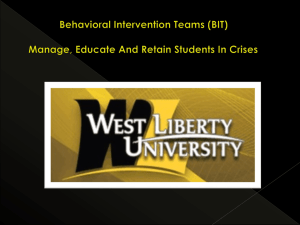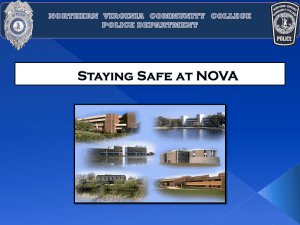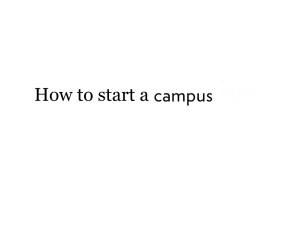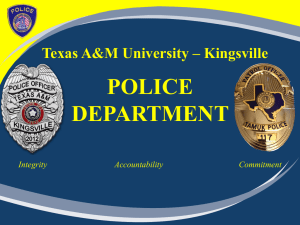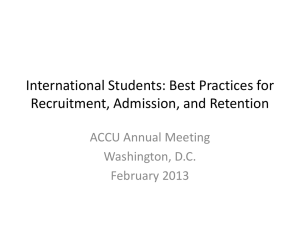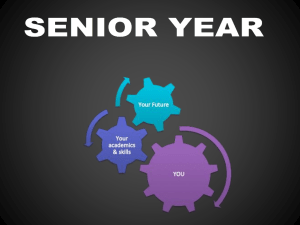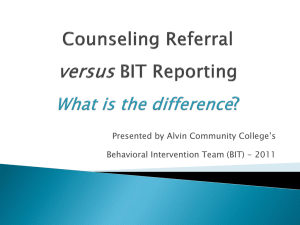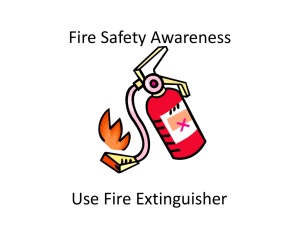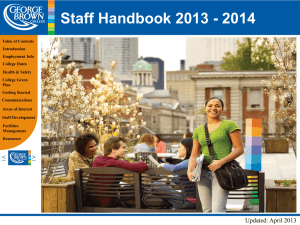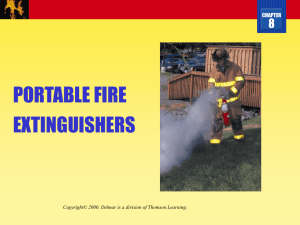Bruce Neumann - Waukesha County Technical College
advertisement
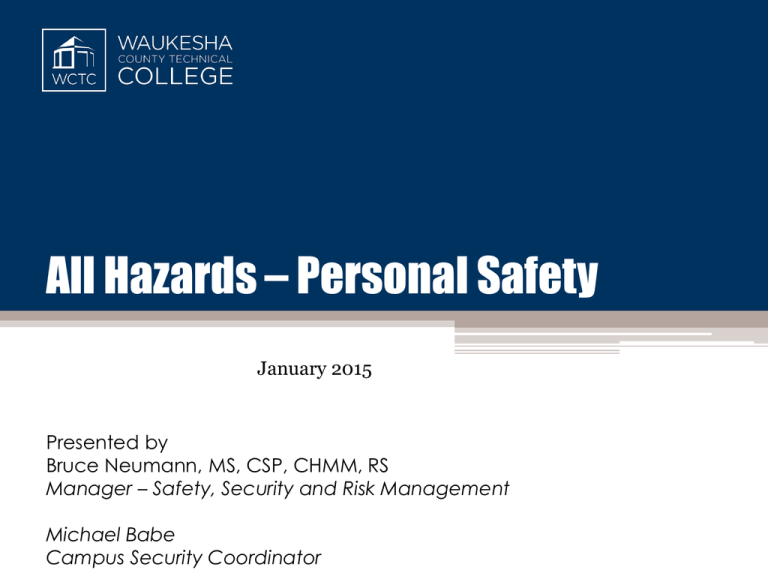
All Hazards – Personal Safety January 2015 Presented by Bruce Neumann, MS, CSP, CHMM, RS Manager – Safety, Security and Risk Management Michael Babe Campus Security Coordinator EHS, Security & Risk Management Contact Information Bruce Neumann Office: C210-D Phone: 262.691.5226 Cell Phone: 262.364.8793 Email: bneumann6@wctc.edu EHS Website: http://www.wctc.edu/about-wctc/safety/index.php Campus Security • • • • • Mike Babe Office C006 Phone: 262.691/5225 Cell Phone: 262-277-5793 Email: mbabe@wctc.edu Police Contact • Pewaukee -Campus Police ▫ 262.691.5582 Extension 5582 Officer on campus Monday – Friday (7am – 11pm) • Waukesha and Sky Plaza ▫ Waukesha PD (262) 524-3831 For all Emergencies, call 911 Contacting Police/Campus Security • Keep emergency phone numbers near phones (stickers, magnets, etc.). • Program emergency numbers into personal cell phones. • Locate campus emergency telephones (Blue Light Telephones) on campus and learn how to use them. • Subscribe to campus mass notification system. Mass Notification System Digital Signage Override Alertus Desktop Internal and External Textto-Speech Speakers Panic Button WIRELESS NETWORK FM RADIO SUBCARRIER PAGING Alert Beacon® Alertus Activation Interface Text and Email Messaging CAP API Threatwatcher WCTC Text Alerts • College’s Emergency Text Messaging System • In the event of an emergency or closure a text message will be sent to registered mobile number and/or email address • Employees will need to opt-in for text messaging service, college e-mail is registered Emergency Call Stations • Installed in parking lots • Connect you with 911 ▫ Two way speaker ▫ Solid Blue Light – Normal • Blinking Blue Light - Activated Incident Reporting • • • • • • Behavioral Academic Injuries and illnesses Motor vehicle accidents Property damage Theft • Report incidents within 24 hours of the event • Accident / Incident / Early Alerting Form ▫ WCTC Portal ▫ EHS Website Behavioral Intervention Team The Behavioral Intervention Team identifies and services students deemed to be at risk to themselves or others socially, mentally and/or physically. If you are seeing a pattern of odd behavior report it to: Director of Student Development (262) 691-5295 Report Early / Report Often! Concerning behavior Behaviors Causing an Immediate Threat Campus Police / Security 262-691-5582 or Ext. 5582 or 911/ and ext. 5225 Student Behavior Concerns Director of Student Development 262-691-5295 or Ext. 5295 Staff Behavior Concerns Vice President of Human Resources 262-691-5346 or Ext. 5346 Emergency Procedures Evacuation Staging Areas Medical Emergencies 1. Check the Scene 2. Call 911 3. Call the Service Desk 262.691.5555 or Ext. 5555 to activate ERT 4. Complete Accident / Incident Report Note: The person for whom the rescue unit is called for will be billed for that service – the college doesn’t pay for this expense. Fire Planning & preparation Familiarize yourself with the location of: Fire extinguishers Fire alarm pull station Evacuation maps Alternative evacuation routes Evacuation staging area Report potential fire hazards to: Facilities Services (ext. 5555) EHS Office (ext. 5226) Fire Evacuation 1. Activate fire alarm system 2. Call 9-1-1 3. Upon hearing fire alarm, gather belongings immediately accessible and evacuate building 4. DO NOT use elevators 5. Report to assigned evacuation staging area and wait for further instructions 6. Those needing assistance, report to building staging areas – stair chair locations. Fire Extinguishers Dry Chemical Extinguishers Dry chemical extinguishers are rated for use in A, B, and C fires. Using fire extinguishers P.A.S.S. 1. Pull 2. Aim 3. Squeeze 4. Sweep Severe Weather Procedure 1. Tornado warning issued for Waukesha County. 2. Immediately proceed to a designated shelter area. 3. Assist those is need of assistance. a. Those needing assistance should report to staging area – stair chair locations 4. Remain in the designated shelter until an all-clear is given or further instructions are provided. Slips, Trips & Falls Leading cause of injuries on campus Slip, Trip & Fall Hazards ▫ ▫ ▫ ▫ ▫ ▫ Ice / snow Slippery / wet floors Rolled up carpets Extension cords Housekeeping Uneven surfaces Report Slip, Trip and Fall Hazards Facilities Service (Ext. 5555) Environmental Health & Safety Office (Ext. 5226) Bloodborne pathogens Universal Precautions Secure the area Report bio-hazardous spills to Facility Services ▫ Ext. 5555 ▫ After 4:30 PM or weekends (262) 853-3499. Hazard Communication Program • • • • Employee “Right To Know” Written Program Chemical Inventory Safety Data Sheets (SDS) ▫ Formerly Material Safety Data Sheets (MSDS) ▫ MSDSonline – WCTC Portal • Labeling • Education and Training Lockout / Tagout • Only authorized employees are allowed to perform lockout / tagout • Never operate or tamper with equipment that has been locked or tagged out Waste Disposal • Waste placed in approved labeled container • Submit waste disposal request to EHS Office • EHS will arrange for pick-up of waste Powered Industrial Vehicles DO NOT operate powered industrial vehicles unless you are certified and authorized by WCTC. Students and visitors ARE NOT authorized to operate WCTC Powered Industrial Vehicles. Machine guarding Machine guarding protects individuals from numerous dangers. Common guarding methods include enclosure guards, interlocking devices, presence sensing devices, electronic safety devices, moving barriers and two hand trip controls. Never remove or by-pass guarding or operate equipment with a missing or damaged guard. Picture source: www.asg-engineering.com from ASE Engineering. Personal Protective Equipment Personal Protective Equipment use depends on the activity of your class. Safety Glasses Hearing Protection Foot Protection Respiratory Protection Failure to use PPE is a serious safety violation! Safety/Security at Work & Beyond • Have and rehearse your Department’s Emergency Plan • Have an office “Code Word” • Always be aware of your surroundings • Be confident – maintain Positive Body Language • Lock and Close Classroom Door when class begins Safety/Security at Work & Beyond (cont.) • Keep emergency phone numbers posted near your phone. ▫ Program into phone • Know your office & building emergency evacuation plan. ▫ Review, know where all building exits lead • Be cautious using restrooms, elevators or stairwells that are isolated - go with a friend. Safety/Security at Work & Beyond (cont.) • Pay attention to who is in your building/work area. • Park in well lighted areas. ▫ Park in different spots to avoid routines that are predictable • Lock car doors as soon as you enter. • Notify Campus police & security of threats & Restraining Orders ▫ Keep local police aware of any threats & ROs Safety/Security at Work & Beyond (cont.) • Employees must wear IDs. • Always listen to your gut. • Call 911 if you suspect anything. ▫ Police will not scold you for calling ▫ Police would rather sort it out Personal Safety Apps • Several available • Free and Fee • Online Search – examples: ▫ Personal Safety Apps ▫ Women’s Personal Safety Apps ▫ Safety Apps for Kids • Read reviews and rating articles before choosing Protecting Against Theft • When leaving your office, lock doors even if you will be gone for "just a minute.“ • Never prop open a locked door. • Never leave your purse, wallet, or valuables exposed; store/lock them out of sight. ▫ Credit cards are easy to steal. ▫ Keep copies of Personal Info and Credit Cards Protecting Against Theft (cont.) • Computers, especially laptops, are primary targets of theft. ▫ Use a locking security device Tracking software optional • Mark or engrave personal items of value (i.e. electronics) with your name, unique numbers, or identifying marks. ▫ Do not engrave on removable serial number plates. • Keep a list of all items and serial numbers in a safe place. Cyber Security at Work • Change your password frequently and keep confidential. • Do not allow others access to your email account. • Be wary of posting personal information, photos, addresses or planned absences. ▫ Could lead to ID theft or home burglaries Cyber Security at Work (cont.) • Update your virus software regularly, or when new versions are available. • Don’t open emails or download files sent by strangers or click on hyperlinks from people you don’t know. • Know College’s IT Internet/e-mail Acceptable Use Policy Use of Social Media • Tweets and E-mail should have a legitimate educational value or professional purpose. • More often instructors are the victims of harassment/hacking/faked accounts or pictures. • Tips for using Social Media: ▫ Be Transparent – Maintain openness, visibility, accountability ▫ Think Accessibility – Consider all electronic communication to be a open record ▫ Be Professional – Use correct grammar, tone, subject matter and words Use of Social Media (cont.) • Don’t “friend” students on personal Facebook page. • Don’t post anything you wouldn’t want your student’s parents to see. ▫ (Would you be OK copying message to parent?) • Don’t contact students through a private or personal e-mail account. ▫ Use only school e-mail addresses and phone numbers • Don’t expect to remain anonymous online. Enhanced Security Model • • • • • Increasing security on Campus Addition of Campus Security Coordinator Student Security Staff Dispatch center Pewaukee Police Officer remains Departmental or Individual Meetings • Contact us if you’d like us to meet with your department or to meet individually to discuss safety, security or risk management issues or concerns. • bneumann6@wctc.edu • mbabe@wctc.edu Smoking / Tobacco Use • Prohibited: College buildings, grounds, vehicles and parking lots. • Includes e-cigarettes and vapor cigarettes. • Report violations to Campus Police 262.691.5582 or Ext 5582. • Violators will be subject to a fine of $25, $50 or $75. • Staff violations result in discipline. EHS Portal EHS Programs / Policies Emergency Response Ergonomics EHS Training Accident Reporting Inspections / Checklists Required Postings General Information Forms