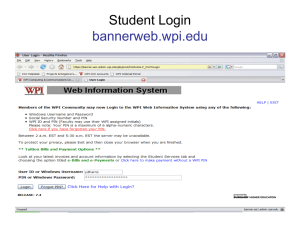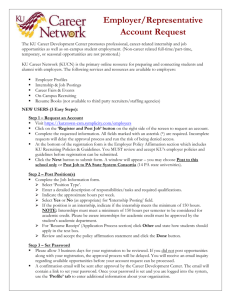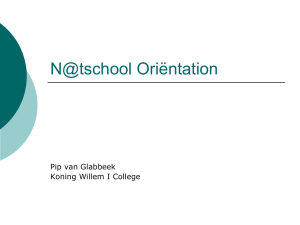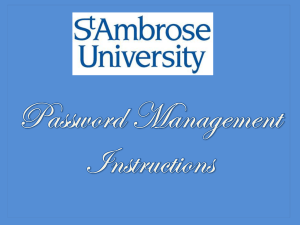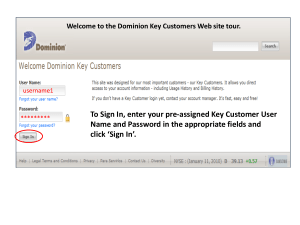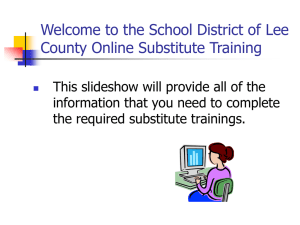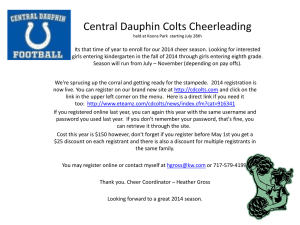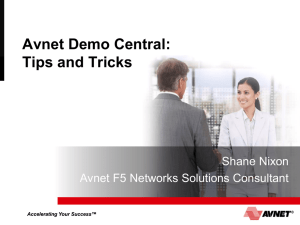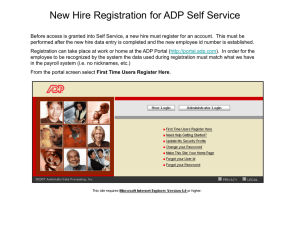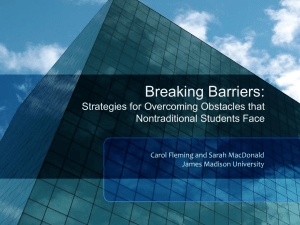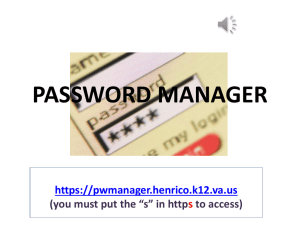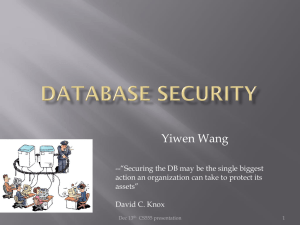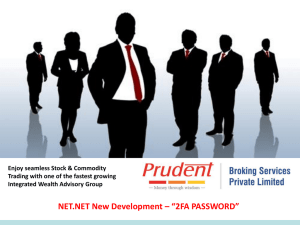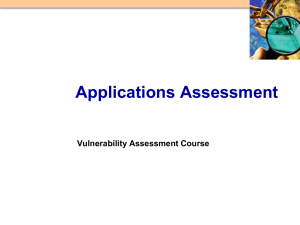ee online reporting - Employment Equity Online Reporting
advertisement
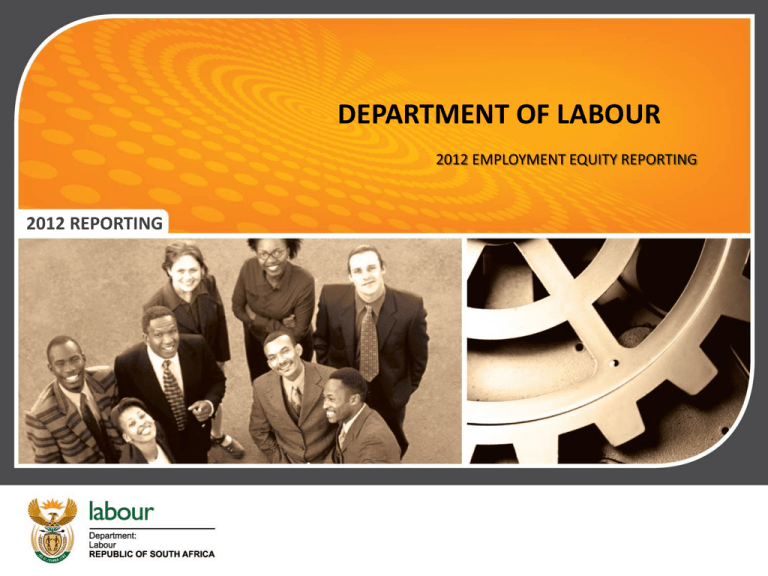
DEPARTMENT OF LABOUR 2012 EMPLOYMENT EQUITY REPORTING 2012 REPORTING EE REPORTING TIMEFRAME • The EE Online reporting period for 2012 opened on 1st September 2012 and closes on 15 January 2013. • To access EE online reporting facility visit : www.labour.gov.za • Have you submitted your EE report? EE ONLINE REPORTING • To access the EE online service a username & password is required. • Employers who have previously submitted an EE report are not required to register . • Newly designated employer(s) may register online if the employer has never submitted an EE report. Chief Directorate Communication | 2011.00.00 EE ONLINE REPORTING • Employer who forgot password, can click on forgot password link on the EE reporting login page. • When you receive username & password by e-mail you have to copy password and click “activate EE user" link . • Paste the password on the screen that follows and enter your newly created password. EE ONLINE REPORTING • Please note the rule for acceptable passwords: alphanumeric, more than 7 characters, 1 special character • Remember the password created, alternatively click on "forgot password“ functionality and follow the prompts. • Employers must update e-mail addresses in order to receive password. EE ONLINE REPORTING • Complete all sections of EEA2 & EEA4 forms, then print copy for CEO’s approval. • Press submit button (no changes allowed after submission). • Copy of the EEA2 & EEA4 forms including acknowledgement letter will be forwarded to the CEO and EE Manager. • EE ONLINE REPORTING OPEN UNTIL 15 JANUARY 2013 Thank You…