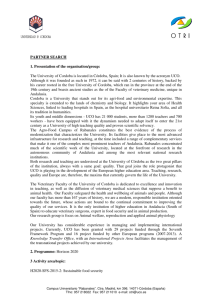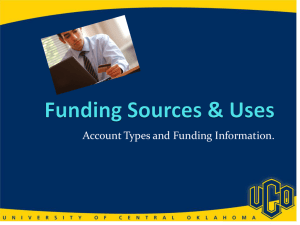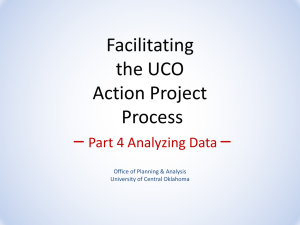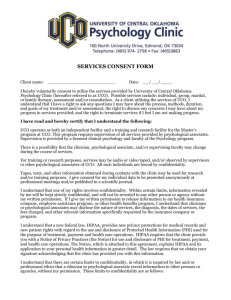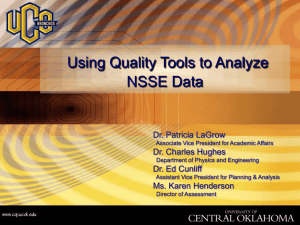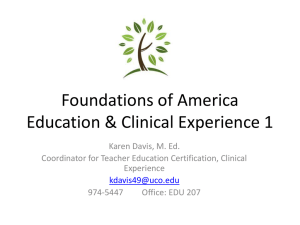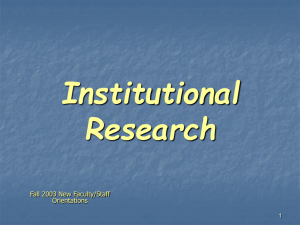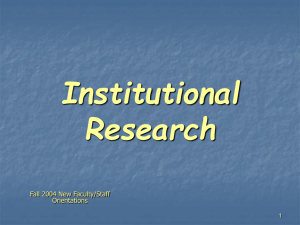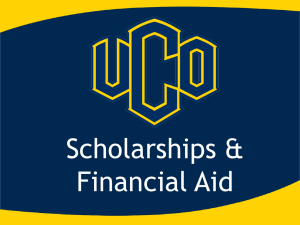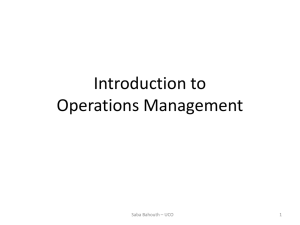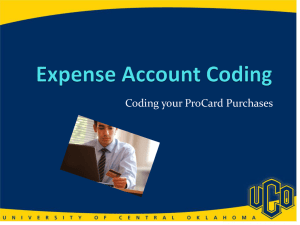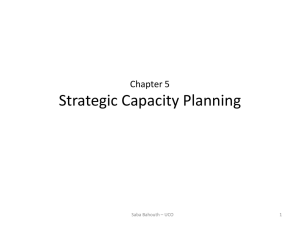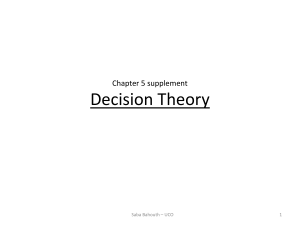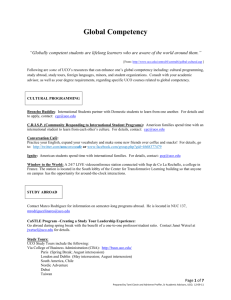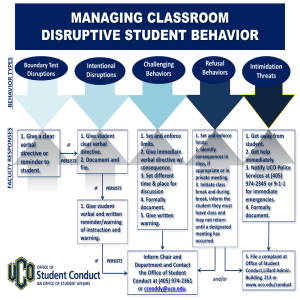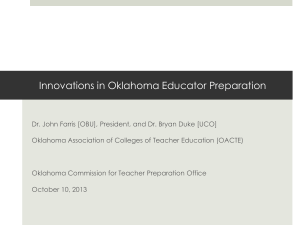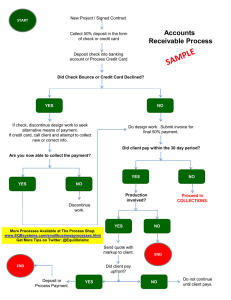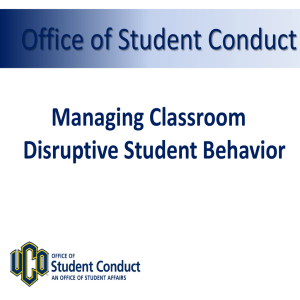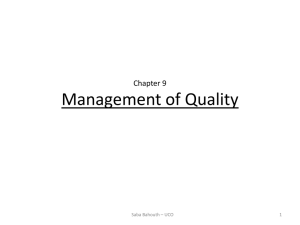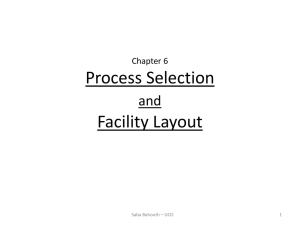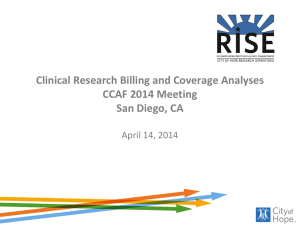UCO`s Implementation of Oklahoma House Bill 1086
advertisement
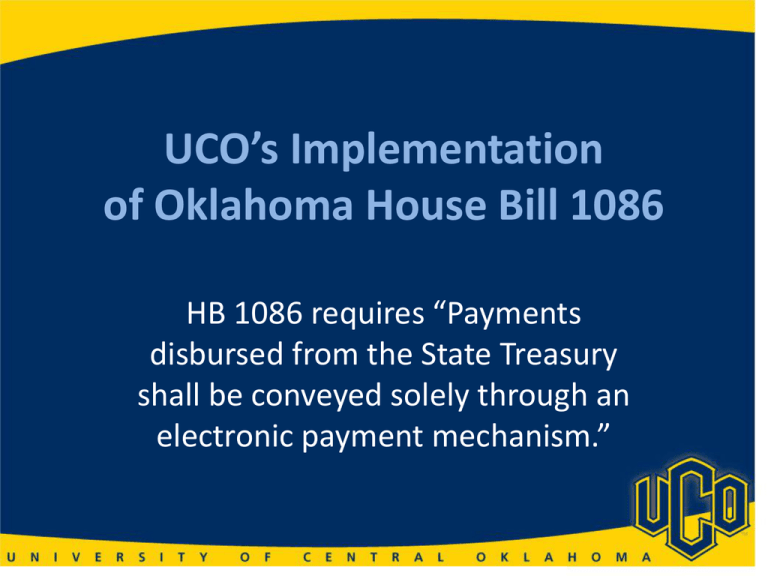
UCO’s Implementation of Oklahoma House Bill 1086 HB 1086 requires “Payments disbursed from the State Treasury shall be conveyed solely through an electronic payment mechanism.” How does this affect UCO? • All payments received by UCO from any State Agency, including ourselves, will result in a wire transfer to our clearing account at the Office of State Finance. • All payments submitted from UCO to any State Agency, including ourselves, will result in a wire transfer to that Agency’s clearing account at the Office of State Finance. How will UCO receive payments and make deposits to Banner? • The State will make a transfer to deposit the payment from the paying Agency into UCO’s State clearing account. • The Accounting Department will determine where the funds belong and make a Banner entry to deposit the funds. • You will receive a Deposit Receipt via email. How will Accounting be able to determine the Banner Organization to receive the funds? • The Accounting Department has set up a new section of the ADMIN PORTAL entitled “Acct Receivable”. • When any Department on campus is initiating an invoice outside the University, they will complete “Add Vendor Billing Record” in the Admin Portal. - The Billing Record will include ALL outside invoicing and will NOT be limited to only State Agency invoicing. - This procedure will assist the Accounting Department with outstanding accounts receivable and also the ability to identify payments, outside the State Agencies, made with paper check. • Your invoice sent to a vendor that is a State Agency MUST include the UCO State Agency number and UCO State Location code. 1. These two numbers direct the State where to make the transfer in UCO’s State clearing account. 2. If these numbers are not on the invoice, the funds could easily be misdirected. • Adding a Billing Record will populate a listing of all invoicing outside the University called “Outstanding Vendor Billing.” • When a payment is received, it will be matched to an Outstanding Vendor Billing record. • This record will be edited by the employee that receives the payment by entering the “Date Received” and “Received By”. • If the payment was received through a State transfer, the Banner journal entry or receipt number will be included. • When the record is marked “Received” it will populate to the “Received Vendor Billing Record”. • “Acct Receivable” tables will be available for employees to view to track their receipts. Payments from UCO to other UCO Departments On Campus Service Requests or Banner generated invoices • These requests will continue to process through Accounts Payable and generate claims. • No paper check will be received, wire transfers only. • These payments will be applied by Accounting and you will receive a Deposit Receipt via email. How is this new State procedure to be implemented at UCO? • The Accounting Department is providing training opportunities on the Admin Portal. • This training will be available to all employees and not limited to only those initiating invoices. • This new procedure will be effective immediately. In Conclusion • This new process is State mandated by HB1086 and is currently in operation. • Because of the State mandate, this is not optional for UCO departments. • Departmental compliance with this procedure is the only way for the Accounting Department to correctly apply payments received in a timely manner. QUESTIONS? Contact: Kathy Constien x5600 or kconstien@uco.edu