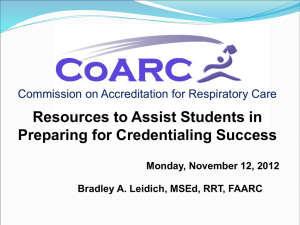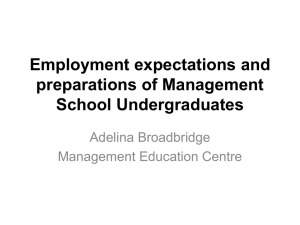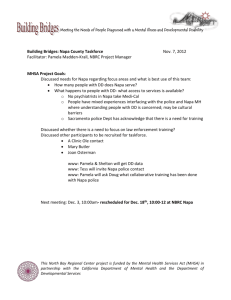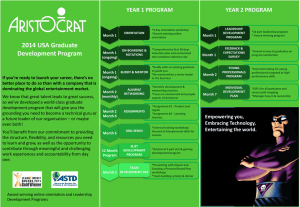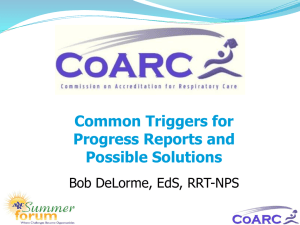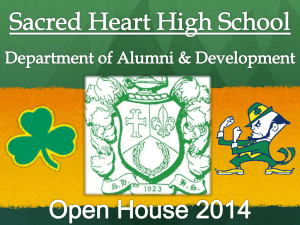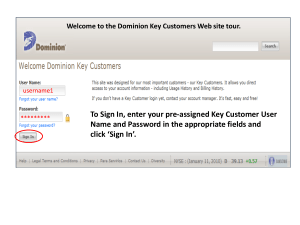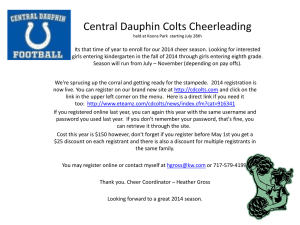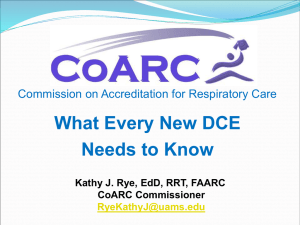Webinar presentation about using the EED - for accred
advertisement
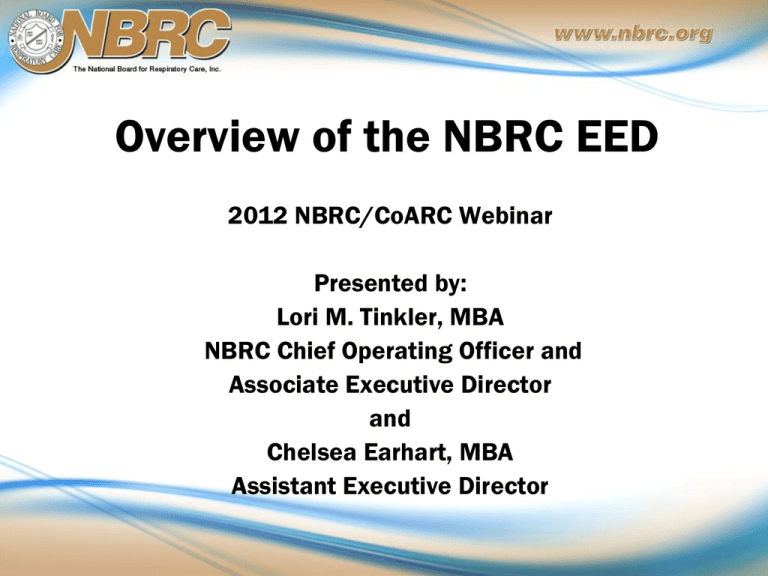
Overview of the NBRC EED 2012 NBRC/CoARC Webinar Presented by: Lori M. Tinkler, MBA NBRC Chief Operating Officer and Associate Executive Director and Chelsea Earhart, MBA Assistant Executive Director The Electronic Eligibility Database (EED) • The EED was developed to allow accredited education programs the ability to transmit graduate data online directly to the NBRC. • Enrollment is free and encouraged for all education programs. Features of the EED • Schools conveniently enter student information online • Return later to enter actual graduation dates • View student records entered by your program • NBRC confirms eligibility electronically – No paper required! Accessing the EED • Complete an annual enrollment form indicating the users for your school – New process implemented in 2011 – Email reminder sent in early November • Two different levels of users: Admin and Operator – Operator level does not have access to SAEs or Reports • Enrollment is valid from February 1-Jan 31 each year • A new enrollment form must be completed each year! Setting Up Your Account • Each user will receive an email indicating they have been enrolled in the EED • The email contains a username and temporary password that is used to activate your account • You set up your own new secure password and answer 3 security questions • The NBRC no longer has access to your password • There is an option to reset your password using the security questions in case you forget it • Once your password is set, sign the Electronic Services Agreement and begin using the EED! Accessing the EED • www.nbrc.org Accessing the EED • Enter your username and secure password EED Options • The following screen with menu options will display: Functionality of the EED • Enter student information and graduation information • Order self-assessment examinations • Run reports • Change your contact information • Change your secure password • Link to the ALL Directory and NBRC Horizons • Print off annual EED enrollment form Entering Graduate Information Entering Graduate Information Entering Graduate Information Entering Graduate Information • Please ensure all information is correct before submitting to the NBRC! • Double check your entries before pressing the ‘submit’ button. • Any mistake in the information provided will cause a delay for your students. Entering Graduate Information • As early as the day of graduation, complete the process by entering the students’ graduation dates into the EED. • The graduation date MUST match the official graduation date issued by the University. – The EED serves as an official transcript and the information must match the information issued on a paper transcript. – There are no exceptions to this policy! Entering Graduate Information • Once an application is received, the NBRC can confirm candidates’ eligibility by verifying information entered into the EED, and then allow scheduling of a testing appointment. • The EED allows candidates to complete this process entirely online. • Paper applications are also accepted. Accessing Reports from the EED Annual School Summary Report • Provides information that can be used in preparing CoARC Annual Reports – – – – – – Graduation year Graduates tested Total candidates passing First time pass rates Repeater pass rates CRT and RRT credentials earned School Score Report • Available for CRT, WRRT, and CPFT Exams – Provides performance information as well as performance by content area – Reports have been amended to indicate in red the content areas that are below the national mean – Curriculum weaknesses can be easily identified and instruction altered to improve graduates’ test performance • Page 2 of the report gives performance data for individual candidates for each content area Using the Information • Retrieve intermittent “snapshots” of the number of graduates take the respective examinations • Compare the overall (long-term) success rate of your graduates with the national averages • Provide efficient means of communicating to the CoARC and Advisory Committees of the program’s effectiveness in achieving stated goals and objectives • All reports can be exported to a PDF format and emailed directly to the CoARC How to Contact the NBRC… NBRC Executive Office 18000 W. 105th Street Olathe, KS 66061 Toll Free - 888-341-4811 913-895-4900 Fax 913-895-4650 www.nbrc.org nbrc-info@nbrc.org Thank You!