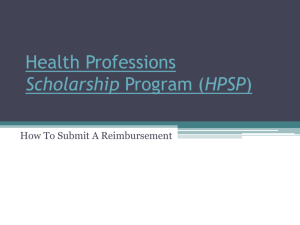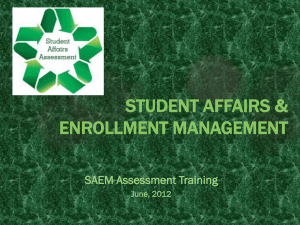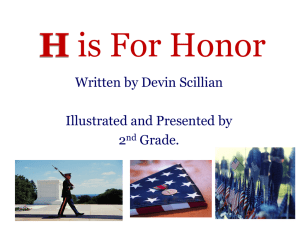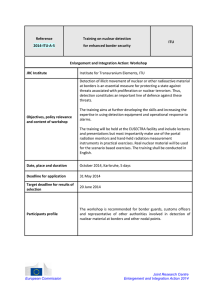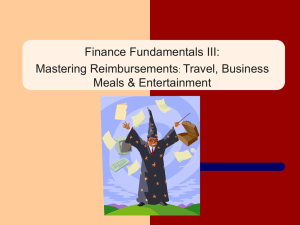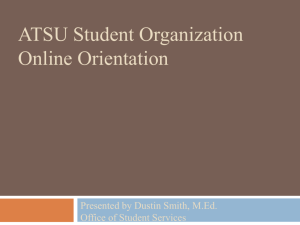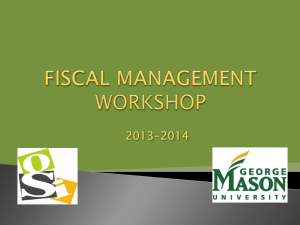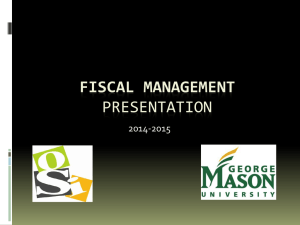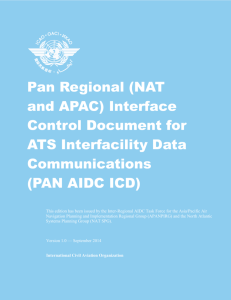Health Professions Scholarship Program (HPSP)
advertisement
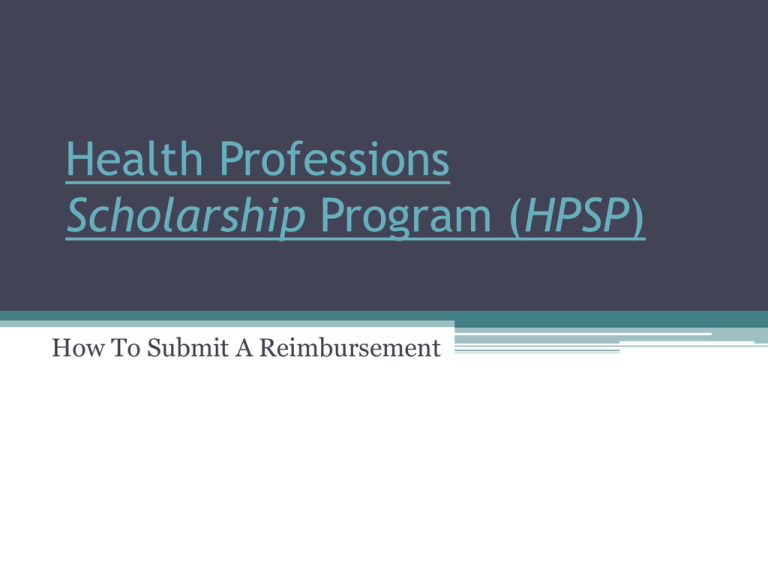
Health Professions Scholarship Program (HPSP) How To Submit A Reimbursement Army Steps for completing reimbursement • Print off the Medcom Form 678-R found at http://www.atsu.edu/registrar/military.htm • Fill in the top section with the student and institution information • If claiming Health Insurance, Vaccinations, USMLE fees, and Eras Fees complete Item 12 with dates claimed and cost • Enter total Army Steps for completing reimbursement • Enter Required Textbooks/ Author, Equipment and Supplies in Item 13 • Enter Date of Purchase and Cost in appropriate columns • Add up sales tax and enter on Total Taxes for Item 13 Line • Add total of books to sales tax and enter in the Total column for Item 13 • Enter Grand Total Items for 12 and 13 • Sign the form Army Steps for completing reimbursement • Attach your receipts with the form. If using small receipts from the bookstore please tape them to a blank sheet of white paper. You do not need to include the actual credit card processing receipt. • Deliver, mail, or fax to the Record’s Coordinator in the Registrar’s Office. • We will check forms to make sure it contains only reimbursable items, sign and forward to the Army for reimbursement. • Please make copies of all forms and receipts for your records. Navy Steps for completing reimbursement • Print off the Dean’s Certificate and Standard Form 1164 found at http://www.atsu.edu/registrar/military.htm • Complete student and university information at the top of the Dean’s Certificate. We will complete the rest of that form. • On Standard Form 1164, complete the top portion for the Claimant information • Enter all expenditures in the expenditure portion of the form. Enter date (A), items you are claiming in the C and D columns and enter the cost in the Mileage (F) column. • If needed, continue on back of form and carry totals over to the front in the Subtotals Carried Forward from the Back column. Navy Steps for completing reimbursement • Enter sales tax and label it on one of the lines. • Enter total amount claimed on line 7 Amount Claimed. • Sign and date the form in section 10. Navy Steps for completing reimbursement • Attach your receipts with the form. If using small receipts from the bookstore please tape them to a blank sheet of white paper. You do not need to include the actual credit card processing receipt. • Deliver, mail, or fax to Record’s Coordinator in the Registrar’s Office. • We will check forms to make sure it contains only reimbursable items, sign and forward to the Navy for reimbursement. • Please make copies of all forms and receipts for your records. Air Force Steps for completing reimbursement • Print off the AFIT Form 31 found at http://www.atsu.edu/registrar/military.htm • Complete form and forward to the Air Force. Air Force students do not turn anything into the Registrar’s Office and their forms do not require the Registrar’s signature (Navy & Army do). Please remember the following tips: • Please submit health insurance for reimbursement each time the premium is paid. • Only items for reimbursement should be included on receipts submitted with reimbursement form. Purchase other nonreimbursable items in a separate transaction. • Forms can be found at http://www.atsu.edu/registrar/military.htm Registrar’s Office Contact Information • Laura Brummitt- Records Coordinator ▫ Processes all HPSP Reimbursement Claims ATSU Office of the Registrar 800 W. Jefferson Street Kirksville, MO 63501 Phone 660.626.2356 Fax 660.626.2926 lbrummitt@atsu.edu registrars@atsu.edu