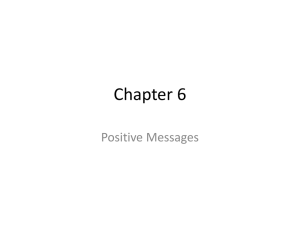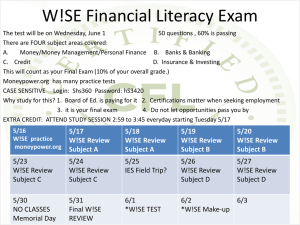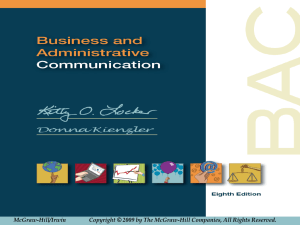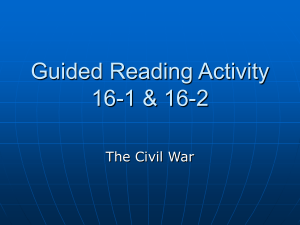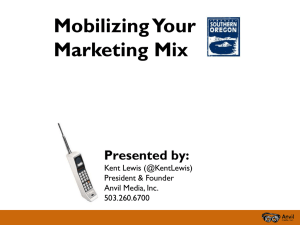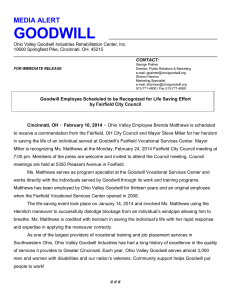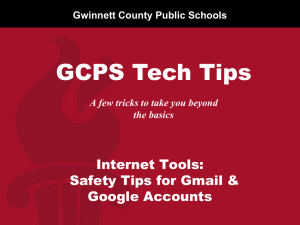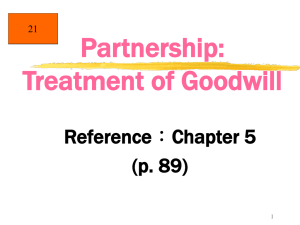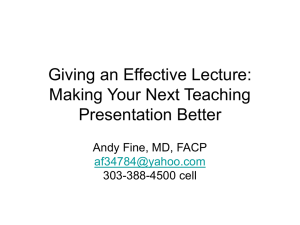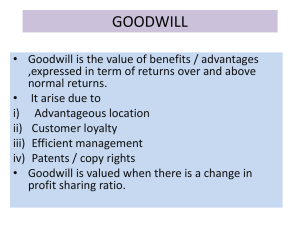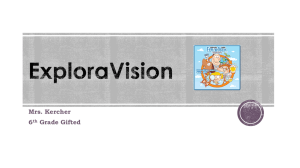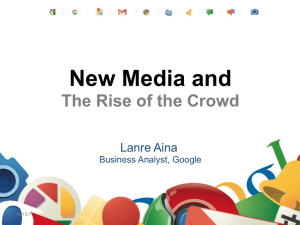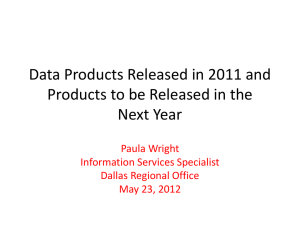Internet resources & microsoft word Roberto Gallardo
advertisement
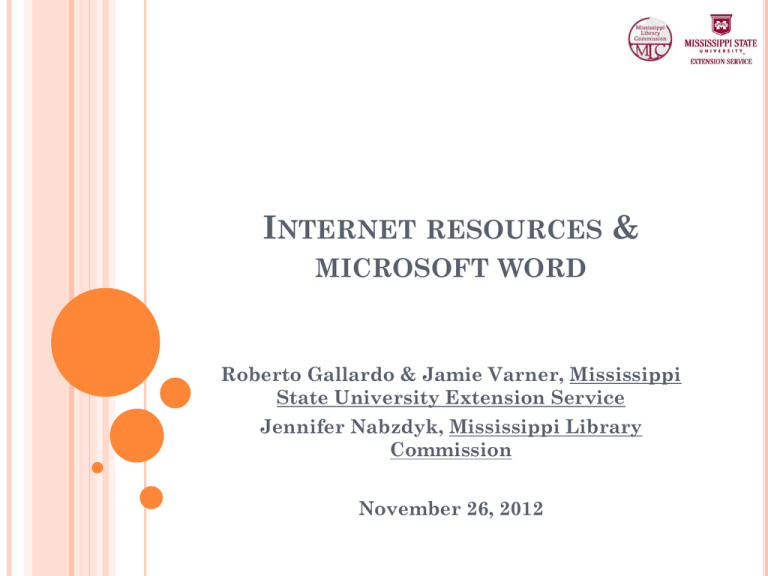
INTERNET RESOURCES & MICROSOFT WORD Roberto Gallardo & Jamie Varner, Mississippi State University Extension Service Jennifer Nabzdyk, Mississippi Library Commission November 26, 2012 WORKSHOP OUTLINE Internet Resources Online Services Online Datasets Search Engines Word Basics Word – Resume Building INTERNET RESOURCES – ONLINE SERVICES USA.GOV Serves as a one-stop shop for government websites and services Provides list to government agency websites Provides list of online services IRS – Tax Forms National Center for Education Statistics Search for schools, colleges, and libraries MS.GOV Serves as a one-stop shop for government websites and services Provides list of online services INTERNET RESOURCES – ONLINE SERVICES INTERNET RESOURCES – ONLINE SERVICES INTERNET RESOURCES – ONLINE SERVICES INTERNET RESOURCES – ONLINE SERVICES INTERNET RESOURCES – ONLINE DATASETS CENSUS.GOV – U.S Census Bureau: Demographic and economic data for the nation, states, counties, census tracts, block groups, etc. QuickFacts (State Facts for Students) County Business Patterns Small Area Income and Poverty Estimates BEA.GOV – Bureau of Economic Analysis: Access economic data for nation, states, and counties Customized Fact Sheets County Health Rankings: Access health-related data for states and counties SRDC Community Profiles INTERNET RESOURCES – ONLINE DATASETS EXERCISE – Find the following for Hinds County Total population Race breakdown Child poverty rate Median household income Paid employees Per capita personal income Health outcomes state ranking INTERNET RESOURCES – SEARCH ENGINES Specialized websites that can help you find what you’re looking for on the world wide web Google Bing Yahoo Identical objective (search the web) – different approach (search algorithms) resulting in more relevant results Search tips Judging online information Use bookmarks (favorites) Computer bookmarks (browser) Cloud-based bookmarks Source: Goodwill Community Foundation INTERNET RESOURCES – SEARCH RESULTS INTERNET RESOURCES – SEARCH RESULTS INTERNET RESOURCES – SEARCH RESULTS INTERNET RESOURCES – SEARCH RESULTS INTERNET RESOURCES – SEARCH RESULTS INTERNET RESOURCES – SEARCH RESULTS INTERNET RESOURCES – SEARCH TIPS Safe Search Word definitions Numeric ranges florida vacation –disney Exact phrase – use quotes phonebook:555-555-5555 Excluding words 1950…1960 Phone numbers define:word “Mississippi Library Commission” Results by document type filetype:ppt INTERNET RESOURCES – SEARCH TIPS Results by site Search related words ~college (higher education, university) Specific words in the title site:nytimes.com intitle:workshop Search by author author:jennifer Google scholar Google calculator (6+6) More resources Source: Goodwill Community Foundation INTERNET RESOURCES – SEARCH TIPS EXERCISE – Find the article with the following information criteria using Google operators or advanced search NY Times article College or related Specifically test scores (not SATs) Written between 2008 & 2010 Source: Hack College INTERNET RESOURCES – JUDGING INFORMATION Top-level domain .gov; .org; .edu About us section Information current or outdated Overall “looks” Use your browsing experience ALWAYS conduct additional research on the topic or website to double check Use snopes.com; trusted source for verifying internet rumors Source: Goodwill Community Foundation INTERNET RESOURCES – JUDGING INFORMATION EXERCISE – Judge the following website to find out if the information is reliable www.dhmo.org Source: Goodwill Community Foundation