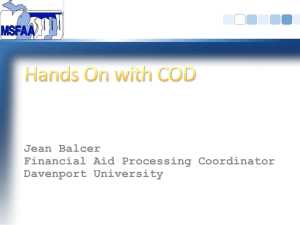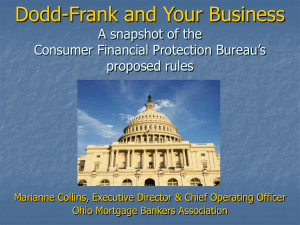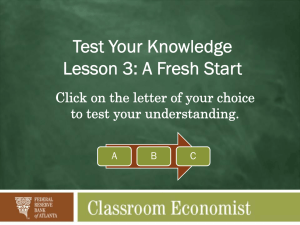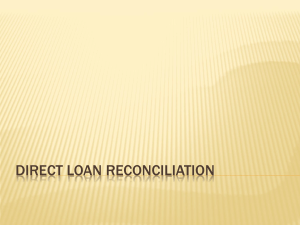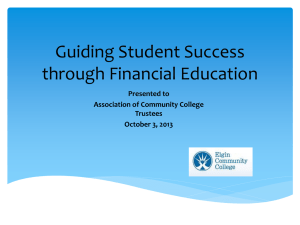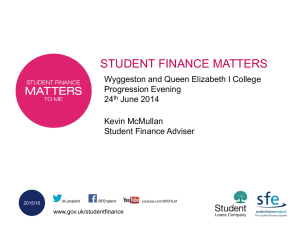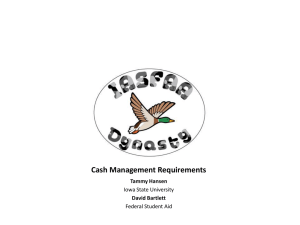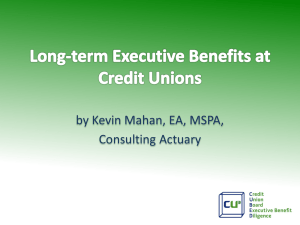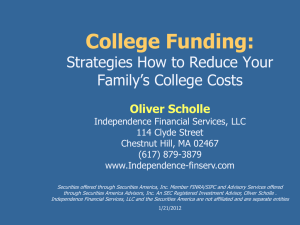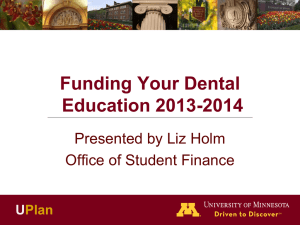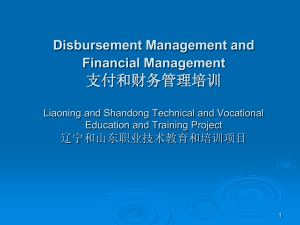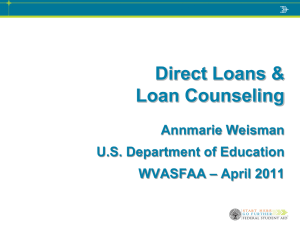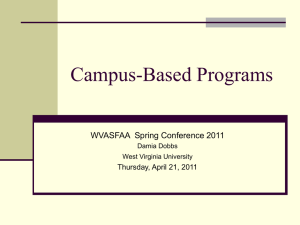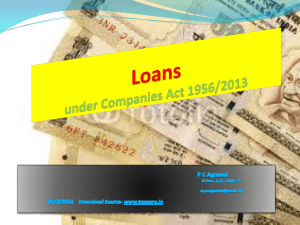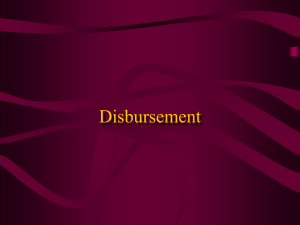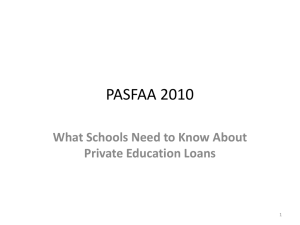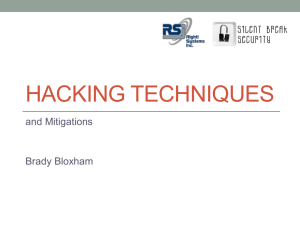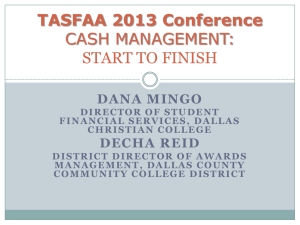Operation: Loan Jungle Recon
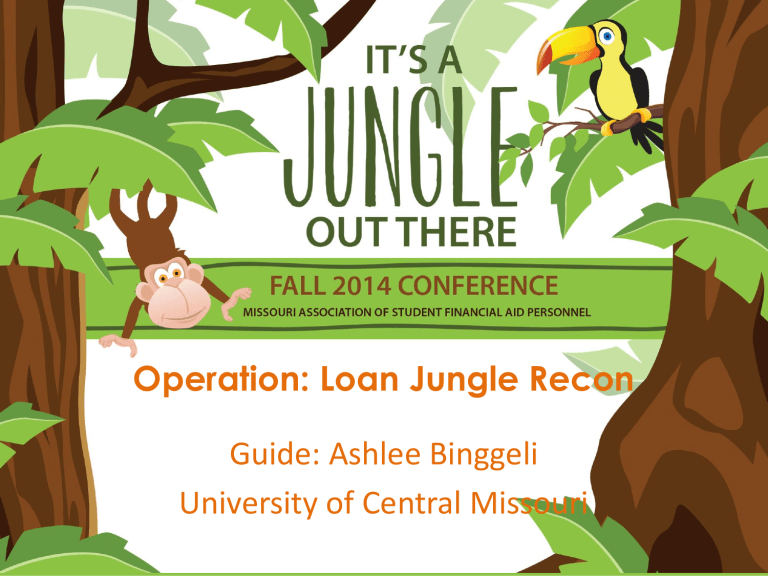
Operation: Loan Jungle Recon
Guide: Ashlee Binggeli
University of Central Missouri
Background
• Registration and Financial Services –
Columbia College 2006-2012
• Coordinator of Student Loan Programs
– University of Central Missouri 2012present
• Direct Loan Reconciliation Program
Overview
• How to make monthly recon easier
• How to monitor your loan files
• How to substantiate COD drawdowns
• How to balance to the dollar every day
• How to create reports and spreadsheets that will help you do all of the above
Step 1: Monitor Loan Files
• Identifying loans that did not extract
*ERROR* No accepted COD student identifier on file
*ERROR* Current COD student identifier is in sent status
*ERROR* Fund: FSTFS, *ERROR* ATB Eligibility Code is blank
• Monitoring your loan files for rejects
• 140: Incorrect Origination Fee or Rebate Percent on New Awards
167: Sum of Subsidized Awards exceeds the Subsidized Loan Limit
067: Incorrect Disbursement Amount
117: Disb info is incomplete or rejected. DL award is not accepted
204: Incorrect Program CIP Code submitted
Track Rejected Loans
– Keep track of student’s whose loans rejected to ensure that they are resolved and any other special group of students that you need to monitor.
– Create a report to catch rejected loan (human error).
– Record amount of loan that disbursed for rejected loans.
(This will be needed later)
Step 2: Create a Loan
Disbursement Report
• Benefits
– Ability to sort by fund code
• Remove Perkins before adding to daily spreadsheet.
– Ability to sort by date and time to help identify loan disb/adj after extract
– Use this form for daily disclosure statements
– Can sort by term
Disbursement Report
• Student ID
• Student Name
• Detail Code
• Description
• Amount
• Disbursement Date and Time
• Student Email (Stafford and
Perkins)
• Parent Email (PLUS)
• Term (Fall, Spring, Summer)
Step 3: Daily Loan Spreadsheet
•
Graduate Students
– 3.0 minimum cumulative GPA
October 16
$30,178,883 + $127,841= $30,306,724 (Running Total)
$30,306,724 - $29,950,000 - $364,149= $7,425 Banner vs. COD Difference
-$7,425 + $7,425 = $0 Difference
Step 4: Substantiating COD Drawdown
• Run disbursement report for set period of time.
• Remove Perkins and sort by date
• Create a shared drive with Business Office to save disbursement report.
• Contact Business Office
Step 5: Monthly Recon(easy way)
• Last day of the month: Request that no one disburse or make loan adjustments after you have run your loan extract.
– Keep track of disbursed loans that do not extract.
• 1 st day of the month: Run daily disbursement list for entire month.
– Sort list by date (make sure no one made loan adjustments after you ran extract).
– Sort disbursement list by fund code
– Remove Perkins loans
– Import loan files and monitor for rejects.
Monthly Recon Spreadsheet
DL Tools: SAS (Cash Summary)
Monthly SAS (Cash Summary) Continued
Matching the Numbers
Benefits of Balancing Daily
• Daily Disbursement Report
– Disclosures
– Timing issues
– Daily comparison of DL disbursements between academic years
– Substantiating drawdowns
– Identifying Rejects and “stuck” loans
– Quickly identify students for balancing purposes
– Shortens monthly recon tremendously
Other Recon Resources
• Direct Loan Reconciliation and Program Year
Closeout http://www2.ed.gov/offices/OSFAP/training/materi als/dlreconslides.pdf
• Direct Loan Tools http://www2.ed.gov/offices/OSFAP/training/materi als/dltoolshandout.pdf
Questions
Contact Information
Ashlee Binggeli
Coordinator of Student Loan Programs
University of Central Missouri binggeli@ucmo.edu
660-543-4266