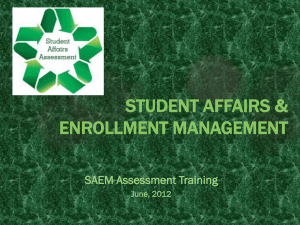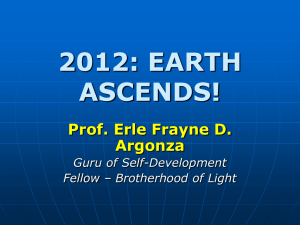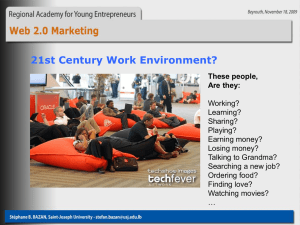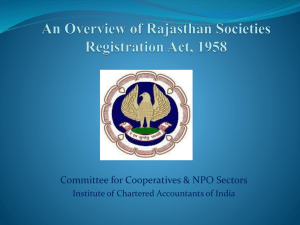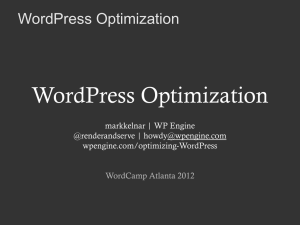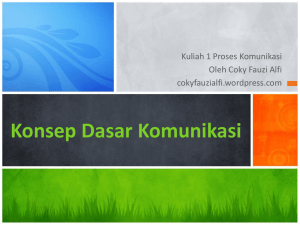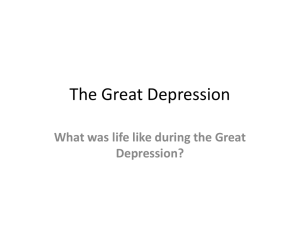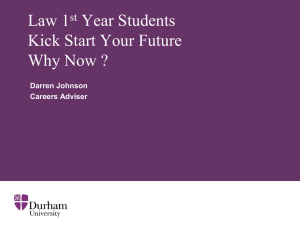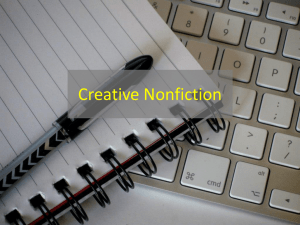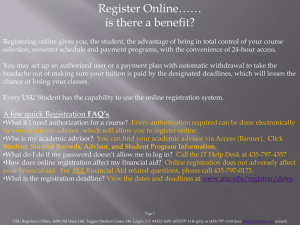Simple Techniques to Improve Your Website using the
advertisement
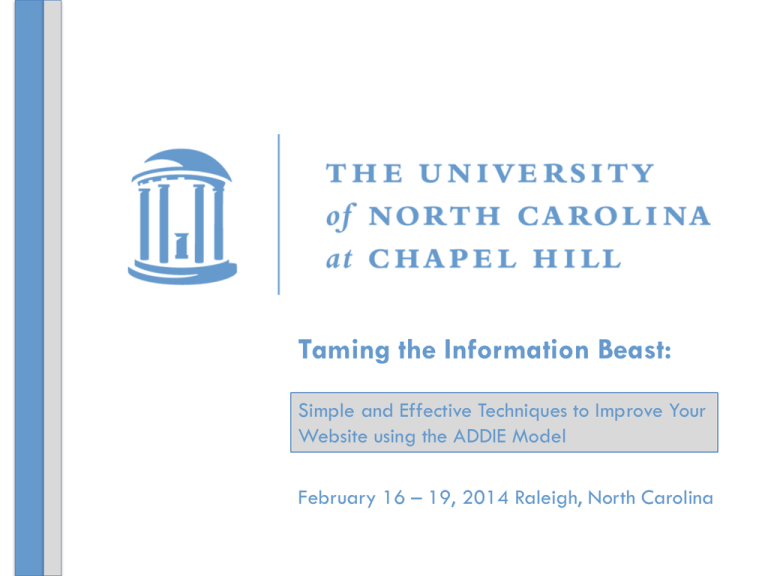
Taming the Information Beast: Simple and Effective Techniques to Improve Your Website using the ADDIE Model February 16 – 19, 2014 Raleigh, North Carolina Your Presenters • Charles Smith Instructional Designer University of North Carolina at Chapel Hill • Chris Derickson Registrar University of North Carolina at Chapel Hill University of North Carolina at Chapel Hill Number of: • Students: 29,127 (Fall 2013) • Faculty: 3,608 (Fall 2012) • Staff: 8,292 (Fall 2012) From the Office of Institutional Research and Planning (http://oira.unc.edu) Overview This presentation will show how the Registrar’s Office has improved its web presence (online communication) using a variety of simple and effective tools. Overview The centerpiece of this effort is the WordPress CMS (content management system) platform. The delivered feature set allowed the Registrar’s Office to transform a previously unwieldy website into a wellorganized, easily maintainable information platform. Overview To further enhance the ability to communicate additional tools were used including: Facebook YouTube Adobe Captivate Twitter Adobe PDF Overview Using these tools the Registrar’s Office has been highly successful with communicating many of the changes that have affected student records at UNC-Chapel Hill and provide a highly usable web resource to the campus community. Agenda/Contents • Introduction • Website Re-design Project • Analysis • Design/Develop • Implementation • Evaluation • Additional Tools • Conclusion Introduction In the Spring of 2010 the Registrar’s Office began looking at ways to improve their communication strategy to: • Alumni • Faculty • Staff • Students Introduction The web re-design project was created to improve communication to the identified groups. Introduction The Main goal of the web re-design project was to develop a website that was: • Organized • Graphically pleasing • Maintainable content repository Introduction Secondary goals included: • Developing additional methods of communicating to alumni, students, staff and faculty. • Creating a training area to host classes and documentation. • Developing a calendar tool for academic events. • Developing a simple form tool. Introduction The web re-design project was also a chance to improve the current Registrar’s website. (regweb.unc.edu) Introduction Regweb (created in 2003) is a hand coded (PHP/MysSql) website. Some of the issues affecting Regweb as an online resource: • Content was difficult to maintain (content was out-of-date) • Poor Website Usability (content was not organized) • Difficult to administer/maintain (Team of 4) Introduction Let’s take a closer look at the Website Re-design process… Website Re-design After an initial analysis of available solutions a complete rebuild of Regweb was selected. The WordPress Content Management System was selected to host the website to replace Regweb. Website Re-design WordPress is a free and open source blogging tool and a content management system (CMS) based on PHP and MySQL, which runs on a web hosting service. Features include: • Plug-in architecture (including forms, calenders and SEO) • Template driven system Website Re-design WordPress is used by more than 18.9% of the top 10 million websites as of January 2014 a figure that rises every day. Everything from simple websites, to blogs, to complex portals and enterprise websites, and even applications, are built with WordPress. WordPress combines simplicity for users and publishers. This makes it flexible while still being easy-to-use. Website Re-design To create a usable WordPress site a partnership with ITS-Web Services (a branch of the central Information Technology Services group) was established. Website Re-design The advantages of this partnership included: • Cost of development free due to early adopter status • Web Server administration/maintenance taken off-site • Centralized IT Service • Allowed the focus to be on the content Website Re-design The website re-design plan was developed using the ADDIE model: • Analysis • Design • Develop • Implement • Evaluate Website Re-design This Instructional System Design model is ideal for reviewing continual or formative feedback while creating instructional materials. This model strives to save time and money by catching problems while they are still easy to fix. Analysis The first step in the web re-design process included taking a complete inventory of the current website’s content and layout. Analysis To perform the inventory an existing site map of Regweb was imported into an Excel spreadsheet. • This spreadsheet tracked the metadata gathered on each page. Analysis Metadata is defined as “data about data” or data providing information about one or more aspects of the data. Metadata was assigned to each page in the matrix. This allowed for pages with similar metadata to be grouped together. Analysis 3 examples of the metadata used in this project include: Content Area – used to determine navigation. (Example: Academic Calendar) ID – used to determine site structure and navigation Current URL – Curent URL in Regweb Analysis The inventory of the Regweb site also included: • Performing an audit of the current content to ensure it was up-to-date and relevant. • Identifying Key Process Flows (workflow). • Identifying the Functional/Technical Requirements of the new website. • Identifying additional applications that support web communications. Analysis Functional Requirements: These are elements of the new website that are visible to the end user-such as: • Screen Layout • Content Organization • Navigational Flow These typically drive the functional/front-end strategy & design work in the next phase. Analysis Example: Primary and Secondary Navigations Analysis Technical Requirements: In order to enable the capabilities described in the Functional Requirements, back-end code, configuration and processes were implemented. • These features are typically “under the hood” and not readily visible to the end-user. Analysis Example: The Website Slider area was created by ITS-Web Services based on the criteria specified by the Office of the Registrar. Design/Develop The next step in the web re-design process focused on designing and developing a website that met the identified goals using the information and metadata gathered during the analysis phase. Design/Develop Actions included: • Designing a usable site theme as well as supporting template pages with ITS-Web Services. • Developing wireframes based on the metadata contained in the Excel Spreadsheet/Matrix. • Reviewing the rough draft of website (evaluation). Design/Develop A WordPress theme and accompanying templates were created by working with ITS-Web Services. Design/Develop Using the metadata gathered in the analysis step wireframes were created. Design/Develop A website wireframe, also known as a page schematic or screen blueprint, depicts the page layout or arrangement of the website’s content, including interface elements and navigational systems, and how they work together. Design/Develop Complete Review of the website With a team of subject matter experts each area of the Registrar’s Office the new website was reviewed. This review focused on the: • Layout • Structure • Content Design/Develop After the review (evaluation) the Registrar signed off on the following areas: • Content • Website Structure • Navigation Implementation The following tasks were required before the Go-Live Date: • Importing identified Regweb content into WordPress templates. • Creating New Registrar pages. • Identifying the top 20 visited pages on Regweb (using Google Site Tools). • Creating Re-directs for the top 20 visited Regweb pages. (using WordPress tool and DNS updates). Implementation The first task in the Implementation phase was determining whether to turn off the web Server hosting Regweb or disabling specific content. In order to support several reports written in Java and Tomcat the Regweb Web Server was kept running until the reports could be converted or imported to an ITS hosted solution. Implementation Templates were created on Regweb to create the same look-and-feel as the new WordPress website. Links were created on the new WordPress website to seamlessly direct site visitors to the reports on Regweb. Implementation To determine which links were accessed most frequently Google site tools were used to determine the top 20 most visited Regweb pages. Redirects were then created using the WordPress Dashboard to direct visitors to the page on the new website. Implementation Based on the metadata analysis pages were turned off/redirected, removed or kept in place on Regweb. To ensure visitors to Regweb did not get lost a re-direct was also put into place to direct unfilled page requests to the new Registrar’s website. Implementation The example below shows the re-direct message the visitor receives when looking for content that has moved. Implementation As with the all of the steps in ADDIE development model a review was conducted on the re-directs to ensure that all heavily used pages were pointing to a relevant page in WordPress. • Registrar’s Report pages were also reviewed to ensure a similar look-and-feel was maintained. Evaluation The evaluation phase was conducted after the GoLive date. It focused on all issues discovered during the re-design project as well as thorough review of the final site structure and content. Additional Tools To add flexibility to the WordPresssite additional tools were developed. • Calendar Tool • Document Repository • Simple Forms • YouTube Channel • Facebook/Twitter Additional Tools The calendar tool in the Registrar’s WordPress site allows visitors to view Academic Dates as well as Training Dates and other important events. Additional Tools The Document Repository includes in-class training manuals, smaller job aids as well as focusing on specialized tasks within ConnectCarolina. Additional Tools The form utility allows the Registrar’s Office to gather simple requests from visitors on: • Training Requests • Proof of Enrollment Requests • Consent for Disclosure of Information from Education Records (FERPA) Additional Tools The Registrar’s YouTube channel was created to host the training videos. Conclusion While content may continue to expand the Registrar’s Office WordPress website has the ability to add new or edit existing content without any challenge to the consistency of the website. Conclusion Visitors to the website are now able to easily find information either by following the logical structure of the website or by using the built-in search utility (a WordPress CMS strength). Conclusion Finally the completed Registrar’s website also presents a cohesive UNC-Chapel Hill web presence. Visitors to the site are presented with a consistent web presence that reinforces the University’s strengths. Additional Links • Registrar’s Website http://registrar.unc.edu • WordPress http://wordpress.com/ Thanks for attending SACRAO 2014!