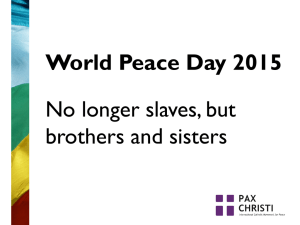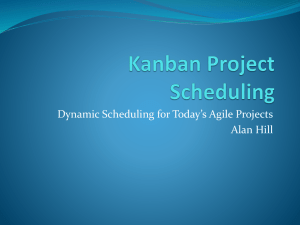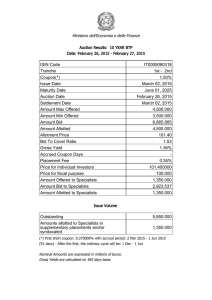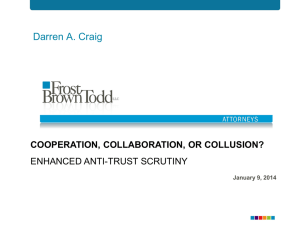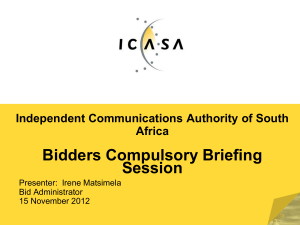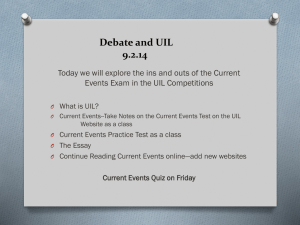CORS briefing
advertisement
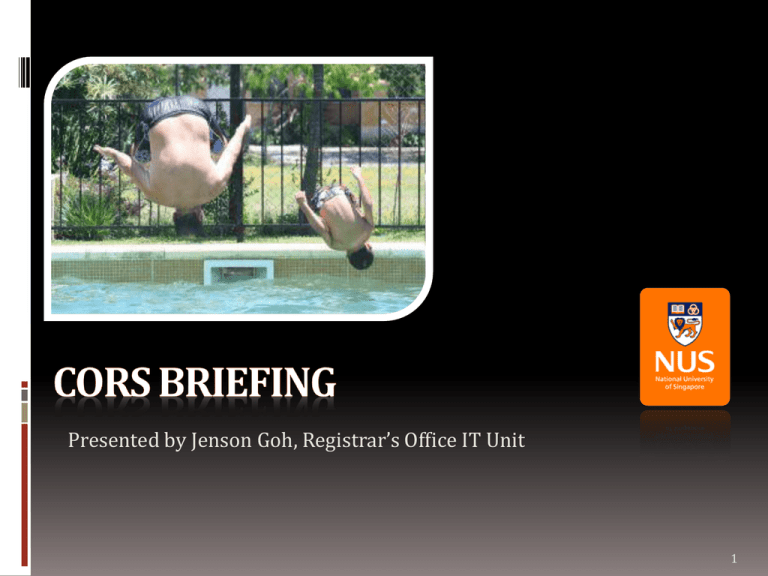
Presented by Jenson Goh, Registrar’s Office IT Unit 1 What you will learn in this briefing? Registration Survival Guide – Freshmen This Briefing Do it on your own & do it better - Seniors Apply lessons learnt to life - Graduated 2 NUS Undergraduates Registration (In a Nutshell) Registration done thru’ Centralised Online Registration System, a.k.a CORS Lecture (Bidding) Module Registration Tutorial (Balloting) 3 Lecture Bidding (In a Nutshell) Every semester, each student given bidding pts Decide module Use Pts to Bid If Bid pts > Your Peers = Secure Module 4 Bidding Points P G Pts deposited for bidding of modules (every sem) into 2 accounts Programme (P) account for modules within your major or faculty (please refer to your faculty for the specific rules) E.g. SoC student, CS1101 General (G) account for modules that fulfill university level requirements & unrestricted electives E.g. GEM/SS, USP, minor modules & etc 5 Bidding Points (Cont’d) Pts not transferable between accts Pts distributed based by degree requirements FoS + FASS FoE + SDE + DDP + Nursing SoC + BIZ Law P G P G P G P G 600 400 750 250 650 350 0 200 Unused pts – carried forward to next semester 6 Bidding Points (Cont’d) Getting Bonus pts Teaching feedback, 100 pts 2 accts (every sem) According to distribution above, e.g. FASS, 60 to P, 40 to G CORS student survey, 30 pts G acct (every acad yr) 7 Bidding Points (Cont’d) Questions Who has more ‘buying’ power (Junior or Senior) for modules? Why? Answer Senior. Because unused points get carried forward to next semester. 8 Bidding Points (Cont’d) Question How can I compete with my seniors for a module? VS You Seniors !!! Answer You don’t. We will protect you till you are strong enough. 9 Fairness in Bidding Grouping Concepts Bidding Queues & Rounds Fairness in Bidding Workload Policy Module Type Code 10 Grouping Concepts New students 2 consecutive sems, starting from Matriculated sem E.g. Matriculated AY07/08 sem 1 New students for AY07/08 sem 1 & 2 Returning students Any students who are NOT new 11 Bidding Queues Protection in bidding implemented through bidding queues Each module, there is a unique set of bidding queue: Pr = Returning students can bid using P acct Pn = New students can bid using P acct G = All students can bid using G acct 12 Queue combined to maximize enrollment of modules Bid at appropriate round, as round passes your chance of getting the module diminishes See Sem 1 bidding description Bidding Rounds Pr Pr Pn Pr + G NO Protection to New Students! G Pn G Pr + Pn + G 13 Bidding Rounds (Cont’d) Current bidding Open Stage (All bidding statistics available) Closed Stage (No bidding statistics available) Advance bidding Place bid for module which: Is not open for current bidding round Is fully subscribed 14 Bidding Rounds (Cont’d) Open Stage Round 0 Closed Stage Round 1A Round 1B Round 1C Round 2A Round 2B Round 3 onwards Advance Bidding 15 Module Type Code Same module but count for different requirements BSP1005 All BIZ students Essential module (01) All technopreneurship & management minor students Restricted minor module (17) All FoE students Compulsory cross faculty module (29) All other students Electives outside student’s faculty (U9) Module type influences when you can bid & graduation requirements See module type code table 16 Module Type Code Management minor FoE students See 17, 29 & U9 for BSP1005 Choose wisely otherwise you may not be able to secure the module or graduate!! BSP1005 All BIZ students Essential module (01) All technopreneurship & management minor students Restricted minor module (17) All FoE students Compulsory cross faculty module (29) All other students Electives outside student’s faculty (U9) 17 Workload Policy During Bidding Before round 3 starts, total max. workload allowed for all students is 23MCs : Exception for SDE Architectural Programme Students which is 24 MCs This implies can bid <= 5 modules (assume each module is 4 MCs) Round 3 onwards, proceed to bid for more to accelerate your degree (if your faculty allows) 18 Controlling Fairness What module type code you are selecting? Meet Workload Requirements? New/Returning? Allow for current round bidding Match queue available in that round based on your status & module type 19 Using Bidding Statistics to Help You Decide Published statistics at specific bidding stages Lecture groups available for open stage bidding Bidding statistics at end of open stage bidding Bidding summary (end of round, per round) Average bid pts info (end of round, accumulative) Global bid activity history info (end of round, per round) www.cors.nus.edu.sg Time-sensitive info Latest Bidding Info 20 Using Bidding Statistics to Help You Decide No protection Lecture groups available for open bidding New Students Protected Protection within Faculty Returning Students Protected 21 Using Bidding Statistics to Help You Decide Bidding statistics at end of open stage bidding High Demand Time to look for alternatives “Showhand” Syndrome Extremely High Demand 22 Module Allocation Sandra Joe Alan Joe’s bid Sandra’s bid Sharon’s bid Successful Alan’s bid Unsuccessful list Round End Bidding Queue Bidding Engine 23 Module Allocation (Cont’d) Allocation policy When you succeed in a bid, You are enrolled in the module lecture class In most cases, you will enjoy a refund of your bid. Har? Really? Formula for winning bid computation No. of bidders <= quota, all bidders pay 1 pt No. of bidders > quota, all successful bidders pay lowest successful bid If there is a tie in bid, first bid first serve (FBFS) policy applied 24 Module Allocation (Cont’d) “Guess who wins” Contest Bidders = 4, Lecture class quota = 3 Student Name Bid Pts (Bid Time) Results (Win/Lose) 100 (0910 hrs) W Joe 80 (1200 hrs) W Sharon 60 (1523 hrs) L 110 (0900 hrs) W Winners pay (in bid pts) : 80 Sandra Alan 25 Module Allocation (Cont’d) Bidders = 4, Lecture class quota = 10 Student Name Bid Pts (Bid Time) Results (Win/Lose) Sandra 99 (0910 hrs) W Joe 89 (1555hrs) W Sharon 10 (1623 hrs) W 1 (0900 hrs) W Alan Winners pay (in bid pts): 1 Bidders = 1, Lecture class quota = 1 Student Name Sandra Bid Pts (Bid Time) 3333 (1010 hrs) Winners pay (in bid pts): Results (Win/Lose) W 1 26 Module Allocation (Cont’d) Bidders = 2, Lecture class quota = 1 Student Name Sandra Joe Bid Pts (Bid Time) 4444 (0910 hrs) 20 (1300 hrs) Winners pay (in bid pts): Results (Win/Lose) W L 4444 Bidders = 4, Lecture class quota = 2 Student Name Bid Pts (Bid Time) Sandra 99 (0910 hrs) Results (Win/Lose) W Joe 99 (1200 hrs) L Sharon 99 (1523 hrs) L Alan 99 (0900 hrs) W Winners pay (in bid pts): 99 27 Module Allocation (Cont’d) Penalties for dropping an allocated module Before “W” grade deadline 50% of module successful bid price “W” grade period (refer to CORS web site) Module will be withdrawn with a “W” grade NO refund of bid points 28 Module Allocation (Cont’d) Penalties for dropping an allocated module “F” grade period (refer to CORS web site) Module will be given an “F” grade, CAP affected ALL pts will be refunded If you have been allocated a module & you fail the module ALL pts will be refunded 29 Starts with Declaration 30 Selecting Module 31 Selecting Module 32 Selecting Module 33 Bidding 34 Dropping Module 35 36 Got Problem, How? File an Appeal Non-module related • Student Home Faculty • Encountered problems during bidding for module (for students returning from SEP) • Encountered workload problems during bidding • Encountered declaration problems during registration • Encountered FFG problems during registration • Encountered problems when trying to add module(s) for clean slate transfer students only) • RO • Encountered problems with my NUS bidding points • USP • Unable to secure USP module Note: Different appeal types may be enabled/disabled during CORS exercise. Check CORS Policies under Appeal 37 Got Problem, How? File an Appeal Module related (During Registration) • Module Host Faculty/Dept. • Unable to fulfill pre-requisites/co-requisites when adding module • Request to change of lecture class • Request to add/change of tutorial class • Encountered problems when bidding for module • Request to remove preallocated module lecture and / or tutorial • Request to remove allocated module(s) with full refund due to changes to class schedule. • BIZ – HRM (Human Resource Management Unit) • Unable to register for HR2002 module. (FOR ENGINEERING STUDENT ONLY) • BIZ – HRM (Human Resource Management Unit) • Unable to register for BIZ module for BIZ restricted majors students ONLY (Mgmt / Mgmt Tech) • Unable to register for BIZ module for BIZ restricted minor in mgmt students ONLY • Unable to register for BIZ module for 2nd degree BIZ DDP students 38 Got Problem, How? File an Appeal Module related (After Registration (H002/H005) ) • Student Home Faculty & Module Host Department • H002 - Unable to secure module for graduation this semester (Only available after bidding round 3B ends) • H005 - Unable to secure module (Only available after bidding round 3B ends) Note: Enable after bidding round 3B ends. 39 Got Problem, How? File an Appeal 40 Got Problem, How? File an Appeal H002/H005: Unable to Secure Module Do NOT submit duplicate appeals 41 Increasing your success of Appeal Do not Submit duplicate appeals ↑ turnaround time of appeals Do Choose the appeal category wisely ↓ turnaround time of appeals Learn to write clearly & concisely ↓ turnaround time of appeals 42 Help us Help you Void appeal when you don’t need them anymore Click on check-box & click on [Void Appeal(s)] 43 Increasing your success of Appeal (Examples) 44 45 Tutorial Balloting (In a Nutshell) Your module lecture class must first be registered NOT first come first served NO bidding pts involved Allocation is completely RANDOM 46 Tutorial Balloting (In a Nutshell) Tutorial class refers to Tutorials Labs Tutorial Type 2 & 3 See Tutorials Available for Balloting Reports Under Useful Info – CORS Web Site 47 Tutorial Balloting (In a Nutshell) Decide classes you want (up to 20) Rank the classes in order of importance (1=highest, 20=lowest) If class quota can meet demand, all get allocate If class quota cannot meet demand, ballot process happen 48 Tutorial Iteration Iteration 1 Iteration 2 • For tutorial classes that start in week 2 • For tutorial classes that start in week 3 Please Check Tutorial Available for Balloting Reports… Don’t go to the wrong iteration & don’t miss the balloting round! 49 Tutorial Balloting Round Activities Iteration 1 Balloting Round 1A Round 1B Iteration 2 Add/Drop/Update Swap 50 How to Rank? 51 How to Rank? 52 How to Rank? 53 How CORS Ballot? Rank Assume CS1101 Tutorial Class 1, Quota = 3, Students = 5 Students 1 A B Possible result C D E Possible result D B C E A …… A D C B E 54 How CORS Ballot? Assume CS1101 Tutorial Class 1, Quota = 3, Students = 5 Rank Students 1 A C 2 B 3 D E The only ballot result B A E D C 55 How CORS Ballot? Assume CS1101 Tutorial Class 1, Quota = 3, Students = 5 Rank Students 1 A 2 D C B E How many possible ballot results ? ? C ? ? A 56 Add Class (All is not lost) 57 Add Class (All is not lost) 58 Update Class (All is not lost) 59 Swap Class (All is not lost) 60 Swap Class (All is not lost) 61 Drop Class 62 63 Getting Info CORS student web site http://www.nus.edu.sg/cors/ Take note of announcements Subscribe it as RSS (preferred) Read Guides (especially the HTML guides) Plan your moves: module info Spots bidding trends via past bidding statistics 64 Getting Help Call for Help Standard Office Hrs Registrar’s Office CORS Helpline : 6516 5860 Faculty Helpline (See Contact Us) Email for Help After Office Hrs Registrar’s Office CORS Email : corshelp@nus.edu.sg Faculty CORS Help Email (Follow Contact Us Link above) 65 Getting Help Who to contact first? Faculty module or declaration or curriculum questions Contact faculty’s dean office System or policy or pts questions Contact RO Helpdesk When in doubt Contact RO Helpdesk 66 CORS Survey Feedback to improve CORS Refer to CORS Web Site for Dates URL will be published at CORS web site (Pls take note) Participants given 30 pts credited to G acct next semester Be constructive, specific, give examples Leave out the emotion if you can 67 68