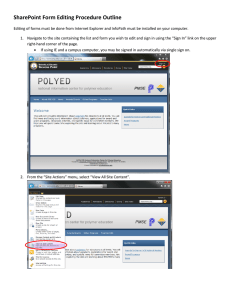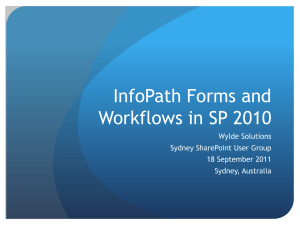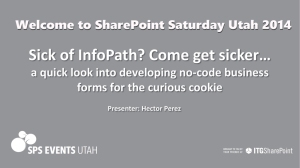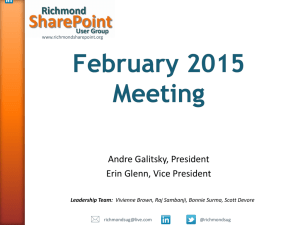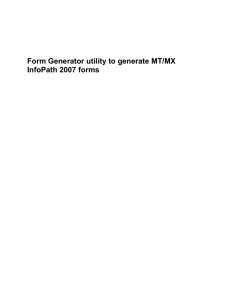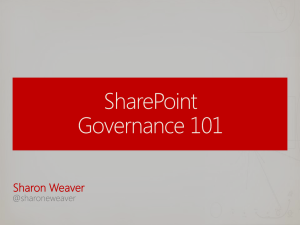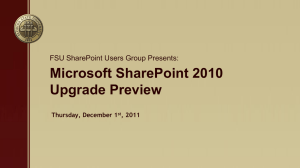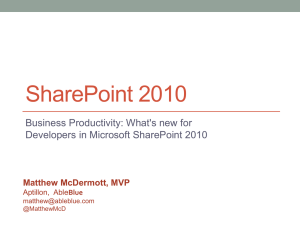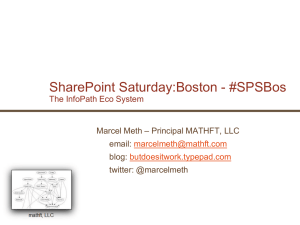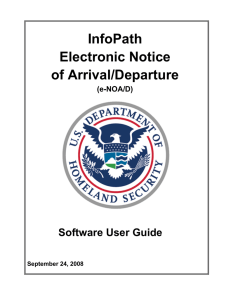FirstLook-InfoPath
advertisement
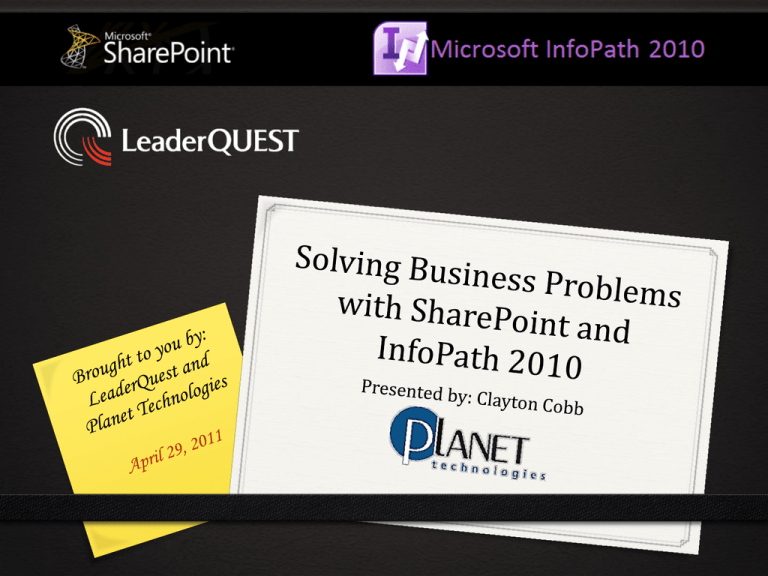
Announcements 0 Colorado Chapter of Women in SharePoint Kick-off Event 0 Friday June 03, 2011, 3:00 - 5:00PM 0 Pappadeaux 0 7520 E Progress Pl 0 Greenwood Village, CO 80111 US 0 Contact: Jen Dodd – jdodd@go-planet.com 0 Linked in Group and Event 0 Facebook Page 0 womeninsharepoint.org Upcoming Training 0 10174 - Configuring and Administering Microsoft SharePoint 2010 0 Dates: 6/6-6/10 0 Instructor: Jen Dodd 0 10231 - Designing a Microsoft SharePoint 2010 Infrastructure 0 Dates: 6/20-6/24 0 Instructor: Shannon Bray Introduction 0 Presenter: Clayton Cobb 0 SharePoint MVP (former InfoPath MVP) 0 Director, Central Region - Planet Technologies 0 COSPUG Co-Founder 0 SharePoint Saturday Denver Chairman 0 Blog: claytoncobb.wordpress.com 0 Contact: ccobb@go-planet.com What about you? 0 Audience – Who is here? 0 End User, IT Pro, Information Worker, Developer, Decision maker? 0 Environment – What are you using? 0 SharePoint Version? 0 InfoPath Version? 0 Experience Level 0 Beginner, Intermediate, Advanced? Small Groups 0 Your Name 0 Your Company 0 Your Job Function 0 What are you using SharePoint/InfoPath for or what do you HOPE to be using SharePoint/InfoPath for? Schedule 0 9:30 – 10:30 Sit 0 10:30 – 11:30 Crawl 0 11:30 – 12:30 Lunch 0 12:30 – 2:00 Sleep Walk 0 2:00 – 8:00 Questions =D Sit She did it! What is InfoPath? 0 Microsoft InfoPath 2010 is a forms-creation and data- gathering tool that helps organizations streamline business processes 0 InfoPath 2010: Features and Benefits 0 InfoPath 2010: Top 10 reasons to try it InfoPath 2010: The New Hotness InfoPath 2010 Introduction 0 Microsoft Office 2010 Suites 0 Professional Plus (Enterprise, Ultimate) 0 SharePoint 2010 Versions 0 Foundation, Server Standard, Server Enterprise 0 InfoPath Designer vs. InfoPath Filler 0 Creating a new form template 0 Template Types 0 Template Parts 0 Filler (Client) Form vs. Browser Form InfoPath Basics 0 Layout 0 Fields 0 Controls 0 Data Connections 0 Rules 0 Views InfoPath 2010 Enhancements 0 Ribbon 0 Quick Access Toolbar 0 Quick Publish 0 Rules Manager 0 Copy Rules 0 Improved browser support - No ActiveX 0 Contact Selector and Date Picker 0 Many features that now work in browser forms 0 External Item Picker (external lists) Creating New Templates 0 Library Form 0 Start with a SharePoint Form Library 0 Start with a Form Library Template 0 List Form 0 Start with a SharePoint List 0 Start with a List Form Template (key for multiple entry) 0 Database/Web Service/XML 0 Convert Excel/Word Forms 0 Document Information Panel Other Forms 0 SharePoint Designer 2010 workflow forms 0 Out-of-the-box Workflows 0 Custom Workflows 0 Form Types 0 Task 0 Initiation 0 Association 0 External List Forms Crawl InfoPath 2010: A Quick Look Designing a Form 0 Layout or Schema? 0 Re-use layouts and/or schemas if you can 0 Leverage Template Parts where possible 0 Design elements 0 Data schema 0 Data connections 0 Buttons 0 Submit options 0 Promoting Properties Techniques 0 Universal Data Connections 0 Auto-Generating Filenames 0 User Profile Service 0 Form Load Rules 0 Parameterized Queries 0 Cascading Dropdowns 0 Filters 0 Workflow email hyperlinking InfoPath Form Web Part 0 Form display 0 Connected web parts 0 Input/Output parameters 0 Trigger rules 0 Query string input 0 Send data to web part Questions 0 11:30 – 12:30 Lunch Break 0 SMALL GROUP DISCUSSION QUESTIONS 1. What ONE thing did you learn this morning that stuck out to you? 2. What question(s) do you have about this morning? 3. What problem could potentially be resolved by what you learned? 4. What do you hope to learn in the afternoon session? Welcome Back Wake Up! Get Excited! Walk Performance Appraisal 0 Auto-population of user information 0 Driven by external data 0 Conditional data entry 0 Custom Save and Submit 0 Dynamic notifications via workflow 0 Restricted areas 0 Identity- and status-driven functionality 0 Electronic Signatures Conference Management 0 Two forms in separate form libraries working in concert 0 Workflows go across both 0 Multi-level signatures with dynamically-driven content, data entry, and workflow notifications 0 Data aggregation and analysis through Excel Leave Requests 0 Leave days stored in backend DB (SQL) and exposed via External Content Type + External List 0 Auto-population of almost all data fields on form load 0 Auto-calculation of requested days 0 Dynamic permissions via workflow to protect data 0 Auto-detection and notification of Managers in Active Directory plus Pending Request Dashboard 0 Automatic updating of backend DB upon approval 0 Workflow visualization with Visio Services Conclusion • • • • • • • Workflow forms • Task • Initiation • Association XTPs Cascading Dropdowns (filtering) Parameterized Queries InfoPath Form Webpart • Form display • Connected web parts • Input parameters • Output parameters • Trigger rules • Query string input • Send data to web part Auto-generating filenames List Forms • External List forms • • • • • • • • • • • • • • User Profile Service Conditional Formatting Validation rules Action rules Form Load rules Views Data Connections • UDCs Custom buttons Custom submit Promoting properties Publishing methods/types Submit methods/types DIP Quick Access Toolbar New Features of 2010 • Rules Manager • Copy Rules • Ribbon • Contact Selector • 1st class • No ActiveX • External Item Picker • Better cross-browser support • Controls that now work in the browser • Multi-select list box • Picture/Hyperlink • Combo Box • Bulleted List • Numbered List • Plain List • Choice Group • Choice Section Questions 0 Thank you for coming today! 0 For all your Corporate Training needs: 0 http://leaderquestonline.com 0 For all you SharePoint Consulting needs: 0 http://go-planet.com 0 Clayton Cobb 0 ccobb@go-planet.com