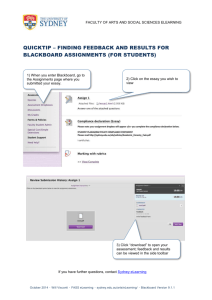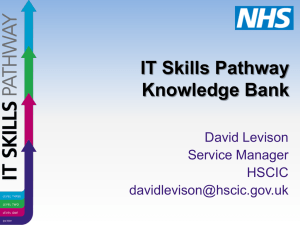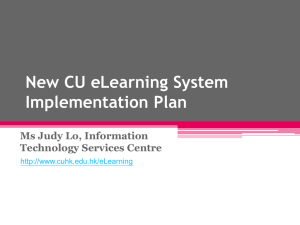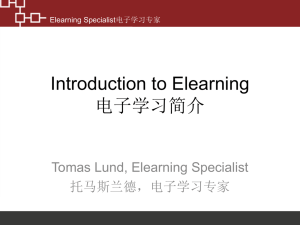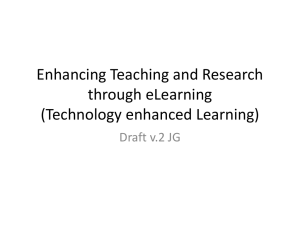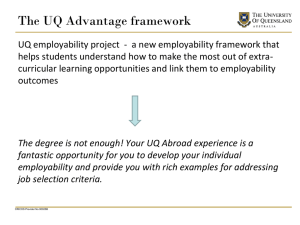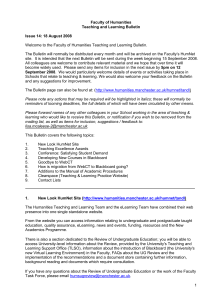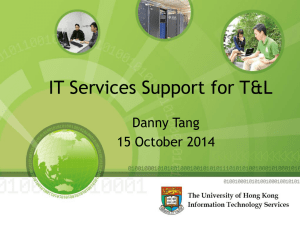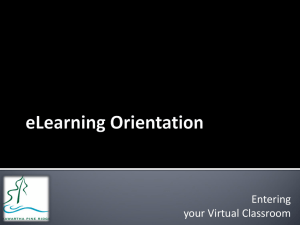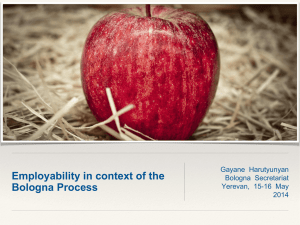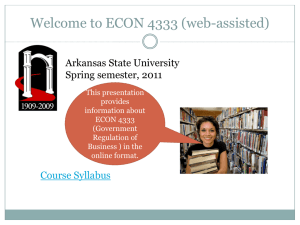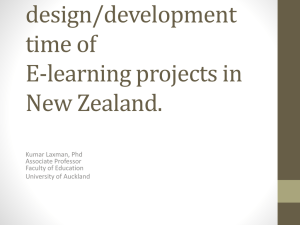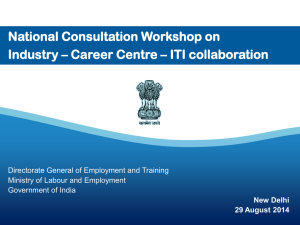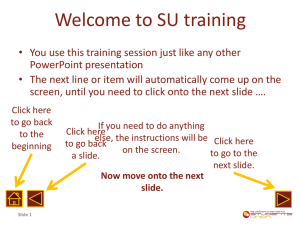Students Collaborate to Produce eLearning Content
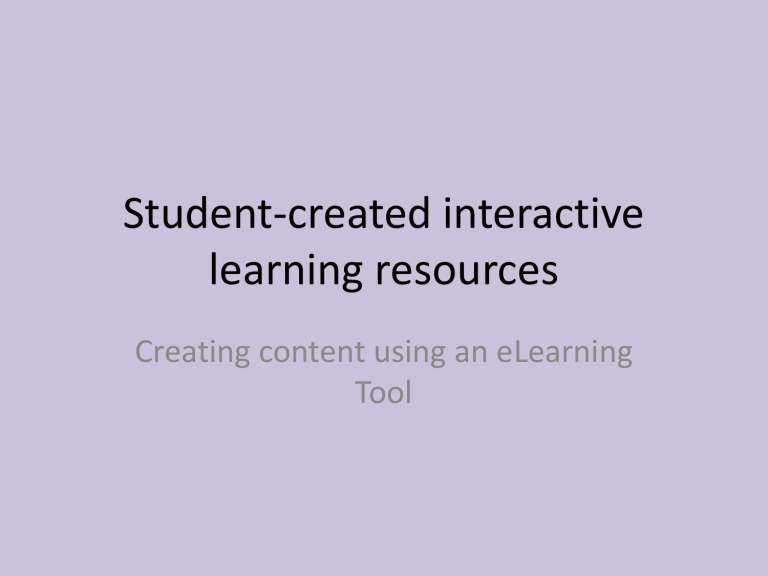
Student-created interactive learning resources
Creating content using an eLearning
Tool
Introduction
• Getting students to create learning resources for use in the wider world can promote team working and negotiation skills, encourage independent learning and enhance employability.
• This presentation describes the experience of supporting students on GERM20472, an 11 week module, in the development of their assessed interactive language resources.
• It will look at:
– how the student support process worked
– what the outcomes were, and the students’ response to this group activity
– considerations, issues and benefits for anyone thinking about introducing this element into their course
Background
• As an eLearning technologist I provided support to this project, designed by Dr Fil
Nereo, School of Languages Linguistics and Culture, for the 2 nd Level German
Language course INNOVATIVE APPROACHES TO DEUTSCH ALS FREMDSPRACHE.
• Dr Nereo used an Enquiry Based Learning approach – students researched a realworld learning need of German language students and worked collaboratively to develop an ‘e-tool’ resource.
• A strong emphasis on the development of transferrable, employment-related project management skills
• Students used the GLOMaker tool to make an interesting, multimedia resource , including quizzes, audio files and videos, very suitable for language students.
• Interactive multimedia can be technically demanding, but the use of the free-todownload GLOMaker tool made the task much simpler.
GLOs from teams: Denglish , SyntaxManiax , Alltagssprachlers
Developing Employability Skills
• Project rationale
– Students were required to produce a clear project rationale and ‘business case’ for the eLearning tool.
– Added value of the e-tool compared with a traditional textbook?
– Plans had to be achievable, given resources available
– Progress monitoring a key part (see Journals in Bb)
– Honed teamwork and negotiation skills through project management
• The project culminated in a H.E.A. sponsored event:
– 'Embedding Enterprise Education into the Languages Curriculum ', which took take place on 26 April 2012 at the University.
– Done in collaboration with the University Careers Service and the Humanities
eLearning team.
– Students presented their work and received valuable ‘Dragon’s Den’ style feedback by event participants (e.g. invited academics, careers and eLearning staff)
– One team were nominated for the ‘Annual Team Working Award’ sponsored by Price Waterhouse Cooper .
Supporting Students
Student Support Process
• Framework
– Dr Nereo provided a clear framework to guide the student team work. The
course handbook detailed the expectations re. posters and journal entries.
– Monitoring of progress via regular meetings with students and the ongoing journal entries in Blackboard
• eLearning input involved:
– Initial 1 hour session, training of 3 student teams in the use of GLOMaker
– Offered weekly Office hours to support the teams over an 8 week period
– Oral feedback from eLearning technologist & colleagues who attended the mid-semester presentations (Q&A sessions)
– Attending the Dragon’s Den session where students presented their work to an invited audience
Academic Support
• Academic support
– Aims and Learning Outcomes clearly set out for students
– Blackboard materials, with clear grade descriptors for Posters, Report and reflective Journal
– Very detailed hints on presentation skills for poster production
• University Careers Service
– Help given in terms of employability advice, e.g. ‘ Employability in the curriculum ’
• Media Centre
– Formal poster workshop in Humanities Bridgeford Street
Software Support
• eLearning support:
– Training students in the GLOMaker software (I hour). The hands-on training was very brief, but there was plenty of support guides on their web site
– The office hours (1 hour per week) support was used by some students
– Generally, students seemed well-motivated to learn the required software skills
• team-work allowed some specialisation where students with better IT skills took the lead
– Extensive tutorial materials for using GLOMaker, as well as FAQ pages in
Blackboard to record student questions
• Software problems
– Mastering new software
– Uncertainty about how to link to YouTube videos
– Maintaining links to resources e.g. pictures, after saving (‘packaging’)
Outcomes
Student Work
• Assessed work:
• 5 reflective log entries of 300-500 words, written individually every fortnight, posted in Blackboard (30%)
• 10 min group oral presentation, outlining the project rationale, description of e-tool etc– by Week 10 (10%)
• Group presentation of their project as an A2 Poster describing rationale, description of e-tool etc by Week 10 (10%)
• Group 3000 word ‘End of Project Report’ detailing the project and including the quality of the e-tool (must be available to the examiners – uploaded to Blackboard by staff) (50%)
–
A GLO (see next slide)
• Improved Employability Skills
• Experienced project workers; honed team-work abilities; developed independent learning & academic research skills
The Team Denglish GLO
• http://media.humanities.manchester.ac.uk/humanities/fl ash/GLOs/Denglish/GLO_Player.html
Students Benefits
• Greatly developed their understanding of German linguistics by active engagement, problem-solving learning compared with traditional book-learning
• Added to their employability by honing their teamwork, communication and technical skills by working collaboratively. Researching a current, real-life problem, and planning, developing & evaluating their solution to it
• Developed a valuable eLearning resource for future language students
• Teams Alltagssprachlers and SyntaxManiax produced very interesting GLOs, showing good team-working skills, and an original approach.
• Team Denglish Prezi – students presented their project using the Prezi software tool. Note how the team used a variety of avenues to reach their audience (social media tools e.g. Facebook, Twitter), and even developed an App to engage fellow students! Nominated for a Team Working Award by Price, Waterhouse Cooper
and
Issues
Considerations
Learning Benefits
• Improving their German language knowledge
– Student users commented: “All grammar work should be done like this, far more fun than conventional grammar books!”
• Production of a worthwhile learning resource
– The resource was valued by fellow German language students
• Collaboration
– Students had to ‘learn to collaborate’; they seemed to learn very quickly
– Benefits of team working were obvious – pooling their collective skills to achieve goals
Overall Evaluation
• Richer assessment
– The convener found the assessment process manageable (small class, 24)
• easy to assess the team work, with regular meetings between the course convener and the teams
• regular assessed Journal entries showing overall progress, with student’s contributions noted
– Interesting enquiry-based process, collaborative, tangible end-product
• see the Faculty Blended Learning Examples for further details
• Valuable experience of collaborative work for students
– Even though, from Journal accounts, some teams had initial difficulties
– Clear guidance in the Blackboard Course Handbook essential
– Regular team meetings, with rotating project manager was difficult for some
• Evaluation of this approach
– Student reactions were generally very positive about this approach; many enjoyed the team work aspect, and the research process