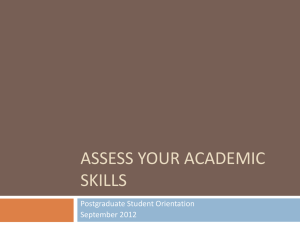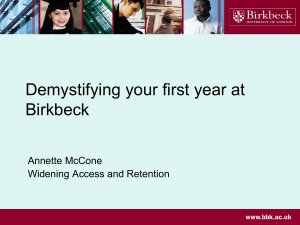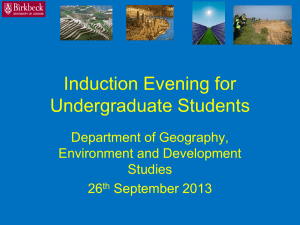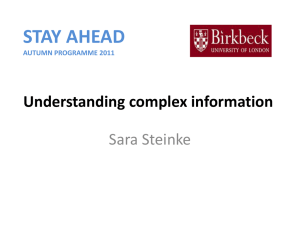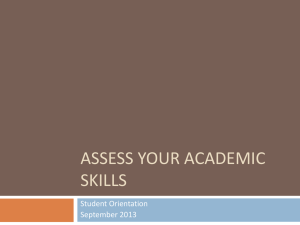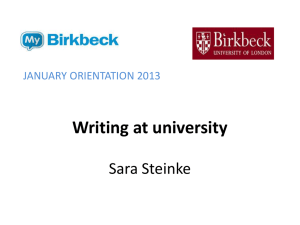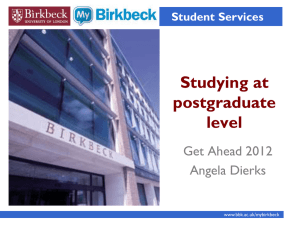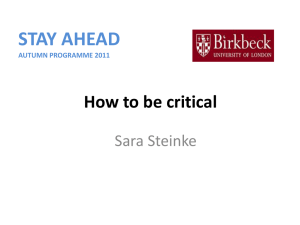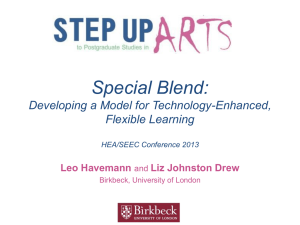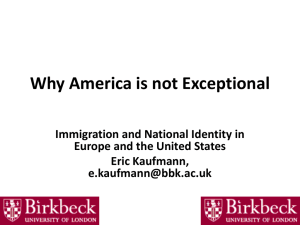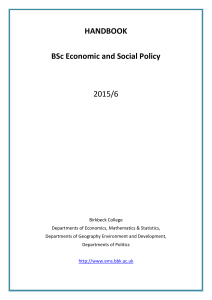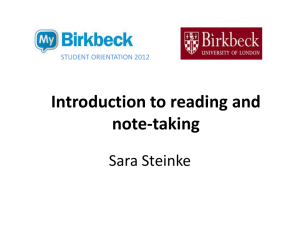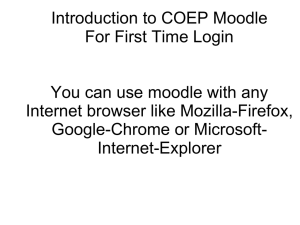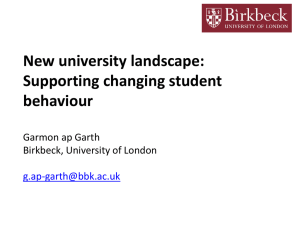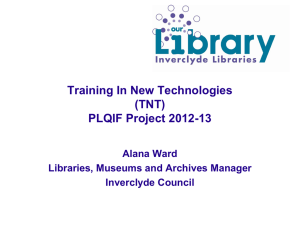Accessing Learning Materials - Department of Computer Science
advertisement
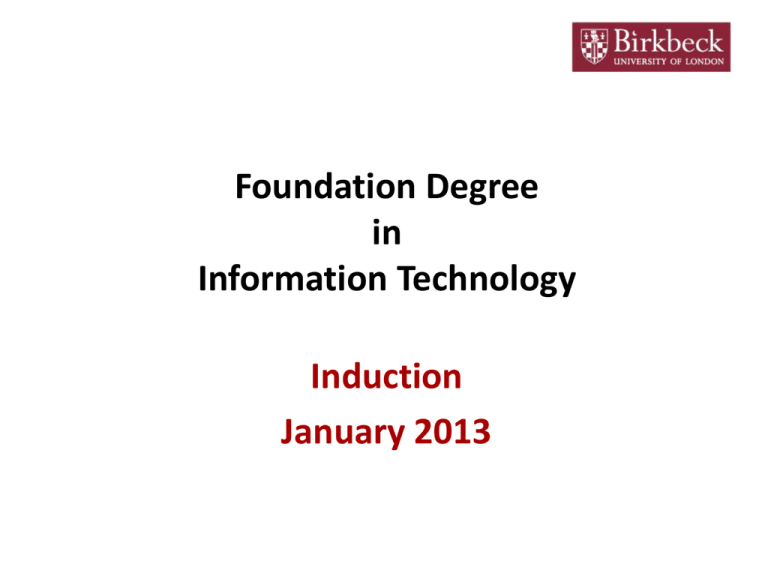
Foundation Degree in Information Technology Induction January 2013 Programme Teams FDIT Programme Director Jenny Pedler jenny@dcs.bbk.ac.uk 020 7079 0720 Administrators Liza Chan (Year 1) 020 7631 6729 Dolores King (Years 2&3) 020 7631 6724 Email: fdadmin@dcs.bbk.ac.uk FDWT Programme Director Gordon McIntyre gordon@dcs.bbk.ac.uk 020 7631 6851 Administrators Liza Chan (Year 1) 020 7631 6729 Dolores King (Years 2&3) 020 7631 6724 Email: fdadmin@dcs.bbk.ac.uk The College • Birkbeck is a world renowned teaching and research University • It is part of the University of London • It specialises in part-time education for mostly mature students • Birkbeck website: http://www.bbk.ac.uk Important Places in Birkbeck • MyBirkbeck Office – Ground Floor, Malet St. – http://www.bbk.ac.uk/mybirkbeck/ • Library – Ground Floor, Malet St. – http://www.bbk.ac.uk/lib/ The Department of Computer Science and Information Systems • The FdIT and FdWT are taught in Department of Computer Science and Information Systems, which is part of the School of Business, Economics and Informatics. – Head of Department: Mark Levene – Head of School: Phillip Powell – Department website: www.dcs.bbk.ac.uk Important Places in DCSIS • Programme Office (for administrative issues; fees, enrolment, etc.) – Room 263 Malet Street • Systems Group Office (for departmental IT issues; login, network, VPN, etc.) – Room 262 Malet Street • DCSIS PC Labs – Malet St. 403, 404, 405, 407 Your Year 1 Study Spring • Fundamentals of IT (Including PDP) – From Tuesday 15th January • Problem Solving for Programming – From Wednesday 16th January Summer • Introduction to Web Authoring using XHTML and CSS – From Thursday 25th April • Introduction to Database Technology – From Wednesday 1st May Teaching Venues • DCSIS PC Labs – 403, 404, 405, 407 Malet Street • ITS PC Labs – (e.g. MAL413) • Birkbeck Classrooms – (e.g. MAL414, B30) • External Classrooms – (e.g. SOAS, UCL, Westminster Kingsway College, LSE) A Typical Year 1 Module • 8 or 9 sessions and one self-study week over 9 weeks • 6-9pm (arrive on time). • Two coursework assignments (TMA and FMA) or one coursework and one test. • Tutor + Demonstrator (If class > 30) • 75% attendance requirement Assessment • Fundamentals of IT (FI), Introduction to Web Authoring (IN) and Introduction to Database Technology (DT) – 100% coursework (TMA 25%, FMA 75%) • Problem Solving for Programming (PfP) – 40% coursework – 60% in class test (session 9) Assessment • • • • • Overall PASS MARK = 40%. If you fail a module with mark between 30-39%, you will be permitted to be reassessed at next deadline. If your mark is less than 30%, then you have to retake the module. You are able to submit coursework up to the late submission deadline, but all late submissions will be capped at 40% DEFERRALS: • You can apply to DEFER assessment, but you have to be able to provide documentary evidence of the mitigating circumstances that prevent or prevented you completing the assessment at the specified time. Study Skills • As well as building websites and writing computer programs, all students will need to write reports and essays, and take exams on the FDIT and FdWT. • To do this satisfactorily, some students will need to improve their study skills: – Academic English • Reading • Writing • Presentation skills Study Skills • The Personal Development Planning part of Fundamentals of IT provides basic help with study skills • Further help is available through the College: – One-to-one sessions http://www.bbk.ac.uk/mybirkbeck/services/facilities/support – College Workshops http://www.bbk.ac.uk/mybirkbeck/studyskills/course_timeta ble – Reading materials http://www.bbk.ac.uk/lib/subguides/studyskills http://www.bbk.ac.uk/lib/subguides/studyskills/studyskillsw eb School of BEI Study Skills Area In Moodle http://moodle.bbk.ac.uk/course/view.php?id =3905 Richard Carabine -BEI Learning Co-ordinator Links to many study skills resources Personal Tutors • Each student is allocated their own personal tutor for the duration of their studies at Birkbeck • The role of the personal tutor is to provide ‘first stop’ help with academic, administrative and pastoral matters relating to your time at Birkbeck Personal Tutors • Personal tutors can provide: – Guidance and information about higher education processes, procedures and expectations – Academic feedback and development – Personal welfare support – Referral to further information and support Personal Tutors • You will meet your personal tutor at the end of this session • He will explain his role in more detail • Please make use of this valuable resource Computer Accounts • As a Birkbeck DCSIS student, you will have two computer accounts – One for the College (ITS) – One for DCSIS • The College account is used for logging onto College PCs and accessing applications like MyBirkbeck and Moodle • The DCSIS account is used for logging onto Department PCs (403, 404, 405, 407) and accessing Department services like the Intranet or VPN Computer Accounts • College account • DCSIS account – College PCs – DCSIS PCs • Library • Workstation rooms – MyBirkbeck – Moodle • (403, 404, 405, 407) – Intranet – VPN 19 Login Details • College account – Username and password on welcome letter • DCSIS account – Username on welcome letter – Initial password of: Andr3wB00th – Change to new password at first login (ctrl+alt+delete, change password). Login Details • DCSIS Account – DCSIS accounts must have the following format: • At least 10 character long • At least one upper and lower case and at least one numeric in the first 6 characters Paint1Blue paintoneblue × Login Details • Make sure you remember usernames and passwords. You will need them every time you study in the PC labs. • If you have a problem logging into the DCSIS network, contact Systems Group: – sg@dcs.bbk.ac.uk • If you have a problem logging into the College network, contact ITS: – its-helpdesk@bbk.ac.uk Your DCSIS account • You are allocated 500mb of memory on your department I:\ drive • Use this allocation for saving your files for your modules • You can access your I:\ drive from home using a Virtual Private Network (VPN) connection (see Department Intranet for details) The DCSIS Labs • Malet 403, 404, 405, 407 – Brand new state of the art equipment (Respect it!) – PCs running Windows 7. – A variety of productivity (e.g. Office) and specialist software – Free printing (for reasonable use) – Wireless network for laptops http://vili.dcs.bbk.ac.uk/intranet/induction.pdf College Workstation Rooms • MALET 109, 411, 412, 413, 422, 433, 536 • 413 is available 24 hours • Availability at: http://www.bbk.ac.uk/its/timetables/ • MS Office, Internet and other productivity software Computer Lab Etiquette • • • • No eating No drinking Quiet at all times Use machines only for acceptable purposes • No mobile phones • Leave quietly when requested by a tutor Accessing Learning Materials Birkbeck uses a Virtual Learning Environment – Moodle – for teaching and learning You will use Moodle to: access learning materials submit assignments communicate on course specific topics discuss course related topics view announcements and important dates access your grades and get tutor feedback on assignments You can access Moodle from any location via: http://moodle.bbk.ac.uk/ Accessing Learning Materials • Open Web Browser (e.g. Firefox) and enter URL of VLE: http://moodle.bbk.ac.uk/ • Login using your College username and password (The ones on the letter). Accessing Learning Materials Accessing Learning Materials • Once logged in, if you click ‘my home’, you will be able to see a list of the modules you are registered for. • Each module will contain learning materials, assignments, dropboxes, calendars, discussion boards, etc. • https://bloomsbury.mediacore.tv/media/ 01-introduction-to-moodle Accessing Learning Materials • MyBirkbeck is a one-stop shop that allows you to: – Enrol and pay – Check your timetable – Amend personal details (e.g. Email address!) – Check grades – Find information about services and facilities http://www.bbk.ac.uk/mybirkbeck/ 1. Select My Birkbeck Profile 2. Log-in using your ITS Username and Password 3. Check your details, including your email address Birkbeck Library • Birkbeck Library has an extensive collection of subject related materials: – Books – Journals – E-resources • http://www.bbk.ac.uk/lib/ • Main building, Torrington Square • 020 7631 6063 Birkbeck Library • Items can be borrowed for: – 3 weeks – 1 week • Some copies are reference only • Students can take out up to 10 items at a time Checklist 1. 2. 3. 4. I have enrolled I can login to the DCSIS network I can login to Moodle and MyBirkbeck I know where, and at what time, my first classes are