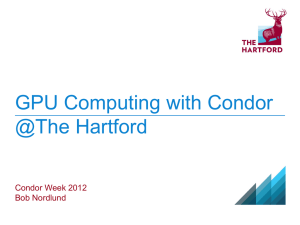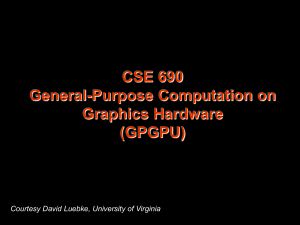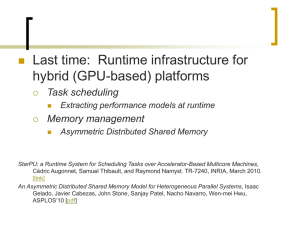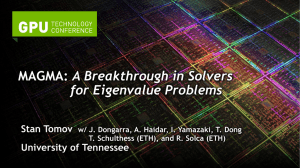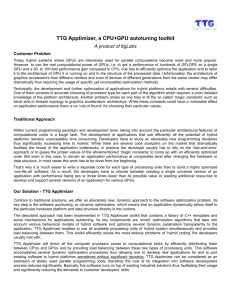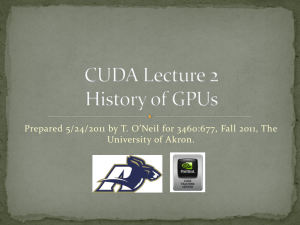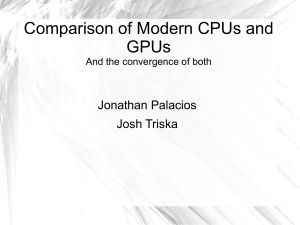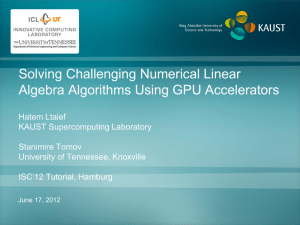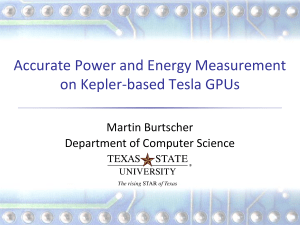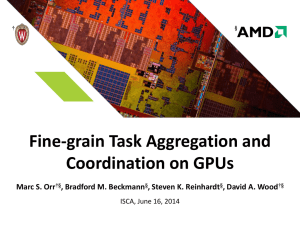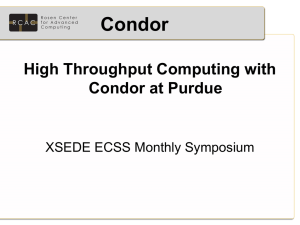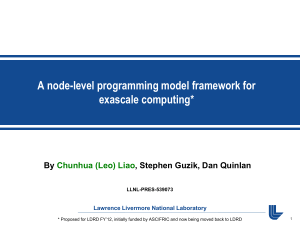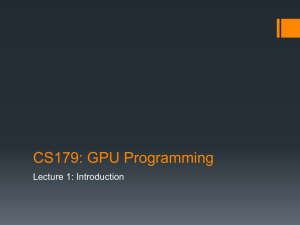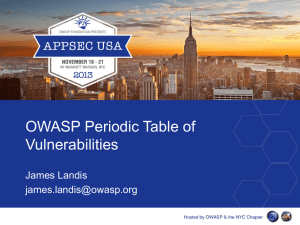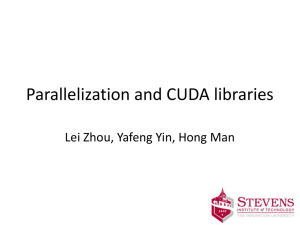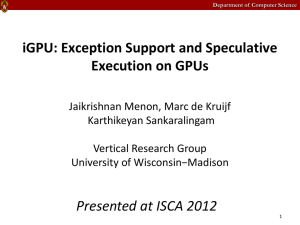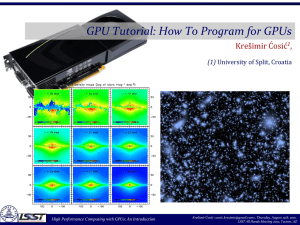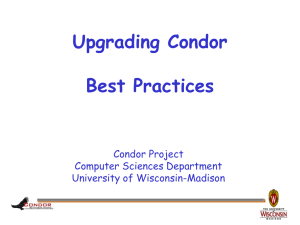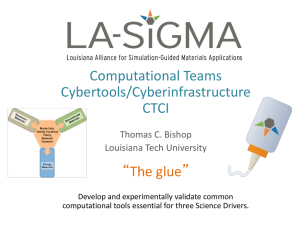PowerPoint
advertisement
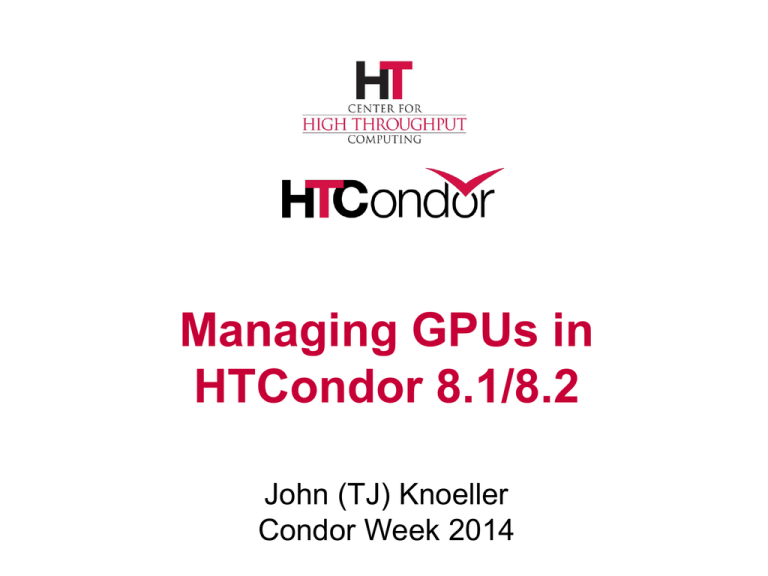
Managing GPUs in HTCondor 8.1/8.2 John (TJ) Knoeller Condor Week 2014 Better support for GPUs in HTCondor 8.1/8.2 › GPUs as a form of custom resource › Custom resources enhanced Assign a specific GPU to a job › Simpler configuration 2 Defining a custom resource › Define a custom STARTD resource MACHINE_RESOURCE_<tag> MACHINE_RESOURCE_INVENTORY_<tag> › <tag> is case preserving, case insensitive › For GPU resources use the tag “GPUs” The plural, not the singular. (like “Cpus”) Because matchmaking 3 Fungible resources › Works with HTCondor 8.0 › For OS virtualized resources Cpus, Memory, Disk › For intangible resources Bandwidth Licenses? › Works with Static and Partitionable slots 4 Fungible custom resource example : bandwidth (1) > condor_config_val –dump Bandwidth MACHINE_RESOURCE_Bandwidth = 1000 > grep –i bandwidth userjob.submit REQUEST_Bandwidth = 200 5 Fungible custom resource example : bandwidth (2) › Assuming 4 static slots > condor_status –long | grep –i bandwidth Bandwidth = 250 DetectedBandwidth = 1000 TotalBandwidth = 1000 TotalSlotBandwidth = 250 6 Non-fungible resources › New for HTCondor 8.1/8.2 › For resources not virtualized by OS GPUs, Instruments, Directories › Configure by listing resource ids Quantity is inferred › Specific id(s) are assigned to slots › Works with Static and Partitionable slots 7 Non-fungible custom resource example : GPUs (1) > condor_config_val –dump gpus MACHINE_RESOURCE_GPUs = CUDA0, CUDA1 ENVIRONMENT_FOR_AssignedGPUs = CUDA_VISIBLE_DEVICES ENVIRONMENT_VALUE_FOR_UnAssignedGPUs = 10000 > grep –i gpus userjob.submit REQUEST_GPUs = 1 8 Non-fungible custom resource example : GPUs (2) > condor_status –long slot1| grep –i gpus AssignedGpus = "CUDA0" DetectedGPUs = 2 GPUs = 1 TotalSlotGPUs = 1 TotalGPUs = 2 9 Non-fungible custom resource example : GPUs (3) › Environment of a job running on that slot > env | grep –I CUDA _CONDOR_AssignedGPUs = CUDA0 CUDA_VISIBLE_DEVICES = 0 10 Additional resource attributes › Run a resource inventory script MACHINE_RESOURCE_INVENTORY_<tag> › Script must return Detected<tag> = <quantity> or Detected<tag> = "<list-of-ids>" › All script output is published in all slots Script output must be ClassAd syntax 11 condor_gpu_discovery > condor_gpu_discovery -properties DetectedGPUs = "CUDA0, CUDA1" CUDACapability = 2.0 CUDADeviceName = "GeForce GTX 480" CUDADriverVersion = 4.2 CUDAECCEnabled = false CUDAGlobalMemoryMb = 1536 CUDARuntimeVersion = 4.10 12 condor_gpu_discovery extra › More attributes with –extra option Clock speed, CUs › Dynamic attributes with –dynamic option Fan speed, Power usage, Die temp › Non homogeneous attributes have GPU id in their name CUDA0PowerUsage_mw › Fake it with –simulate[:n,m] option 13 Using condor_gpu_discovery › In your configuration file, add use feature : gpus › The line above expands to MACHINE_RESOURCE_INVENTORY_GPUs = \ $(LIBEXEC)/condor_gpu_discovery –properties \ $(GPU_DISCOVERY_EXTRA) ENVIRONMENT_FOR_AssignedGPUs = \ GPU_DEVICE_ORDINAL=/(CUDA|OCL)// CUDA_VISIBLE_DEVICES ENVIRONMENT_VALUE_FOR_UnAssignedGPUs=10000 14 Taking a GPU offline › Add the following to your configuration OFFLINE_MACHINE_RESOURCE_GPUs=CUDA0 › Configuration can be set remotely condor_config_val –startd –set › Then restart the STARTD condor_restart [–peaceful] -startd 15 What’s new in 8.1 (review) › Non-fungible custom resources › Take a custom resource offline › condor_gpu_discovery now defines nonfungible GPUs resource › STARTD policy for custom resources Don’t abort when resource quantity is 0 Give out resource until gone, then give out 0 16 Any Questions? 17