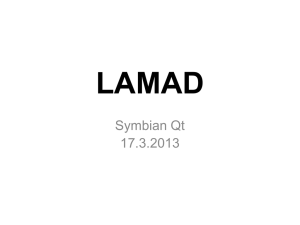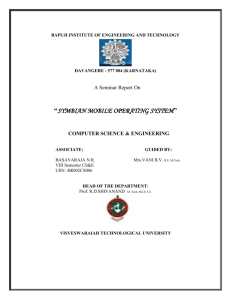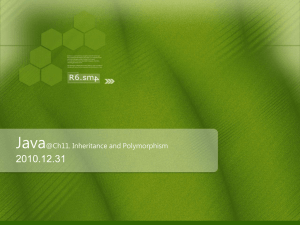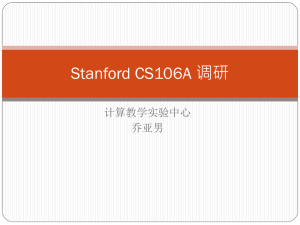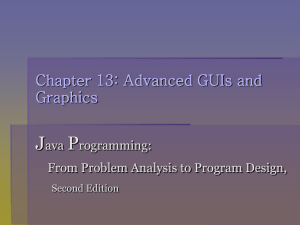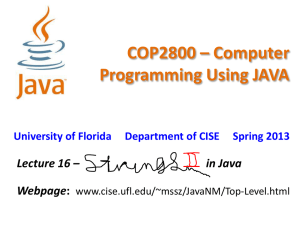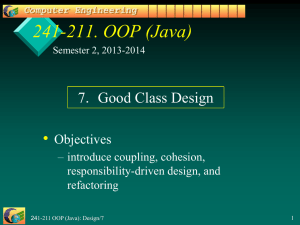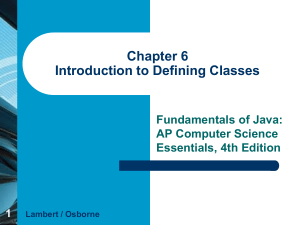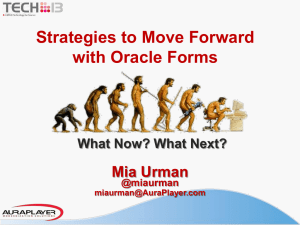Developing for Symbian OS
advertisement
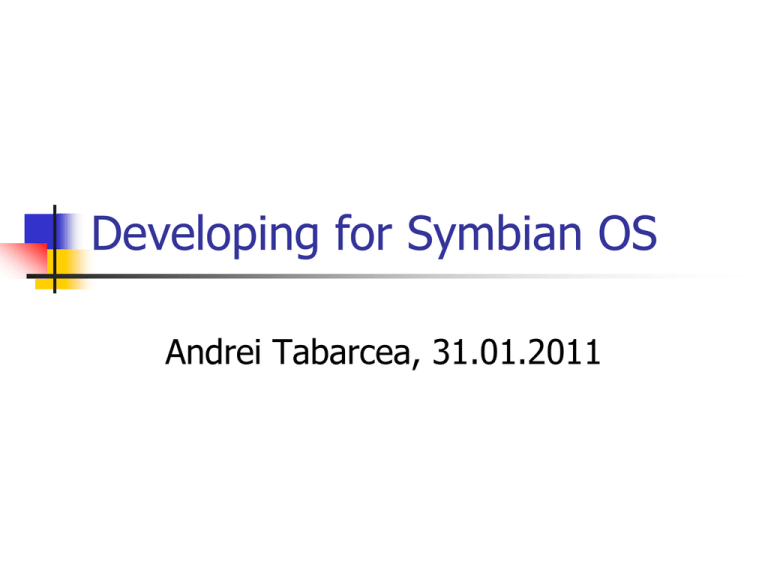
Developing for Symbian OS Andrei Tabarcea, 31.01.2011 Content 1. 2. History and market share Developing applications for Symbian 1. 2. 3. 3. Symbian C++ Java ME Web Runtime Toolkit Publishing applications for Symbian A Bit of History Symbian OS is a multitasking smartphone operating system 1998 – Started as a partnership between companies such as Nokia, Ericsson, Motorola and Psion (Symbian Ldt.) 2008 – Symbian Ldt. was bought by Nokia and turned into Symbian Foundation February 2010 – Symbian became open source November 2010 – Nokia took over the development of Symbian OS and Symbian Foundation became a licensing-only organisation Global Market Share Smartphone OS Market Share Q3 2010 Source: Gartner Research Symbian is still the most popular smartphone OS in the world Android is predicted to take over the first place by 2015 Symbian OS Does Not Exist in the USA Version History Series 60 3rd Edition (e.g. Nokia N95, Nokia C5-00) Symbian^1 (aka Series 60 5th edition, e.g. Nokia N97, 5230, 6800 XpressMusic) Symbian^2 (some phones from DoCoMo and Sharp) Symbian^3/Symbian^4 (e.g. Nokia N8, C6-01, C7-00, E7-00) Developing for Symbian OS Symbian OS supports development using: Symbian C++ (and QT Framework) Java ME HTML, CSS and Javascript Web Runtime (WRT) Python Others (Standard C/C++, Flash Lite, Ruby, .NET etc.) Developing Applications for Symbian Register on www.forum.nokia.com Install specific SDK/emulators. Options: Symbian emulators: S60 3rd edition FP1, FP2, S60 5th edition, Symbian^3 Java ME emulators: WTK (Java Wireless Toolkit), Java Platform Micro Edition SDK Install IDE with mobility plugins (Eclipse, Netbeans, Carbide, Aptana Studio etc.) Install Nokia OVI Suite for easier phone access Develop, build and deploy Publish to website and/or OVI Shop Symbian C++ Advantages: Full access to Symbian API’s and phone resources Applications are not run by virtual machine Better debugging and profiling tools It’s the primary language for writing Symbian OS Disadvantages: Steep learning curve Complicated application signing process You have to do your own memory management Symbian C++ Particularities Was created before C++ itself (1998) Later C++ additions (exceptions, namespaces) are not supported Has some non-standard C++ characteristics (e.g. own mechanism for exception handling, specific classes for string manipulations etc.) Most data types are defined with macros Projects have a complex structure There are 4 basic class types Other particularities: leaves, traps, panics, CleanupStack and Active Objects instead of threads Symbian C++ Class Types T – Data type classes. C – Heap allocated classes derived from CBase R – Resource classes. M – Interfaceclasses(‘mixins’) Recommended IDE – Carbide.c++ Based on Eclipse IDE Carbide.c++ is provided in two different tool packages: Application Development Toolkit (ADT) contains tools for application development, including the IDE, debugger, and analysis tools Product Development Toolkit (PDT) contains tools for contribution and product creation Alternative: CodeWarrior QT Framework QT is a cross-platform application framework Will be the new UI Framework of Symbian OS Development company (Qt Development Frameworks) is owned by Nokia Easy porting to Maemo OS is aimed Best chance to save the future of Symbian OS Development can be done with Carbide C++ or QT Creator IDE Java ME Advantages: Easier to develop Compatibility with other platforms (theoretical) Garbage Collector takes care of memory management Certification is simpler Disadvantages: Light version of Java Access to some resources is restricted (even with certification) Different implementations of Java Virtual Machine on different phone models Bad memory management Default UI library (lcdui) is very restricted and difficult to customize (needs use of an external library such as LWUIT) Default UI programming pattern is not suited for big projects Recommended IDEs Eclipse vs. NetBeans: Eclipse is faster Carbide.c++ is a modified version of Eclipse NetBeans has better editors (screen editors, flow editors) NetBeans has better support for sharing code between projects Emulators Symbian emulators vs Sun Java Emulators Sun Java emulators are much faster and use less disk space/resources Sun Java emulators simulate ideal case Symbian emulators simulate how the application actually runs on a phone Symbian emulators have some stability issues Web Runtime Toolkit Widgets Advantages: Use of HTML/CSS/Javascript allows easily creating good interfaces Easy access to Nokia API’s such as OVI Maps Disadvantages Few models support it (since S60v5) Main purpose is to develop home-screen widgets (focused web applications) Restrictions in using HTML and Javascript Restrictions in using some resources Publishing Applications for Symbian OS Options: Publish through own website Publish through Ovi Store 1-time publisher registration fee of 1€ Nokia offers a 70% revenue share of gross sale (as of 2010) Now Nokia offers for free: Java Verified signing for Jave ME apps Express signing for Symbian C++ apps Application signing for Symbian OS Andrei Tabarcea 01.02.2011 Java ME Steps: Add which permissions to acquire in .jad file (javax.microedition.io.Connector.http) Get code certificate from a trusted authority: Verisign http://www.verisign.com/products/signing/code/ Thawte - https://www.thawte.com/codesigning/index.html Sign the .jar file using IDE or command line utilities Buy Certificate Generate a Certificate Signing Request (public key generated by IDE) Buy certificate: Certificate costs $499 per year (100$ per year discount on longer periods) from Verisign Certificate costs $299 per year ($549 per 2 years) from Thawte Provide authorization credentials Pay and pick up certificate Symbian C++ - Capabilities Signing Types How to Get? Publisher ID: purchase from TC TrustCenter (www.trustcenter.de/order/publisherid/dev ) - $200 per year Symbian Signed account (free) www.symbiansigned.com Certificate creation tools http://developer.symbian.com/wiki/display /pub/Symbian+Signed+Tools How to Use Open Signed Online Go to SymbianSigned.com Create account Generate UID for your application Compile application using provided UID Get IMEI from the devices you want to test the application on Upload application to https://www.symbiansigned.com/app/page/public/openSig nedOnline.do Wait for confirmation email and go to confirmation link Wait for download email and go to download link Example How to Express Sign Get Publisher ID from TC TrustCenter ($100) Purchase Content ID for TC TrustCenter ($20 per signing) Sign the application with Publisher ID using SignSis Submit application to Symbian Signed Download signed application from Symbian Signed Optionally, the application could be selected for audit Ovi Shop Nokia can sign your Java ME apps as Java Verified Nokia can sign you Symbian C++ apps as Express Signed (Certificates are valid for only three months) You have to register as publisher (€1) Nokia does a QA review, ensuring that the app meets signing criteria as well as their own test requirements Start GPS on Java ME Start GPS on Java ME Questions Thank you!