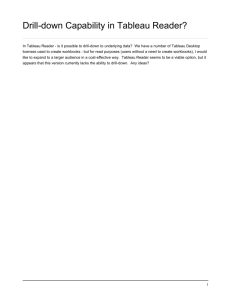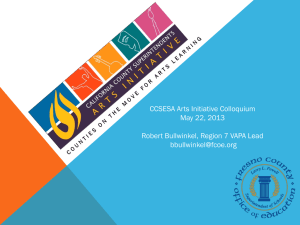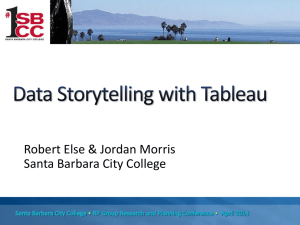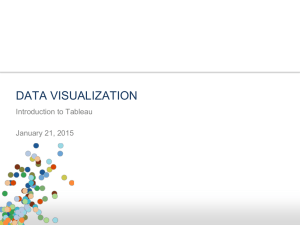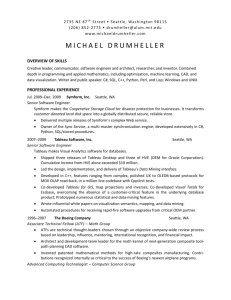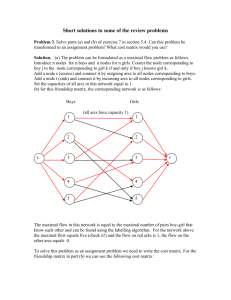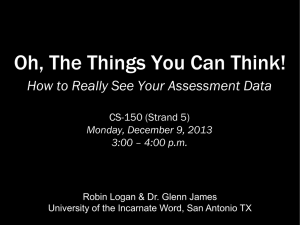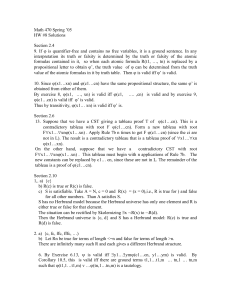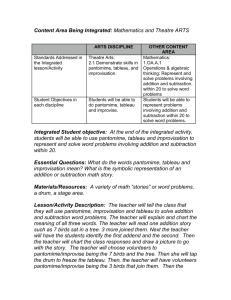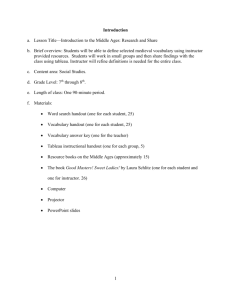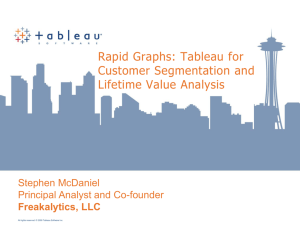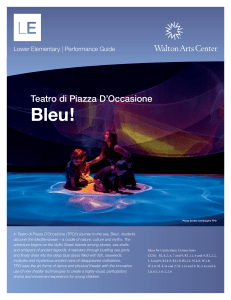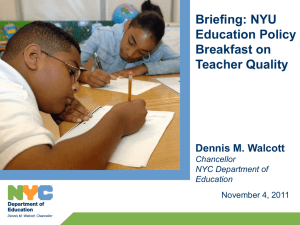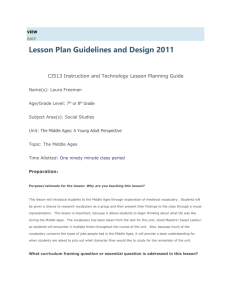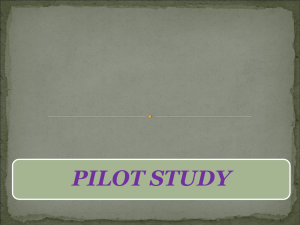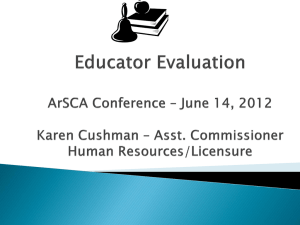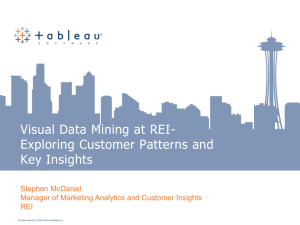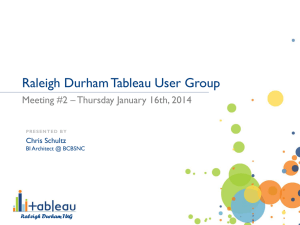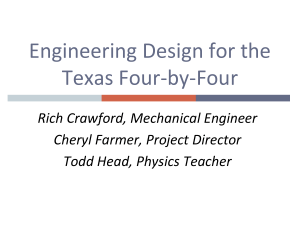Agenda
advertisement
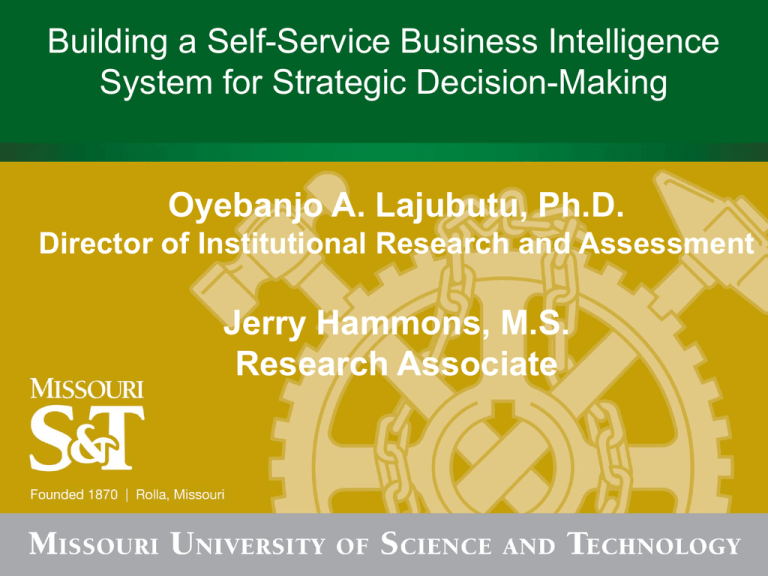
Building a Self-Service Business Intelligence System for Strategic Decision-Making Oyebanjo A. Lajubutu, Ph.D. Director of Institutional Research and Assessment Jerry Hammons, M.S. Research Associate About Us • Official data reporting office • Comprise of 4 FTE staff • Access to UMDW & S&T EDW Agenda • Why a Self-Service Business Intelligence system? • Pilot Phase – Aiming for Success • Live Demo of data • Post Pilot – Roll Out plan • Questions & Answers The Context • We are a PeopleSoft database management institution • Databases are Oracle-based • ETL: Perl and SAS • Reports: Golden, Perl, SAS & SPSS • Data tools: Excel and Access The Context PeopleSoft live in 2004 • 3 databases (Student, HR & Finance) • 32k tables • 27k views • 730k columns • ½ billion records • Big data with volume, velocity, and variety Why a Self-Service Business Intelligence (SSBI) • Allow greater self service and data transparency. • Promote a data driven culture • Empower analysts/users to slice and dice data • Improves efficiency and effectiveness • Add value to academic and research operations • Meet executives’ needs for information Pilot Phase -- Assessment • Scope – 5 months • Goals -- Ensure BI tool is – – – – – – – Easy to use Scalable Robust Mission-critical Agile & Flexible Low operational cost and risk Compatibility with network infrastructure Pilot Phase -- Assessment • Interviews – Customers across campus and outside – Peers (Purdue, TAMU, USU) • Competitive analysis • High level engagement – With IT, UM-IR and UM-DW Team • Cost analysis of leading BI tools in the market (SAS, Tableau, Information Builders, IBM Business Analytics) Pilot Phase -- Assessment • We chose Tableau – Overall cost of ownership is the lowest – Compatibility with existing tech at S&T – Live connection to data sources (no in-memory data dumps) – Support of column-based security – Easy collaboration – simple and accessible – Vendor support – Have desktop and server/cloud-based sandbox capabilities Pilot Phase - Deployment • Licenses – 2 Tableau Desktop – Limited Tableau Server • Hardware set-up – Install Tableau Server 8.2 – Access and security management checks – Windows 2008 R2 Pilot Phase – Projects Implementation • • • • 0 experience with Tableau Tableau Training and Tutorials 2-3 weeks to prepare the data 2-3 weeks to learn how to build dashboards LIVE DEMO Post-Pilot Plan • Conduct a roadshow information session with senior management and potential users • Roll out analytics and dashboards in phases – Soft roll out of admissions and enrollment in fall 2015 – Further roll out in Fall 2016, etc. • Make it available on your tablet device (IPAD) • Get information you need anytime, anywhere Post- Pilot Phase • • • • • • Keep momentum Foster executives engagement Create networking opportunities Support collaboration Provide communication platform Live data (one-day old) Questions & Answers