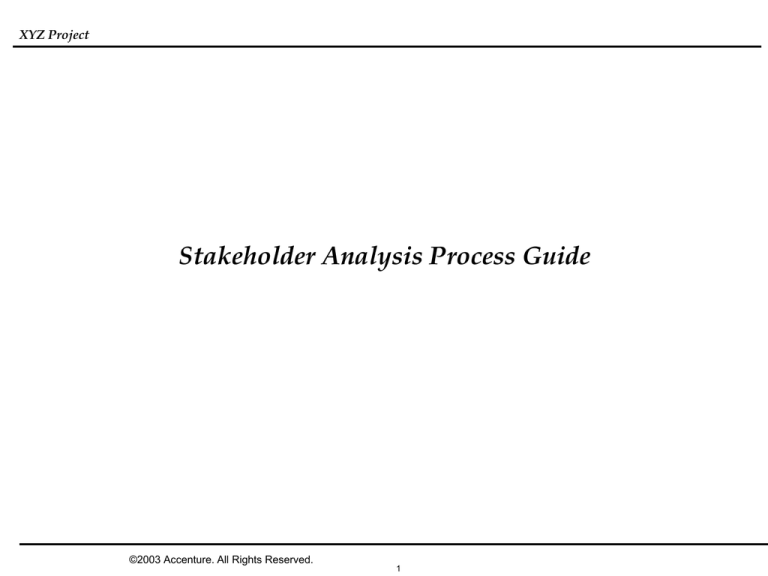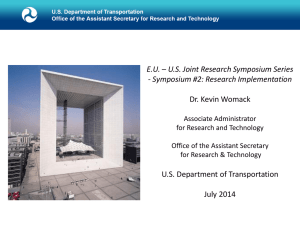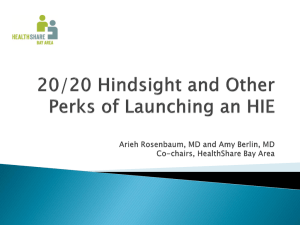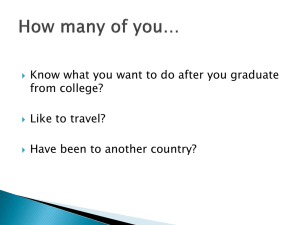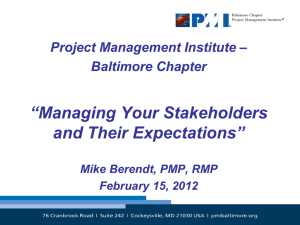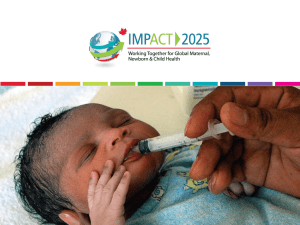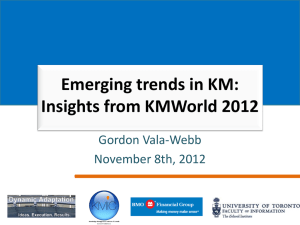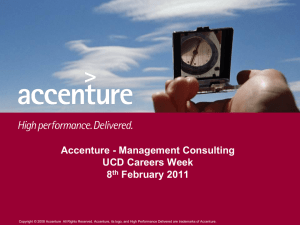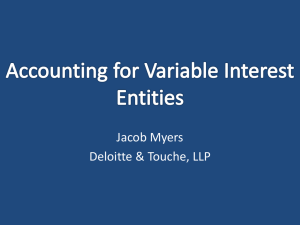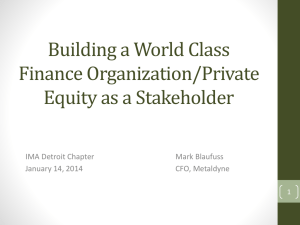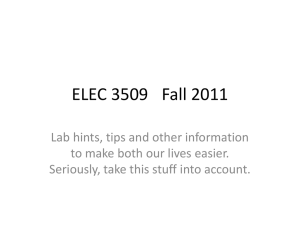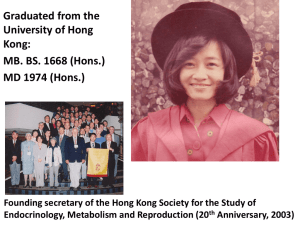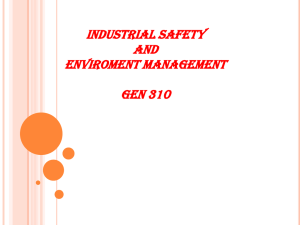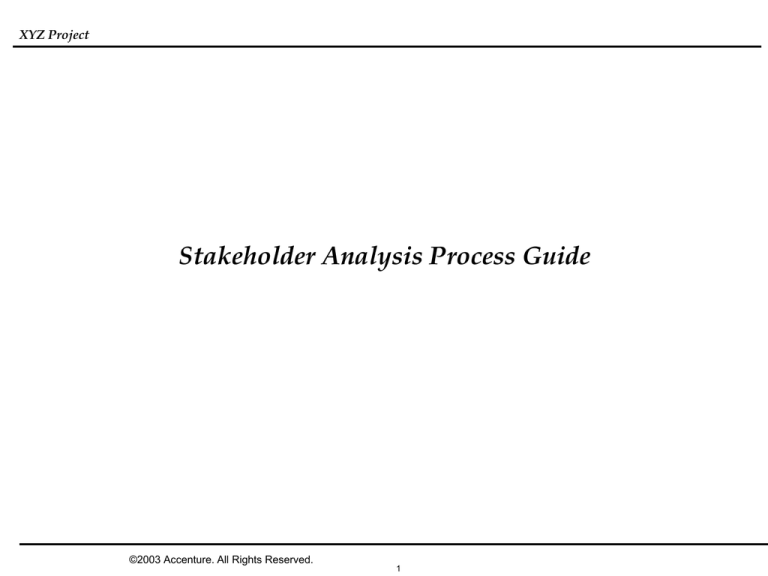
XYZ Project
Stakeholder Analysis Process Guide
©2003 Accenture. All Rights Reserved.
1
XYZ Project
Table of Contents
Steps to Create Role Map
Perform Stakeholder Analysis
Create Influence Matrix
Conduct Gap Analysis
Build Role Map
Appendix
•
Power Map Influence Diagram
©2003 Accenture. All Rights Reserved.
2
XYZ Project
Steps to Create Role Map
Perform Stakeholder Analysis
Create Influence Matrix
Conduct Gap Analysis
Build Role Map
Appendix
•
Power Map Influence Diagram
©2003 Accenture. All Rights Reserved.
3
Steps to Create Role Map
XYZ Project
The Stakeholder Analysis and Role Map is the approach to identify key
constituents within an organization who can facilitate change
The presence of key constituents (e.g. change agents and advocates) will
enable a successful impact on people targeted to change
The role mapping process helps to lay the foundation for the execution of
change. It helps to identify networks, influences and change resistant and
facilitative behaviors.
©2003 Accenture. All Rights Reserved.
4
Steps to Create Role Map
XYZ Project
Stakeholder Analysis and Role Map Process
The role map for determining change sponsorship is based on understanding
influence levels and behaviors of stakeholders. The process below defines the
steps to determine these factors and create a role map.
Build Role Maps
Perform
Stakeholder
Analysis
Create
Influence
Matrix
Conduct Gap
Analysis
Determine
Advocates,
Agents and
Targets
• Identify Leaders
by name
• Fill in Stakeholder Fact Sheets
- Conduct interviews as needed
• Determine individual levels
of influence
• Review org charts of
each group
• Draft individual circle of influence
diagrams
• Summarize advocates vs
resistors
• Map org chart influences to
influence diagram influences
(e.g. discover black hole)
Create Role
Map
• Document To Be
environment of Change
Agents and Targets
• Plot them on the the
Influence Matrix
• Validate with client
sponsor
The following pages describe how to complete the steps of the stakeholder analysis
and role map process
©2003 Accenture. All Rights Reserved.
5
XYZ Project
Steps to Create Role Map
Perform Stakeholder Analysis
Create Influence Matrix
Conduct Gap Analysis
Build Role Map
Appendix
•
Power Map Influence Diagram
©2003 Accenture. All Rights Reserved.
6
XYZ Project
Perform Stakeholder Analysis
Build Role Maps
Perform
Stakeholder
Analysis
Create
Influence
Matrix
Conduct
Gap
Analysis
Determine
Advocates,
Agents and
Targets
The steps to perform a stakeholder analysis are as follows:
Complete Stakeholder Fact Sheets
• Identifies individuals who will be impacted by the change and their
influence on others within the organization
Draft Individual Circle of Influence Diagrams
• Used to determine the influence a stakeholder has within the organization
©2003 Accenture. All Rights Reserved.
7
Create Role
Map
Perform Stakeholder Analysis
XYZ Project
Stakeholder Fact Sheet
1.
Name:
2.
Organization: Global Investor Services Group
Building/ floor: ____________________
3.
Address / phone number / Lotus Notes name, etc.: _____________________________________
4.
Responsibilities: _________________________________________
8.
Do you have interaction with the Global Investor Services Group - International
(previously called IFAS) and/or Institutional Investor Services (IIS)? If so, does
interaction vary based on different funds?
9.
Other Behavioral/Informational Notes
Division: Mutual Fund Services
To support _________________________________ fund group (s)
5.
# of employees and employee names:
______________________________________________________________________________
______________________________________________________________________________
______________________________________________________________________________
______________________________________________________________________________
______________________________________________________________________________
______________________________________________________________________________
6.
Main contacts (frequent interaction) in division (within business unit):
__________________________ who manages ________________________ group developing
___________________________ services
Plot Individual and Direct Reports on Spectrum between both extremes:
Change Agent Management Style
• Charismatic Leader
• Control Oriented Leader
• Invites Change
• Does not feel comfortable with new
environments
• Questions current standards
Change Agent Behaviors
Main contact (frequent interaction) and or main customer(s) in business
(across business units) _____________________________ who manages
_____________________ABC business unit and requires _____________
• Enjoys learning new approaches
support
8
• Resists change
• Communicates on a “need to know”
basis
Change Resistor Behaviors
• Skeptical / Negative outlook
• Invites Change
• Resists change
• Creative - thinks “out of the box”
• Absorbed with personal impacts
• Questions current standards
• Does not feel comfortable with new
environments
• Speaks out / Promotes change
©2003 Accenture. All Rights Reserved.
• Dominant Personality
• Enjoys learning new approaches
• Creative - thinks “out of the box”
7.
Change Resistor Management Style
• Attempts to sabotage change
Perform Stakeholder Analysis
XYZ Project
Stakeholder Fact Sheet
The table below details the steps to complete the Stakeholder Fact Sheets
Step
Action
1
Identify stakeholders
2
Identify stakeholder information
Stakeholder’s Division
Stakeholder’s Unit Head
Stakeholder’s Level
Stakeholder’s Fund Group(s)
Determine interactions
Conduct phone interviews with stakeholders
Obtain interactions within their division and outside
their division
Record interactions on the Stakeholder Fact Sheet
3
4
Obtain the total number of direct reports
5
Determine behavior and management style with respect to
change
Considerations
Sponsors select a representative sample evenly distributed across the
organization of individuals who will be impacted by the change
Refer to organization charts as a supplement to the initial
conversation with stakeholder to obtain information
Obtain title and division of the individuals with whom they interact
Inquire about committees that stakeholder is involved
Use organization charts for the title and division of individuals with
whom they interact , if necessary
Use the reporting database within Resource Planning
Employ the following resources to obtain information:
Client Sponsor(s)
Human resources
Resource Planning
Note: Ensure resources understand confidentiality of information
Do not solicit information from peers within MFS
Mark scale ranges from 1 to 5 for both behavior and management
style to indicate:
1 = Strong Change Agent
2 = Change Agent
3 = Neutral
4 = Resistor of Change
5 = Strong Resistor of Change
END
©2003 Accenture. All Rights Reserved.
9
Perform Stakeholder Analysis
XYZ Project
Influence Diagrams
Build Role Maps
Perform
Stakeholder
Analysis
Create
Influence
Matrix
Conduct
Gap
Analysis
Determine
Advocates,
Agents and
Targets
In order to determine the influence a stakeholder has within the organization, an
influence diagram is utilized to capture three types of interactions. The interaction
types include interaction within the division, interactions outside the division, and
direct reports.
Information captured within each stakeholder circle of influence includes:
•
•
•
•
•
Division individual belongs
Name of unit head stakeholder reports
Stakeholder level
Fund group(s) stakeholder has responsibility
Total number of interactions for each interaction type
Circle of Influence Template attached
©2003 Accenture. All Rights Reserved.
10
Create Role
Map
Perform Stakeholder Analysis
XYZ Project
Circle of Influence Template
Division: (name of division head)
# of direct reports
identifies number of individuals who
report directly to the stakeholder
based on the hierarchical reporting
structure
# of interactions
outside division
Division Key
identifies who the
stakeholder
interacts with
within the other
three divisions
Stakeholder
name
(Level)
Fund Group:
FA = Fund Administration
SO = Security Operations
CM = Capital Markets
MKT = Marketing/Sales
©2003 Accenture. All Rights Reserved.
# of interactions
within division
identifies who the
stakeholder
interacts with
within their
divisions,
excluding
direct
reports
DIV = Division Head
UH = Unit Head
DH = Department Head
FM = Fund Manager
FLM = First Line Manager
AM = Account Manager
11
Title Key
SY = Systems
SBA = Senior Business Analyst
VP = Vice President
AVP = Assistant Vice
President
AS = Assistant Secretary
PC = Pricing Coordinator
Perform Stakeholder Analysis
XYZ Project
Circle of Influence Diagram Steps
The table below details the steps to transfer information from the Stakeholder Fact
Sheet to a graphic depiction of a stakeholder’s influence
Step
Action
Considerations
1
Use answers to questions 1-4 on the Stakeholder Fact Sheet
to populate the information required in the center of the
circle of influence template
2
Fill in the division individual belongs and the name of the
unit head the stakeholder reports
3
Use answers to question 5 to fill in the number of direct
reports
4
Use answer to question 6 to fill in the number of interactions
within the division
Information to be captured is as follows:
Stakeholder Name
Level
Fund Group(s)
This information should have been captured during the
initial conversation with stakeholder. If necessary, refer to
organization charts.
Only the number of individuals who report directly to the
stakeholder should be documented in the top segment of the
circle of influence diagram
Document the individual names of people the stakeholder
interacts within the right segment of the circle
Use answer to question 7 to fill in the number of interactions
outside the division
Note: Information should be captured as follows:
Name, title identification (see key)
Count the number of interactions and document the total
number to the right of the circle segment
Document the individual names of people the stakeholder
interacts within the left segment of the circle
5
Information should be captured as follows:
Name, division identification (see key), title
identification (see key)
Count the number of interactions and document the total
number to the left of the circle segment
END
©2003 Accenture. All Rights Reserved.
12
XYZ Project
Steps to Create Role Map
Perform Stakeholder Analysis
Create Influence Matrix
Conduct Gap Analysis
Build Role Map
Appendix
•
Power Map Influence Diagram
©2003 Accenture. All Rights Reserved.
13
XYZ Project
Create Influence Matrix
Build Role Maps
Perform
Stakeholder
Analysis
Create
Influence
Matrix
The steps to create an influence matrix are as follows:
Determine overall levels of influence for each stakeholder
Summarize behavior and management style of all stakeholders
Create Influence Matrix Diagram
©2003 Accenture. All Rights Reserved.
14
Conduct
Gap
Analysis
Determine
Advocates,
Agents and
Targets
Create Role
Map
Create Influence Matrix
XYZ Project
Influence Level Calculation
The table below details the process to determine the overall level of influence for
each stakeholder
Step
Action
1
Determine the high (H), medium (M), or low (L) weight for
each interaction type using a sample group
Considerations
2
Define a range for each interaction type based on the high
(H), medium (M), and low (L) weights determined in step 1
Use interaction information from half of the completed
individual circles of influence diagrams to calculate high
(H), medium (M), and low (L) weight for each interaction
type
Range Definitions
• Ranges for interactions outside the division
–
low (L) 0 - 2, medium (M) 3 - 16, high (H) 17 - 52
• Ranges for interactions within the division
–
low (L) 2 - 3, medium (M) 4 - 9, high (H) 10 - 13
• Ranges for direct reports
–
3
Assign a weight of H, M, or L for each of the three segments
of the circle of influence diagrams for all stakeholders based
on the range definitions
low (L) 5 - 19, medium (M) 20 - 54, high (H) 55 - 230
Document the information in a table format
Shareholder Name
Jon Smith - UH
Within Division
H
Outside Division
M
Direct Reports
M
Overall Influence
Note: Overall level of influence column should be blank at
this time
©2003 Accenture. All Rights Reserved.
15
Create Influence Matrix
XYZ Project
Influence Level Calculation (cont)
Step
4
Action
Considerations
Determine the overall influence level for each stakeholder
based on the Criteria Weighting Scale
Criteria 1 = LLL
Weighting
Scale
2 = MLL
3 = MML, HLL
4 = HML, MMM
5 = HMM, HHL
6 = HHM
7 = HHH
For example, Jon Smith’s overall influence level would be a
5, based on the individual levels noted in step 3 (HMM = 5)
5
6
END
Record the numerical value of the overall influence level in
the matrix
Shareholder Name
Jon Smith - UH
Repeat for all stakeholders identified
©2003 Accenture. All Rights Reserved.
16
Within Division
H
Outside Division
M
Direct Reports
M
Overall Influence
5
Create Influence Matrix
XYZ Project
Behavior and Management Style Matrix
The table below details the process to capture the behavior and management style
of each stakeholder
Step
1
2
3
4
Action
Example
Create a table to document the behavior and management
style of each stakeholder
The table should have three columns titled as follows:
Stakeholder Name and Title
Behavior
Management Style
List all stakeholders with title identification in the first
column
Use the answer from the final section of the Stakeholder
Fact Sheet which shows the ratings for Change
Agent/Resistor Behavior to fill in the rating for the behavior
column for each stakeholder
Use the answer from the final section of the Stakeholder
Fact Sheet which shows the ratings for Change
Agent/Resistor Management Style to fill in the rating for the
Management Style column for each stakeholder
END
©2003 Accenture. All Rights Reserved.
17
Stakeholder Name & Title
Behavior
Management Style
Stakeholder Name & Title
Jon Smith - UH
Behavior
Management Style
Stakeholder Name & Title
Jon Smith - UH
Behavior
5
Management Style
Stakeholder Name & Title
Jon Smith - UH
Behavior
5
Management Style
4
Create Influence Matrix
XYZ Project
Influence Matrix Diagram
Build Role Maps
Perform
Stakeholder
Analysis
Create
Influence
Matrix
Conduct
Gap
Analysis
Determine
Advocates,
Agents and
Targets
The influence matrix diagram dictates the positioning of individuals on the role
map as targets, change advocates, and change agents
Individuals with negative influence (e.g. resistors with significant influence)
are identified as potential targets to focus effort
Individuals with positive influence (e.g. advocates with significant influence)
are identified as change advocates and change agents
©2003 Accenture. All Rights Reserved.
18
Create Role
Map
Create Influence Matrix
XYZ Project
Influence Matrix Diagram
The table below details the process to create the Influence Matrix Diagram
Step
1
Action
Example
Change 5
Resistor
Create a matrix with Change Agent/ Resistor Behavior on
the y axis and Overall Influence levels on the x axis
4
3
2
Change
1
Advocate
Low
Influence
2
Use the behavior ratings documented in the behavior and
management style matrix to plot each stakeholder along the
y axis
Medium
Influence
High
Influence
5
Change
Resistor
Behavior
4
3
2
Change
Advocate
1
1
2
3
Low
Influence
Use the overall influence level documented in the overall
influence level matrix to plot each stakeholder along the x
axis
3
2
1
Document the stakeholder’s name, including title
identification next to where they ultimately fall in the
matrix
2
3
Behavior
3
2
1
Perform steps 1-3 until all stakeholders are plotted in the
diagram
END
©2003 Accenture. All Rights Reserved.
19
5
6
7
High
Influence
• C. Example (UH)
1
Low
Influence
4
4
Medium
Influence
5
4
Change
Advocate
7
High
Influence
Influence
3
6
1
Low
Influence
Change
Resistor
5
Behavior
4
Change
Advocate
4
Medium
Influence
5
Influence
3
Change
Resistor
2
3
4
Medium
Influence
5
6
7
High
Influence
XYZ Project
Steps to Create Role Map
Perform Stakeholder Analysis
Create Influence Matrix
Conduct Gap Analysis
Build Role Map
Appendix
•
Power Map Influence Diagram
©2003 Accenture. All Rights Reserved.
20
XYZ Project
Conduct Gap Analysis
Build Role Maps
Perform
Stakeholder
Analysis
Create
Influence
Matrix
Conduct
Gap
Analysis
Determine
Advocates,
Agents and
Targets
The steps to conduct a gap analysis are as follows:
Identify resistors of change who require extra focus because they can
negatively influence their subordinates and colleagues through lines of
interaction
Identify individuals in advocate positions without a large span of influence
Identify individuals with disconnects between spans of influence, behavior or
position within organization *
* This level of analysis is appropriate for the lower level employees
©2003 Accenture. All Rights Reserved.
21
Create Role
Map
Conduct Gap Analysis
XYZ Project
Gap Analysis
The table below details the steps to identify the three types of potential gaps
Step
Action
Considerations
1
Use the Influence Matrix Diagram to identify stakeholders
who fall into one of the gap types
Gap types can be summarized as follows:
Resistors who require extra focus based on their
influence
Advocates who need to increase their span of influence
Disconnects between spans of influence, behavior or
position
2
Create a copy of the Influence Matrix Diagram to identify a
graphic depiction of resistors who require extra focus
because they can negatively influence subordinates through
lines of interaction
Change
Resistor
5
These resistors are
targets who require
extra focus based on
their interactions and
resistor behavior
4
Resistors
3
2
Change 1
Advocate
1
Low
Influence
3
Create a copy of the Influence Matrix Diagram to identify a
graphic depiction of advocates who need to increase their
span of influence in order to drive change
2
3
4
Medium
Influence
5
6
7
High
Influence
Change
Resistor
5
4
3
Advocates who need
to increase their span
of influence in order
to drive change
2
Advocates
Change 1
Advocate
1
Low
Influence
4
Create a copy of the Influence Matrix Diagram to identify a
graphic depiction of individuals with disconnects between
spans of influence, behavior or position within the
organization*
2
3
4
Medium
Influenc
e
5
6
7
High
Influence
Change
Resistor
5
Individuals with
disconnects between
spans of influence,
behavior or position
within the
organization
Disconnects
4
3
2
* This level of analysis is appropriate for the lower level
employees
Change
Advocate 1
1
Low
Influenc
e
END
©2003 Accenture. All Rights Reserved.
22
2
3
4
Medium
Influenc
e
5
6
7
High
Influenc
e
XYZ Project
Steps to Create Role Map
Perform Stakeholder Analysis
Create Influence Matrix
Conduct Gap Analysis
Build Role Map
Appendix
•
Power Map Influence Diagram
©2003 Accenture. All Rights Reserved.
23
XYZ Project
Build Role Map
Build Role Maps
Perform
Stakeholder
Analysis
The steps to build a role map are as follows:
Determine Advocates, Agents, and Targets
Create Role Map
©2003 Accenture. All Rights Reserved.
24
Create
Influence
Matrix
Conduct
Gap
Analysis
Determine
Advocates,
Agents and
Targets
Create Role
Map
Build Role Map
XYZ Project
Advocates, Agents, and Targets
The role map defines who within the organization performs or should perform each
of the key roles of change
Step 1 details how to determine advocates, agents, and targets
Step
Action
1
Use the matrix guide below to identify the individual role
for each stakeholder based on their position in the Influence
Matrix Diagram
Change
Resistor
Considerations
5
Targets
4
(Low Influencers)
(High Influencers)
3
Advocates
(Low Influencers)
2
Agents
(High Influencers)
Change
Advocate
1
Definitions are as follows:
1
Low
Influence
2
3
4
Medium
Influence
5
6
7
High
Influence
END
©2003 Accenture. All Rights Reserved.
25
Agent: Responsible for developing and carrying out
implementation plans
Target: Group(s) that must change
Advocate: Helps maintain sponsor commitment for a
change (supporters of change)
Build Role Map
XYZ Project
Create Role Map
The table below details the final steps to create a role map
Step
Action
Considerations
1
Determine initiating and sustaining sponsors
2
Capture each stakeholder as an agent, advocate, or target in the
role map diagram
Document initiating sponsor and sustaining sponsor in the role
map diagram
Determine outside advocate groups and document in role map
diagram
Validate role map with client sponsor(s)
3
4
5
END
©2003 Accenture. All Rights Reserved.
26
Definitions are as follows:
Initiating Sponsor: individual or group responsible to
legitimize change
Project Sustaining Sponsors: Ensures that the initiating
sponsor’s directions are supported and implemented
successfully
See Role Map Example Attached
Outside groups may include:
Human Resources
Build Role Map
XYZ Project
Role Map
Sponsor Influence
Mutual Fund Services
Initiating Sponsor
Communications Executive
Agent Assistance
Advocate Influence
Agents
Division Heads
Sustaining Sponsors
Project
Sustaining Sponsors
Change Steering Committee
Targets
Advocates
©2003 Accenture. All Rights Reserved.
27
XYZ Project
Steps to Create Role Map
Perform Stakeholder Analysis
Create Influence Matrix
Conduct Gap Analysis
Build Role Map
Appendix
•
Power Map Influence Diagram
©2003 Accenture. All Rights Reserved.
28
Appendix
XYZ Project
Power Map Influence Diagram
The power map influence diagram is a tool which allows each stakeholder to
complete a self-assessment of their influence. The power map is an alternative to
completing the stakeholder fact sheets and reduces the time required in
interviewing each stakeholder.
The power map is a useful tool to capture influence of lower level stakeholders.
©2003 Accenture. All Rights Reserved.
29
Appendix
XYZ Project
Create a Power Map
The template on the following page should be utilized to complete a power map.
Provide the instructions below to each individual who is required to complete a
power map.
Step
1
2
3
Action
Document your name in center circle of the
Power Map
Document each individual you influence and
each individual who influences you in the
circles surrounding your name
Indicate the direction of influence between you
and each individual in the Power Map
Considerations
Information should be captured as follows:
Name, division identification (see key attached to Circle of
Influence Diagram), title identification (see key attached to
Circle of Influence Diagram
Draw an arrow from your name towards each individual you
influence
Draw an arrow from each individual who influences you towards
your name
4
Indicate the strength of influence between you
and each individual in the Power Map
Note: If advice from Person A affects your
decision making process in a
meaningful way, indicate this with a S
for strong. Similarly, if you influence
this person in a moderate way , please
indicate the flow of influence with a M.
Utilize a double headed arrow when both individuals are
influencers
Determine if the influences are strong (s), medium (m), or low (l)
Utilize the key and mark each arrowhead with the appropriate level
of influence for each individual
Note: Remember to mark both arrowheads with the strength
of influence when both you and the individual influence
each other
END
©2003 Accenture. All Rights Reserved.
30
Appendix
XYZ Project
Power Map Template
Direction & Strength of Influence Key
Influence
Both individuals are influencers
S =
M=
L=
Individuals you
influence or who
influence you
Your name
©2003 Accenture. All Rights Reserved.
31
Strong
Medium
Low
Appendix
XYZ Project
Power Map Example
Direction & Strength of Influence Key
Influence
Both individuals are influencers
John Smith, HR
(Director)
Jane Apple, MFS
(UH)
L
Ken Black, IS
(DIV)
M
M
Bob Kane, MFS
(DH)
S
S
L
S
You, MFS
(DH)
L
S =
M=
L=
Mike Red, SO
(Exec. VP)
M
L
Laura Blue, CM
(AVP)
L
M
S
Sue Doe, SSI
(Exec. VP)
©2003 Accenture. All Rights Reserved.
Paul Lane, MKT
(AVP)
S
Mary Jones, MFS
(FM)
32
Strong
Medium
Low