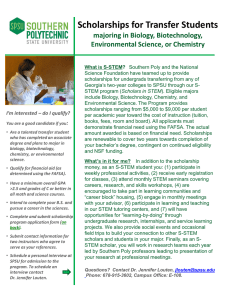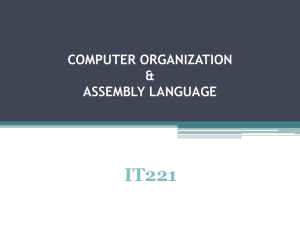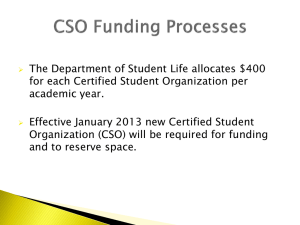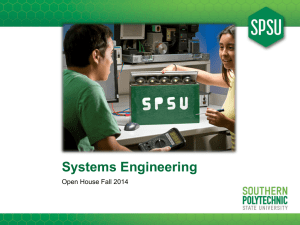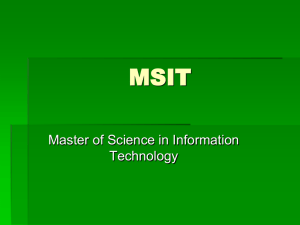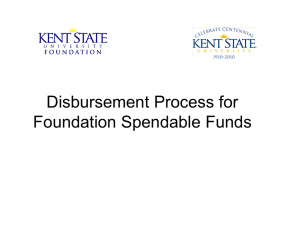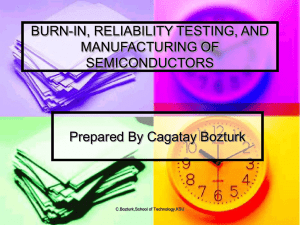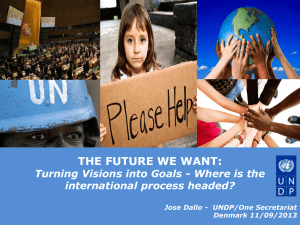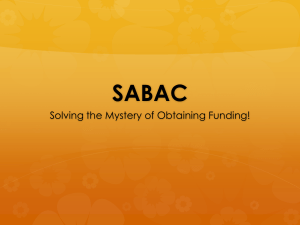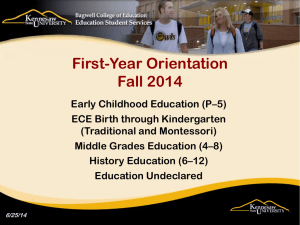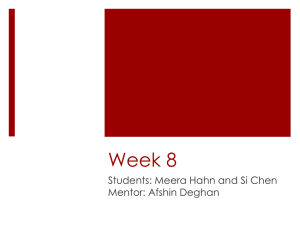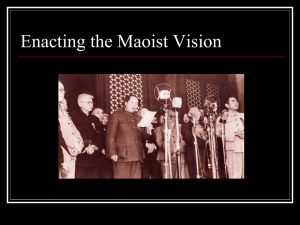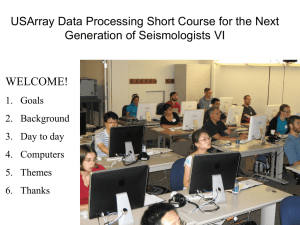TeamDynamix Training Handout - KSU SPSU Consolidation Project
advertisement
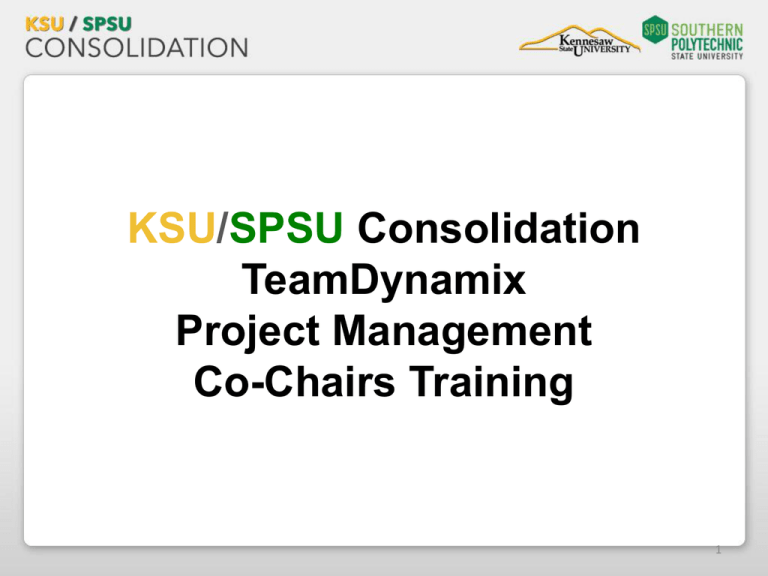
KSU/SPSU Consolidation TeamDynamix Project Management Co-Chairs Training 1 KSU/SPSU TeamDynamix Content Support • Professor Randy Stuart – Associate Professor of Marketing & Professional Sales – KSU-SPSU Consolidation "Tracker Czarina/Deadline Diva" rstuart@kennesaw.edu -770-423-6477 • Dr. Leigh Funk – Special Assistant to the President for Accreditation and Associate Professor of Special Education and Educational Technology lfunk@kennesaw.edu • Dr. Becky H. Rutherfoord – Associate Vice President for Institutional Effectiveness, Interim Department Chair IT Professor of IT and SACS Liaison brutherf@spsu.edu • Ms. Elizabeth Starnes, PMP – Director of Project Management, ESS projects@kennesaw.edu 2 KSU/SPSU TeamDynamix Training Agenda • Purpose of Using TeamDynamix • Multiple Uses of Monthly Status Report in TeamDynamix • Getting Started – Approval of OWG Project Plan Document – Setup of TeamDynamix project for OWG – Email Instructions to Co-Chairs • TeamDynamix How-To – – – – – Project Desktop / Dashboard Initial Setup of Official Tracker Project for each OWG Updating project tasks Submitting Risks / Issues Submitting the Monthly Status Report 3 KSU/SPSU Monthly Status Report Usage Flow 4 KSU/SPSU TeamDynamix Website http://project.ksuspsuconsolidation.com 5 KSU/SPSU TeamDynamix Website Desktop 6 KSU/SPSU TeamDynamix - Initial Setup Tasks Adding the Analysis & Briefcase tabs to the Desktop Click the menu bar to display additional items for display, then click Analysis and Briefcase so they will show in your quick access menu next to desktop. 7 KSU/SPSU TeamDynamix – Step 1 Initial Setup Tasks *See Organizing the Master Tracker Handout 8 KSU/SPSU TeamDynamix – Step 2 Updating Project Tasks From the Plans Widget on Your Desktop click the official tracker project plan you need to update. Double click a task you need to update. 9 KSU/SPSU TeamDynamix - Updating Project Tasks Insert information in the boxes to update a project task. Determining % complete is at the professional discretion of the OWG co-chairs. Click Save and then repeat process for each task needing an update. 10 KSU/SPSU TeamDynamix – Step 3 Submitting Questions, Recommendations, Issues and Risks From the Plans Widget on Your Desktop click the official tracker project plan you need to update. 4 1 2 3 For Questions, Issues/Risks, or Recommendations set to HIGH priority level only when you want the Area Coordinator, Accreditation Team and/or Presidents to know. 11 KSU/SPSU TeamDynamix – Step 3 Submitting Questions, Recommendations, Issues and Risks 5 6 Insert information in the fields to create a new issue. Categories: • Recommendation • Question • Risk • Issue Click Save and then repeat process for each issue or question you wish to add. 12 KSU/SPSU TeamDynamix – Step 4 Briefcase From the Plans Widget on Your Desktop click the official tracker project plan you need to update. Adding Documents 13 KSU/SPSU TeamDynamix – Step 5 Analysis/Consolidation Tracker Report Before submitting your monthly status report, please review the Consolidation Tracker Report Desktop to verify the following: 1) Consolidation Tracker Report 2) Questions, Recommendations, Issues/Risk Report for KSU SPSU 14 KSU/SPSU TeamDynamix – Step 5 Analysis/Consolidation Tracker Report From the Analysis Tab you can run the following reports: 1) Consolidation Tracker Report 2) Issues/Risk Report for KSU SPSU You can also Print or Export them to Excel. 15 KSU/SPSU TeamDynamix – Step 6 Updating Monthly Status From the Plans Widget on Your Desktop click the OWG name for which you wish to submit the monthly update. 16 KSU/SPSU TeamDynamix – Step 6 Updating Monthly Status *Note: No physical report has to be submitted. Stakeholders will run your OWG report after receiving notice that it is ready for review. 17 KSU/SPSU TeamDynamix – Next Steps • Wait for email announcing your OWG TeamDynamix project site has been setup. • Login to and become familiar with the site. – Change password – SPSU Only • • • • • Continue meeting with your OWG members. Identify your monthly reporting dates. Update your OWG project tasks. Update any issues/questions. Submit the Monthly Status Report Form. 18 KSU/SPSU TeamDynamix – Next Steps (cont.) First Report deadlines: • If your OWG is in Group A or B, the deadline for your first report has been extended to 5 PM on Monday, February 24. • If your OWG is in Group C (OWGs 36, 57-81) , the deadline for the first monthly report remains 5 pm on Friday,February 28. 19 KSU/SPSU TeamDynamix Support and Training • KSU Service desk Email: service@kennesaw.edu Call: 770-423-6999 - System Access - SPSU employees identify themselves • Training - Documentation & Handouts 20 KSU/SPSU TeamDynamix Monthly Report Cheat Sheet 1. 2. Review your Official Tracker Plan for your OWG (s). View and update Project Tasks within the Official Tracker Plan. a) 3. 4. Create and/or Update Issues and Risks on tasks Manage documents within Briefcase (collaborative workspace) a) b) 5. Update % complete, timeline, etc. Upload Group Meeting Reports Upload other documentation for team members Review your OWG reports: a) Consolidation Tracker Status Report b) KSUSPSU Issues/Risk Report 6. Update OWG Project Status. This notifies the Stakeholder(s) that your OWG monthly report is ready for review. *Note: No physical report has to be submitted. Stakeholders will run your OWG report after receiving notice that it is ready for review. 21