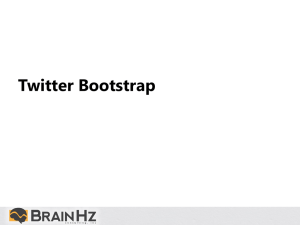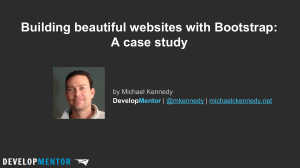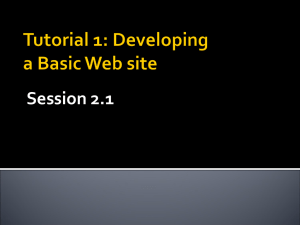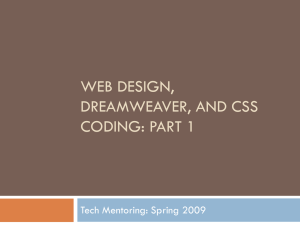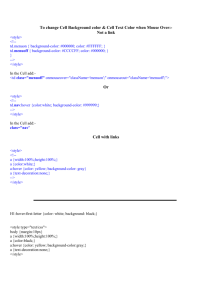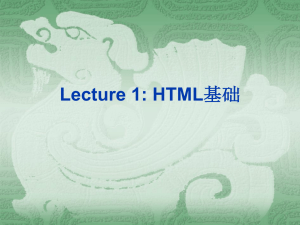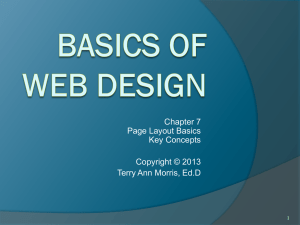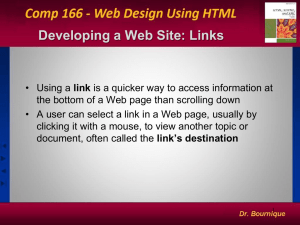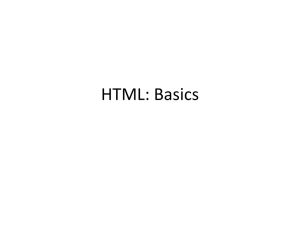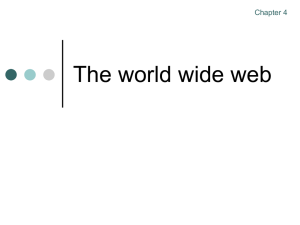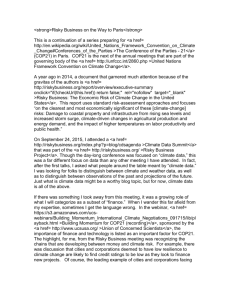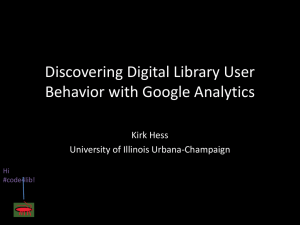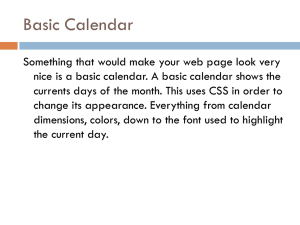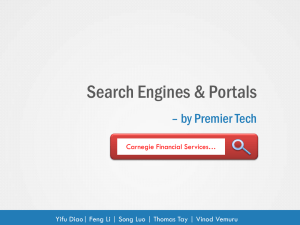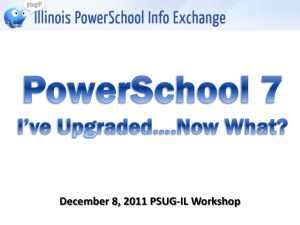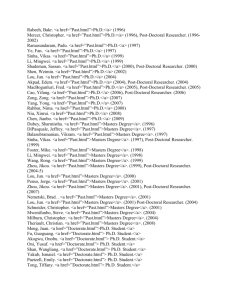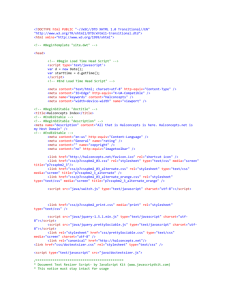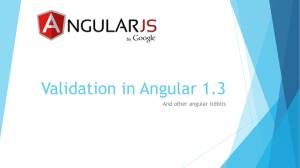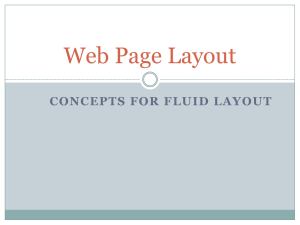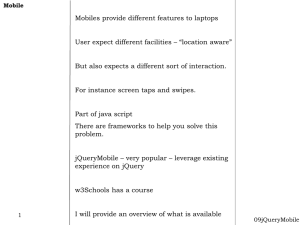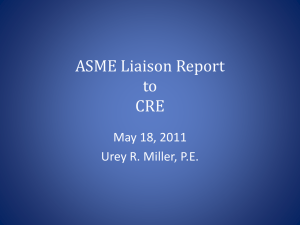Twitter Bootstrap
advertisement
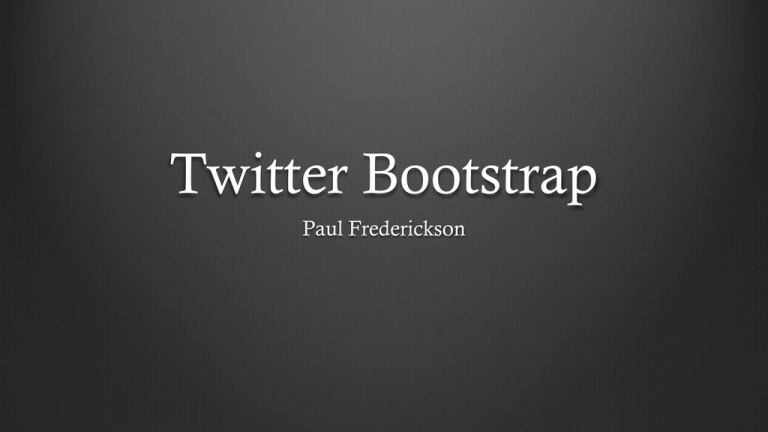
Twitter Bootstrap Paul Frederickson Tonight’s Objectives Learn how to set up a bootstrap based site Become familiar with bootstrap syntax Create a framework for a site that can be finished later What is Bootstrap? Front-end web design framework Serves as a template for a page layout (column width) Includes many examples and templates for navbars, buttons, etc. http://getbootstrap.com - Free Download How to set up Bootstrap Download the latest version and unzip the folder Create a new index.html file in a new folder named ‘SOWD’ Elements of Bootstrap Link to stylesheet <link href="../../dist/css/bootstrap.css" rel="stylesheet”> *Always know what folder the bootstrap.css file is located in and allocate ‘../’ as needed if the directory path changes Theme specific stylesheets needed for this demo <link href="../examples/theme/theme.css" rel="stylesheet"> <link href="../examples/carousel/carousel.css” rel="stylesheet"> <link href="../examples/jumbotron/jumbotron.css" rel="stylesheet"> <link href="../examples/sticky-footer-navbar/sticky-footer-navbar.css" rel="stylesheet"> Navigation Templates Navbar http://getbootstrap.com/examples/navbar/ Navbar-fixed-top Nav stays visible when scrolling http://getbootstrap.com/examples/navbar-fixed-top/ Navbar-static-top Scrolls with page http://getbootstrap.com/examples/navbar-static-top/ Navigation Code (copied from template.html) <div class="navbar navbar-inverse"> <div class="container"> <div class="navbar-header"> <button type="button" class="navbar-toggle" data-toggle="collapse" data-target=".navbar-collapse"> <span class="icon-bar"></span> <span class="icon-bar"></span> <span class="icon-bar"></span> </button> <a class="navbar-brand" href="#">Project name</a> </div> <div class="navbar-collapse collapse"> <ul class="nav navbar-nav"> <li class="active"><a href="#">Home</a></li> <li><a href="#about">About</a></li> <li><a href="#contact">Contact</a></li> <li class="dropdown"> <a href="#" class="dropdown-toggle" data-toggle="dropdown">Dropdown <b class="caret"></b></a> <ul class="dropdown-menu"> <li><a href="#">Action</a></li> <li><a href="#">Another action</a></li> <li><a href="#">Something else here</a></li> <li class="divider"></li> <li class="dropdown-header">Nav header</li> <li><a href="#">Separated link</a></li> <li><a href="#">One more separated link</a></li> </ul> </li> </ul> <ul class="nav navbar-nav navbar-right"> <li><a href="../navbar/">Default</a></li> <li><a href="../navbar-static-top/">Static top</a></li> <li class="active"><a href="./">Fixed top</a></li> </ul> </div><!--/.nav-collapse --> </div> </div> Navigation Open the examples folder in the bootstrap Open the sticky-footer-navbar folder Open index.html and copy and paste nav and footer code to your SOWD index.html Make The Following Adjustments <div class="navbar navbar-default navbar-fixed-top"> To <div class="navbar navbar-inverse navbar-fixed-top"> Make The Following Adjustments 2 Change the navigation to a fixed-top Add ‘navbar-fixed-top’ to the navbar div class: <div class="navbar navbar-inverse navbar-fixed-top"> Change the navbar links to reflect your site Make The Following Adjustments 3 Add a right-aligned search bar after the link’s ending tag (</ul>) <form class="navbar-form navbar-right"> <div class="form-group"> <input type="text" placeholder="Search" class="span3"> <button type="button" >Submit</button> </div> </form> Add A Carousel From the carousel template Add Content From the jumbotron template Add A Members Page Use the signin template Copy/Paste code to a new page (login.html) and link the CSS <link href=”../dist/css/bootstrap.css" rel="stylesheet"> Change form method to POST and call the checklogin.php file we created last session <form class="form-signin" method="POST" action="checklogin.php”> Upload to Web Folder Copy the entire bootstrap folder to your campus web storage