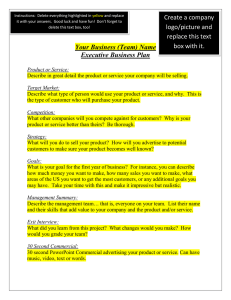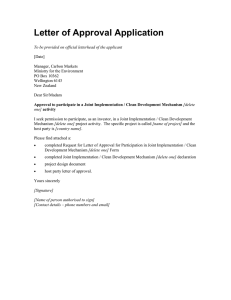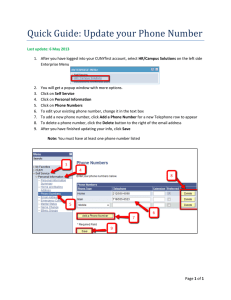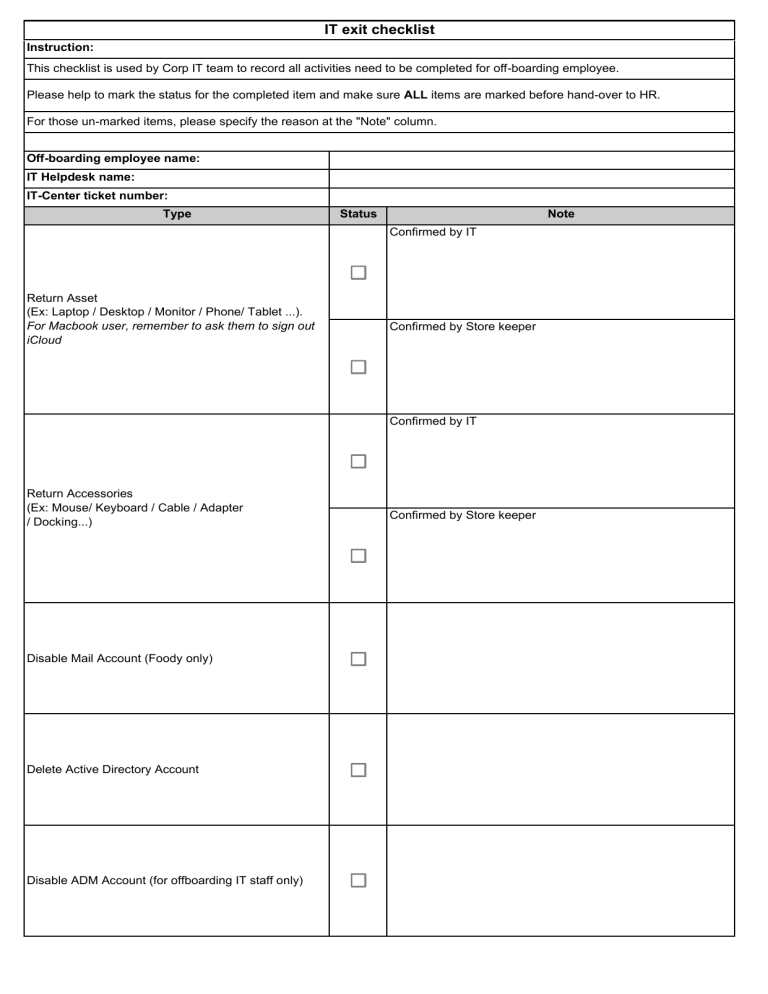
IT exit checklist Instruction: This checklist is used by Corp IT team to record all activities need to be completed for off-boarding employee. Please help to mark the status for the completed item and make sure ALL items are marked before hand-over to HR. For those un-marked items, please specify the reason at the "Note" column. Off-boarding employee name: IT Helpdesk name: IT-Center ticket number: Type Status Note Confirmed by IT Return Asset (Ex: Laptop / Desktop / Monitor / Phone/ Tablet ...). For Macbook user, remember to ask them to sign out iCloud Confirmed by Store keeper Confirmed by IT Return Accessories (Ex: Mouse/ Keyboard / Cable / Adapter / Docking...) Disable Mail Account (Foody only) Delete Active Directory Account Disable ADM Account (for offboarding IT staff only) Confirmed by Store keeper Un-Enroll Device on AirWatch (Workspace ONE) (Company Device + Personal Device) Delete Office 365 Account Delete Adobe Account Delete Duo Account – VPN Remove Whitelist Remote App Disable Access Control Account Delete Other software accounts List of removed software accounts: 1. ... 2. ... 3. ... 4. ... Date: ....../....../...... IT's signature