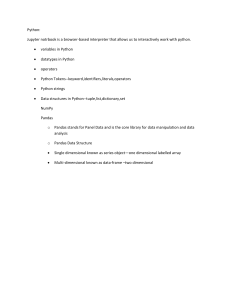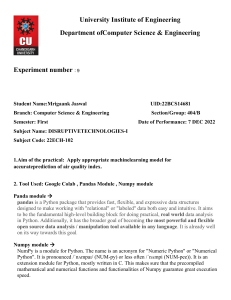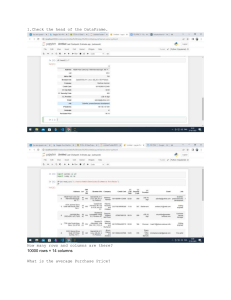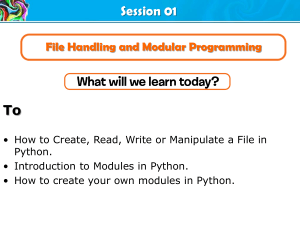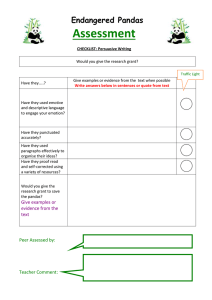Gayathri Rajagopalan - A Python Data Analyst’s Toolkit Learn Python And Python-based Libraries With Applications In Data Analysis And Statistics-Apress (2021)
advertisement
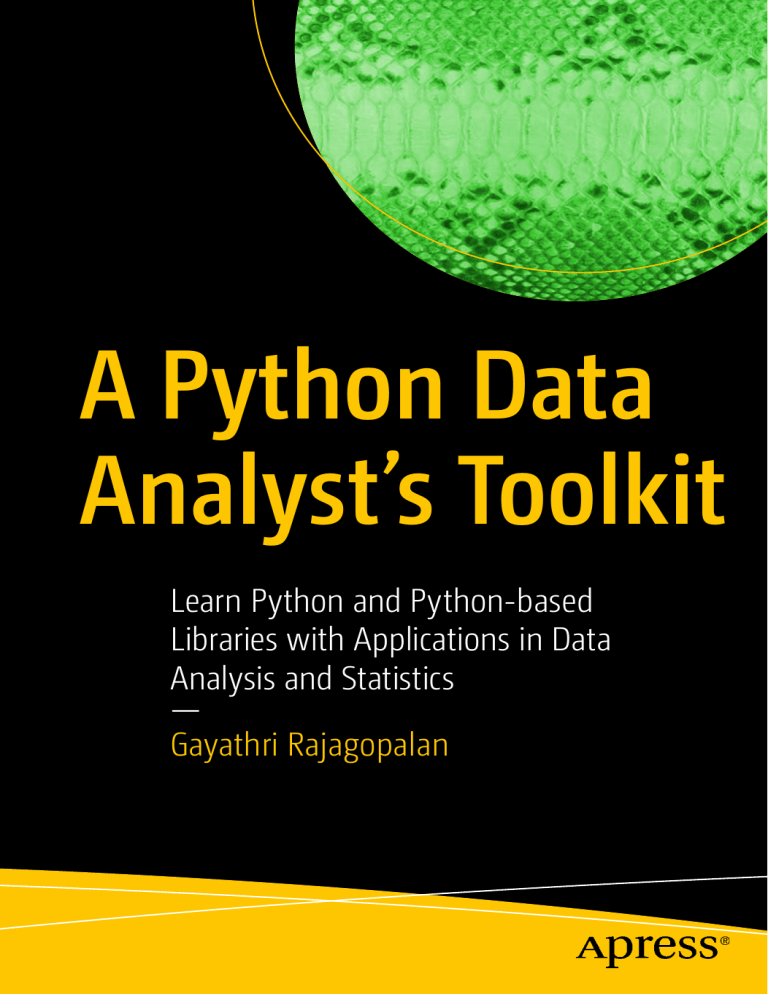
A Python Data
Analyst’s Toolkit
Learn Python and Python-based
Libraries with Applications in Data
Analysis and Statistics
—
Gayathri Rajagopalan
A Python Data
Analyst’s Toolkit
Learn Python and Python-based
Libraries with Applications in Data
Analysis and Statistics
Gayathri Rajagopalan
A Python Data Analyst’s Toolkit: Learn Python and Python-based Libraries with
Applications in Data Analysis and Statistics
Gayathri Rajagopalan
ISBN-13 (pbk): 978-1-4842-6398-3
https://doi.org/10.1007/978-1-4842-6399-0
ISBN-13 (electronic): 978-1-4842-6399-0
Copyright © 2021 by Gayathri Rajagopalan
This work is subject to copyright. All rights are reserved by the Publisher, whether the whole or part of the
material is concerned, specifically the rights of translation, reprinting, reuse of illustrations, recitation,
broadcasting, reproduction on microfilms or in any other physical way, and transmission or information
storage and retrieval, electronic adaptation, computer software, or by similar or dissimilar methodology now
known or hereafter developed.
Trademarked names, logos, and images may appear in this book. Rather than use a trademark symbol with
every occurrence of a trademarked name, logo, or image we use the names, logos, and images only in an
editorial fashion and to the benefit of the trademark owner, with no intention of infringement of the
trademark.
The use in this publication of trade names, trademarks, service marks, and similar terms, even if they are not
identified as such, is not to be taken as an expression of opinion as to whether or not they are subject to
proprietary rights.
While the advice and information in this book are believed to be true and accurate at the date of publication,
neither the authors nor the editors nor the publisher can accept any legal responsibility for any errors or
omissions that may be made. The publisher makes no warranty, express or implied, with respect to the
material contained herein.
Managing Director, Apress Media LLC: Welmoed Spahr
Acquisitions Editor: Celestin Suresh John
Development Editor: James Markham
Coordinating Editor: Aditee Mirashi
Cover designed by eStudioCalamar
Cover image designed by Freepik (www.freepik.com)
Distributed to the book trade worldwide by Springer Science+Business Media New York, 1 New York Plaza,
Suite 4600, New York, NY 10004-1562, USA. Phone 1-800-SPRINGER, fax (201) 348-4505, e-mail
orders-ny@springer-sbm.com, or visit www.springeronline.com. Apress Media, LLC is a California LLC
and the sole member (owner) is Springer Science + Business Media Finance Inc (SSBM Finance Inc). SSBM
Finance Inc is a Delaware corporation.
For information on translations, please e-mail booktranslations@springernature.com; for reprint,
paperback, or audio rights, please e-mail bookpermissions@springernature.com.
Apress titles may be purchased in bulk for academic, corporate, or promotional use. eBook versions and
licenses are also available for most titles. For more information, reference our Print and eBook Bulk Sales
web page at http://www.apress.com/bulk-sales.
Any source code or other supplementary material referenced by the author in this book is available to
readers on GitHub via the book’s product page, located at www.apress.com/978-1-4842-6398-3. For more
detailed information, please visit http://www.apress.com/source-code.
Printed on acid-free paper
This book is dedicated to my daughter.
Table of Contents
About the Author��������������������������������������������������������������������������������������������������� xiii
About the Technical Reviewer���������������������������������������������������������������������������������xv
Acknowledgments�������������������������������������������������������������������������������������������������xvii
Introduction������������������������������������������������������������������������������������������������������������xix
Chapter 1: Getting Familiar with Python������������������������������������������������������������������ 1
Technical requirements����������������������������������������������������������������������������������������������������������������� 1
Getting started with Jupyter notebooks���������������������������������������������������������������������������������������� 2
Shortcuts and other features in Jupyter���������������������������������������������������������������������������������� 5
Tab Completion������������������������������������������������������������������������������������������������������������������������ 7
Magic commands used in Jupyter������������������������������������������������������������������������������������������ 7
Python Basics������������������������������������������������������������������������������������������������������������������������������� 8
Comments, print, and input����������������������������������������������������������������������������������������������������� 8
Variables and Constants�������������������������������������������������������������������������������������������������������� 11
Operators������������������������������������������������������������������������������������������������������������������������������� 12
Data types����������������������������������������������������������������������������������������������������������������������������� 15
Working with Strings������������������������������������������������������������������������������������������������������������� 20
Conditional statements���������������������������������������������������������������������������������������������������������� 25
Loops������������������������������������������������������������������������������������������������������������������������������������� 26
Functions������������������������������������������������������������������������������������������������������������������������������� 29
Syntax errors and exceptions����������������������������������������������������������������������������������������������������� 31
Working with files����������������������������������������������������������������������������������������������������������������������� 32
Reading from a file���������������������������������������������������������������������������������������������������������������� 33
Writing to a file���������������������������������������������������������������������������������������������������������������������� 34
Modules in Python���������������������������������������������������������������������������������������������������������������������� 35
v
Table of Contents
Python Enhancement Proposal (PEP) 8 – standards for writing code����������������������������������������� 36
Summary������������������������������������������������������������������������������������������������������������������������������������ 38
Review Exercises������������������������������������������������������������������������������������������������������������������������ 39
Chapter 2: Exploring Containers, Classes, and Objects������������������������������������������ 45
Containers����������������������������������������������������������������������������������������������������������������������������������� 45
Lists��������������������������������������������������������������������������������������������������������������������������������������� 45
Tuples������������������������������������������������������������������������������������������������������������������������������������ 56
Dictionaries��������������������������������������������������������������������������������������������������������������������������� 59
Sets��������������������������������������������������������������������������������������������������������������������������������������� 63
Object-oriented programming���������������������������������������������������������������������������������������������������� 65
Object-oriented programming principles������������������������������������������������������������������������������ 67
Summary������������������������������������������������������������������������������������������������������������������������������������ 70
Review Exercises������������������������������������������������������������������������������������������������������������������������ 71
Chapter 3: Regular Expressions and Math with Python����������������������������������������� 77
Regular expressions������������������������������������������������������������������������������������������������������������������� 77
Steps for solving problems with regular expressions����������������������������������������������������������� 77
Python functions for regular expressions������������������������������������������������������������������������������ 79
Using Sympy for math problems������������������������������������������������������������������������������������������������� 86
Factorization of an algebraic expression������������������������������������������������������������������������������� 86
Solving algebraic equations (for one variable)���������������������������������������������������������������������� 87
Solving simultaneous equations (for two variables)�������������������������������������������������������������� 87
Solving expressions entered by the user������������������������������������������������������������������������������� 88
Solving simultaneous equations graphically������������������������������������������������������������������������� 89
Creating and manipulating sets��������������������������������������������������������������������������������������������� 90
Union and intersection of sets����������������������������������������������������������������������������������������������� 90
Finding the probability of an event���������������������������������������������������������������������������������������� 91
Solving questions in calculus������������������������������������������������������������������������������������������������ 92
Summary������������������������������������������������������������������������������������������������������������������������������������ 94
Review Exercises������������������������������������������������������������������������������������������������������������������������ 95
vi
Table of Contents
Chapter 4: Descriptive Data Analysis Basics�������������������������������������������������������� 101
Descriptive data analysis - Steps��������������������������������������������������������������������������������������������� 101
Structure of data����������������������������������������������������������������������������������������������������������������������� 104
Classifying data into different levels����������������������������������������������������������������������������������������� 104
Visualizing various levels of data���������������������������������������������������������������������������������������������� 106
Plotting mixed data������������������������������������������������������������������������������������������������������������� 110
Summary���������������������������������������������������������������������������������������������������������������������������������� 113
Review Exercises���������������������������������������������������������������������������������������������������������������������� 113
Chapter 5: Working with NumPy Arrays��������������������������������������������������������������� 117
Getting familiar with arrays and NumPy functions������������������������������������������������������������������� 117
Creating an array���������������������������������������������������������������������������������������������������������������������� 118
Reshaping an array������������������������������������������������������������������������������������������������������������� 121
Combining arrays���������������������������������������������������������������������������������������������������������������� 125
Testing for conditions���������������������������������������������������������������������������������������������������������� 127
Broadcasting, vectorization, and arithmetic operations������������������������������������������������������������ 130
Obtaining the properties of an array����������������������������������������������������������������������������������������� 133
Slicing or selecting a subset of data����������������������������������������������������������������������������������������� 136
Obtaining descriptive statistics/aggregate measures�������������������������������������������������������������� 138
Matrices������������������������������������������������������������������������������������������������������������������������������������ 140
Summary���������������������������������������������������������������������������������������������������������������������������������� 140
Review Exercises���������������������������������������������������������������������������������������������������������������������� 141
Chapter 6: Prepping Your Data with Pandas��������������������������������������������������������� 147
Pandas at a glance�������������������������������������������������������������������������������������������������������������������� 147
Technical requirements������������������������������������������������������������������������������������������������������������� 149
Building blocks of Pandas��������������������������������������������������������������������������������������������������������� 149
Examining the properties of a Series���������������������������������������������������������������������������������������� 152
DataFrames������������������������������������������������������������������������������������������������������������������������������� 156
Creating DataFrames by importing data from other formats���������������������������������������������� 158
Accessing attributes in a DataFrame���������������������������������������������������������������������������������� 160
Modifying DataFrame objects���������������������������������������������������������������������������������������������� 161
vii
Table of Contents
Indexing������������������������������������������������������������������������������������������������������������������������������������ 169
Type of an index object�������������������������������������������������������������������������������������������������������� 170
Creating a custom index and using columns as indexes���������������������������������������������������� 171
Indexes and speed of data retrieval������������������������������������������������������������������������������������ 173
Immutability of an index������������������������������������������������������������������������������������������������������ 174
Alignment of indexes����������������������������������������������������������������������������������������������������������� 176
Set operations on indexes��������������������������������������������������������������������������������������������������� 177
Data types in Pandas���������������������������������������������������������������������������������������������������������������� 178
Obtaining information about data types������������������������������������������������������������������������������ 179
Indexers and selection of subsets of data�������������������������������������������������������������������������������� 182
Understanding loc and iloc indexers����������������������������������������������������������������������������������� 183
Other (less commonly used) indexers for data access�������������������������������������������������������� 188
Boolean indexing for selecting subsets of data������������������������������������������������������������������� 192
Using the query method to retrieve data����������������������������������������������������������������������������� 192
Operators in Pandas������������������������������������������������������������������������������������������������������������������ 193
Representing dates and times in Pandas��������������������������������������������������������������������������������� 194
Converting strings into Pandas Timestamp objects������������������������������������������������������������ 195
Extracting the components of a Timestamp object������������������������������������������������������������� 196
Grouping and aggregation�������������������������������������������������������������������������������������������������������� 197
Examining the properties of the groupby object����������������������������������������������������������������� 199
Filtering groups������������������������������������������������������������������������������������������������������������������� 201
Transform method and groupby������������������������������������������������������������������������������������������ 202
Apply method and groupby������������������������������������������������������������������������������������������������� 204
How to combine objects in Pandas������������������������������������������������������������������������������������������� 204
Append method for adding rows����������������������������������������������������������������������������������������� 205
Concat function (adding rows or columns from other objects)������������������������������������������� 207
Join method – index to index���������������������������������������������������������������������������������������������� 210
Merge method – SQL type join based on common columns����������������������������������������������� 211
viii
Table of Contents
Restructuring data and dealing with anomalies����������������������������������������������������������������������� 213
Dealing with missing data��������������������������������������������������������������������������������������������������� 214
Data duplication������������������������������������������������������������������������������������������������������������������ 218
Tidy data and techniques for restructuring data����������������������������������������������������������������������� 220
Conversion from wide to long format (tidy data)����������������������������������������������������������������� 221
Stack method (wide-to-long format conversion)���������������������������������������������������������������� 223
Melt method (wide-to-long format conversion)������������������������������������������������������������������ 226
Pivot method (long-to-wide conversion)����������������������������������������������������������������������������� 228
Summary���������������������������������������������������������������������������������������������������������������������������������� 229
Review Exercises���������������������������������������������������������������������������������������������������������������������� 230
Chapter 7: Data Visualization with Python Libraries�������������������������������������������� 243
Technical requirements������������������������������������������������������������������������������������������������������������� 243
External files������������������������������������������������������������������������������������������������������������������������ 244
Commonly used plots���������������������������������������������������������������������������������������������������������������� 245
Matplotlib���������������������������������������������������������������������������������������������������������������������������������� 248
Approach for plotting using Matplotlib�������������������������������������������������������������������������������� 251
Plotting using Pandas��������������������������������������������������������������������������������������������������������������� 253
Scatter plot�������������������������������������������������������������������������������������������������������������������������� 254
Histogram���������������������������������������������������������������������������������������������������������������������������� 255
Pie charts���������������������������������������������������������������������������������������������������������������������������� 256
Seaborn library������������������������������������������������������������������������������������������������������������������������� 257
Box plots������������������������������������������������������������������������������������������������������������������������������ 258
Adding arguments to any Seaborn plotting function����������������������������������������������������������� 259
Kernel density estimate������������������������������������������������������������������������������������������������������� 259
Violin plot����������������������������������������������������������������������������������������������������������������������������� 260
Count plots�������������������������������������������������������������������������������������������������������������������������� 261
Heatmap������������������������������������������������������������������������������������������������������������������������������ 262
Facet grid���������������������������������������������������������������������������������������������������������������������������� 263
Regplot�������������������������������������������������������������������������������������������������������������������������������� 265
ix
Table of Contents
lmplot���������������������������������������������������������������������������������������������������������������������������������� 266
Strip plot������������������������������������������������������������������������������������������������������������������������������ 267
Swarm plot�������������������������������������������������������������������������������������������������������������������������� 268
Catplot��������������������������������������������������������������������������������������������������������������������������������� 269
Pair plot������������������������������������������������������������������������������������������������������������������������������� 270
Joint plot������������������������������������������������������������������������������������������������������������������������������ 272
Summary���������������������������������������������������������������������������������������������������������������������������������� 273
Review Exercises���������������������������������������������������������������������������������������������������������������������� 274
Chapter 8: Data Analysis Case Studies����������������������������������������������������������������� 279
Technical requirements������������������������������������������������������������������������������������������������������������� 279
Methodology����������������������������������������������������������������������������������������������������������������������������� 280
Case study 8-1: Highest grossing movies in France – analyzing unstructured data���������������� 281
Case study 8-2: Use of data analysis for air quality management�������������������������������������������� 288
Case study 8-3: Worldwide COVID-19 cases – an analysis������������������������������������������������������� 308
Summary���������������������������������������������������������������������������������������������������������������������������������� 320
Review Exercises���������������������������������������������������������������������������������������������������������������������� 321
Chapter 9: Statistics and Probability with Python����������������������������������������������� 325
Permutations and combinations����������������������������������������������������������������������������������������������� 325
Probability��������������������������������������������������������������������������������������������������������������������������������� 327
Rules of probability�������������������������������������������������������������������������������������������������������������� 328
Conditional probability��������������������������������������������������������������������������������������������������������� 330
Bayes theorem�������������������������������������������������������������������������������������������������������������������������� 330
Application of Bayes theorem in medical diagnostics��������������������������������������������������������� 331
Another application of Bayes theorem: Email spam classification�������������������������������������� 333
SciPy library������������������������������������������������������������������������������������������������������������������������������ 334
Probability distributions������������������������������������������������������������������������������������������������������������ 335
Binomial distribution����������������������������������������������������������������������������������������������������������� 335
Poisson distribution������������������������������������������������������������������������������������������������������������� 338
Continuous probability distributions������������������������������������������������������������������������������������ 341
x
Table of Contents
Normal distribution�������������������������������������������������������������������������������������������������������������� 341
Standard normal distribution����������������������������������������������������������������������������������������������� 343
Measures of central tendency��������������������������������������������������������������������������������������������������� 347
Measures of dispersion������������������������������������������������������������������������������������������������������������� 348
Measures of shape�������������������������������������������������������������������������������������������������������������������� 349
Sampling����������������������������������������������������������������������������������������������������������������������������������� 353
Probability sampling������������������������������������������������������������������������������������������������������������ 353
Non-probability sampling���������������������������������������������������������������������������������������������������� 354
Central limit theorem���������������������������������������������������������������������������������������������������������������� 355
Estimates and confidence intervals������������������������������������������������������������������������������������ 356
Types of errors in sampling������������������������������������������������������������������������������������������������������� 357
Hypothesis testing�������������������������������������������������������������������������������������������������������������������� 358
Basic concepts in hypothesis testing���������������������������������������������������������������������������������� 358
Key terminology used in hypothesis testing������������������������������������������������������������������������ 359
Steps involved in hypothesis testing����������������������������������������������������������������������������������� 361
One-sample z-test�������������������������������������������������������������������������������������������������������������������� 362
Two-sample sample z-test�������������������������������������������������������������������������������������������������������� 364
Hypothesis tests with proportions�������������������������������������������������������������������������������������������� 366
Two-sample z-test for the population proportions�������������������������������������������������������������� 368
T-distribution����������������������������������������������������������������������������������������������������������������������������� 370
One sample t-test���������������������������������������������������������������������������������������������������������������� 372
Two-sample t-test��������������������������������������������������������������������������������������������������������������� 372
Two-sample t-test for paired samples�������������������������������������������������������������������������������� 373
Solved examples: Conducting t-tests using Scipy functions���������������������������������������������������� 373
ANOVA��������������������������������������������������������������������������������������������������������������������������������������� 376
Chi-square test of association�������������������������������������������������������������������������������������������������� 379
Summary���������������������������������������������������������������������������������������������������������������������������������� 383
Review Exercises���������������������������������������������������������������������������������������������������������������������� 386
Index��������������������������������������������������������������������������������������������������������������������� 393
xi
About the Author
Gayathri Rajagopalan works for a leading Indian
multinational organization, with ten years of experience
in the software and information technology industry.
She has degrees in computer engineering and business
adminstration, and is a certified Project Management
Professional (PMP). Some of her key focus areas include
Python, data analytics, machine learning, statistics, and
deep learning. She is proficient in Python, Java, and C/C++
programming. Her hobbies include reading, music, and
teaching programming and data science to beginners.
xiii
About the Technical Reviewer
Manohar Swamynathan is a data science practitioner
and an avid programmer, with over 14 years of experience
in various data science related areas that include data
warehousing, Business Intelligence (BI), analytical tool
development, ad hoc analysis, predictive modeling, data
science product development, consulting, formulating
strategy, and executing analytics programs. He’s had a
career covering the life cycle of data across different
domains such as US mortgage banking, retail/ecommerce,
insurance, and industrial IoT. He has a bachelor’s degree
with a specialization in physics, mathematics, and
computers, and a master’s degree in project management. He’s currently living in
Bengaluru, the Silicon Valley of India.
xv
Acknowledgments
This book is a culmination of a year-long effort and would not have been possible
without my family’s support. I am indebted to them for their patience, kindness, and
encouragement.
I would also like to thank my readers for investing their time and money in this book. It is
my sincere hope that this book adds value to your learning experience.
xvii
Introduction
I had two main reasons for writing this book. When I first started learning data science,
I could not find a centralized overview of all the important topics on this subject.
A practitioner of data science needs to be proficient in at least one programming
language, learn the various aspects of data preparation and visualization, and also
be conversant with various aspects of statistics. The goal of this book is to provide
a consolidated resource that ties these interconnected disciplines together and
introduces these topics to the learner in a graded manner. Secondly, I wanted to provide
material to help readers appreciate the practical aspects of the seemingly abstract
concepts in data science, and also help them to be able to retain what they have learned.
There is a section on case studies to demonstrate how data analysis skills can be applied
to make informed decisions to solve real-world challenges. One of the highlights of
this book is the inclusion of practice questions and multiple-choice questions to help
readers practice and apply whatever they have learned. Most readers read a book and
then forget what they have read or learned, and the addition of these exercises will help
readers avoid this pitfall.
The book helps readers learn three important topics from scratch – the Python
programming language, data analysis, and statistics. It is a self-contained introduction
for anybody looking to start their journey with data analysis using Python, as it focuses
not just on theory and concepts but on practical applications and retention of concepts.
This book is meant for anybody interested in learning Python and Python-based libraries
like Pandas, Numpy, Scipy, and Matplotlib for descriptive data analysis, visualization,
and statistics. The broad categories of skills that readers learn from this book include
programming skills, analytical skills, and problem-solving skills.
The book is broadly divided into three parts – programming with Python, data analysis
and visualization, and statistics. The first part of the book comprises three chapters. It
starts with an introduction to Python – the syntax, functions, conditional statements,
data types, and different types of containers. Subsequently, we deal with advanced
concepts like regular expressions, handling of files, and solving mathematical problems
xix
Introduction
with Python. Python is covered in detail before moving on to data analysis to ensure that
the readers are comfortable with the programming language before they learn how to
use it for purposes of data analysis.
The second part of the book, comprising five chapters, covers the various aspects of
descriptive data analysis, data wrangling and visualization, and the respective Python
libraries used for each of these. There is an introductory chapter covering basic concepts
and terminology in data analysis, and one chapter each on NumPy (the scientific
computation library), Pandas (the data wrangling library), and the visualization
libraries (Matplotlib and Seaborn). A separate chapter is devoted to case studies to
help readers understand some real-world applications of data analysis. Among these
case studies is one on air pollution, using data drawn from an air quality monitoring
station in New Delhi, which has seen alarming levels of pollution in recent years. This
case study examines the trends and patterns of major air pollutants like sulfur dioxide,
nitrogen dioxide, and particulate matter for five years, and comes up with insights and
recommendations that would help with designing mitigation strategies.
The third section of this book focuses on statistics, elucidating important principles in
statistics that are relevant to data science. The topics covered include probability, Bayes
theorem, permutations and combinations, hypothesis testing (ANOVA, chi-­squared
test, z-test, and t-test), and the use of various functions in the Scipy library to enable
simplification of tedious calculations involved in statistics.
By the end of this book, the reader will be able to confidently write code in Python, use
various Python libraries and functions for analyzing any dataset, and understand basic
statistical concepts and tests. The code is presented in the form of Jupyter notebooks
that can further be adapted and extended. Readers get the opportunity to test their
understanding with a combination of multiple-choice and coding questions. They
also get an idea about how to use the skills and knowledge they have learned to make
evidence-based decisions for solving real-world problems with the help of case studies.
xx
CHAPTER 1
Getting Familiar
with Python
Python is an open source programming language created by a Dutch programmer
named Guido van Rossum. Named after the British comedy group Monty Python,
Python is a high-level, interpreted, open source language and is one of the most soughtafter and rapidly growing programming languages in the world today. It is also the
language of preference for data science and machine learning.
In this chapter, we first introduce the Jupyter notebook – a web application for running
code in Python. We then cover the basic concepts in Python, including data types,
operators, containers, functions, classes and file handling and exception handling, and
standards for writing code and modules.
The code examples for this book have been written using Python version 3.7.3 and
Anaconda version 4.7.10.
T echnical requirements
Anaconda is an open source platform used widely by Python programmers and data
scientists. Installing this platform installs Python, the Jupyter notebook application, and
hundreds of libraries. The following are the steps you need to follow for installing the
Anaconda distribution.
1. Open the following URL: https://www.anaconda.com/products/
individual
2. Click the installer for your operating system, as shown in Figure 1-1.
The installer gets downloaded to your system.
© Gayathri Rajagopalan 2021
G. Rajagopalan, A Python Data Analyst’s Toolkit, https://doi.org/10.1007/978-1-4842-6399-0_1
1
Chapter 1
Getting Familiar with Python
Figure 1-1. Installing Anaconda
3. Open the installer (file downloaded in the previous step) and run it.
4. After the installation is complete, open the Jupyter application
by typing “jupyter notebook” or “jupyter” in the explorer (search
bar) next to the start menu, as shown in Figure 1-2 (shown for
Windows OS).
Figure 1-2. Launching Jupyter
Please follow the following steps for downloading all the data files used in this book:
•
Click the following link: https://github.com/DataRepo2019/
Data-files
•
Select the green “Code” menu and click on “Download ZIP” from the
dropdown list of this menu
•
Extract the files from the downloaded zip folder and import these
files into your Jupyter application
Now that we have installed and launched Jupyter, let us understand how to use this
application in the next section.
Getting started with Jupyter notebooks
Before we discuss the essentials of Jupyter notebooks, let us discuss what an integrated
development environment (or IDE) is. An IDE brings together the various activities
involved in programming, like including writing and editing code, debugging, and
2
Chapter 1
Getting Familiar with Python
creating executables. It also includes features like autocompletion (completing what
the user wants to type, thus enabling the user to focus on logic and problem-solving)
and syntax highlighting (highlighting the various elements and keywords of the
language). There are many IDEs for Python, apart from Jupyter, including Enthought
Canopy, Spyder, PyCharm, and Rodeo. There are several reasons for Jupyter becoming
a ubiquitous, de facto standard in the data science community. These include ease
of use and customization, support for several programming languages, platform
independence, facilitation of access to remote data, and the benefit of combining output,
code, and multimedia under one roof.
JupyterLab is the IDE for Jupyter notebooks. Jupyter notebooks are web applications that
run locally on a user’s machine. They can be used for loading, cleaning, analyzing, and
modeling data. You can add code, equations, images, and markdown text in a Jupyter
notebook. Jupyter notebooks serve the dual purpose of running your code as well as
serving as a platform for presenting and sharing your work with others. Let us look at the
various features of this application.
1. Opening the dashboard
Type “jupyter notebook” in the search bar next to the start menu.
This will open the Jupyter dashboard. The dashboard can be used
to create new notebooks or open an existing one.
2. Creating a new notebook
Create a new Jupyter notebook by selecting New from the upper
right corner of the Jupyter dashboard and then select Python 3
from the drop-down list that appears, as shown in Figure 1-3.
Figure 1-3. Creating a new Jupyter notebook
3. Entering and executing code
Click inside the first cell in your notebook and type a simple line
of code, as shown in Figure 1-4. Execute the code by selecting Run
Cells from the “Cell” menu, or use the shortcut keys Ctrl+Enter.
3
Chapter 1
Getting Familiar with Python
Figure 1-4. Simple code statement in a Jupyter cell
4. Adding markdown text or headings
In the new cell, change the formatting by selecting Markdown
as shown in Figure 1-5, or by pressing the keys Esc+M on your
keyboard. You can also add a heading to your Jupyter notebook by
selecting Heading from the drop-down list shown in the following
or pressing the shortcut keys Esc+(1/2/3/4).
Figure 1-5. Changing the mode to Markdown
5. Renaming a notebook
Click the default name of the notebook and type a new name, as
shown in Figure 1-6.
Figure 1-6. Changing the name of a file
You can also rename a notebook by selecting File ➤ Rename.
6. Saving a notebook
Press Ctrl+S or choose File ➤ Save and Checkpoint.
7. Downloading the notebook
You can email or share your notebook by downloading your
notebook using the option File ➤ Download as ➤ notebook
(.ipynb), as shown in Figure 1-7.
4
Chapter 1
Getting Familiar with Python
Figure 1-7. Downloading a Jupyter notebook
Shortcuts and other features in Jupyter
Let us look at some key features of Jupyter notebooks, including shortcuts, tab
completions, and magic commands.
Table 1-1 gives some of the familiar icons found in Jupyter notebooks, the corresponding
menu functions, and the keyboard shortcuts.
5
Chapter 1
Getting Familiar with Python
Table 1-1. Jupyter Notebook Toolbar Functions
Icon in Toolbar
Function
Keyboard shortcut
Saving a Jupyter notebook Esc+s
Menu function
File ➤ Save as
Adding a new cell to a
Jupyter notebook
Esc+b (adding a cell below the Insert ➤ Insert Cell
current cell), or Esc+a (adding Above or Insert ➤
a cell above the current cell)
Insert Cell Below
Cutting a selected cell
Esc+x
Edit ➤ Cut Cells
Copying the selected cell
Esc+c
Edit ➤ Copy Cells
Pasting a cell above or
Esc+v
below another selected cell
Edit ➤ Paste Cells
Above or Edit ➤
Paste Cells Below
Running a given cell
Ctrl+Enter (to run selected cell); Cell ➤ Run
Shift+Enter (to run selected cell Selected Cells
and insert a new cell)
Interrupting the kernel
Esc+ii
Kernel ➤ Interrupt
Rebooting the kernel
Esc+00
Kernel ➤ Restart
If you are not sure about which keyboard shortcut to use, go to: Help ➤ Keyboard
Shortcuts, as shown in Figure 1-8.
Figure 1-8. Help menu in Jupyter
6
Chapter 1
Getting Familiar with Python
Commonly used keyboard shortcuts include
•
Shift+Enter to run the code in the current cell and move to the next
cell.
•
Esc to leave a cell.
•
Esc+M changes the mode for a cell to “Markdown” mode.
•
Esc+Y changes the mode for a cell to “Code”.
T ab Completion
This is a feature that can be used in Jupyter notebooks to help you complete the code
being written. Usage of tab completions can speed up the workflow, reduce bugs, and
quickly complete function names, thus reducing typos and saving you from having to
remember the names of all the modules and functions.
For example, if you want to import the Matplotlib library but don’t remember the
spelling, you could type the first three letters, mat, and press Tab. You would see a dropdown list, as shown in Figure 1-9. The correct name of the library is the second name in
the drop-down list.
Figure 1-9. Tab completion in Jupyter
Magic commands used in Jupyter
Magic commands are special commands that start with one or more % signs, followed by
a command. The commands that start with one % symbol are applicable for a single line
of code, and those beginning with two % signs are applicable for the entire cell (all lines
of code within a cell).
7
Chapter 1
Getting Familiar with Python
One commonly used magic command, shown in the following, is used to display
Matplotlib graphs inside the notebook. Adding this magic command avoids the need
to call the plt.show function separately for showing graphs (the Matplotlib library is
discussed in detail in Chapter 7).
CODE:
%matplotlib inline
Magic commands, like timeit, can also be used to time the execution of a script, as shown
in the following.
CODE:
%%timeit
for i in range(100000):
i*i
Output:
16.1 ms ± 283 μs per loop (mean ± std. dev. of 7 runs, 100 loops each)
Now that you understand the basics of using Jupyter notebooks, let us get started with
Python and understand the core aspects of this language.
P
ython Basics
In this section, we get familiar with the syntax of Python, commenting, conditional
statements, loops, and functions.
Comments, print, and input
In this section, we cover some basics like printing, obtaining input from the user, and
adding comments to help others understand your code.
C
omments
A comment explains what a line of code does, and is used by programmers to help others
understand the code they have written. In Python, a comment starts with the # symbol.
8
Chapter 1
Getting Familiar with Python
Proper spacing and indentation are critical in Python. While other languages like Java
and C++ use brackets to enclose blocks of code, Python uses an indent of four spaces
to specify code blocks. One needs to take care of indents to avoid errors. Applications
like Jupyter generally take care of indentation and automatically add four spaces at the
beginning of a block of code.
Printing
The print function prints content to the screen or any other output device.
Generally, we pass a combination of strings and variables as arguments to the print
function. Arguments are the values included within the parenthesis of a function, which
the function uses for producing the result. In the following statement, “Hello!” is the
argument to the print function.
CODE:
print("Hello!")
To print multiple lines of code, we use triple quotes at the beginning and end of the
string, for example:
CODE:
print('''Today is a lovely day.
It will be warm and sunny.
It is ideal for hiking.''')
Output:
Today is a lovely day.
It will be warm and sunny.
It is ideal for hiking.
Note that we do not use semicolons in Python to end statements, unlike some other
languages.
The format method can be used in conjunction with the print method for embedding
variables within a string. It uses curly braces as placeholders for variables that are passed
as arguments to the method.
Let us look at a simple example where we print variables using the format method.
9
Chapter 1
Getting Familiar with Python
CODE:
weight=4.5
name="Simi"
print("The weight of {} is {}".format(name,weight))
Output:
The weight of Simi is 4.5
The preceding statement can also be rewritten as follows without the format method:
CODE:
print("The weight of",name,"is","weight")
Note that only the string portion of the print argument is enclosed within quotes. The name
of the variable does not come within quotes. Similarly, if you have any constants in your
print arguments, they also do not come within quotes. In the following example, a Boolean
constant (True), an integer constant (1), and strings are combined in a print statement.
CODE:
print("The integer equivalent of",True,"is",1)
Output:
The integer equivalent of True is 1
The format fields can specify precision for floating-point numbers. Floating-point
numbers are numbers with decimal points, and the number of digits after the decimal
point can be specified using format fields as follows.
CODE:
x=91.234566
print("The value of x upto 3 decimal points is {:.3f}".format(x))
Output:
The value of x upto 3 decimal points is 91.235
We can specify the position of the variables passed to the method. In this example, we
use position “1” to refer to the second object in the argument list, and position “0” to
specify the first object in the argument list.
10
Chapter 1
Getting Familiar with Python
CODE:
y='Jack'
x='Jill'
print("{1} and {0} went up the hill to fetch a pail of water".format(x,y))
Output:
Jack and Jill went up the hill to fetch a pail of water
I nput
The input function accepts inputs from the user. The input provided by the user is stored
as a variable of type String. If you want to do any mathematical calculations with any
numeric input, you need to change the data type of the input to int or float, as follows.
CODE:
age=input("Enter your age:")
print("In 2010, you were",int(age)-10,"years old")
Output:
Enter your age:76
In 2010, you were 66 years old
Further reading on Input/Output in Python: https://docs.python.org/3/tutorial/
inputoutput.html
V
ariables and Constants
A constant or a literal is a value that does not change, while a variable contains a value
can be changed. We do not have to declare a variable in Python, that is, specify its data
type, unlike other languages like Java and C/C++. We define it by giving the variable a
name and assigning it a value. Based on the value, a data type is automatically assigned
to it. Values are stored in variables using the assignment operator (=). The rules for
naming a variable in Python are as follows:
•
a variable name cannot have spaces
•
a variable cannot start with a number
11
Chapter 1
Getting Familiar with Python
•
a variable name can contain only letters, numbers, and underscore
signs (_)
•
a variable cannot take the name of a reserved keyword (for example,
words like class, continue, break, print, etc., which are predefined
terms in the Python language, have special meanings, and are invalid
as variable names)
Operators
The following are some commonly used operators in Python.
Arithmetic operators: Take two integer or float values, perform an operation, and return
a value.
The following arithmetic operators are supported in Python:
•
**(Exponent)
•
%(modulo or remainder),
•
//(quotient),
•
*(multiplication)
•
-(subtraction)
•
+(addition)
The order of operations is essential. Parenthesis takes precedence over exponents,
which takes precedence over division and multiplication, which takes precedence
over addition and subtraction. An acronym was designed - P.E.D.M.A.S.(Please Excuse
My Dear Aunt Sally) - that can be used to remember the order of these operations to
understand which operator first needs to be applied in an arithmetic expression. An
example is given in the following:
CODE:
(1+9)/2-3
Output:
2.0
12
Chapter 1
Getting Familiar with Python
In the preceding expression, the operation inside the parenthesis is performed first,
which gives 10, followed by division, which gives 5, and then subtraction, which gives the
final output as 2.
Comparison operators: These operators compare two values and evaluate to a true or
false value. The following comparison operators are supported in Python:
•
>: Greater than
•
< : Less than
•
<=: Less than or equal to
•
>=: Greater than or equal to
•
== : equality. Please note that this is different from the assignment
operator (=)
•
!=(not equal to)
Logical (or Boolean) operators: Are similar to comparison operators in that they
also evaluate to a true or false value. These operators operate on Boolean variables or
expressions. The following logical operators are supported in Python:
•
and operator: An expression in which this operator is used evaluates
to True only if all its subexpressions are True. Otherwise, if any of
them is False, the expression evaluates to False
An example of the usage of the and operator is shown in the following.
CODE:
(2>1) and (1>3)
Output:
False
•
or operator: An expression in which the or operator is used, evaluates
to True if any one of the subexpressions within the expression is True.
The expression evaluates to False if all its subexpressions evaluate to
False.
An example of the usage of the or operator is shown in the following.
CODE:
(2>1) or (1>3)
13
Chapter 1
Getting Familiar with Python
Output:
True
•
not operator: An expression in which the not operator is used,
evaluates to True if the expression is False, and vice versa.
An example of the usage of the not operator is shown in the following.
CODE:
not(1>2)
Output:
True
Assignment operators
These operators assign a value to a variable or an operand. The following is the list of
assignment operators used in Python:
•
= (assigns a value to a variable)
•
+= (adds the value on the right to the operand on the left)
•
-= (subtracts the value on the right from the operand on the left)
•
*= (multiplies the operand on the left by the value on the right)
•
%= (returns the remainder after dividing the operand on the left by
the value on the right)
•
/= (returns the quotient, after dividing the operand on the left by the
value on the right)
•
//= (returns only the integer part of the quotient after dividing the
operand on the left by the value on the right)
Some examples of the usage of these assignment operators are given in the following.
CODE:
x=5 #assigns the value 5 to the variable x
x+=1 #statement adds 1 to x (is equivalent to x=x+1)
x-=1 #statement subtracts 1 from x (is equivalent to x=x-1)
x*=2 #multiplies x by 2(is equivalent to x=x*2)
14
Chapter 1
Getting Familiar with Python
x%=3 #equivalent to x=x%3, returns remainder
x/=3 #equivalent to x=x/3, returns both integer and decimal part of quotient
x//=3 #equivalent to x=x//3, returns only the integer part of quotient
after dividing x by 3
Identity operators (is and not is)
These operators check for the equality of two objects, that is, whether the two objects
point to the same value and return a Boolean value (True/False) depending on whether
they are equal or not. In the following example, the three variables “x”, “y”, and “z”
contain the same value, and hence, the identity operator (is) returns True when “x” and
“z” are compared.
Example:
x=3
y=x
z=y
x is z
Output:
True
Membership operators (in and not in)
These operators check if a particular value is present in a string or a container (like lists and
tuples, discussed in the next chapter). The in operator returns “True” if the value is present,
and the not in operator returns “True” if the value is not present in the string or container.
CODE:
'a' in 'and'
Output:
True
Data types
The data type is the category or the type of a variable, based on the value it stores.
The data type of a variable or constant can be obtained using the type function.
15
Chapter 1
Getting Familiar with Python
CODE:
type(45.33)
Output:
float
Some commonly used data types are given in Table 1-2.
Table 1-2. Common Data Types in Python
Type of data
Data type
Examples
Numeric data
int: for numbers without a decimal point
float: for numbers with a decimal point
#int
a=1
#float
b=2.4
Sequences
Sequences store more than one value.
Some of the sequences in Python are:
#tuple
a=(1,2,3)
#list
b=[1,2,3]
#range
c=range(5)
• list
• range
• tuple
Characters or text
str is the data type for storing a single
character or a sequence of characters
within quotes
#single character
X='a'
#multiple characters
x='hello world'
#multiple lines
x='''hello world
good morning'''
Boolean data
bool is the data type for storing True or
False values
X=True
Y=False
Mapping objects
dict is the data type for a dictionary
(an object mapping a key to a value)
x={'Apple':'fruit',
'Carrot':'vegetable'}
16
Chapter 1
Getting Familiar with Python
Representing dates and times
Python has a module called datetime that allows us to define a date, time, or duration.
We first need to import this module so that we can use the functions available in this
module for defining a date or time object, using the following statement.
CODE:
import datetime
Let us use the methods that are part of this module to define various date/time objects.
Date object
A date consisting of a day, month, and year can be defined using the date method, as
shown in the following.
CODE:
date=datetime.date(year=1995,month=1,day=1)
print(date)
Output:
1995-01-01
Note that all three arguments of the date method – day, month, and year – are
mandatory. If you skip any of these arguments while defining a date object, an error
occurs, as shown in the following.
CODE:
date=datetime.date(month=1,day=1)
print(date)
Output:
TypeError Traceback (most recent call last)
<ipython-input-3-7da76b18c6db> in <module>
----> 1 date=datetime.date(month=1,day=1)
2 print(date)
TypeError: function missing required argument 'year' (pos 1)
17
Chapter 1
Getting Familiar with Python
Time object
To define an object in Python that stores time, we use the time method.
The arguments that can be passed to this method may include hours, minutes, seconds,
or microseconds. Note that unlike the date method, arguments are not mandatory for
the time method (they can be skipped).
CODE:
time=datetime.time(hour=12,minute=0,second=0,microsecond=0)
print("midnight:",time)
Output:
midnight: 00:00:00
Datetime object
We can also define a datetime object consisting of both a date and a time, using the
datetime method, as follows. For this method, the date arguments – day, month, and
year – are mandatory, but the time argument (like hour, minute, etc.) can be skipped.
CODE:
datetime1=datetime.datetime(year=1995,month=1,day=1,hour=12,minute=0,second
=0,microsecond=0)
print("1st January 1995 midnight:", datetime1)
Output:
1st January 1995 midnight: 1995-01-01 12:00:00
Timedelta object
A timedelta object represents a specific duration of time, and is created using the
timedelta method.
Let us create a timedelta object that stores a period of 17 days.
CODE:
timedelta1=datetime.timedelta(weeks=2,days=3)
timedelta1
18
Chapter 1
Getting Familiar with Python
Output:
datetime.timedelta(days=17)
You can also add other arguments like seconds, minutes, and hours, while creating a
timedelta object.
A timedelta object can be added to an existing date or datetime object, but not to a time
object
Adding a duration (timedelta object) to a date object:
CODE:
#adding a duration to a date object is supported
date1=datetime.date(year=1995,month=1,day=1)
timedelta1=datetime.timedelta(weeks=2,days=3)
date1+timedelta1
Output:
datetime.date(1995, 1, 18)
Adding a duration (timedelta object) to a datetime object:
CODE:
#adding a duration to a datetime object is supported
datetime1=datetime.datetime(year=1995,month=2,day=3)
timedelta1=datetime.timedelta(weeks=2,days=3)
datetime1+timedelta1
Output:
datetime.datetime(1995, 2, 20, 0, 0)
Adding a duration to a time object leads to an error:
CODE:
#adding a duration to a time object is not supported
time1=datetime.time(hour=12,minute=0,second=0,microsecond=0)
timedelta1=datetime.timedelta(weeks=2,days=3)
time1+timedelta1
19
Chapter 1
Getting Familiar with Python
Output:
TypeError Traceback (most recent call last)
<ipython-input-9-5aa64059a69a> in <module>
2 time1=datetime.time(hour=12,minute=0,second=0,microsecond=0)
3 timedelta1=datetime.timedelta(weeks=2,days=3)
----> 4 time1+timedelta1
TypeError: unsupported operand type(s) for +: 'datetime.time' and
'datetime.timedelta'
Further reading:
Learn more about the Python datetime module
https://docs.python.org/3/library/datetime.html
W
orking with Strings
A string is a sequence of one or more characters enclosed within quotes (both single and
double quotes are acceptable). The data type for strings is str. Python does not support
the character data type, unlike older languages like Java and C. Even single characters,
like ‘a’, ‘b’, are stored as strings. Strings are internally stored as arrays and are immutable
(cannot be modified). Let us see how to define a string.
Defining a string
Single-line strings can be defined using single or double quotes.
CODE:
x='All that glitters is not gold'
#OR
x="All that glitters is not gold"
For multiline strings, use triple quotes:
CODE:
x='''Today is Tuesday.
Tomorrow is Wednesday'''
20
Chapter 1
Getting Familiar with Python
String operations
Various functions can be used with strings, some of which are explained in the following.
1. Finding the length of a string: The len function can be used to
calculate the length of a string, as shown in the following.
CODE:
len('Hello')
Output:
5
2. Accessing individual elements in a string:
The individual characters in a string can be extracted using the
indexing operator, [].
CODE:
x='Python'
x[3]
Output:
'h'
3. Slicing a string: Slicing refers to the extraction of a portion or
subset of an object (in this case, the object is a string). Slicing
can also be used with other iterable objects like lists and tuples,
which we discuss in the next chapter. The colon operator is used
for slicing, with an optional start, stop, and step index. Some
examples of slicing are provided in the following.
CODE:
x='Python'
x[1:] #from second character to the end
Output:
'ython'
21
Chapter 1
Getting Familiar with Python
Some more examples of slicing:
CODE:
x[:2] #first two characters. The starting index is assumed to be 0
Output:
'Py'
CODE:
x[::-1]#reversing the string, the last character has an index -1
Output:
'nohtyP'
4. Justification:
To add spaces to the right or left, or center the string, the rjust, ljust, or center
method is used. The first argument passed to such a method is the length of
the new string, and the optional second argument is the character to be used
for padding. By default, spaces are used for padding.
CODE:
'123'.rjust(5,"*")
Output:
'**123'
5. Changing the case: To change the case of the string, the upper or
lower method is used, as shown in the following.
CODE:
'COLOR'.lower()
Output:
'color'
22
Chapter 1
Getting Familiar with Python
6. Checking what a string contains:
In order to check whether a string starts or ends with a given
character, the startswith or endswith method is used.
CODE:
'weather'.startswith('w')
Output:
True
7. Removing whitespaces from a string:
To remove spaces from a string, use the strip method (to remove
spaces at both ends), rstrip (to remove spaces from the right end),
or the lstrip method (to remove spaces from the left end). An
example is shown in the following.
CODE:
' Hello'.lstrip()
Output:
'Hello'
8. Examining the contents of a string:
There are several methods to check what a string contains, like
isalpha, isupper, isdigit, isalnum, etc. All these methods
return “True” only if all the characters in the string satisfy a given
condition.
CODE:
'981'.isdigit()#to check for digits
Output:
True
23
Chapter 1
Getting Familiar with Python
CODE:
'Abc'.isupper()
#Checks if all characters are in uppercase. Since all letters are
not uppercase, the condition is not satisfied
Output:
False
9. Joining a list of strings:
The join method combines a list of strings into one string. On the
left-hand side of the join method, we mention the delimiter in
quotes to be used for joining the strings. On the right-hand side,
we pass the list of individual strings.
CODE:
' '.join(['Python','is','easy','to','learn'])
Output:
'Python is easy to learn'
10. Splitting a string:
The split method does the opposite of what the join method does.
It breaks down a string into a list of individual words and returns
the list. If we just pass one word to this method, it returns a list
containing just one word and does not split the string further.
CODE:
'Python is easy to learn'.split()
Output:
['Python', 'is', 'easy', 'to', 'learn']
24
Chapter 1
Getting Familiar with Python
Conditional statements
Conditional statements, as the name indicates, evaluate a condition or a group of conditions.
In Python, the if-elif-else construct is used for this purpose. Python does not have the switchcase construct, which is used in some other languages for conditional execution.
Conditional statements start with the if keyword, and the expression or a condition
to be evaluated. This is followed by a block of code that executes only if the condition
evaluates to “True”; otherwise it is skipped.
The else statement (which does not contain any condition) is used to execute a block of
code when the condition mentioned in the if statement is not satisfied. The elif statements
are used to evaluate specific conditions. The order of elif statements matters. If one of the
elif statements evaluates to True, the elif statements following it are not executed at all. The
if statement can also exist on its own, without mentioning the else or elif statements.
The following example demonstrates the if-elif-else construct.
CODE:
#if-elif-else
color=input('Enter one of the following colors - red, orange or blue:')
if color=='red':
print('Your favorite color is red')
elif color=='orange':
print('Your favorite color is orange')
elif color=='blue':
print('Your favorite color is blue')
else:
print("You entered the wrong color")
Output:
Enter one of the following colors - red, orange or blue:pink
You entered the wrong color
Conditional statements can be nested, which means that we can have one conditional
statement (inner) within another (outer). You need to be particularly careful with
indentation while using nested statements. An example of nested if statements is shown
in the following.
25
Chapter 1
Getting Familiar with Python
CODE:
#nested conditionals
x=20
if x<10:
if x<5:
print("Number less than 5")
else:
print("Number greater than 5")
else:
print("Number greater than 10")
Output:
Number greater than 10
Further reading: See more on the if statement: https://docs.python.org/3/tutorial/
controlflow.html#if-statements
L oops
Loops are used to execute a portion of the code repeatedly. A single execution of a block
of code is called an iteration, and loops often go through multiple rounds of iterations.
There are two types of loops that are used in Python – the for loop and the while loop.
W
hile loop
The while loop is used when we want to execute particular instructions as long as a
condition is “True”. After the block of code executes, the execution goes back to the
beginning of the block. An example is shown in the following.
CODE:
#while loop with continue statement
while True:
x=input('Enter the correct color:')
if(x!='red'):
print("Color needs to be entered as red")
continue
else:
break
26
Chapter 1
Getting Familiar with Python
Output:
Enter the correct color:blue
Color needs to be entered as red
Enter the correct color:yellow
Color needs to be entered as red
Enter the correct color:red
In the preceding example, the first statement (while True) is used to execute an infinite
loop. Once the username entered is of the right length, the break statement takes
execution outside the loop; otherwise, a message is displayed to the user asking for a
username of the right length. Note that execution automatically goes to the beginning of
the loop, after the last statement in the block of code.
The break statement is used to take the control outside the loop. It is useful when we
have an infinite loop that we want to break out of.
The continue statement does the opposite - it takes control to the beginning of the
loop. The keywords break and continue can be used both with loops and conditional
statements, like if/else.
Further reading:
See more about the following:
•
break and continue statements: https://docs.python.org/3/
tutorial/controlflow.html#break-and-continue-statementsand-else-clauses-on-loops
•
while statement: https://docs.python.org/3/reference/
compound_stmts.html#while
f or loop
The for loop is used to execute a block of a code a predetermined number of times. The
for loop can be used with any kind of iterable object, that is, a sequence of values that
can be used by a loop for running repeated instances or iterations. These iterable objects
include lists, tuples, dictionaries, and strings.
27
Chapter 1
Getting Familiar with Python
The for loop is also used commonly in conjunction with the range function. The range
function creates a range object, another iterable, which is a sequence of evenly spaced
integers. Consider the following example where we calculate the sum of the first five odd
integers using a for loop.
CODE:
#for loop
sum=0
for i in range(1,10,2):
sum=sum+i
print(sum)
Output:
25
The range function has three arguments: the start argument, the stop argument, and
the step argument. None of these three arguments are mandatory. Numbers from 0 to 9
(both 0 and 9 included) can be generated as range(10), range(0,10), or range(0,10,1). The
default start argument is 0, and the default step argument is 1.
For loops can also be nested (with an outer loop and any number of inner loops), as
shown in the following.
CODE:
#nested for loop
for i in 'abcd':
for j in range(4):
print(i,end=" ")
print("\n")
Output:
a a a a
b b b b
c c c c
d d d d
Further reading: See more about the for statement: https://docs.python.org/3/
tutorial/controlflow.html#for-statements
28
Chapter 1
Getting Familiar with Python
Functions
A function can be thought of as a “black box” (the user need not be concerned with the
internal workings of the function) that takes an input, processes it, and produces an
output. A function is essentially a block of statements performing a specific task.
In Python, a function is defined using the def keyword. This is followed by the name of a
function and one or more optional parameters. A parameter is a variable that exists only
within a function. Variables defined within a function have local scope, which means
that they cannot be accessed outside the function. They are also called local variables.
External code or functions cannot manipulate the variables defined within a function.
A function may have an optional return value. The return value is the output produced
by a function that is returned to the main program. Calling a function means giving the
function inputs (arguments) to perform its task and produce an output.
The utility of functions lies in their reusability. They also help in avoiding redundancy
and organizing code into logical blocks. We just need to supply it with the set of inputs
it needs to run the instructions. A function can be called repeatedly instead of manually
typing out the same lines of code.
For example, say you want to find out the prime numbers in a given list of numbers.
Once you have written a function for checking whether an integer is a prime number,
you can simply pass each number in the list as an argument to the function and call it,
instead of writing the same lines of code for each integer you want to test.
CODE:
def checkPrime(i):
#Assume the number is prime initially
isPrime=True
for j in range(2,i):
# checking if the number is divisible by any number between 2 and i
if i%j==0:
#If it is divisible by any number in the j range, it is not prime
isPrime=False
# This is the same as writing if isPrime==True
if isPrime:
print(i ,"is prime")
29
Chapter 1
Getting Familiar with Python
else:
print(i, "is not prime")
for i in range(10,20):
checkPrime(i)
Output:
10 is not prime
11 is prime
12 is not prime
13 is prime
14 is not prime
15 is not prime
16 is not prime
17 is prime
18 is not prime
19 is prime
Further reading: See more about defining functions: https://docs.python.org/3/
tutorial/controlflow.html#defining-functions
Anonymous or lambda functions are defined using the lambda keyword. They
are single-expression functions and provide a compact way of defining a function
without binding the function object to a name. The reason these functions are called
“anonymous” is that they do not need a name. Consider the following example where we
use a lambda function to calculate the sum of two numbers.
CODE:
(lambda x,y:(x+y))(5,4)
Output:
9
Note the syntax of an anonymous function. It starts with the lambda keyword, followed
by the parameters (‘x’ and ‘y’, in this case). Then comes the colon, after which there
is an expression that is evaluated and returned. There is no need to mention a return
statement since there is an implicit return in such a function. Notice that the function
also does not have a name.
30
Chapter 1
Getting Familiar with Python
Syntax errors and exceptions
Syntax errors are errors that may be committed inadvertently by the user while writing
the code, for example, spelling a keyword wrong, not indenting the code, and so on. An
exception, on the other hand, is an error that occurs during program execution. A user
may enter incorrect data while running the program. If you want to divide a number
(say, ‘a’) by another number (say, ‘b’), but give a value of 0 to the denominator (‘b’), this
will generate an exception. The exceptions, which are autogenerated in Python and
displayed to the user, may not lucidly convey the problem. Using exception handling
with the try-except construct, we can frame a user-friendly message to enable the user to
better correct the error.
There are two parts to exception handling. First, we put the code that is likely to cause an
error under a try clause. Then, in the except clause, we try to deal with whatever caused
an error in the try block. We mention the name of the exception class in the except
clause, followed by a code block where we handle the error. A straightforward method
for handling the error is printing a message that gives the user more details on what they
need to correct.
Note that all exceptions are objects that are derived from the class BaseException, and
follow a hierarchy.
Further reading: The class hierarchy for exceptions in Python can be found here:
https://docs.python.org/3/library/exceptions.html#exception-hierarchy
A simple example of a program, with and without exception handling, is shown below.
while True:
try:
n=int(input('Enter your score:'))
print('You obtained a score of ',n)
break
except ValueError:
print('Enter only an integer value')
Output:
Enter your score(without a decimal point):abc
Enter only an integer value
Enter your score(without a decimal point):45.5
31
Chapter 1
Getting Familiar with Python
Enter only an integer value
Enter your score(without a decimal point):90
You obtained a score of 90
Same program (Without exception handling):
CODE:
n=int(input('Enter your score:'))
print('You obtained a score of ',n)
Output:
Enter your score:ninety three
--------------------------------------------------------------------------ValueError Traceback (most recent call last)
<ipython-input-12-aa4fbda9d45f> in <module>
----> 1 n=int(input('Enter your score:'))
2 print('You obtained a score of ',n)
ValueError: invalid literal for int() with base 10: 'ninety three'
The statement that is likely to cause an error in the preceding code is: int(input('Enter
your score:')). The int function requires an integer as an argument. If the user enters a
floating-point or string value, a ValueError exception is generated. When we use the tryexcept construct, the except clause prints a message asking the user to correct the input,
making it much more explicit.
Working with files
We can use methods or functions in Python to read or write to files. In other words, we
can create a file, add content or text to it, and read its contents by using the methods
provided by Python.
Here, we discuss how to read and write to comma-separated value (CSV) files. CSV files
or comma-separated files are text files that are a text version of an Excel spreadsheet.
The functions for all of these operations are defined under the CSV module. This module
has to be imported first, using the import csv statement, to use its various methods.
32
Chapter 1
Getting Familiar with Python
Reading from a file
Reading from a file from Python involves the following steps:
1. Using the with open statement, we can open an existing CSV
file and assign the resulting file object to a variable or file handle
(named ‘f’ in the following example). Note that we need to specify
the path of the file using either the absolute or relative path. After
this, we need to specify the mode for opening the file. For reading,
the mode is ‘r’. The file is opened for reading by default if we do
not specify a mode.
2. Following this, there is a block of code that starts with storing the
contents of the file in a read object, using the csv.reader function
where we specify the file handle, f, as an argument.
3. However, the contents of this file are not directly accessible
through this read object. We create an empty list (named
‘contents’ in the following example), and then we loop through
the read object we created in step 2 line by line using a for loop
and append it to this list. This list can then be printed to view the
lines of the CSV file we created.
CODE:
#Reading from a file
import csv
with open('animals.csv') as f:
contents=csv.reader(f)
lines_of_file=[]
for line in contents:
lines_of_file+=line
lines_of_file
33
Chapter 1
Getting Familiar with Python
Writing to a file
Writing to a file involves the following steps.
1. Using the open function, open an existing CSV file or if the file
does not exist, the open function creates a new file. Pass the name
of the file (with the absolute path) in quotes and specify the mode
as ‘w’, if you want to overwrite the contents or write into a new file.
Use the ‘a’ or ‘append’ mode if you simply want to append some
lines to an existing file. Since we do not want to overwrite in this
case, we open the file using the append (‘a’) mode. Store it in a
variable or file handle and give it a name, let us say ‘f’.
2. Using the csv.writer() function, create a writer object to add the
content since we cannot directly write to the CSV file. Pass the
variable (file handle), ‘f’, as an argument to this function.
3. Invoke the writerow method on the writer object created in the
previous step. The argument to be passed to this method is the
new line to be added (as a list).
4. Open the CSV file on your system to see if the changes have been
reflected.
CODE:
#Writing to a file
with open(r'animals.csv',"w") as f:
writer_object=csv.writer(f,delimiter=",")
writer_object.writerow(['sheep','lamb'])
The modes that can be used with the open function to open a file are:
34
•
“r”: opens a file for only reading.
•
“w”: opens a file for only writing. It overwrites the file if it already
exists.
•
“a”: opens a file for writing at the end of the file. It retains the original
file contents.
•
“w+”: opens the file for both reading and writing.
Chapter 1
Getting Familiar with Python
Further reading: See more about reading and writing to files in Python: https://docs.
python.org/3/tutorial/inputoutput.html#reading-and-writing-files
M
odules in Python
A module is a Python file with a .py extension. It can be thought of as a section of a
physical library. Just as each section of a library (for instance, fiction, sports, fitness)
contains books of a similar nature, a module contains functions that are related to one
another. For example, the matplotlib module contains all functions related to plotting
graphs. A module can also contain another module. The matplotlib module, for instance,
contains a module called pyplot. There are many built-in functions in Python that are
part of the standard library and do not require any module to be imported to use them.
A module can be imported using the import keyword, followed by the name of the module:
CODE:
import matplotlib
You can also import part of a module (a submodule or a function) using the from
keyword. Here, we are importing the cosine function from the math module:
CODE:
from math import cos
Creating and importing a customized module in Python requires the following steps:
1. Type “idle” in the search bar next to the start menu. Once the
Python shell is open, create a new file by selecting: File ➤ New File
2. Create some functions with similar functionality. As an example,
here, we are creating a simple module that creates two functions sin_angle and cos_angle. These functions calculate the sin and
cosine of an angle (given in degrees).
CODE:
import math
def sin_angle(x):
y=math.radians(x)
return math.sin(y)
35
Chapter 1
Getting Familiar with Python
def cos_angle(x):
y=math.radians(x)
return math.cos(y)
3. Save the file. This directory, where the file should be saved, is the
same directory where Python runs. You can obtain the current
working directory using the following code:
CODE:
import os
os.getcwd()
4. Using the import statement, import and use the module you have
just created.
ython Enhancement Proposal (PEP) 8 – standards
P
for writing code
Python Enhancement Proposal (PEP) is a technical document that provides
documentation for new features introduced in the Python language. There are many
types of PEP documents, the most important among these being PEP 8. The PEP 8
document provides style guidelines for writing code in Python. The main emphasis of
PEP 8 is on providing a set of consistent rules that enhance code readability – anybody
who reads your code should be able to understand what you are doing. You can find the
complete PEP8 document here: https://www.python.org/dev/peps/pep-0008/
There are several guidelines in PEP8 for different aspects of the code, some of which are
summarized in the following.
36
•
Indentation: Indentation is used to indicate the starting of a block of
code. In Python, four spaces are used for indentation. Tabs should be
avoided for indentation.
•
Line length: The maximum character length for a line of code is 79
characters. For comments, the limit is 72 characters.
Chapter 1
Getting Familiar with Python
•
The naming conventions for naming different types of objects in
Python are also laid out in PEP 8. Short names should be used,
and underscores can be used to improve readability. For naming
functions, methods, variables, modules, and packages, use the
lowercase (all small letters) notation. With constants, use the
uppercase (all capitals) notation, and for classes, use the CapWords
(two words each starting with a capital letter, not separated by
spaces) notation for naming.
•
Comments: Block comments, starting with a # and describing an
entire block of code, are recommended. Inline comments, which are
on the same line as the line of code, as shown in the following, should
be avoided. If they are used at all, they should be separated by two
spaces from the code.
CODE:
sum+=1 #incrementing the sum by 1
•
Imports:
While importing a module to use it in your code, avoid wildcard
imports (using the * notation), like the one shown in the following.
CODE:
from module import *
Multiple packages or classes should not be imported on the same
line.
CODE:
import a,b
They should be imported on separate lines, as shown in the
following.
CODE:
import a
import b
37
Chapter 1
Getting Familiar with Python
Absolute imports should be used as far as possible, for example:
CODE:
import x.y
Alternatively, we can use this notation for importing modules:
CODE:
from x import y
•
Encoding: The encoding format to be used for writing code in Python
3 is UTF-8
Summary
38
•
The syntax of Python differs from other languages like Java and C, in
that statements in Python do not end with a semicolon, and spaces
(four spaces), are used for indentation, instead of curly braces.
•
Python has basic data types like int, float, str, and bool, among
many others, and operators (arithmetic, Boolean, assignment, and
comparison) that operate on variables depending on their data type.
•
Python has the if-elif-else keywords for the conditional execution of
statements. It also has the for loop and the while loop for repeating a
specific portion of the program.
•
Functions help with reusing a part of code and avoiding redundancy.
Each function should perform only one task. Functions in Python
are defined using the def keyword. Anonymous or lambda functions
provide a shortcut for writing functions in a single line without
binding the function to a name.
•
A module is a collection of similar functions and is a simple Python
file. Apart from the functions that are part of the standard library, any
function that is part of an external module requires the module to be
imported using the import keyword.
Chapter 1
Getting Familiar with Python
•
Python has functions for creating, reading, and writing to text and
CSV files. The files can be opened in various modes, depending on
whether you want to read, write, or append data.
•
Exception handling can be used to handle exceptions that occur
during the execution of the program. Using the try and except
keywords, we can deal with the part of the program that is likely to
cause an exception.
•
PEP 8 sets standards for a range of coding-related aspects in Python,
including usage of spaces, tabs, and blank lines, and conventions for
naming and writing comments.
The next chapter delves deep into topics like containers, like lists, tuples, dictionaries,
and sets. We also discuss a programming paradigm known as object-oriented
programming, and how it is implemented using classes and objects.
Review Exercises
Question 1
Calculate the factorial of numbers from 1 to 5 using nested loops.
Question 2
A function is defined using which of the following?
1. def keyword
2. function keyword
3. void keyword
4. No keyword is required
Question 3
What is the output of the following code?
x=True
y=False
z=True
x+y+z
39
Chapter 1
Getting Familiar with Python
Question 4
Write a Python program to print the following sequence:
Question 5
Which of these variables has been defined using the correct syntax?
1. 1x=3
2. x 3=5
3. x
4. x_3=5
5. x$4=5
Question 6
What is the output of the following code? (Hint: The id function returns the memory
address of an object.)
str1="Hello"
str2=str1
id(str1)==id(str2)
Question 7
Convert the string “123-456-7890” into the format “1234567890”. Use the join and split
string functions.
40
Chapter 1
Getting Familiar with Python
Question 8
Write a function that performs the following tasks (the name of the file is passed as a
parameter):
•
Create a new text file with the name passed as an argument to the
function
•
Add a line of text (“Hello World”) to the file
•
Read the contents of the file
•
Opens the file again, add another line (“This is the next line”) below
the first line
•
Reread the file and print the contents on the screen
Answers
Question 1
Solution:
#Question 1
for i in range(1,6):
fact=1
for j in range(1,i+1):
fact=fact*j
print("Factorial of number ",i," is:",fact)
Question 2
Option 1: Functions in Python require the def keyword.
Question 3
Output: 2
Explanation: The Boolean value “True” is treated as value 1, and ‘False’ as value 0.
Applying the addition operator on Boolean variables is valid.
41
Chapter 1
Getting Familiar with Python
Question 4
Solution
#question 4
l=range(6)
for i in l[::-1]:
print("*"*i)
print("\n")
Question 5
Option 4 is correct.
Let us go through the options, one by one:
1. 1x=3: incorrect, as a variable cannot start with a number
2. x 3=5: incorrect, as a variable name cannot contain a space
3. x : incorrect, as a variable needs an initial value
4. x_3=5: correct; underscore is an acceptable character while
defining variables
5. x$4=5: incorrect; special characters like $ are not permissible
Question 6
Both the strings have the same value and memory address.
Output:
True
Question 7
This problem can be solved in one line – simply split the string, convert it to a list, and
join it back into a string.
CODE:
"".join(list("123-456-7890".split("-")))
42
Chapter 1
Getting Familiar with Python
Question 8
Solution:
#Question 8
def filefunction(name):
#open the file for writing
with open(name+".txt","w") as f:
f.write("Hello World")
#read and print the file contents
with open(name+".txt","r") as f:
print(f.read())
#open the file again the append mode
with open(name+".txt","a") as f:
f.write("\nThis is the next line")
#reread and print the lines in the file
with open(name+".txt","r") as f:
print(f.read())
filename=input("Enter the name of the file ")
filefunction(filename)
43
CHAPTER 2
Exploring Containers,
Classes, and Objects
In this chapter, we progress to some other essential concepts in Python - various types of
containers, the methods that can be used with each of these containers, object-oriented
programming, classes, and objects.
C
ontainers
In the previous chapter, we saw that a variable could have a data type like int, float, str,
and so on, but holds only a single value. Containers are objects that can contain multiple
values. These values can have the same data type or different data types. The four built-­
in containers in Python are:
•
Lists
•
Tuples
•
Dictionaries
•
Sets
Containers are also called iterables; that is, you can visit or traverse through each of the
values in a given container object.
In the following sections, we discuss each container and its methods in more detail.
L ists
A list contains a set of values that are stored in sequential order. A list is mutable, that is,
one can modify, add, or delete values in a list, making it a flexible container.
© Gayathri Rajagopalan 2021
G. Rajagopalan, A Python Data Analyst’s Toolkit, https://doi.org/10.1007/978-1-4842-6399-0_2
45
Chapter 2
Exploring Containers, Classes, and Objects
An individual list item can be accessed using an index, which is an integer mentioned in
square brackets, indicating the position of the item. The indexing for a list starts from 0.
Let us have a look at how to define and manipulate a list now.
Defining a list
A list can be defined by giving it a name and a set of values that are enclosed within
square brackets.
CODE:
colors=['violet','indigo','red','blue','green','yellow']
Adding items to a list
Different methods can be used to add values to a list, explained in Table 2-1. The “colors”
list created in the preceding code is used in the examples given in the below table.
Table 2-1. Adding Items to a List
Method Description
Example
Append Adds one item at the end of a list. The
method takes only a single value as an
argument.
CODE:
colors.append('white')
#the value 'white' is added after
the last item in the 'colors' list
Insert
Adds one item at a given location or
index. This method takes two
arguments - the index and the value to
be added.
CODE:
colors.insert(3,'pink')
#the value 'pink' is added at the
fourth position in the 'colors'
list
Extend
Adds multiple elements (as a list) at the
end of a given list. This method takes
another list as an argument.
CODE:
colors.extend(['purple','magenta'])
#values 'purple' and 'magenta'
added at the end of the 'colors'
list
46
Chapter 2
Exploring Containers, Classes, and Objects
Removing elements from a list
Just as there are multiple ways of adding an item to a list, there is more than one way to
remove values from a list, as explained in Table 2-2. Note that each of these methods can
remove only a single item at a time.
Table 2-2. Removing Items from a List
Method Description
Example
Del
CODE:
del colors[1]
#removes the second item
of the 'colors' list
The del keyword deletes an item at a given location.
Remove This method is used when the name of the item to be CODE:
removed is known, but not its position.
colors.remove('white')
#removes the item 'white'
from the 'colors' list
Pop
This method removes and returns the last item in the CODE:
list.
colors.pop()
#removes the last item and
displays the item removed
Finding the index (location) of an object in the list
The index method is used to find out the location (or index) of a specific item or value in
a list, as shown in the following statement.
CODE:
colors.index('violet')
Output:
0
47
Chapter 2
Exploring Containers, Classes, and Objects
Calculating the length of a list
The len function returns the count of the number of items in a list, as shown in the
following. The name of the list is passed as an argument to this function. Note that len is
a function, not a method. A method can be used only with an object.
CODE:
len(colors)
Output:
7
Sorting a list
The sort method sorts the values in the list, in ascending or descending order. By default, this
method sorts the items in the ascending order. If the list contains strings, the sorting is done
in alphabetical order (using the first letter of each string), as shown in the following.
CODE:
colors.sort()
colors
Output:
['blue', 'green', 'purple', 'red', 'violet', 'white', 'yellow']
Note that the list must be homogeneous (all values in the list should be of the same
data type) for the sort method to work. If the list contains items of different data types,
applying the sort method leads to an error.
If you want to sort your elements in the reverse alphabetical order, you need to add the
reverse parameter and set it to “True”, as shown in the following.
CODE:
colors.sort(reverse=True)
colors
Output:
['yellow', 'white', 'violet', 'red', 'purple', 'green', 'blue']
48
Chapter 2
Exploring Containers, Classes, and Objects
Note that if you want to just reverse the order of the items in a list, without sorting the
items, you can use the reverse method, as shown in the following.
CODE:
colors=['violet','indigo','red','blue','green','yellow']
colors.reverse()
colors
Output:
['yellow', 'green', 'blue', 'red', 'indigo', 'violet']
Further reading:
See more on the methods that can be used with lists:
https://docs.python.org/3/tutorial/datastructures.html#more-­on-­lists
Slicing a list
When we create a slice from a list, we create a subset of the original list by choosing
specific values from the list, based on their position or by using a condition. Slicing of a
list works similar to slicing a string, which we studied in the previous chapter.
To create a slice using an index, we use the colon operator (:) and specify the start and
stop values for the indexes that need to be selected.
If we provide no start or stop value before and after the colon, it is assumed that the
start value is the index of the first element (0), and the stop value is the index of the last
element, as shown in the following statement.
CODE:
`colors[:]
Output:
['Violet', 'Indigo', 'Blue', 'Green', 'Yellow', 'Orange', 'Red']
We can also use the colon operator twice if we are using a step index. In the following
statement, alternate elements of the list are extracted by specifying a step index of two.
CODE:
colors[::2]
49
Chapter 2
Exploring Containers, Classes, and Objects
Output:
['Violet', 'Blue', 'Yellow', 'Red']
Just like strings, lists follow both positive and negative indexing. Negative indexing (starts
from –1, which is the index of the last element in the list) works from right to left, while
positive indexing (starts from 0, which is the index of the first element in the list) works
from left to right.
An example of slicing with negative indexing is shown in the following, where we extract
alternate elements starting from the last value in the list.
CODE:
colors[-1:-8:-2]
Output:
['Red', 'Yellow', 'Blue', 'Violet']
Creating new lists from existing lists
There are three methods for creating a new list from an existing list – list
comprehensions, the map function, and the filter function – which are explained in the
following.
1. List comprehensions
List comprehensions provide a shorthand and intuitive way of
creating a new list from an existing list.
Let us understand this with an example where we create a new list
(‘colors1’) from the list (‘colors’) we created earlier. This list only
contains only those items from the original list that contain the
letter ‘e’.
CODE:
colors1=[color for color in colors if 'e' in color]
colors1
Output:
['violet', 'red', 'blue', 'green', 'yellow']
50
Chapter 2
Exploring Containers, Classes, and Objects
The structure of a list comprehension is explained in Figure 2-1.
The output expression (‘color’) for items in the new list comes
first. Next comes a for loop to iterate through the original list (note
that other loops like the while loop are not used for iteration in a
list comprehension). Finally, you can add an optional condition
using the if/else construct.
colors1=[color for color in colors if 'e' in color]
new list
output expression
original list
optional condition
Figure 2-1. List comprehension
If we tried to create the same list without a list comprehension,
using loops and conditions, the code would be more extended, as
shown in the following.
CODE:
colors1=[]
for color in colors:
if 'e' in color:
colors1.append(color)
The critical point to keep in mind while using list comprehensions
is that the readability of the code should not be compromised. If
there are too many conditional expressions and loops involved in
creating a new list, it is better to avoid list comprehensions.
Further reading: See more about list comprehensions: https://
docs.python.org/3/tutorial/datastructures.html#list-­
comprehensions
2. Map function
The map function is used to create a new list by applying a user-­
defined or inbuilt function on an existing list. The map function
returns a map object, and we need to apply the list function to
convert it to a list.
51
Chapter 2
Exploring Containers, Classes, and Objects
The map function accepts two arguments:
•
The function to be applied
•
The list on which the function is to be applied
In the following example, we are creating a new list (‘colors1’)
from the ‘colors’ list converting its elements to uppercase. An
anonymous (lambda) function is used, which is followed by the
name of the original list.
CODE:
colors=['violet','indigo','red','blue','green','yellow']
colors1=map(lambda x:x.upper(),colors)
colors1
Output:
<map at 0x2dc87148630>
The function returns a map object, and the list function needs to
be used to convert it to a list.
CODE:
list(colors1)
Output:
['VIOLET', 'INDIGO', 'RED', 'BLUE', 'GREEN', 'YELLOW']
3. Filter function
The syntax of the filter function is similar to that of the map
function. Whereas the map function returns all the objects in
the original list after the function is applied, the filter function
returns only those items that satisfy the condition specified when
the filter function is called. Similar to the map function, we pass
two arguments (a lambda function or a user-defined function,
followed by the name of the list).
In the following example, we are creating a list from the original list, keeping only those
items that have less than five characters.
52
Chapter 2
Exploring Containers, Classes, and Objects
CODE:
colors2=filter(lambda x:len(x)<5,colors)
list(colors2)
Output:
['red', 'blue']
Let us now discuss how we can iterate through two or more lists simultaneously.
Iterating through multiple lists using the zip function
The zip function provides a way of combining lists and performing operations jointly on
these lists, as shown in the following. The lists that need to be combined are passed as
arguments to the list function.
CODE:
#zip function and lists
colors=['Violet','Indigo','Blue','Green','Yellow','Orange','Red']
color_ids=[1,2,3,4,5,6,7]
for i,j in zip(colors, color_ids):
print(i,"has a serial number",j)
Output:
Violet has a serial number 1
Indigo has a serial number 2
Blue has a serial number 3
Green has a serial number 4
Yellow has a serial number 5
Orange has a serial number 6
Red has a serial number 7
The zip function returns a list of tuples that are stored in an object of type “zip”. The type
of this object needs to be changed to the list type to view the tuples.
CODE:
list(zip(colors,color_ids))
53
Chapter 2
Exploring Containers, Classes, and Objects
Output:
[('Violet', 1),
('Indigo', 2),
('Blue', 3),
('Green', 4),
('Yellow', 5),
('Orange', 6),
('Red', 7)]
The next function, enumerate, helps us access the indexes of the items in the list.
Accessing the index of items in a list
The enumerate function is useful when you want to access the object as well as its index
in a given list. This function returns a series of tuples, with each tuple containing the
item and its index. An example of the usage of this function is shown in the following.
CODE:
colors=['Violet','Indigo','Blue','Green','Yellow','Orange','Red']
for index,item in enumerate(colors):
print(item,"occurs at index",index)
Output:
Violet occurs at index 0
Indigo occurs at index 1
Blue occurs at index 2
Green occurs at index 3
Yellow occurs at index 4
Orange occurs at index 5
Red occurs at index 6
Concatenating of lists
The concatenation of lists, where we combine two or more lists, can be done using the
‘+’ operator.
54
Chapter 2
Exploring Containers, Classes, and Objects
CODE:
x=[1,2,3]
y=[3,4,5]
x+y
Output:
[1, 2, 3, 3, 4, 5]
We can concatenate any number of lists. Note that concatenation does not modify any of
the lists being joined. The result of the concatenation operation is stored in a new object.
The extend method can also be used for the concatenation of lists. Unlike the ‘+’
operator, the extend method changes the original list.
CODE:
x.extend(y)
x
Output:
[1, 2, 3, 3, 4, 5]
Other arithmetic operators, like -, *, or /, cannot be used to combine lists.
To find the difference of elements in two lists containing numbers, we use list
comprehension and the zip function, as shown in the following.
CODE:
x=[1,2,3]
y=[3,4,5]
d=[i-j for i,j in zip(x,y)]
d
Output:
[-2, -2, -2]
55
Chapter 2
Exploring Containers, Classes, and Objects
Tuples
A tuple is another container in Python, and like a list, it stores items sequentially. Like the
items in a list, the values in a tuple can be accessed through their indexes. There are, however,
some properties of tuples that differentiate it from lists, as explained in the following.
1. Immutability: A tuple is immutable, which means that you
cannot add, remove, or change the elements in a tuple. A list, on
the other hand, permits all these operations.
2. Syntax: The syntax for defining a tuple uses round brackets (or
parenthesis) to enclose the individual values (in comparison with
the square brackets used for a list).
3. Speed: In terms of speed of access and retrieval of individual
elements, a tuple performs better than a list.
Let us now learn how to define a tuple and the various methods that can be used with a
tuple.
Defining a tuple
A tuple can be defined with or without the parenthesis, as shown in the following code.
CODE:
a=(1,2,3)
#can also be defined without parenthesis
b=1,2,3
#A tuple can contain just a simple element
c=1,
#Note that we need to add the comma even though there is no element
following it because we are telling the interpreter that it is a tuple.
Just like a list, a tuple can contain objects of any built-in data type, like floats, strings,
Boolean values, and so on.
Methods used with a tuple
While tuples cannot be changed, there are a few operations that can be performed with
tuples. These operations are explained in the following.
56
Chapter 2
Exploring Containers, Classes, and Objects
Frequency of objects in a tuple
The count method is used to count the number of occurrences of a given value in a tuple:
CODE:
x=(True,False,True,False,True)
x.count(True)
Output:
3
Location/Index of a tuple item
The index method can be used to find the location of an item in a tuple. Using the tuple
created in the previous statement, let us find the occurrence of the value, “False”.
CODE:
x.index(False)
Output:
1
Only the location of the first occurrence of the item is returned by the index method.
Tuple unpacking
Tuple unpacking is the process of extracting the individual values in a tuple and storing
each of these items in separate variables.
CODE:
a,b,c,d,e=x
If we do not know the number of items in a tuple, we can use the “*_” symbols to unpack
the elements occurring after the first element into a list, as shown in the following.
CODE:
a,*_=x
print(a,_)
57
Chapter 2
Exploring Containers, Classes, and Objects
Output:
True [False, True, False, True]
Length of a tuple
The length of a tuple can be calculated using the len function:
CODE:
len(x)
Output:
5
Slicing of a tuple
Slicing or creation of a smaller subset of values can be performed on tuples (similar to
lists and strings in this respect).
An example follows.
CODE:
x[::-1]
Output:
(True, False, True, False, True)
Applications of tuples
The following are some scenarios where tuples can be used.
1. Creating a dictionary with tuples
A dictionary, which we discuss in detail in the next section, is
a container containing a set of items (with a key mapping to a
value). Tuples can be used for defining the items while creating a
dictionary.
A dictionary item is a tuple, and a dictionary can be defined as a
list of tuples using the dict method, as shown in the following.
58
Chapter 2
Exploring Containers, Classes, and Objects
CODE:
x=dict([('color','pink'),('flower','rose')])
x
Output:
{'color': 'pink', 'flower': 'rose'}
2. Multiple assignments
Tuple unpacking, as discussed earlier, is the process of separating a
tuple into its components. This principle can be used for initializing
multiple variables in one line, as shown in the following.
CODE:
#tuple unpacking
(a,b,c,d)=range(4)
print(a,b,c,d)
Output:
0 1 2 3
Further reading: See more about tuples here: ­https://docs.python.org/3/tutorial/
datastructures.html#tuples-­and-­sequences
D
ictionaries
A dictionary is a container that contains a set of items, with each item mapping a “key” to
a “value”. Each individual item is also called a key/value pair. Some other points to note
about a dictionary are:
•
Unlike the values in lists and tuples, the items in a dictionary are not
stored in sequential order.
•
Dictionaries are mutable, like lists (i.e., one can make modifications
to a dictionary object).
•
Curly braces are used to enclose the items in a dictionary.
Let us understand how to define a dictionary and the different methods that can be used
with a dictionary object.
59
Chapter 2
Exploring Containers, Classes, and Objects
Defining a dictionary
A dictionary is defined as a set of comma-separated key/value pairs enclosed within a
pair of curly braces, as shown in the following code.
CODE:
numbers={'English':'One','Spanish':'Uno','German':'Ein'}
numbers
Output:
{'English': 'One', 'Spanish': 'Uno', 'German': 'Ein'}
“English”, “Spanish”, and “German” form the keys, while “One”, “Uno”, and “Ein” are the
values in the dictionary.
A dictionary can also be defined using the dict function, as explained earlier when
we discussed tuples. The argument to this function is a list of tuples, with each tuple
representing a key/value pair, as shown in the following.
numbers=dict([('English','One'),('Spanish','Uno'),('German','Ein')])
Adding an item (key/value pair) to a dictionary
Using the key as an index, a new item can be added to a dictionary, as shown in the
following.
CODE:
numbers['French']='un'
numbers
#A new key/value pair with the key as 'French' and value as 'un' has been
added.
Output:
{'English': 'One', 'Spanish': 'Uno', 'German': 'Ein', 'French': 'un'}
Accessing the keys in a dictionary
The keys method to access the keys in a dictionary:
60
Chapter 2
Exploring Containers, Classes, and Objects
CODE:
numbers.keys()
Output:
dict_keys(['English', 'Spanish', 'German', 'French'])
Access the values in a dictionary
The values method to access the values in a dictionary:
CODE:
numbers.values()
Output:
dict_values(['One', 'Uno', 'Ein', 'un'])
Access all the key/value pairs in a dictionary
The items method is used to access the list of key/value pairs in a dictionary.
CODE:
numbers.items()
Output:
dict_items([('English', 'One'), ('Spanish', 'Uno'), ('German', 'Ein'),
('French', 'un')])
Accessing individual values
The value corresponding to a given key can be retrieved using the key as an index, as
shown in the following.
CODE:
numbers['German']
Output:
'Ein'
61
Chapter 2
Exploring Containers, Classes, and Objects
The get method can also be used for retrieving values. The key is passed as an argument
to this method, as shown in the following.
CODE:
numbers.get('German')
The output is the same as that obtained in the previous statement.
Setting default values for keys
The get method discussed in the preceding can also be used to add a key/value pair and
set the default value for a key. If the key/value pair is already defined, the default value is
ignored. There is another method, setdefault, which can also be used for this purpose.
Note that the get method does not change the dictionary object, while the setdefault
method ensures that the changes are reflected in the object.
An example of the usage of the setdefault method is shown in the following.
CODE:
numbers.setdefault('Mandarin','yi')
numbers
Output:
{'English': 'One',
'Spanish': 'Uno',
'German': 'Ein',
'French': 'un',
'Mandarin': 'yi'}
As we can see, a new key/value pair is added.
An example of the get method is shown in the following.
CODE:
numbers.get('Hindi','Ek')
numbers
Output:
{'English': 'One',
'Spanish': 'Uno',
62
Chapter 2
Exploring Containers, Classes, and Objects
'German': 'Ein',
'French': 'un',
'Mandarin': 'yi'}
The value set by the get method is not added to the dictionary.
Clearing a dictionary
The clear method removes all the key/value pairs from a dictionary, in other words, it
clears the contents of the dictionary without removing the variable from the memory.
#removing all the key/value pairs
numbers.clear()
Output:
{}
Further reading: See more about dictionaries:
https://docs.python.org/3/tutorial/datastructures.html#dictionaries
S
ets
A set is a container that contains elements that are not ordered or indexed. The primary
characteristic of a set is that it is a collection of unique elements. Note that Python does
not throw an error if we add duplicate elements while creating a set. However, while we
perform operations on sets, all the duplicate elements are ignored, and only distinct
elements are considered.
Set definition
Just like a dictionary, a set is declared using curly braces and has unordered elements.
However, while the values in a dictionary can be accessed using the keys as indexes, the
values in a set cannot be accessed through indexes.
The following is an example of a set definition:
CODE:
a={1,1,2}
a
63
Chapter 2
Exploring Containers, Classes, and Objects
Output:
{1, 2}
As we can see from the output, the duplicate value of 1 (which is present in the set
definition) is ignored.
Set operations
The methods and functions that can be used with sets are explained in Table 2-3.
Table 2-3. Set Operations
Operation
Method/Function
Example
Finding the
The len function counts the number len(a)
length of a set of elements in a set, considering
only the distinct values.
Set iteration
The for loop can iterate through a
set and print its elements.
for x in a:
print(x)
Adding items A single item can be added to a set a.add(3)
or values
using the add method. For adding
#or
multiple values, the update method a.update([4,5])
is used.
Removing
items
64
Items can be removed using either
the remove or the discard method.
a.remove(4)
# Or
a.discard(4)
#Note: When we try to delete an
element that is not in the set,
the discard method does not give
an error, whereas the remove
method gives a KeyError.
Chapter 2
Exploring Containers, Classes, and Objects
Further reading: See more about sets: ­https://docs.python.org/3/tutorial/
datastructures.html#sets
Now that we have covered all the essentials of the Python language - the concepts we
learned in the previous chapter and what we understood in this chapter about the
various containers and their methods, we need to decide which style or paradigm
of programming to use. Among the various programming paradigms, which include
procedural, functional, and object-oriented programming, we discuss object-oriented
programming in the next section.
O
bject-oriented programming
Object-oriented programming (also commonly called “OOPS”) emerged as an
alternative to procedural programming, which was the traditional programming
methodology.
Procedural programming involved sequential execution of a program using a series
of steps. One major drawback of procedural programming is the presence of global
variables that are vulnerable to accidental manipulation. OOPS offers several advantages
vis-à-vis procedural programming, including the ability to reuse code, doing away with
global variables, preventing unauthorized access to data, and providing the ability to
manage code complexity.
Python follows the object-oriented paradigm. Classes and objects form the building
blocks of object-oriented programming. Classes provide the blueprint or structure, while
objects implement this structure. Classes are defined using the class keyword.
As an example, say you have a class named “Baby” with attributes as the name of the
baby, its gender, and weight. The methods (or the functions defined within a class) for
this class could be the actions performed by a baby like smiling, crying, and eating. An
instance/object is an implementation of the class and has its own set of attributes and
methods. In this example, each baby would have its unique characteristics (data) and
behavior (functionality)
A class can have a set of attributes or variables, which may be either class variables or
instance variables. All instances of the class share class variables, whereas instance
variables are unique to each instance.
65
Chapter 2
Exploring Containers, Classes, and Objects
Let us see how classes are defined in Python, using the following example:
CODE:
#example of a class
class Rectangle:
sides=4
def __init__(self,l,b):
self.length=l
self.breadth=b
def area(self):
print("Area:",self.length*self.breadth)
my_rectangle=Rectangle(4,5)
my_rectangle.area()
Output:
Area: 20
The class keyword is followed by the name of a class and a colon sign. Following this,
we are defining a class variable named “sides”, and initializing it to 4. This variable is
common to all objects of the class.
After this, there is a constructor function that sets or initializes the variables. Note the
special syntax of the constructor function - a space follows the def keyword and then two
underscore signs, the init keyword, again followed by two underscore signs.
The first parameter of any method defined in a class is the self keyword, which refers to
an instance of the class. Then come the initialization parameters, “l” and “b”, that refer
to the length and breadth of the rectangle. These values are provided as arguments
when we create the object. The instance variables, “self.length” and “self.breadth”,
are initialized using the parameters mentioned earlier. This is followed by another
method that calculates the area of the rectangle. Remember that we need to add self as a
parameter whenever we define any method of a class.
Once the class is defined, we can define an instance of this class, also called an object.
We create an object just like we would create a variable, give it a name, and initialize it.
“my_rectangle” is the name of the object/instance created, followed by an ‘=’ sign.
66
Chapter 2
Exploring Containers, Classes, and Objects
We then mention the name of the class and the parameters used in the constructor
function to initialize the object. We are creating a rectangle with length as 4 and breadth as
5. We then call the area method to calculate the area, which calculates and prints the area.
Further reading: See more about classes in Python: https://docs.python.org/3/
tutorial/classes.html
Object-oriented programming principles
The main principles of object-oriented programming are encapsulation, polymorphism,
data abstraction, and inheritance. Let us look at each of these concepts.
Encapsulation: Encapsulation refers to binding data (variables defined within a class)
with the functionality (methods) that can modify it. Encapsulation also includes data
hiding, since the data defined within the class is safe from manipulation by any function
defined outside the class. Once we create an object of the class, its variables can be
accessed and modified only by the methods (or functions) associated with the object.
Let us consider the following example:
CODE:
class Circle():
def __init__(self,r):
self.radius=r
def area(self):
return 3.14*self.r*self.r
c=Circle(5)
c.radius #correct way of accessing instance variable
Here, the class Circle has an instance variable, radius, and a method, area. The variable,
radius, can only be accessed using an object of this class and not by any other means, as
shown in the following statement.
CODE:
c.radius #correct way of accessing instance variable
radius #incorrect, leads to an error
67
Chapter 2
Exploring Containers, Classes, and Objects
Polymorphism
Polymorphism (one interface, many forms) provides the ability to use the same interface
(method or function) regardless of the data type.
Let us understand the principle of polymorphism using the len function.
CODE:
#using the len function with a string
len("Hello")
Output:
5
CODE:
#using the len function with a list
len([1,2,3,4])
Output:
4
CODE:
#using the len function with a tuple
len((1,2,3))
Output:
3
CODE:
#using the len function with a dictionary
len({'a':1,'b':2})
Output:
2
68
Chapter 2
Exploring Containers, Classes, and Objects
The len function, which calculates the length of its argument, can take any type of
argument. We passed a string, list, tuple, and dictionary as arguments to this function,
and the function returned the length of each of these objects. There was no need to write
a separate function for each data type.
Inheritance: Inheritance refers to the ability to create another class, called a child class,
from its parent class. A child class inherits some attributes and functions from the parent
class but may also have its own functionality and variables.
An example of inheritance in Python is demonstrated in the following.
#inheritance
class Mother():
def __init__(self,fname,sname):
self.firstname=fname
self.surname=sname
def nameprint(self):
print("Name:",self.firstname+" "+self.surname)
class Child(Mother):
pass
The parent class is called “Mother”, and its attributes “firstname” and “surname” are
initialized using the init constructor method. The child class, named “Child”, is inherited
from the “Mother” class. The name of the parent class is passed as an argument when we
define the child class. The keyword pass instructs Python that nothing needs to be done
for the child class (this class just inherits everything from the parent class without adding
anything).
However, even if the child class does not implement any other method or add any extra
attribute, the keyword pass is essential to prevent any error from being thrown.
Further reading: Learn more about inheritance: https://docs.python.org/3/
tutorial/classes.html#inheritance
Data abstraction
Data abstraction is the process of presenting only the functionality while hiding the
implementation details. For instance, a new user to Whatsapp needs to only learn its
essential functions like sending messages, attaching photos, and placing calls, and not
how these features were implemented by the developers who wrote the code for this app.
69
Chapter 2
Exploring Containers, Classes, and Objects
In the following example, where we declare an object of the “Circle” class and calculate
the area using the area method, we do not need to know how the area is being calculated
when we call the area method.
class Circle():
def __init__(self,r):
self.r=r
def area(self):
return 3.14*self.r*self.r
circle1=Circle(3)
circle1.area()
Output:
28.259999999999998
Summary
70
•
A container is a collection of objects that belong to basic data types
like int, float, str. There are four inbuilt containers in Python – lists,
tuples, dictionaries, and sets.
•
Each container has different properties, and a variety of functions
that can be applied to Containers differ from each other depending
on whether the elements can be ordered and changed (mutability)
or not. Lists are mutable and ordered, tuples are immutable and
ordered, and dictionaries and sets are mutable and unordered.
•
Python follows the principles of object-oriented programming like
inheritance (deriving a class from another class), data abstraction
(presenting only the relevant detail), encapsulation (binding data
with functionality), and polymorphism (ability to use an interface
with multiple data types).
•
A class contains a constructor function (which is defined using a
special syntax), instance variables, and methods that operate on
these variables. All methods must contain the keyword self as a
parameter that refers to an object of the class.
Chapter 2
Exploring Containers, Classes, and Objects
In the next chapter, we will learn how Python can be applied in regular expressions and
for solving problems in mathematics, and the libraries used for these applications.
Review Exercises
Question 1
How do you convert a list to a tuple and vice versa?
Question 2
Just like a list comprehension, a dictionary comprehension is a shortcut to create a
dictionary from existing iterables. Use dictionary comprehension to create the following
dictionary (from two lists, one containing the keys (a–f ) and the other containing the
values (1–6)):
{'a': 0, 'b': 1, 'c': 2, 'd': 3, 'e': 4, 'f': 5}
Question 3
Which of the following code statements does not lead to an error?
a) 'abc'[0]='d'
b) list('abc')[0]='d'
c) tuple('abc')[0]='d'
d) dict([('a',1),('b',2)])[0]=3
Question 4
Write a program to calculate the number of vowels in the sentence “Every cloud has a
silver lining”.
Question 5
What is the output of the following code?
x=1,2
y=1,
z=(1,2,3)
type(x)==type(y)==type(z)
71
Chapter 2
Exploring Containers, Classes, and Objects
Question 6
What is the output of the following code?
numbers={
'English':{'1':'One','2':'Two'},
'Spanish':{'1':'Uno','2':'Dos'},
'German':{'1':'Ein','2':'Zwei'}
}
numbers['Spanish']['2']
Question 7
Consider the following dictionary:
eatables={'chocolate':2,'ice cream':3}
Add another item (with “biscuit” as the key and value as 4) to this dictionary using the
•
If statement
•
setdefault method
Question 8
Create a list that contains odd numbers from 1 to 20 and use the appropriate list method
to perform the following operations:
72
•
Add the element 21 at the end
•
insert the number 23 at the 4th position
•
To this list, add another list containing even numbers from 1 to 20
•
Find the index of the number 15
•
Remove and return the last element
•
Delete the 10th element
•
Filter this list to create a new list with all numbers less than or equal to 13
•
Use the map function to create a new list containing squares of the
numbers in the list
Chapter 2
•
Exploring Containers, Classes, and Objects
Use list comprehension to create a new list from the existing one.
This list should contain the original number if it is odd. Otherwise it
should contain half of that number.
Answers
Question 1
Use the list method to convert a tuple to a list:
list((1,2,3))
Use the tuple method to convert a list to a tuple:
tuple([1,2,3])
Question 2
CODE:
#list containing keys
l=list('abcdef')
#list containing values
m=list(range(6))
#dictionary comprehension
x={i:j for i,j in zip(l,m)}
x
Question 3
Correct options: b and d
In options a and c, the code statements try to change the items in a string and tuple,
respectively, which are immutable objects, and hence these operations are not
permitted. In options b (list) and d (dictionary), item assignment is permissible.
Question 4
Solution:
message="Every cloud has a silver lining"
m=message.lower()
count={}
73
Chapter 2
Exploring Containers, Classes, and Objects
vowels=['a','e','i','o','u']
for character in m:
if character.casefold() in vowels:
count.setdefault(character,0)
count[character]=count[character]+1
print(count)
Question 5
Output:
True
All three methods are accepted ways of defining tuples.
Question 6
Output:
'Dos'
This question uses the concept of a nested dictionary (a dictionary within a dictionary).
Question 7
Solution:
eatables={'chocolate':2,'ice cream':3}
#If statement
if 'biscuit' not in eatables:
eatables['biscuit']=4
#setdefault method(alternative method)
eatables.setdefault('biscuit',4)
Question 8
Solution:
odd_numbers=list(range(1,20,2))
#Add the element 21 at the end
odd_numbers.append(21)
#insert the number 23 at the 4th position
74
Chapter 2
Exploring Containers, Classes, and Objects
odd_numbers.insert(3,23)
#To this list, add another list containing even numbers from 1 to 20
even_numbers=list(range(2,20,2))
odd_numbers.extend(even_numbers)
#find the index of the number 15
odd_numbers.index(15)
#remove and return the last element
odd_numbers.pop()
#delete the 10the element
del odd_numbers[9]
#filter this list with all numbers less than or equal to 13
nos_less_13=filter(lambda x:x<=13,odd_numbers)
list(nos_less_13)
#use the map function to create a list containing squares
squared_list=map(lambda x:x**2,odd_numbers)
#use list comprehension for the new list
new_list=[x/2 if x%2==0 else x for x in odd_numbers]
new_list
75
CHAPTER 3
Regular Expressions
and Math with Python
In this chapter, we discuss two modules in Python: re, which contains functions that can
be applied for regular expressions, and SymPy, for solving mathematical problems in
algebra, calculus, probability, and set theory. Concepts that we will learn in this chapter,
like searching and replacing strings, probability, and plotting graphs, will come in handy
for subsequent chapters, where we cover data analysis and statistics.
R
egular expressions
A regular expression is a pattern containing both characters (like letters and digits) and
metacharacters (like the * and $ symbols). Regular expressions can be used whenever we
want to search, replace, or extract data with an identifiable pattern, for example, dates,
postal codes, HTML tags, phone numbers, and so on. They can also be used to validate
fields like passwords and email addresses, by ensuring that the input from the user is in
the correct format.
Steps for solving problems with regular expressions
Support for regular expressions is provided by the re module in Python, which can be
imported using the following statement:
import re
If you have not already installed the re module, go to the Anaconda Prompt and enter the
following command:
pip install re
© Gayathri Rajagopalan 2021
G. Rajagopalan, A Python Data Analyst’s Toolkit, https://doi.org/10.1007/978-1-4842-6399-0_3
77
Chapter 3
Regular Expressions and Math with Python
Once the module is imported, you need to follow the following steps.
1. Define and compile the regular expression: After the re module
is imported, we define the regular expression and compile it. The
search pattern begins with the prefix “r” followed by the string
(search pattern). The “r” prefix, which stands for a raw string, tells
the compiler that special characters are to be treated literally and
not as escape sequences. Note that this “r” prefix is optional. The
compile function compiles the search pattern into a byte code as
follows and the search string (and) is passed as an argument to the
compile function.
CODE:
search_pattern=re.compile(r'and')
2. Locate the search pattern (regular expression) in your string:
In the second step, we try to locate this pattern in the string to be
searched using the search method. This method is called on the
variable (search_pattern) we defined in the previous step.
CODE:
search_pattern.search('Today and tomorrow')
Output:
<re.Match object; span=(6, 9), match="and">
A match object is returned since the search pattern (“and”) is found in the string (“Today
and tomorrow”).
Shortcut (combining steps 2 and 3)
The preceding two steps can be combined into a single step, as shown in the
following statement:
CODE:
re.search('and','Today and tomorrow')
Using one line of code, as defined previously, we combine the three steps of defining,
compiling, and locating the search pattern in one step.
78
Chapter 3
Regular Expressions and Math with Python
Further reading: Refer to this document for an introduction to using regular expressions
with Python:
https://docs.python.org/3/howto/regex.html#regex-howto
Python functions for regular expressions
We use regular expressions for matching, splitting, and replacing text, and there is a
separate function for each of these tasks. Table 3-1 provides a list of all these functions,
along with examples of their usage.
Table 3-1. Functions for Working with Regular Expressions in Python
Python function
Example
re.findall( ): Searches for all possible matches CODE:
of the regular expression and returns a list of re.findall('3','98371234')
all the matches found in the string.
Output:
['3', '3']
re.search( ): Searches for a single match and
returns a match object corresponding to the
first match found in the string.
CODE:
re.search('3','98371234')
re.match( ):
This function is similar to the re.search
function. The limitation of this function is that
it returns a match object only if the pattern is
present at the beginning of the string.
CODE:
re.match('3','98371234')
Since the search pattern (3) is not present at the
beginning of the string, the match function does not
return an object, and we do not see any output.
Output:
<re.Match object; span=(2, 3),
match="3">
(continued)
79
Chapter 3
Regular Expressions and Math with Python
Table 3-1. (continued)
Python function
Example
re.split( ): Splits the string at the locations
where the search pattern is found in the
string being searched.
CODE:
re.split('3','98371234')
Output:
['98', '712', '4']
The string is split into smaller string wherever the
search pattern, “3”, is found.
re.sub( ): Substitutes the search pattern with
another string or pattern.
CODE:
re.sub('3','three','98371234')
Output:
'98three712three4'
The character “3” is replaced with the string ‘three’
in the string.
Further reading:
Learn more about the functions discussed in the above table:
•
Search and match function: https://docs.python.org/3.4/
library/re.html#search-vs-match
•
Split function: https://docs.python.org/3/library/
re.html#re.split
•
Sub function: https://docs.python.org/3/library/re.html#re.sub
•
Findall function: https://docs.python.org/3/library/
re.html#re.findall
M
etacharacters
Metacharacters are characters used in regular expressions that have a special
meaning. These metacharacters are explained in the following, along with examples to
demonstrate their usage.
80
Chapter 3
Regular Expressions and Math with Python
1. Dot (.) metacharacter
This metacharacter matches a single character, which could be a
number, alphabet, or even itself.
In the following example, we try to match three-letter words (from
the list given after the comma in the following code), starting with
the two letters “ba”.
CODE:
re.findall("ba.","bar bat bad ba. ban")
Output:
['bar', 'bat', 'bad', 'ba.', 'ban']
Note that one of the results shown in the output, “ba.”, is an
instance where the . (dot) metacharacter has matched itself.
2. Square brackets ([]) as metacharacters
To match any one character among a set of characters, we use
square brackets ([ ]). Within these square brackets, we define a
set of characters, where one of these characters must match the
characters in our text.
Let us understand this with an example. In the following example,
we try to match all strings that contain the string “ash”, and start
with any of following characters – ‘c’, ‘r’, ‘b’, ‘m’, ‘d’, ‘h’, or ‘w’.
CODE:
regex=re.compile(r'[crbmdhw]ash')
regex.findall('cash rash bash mash dash hash wash crash ash')
Output:
['cash', 'rash', 'bash', 'mash', 'dash', 'hash', 'wash', 'rash']
Note that the strings “ash” and “crash” are not matched because
they do not match the criterion (the string needs to start with
exactly one of the characters defined within the square brackets).
81
Chapter 3
Regular Expressions and Math with Python
3. Question mark (?) metacharacter
This metacharacter is used when you need to match at most one
occurrence of a character. This means that the character we are
looking for could be absent in the search string or occur just once.
Consider the following example, where we try to match strings
starting with the characters “Austr”, ending with the characters,
“ia”, and having zero or one occurrence of each the following
characters – “a”, “l”, “a”, “s”.
CODE:
regex=re.compile(r'Austr[a]?[l]?[a]?[s]?ia')
regex.findall('Austria Australia Australasia Asia')
Output:
['Austria', 'Australia', 'Australasia']
Note that the string “Asia” does not meet this criterion.
4. Asterisk (*) metacharacter
This metacharacter can match zero or more occurrences of a
given search pattern. In other words, the search pattern may not
occur at all in the string, or it can occur any number of times.
Let us understand this with an example, where we try to match all
strings starting with the string, “abc”, and followed by zero or more
occurrences of the digit –“1”.
CODE:
re.findall("abc[1]*","abc1 abc111 abc1 abc abc111111111111 abc01")
Output:
['abc1', 'abc111', 'abc1', 'abc', 'abc111111111111', 'abc']
Note that in this step, we have combined the compilation and
search of the regular expression in one single step.
82
Chapter 3
Regular Expressions and Math with Python
5. Backslash (\) metacharacter
The backslash symbol is used to indicate a character class, which
is a predefined set of characters. In Table 3-2, the commonly used
character classes are explained.
Table 3-2. Character Classes
Character Class
Characters covered
\d
Matches a digit (0–9)
\D
Matches any character that is not a digit
\w
Matches an alphanumeric character, which could be a lowercase letter (a–z),
an uppercase letter (A–Z), or a digit (0–9)
\W
Matches any character which is not alphanumeric
\s
Matches any whitespace character
\S
Matches any non-whitespace character
Another usage of the backslash symbol: Escaping
metacharacters
As we have seen, in regular expressions, metacharacters like .
and *, have special meanings. If we want to use these characters
in the literal sense, we need to “escape” them by prefixing these
characters with a \(backslash) sign. For example, to search for
the text W.H.O, we would need to escape the . (dot) character to
prevent it from being used as a regular metacharacter.
CODE:
regex=re.compile(r'W\.H\.O')
regex.search('W.H.O norms')
Output:
<re.Match object; span=(0, 5), match='W.H.O'>
83
Chapter 3
Regular Expressions and Math with Python
6. Plus (+) metacharacter
This metacharacter matches one or more occurrences of a search
pattern. The following is an example where we try to match all
strings that start with at least one letter.
CODE:
re.findall("[a-z]+123","a123 b123 123 ab123 xyz123")
Output:
['a123', 'b123', 'ab123', 'xyz123']
7. Curly braces {} as metacharacters
Using the curly braces and specifying a number within these
curly braces, we can specify a range or a number representing the
number of repetitions of the search pattern.
In the following example, we find out all the phone numbers in
the format “xxx-xxx-xxxx” (three digits, followed by another set of
three digits, and a final set of four digits, each set separated by a
“-” sign).
CODE:
regex=re.compile(r'[\d]{3}-[\d]{3}-[\d]{4}')
regex.findall('987-999-8888 99122222 911-911-9111')
Output:
['987-999-8888', '911-911-9111']
Only the first and third numbers in the search string (987-9998888, 911-911-9111) match the pattern. The \d metacharacter
represents a digit.
If we do not have an exact figure for the number of repetitions but
know the maximum and the minimum number of repetitions, we
can mention the upper and lower limit within the curly braces.
In the following example, we search for all strings containing a
minimum of six characters and a maximum of ten characters.
84
Chapter 3
Regular Expressions and Math with Python
CODE:
regex=re.compile(r'[\w]{6,10}')
regex.findall('abcd abcd1234,abc$$$$$,abcd12 abcdef')
Output:
['abcd1234', 'abcd12', 'abcdef']
8. Dollar ($) metacharacter
This metacharacter matches a pattern if it is present at the end of
the search string.
In the following example, we use this metacharacter to check if the
search string ends with a digit.
CODE:
re.search(r'[\d]$','aa*5')
Output:
<re.Match object; span=(3, 4), match="5">
Since the string ends with a number, a match object is returned.
9. Caret (^) metacharacter
The caret (^) metacharacter looks for a match at the beginning of
the string.
In the following example, we check if the search string begins with
a whitespace.
CODE:
re.search(r'^[\s]',' a bird')
Output:
<re.Match object; span=(0, 1), match=' '>
Further reading: Learn more about metacharacters: https://docs.python.org/3.4/
library/re.html#regular-expression-syntax
Let us now discuss another library, Sympy, which is used for solving a variety of mathbased problems.
85
Chapter 3
Regular Expressions and Math with Python
Using Sympy for math problems
SymPy is a library in Python that can be used for solving a wide range of mathematical
problems. We initially look at how SymPy functions can be used in algebra - for solving
equations and factorizing expressions. After this, we cover a few applications in set
theory and calculus.
The SymPy module can be imported using the following statement.
CODE:
import sympy
If you have not already installed the sympy module, go to the Anaconda Prompt and
enter the following command:
pip install sympy
Let us now use this module for various mathematical problems, beginning with the
factorization of expressions.
Factorization of an algebraic expression
Factorization of expressions involves splitting them into simpler expressions or factors.
Multiplying these factors gives us the original expression.
As an example, an algebraic expression, like x2 − y2, can be factorized as: (x-y)*(x+y).
SymPy provides us functions for factorizing expressions as well as expanding expressions.
An algebraic expression contains variables which are represented as “symbols” in
SymPy. Before SymPy functions can be applied, a variable in Python must be converted
into a symbol object, which is created using the symbols class (for defining multiple
symbols) or the Symbol class (for defining a single symbol). We then import the factor
and expand functions, and then pass the expression we need to factorize or expand as
arguments to these functions, as shown in the following.
CODE:
#importing the symbol classes
from sympy import symbols,Symbol
#defining the symbol objects
86
Chapter 3
Regular Expressions and Math with Python
x,y=symbols('x,y')
a=Symbol('a')
#importing the functions
from sympy import factor,expand
#factorizing an expression
factorized_expr=factor(x**2-y**2)
#expanding an expression
expanded_expr=expand((x-y)**3)
print("After factorizing x**2-y**2:",factorized_expr)
print("After expanding (x-y)**3:",expanded_expr)
Output:
After factorizing x**2-y**2: (x - y)*(x + y)
After expanding,(x-y)**3: x**3 - 3*x**2*y + 3*x*y**2 - y**3
Solving algebraic equations (for one variable)
An algebraic equation contains an expression, with a series of terms, equated to zero. Let
us now solve the equation x2 − 5x + 6 = 0, using the solve function in SymPy.
We import the solve function from the SymPy library and pass the equation we want
to solve as an argument to this function, as shown in the following. The dict parameter
produces the output in a structured format, but including this parameter is optional.
CODE:
#importing the solve function
from sympy import solve
exp=x**2-5*x+6
#using the solve function to solve an equation
solve(exp,dict=True)
Output:
[{x: 2}, {x: 3}]
Solving simultaneous equations (for two variables)
The solve function can also be used to solve two equations simultaneously, as shown in
the following code block.
87
Chapter 3
Regular Expressions and Math with Python
CODE:
from sympy import symbols,solve
x,y=symbols('x,y')
exp1=2*x-y+4
exp2=3*x+2*y-1
solve((exp1,exp2),dict=True)
Output:
[{x: -1, y: 2}]
Further reading: See more on the solve function:
https://docs.sympy.org/latest/modules/solvers/solvers.html#algebraicequations
Solving expressions entered by the user
Instead of defining the expressions, we can have the user enter expressions using the
input function. The issue is that the input entered by the user is treated as a string, and
SymPy functions are unable to process such an input.
The sympify function can be used to convert any expression to a type that is compatible
with SymPy. Note that the user must enter mathematical operators like *, **, and so on
when the input is entered. For example, if the expression is 2*x+3, the user cannot skip
the asterisk symbol while entering the input. If the user enters the input as 2x+3, an error
would be produced. A code example has been provided in the following code block to
demonstrate the sympify function.
CODE:
from sympy import sympify,solve
expn=input("Input an expression:")
symp_expn=sympify(expn)
solve(symp_expn,dict=True)
Output:
Input an expression:x**2-9
[{x: -3}, {x: 3}]
88
Chapter 3
Regular Expressions and Math with Python
Solving simultaneous equations graphically
Algebraic equations can also be solved graphically. If the equations are plotted on a
graph, the point of intersection of the two lines represents the solution.
The plot function from the sympy.plotting module can be used to plot the equations,
with the two expressions being passed as arguments to this function.
CODE:
from sympy.plotting import plot
%matplotlib inline
plot(x+4,3*x)
solve((x+4-y,3*x-y),dict=True)
Output (shown in Figure 3-1).
Figure 3-1. Solving simultaneous equations with graphs
89
Chapter 3
Regular Expressions and Math with Python
Creating and manipulating sets
A set is a collection of unique elements, and there is a multitude of operations that can
be operations that can be applied on sets. Sets are represented using Venn diagrams,
which depict the relationship between two or more sets.
SymPy provides us with functions to create and manipulate sets.
First, you need to import the FiniteSet class from the SymPy package, to work with sets.
CODE:
from sympy import FiniteSet
Now, declare an object of this class to create a set and initialize it using the numbers you
want in your set.
CODE:
s=FiniteSet(1,2,3)
Output:
{1,2,3}
We can also create a set from a list, as shown in the following statement.
CODE:
l=[1,2,3]
s=FiniteSet(*l)
Union and intersection of sets
The union of two sets is the list of all distinct elements in both the sets while the
intersection of two sets includes the elements common to the two sets.
SymPy provides us a means to calculate the union and intersection of two sets using the
union and intersect functions.
We use the FiniteSet class to create sets, and then apply the union and intersect functions
on them, as demonstrated below.
90
Chapter 3
Regular Expressions and Math with Python
CODE:
s1=FiniteSet(1,2,3)
s2=FiniteSet(2,3,4)
union_set=s1.union(s2)
intersect_set=s1.intersect(s2)
print("Union of the sets is:",union_set)
print("Intersection of the sets is:",intersect_set)
Output:
Union of the sets is: {1, 2, 3, 4}
Intersection of the sets is: {2, 3}
Finding the probability of an event
The probability of an event is the likelihood of the occurrence of an event, defined
numerically.
Using sets to define our events and sample space, we can solve questions in probability
with the help of SymPy functions.
Let us consider a simple example, where we find the probability of finding a multiple of 3
among the first ten natural numbers.
To answer this, we first define our sample space, “s”, as a set with numbers from 1 to 10.
Then, we define the event, denoted by the letter ‘a’, which is the occurrence of a multiple
of 3. We then find the probability of this event (‘a’) by defining the number of elements in
this event by the number of elements in the sample space using the len function. This is
demonstrated in the following.
CODE:
s=FiniteSet(1,2,3,4,5,6,7,8,9,10)
a=FiniteSet(3,6,9)
p=len(a)/len(s)
p
Output:
0.3
91
Chapter 3
Regular Expressions and Math with Python
Further reading:
See more about the operations that can be performed on sets: https://docs.sympy.
org/latest/modules/sets.html#compound-sets
All information related to sets in SymPy: https://docs.sympy.org/latest/modules/
sets.html#module-sympy.sets.sets
Solving questions in calculus
We will learn how to use SymPy to calculate the limiting value, derivate, and the definite
and indefinite integral of a function.
L imit of a function
The limiting value of the function, f(x), is the value of the function as x approaches a
particular value.
For example, if we take the function 1/x, we see that as x increases, the value of 1/x goes
on reducing. As x approaches an infinitely large value, 1/x becomes closer to 0. The
limiting value is calculated using the SymPy function - limit, as shown below.
CODE:
from sympy import limit,Symbol
x=Symbol('x')
limit(1/x,x,0)
Output:
∞
D
erivative of a function
The derivative of a function defines the rate of change of this function with respect to an
independent variable. If we take distance as the function and time as the independent
variable, the derivate of this function is the rate of change of this function with respect to
time, which is speed.
SymPy has a function, diff, which takes the expression (whose derivative is to be calculated)
and the independent variable as arguments, and returns the derivative of the expression.
92
Chapter 3
Regular Expressions and Math with Python
CODE:
from sympy import Symbol,diff
x=Symbol('x')
#defining the expression to be differentiated
expr=x**2-4
#applying the diff function to this expression
d=diff(expr,x)
d
Output:
2𝑥
Integral of a function
The integral of a function is also called an anti-derivate. The definite integral of a
function for two points, say “p” and “q”, is the area under the curve between limits. For an
indefinite integral, these limits are not defined.
In SymPy, the integral can be calculated using the integrate function.
Let us calculate the indefinite integral of the differential (2x) of the function we saw in
the last example.
CODE:
from sympy import integrate
#applying the integrate function
integrate(d,x)
Output:
𝑥2
Let us calculate the definite integral of the above output, using the integrate function.
The arguments accepted by the integrate function include the limits, 1 and 4 (as a tuple),
along with the variable (symbol), “x”.
CODE:
integrate(d,(x,1,4))
93
Chapter 3
Regular Expressions and Math with Python
Output:
15
Further reading: See more on the functions for differentiation, integration, and
calculating limits: https://docs.sympy.org/latest/tutorial/calculus.html
S
ummary
1. A regular expression is a combination of literals and
metacharacters and has a variety of applications.
2. A regular expression can be used to search and replace words,
locating files in your system, and web crawling or scraping
programs. It also has applications in data wrangling and cleaning
operations, in validating the input of the user in email and HTML
forms, and in search engines.
3. In Python, the re module provides support for regular expressions.
The commonly used functions in Python for regular expression
matching are: findall, search, match, split, and sub.
4. Metacharacters are characters with special significance in regular
expressions. Each metacharacter has a specific purpose.
5. Character classes (beginning with a backslash symbol) are used
to match a predefined character set, like numbers, alphanumeric
characters, whitespace characters, and so on.
6. Sympy is a library used for solving mathematical problems. The
basic building block used in Sympy is called a “symbol”, which
represents a variable. We can use the functions of the Sympy
library to factorize or expand an expression, solve an equation,
differentiate or integrate a function, and solve problems involving
sets.
In the next chapter, we will learn another Python module, NumPy, which is used
for creating arrays, computing statistical aggregation measures, and performing
computations. The NumPy module also forms the backbone of Pandas, a popular library
for data wrangling and analysis, which we will discuss in detail in Chapter 6.
94
Chapter 3
Regular Expressions and Math with Python
Review Exercises
Question 1
Select the incorrect statement(s):
1. A metacharacter is considered a metacharacter even when used in
sets
2. The . (dot/period) metacharacter is used to match any (single)
character except a newline character
3. Regular expressions are case insensitive
4. Regular expressions, by default, return only the first match found
5. None of the above
Question 2
Explain some use cases for regular expressions.
Question 3
What is the purpose of escaping a metacharacter, and which character is used for this?
Question 4
What is the output of the following statement?
re.findall('bond\d{1,3}','bond07 bond007 Bond 07')
Question 5
Match the following metacharacters with their functions:
1. +
a. Matching zero or one character
2. *
b. Matching one or more characters
3. ?
c. Matching character sets
4. [ ]
d. Matching a character at the end of a search string
5. $
e. Matching zero or more characters
6. { }
f. Specifying an interval
95
Chapter 3
Regular Expressions and Math with Python
Question 6
Match the following metacharacters (for character classes) with their functions:
1. \d
a. Matching the start or end of a word
2. \D
b. Matching anything other than a whitespace character
3. \S
c. Matching a nondigit
4. \w
d. Matching a digit
5. \b
e. Matching an alphanumeric character
Question 7
Write a program that asks the user to enter a password and validate it. The password
should satisfy the following requirements:
•
Length should be a minimum of six characters
•
Contain at least one uppercase alphabet, one lowercase alphabet,
one special character, and one digit
Question 8
Consider the two expressions y=x**2-9 and y=3*x-11.
Use SymPy functions to solve the following:
96
•
Factorize the expression x**2-9, and list its factors
•
Solve the two equations
•
Plot the two equations and show the solution graphically
•
Differentiate the expression x**2-9, for x=1
•
Find the definite integral of the expression 3*x-11 between points x=0
and x=1
Chapter 3
Regular Expressions and Math with Python
Answers
Question 1
The incorrect options are options 1 and 3.
Option 1 is incorrect because when a metacharacter is used in a set, it is not considered a
metacharacter and assumes its literal meaning.
Option 3 is incorrect because regular expressions are case sensitive (“hat” is not the
same as “HAT”).
The other options are correct.
Question 2
Some use cases of regular expressions include
1. User input validation in HTML forms. Regular expressions can be
used to check the user input and ensure that the input is entered
as per the requirements for various fields in the form.
2. Web crawling and web scraping: Regular expressions are
commonly used for searching for general information from
websites (crawling) and for extracting certain kinds of text or data
from websites (scraping), for example phone numbers and email
addresses.
3. Locating files on your operating system: Using regular
expressions, you can search for files on your system that have file
names with the same extension or following some other pattern.
Question 3
We escape a metacharacter to use it in its literal sense. The backslash character (\)
symbol precedes the metacharacter you want to escape. For instance, the symbol “*” has
a special meaning in a regular expression. If you want to use this character it without the
special meaning, you need to use \*
Question 4
Output
['bond07', 'bond007']
97
Chapter 3
Regular Expressions and Math with Python
Question 5
1-b; 2-e; 3-a; 4-d; 5-c; 6-f
Question 6
1-d; 2-c; 3-b; 4-e; 5-a
Question 7
CODE:
import re
special_characters=['$','#','@','&','^','*']
while True:
s=input("Enter your password")
if len(s)<6:
print("Enter at least 6 characters in your password")
else:
if re.search(r'\d',s) is None:
print("Your password should contain at least 1 digit")
elif re.search(r'[A-Z]',s) is None:
print("Your password should contain at least 1 uppercase letter")
elif re.search(r'[a-z]',s) is None:
print("Your password should contain at least 1 lowercase letter")
elif not any(char in special_characters for char in s):
print("Your password should contain at least 1 special character")
else:
print("The password you entered meets our requirements")
break
Question 8
CODE:
from sympy import Symbol,symbols,factor,solve,diff,integrate,plot
#creating symbols
x,y=symbols('x,y')
y=x**2-9
y=3*x-11
98
Chapter 3
Regular Expressions and Math with Python
#factorizing the expression
factor(x**2-9)
#solving two equations
solve((x**2-9-y,3*x-11-y),dict=True)
#plotting the equations to find the solution
%matplotlib inline
plot(x**2-9-y,3*x-11-y)
#differentiating at a particular point
diff(x**2-9,x).subs({x:1})
#finding the integral between two points
integrate(3*x-11,(x,0,1))
99
CHAPTER 4
Descriptive Data
Analysis Basics
In previous chapters, you were introduced to the Python language – the syntax,
functions, conditional statements, data types, and different types of containers. You also
reviewed more advanced concepts like regular expressions, handling of files, and solving
mathematical problems with Python. Our focus now turns to the meat of the book,
descriptive data analysis (also called exploratory data analysis).
In descriptive data analysis, we analyze past data with the help of methods like
summarization, aggregation, and visualization to draw meaningful insights. In contrast,
when we do predictive analytics, we try to make predictions or forecasts about the future
using various modeling techniques.
In this chapter, we look at the various types of data, how to classify data, which
operations to perform based on the category of data, and the workflow of the descriptive
data analysis process.
Descriptive data analysis - Steps
Figure 4-1 illustrates the methodology followed in descriptive data analysis, step by step.
© Gayathri Rajagopalan 2021
G. Rajagopalan, A Python Data Analyst’s Toolkit, https://doi.org/10.1007/978-1-4842-6399-0_4
101
Chapter 4
Descriptive Data Analysis Basics
Retrieving and
importing data
Cursory data
review & problem
identification
Data wrangling:
tidying, cleansing ,
transformation &
enrichment
Data exploration
and visualization
Publishing and
presenting findings
Figure 4-1. Steps in descriptive data analysis
Let us understand each of these steps in detail.
1) Data retrieval: Data could be stored in a structured format (like
databases or spreadsheets) or an unstructured format (like web
pages, emails, Word documents). After considering parameters
such as the cost and structure of the data, we need to figure out
how to retrieve this data. Libraries like Pandas provide functions
for importing data in a variety of formats.
2) Cursory data review and problem identification: In this step,
we form first impressions of the data that we want to analyze. We
aim to understand each of the individual columns or features,
the meanings of various abbreviations and notations used in the
dataset, what the records or data represent, and the units used
for the data storage. We also need to ask the right questions and
figure out what we need to do before getting into the nitty-gritty
of our analysis. These questions may include the following: which
102
Chapter 4
Descriptive Data Analysis Basics
are the features that are relevant for analysis, is there an increasing
or decreasing trend in individual columns, do we see any missing
values, are we trying to develop a forecast and predict one feature,
and so on.
3) Data wrangling: This step is the crux of data analysis and the
most time-consuming activity, with data analysts and scientists
spending approximately 80% of their time on this.
Data in its raw form is often unsuitable for analysis due to any of
the following reasons: presence of missing and redundant values,
outliers, incorrect data types, presence of extraneous data, more
than one unit of measurement being used, data being scattered
across different sources, and columns not being correctly identified.
Data wrangling or munging is the process of transforming raw
data so that it is suitable for mathematical processing and plotting
graphs. It involves removing or substituting missing values and
incomplete entries, getting rid of filler values like semicolons
and commas, filtering the data, changing data types, eliminating
redundancy, and merging data with other sources.
Data wrangling comprises tidying, cleansing, and enriching data.
In data tidying, we identify the variables in our dataset and map
them to columns. We also structure data along the right axis and
ensure that the rows contain observations and not features. The
purpose of converting data into a tidy form is to have data in a
structure that facilitates ease of analysis. Data cleansing involves
dealing with missing values, incorrect data types, outliers, and
wrongly entered data. In data enrichment, we may add data from
other sources and create new columns or features that may be
helpful for our analysis.
4) Data exploration and visualization: After the data has been
prepared, the next step involves finding patterns in data,
summarizing key characteristics, and understanding relationships
among various features. With visualization, you can achieve all of
this, and also lucidly present critical findings. Python libraries for
visualization include Matplotlib, Seaborn, and Pandas.
103
Chapter 4
Descriptive Data Analysis Basics
5) Presenting and publishing our analysis: Jupyter notebooks
serve the dual purpose of both executing our code and serving
as a platform to provide a high-level summary of our analysis. By
adding notes, headings, annotations, and images, you can spruce
up your notebook to make it presentable to a broader audience.
The notebook can be downloaded in a variety of formats, like PDF,
which can later be shared with others for review.
We now move on to the various structures and levels of data.
S
tructure of data
The data that we need to analyze could have any of the following structures,
demonstrated in Figure 4-2.
Data
Structured Data: Is arranged in the
form of rows and columns. Examples:
Spreadsheets, CSV/Excel files,
relational databases
Unstructured Data: Lacks a structure
or form. Examples: photos, videos,
web pages , documents
Semi-structured Data: Not strucured
like data in relational databases but
has some properties like tags for
easier analysis: Example: JSON, XML
Figure 4-2. Structure of data
Classifying data into different levels
There are broadly two levels of data: Continuous and Categorical. Continuous data can
further be classified as ratio and interval, while categorical data can be either nominal or
ordinal. The levels of data are demonstrated in Figure 4-3.
104
Chapter 4
Categorical/Discrete
or Qualitative Data
Nominal: Take a finite set of
values, that cannot be ordered.
Examples: Blood group, gender,
color, marital status.
Ordinal: Accept a finite set of
values that can be ordered.
Examples:
grades(‘A’,’B’,’C’),income
level(‘low’,’medium’,’high’)
Descriptive Data Analysis Basics
Continuous or
Quantitative Data
Interval: Can take infinitely many
values. Difference between
values is of significance. No
absolute or true zero is defined.
Examples: Temperature(in
degrees Fahrenheit and Celsius),
pH value.
Ratio: Accept infinitely many
values, and have an absolute
zero defined. Ratios between
any two values is of significance.
Examples:
Temperature(measured in
kelvin), height, age, weight, price
Figure 4-3. Levels of data
The following are some essential points to note:
•
Numeric values for categorical variables: Categorical data is not
restricted to non-numeric values. For example, the rank of a student,
which could take values like 1/2/3 and so on, is an example of an
ordinal (categorical) variable that contains numbers as values.
However, these numbers do not have mathematical significance; for
instance, it would not make sense to find the average rank.
•
Significance of a true zero point: We have noted that interval
variables do not have an absolute zero as a reference point, while
ratio variables have a valid zero point. An absolute zero denotes the
absence of a value. For example, when we say that variables like
height and weight are ratio variables, it would mean that a value of 0
for any of these variables would mean an invalid or nonexistent data
point. For an interval variable like temperature (when measured in
degrees Celsius or Fahrenheit), a value of 0 does not mean that data
105
Chapter 4
Descriptive Data Analysis Basics
is absent. 0 is just one among the values that the temperature variable
can assume. On the other hand, temperature, when measured in the
Kelvin scale, is a ratio variable since there is an absolute zero defined
for this scale.
•
Identifying interval variables: Interval variables do not have an
absolute zero as a reference point, but identifying variables that have
this characteristic may not be apparent. Whenever we talk about the
percentage change in a figure, it is relative to its previous value. For
instance, the percentage change in inflation or unemployment is
calculated with the last value in time as the reference point. These are
instances of interval data. Another example of an interval variable is the
score obtained in a standardized test like the GRE (Graduate Record
Exam). The minimum score is 260, and the maximum score is 340. The
scoring is relative and does not start from 0. With interval data, while
you can perform addition and subtraction operations. You cannot
divide or multiply values (operations that are permissible for ratio data).
Visualizing various levels of data
Whenever you need to analyze data, first understand if the data is structured or
unstructured. If the data is unstructured, convert it to a structured form with rows and
columns, which makes it easier for further analysis using libraries like Pandas. Once you
have data in this format, categorize each of the features or columns into the four levels of
data and perform your analysis accordingly.
Note that in this chapter, we only aim to understand how to categorize the variables in
a dataset and identify the operations and plots that would apply for each category. The
actual code that needs to be written to visualize the data is explained in Chapter 7.
We look at how to classify the features and perform various operations using the famous
Titanic dataset. The dataset can be imported from here:
https://github.com/DataRepo2019/Data-­files/blob/master/titanic.csv
Background information about the dataset: The RMS Titanic, a British passenger ship,
sank on its maiden voyage from Southampton to New York on 15th April 1912, after it
collided with an iceberg. Out of the 2,224 passengers, 1,500 died, making this event a
106
Chapter 4
Descriptive Data Analysis Basics
tragedy of epic proportions. This dataset describes the survival status of the passengers
and other details about them, including their class, name, age, and the number of relatives.
Figure 4-4 provides a snapshot of this dataset.
Figure 4-4. Titanic dataset
The features in this dataset, classified according to the data level, are captured in
Table 4-1.
Table 4-1. Titanic Dataset – Data Levels
Feature in the
dataset
What it represents
Level of data
PassengerId
Identity number of passenger
Nominal
Pclass
Passenger class (1:1st class; 2: 2nd class; 3: 3rd
Ordinal
class), passenger class is used as a measure of the
socioeconomic status of the passenger
Survived
Survival status (0:Not survived; 1:Survived)
Nominal
Name
Name of passenger
Nominal
Sibsp
Number of siblings/spouses aboard
Ratio
Ticket
Ticket number
Nominal
Cabin
Cabin number
Nominal
Sex
Gender of passenger
Nominal
Age
Age
Ratio
Parch
Number of parents/children aboard
Ratio
Fare
Passenger fare (British pound)
Ratio
Embarked
Port of embarkation (with C being Cherbourg, Q
being Queenstown, and S being Southampton)
Nominal
107
Chapter 4
Descriptive Data Analysis Basics
Let us now understand the rationale behind the classification of the features in this
dataset.
1. Nominal variables: Variables like “PassengerId”, “Survived”,
“Name”, “Sex”, “Cabin”, and “Embarked” do not have any intrinsic
ordering of their values. Note that some of these variables have
numeric values, but these values are finite in number. We cannot
perform an arithmetic operation on these values like addition,
subtraction, multiplication, or division. One operation that is
common with nominal variables is counting. A commonly used
method in Pandas, value_counts (discussed in the next chapter), is
used to determine the number of values per each unique category
of the nominal variable. We can also find the mode (the most
frequently occurring value). The bar graph is frequently used to
visualize nominal data (pie charts can also be used), as shown in
Figure 4-5.
Figure 4-5. Bar graph showing the count of each category
2. Ordinal variables: “Pclass” (or Passenger Class) is an ordinal
variable since its values follow an order. A value of 1 is equivalent
to first class, 2 is equivalent to the second class, and so on. These
class values are indicative of socioeconomic status.
108
Chapter 4
Descriptive Data Analysis Basics
We can find out the median value and percentiles. We can also
count the number of values in each category, calculate the mode,
and use plots like bar graphs and pie charts, just as we did for
nominal variables.
In Figure 4-6, we have used a pie chart for the ordinal variable
“Pclass”.
Figure 4-6. Pie chart showing the percentage distribution of each class
3. Ratio Data: The “Age” and “Fare” variables are examples of ratio
data, with the value zero as a reference point. With this type of
data, we can perform a wide range of mathematical operations.
For example, we can add all the fares and divide it by the total
number of passengers to find the mean. We can also find out the
standard deviation. A histogram, as shown in Figure 4-7, can be
used to visualize this kind of continuous data to understand the
distribution.
109
Chapter 4
Descriptive Data Analysis Basics
Figure 4-7. Histogram showing the distribution of a ratio variable
In the preceding plots, we looked at the graphs for plotting individual categorical or
continuous variables. In the following section, we understand which graphs to use when
we have more than one variable or a combination of variables belong to different scales
or levels.
Plotting mixed data
In this section, we’ll consider three scenarios, each of which has two variables that may
or may not belong to the same level and discuss which plot to use for each scenario
(using the same Titanic dataset).
1. One categorical and one continuous variable: A box plot shows
the distribution, symmetry, and outliers for a continuous variable.
A box plot can also show the continuous variable against a
categorical variable. In Figure 4-8, the distribution of ‘Age’ (a ratio
variable) for each value of the nominal variable – ‘Survived’ (0 is
the value for passengers who did not survive and 1 is the value for
those who did).
110
Chapter 4
Descriptive Data Analysis Basics
Figure 4-8. Box plot, showing the distribution of age for different categories
2. Both continuous variables: Scatter plots are used to depict the
relationship between two continuous variables. In Figure 4-9,
we plot two ratio variables, ‘Age’ and ‘Fare’, on the x and y axes to
produce a scatter plot.
Figure 4-9. Scatter plot
111
Chapter 4
Descriptive Data Analysis Basics
3. Both categorical variables: Using a clustered bar chart (Figure 4-­10),
you can combine two categorical variables with the bars depicted
side by side to represent every combination of values for the two
variables.
Figure 4-10. Clustered bar chart
We can also use a stacked bar chart to plot two categorical variables. Consider the
following stacked bar chart, shown in Figure 4-11, plotting two categorical variables –
“Pclass” and “Survived”.
Figure 4-11. Stacked bar chart
112
Chapter 4
Descriptive Data Analysis Basics
In summary, you can use a scatter plot for two continuous variables, a stacked or
clustered bar chart for two categorical variables, and a box plot when you want to display
a continuous variable across different values of a categorical variable.
Summary
1. Descriptive data analysis is a five-step process that uses past data
and follows a stepwise methodology. The core of this process data wrangling - involves dealing with missing values and
other anomalies. It also deals with restructuring, merging, and
transformations.
2. Data can be classified based on its structure (structured,
unstructured, or semistructured) or based on the type of values it
contains (categorical or continuous).
3. Categorical data can be classified as nominal and ordinal
(depending on whether the values can be ordered or not).
Continuous data can be of either ratio or interval type (depending
on whether the data has 0 as an absolute reference point).
4. The kind of mathematical operations and graphical plots that can
be used varies, depending on the level of data.
Now that you have gained a high-level perspective of the descriptive data analysis
process, we get into the nitty-gritty of data analysis in the next chapter. We look at how
to write code for various tasks that we perform in data wrangling and preparation in the
following chapter that covers the Pandas library.
Review Exercises
Question 1
Classify the following variables based on the type of data.
•
pH scale
•
Language proficiency
113
Chapter 4
Descriptive Data Analysis Basics
•
Likert Scale (used in surveys)
•
Work experience
•
Time of the day
•
Social security number
•
Distance
•
Year of birth
Question 2
Arrange the following five steps in the order in which they occur during the data analysis
process.
1. Visualization
2. Publishing and presentation of analysis
3. Importing data
4. Data wrangling
5. Problem statement formulation
Question 3
For each of the following operations or statistical measures, list the compatible data
types.
114
•
Division
•
Addition
•
Multiplication
•
Subtraction
•
Mean
•
Median
•
Mode
•
Standard deviation
•
Range
Chapter 4
Descriptive Data Analysis Basics
Question 4
For each of the following list the compatible data types.
•
Bar graphs
•
Histograms
•
Pie charts
•
Scatter plots
•
Stacked bar charts
Answers
Question 1
•
pH scale: Interval
The pH scale does not have an absolute zero point. While the
values can be compared, we cannot calculate ratios.
•
Language proficiency: Ordinal
Proficiency in a language has various levels like “beginner”,
“intermediate”, and “advanced” that are ordered, and hence come
under the ordinal scale.
•
Likert Scale (used in surveys): Ordinal.
The Likert Scale is often used in surveys, with values like “not
satisfied”, “satisfied”, and “very satisfied”. These values form a
logical order, and therefore any variable representing the Likert
Scale is an ordinal variable.
•
Work experience: Ratio
As there is an absolute zero for this variable and one can perform
arithmetic operations, including calculation of ratios, this variable
is a ratio variable.
•
Time of the day: Interval
Time (on a 12-hour scale) does not have an absolute zero point.
We can calculate the difference between two points of time, but
cannot calculate ratios.
115
Chapter 4
•
Descriptive Data Analysis Basics
Social security number: Nominal
Values for identifiers like social security numbers are not ordered
and do not lend themselves to mathematical operations.
•
Distance: Ratio
With a reference point as 0 and values that can be added,
subtracted, multiplied, and divided, distance is a ratio variable.
•
Year of birth: Interval
There is no absolute zero point for such a variable. You can calculate
the difference between two years, but we cannot find out ratios.
Question 2
The correct order is 3, 5, 4, 1, 2
Question 3
•
Division: Ratio data
•
Addition: Ratio data, interval data
•
Multiplication: Ratio data
•
Subtraction: Interval data, ratio data
•
Mean: Ratio data, interval data
•
Median: Ordinal data, ratio data, interval data
•
Mode: All four levels of data (ratio, interval, nominal, and ordinal)
•
Standard deviation: Ratio and interval data
•
Range: Ratio and interval data
Question 4
116
•
Box plots: Ordinal, ratio, interval
•
Histograms: Ratio, interval
•
Pie charts: Nominal, ordinal
•
Scatter plots: Ratio, interval
•
Stacked bar charts: Nominal, ordinal
CHAPTER 5
Working with NumPy Arrays
NumPy, or Numerical Python, is a Python-based library for mathematical computations
and processing arrays. Python does not support data structures in more than one
dimension, with containers like lists, tuples, and dictionaries being unidimensional. The
inbuilt data types and containers in Python cannot be restructured into more than one
dimension, and also do not lend themselves to complex computations. These drawbacks
are limitations for some of the tasks involved while analyzing data and building models,
which makes arrays a vital data structure.
NumPy arrays can be reshaped and utilize the principle of vectorization (where an
operation applied to the array reflects on all its elements).
In the previous chapter, we looked at the basic concepts used in descriptive data
analysis. NumPy is an integral part of many of the tasks we perform in data analysis,
serving as the backbone of many of the functions and data types used in Pandas. In
this chapter, we understand how to create NumPy arrays using a variety of methods,
combine arrays, and slice, reshape, and perform computations on them.
Getting familiar with arrays and NumPy functions
Here, we look at various methods of creating and combining arrays, along with
commonly used NumPy functions.
Importing the NumPy package
The NumPy package has to be imported before its functions can be used, as shown in
the following. The shorthand notation or alias for NumPy is np.
CODE:
import numpy as np
If you have not already installed NumPy, go to the Anaconda Prompt and enter the
following command:
pip install numpy
© Gayathri Rajagopalan 2021
G. Rajagopalan, A Python Data Analyst’s Toolkit, https://doi.org/10.1007/978-1-4842-6399-0_5
117
Chapter 5
Working with NumPy Arrays
Creating an array
The basic unit in NumPy is an array. In Table 5-1, we look at the various methods for
creating an array.
Table 5-1. Methods of Creating NumPy Arrays
Method
Example
Creating an array
from a list
The np.array function is used to create a one-dimensional or multidimensional
array from a list.
CODE:
np.array([[1,2,3],[4,5,6]])
Output:
array([[1, 2, 3],
[4, 5, 6]])
Creating an array
from a range
The np.arange function is used to create a range of integers.
CODE:
np.arange(0,9)
#Alternate syntax:
np.arange(9)
#Generates 9 equally spaced integers starting from 0
Output:
array([0, 1, 2, 3, 4, 5, 6, 7, 8])
Creating an array The np.linspace function creates a given number of equally spaced values
of equally spaced between two limits.
numbers
CODE:
np.linspace(1,6,5)
# This generates five equally spaced values between 1 and 6
Output:
array([1. , 2.25, 3.5 , 4.75, 6. ])
(continued)
118
Chapter 5
Working with NumPy Arrays
Table 5-1. (continued)
Method
Example
Creating an array
of zeros
The np.zeros function creates an array with a given number of rows and
columns, with only one value throughout the array – “0”.
CODE:
np.zeros((4,2))
#Creates a 4*2 array with all values as 0
Output:
array([[0., 0.],
[0., 0.],
[0., 0.],
[0., 0.]])
Creating an array
of ones
The np.ones function is similar to the np.zeros function, the difference being
that the value repeated throughout the array is “1”.
CODE:
np.ones((2,3))
#creates a 2*3 array with all values as 1
Output:
array([[1., 1., 1.],
[1., 1., 1.]])
Creating an array
with a given
value repeated
throughout
The np.full function creates an array using the value specified by the user.
CODE:
np.full((2,2),3)
#Creates a 2*2 array with all values as 3
Output:
array([[3, 3],
[3, 3]])
(continued)
119
Chapter 5
Working with NumPy Arrays
Table 5-1. (continued)
Method
Example
Creating an empty The np.empty function generates an array, without any particular initial value
array
(array is randomly initialized).
CODE:
np.empty((2,2))
#creates a 2*2 array filled with random values
Output:
array([[1.31456805e-311, 9.34839993e+025],
[2.15196058e-013, 2.00166813e-090]])
Creating an array
from a repeating
list
The np.repeat function creates an array from a list that is repeated a given
number of times.
CODE:
np.repeat([1,2,3],3)
#Will repeat each value in the list 3 times
Output:
array([1, 1, 1, 2, 2, 2, 3, 3, 3])
Creating an
array of random
integers
The randint function (from the np.random module) generates an array containing
random numbers.
CODE:
np.random.randint(1,100,5)
#Will generate an array with 5 random numbers between 1 and 100
Output:
array([34, 69, 67, 3, 96])
One point to note is that arrays are homogeneous data structures, unlike containers (like
lists, tuples, and dictionaries); that is, an array should contain items of the same data
type. For example, we cannot have an array containing integers, strings, and floating-­
point (decimal) values together. While defining a NumPy array with items of different
data types does not lead to an error while you write code, it should be avoided.
120
Chapter 5
Working with NumPy Arrays
Now that we have looked at the various ways of defining an array, we look at the
operations that we can perform on them, starting with the reshaping of an array.
Reshaping an array
Reshaping an array is the process of changing the dimensionality of an array. The
NumPy method “reshape” is important and is commonly used to convert a 1-D array to a
multidimensional one.
Consider a simple 1-D array containing ten elements, as shown in the following statement.
CODE:
x=np.arange(0,10)
Output:
array([0, 1, 2, 3, 4, 5, 6, 7, 8, 9])
We can reshape the 1-D array “x” into a 2-D array with five rows and two columns:
CODE:
x.reshape(5,2)
Output:
array([[0, 1],
[2, 3],
[4, 5],
[6, 7],
[8, 9]])
As another example, consider the following array:
CODE:
x=np.arange(0,12)
x
Output:
array([ 0, 1, 2, 3, 4, 5, 6, 7, 8, 9, 10, 11])
121
Chapter 5
Working with NumPy Arrays
Now, apply the reshape method to create two subarrays - each with three rows and
two columns:
CODE:
x=np.arange(0,12).reshape(2,3,2)
x
Output:
array([[[ 0, 1],
[ 2, 3],
[ 4, 5]],
[[ 6, 7],
[ 8, 9],
[10, 11]]])
The product of the dimensions of the reshaped array should equal the number of elements in
the original array. In this case, the dimensions of the array (2,3,2) when multiplied equal 12,
the number of elements in the array. If this condition is not satisfied, reshaping fails to work.
Apart from the reshape method, we can also use the shape attribute to change the shape
or dimensions of an array:
CODE:
x.shape=(5,2)
#5 is the number of rows, 2 is the number of columns
Note that the shape attribute makes changes to the original array, while the reshape
method does not alter the array.
The reshaping process can be reversed using the “ravel” method:
CODE:
x=np.arange(0,12).reshape(2,3,2)
x.ravel()
Output:
array([ 0, 1, 2, 3, 4, 5, 6, 7, 8, 9, 10, 11])
122
Chapter 5
Working with NumPy Arrays
Further reading: See more on array creation routines: https://numpy.org/doc/stable/
reference/routines.array-­creation.html#
The logical structure of arrays
The cartesian coordinate system, which is used to specify the location of a point, consists
of a plane with two perpendicular lines known as the “x” and “y” axes. The position of a
point is specified using its x and y coordinates. This principle of using axes to represent
different dimensions is also used in arrays.
A 1-D array has one axis (axis=0) as it has one dimension, as shown in Figure 5-1.
axis=0
Figure 5-1. 1-D array representation
A 2-D array has an axis value of “0” to represent the row axis and a value of “1” to
represent the column axis, as shown in Figure 5-2.
axis=1
axis=0
Figure 5-2. A 2-D array representation
A 3-D array has three axes, representing three dimensions, as shown in Figure 5-3.
axis=1
axis=0
axis=2
Figure 5-3. A 3-D array representation
Extending the logic, an array with “n” dimensions has “n” axes.
123
Chapter 5
Working with NumPy Arrays
Note that the preceding diagrams represent only the logical structure of arrays. When
it comes to storage in the memory, elements in an array occupy contiguous locations,
regardless of the dimensions.
Data type of a NumPy array
The type function can be used to determine the type of a NumPy array:
CODE:
type(np.array([1,2,3,4]))
Output:
numpy.ndarray
Modifying arrays
The length of an array is set when you define it. Let us consider the following array, “a”:
CODE:
a=np.array([0,1,2])
The preceding code statement would create an array of length 3. The array length is not
modifiable after this. In other words, we cannot add a new element to the array after its
definition.
The following statement, where we try to add a fourth element to this array, would lead
to an error:
CODE:
a[3]=4
Output:
--------------------------------------------------------------------------IndexErrorTraceback (most recent call last)
<ipython-input-215-94b083a55c38> in <module>
----> 1a[3]=4
IndexError: index 3 is out of bounds for axis 0 with size 3
--------------------------------------------------------------------------124
Chapter 5
Working with NumPy Arrays
However, you can change the value of an existing element. The following statement
would work fine:
CODE:
a[0]=2
In summary, while you can modify the values of existing items in an array, you cannot
add new items to it.
Now that we have seen how to define and reshape an array, we look at the ways in which
we can combine arrays.
Combining arrays
There are three methods for combining arrays: appending, concatenation, and stacking.
1. Appending involves joining one array at the end of another array.
The np.append function is used to append two arrays.
CODE:
x=np.array([[1,2],[3,4]])
y=np.array([[6,7,8],[9,10,11]])
np.append(x,y)
Output:
array([ 1, 2, 3, 4, 6, 7, 8, 9, 10, 11])
2. Concatenation involves joining arrays along an axis (either
vertical or horizontal). The np.concatenate function concatenates
arrays.
CODE:
x=np.array([[1,2],[3,4]])
y=np.array([[6,7],[9,10]])
np.concatenate((x,y))
125
Chapter 5
Working with NumPy Arrays
Output:
array([[ 1, 2],
[ 3, 4],
[ 6, 7],
[ 9, 10]])
By default, the concatenate function joins the arrays vertically
(along the “0” axis). If you want the arrays to be joined side by
side, the “axis” parameter needs to be added with the value as “1”:
CODE:
np.concatenate((x,y),axis=1)
The append function uses the concatenate function internally.
3. Stacking: Stacking can be of two types, vertical or horizontal, as
explained in the following.
Vertical stacking
As the name indicates, vertical stacking stacks arrays one below
the other. The number of elements in each subarray of the arrays
being stacked vertically must be the same for vertical stacking to
work. The np.vstack function is used for vertical stacking.
CODE:
x=np.array([[1,2],[3,4]])
y=np.array([[6,7],[8,9],[10,11]])
np.vstack((x,y))
Output:
array([[ 1, 2],
[ 3, 4],
[ 6, 7],
[ 8, 9],
[10, 11]])
126
Chapter 5
Working with NumPy Arrays
See how there are two elements in each subarray of the arrays “x”
and “y”.
Horizontal stacking
Horizontal stacking stacks arrays side by side. The number of
subarrays needs to be the same for each of the arrays being
horizontally stacked. The np.hstack function is used for horizontal
stacking.
In the following example, we have two subarrays in each of the
arrays, “x” and “y”.
CODE:
x=np.array([[1,2],[3,4]])
y=np.array([[6,7,8],[9,10,11]])
np.hstack((x,y))
Output:
array([[ 1, 2, 6, 7, 8],
[ 3, 4, 9, 10, 11]])
In the next section, we look at how to use logical operators to test for conditions in
NumPy arrays.
Testing for conditions
NumPy uses logical operators (&,|,~), and functions like np.any, np.all, and np.where
to check for conditions. The elements in the array (or their indexes) that satisfy the
condition are returned.
Consider the following array:
CODE:
x=np.linspace(1,50,10)
x
127
Chapter 5
Working with NumPy Arrays
Output:
array([ 1. , 6.44444444, 11.88888889, 17.33333333, 22.77777778,
28.22222222, 33.66666667, 39.11111111, 44.55555556, 50. ])
Let us check for the following conditions and see which elements satisfy them:
•
Checking if all the values satisfy a given condition: The np.all
function returns the value “True” only if the condition holds for all
the items of the array, as shown in the following example.
CODE:
np.all(x>20)
#returns True only if all the elements are greater than 20
Output:
False
•
Checking if any of the values in the array satisfy a condition: The np.
any function returns the value “True” if any of the items satisfy the
condition.
CODE:
np.any(x>20)
#returns True if any one element in the array is greater than 20
Output:
True
•
Returning the index of the items satisfy a condition: The np.where
function returns the index of the values in the array satisfying a given
condition.
CODE:
np.where(x<10)
#returns the index of elements that are less than 10
128
Chapter 5
Working with NumPy Arrays
Output:
(array([0, 1], dtype=int64),)
The np.where function is also useful for selectively retrieving or
filtering values in an array. For example, we can retrieve those items
that satisfy the condition “x<10”, using the following code statement:
CODE:
x[np.where(x<10)]
Output:
array([1. , 6.44444444])
•
Checking for more than one condition:
NumPy uses the following Boolean operators to combine conditions:
•
& operator (equivalent to and operator in Python): Returns True
when all conditions are satisfied:
CODE:
x[(x>10) & (x<50)]
#Returns all items that have a value greater than 10 and less
than 50
Output:
array([11.88888889, 17.33333333, 22.77777778, 28.22222222,
33.66666667,
39.11111111, 44.55555556])
•
| operator (equivalent to or operator in Python): Returns True when
any one condition, from a given set of conditions, is satisfied.
CODE:
x[(x>10) | (x<5)]
#Returns all items that have a value greater than 10 or less
than 5
129
Chapter 5
Working with NumPy Arrays
Output:
array([ 1. , 11.88888889, 17.33333333, 22.77777778,
28.22222222,
33.66666667, 39.11111111, 44.55555556, 50. ])
•
~ operator (equivalent to not operator in Python) for negating a
condition.
CODE:
x[~(x<8)]
#Returns all items greater than 8
Output:
array([11.88888889, 17.33333333, 22.77777778, 28.22222222,
33.66666667,
39.11111111, 44.55555556, 50. ])
We now move on to some other important concepts in NumPy like broadcasting and
vectorization. We also discuss the use of arithmetic operators with NumPy arrays.
roadcasting, vectorization, and arithmetic
B
operations
Broadcasting
When we say that two arrays can be broadcast together, this means that their dimensions
are compatible for performing arithmetic operations on them. Arrays can be combined
using arithmetic operators as long as the rules of broadcasting are followed, which are
explained in the following.
1. Both the arrays have the same dimensions.
In this example, both arrays have the dimensions 2*6.
CODE:
x=np.arange(0,12).reshape(2,6)
y=np.arange(5,17).reshape(2,6)
x*y
130
Chapter 5
Working with NumPy Arrays
Output:
array([[ 0, 6, 14, 24, 36, 50],
[ 66, 84, 104, 126, 150, 176]])
2. One of the arrays is a one-element array.
In this example, the second array has only one element.
CODE:
x=np.arange(0,12).reshape(2,6)
y=np.array([1])
x-y
Output:
array([[-1, 0, 1, 2, 3, 4],
[ 5, 6, 7, 8, 9, 10]])
3. An array and a scalar (a single value) are combined.
In this example, the variable y is used as a scalar value in the
operation.
CODE:
x=np.arange(0,12).reshape(2,6)
y=2
x/y
Output:
array([[0. , 0.5, 1. , 1.5, 2. , 2.5],
[3. , 3.5, 4. , 4.5, 5. , 5.5]])
We can add, subtract, multiply, and divide arrays using either the arithmetic operators
(+/-/* and /), or the functions (np.add, np.subtract, np.multiply, and np.divide)
CODE:
np.add(x,y)
#Or
x+y
131
Chapter 5
Working with NumPy Arrays
Output:
array([[ 6, 8],
[11, 13]])
Similarly, you can use np.subtract (or the – operator) for subtraction, np.multiply (or the
* operator) for multiplication, and np.divide (or the / operator) for division.
Further reading: See more on array broadcasting: https://numpy.org/doc/stable/
user/basics.broadcasting.html
Vectorization
Using the principle of vectorization, you can also conveniently apply arithmetic
operators on each object in the array, instead of iterating through the elements, which is
what you would do for applying operations to items in a container like a list.
CODE:
x=np.array([2,4,6,8])
x/2
#divides each element by 2
Output:
array([1., 2., 3., 4.])
Dot product
We can obtain the dot product of two arrays, which is different from multiplying two
arrays. Multiplying two arrays gives an element-wise product, while a dot product of two
arrays computes the inner product of the elements.
If we take two arrays,
|PQ|
|RS|
and
|UV|
|WX|
132
Chapter 5
Working with NumPy Arrays
The dot product is given by
|PQ| . |UV| = |P*U+Q*VP*V+Q*X|
|R S| |WX| |R*U+S*WR*V+S*X|
Multiplying the arrays gives the following result:
|PQ| * |UV| = |P*U Q*V|
|R S| |WX| |R*WS*X|
As discussed earlier, arrays can be multiplied using the multiplication operator (*) or the
np.multiply function.
The NumPy function for obtaining the dot product is np.dot.
CODE:
np.dot(x,y)
Output:
array([[21, 24],
[47, 54]])
We can also combine an array with a scalar.
In the next topic, we discuss how to obtain the various properties or attributes of an array.
Obtaining the properties of an array
Array properties like their size, dimensions, number of elements, and memory usage can
be found out using attributes.
Consider the following array:
x=np.arange(0,10).reshape(5,2)
•
The size property gives the number of elements in the array.
CODE:
x.size
133
Chapter 5
Working with NumPy Arrays
Output:
10
•
The ndim property gives the number of dimensions.
CODE:
x.ndim
Output:
2
•
The memory (total number of bytes) occupied by an array can be
calculated using the nbytes attribute.
CODE:
x.nbytes
Output:
40
Each element occupies 4 bytes (since this is an int array);
therefore, ten elements occupy 40 bytes
•
The data type of elements in this array can be calculated using the
dtype attribute.
CODE:
x.dtype
Output:
dtype('int32')
Note the difference between the dtype and the type of an array. The type function gives
the type of the container object (in this case, the type is ndarray), and dtype, which is an
attribute, gives the type of individual items in the array.
Further reading: Learn more about the list of data types supported by NumPy:
https://numpy.org/devdocs/user/basics.types.html
134
Chapter 5
Working with NumPy Arrays
Transposing an array
The transpose of an array is its mirror image.
Consider the following array:
CODE:
x=np.arange(0,10).reshape(5,2)
There are two methods for transposing an array:
•
We can use the np.transpose method.
CODE:
np.transpose(x)
•
Alternatively, we can use the T attribute to obtain the transpose.
CODE:
x.T
Both methods give the same output:
array([[0, 2, 4, 6, 8],
[1, 3, 5, 7, 9]])
Masked arrays
Let us say that you are using a NumPy array to store the scores obtained in an exam for a
class of students. While you have data for most students, there are some missing values.
A masked array, which is used for storing data with invalid or missing entries, is useful in
such scenarios.
A masked array can be defined by creating an object of the “ma.masked_array” class
(part of the numpy.ma module):
CODE:
import numpy.ma as ma
x=ma.masked_array([87,99,100,76,0],[0,0,0,0,1])
#The last element is invalid or masked
x[4]
135
Chapter 5
Working with NumPy Arrays
Output:
Masked
Two arrays are passed as arguments to the ma.masked_array class – one containing the
values of the items in the array, and one containing the mask values. A mask value of “0”
indicates that the corresponding item value is valid, and a mask value of “1” indicates
that it is missing or invalid. For instance, in the preceding example, the values 87, 99,
100, and 76 are valid since they have a mask value of “0”. The last item in the first array
(0), with a mask value of “1”, is invalid.
The mask values can also be defined using the mask attribute.
CODE:
x=ma.array([87,99,100,76,0])
x.mask=[0,0,0,0,1]
To unmask an element, assign it a value:
CODE:
x[4]=82
The mask value for this element changes to 1 since it is no longer invalid.
Let us now look at how to create subsets from an array.
Slicing or selecting a subset of data
Slicing of arrays is similar to the slicing of strings and lists in Python. A slice is a subset
of a data structure (in this case, an array), which can represent a set of values or a single
value.
Consider the following array:
CODE:
x=np.arange(0,10).reshape(5,2)
136
Chapter 5
Working with NumPy Arrays
Output:
array([[0, 1],
[2, 3],
[4, 5],
[6, 7],
[8, 9]])
Some examples of slicing are given in the following.
•
Select the first subarray [0,1]:
CODE:
x[0]
Output:
array([0, 1])
•
Select the second column:
CODE:
x[:,1]
#This will select all the rows and the 2ndcolumn (has an
index of 1)
Output:
array([1, 3, 5, 7, 9])
•
Select the element at the fourth row and first column:
CODE:
x[3,0]
Output:
6
•
We can also create a slice based on a condition:
CODE:
x[x<5]
137
Chapter 5
Working with NumPy Arrays
Output:
array([0, 1, 2, 3, 4])
When we slice an array, the original array is not modified (a copy of the array is created).
Now that we have learned about creating and working with arrays, we move on to
another important application of NumPy – calculation of statistical measures using
various functions.
btaining descriptive statistics/aggregate
O
measures
There are methods in NumPy that enable simplification of complex calculations and
determination of aggregate measures.
Let us find the measures of central tendency (the mean, variance, standard deviation),
sum, cumulative sum, and the maximum value for this array:
CODE:
x=np.arange(0,10).reshape(5,2)
#mean
x.mean()
Output:
4.5
Finding out the variance:
CODE:
x.var() #variance
Output:
2.9166666666666665
138
Chapter 5
Working with NumPy Arrays
Calculating the standard deviation:
CODE:
x.std() #standard deviation
Output:
1.707825127659933
Calculating the sum for each column:
CODE:
x.sum(axis=0) #calculates the column-wise sum
Output:
array([ 6, 15])
Calculating the cumulative sum:
CODE:
x.cumsum()
#calculates the sum of 2 elements at a time and adds this sum to the next
element
Output:
array([ 0, 1, 3, 6, 10, 15, 21, 28, 36, 45], dtype=int32)
Finding out the maximum value in an array:
CODE:
x.max()
Output:
9
Before concluding the chapter, let us learn about matrices – another data structure
supported by the NumPy package.
139
Chapter 5
Working with NumPy Arrays
Matrices
A matrix is a two-dimensional data structure, while an array can consist of any number
of dimensions.
With the np.matrix class, we can create a matrix object, using the following syntax:
CODE:
x=np.matrix([[2,3],[33,3],[4,1]])
#OR
x=np.matrix('2,3;33,3;4,1') #Using semicolons to separate the rows
x
Output:
matrix([[ 2, 3],
[33, 3],
[ 4, 1]])
Most of the functions that can be applied to arrays can be used on matrices as well.
Matrices use some arithmetic operators that make matrix operations more intuitive. For
instance, we can use the * operator to get the dot product of two matrices that replicates
the functionality of the np.dot function.
Since matrices are just one specific case of arrays and might be deprecated in future
releases of NumPy, it is generally preferable to use NumPy arrays.
Summary
140
•
NumPy is a library used for mathematical computations and creating
data structures, called arrays, that can contain any number of
dimensions.
•
There are multiple ways for creating an array, and arrays can also be
reshaped to add more dimensions or change the existing dimensions.
Chapter 5
Working with NumPy Arrays
•
Arrays support vectorization that provides a quick and intuitive
method to apply arithmetic operators on all the elements of the array.
•
A variety of statistical and aggregate measures can be calculated
using simple NumPy functions, like np.mean, np.var, np.std, and so
on.
Review Exercises
Question 1
Create the following array:
array([[[ 1, 2, 3, 4],
[ 5, 6, 7, 8]],
[[ 9, 10, 11, 12],
[13, 14, 15, 16]],
[[17, 18, 19, 20],
[21, 22, 23, 24]]])
Slice the preceding array to obtain the following:
•
Elements in the third subarray (17,18,19,20,21,22,23,24)
•
Last element (24)
•
Elements in the second column (2,6,10,14,18,22)
•
Elements along the diagonal (1,10,19,24)
Question 2
Use the appropriate NumPy function for creating each of these arrays:
•
An array with seven random numbers
•
An uninitialized 2*5 array
•
An array with ten equally spaced floating-point numbers between 1
and 3
•
A 3*3 array with all the values as 100
141
Chapter 5
Working with NumPy Arrays
Question 3
Write simple code statements for each of the following:
•
Create an array to store the first 50 even numbers
•
Calculate the mean and standard deviation of these numbers
•
Reshape this array into an array with two subarrays, each with five
rows and five columns
•
Calculate the dimensions of this reshaped array
Question 4
Compute the dot product of these two data structures:
[[ 2, 3],
[33, 3],
[ 4, 1]]
AND
[[ 2, 3, 33],
[ 3, 4, 1]]
Using
1. Matrices
2. Arrays
Question 5
What is the difference between the code written in parts 1 and 2, and how would the
outputs differ?
Part 1:
CODE:
x=np.array([1,2,3])
x*3
142
Chapter 5
Working with NumPy Arrays
Part 2:
CODE:
a=[1,2,3]
a*3
Answers
Question 1
x=np.arange(1,25).reshape(3,2,4)
•
Elements in the third subarray (17,18,19,20,21,22,23,24):
CODE:
x[2]
•
Last element (24):
CODE:
x[2,1,3]
•
Elements in the second column (2,6,10,14,18,22):
CODE:
x[:,:,1]
•
Elements along the diagonal (1,10,19,24):
CODE:
x[0,0,0],x[1,0,1],x[2,0,2],x[2,1,3]
Question 2
•
An array with seven random numbers:
CODE:
np.random.randn(7)
143
Chapter 5
•
Working with NumPy Arrays
An uninitialized 2*5 array:
CODE:
np.empty((2,5))
•
An array with ten equally spaced floating-point numbers between 1
and 3:
CODE:
np.linspace(1,3,10)
•
A 3*3 array with all the values as 100:
CODE:
np.full((3,3),100)
Question 3
CODE:
#creating the array of first 50 even numbers
x=np.arange(2,101,2)
#calculating the mean
x.mean()
#calculating the standard deviation
x.std()
#reshaping the array
y=x.reshape(2,5,5)
#calculating its new dimensions
y.ndim
Question 4
Computing the dot product using matrices requires the use of the * arithmetic operator
CODE:
x=np.matrix([[2,3],[33,3],[4,1]])
y=np.matrix([[2,3,33],[3,4,1]])
x*y
144
Chapter 5
Working with NumPy Arrays
Computing the dot product using arrays requires the use of the dot method.
CODE:
x=np.array([[2,3],[33,3],[4,1]])
y=np.array([[2,3,33],[3,4,1]])
x.dot(y)
Question 5
Outputs:
1. array([3, 6, 9])
An array supports vectorization, and thus the * operator is applied
to each element.
2. [1, 2, 3, 1, 2, 3, 1, 2, 3]
For a list, vectorization is not supported, and applying the
* operator simply repeats the list instead of multiplying the
elements by a given number. A “for” loop is required to apply an
arithmetic operator on each item.
145
CHAPTER 6
Prepping Your Data
with Pandas
With the explosion of the Internet, social networks, mobile devices, and big data, the
amount of data available is humongous. Managing and analyzing this data to derive
meaningful inferences can drive decision making, improve productivity, and reduce
costs. In the previous chapter, you learned about NumPy – the library that helps us work
with arrays and perform computations, also serving as the backbone for the Pandas
library that we discuss in this chapter. Pandas, the Python library for data wrangling, has
the advantage of being a powerful tool with many capabilities to manipulate data.
The rising popularity of Python as the preferred programming language is closely
related to its widespread applications in the field of data science. In a survey conducted
in 2019 among Python developers, it was found that NumPy and Pandas are the most
popular data science frameworks (Source: https://www.jetbrains.com/lp/pythondevelopers-survey-2019/).
In this chapter, we learn about the building blocks of the Pandas (Series, DataFrames,
and Indexes), and understand the various functions in this library that are used to tidy,
cleanse, merge, and aggregate data in Pandas. This chapter is more involved than the
other chapters you have read so far since we are covering a wide range of topics that will
help you develop the skills necessary for preparing your data.
Pandas at a glance
Wes McKinney developed the Pandas library in 2008. The name (Pandas) comes from
the term “Panel Data” used in econometrics for analyzing time-series data. Pandas has
many features, listed in the following, that make it a popular tool for data wrangling and
analysis.
© Gayathri Rajagopalan 2021
G. Rajagopalan, A Python Data Analyst’s Toolkit, https://doi.org/10.1007/978-1-4842-6399-0_6
147
Chapter 6
Prepping Your Data with Pandas
1. Pandas provides features for labeling of data or indexing, which
speeds up the retrieval of data.
2. Input and output support: Pandas provides options to read data
from different file formats like JSON (JavaScript Object Notation),
CSV (Comma-Separated Values), Excel, and HDF5 (Hierarchical
Data Format Version 5). It can also be used to write data into
databases, web services, and so on.
3. Most of the data that is needed for analysis is not contained
in a single source, and we often need to combine datasets to
consolidate the data that we need for analysis. Again, Pandas
comes to the rescue with tailor-made functions to combine data.
4. Speed and enhanced performance: The Pandas library is based
on Cython, which combines the convenience and ease of use
of Python with the speed of the C language. Cython helps to
optimize performance and reduce overheads.
5. Data visualization: To derive insights from the data and make it
presentable to the audience, viewing data using visual means is
crucial, and Pandas provides a lot of built-in visualization tools
using Matplotlib as the base library.
6. Support for other libraries: Pandas integrates smoothly with
other libraries like Numpy, Matplotlib, Scipy, and Scikit-learn.
Thus we can perform other tasks like numerical computations,
visualizations, statistical analysis, and machine learning in
conjunction with data manipulation.
7. Grouping: Pandas provides support for the split-apply-combine
methodology, whereby we can group our data into categories,
apply separate functions on them, and combine the results.
8. Handling missing data, duplicates, and filler characters: Data
often has missing values, duplicates, blank spaces, special
characters (like $, &), and so on that may need to be removed or
replaced. With the functions provided in Pandas, you can handle
such anomalies with ease.
148
Chapter 6
Prepping Your Data with Pandas
9. Mathematical operations: Many numerical operations and
computations can be performed in Pandas, with NumPy being
used at the back end for this purpose.
T echnical requirements
The libraries and the external files needed for this chapter are detailed in the following.
Installing libraries
If you have not already installed Pandas, go to the Anaconda Prompt and enter the
following command.
>>>pip install pandas
Once the Pandas library is installed, you need to import it before using its functions. In
your Jupyter notebook, type the following to import this library.
CODE:
import pandas as pd
Here, pd is a shorthand name or alias that is a standard for Pandas.
For some of the examples, we also use functions from the NumPy library. Ensure that
both the Pandas and NumPy libraries are installed and imported.
External files
You need to download a dataset, “subset-covid-data.csv”, that contains data about the
number of cases and deaths related to the COVID-19 pandemic for various countries on
a particular date. Please use the following link for downloading the dataset: https://
github.com/DataRepo2019/Data-files/blob/master/subset-covid-data.csv
Building blocks of Pandas
The Series and DataFrame objects are the underlying data structures in Pandas. In a
nutshell, a Series is like a column (has only one dimension), and a DataFrame (has two
dimensions ) is like a table or a spreadsheet with rows and columns. Each value stored in
a Series or a DataFrame has a label or an index attached to it, which speeds up retrieval
and access to data. In this section, we learn how to create a Series and DataFrame, and
the functions used for manipulating these objects.
149
Chapter 6
Prepping Your Data with Pandas
Creating a Series object
The Series is a one-dimensional object, with a set of values and their associated indexes.
Table 6-1 lists the different ways of creating a series.
Table 6-1. Various Methods for Creating a Series Object
METHOD
SYNTAX
Using a scalar value
CODE (for creating a Series using a scalar value):
pd.Series(2)
#Creating a simple series with just one value. Here,
0 is the index label, and 2 is the value the Series
object contains.
Output:
0 2
dtype: int64
Using a list
CODE (for creating a Series using a list):
pd.Series([2]*5)
#Creating a series by enclosing a single value (2) in
a list and replicating it 5 times. 0,1,2,3,4 are the
autogenerated index labels.
Output:
0 2
1 2
2 2
3 2
4 2
dtype: int64
Using characters in a
string
CODE (for creating a series using a string):
pd.Series(list('hello'))
#Creating a series by using each character in the
string "hello" as a separate value in the Series.
(continued)
150
Chapter 6
Prepping Your Data with Pandas
Table 6-1. (continued)
METHOD
SYNTAX
Output:
0 h
1 e
2 l
3 l
4 o
dtype: object
Using a dictionary
CODE (for creating a Series from a dictionary):
pd.Series({1:'India',2:'Japan',3:'Singapore'})
#The key/value pairs correspond to the index labels and values in the
Series object.
Output:
1 India
2 Japan
3 Singapore
dtype: object
Using a range
CODE (for creating a Series from a range):
pd.Series(np.arange(1,5))
#Using the NumPy arrange function to create a series
from a range of 4 numbers (1-4), ensure that the
NumPy library is also imported
Output:
0 1
1 2
2 3
3 4
dtype: int32
(continued)
151
Chapter 6
Prepping Your Data with Pandas
Table 6-1. (continued)
METHOD
SYNTAX
Using random numbers
CODE (for creating a Series from random numbers):
pd.Series(np.random.normal(size=4))
#Creating a set of 4 random numbers using the
np.random.normal function
Output:
0 -1.356631
1 1.308935
2 -1.247753
3 -1.408781
dtype: float64
Creating a series with
customized index labels
CODE (for creating a custom index):
pd.Series([2,0,1,6],index=['a','b','c','d'])
#The list [2,0,1,6] specifies the values in the
series, and the list for the index['a','b','c','d']
specifies the index labels
Output:
a 2
b 0
c 1
d 6
dtype: int64
To summarize, you can create a Series object from a single (scalar) value, list, dictionary,
a set of random numbers, or a range of numbers. The pd.Series function creates a Series
object (note that the letter “S” in “Series” is in uppercase; pd.series will not work). Use
the index parameter if you want to customize the index.
Examining the properties of a Series
In this section, we will look at the methods used for finding out more information about
a Series object like the number of elements, its values, and unique elements.
152
Chapter 6
Prepping Your Data with Pandas
Finding out the number of elements in a Series
There are three ways of finding the number of elements a Series contains: using the size
parameter, the len function, or the shape parameter
The size attribute and the len function return a single value - the length of the series, as
shown in the following.
CODE:
#series definition
x=pd.Series(np.arange(1,10))
#using the size attribute
x.size
Output:
9
We can also use the len function for calculating the number of elements, which would
return the same output (9), as shown in the following.
CODE:
len(x)
The shape attribute returns a tuple with the number of rows and columns. Since the
Series object is one-dimensional, the shape attribute returns only the number of rows, as
shown in the following.
CODE:
x.shape
Output:
(9,)
Listing the values of the individual elements in a Series
The values attribute returns a NumPy array containing the values of each item in the
Series.
153
Chapter 6
Prepping Your Data with Pandas
CODE:
x.values
Output:
array([1, 2, 3, 4, 5, 6, 7, 8, 9])
Accessing the index of a Series
The index of the Series can be accessed through the index attribute. An index is an object
with a data type and a set of values. The default type for an index object is RangeIndex.
CODE:
x.index
Output:
RangeIndex(start=0, stop=9, step=1)
The index labels form a range of numbers, starting from 0. The default step size or the
difference between one index label value and the next is 1.
Obtaining the unique values in a Series and their count
The value_counts() method is an important method. When used with a Series object, it
displays the unique values contained in this object and the count of each of these unique
values. It is a common practice to use this method with a categorical variable, to get an
idea of the distinct values it contains.
CODE:
z=pd.Series(['a','b','a','c','d','b'])
z.value_counts()
Output:
a 2
b 2
c 1
d 1
dtype: int64
154
Chapter 6
Prepping Your Data with Pandas
The preceding output shows that in the Series object named “z”, the values “a” and “b”
occur twice, while the characters “c” and “d” occur once.
Method chaining for a Series
We can apply multiple methods to a series and apply them successively. This is called
method chaining and can be applied for both Series and DataFrame objects.
Example:
Suppose we want to find out the number of times the values “a” and “b” occur for the
series “z” defined in the following. We can combine the value_counts method and the
head method by chaining them.
CODE:
z=pd.Series(['a','b','a','c','d','b'])
z.value_counts().head(2)
Output:
a 2
b 2
dtype: int64
If multiple methods need to be changed together and applied on a Series object, it
is better to mention each method on a separate line, with each line ending with a
backslash. It would make the code more readable, as shown in the following.
CODE:
z.value_counts()\
.head(2)\
.values
Output:
array([2, 2], dtype=int64)
We have covered the essential methods that are used with the Series object. If you want
to learn more about the Series object and the methods used with Series objects, refer to
the following link.
155
Chapter 6
Prepping Your Data with Pandas
https://pandas.pydata.org/pandas-docs/stable/reference/api/pandas.Series.html
We now move ovn to DataFrames, another important Pandas object.
DataFrames
A DataFrame is an extension of a Series. It is a two-dimensional data structure for storing
data. While the Series object contains two components - a set of values, and index
labels attached to these values - the DataFrame object contains three components - the
column object, index object, and a NumPy array object that contains the values.
The index and columns are collectively called the axes. The index forms the axis “0” and
the columns form the axis “1”.
We look at various methods for creating DataFrames in Table 6-2.
Table 6-2. Different Methods for Creating a DataFrame
Method
Syntax
By combining Series
objects
CODE:
student_ages=pd.Series([22,24,20]) #series 1
teacher_ages=pd.Series([40,50,45])#series 2
combined_ages=pd.DataFrame([student_ages,
teacher_ages]) #DataFrame
combined_ages.columns=['class 1','class 2',
'class 3']#naming columns
combined_ages
Output:
Here, we are defining two Series and then using the pd.DataFrame
function to create a new DataFrame called “combined_ages”. We give
names to columns in a separate step.
(continued)
156
Chapter 6
Prepping Your Data with Pandas
Table 6-2. (continued)
Method
Syntax
From a dictionary
CODE:
combined_ages=pd.DataFrame({'class 1':[22,40],'class
2':[24,50],'class 3':[20,45]})
combined_ages
Output:
A dictionary is passed as an argument to the pd.DataFrame function
(with the column names forming keys, and values in each column
enclosed in a list).
From a numpy array
CODE:
numerical_df=pd.DataFrame(np.arange(1,9).reshape(2,4))
numerical_df
Output:
Here, we create a NumPy array first using the np.arange function. Then
we reshape this array into a DataFrame with two rows and four columns.
(continued)
157
Chapter 6
Prepping Your Data with Pandas
Table 6-2. (continued)
Method
Syntax
Using a set of tuples
CODE:
combined_ages=pd.DataFrame([(22,24,20),(40,50,45)],col
umns=['class 1','class 2','class 3'])
combined_ages
Output:
We have re-created the “combined_ages” DataFrame using a set of
tuples. Each tuple is equivalent to a row in a DataFrame.
To sum up, we can create a DataFrame using a dictionary, a set of tuples, and by combining
Series objects. Each of these methods uses the pd.DataFrame function. Note that the
characters “D” and “F” in this method are in uppercase; pd.dataframe does not work.
Creating DataFrames by importing data from other formats
Pandas can read data from a wide variety of formats using its reader functions (refer to
the complete list of supported formats here: https://pandas.pydata.org/pandas-docs/
stable/user_guide/io.html). The following are some of the commonly used formats.
From a CSV file:
The read_csv function can be used to read data from a CSV file into a DataFrame, as
shown in the following.
CODE:
titanic=pd.read_csv('titanic.csv')
Reading data from CSV files is one of the most common ways to create a DataFrame.
CSV files are comma-separated files for storing and retrieving values, where each line is
equivalent to a row. Remember to upload the CSV file in Jupyter using the upload button
on the Jupyter home page (Figure 6-1), before calling the “read_csv” function.
158
Chapter 6
Prepping Your Data with Pandas
Figure 6-1. Jupyter file upload
From an Excel file:
Pandas provides support for importing data from both xls and xlsx file formats using the
pd.read_excel function, as shown in the following.
CODE:
titanic_excel=pd.read_excel('titanic.xls')
From a JSON file:
JSON stands for JavaScript Object Notation and is a cross-platform file format for
transmitting and exchanging data between the client and server. Pandas provides the
function read_json to read data from a JSON file, as shown in the following.
CODE:
titanic=pd.read_json('titanic-json.json')
From an HTML file:
We can also import data from a web page using the pd.read_html function.
In the following example, this function parses the tables on the web page into
DataFrame objects. This function returns a list of DataFrame objects which correspond
to the tables on the web page. In the following example, table[0] corresponds to the first
table on the mentioned URL.
CODE:
url="https://www.w3schools.com/sql/sql_create_table.asp"
table=pd.read_html(url)
table[0]
159
Chapter 6
Prepping Your Data with Pandas
Output:
Further reading: See the complete list of supported formats in Pandas and the functions
for reading data from such formats:
https://pandas.pydata.org/pandas-docs/stable/reference/io.html
Accessing attributes in a DataFrame
In this section, we look at how to access the attributes in a DataFrame object.
We use the following DataFrame:
CODE:
combined_ages=pd.DataFrame({'class 1':[22,40],'class 2':[24,50],
'class 3':[20,45]})
Attributes
The index attribute, when used with a DataFrame object, gives the type of an index
object and its values.
CODE:
combined_ages.index
Output:
RangeIndex(start=0, stop=2, step=1)
The columns attribute gives you information about the columns (their names and data type).
CODE:
combined_ages.columns
Output:
Index(['class 1', 'class 2', 'class 3'], dtype="object")
160
Chapter 6
Prepping Your Data with Pandas
The index object and column object are both types of index objects. While the index
object has a type RangeIndex, the columns object has a type “Index”. The values of the
index object act as row labels, while those of the column object act as column labels.
Accessing the values in the DataFrame
Using the values attribute, you can obtain the data stored in the DataFrame. The output,
as you can see, is an array containing the values.
CODE:
combined_ages.values
Output:
array([[22, 24, 20],
[40, 50, 45]], dtype=int64)
Modifying DataFrame objects
In this section, we will learn how to change the names of columns and add and delete
columns and rows.
Renaming columns
The names of the columns can be changed using the rename method. A dictionary is
passed as an argument to this method. The keys for this dictionary are the old column
names, and the values are the new column names.
CODE:
combined_ages.rename(columns={'class 1':'batch 1','class 2':'batch
2','class 3':'batch 3'},inplace=True)
combined_ages
Output:
161
Chapter 6
Prepping Your Data with Pandas
The reason we use the inplace parameter so that the changes are made in the actual
DataFrame object.
Renaming can also be done by accessing the columns attribute directly and mentioning
the new column names in an array, as shown in the following example.
CODE:
combined_ages.columns=['batch 1','batch 2','batch 3']
Renaming using the dictionary format is a more straightforward method for renaming
columns, and the changes are made to the original DataFrame object. The disadvantage
with this method is that one needs to remember the order of the columns in the
DataFrame. When we used the rename method, we used a dictionary where we knew
which column names we were changing.
Replacing values or observations in a DataFrame
The replace method can be used to replace values in a DataFrame. We can again use the
dictionary format, with the key/value pair representing the old and new values. Here, we
replace the value 22 with the value 33.
CODE:
combined_ages.replace({22:33})
Output:
Adding a new column to a DataFrame
There are four ways to insert a new column in a DataFrame, as shown in Table 6-3.
162
Chapter 6
Prepping Your Data with Pandas
Table 6-3. Adding a New Column to a DataFrame
Method of column
insertion
Syntax
With the indexing
operator, [ ]
CODE:
combined_ages['class 4']=[18,40]
combined_ages
Output:
By mentioning the column name as a string within the indexing operator and
assigning it values, we can add a column.
Using the insert
method
CODE:
combined_ages.insert(2,'class 0',[18,35])
combined_ages
Output:
The insert method can be used for adding a column. Three arguments need
to be passed to this method, mentioned in the following.
The first argument is the index where you want to insert the new column (in
this case the index is 2, which means that the new column is added as the
third column of our DataFrame)
The second argument is the name of the new column you want to insert
(“class 0” in this example)
The third argument is the list containing the values of the new column (18
and 35 in this case)
All the three parameters are mandatory for the insert method to be able to
add a column successfully.
(continued)
163
Chapter 6
Prepping Your Data with Pandas
Table 6-3. (continued)
Method of column
insertion
Syntax
Using the loc indexer CODE:
combined_ages.loc[:,'class 4']=[20,40]
combined_ages
Output:
The loc indexer is generally used for retrieval of values in from Series and
DataFrames, but it can also be used for inserting a column. In the preceding
statement, all the rows are selected using the : operator. This operator
is followed by the name of the column to be inserted. The values for this
column are enclosed within a list.
Using the concat
function
CODE:
class5=pd.Series([31,48])
combined_ages=pd.concat([combined_ages,class5],axis=1)
combined_ages
Output:
First, the column to be added (“class5” in this case) is defined as a Series
object. It is then added to the DataFrame object using the pd.concat
function. The axis needs to be mentioned as “1” since the new data is being
added along the column axis.
164
Chapter 6
Prepping Your Data with Pandas
In summary, we can add a column to a DataFrame using the indexing operator, loc
indexer, insert method, or concat function. The most straightforward and commonly
used method for adding a column is by using the indexing operator [].
Inserting rows in a DataFrame
There are two methods for adding rows in a DataFrame, either by using the append
method or with the concat function, as shown in Table 6-4.
Table 6-4. Adding a New Row to a DataFrame
Method for row
insertion
Syntax
Using the append CODE:
method
combined_ages=combined_ages.append({'class 1':35,'class 2':
33,'class 3':21},ignore_index=True)
combined_ages
Output:
The argument to the append method- the data that needs to be added - is
defined as a dictionary. This dictionary is then passed as an argument to the
append method. Setting the ignore_index=True parameter prevents an error
from being thrown. This parameter resets the index. While using the append
method, we need to ensure that we either use the ignore_index parameter
or give a name to a Series before appending it to a DataFrame. Note that the
append method does not have an inplace parameter that would ensure that the
changes reflect in the original object; hence we need to set the original object to
point to the new object created using append, as shown in the preceding code.
(continued)
165
Chapter 6
Prepping Your Data with Pandas
Table 6-4. (continued)
Method for row
insertion
Syntax
Using the pd.
concat function
CODE:
new_row=pd.DataFrame([{'class 1':32,'class 2':37,
'class 3':41}])
pd.concat([combined_ages,new_row])
Output:
The pd.concat function is used to add new rows as shown in the preceding
syntax. The new row to be added is defined as a DataFrame object. Then the
pd.concat function is called and the names of the two DataFrames (the original
DataFrame and the new row defined as a DataFrame) are passed as arguments.
In summary, we can use either the append method or concat function for adding rows to
a DataFrame.
Deleting columns from a DataFrame
Three methods can be used to delete a column from a DataFrame, as shown in Table 6-5.
166
Chapter 6
Prepping Your Data with Pandas
Table 6-5. Deleting a Column from a DataFrame
Method for deletion of
column
Syntax
del function
CODE:
del combined_ages['class 3']
combined_ages
Output:
The preceding statement deletes the last column (with the
name,“class 3”).
Note that the deletion occurs inplace, that is, in the original
DataFrame itself.
Using the pop method
CODE:
combined_ages.pop('class 2')
Output:
0 24
1 50
Name: class 2, dtype: int64
The pop method deletes a column inplace and returns the deleted
column as a Series object
(continued)
167
Chapter 6
Prepping Your Data with Pandas
Table 6-5. (continued)
Method for deletion of
column
Syntax
Using the drop method
CODE:
combined_ages.drop(['class 1'],axis=1,inplace=True)
combined_ages
Output:
The column(s) that needs to be dropped is mentioned as a string
within a list, which is then passed as an argument to the drop
method. Since the drop method removes rows (axis=0) by default,
we need to specify the axis value as “1” if we want to remove a
column.
Unlike the del function and pop method, the deletion using the
drop method does not occur in the original DataFrame object, and
therefore, we need to add the inplace parameter.
To sum up, we can use the del function, pop method, or drop method to delete a column
from a DataFrame.
Deleting a row from a DataFrame
There are two methods for removing rows from a DataFrame – either by using a Boolean
selection or by using the drop method, as shown in Table 6-6.
168
Chapter 6
Prepping Your Data with Pandas
Table 6-6. Deleting Row from a DataFrame
Method of row
deletion
Syntax
Using a Boolean
selection
CODE:
combined_ages[~(combined_ages.values<50)]
Output:
We use the NOT operator (~) to remove the rows that we do not want.
Here, we remove all values in the DataFrame that are less than 50.
Using the drop
method
CODE:
combined_ages.drop(1)
Output:
Here, we remove the second row, which has a row index of 1. If there is more
than one row to be removed, we need to specify the indexes of the rows in a list.
Thus, we can use either a Boolean selection or the drop method to remove rows from a
DataFrame. Since the drop method works with the removal of both rows and columns, it
can be used uniformly. Remember to add the required parameters to the drop method.
For removing columns, the axis (=1) parameter needs to be added. For changes to reflect
in the original DataFrame, the inplace (=True) parameter needs to be included.
Indexing
Indexing is fundamental to Pandas and is what makes retrieval and access to data much
faster compared to other tools. It is crucial to set an appropriate index to optimize
performance. An index is implemented in NumPy as an immutable (cannot be modified)
169
Chapter 6
Prepping Your Data with Pandas
array and contains hashable objects. A hashable object is one that can be converted to
an integer value based on its contents (similar to mapping in a dictionary). Objects with
different values will have different hash values.
Pandas has two types of indexes - a row index (vertical) with labels attached to rows, and
a column index with labels (column names) for every column.
Let us now explore index objects – their data types, their properties, and how they speed
up access to data.
Type of an index object
An index object has a data type, some of which are listed here.
•
Index: This is a generic index type; the column index has this type.
•
RangeIndex: Default index type in Pandas (used when an index is not
defined separately), implemented as a range of increasing integers.
This index type helps with saving memory.
•
Int64Index: An index type containing integers as labels. For this index
type, the index labels need not be equally spaced, whereas this is
required for an index of type RangeIndex.
•
Float64Index: Contains floating-point numbers (numbers with a
decimal point) as index labels.
•
IntervalIndex: Contains intervals (for instance, the interval between
two integers) as labels.
•
CategoricalIndex: A limited and finite set of values.
•
DateTimeIndex: Used to represent date and time, like in time-series data.
•
PeriodIndex: Represents periods like quarters, months, or years.
•
TimedeltaIndex: Represents duration between two periods of time or
two dates.
•
MultiIndex: Hierarchical index with multiple levels.
Further reading:
Learn more about types of indexes here: https://pandas.pydata.org/pandas-docs/
stable/reference/api/pandas.Index.html
170
Chapter 6
Prepping Your Data with Pandas
Creating a custom index and using columns as indexes
When a Pandas object is created, a default index is created of the type RangeIndex, as
mentioned earlier. An index of this type has the first label value as 0 (which corresponds
to the first item of the Pandas Series or DataFrame), and the second label as 1, following
an arithmetic progression with a spacing of one integer.
We can set a customized index, using either the index parameter or attribute. In the
Series and DataFrame objects we created earlier, we were just setting values for the
individual items, and in the absence of labels for the index object, the default index (of
type RangeIndex) was used.
We can use the index parameter when we define a Series or DataFrame to give custom
values to the index labels.
CODE:
periodic_table=pd.DataFrame({'Element':['Hydrogen','Helium','Lithium',
'Beryllium','Boron']},index=['H','He','Li','Be','B'])
Output:
If we skip the index parameter during the creation of the object, we can set the labels
using the index attribute, as shown here.
CODE:
periodic_table.index=['H','He','Li','Be','B']
The set_index method can be used to set an index using an existing column, as
demonstrated in the following:
171
Chapter 6
Prepping Your Data with Pandas
CODE:
periodic_table=pd.DataFrame({'Element':['Hydrogen','Helium','Lithium',
'Beryllium','Boron'],'Symbols':['H','He','Li','Be','B']})
periodic_table.set_index(['Symbols'])
Output:
The index can be made a column again or reset using the reset_index method:
CODE:
periodic_table.reset_index()
Output:
172
Chapter 6
Prepping Your Data with Pandas
We can also set the index when we read data from an external file into a DataFrame,
using the index_col parameter, as shown in the following.
CODE:
titanic=pd.read_csv('titanic.csv',index_col='PassengerId')
titanic.head()
Output:
Indexes and speed of data retrieval
We know that indexes dramatically improve the speed of access to data. Let us
understand this with the help of an example.
Consider the following DataFrame:
CODE:
periodic_table=pd.DataFrame({'Atomic Number':[1,2,3,4,5],'Element':
['Hydrogen','Helium','Lithium','Beryllium','Boron'],'Symbol':['H','He',
'Li','Be','B']})
Output:
173
Chapter 6
Prepping Your Data with Pandas
Searching without using an index
Now, try retrieving the element with atomic number 2 without the use of an index and
measure the time taken for retrieval using the timeit magic function. When the index
is not used, a linear search is performed to retrieve an element, which is relatively time
consuming.
CODE:
%timeit periodic_table[periodic_table['Atomic Number']==2]
Output:
1.66 ms ± 99.1 μs per loop (mean ± std. dev. of 7 runs, 1000 loops each)
Search using an index
Now, set the “Atomic Number” column as the index and use the loc indexer to see how
much time the search takes now:
CODE:
new_periodic_table=periodic_table.set_index(['Atomic Number'])
%timeit new_periodic_table.loc[2]
Output:
281 μs ± 14.4 μs per loop (mean ± std. dev. of 7 runs, 1000 loops each)
The search operation, when performed without using an index, was of the order
of milliseconds (around 1.66 ms). With the use of indexes, the time taken for the
retrieval operation is now of the order of microseconds (281 μs), which is a significant
improvement.
Immutability of an index
As mentioned earlier, the index object is immutable - once defined, the index object or
its labels cannot be modified.
As an example, let us try changing one of the index labels in the periodic table
DataFrame we just defined, as shown in the following. We get an error in the output
since we are trying to operate on an immutable object.
174
Chapter 6
Prepping Your Data with Pandas
CODE:
periodic_table.index[2]=0
Output:
--------------------------------------------------------------------------TypeError Traceback (most recent call last)
<ipython-input-24-cd2fece917cb> in <module>
----> 1periodic_table.index[2]=0
~\Anaconda3\lib\site-packages\pandas\core\indexes\base.py in __setitem__
(self, key, value)
3936
3937def __setitem__(self, key, value):
-> 3938raiseTypeError("Index does not support mutable operations")
3939
3940def __getitem__(self, key):
TypeError: Index does not support mutable operations
While the values of an Index object cannot be changed, we can retrieve information
about the index using its attributes, like the values contained in the Index object,
whether there are any null values, and so on.
Let us look at some of the index attributes with some examples:
Considering the column index in the following DataFrame:
CODE:
periodic_table=pd.DataFrame({'Element':['Hydrogen','Helium','Lithium','Bery
llium','Boron']},index=['H','He','Li','Be','B'])
column_index=periodic_table.columns
Some of the attributes of the column index are
1.values attribute: Returns the column names
CODE:
column_index.values
175
Chapter 6
Prepping Your Data with Pandas
Output:
array(['Element'], dtype=object)
2.hasnans attribute: Returns a Boolean True or False value based on the presence of null
values.
CODE:
column_index.hasnans
Output:
False
3.nbytes attribute: Returns the number of bytes occupied in memory
CODE:
column_index.nbytes
Output:
8
Further reading: For a complete list of attributes, refer to the following documentation:
https://pandas.pydata.org/pandas-docs/stable/reference/api/pandas.Index.html
A
lignment of indexes
When two Pandas objects are added, their index labels are checked for alignment. For items
that have matching indexes, their values are added or concatenated. Where the indexes do
not match, the value corresponding to that index in the resultant object is null (np.NaN).
Let us understand this with an example. Here, we see that the 0 index label in s1 does not
have a match in s2, and the last index label (10) in s2 does not have a match in s1. These
values equal null when the objects are combined. All other values, where the index
labels align, are added together.
CODE:
s1=pd.Series(np.arange(10),index=np.arange(10))
s2=pd.Series(np.arange(10),index=np.arange(1,11))
s1+s2
176
Chapter 6
Prepping Your Data with Pandas
Output:
0 NaN
1 1.0
2 3.0
3 5.0
4 7.0
5 9.0
6 11.0
7 13.0
8 15.0
9 17.0
10 NaN
dtype: float64
Set operations on indexes
We can perform set operations like union, difference, and symmetric difference on
indexes from different objects.
Consider the following indexes, “i1” and “i2”, created from two Series objects (“s1” and
“s2”) we created in the previous section:
CODE:
i1=s1.index
i2=s2.index
Union operation
All elements present in both sets are returned.
CODE:
i1.union(i2)
Output:
Int64Index([0, 1, 2, 3, 4, 5, 6, 7, 8, 9, 10], dtype="int64")
177
Chapter 6
Prepping Your Data with Pandas
Difference operation
Elements present in one set, but not in the other, are returned.
CODE:
i1.difference(i2) #elements present in i1 but not in i2
Output:
Int64Index([0], dtype="int64")
Symmetric difference operation
Elements not common to the two sets are returned. This operation differs from the
Difference operation in that it takes into the uncommon elements in both sets:
CODE:
i1.symmetric_difference(i2)
Output:
Int64Index([0, 10], dtype="int64")
You can also perform arithmetic operations on two index objects, as shown in the following.
CODE:
i1-i2
Output:
Int64Index([-1, -1, -1, -1, -1, -1, -1, -1, -1, -1], dtype="int64")
Data types in Pandas
The data types used in Pandas are derived from NumPy, except for the “category” data
type for qualitative data, which is defined in Pandas. The common data types include
178
•
object (for storing mixed data like numbers, strings, etc.)
•
int64 (for integer values)
•
float64 (for numbers with decimal points)
Chapter 6
Prepping Your Data with Pandas
•
Datetime (for storing date and time data)
•
Category (for variables containing only a few distinct values,
like ‘True’/’False’, or some limited ordered categories like
‘one’/’two’/’three’/’four’)
Obtaining information about data types
We now understand how to retrieve information about the data types of columns.
Import the subset-covid-data.csv file and read the data into a DataFrame, as shown in the
following.
CODE:
data=pd.read_csv('subset-covid-data.csv')
data.head()
Output:
Using the dtypes attribute, we can obtain the type of columns in this DataFrame.
CODE:
data.dtypes
Output:
country object
continent object
date object
179
Chapter 6
Prepping Your Data with Pandas
day int64
month int64
year int64
cases int64
deaths int64
country_code object
population float64
dtype: object
As we discussed in the previous chapter, the kind of mathematical operations and graphs
that can be used differ for categorical and continuous variables. Knowing the data types
of columns helps us figure out how to analyze the variables. The columns that have the
Pandas data type “object” or “category” are categorical variables, whereas variables with
data types like “int64” and “float64” are continuous.
Get the count of each data type
To obtain the number of columns belonging to each data type, we use the get_dtype_
counts method:
CODE:
data.get_dtype_counts()
Output:
float64 1
int64 5
object 4
dtype: int64
Select particular data types
Using the select_dtypes method, we can filter the columns based on the type of data you
want to select:
CODE:
data.select_dtypes(include='number').head()
180
Chapter 6
Prepping Your Data with Pandas
#This will select all columns that have integer and floating-point data and
exclude the rest. The head parameter has been used to limit the number of
records being displayed.
Output:
Calculating the memory usage and changing data types of columns
We can find the memory usage (in bytes) of a Series or a DataFrame by using the
memory_usage method. We include the deep parameter while using this method to get a
more comprehensive picture of the memory usage at the system level.
CODE:
data['continent'].memory_usage(deep=True)
Output:
13030
Let us see if we can reduce the memory usage of this column. First, let us find its current
data type.
CODE:
data['continent'].dtype
Output:
dtype('O')
181
Chapter 6
Prepping Your Data with Pandas
As we can see, this column occupies 13030 bytes of memory and has a data type of “O”.
The Pandas categorical data type is useful for storing qualitative variables that have only
a few unique values, as this reduces memory usage. Since the continent column has only
a few unique values (“Europe”, “Asia”, “America”, “Africa”, “Oceania”), let us change the
data type of this column from object to categorical, and see if this reduces memory usage.
We use the astype method for changing data types.
CODE:
data['continent']=data['continent'].astype('category')
data['continent'].memory_usage(deep=True)
Output:
823
The memory usage seems to have reduced quite a bit after changing the data type. Let us
calculate the exact percentage reduction.
CODE:
(13030-823)/13030
Output:
0.936838066001535
A significant reduction in memory usage, around 93%, has been achieved by changing
the data type from object to categorical.
Indexers and selection of subsets of data
In Pandas, there are many ways of selecting and accessing data, as listed in the following.
182
•
loc and iloc indexers
•
ix indexer
•
at and iat indexers
•
indexing operator []
Chapter 6
Prepping Your Data with Pandas
The preferred method for data retrieval is through the use of the loc and iloc indexers.
Both indexers and the indexing operator enable access to an object using indexes. Note
that an indexer is different from the indexing operator, which is a pair of square brackets
containing the index. While we have used the indexing operator [], for selecting data
from objects like lists, tuples, and NumPy, the use of this operator is not recommended.
For instance, if we want to select the first row in Pandas, we would use the first statement
given in the following.
CODE:
data.iloc[0] #correct
data[0] #incorrect
Understanding loc and iloc indexers
The loc indexer works by selecting data using index labels, which is similar to how data
is selected in dictionaries in Python, using keys associated with values.
The iloc indexer, on the other hand, selects data using the integer location, which is
similar to how individual elements are in lists and arrays.
Note that loc and iloc being indexers, and are followed by square brackets, not round
brackets (like in the case of functions or methods). The index values before the comma
refer to the row indexes, and the index values after the comma refer to the column indexes.
Let us consider some examples to understand how the loc and iloc indexers work. We
again use the covid-19 dataset (“subset-covid-data.csv”) for these examples.
CODE:
data=pd.read_csv('subset-covid-data.csv',index_col='date')
Here, we are using the column ‘date’ as the index.
Selecting consecutive rows
We can use iloc for this, since we know the index (first five) of the rows to be retrieved:
CODE:
data.iloc[0:5]
183
Chapter 6
Prepping Your Data with Pandas
Output:
Note that we mention only the row indexes, and in the absence of a column index, all the
columns are selected by default.
Selecting consecutive columns
We can use iloc for this since the index values (0,1,2) for the first three columns are known.
CODE:
data.iloc[:,:3]
Or
data.iloc[:,0:3]
Output (only first five rows shown)
184
Chapter 6
Prepping Your Data with Pandas
While we can skip the column indexes, we cannot skip the row indexes.
The following syntax would not work:
CODE:
data.iloc[,0:3] #incorrect
In this example, we are selecting all the rows and three columns. On either side of
the colon (:) symbol, we have a start and a stop value. If both start and stop values are
missing, it means all values are to be selected. If the starting index is missing, it assumes
a default value of 0. If the stop index value is missing, it assumes the last possible
positional value of the index (one minus the number of columns or rows).
Selecting a single row
Let us select the 100th row using the iloc indexer. The 100th row has an index of 99 (since
the index numbering starts from 0).
CODE:
data.iloc[99]
Output:
country Jamaica
continent America
day 12
month 4
year 2020
cases 4
deaths 0
country_code JAM
population 2.93486e+06
Name: 2020-04-12, dtype: object
Selecting rows using their index labels
Select the rows with the date as 2020-04-12. Here, we use the loc indexer since we know
the index labels for the rows that need to be selected but do not know their position.
data.loc['2020-04-12']
185
Chapter 6
Prepping Your Data with Pandas
Output (only first five rows shown):
Selecting columns using their name
Let us select the column named “cases”. Since the name of a column acts as its index
label, we can use the loc indexer.
CODE:
data.loc[:,'cases']
Output:
date
2020-04-12 34
2020-04-12 17
2020-04-12 64
2020-04-12 21
2020-04-12 0
Using negative index values for selection
Let us select the first five rows and last three columns. Here, we are using negative
indices to select the last three columns. The last column has a positional index value
of –1, the last but one column has an index value of –2, and so on. The step size is –1. We
skip the start value for the row slice (:5) since the default value is 0.
CODE:
data.iloc[:5,-1:-4:-1]
186
Chapter 6
Prepping Your Data with Pandas
Output:
Selecting nonconsecutive rows and columns
To select a set of rows or columns that are not consecutive, we need to enclose the rows
or column index positions or labels in a list. In the following example, we select the
second and fifth row, along with the first and fourth columns.
CODE:
data.iloc[[1,5],[0,3]]
Output:
187
Chapter 6
Prepping Your Data with Pandas
Other (less commonly used) indexers for data access
The reason the indexers loc and iloc are recommended for slicing or selecting subsets
of data from Series and DataFrame objects is that they have clear rules to select data
either exclusively by their labels (in case of loc) or through their position (in case of iloc).
However, it is essential to understand the other indexers supported in Pandas, explained
in the following section.
ix indexer
The ix indexer allows us to select data by combining the index label and the location.
This method of selection is in contrast to the method used by the loc and iloc indexers,
which do not allow us to mix up the position and the label. With the ix indexer not
having a clear rule to select data, there is room for much ambiguity, and this indexer has
now been deprecated (which means that although it is still supported, it should not be
used). For demonstration purposes, let us see how the ix indexer works. Let us select the
first five rows of the column `cases’ in our dataset.
CODE:
data.ix[:5,'cases']
Output:
C:\Users\RA\Anaconda3\lib\site-packages\ipykernel_launcher.py:1:
DeprecationWarning:
.ix is deprecated. Please use
.loc for label based indexing or
.iloc for positional indexing
See the documentation here:
http://pandas.pydata.org/pandas-docs/stable/indexing.html#ix-indexer-isdeprecated
"""Entry point for launching an IPython kernel.
date
2020-04-12 34
2020-04-12 17
2020-04-12 64
188
Chapter 6
Prepping Your Data with Pandas
2020-04-12 21
2020-04-12 0
Name: cases, dtype: int64
Note that the use of the ix indicator leads to a warning asking the user to use either loc or
iloc in its place.
The indexing operator - [ ]
Even though the indexing operator is not the preferred mode for data selection or slicing
in Pandas, it still has its uses. One appropriate application of this operator is for selecting
columns from a DataFrame. The argument is the name of the column that is mentioned
as a string (enclosed within quotes).
For instance, the following statement would select the population column from our
COVID dataset.
CODE:
data['population']
Output (only first five rows shown):
date
2020-04-12 37172386.0
2020-04-12 2866376.0
2020-04-12 42228429.0
2020-04-12 77006.0
2020-04-12 30809762.0
To select multiple columns, we pass the column names as strings within a list, as shown
in the example in the following:
CODE:
data[['country','population']]
189
Chapter 6
Prepping Your Data with Pandas
Output (truncated):
The indexing operator can also be used for selecting a set of consecutive rows.
CODE:
data[:3]
Output:
However, it cannot be used to select a series of nonconsecutive rows, as this will raise an
error. The following statement would not work.
CODE:
data[[3,5]] #incorrect
Another limitation of the indexing operator is that it cannot be used to select rows and
columns simultaneously. The following statement would also not work.
CODE:
data[:,3] #incorrect
190
Chapter 6
Prepping Your Data with Pandas
at and iat indexers
There are two other less commonly used indexers – at (similar to loc, works with labels)
and iat (similar to iloc, works with positions). The three main features of the at and iat
indexers are
•
They can be used only for selecting scalar (single) values from a
Series or DataFrame.
•
Both row and column indexes need to be supplied as arguments to
these indexers since they return a single value. We cannot obtain a
set of rows or columns with this indexer, which is possible with the
other indexers.
•
These indexers are quicker at retrieving data than loc and iloc.
Let us understand how these indexers work with the help of an example.
Import the subset-covid-data.csv dataset.
data=pd.read_csv('subset-covid-data.csv')
The at indexer works just like loc, and you need to pass the row index label and the
column name as arguments.
Let us try to retrieve the population value in the first row. Since we have not set an index
for this DataFrame, the index labels and positions would be the same.
CODE:
data.at[0,'population']
#0 is the index label as well as the position
Output:
37172386.0
The iat indexer is similar to the iloc indexer, with the row/column indexes being passed
as arguments.
CODE:
data.iat[0,9]
#0,9 is the position of the first record of the population column
The output is the same as the one for the previous statement.
191
Chapter 6
Prepping Your Data with Pandas
Boolean indexing for selecting subsets of data
In the previous examples that we looked at, we used various indexers to retrieve data
based on the position or label. With Boolean indexing, we use conditional statements
to filter data based on their values. A single condition may be specified, or multiple
conditions can be combined using the bitwise operators - & (and), | (or), ~ (not).
Let us consider an example to understand this. Here, we select all records where the
name of the continent is “Asia”, and the country name starts with the letter “C”.
CODE:
data[(data['continent']=='Asia') & (data['country'].str.startswith('C'))]
Output:
Using the query method to retrieve data
While we combine multiple conditions as in the previous example, the readability of the
code may suffer. The query method can be used in such cases.
Let us retrieve all the records where the name of the continent is “Asia” and the number
of cases is higher than 500. Note the syntax where we enclose each condition within
double quotes and use the logical and operator, instead of the bitwise operator, &.
CODE:
data.query("(continent=='Asia')""and (cases>=500)")
Output:
192
Chapter 6
Prepping Your Data with Pandas
F urther reading
See more on:
•
Query method: https://pandas.pydata.org/pandas-docs/stable/
reference/api/pandas.DataFrame.query.html
•
Indexing in Pandas: https://pandas.pydata.org/docs/user_guide/
indexing.html
O
perators in Pandas
Pandas uses the following operators that can be applied to a whole series. While Python
would require a loop to iterate through every element in a list or dictionary, Pandas
takes advantage of the feature of vectorization implemented in NumPy that enables
these operators to be applied on every element in a sequence, eliminating the need for
iteration and loops. The different types of operators are listed in Table 6-7.
Table 6-7. Pandas Operators
Type of operator
Operators included
Arithmetic Operators
+addition), -(subtraction), *(multiplication),**(power),%(remainder
operator),/(division),//(floor division, for getting the quotient).
The functions performed by arithmetic operators can be replicated using
the following methods: add for +, sub for -, mul for *, div for /, mod for
%, and pow for **.
Comparison Operators
== ( equality),<(less than),>(greater than),<=(less than or equal
to),>=(greater than or equal to),!=(not equal to)
Logical Operators
&,|,~. Pandas, like NumPy, uses the bitwise operators (&,|,~) as logical
operators, as these operators operate on every element of a Series. Note
that these operators are different from the logical operators used in
Python, where the keywords and, or, and not are used.
193
Chapter 6
Prepping Your Data with Pandas
Representing dates and times in Pandas
In Pandas, there is a single Timestamp function that can be used to define a date, time,
or a combination of a date and a time. This is in contrast to the implementation in
Python, which requires separate objects to define a date or time. The pd.Timestamp
function is equivalent to the following functions in Python: datetime.date, datetime.time,
datetime.datetime.
As an example, let us represent the date 25th December 2000 in Pandas using the pd.
Timestamp function.
CODE:
pd.Timestamp('25/12/2000')
Output:
Timestamp('2000-12-25 00:00:00')
The Timestamp function is very flexible and accepts parameters in a variety of formats.
The preceding output can also be replicated using any of the following statements.
#different input formats for creating a Timestamp object
pd.Timestamp('25 December 2000')
pd.Timestamp('December 25 2000')
pd.Timestamp('12/25/2000')
pd.Timestamp('25-12-2000')
pd.Timestamp(year=2000,month=12,day=25)
pd.Timestamp('25-12-2000 12 PM')
pd.Timestamp('25-12-2000 0:0.0')
The pd.Timestamp function helps us define a date, time, and a combination of these
two. However, this function does not work if we need to define a duration of time. A
separate function, pd.Timedelta, helps us create objects that store a time duration. This is
equivalent to the datetime.timedelta function in Python.
Let us define a duration of time in Pandas using the Timedelta function.
194
Chapter 6
Prepping Your Data with Pandas
CODE:
pd.Timedelta('45 days 9 minutes')
Output:
Timedelta('45 days 00:09:00')
Like the Timestamp function, the Timedelta function is flexible in what it accepts as
input parameters. The preceding statement can also be written as follows.
CODE:
pd.Timedelta(days=45,minutes=9)
We can also add the unit parameter to create a Timedelta object. In the following line of
code, the parameter unit with the value ’m’ denotes minutes, and we add 500 minutes to
the base time of 00:00:00 hours.
CODE:
pd.Timedelta(500,unit='s')
Output:
Timedelta('0 days 08:20:00')
Converting strings into Pandas Timestamp objects
Dates are generally represented as strings and need to be converted to a type that
can be understood by Pandas. The pd.to_datetime function converts the date to a
Timestamp object. Converting it to this format helps with comparing two dates, adding
or subtracting a time duration from a given date, and extracting individual components
(like day, month, and year) from a given date. It also helps with representing dates that
are not in the traditional “day-month-year” or “month-day-year” format.
Let us consider an example to understand this. Consider the date represented as a string
“11:20 AM, 2nd April 1990”. We can convert this into a Timestamp object and specify
the format parameter so that the individual components like the day, month, and year
are parsed correctly. The format parameter in the pd.to_datetime function with its
formatting codes (like %H, %M), helps with specifying the format in which this date is
written. %H represents the hour, %M represents the minutes, %d is for the day, %m is for
the month, and %Y is for the year.
195
Chapter 6
Prepping Your Data with Pandas
CODE:
a=pd.to_datetime('11:20,02/04/1990', format='%H:%M,%d/%m/%Y')
a
Output:
Timestamp('1990-04-02 11:20:00')
Now that this date has been converted into a Timestamp object, we can perform
operations on it. A Timedelta object can be added to a Timestamp object.
Let us add four days to this date:
CODE:
a+pd.Timedelta(4,unit='d')
Output:
Timestamp('1990-04-06 11:20:00')
Extracting the components of a Timestamp object
Once the date is converted to a Pandas Timestamp object using the pd.to_datetime
function, the individual components of the date variable can be extracted using the
relevant attributes.
CODE:
#extracting the month
a.month
Output:
4
CODE:
#extracting the year
a.year
Output:
1990
196
Chapter 6
Prepping Your Data with Pandas
CODE:
#extracting the day
a.day
Output:
2
We can also use the minute and hour attribute to extract the minutes and hour from the
date.
F urther reading
Learn more about the Pandas Timestamp function: https://pandas.pydata.org/
pandas-docs/stable/reference/api/pandas.Timestamp.html
G
rouping and aggregation
Aggregation is the process of summarizing a group of values into a single value.
Hadley Wickham, a statistician, laid down the “Split-Apply-Combine” methodology (the
paper can be accessed here: https://www.jstatsoft.org/article/view/v040i01/
v40i01.pdf), which has three steps:
1. Split the data into smaller groups that are manageable and
independent of each other. This is done using the groupby method
in Pandas.
2. Apply functions on each of these groups. We can apply any of the
aggregation functions, including minimum, maximum, median,
mean, sum, count, standard deviation, variance, and size. Each
of these aggregate functions calculate the aggregate value of the
entire group. Note that we can also write a customized aggregation
function.
3. Combine the results after applying functions to each group into a
single combined object.
197
Chapter 6
Prepping Your Data with Pandas
In the following section, we look at the groupby method, aggregation functions, the
transform, filter, and apply methods, and the properties of the groupby object.
Here, we again use the same COVID-19 dataset, which shows the number of cases and
deaths for all countries on 12th April 2020.
CODE:
df=pd.read_csv('subset-covid-data.csv')
df.head()
Output:
As we can see, there are several countries belonging to the same continent. Let us find
the total number of cases and deaths for each continent. For this, we need to do grouping
using the ‘continent’ column.
CODE:
df.groupby('continent')['cases','deaths'].sum()
Output:
198
Chapter 6
Prepping Your Data with Pandas
Here, we are grouping by the column “continent”, which becomes the grouping column.
We are aggregating the values of the number of cases and deaths, which makes the
columns named “cases” and “deaths” the aggregating columns. The sum method,
which becomes our aggregating function, calculates the total of cases and deaths for all
countries belonging to a given continent. Whenever you perform a groupby operation, it
is recommended that these three elements (grouping column, aggregating column, and
aggregating function) be identified at the outset.
The following thirteen aggregate functions can be applied to groups: sum(), max(),
min(), std(), var(), mean(), count(), size(), sem(), first(), last(), describe(), nth().
We can also use the agg method, with np.sum as an attribute, which produces the same
output as the previous statement:
CODE:
df.groupby('continent')['cases','deaths'].agg(np.sum)
The agg method can accept any of the aggregating methods, like mean, sum, max, and so
on, and these methods are implemented in NumPy.
We can also pass the aggregating column and the aggregating method as a dictionary to
the agg method, as follows, which would again produce the same output.
CODE:
df.groupby('continent').agg({'cases':np.sum,'deaths':np.sum})
If there is more than one grouping column, use a list to save the column names as strings
and pass this list as an argument to the groupby method.
Further reading on aggregate functions: https://pandas.pydata.org/pandas-docs/
stable/user_guide/groupby.html#aggregation
Examining the properties of the groupby object
The result of applying the groupby method is a groupby object. This groupby object has
several properties that are explained in this section.
199
Chapter 6
Prepping Your Data with Pandas
Data type of groupby object
The data type of a groupby object can be accessed using the type function.
CODE:
grouped_continents=df.groupby('continent')
type(grouped_continents)
Output:
pandas.core.groupby.generic.DataFrameGroupBy
Each group of the groupby object is a separate DataFrame.
Obtaining the names of the groups
The groupby object has an attribute called groups. Using this attribute on the groupby
object would return a dictionary, with the keys of this dictionary being the names of the
groups.
CODE:
grouped_continents.groups.keys()
Output:
dict_keys(['Africa', 'America', 'Asia', 'Europe', 'Oceania', 'Other'])
eturning records with the same position in each group using
R
the nth method
Let us say that you want to see the details of the fourth country belonging to each
continent. Using the nth method, we can retrieve this data by using a positional index
value of 3 for the fourth position.
CODE:
grouped_continents.nth(3)
200
Chapter 6
Prepping Your Data with Pandas
Output:
et all the data for a particular group using the get_group
G
method
Use the get_group method with the name of the group as an argument to this method. In
this example, we retrieve all data for the group named ‘Europe’.
CODE:
grouped_continents.get_group('Europe')
Output (contains 54 records; only first four records shown in the following):
We have seen how to apply aggregate functions to the groupby object. Now let us look
at some other functions, like filter, apply, and transform, that can also be used with a
groupby object.
Filtering groups
The filter method removes or filters out groups based on a particular condition. While
the agg (aggregate) method returns one value for each group, the filter method returns
records from each group depending on whether the condition is satisfied.
201
Chapter 6
Prepping Your Data with Pandas
Let us consider an example to understand this. We want to return all the rows for the
continents where the average death rate is greater than 40. The filter method is called
on a groupby object and the argument to the filter method is a lambda function or
a predefined function. The lambda function here calculates the average death rate
for every group, represented by the argument “x”. This argument is a DataFrame
representing each group (which is the continent in our example). If the condition is
satisfied for the group, all its rows are returned. Otherwise, all the rows of the group are
excluded.
CODE:
grouped_continents=df.groupby('continent')
grouped_continents.filter(lambda x:x['deaths'].mean()>=40)
Output (only first five rows shown):
In the output, we see that only the rows for the groups (continents) ‘America’ and
‘Europe’ are returned since these are the only groups that satisfy the condition (group
mean death rate greater than 40).
Transform method and groupby
The transform method is another method that can be used with the groupby object,
which applies a function on each value of the group. It returns an object that has the
same rows as the original data frame or Series and is similarly indexed as well.
Let us use the transform method on the population column to obtain the population in
millions by dividing each value in the row by 1000000.
CODE:
grouped_continents['population'].transform(lambda x:x/1000000)
202
Chapter 6
Prepping Your Data with Pandas
Output (only first five rows and last two rows shown; actual output contains 206 rows):
0 37.172386
1 2.866376
2 42.228429
3 0.077006
4 30.809762
.
..
...
204 17.351822
205 14.439018
Name: population, Length: 206, dtype: float64
Notice that while the filter method returns lesser records as compared to its input object,
the transform method returns the same number of records as the input object.
In the preceding example, we have applied the transform method on a Series. We can
also use it on an entire DataFrame. A common application of the transform method is
used to fill null values. Let us fill the missing values in our DataFrame with the value 0.
In the output, notice that the values for the country code and population for the country
‘Anguilla’ (which were missing earlier) are now replaced with the value 0.
CODE:
grouped_continents.transform(lambda x:x.fillna(0))
Output:
The transform method can be used with any Series or a DataFrame and not just
with groupby objects. Creating a new column from an existing column is a common
application of the transform method.
203
Chapter 6
Prepping Your Data with Pandas
Apply method and groupby
The apply method “applies” a function to each group of the groupby object. The
difference between the apply and transform method is that the apply method is more
flexible in that it can return an object of any shape while the transform method needs to
return an object of the same shape.
The apply method can return a single (scalar) value, Series or DataFrame, and the output
need not be in the same structure as the input. Also, while the transform method applies
the function on each column of a group, the apply method applies the function on the
entire group.
Let us use the apply method to calculate the total missing values in each group
(continent).
CODE:
grouped_continents.apply(lambda x:x.isna().sum())
Output:
The apply method, similar to the transform method, can be used with Series and
DataFrame objects in addition to the groupby object.
How to combine objects in Pandas
In Pandas, there are various functions to combine two or more objects, depending on
whether we want to combine them horizontally or vertically. In this section, we cover the
four methods used for combining objects - append, join, concat, and merge.
204
Chapter 6
Prepping Your Data with Pandas
Append method for adding rows
This method is used to add rows to an existing DataFrame or Series object, but cannot be
used to add columns. Let us look at this with an example:
Let us create the following DataFrame:
CODE:
periodic_table=pd.DataFrame({'Atomic Number':[1,2,3,4,5],'Element':
['Hydrogen','Helium','Lithium','Beryllium','Boron'],'Symbol':['H','He',
'Li','Be','B']})
We now add a new row (in the form of a dictionary object) by passing it as an argument
to the append method.
We also need to remember to set the value of the ignore_index parameter as True. Setting
it to “True” replaces the old index with a new index.
CODE:
periodic_table.append({'Atomic Number':6,'Element':'Carbon','Symbol':'C'},i
gnore_index=True)
Output:
Note that if we skip the ignore_index parameter while using the append function, we will
get an error, as shown in the following:
205
Chapter 6
Prepping Your Data with Pandas
CODE:
periodic_table.append({'Atomic Number':6,'Element':'Carbon','Symbol':'C'})
Output:
Using the append method, we can also add multiple rows by defining each row as a
Series object and passing these Series objects as a list to the append method. The pd.
Series method has a name attribute that assigns an index label to a Series.
CODE:
series1=pd.Series({'Atomic Number':7,'Element':'Carbon','Symbol':'C'},name=
len(periodic_table))
series2=pd.Series({'Atomic Number':8,'Element':'Oxygen','Symbol':'O'},name=
len(periodic_table)+1)
periodic_table.append([series1, series2])
Output:
206
Chapter 6
Prepping Your Data with Pandas
Note that we did not use the ignore_index parameter this time, since we have used the
name parameter (refer to the error message shown earlier where it is mentioned that we
can use either the ignore_index parameter or name parameter with the append method).
Using the name parameter prevents the resetting of the index, which happens when we
include the ignore_index parameter.
Understanding the various types of joins
Before we move on to the other methods for combining Pandas objects, we need to
understand the concepts of an inner, outer, left, and right join. When you join two
objects, the type of join determines which records from these objects get included in the
final result set.
•
Left join: All rows from the object on the left included in the
combined object. Rows from the object on the right that match those
from the left included.
•
Right join: All rows from the object on the right included in the
combined object. Rows from the object on the left that match those
from the left included.
•
Outer join: All rows from both objects included in the combined
object (whether they match or not).
•
Inner join: Only matching rows from both objects included.
oncat function (adding rows or columns from
C
other objects)
This function gives us the option to add both rows and columns to a Pandas object. By
default, it works on the row axis and adds rows.
Let us look at how the concat function works with an example. Here, we join two
DataFrame objects vertically. The second DataFrame object is added after the last row of
the first DataFrame object.
CODE:
periodic_table=pd.DataFrame({'Atomic Number':[1,2,3,4,5],'Element':
['Hydrogen','Helium','Lithium','Beryllium','Boron'],'Symbol':['H','He',
'Li','Be','B']})
207
Chapter 6
Prepping Your Data with Pandas
periodic_table_extended=pd.DataFrame({'Atomic Number':[8,9,10],'Element':['
Oxygen','Fluorine','Neon'],'Symbol':['O','F','Ne']})
#Join these two DataFrames just created vertically using the concat
function:
pd.concat([periodic_table,periodic_table_extended])
Output:
We can also concatenate objects side-by-side along the column axis, as shown in the
following.
CODE:
pd.concat([periodic_table,periodic_table_extended],axis=1)
208
Chapter 6
Prepping Your Data with Pandas
Output:
By default, the concat function performs an outer join, which returns all records of both
the objects. The concatenated result set will have five records (equal to the length of the
longer object – the first DataFrame). Since the second DataFrame has only three rows,
you can see null values for the fourth and fifth row in the final concatenated object.
We can change this to an inner join by adding the join parameter. By using an inner join
as shown in the following, the final result set with contain only those records from both
the objects where the indices match.
CODE:
pd.concat([periodic_table,periodic_table_extended],axis=1,join='inner')
Output:
We can use the keys parameter to identify each of the objects that are being
concatenated, in the final result set.
CODE:
pd.concat([periodic_table,periodic_table_extended],axis=1,keys=['1st
periodic table','2nd periodic table'])
209
Chapter 6
Prepping Your Data with Pandas
Output:
Join method – index to index
The join method aligns two Pandas objects based on common index values. That is,
it looks for matching index values in both objects and then align them vertically. The
default type of join for this method is a left join.
Let us consider the following example where we join two objects.
CODE:
periodic_table.join(periodic_table_extended,lsuffix='_left',rsuffix='_right')
Output:
Since the two DataFrame objects have common column names in the preceding
example, we need to use the lsuffix and rsuffix parameters to differentiate between them.
The indexes 0, 1, and 2 are common to both objects. The result set includes all the rows
in the first DataFrame, and if there are rows with indices not matching in the second
DataFrame, the value in all these rows is a null (denoted by NaN). The default join type
used for the join method is a left join.
210
Chapter 6
Prepping Your Data with Pandas
erge method – SQL type join based on common
M
columns
Like the join method, the merge method is also used to join objects horizontally. It is
used when we join two DataFrame objects with a common column name. The main
difference between the join and merge methods is that the join method combines the
objects based on common index values, while the merge method combines the objects
based on common column names. Another difference is that the default join type in the
merge method is an inner join, while the join method performs a left join of the objects
by default.
Let us look at how the merge method works with an example. The two DataFrame
objects defined here have a column name that is common – Atomic Number. This is a
scenario where we can apply the merge method.
CODE:
periodic_table=pd.DataFrame({'Atomic Number':[1,2,3,4,5],'Element':
['Hydrogen','Helium','Lithium','Beryllium','Boron'],'Symbol':['H','He',
'Li','Be','B']})
periodic_table_extended=pd.DataFrame({'Atomic Number':[1,2,3],'Natural':
'Yes'})
periodic_table.merge(periodic_table_extended)
Output:
The presence of a common column name is essential for a merge operation, otherwise
we would get an error. If there is a more than one column common between the two
DataFrames, we can mention the column on which the merge is to be performed using
the on parameter.
We can change the default join type (which is an inner join) using the how parameter.
211
Chapter 6
Prepping Your Data with Pandas
CODE:
periodic_table.merge(periodic_table_extended,how='outer')
Output:
If we have the same column in both the objects that are being joined but their names are
different, we can use parameters in the merge method to differentiate these columns.
In the following example, there are two columns with the same values but different
names. In the first DataFrame object, the name of the column is ‘Atomic Number’, while
in the second DataFrame object, the name of the column is ‘Number’.
CODE:
periodic_table=pd.DataFrame({'Atomic Number':[1,2,3,4,5],'Element':
['Hydrogen','Helium','Lithium','Beryllium','Boron'],'Symbol':['H','He',
'Li','Be','B']})
periodic_table_extended=pd.DataFrame({'Number':[1,2,3],'Natural':'Yes'})
Using the left_on parameter for the column on the left, and right_on parameter for the
column on the right, we merge the two objects as follows:
CODE:
periodic_table.merge(periodic_table_extended,left_on='Atomic Number',
right_on='Number')
212
Chapter 6
Prepping Your Data with Pandas
Output:
Note that append, merge, and join are all DataFrame methods used with DataFrame
objects while concat is a Pandas function.
Further reading:
Merge method: https://pandas.pydata.org/pandas-docs/stable/reference/api/
pandas.DataFrame.merge.html
Join method: https://pandas.pydata.org/pandas-docs/stable/reference/api/
pandas.DataFrame.join.html#pandas.DataFrame.join
Concat function: https://pandas.pydata.org/pandas-docs/stable/reference/api/
pandas.concat.html
Append method: https://pandas.pydata.org/pandas-docs/stable/reference/api/
pandas.DataFrame.append.html
Restructuring data and dealing with anomalies
As we have discussed earlier, data in its raw state is often messy and unfit for analysis. Most
datasets require extensive treatment before they become fit for analysis and visualization.
The most common problems encountered in datasets are given in the following.
•
Data has missing values.
•
Names of columns are not comprehensible.
•
Variables are stored in rows as well as columns.
•
A column may represent more than one variable.
•
There are different observational units in a single table.
•
There is data duplication.
213
Chapter 6
Prepping Your Data with Pandas
•
Data is structured around the wrong axis (for instance, horizontally
instead of vertically).
•
Variables are categorical, but we need them to be in a numeric format
for performing calculations and visualizing them.
•
The data type of a variable is not correctly recognized.
•
Data contains spaces, commas, special symbols, and so on which
need to be removed.
In the following sections, we understand how to handle missing and duplicate data,
convert data from wide to long format, and how to use various methods like pivot, stack,
and melt.
Dealing with missing data
Missing data in Pandas is represented by the value NaN (Not a Number), denoted as
the keyword np.nan. We can use the isna or isnull method for finding null values. Both
methods return a True (for a missing value) or False (for all other values) Boolean value
for each object in the Series or DataFrame.
Let us see how many null values there are in the rainfall dataset.
CODE:
df=pd.read_csv('subset-covid-data.csv')
df.isna().sum().sum()
Output:
8
There are eight null values in this dataset. The sum method is used twice. The first sum
method calculates the total number of missing values for each column, and the second
sum method adds up these values to give the number of missing values in the entire
DataFrame.
We have two options for dealing with this missing data - either we get rid of these values
(drop them), or we substitute these values with a suitable measure (like the mean,
median, or mode) that can be used as an approximation for the missing value. Let us
look at each of these methods.
214
Chapter 6
Prepping Your Data with Pandas
Dropping the missing data
The dropna method removes all the missing values in a DataFrame or Series.
CODE:
df.dropna()
Note that this method creates a copy of the data frame and does not modify the original
DataFrame. To modify the original DataFrame, we use the inplace=True parameter.
CODE:
df.dropna(inplace=True)
Imputation
Imputation is the process of replacing missing values. In Pandas, there is an option to
substitute the missing values with measures of central tendencies like the mean, median,
or mode, using the fillna method. You can also fill the missing values with a fixed or
constant value like 0.
We can use the forward fill technique to fill the missing value with the value just before it,
or the backward fill technique to substitute the null value with the value just after it.
Using the same dataset (subset-covid-data.csv), let us try to understand the concepts of
forward fill and backward fill.
CODE:
data=pd.read_csv('subset-covid-data.csv')
df=data[4:7]
df
As we can see, the DataFrame object, df (created from the original dataset), has missing
values.
215
Chapter 6
Prepping Your Data with Pandas
Let us substitute the NaN value for the country `Anguilla’ with the values preceding it (in
the previous row), using the forward fill technique (ffill), as shown in the following.
CODE:
df.fillna(method='ffill')
Output:
As we can see, the population field for Anguilla is substituted with the corresponding
value of Angola (the record that precedes it).
We can also substitute the missing values using the backward fill technique, “bfill”, which
substitutes the missing values with the next valid observation that occurs in the row
following it.
CODE:
df.fillna(method='bfill')
Output:
The missing population value for Anguilla is now substituted with the corresponding
value from the next row (that of Antigua_and_Barbuda).
A standard method for imputation of missing values is to substitute the null values with
the mean value of the other valid observations. The fillna method can be used for this
purpose, as well.
Here, we are substituting the missing value in each column with the mean of the other
two values in the column.
216
Chapter 6
Prepping Your Data with Pandas
CODE:
df.fillna(df.mean())
Output:
The missing population value for Anguilla is now substituted with the mean of the
population figures for the other two countries (Angola &Antigua_and_Barbuda) in the
DataFrame object, df.
Interpolation is another technique for estimating missing values in numeric columns,
with the most straightforward interpolation technique being the linear interpolation
method. In linear interpolation, the equation of a straight line is used to estimate
unknown values from known values. If there are two points, (x0, y0) and (x1,y1), then an
unknown point (x,y) can be estimated using the following equation:
æ y -y ö
y - y0 = ç 1 0 ÷ ( x - x0 )
è x1 - x 0 ø
In Pandas, there is an interpolate method that estimates an unknown value from known
values.
CODE:
df.interpolate(method='linear')
Output:
The missing values in each column are interpolated using the other values in the column.
Further reading: See more on missing data in Pandas: https://pandas.pydata.org/
pandas-docs/stable/user_guide/missing_data.html
217
Chapter 6
Prepping Your Data with Pandas
Data duplication
Redundancy in data is a common occurrence with many records containing the same data.
Let us consider the following DataFrame:
CODE:
periodic_table=pd.DataFrame({'Atomic Number':[1,2,3,4,5,5],'Element':['Hydr
ogen','Helium','Lithium','Beryllium','Boron','Boron'],'Symbol':['H','He','L
i','Be','B','B']})
As we can see, there are duplicates in this data (the last two rows are the same).
In Pandas, the presence of duplicates can be detected using the duplicated method.
The duplicated method returns a Boolean value for each row, as shown in the following.
Since the fifth row is the duplicate of the fourth row, the Boolean value is True.
CODE:
periodic_table.duplicated()
Output:
0 False
1 False
2 False
3 False
218
Chapter 6
Prepping Your Data with Pandas
4 False
5 True
dtype: bool
By chaining this method with the sum method, we can find the total number of
duplicates in the DataFrame.
CODE:
periodic_table.duplicated().sum()
Output:
1
Let us now get rid of the duplicates using the drop_duplicates method.
CODE:
periodic_table.drop_duplicates(inplace=True)
Output:
The duplicate row has been removed. Since the drop_duplicates method does not make
changes to the actual DataFrame object, we need to use the inplace parameter.
By default, the drop_duplicates method keeps the first row among all the duplicate rows. If we
want to keep the last row, we can use the parameter keep=’last’, as shown in the following.
CODE:
periodic_table.drop_duplicates(keep='last')
219
Chapter 6
Prepping Your Data with Pandas
Output:
Apart from dealing with redundant or missing data, we may need to replace data that
does not add value to our analysis, like blank spaces or special characters. Removal or
replacement of values can be done using the replace method, discussed earlier. We may
also need to change the data types of the columns since Pandas may not recognize all
the data types correctly, which can be done using the “astype” method.
Tidy data and techniques for restructuring data
Tidy data is a term developed by Hadley Wickham. According to a paper authored
by him (Link: http://vita.had.co.nz/papers/tidy-data.pdf), these are the three
principles of tidy data:
1. Columns correspond to variables in the data, and each variable
maps to a single column.
2. The rows contain only observations, not variables.
3. Each data structure or table contains only one observational unit.
Note that making data tidy is different from data cleansing. Data cleansing is concerned
with dealing with missing values and redundant information, removing filler characters,
and changing inaccurate data types. On the other hand, converting data to a tidy format
involves restructuring the data and arranging it along the right axis, to facilitate ease of
analysis.
220
Chapter 6
Prepping Your Data with Pandas
Let us understand this with an example, using the following DataFrame.
The preceding DataFrame displays the age (in years) and height (in centimeters) of four
students. Though this data is readable, it is not in the “tidy” form. There are three issues
with this DataFrame that go against the principles of tidy data:
•
The names of the students cannot be used as column names. Instead,
we need to have a single variable for all the names.
•
The attributes “Age” and “Height” should not be used as observations
in rows. They are in fact separate variables and should be individual
columns.
•
There are two different observational units in the same DataFrame –
years for measuring the age and centimeters for measuring the height
Data in the long format is considered to be tidy, and in the following section we will
cover the methods in Pandas to convert a dataset to this structure.
Conversion from wide to long format (tidy data)
The following are two DataFrames, with the same data but having different structures
(wide and long).
Wide Format
221
Chapter 6
Prepping Your Data with Pandas
Long Format
The main benefit of converting to the long format is that this format facilitates ease of data
manipulation, like adding or retrieving data, as we don’t need to worry about the structure
of the data. Also, data retrieval is significantly faster when data is stored in a long format.
Let us understand with this an example.
First, create the following DataFrame:
CODE:
grades=pd.DataFrame({'Biology':[90,87,45],'Chemistry':[46,56,87],'Mathemati
cs':[95,74,45],'Physics':[75,65,33]},index=['Andrew','Sarah','Jason'])
grades
Output:
222
Chapter 6
Prepping Your Data with Pandas
In this DataFrame, we can see that the principles of tidy data are not followed. There are
two primary variables (students and subjects) that have not been identified as columns.
The values for the variable subjects, like Biology, Chemistry, Mathematics, and Physics,
are observations and should not be used as columns.
Stack method (wide-to-long format conversion)
We can correct the anomalies observed in the grades DataFrame using the stack method,
which takes all the column names and moves them to the index. This method returns a
new DataFrame or Series, with a multilevel index.
CODE:
grades_stacked=grades.stack()
grades_stacked
Output:
Andrew Biology 90
Chemistry 46
Mathematics 95
Physics 75
Sarah Biology 87
Chemistry 56
Mathematics 74
Physics 65
Jason Biology 45
Chemistry 87
Mathematics 45
Physics 33
dtype: int64
As seen in the preceding output, the structure has been changed to a long format from a
wide one.
Let us examine the data type of this stacked object.
CODE:
type(grades_stacked)
223
Chapter 6
Prepping Your Data with Pandas
Output:
pandas.core.series.Series
As we can see, this is a Series object. We can convert this object to a DataFrame using the
reset_index method so that the two variables – Name and Subject – can be identified as
two separate columns:
CODE:
grades_stacked.reset_index()
Output:
In the preceding output, we change the name of the columns using the rename_axis
method and reset the index, as shown in the following.
CODE:
grades_stacked.rename_axis(['student_name','subject']).reset_
index(name='marks')
224
Chapter 6
Prepping Your Data with Pandas
Output:
To convert this DataFrame back to its original (wide) format, we use the unstack method,
as shown in the following:
CODE:
grades_stacked.unstack()
225
Chapter 6
Prepping Your Data with Pandas
Output:
Melt method (wide-to-long format conversion)
In addition to the stack method, the melt method can also be used for converting data
to the long format. The melt method gives more flexibility than the stack method by
providing an option to add parameters for customizing the output.
Let us create the same DataFrame (in the wide format):
CODE:
grades=pd.DataFrame({'Student_Name':['Andrew','Sarah','Jason'],'Biology':
[90,87,45],'Chemistry':[46,56,87],'Mathematics':[95,74,45],'Physics':
[75,65,33]})
Now, convert it into the long format using the melt method.
CODE:
grades.melt(id_vars='Student_Name',value_vars=['Biology','Chemistry',
'Physics','Mathematics'],var_name='Subject',value_name='Marks')
226
Chapter 6
Prepping Your Data with Pandas
Output:
We have used four variables in the melt method:
•
id_vars: Column(s) that we don’t want to reshape and preserve in
its current form. If we look at the original wide format of the grades
DataFrame, the Student_Name is correctly structured and can be left
as it is.
•
value_vars: Variable or the variables that we want to reshape into a
single column. In the wide version of the grades DataFrame, there is
a column for each of the four subjects. These are actually values of a
single column.
•
var_name: Name of the new reshaped column. We want to create
a single column – “Subject”, with the values “Biology”, “Chemistry”,
“Physics”, and “Mathematics”.
•
value_name: This is the name of the column (“Marks”) containing
the values corresponding to the values of the reshaped column
(“Subject”).
227
Chapter 6
Prepping Your Data with Pandas
Pivot method (long-to-wide conversion)
The pivot method is another method for reshaping data, but unlike the melt and stack
methods, this method converts the data into a wide format. In the following example, we
reverse the effect of the melt operation with the pivot method.
CODE:
#original DataFrame
grades=pd.DataFrame({'Student_Name':['Andrew','Sarah','Jason'],'Biolo
gy':[90,87,45],'Chemistry':[46,56,87],'Mathematics':[95,74,45],'Physi
cs':[75,65,33]})
#Converting to long format with the wide method
grades_melted=grades.melt(id_vars='Student_Name',value_vars=['Biology','Che
mistry','Physics','Mathematics'],var_name='Subject',value_name='Marks')
#Converting back to wide format with the pivot method
grades_melted.pivot(index='Student_Name',columns='Subject',values='Marks')
Output:
The following parameters are used with the pivot method:
228
•
index: Refers to the column(s) to be used as an index. In the wide
format of the grades DataFrame, we are using the Student_Name as
the index.
•
columns: Name of the column whose values are used to create a new
set of columns. Each of the values of the “Subject” column forms a
separate column in the wide format.
Chapter 6
•
Prepping Your Data with Pandas
values: The column used to populate the values in the DataFrame. In
our grades example, the “Marks” column is used for this purpose.
Further reading:
Melt function: https://pandas.pydata.org/pandas-docs/stable/reference/api/
pandas.melt.html
Pivot function: https://pandas.pydata.org/pandas-docs/stable/reference/api/
pandas.pivot.html
S
ummary
1. Pandas, a Python library for data wrangling, offers a host of
advantages, including support for a variety of input formats for
data to be imported, integration with other libraries, speed, and
functions for cleaning, grouping, merging, and visualizing data.
2. Series, DataFrames, and Indexes form the core of Pandas. A
Series is one-dimensional and equivalent to a column, while
a DataFrame is two-dimensional and equivalent to a table
or spreadsheet. Series and DataFrames use indexes that are
implemented using hash tables to speed up data retrieval.
3. There are various methods to create and modify Series and
DataFrame objects. Python objects like lists, tuples, and
dictionaries, as well as NumPy arrays, can be used to create
Pandas objects. We can add and remove rows or columns, replace
values, and rename columns.
4. Data retrieval in Pandas can be done by using either the position
(iloc indexer) or the index label (loc indexer), or by specifying a
condition (Boolean conditioning).
5. Pandas uses the groupby function for aggregation. Various
functions can be used in conjunction with the groupby function
to calculate aggregate measures for each group, filter the groups
based on a condition, transform the values, or apply an operation
on them.
229
Chapter 6
Prepping Your Data with Pandas
6. Pandas provides support for combining, joining, and merging two
or more objects. The append method adds an object to an existing
object vertically, and the concat function can add objects either
side by side or vertically. The join and merge methods join objects
horizontally based on a common column or index values.
7. Tidy data refers to a structure where the columns correspond
to variables in the dataset, the rows contain observations, and
there is only one observational unit. Generally, data in the long
(vertical) format is considered tidy. Functions like melt and stack
convert a DataFrame into the long format. The unstack and pivot
functions convert the data into the wide format.
Now that we have learned how to prepare data and make it ready for analysis, let us look
at data visualization in the next chapter.
Review Exercises
Question 1
Write the function/indexer/attribute in Pandas for
230
•
Importing data from an HTML file
•
Exporting data to an Excel file
•
Selecting data using the index position
•
Selecting data using its label
•
Replacing null values with the median
•
Renaming columns
•
Obtaining the number of rows and columns in a DataFrame
•
Converting to the wide format using the pivot function
•
Performing an inner join of two tables
•
Changing the data type of a series
Chapter 6
Prepping Your Data with Pandas
Question 2
The df.describe function returns the following summary statistical values: the count,
minimum, maximum, standard deviation, percentiles, and means.
Which parameter would you add to obtain the following: the number of unique values,
the value that occurs most frequently, and the frequency of this value?
Question 3
Import the “subset-covid-data.csv” in a DataFrame. Select the following data:
1. The country and continent columns
2. Set the ‘country’ column as the index and retrieve the population
for the country “Algeria” using the at or loc indexers.
3. Select the value at the 50th row and the 3rd column using the iloc or
iat indexers.
4. Retrieve the country code and population data for the last three
records.
5. Select the data for the countries where the population is greater
than 2.5 million, and the number of cases is greater than 3000.
Question 4
Import the data for the file “subset-covid-data.csv” in a DataFrame and write code
statements for the following:
1. Deleting the “country_code” column
2. Inserting this column back at the same position that it was present
earlier
3. Deleting the first three rows
4. Adding these rows back (at their original position)
Question 5
Create the following DataFrames:
DataFrame name: orders_df
231
Chapter 6
Prepping Your Data with Pandas
DataFrame name: orders1_df
DataFrame name:customers_df
Which function or method would you use to:
1. Combine the details of the first two DataFramesorders_df and
orders1_df?
2. Create a DataFrame to show the customers and the items they
ordered?
232
Chapter 6
Prepping Your Data with Pandas
3. Make the order_id column as the index for orders_df and
customers_df? Which method would you now use to combine
these two objects to show which orders were placed by
customers?
Question 6
The following DataFrame records the weight fluctuations of four people:
1. Create the preceding DataFrame.
2. Convert this DataFrame into a tidy format.
3. Determine who among these four people had the least fluctuation
in weight.
4. For people whose average weight is less than 65 kgs, convert their
weight (on all four days) into pounds and display this data.
Question 7
The object data type is used for columns that contain the following data:
1. Strings
2. Numbers (int and float)
3. Booleans
4. A combination of all the preceding data types
233
Chapter 6
Prepping Your Data with Pandas
Question 8
A column can be accessed using the dot notation (a.column_name) as well as the
indexing operator (a[column_name]). Which is the preferred notation, and why?
Question 9
Which method is used to obtain the metadata in a DataFrame?
1. Describe method
2. Value_counts method
3. Info method
4. None of the above
Question 10 (fill in the blanks)
•
The default join type for the join method is ____ and the parameter
for adding a join type is ____
•
The default join type for the merge method is ____ and the parameter
for adding a join type is ____
•
The default join type for the concat function is ____ and the
parameter for adding a join type is ____
•
The function in Pandas that created an object representing a date/
time value and is equivalent to the following Python functions:
datetime.date, datetime.time, or datetime.datetime is ____
•
The function in Pandas equivalent to the datetime.timedelta function
in Python for representing a duration of time is ____
Answers
Question 1
•
Importing data from an HTML file:
CODE:
pd.read_html(url)
234
Chapter 6
•
Prepping Your Data with Pandas
Exporting data to an Excel file:
CODE:
df.to_excel(name_of_file)
•
Selecting data using the index position:
CODE:
df.iloc[index position]
•
Selecting data using its label:
CODE:
df.loc[column name or index label]
•
Replacing null values in a DataFrame with the median:
CODE:
df.fillna(df.median())
•
Renaming columns:
df.rename(columns={'previous_name:'new_name'})
•
Obtaining the number of rows and columns in a DataFrame:
CODE:
df.shape
•
Converting to the wide format using the pivot function:
CODE:
df.pivot(index=column_name1,
columns=column_name2, values=column_name3)
235
Chapter 6
•
Prepping Your Data with Pandas
Performing an inner join of two DataFrame objects
CODE:
df1.merge(df2)
The default join type is inner for the merge method; hence we
need not explicitly mention it.
•
Changing the data type of a Series object/column:
CODE:
series_name.astype(new data type)
Question 2
We can obtain all three values using the include=’all’ parameter, as shown in the
following:
CODE:
df.describe(include='all')
Question 3
CODE:
df=pd.read_csv('subset-covid-data.csv')
1.Retrieving the country and continent columns
CODE:
df[['country','continent']]
2.Set the ‘country’ column as the index and retrieve the population for the country
“Algeria” using the at or loc indexers.
CODE:
df.set_index('country',inplace=True)
236
Chapter 6
Prepping Your Data with Pandas
Retrieve the population using this statement:
CODE:
df.at['Algeria','population']
or
df.loc['Algeria','population']
3.Select the value at the 50th row and the 3rd column using the iloc or iat indexers.
df.iat[49,2]
Or
df.iloc[49,2]
4.Retrieve the country code and population data for the last three records:
CODE:
df.iloc[203:,-1:-3:-1]
Or
CODE:
df.iloc[203:,7:]
5.Select the data for the countries where the population is greater than 2.5 million, and
the number of cases is greater than 3000.
CODE:
df[(df['cases']>=3000) & (df['population']>=25000000)]
Question 4 (addition and deletion of rows and columns)
1. Delete the “country_code” column:
CODE:
x=df.pop('country_code')
237
Chapter 6
Prepping Your Data with Pandas
2. Insert this column back at the same position that it was present
earlier:
CODE:
df.insert(8,'country_code',x)
3. Delete the first three rows:
CODE:
df.drop([0,1,2],inplace=True)
4. Add these rows back to the DataFrame at their original positions:
CODE:
x=df.iloc[0:3]
pd.concat([x,df])
Question 5
Create the following DataFrames:
CODE:
orders_df=pd.DataFrame({'order_id':[1,2,3],'item':['pens','shirts',
'coffee']})
orders1_df=pd.DataFrame({'order_id':[4,5,6],'item':['crayons','tea',
'fruits']})
customers_df=pd.DataFrame({'order id':[1,2,3],'customer_name':['anne',
'ben','carlos']})
Functions for combining objects
•
Combine the details of the two DataFrames orders_df and orders1_
df:
CODE:
pd.concat((orders_df,orders1_df))
238
Chapter 6
•
Prepping Your Data with Pandas
Create a combined DataFrame to show the customers and the items
they ordered:
CODE:
pd.merge(orders_df,customers_df,left_on='order_id',right
_on='order id')
•
Make the order_id/order id column as the index for the “orders_df”
and “customers_df” DataFrames:
CODE:
orders_df.set_index('order_id',inplace=True)
customers_df.set_index('order id',inplace=True)
•
Method to combine these two objects to show which orders were
placed by customers:
CODE:
orders_df.join(customers_df)
Question 6 (tidy data and aggregation)
1. Create this DataFrame.
CODE:
df=pd.DataFrame({'Anna':[51,52,51.4,52.8,50.5],'Ben':
[70,70.5,69.1,69.8,70.5],'Carole':[64,64.2,66.8,66,63.4],
'Dave':[81,81.3,80.5,80.9,81.4]})
2. Convert this into a tidy format.
We use the melt method to convert the DataFrame to a long
format and then rename the columns.
CODE:
df_melted=df.melt()
df_melted.columns=['name','weight']
239
Chapter 6
Prepping Your Data with Pandas
3. In order to find out who among these four people had the least
fluctuation in weight with respect to their mean weight, we need
to first aggregate the data.
We use the groupby function to group the data according to the
name of the person and use the standard deviation (np.std)
aggregation function.
CODE:
df_melted.groupby('name').agg({'weight':np.std})
Output:
Dave had the least standard deviation as seen from the preceding
output, and therefore, the least fluctuation in his weight.
4. For people whose average weight is less than 65 kgs, we now need
to convert their weight to pounds and display their weight for all
the four days.
We use the filter method to filter out the groups where the average
weight is greater than 65 kgs using the filter method and then
apply the transform method to convert the weight into pounds.
CODE:
df_melted.groupby('name').filter(lambda x:x.mean()>65)
['weight'].transform(lambda x:float(x)*2.204)
240
Chapter 6
Prepping Your Data with Pandas
Question 7
Options 1 and 4
The object data type in Pandas is used for strings or columns that contain mixed data
like numbers, strings, and so on.
Question 8
The indexing operator [] is preferred since it does not clash with built-in methods and
works with column names that have spaces and special characters. The dot notation
does not work when you have to retrieve a column that contains spaces.
Question 9
Option 3 – info method.
The info method is used to obtain the metadata for a Series or DataFrame object. It gives
us the name of the columns, their data types, and number of non-null values and the
memory usage.
Question 10 (fill in the blanks)
The default join type for the join method is a “left join” and the parameter for adding a
join type is the “how” parameter
The default join type for the merge method is an “inner join” and the parameter for
adding a join type is the “how” parameter
The default join type for the concat function is an “outer join” and the parameter for
adding a join type is the “join” parameter
The function in Pandas that created an object representing a date/time value and is
equivalent to the following Python functions: datetime.date, datetime.time, or datetime.
datetime is pd.Timestamp
The function in Pandas equivalent to the datetime.timedelta function in Python for
representing a duration of time is pd.Timedelta
241
CHAPTER 7
Data Visualization
with Python Libraries
In the last chapter, we read about Pandas, the library with various functions for
preparing data in order to make it ready for analysis and visualization. Visualization
is a means to understand patterns in your data, identify outliers and other points of
interest, and present our findings to an outside audience, without having to sift through
data manually. Visualization also helps us to glean information from raw data and gain
insights that would otherwise be difficult to draw.
After going through this chapter, you will be able to understand the commonly used
plots, comprehend the object-oriented and stateful approaches in Matplotlib and apply
these approaches for visualization, learn how to use Pandas for plotting, and understand
how to create graphs with Seaborn.
T echnical requirements
In your Jupyter notebook, type the following to import the following libraries.
CODE:
import pandas as pd
import seaborn as sns
import matplotlib.pyplot as plt
Here, plt is a shorthand name or an alias for the pyplot module of Matplotlib that we use
for plotting, sns is an alias for the Seaborn library, and pd is an alias for Pandas.
© Gayathri Rajagopalan 2021
G. Rajagopalan, A Python Data Analyst’s Toolkit, https://doi.org/10.1007/978-1-4842-6399-0_7
243
Chapter 7
Data Visualization with Python Libraries
In case these libraries are not installed, go to the Anaconda Prompt and install them as
follows:
pip install matplotlib
pip install seaborn
pip install pandas
E xternal files
We use the Titanic dataset in this chapter to demonstrate the various plots.
Please download the dataset using the following link: https://github.com/
DataRepo2019/Data-files/blob/master/titanic.csv
You can also download this dataset using the following steps:
244
•
Click the following link: https://github.com/DataRepo2019/
Data-files
•
Click: Code ➤ Download ZIP
•
From the downloaded zip folder, open the “titanic.csv” file
Chapter 7
Data Visualization with Python Libraries
Commonly used plots
Some of the basic plots that are widely used in exploratory or descriptive data analysis
include bar plots, pie charts, histograms, scatter plots, box plots, and heat maps; these
are explained in Table 7-1.
Table 7-1. Commonly Used Plots to Visualize Data in Descriptive Data Analysis
Type of Chart
or Plot
Description
Bar chart
A bar chart enables visualization of
categorical data, with the width or
height of the bar representing the value
for each category. The bars can be
shown either vertically or horizontally.
Histogram
A histogram is used to visualize the
distribution of a continuous variable.
It divides the range of the continuous
variable into intervals and shows where
most of the values lie.
Shape
(continued)
245
Chapter 7
Data Visualization with Python Libraries
Table 7-1. (continued)
Type of Chart
or Plot
Description
Box plots
Box plots help with visually depicting
the statistical characteristics of the
data. A box plot provides a five-point
summary with each line in the figure
representing a statistical measure
of the data being plotted (refer to
the figure on the right). These five
measures are
Shape
• Minimum value
• 25th percentile
• Median (50th percentile)
• 75th percentile
• Maximum value
The small circles/dots that you see in
the figure on the right represent the
outliers (or extreme values).
The two lines on either side of the
box, representing the minimum and
maximum values, are also called
“whiskers”. Any point outside these
whiskers is called an outlier. The middle
line in the box represents the median.
A box plot is generally used for
continuous (ratio/interval) variables,
though it can be used for some
categorical variables like ordinal
variables as well.
(continued)
246
Chapter 7
Data Visualization with Python Libraries
Table 7-1. (continued)
Type of Chart
or Plot
Description
Pie charts
A pie chart shows the distinct values
of a variable as sectors within a circle.
Pie charts are used with categorical
variables.
Scatter plots
A scatter plot displays the values of two
continuous variables as points on the x
and y axes and helps us visualize if the
two variables are correlated or not.
Heat maps
A heat map shows the correlation
between multiple variables using a
color-coded matrix, where the color
saturation represents the strength of
the correlation between the variables. A
heat map can aid in the visualization of
multiple variables at once.
Shape
247
Chapter 7
Data Visualization with Python Libraries
Let us now have a look at some of the Python libraries that are used for visualization,
starting with Matplotlib.
M
atplotlib
The main library for data visualization in Python is Matplotlib. Matplotlib has many
visualization features that are similar to Matlab (a computational environment cum
programming language with plotting tools). Matplotlib is mainly used for plotting twodimensional graphs, with limited support for creating three-dimensional graphs.
Plots created using Matplotlib require more lines of code and customization of the
parameters of the plot, as compared to other libraries like Seaborn and Pandas (which
use some default setting to simplify the writing of code to create plots).
Matplotlib forms the backbone of most of the visualizations that are performed using
Python.
There are two interfaces in Matplotlib, stateful and object-oriented, that are described in
Table 7-2.
248
Chapter 7
Data Visualization with Python Libraries
Table 7-2. Interfaces in Matplotlib
Stateful interface
Object-oriented interface
This interface uses the pyplot class,
which is based on Matlab. A single
object of this class is created, which
is used for all plotting purposes.
In this interface, we use different objects for different
elements of the plot. The two main objects that are used in
this interface for plotting are
• The figure object, which acts as the container for other
objects.
• The axes object, which is the actual plotting area
containing the x axis, y axis, points, lines, legends, and
labels. Note that the axes here does not refer to the x and
y axes but the entire subplot.
Code Example (visualization using
stateful interface):
Code Example (visualization using object-oriented interface):
import matplotlib.pyplot
as plt
import matplotlib.pyplot as plt
%matplotlib inline
x=[1,2,3,4]
y=[3,6,9,12]
plt.plot(x,y) # The plot
function plots a line
between the x and y
coordinates
%matplotlib inline
x=[1,2,3,4]
y=[3,6,9,12]
fig,ax=plt.subplots(figsize=(10,5)) #The
subplots method creates a tuple returning a
figure and one or more axes.
ax.plot(x,y) #Creating a plot with an axes
object
plt.xlim(0,5) # Sets limits
for the x axis
plt.ylim(0,15) # Sets
limits for the y axis
(continued)
249
Chapter 7
Data Visualization with Python Libraries
Table 7-2. (continued)
Stateful interface
Object-oriented interface
plt.xlabel('X axis') #labels
the x axis
plt.ylabel('Y axis')
#labels the y axis
plt.title('Basic plot')
#Gives a title
plt.suptitle('Figure
title',size=20,y=1.02)
# Gives a title to the
overall figure
Customization (with the stateful
interface):
Customization (with the object-oriented interface):
Code Example:
Code Example:
#This code makes changes to
the graph created using the
plt object
#this code makes changes to the graph created
using the preceding object-oriented interface
In this interface, since we have different objects for the
figure and each of the subplots or axes, these objects
In this interface, all changes are
made using the current state of the are customized and labeled individually, as shown in the
pyplot object that points to the figure following.
or axes, as shown in the following.
ax=plt.gca() # current axes
ax.set_ylim(0,12) #use it
to set the y axis limits
fig=plt.gcf() #current figure
fig.set_size_inches(4,4)
#use it to set the figure
size
250
ax.set_xlim(0,5) # Sets limit for the x axis
ax.set_ylim(0,15) # Sets limit for the y axis
ax.set_xlabel('X axis') #Labels x axis
ax.set_ylabel('Y axis') #Labels y axis
ax.set_title('Basic plot') # Gives a title to
the graph plotted
fig.suptitle('Figure title',size=20,y=1.03)
#Gives a title to the overall figure
Chapter 7
Data Visualization with Python Libraries
Further reading: See more about these two different interfaces: https://matplotlib.
org/3.1.1/tutorials/introductory/lifecycle.html
Approach for plotting using Matplotlib
The object-oriented approach is the recommended approach for plotting in Matplotlib
because of the ability to control and customize each of the individual objects or plots.
The following steps use the object-oriented methodology for plotting.
1. Create a figure (the outer container) and set its dimensions:
The plt.figure function creates a figure along with setting its
dimensions (width and height), as shown in the following.
CODE:
fig=plt.figure(figsize=(10,5))
2. Determine the number of subplots and assign positions for
each of the subplots in the figure:
In the following example, we are creating two subplots and
placing them vertically. Hence, we divide the figure into two rows
and one column with one subplot in each section.
The fig.add_subplot function creates an axes object or subplot
and assigns a position to each subplot. The argument –211 (for
the add_subplot function that creates the first axes object - “ax1”)
means that we are giving it the first position in the figure with two
rows and one column.
The argument -212 (for the add_subplot function that creates the
second axes object - “ax2”) means that we are giving the second
position in the figure with two rows and one column. Note that the
first digit indicates the number of rows, the second digit indicates
the number of columns, and the last digit indicates the position of
the subplot or axes.
251
Chapter 7
Data Visualization with Python Libraries
CODE:
ax1=fig.add_subplot(211)
ax2=fig.add_subplot(212)
3. Plot and label each subplot:
After the positions are assigned to each subplot, we move on to
generating the individual subplots. We are creating one histogram
(using the hist function) and one bar plot (using the bar function).
The x and y axes are labeled using the set_xlabel and set_ylabel
functions.
CODE:
labelling the x axis
ax1.set_xlabel("Age")
#labelling the yaxis
ax1.set_ylabel("Frequency")
#plotting a histogram using the hist function
ax1.hist(df['Age'])
#labelling the X axis
ax2.set_xlabel("Category")
#labelling the Y axis
ax2.set_ylabel("Numbers")
#setting the x and y lists for plotting the bar chart
x=['Males','Females']
y=[577,314]
#using the bar function to plot a bar graph
ax2.bar(x,y)
252
Chapter 7
Data Visualization with Python Libraries
Output :
Note that the top half of Figure 7-1 is occupied by the first axes object (histogram), and
the bottom half of the figure contains the second subplot (bar plot).
Figure 7-1. Subplots within a figure
Plotting using Pandas
The Pandas library uses the Matplotlib library behind the scenes for visualizations, but
plotting graphs using Pandas functions is much more intuitive and user-friendly. Pandas
requires data to be in the wide or aggregated format.
The plot function (based on the Matplotlib plot function) used in Pandas allows us to
create a wide variety of plots simply by customizing the value of the kind parameter,
which specifies the type of plot. This is also an example of polymorphism in objectoriented programming (one of the principles of OOPS, which we studied in Chapter 2),
where we are using the same method for doing different things. The kind parameter in
the plot method changes with the kind of graph you want to plot.
253
Chapter 7
Data Visualization with Python Libraries
Let us learn how to create plots in Pandas using the Iris dataset.
The Iris dataset contains samples from various species of the iris plant. Each sample
contains five attributes: sepal length, sepal width, petal length, petal width, and species
(Iris setosa, Iris versicolor, and Iris virginica). There are 50 samples of each species. The
Iris dataset is inbuilt in the sklearn library and can be imported as follows:
CODE:
import pandas as pd
from sklearn.datasets import load_iris
data=load_iris()
iris=pd.DataFrame(data=data.data,columns=data.feature_names)
iris['species']=pd.Series(data['target']).map({0:'setosa',1:'versicolor',2:
'virginica'})
S
catter plot
A scatter plot helps us understand if there is a linear relationship between two variables.
To generate a scatter plot in Pandas, we need to use the value scatter with the parameter
kind and mention the columns (specified by the parameters “x” and “y”) to be used for
plotting in the argument list of the plot function. The graph in Figure 7-2 suggests that
the two variables (“petal length” and “petal width”) are linearly correlated.
CODE:
iris.plot(kind='scatter',x='petal length (cm)',y='petal width (cm)')
254
Chapter 7
Data Visualization with Python Libraries
Output :
Figure 7-2. Scatter plot in Pandas
H
istogram
A histogram is used to visualize the frequency distribution with various bars
representing the frequencies across various intervals (Figure 7-3). The value ‘hist’ is used
with the kind parameter in the plot function to create histograms.
CODE:
iris['sepal width (cm)'].plot(kind='hist')
255
Chapter 7
Data Visualization with Python Libraries
Output:
Figure 7-3. An example of a histogram
As we can see from this histogram, the “sepal width” variable is normally distributed
approximately.
P
ie charts
A pie chart shows different values that form a variable as sectors in a circle (Figure 7-4).
Note that Pandas requires the value_counts function to calculate the number of values
in each category as aggregation is not performed on its own when plotting is done in
Pandas (we will later see that aggregation is taken care of if plotting is done using the
Seaborn library). We need to use the value “pie” with the kind parameter to create pie
charts.
CODE:
iris['species'].value_counts().plot(kind='pie')
Output:
256
Chapter 7
Data Visualization with Python Libraries
Figure 7-4. Creating a pie chart with Pandas
We see that the three species (“virginica”, “setosa”, and “versicolor”) form equal parts of a
circle, that is, they have the same number of values.
The Pandas plot method is very intuitive and easy to use. By merely changing the value
of the kind parameter, we can plot a variety of graphs.
Further reading: See more about the kinds of plots that can be used in Pandas:
https://pandas.pydata.org/pandas-docs/stable/user_guide/visualization.
html#other-plots
S
eaborn library
Seaborn is another Python-based data visualization library. Seaborn changes the
default properties of Matplotlib to adjust the color palettes and perform aggregation
automatically on columns. The default settings make it easier to write the code needed
for creating various plots.
Seaborn offers the ability to customize these plots as well, but the customization options
are less as compared to Matplotlib.
Seaborn enables the visualization of data in more than two dimensions. It also requires
data to be in the long (tidy) format, which is in contrast to Pandas, which needs data to
be in a wide form.
Let us see how to plot graphs using Seaborn with the Titanic dataset.
We use the functions in Seaborn to create different plots for visualizing different
variables in this dataset.
257
Chapter 7
Data Visualization with Python Libraries
The Seaborn library needs to be imported first before its functions can be used. The alias
for the Seaborn library is sns, which is used for invoking the plotting functions.
CODE:
import seaborn as sns
titanic=pd.read_csv('titanic.csv')
B
ox plots
A box plot gives an idea of the distribution and skewness of a variable, based on statistical
parameters, and indicates the presence of outliers (denoted by circles or dots), as shown
in Figure 7-5. The boxplot function in Seaborn can be used to create box plots. The column
name of the feature to be visualized is passed as an argument to this function.
CODE:
sns.boxplot(titanic['Age'])
Output:
Figure 7-5. Box plot demonstrating the “Age” variable
258
Chapter 7
Data Visualization with Python Libraries
Adding arguments to any Seaborn plotting function
There are two methods we can use when we pass arguments to any function used in
Seaborn:
•
We can either use the full column name (that includes the name of
the DataFrame), skipping the data parameter.
CODE:
sns.boxplot(titanic['Age'])
•
Or, mention the column names as strings and use the data parameter
to specify the name of the DataFrame.
CODE:
sns.boxplot(x='Age',data=titanic)
Kernel density estimate
The kernel density estimate is a plot for visualizing the probability distribution of a
continuous variable, as shown in Figure 7-6. The kdeplot function in Seaborn is used for
plotting a kernel density estimate.
CODE:
sns.kdeplot(titanic['Age'])
259
Chapter 7
Data Visualization with Python Libraries
Figure 7-6. An example of a kernel density estimate (KDE) plot
Further reading: https://seaborn.pydata.org/generated/seaborn.kdeplot.html
V
iolin plot
A violin plot merges the box plot with the kernel density plot, with the shape of the violin
representing the frequency distribution, as shown in Figure 7-7. We use the violinplot
function in Seaborn for generating violin plots.
CODE:
sns.violinplot(x='Pclass',y='Age',data=titanic)
260
Chapter 7
Data Visualization with Python Libraries
Output:
Figure 7-7. An example of a violin plot in Seaborn
Further reading: https://seaborn.pydata.org/generated/seaborn.violinplot.html
C
ount plots
Count plots are used to plot categorical variables, with the length of the bars
representing the number of observations for each unique value of the variable. In
Figure 7-8, the two bars are showing the number of passengers who did not survive
(corresponding to a value of 0 for the “Survived” variable) and the number of passengers
who survived (corresponding to a value of 1 for the “Survived” variable). The countplot
function in Seaborn can be used for generating count plots.
CODE:
sns.countplot(titanic['Survived'])
261
Chapter 7
Data Visualization with Python Libraries
Output:
Figure 7-8. An example of a countplot in Seaborn
Further reading: https://seaborn.pydata.org/generated/seaborn.countplot.html
H
eatmap
A heatmap is a graphical representation of a correlation matrix, representing the correlation
between different variables in a dataset, as shown in Figure 7-9. The intensity of the color
represents the strength of the correlation, and the values represent the degree of correlation
(a value closer to one represents two strongly correlated variables). Note that the values
along the diagonal are all one since they represent the correlation of the variable with itself.
The heatmap function in Seaborn creates the heat map. The parameter annot (with the
value “True”) enables the display of values representing the degree of correlation, and
the cmap parameter can be used to change the default color palette. The corr method
creates a DataFrame containing the degree of correlation between various pairs of
variables. The labels of the heatmap are populated from the index and column values in
the correlation DataFrame (titanic.corr in this example).
262
Chapter 7
Data Visualization with Python Libraries
CODE:
sns.heatmap(titanic.corr(),annot=True,cmap='YlGnBu')
Figure 7-9. An example of a heatmap in Seaborn
Further reading:
See more about the “heatmap” function and its parameters:
https://seaborn.pydata.org/generated/seaborn.heatmap.html
See more about customizing color palettes and color maps: https://seaborn.pydata.
org/tutorial/color_palettes.html
F acet grid
A facet grid represents the distribution of a single parameter or the relationship between
parameters across a grid containing a row, column, or hue parameter, as shown in
Figure 7-10. In the first step, we create a grid object (the row, col, and hue parameters are
263
Chapter 7
Data Visualization with Python Libraries
optional), and in the second step, we use this grid object to plot a graph of our choice
(the name of the plot and the variables to be plotted are supplied as arguments to the
map function). The FacetGrid function in Seaborn is used for plotting a facet grid.
Example:
CODE:
g = sns.FacetGrid(titanic, col="Sex",row='Survived') #Initializing the grid
g.map(plt.hist,'Age')#Plotting a histogram using the grid object
Output:
Figure 7-10. An example of a facet grid
264
Chapter 7
Data Visualization with Python Libraries
R
egplot
This plot uses the linear regression model to plot a regression line between the data
points of two continuous variables, as shown in Figure 7-11. The Seaborn function
regplot is used for creating this plot.
CODE:
sns.regplot(x='Age',y='Fare',data=titanic)
Output:
Figure 7-11. An example of a regplot
Further reading:
https://seaborn.pydata.org/generated/seaborn.regplot.html#seaborn.regplot
265
Chapter 7
Data Visualization with Python Libraries
l mplot
This plot is a combination of a regplot and a facet grid, as shown in Figure 7-12. Using
the lmplot function, we can see the relationship between two continuous variables
across different parameter values.
In the following example, we plot two numeric variables (“Age” and “Fare”) across a grid
with different row and column variables.
CODE:
sns.lmplot(x='Age',y='Fare',row='Survived',data=titanic,col='Sex')
Output:
Figure 7-12. An example of lmplot
266
Chapter 7
Data Visualization with Python Libraries
The following summarizes the differences between regplot and lmplot:
•
The regplot function takes only two variables as arguments, whereas
the lmplot function accepts multiple arguments.
•
The lmplot function works at the level of the figure object, while the
regplot function works at the level of an axes object.
Further reading on the lmplot: https://seaborn.pydata.org/generated/seaborn.
lmplot.html
See more on the differences between regplot and lmplot: https://seaborn.pydata.
org/tutorial/regression.html#functions-to-draw-linear-regression-models
S
trip plot
A strip plot is similar to a scatter plot. The difference lies in the type of variables used
in a strip plot. While a scatter plot has both variables as continuous, a strip plot plots
one categorical variable against one continuous variable, as shown in Figure 7-13. The
Seaborn function striplot generates a strip plot.
Consider the following example, where the “Age” variable is continuous, while the
“Survived” variable is categorical.
CODE:
sns.stripplot(x='Survived',y='Age',data=titanic)
267
Chapter 7
Data Visualization with Python Libraries
Output:
Figure 7-13. An example of a strip plot
Further reading: https://seaborn.pydata.org/generated/seaborn.stripplot.html
S
warm plot
A swarm plot is similar to a strip plot, the difference being that the points in a swarm plot
are not overlapping like those in a strip plot. With the points more spread out, we get a
better idea of the distribution of the continuous variable, as shown in Figure 7-14. The
Seaborn function swarmplot generates a swarm plot.
CODE:
sns.swarmplot(x='Survived',y='Age',data=titanic)
268
Chapter 7
Data Visualization with Python Libraries
Output:
Figure 7-14. An example of a swarm plot
Further reading: https://seaborn.pydata.org/generated/seaborn.swarmplot.
html#seaborn.swarmplot
C
atplot
A catplot is a combination of a strip plot and a facet grid. We can plot one continuous
variable against various categorical variables by specifying the row, col, or hue
parameters, as shown in Figure 7-15. Note that while the strip plot is the default plot
generated by the catplot function, it can generate other plots too. The type of plot can be
changed using the kind parameter.
CODE:
sns.catplot(x='Survived',y='Age',col='Survived',row='Sex',data=titanic)
269
Chapter 7
Data Visualization with Python Libraries
Output:
Figure 7-15. An example of a catplot in Seaborn
Further reading: https://seaborn.pydata.org/generated/seaborn.catplot.html
P
air plot
A pair plot is one that shows bivariate relationships between all possible pairs of variables
in the dataset, as shown in Figure 7-16. The Seaborn function pairplot creates a pair
plot. Notice that you do not have to supply any column names as arguments since all the
variables in the dataset are considered automatically for plotting. The only parameter that
270
Chapter 7
Data Visualization with Python Libraries
you need to pass is the name of the DataFrame. In some of the plots displayed as part of
the pair plot output, any given variable is also plotted against itself. The plots along the
diagonal of a pair plot show these plots.
CODE:
sns.pairplot(data=titanic)
Output:
Figure 7-16. An example of a pair plot in Seaborn
271
Chapter 7
Data Visualization with Python Libraries
J oint plot
The joint plot displays the relationship between two variables as well as the individual
distribution of the variables, as shown in Figure 7-17. The jointplot function takes the
names of the two variables to be plotted as arguments.
CODE:
sns.jointplot(x='Fare',y='Age',data=titanic)
Output:
Figure 7-17. An example of a jointplot in Seaborn
272
Chapter 7
Data Visualization with Python Libraries
Further reading on the jointplot: https://seaborn.pydata.org/generated/seaborn.
jointplot.html#seaborn.jointplot
Further reading on the Seaborn library:
Examples of various graphs that can be created in Seaborn: https://seaborn.pydata.
org/examples/index.html
Getting started and solved examples in Seaborn: https://seaborn.pydata.org/
introduction.html
S
ummary
1. Three Python-based libraries can be used for visualization in
Python – Matplotlib (which is based on Matlab), Pandas, and Seaborn.
2. Before we draw graphs, we need to figure out the type of variable
that needs to be plotted and the number of variables that need to
be plotted. Use bar charts and pie charts for categorical variables,
and histograms and scatter plots for continuous variables.
3. Matplotlib has two interfaces that are used for plotting – the
stateful interface and the object-oriented interface. The stateful
interface uses the pyplot class and keeps track of the current state
of the object of this class. The object-oriented interface uses a
hierarchy of objects to represent various elements of the plot and
uses these objects for plotting.
4. The plot function, which is used in Pandas for plotting, uses
Matplotlib at the back end. This function makes it easy to draw
any kind of graph just by changing the arguments passed to it, thus
utilizing the principle of polymorphism (one name, many forms).
5. Seaborn is another library that uses Matplotlib at the back end. By
changing its default parameters, it minimizes the need to perform
aggregations, label, and color code the elements of your graph. It
also provides the ability to visualize more than two variables.
In the next chapter, we examine some real-world case studies where we will put into
practice what we have learned about visualization and data wrangling.
273
Chapter 7
Data Visualization with Python Libraries
Review Exercises
Question 1
Which plot would you use when you have the following variables?
•
One categorical variable
•
One continuous variable
•
Two continuous variables
•
Three or more continuous variables
•
One continuous and one categorical variable
•
Two continuous and two or more categorical variables
Question 2
Match the functions on the left with the correct description on the right
1. Facet grid
a. Plot showing relationships between all possible pairs of variables and
distributions of individual variables
2. Catplot
b. Plot of a continuous variable across a grid of categorical parameters
3. Swarm plot
c. Plot of one continuous and one categorical variable, with points not overlapping
4. Pair plot
d. Plot that combines a box plot with a kernel density estimate
5. Violin plot
e. Combination of a facet grid and strip plot
Question 3
Which among the following is true about the visualization performed using the Pandas
library?
1. Aggregation is performed automatically while plotting graphs
2. Pandas requires data in the long format
3. The plot method is used to plot graphs
4. The type parameter is used to specify the type of plot
5. The kind parameter to specify the type of plot
274
Chapter 7
Data Visualization with Python Libraries
Question 4
The magic command needed for displaying Matplotlib and Pandas graphs inline is
1. %matplotlib
2. %inline
3. %matplotlib inline
4. None of the above
Question 5
The axes object refers to the
1. x axis
2. y axis
3. Both the x and y axis
4. The subplot containing the graph
Question 6
For a given DataFrame, df, how do we specify the following parameters used in the
heatmap function?
1. Correlation matrix
2. Color map for coloring the squares in a heatmap
3. The numeric value of the degree of correlation between each of
the parameters
Question 7
The Sklearn library has a built-in dataset, Iris. It contains samples from various species
of the iris plant. Each sample contains four attributes: sepal length, sepal width, petal
length, petal width, and species (Iris setosa, Iris versicolor, and Iris virginica), and there
are 50 samples of each species.
•
Read the data from this dataset into a DataFrame.
•
Create a 10*5 figure with two subplots.
•
In the first subplot, plot the petal length vs. petal width.
275
Chapter 7
Data Visualization with Python Libraries
•
In the second subplot, plot the sepal length vs. sepal width.
•
For each of the plots, label the x and y axes and set a title.
Question 8
Load the data from tips dataset (built into Seaborn) using the load_dataset function
in Seaborn. This dataset contains the total bill amounts and the tip values for different
customers visiting a restaurant. The customers are categorized according to their gender,
smoking preference, and the day and time of their visit.
•
Create a plot that shows the distribution (strip plot) of the total bill for
smokers and nonsmokers, across a grid containing different values
for the time and sex columns.
•
Create a plot to show the relationship between the “tip” and “total_
bill” columns for: males and smokers, males and nonsmokers,
females and smokers, and females and nonsmokers.
Answers
Question 1
•
One categorical variable: count plot
•
One continuous variable: histogram, kernel density estimate
•
Two continuous variables: scatter plot, line plot
•
Three or more continuous variables: heat map
•
One continuous and one categorical variable: strip plot, swarm plot,
bar plot
•
Two continuous and two or more categorical variables: catplot, facet
grid, lmplot
Question 2
1-b; 2-e; 3-c; 4-a; 5-d
Question 3
Options 3 and 5
276
Chapter 7
Data Visualization with Python Libraries
Pandas uses the plot method with the kind parameter to create various graphs. Pandas
requires data to be in the wide or aggregated form. Aggregation is not done by default,
unlike Seaborn. The value_counts method is required for aggregation before the plot
method is applied.
Question 4
Option 3
We use the magic command (%matplotlib inline) for displaying graphs inline in
Matplotlib and Pandas.
Question 5
Option 4
The term “axes” is a misnomer and does not refer to the x or y axis. It refers to the
subplot or plotting area, which is a part of the figure object. A figure can contain multiple
subplots.
Question 6
•
Correlation matrix: df.corr()(generated a DataFrame representing the
correlation matrix)
•
Color map for coloring the squares in a heatmap: cmap parameter
•
Denoting the numeric value of the degree of correlation: annot
parameter (annot=True)
Question 7
import matplotlib.pyplot as plt
from sklearn.datasets import load_iris
import pandas as pd
#importing the iris dataset
data=load_iris()
iris=pd.DataFrame(data=data.data,columns=data.feature_names)
iris['species']=data.target
iris['species']=iris['species'].map({0:'setosa',1:'versicolor',2:'virginica'})
iris['species'].value_counts().plot(kind='bar')
fig=plt.figure(figsize=(10,5))
277
Chapter 7
Data Visualization with Python Libraries
ax1=fig.add_subplot(121) #defining the first subplot
#plotting petal length vs petal width in the first subplot
iris.plot(kind='scatter',x='petal length (cm)',y='petal width (cm)',ax=ax1)
#adding the title for the first subplot
ax1.set_title("Petal length vs width")
#adding the label for the X axis
ax1.set_xlabel("Petal length")
#adding the label for the Y axis
ax1.set_ylabel("Petal width")
ax2=fig.add_subplot(122) #defining the second subplot
#plotting sepal length vs sepal width in the second subplot
iris.plot(kind='scatter',x='sepal length (cm)',y='sepal width (cm)',ax=ax2)
ax2.set_xlabel("Sepal length")
ax2.set_ylabel("Sepal width")
ax2.set_title("Sepal length vs width")
#Increasing the distance width between the subplots
fig.subplots_adjust(wspace=1)
Question 8
import seaborn as sns
#loading the data into a DataFrame using the load_dataset function
tips = sns.load_dataset("tips")
#creating a catplot for showing the distribution of the total bill for
different combinations of parameters
sns.catplot(x='smoker',y='total_bill',row='time',col='sex',data=tips)
#defining the FacetGrid object and setting the row and column values
g=sns.FacetGrid(tips,row='sex',col='smoker')
#specifying the plot and the columns we want to display
g.map(plt.scatter,'tip','total_bill')
278
CHAPTER 8
Data Analysis Case
Studies
In the last chapter, we looked at the various Python-based visualization libraries and
how the functions from these libraries can be used to plot different graphs. Now, we aim
to understand the practical applications of the concepts we have discussed so far with
the help of case studies. We examine the following three datasets:
•
Analysis of unstructured data: Using data from a web page providing
information about the top 50 highest-grossing movies in France
during the year 2018
•
Air quality analysis: Data from an air quality monitoring station at
New Delhi (India), providing the daily levels for four pollutants –
sulfur dioxide (SO2), oxides of nitrogen as nitrogen dioxide (NO2),
ozone, and fine particulate matter (PM2.5)
•
COVID-19 trend analysis: Dataset capturing the number of cases and
deaths for various countries across the world daily for the first six
months in the year 2020
T echnical requirements
External files
For the first case study, you need to refer to the following Wikipedia URL (data is taken
directly from the web page):
https://en.wikipedia.org/wiki/List_of_2018_box_office_number-one_films_in_
France
© Gayathri Rajagopalan 2021
G. Rajagopalan, A Python Data Analyst’s Toolkit, https://doi.org/10.1007/978-1-4842-6399-0_8
279
Chapter 8
Data Analysis Case Studies
For the second case study, download a CSV file from the following link:
https://github.com/DataRepo2019/Data-files/blob/master/NSIT%20Dwarka.csv
For the third case study, download an Excel file from the following link: https://
github.com/DataRepo2019/Data-files/blob/master/COVID-19-geographicdisbtribution-worldwide-2020-06-29.xlsx
Libraries
In addition to the modules and libraries we used in the previous chapters (including
Pandas, NumPy, Matplotlib, and Seaborn), we use the requests module in this chapter to
make HTTP requests to websites.
To use the functions contained in this module, import this module in your Jupyter
notebook using the following line:
import requests
If the requests modules is not installed, you can install it using the following command
on the Anaconda Prompt.
pip install requests
M
ethodology
We will be using the following methodology for each of the case studies:
1. Open a new Jupyter notebook, and perform the following steps:
280
•
Import the libraries and data necessary for your analysis
•
Read the dataset and examine the first five rows (using the head
method)
•
Get information about the data type of each column and the
number of non-null values in each column (using the info
method) and the dimensions of the dataset (using the shape
attribute)
•
Get summary statistics for each column (using the describe
method) and obtain the values of the count, min, max, standard
deviation, and percentiles
Chapter 8
Data Analysis Case Studies
2. Data wrangling
•
Check if the data types of the columns are correctly identified
(using the info or dtype method). If not, change the data types,
using the astype method
•
Rename the columns if necessary, using the rename method
•
Drop any unnecessary or redundant columns or rows, using the
drop method
•
Make the data tidy, if needed, by restructuring it using the melt or
stack method
•
Remove any extraneous data (blank values, special characters,
etc.) that does not add any value, using the replace method
•
Check for the presence of null values, using the isna method, and
drop or fill the null values using the dropna or fillna method
•
Add a column if it adds value to your analysis
•
Aggregate the data if the data is in a disaggregated format, using
the groupby method
3. Visualize the data using univariate, bivariate, and multivariate plots
4. Summarize your insights, including observations and
recommendations, based on your analysis
ase study 8-1: Highest grossing movies
C
in France – analyzing unstructured data
In this case study, the data is read from an HTML page instead of a conventional CSV file.
The URL that we are going to use is the following: https://en.wikipedia.org/wiki/
List_of_2018_box_office_number-one_films_in_France
This web page has a table that displays data about the top 50 films in France by revenue,
in the year 2018. We import this data in Pandas using methods from the Requests library.
Requests is a Python library used for making HTTP requests. It helps with extracting
HTML from web pages and interfacing with APIs.
281
Chapter 8
Data Analysis Case Studies
Questions that we want to answer through our analysis:
1. Identify the top five films by revenue
2. What is the percentage share (revenue) of each of the top ten
movies?
3. How did the monthly average revenue change during the year?
Step 1: Importing the data and examining the characteristics of the dataset
First, import the libraries and use the necessary functions to retrieve the data.
CODE:
#importing the libraries
import requests
import pandas as pd
import seaborn as sns
import matplotlib.pyplot as plt
#Importing the data from the webpage into a DataFrame
url='https://en.wikipedia.org/wiki/List_of_2018_box_office_number-one_
films_in_France'
req=requests.get(url)
data=pd.read_html(req.text)
df=data[0]
We import all the libraries and store the URL in a variable. Then we make an HTTP
request to this URL using the get method to retrieve information from this web page.
The text attribute of the requests object contains the HTML data, which is passed to
the pd.read_html function. This function returns a list of DataFrame objects containing
the various tables on the web page. Since there is only one table on the web page, the
DataFrame (df ) contains only one table.
Examining the first few records:
CODE:
df.head()
282
Chapter 8
Data Analysis Case Studies
Output:
Obtaining the data types and missing values:
CODE:
df.info()
Output:
<class 'pandas.core.frame.DataFrame'>
RangeIndex: 50 entries, 0 to 49
Data columns (total 5 columns):
# 50 non-null int64
Date 50 non-null object
Film 50 non-null object
Gross 50 non-null object
Notes 50 non-null object
dtypes: int64(1), object(4)
memory usage: 2.0+ KB
As we can see, the data types of the columns are not in the format we need. The “Gross”
column represents the gross revenue, which is a numeric column. This column, however,
has been assigned an object data type because it contains numeric as well as non-numeric
data (characters like “,”, “$” symbol, and letters like “U” and “S”). In the next step, we deal with
problems such as these.
Step 2: Data wrangling
In this step, we will:
1. Remove unnecessary characters
2. Change data types
283
Chapter 8
Data Analysis Case Studies
3. Remove columns that are not needed
4. Create a new column from an existing column
Let us remove the unwanted strings from the “Gross” column, retaining only the
numeric values:
CODE:
#removing unnecessary characters from the Gross column
df['Gross']=df['Gross'].str.replace(r"US\$","").str.replace(r",","")
In the preceding statement, we use a series of chained replace methods and the
principle of regular expressions to replace the non-numeric characters. The first replace
method removes “US$” and the second replace method removes the commas. Replacing
a character with an empty string (“”) is equivalent to removing the character.
Now, let us use the astype method to typecast or change the data type of this column to
int64 so that this column can be used for computations and visualizations:
CODE:
#changing the data type of the Gross column to make the column numeric
df['Gross']=df['Gross'].astype('int64')
To check whether these changes have been reflected, we examine the first few records of
this column and verify the data type:
CODE:
df['Gross'].head(5)
Output:
0 6557062
1 2127871
2 2006033
3 2771269
4 16604101
Name: Gross, dtype: int64
As we can see from the output, the data type of this column has been changed, and the
values do not contain strings any longer.
284
Chapter 8
Data Analysis Case Studies
We also need to extract the month part of the date, which we will do by first changing the
data type of the “Date” column and then applying the DatetimeIndex method to it, as
shown in the following.
CODE:
#changing the data type of the Date column to extract its components
df['Date']=df['Date'].astype('datetime64')
#creating a new column for the month
df['Month']=pd.DatetimeIndex(df['Date']).month
Finally, we remove two unnecessary columns from the DataFrame, using the following
statement.
CODE:
#dropping the unnecessary columns
df.drop(['#','Notes'],axis=1,inplace=True)
Step 3: Visualization
To visualize our data, first we create another DataFrame (df1), which contains a subset of
the columns the original DataFrame (df) contains. This DataFrame, df1, contains just two
columns – “Film” (the name of the movie) and “Gross” (the gross revenue). Then, we sort
the values of the revenue in the descending order. This is shown in the following step.
CODE:
df1=df[['Film','Gross']].sort_values(ascending=False,by='Gross')
There is an unwanted column (“index”) that gets added to this DataFrame that we will
remove in the next step.
CODE:
df1.drop(['index'],axis=1,inplace=True)
Top Five Films:
The first plot we create is a bar graph showing the top five films in terms of revenue:
(Figure 8-1).
#Plotting the top 5 films by revenue
#setting the figure size
plt.figure(figsize=(10,5))
#creating a bar plot
285
Chapter 8
Data Analysis Case Studies
ax=sns.barplot(x='Film',y='Gross',data=df1.head(5))
#rotating the x axis labels
ax.set_xticklabels(labels=df1.head()['Film'],rotation=75)
#setting the title
ax.set_title("Top 5 Films per revenue")
#setting the Y-axis labels
ax.set_ylabel("Gross revenue")
#Labelling the bars in the bar graph
for p in ax.patches:
ax.annotate(p.get_height(),(p.get_x()+p.get_width()/2,p.get_height()),
ha='center',va='bottom')
Output:
Figure 8-1. Pie chart showing the individual percentage share of each of the top
five films
286
Chapter 8
Data Analysis Case Studies
To depict the share of the top ten films (by revenue), we create a pie chart (Figure 8-2).
CODE:
#Pie chart showing the share of each of the top 10 films by percentage in
the revenue
df1['Gross'].head(10).plot(kind='pie',autopct='%.2f%%',labels=df1['Film'],
figsize=(10,5))
Output:
Figure 8-2. Pie chart depicting the share of top ten movies by revenue
We first create another DataFrame that aggregates the data for a month by calculating an
average for each month (Figure 8-3).
CODE:
#Aggregating the revenues by month
df2=df.groupby('Month')['Gross'].mean()
#creating a line plot
df2.plot(kind='line',figsize=(10,5))
287
Chapter 8
Data Analysis Case Studies
Output:
Figure 8-3. Average box office monthly revenue in 2018 (France)
Step 4: Drawing inferences based on analysis and visualizations
1. The average monthly revenue shows wide variation, possibly
dependent on the month of release of the movies, which may
necessitate further analysis across the years.
2. The top three highest-revenue-grossing movies in France in the
year 2018 were Avengers, La Ch’tite Famille, and Les Tuche 3.
ase study 8-2: Use of data analysis for air quality
C
management
To monitor the status of ambient air quality, The Central Pollution Control Board
(CPCB), India, operates a vast network of monitoring stations spread across the country.
Parameters regularly monitored include sulfur dioxide (SO2), oxides of nitrogen as
nitrogen dioxide (NO2), ozone, and fine particulate matter (PM2.5). Based on trends over
the years, air quality in the national capital of Delhi has emerged as a matter of public
288
Chapter 8
Data Analysis Case Studies
concern. A stepwise analysis of daily air quality data follows to demonstrate how data
analysis could assist in planning interventions as part of air quality management.
Note: The name of the dataset used for this case study is: “NSIT Dwarka.csv”. Please
refer to the technical description section for details on how to import this dataset.
Questions that we want to answer through our analysis:
1. Yearly averages: Out of the four pollutants - SO2, NO2, ozone, and
PM2.5 - which have yearly average levels that regularly surpass the
prescribed annual standards?
2. Daily standards: For the pollutants of concern, on how many days
in each year are the daily standards exceeded?
3. Temporal variation: Which are the months where the pollution
levels exceed critical levels on most days?
Step 1: Importing the data and examining the characteristics of the dataset
CODE:
import pandas as pd
import numpy as np
import seaborn as sns
import matplotlib.pyplot as plt
#aqdata is the name of the DataFrame, short for Air Quality Data.
aqdata=pd.read_csv('NSIT Dwarka.csv')
aqdata.head()
Output:
289
Chapter 8
Data Analysis Case Studies
Checking for the data types of the columns:
CODE:
aqdata.info()
Output:
<class 'pandas.core.frame.DataFrame'>
RangeIndex: 2192 entries, 0 to 2191
Data columns (total 6 columns):
From Date 2191 non-null object
To Date 2191 non-null object
PM2.5 2191 non-null object
SO2 2187 non-null object
Ozone 2187 non-null object
NO2 2190 non-null object
dtypes: object(6)
memory usage: 102.8+ KB
Observation: Even though the values for SO2, NO2, ozone, and PM2.5 are numeric, Pandas
reads the data type of these columns as “object”. To work with these columns (i.e., plot
graphs, observe trends, calculate aggregate values), we need to change the data types of
these columns. Also, there seem to be some missing entries.
Step 2: Data wrangling
Based on the observations in the previous step, in this step, we will
1. Deal with missing values: We have the option of either dropping
the null values or substituting the null values.
2. Change the data types for the columns.
Checking for missing values in the dataset:
CODE:
aqdata.isna().sum()
290
Chapter 8
Data Analysis Case Studies
Output:
From Date 1
To Date 1
PM2.5 1
SO2 5
Ozone 5
NO2 2
dtype: int64
There do not seem to be many missing values, but herein lies the catch. When we
examined the first few rows using the head statement, we saw that some missing values
are represented as None in the original dataset. However, these are not being recognized
as null values by Pandas. Let us replace the value, None, with the value np.nan so that
Pandas acknowledges these values as null values:
CODE:
aqdata=aqdata.replace({'None':np.nan})
Now, if we count the number of null values, we see a vastly different picture, indicating a
much higher presence of missing values in the dataset.
CODE:
aqdata.isna().sum()
Output:
From Date 1
To Date 1
PM2.5 562
SO2 84
Ozone 106
NO2 105
dtype: int64
Let us check the current data types of the columns:
CODE:
aqdata.info()
291
Chapter 8
Data Analysis Case Studies
Output:
<class 'pandas.core.frame.DataFrame'>
RangeIndex: 2192 entries, 0 to 2191
Data columns (total 6 columns):
From Date 2191 non-null object
To Date 2191 non-null object
PM2.5 1630 non-null object
SO2 2108 non-null object
Ozone 2086 non-null object
NO2 2087 non-null object
dtypes: object(6)
memory usage: 102.8+ KB
We see that the columns containing numeric values are not recognized as numeric
columns, and the columns containing dates are also not recognized correctly. Having
columns with incorrect data types becomes an impediment for the next step, where we
analyze trends and plot graphs; this step requires the data types of the columns to be in a
format that is appropriate for Pandas to read.
In the following lines of code, we use the pd.to_datetime method to convert the data type
of the “From Date” and “To Date” columns to the datetime type, which makes it easier to
analyze individual components of the date like months and years.
CODE:
aqdata['From Date']=pd.to_datetime(aqdata['From Date'], format='%d-%m-%Y %H:%M')
aqdata['To Date']=pd.to_datetime(aqdata['To Date'], format='%d-%m-%Y %H:%M')
aqdata['SO2']=pd.to_numeric(aqdata['SO2'],errors='coerce')
aqdata['NO2']=pd.to_numeric(aqdata['NO2'],errors='coerce')
aqdata['Ozone']=pd.to_numeric(aqdata['Ozone'],errors='coerce')
aqdata['PM2.5']=pd.to_numeric(aqdata['PM2.5'],errors='coerce')
Use the info method to check whether the data types have been changed.
CODE:
aqdata.info()
292
Chapter 8
Data Analysis Case Studies
Output:
<class 'pandas.core.frame.DataFrame'>
RangeIndex: 2192 entries, 0 to 2191
Data columns (total 6 columns):
From Date 2191 non-null datetime64[ns]
To Date 2191 non-null datetime64[ns]
PM2.5 1630 non-null float64
SO2 2108 non-null float64
Ozone 2086 non-null float64
NO2 2087 non-null float64
dtypes: datetime64[ns](2), float64(4)
memory usage: 102.8 KB
Since most of our analysis considers yearly data, we create a new column to extract the
year, using the pd.DatetimeIndex function.
CODE:
aqdata['Year'] = pd.DatetimeIndex(aqdata['From Date']).year
Now, we create separate DataFrame objects for each year so that we can analyze the data
yearly.
CODE:
#extracting the data for each year
aq2014=aqdata[aqdata['Year']==2014]
aq2015=aqdata[aqdata['Year']==2015]
aq2016=aqdata[aqdata['Year']==2016]
aq2017=aqdata[aqdata['Year']==2017]
aq2018=aqdata[aqdata['Year']==2018]
aq2019=aqdata[aqdata['Year']==2019]
Now, let us have a look at the number of null values in the data for each year:
CODE:
#checking the missing values in 2014
aq2014.isna().sum()
293
Chapter 8
Data Analysis Case Studies
Output:
From Date 0
To Date 0
PM2.5 365
SO2 8
Ozone 8
NO2 8
Year 0
dtype: int64
#checking the missing values in 2015
aq2015.isna().sum()
Output:
From Date 0
To Date 0
PM2.5 117
SO2 12
Ozone 29
NO2 37
Year 0
dtype: int64
CODE:
#checking the missing values in 2016
aq2016.isna().sum()
Output:
From Date 0
To Date 0
PM2.5 43
SO2 43
Ozone 47
NO2 42
Year 0
dtype: int64
#checking the missing values in 2017
aq2017.isna().sum()
294
Chapter 8
Data Analysis Case Studies
Output:
From Date 0
To Date 0
PM2.5 34
SO2 17
Ozone 17
NO2 12
Year 0
dtype: int64
CODE:
#checking the missing values in 2018
aq2018.isna().sum()
Output:
From Date 0
To Date 0
PM2.5 2
SO2 2
Ozone 2
NO2 2
Year 0
dtype: int64
CODE:
#checking the missing values in 2019
aq2019.isna().sum()
Output:
From Date 0
To Date 0
PM2.5 0
SO2 1
Ozone 2
NO2 3
Year 0
dtype: int64
295
Chapter 8
Data Analysis Case Studies
From the analysis of null values for each year, we see that data for the years 2014 and
2015 have the majority of the missing values. Hence, we choose to disregard data from
the years 2014 and 2015, and analyze data for 4 years from 2016 to 2019. As per norms
set by the Central Pollution Control Board, India, we need at least 104 daily monitored
values to arrive at annual averages.
2016, 2017, 2018, and 2019 are the four years for which air quality data would be
analyzed. Before moving on to the next step, we drop the missing values for each year
from 2016 to 2019 instead of substituting them since we have sufficient data (more than
104 readings) for each of these four years to calculate annual averages, as shown below.
CODE:
#dropping the null values for the four years chosen for analysis
aq2016.dropna(inplace=True) # inplace=True makes changes in the original
dataframe
aq2017.dropna(inplace=True)
aq2018.dropna(inplace=True)
aq2019.dropna(inplace=True)
Step 3: Data visualization
Part 1 of analysis: Plotting the yearly averages of the pollutants
Based on monitored 24-hourly average ambient air concentrations of PM2.5, SO2,
NO2, and ozone (O3), yearly averages are plotted to identify parameters for which the
prescribed national ambient air quality standards for annual average are exceeded.
First, we calculate the yearly averages for each pollutant (PM2.5, SO2, NO2, and ozone), as
follows:
CODE:
#Yearly averages for SO2 in each year
s16avg=round(aq2016['SO2'].mean(),2)
s17avg=round(aq2017['SO2'].mean(),2)
s18avg=round(aq2018['SO2'].mean(),2)
s19avg=round(aq2019['SO2'].mean(),2)
#Yearly averages for PM2.5 in each year
p16avg=round(aq2016['PM2.5'].mean(),2)
p17avg=round(aq2017['PM2.5'].mean(),2)
296
Chapter 8
Data Analysis Case Studies
p18avg=round(aq2018['PM2.5'].mean(),2)
p19avg=round(aq2019['PM2.5'].mean(),2)
#Yearly averages for NO2 in each year
n16avg=round(aq2016['NO2'].mean(),2)
n17avg=round(aq2017['NO2'].mean(),2)
n18avg=round(aq2018['NO2'].mean(),2)
n19avg=round(aq2019['NO2'].mean(),2)
Explanation: The notation for naming variables representing the averages of pollutants
is as follows: the first letter of the pollutant, the year, and the abbreviation “avg” for
average. For instance, s15avg denotes the average level of SO2 in the year 2015. We use
the mean method to calculate the average and the round function to round the average
value to two decimal points. We do not consider ozone since yearly standards do not
apply to ozone.
Next, we create a DataFrame for each pollutant with two columns each. One of the
columns represents the year, and the other column shows the yearly average level for
that year.
CODE:
#Creating data frames with yearly averages for each pollutant
dfs=pd.DataFrame({'Yearly average':[s16avg,s17avg,s18avg,s19avg]},ind
ex=['2016','2017','2018','2019']) #dfs is for SO2
dfp=pd.DataFrame({'Yearly average':[p16avg,p17avg,p18avg,p19avg]},ind
ex=['2016','2017','2018','2019']) #dfp is for PM2.5
dfn=pd.DataFrame({'Yearly average':[n16avg,n17avg,n18avg,n19avg]},ind
ex=['2016','2017','2018','2019']) #dfn is for NO2
Now, we are ready to plot the graphs for the yearly averages of each pollutant (Figure 8-4).
CODE:
#Creating a figure with 3 subplots - 1 for each pollutant
fig,(ax1,ax2,ax3)=plt.subplots(1,3)
#Creating a DataFrame the yearly averages for NO2
dfn.plot(kind='bar',figsize=(20,5),ax=ax1)
#Setting the title for the first axes object
ax1.set_title("NO2", fontsize=18)
297
Chapter 8
Data Analysis Case Studies
#Setting the X-axis label for the NO2 graph
ax1.set_xlabel("Years", fontsize=18)
ax1.legend().set_visible(False)
#Setting the Y-axis label
ax1.set_ylabel("Yearly average", fontsize=18)
#Creating a dashed line to indicate the annual standard
ax1.hlines(40, -.9,15, linestyles="dashed")
#Labelling this dashed line
ax1.annotate('Annual avg. standard for NO2',(-0.5,38))
#labelling the bars
for p in ax1.patches:
ax1.annotate(p.get_height(),(p.get_x()+p.get_width()/2,p.get_height()),
color="black", ha="left", va ='bottom',fontsize=12)
#Plotting the yearly averages similarly for PM2.5
dfp.plot(kind='bar',figsize=(20,5),ax=ax2)
ax2.set_title("PM2.5", fontsize=18)
ax2.hlines(40, -.9,15, linestyles="dashed")
ax2.annotate('Annual avg. standard for PM2.5',(-0.5,48))
ax2.legend().set_visible(False)
for p in ax2.patches:
ax2.annotate(p.get_height(),(p.get_x()+p.get_width()/2,p.get_height()),
color="black", ha="center", va ='bottom',fontsize=12)
#Plotting the yearly averages similarly for SO2
dfs.plot(kind='bar',figsize=(20,5),ax=ax3)
ax3.hlines(50, -.9,15, linestyles="dashed")
ax3.annotate('Annual avg. standard for SO2',(-0.5,48))
ax3.set_title("SO2", fontsize=18)
ax3.legend().set_visible(False)
for p in ax3.patches:
ax3.annotate(p.get_height(),(p.get_x()+p.get_width()/2,p.get_height()),
color="black", ha="center", va ='bottom',fontsize=12)
298
Chapter 8
Data Analysis Case Studies
Output:
Figure 8-4. The yearly average level for the pollutants (NO2, PM2.5, and SO2), visà-vis their annual average standard
Observation: It is evident that standards for annual average are exceeded only for PM2.5.
For NO2, the observed values are relatively close to the prescribed standard. For SO2, the
observed values are much less than the annual standard. Therefore, for further analysis,
only these two pollutants (NO2 and PM2.5) are considered.
Part 2 of air quality analysis: Plotting the number of days in each year where 24-hourly
standards are exceeded for PM2.5 and NO2
While step 1 of the analysis indicates pollutants of concern for air quality management
and planning of interventions, in step 2, for each year, we show how various levels of
exceedance above standards for 24-hourly values are distributed. In the case of PM2.5, we
plot the number of days in each year for which observed values fall in the following ranges.
a. 0 to 60 μg/m3
b. 61 to 120 μg/m3
c. 121 to 180 μg/m3
d. > 180 μg/m3
To plot this data, we need to create DataFrame objects for each year from 2016 to 2019
capturing the number of days with PM2.5 levels falling in each of these intervals, as shown
in the following:
CODE:
#Creating intervals for 2016 with the number of days with PM2.5
concentration falling in that interval
a2=aq2016[(aq2016['PM2.5']<=60)]['PM2.5'].count()
299
Chapter 8
Data Analysis Case Studies
b2=aq2016[((aq2016['PM2.5']>60) & (aq2016['PM2.5']<=120))]['PM2.5'].count()
c2=aq2016[((aq2016['PM2.5']>120) & (aq2016['PM2.5']<=180))]['PM2.5'].count()
d2=aq2016[(aq2016['PM2.5']>180)]['PM2.5'].count()
dfpb2016=pd.DataFrame({'year':'2016','pm levels':['<60','between 61
and 120','between 121 and 180','greater than 180'],'number of critical
days':[a2,b2,c2,d2]})
#Creating intervals for 2017 with the number of days with PM2.5
concentration falling in each interval
a3=aq2017[(aq2017['PM2.5']<=60)]['PM2.5'].count()
b3=aq2017[((aq2017['PM2.5']>60) & (aq2017['PM2.5']<=120))]['PM2.5'].count()
c3=aq2017[((aq2017['PM2.5']>120) & (aq2017['PM2.5']<=180))]['PM2.5'].count()
d3=aq2017[(aq2017['PM2.5']>180)]['PM2.5'].count()
dfpb2017=pd.DataFrame({'year':'2017','pm levels':['<60','between 61
and 120','between 121 and 180','greater than 180'],'number of critical
days':[a3,b3,c3,d3]})
#Creating intervals for 2018 with the number of days with PM2.5
concentration falling in each interval
a4=aq2018[(aq2018['PM2.5']<=60)]['PM2.5'].count()
b4=aq2018[((aq2018['PM2.5']>60) & (aq2018['PM2.5']<=120))]['PM2.5'].count()
c4=aq2018[((aq2018['PM2.5']>120) & (aq2018['PM2.5']<=180))]['PM2.5'].count()
d4=aq2018[(aq2018['PM2.5']>180)]['PM2.5'].count()
dfpb2018=pd.DataFrame({'year':'2018','pm levels':['<60','between 61
and 120','between 121 and 180','greater than 180'],'number of critical
days':[a4,b4,c4,d4]})
#Creating intervals for 2019 with the number of days with PM2.5
concentration falling in each interval
a5=aq2019[(aq2019['PM2.5']<=60)]['PM2.5'].count()
b5=aq2019[((aq2019['PM2.5']>60) & (aq2019['PM2.5']<=120))]['PM2.5'].count()
c5=aq2019[((aq2019['PM2.5']>120) & (aq2019['PM2.5']<=180))]['PM2.5'].
count()
d5=aq2019[(aq2019['PM2.5']>180)]['PM2.5'].count()
dfpb2019=pd.DataFrame({'year':'2019','pm levels':['<60','between 61
and 120','between 121 and 180','greater than 180'],'number of critical
days':[a5,b5,c5,d5]})
300
Chapter 8
Data Analysis Case Studies
Now, we plot a stacked bar chart for each year with these intervals. To do so, we need to
create pivot tables as follows:
CODE:
dfpivot2019=dfpb2019.pivot(index='year',columns='pm levels',values='number
of critical days')
dfpivot2018=dfpb2018.pivot(index='year',columns='pm levels',values='number
of critical days')
dfpivot2017=dfpb2017.pivot(index='year',columns='pm levels',values='number
of critical days')
dfpivot2016=dfpb2016.pivot(index='year',columns='pm levels',values='number
of critical days')
Using these pivot tables, we create stacked bar charts (Figure 8-5) as follows:
CODE:
#Creating a figure with 4 sub-plots, one for each year from 2016-19
fig,(ax1,ax2,ax3,ax4)=plt.subplots(1,4)
fig.suptitle("Number of days per year in each interval")
cmp=plt.cm.get_cmap('RdBu')
#Plotting stacked horizontal bar charts for each year to represent
intervals of PM2.5 levels
dfpivot2019.loc[:,['<60','between 61 and 120','between 121 and 180',
'greater than 180']].plot.barh(stacked=True, cmap=cmp,figsize=(15,5),ax=ax1)
dfpivot2018.loc[:,['<60','between 61 and 120','between 121 and
180','greater than 180']].plot.barh(stacked=True, cmap=cmp,
figsize=(15,5),ax=ax2)
dfpivot2017.loc[:,['<60','between 61 and 120','between 121 and
180','greater than 180']].plot.barh(stacked=True, cmap=cmp,
figsize=(15,5),ax=ax3)
dfpivot2016.loc[:,['<60','between 61 and 120','between 121 and
180','greater than 180']].plot.barh(stacked=True, cmap=cmp,
figsize=(15,5),ax=ax4)
#Setting the properties - legend, yaxis and title
ax1.legend().set_visible(False)
ax2.legend().set_visible(False)
ax3.legend().set_visible(False)
301
Chapter 8
Data Analysis Case Studies
ax4.legend(loc='center left',bbox_to_anchor=(1,0.5))
ax1.get_yaxis().set_visible(False)
ax2.get_yaxis().set_visible(False)
ax3.get_yaxis().set_visible(False)
ax4.get_yaxis().set_visible(False)
ax1.set_title('2019')
ax2.set_title('2018')
ax3.set_title('2017')
ax4.set_title('2016')
Output:
Figure 8-5. Number of days per year in each interval level for PM2.5
Observation:
It is seen that PM2.5 values above 180 μg/m3 are observed every year, and therefore, to
start with, restrictions on major polluting activities, including traffic, could be confined
to this category.
NO2 interval-wise plotting
Likewise, for NO2, the number of days in each year on which monitored values exceed
the 24-hourly standards of 80 μg/m3 is plotted (Figure 8-6).
First, we create a data frame for NO2 that captures the number of days in each year with
values higher than 80 μg/m3, as shown in the following.
302
Chapter 8
Data Analysis Case Studies
CODE:
#Calculating the number of days in each year with regard to critical days
of NO2 concentration
a=aq2015[(aq2015['NO2']>=80)]['NO2'].count()
b=aq2016[(aq2016['NO2']>=80)]['NO2'].count()
c=aq2017[(aq2017['NO2']>=80)]['NO2'].count()
d=aq2018[(aq2018['NO2']>=80)]['NO2'].count()
e=aq2019[(aq2019['NO2']>=80)]['NO2'].count()
dfno=pd.DataFrame({'years':['2015','2016','2017','2018','2019'],'number of
days with NO2>80 μg':[a,b,c,d,e]})
ax=dfno.plot(kind='bar',figsize=(10,5))
ax.set_xticklabels(['2015','2016','2017','2018','2019'])
ax.set_title("NO2 number of days in each year with critical levels of
concentration")
for p in ax.patches:
ax.annotate(p.get_height(), (p.get_x() + p.get_width() / 2, p.get_
height()), ha = 'center', va = 'bottom')
Output:
Figure 8-6. Number of days per year with critical levels of NO2 concentration
303
Chapter 8
Data Analysis Case Studies
Inference: Observed 24-hourly NO2 values are exceeded only for three of the five years.
Since observed 24-hourly NO2 values exceed standard only marginally and that too only
for a few days, the next step is confined to further analysis of PM2.5.
Part 3 of air quality analysis: Identifying the months where PM2.5 daily values exceed
critical levels on the majority of the days
Before imposing restrictions on activities like vehicular traffic and construction, which
significantly contribute to ambient PM2.5 concentrations, it is necessary to provide
sufficient notice to avoid inconvenience to the general public. Hence, for daily PM2.5
values significantly above 180 μg/m3, we plot temporal variation year-wise during each
month of the year. To do this, for each of the twelve months, we capture the number of
critical air pollution days every year with 24-hourly PM2.5 values exceeding 180 μg/m3.
First, we create data frames for each year with the number of days in each month where
the PM2.5 values exceed 180 μg/m3, as shown in the following.
CODE:
#Creating a dataframe for 2016 with the number of days in each month where
the PM2.5 concentration is >180
aq2016['Month']=pd.DatetimeIndex(aq2016['From Date']).month #extracting the
month
aq2016['condition']=(aq2016['PM2.5']>=180 ) # creating a boolean column
that is True when the PM2.5 value is greater than 180 and false when it is
less than 180
aq2016['condition']=aq2016['condition'].replace({False:np.nan}) # replacing
the False values with null values, so that the count method in the next
statement only counts the True values or the values corresponding to PM
2.5>180
selection1=aq2016.groupby('Month')['condition'].count() #Using the groupby
method to calculate the number of days for each month that satisfy the
condition(PM2.5>180)
#Repeating the above process for 2017, creating a dataframe with the number
of days in each month where the PM2.5 concentration is >180
aq2017['Month']=pd.DatetimeIndex(aq2017['From Date']).month
aq2017['condition']=(aq2017['PM2.5']>=180 )
aq2017['condition']=aq2017['condition'].replace({False:np.nan})
304
Chapter 8
Data Analysis Case Studies
selection2=aq2017.groupby('Month')['condition'].count()
#Repeating the above process for 2018, creating a dataframe with the number
of days in each month where the PM2.5 concentration is >180
aq2018['Month']=pd.DatetimeIndex(aq2018['From Date']).month
aq2018['condition']=(aq2018['PM2.5']>=180 )
aq2018['condition']=aq2018['condition'].replace({False:np.nan})
selection3=aq2018.groupby('Month')['condition'].count()
#Repeating the above process for 2019, creating a dataframe with the number
of days in each month where the PM2.5 concentration is >180
aq2019['Month']=pd.DatetimeIndex(aq2019['From Date']).month
aq2019['condition']=(aq2019['PM2.5']>=180 )
aq2019['condition']=aq2019['condition'].replace({False:np.nan})
selection4=aq2019.groupby('Month')['condition'].count()
Now, we concatenate all the DataFrame objects into one object (which we will call
‘selectionc’) to get a consolidated picture of the number of days in each month where
PM2.5 > 180 μg/m3, as shown in the following.
CODE:
#selectionc data frame is a consolidated dataframe showing month-wise
critical values of PM2.5 for every year
selectionc=pd.concat([selection1,selection1,selection3,selection4],axis=1)
#renaming the columns
selectionc.columns=['2016','2017','2018','2019']
selectionc
305
Chapter 8
Data Analysis Case Studies
Output:
We can observe from this table that month 1 (January), month 11 (November), and
month 12 (December), are the most critical months for all four years, as these months
had the highest number of days with PM2.5 > 180 μg/m3.
Now that we have all the data in place, let us visualize the critical days for PM2.5
(Figure 8-7), using the following code.
CODE:
#creating a bar chart representing number of days with critical levels of
PM2.5(>180) concentrations
ax=selectionc.plot(kind='bar',figsize=(20,7),width=0.7,align='center',color
map='Paired')
bars = ax.patches
#creating patterns to represent each year
patterns =('-','x','/','O')
#ax.legend(loc='upper left', borderpad=1.5, labelspacing=1.5)
ax.legend((patterns),('2016','2017','2018','2019'))
hatches = [p for p in patterns for i in range(len(selectionc))]
#setting a pattern for each bar
306
Chapter 8
Data Analysis Case Studies
for bar, hatch in zip(bars, hatches):
bar.set_hatch(hatch)
#Labelling the months, the X axis and Y axis
ax.set_xticklabels(['Jan','Feb','Mar','Apr','May','June','July','Aug','Sept
','Oct','Nov','Dec'],rotation=30)
ax.set_xlabel('Month',fontsize=12)
ax.set_ylabel('Number of days with critical levels of PM2.5',fontsize=12)
#Labelling the bars
for i in ax.patches:
ax.text(i.get_x()-.003, i.get_height()+.3,
round(i.get_height(),2), fontsize=10,
color='dimgrey')
ax.legend()
ax.set_title("Number of days with critical levels of PM2.5 in each month of
years 2016-19")
Output:
Figure 8-7. PM2.5 – Number of days with critical levels per month per year
Step 4: Drawing inferences based on analysis and visualizations
From the preceding graph, it is observed that most of the critically polluted days fall in
January, November, and December. Therefore, based on daily average concentrations
of PM2.5 recorded over the past four years, restrictions on vehicular traffic, construction
activities, use of diesel pump sets, diversion of traffic entering Delhi from neighboring
307
Chapter 8
Data Analysis Case Studies
states, and other similar activities are likely to be imposed in January, November, and
December. To make such decisions for Delhi as a whole, analysis of data from other
monitoring stations would also be necessary. Dissemination of data and analysis on
the preceding lines would help people prepare in advance for restrictions and also
appreciate the rationale behind such measures.
The approach demonstrated in the preceding, using data analysis as a tool to assist in
air quality management, uses the data recorded at one monitoring station located at the
Netaji Subhas Institute of Technology (NSIT), Delhi. The methodology could be carried
forward on the following lines.
a. Repeat the preceding step for NO2 to show critical months that
account for most of the days with NO2 recorded values exceeding
24-hourly standards. Doing this exercise would again help identify
months facing pollution levels of concern for both parameters,
PM2.5 and NO2, and plan.
b. Repeat the analysis carried out with data from the air quality
monitoring station at NSIT with the use of similar data from
other stations so that interventions for Delhi as a whole could be
planned.
ase study 8-3: Worldwide COVID-19 cases – an
C
analysis
This dataset contains data about the geographic distribution of COVID-19 cases as of
29th June 2020 (Source: European Center for Disease Control, source URL: https://
www.ecdc.europa.eu/en/publications-data/download-todays-data-geographicdistribution-covid-19-cases-worldwide). Note that this link contains the latest
data, but we have used the data as on 29th June (the link to the dataset is provided in the
“Technical requirements” section at the beginning of the chapter).
Questions that we want to answer through our analysis include:
1. Which are the countries with the worst mortality rates, maximum
cases, and the most fatalities?
308
Chapter 8
Data Analysis Case Studies
2. What is the monthly trend vis-à-vis the number of cases and
fatalities since the start of the pandemic?
3. In some of the countries, lockdowns were imposed to help flatten
the curve. Did this measure aid in reducing the number of cases?
Step 1: Importing the data and examining the characteristics of the dataset
Read the dataset and examine the first five rows (using the head method) using the pd.
read_excel function:
CODE:
df=pd.read_excel('COVID-19-geographic-distribution-worldwide-2020-06-29.xlsx')
df.head()
Output:
Get information about the data type of each column and the number of non-null values
in each column (using the info method).
CODE:
df.info()
Output:
<class 'pandas.core.frame.DataFrame'>
RangeIndex: 26562 entries, 0 to 26561
Data columns (total 11 columns):
dateRep 26562 non-null datetime64[ns]
day 26562 non-null int64
month 26562 non-null int64
year 26562 non-null int64
cases 26562 non-null int64
309
Chapter 8
Data Analysis Case Studies
deaths 26562 non-null int64
countriesAndTerritories 26562 non-null object
geoId 26455 non-null object
countryterritoryCode 26498 non-null object
popData2019 26498 non-null float64
continentExp 26562 non-null object
dtypes: datetime64[ns](1), float64(1), int64(5), object(4)
memory usage: 2.2+ MB
Get summary statistics for each column (using the describe method) and obtain the
values of the count, min, max, standard deviation, and percentiles:
CODE:
df.describe()
Output:
Step 2: Data wrangling
In this step, we will:
310
•
Check if the data types of the columns are accurately identified. If
not, change the data types: From the output of the info method, we
see that all data types of the columns have been correctly identified.
•
Rename the columns if necessary: In the following code, we are
renaming the columns of the DataFrame.
Chapter 8
Data Analysis Case Studies
CODE:
#changing the column names
df.columns=['date','day','month','year','cases','deaths','country',
'old_country_code','country_code','population','continent']
•
Drop any unnecessary columns or rows:
•
We see the country code column is present twice (with two different
names: 'old_country_code' and 'country_code') in the DataFrame,
hence we remove one of the columns (“old_country_code”):
CODE:
#Dropping the redundant column name
df.drop(['old_country_code'],axis=1,inplace=True)
•
Remove any extraneous data that does not add any value:
There are no blank spaces, special characters, or any other extraneous
characters in this DataFrame. We see that there is data for only one
day in December 2019; hence we remove data for this month and
create a new DataFrame (df1) for the remaining 11 months.
CODE:
df1=df[df.month!=12]
•
Check if there are any null values, using the isna or isnull method,
and apply appropriate methods to deal with them if they are present:
Calculating the percentage of null values:
CODE:
df1.isna().sum().sum()/len(df1)
Output:
0.008794112096622004
Since the percentage of null values is less than 1%, we drop the
null values in the following step.
311
Chapter 8
Data Analysis Case Studies
CODE:
df1.dropna(inplace=True)
•
Aggregate the data if the data is in a disaggregated format:
The data in this DataFrame is not in an aggregated format, and we
convert it into this format using the groupby method in this step.
We can group either by country, by continent, or by date. Let us
group by the name of the country.
CODE:
#Aggregating the data by country name
df_by_country=df1.groupby('country')['cases','deaths'].sum()
df_by_country
Output (only first nine rows shown):
The preceding output shows a consolidated picture of the number of cases and deaths
for each country.
312
Chapter 8
Data Analysis Case Studies
Let us add another column to this aggregated DataFrame – the mortality rate, which is
the ratio of the number of deaths to the number of cases.
CODE:
#Adding a new column for the mortality rate which is the ratio of the
number of deaths to cases
df_by_country['mortality_rate']=df_by_country['deaths']/df_by_
country['cases']
Step 3: Visualizing the data
In our first visualization in this case study, we use the aggregated data in the DataFrame,
“df_by_country”, to display the top twenty countries by mortality rate (Figure 8-8).
CODE:
#Sorting the values for the mortality rate in the descending order
plt.figure(figsize=(15,10))
ax=df_by_country['mortality_rate'].sort_values(ascending=False).head(20).
plot(kind='bar')
ax.set_xticklabels(ax.get_xticklabels(), rotation=45, ha="right")
for p in ax.patches:
ax.annotate(p.get_height().round(2),(p.get_x()+p.get_width()/2,p.get_he
ight()),ha='center',va='bottom')
ax.set_xlabel("Country")
ax.set_ylabel("Mortality rate")
ax.set_title("Countries with highest mortality rates")
313
Chapter 8
Data Analysis Case Studies
Output:
Figure 8-8. Bar chart depicting countries with the highest mortality rates for
COVID-19
In the second visualization, we display the ten countries with the highest number of
COVID-19 cases, using a pie chart, as shown in Figure 8-9.
CODE:
#Pie chart showing the countries with the highest number of COVID cases
df_cases=df_by_country['cases'].sort_values(ascending=False)
ax=df_cases.head(10).plot(kind='pie',autopct='%.2f%%',labels=df_cases.
index,figsize=(12,8))
ax.set_title("Top ten countries by case load")
314
Chapter 8
Data Analysis Case Studies
Output:
Figure 8-9. Pie chart depicting the share of the top ten countries by COVID-19 cases
In the next visualization, we find out the five countries that have suffered the most in
terms of loss to human life from the COVID-19 pandemic, using a bar chart (Figure 8-10).
CODE:
#sorting the number of deaths in the descending order
plt.figure(figsize=(10,6))
ax=df_by_country['deaths'].sort_values(ascending=False).head(5).
plot(kind='bar')
ax.set_xticklabels(ax.get_xticklabels(), rotation=45, ha="right")
for p in ax.patches:
ax.annotate(p.get_height(),(p.get_x()+p.get_width()/2,p.get_height()),
ha='center',va='bottom')
315
Chapter 8
Data Analysis Case Studies
ax.set_title("Countries suffering the most fatalities from COVID-19")
ax.set_xlabel("Countries")
ax.set_ylabel("Number of deaths")
Output:
Figure 8-10. Bar chart depicting the five countries with the maximum fatalities
Now, we plot line graphs to see the month-wise trend in the number of COVID-19 cases
and fatalities.
To plot the line graphs, we first aggregate the data by month and then plot two line
graphs side by side, showing the number of cases and deaths, as shown in Figure 8-11.
CODE:
df_by_month=df1.groupby('month')['cases','deaths'].sum()
fig=plt.figure(figsize=(15,10))
ax1=fig.add_subplot(1,2,1)
316
Chapter 8
Data Analysis Case Studies
ax2=fig.add_subplot(1,2,2)
df_by_month['cases'].plot(kind='line',ax=ax1)
ax1.set_title("Total COVID-19 cases across months in 2020")
ax1.set_xlabel("Months in 2020")
ax1.set_ylabel("Number of cases(in million)")
df_by_month['deaths'].plot(kind='line',ax=ax2)
ax2.set_title("Total COVID-19 deaths across months in 2020")
ax2.set_xlabel("Months in 2020")
ax2.set_ylabel("Number of deaths")
Output:
Figure 8-11. Impact of lockdown on flattening the curve
Many countries imposed a lockdown to stem the tide of increasing cases and flatten
the curve. We now look at four countries – India, the UK, Italy, and Germany – where
lockdowns were imposed in March, to see if this measure had the desired impact.
First, we create DataFrame objects for each of these countries, with data aggregated
month-wise.
317
Chapter 8
Data Analysis Case Studies
CODE:
#Creating DataFrames for each country
#Monthwise aggregated data for Germany
df_germany=df1[df1.country=='Germany']
df_germany_monthwise=df_germany.groupby('month')['cases','deaths'].sum()
df_germany_grouped=df_germany_monthwise.reset_index()
#Monthwise aggregated data for UK
df_uk=df1[df1.country=='United_Kingdom']
df_uk_monthwise=df_uk.groupby('month')['cases','deaths'].sum()
df_uk_grouped=df_uk_monthwise.reset_index()
#Monthwise aggregated data for India
df_india=df1[df1.country=='India']
df_india_monthwise=df_india.groupby('month')['cases','deaths'].sum()
df_india_grouped=df_india_monthwise.reset_index()
#Monthwise aggregated data for Italy
df_italy=df1[df1.country=='Italy']
df_italy_monthwise=df_italy.groupby('month')['cases','deaths'].sum()
df_italy_grouped=df_italy_monthwise.reset_index()
Now, we use the DataFrame objects created in the previous steps to plot line graphs for
these countries to see the number of cases across various months in 2020, as shown in
Figure 8-12.
CODE:
#Plotting the data for four countries (UK, India, Italy and Germany) where
lockdowns were imposed
fig=plt.figure(figsize=(20,15))
ax1=fig.add_subplot(2,2,1)
df_uk_grouped.plot(kind='line',x='month',y='cases',ax=ax1)
ax1.set_title("Cases in UK across months")
ax2=fig.add_subplot(2,2,2)
df_india_grouped.plot(kind='line',x='month',y='cases',ax=ax2)
ax2.set_title("Cases in India across months")
ax3=fig.add_subplot(2,2,3)
df_italy_grouped.plot(kind='line',x='month',y='cases',ax=ax3)
318
Chapter 8
Data Analysis Case Studies
ax3.set_title("Cases in Italy across months")
ax4=fig.add_subplot(2,2,4)
df_germany_grouped.plot(kind='line',x='month',y='cases',ax=ax4)
ax4.set_title("Cases in Germany across months")
Output:
Figure 8-12. Total cases in UK, India, Germany, and Italy in the first 6 months of
2020
Step 4: Drawing inferences based on analysis and visualizations
•
Number of cases: The United States, Brazil, Russia, India, and the UK
had the highest number of cases.
•
Number of deaths: The United States, Brazil, the UK, Italy, and
France had the highest death tolls.
319
Chapter 8
Data Analysis Case Studies
•
Mortality rate: Yemen, St. Maarten, France, Belgium, and Italy had
the highest mortality rates.
•
Trends:
•
The total number of cases has been increasing steadily, while
the total number of fatalities (deaths) has shown a decrease after
April.
•
Impact of lockdown: We analyzed four countries – India, the UK,
Germany, and Italy – where lockdowns were imposed in March.
Except for India, all these countries experienced an overall
decrease in cases after the lockdown was imposed. In the UK and
Germany, the cases went up initially (during the early phase of
the lockdown) but started decreasing after this spike.
Summary
320
•
In this chapter, we looked at various case studies where we imported
data from both structured and unstructured data sources. Pandas
provides support for reading data from a wide variety of formats.
•
The requests module has functions that enable us to send HTTP
requests to web pages and store the content from the page in an
object.
•
A typical descriptive or exploratory data analysis of a case starts with
framing the questions that we want to answer through our analysis
and figuring out how to import the data. After this, we get more
information about the data – the meanings of various columns, the
units of measurement, the number of missing values, the data types
of different columns, and so on.
•
Data wrangling, where we prepare, clean, and structure the data to
make it suitable for analysis, is the crux of descriptive or exploratory
data analysis. Typical activities involved removing extraneous data,
handling null values, renaming columns, aggregating data, and
changing data types.
Chapter 8
•
Data Analysis Case Studies
Once the data is prepared and made suitable for analysis, we
visualize our data using libraries like Matplotlib, Seaborn, and
Pandas to help us gain insights that would answer the questions we
initially framed.
R
eview Exercises
Question 1 (mini case study)
Consider the first table on the following web page: https://en.wikipedia.org/
wiki/Climate_of_South_Africa. It contains data about the maximum and minimum
temperatures (in degrees centigrade) in various cities in South Africa, during summers
and winters.
•
Use the appropriate method from the requests module to send a get
request to this URL and store the data from the first table on this page
in a Pandas DataFrame.
•
Rename the columns as follows: 'City', 'Summer(max)',
'Summer(min)', 'Winter(max)', 'Winter(min)'.
•
Replace the negative value in the first row of the ‘Winter(min)’
column with 0, and convert the data type of this column to int64.
•
Plot a graph to display the hottest cities in South Africa during
summers (use the Summer(max) column).
•
Plot a graph to display the coldest cities in South Africa during the
winters (use the Winter(min) column).
Question 2
The weekly wages of ten employees (with the initials A–J) are as follows: 100, 120, 80, 155,
222, 400, 199, 403, 345, 290. Store the weekly wages in a DataFrame.
•
Plot a bar graph to display the wages in the descending order
•
Label each of the bars in the bar graphs using the annotate method
321
Chapter 8
Data Analysis Case Studies
Question 3
1. Module for sending HTTP requests
a. URL of a web page
2. Get method
b. req.text
3. Argument passed to get method
c. Fetches information using a given URL
4. Attribute containing Unicode content
d. Requests
Question 4
The read_html Pandas function reads
1. All the HTML content on the web page
2. HTML tags in a web page
3. All the HTML tables as a list of DataFrame objects
4. HTML lists in a web page
Answers
Question 1
CODE:
import requests
import pandas as pd
import seaborn as sns
import matplotlib.pyplot as plt
%matplotlib inline
url='https://en.wikipedia.org/wiki/Climate_of_South_Africa'
#making a get request to the URL
req = requests.get(url)
#storing the HTML data in a DataFrame
data = pd.read_html(req.text)
#Reading the first table
df=data[0]
#Renaming the columns
df.columns=['City','Summer(max)','Summer(min)','Winter(max)','Winter(min)']
#Replacing the negative value with 0
df['Winter(min)']=df['Winter(min)'].str.replace(r"–2","0")
322
Chapter 8
Data Analysis Case Studies
#Changing the data type from object to int64
df['Winter(min)']=df['Winter(min)'].astype('int64',errors='ignore')
#Using the city as the index to facilitate plotting
df1=df.set_index('City')
#Hottest five cities during Summer
df1['Summer(max)'].sort_values(ascending=False).head(5).plot(kind='bar')
#Coldest five cities during Winter
df1['Winter(min)'].sort_values().head(5).plot(kind='bar')
Question 2
CODE:
numbers=pd.Series([100,120,80,155,222,400,199,403,345,290])
#converting the data to a DataFrame
numbers.to_frame()
#labelling the index
numbers.index=list('ABCDEFGHIJ')
#labelling the column
numbers.columns=['Wages']
ax=numbers.sort_values(ascending=False).plot(kind='bar')
#labelling the bars
for p in ax.patches:
ax.annotate(p.get_height(),(p.get_x()+p.get_width()/2,p.get_height()),h
a='center',va='bottom')
Question 3
1-d; 2-c; 3-a; 4-b
Question 4
Option 3
Content from each table on the web page is stored in a separate DataFrame object.
323
CHAPTER 9
Statistics and Probability
with Python
In the previous chapter, we learned about how to apply your knowledge of data analysis
by solving some case studies.
Now, in the final part of this book, we learn about essential concepts in statistics and
probability and understand how to solve statistical problems with Python. The topics
that we cover include permutations and combinations, probability, rules of probability
and Bayes theorem, probability distributions, measures of central tendency, dispersion,
skewness and kurtosis, sampling, central limit theorem, and hypothesis testing. We also
look at confidence levels, level of significance, p-value, hypothesis testing, parametric
tests (one- and two-sample z-tests, one- and two-sample t-tests, paired tests, analysis of
variance [ANOVA]), and nonparametric tests (chi-square test).
P
ermutations and combinations
Let us look at a few definitions, formulae, and examples that will help us understand the
concepts of permutations and combinations.
Combinations: The various ways in which we can select a group of objects.
The following formula gives the number of combinations we can form from a given
number of objects:
ncr =
n!
r !( n - r ) !
© Gayathri Rajagopalan 2021
G. Rajagopalan, A Python Data Analyst’s Toolkit, https://doi.org/10.1007/978-1-4842-6399-0_9
325
Chapter 9
Statistics and Probability with Python
In the preceding formula, n is the total number of objects in the set from which a smaller
subset of objects is drawn, c is the number of combinations, and r is the number of
objects in the subset. The exclamation mark symbol (!) denotes the factorial of a number.
For example, x! is the product of all integers from 1 up to and including x.
(x! =x*(x-1) *(x-2) …. *1)
Let us now solve a simple question involving combinations.
Question: Find the number of ways in which an ice cream sundae containing three
flavors can be created out of a total of five flavors.
Answer: Let the five flavors be A, B, C, D, and E. Working out this problem manually, the
following combinations can be obtained:
A, B, C|B, C, D|A, C, D|A, B, D|C, D, E|B, D, E|A, B, E|A, D, E|A, C,
E|B, C, E
There are ten combinations, as we can see. If we apply the ncr formula, where n is 5 and r
is 3, we get the same answer (5C3 = 10).
Let us now look at what permutations are.
Permutations are similar to combinations, but here, the order in which the objects are
arranged matters.
The following formula gives the number of permutations:
nPr =
n!
(n - r )!
Considering the same ice cream example, let us see how many permutations we can
obtain, that is, the number of ways in which three flavors can be selected and arranged
out of a total of five flavors.
1. ABC|CBA|BCA|ACB|CAB|BAC
2. BCD|CDB|BDC|CBD|DBC|DCB
3. ACD|ADC|DAC|DCA|CAD|CDA
4. ABD|ADB|BAD|BDA|DAB|DBA
5. CDE|CED|DCE|DEC|ECD|EDC
326
Chapter 9
Statistics and Probability with Python
6. BDE|BED|DBE|DEB|EBD|EDB
7. ABE|AEB|BEA|BAE|EAB|EBA
8. ADE|AED|DAE|DEA|EAD|EDA
9. ACE|AEC|CAE|CEA|EAC|ECA
10. BCE|BEC|CBE|CEB|EBC|ECB
As we can see, we can get six possible arrangements for each combination. Hence, the
total number of arrangements = 10*6 = 60. The formula nPr (where n=5 and r=3) also
gives the same answer (60).
Another approach to solving questions involving permutations is as follows:
1. First, select the items: Select three flavors from five in 5C3 ways
2. Now arrange the three items in 3! ways
3. Multiply the results obtained in step 1 and step 2. Total number of
permutations = 5C3 ∗ 3 ! = 60
Now that we have understood the concepts of permutations and combinations, let us
look at the essentials of probability.
Probability
Given below are a few important concepts related to probability.
Random experiment: This is any procedure that leads to a defined outcome and can be
repeated any number of times under the same conditions.
Outcome: The result of a single experiment.
Sample space: Exhaustive list containing all possible outcomes of an experiment.
Event: An event can comprise a single outcome or a combination of outcomes. An event
is a subset of the sample space.
Probability: A quantitative measure of the likelihood of the event. The probability of
any event always lies between 0 and 1. 0 denotes that the event is not possible, while 1
indicates that the event is certain to occur.
If the letter X denotes our event, then the probability is given by the notation P(X)=
N(X)/N(S)
327
Chapter 9
Statistics and Probability with Python
Where N(X)=number of outcomes in event x
N(S)= total number of outcomes in the sample space
Solved example: Probability
The following is a simple probability question.
Question: In an experiment, a die is rolled twice. Find the probability that the numbers
obtained in the two throws add up to 10.
Solution:
Event A: The first die is rolled.
Event B: The second die is rolled.
Sample space: A die contains the numbers 1 to 6, which are equally likely to appear. The
total number of outcomes, when one die is rolled, is six. Since events “A” and “B” are
independent, the total number of outcomes for both the events = 6*6 = 36.
Event X: The sum of the two numbers is 10. The possible outcomes that lead to this result
include {4,6}, {6,4}, and {5,5}; that is, three possible outcomes lead to a sum of 10.
P(X)=Probability of obtaining a sum of 10=Number of outcomes in event X/Total Sample
Space=3/36=0.0833
R
ules of probability
Let us understand the various rules of probability, explained in Table 9-1.
Table 9-1. Rules of Probability
Description
Formula
Addition rule
The addition rule
P (A U B) = P(A)+P(B)-P (A ∩ B)
determines the
probability of either
of two events
occurring.
Venn diagram
∩
Rule
A B
A
B
(continued)
328
Chapter 9
Statistics and Probability with Python
Table 9-1. (continued)
Rule
Description
Formula
Venn diagram
Special rule of This rule applies to P(A U B)= P(A)+P(B)
addition
mutually exclusive
events. Mutually
exclusive events are
those that cannot
co-occur.
For mutually
exclusive events,
the probability of
either of the events
occurring is simply
the sum of the
probability of each of
the events.
Multiplication
rule
The multiplication
rule is a general
rule that provides
the probability
of two events
occurring together.
P(A ∩ B)=P(A)*P(B/A)
P(B/A) is the conditional
probability of event B
happening given that event A
has already occurred.
Special rule of This rule applies to P(A∩B)=P(A)*P(B)
multiplication independent events.
For independent
events, the
probability of the
events occurring
together is simply
the product of
probabilities of the
events.
MUTUALLY EXCLUSIVE
A
B
A
A∩B
B
A
A∩B
B
329
Chapter 9
Statistics and Probability with Python
Note that the formulae listed in Table 9-1 provide the rules for two events, but these can
be extended to any number of events.
C
onditional probability
Conditional probability involves calculating the probability of an event, after taking
into consideration the probability of another event that has already occurred. Consider
Figure 9-1, which illustrates the principle of conditional probability.
Figure 9-1. Conditional probability
Figure 9-1 shows that if the event “A” is dependent on event “B,” then the sample space is
event “B” itself. For example, let A be the event that a customer purchases a product from
an online retailer. Let the probability of the event be 0.5., or in other words, P(A)=0.5.
Now, let B be the event in which the product that the customer intends to purchase has
received a negative review. The probability of the customer buying the product may now
be less than what it was earlier due to this negative review. Let us say that now there is
only a 30% chance that they purchase the product. In other words, P(A/B) = probability
of the customer buying a product given that it has received a negative review = 0.3.
The formula for conditional probability is P(A/B) =P (A ∩ B)/P(B).
B
ayes theorem
Bayes theorem is a theorem used to calculate the conditional probability of an event,
given some evidence related to the event. Bayes theorem establishes a mathematical
relationship between the probability of an event and prior knowledge of conditions
related to it. As evidence related to an event accumulates, the probability of this event
can be determined more accurately.
330
Chapter 9
Statistics and Probability with Python
Questions involving Bayes theorem are different from conventional probability
questions, where we generally calculate the probability of events that may occur in the
future. For instance, in a simple conditional probability question, we might be asked to
calculate the probability of a person getting diabetes, given that they are obese. In Bayes
theorem, we go backward and calculate the probability of a person being obese, given
that they have diabetes. That is, if a person tested positive for diabetes, Bayes theorem
tests the hypothesis that he is obese. The formula for Bayes theorem is as follows:
P(A/B)=
P (B / A) * P ( A)
P(B)
P(A/B), also known as the posterior probability, is what we want to compute, that is, the
probability of the hypothesis being true, given the data on hand.
P(B/A) is the probability of obtaining the evidence, given the hypothesis.
P(A) is the prior probability, that is, the probability of the hypothesis being true before
we have any data related to it.
P(B) is the general probability of occurrence of the evidence, without any hypothesis,
also called the normalizing constant.
Applications of Bayes theorem: Given below are a few areas where Bayes theorem can be
applied.
•
Medical diagnostics
•
Finance and risk assessment
•
Email spam classification
•
Law enforcement and crime detection
•
Gambling
Now, let us understand the practical application of Bayes theorem in a few of these areas
using a couple of examples.
Application of Bayes theorem in medical diagnostics
Bayes theorem has applications in the field of medical diagnostics, which can be
understood with the help of the following hypothetical example.
331
Chapter 9
Statistics and Probability with Python
Question: Consider a scenario where a person has tested positive for an illness. This
illness is known to impact about 1.2% of the population at any given time. The diagnostic
test is known to have an accuracy of 85%, for people who have the illness. The test
accuracy is 97% for people who do not have the illness. What is the probability that this
person suffers from this illness, given that they have tested positive for it?
Solution:
Assessing the accuracy of medical tests is one of the applications of Bayes theorem.
Let us first define the events:
A: The person has the illness, also called the hypothesis.
~A: The person does not have the illness.
B: The person has tested positive for the illness, also called the evidence.
P(A/B): Probability that this person has the illness given that they have tested positive for
it, also called the posterior probability (which is what we need to calculate).
P(B/A): Probability that the person has tested positive for it given that they have the
illness. This value is 0.85 (as given in the question that this test has 85% accuracy for
people who suffer from the illness).
P(A): Prior probability or the probability that the person has the illness, without any
evidence (like a medical test). This value is 0.012 (as given in the question that this
illness affects 1.2% of the population).
P(B): Probability that this person has tested positive for this illness. This probability can
be calculated in the following manner.
There are two ways this person could test positive for this illness:
•
They have the illness and have tested positive (true POSITIVE) - the
probability of this occurring can be calculated as follows:
P(B/A)*P(A)=0.85*0.012=0.0102.
•
They do not have the illness, but the test was inaccurate,
and they have tested positive for it (false positive) – the
probability of this occurring can be calculated as follows:
P(B/~A)*P(~A)=(1-0.97)*(1-0.012)=0.02964.
332
Chapter 9
Statistics and Probability with Python
Here, P(B/~A) refers to the probability that the test was positive for
a person who did not have the illness, that is, the probability that
the test was inaccurate for the person who does not suffer from
the illness.
Since this test is 97% accurate for people who do not have this
illness, it is inaccurate for 3% of the cases.
In other words, P(B/~A) = 1-0.97.
Similarly, P(~A) refers to the probability that the person does not
have the illness. Since we have been provided the data that the
incidence of this illness is 1.2%, P(~A) is = 1-0.012.
P(B), the denominator in the Bayes theorem equation, is the union of the preceding two
probabilities = (P(B/A)*P(A)) + (P(B/~A)*P(~A))=0.0102+0.2964=0.03984
We can now calculate our final answer by plugging in the values for the numerator and
denominator in the Bayes theorem formula.
P(A/B)=P(B/A)*P(A)/P(B) =0.85*0.012 / 0.03984 = 0.256
Using the Bayes theorem, we can now conclude that even with a positive medical test,
this person only has a 25.6% chance of suffering from this illness.
nother application of Bayes theorem: Email spam
A
classification
Let us look at another application of Bayes theorem in the area of email spam classification.
Before the era of spam filters, there was no way of separating unsolicited emails from
legitimate ones. People had to sift through their emails to identify spam manually.
Nowadays, email spam filters have automated this task and are quite efficient at identifying
spam emails and keeping only ham (nonspam) emails in the box. The Bayesian approach
forms the principle behind many spam filters. Consider the following example:
Question: What is the probability of a mail being spam, given that it contains the word
“offer”? Available data indicates that 50% of all emails are spam mails. 9% of spam emails
contain the word “offer,” and 0.4 % of ham emails contain the word “offer.”
333
Chapter 9
Statistics and Probability with Python
Answer:
Defining the events and probabilities as follows:
A: Email is “spam”
~A: Email is “ham”
B: Email contains the word “offer”
P(A) = 0.5 (assuming 50% of emails are spam mails)
P(B/A) = Probability of spam mail containing the word “offer” = 0.09 (9%)
P(B/~A) = Probability of ham mail containing the word “offer” = 0.004 (0.4%)
Applying the Bayes theorem:
P(A/B) = (0.09*0.5)/(0.09*0.5)+(0.004)*(0.5) = 0.957
In other words, the probability of the mail being a spam mail given that it has the word
“offer” is 0.957.
S
ciPy library
Scipy, a library for mathematical and scientific computations, contains several
functions and algorithms for a wide range of domains, including image processing,
signal processing, clustering, calculus, matrices, and statistics. Each of these areas
has a separate submodule in SciPy. We use the scipy.stats submodule in this chapter,
and apply the functions from this submodule for statistical tests and different types of
distributions. This module also contains functions for distance calculations, correlations,
and contingency tables.
Further reading:
Read more about the scipy.stats module and its functions:
https://docs.scipy.org/doc/scipy/reference/stats.html
334
Chapter 9
Statistics and Probability with Python
Probability distributions
To understand probability distributions, let us first look at the concept of random
variables, which are used to model probability distributions.
Random variable: A variable whose values equal the numeric values associated with the
outcomes of a random experiment.
Random variables are of two types:
1. Discrete random variables can take a finite, countable number
of values. For example, a random variable for the Likert scale,
used for surveys and questionnaires to assess responses, can
take values like 1, 2, 3, 4, and 5. The probability mass function,
or PMF, associated with a discrete random variable is a function
that provides the probability that this variable is exactly equal to a
certain discrete value.
2. Continuous random variables can take infinitely many values.
Examples include temperature, height, and weight. For a
continuous variable, we cannot find the absolute probability.
Hence, we use the probability density function, or PDF, for
continuous variables (the equivalent of PMF for discrete
variables). The PDF is the probability that the value of a
continuous random variable falls within a range of values.
The cumulative distribution function (CDF) gives the probability
of a random variable being less than or equal to a given value. It is
the integral of the PDF and gives the area under the curve defined
by the PDF up to a certain point.
In the following section, we cover the two types of probability
distributions for discrete random variables: binomial and Poisson.
Binomial distribution
In a binomial experiment, there are several independent trials, with every trial having
only two possible outcomes. These outcomes are the two values of the binomial discrete
random variable. A basic example of a binomial distribution is the repeated toss of a
coin. Each toss results in only two outcomes: Heads or Tails.
335
Chapter 9
Statistics and Probability with Python
The following are the characteristics of a binomial distribution:
1. There are n identical trials
2. Each trial results in either one of only two possible outcomes
3. The outcomes of one trial do not affect the outcomes of other
trials
4. The probability of success (p) and failure (q) is the same for each
trial
5. The random variable represents the number of successes in these
n trials and can at most be equal to n
6. The mean and variance of the binomial distribution are as follows:
Mean = n*p (number of trials*probability of success)
Variance = n*p*q (number of trials*probability of
success*probability of failure)
The PMF, or the probability of r successes in n attempts of an experiment, is given by the
following equation:
P(X=r)= nCrprqn-r
Where p is the probability of success, q is the probability of failure, and n is the number
of trials
The shape of a binomial distribution
The binomial distribution resembles a skewed distribution, but it approaches symmetry
and looks like a normal curve as n increases and p becomes smaller, as shown in Figure 9-2.
336
Chapter 9
Statistics and Probability with Python
Figure 9-2. Binomial distribution for different values
Question: The metro rail company surveys eight senior citizens traveling in a subway
train about their satisfaction with the new safety features introduced in the subway
trains. Each response has only two values: yes or no. Let us assume that the probability
of a “yes” response is 0.6, and the probability of a “no” response is 0.4 based on historical
survey.
Calculate the probability that
1. Exactly three people are satisfied with the metro’s new safety
features
2. Fewer than five people are satisfied
Solution:
1. For part 1 of the question: We can either use the formula nCrprqn-r
or solve it using a Scipy function (stats.binom.pmf), as shown in
the following:
CODE:
import scipy.stats as stats
n,r,p=8,3,0.6
stats.binom.pmf(r,n,p)
Output:
0.12386304000000009
337
Chapter 9
Statistics and Probability with Python
Explanation: First, the scipy.stats module needs to be imported.
Then we define three variables – n (the number of trials), r (the
number of successes), and p (the probability of failure). After this,
the PMF for binomial distributions (stats.binom.pdf) is called,
and we pass three parameters - r, n, and p in that order. The pmf
function is used since we are calculating the probability of a
discrete variable.
2. For part two of the question: Since we need to calculate the
probability that fewer than five people are satisfied, the limiting
value of the variable is 4.
The following equation gives the probability we need to calculate:
P(X<=4)=P(X=0)+P(X=1)+P(X=2)+P(X=3)+P(X=4)
We can either apply the formula nCrprqn-r to calculate the values
for r = 0, 1, 2, 3, and 4 or solve using the stats.binom.cdf function in
Scipy as follows:
CODE:
import scipy.stats as stats
n,r,p=8,4,0.6
stats.binom.cdf(r,n,p)
Output:
0.40591359999999976
Explanation: We use the CDF function when we calculate the
probability for more than one value of x.
Poisson distribution
A Poisson distribution is a distribution that models the number of events that occur over
a given interval (usually of time, but can also be an interval of distance, area, or volume).
The average rate of occurrence of events needs to be known.
338
Chapter 9
Statistics and Probability with Python
The PMF for a Poisson distribution is given by the following equation:
P(x = r) =
l r e- l
r!
where P(x=r) is the probability of the event occurring r number of times, r is the
number of occurrences of the event, and λr represents the average/expected number of
occurrences of that event.
The Poisson distribution can be used to calculate the number of occurrences that occur
over a given period, for instance:
•
number of arrivals at a restaurant per hour
•
number of work-related accidents occurring at a factory over a year
•
number of customer complaints at a call center in a week
Properties of a Poisson distribution:
1. Mean=variance=λ. In a Poisson distribution, the mean and
variance have the same numeric values.
2. The events are independent, random, and cannot occur at the
same time.
3. When n is >20 and p is <0.1, a Poisson distribution can
approximate the binomial distribution. Here, we substitute λ = np.
4. When the value of n is large, p is around 0.5, and np > 0.5, a
normal distribution can be used to approximate a binomial
distribution.
The shape of a Poisson distribution
A Poisson distribution is skewed in shape but starts resembling a normal distribution as
the mean (λ) increases, as shown in Figure 9-3.
339
Chapter 9
Statistics and Probability with Python
Figure 9-3. Poisson distribution
Solved example for the Poisson distribution:
In a subway station, the average number of ticket-vending machines out of operation
is two. Assuming that the number of machines out of operation follows a Poisson
distribution, calculate the probability that a given point in time:
1. Exactly three machines are out of operation
2. More than two machines are out of operation
Solution:
1. We can either use the formula
follows:
l r e- l
or solve it in Python as
r!
CODE:
import scipy.stats as stats
λ=2
r=3
stats.poisson.pmf(r,λ)
Output:
0.18044704431548356
340
Explanation: First, the scipy.stats module needs to be imported.
Then we define two variables - λ (the average) and r (the number
of occurrences of the event). Then, the PMF for a Poisson
distribution (stats.poisson.pmf) is called, and we pass the two
arguments to this function, r and λ, in that order.
Chapter 9
Statistics and Probability with Python
2. Since we need to calculate the probability that more than two
machines are out of order, we need to calculate the following
probability:
P(x>2), or (1-p(x=0)-p(x=1)-p(x=2)).
This can be computed using the stats.poisson.cdf function, with r=2.
CODE:
import scipy.stats as stats
λ=2
r=2
1-stats.poisson.cdf(r,λ)
Output:
0.3233235838169366
Explanation: We follow a similar method as we did for the first part of the question but
use the CDF function (stats.poisson.cdf) instead of PMF (stats.poisson.pmf).
Continuous probability distributions
There are several continuous probability distributions, including the normal
distribution, Student’s T distribution, the chi-square, and ANOVA distribution. In the
following section, we explore the normal distribution.
N
ormal distribution
A normal distribution is a symmetrical bell-shaped curve, defined by its mean (μ) and
standard deviation (σ), as shown in Figure 9-4.
341
Chapter 9
Statistics and Probability with Python
Figure 9-4. Normal distribution
All the four curves in Figure 9-4 are normal distributions. The mean is represented by the
symbol μ (mu) and the standard deviation by the symbol σ (sigma)
Characteristics of a normal distribution
1. The central value (μ) is also the mode and the median for a
normal distribution
2. Checking for normality: In a normal distribution, the difference
between the 75th percentile value (Q3) and the 50th percentile
value (median or Q2) equals the difference between the median
(Q2) and the 25th percentile. In other words,
Q3 - Q2 = Q2 - Q1
342
Chapter 9
Statistics and Probability with Python
If the distribution is skewed, this equation does not hold.
In a right-skewed distribution, (Q3 − Q2)> (Q2 - Q1)
In a left-skewed distribution, (Q2 - Q1) > (Q3 - Q2)
Standard normal distribution
To standardize units and compare distributions with different means and variances, we
use a standard normal distribution.
Properties of a standard normal distribution:
•
The standard normal distribution is a normal distribution with a
mean value of 0 and a standard deviation as 1.
•
Any normal distribution can be converted into standard normal
distribution using the following formula:
(x - m)
, where μ and σ are the mean and variance of the
z=
s
original normal distribution.
•
In a standard normal distribution,
•
68.2% of the values lie within 1 standard deviation of the mean
•
95.4% of the values lie between 2 standard deviations of the mean
•
99.8% lie within 3 standard deviations of the mean
This distribution of values is shown in Figure 9-5.
Figure 9-5. Standard normal distribution
343
Chapter 9
•
Statistics and Probability with Python
The area under the standard normal distribution between any two
points represents the proportion of values that lies between these two
points. For instance, the area under the curve on either side of the
mean is 0.5. Put in another way, 50% of the values lie on either side of
the mean.
There are two types of questions involving normal distributions:
1. Calculating probability/proportion corresponding to the value of
(x - m)
,
a variable: The z-value is calculated using the formula z=
s
and this z-value is then passed as an argument to the stats.norm.
cdf function
2. Calculating the value of the variable corresponding to a
given probability: First, the z-value is obtained by passing the
probability value as an argument to the stats.norm.ppf function.
Then, we obtain the value of the variable (x) corresponding to the
(x - m)
z-value by substituting values in the following formula: z=
s
Solved examples: Standard normal distribution
Question: An IT team in a software company is inspecting some laptops. The team needs
to select the top 1% of the laptops, with the criterion being the fastest boot times. The
average boot time is 7 seconds, with a standard deviation of 0.5 seconds. What would be
the cutoff boot time necessary for selection?
Solution:
Step 1: Since the criterion is fast boot time, the boot times of interest lie on the lower left
end of the distribution, as shown in Figure 9-6.
Figure 9-6. Lower-tail test (standard normal distribution)
344
Chapter 9
Statistics and Probability with Python
The area of the curve to the right of this tail is 0.99. We calculate the z-value,
corresponding to a probability value of 0.99, using the stats.norm.ppf function:
CODE:
stats.norm.ppf(0.99)
Output:
2.3263478740408408
Since this is a lower-tail test, we take the value of z as –2.33 (this value is negative as it
lies to the left of the mean). We can also verify this using the z-table by calculating the
z-value corresponding to a probability of 0.99.
Step 2: Apply the following formula and calculate x
z=(x-μ)/σ
where z = -2.33, μ = 7, and σ = 0.5. We need to calculate the value of x:
CODE:
x=(-2.33*0.5)+7
Output: 5.835
Inference: The required boot time is 5.835 seconds
Example 2 (standard normal distribution):
A company manufactures tube lights, where the life (in hours) of these tube lights
follows a normal distribution with a mean of 900 (hrs) and a standard deviation of 150
(hrs). Calculate the following:
(1) The proportion of tube lights that fail within the first 750 hours
(2) The proportion of tube lights that fail between 800 and 1100 hours
(3) After how many hours would 20% of the tube lights fail?
Solution for Example 2 (standard normal distribution):
(1) Calculate the z-value corresponding to X=750 and obtain the
corresponding probability:
345
Chapter 9
Statistics and Probability with Python
CODE:
x=750
μ=900
σ=150
z=(x-μ)/σ
z
stats.norm.cdf(z)
Output:
0.15865525393145707
Inference: 15.8% of the tube lights fail within the first 750 hours.
(2) Calculate the z-values corresponding to x-values of 800 and 1100,
respectively, and subtract the probabilities corresponding to these
z-values.
CODE:
x1=800
x2=1100
μ=900
σ=150
z1=(x1-μ)/σ
z2=(x2-μ)/σ
p2=stats.norm.cdf(z2)
p1=stats.norm.cdf(z1)
p2-p1
Output:
0.6562962427272092
346
Chapter 9
Statistics and Probability with Python
Inference: Around 65.6% of the tube lights, with a lifetime between
800 and 1100 hours, fail.
(3) Calculate the z-value corresponding to a probability of 0.2 and
(x - m)
calculate x by substituting z, μ, and σ in the formula z=
s
CODE:
z=stats.norm.ppf(0.2)
μ=900
σ=150
x=μ+σ*z
x
Output:
773.7568149640629
Inference: After a lifetime of around 774 hours, 20% of the tube lights fail.
Measures of central tendency
The central tendency is a measure of the central value among a set of values in a dataset.
The following are some of the measures of central tendency:
Mean: This is the average of values in a dataset.
Median: This is the middle number when the values in the dataset are arranged size-wise.
Mode: The most frequently occurring value in a dataset with discrete values.
Percentile: A percentile is a measure of the percentage of values below a particular
value. The median corresponds to the 50th percentile.
Quartile: A quartile is a value that divides the values in an ordered dataset into
four equal groups. Q1 (or the first quartile) corresponds to the 25th percentile, Q2
corresponds to the median, and Q3 corresponds to the 75th percentile.
347
Chapter 9
Statistics and Probability with Python
Measures of dispersion
The measures of dispersion give a quantitative measure of the spread of a distribution.
They provide an idea of whether the values in a distribution are situated around
the central value or spread out. The following are the commonly used measures of
dispersion.
Range: The range is a measure of the difference between the lowest and highest values
in a dataset.
Interquartile range: A measure of the difference between the third quartile and the first
quartile. This measure is less affected by extreme values since it focuses on the values
lying in the middle. The interquartile range is a good measure for skewed distributions
that have outliers. The interquartile range is denoted by IQR = Q3 - Q1.
Variance: This is a measure of how much values in a dataset are scattered around
the mean value. The value of the variance is a good indication of whether the mean is
representative of values in the dataset. A small variance would indicate that the mean is
an appropriate measure of central tendency. The following formula gives the variance:
s =
2
å( x - m )
N
2
,
Where μ is the mean, and N is the number of values in the dataset.
Standard deviation: This measure is calculated by taking the square root of the
variance. The variance is not in the same units as the data since it takes the square of the
differences; hence taking the square root of the variance brings it to the same units as
the data. For instance, in a dataset about the average rainfall in centimeters, the variance
would give the value in cm2, which would not be interpretable, while the standard
deviation in cm would give an idea of the average rainfall deviation in centimeters.
348
Chapter 9
Statistics and Probability with Python
Measures of shape
Skewness: This measures the degree of asymmetry of a distribution, as shown in
Figure 9-7.
Figure 9-7. Distributions with varied skewness
We can observe the following from the Figure 9-7:
In a positively skewed distribution, mean > median
In a negatively skewed distribution, mean < median
In a perfectly symmetrical distribution, mean = median = mode
Kurtosis
Kurtosis is a measure of whether a given distribution of data is curved, peaked, or flat.
A mesokurtic distribution has a bell-shaped curve. A leptokurtic distribution is one with
a marked peak. A platykurtic distribution, as the name indicates, has a flat curve. These
distributions are shown in Figure 9-8.
349
Chapter 9
Statistics and Probability with Python
Figure 9-8. Representation of kurtosis
Solved Example:
The weight of children (in kgs) aged 3-7 in a primary school is as follows: 19, 23, 19, 18,
25, 16, 17, 19, 15, 23, 21, 23, 21, 11, 6. Let us calculate the measures of central tendency,
dispersion, skewness, and kurtosis.
Creating a Pandas Series object:
CODE:
import pandas as pd
a=pd.Series([19,23,19,18,25,16,17,19,15,23,21,23,21,11,6])
The Pandas describe method can be used with either the series object or the DataFrame
object and is a convenient way of obtaining most of the measures of central tendency in
one line of code. The mean is 18.4 kgs, the first quartile (Q1 or 25th percentile) is 16.5 kgs,
the median (50th percentile) is 19 kgs, and the third quartile (75th percentile) is 22 kgs.
350
Chapter 9
Statistics and Probability with Python
CODE:
a.describe()
Output:
count 15.000000
mean 18.400000
std 4.997142
min 6.000000
25% 16.500000
50% 19.000000
75% 22.000000
max 25.000000
dtype: float64
Obtain the mode using the mode method:
CODE:
a.mode()
Output:
0 19
1 23
dtype: int64
The values 19 and 23 are the most frequently occurring values.
Obtain the measures of dispersion
The range can be calculated using the max and min functions and taking the difference
between these two values:
CODE:
range_a=max(a)-min(a)
range_a
Output:
19
351
Chapter 9
Statistics and Probability with Python
Obtain the standard deviation and variance using the std and var methods, respectively:
CODE:
a.std()
Output:
4.99714204034952
CODE:
a.var()
Output:
24.97142857142857
Obtain the measures of skewness and kurtosis by using the skew and kurtosis functions
from the scipy.stats module:
CODE:
from scipy.stats import skew,kurtosis
stats.kurtosis(a)
Output:
0.6995494033062934
A positive value of kurtosis means that the distribution is leptokurtic.
Skewness:
CODE:
stats.skew(a)
Output:
-1.038344732097918
A negative value of skewness implies that the distribution is negatively skewed, with the
mean less than the median.
352
Chapter 9
Statistics and Probability with Python
Points to note:
1. The mean value is affected by outliers (extreme values). Whenever
there are outliers in a dataset, it is better to use the median.
2. The standard deviation and variance are closely tied to the mean.
Thus, if there are outliers, standard deviation and variance may
not be representative measures too.
3. The mode is generally used for discrete data since there can be
more than one modal value for continuous data.
Sampling
When we try to find out something about a population, it is not practical to collect data
from every subject in the population. It is more feasible to take a sample and make
an estimate of the population parameters based on the sample data. The sample’s
characteristics should align with that of the population. The following are the main
methods of collecting samples.
Probability sampling
Probability sampling involves a random selection of subjects from the population. There
are four main methods of doing probability sampling:
1. Simple random sampling: Subjects are chosen randomly, without
any preference. Every subject in the population has an equal
likelihood of being selected.
2. Stratified random sampling: The population is divided into
mutually exclusive (non-overlapping) groups, and then subjects
are randomly selected from each group. Example: If you are
surveying to assess preference for subjects in a school, you may
divide students into male and female groups and randomly select
subjects from each group. The advantage of this method is that it
represents all categories or groups in the population.
353
Chapter 9
Statistics and Probability with Python
3. Systematic random sampling: Subjects are chosen at regular
intervals. Example: To take a sample of 100 people from a
population of 500, first divide 500 by 100, which equals 5. Now,
take every 5th person for our sample. It is easier to perform but
may not be representative of all the subjects in the population.
4. Cluster sampling: Here, the population is divided into nonoverlapping clusters covering the entire population between
them. From these clusters, a few are randomly selected. Either all
the members of the chosen clusters are selected (one-stage), or a
subset of members from the selected clusters is randomly chosen
(two-stage). The advantage of this method is that it is cheaper and
more convenient to carry out.
Non-probability sampling
When it is not possible to collect samples using probability sampling methods due to a lack
of readily available data, we use non-probability sampling techniques. In non-probability
sampling, we do not know the probability of a subject being chosen for the study.
It is divided into the following types:
1. Convenience sampling: Subjects that are easily accessible or
available are chosen in this method. For example, a researcher
can select subjects for their study from their workplace or the
university where they work. This method is easy to implement but
may not be representative of the population.
2. Purposive: Subjects are chosen based on the purpose of the sampling.
For example, if a survey is being carried out to assess the effectiveness
of intermittent fasting, it needs to consider the age group of the
population that can undergo this fast, and the survey may only
include people aged 25-50. Purposive sampling is further divided into
•
354
Quota sampling: Quotas are taken in such a way that the
significant characteristics of the population are taken into
account while samples are chosen. If a population has 60%
Caucasians, 20% Hispanics, and 20% Asians, the sample you
choose should have the same percentages.
Chapter 9
•
Statistics and Probability with Python
Snowball sampling: In this method, the researcher identifies
someone they know who meets the criteria of the study. This
person then introduces to others the person may know, and
the sample group thus grows through word-of-mouth. This
technique may be used for populations that lack visibility, for
example, a survey of people suffering from an under-reported
illness.
Central limit theorem
The central limit theorem states that if we choose samples from a population, the means
of the samples are normally distributed, with a mean as μ and standard deviation as s x .
Even if the population distribution is not a normal distribution by itself, the distribution
of the sample means resembles a normal distribution. As the sample size increases,
the distribution of sample means becomes a closer approximation to the normal
distribution, as seen in Figure 9-9.
Figure 9-9. Distribution of sample means. As the sample size increases, the
distribution of sample means resembles a normal distribution
The sample mean is used as an estimate for the population mean, but the standard
deviation of this sampling distribution ( s x ) , is not the same as the population standard
deviation, σ. The sample standard deviation is related to the population standard
deviation as follows:
355
Chapter 9
Statistics and Probability with Python
sx =
s
n
where s is the population standard deviation and n is the sample size
s x is known as the standard error (of the distribution of sample means). As the
sample size (n increases), the standard error approaches 0, and the sample mean ( x )
approaches the population mean (μ).
Estimates and confidence intervals
Point estimate: A single statistic extracted from a sample that is used to estimate an
unknown population parameter. The sample mean is used as a point estimate for the
population mean.
Interval estimate: The broad range of values within which the population parameter
lies. It is indicative of the error in estimating the population parameter.
Confidence interval: The interval within which the value of the population mean lies.
For a random sample of size n and mean x taken from a population (with standard
deviation as σ, and mean as μ), the confidence interval for the population mean is given
by the following equations:
x-
zs
zs
£m£x+
: when population standard deviation, σ, is known
n
n
zs
zs
£m£x+
: when population standard deviation is unknown (s in this
n
n
equation is the sample standard deviation)
x-
Solved example: Confidence intervals
Question: A sample (consisting of ten subjects) is taken from a certain population of
students. The grade point averages of these students are normally distributed. The
population standard deviation is not known. Calculate the 95% confidence interval for
the population mean (grade point average for the whole student population), based on
the following sample values: 3.1, 2.9, 3.2, 3.4, 3.7, 3.9, 3.9, 2.8, 3.4, 3.6.
356
Chapter 9
Statistics and Probability with Python
Solution:
The following code calculates the 95% confidence interval for the population mean:
CODE:
import numpy as np
import scipy.stats as stats
grades = np.array([3.1,2.9,3.2,3.4,3.7,3.9,3.9,2.8,3.4,3.6])
stats.t.interval(0.95, len(grades)-1, loc=np.mean(grades), scale=stats.
sem(grades))
Output:
(3.1110006165952773, 3.668999383404722)
Interpretation: There is a 95% probability that the grade point average for the population
of students falls between 3.11 and 3.67.
Explanation of the preceding code: We first define a NumPy array for the sample
observations, and then call the stats.t.interval function. To this function, we pass the
following arguments: the values of the confidence interval (0.05), degrees of freedom
(total number of observations: 1), the sample mean, and standard error (calculated by
the function stats.sem). The function returns two values – the lower confidence interval
(LCI) and the upper confidence interval (UCI). Note that the stats.t.interval function
is used because the population standard deviation is not known. If it were known, we
would use the function stats.norm.interval.
Types of errors in sampling
If we take a sample and make inferences about the entire population based on this
sample, errors inevitably arise. These errors can broadly be classified as follows:
•
Sampling error: Difference between the sample estimate for the
population and the actual population estimate
•
Coverage error: Occurs when the population is not adequately
represented, and some groups are excluded
357
Chapter 9
Statistics and Probability with Python
•
Nonresponse errors: Occurs when we fail to include nonresponsive
subjects that satisfy the criteria of the study, but are excluded since
they do not answer the survey questions
•
Measurement error: Not measuring the correct parameters due to
flaws in the method or tool used for measurement
We now move on to concepts in hypothesis testing.
Hypothesis testing
A hypothesis is a statement that gives the estimate of an unknown variable or parameter.
If we are trying to find the average age of people in a city from a sample drawn from
this population, and we find that the average age of people in this sample is 34, our
hypothesis statement could be as follows: “The average age of people in this city is 34
years.”
Basic concepts in hypothesis testing
In a hypothesis test, we construct two statements known as the null and alternate
hypothesis.
Null hypothesis: Denoted by the term H0,this is the hypothesis that needs to be tested. It
is based on the principle that there is no change from the status quo. If the sample mean
is 70, while the historical population mean is 90, the null hypothesis would state that the
population mean equals 90.
Alternate hypothesis: Denoted by the term H1, this hypothesis is what one would believe
if the null hypothesis does not hold. The alternate hypothesis (using the preceding
example) would state that the mean is greater than, less than, or not equal to 90.
We either reject the null hypothesis or fail to reject the null hypothesis. Note that
rejecting the null hypothesis does not imply that the alternative hypothesis is true. The
result of a hypothesis test is only suggestive or indicative of something regarding the
population, and it does not conclusively prove or disprove any hypothesis.
358
Chapter 9
Statistics and Probability with Python
Key terminology used in hypothesis testing
Let us look at some commonly used terms in hypothesis testing:
Type 1 error, or the level of significance, denoted by the symbol α, is the error of
rejecting the null hypothesis when it is true. It can also be defined as the probability that
the population parameter lies outside its confidence interval. If the confidence interval
is 95%, the level of significance is 0.05, or there is a 5% chance that the population
parameter does not lie within the confidence interval calculated from the sample.
Example of a Type 1 error: Mr. X has a rash and goes to a doctor to get a test for
chickenpox. Let the null hypothesis be that he does not have this illness. The doctor
incorrectly makes a diagnosis for chickenpox based on some faulty tests, but the reality
is that Mr. X does not have this illness. This is a typical example of rejecting the null
hypothesis when it is true, which is what a Type 1 error is.
Type 2 error, denoted by the symbol β,is the error that occurs when the null hypothesis
is not rejected when it is false. In the preceding chickenpox example, if Mr. X suffers from
chickenpox, but the doctor does not diagnose it, the doctor is making a Type 2 error.
One-sample test: This is a test used when there is only one population under
consideration, and a single sample is taken to see if there is a difference between the
values calculated from the sample and population parameter.
Two-sample test: This is a test used when samples are taken from two different
populations. It helps to assess whether the population parameters are different based on
the sample parameters.
The critical test statistic: The limiting value of the sample test statistic to decide whether
or not to reject the null hypothesis. In Figure 9-10, z=1.96 and z=-1.96 are critical values.
Z-values greater than 1.96 and less than -1.96 lead to rejection of the null hypothesis.
Region of rejection: The range of values where the null hypothesis is rejected. The region of
acceptance is the area corresponding to the limits where the null hypothesis holds.
359
Chapter 9
Statistics and Probability with Python
The regions of rejection and acceptance are shown in Figure 9-10.
Figure 9-10. Regions of acceptance and rejection
Two-tail test: The region of rejection is located on both tails of the distribution.
Example of a two-tail test: A sample of 10 students is taken from a class of 50 students
to see if there is a change in the mean score of the class with respect to its historical
average. This is an example of a case where we will conduct a two-tail test because we
are just testing for a change in the mean, and we do not know if this change is positive or
negative.
One-tail test: The region of rejection is located on the right tail (upper one-tail) or the
left tail (lower-tail) but not on both tails.
Example of upper-tail test: Afterschool classes are being conducted to improve scores
in a class of 50 students. These special classes are believed to have improved the
scores. To test this hypothesis, we perform a one-tail test (upper) using a sample from
the population because we are testing if the mean score has increased. The region of
rejection will be located on the right tail.
Example of lower-tail test: Due to political unrest, there has been an increase in
absenteeism among students. It is believed that these events may negatively affect the
scores of the students. To test this hypothesis, we conduct a one-tail test (lower) using a
sample from the population because we are testing if the mean score has reduced. The
region of rejection is located on the left tail.
The p-value (denoted by the letter p) is the probability of obtaining a value of the test
statistic at least as extreme as the one observed, assuming the null hypothesis is true.
360
Chapter 9
Statistics and Probability with Python
The p-value is often used in hypothesis tests to decide whether or not to reject a null
hypothesis. The p-value is commonly compared with a significance level of 0.05.
If p < 0.05, it would mean that the probability that the sample data was random and not
representative of the population is very low. We reject the null hypothesis in this case.
If p > 0.05, there is a greater chance that this sample is not representative of the
population. We fail to reject the null hypothesis in this case.
Steps involved in hypothesis testing
1. State the null and alternate hypothesis
2. Fix the level of significance and obtain the critical value of the test
statistic
3. Select the appropriate test:
Choose the test based on the following parameters:
•
Number of samples
•
Whether the population is normally distributed
•
The statistic being tested
•
The sample size
•
Whether the population standard deviation is known
4. Obtain the relevant test statistic (z statistic/t statistic/chi-square
statistic/f statistic) or the p-value
5. Compare the critical test statistic with the calculated test static or
compare the p-value with 0.05
Reject the null hypothesis based on either the test statistic or the
p-value:
•
Using the test statistic:
•
calculated test static>critical test statistic (upper-tail test)
•
calculated test static<critical test statistic (lower-tail test)
361
Chapter 9
Statistics and Probability with Python
OR
•
Using the p-value (p) if p<0.05
6. Draw an inference based on the preceding comparison
One-sample z-test
This test is used when we want to verify if the population mean differs from its historical
or hypothesized value.
Criteria for a one-sample z-test:
•
The population from which the sample is drawn is normally
distributed
•
The sample size is greater than 30
•
A single sample is drawn
•
We are testing for the population mean
•
The population standard deviation is known
Formula for calculating test statistic: z =
(x - m)
s/ n
,
where x is the sample mean, μ is the population mean, σ is the population standard
deviation, and n is the sample size
Solved example: One-sample z-test
Question: A local Italian restaurant has an average delivery time of 45 minutes with a
standard deviation of 5 minutes. The restaurant has received some complaints from
its customers and has decided to analyze the last 40 orders. The average delivery time
for these 40 orders was found to be 48 minutes. Conduct the appropriate test at a
significance level of 5% to decide whether the delivery times have increased.
362
Chapter 9
Statistics and Probability with Python
Answer:
1. State the hypothesis:
Let μ be the average delivery time for the restaurant
(population mean)
Null hypothesis: H0: μ=45
Alternate hypothesis: H1 : μ > 45
2. Fix the level of significance: α=0.05
3. Select the appropriate hypothesis test:
•
Number of samples: 1
•
Sample size: n=40 (Large)
•
What we are testing: Whether there is a difference between the
sample mean ( x = 48) and the population mean (μ=45)
•
Population standard deviation (σ=5) is known
We select the one-sample z-test based on the preceding data.
4. Obtain the test statistic and p-value, with the help of the following
equation:
z=
(x - m)
s/ n
Substituting the values x = 48, μ=45, σ = 5, and n=40:
z=3.7947
Calculate the p-value corresponding to this z-value using the stats.norm.cdf
function:
CODE:
import scipy.stats as stats
stats.norm.cdf(z)
363
Chapter 9
Statistics and Probability with Python
Output:
0.999
5. Compare the p-value with the level of significance (0.05):
Since the calculated p-value is >α, we fail to reject the null
hypothesis.
6. Inference:
There is no significant difference, at a level of 0.05, between the
average delivery time of the sample and the historical population
average.
Two-sample sample z-test
A two-sample z-test is similar to a one-sample z-test, the only differences being as follows:
•
There are two groups/populations under consideration and we draw
one sample from each population
•
Both the population distributions are normal
•
Both population standard deviations are known
•
The formula for calculating test statistic: : z =
( x1 - x2 )
é s 12 s 22 ù
ên + n ú
2 û
ë 1
Solved example: Two-sample sample z-test
An organization manufactures LED bulbs in two production units, A and B. The
quality control team believes that the quality of production at unit A is better than
that of B. Quality is measured by how long a bulb works. The team takes samples from
both units to test this. The mean life of LED bulbs at units A and B are 1001.3 and
810.47, respectively. The sample sizes are 40 and 44. The population variances are
known: s A2 =48127 and s B2 =59173.
Conduct the appropriate test, at 5% significance level, to verify the claim of the quality
control team.
364
Chapter 9
Statistics and Probability with Python
Solution:
1. State the hypothesis:
Let the mean life of LED bulbs at unit A and B be μA and μB,
respectively.
Null hypothesis: H0: μA ≤ μB
Alternate hypothesis: H1 : μA > μB
This is a one-tail (upper-tail) test
2. Fix the level of significance: α=0.05
3. Select the appropriate hypothesis test:
•
Number of samples: 2 samples (taking samples from two different
populations)
•
Sample size: Large (nA = 40, and nB = 44)
•
What we are testing: Comparing the mean lifetime of LED bulbs
in unit A with that of unit B
•
Population characteristics: The distribution of population is not
known, but population variances are known
•
Hence, we conduct the two-sample z-test.
4. Calculate the test statistic and p-value
Use the following equation:
z=
( x1 - x2 )
é s 12 s 22 ù
ên + n ú
2 û
ë 1
Substituting the values x1 = 1001.3, x 2 =810.47, n1 = 40, n2 = 44 and the
variance(sigma) values of 48127 and 59173 in the preceding formula
to calculate z:
CODE:
z=(1001.34-810.47)/(48127/40+59173/44)**0.5
Output:
3.781260568723408
365
Chapter 9
Statistics and Probability with Python
Calculate the p-value corresponding to this z-value using the stats.norm.cdf
function:
CODE:
import scipy.stats as stats
p=1-stats.norm.cdf(z)
p
Output:
7.801812433294586e-05
Explanation: Since this is an upper-tail test, we need to calculate
the area/proportion of values in the right tail. Hence, we subtract
the area calculated (stats.norm.cdf) from 1.
5. Comparing the calculated p-value with the level of significance:
Since the calculated p-value (0.000078)<α(0.05), we reject the null
hypothesis.
6. Inference: The LED bulbs produced at unit A have a significantly
longer life than those at unit B, at a 5% level.
Hypothesis tests with proportions
Proportion tests are used with nominal data and are useful for comparing percentages
or proportions. For example, a survey collecting responses from a department in an
organization might claim that 85% of people in the organization are satisfied with its policies.
Historically the satisfaction rate has been 82%. Here, we are comparing a percentage or a
proportion taken from the sample with a percentage/proportion from the population. The
following are some of the characteristics of the sampling distribution of proportions:
•
The sampling distribution of the proportions taken from the sample
is approximately normal
•
The mean of this sampling distribution ( p ) = Population proportion (p)
•
Calculating the test statistic: The following equation gives the z-value
z=
(p - p)
p (1 - p )
n
366
Chapter 9
Statistics and Probability with Python
Where p is the sample proportion, p is the population proportion, and n is the sample size.
Solved example: One-sample proportion z-test
Here, we understand the one-sample proportion z-test using a solved example.
Question: It is known that 40% of the total customers are satisfied with the services
provided by a mobile service center. The customer service department of this center
decides to conduct a survey for assessing the current customer satisfaction rate. It
surveys 100 of its customers and finds that only 30 out of the 100 customers are satisfied
with its services. Conduct a hypothesis test at a 5% significance level to determine if the
percentage of satisfied customers has reduced from the initial satisfaction level (40%).
Solution:
1. State the null and alternate hypothesis
Let the average customer satisfaction rate be p
Ho: p = 0 · 4
H1: p < 0 · 4
The < sign indicates that this is a one-tail test (lower-tail)
2. Fix the level of significance: α=0.05
3. Select the appropriate test:
We choose the one-sample z-test for proportions since
•
The sample size is large (100)
•
A single sample is taken
•
We are testing for a change in the population proportion
4. Obtain the relevant test statistic and p-value
z=
(p - p)
p (1 - p )
n
Where p = 0.3, p = 0.4 ,n = 100
367
Chapter 9
Statistics and Probability with Python
Calculate z and p:
CODE:
import scipy.stats as stats
z=(0.3-0.4)/((0.4)*(1-0.4)/100)**0.5
p=stats.norm.cdf(z)
p
Output:
0.02061341666858179
5. Decide whether or not to reject the null hypothesis
p-value (0.02)<0.05 → We reject the null hypothesis
6. Inference: At a 5% significance level, the percentage of customers
satisfied with the service center’s services has reduced
Two-sample z-test for the population proportions
Here, we compare proportions taken from two independent samples belonging to two
different populations. The following equation gives the formula for the critical test statistic:
z=
(p - p )
1
2
pc (1 - pc ) pc (1 - pc )
+
N1
N2
In the preceding formula, p1 is the proportion from the first sample, and p2 is the
proportion from the second sample. N1is the sample size of the first sample, and N2 is the
sample size of the second sample.
pc is the pooled variance.
p1 =
x1 ;
x
x +x
p2 = 2 ; pc = 1 2
N1
N2
N1 + N 2
In the preceding formula, x1 is the number of successes in the first sample, and x2 is the
number of successes in the second sample.
Let us understand the two-sample proportion test with the help of an example.
368
Chapter 9
Statistics and Probability with Python
Question: A ride-sharing company is investigating complaints by its drivers that some of
the passengers (traveling with children) do not conform with child safety guidelines (for
example, not bringing a child seat or not using the seat belt). The company undertakes
surveys in two major cities. The surveys are collected independently, with one sample
being taken from each city. From the data collected, it seems that the passengers in City
B are more noncompliant than those in City A. The law enforcement authority wants to
know if the proportion of passengers conforming with child safety guidelines is different
for the two cities. The data for the two cities is given in the following table:
City A City B
Total surveyed
200
230
Number of people compliant 110
106
Conduct the appropriate test, at 5% significance level, to test the hypothesis.
Solution:
1. State the hypothesis:
Let pA be the proportion of people in City A who are compliant
with the norms and pB be the proportion of people in City B who
are compliant with the standards.
Null hypothesis: H0: pA = pB
Alternate hypothesis: H1 : pA ! = pB
This would be a two-tail test, because the region of rejection could
be located on either side.
2. Select the appropriate hypothesis test:
•
Number of samples: 2 (taking samples from two different cities)
•
Sample size: Large (N1 = 200 and N2= 230)
•
What we are testing: Whether the proportion of passengers
conforming with child safety guidelines is different for the two cities
•
Population characteristics: The distribution of the population
is not known; population variances are unknown. Since sample
sizes are large, we select the two-sample z-test for proportions
369
Chapter 9
Statistics and Probability with Python
3. Fix the level of significance: α=0.05
4. Calculate the test statistic and p-value
Using the following equation:
z=
(p - p )
1
2
pc (1 - pc ) pc (1 - pc )
+
N1
N2
Calculate the p-value corresponding to this z-value using the stats.
norm.cdf function:
CODE:
x1,n1,x2,n2=110,200,106,230
p1=x1/n1
p2=x2/n2
pc=(x1+x2)/(n1+n2)
z=(p1-p2)/(((pc*(1-pc)/n1)+(pc*(1-pc)/n2))**0.5)
p=2*(1-stats.norm.cdf(z))
p
Output:
0.06521749465064053
5. Comparing the p-value with the level of significance:
Since the calculated p-value (0.065)>α(0.05), we fail to reject the
null hypothesis.
6. Inference: There is no significant difference between the
proportion of passengers in these cities complying with child
safety norms, at a 5% significance level.
T-distribution
There may be situations where the standard deviation of the population is unknown,
and the sample size is small. In such cases, we use the T-distribution. This distribution
is also called Student’s T distribution. The word “Student” does not assume its literal
370
Chapter 9
Statistics and Probability with Python
meaning here. William Sealy Gosset, who first published this distribution in 1908, used
the pen name “Student,” and thus this distribution became widely known as Student’s
T-distribution.
The following are the chief characteristics of the T-distribution:
•
The T-distribution is similar in shape to a normal distribution, except
that it is slightly flatter.
•
The sample size is small, generally less than 30.
•
The T-distribution uses the concept of degrees of freedom. The
degrees of freedom are the number of observations in a statistical test
that can be estimated independently. Let us understand the concept
of degrees of freedom using the following example:
Say we have three numbers: a, b, and c. We do not know their
values, but we know the mean of the three numbers, which
is 5. From this mean value, we calculate the sum of the three
numbers – 15 (mean*number of values, 5*3).
Can we assign any value to these three unknown numbers? No;
only two of these three numbers can be assigned independently.
Say we randomly assign the value 4 to a and 5 to b. Now, c can
only be 6 since the total sum has to be 15. Hence, even though we
have three numbers, only two are free to vary.
•
As the sample size decreases, the degrees of freedom reduce, or in
other words, the certainty with which the population parameter can
be predicted from the sample parameter reduces.
The degrees of freedom (df) in the T-distribution is the number of
samples (n) -1, or in other words, df = n - 1.
The formula for the critical test statistic in a one-sample t-test is given by the following
equation:
t=
x -m
s/ n
371
Chapter 9
Statistics and Probability with Python
where x is the sample mean, μ is the population mean, s is the sample standard
deviation and n is the sample size.
One sample t-test
A one-sample t-test is similar to a one-sample z-test, with the following differences:
1. The size of the sample is small (<30).
2. The population standard deviation is not known; we use the
sample standard deviation(s) to calculate the standard error.
3. The critical statistic here is the t-statistic, given by the following
formula:
t=
(x - m)
s/ n
Two-sample t-test
A two-sample t-test is used when we take samples from two populations, where both the
sample sizes are less than 30, and both the population standard deviations are unknown.
Formula:
t=
x1 - x 2
æ1 1 ö
Sp2 ç + ÷
è n1 n2 ø
Where x1 and x 2 are the sample means
The degrees of freedom: df=n1 + n2 − 2
The pooled variance: S 2 = ( n1 - 1) S1 + ( n2 - 1) S2
p
n1 + n2 - 2
2
372
2
Chapter 9
Statistics and Probability with Python
Two-sample t-test for paired samples
This test is used to compare population means from samples that are dependent on each
other, that is, sample values are measured twice using the same test group.
This equation gives the critical value of the test statistic for a paired two-sample t-test:
t=
d
s/ n
Where d is the average of the difference between the elements of the two samples. Both
the samples have the same size, n.
S = standard deviation of the differences between the elements of the two samples =
åd2 - (åd ) / n
2
n -1
olved examples: Conducting t-tests using Scipy
S
functions
The Scipy library has various functions for the t-test. In the following examples, we look
at the functions for the one-sample t-test, the two-sample t-test, and the paired t-test.
1. One-sample t-test with Scipy:
Question: A coaching institute, preparing students for an exam, has
200 students, and the average score of the students in the practice
tests is 80. It takes a sample of nine students and records their
scores; it seems that the average score has now increased. These are
the scores of these ten students: 80, 87, 80, 75, 79, 78, 89, 84, 88.
Conduct a hypothesis test at a 5% significance level to verify if
there is a significant increase in the average score.
373
Chapter 9
Statistics and Probability with Python
Solution:
We use the one-sample t-test since the sample size is small, and
the population standard deviation is not known. Let us formulate
the null and alternate hypotheses.
H0:μ = 80
H1: μ > 80
First, create a NumPy array with the sample observations :
CODE:
a=np.array([80,87,80,75,79,78,89,84,88])
Now, call the stats.ttest_1samp function and pass this array and
the population mean. This function returns the t-statistic and the
p-value.
CODE:
stats.ttest_1samp(a,80)
Output:
Ttest_1sampResult(statist
ic=1.348399724926488, pvalue=0.21445866072113726)
Decision: Since the p-value is greater than 0.05, we fail to reject
the null hypothesis. Hence, we cannot conclude that the average
score of students has changed.
2. Two-sample t-test (independent samples):
Question: A coaching institute has centers in two different cities. It
takes a sample of ten students from each center and records their
scores, which are as follows:
Center A: 80, 87, 80, 75, 79, 78, 89, 84, 88
Center B: 81, 74, 70, 73, 76, 73, 81, 82, 84
Conduct a hypothesis test at a 5% significance level, and verify
if there a significant difference in the average scores of the
students in these two centers.
374
Chapter 9
Statistics and Probability with Python
Solution:
We use the two-sample t-test since we are taking samples from
two independent groups. The sample size is small, and the
standard deviations of the populations are not known. Let the
average scores of students in each of these centers be μ1 and μ2.
The null and alternate hypothesis is as follows:
H0:μ1 = μ2
H1:μ1 ! = μ2
Create NumPy arrays for each of these samples:
CODE:
a=np.array([80,87,80,75,79,78,89,84,88])
b=np.array([81,74,70,73,76,73,81,82,84])
Call the stats.ttest_ind function to conduct the two-sample t-test
and pass these arrays as arguments:
CODE:
stats.ttest_ind(a,b)
Output:
Ttest_indResult(statistic=2.1892354788555664,
pvalue=0.04374951024120649)
Inference: We can conclude that there is a significant difference in
the average scores of students in the two centers of the coaching
institute since the p-value is less than 0.05.
3. T-test for paired samples:
Question: The coaching institute is conducting a special program
to improve the performance of the students. The scores of the
same set of students are compared before and after the special
program. Conduct a hypothesis test at a 5% significance level to
verify if the scores have improved because of this program.
375
Chapter 9
Statistics and Probability with Python
Solution:
CODE:
a=np.array([80,87,80,75,79,78,89,84,88])
b=np.array([81,89,83,81,79,82,90,82,90])
Call the stats.ttest_rel function to conduct the two-sample t-test
and pass these arrays as arguments:
CODE:
stats.ttest_rel(a,b)
Output:
Ttest_relResult(statistic=-2.4473735525455615,
pvalue=0.040100656419513776)
We can conclude, at a 5% significance level, that the average score has improved after the
special program was conducted since the p-value is less than 0.05.
A
NOVA
ANOVA is a method used to compare the means of more than two populations. So far, we
have considered only a single population or at the most two populations. The statistical
distribution used in ANOVA is the F distribution, whose characteristics are as follows:
1. The F-distribution has a single tail (toward the right) and contains
only positive values, as shown in Figure 9-11.
376
Chapter 9
Statistics and Probability with Python
Figure 9-11. Shape of the F-distribution
2. The F-statistic, which is the critical statistic in ANOVA, is the ratio
of variation between the sample means to the variation within the
sample. The formula is as follows.
F=
variation between sample means
(variation within the samples )
3. The different populations are referred to as treatments.
4. A high value of the F statistic implies that the variation between
samples is considerable compared to variation within the samples.
In other words, the populations or treatments from which the
samples are drawn are actually different from one another.
5. Random variations between treatments are more likely to occur
when the variation within the sample is considerable.
377
Chapter 9
Statistics and Probability with Python
Solved example: ANOVA
Question:
A few agricultural research scientists have planted a new variety of cotton called “AB
cotton.” They have used three different fertilizers – A, B, and C – for three separate
plots of this variety. The researchers want to find out if the yield varies with the type of
fertilizer used. Yields in bushels per acre are mentioned in the below table. Conduct an
ANOVA test at a 5% level of significance to see if the researchers can conclude that there
is a difference in yields.
Fertilizer A
Fertilizer B
Fertilizer C
40
45
55
30
35
40
35
55
30
45
25
20
Solution:
1. State the null and alternative hypothesis:
Let the average yields of the three populations be μ1, μ2 andμ3
Null hypothesis: H0 : μ1 = μ2 = μ3
Alternative hypothesis: H1 : μ1 ! = μ2 ! = μ3
2. Select the appropriate test:
We select the ANOVA test because we are comparing averages
from three populations
3. Fix the level of significance: α=0.05
4. Calculate the critical test statistic/p-value:
The f_oneway function gives us the test statistic or the p-value for
the ANOVA test. The arguments to this function include three lists
containing sample values of each of the groups.
378
Chapter 9
Statistics and Probability with Python
CODE:
import scipy.stats as stats
a=[40,30,35,45]
b=[45,35,55,25]
c=[55,40,30,20]
stats.f_oneway(a,b,c)
Output:
F_onewayResult(statistic=0.10144927536231883,
pvalue=0.9045455407589628)
5. Since the calculated p-value (0.904)>0.05, we fail to reject the null
hypothesis.
6. Inference: There is no significant difference between the three
treatments, at a 5% significance level.
Chi-square test of association
The chi-square test is a nonparametric test for testing the association between two
variables. A non-parametric test is one that does not make any assumption about the
distribution of the population from which the sample is drawn. Parametric tests (which
include z-tests, t-tests, ANOVA) make assumptions about the distribution/shape of the
population from which the sample is drawn, assuming that the population is normally
distributed. The following are some of the characteristics of the chi-square test.
•
The chi-square test of association is used to test if the frequency of
occurrence of one categorical variable is significantly associated with
that of another categorical variable.
•
The chi-square test statistic is given by: X 2 =
å ( f0 - fe )
2
, where
fe
f0 denotes the observed frequencies, fe denotes the expected
frequencies, and X is the test statistic. Using the chi-square test of
association, we can assess if the differences between the frequencies
are statistically significant.
379
Chapter 9
•
Statistics and Probability with Python
A contingency table is a table with frequencies of the variable listed
under separate columns. The formula for the degrees of freedom in
the chi-square test is given by:
df=(r-1)*)(c-1), where df is the number of degrees of freedom, r is
the number of rows in the contingency table, and c is the number
of columns in the contingency table.
380
•
The chi-square test compares the observed values of a set of variables
with their expected values. It determines if the differences between
the observed values and expected values are due to random chance
(like a sampling error), or if these differences are statistically
significant. If there are only small differences between the observed
and expected values, it may be due to an error in sampling. If there
are substantial differences between the two, it may indicate an
association between the variables.
•
The shape of the chi-square distribution for different values of
k (degrees of freedom) is shown in Figure 9-12. The chi-square
distribution’s shape varies with the degrees of freedom (denoted by k
in Figure 9-12). When the degrees of freedom are few, it looks like an
F-distribution. It has only one tail (toward the right). As the degrees
of freedom increase, it looks like a normal curve. Also, the increase
in the degrees of freedom indicates that the difference between the
observed values and expected values could be meaningful and not
just due to a sampling error.
Chapter 9
Statistics and Probability with Python
Figure 9-12. Chi-square distribution for different degrees of freedom
Solved example: Chi-square test
Question: A career counseling service guides students to help them understand their
strengths and weaknesses so that they make appropriate career choices. They would
like to assess if there is an association between the gender of a student and the career
he or she chooses. The following table shows the number of males and females, and the
careers (given by career IDs like I001, I002, etc.) they choose to pursue.
Career
Males
Females
Total
I001
41
79
120
I002
32
28
60
I003
58
78
130
I004
59
31
90
381
Chapter 9
Statistics and Probability with Python
Answer:
1. State the hypothesis:
•
Null hypothesis: H0: gender and career preference are not related
•
Alternative hypothesis: H1: gender and career preference are related
2. Select the appropriate hypothesis test:
•
Number of variables: two categorical variables (gender and career)
•
What we are testing: Testing for an association between career
and gender
We conduct a chi-square test of association based on the
preceding characteristics.
3. Fix the level of significance: α=0.05
4. Calculate the test statistic and p-value. The chi2_contingency
function calculates the test statistic and p-value. This function
returns the test statistic, the p-value, the degrees of freedom, and
the expected frequencies (in the form of an array). The arguments
to this function are the observations from the contingency table in
the form of arrays. Each array represents a row in the contingency
table.
CODE:
import scipy.stats as stats
observations=np.array([[41,79],[32,28],[52,78],[59,31]])
chi2stat,pval,dof,expvalue=stats.chi2_contingency(observations)
print(chi2stat,pval,dof,expvalue)
Output:
23.803453211665776 2.7454871071500803e-05 3 [[55.2 64.8]
[27.6 32.4]
[59.8 70.2]
[41.4 48.6]]
382
Chapter 9
Statistics and Probability with Python
The highlighted value in the preceding output is the p-value for this test.
5. Comparing the p-value with the level of significance:
Since the calculated p-value (0.000027)<α(0.05), we reject the null
hypothesis.
6. Inference: There is a significant association between the gender of
the student and career choice, at a 5% significance level.
Caveat while using p-value:
The power of a hypothesis test is measured by its ability to yield statistically significant
results, which is represented by a p-value that is less than 0.05. The results of many
research trials and experiments conducted in the fields of medical and social sciences
are presented using p-values. The p-value, however, is hard to interpret. It is also
dependent on the sample size and the size of the bias that we measure. A result that is
statistically significant does not conclusively disprove the null hypothesis or prove the
alternate hypothesis. Confidence intervals are generally preferable to using p-values, as
they are more easily interpretable.
Summary
1. Combinations refer to the number of ways in which we can select
items, whereas permutations refer to the number of ways in which
we can arrange them.
2. Probability is the likelihood of an event.
Two events are independent when the probability of occurrence
of one event does not affect the other. Independent events follow
the special rule of multiplication, where P(A ∩ B)= P(A)*P(B).
Mutually exclusive events are those that cannot occur together,
and such events follow the special rule of addition, where
P(AUB)=P(A)+P(B).
3. The Bayes theorem calculates the posterior probability of an
event, or in other words, the probability of a hypothesis being true
given some evidence related to it.
383
Chapter 9
Statistics and Probability with Python
4. A random variable takes the values associated with the outcomes
of an experiment. There are two types of random variables:
discrete (which take only a few values) and continuous (which can
take any number of values).
5. Discrete variables can be used for binomial distributions (a single
experiment repeated multiple times with each trial having two
possible outcomes) or Poisson distributions (which model the
number of occurrences that occur over an interval, given the
average rate of occurrence).
6. The normal distribution is a symmetric bell-shaped curve, using
a continuous random variable with most of its values centered
around the mean. The standard normal distribution has a mean
of 0 and a standard deviation of 1. The formula used in standard
normal distributions is as follows:
z=
(x - m)
s
.
7. Continuous distributions have various measures of central tendency
(mean, median, mode), dispersion (range, variance, standard
deviation), and shape (skewness is a measure of asymmetry while
kurtosis is a measure of the curvedness of the distribution).
8. A sample is used when it is impractical to collect data about all
the subjects in a large population. The main methods of collecting
a sample are probability sampling (where subjects are randomly
selected from a large population) and non-probability sampling
(when data is not readily available, and samples are taken based
on availability or access).
9. A hypothesis test is used to make an inference about a population
based on a sample, but it does not conclusively establish anything
about the population. It is only suggestive. The two kinds of
estimates that can be made about a population from a sample are
point estimates (using a single value) and interval estimates (using
384
Chapter 9
Statistics and Probability with Python
a range of values). The confidence interval, which is the range of
values within which the population mean lies, is an example of an
interval estimate.
10. The null hypothesis indicates that nothing has changed, while the
alternate hypothesis is used when we have reason to reject the
null hypothesis. A Type 1 error occurs when the null hypothesis is
incorrectly rejected when it is true. In contrast, a Type 2 error occurs
when we fail to reject the null hypothesis when it is not true.
11. Either the test statistic (which is different for every hypothesis
test) or the p-value can be used to decide whether or not to reject
the null hypothesis. The p-value measures the likelihood that the
observed data occurred merely by chance.
12. A two-tail test is used when we are testing whether the population
parameter(s) is not equal to a particular value. In contrast, a onetail test is used when the population parameter(s) is either greater
than or less than a particular value.
A one-sample test is used when a single sample is taken from a
population, while a two-sample test compares samples taken from
different populations.
13. Hypothesis tests can be either parametric (when we assume
that the population from which a sample is drawn is normally
distributed) or nonparametric (when we do not make such
assumptions about the population distribution).
14. A parametric hypothesis test could be used to compare means
using the z-test (when the sample size is large, and the population
standard deviation is known) or the t-test (small sample size <30
and the population standard deviation is unknown). Z-tests can
also be used to compare proportions. The ANOVA test is used when
we need to compare the means of more than two populations. The
chi-square test, one commonly used nonparametric test, is used for
testing the association between variables.
385
Chapter 9
Statistics and Probability with Python
Review Exercises
Question 1
Match the Scipy function (column on the right) with the appropriate hypothesis test
(column on the left).
Hypothesis test
Scipy function
1. Chi-square
a. stats.ttest_rel
2. ANOVA
b. stats.ttest_1samp
3. Paired t-test
c. stats.f_oneway
4. One-sample t-test
d. stats.chi2_contingency
5. Two-sample (independent) t-test
e. stats.ttest_ind
Question 2
Skewness is a measure of:
1. Dispersion
2. Central tendency
3. Curvedness
4. Asymmetry
Question 3
Mr. J underwent a test for a widespread pandemic. The doctor made a clinical diagnosis
that Mr. J does not have this illness. Later, when a blood test was conducted, it came out
positive. Which of the following errors has the doctor committed?
1. Type 0 error
2. Type 1 error
3. Type 2 error
4. No error was committed
386
Chapter 9
Statistics and Probability with Python
Question 4
Which of the following is correct?
1. A normal curve is an example of a mesokurtic curve
2. A playtykurtic curve is flat
3. A leptokurtic curve has a high peak
4. All of the above
5. None of the above
Question 5
Let us assume that you are testing the effectiveness of e-learning programs in improving
the score of students. The average score of the students is measured before and after the
introduction of the e-learning programs. After comparing the means using a hypothesis
test, you obtain a p-value of 0.02. This means that
1. The probability of the null hypothesis being true is 2%.
2. You have definitively disproved the null hypothesis (which states
that there is no difference between the average scores before and
after the introduction of the e-learning programs).
3. There is a 2% probability of getting a result as extreme as or more
extreme than what has been observed.
4. You have definitively proved the alternative hypothesis.
Question 6
A new health drink claims to have 100 calories. The company manufacturing conducts
periodic quality control check by selecting random independent samples (100 calories).
The most recent 13 samples of this drink show the following calorie values: 78, 110, 105,
72, 88, 107, 85, 92, 82, 92, 91, 82, 103. At a significance level of 5%, conduct a hypothesis
test whether there is a change in the calorific value of the health drink from what was
originally claimed.
387
Chapter 9
Statistics and Probability with Python
Question 7
Silver Gym is offering a fitness–cum–weight loss program for its clients and claims that
this program will result in a minimum weight loss of 3 kgs after 30 days. To verify this
claim, 20 clients who joined this program were studied. Their weights were compared
before and after they underwent this program.
The weights of the 20 clients before and after the fitness program are as follows:
before_weights=[56,95,78,67,59,81,60,56,70,78,84,71,90,101,54,60]
after_weights=[52,91,77,65,54,78,54,55,65,76,82,66,88,94,53,55]
Conduct the appropriate test to test the hypothesis that there is a 3-kg weight loss
(assuming that the weights of the population are normally distributed).
Answers
Question 1
1-d; 2-c; 3-a; 4-b; 5-e
Question 2
Option 4: Asymmetry (skewness is a measure of asymmetry)
Question 3
Option 3: Type 2 error
A Type 2 error is committed when the null hypothesis is not rejected when it does not
hold true. Here, the null hypothesis is that the patient does not have this illness. The
doctor should have rejected the null hypothesis and made a diagnosis for this illness
since the blood test result is positive.
Question 4
Option 4: All of the above
388
Chapter 9
Statistics and Probability with Python
Question 5
Option 3
Remember that the p-value only gives us the probability of getting a result as extreme as
or more extreme than what is observed. It does not prove or disprove any hypothesis.
Question 6
1. State the hypothesis:
Let the mean calorie value of this drink be μ
Null hypothesis: H0: μ=100
Alternative hypothesis: H1 : μ ! = 100
This is a two-tail test.
2. Select the appropriate hypothesis test:
We select the one-sample t-test based on the following
characteristics:
•
Number of samples: one sample
•
Sample size: small (n=13)
•
What we are testing: mean calorific value
•
Population characteristics: population is normally distributed,
and the population standard deviation is not known
3. Fix the level of significance: α=0.05
4. Calculate the test statistic and p-value:
CODE:
import numpy as np
import scipy.stats as stats
values=np.array([78,110,105,72,88,107,85,92,82,92,91,82,103])
stats.ttest_1samp(values,100)
Output:
Ttest_1sampResult(statistic=-2.6371941582527527,
pvalue=0.02168579243588164)
389
Chapter 9
Statistics and Probability with Python
5. Comparison: Since the calculated p-value <α, we reject the null
hypothesis.
6. Inference: It can be concluded, at a 5% level, that there is a
significant difference between the calorific value of the sample
and that of the population.
Question 7
1. State the hypothesis:
Let μd be the average difference in weights before and after the
weight loss program for the population
Null hypothesis: H0:μd < 3
Alternative hypothesis: μd ≥ 3
One-tail test since there is a greater-than-or-equal-to sign in the
alternative hypothesis
2. Select the appropriate hypothesis test:
•
Number of samples: Two samples (taking two different samples
with the same subjects)
•
Sample size: Small (20)
•
What we are testing: Testing the average difference in weight loss
•
Population characteristics: Distribution of population is normal,
but population variances are not known.
Based on the preceding characteristics and since the samples
are related to each other (considering that we are comparing
the weights of the same clients), we conduct a paired twosample t-test.
3. Fix the level of significance: α=0.05
4. Calculate the p-value:
The p-value can be calculated using the stats.ttest_rel equation as
shown in the following code.
390
Chapter 9
Statistics and Probability with Python
CODE:
import scipy.stats as stats
before_weights=[56,95,78,67,59,81,60,56,70,78,84,71,90,101,54,60]
after_weights=[52,91,77,65,54,78,54,55,65,76,82,66,88,94,53,55]
stats.ttest_rel(before_weights,after_weights)
Output:
Ttest_relResult(statistic=7.120275558034701,
pvalue=3.504936069662947e-06)
5. Conclusion/interpretation
Since the calculated p-value <α(0.05), we reject the null hypothesis.
It can be concluded that there is a significant difference between the two groups before
and after the weight loss program.
Bibliography
https://upload.wikimedia.org/wikipedia/commons/5/5b/Binomialverteilung2.png
https://upload.wikimedia.org/wikipedia/commons/thumb/c/c1/Poisson_
distribution_PMF.png/1200px-Poisson_distribution_PMF.png
https://upload.wikimedia.org/wikipedia/commons/thumb/f/fb/Normal_
distribution_pdf.svg/900px-Normal_distribution_pdf.svg.png
https://commons.wikimedia.org/wiki/File:Standard_deviation_diagram.svg
https://upload.wikimedia.org/wikipedia/commons/d/d8/Normal_distribution_
curve_with_lower_tail_shaded.jpg
https://upload.wikimedia.org/wikipedia/commons/thumb/c/cc/Relationship_
between_mean_and_median_under_different_skewness.png/1200px
https://commons.wikimedia.org/wiki/File:Kurtosimailak_euskaraz.pdf
391
Chapter 9
Statistics and Probability with Python
https://upload.wikimedia.org/wikipedia/commons/2/2d/Empirical_CLT_-_
Figure_-_040711.jpg
https://upload.wikimedia.org/wikipedia/commons/1/10/Region_of_rejections_
or_acceptance.png
Wikimedia Commons (https://commons.wikimedia.org/wiki/File:Chi-square_
distributionPDF.png)
392
Index
A
agg method, 199
Aggregating function, 197, 199
Air quality management
analysis, 289
data visualization, 296–304, 306, 307
data wrangling, 290–295
drawing inferences, 307, 308
importing data, 289, 290
Anaconda, 1, 2
Analysing unstructured data
drawing inferences, 288
HTML, 281–285
share, 287
URL, 281
Anonymous function, 30
ANOVA, 376–379, 385
apply method, 198, 204
Arithmetic operators, 12, 55, 130, 131, 132,
140, 141, 144, 145, 193
Assignment operators, 11, 13, 14, 15
at and iat indexers, 182, 191
B
Bar charts, 116, 178, 245
BaseException class, 31
Bayes theorem
application, medical
diagnostics, 331, 333
definition, 330
formula, 331
spam classification, 333
Binomial distribution, 335–338
Box plots, 246
C
Cartesian coordinate
system, 123
Central limit theorem, 355–357
Central Pollution Control
Board (CPCB), 288
chi2_contingency function, 382
Chi-square test, 379–383
Comma-separated value (CSV), 32
Comparison operators, 13
concat function, 207, 209
Conditional statements, 25, 26
Containers, 45
Continuous probability
distributions
central tendency, 347
dispersion, measure, 348
normal, 341, 343
shape, measure, 349, 350, 352, 353
standard normal, 343–345, 347
COVID-19 cases
dataset, 308
data wrangling, 310–319
© Gayathri Rajagopalan 2021
G. Rajagopalan, A Python Data Analyst’s Toolkit, https://doi.org/10.1007/978-1-4842-6399-0
393
Index
COVID-19 cases (cont.)
drawing inferences, 319, 320
importing data/examining
characteristics, 309, 310
Cumulative distribution
function (CDF), 335
D
Data abstraction, 69
DataFrame
accessing attributes, 160, 161
adding column, 162, 163, 165
Boolean indexing,
subset data, 192
creating formats, 158, 159
data types,
information, 179–182
data types, Pandas, 178
definition, 156
deleting column, 166, 168
deleting row, 168, 169
format, 221–223
indexers/subset of
data, 182, 183
indexing, 169
methods, 156, 157
modifying objects, 161, 162
pivot method, 228, 229
query data, 192
stack method, 223, 226, 227
Data structure, 104
categorical data, 105
histogram, 109, 110
identifying variables, 106
levels, 104, 105
median value/percentiles, 109
nominal variables, 108
394
ordinal variables, 108
pie chart, 109
ratio data, 109
Titanic dataset, 106, 107
visualizing, 106
zero point, 105
Data types, 15, 16
Data visualization
technical requirements
Anaconda Prompt, 244
external files, 244
import libraries, 243
Data wrangling, 281
Datetime
module, 17, 18
describe method, 310
Descriptive data analysis
cursory data review/problem
identification, 102
data exploration/visualization, 103
data retrieval, 102
data wrangling, 103
presenting/publishing, 104
steps, 102
Dictionaries
adding items, 60
clear method, 63
definition, 60
dict function, 60
get method, 62
items method, 61
key points, 59
keys method, 61
setdefault method, 62
values method, 61
drop_duplicates method, 219
dropna method, 215, 281
dtypes attribute, 179
Index
E
else statement, 25
Encapsulation, 67
enumerate function, 54
Exception handling, 31, 32
F
Files
reading, 33
writing, 34
filter method, 52, 53, 201
for loop, 27, 28
Functions, 30
def keyword, 29
parameter, 29
prime numbers, 29, 30
return value, 29
utility, 29
variables, 29
G
get_dtype_counts method, 180
get_group method, 201
groupby method, 197
groupby object
apply method/groupby, 204
filtering, 201, 202
properties, 199, 200, 201
transform method/groupby, 202, 203
H
Heat map, 247
Histogram, 245
Hypothesis testing
definition, 358
key terminology, 359–361
proportions, 366–370
steps, 361, 362
I
Identity operators, 15
ignore_index parameter, 205, 207
iloc indexer, 183, 185–187
Imputation, 215–217
Indexing
alignment, 176
custom index, 171, 173
data retrieval, speed, 173, 174
definition, 169
immutability, 174, 175
set operations, 177, 178
types, index object, 170
indexing operator [], 189, 190
info or dtype method, 281
Inheritance, 69
Integrated development
environment (IDE), 2
Iterables (see Containers)
ix indexer, 188, 189
J
join method, 210, 211, 213, 234
Jupyter notebook
changing name, 4
code statement, 3
create new, 3
dashboard, 3
downloading, 4, 5
Help menu, 6
keyboard shortcuts, 7
launching, 2
395
Index
Jupyter notebook (cont.)
magic commands, 7, 8
Markdown text/heading, 4
tab completion, 7
toolbar functions, 5, 6
K
Key/value pair, 59
Kurtosis, 349, 350
L
Lambda functions, 30
len function, 21, 47, 58, 68, 69, 91, 153
List
accessing index, 54
adding items, 46
concatenating, 54, 55
definition, 46
filter function, 52, 53
finding index, 47
iteration, 53
length, 47
list comprehensions, 50, 51
map function, 51, 52
removing items, 47
slicing, 49, 50
sorting, 48
List comprehensions, 50, 51
loc indexer, 183, 185–187
Logical/Boolean) operators, 13, 14
M
Magic commands, 7, 8
map function, 51, 52
Matplotlib
features, 248
396
interfaces, 248–250
object-oriented approach
create figure, 251
create subplots, 251
fig.add_subplot function, 251
plot/label, 252, 253
Matrix, 140
melt method, 226, 227, 281
Membership operators, 15
memory_usage method, 181
merge method, 211
Metacharacters
asterisk (*), 82
backslash (), 83
caret (^), 85
curly braces { }, 84
definition, 80
dollar ($), 85
dot (.), 81
plus (+), 84
question mark (?), 82
square brackets [ ], 81
Module
creating/importing, 35, 36
definition, 35
from keyword, 35
import keyword, 35
matplotlib, 35
pyplot, 35
N
Normalizing constant, 331
nth method, 200
Null and alternate
hypothesis, 358
NumPy arrays
array properties, 133, 134
Index
broadcasting, 130–132
central tendency, 138, 139
combining
appending, 125
concatenation, 125
stacking, 126, 127
creating methods, 118–120
data type, 124
definition, 117
dot product, 132, 133
logical structure, 123, 124
masked, 135, 136
matrix, 140
modifying, 124
package, 117
reshaping, 121, 122
shorthand notation, 117
subset of data, 136–138
testing conditions, 127, 129, 130
transposing, 135
vectorization, 132
O
Object-oriented
programming (OOPS)
class keyword, 65, 66
classes definition, 66
constructor function, 66
data abstraction, 69
encapsulation, 67
inheritance, 69
object class, 66
polymorphism, 68, 69
self keyword, 66
One-sample test, 385
criteria, 362
example, 362–366
P
Pandas
append method, 205, 207
building blocks, 149–152
features, 147, 148
merge method, 211, 212
operators
converting string, 195
dates/times, 194
types, 193
technical requirements, 149
Pandas library
histogram, 255, 256
Iris dataset, 254
pie charts, 256, 257
plot function, 253
scatter plot, 254, 255
sklearn library, 254
pd.DataFrame function, 156, 157, 158
pd.read_html function, 159, 282
pd.Timestamp function, 194
pd.to_datetime function, 195, 196
Permutations and combinations, 325–327
Pie charts, 247
pivot method, 228
Plotting mixed data
both categorical variables, 112
both continuous variables, 111
one categorical/one continuous
variable, 110, 111
Poisson distribution, 338–340
Polymorphism, 68, 69
Posterior probability, 331
Probability
conditional, 330
event, 327
random experiment, 327
397
Index
Probability (cont.)
rules, 328, 330
solved example, 328
Probability distributions, 335
Python Enhancement Proposal (PEP)
comments, 37
definition, 36
importing, 37, 38
indentation, 36
line length, 36
naming conventions, 37
Q
query method, 192, 193
R
Regular expression
define/compile, 78
definition, 77
functions, 79, 80
importing, 77
search pattern, 78
shortcut, 78
rename method, 161, 281
reset_index method, 224
Restructuring data
data duplication, 218–220
missing data, 214–217
problem, 213
tidy data/techniques, 220
S
Sampling
characteristics, 353
non-probability, 354, 355
probability, 353
398
Scipy library, 334
Seaborn library
adding arguments, 259
box plot, 258
catplot, 269, 270
count plots, 261, 262
facet grid, 263, 264
heatmap, 262, 263
implot, 266, 267
joint plot, 272
kernel density estimate, 259, 260
pair plot, 270, 271
regplot, 265
strip plot, 267, 268
swarm plot, 268, 269
Titanic dataset, 258
violin plot, 260, 261
select_dtypes method, 180
Series object
accessing index, 154
method chaining, 155
number of elements, 153
unique value count, 154, 155
values attribute, 153
set_index method, 171
Sets
definition, 63
operations, 64
shape attribute, 153
“Split-Apply-Combine” methodology, 197
String
changing case, 22
definition, 20
examining contents, 23
individual elements, 21
join method, 24
justification, 22
len function, 21
Index
removing spaces, 23
slicing, 21
split method, 24
startswith/endswith method, 23
sum method, 219
sympify function, 88
SymPy
algebraic equation, 87
command, 86
definition, 86
diff function, 92, 93
factorization of algebraic expressions, 86
importing, 86
integrate function, 93, 94
limit function, 92
probability of event, 91
sets
creating/manipulating, 90
union/intersection, 90, 91
simultaneous equations, 87, 89
user expressions, 88
Technical requirements, 1, 2
Timedelta function, 195
timeit magic function, 174
Time object, 18
Timestamp function, 194
transform method, 202, 203
Tuples
applications, 58, 59
count method, 57
definition, 56
index method, 57
len function, 58
properties, 56
slicing/creation, 58
unpacking, 57
Two-tail test, 385
V
value_counts() method, 154, 155
Variables/constants, 11
T, U
W, X, Y
T-distribution
characteristics, 371
one-sample t-test, 372
scipy, 373–375
two-sample t-test, 372, 373
while loop, 26, 27
Z
zip function, 53
399