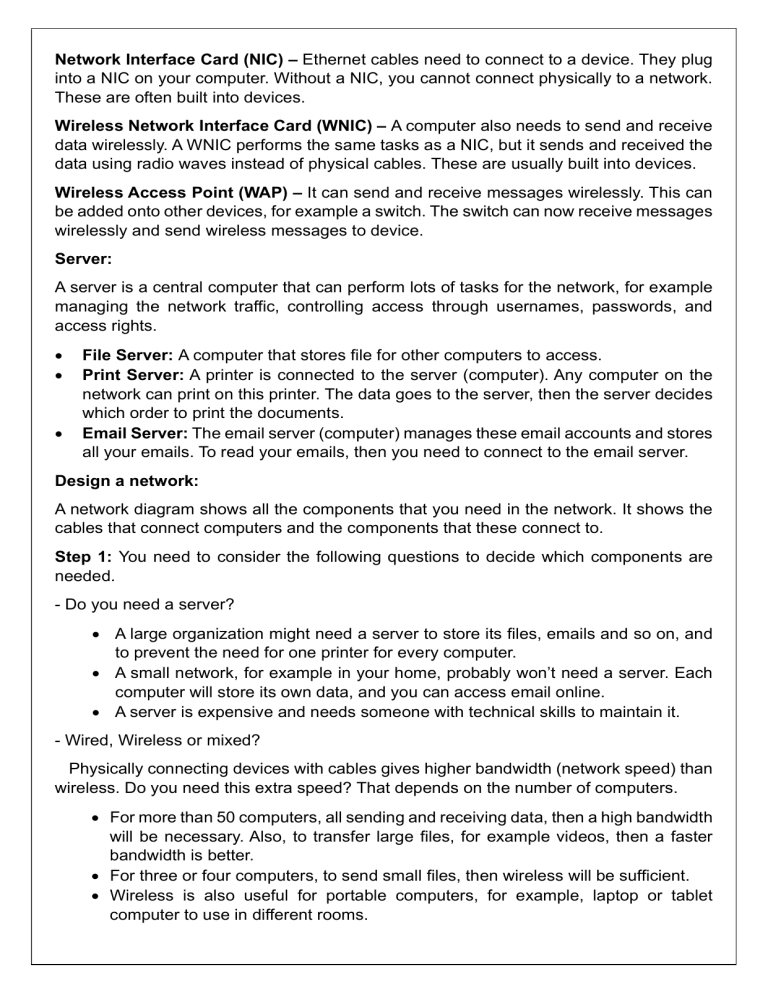
Network Interface Card (NIC) – Ethernet cables need to connect to a device. They plug into a NIC on your computer. Without a NIC, you cannot connect physically to a network. These are often built into devices. Wireless Network Interface Card (WNIC) – A computer also needs to send and receive data wirelessly. A WNIC performs the same tasks as a NIC, but it sends and received the data using radio waves instead of physical cables. These are usually built into devices. Wireless Access Point (WAP) – It can send and receive messages wirelessly. This can be added onto other devices, for example a switch. The switch can now receive messages wirelessly and send wireless messages to device. Server: A server is a central computer that can perform lots of tasks for the network, for example managing the network traffic, controlling access through usernames, passwords, and access rights. File Server: A computer that stores file for other computers to access. Print Server: A printer is connected to the server (computer). Any computer on the network can print on this printer. The data goes to the server, then the server decides which order to print the documents. Email Server: The email server (computer) manages these email accounts and stores all your emails. To read your emails, then you need to connect to the email server. Design a network: A network diagram shows all the components that you need in the network. It shows the cables that connect computers and the components that these connect to. Step 1: You need to consider the following questions to decide which components are needed. - Do you need a server? A large organization might need a server to store its files, emails and so on, and to prevent the need for one printer for every computer. A small network, for example in your home, probably won’t need a server. Each computer will store its own data, and you can access email online. A server is expensive and needs someone with technical skills to maintain it. - Wired, Wireless or mixed? Physically connecting devices with cables gives higher bandwidth (network speed) than wireless. Do you need this extra speed? That depends on the number of computers. For more than 50 computers, all sending and receiving data, then a high bandwidth will be necessary. Also, to transfer large files, for example videos, then a faster bandwidth is better. For three or four computers, to send small files, then wireless will be sufficient. Wireless is also useful for portable computers, for example, laptop or tablet computer to use in different rooms. Wireless is less secure, so important data is more likely to be intercepted. Wireless is not always as reliable; walls can get in the way and make the signal weaker. - Do you need access to the internet and/or another network? To connect to the internet then a router with a modem inside it required. To connect one network to another network, for example a LAN in another building, then a router will be needed. - What will the computers connect to? Hubs, switches and routers all connect computers together. Choosing one of these depends on your need. A hub is the cheapest, but it is the least efficient. This is best when there are only a small number of computers to connect. A switch is more efficient than a hub, but slightly more expensive. This is best where there are more computers, for example 20 computers need to connect to the one device. A router is the most efficient. This is best when there are a large number of computers, and you need to connect to another network. Step 2: You will need to draw the devices the family will have and the components you have identified. Step 3: You can draw lines to connect the devices: solid lines can represent cables and dashed lines can represent wireless. Step 4: You will then need to label each device. Protocol: Network protocols are a set of rules, conventions that guides how devices exchange data across networks. In other words, network protocols can be equated to languages that two devices must understand for seamless communication of information, regardless of their infrastructure and design disparities. Transmission Control Protocol (TCP) – It is a transport protocol that is used on top of IP to ensure reliable transmission of data. Internet Protocol (IP) - It is the method or protocol by which data is sent from one computer to another on the internet. Each computer on the internet has an IP address that uniquely identifies it from all other computers on the internet. SMTP (Simple Mail Transfer Protocol) - SMTP is a standard electronic-mail protocol that handles the sending of mail. It is designed to send and distribute outgoing e-mail. This is termed as outbound mail. Post Office Protocol (version 3) (POP3) - The Post Office Protocol is also an email protocol. It is designed for receiving incoming e-mails. It is termed as inbound mail. Internet Message Access Protocol (IMAP) – It is email protocol used by e-mail clients to retrieve e-mail messages from a mail server (ex. Lotus notes mail server, Microsoft Outlook) over a TCP/IP connection. It is termed as inbound mail. HTTP (Hypertext Transfer Protocol) - HTTP is often called the protocol of the Internet. When a user requests a website address (URL – Uniform Resource Locator), it is requested using HTTP. The following is a Web request: http://www.example.com When a user enters this address into a Web browser, the Web server responds with an HTTP response. HTTP uses TCP for communication between clients and servers. HTTPS (Hypertext Transfer Protocol Secure) - HTTPS is for Web sites using additional security features such as encrypt messages. File Transfer Protocol (FTP) - File Transfer Protocol enables file sharing between computers, both local and remote, and runs on top of TCP.

