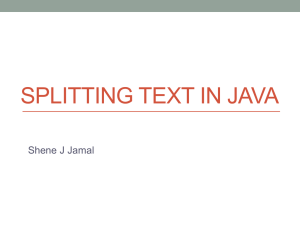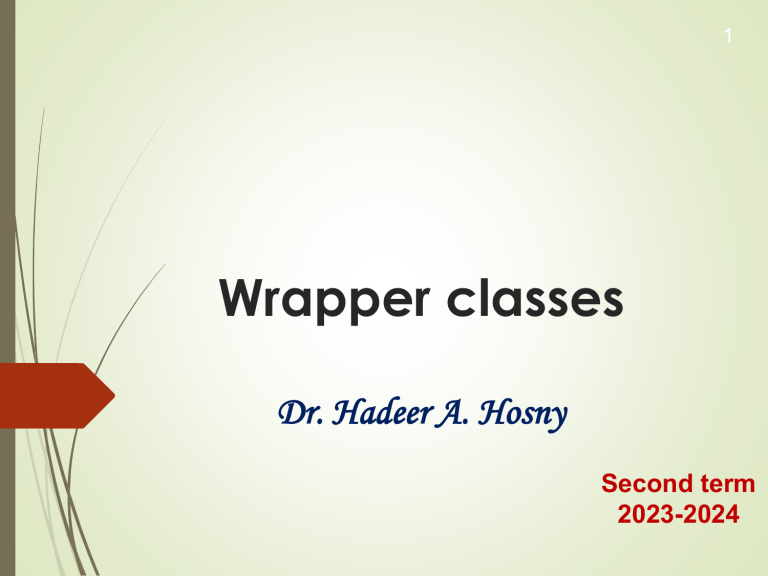
1 Wrapper classes Dr. Hadeer A. Hosny Second term 2023-2024 Problem Data structures such as ArrayList can only store objects, NOT primitive data types. Quick review: What are some primitive data types? byte, short, int, long, double, float, char Corresponding wrapper classes: Byte, Short, Integer, Long, Double, Float, Character Wrapper classes have methods Examples: – Integer IntNumber; – Double DblNumber; – Character Char; Solution: Wrapper Classes Wrapper classes allow programmers to store primitive data types in lists. To do this, they convert a primitive data type to an object. The wrapper class for int is Integer The wrapper class for double is Double The wrapper class for boolean is Boolean (Notice the capitalization) A wrapper class is a class that is “wrapped around” a primitive data type. The wrapper classes are part of java.lang so to use them, there is no import statement required. Wrapper classes provide static methods that are very useful 4 Wrapper class and Array list ArrayList<int> list = new ArrayList<int>(); No ArrayList<Integer> list = new ArrayList<Integer>(); Yes Wrapper Methods - Creating Creating an int with a value of 3: ➢ int i = 3; Creating an Integer with a value of 3: ➢ Integer ii = new Integer(3); You can also assign a primitive value to a wrapper class object: Integer ii = 3; Wrapper Methods - Equality ⚫ Testing two ints (i and j) for equality: if (i = = j) Testing two Integers (i and j) for equality: if ( i.equals(j) ) OR if ( i.compareTo(j) = = 0 ) Program #1 What is happening? Integer i1 = new Integer(33); Integer i2 = new Integer(33); System.out.println(i1 == i2); System.out.println(i1.equals(i2)); Fraction f1 = new Fraction(33,1); System.out.println(i1.equals(f1)); System.out.println(i1.equals(33)); System.out.println(i1.equals(f1.getNumerator())); Program #1 This happened: Integer i1 = new Integer(33); Integer i2 = new Integer(33); System.out.println(i1 == i2); System.out.println(i1.equals(i2)); Answers: //false //true Fraction f1 = new Fraction(33,1); //false System.out.println(i1.equals(f1)); //true System.out.println(i1.equals(33)); System.out.println(i1.equals(f1.getNumerator())); //true Program #2 What is happening? ArrayList<Object> aL = new ArrayList<Object>(); ANSWERS: aL.add(new Integer(1)); aL.add(new Double(2)); aL.add(new Fraction(3,1)); aL.add(new String("4")); //Display the fraction System.out.println(aL.get(2)); //What is really happening in the next line? // System.out.println(aL); // 3/1 [1, 2.0, 3/1, 4] Introduction to Casting Introduction to Casting ArrayList<Object> aL = new ArrayList<Object>(); aL.add(new Integer(1)); aL.add(new Double(2)); aL.add(new Fraction(3,1)); aL.add(new String("4")); System.out.println(aL); //[1, 2.0, 3/1, 4] //Display the fraction System.out.println(aL.get(2)); // 3/1 // Display only the fractions numerator: System.out.println(aL.get(2).getNumerator()); PROBLEM!!!!!! Solution: Casting System.out.println(aL.get(2).getNumerator()); In the line above, the compiler can not locate the getNumerator() method. As declared, the ArrayList stores Objects, and there is no .getNumerator method in the Object class. How do we tell the compiler where to find the getNumerator() method? By Casting!!!! Solution: Casting Instead of: System.out.println(aL.get(2).getNumerator()); We say: System.out.println(((Fraction)aL.get(2)).getNumerator()); This tells the compiler where to find the getNumerator method. Notice that this is similar to int quarters = (int) (change/.25); Casting Summary If the compiler is asked to call a method that does not belong to an object’s class, the programmer must comfort the compiler by directing it to the appropriate class. The compiler is trusting, and will believe that the object is, indeed, a member of that class. System.out.println(((Fraction)aL.get(2)).getNumerator()); Parsing 15 Each of the numeric wrapper classes has a static method that converts a string to a number. The Integer class has a method that converts a String to an int, The Double class has a method that converts a String to a double, These methods are known as parse methods because their names begin with the word “parse.” // Store 2599 in iVar. int iVar = Integer.parseInt("2599"); The toString Methods 16 Each of the numeric wrapper classes has a static toString method that converts a number to a string. The method accepts the number as its argument and returns a string representation of that number. int i = 12; double d = 14.95; String str1 = Integer.toString(i); String str2 = Double.toString(d) 17 The toBinaryString, toHexString, and toOctalString Methods The Integer and Long classes have three additional methods: – toBinaryString, toHexString, and toOctalString int number = 14; System.out.println(Integer.toBinaryString(number)); 1110 System.out.println(Integer.toHexString(number)); e System.out.println(Integer.toOctalString(number)); 16 18 MIN_VALUE and MAX_VALUE The numeric wrapper classes each have a set of static final variables MIN_VALUE and – MAX_VALUE. These variables hold the minimum and maximum values for a particular data type. System.out.println("The minimum value for an " + "int is " + Integer.MIN_VALUE); System.out.println("The maximum value for an " + "int is " + Integer.MAX_VALUE); 19 Numeric Wrapper Class Character Wrapper Class 20 21 Character Wrapper Class 22 String Wrapper Class Wraps around an array of char – char[] Str=new char[10]; – String Str 23 String Wrapper Class: Substrings The String class provides several methods that search for a string inside of a string. A substring is a string that is part of another string. The startsWith method determines whether a string begins with a specified substring. Some of the substring searching methods provided by the String class boolean startsWith(String str) boolean endsWith(String str) 24 String Wrapper Class: Substrings(boolean startsWith(String str) ) str.startsWith("Four") returns true because str does begin with “Four”. startsWith is a case sensitive comparison 25 String Wrapper Class: Substrings(boolean endsWith(String str) ) The endsWith method determines whether a string ends with a specified substring. The endsWith method also performs a case sensitive comparison. 26 String Wrapper Class: Substrings • The String class provides methods to extract substrings in a String object. • The substring method returns a substring beginning at a start location and an optional ending location. • String Str.substring (beginIndex); • String Str.substring (beginIndex, endIndex); 27 String Wrapper Class: Substrings 28 Returning Modified Strings The String class provides methods to return modified String objects – concat • Returns a String object that is the concatenation of two String objects. – trim • Returns a String object with all leading and trailing whitespace characters removed. 29 Returning Modified Strings 30 Returning Modified Strings The String class provides methods to return modified String objects – replace • Returns a String object with all occurrences of one character being replaced by another character. 31 The valueOf Methods The String class provides several overloaded valueOf methods. They return a String object representation of – a primitive value or – a character array. 32 The valueOf Methods 33 Other Useful String Methods char Str.charAt(int); returns the character at given index. int Str.length(); returns the length of array – int Str.indexOf(char); returns index no. of char – int Str.indexOf(str); returns index no. of str – int Str.indexOf(char, from); returns index no. of char from index from – int Str.indexOf(str, from); returns index no. of str from index from – String Str.replace(oldchar, newchar); replace oldchar with newchar 34 Other Useful String Methods 35 The StringTokenizer Class 36 The StringTokenizer Class With String Tokenizer in Java, we can break a String into words, and such words are known as tokens. A StringTokenizer class is a class present in the java.util package and it is used to break a String into tokens. There are constructors and methods in this StringTokenizer that help us to split a sentence into tokens. 37 The StringTokenizer Class StringTokenizer, tokenize the string on the basis of the delimiters provided to the String tokenizer class object. The Common delimiters are the whitespaces, tab, and newline. These delimiters are taken as default and if a user wants to provide its own delimiter then he can provide by defining the delimiter in the parameter as an argument. 38 The StringTokenizer Class 39 The StringTokenizer Class Java StringTokenizer Constructors StringTokenizer generally describes three types of constructors: 1. StringTokenizer(String str) This constructor is implemented to perform tokenization of a particular string that is being provided in the parameter. This constructor takes all the default delimiters which have been defined in the definition of the StringTokenizer class. 40 The StringTokenizer Class Java StringTokenizer Constructors StringTokenizer generally describes three types of constructors: 2. StringTokenizer(String str, String delimiter) This constructor is implemented to perform string tokenization based on the delimiter provided by the user in the argument. This can be explained by an example: 41 The StringTokenizer Class Java StringTokenizer Constructors StringTokenizer generally describes three types of constructors: 3. StringTokenizer(String str, String delimiter, boolean flag) This Constructor is implemented to perform string tokenization based on the delimiter and has additional functionality to display delimiter also. Example of boolean = false : 42 The StringTokenizer Class Java StringTokenizer Constructors StringTokenizer generally describes three types of constructors: 3. StringTokenizer(String str, String delimiter, boolean flag) This Constructor is implemented to perform string tokenization based on the delimiter and has additional functionality to display delimiter also. Example of boolean = TRUE : 43 The StringTokenizer Class 44 The StringTokenizer Class Useful Methods of StringTokenizer class in Java The StringTokenizer class contains a number of useful instance methods that we can use to isolate tokens. 1) int countTokens() The countToken() method returns the number of tokens that are separated by any white space in the given string. Using this method we can know the number of tokens in the String, and we can, therefore, use this number of tokens as a loop parameter to process the whole string very easily. 45 The StringTokenizer Class 46 The StringTokenizer Class Useful Methods of StringTokenizer class in Java The StringTokenizer class contains a number of useful instance methods that we can use to isolate tokens. 2) String nextToken() The nextToken() method of the StringTokenizer class returns the next token in the form of String. When we use it for the first time, it returns the next token as the first token of the string. 47 The StringTokenizer Class Useful Methods of StringTokenizer class in Java The StringTokenizer class contains a number of useful instance methods that we can use to isolate tokens. 3) String nextToken(String delimiter) The nextToken(String delimiter) method is the same as the nextToken() method that we discussed above, the only difference is that it returns the next token on the basis of the delimiter that we provide as an argument to this method. 48 The StringTokenizer Class Useful Methods of StringTokenizer class in Java The StringTokenizer class contains a number of useful instance methods that we can use to isolate tokens. 4) boolean hasMoreTokens() This method just checks whether there is any more token present in the String. It returns true if a token is available and false if no token is available. 49 The StringTokenizer Class Useful Methods of StringTokenizer class in Java The StringTokenizer class contains a number of useful instance methods that we can use to isolate tokens. 5) Object nextElement() The nextElement() method is similar to the nextToken() method of the StringTokenizer class; the difference is that it returns the value in the form of Object unlike the nextToken() method that returns a String. 50 The StringTokenizer Class 51 Multiple Delimiters To extract the tokens from this string we must specify both characters as delimiters to the constructor.