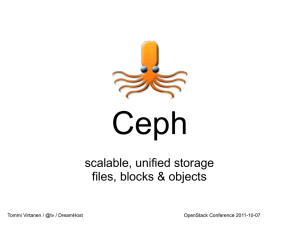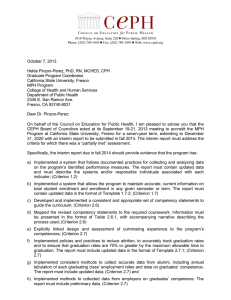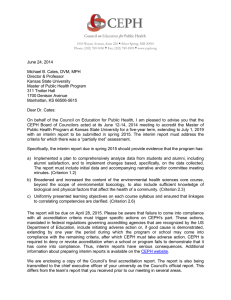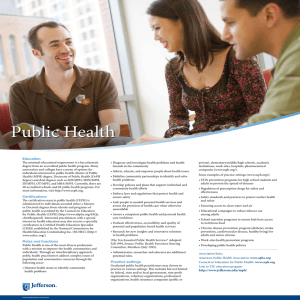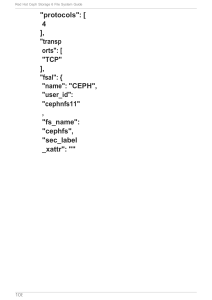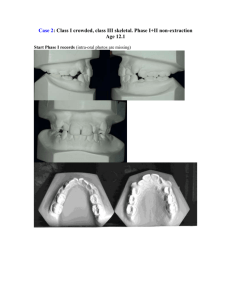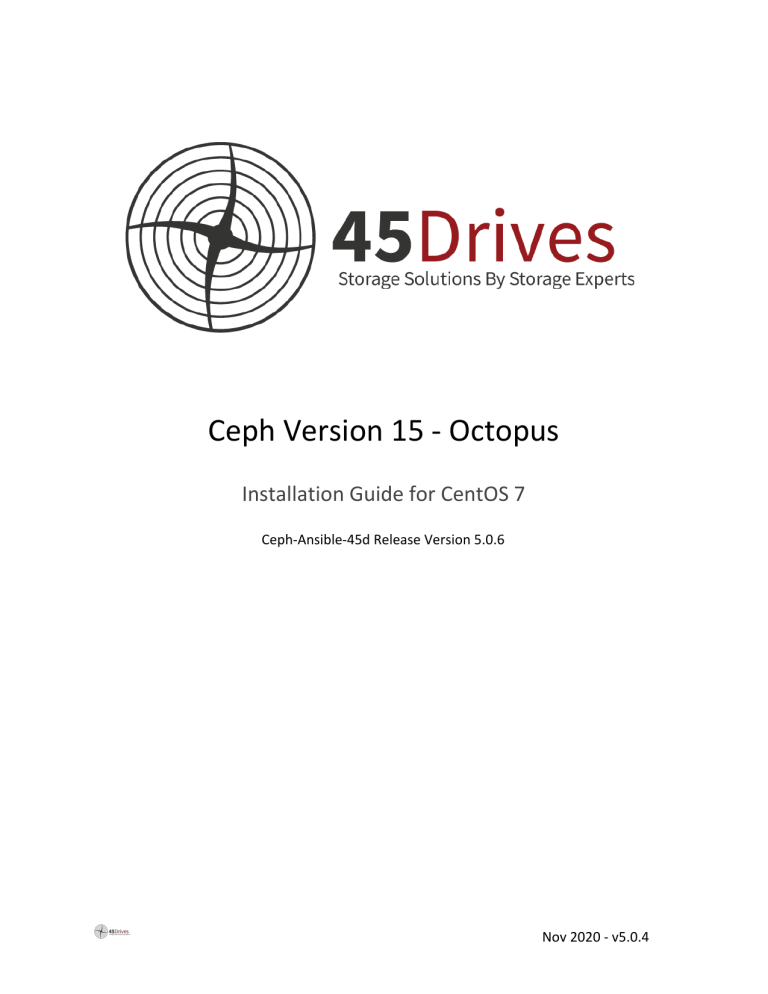
Ceph Version 15 - Octopus
Installation Guide for CentOS 7
Ceph-Ansible-45d Release Version 5.0.6
Nov 2020 - v5.0.4
Ceph Octopus Installation Guide for CentOS 7 - Release v5.0.6
Chapter 1 - What Is Ceph?
3
1.1 - Ansible Administrator Node
3
1.2 - Monitor Nodes
3
1.3 - OSD Nodes
4
1.4 - Manager Nodes
4
1.5 - Metadata Server (MDS) Nodes
4
1.6 - Object Gateway Nodes
4
1.7 - Filesystem Gateway Nodes
1.8 - System Diagram
5
5
CHAPTER 2 - Requirements For Installing Ceph
6
2.1 - Hardware Requirements
6
2.2 - Operating System
6
2.3 - Network Configuration
6
2.4 - Configuring Firewalls
7
2.4.1 Automatic Configuration
2.4.2 Manual Configuration
7
7
2.5 - Configuring Passwordless SSH
9
2.6 - Install ceph-ansible-45d
9
CHAPTER 3 - Deploying Ceph Octopus
10
3.1 - Prerequisites
10
3.2 - Configure Cluster Ansible Variables
11
3.3 - Configure OSD Variables
3.4 - Deploy Core Ceph Cluster
3.5 - Installing Metadata Servers (CephFS)
3.5.1 Configuring the SMB/CIFS Gateways
3.5.1.1 CephFS + Samba + Active Directory Integration
3.5.1.2 CephFS + Samba + Local Users
3.5.1.3 Overriding Default Samba Settings and Centralized Share Management
3.5.2 Configuring the NFS Gateways
3.5.2.1 Active-Passive Configuration
3.5.2.2 Active-Active Configuration
3.6 - Installing the Ceph Object Gateway
12
13
13
14
15
17
19
20
21
22
23
3.6.1 Configure Haproxy for RGW Load Balancing
24
3.7 - Configuring RBD + iSCSI
3.7.1 Ceph iSCSI Installation
26
26
1
Ceph Octopus Installation Guide for CentOS 7 - Release v5.0.6
3.7.2 Ceph iSCSI Configuration
26
CHAPTER 4 - Configuring Ceph Dashboard
28
5.1 Installing Ceph Dashboard
28
CHAPTER 5 - UPGRADING A CEPH CLUSTER
29
2
Ceph Octopus Installation Guide for CentOS 7 - Release v5.0.6
Chapter 1 - What Is Ceph?
Ceph is a license free, open source, Software Defined Storage platform that ties together
multiple storage servers to provide a horizontally scalable storage cluster, with no single point
of failure. Storage can be consumed via object, block and file-level.
The core software components of a Ceph cluster are explained below.
This document will define the terms and acronyms it uses as it relates to the whole 45Drives
Ceph Storage Solution. A full glossary of Ceph specific terms can be found here.
1.1 - Ansible Administrator Node
This type of node is where ansible will be configured and run from. Any node in the cluster can
function as the ansible node. This node provide the following functions:
● Centralized storage cluster management
● Ceph configuration files and keys
1.2 - Monitor Nodes
Each monitor node runs the monitor daemon (ceph-mon). The Monitor daemons are
responsible for maintaining an accurate and up to date cluster map. The cluster map is an
iterative history of the cluster members, state, changes, and the overall health of the Ceph
Storage Cluster. Monitors delegate detailed statistics of the cluster to the Manager service,
documented below. Clients can interact and consume ceph storage by retrieving a copy of the
cluster map from the Ceph Monitor.
● A ceph cluster can function with only one monitor; however, it is required to have three
monitors to ensure high availability.
● Do not use an even number of monitors as an odd number of monitors are required to
maintain quorum.
3
Ceph Octopus Installation Guide for CentOS 7 - Release v5.0.6
1.3 - OSD Nodes
Each Object Storage Daemon (OSD) node runs the Ceph OSD daemon (ceph-osd), which
interacts with logical disks attached to the node. Simply put, an OSD node is a server, and an
OSD itself is an HDD/SSD/NVMe inside the server. Ceph stores data on these OSDs.
● A Ceph cluster can run with very few OSD nodes, where the minimum is three, but
production clusters realize better redundancy and performance as node count
increases.
● A minimum of 1 Storage device is required in each OSD node.
1.4 - Manager Nodes
Each Manager node runs the MGR daemon (ceph-mgr), which maintains detailed information
about placement groups, process metadata and host metadata in lieu of the Ceph
Monitor—significantly improving performance at scale. The Ceph Manager handles execution
of many of the read-only Ceph CLI queries, such as placement group statistics. The Ceph
Manager also provides the RESTful monitoring APIs. The manager node is also responsible for
dashboard hosting, giving the user real time metrics, as well as the capability to create new
pools, exports, etc.
1.5 - Metadata Server (MDS) Nodes
Each Metadata Server (MDS) node runs the MDS daemon (ceph-mds), which manages
metadata related to files stored on the Ceph File System (CephFS). The MDS daemon also
coordinates access to the shared cluster. The MDS daemon maintains a cache of CephFS
metadata in system memory to accelerate IO performance. This cache size can be grown or
shrunk based on workload, allowing linearly scaling of performance as data grows. The service
is required for CephFS to function.
1.6 - Object Gateway Nodes
Ceph Object Gateway node runs the Ceph RADOS Gateway daemon (ceph-radosgw), and is an
object storage interface built on top of librados to provide applications with a RESTful gateway
to Ceph Storage Clusters. The Ceph Object Gateway supports two interfaces:
● S3 - Provides object storage functionality with an interface that is compatible with a
large subset of the Amazon S3 RESTful API.
● Swift - Provides object storage functionality with an interface that is compatible with a
large subset of the OpenStack Swift API.
4
Ceph Octopus Installation Guide for CentOS 7 - Release v5.0.6
1.7 - Filesystem Gateway Nodes
SMB/CIFS, NFS access into cluster
5
Ceph Octopus Installation Guide for CentOS 7 - Release v5.0.6
1.8 - System Diagram
Below is a diagram showing the architecture of the above services, and how they communicate
on the networks.
The cluster network relieves OSD replication and heartbeat traffic from the public network.
6
Ceph Octopus Installation Guide for CentOS 7 - Release v5.0.6
CHAPTER 2 - Requirements For Installing Ceph
Before starting the installation and configuration of your Ceph cluster, there are a few
requirements that need to be met.
2.1 - Hardware Requirements
As mentioned before, there are minimum quantities required for the different types of nodes.
Below is a table showing the minimum number required to achieve a highly available Ceph
cluster. It is important to note that the MON’s, MGR’s, MDS’s, FSGW’s, and RGW’s can be
either virtualized or on physical hardware.
Pool Type
OSD
MON
MGR
MDS
FSGW
RGW
2 Rep / 3 Rep
3
3
2
2
2
2
Erasure Coded
3
3
2
2
2
2
2.2 - Operating System
45Drives requires that Ceph Nautilus be deployed on a minimal installation of
CentOS 7.9 or newer. Every node in the cluster should be running the same version to ensure
uniformity.
2.3 - Network Configuration
As seen in the Figure in Chapter 1, all Ceph nodes require a public network. It is required to
have a network interface card configured to a public network where Ceph clients can reach
Ceph monitors and Ceph OSD nodes.
45Drives recommends having a second network interface configured to communicate on a
backend, private cluster n
etwork so that Ceph can conduct heart-beating, peering, replication,
and recovery on a network separate from the public network. It is important to note only the
OSD nodes need the cluster backend network configured
7
Ceph Octopus Installation Guide for CentOS 7 - Release v5.0.6
2.4 - Configuring Firewalls
2.4.1 Automatic Configuration
By default when installing Ceph using these ansible packages, it will open the required firewall
ports on the appropriate nodes using firewalld. This behavior can be overridden by disabling
“configure_firewall” in group_vars/all.yml and manually opening the ports outlined in section
2.4.2 below
2.4.2 Manual Configuration
If using iptables or requiring manual firewall configuration, the following is a table for reference
showing the default ports / ranges which are required for each ceph daemon as well as services
used for real time metrics. These must be open before you begin installing the cluster.
Note the cluster role column, that will determine which hosts need the ports opened. It
corresponds with the group names in the ansible inventory file.
8
Ceph Octopus Installation Guide for CentOS 7 - Release v5.0.6
1
Ceph Daemon /
Service
Firewall Port
Protocol
Firewalld
Service Name
Cluster Role
ceph-osd
6800-7300
TCP
ceph
osds
ceph-mon
6789,3300
TCP
ceph, ceph-mon
mons
ceph-mgr
6800-7300
TCP
ceph
mgrs
ceph-mds
6800
TCP
ceph
mdss
ceph-radosgw1
8080
TCP
rgws
Ceph Prometheus
Exporter
9283
TCP
mgrs
Node Exporter
9100
TCP
metric
Prometheus Server
9090
TCP
metric
Alertmanager
9091
TCP
metric
Grafana Server
3000
TCP
metric
nfs
2049
TCP
nfs
nfss
rpcbind
111
TCP/UDP
rpc-bind
nfss
corosync
5404-5406
UDP
nfss
pacemaker
2224
TCP
nfss
samba
137,138
UDP
samba
smbs
samba
139,445
TCP
samba
smbs
CTDB
4379
TCP/UDP
ctdb
smbs
iSCSI Target
3260
TCP
iscsigws
iSCSI API Port
5000
TCP
iscsigws
iSCSI Metric
9287
TCP
iscsigws
This port is user specified. It defaults to 8080
9
Ceph Octopus Installation Guide for CentOS 7 - Release v5.0.6
Exporter
2.5 - Configuring Passwordless SSH
Ansible needs to be able to SSH without prompting for the password into each ceph node to
function. Only the server running the ansible playbooks needs to have the ability to
passwordless SSH into every node, the ceph nodes themselves do not.
These SSH keys can be removed after install if necessary, however note that playbooks will not
function without them.
Generate an SSH key pair on the Ansible administrator node and distribute the public key to all
other nodes in the storage cluster so that Ansible can access the nodes without being prompted
for a password.
Perform the following steps from the Ansible administrator node, as the root user.
1. Generate the SSH key pair, accept the default filename and leave the passphrase empty:
[root@cephADMIN ~]$ ssh-keygen
2. Copy the public key to all nodes in the storage cluster:
[root@cephADMIN ~]$ ssh-copy-id root@$HOST_NAME
Replace $HOST_NAME with the host name of the Ceph nodes.
Example
[root@cephADMIN ~]$ ssh-copy-id root@cephOSD1
Verify this process by SSHing into one of the ceph nodes, you should not be prompted for a
password. If you are troubleshooting before moving on.
10
Ceph Octopus Installation Guide for CentOS 7 - Release v5.0.6
2.6 - Install ceph-ansible-45d
45Drives provides modified ceph-ansible packages forked from the official ceph-ansible
repository. It is required you work from the 45drives provided ceph-ansible in the guide.
From the Ansible administrator node, the first thing to do is to pull down the ceph-ansible
repository file.
[root@cephADMIN
[root@cephADMIN
[root@cephADMIN
[root@cephADMIN
[root@cephADMIN
~]$
~]$
~]$
~]$
~]$
cd /etc/yum.repos.d/
curl -LO http://images.45drives.com/ceph/rpm/ceph_45drives_el7.repo
yum install ceph-ansible-45d
cp /usr/share/ceph-ansible/hosts.sample /usr/share/ceph-ansible/hosts
ln -s /usr/share/ceph-ansible/hosts /etc/ansible
This will set up the Ansible environment for a 45Drives Ceph cluster.
11
Ceph Octopus Installation Guide for CentOS 7 - Release v5.0.6
CHAPTER 3 - Deploying Ceph Octopus
This chapter describes how to use the ceph-ansible to deploy the core services of a Ceph
cluster.
● Monitors
● OSDs
● Mgrs
As well as the services required for Filesystem, Block and Object access.
● MDSs (Cephfs)
○ Samba (SMB/CIFS)
○ NFS-ganesha (NFS)
● iSCSI Gateway (iSCSI)
● Rados Gateway (S3, Swift)
3.1 - Prerequisites
Prepare the cluster nodes. On each node verify:
● Passwordless SSH configured from Ansible Node to all other nodes
● Networking configured
○ All nodes must be reachable from each on the public network
○ If cluster network is present, all OSDS nodes must be reachable on the cluster
network and public network
12
Ceph Octopus Installation Guide for CentOS 7 - Release v5.0.6
3.2 - Configure Cluster Ansible Variables
1. Navigate to the directory containing the deploy playbooks
[root@cephADMIN ~]$ cd /usr/share/ceph-ansible/
2. Edit the ansible inventory file and place the hostnames under the correct group blocks.
It is common to collocate the Ceph Manager (mgrs) with the Ceph Monitor nodes
(mons).
If you have a lengthy list with sequential naming you can use a range such as
OSD_[1:10]. See hosts.sample for a full list of host groups available.
[mons]
MONITOR_1
MONITOR_2
MONITOR_3
[mgrs]
MONITOR_1
MONITOR_2
MONITOR_3
[osds]
OSD_1
OSD_2
OSD_3
3. Ensure that Ansible can reach the Ceph hosts. Until this command finishes with success,
stop here and verify the connectivity to each host in your host file. Be aware, if it hangs
without returning to the command prompt, ansible is failing to reach one of your nodes.
[root@cephADMIN ceph-ansible]# ansible all -m ping
4. Edit the group_vars/all.yml file:
[root@cephADMIN ceph-ansible]# vim group_vars/all.yml
13
Ceph Octopus Installation Guide for CentOS 7 - Release v5.0.6
Below is a table that includes the minimum parameters that have to be updated to successfully
build a cluster.
Option
Value
Required
Notes
monitor_interface
The interface that the Yes
Monitor nodes listen
to (eth0, bond0, etc)
If the monitor interface is
different on each server,
specify monitor_interface
in the inventory file
instead of all.yml
public_network
The IP address and
netmask of the Ceph
public network
Yes
In the form of:
192.168.0.0/16
cluster_network
The IP address and
netmask of the Ceph
cluster network
No, defaults to
public_network
In the form of:
10.0.0.0/24
hybrid_cluster
Are there SSD and
HDD OSDs in the
cluster ?
No, defaults to
false
In the form of: true or
false
14
Ceph Octopus Installation Guide for CentOS 7 - Release v5.0.6
3.3 - Configure OSD Variables
1. Run the ansible-playbook to configure device alias’.
[root@cephADMIN ceph-ansible]# ansible-playbook device-alias.yml
2. Run the ansible-playbook to generate-osd-vars.yml to populate device variables. This
will use every disk present in the chassis. If you want to exclude certain drives manually
see here
[root@cephADMIN ceph-ansible]# ansible-playbook generate-osd-vars.yml
3.4 - Deploy Core Ceph Cluster
Run the ceph-ansible “core.yml” playbook to build the cluster.
[root@cephADMIN ceph-ansible]# ansible-playbook core.yml
Verify the status of the core cluster
[root@cephADMIN ceph-ansible]# ssh cephOSD1 “ceph -s”
If you encounter errors during this playbook.
● Double check the variables configured in the above section. Particularly the mandatory
ones.
● Verify all nodes in the cluster can communicate with each other, take a look for packet
drops or any other network issues.
● You can run ansible in verbose mode for more details on the failed step
○ ansible-playbook core.yml -vvvv
● The cluster can be purged back to a fresh state with
○ ansible-playbook infrastructure-playbooks/purge-cluster.yml
15
Ceph Octopus Installation Guide for CentOS 7 - Release v5.0.6
3.5 - Installing Metadata Servers (CephFS)
Metadata Server daemons are necessary for deploying a Ceph File System. This section will
show you using Ansible, how to install a Ceph Metadata Server (MDS)
1. Add a new section [mdss] to the /usr/share/ceph-ansible/hosts file:
[mdss]
cephMDS1
cephMDS2
cephMDS3
2. Verify you can communicate with each
[root@cephADMIN ceph-ansible]# ansible -m ping mdss
3. Run the cephfs.yml playbook and install and configure the Ceph Metadata Servers.
[root@cephADMIN ceph-ansible]# ansible-playbook cephfs.yml
4. Verify the file system from one of the cluster nodes
[root@cephADMIN ~]# ssh OSD1 “ceph fs status”
3.5.1 Configuring the SMB/CIFS Gateways
There are two cases that will be covered in this section. They are:
1. CephFS + Samba + Active Directory Integration
2. CephFS + Samba + Local Users
The SMB/CIFS Gateways can be physical hardware or virtual machines. CTDB is used to provide
a floating IP for High Availability access to the Samba share.
Two SMB/CIFS shares types are available, kernel and native(vfs). You are able to have mixed
shares. I.e one or more native shares and one more Kernel shares.
● Kernel - Allows for faster single client transfers and lower write latency. Useful for when
you have few clients that need maximum performance.
16
Ceph Octopus Installation Guide for CentOS 7 - Release v5.0.6
● Native(VFS) - Enable native samba to communicate with cephfs. Allows for better
parallelism in and out of the cluster. Useful for when you have a lot of SMB/CIFS clients
hitting the cluster
Edit the hosts file to include the SMB/CIFS Gateways in the [smbs] block.
[smbs]
smb1
smb2
Verify you can communicate with each SMB/CIFS gateway
[root@cephADMIN ceph-ansible]# ansible -m ping smbs
3.5.1.1 CephFS + Samba + Active Directory Integration
3. Edit the group_vars/smbs.yml file to choose the samba role
# Roles
samba_server: true
samba_cluster: true
domain_member: true
4. Edit group_vars/smbs.yml to edit active_directory_info
a. The domain join user must be an existing Domain User with the rights to join
computers to the domain it is a member of. The password is required for initial
setup and should be removed from this file after the SMB/CIFS gateways are
configured.
active_directory_info:
workgroup: 'SAMDOM'
idmap_range: '100000 - 999999'
realm: 'SAMDOM.COM'
winbind_enum_groups: no
winbind_enum_users: no
winbind_use_default_domain: no
domain_join_user: ''
17
Ceph Octopus Installation Guide for CentOS 7 - Release v5.0.6
domain_join_password: ''
5. Edit group_vars/smbs.yml to edit ctdb_public_addresses.
a. This is the floating IP(s) your SMB/CIFS clients will connect to.
b. The vip_interface is often the same network interface the gateway is
communicating on currently. It is possible to use a separate Network Interface if
you wish to segregate traffic.
c. You can specify as many floating IPs as you would like, but is recommended to
not use more IPs than the number of gateways used.
ctdb_public_addresses:
- vip_address: '192.168.103.10'
vip_interface: 'eth0'
subnet_mask: '16'
- vip_address: '192.168.103.11'
vip_interface: 'eth0'
subnet_mask: '16'
6. To manage share permissions windows side, set the enable_windows_acl to true. This is
enabled by default, but can be changed by editing group_vars/smbs.yml.
# Samba Share (SMB) Definitions
# Path is relative to cephfs root
configure_shares: true
enable_windows_acl: false
7. Edit group_vars/smbs.yml to edit samba_shares
a. name - Name of the share
b. path - Path to be shared out.
i.
The path is always relative to the root of cephfs filesystem
c. type - Type of share, kernel or vfs
d. windows_acl - When true share permissions are managed on Windows clients,
when false share permissions are managed Server side. This value is ignored
when "enable_windows_acl” is false.
e. writable - When false share is always read only
f. guest_ok - When true no password is required to connect to the service.
Privileges will be those of the guest account.
18
Ceph Octopus Installation Guide for CentOS 7 - Release v5.0.6
samba_shares:
- name: 'public'
path: '/fsgw/public'
type: 'vfs'
windows_acl: false
writeable: 'yes'
guest_ok: 'yes'
comment: "public rw access"
- name: 'secure'
path: '/fsgw/secure'
type: 'kernel'
windows_acl: true
writeable: 'yes'
guest_ok: 'no'
comment: "secure rw access"
8. Run the samba.yml playbook
[root@cephADMIN ceph-ansible]# ansible-playbook samba.yml
9. SMB/CIFS access is now available at the public IPs defined above.
a. Permissions can be configured by logging into the share on a Windows Machine.
More info on how to configure permissions windows side can be found here.
b. You can place your public IPs in a DNS round robin record to achieve some load
balancing across gateways.
3.5.1.2 CephFS + Samba + Local Users
1. Edit the group_vars/smbs.yml file to choose the samba role. Set domain_member to
false as we are not joining a Domain.
# Roles
samba_server: true
19
Ceph Octopus Installation Guide for CentOS 7 - Release v5.0.6
samba_cluster: t
rue
domain_member: f
alse
2. Edit group_vars/smbs.yml to edit ctdb_public_addresses.
a. This is the floating IP(s) your SMB/CIFS clients will connect to.
b. The vip_interface is often the same network interface the gateway is
communicating on currently. It is possible to use a separate Network Interface if
you wish to segregate traffic.
c. You can specify as many floating IPs as you would like, but is recommended to
not use more IPs than the number of gateways used.
ctdb_public_addresses:
- vip_address: '192.168.103.10'
vip_interface: 'eth0'
subnet_mask: '16'
- vip_address: '192.168.103.11'
vip_interface: 'eth0'
subnet_mask: '16'
3. Edit group_vars/smbs.yml to disable Windows ACL as no domain is being joined,
permissions cannot be managed windows side. Set enable_windows_acl to false.
# Samba Share (SMB) Definitions
# Path is relative to cephfs root
configure_shares: true
enable_windows_acl: false
4. Edit group_vars/smbs.yml to edit samba_shares
a. name - Name of the share
b. path - Path to be shared out.
i.
If using type:vfs path is relative to the root of the cephfs share
ii.
If using type:kernel path is relative to the root of the filesystem
c. type - Type of share, kernel or vfs
d. windows_acl - When true share permissions are managed on Windows clients,
when false share permissions are managed Server side. This value is ignored
when "enable_windows_acl” is false
20
Ceph Octopus Installation Guide for CentOS 7 - Release v5.0.6
e. writable - When false share is always read only
f. guest_ok - When true no password is required to connect to the service.
Privileges will be those of the guest account.
samba_shares:
- name: 'public'
path: '/fsgw/public'
type: 'vfs'
windows_acl: false
writeable: 'yes'
guest_ok: 'yes'
comment: "public rw access"
- name: 'secure'
path: '/fsgw/secure'
type: 'kernel'
windows_acl: true
writeable: 'yes'
guest_ok: 'no'
comment: "secure rw access"
5. Run the samba.yml playbook
[root@cephADMIN ceph-ansible]# ansible-playbook samba.yml
6. SMB/CIFS access is now available at the public IPs defined above.
a. Permissions need to be managed on the server side.
i.
Create local users/groups on ALL SMB/CIFS gateways
ii.
Create an smbpasswd for each user on ALL SMB/CIFS gateways
iii.
Set the permissions on the underlying storage and in share
1. chown/chmod on the underlying cephfs storage.
2. Add “write list” and “valid users” to each share definition with
“net conf”
iv. Complete instructions can be found here…. INSERT KB LINK
b. You can place your public IPs in a DNS round robin record to achieve some load
balancing across gateways.
21
Ceph Octopus Installation Guide for CentOS 7 - Release v5.0.6
3.5.1.3 Overriding Default Samba Settings and Centralized Share Management
Samba offers a registry based configuration system to complement the original text-only
configuration via smb.conf. The "net conf" command offers a dedicated interface for reading
and modifying the registry based configuration.
Using this interface default global and share settings can be fined tuned. Do not edit the
smb.conf.
To edit a global option, for example increase the log level for debugging
net conf setparm global "log level" 3
To edit a share option, for example add the “valid users” parameter to “share1” to allow
groups readonly and trusted.
net conf setparm share1 "valid users" "@readonly,@trusted"
You can view all configured samba options with “testparm” regardless if it defined in smb.conf
or net conf
3.5.2 Configuring the NFS Gateways
There are two configuration options for the NFS gateways. By default the playbooks are
configured to use Active-Passive mode.
● Active-Passive
○ Floating IP. Service only running on 1 of the gateways at a time.
○ HA possible for all clients.
○ Uses Pacemaker/Corosync HA stack.
● Active-Active
○ No floating IP. Shares accessible from every gateway IP.
○ HA only possible if application can multipath.
○ Useful for highly concurrent use cases.
Edit the hosts file to include the NFS Gateways in the [nfss] block.
22
Ceph Octopus Installation Guide for CentOS 7 - Release v5.0.6
[nfss]
cephNFS1
cephNFS2
Verify you can communicate with each NFS gateway
[root@cephADMIN ceph-ansible]# ansible -m ping nfss
Edit the /usr/share/ceph-ansible/group_vars/nfss.yml file to enable the nfs_file_gw. This is
enabled by default.
nfs_file_gw: true
3.5.2.1 Active-Passive Configuration
1. Set the “ceph_nfs_rados_backend_driver” to “rados_ng” in
/usr/share/ceph-ansible/group_vars/nfss.yml. This is set by default.
# backend mode, either rados_ng, or rados_cluster
# Default (rados_ng) is for single gateway/active-passive use.
# rados_cluster is for active-active nfs cluster. Requires ganesha-grace-db to be
initialized
ceph_nfs_rados_backend_driver: "rados_ng"
2. Specify the floating IP and subnet the NFS-Ganesha Gateway will be reachable from in
/usr/share/ceph-ansible/group_vars/nfss.yml.
ceph_nfs_floating_ip_address: '192.168.18.73'
ceph_nfs_floating_ip_cidr: '16'
3. Run the nfs.yml playbook
[root@cephADMIN ceph-ansible]# ansible-playbook nfs.yml
23
Ceph Octopus Installation Guide for CentOS 7 - Release v5.0.6
4. In case of errors, the NFS configuration can be purged back to a fresh state. Not no data
is removed, only the NFS configuration is reset.
[root@cephADMIN ceph-ansible]# ansible-playbook infrastructure-playbooks/nfs.yml
5. NFS exports are created via the ceph Dashboard which is set up in the following section.
24
Ceph Octopus Installation Guide for CentOS 7 - Release v5.0.6
3.5.2.2 Active-Active Configuration
1. Set the “ceph_nfs_rados_backend_driver” to “rados_cluster” in
/usr/share/ceph-ansible/group_vars/nfss.yml.
# backend mode, either rados_ng, or rados_cluster
# Default (rados_ng) is for single gateway/active-passive use.
# rados_cluster is for active-active nfs cluster. Requires ganesha-grace-db to be
initialized
ceph_nfs_rados_backend_driver: "rados_cluster"
2. Run the nfs.yml playbook
[root@cephADMIN ceph-ansible]# ansible-playbook nfs.yml
3. In case of errors, the NFS configuration can be purged back to a fresh state. Not no data
is removed, only the NFS configuration is reset.
[root@cephADMIN ceph-ansible]# ansible-playbook infrastructure-playbooks/nfs.yml
4. NFS exports are created via the ceph Dashboard which is set up in the following section.
25
Ceph Octopus Installation Guide for CentOS 7 - Release v5.0.6
3.6 - Installing the Ceph Object Gateway
The Ceph Object Gateway, also known as the RADOS gateway, is an object storage interface
built on top of the librados API to provide applications with a RESTful gateway to Ceph storage
clusters.
1. Add a new section, [rgws] to the /usr/share/ceph-ansible/hosts file. Be sure to define
the IP for each rgw as well.
[rgws]
cephRGW1 radosgw_address=192.168.18.53
cephRGW2 radosgw_address=192.168.18.56
2. Verify you can communicate with each RGW
[root@cephADMIN ceph-ansible]# ansible -m ping rgws
3. The default port will be 8080, change the following line in group_vars/all.yml if another
is desired:
radosgw_civetweb_port: 8080
4. Below is an example section of the group_vars/all.yml.
## Rados Gateway options
#
radosgw_frontend_type: beast
radosgw_civetweb_port: 8080
radosgw_civetweb_num_threads: 512
radosgw_civetweb_options: "num_threads={{ radosgw_civetweb_num_threads }}"
5. Run the radosgw.yml playbook to install the RGWs.
[root@cephADMIN ceph-ansible]# ansible-playbook radosgw.yml
26
Ceph Octopus Installation Guide for CentOS 7 - Release v5.0.6
6. Verify with:
[root@cephADMIN ceph-ansible]# curl -g http://cephRGW1:8080
<?xml version="1.0" encoding="UTF-8"?><ListAllMyBucketsResult
xmlns="http://s3.amazonaws.com/doc/2006-03-01/"><Owner><ID>anonymous</ID><DisplayName></Dis
playName></Owner><Buckets></Buckets></ListAllMyBucketsResult>
3.6.1 Configure Haproxy for RGW Load Balancing
Since each object gateway instance has its own IP address, HAProxy and keepalived can be used
to balance the load across Ceph Object Gateway servers.
Another use case for HAProxy and keepalived is to terminate HTTPS at the HAProxy server. You
can use an HAProxy server to terminate HTTPS at the HAProxy server and use HTTP between
the HAProxy server and the RGWs.
1. Add a new section, [rgwloadbalancers] to the /usr/share/ceph-ansible/hosts file. The
RGW nodes themselves can be used or other CentOS servers
[rgwloadbalancers]
cephRGW1
cephRGW2
2. Verify you can communicate with each
[root@cephADMIN ceph-ansible]# ansible -m ping rgwloadbalancers
27
Ceph Octopus Installation Guide for CentOS 7 - Release v5.0.6
3. Edit group_vars/rgwloadbalancers.yml and specify
a. Virtual IP(s)
b. Virtual IP Netmask
c. Virtual IP interface
d. Path to ssl certificate. Path is local to each RGW, ‘.pem’ format required
(optional)
###########
# GENERAL #
###########
haproxy_frontend_port: 80
haproxy_frontend_ssl_port: 443
haproxy_frontend_ssl_certificate:
haproxy_ssl_dh_param: 4096
haproxy_ssl_ciphers:
- EECDH+AESGCM
- EDH+AESGCM
haproxy_ssl_options:
- no-sslv3
- no-tlsv10
- no-tlsv11
- no-tls-tickets
virtual_ips:
- 192.168.18.57
virtual_ip_netmask: 16
virtual_ip_interface: eth0
4. Run the radosgw-lb.yml playbook to install the RGW load balancer
[root@cephADMIN ceph-ansible]# ansible-playbook radosgw.yml
28
Ceph Octopus Installation Guide for CentOS 7 - Release v5.0.6
3.7 - Configuring RBD + iSCSI
3.7.1 Ceph iSCSI Installation
See Knowledge Base article for more detail. Ceph iSCSI Configuration
Add iSCSI gateways hostnames to /usr/share/ceph-ansible/hosts
[iscsigws]
iscsi1
iscsi2
iscsi3
Run the iscsi.yml playbook
[root@cephADMIN ceph-ansible]# ansible-playbook iscsi.yml
3.7.2 Ceph iSCSI Configuration
Configuration on the iSCSI nodes is to be done on the iSCSI gateways and the ceph dashboard.
From one of the iSCSI nodes, create the initial iSCSI gateways with gwcli. Note the first time
gwcli is run you will be promoted with the warning below, it can be ignored as gwcli will create
an initial preferences file if not present.
[root@iscsi1 ~]# gwcli
Warning: Could not load preferences file /root/.gwcli/prefs.bin.
>
29
Ceph Octopus Installation Guide for CentOS 7 - Release v5.0.6
Create iSCSI target of for the cluster
[root@iscsi1 ~]# gwcli
> /> cd /iscsi-target
> /iscsi-target> create iqn.2003-01.com.45drives.iscsi-gw:iscsi-igw
Create the first iSCSI gateway. It has to be the node you are running this command on.
[root@iscsi1 ~]# gwcli
> cd
/iscsi-targets/iqn.2003-01.com.45drives.iscsi-gw:iscsi-igw/gateways
/iscsi-target...7283/gateways> create iscsi1.45lab.com 192.168.*.*
The Ceph Administration dashboard is recommended to finish iSCSI configuration. See Section
5 before proceeding here.
30
Ceph Octopus Installation Guide for CentOS 7 - Release v5.0.6
CHAPTER 4 - Configuring Ceph Dashboard
5.1 Installing Ceph Dashboard
Using Ansible, the steps below will be install and configure the metric collection/alert stack.This
will also configure and start the ceph management UI.
By default the metric stack will be installed to the first node running the manager service in
your cluster. Optionally to specify another server to host this stack use the group label
“metrics”
[metrics]
metric1
Run the /usr/share/ceph-ansible/dashboard.yml file:
[root@cephADMIN ceph-ansible]# ansible-playbook dashboard.yml
Below is a table of the network ports used by the dashboard services.
Name
Default Port
Grafana
3000/tcp
Prometheus
9090/tcp
Alertmanager
9091/tcp
Ceph Dashboard
8234/tcp
31
Ceph Octopus Installation Guide for CentOS 7 - Release v5.0.6
CHAPTER 5 - UPGRADING A CEPH CLUSTER
Minor updates are minor bug fixes released every 4-6 months. These are quick updates that can
be done safely by simply running a yum update.
If a new kernel is installed, a reboot will be required to take effect. If there is no kernel update
you can stop here.
If there is a new kernel, set osd flag noout and norebalance to prevent the cluster from trying to
heal itself while the nodes reboot one by one.
ceph osd set flag noout
ceph osd s
et flag norebalance
Then reboot each node one at a time. Do not reboot the next node until the prior is up and
back in the cluster. After each node is rebooted, unset the flags set earlier when you’re all
done.
ceph osd unset flag noout
ceph osd u
nset flag norebalance
32
Ceph Octopus Installation Guide for CentOS 7 - Release v5.0.6
33