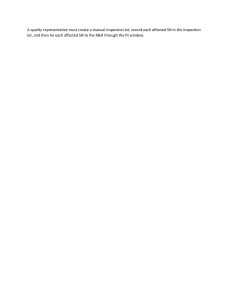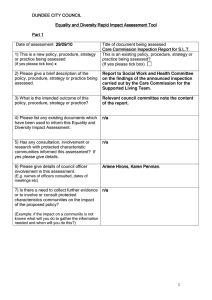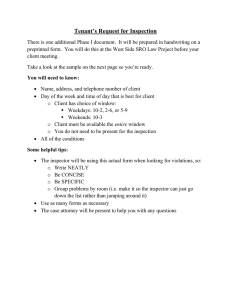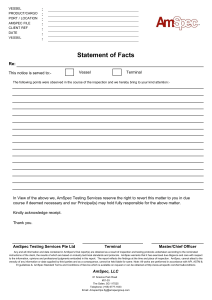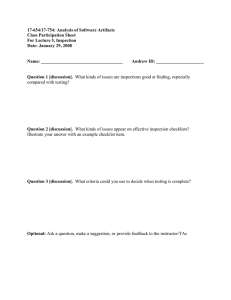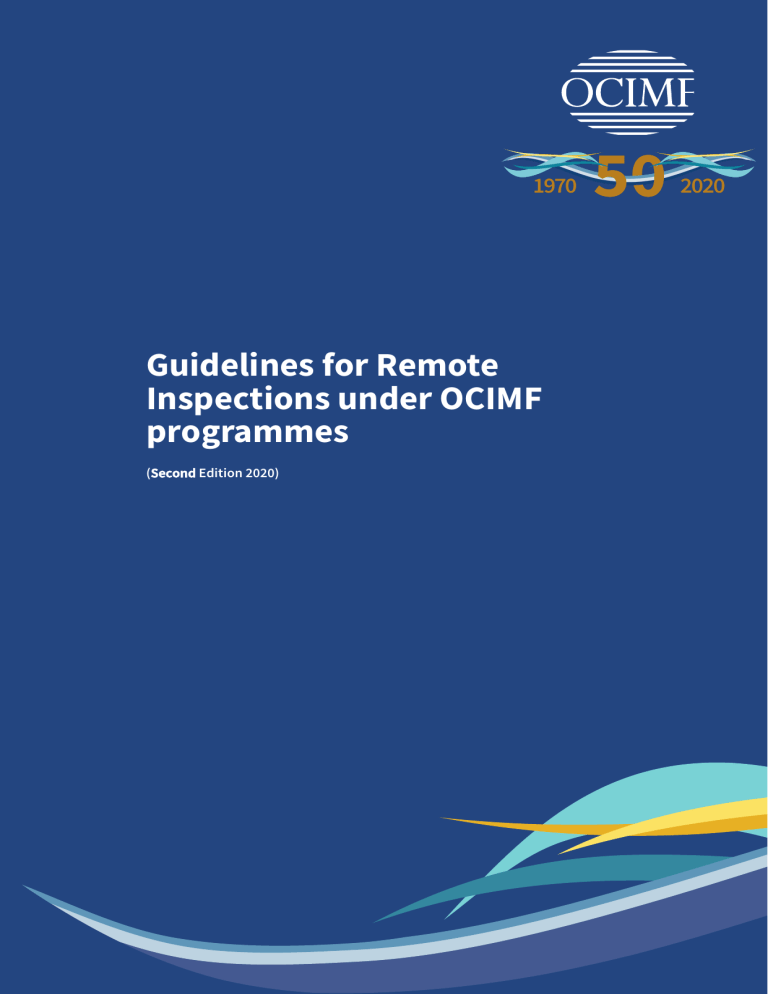
Guidelines for Remote Inspections under OCIMF programmes (Second Edition 2020) Contents 1 Introduction ..................................................................................................................... 2 2 Scope and application......................................................................................................... 2 3 Requesting an Inspection under OCIMF Programmes ............................................................. 2 3.1 Requesting Inspections under the SIRE Programme ....................................................................... 3 3.2 Requesting Inspections under the OVID Programme ...................................................................... 3 4 Commissioning Remote Inspections under OCIMF Programmes .............................................. 3 5 Conducting a Remote Inspection under OCIMF Programmes ................................................... 4 5.1 General............................................................................................................................................... 4 5.2 Selection election of Inspection Questionnaire Variants ................................................................ 4 5.3 Operator Data-Submission Questions.............................................................................................. 4 5.4 Remote Inspection Questions........................................................................................................... 5 5.5 Validation and submission of Remote Inspection Reports.............................................................. 6 6 Training requirements ........................................................................................................ 6 Appendix 1 A Step-by-Step Guide ....................................................................................... 7 Appendix 2 Glossary ....................................................................................................... 28 Page 1 of 29 Guidelines on Remote Inspection under OCIMF Programmes – 2nd Ed. 1 Introduction A Remote Inspection under OCIMF Programmes is an inspection of a vessel conducted without the Inspector physically being onboard. Remote Inspections have been developed to address the impact of COVID-19 on the ability of Submitting Companies to carry out physical Inspections of vessels, and as a measure to prevent the spread of the coronavirus between an Inspector and a vessel crew. The selection and use of Remote Inspections are entirely voluntary and remains the prerogative of the Submitting Company and Programme Recipient. Physical inspections will continue to remain an option subject to travel restrictions and other national and international health and safety guidance. 2 Scope and application This document provides guidance for OCIMF Programme Participants on commissioning and conducting a Remote Inspection under OCIMF Programmes (see Appendix 1 for an overview of the process). These guidelines apply to the following Programme Participants: • Submitting Companies. • Programme Recipients. • Operators. • Inspectors. • Vessel crew. The following aspects of Remote Inspections under OCIMF Programmes are addressed in this guidance: • Requesting an Inspection. • Commissioning a Remote Inspection. • Conducting a Remote Inspection. • Submitting and Validating an Inspection Report. The current guidelines and requirements provided under OCIMF Programmes also apply to the conduct of Remote Inspections under OCIMF Programmes, unless otherwise stated. 3 Requesting an Inspection under OCIMF Programmes The Operator cannot choose a Remote Inspection when requesting an inspection. The choice of opting for a Remote Inspection lies entirely with a Submitting Company. A Submitting Company may choose this option and request relevant information from the Operator. Page 2 of 29 Guidelines on Remote Inspection under OCIMF Programmes – 2nd Ed. 3.1 Requesting Inspections under the SIRE Programme Inspections are requested by Operators using existing processes by either: i. Contacting a Submitting Company directly. OR ii. Using the Inspection Request Tool. The booking of Remote Inspections under the SIRE (Cat-1 and Cat-3) Programme is then completed by using existing procedures. 3.2 Requesting Inspections under the OVID Programme 3.2.1 Technical Vessel Operator requesting an inspection In the OVID Programme, Inspection requests can be initiated by a Technical Vessel Operator. The procedures for requesting a Remote Inspection under the OVID Programme are as per the current guidance (https://www.ocimf.org/media/80895/afm-changes-to-ovid-301116.pdf). 3.2.2 Programme Recipient requesting an inspection In the OVID Programme, inspection requests can be initiated by a Programme Recipient. The procedures for requesting a Remote Inspection under the OVID Programme are as per the current guidance (https://www.ocimf.org/media/80895/afm-changes-to-ovid-301116.pdf). 4 Commissioning Remote Inspections under OCIMF Programmes The decision to commission a Remote Inspection under OCIMF Programmes lies with a Submitting Company. This decision should be agreed with the Operator. When evaluating the need for Remote Inspections under OCIMF Programmes during COVID-19, the Operator and the Submitting Company commissioning the inspection should consider several factors including but not limited to: • The risk of transmission of COVID-19 due to conducting a physical inspection. • The existence of cases or symptoms of COVID-19 onboard particularly within 14 days leading up to the date of the proposed inspection. • An assessment of the vessel’s location and past schedule. • Travel restrictions to and from the intended inspection location. • The possibility that a physical inspection of the vessel can be conducted at another port on a future date which will meet the Submitting Company’s assurance needs. • The possibility that the vessel may already have Inspection Reports available in the relevant Programme Database which could allow an assessment of the vessel to satisfy the Submitting Company’s assurance needs. The Submitting Company should ensure that the Inspector is nominated at the point of commissioning the inspection or as early as possible thereafter. Page 3 of 29 Guidelines on Remote Inspection under OCIMF Programmes – 2nd Ed. 5 Conducting a Remote Inspection under OCIMF Programmes 5.1 General The questionnaires for Remote Inspections under OCIMF Programmes have three elements specific to the conduct of Remote Inspections: 1. Operator Data-Submission Questions: To be answered by the Operator. Some Operator Data-Submission questions have additional guidance including which documents need to be uploaded. 2. Remote Inspection Questions: To be answered by the Inspector. Most Remote Inspection Questions have additional guidance including which documents need to be uploaded. 3. Guidance notes: These are notes that are meant to assist the Operators and Inspectors in answering questions that are specific to the conduct of Remote Inspections under OCIMF Programmes. Note: These new elements are highlighted in red text in the questionnaires. 5.2 Selection election of Inspection Questionnaire Variants The Submitting Company should identify the Inspection Type and/or the variant appropriate for the Remote Inspection to be conducted at the point of commissioning the inspection. The Inspector should liaise with the Submitting Company as soon as possible after being nominated to select the variants that are applicable to each inspection. 5.3 Operator Data-Submission Questions The Operator should provide the following at least two days before the Inspector engages with the vessel: • Vessel certificates and inspection documents • Responses to all Operator Data-Submission Questions including uploading documents required. • A declaration that the certificates and documents submitted are the most recent versions available. Where the Operator believes that the vessel is in compliance with a question and its associated guidance notes they should answer the Operator Data-Submission question by selecting ‘Y’ (Yes). Where the Operator believes that the vessel may not be in compliance, they should answer the Operator DataSubmission question by selecting ‘N’ (No) and adding an Operator comment. Where the Operator believes that the question and the associated guidance notes are not applicable (NA) for the type of vessel, they should answer the Operator Data-Submission question by selecting ‘NA’ and providing an Operator comment explaining why this is not applicable. Any comments added by the Operator will appear in the Inspector’s editor for their review and will be preceded by the words ‘**Vessel Operator Entered Information**’. Refer to Appendix 1 for further information. Page 4 of 29 Guidelines on Remote Inspection under OCIMF Programmes – 2nd Ed. 5.4 Remote Inspection Questions The Inspector must: i. Review all vessel certificates and documents uploaded by the Operator. ii. Review all responses and comments made by the Operator. In reviewing the responses made by the Operator, the Inspector should note the following: iii. a. Where the Operator has answered questions as Y (Yes), these will be supported by the Operator’s declaration. These responses should only be changed if the Inspector is able to provide their reasons for making the change. b. Where the Operator has answered questions as N (No), these will be supported by comments and explanation provided by the Operator. The Inspector is expected to review these comments and evaluate them before changing the Operator comment to an observation. The Inspector may then leave the comments made by the Operator as they are in the comments box or remove them entirely. c. Where the Operator has answered the questions as NA (Not Applicable), these will be supported by comments and explanation provided by the Operator. d. The Inspector should not change responses to Operator Data-Submission Questions to NS (‘Not Seen’) due to their inability to physically verify the evidence onboard the vessel or due to the lack of sufficient documentary evidence provided by the Operator. e. The Inspector may request the Operator or the vessel to upload additional documents for scrutiny if deemed necessary. Respond to ‘Remote Inspection Questions’ by using information and data provided by the vessel and by engaging with the vessel personnel in the following ways: a. Telephone/video call from the Vessel – where indicated, the Inspector should conduct interviews with relevant vessel personnel and ensure that: i. Such calls are set up in advance and in agreement with the vessel. ii. The titles of personnel who will be interviewed are confirmed. iii. There is no adverse impact on the vessel operations as a result of the engagement. iv. There is no adverse impact on the rest hours of the personnel interviewed. b. Email communications with the Vessel/Operator – the Inspector may communicate with the Vessel or Unit and/or the Operator to request information or clarification relating to inspection questions or data submitted by the Operator. Email can also be used to schedule telephone/video calls with the vessel personnel. c. Certificates Repository and Inspection Documents Repository – the Inspector is provided with access to the repositories as soon as they are assigned with the booking code. Refer to Appendix 1 for further details. Page 5 of 29 Guidelines on Remote Inspection under OCIMF Programmes – 2nd Ed. 5.5 Validation and submission of Remote Inspection Reports i. The Inspector must submit the completed Inspection Questionnaire to the Submitting Company for them to review and Validate the report. ii. The Submitting Company must validate the report uploaded to the Programme website in accordance with the OCIMF guidance “Inspection Programmes Report Validation: Best Practice”. The Inspection Report will be identifiable as a Remote Inspection under OCIMF Programmes when it is uploaded to the Programme database. The word “Remote” will be included in the template name on the cover page to identify the report as a Remote Inspection. See Appendix 1 for example. 6 Training requirements The Inspector must have attended online training provided by OCIMF in order to be able to carry out a Remote Inspection under OCIMF Programme on behalf of a Submitting Company. Page 6 of 29 Guidelines on Remote Inspection under OCIMF Programmes – 2nd Ed. Appendix 1 A Step-by-Step Guide A1.1 Introduction This appendix provides step-by-step guidance for a Remote Inspection under OCIMF Programmes • Step 1: Requesting an Inspection. • Step 2: Commissioning a Remote Inspection. • Step 3: Conducting a Remote Inspection. • Step 4: Conducting a Remote Inspection under OCIMF Programmes – The Operator. • Step 5: Remote Inspection Questions and Operator Data-Submission Questions combined. • Step 6: Conducting a Remote Inspection under OCIMF Programmes – The Inspector. • Step 7: Inspector submits the Inspection Questionnaire for validation by the Submitting Company. • Step 8: Publication of Final Remote Inspection report under OCIMF Programmes. The flowchart shown below illustrates these steps. 2 1 5 3 4 6 7 8 A1.2 Description This appendix outlines the procedures to be followed for the submission of Remote Inspection Questions and Operator Data-Submission Questions for the purposes of facilitating Remote Inspections under OCIMF Programmes. The flowchart shown below provides a schematic of the procedures to be followed by Submitting Companies, Operators and Inspectors as users of the system. A1.3 Repositories Two repositories are provided for the Operator to upload vessel certificates and documents specific to the Inspection. The vessel certificates are voluntarily uploaded to the certificates repository and inspection documents are voluntarily uploaded to the inspection documents repository. By uploading certificates and inspection documents to the repositories, the Operator confirms that they are authorised to upload all documents. The Operator also confirms that none of the documents contain personal data. These certificates and inspection documents will be used solely for the purposes of facilitating Remote Inspections under OCIMF programmes. Once uploaded, the Certificates and Inspection Documents will only be accessed by the Submitting Company and the Inspector that are involved in the inspection. OCIMF will maintain administrative access to the repositories and all certificates and documents contained in them. Certificates and Inspection Documents uploaded will not be shared with any third parties. Page 8 of 29 Guidelines on Remote Inspection under OCIMF Programmes – 2nd Ed. The vessel certificates are catalogued against the vessel and maintained such that they can be kept up to date. Inspection-specific documents are referenced against each inspection and are updated every time an inspection is booked. A1.3.1 Certificates Repository This is a repository which allows the Operator to upload vessel certificates. Certificates can be uploaded to the repository by the Operator from the vessel page using their access to the database. These certificates can be kept up to date by the Operator at all times. These certificates are referenced against the vessel. When new certificates are uploaded by the Operator, the old versions are archived, and a version list maintained. All versions of certificates uploaded will be available on a certificate history page and can be accessed online when required. Access to the certificates repository is provided to the Inspector and the Submitting Company from the time that the Inspection Booking Code is issued until the Remote Inspection report under OCIMF Programmes is published. Step-by-Step process for the Operator: 1. The Vessel Certificates Repository is accessed from upon the Vessel Details page. 2. Vessel Certificates screen opens. Page 9 of 29 Guidelines on Remote Inspection under OCIMF Programmes – 2nd Ed. 3. Select the desired Vessel Certificate from the standard list. 4. Enter the applicable dates and select the ‘Choose File’ icon to browse to the certificate file. 5. Select ‘Upload’. 6. Repeat for all applicable vessel certificates. If a new version of the certificate becomes available, this can be uploaded to the repository by selecting the same Certificate Type from the dropdown. A full version history is then available from the vessel details page. Page 10 of 29 Guidelines on Remote Inspection under OCIMF Programmes – 2nd Ed. A1.3.2 Inspection Documents Repository This repository allows the Operator to upload relevant documents and photographs as evidence required in response to a specific question. These documents are uploaded on a per-inspection basis and have to be renewed for each inspection. All certificates and documents uploaded to this repository are referenced against each Remote Inspection conducted under the OCIMF Programmes. Access to the document repository is provided to the Inspector, the Operator and the Submitting Company. The Inspection is provided access from the time that the Inspection Booking Code is issued until the report for the Remote Inspection under the OCIMF Programme is published. The Submitting Company is provided with access from the time that the report is submitted for validation by the inspector by the Inspector until the report for the Remote Inspection under the OCIMF Programme is published. The Operator will have access to the repository at all times to upload documents for review. Step-by-Step Process for the Operator 1. From the Inspection Booking page, select ‘Upload Inspection Documents’. In OVID, from the Inspection Details page, select ‘Inspection Documents’. Page 11 of 29 Guidelines on Remote Inspection under OCIMF Programmes – 2nd Ed. 2. The document repository is divided into sections to accommodate different document types. Select ‘Toggle Details’ to expand each section. 3. The Operator can upload any number of documents and, for each upload, the Operator will be required to enter the question number (or numbers) from the relevant Inspection questionnaire to which the document relates. 4. Select ‘Save’ following each upload. Page 12 of 29 Guidelines on Remote Inspection under OCIMF Programmes – 2nd Ed. A.1.4 Operator Data-Submission Question Editors Operator Data-Submission Questions can be responded to by using the online and mobile editors. Once a Remote Inspection under an OCIMF Programme has been commissioned by a Submitting Company, the Operator will receive a system-generated email confirming details of the Remote Inspection. This email will include a booking code. Additional guidance for Operator Data-Submission Questions will be displayed within the editors and will guide the Operators on what information should be provided in their response to the question. Page 13 of 29 Guidelines on Remote Inspection under OCIMF Programmes – 2nd Ed. A1.5 Online Operator Data-Submission Editor Clicking the link within the notification email received by the Operator will launch the online Vessel Operator DataSubmission Editor. The steps shown below illustrate the steps for creating a new inspection in the editor, responding to Operator datasubmission questions and submitting the Operator declaration. 1. The Operator should log into the online Editor using their OCIMF user credentials. 2. Select ‘New Inspection’. 3. Enter the Inspection booking code provided and select ‘Create Document’. 4. Operator Data-Submission Questions are downloaded to the Editor. Selecting the Report, opens the Inspection Questionnaire to allow Operator Data Submission. Page 14 of 29 Guidelines on Remote Inspection under OCIMF Programmes – 2nd Ed. 5. All questions requiring a response from the Operator (Operator Data-Submission Questions) are listed in the left-hand pane, selecting individual questions will open the question and the response pane to the right. 6. The Operator must respond to all Operator Data-Submission Questions as appropriate. 7. Upon completion of all questions, select ‘Submit’ to submit the questionnaire to OCIMF. 8. Enter your password at the prompt to submit. Page 15 of 29 Guidelines on Remote Inspection under OCIMF Programmes – 2nd Ed. A1.6 Operator declaration Once the Operator has completed the Operator Data-Submission Questions the Operator will be prompted to submit a declaration that the information they have provided is true and accurate. The Inspector is notified as soon as this declaration is submitted, and the Inspector can then review the Operator’s responses and the certificates and documents submitted by the Operator. In the OVID Programme, Operators must provide their comments where Operator Data-Submission questions or the associated guidance notes contain text highlighted in yellow. Operators cannot change their responses once they are submitted from within the online editor. A1.7 Inspector functions The Inspector will be notified when the Operator has submitted their declaration and Inspectors can then review the Operator’s responses, the certificates and inspection documents uploaded by the Operator. Access to the certificates and to the Inspection documents is provided to the Inspector once they have been assigned to the booking code. This access will end once the report of the Remote Inspection under the OCIMF Programme is published. If a published report for a Remote inspection under the OCIMF Programme has been opened for re-submission, the Inspector’s access to the repository will be reinstated until that report has been re-submitted and published. Documents will not be able to be copied, printed, or downloaded and must be reviewed online only. Refer Section A1.9 Step-by-Step process for the Inspector: 1. Inspectors receive an automated notification that they have been commissioned to undertake a Remote inspection under the OCIMF Programme, and that the Operator has submitted their responses to the Operator Data-Submission Questions. 2. Log into SIRE or OVID as appropriate and search for the required vessel. 3. In the SIRE programme the Vessel Certificates Repository will be accessible by selecting ‘View’ from the Vessel Details page. Page 16 of 29 Guidelines on Remote Inspection under OCIMF Programmes – 2nd Ed. In the OVID programme the Inspectors can access the repositories from the Inspection Details page as shown below 4. The list of certificates in the repository is displayed with the key dates. 5. Select ‘Review’ to open the certificate. Page 17 of 29 Guidelines on Remote Inspection under OCIMF Programmes – 2nd Ed. Vessel certificates are displayed in a Digital Rights Management (DRM) viewer which prevents the copying, downloading, emailing or printing of the document. In addition to the certificates available within the Vessel Certificates Repository, all additional certificates and inspection documents uploaded are available from the Inspection Documents Repository: Page 18 of 29 Guidelines on Remote Inspection under OCIMF Programmes – 2nd Ed. Step-by-Step process for the Inspector: 1. In the SIRE Programme the Inspection Documents Repository can be accessed from the Inspection Bookings page which is available directly from the Vessel Details page or the Inspection Bookings Index. Go to the Inspection Bookings page, select the vessel by clicking on the corresponding blue arrow to the right of the screen. In the OVID Programme the Inspection Documents Repository can be accessed from the Inspection Details page or the Inspection Index. Go to the Inspection Index, select the vessel by clicking on the corresponding blue arrow to the right of the screen 2. Clicking the ‘View Inspection Documents’ button at the top right of the screen will open the Inspection documents repository to show all documents uploaded by the Operator. In OVID clicking the ‘Inspection Documents’ button at the bottom of the screen will open the Inspection documents repository to show all documents uploaded by the Operator as shown below Page 19 of 29 Guidelines on Remote Inspection under OCIMF Programmes – 2nd Ed. 3. In the SIRE Programme, the Inspection documents repository is divided into sections to accommodate different document types. Selecting ‘Toggle Details’ will expand each section. In the OVID Programme, the Inspection documents repository displays a list of all the documents that have been uploaded. 4. Selecting ‘Review’ will open the selected document in a protected format which will prevent printing and copying of files, with the user credentials of the person viewing the document watermarked upon the document 5. The Inspector can download the Operator responses from the bottom of the Operator data submission page, this is accessed via the inspection details/booking page. Once downloaded the file can be imported into the desktop editor.. 6. The Operator’s responses will then be available to the Inspector to review during the Inspection process. 7. Responding to Remote Inspection Questions: Page 20 of 29 Guidelines on Remote Inspection under OCIMF Programmes – 2nd Ed. Inspectors should note that Remote inspection questions are identified in red font in the questionnaires and are for the Inspector to answer based on their review of the certificates and documents and on the basis of their engagement with the vessel. The Inspector’s response of Y, N, NA or NS should be made based on either their review of documentary evidence provided by the Operator or on the basis of an interview with the vessel staff conducted by the Inspector. The documentary evidence would be the certificates and inspections documents that are uploaded by the Operator. In the OVID programme, questions or guidance notes that contain text highlighted in yellow require a comment to be made by the inspector. Inspectors must provide comments to these questions as required. In setting up and conducting interviews with relevant vessel personnel the Inspector must ensure that: • Such calls are set up in advance and in agreement with the vessel. • The titles of personnel who will be interviewed are confirmed. • There is no adverse impact on the vessel operations as a result of the engagement. • There is no adverse impact on the rest hours of the personnel interviewed. These interviews must be conducted using telephone conversations or, if video conferencing facilities such as equipment, wi-fi connectivity, mobile network signal and network equipment are available on the vessel then video-based communication should be used. 8. Assessing Operator Data-Submission Questions: The Inspector should note that all questions categorized as Operator Data-Submission Questions are to be responded to by the Operator and responses are required to be supported with a declaration that the information they have provided is true and accurate. Operator data-submission questions answered as ‘Y’ are supported by the Operator declaration and should only be changed if the Inspector is able to demonstrate their reasons for making the change. The Inspector should not change responses to Operator Data-Submission Questions to ‘NS’ (‘Not Seen’) due to their inability to physically verify the evidence onboard the vessel or due to the lack of sufficient documentary evidence provide by the Operator. Operator Data-Submission Questions answered as ‘NA’ require the Operator to provide comment and/or documentary evidence (as applicable). Operator Data-Submission Questions answered as ‘N’ by the Operator will require them to provide a comment supporting their selection of ‘N’. The Inspector is expected to review these comments and evaluate them before changing the Operator comment to an observation. 9. In completing the inspection report the Inspector must ensure that they have: • Reviewed all certificates, inspection documents uploaded by the Operator as well as all responses and comments made by the Operator before taking one of the following actions: o Adopting any responses and comments as made by the Operator. OR o Page 21 of 29 Where appropriate, assessing Operator comments and submit these as Inspector observations. Guidelines on Remote Inspection under OCIMF Programmes – 2nd Ed. A1.8 Submitting Company functions Submitting Companies can book a Remote Inspection under OCIMF Programmes by following the existing procedures for booking vessel inspections. Access to the certificates and to the Inspection documents is provided to the Submitting Company once the inspector has submitted the report for review and until the report is published. During this period the Submitting Company can view the certificates and inspection documents uploaded to the repositories. This access to the Submitting Company will end once the report of the Remote Inspection under the OCIMF Programme is published. Documents can be reviewed online only. They cannot be copied, printed, or downloaded. Step-by-Step process for the Submitting Company 1. Select the desired vessel within the SIRE or OVID Vessel Index 2. Select Create Inspection Booking. 3. Selecting Remote Inspections as the inspection type under the OCIMF Programme requires the Inspector to be assigned at the point of booking the inspection. 4. The Submitting Company may leave the Inspector unassigned, however the Inspector must be assigned as soon as possible once the booking code has been issued. 5. Upon saving the Inspection Booking, the Operator is notified that a Remote Inspection under OCIMF Programmes has been created and provided with the Booking Code to allow them to respond to the Operator Data-Submissions Questions. Page 22 of 29 Guidelines on Remote Inspection under OCIMF Programmes – 2nd Ed. 6. In the SIRE Programme, the Submitting Company can access and review certificates and documents from the ‘Process Inspection’ page. In the OVID Programme, the Submitting Company can access and review certificates and documents from the ‘Inspection Details’ page. See below. 7. Once on the process inspection page, select ‘View Vessel Certificate’ to access and review vessel certificates uploaded by the Operator. Page 23 of 29 Guidelines on Remote Inspection under OCIMF Programmes – 2nd Ed. In OVID, once on the ‘Inspection Details’ page, select ‘Vessel Certificates’ to access and review vessel certificates uploaded by the Operator. 8. Selecting ‘Review’, opens the Certificate in the Digital Rights Management Server (DRMS) viewer. 9. To access the inspection documents that have been uploaded, go to the ‘Process Inspection’ page and select ‘View Inspection Documents’ (see step 6 above). In OVID, select ‘Inspection Documents’ from the ‘Inspection Details’ page to access and review Inspection Documents uploaded by the Operator. 10. Inspection documents are stored under separate categories. Select ‘Toggle Details’ to expand the section. Documents uploaded are referenced against a specific question number. This allows documents to be easily identified when opening them for review. In OVID all documents are displayed in a single list. Page 24 of 29 Guidelines on Remote Inspection under OCIMF Programmes – 2nd Ed. 11. Selecting ‘Review’, opens the Certificate in the Digital Rights Management Server (DRMS) viewer. A1.9 Data Security and Privacy Certificates and Inspection Documents are uploaded voluntarily by Operators to the Certificates and Inspection Documents Repositories. These certificates and inspection documents will be used solely for the purposes of facilitating Remote Inspections under OCIMF programmes. Once uploaded, the Certificates and Inspection Documents will only be accessed by the Submitting Company and the Inspector that are involved in the inspection. OCIMF will maintain administrative access to the repositories and al certificates and documents contained in them. Certificates and Inspection Documents uploaded will not be shared with any third parties. By uploading certificates and inspection documents to the repositories, the Operator confirms that they are authorised to upload all documents. The Operator also confirms that none of the documents contain personal data. Operators are provided with control over the certificates and documents in the Certificates Repository to allow them to be kept up-to-date or to be deleted. OCIMF has the right to delete inappropriate or out-of-date documents uploaded to either repository. All certificates and inspection documents are uploaded to repositories which are maintained on a Digital Rights Management Server (DRMS). This DRMS provides the security for the documents and prevents the copying, downloading, emailing or printing of the document by the individual that is viewing the document. The documents are presented for view with the user credentials of the person viewing the document watermarked upon the document. Page 25 of 29 Guidelines on Remote Inspection under OCIMF Programmes – 2nd Ed. A1.10 Report from a Remote Inspection under OCIMF Programmes All reports generated from a Remote Inspection conducted under OCIMF Programmes will be published and available to Programme Recipients via the respective Programme databases. Remote inspection reports under OCIMF Programmes will be clearly identified on hard copies as well as on the electronic versions that are downloaded by the Programme Recipients. Page 26 of 29 Guidelines on Remote Inspection under OCIMF Programmes – 2nd Ed. Page 27 of 29 Guidelines on Remote Inspection under OCIMF Programmes – 2nd Ed. Appendix 2 Glossary Barge A tank barge carrying Oil, Chemicals or Gases in bulk, operating in either inland waterways or offshore waterways. • Inland, costal and ocean-going tugs that are used in handling tank barges as units. • A self-propelled Vessel carrying Oil, Chemicals or Gases in bulk on inland waterways or limited to near coastal trade. • A Vessel carrying Petroleum, Chemical, or Gas Products in road tankers, containers or as packed cargo. • Booking Code A unique code that is generated when commissioning an Inspection that allows a completed Inspection Questionnaire to be uploaded to a Programme. Database See Programme Database. Inspection An assessment of a Vessel or Unit, carried out on behalf of a Submitting Company, using an Inspection Questionnaire. Inspection Programmes See SIRE or OVID. Inspection Report A completed Inspection Questionnaire published to the Programme Database after Validation by a Submitting Company. Inspector See SIRE Inspector or OVID Inspector Member A Company approved by the OCIMF Executive Committee to participate in all forum activities. Operator For the purposes of OCIMF Programmes, the Company which exercises day to day technical management and operation of a Vessel or Unit Operator DataSubmission Questions These are questions in a questionnaire that are required to be responded to by the Operator. OVID Offshore Vessel Inspection database, a unique Inspection Regime for offshore Vessels or Units and database containing details of registered Vessels, Units and Inspection Reports. OVID Inspector An Inspector who is Accredited to inspect a Vessel registered in the OVID Programme OVID Vessel A Vessel or Unit engaged in or supporting offshore marine operations including vessels supporting oil and gas exploration, development and production with a particular emphasis within the 500m exclusion zone of an offshore facility. Programme The Inspection Schemes managed by OCIMF at the direction of Members., See SIRE/OVID. Electronic structure/system to facilitate the management of programme data. Reports, Data, documents or any information provided by an OCIMF Programme to eligible Programme Participants. Programme Database Programme Output Programme Participant Any Company or individual that is registered within an OCIMF Programme. Programme Recipient An organisation that has been approved to receive Programme Output. Remote Inspection Questions These are questions in an inspection questionnaire that are required to be responded to by the Inspector. Page 28 of 29 Guidelines on Remote Inspection under OCIMF Programmes – 2nd Ed. Remote Inspection under OCIMF Programmes A Remote Inspection under OCIMF Programmes is an inspection of a vessel conducted without the Inspector physically being onboard. Repository A database to which the Operator can upload a standard set of vessel certificates and a set of inspection-specific documents. SIRE Ship Inspection Report Programme, a unique tanker and Barge Inspection Programme and database containing details of registered Vessels and Inspection Reports. SIRE Inspector An Inspector who is Accredited to inspect a Vessel registered in the SIRE Programme. SIRE Vessel A tanker (including Combination Carriers and Shuttle Tankers) greater than 5,000 tonnes deadweight, a bulk chemical tanker greater that 500 tonnes Gross or a gas carrier (LPG or LNG) greater than 500 Cubic metres capacity. Submitting Company An organisation approved by OCIMF to commission and submit Inspection Reports that they own into a Programme Database. Vessel See SIRE Vessel or OVID Vessel or Barge. Page 29 of 29 Guidelines on Remote Inspection under OCIMF Programmes – 2nd Ed. Our vision A global marine industry that causes no harm to people or the environment Oil Companies International Marine Forum 29 Queen Anne’s Gate London SW1H 9BU United Kingdom T +44 (0)20 7654 1200 E enquiries@ocimf.org ocimf.org