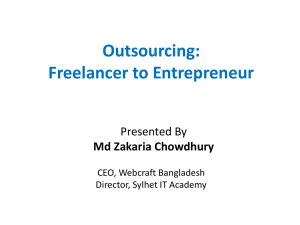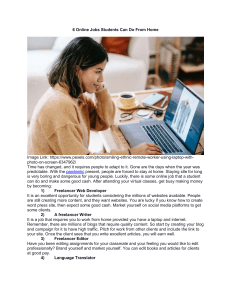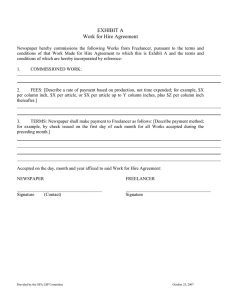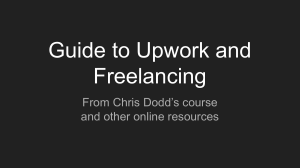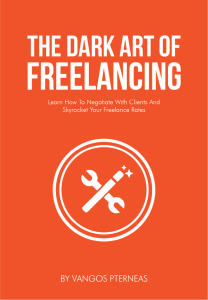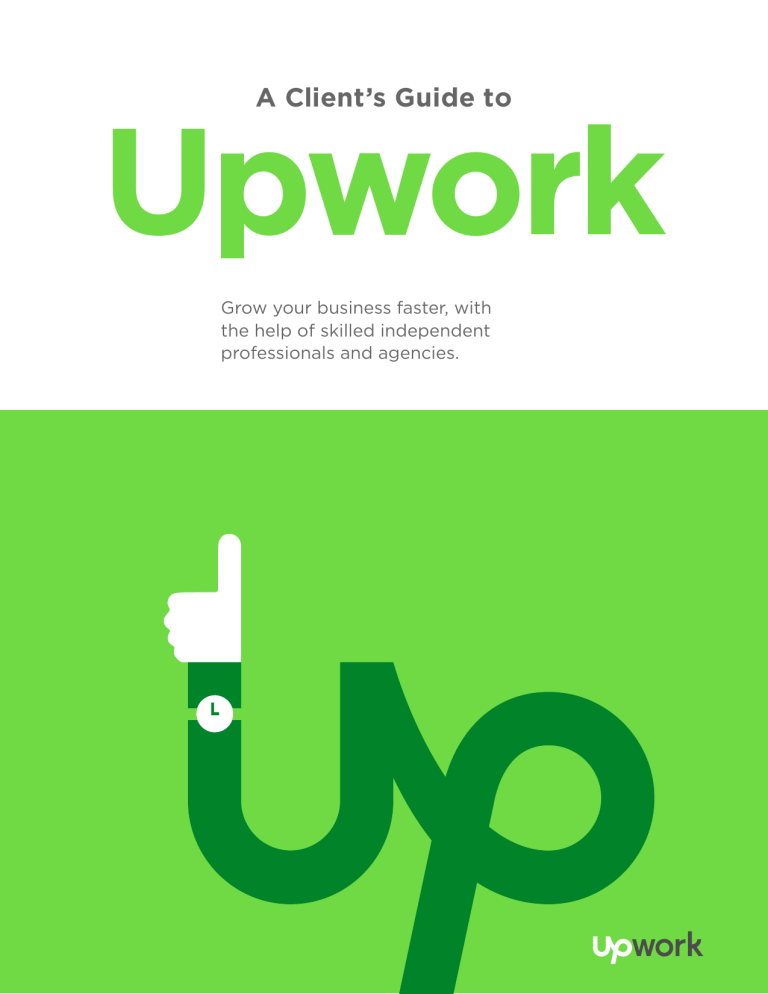
A Client’s Guide to Upwork Grow your business faster, with the help of skilled independent professionals and agencies. Table of contents CHAPTER 1 Introduction TIP 1 1 Welcome 3 Why is Upwork right for your hiring needs 4 Who can hire on Upwork? 5 How much does it cost to use Upwork? Click the page name to jump to that page CHAPTER 2 Posting a job 8 Posting a job 9 Choose between an hourly or fixed-price contract 10 Set your budget CHAPTER 3 Finding the right freelancers 12 Finding the right freelancers 13 Evaluating Freelancer Profiles and reviewing proposals 16 Tips on interviewing top candidates 17 Awarding the job CHAPTER 4 Evaluating work and paying 22 Managing your project 23 Upwork Payment Protect CHAPTER 5 Finishing touches 25 Leave final ratings 26 Best Practices 27 Identify your next hiring need TIP 2 Click here on any page to return to this Table of Contents A Client’s Guide to Upwork CHAPTER 1 Welcome A Client’s Guide to Upwork 1 Our dream is to build a workplace for the world. Stephane Kasriel, CEO Welcome A Client’s Guide to Upwork 2 Why is Upwork right for your hiring needs Great talent awaits you Easily access top freelancers from anywhere around the world. Grow your business with the help of skilled talent from web and mobile app developers to customer support experts and admin professionals. Upwork’s technology makes it easy You can use our platform to engage freelancers, get great work, and pay freelancers easily and securely. Payments are protected With Upwork’s Payment Protection programs, you can be confident that you only pay for work that you approve and is properly invoiced. A community focused on your success As you and your freelancers complete projects on Upwork, we’ll do our best to help you find more ways to grow your business and succeed. Welcome A Client’s Guide to Upwork 3 Who can hire on Upwork? We welcome businesses of all sizes to the Upwork community. Whether you’re a small business owner, a startup, or a hiring manager from a global enterprise organization, we invite you to grow your business and stay competitive with the help of freelancers on our platform. Welcome A Client’s Guide to Upwork 4 How much does it cost to use Upwork? Most costs on Upwork are absorbed by the freelancer (they’re assessed a 10% service fee on most projects). As a marketplace client, it’s always free to post jobs and use Upwork services — such as searching, invitations, communication with freelancers, and Upwork Payment Protection. Upwork Pro Upwork Enterprise is one optional paid service you do have, where is another optional paid service, which upgrades Upworks tackles the day-to-day endeavors of hiring our platform to a Corporate Freelance Management on the platform. You’ll have access to our internally System. This offering allows businesses to integrate curated selection of Top Rated freelancers, and Upwork and non-Upwork sourced freelancers into a a dedicated Account Manager provides ongoing single cloud solution. This functionality permits large support, training, and strategic guidance for getting companies to share entire freelance networks across your projects completed. This is a great option every department globally – for project assignment, for mid-size companies looking to scale quickly, group collaboration, and payment. Upwork Enterprise as well as for staffing projects in the marketing also includes many services relevant to corporate services, creative design, video production, writing companies such as customized onboarding, worker & translation, lead generation, research, and other classification and engagement services, consolidated business operations related fields. invoicing, enhanced reporting, recruiting assistance, project management, and much more. Welcome A Client’s Guide to Upwork 5 Join Upwork in three steps: 1 2 3 Welcome Sign up If you haven’t signed up yet, now’s the time. Post your job Make it as complete as possible, so freelancers can accurately evaluate your project. Set up your payment option Select how you’ll pay your freelancers for approved work, from a credit card or bank account to PayPal. A Client’s Guide to Upwork 6 CHAPTER 2 Posting a job A Client’s Guide to Upwork 7 Posting a job When we hear from clients who are consistently successful on Upwork, these are some best practices they share. 1 2 3 Write a crisp, clear job post Create a clear and detailed Work Description. Provide examples if possible. Be sure to pick the right category and subcategory This helps us help you find the right freelancers, plus freelancers searching the platform for opportunities can easily find your job. Specify the skills or experience desired Be specific about what’s required. Be sure to indicate the experience level you desire; this helps set the budget. Posting a technical job Note on posting a technical job, if you’re a non-technical person: If you’re not well versed in technical matters, and have a technical project, Upwork has a specialized form that can help and guide you with specific questions about hiring technical freelancers. You may also consider hiring a more experienced freelancer so they can help guide you through the process. Finding work Posting a job & submitting proposals A Client’s Guide to Upwork 8 8 Choose between an hourly or fixed-price contract You’ll have the option of proposing to pay on a fixed-price or hourly basis. You’ll see this in the job post flow with options “hourly” or “fixed-price,” although you may end up negotiating a different structure with the freelancer. Each has its own benefits, as you’ll see below. Choose hourly jobs when: • • Choose fixed-price jobs when: You need flexibility, as project size and scope You have a longer-term project involving end of the contract. • committing to one freelancer for a a final product. • You want to use the Upwork Fixed-Price Payment larger engagement. Protection to fund milestones in the project You want to start a job instantly and fine-tune and release payments only as you approve some details later. • You have a project that can be sequenced into a series of milestone deliverables and You want to evaluate two or three freelancers, getting a feel for the work product before • You have a project-based contract where there is a deliverable that can be handed over at the multiple deliverables that may change. • • may vary as you move forward. deliverables that have been completed. You want to make sure you only pay for hours worked, and want to take advantage of free Upwork Hourly Payment Protection to track work and view your freelancer’s real-time screenshots. Switching contract types Regardless of which option you propose initially, on fixed-price jobs you can change to an hourly project at any time. You can also switch from an hourly to fixed-price job by starting a new contract with the same freelancer. Simply send a new offer, and you and your freelancer can change contract types. Finding work Posting a job & submitting proposals A Client’s Guide to Upwork 9 9 Set your budget as accurately as possible If you’re new to hiring freelancers, estimating the fixed-price cost or hourly rate of a job has a learning curve. But don’t worry, you’ll get the hang of it soon. Spend some time considering all of the variables, then try to suggest a reasonable figure. Remember, as a general rule of thumb, you pay more for more experience and talent. You set your budget and pay for quality and professionalism depending on a freelancer’s skill level. Feel free to pick the experience level that matches your budget and needs. You can always adjust the price later Also, remember this isn’t necessarily your final price. You and the freelancers can negotiate before settling on a final price. Estimating a budget helps make your project more attractive to the best candidates, as freelancers will know you have given thought to the project scope. Finding work Posting a job & submitting proposals A Client’s Guide to Upwork 10 10 CHAPTER 3 Finding the right freelancers A Client’s Guide to Upwork 11 Finding the right freelancers Now that your job is posted, it’s time to pinpoint the ideal freelancer. There are three ways to connect with possible freelancers. Consider freelancers we’ve suggested 1 This is often the most efficient option. Using our sophisticated matching tools, we automatically generate a list of freelancers on Upwork who seem right for you. We’ll show you these candidates immediately after you create your job post. Browse the freelancers and invite those you think are most promising to submit a job proposal. Search for freelancers 2 Upwork makes it easy to find freelancers on the platform who match the skillset you’re looking for. Use the search tool on Upwork to refine your search by skills, location, price and other variables. Review freelancers who submit proposals 3 Finding the right freelancers If your job post is public, freelancers might see it and begin submitting proposals. Review their proposals and any other criteria important to you to determine if they’re a good fit for your project. See below for tips on reviewing proposals. A Client’s Guide to Upwork 12 Evaluating Freelancer Profiles and reviewing proposals Here are some insights we hear from successful clients on evaluating proposals from interested freelancers: Look for unique value and benefits OBS JOBS Factor in Job Success Scores Find freelancers who have direct experience inFREELANCERS the job you’re hiring for. Also browse for FREELANCERS REPORTS REPORTS MESSAGES MESSAGES 99+ 8 people who have prepared a thoughtful approach to apply their skills towards your project. egan Malley JOBS JOBS formerly oDesk FREELANCERS FREELANCERS REPORTS REPORTS When looking at a candidate’s profile on Upwork, look for their Job Success Score. This provides a summary of the freelancer’s work history and reputation on Upwork. $77.78/hr MESSAGES MESSAGES 99+ 8 CONTACT al Designer onto, Canada Megan Malley Save $77.78/hr pm local time - 3hrs Visualahead Designer design CONTACT Toronto, Canada Brand consulting Save Graphic Design Work History 4:00pm local time - 3hrs ahead . Web design Brand consulting Graphic Design Work History more... TOP RATED PlayOverview video TOP RATED ? ? 100% Job Success ? 100% Job Success Play video 558 hours worked I am a multi-media designer experienced in interaction design, UI/UX, and visual design. I bring a strong knowledge of leading design teams, working with signer experienced in interaction design, UI/UX, and visual 4 jobs 558 hours worked Creative software design for over a decade. I am working also proficientwith using other social g knowledge ofSuite leading teams, Availability 4 jobs stakeholders and in shaping brand strategy. I have been working with Adobe ? media, email marketing and Google marketing and analytics tools... aping brand strategy. I have been working with Adobe Available Full time e for over a decade. I am also proficient using other social Availability 24hrs response time g and Google marketing and analytics tools... Work History and Feedback English Newest First ry and Feedback Web Designer for Desktop Application "Beautiful work by Megan for one of our new projects. Absolutely no doubt that she's a skilled designer, and I'd love to hire her again for new projects." Available FluentFull time Languages 4 jobs in progress 24hrs response time 5.00 144 hours Languages $77.70 /hr 11,188.80 earned Aug 2014 –Jan 2015 A Client’s Guide to Upwork 4 jobs in progress English Fluent 13 TOP RATE Overview Play video 100% Job S I am a multi-media designer experiencedProfiles in interaction design, UI/UX, and visual Evaluating Freelancer design. I bring a strong knowledge of leading design teams, working with and reviewing proposals stakeholders and in shaping brand strategy. I have been working with Adobe 558 hours w 4 jobs Availabilit Creative Suite software for over a decade. I am also proficient using other social media, email marketing and Google marketing and analytics tools... Available Full time 24hrs resp Work History and Feedback Language English F Newest First 4 jobs in progress Web Designer for Desktop Application 5.00 "Beautiful work by Megan for one of our new projects. Absolutely no doubt that she's a skilled designer, and I'd love to hire her again for new projects." 144 hours $77.70 /hr 11,188.80 earned Aug 2014 –Jan 2015 Brand guide 5.00 36 hours “Fast work, knows what she’s doing. Professional.” $77.70 /hr 2,797.20 earned View feedback ratings and comments Aug 2014 –Jan 2015 When projects are completed on Upwork, clients will rate and leave comments on the quality and value of the work they received. They also rate each freelancer’s work on a scale of 1 to 5 — including areas such as quality, cost, responsiveness and professionalism. You may want to take a moment to browse these the written comments consistently recommend5.00 the Software Developer for ratings Desktopand 3D Games and Applications freelancer. Also, check how the freelancer responds to feedback as this can also be a good 358 hours indication of the professionalism you’ll encounter on your job. He did some complex math/physics for me. It was $5.56 /hr nice to have someone that could handle that level of $1,990.47 earned things. Aug 2014 -Jan 2015 Tests Name U.S. English Basic Sk... Finding the right freelancers Java Test v3 Score (out of 5) 2.60 Below Average Time to Complete 23 mins Details 14 A Client’s Guide to Upwork 3.00 Top 20% 23 mins Details 36 hours “Fast work, knows what she’s doing. Professional.” $77.70 /hr 2,797.20 earned Aug 2014 –Jan 2015 Evaluating Freelancer Profiles and reviewing proposals Software Developer for Desktop 3D Games and Applications 5.00 358 hours He did some complex math/physics for me. It was $5.56 /hr nice to have someone that could handle that level of things. $1,990.47 earned Aug 2014 -Jan 2015 Tests Name Score (out of 5) Time to Complete U.S. English Basic Sk... 2.60 Below Average 23 mins Details Java Test v3 3.00 Top 20% 23 mins Details JDBC 2.1 Test 3.00 Above Average 23 mins Details JDBC 2.1 Test 3.00 Below Average 23 mins Details Employment History Creative Director Huge, Inc. December 2013 - March 2014 Managed a team at an award-winning interactive agency that provides innovative digital solutions creating graphical interfaces, from concept to final product, and work closely with User Experience designers and Developers... Review tested skills Browse portfolios junior java programmer Privatbank : Freelancers can take skills tests on Upwork, to December 2013 - March 2014 show their proficiency inserver their 3 tier business application: swing client, (they fields. own via xml),There are sybase db hundreds of tests available in virtually all fields. On each profile page you’ll see a list of the skills Privatbank junior javaand programmer tested, where they rate among their peers : December 2013 - March 2014 (top 1%, top 10%, etc.). Look to make sure the 3 tier business application: swing client, server (they own via xml), sybase db freelancer has taken and performed well on the skills tests that matter most to you. There’s no better way to get an idea for someone’s talent than to see actual work they’ve done. If applicable, simply click on the person’s portfolio to browse related projects. Education M.A. in Art, emphasis in Graphic Design. Minor in Advertising. University of California December 2009 - March 2011 Relevant Coursework Introduction to Media, Consumer Advertising, 3-D Design, Beginning Drawing, 2-D Design, Introduction to Marketing, Media buying, Integrated Marketing Communications, Advertising Campaigns, Advertising Layout, Photography. Tips on evaluating a freelancer’s proposal When you receive a proposal, the first step for most clients is to browse the submission to ensure the freelancer has a good approach. You may want to look for: • Professional yet personable greeting • Demonstration that they’ve read the work description (by answering all questions) • Display of unique qualifications • Relevant sample or two • Request to follow up with an interview. Finding the work right & submitting freelancers proposals A Client’s Guide to Upwork 15 15 Tips on interviewing top candidates Once you’ve narrowed the field, you’ll want to interact directly with your potential freelancers. This could include using Upwork Messages (available on the desktop and for your phone) to send a message and get a feel for their communication skills or schedule an interview. It’s a best practice to pick up the phone or use our Upwork Messages video system to discuss the project and host your interview. Keeping all information on Upwork will help you stay protected and avoid potential scams. Again, during the interview, determine their communication skills and if this is a person you’re comfortable working with. This is also your opportunity to discuss more detailed matters of the project, which you may not Finding the right freelancers be able to cover by sending messages, and for the freelancer to ask questions about parts of your project that are unclear. Consider a small test job with top candidates Can’t decide on which freelancer to choose? Another popular option is to give a few freelancers a small portion of the project (or a related job) to see how things go. It’s easy to set up an hourly job for two or three hours, and let each work their magic. You’ll get a good idea of each person’s skill and work style – typically enough to make an informed decision on whom to go with for the entire job. You’ll only allocate a small portion of your overall budget in the process, and eventually go with the best freelancer, paying and thanking the others for their time and effort. A Client’s Guide to Upwork 16 Awarding the job With a top candidate (or entire team) picked, it’s time to finalize the negotiations and get ready to work. Start by confirming the budget and job terms. Here are some ideas on how to quickly and efficiently settle things. Negotiate a fair price You may have already proposed a price on your work description, or mentioned a price when communicating with a freelancer, and now it’s time to finalize that budget. Some freelancers may estimate that the project will require additional funding. This could be an issue with your original price estimate, or it could be that the scope of the project may have changed. Use NDAs Upwork’s terms of service clearly specify that once a client pays a freelancer for a project or portion of a project, all work completed for that project belongs to the client. However, Upwork also offers non-disclosure agreement templates that you can amend to outline specific details you want in writing. Feel free to use these and ask your freelancer to sign before proceeding. Either way, you may want to keep these thoughts in mind: Avoid fraud – never take jobs off Upwork If freelancers ask you to complete the job or pay them outside of the Upwork platform, a warning bell should go off in your head. Something is not right. It’s against Upwork policy and you’re in danger of getting scammed. If you agree and pay them outside of the Upwork platform, you will lose all protection Upwork affords you and will be in violation of the terms of service. Always remain professional No need to take things personally. You’re a professional and you know what the job is worth to you. Simply explain why you feel you’re offering a fair price. Be flexible if your freelancer offers points that you hadn’t considered. If things change, update terms and milestones When changes happen, update all related items in the project. Be especially sensitive to shifting end dates, price and scope. Finding the right freelancers A Client’s Guide to Upwork 17 Awarding the job Now it’s time to award the job. Here’s how: Select a freelancer When you’ve found the winning offer, simply award the project by selecting that freelancer. You’ll be prompted to update all the terms and milestones. These updates will be sent to the freelancer for approval and vice versa should they request any edits. Here’s more information on setting those final terms: For hourly jobs: Terms include: a) the number of authorized hours you agree to pay your freelancer each week, b) the hourly rate for these hours, and c) the number of weeks the project will take. We recommend you have your freelancers use the Upwork Work Diary, so make sure you discuss this with your freelancer and that Work Diary is activated. Freelancers sign into their Work Diary when they sit down to work on your job, and the Work Diary records all hours worked. The Work Diary will then take randomly timed screenshots of a freelancer’s computer and automatically upload these screenshots to your job. This gives you visibility into the time you’re paying for. The nice thing about Work Diary is that if you see activity in your freelancer’s timesheet not related to your job, you can reject that time and avoid paying for it. If you haven’t done so already, be sure to put your payment method on file through the “Financial Accounts” section of your Upwork account (Manage/Financial Accounts). This is important because this will allow you to turn on auto-pay. More information on auto-pay is available in the next section of this guide. For fixed-price jobs: Terms include the project milestones and amounts you agree to pay your freelancer for the work delivered at each of those milestones. Milestones are key dates in your project when you expect work to be delivered and to pay your freelancer. The vast majority of fixed-price jobs on Upwork reportedly work best with more than one project milestone – because this gives you multiple opportunities along the way to view, approve and pay for work. Here is an example of how milestones might be set, for example, on a video project: • Milestone 1: freelancer delivers a storyboard of the video script • Milestone 2: freelancer delivers a first draft of the video • Milestone 3: freelancer delivers a second draft of the video Be sure to review the time logged on a regular basis too. If you don’t, you may run into surprises when your card is charged at the end of the work week. By staying up-to-date on the quality and price of the deliverables you’re receiving, you and your freelancer can stay in synch. Finding the right freelancers • Milestone 4: freelancer delivers final video with source file Set as many milestones as you’d like, breaking up your total budget among these key milestone dates. A Client’s Guide to Upwork 18 Awarding the job Looks like you’ve found the right person and settled on terms. You will be notified by email (and in your My Jobs section) when the freelancer has accepted the job. Now it’s time to start the project and get some great work done. Finding the right freelancers A Client’s Guide to Upwork 19 CHAPTER 4 Evaluating work and paying A Client’s Guide to Upwork 20 Evaluating work and paying Congratulations! Your offer was accepted and you’re now ready to work with your freelancer for an awesome result. With every project you’ll use Upwork Messages to communicate and collaborate with your freelancer. This is also where you’ll track progress, receive completed work, and ensure that your freelancer gets paid for work you approve. These notes will help you get great work and build a working relationship that can extend to projects down the road. While there are many ways to work successfully with freelancers and many Upwork services and features, below are some tips on how to get the most from working with your freelancers. Evaluating work and paying A Client’s Guide to Upwork 21 Managing your project Setting permissions Time zones and communication preferences vary with each client. Be willing to adapt to the client’s time and interview requirements. Depending upon the size of your organization and scope of your project, you may want to begin by giving your employees permissions to interact with your freelancers on the project. When adding team members, you can set different access levels. Here are the roles you can assign and the functionality allowed: Administrator: Can complete all Upwork tasks. Hiring manager: Except for withdrawals, can perform all tasks. Recruiter: Except for withdrawals and payments, can complete all tasks. Staff: Can perform a partial set of actions required for jobs. Communicate clearly Be specific about what you’re expecting and when you expect things, so everyone is on the same page. Finding work Finishing Evaluating touches work & submitting and payingproposals A Client’s Guide to Upwork 22 Upwork Payment Protect To help keep you safe, and to ensure that you only pay for work you approve, be sure to take advantage of Upwork Payment Protection. Whether your freelancer is working an hourly or fixed-price job, there’s a solution for you. Upwork Hourly Payment Protection Upwork Fixed-Price Payment Protection When your freelancer uses the Work Diary when working on your project, all hours are tracked. Also, periodic screenshots will be taken of your freelancer’s computer screen while logged in. You can review these screenshots to ensure the hours invoiced are hours worked on your project. If it’s determined that work is wrongly charged on your project, you will not be responsible for the payment. Similarly, you get payment protection when working on fixed-price jobs on the Upwork platform. This happens by using our escrow service and milestones. Before you begin a project, you and your freelancer agree on milestones. Before any milestone starts, you fund that portion of the payment in escrow. When your freelancer delivers the work and you review and approve it, the money in escrow is released to the freelancer. If the freelancer did not meet the milestone agreements, you’re not responsible for the payment. What happens if you hit a snag? Most projects are completed successfully on Upwork, with no disagreements between the client and freelancer. However, if things do go wrong, Upwork will assist you. When no resolution is agreed upon between you and your freelancer, we’ll first discuss the situation with all parties and attempt to resolve concerns. Evaluating work and paying We also have a well-defined dispute assistance process in place which can be accessed directly from your project. Although we don’t make final decisions, we help facilitate the discussion to make sure all issues are on the table to more easily reach a consensus on matters. A Client’s Guide to Upwork 23 CHAPTER 5 Finishing touches A Client’s Guide to Upwork 24 Leave final ratings The job is complete, and by following this guide, we’re sure it was a great success. Before you move on to the next project, take a moment to finish up the loose ends: Your opinion matters. Final ratings, both public feedback and a private recommendation rating you’ll leave, are among the most significant ways clients can differentiate between one Upwork freelancer and another. Take a moment to rate how well the freelancer performed, and what value you received. The freelancer can only read your review once you both have completed the form, or after 14 days of the contract ending. Also of note is that freelancers can respond to your feedback, so always handle responses (positive or negative) in a professional manner. Be honest so future clients know the true engagement habits of a potential freelancer. This allows for transparency of performance on Upwork. Finishing touches A Client’s Guide to Upwork 25 Make sure you’ve followed best practices How you run your business is completely up to you, as only you know what is best for your situation. But here are more suggestions from successful clients on ways to stay confident and secure while working with freelancers on Upwork: Communicate early and often Don’t let project deadlines slip. If something is due, check in with the freelancer to make sure they’re on the right track by using the Upwork Messages. Set a realistic budget Upwork is a community of professionals working with professionals. Our experts expect to be paid for the quality work that they deliver. Set clear expectations Provide honest and realistic project deadlines, and quickly alert your freelancer when you encounter a problem (or if something changes in regards to your project). Provide more information than you think is necessary This could potentially help clear up any confusion a freelancer might have about the scope of your project, and keep things running smoothly. Be open to suggestions Consider suggestions made by your freelancer in regard to your project. You’re working with them because they’re a professional in this field and can bring expertise. Respect review dates If you’ve agreed to review and provide feedback to a freelancer on a certain day, be sure to stick to that timeframe so they can plan accordingly and finish the rest of your project. Finishing touches A Client’s Guide to Upwork 26 Identify your next hiring need Keep up the good work. By following the best practices in this Client’s Guide to Upwork, you’re sure to have incredible success using talented professionals on our platform. And, the opportunities are endless! So hire again. Freelancers love long-term client relationships with repeat projects. Not only is it more fulfilling to work with repeat customers, they also can increase their Job Success score by working with you again. When you’re finished with a project, don’t be shy about suggesting other work your freelancer can do or asking what else you need to be successful. Sometimes you’re so focused on that to-do list in front of you that you don’t realize the opportunities that are right in front of you. Perhaps Finishing touches the project has ongoing maintenance needed, or additional parts to complete the puzzle? Use your freelancer as an invaluable advisor. Or look in other areas of your business to see where freelancers could have an immediate impact. Content writers to drive traffic to your website? Mobile development teams to build your next great app? A Client’s Guide to Upwork 27 Upwork is here for you at every step Once you get the hang of it, you’ll find that working with remote online freelancers is simple and effective. If along the way you need some advice or a helping hand, don’t hesitate to reach out to us. Here are some options for Upwork assistance: Upwork Community Hiring Headquarters Upwork Systems Status Page Help Center Upwork official Blog Finishing touches A Client’s Guide to Upwork 28