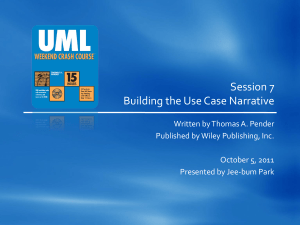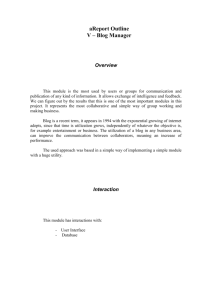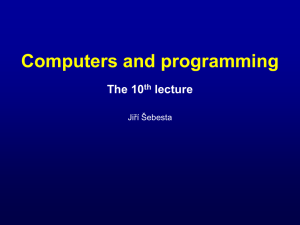pdfcoffee.com laravel-secrets-by-bobby-bouwmann-stefan-bauer-pdf-free
advertisement
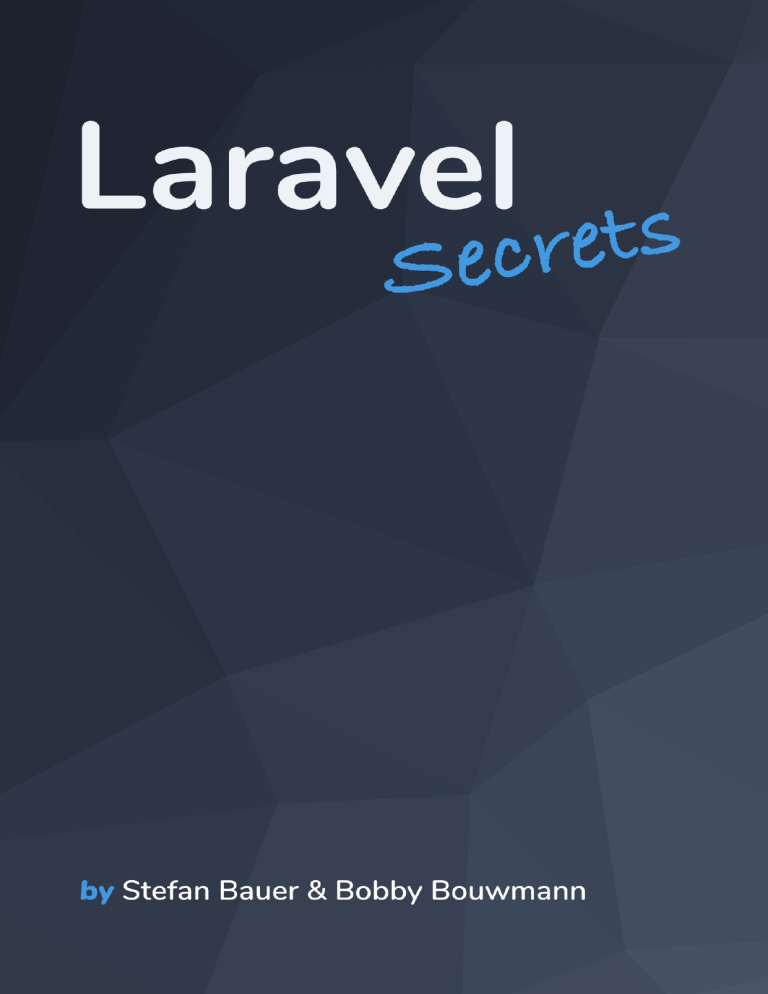
Table of Contents
Foreword .................................................................................................. 6
How the Book Is Structured ......................................................................... 7
Console ..................................................................................................... 8
Console Colors ........................................................................................ 8
Console Progress Bar ............................................................................. 11
Console Tables ...................................................................................... 20
Design Patterns ........................................................................................ 32
Singleton Pattern .................................................................................. 32
Manager Pattern ................................................................................... 43
Null Object Pattern ................................................................................ 54
Models .................................................................................................... 66
Attributes ............................................................................................. 68
Original ................................................................................................ 71
Changes ............................................................................................... 73
Dates ................................................................................................... 74
Touching Relationships .......................................................................... 76
With or Without Relationships ................................................................ 78
Force Fill .............................................................................................. 79
Events on Model Events ......................................................................... 81
Unguard(ed) ......................................................................................... 82
Snippets .................................................................................................. 84
Eloquent & Models ................................................................................ 85
Middleware .......................................................................................... 98
Form Requests .................................................................................... 100
Queues .............................................................................................. 103
Testing ............................................................................................... 105
Laravel Nova ....................................................................................... 110
Helpers .............................................................................................. 113
Collections .......................................................................................... 119
Extras ................................................................................................ 121
Closing .................................................................................................. 127
Credits ................................................................................................... 128
5
Foreword
Over the last couple of years, Laravel has quickly become the most popular PHP
framework in the ecosystem. With its approachable documentation and excellent
learning resources, developers can quickly get started and have their apps up and
running in no time.
When I started working with Laravel, the documentation was the place to go,
whenever I needed to dive deeper into certain parts of the framework. Following
known community members on Twitter helped me keep up with the latest tips &
tricks around the framework. "Do you know this trick about collections?", "When
dealing with date formats, avoid this common error:", "Use this tip to improve
your Eloquent queries".
Keeping up with the core of the framework is pretty easy to do, thanks to the wide
array of available resources. But when you need to learn from best-practices and
tips that others had to learn the hard way this is where the Laravel Secrets book
shines.
The book offers you a lot of tips and best-practices that Bobby and Stefan have
learnt themselves while building real-world Laravel applications. It is not just a
paraphrased version of the Laravel documentation, but instead, knowledgeable
insights from experienced developers.
No matter if you are new to the framework, or seemingly know it all - I am sure
that you will learn some new tricks to apply in your own codebase from this book.
– Marcel Pociot, Jan 2021
CTO at Beyond Code
6
How the Book Is Structured
The structure of the book is split into two parts. Chapters and Snippets.
Chapters
The first part contains chapters that dive into specific subjects and give you indepth knowledge about the Laravel framework and the specific subject. Subjects
vary from everything you need to know about models, the console and design
patterns. We picked subjects that we believe are vital to understanding becoming
a better Laravel developer. The core concepts we talk about are valuable to
understand and will help you improve your thinking and debugging skills.
Snippets
The second part is a collection of categorized snippets. Each snippet is a small
piece of code that improves the developer experience. A snippet can be a feature
that is hard to find in the documentation or something that is not documented at
all. Most snippets are based on our own experience from working with Laravel for
the past years. The snippets can be used as a reference guide when working with
specific categories.
7
Console
Laravel comes with a bunch of console tools out of the box. Think about running
php artisan migrate or php artisan route:list. This chapter will dive into the
hidden secrets of the command classes and expose the hidden options available
when creating commands.
When working with the console, information gets unclear very fast. This is
because the console is just text output. It's nothing more than a bunch of
characters on your screen. Most of the time your console has a dark background
and light characters. Luckily we live in an age where the console is mighty. We can
style the console the way we like, use colors, and even use emojis. Although we
have all these options, it is still messy. This chapter will teach you how you can use
different features to make your console output more beautiful, more readable,
and interactive.
For this chapter, you need to understand how you can create a command. We
won't dive into how we make a command, only how we can improve it and get the
most out of it.
Console Colors
When outputting information on the command line, it quickly get messy. An easy
solution may be to add new lines to break up the output, but that doesn’t provide
context to the user. Adding some colors to the mix makes messages clear and
adds emphasis to the output.
8
Laravel makes it easy to add colors to your output by using one of the default
methods like line, warn, error, comment, question, and info. In this case, the line
method will be the default color. The warn method will show a yellow color. The
error will display white text on a red background. The question method displays
black text on a cyan background. Finally, the info method will display text with a
green color.
// Default color
$this->line('This is a line');
// Yellow collor
$this->warn('This is a warning');
$this->comment('This is a comment');
// White text on red background
$this->error('This is an error');
// Black text on cyan background
$this->question('This is a question');
// Green color
$this->info('This is some info');
Notice:
Console colors are defined by the terminal itself. Green for example could
be colored differently to what you expect, based on the settings in your
terminal.
9
More Colors
Laravel already offers some cool options out of the box, but we can even take it a
step further. When writing to the command line, we can define the foreground
color, and the output's background color. Let's see how we can do that:
$this->line('<bg=black> My awesome message </>');
$this->line('<fg=green> My awesome message </>');
$this->line('<bg=red;fg=yellow> My awesome message </>');
$this->line('<bg=red;fg=yellow> My awesome message </>');
The abbrevation bg stands for background, while fg stands for foreground (the
text color).
Notice:
Keep in mind that you might need to add extra spaces around the text to
make it more readable because of the bold background color.
Next to that, we can add more options like bold text to emphasize the output.
$this->line("<options=bold;fg=red> MY AWESOME MESSAGE </>");
$this->line("<options=bold;fg=red> MY AWESOME MESSAGE </>");
$this->line("<options=underscore;bg=cyan;fg=blue> MY MESSAGE </>");
We may pick one of the following colors: black, red, green, yellow, blue, magenta,
cyan, white, default and we may pick one of the following options bold,
underscore, blink, reverse, and conceal for the font style. The reverse option
can be handy to swap the background and foreground colors.
10
Console Progress Bar
Laravel offers this neat feature to show a progress bar when running a command
on the console. The progress bar in Laravel is based on the Symfony Progress Bar
Component. Laravel itself is currently not using this feature in the framework. You
probably have seen such a progress bar when using npm or yarn.
$ npm install
(█████████░░░░░░░░░) preinstall:secrets: info lifecycle @~preinstall: @
$ yarn
yarn install v1.17.3
info No lockfile found.
[1/4]
Resolving packages...
[2/4]
Fetching packages...
[#########################################################------] 771/923
In the next part, we will be building a simple CSV importer for users. This small
tool will display the numbers of users we have imported and show us the current
progress. Eventually, we will end up with output like this:
$ php artisan secrets:import-users users.csv
4/4 [▓▓▓▓▓▓▓▓▓▓▓▓▓▓▓▓▓▓▓▓▓▓▓▓▓▓▓▓] 100%
11
Below you can find the code of the command-line tool.
class ImportUsers extends Command
{
protected $signature = 'secrets:import-users
{file : A CSV with the list of users}';
protected $description = 'Import users from a CSV file.';
public function handle()
{
$lines = $this->parseCsvFile($this->argument('file'));
$progressBar = $this->output->createProgressBar();
$progressBar->start();
$lines->each(function ($line) use ($progressBar) {
$this->convertLineToUser($line);
$progressBar->advance();
});
$progressBar->finish();
}
// class specific methods
}
If we dive into the code behind the user importer, we can see a few important
things here. First, we have a parseCsvFile method, which transforms the CSV file
into a collection. This way, we can easily loop over the results but also get the
current count. We could have used a simple array here as well. However, the
collection gives us different methods, which makes it more readable.
12
Next, we create a new progress bar in the output of our command. This means
that we create a new ProgressBar instance and pass the number of items we
expect to process. Then we need to start the progress bar itself. It will set the
current time on the progress bar, and it will set the steps to 0 as well.
After that, we can start looping over your data and perform your actions. In this
case, convertLineToUser is converting a line's data to a new user in the database.
The final step in our loop is to advance the progress bar. Whenever we call
$progressBar->advance(), we will increase the progress bar's steps and output
the current state.
Finally, we call finish on the progress bar to make sure it shows that we are 100%
there and close the progress bar.
Override Output
In our case, we have four users. However, you only see one line of output in the
console. This means the output will be overwritten on each step. Whenever we
advance a step, the output will be overridden by default. So it redraws the output
on the same line.
$ php artisan secrets:import-users users.csv
4/4 [============================] 100%
13
We can turn this off. This way, we will be drawing 5 times to the console. We have
the start method first to show that we have zero progress. Then, whenever we
complete the first one, we add 25% to the bar and display that. So it will only add
something to the output whenever it's finished in the loop. If we want to do this,
we can simply turn it off by doing the following:
$progressBar = $this->output->createProgressBar($lines->count());
$progressBar->setOverwrite(false);
The output will then look like this:
$ php artisan secrets:import-users users.csv
0/4 [>
]
0%
1/4 [=======>
]
25%
2/4 [==============>
]
50%
3/4 [=====================>
]
75%
4/4 [============================] 100%
Notice:
When overwrite is enabled you would only see one line in the above
example. With overwrite disabled you get an output line for each item.
14
Custom Messages
In some cases, you want to show how much time is remaining for processing your
data. This is mostly useful whenever you have to import a lot of data, or a slow
processing bit of data. Think about inserting into a lot of tables or using APIs when
processing your data. Also, just displaying additional data can be useful.
By default, the message written to the console looks like this:
' %current%/%max% [%bar%] %percent:3s%%'
The %current% variable displays the current step, or the current count of items we
already have processed. The %max% variable means the maximum number of things
we will be processing. You can override the max number by calling setMaxSteps
manually on the progress bar. In our case, this number is set by using
$lines->count() when creating the ProgressBar. Next up is the %bar variable,
which displays the actual loading bar. The final parameter indicates a percentage
based on the max number of steps divided by the current step. Because :3s is
appended to the percent variable, the result will always be shown as three
characters. This makes sure the percentages line out to the right.
We can override this message and provide our own format with our custom data.
To do that, we will first need to set the custom message and assign it to the
progress bar. After that, it's just business as usual, and we loop over the data and
set a message per action.
15
ProgressBar::setFormatDefinition('custom', ' %current%/%max% [%bar%]
%message%');
$progressBar = $this->output->createProgressBar($lines->count());
$progressBar->setFormat('custom');
$progressBar->setMessage('Starting...');
$progressBar->start();
$lines->each(function ($line) use ($progressBar) {
$this->convertLineToUser($line);
$message = sprintf(
'%d seconds remaining',
$this->calculateRemainingTime($progressBar)
);
$progressBar->setMessage($message);
$progressBar->advance();
});
$progressBar->setMessage('Finished!');
$progressBar->finish();
With this custom message, we get an output like this:
0/4 [░░░░░░░░░░░░░░░░░░░░░░░░░░░░] Starting...
1/4 [▓▓▓▓▓▓▓░░░░░░░░░░░░░░░░░░░░░] 8 seconds remaining
2/4 [▓▓▓▓▓▓▓▓▓▓▓▓▓▓░░░░░░░░░░░░░░] 5 seconds remaining
3/4 [▓▓▓▓▓▓▓▓▓▓▓▓▓▓▓▓▓▓▓▓▓░░░░░░░] 2 seconds remaining
4/4 [▓▓▓▓▓▓▓▓▓▓▓▓▓▓▓▓▓▓▓▓▓▓▓▓▓▓▓▓] Finished!
16
As you can see, there is already a progress bar that indicates how much
percentage is completed. However, that doesn't say anything about the remaining
time. The messages provide extra value here by showing an estimation of the
remaining time together with the progress bar.
Custom Progress Bar
You have already seen how the progress bar looks like. In most cases this is
perfectly fine. By default, the progress bar looks like this:
4/4 [============================] 100%
To enjoy looking at the progress bar when waiting, we can spice it up a bit. In this
case, we don't have to change much to make this work. We only need to set the
characters we want to see:
$progressBar = $this->output->createProgressBar($lines->count());
$progressBar->setBarCharacter('=');
$progressBar->setProgressCharacter('>');
$progressBar->setEmptyBarCharacter(' ');
This will then result in the following output:
0/2 [>
]
0%
1/2 [==============>
]
50%
2/2 [============================] 100%
17
We can even take this a step further and use emojis in here. To do this, we need a
Spatie package to make this easy for us. So if we run composer
require
spatie/emoji, we can start using these emojis in our output:
use Spatie\Emoji\Emoji;
$progressBar->setBarCharacter('=');
$progressBar->setProgressCharacter(Emoji::hourglassNotDone());
$progressBar->setEmptyBarCharacter(' ');
This will then result in the following output:
2/4 [==============
]
Pretty neat, right?!
18
50%
withProgressBar
Since Laravel 8, there is a convenient method to generate a progress bar called
withProgressBar. This method performs the same action as creating a progress
bar yourself and advancing it manually. You now have one callback that you can
use to perform your action on each item in the array. The method will make sure
the progress bar advances to the next step and calls finish after the last time.
public function handle()
{
$lines = $this->parseCsvFile($this->argument('file'));
$this->withProgressBar($lines, function ($line) {
$this->convertLineToUser($line);
});
}
The withProgressBar method is handy and fast but doesn't allow for any
customizations in the output.
Why Customize the Progress Bar?
You have played around with the console commands, and the progress bar that is
the default in Laravel. The default bar is sufficient in most cases, so why would you
optimize this? It mostly comes down to developer experience. If you are like us,
you will spend an insane amount of time on the command line. It's also nice to see
some colors and better readable output than always the default output. Especially
when you have a long-running process. A customized progress bar can make this
even more enjoyable and gives you more info while waiting!
19
Console Tables
Outputting a large amount of data to the command line can quickly become a hell.
Luckily there are tables that can display your data in a more readable way. The
tables in Laravel are based on the Symfony Table Component.
For example, if we look at the php
artisan route:list command, we always get
a table back as a response with our routes in there. It is the default layout of a
table for the console component in Laravel.
$ php artisan route:list
+--------+----------+----------+------+---------+--------------+
| Domain | Method
| URI
| Name | Action
| Middleware
|
+--------+----------+----------+------+---------+--------------+
|
| GET|HEAD | /
|
|
| GET|HEAD | api/user |
| Closure | web
|
| Closure | api,auth:api |
+--------+----------+----------+------+---------+--------------+
20
Themes
By default, the table component comes with different table themes. The default is
called default as well. Alongside the "default" theme, you also have others:
compact, borderless, box, box-double. If we take the same table from the php
artisan route:list command, we get the following results:
Compact
Domain Method
URI
Name Action
Middleware
GET|HEAD /
Closure web
GET|HEAD api/user
Closure api,auth:api
Borderless
======== ========== ========== ====== ========= ==============
Domain
Method
URI
Name
Action
Middleware
======== ========== ========== ====== ========= ==============
GET|HEAD
/
Closure
web
GET|HEAD
api/user
Closure
api,auth:api
======== ========== ========== ====== ========= ==============
21
Box
┌────────┬──────────┬──────────┬──────┬─────────┬──────────────┐
│ Domain │ Method
│ URI
│ Name │ Action
│ Middleware
│
├────────┼──────────┼──────────┼──────┼─────────┼──────────────┤
│
│ GET|HEAD │ /
│
│
│ GET|HEAD │ api/user │
│ Closure │ web
│
│ Closure │ api,auth:api │
└────────┴──────────┴──────────┴──────┴─────────┴──────────────┘
Box-double
╔════════╤══════════╤══════════╤══════╤═════════╤══════════════╗
║ Domain │ Method
│ URI
│ Name │ Action
│ Middleware
║
╠════════╪══════════╪══════════╪══════╪═════════╪══════════════╣
║
│ GET|HEAD │ /
│
║
│ GET|HEAD │ api/user │
│ Closure │ web
║
│ Closure │ api,auth:api ║
╚════════╧══════════╧══════════╧══════╧═════════╧══════════════╝
22
With these default styles, you can already do a lot of cool things. Before we
continue with creating our own theme, we should have a basic command to play
with. Let's set up a command that displays all our users in a table for us.
class ListUsers extends Command
{
protected $signature = 'secrets:list-users';
protected $description = 'List all users';
public function handle()
{
$users = User::all();
$headers = ['name', 'email', 'email verified at'];
$data = $users->map(function (User $user) {
return [
'name' => $user->name,
'email' => $user->email,
'email_verified_at' => $user->hasVerifiedEmail()
? $user->email_verified_at->format('Y-m-d')
: 'Not verified',
];
});
$this->table($headers, $data);
}
}
23
We have a minimal console command now that fetches all of our users and
displays them. So if we had 4 users, it would look like this by default:
+------------------+----------------------------+-------------------+
| name
| email
| email verified at |
+------------------+----------------------------+-------------------+
| Nils Nader
| edmund38@example.net
| 2019-09-29
|
| Judah Quigley
| haley.karine@example.com
| 2019-09-29
|
| Lilyan Walker
| lolita.wiza@example.com
| 2019-09-29
|
| Kristofer Winter | gibson.savanna@example.org | 2019-09-29
|
+------------------+----------------------------+-------------------+
Laravel makes it easy to change the theme of our table. Let's pick one of the above
theme names and pass it along as the third argument in our console command.
public function handle()
{
// Fetch data
$this->table($headers, $data, 'box');
}
24
Custom Themes
The default themes already provide you with a lot of flexibility. However, you can
do much more with tables. Let's dive into how you can create your table style and
make something useful. How can we register our custom theme?
public function handle()
{
$this->registerCustomTableStyle();
// Fetch data
$this->table($headers, $data, 'secrets');
}
private function registerCustomTableStyle()
{
$tableStyle = (new TableStyle())
->setCellHeaderFormat('<fg=black;bg=yellow>%s</>');
Table::setStyleDefinition('secrets', $tableStyle);
}
In the above example, the registerCustomTableStyle method is called, which
registers the custom theme. The custom theme is called secrets, which is also the
name used as the third argument on the table method. In this case, the custom
theme only sets the background color and text color of the header row. This
results in the below image:
25
Now you know how to create custom themes, let's create a custom table. This
theme will help you focus on the content and less on the lines. Let's try this:
private function registerCustomTableStyle()
{
$tableStyle = (new TableStyle())
->setHorizontalBorderChars('─')
->setVerticalBorderChars('│')
->setCrossingChars(' ', '┌', '─', '┐', '│', '┘', '─', '└', '│');
Table::setStyleDefinition('secrets', $tableStyle);
}
This will result in the following table:
┌───────────────────────────────────────────────────────────────────┐
│ name
│ email
│ email verified at │
│────────────────── ──────────────────────────── ───────────────────│
│ Nils Nader
│ edmund38@example.net
│ 2019-09-29
│
│ Judah Quigley
│ haley.karine@example.com
│ 2019-09-29
│
│ Lilyan Walker
│ lolita.wiza@example.com
│ 2019-09-29
│
│ Kristofer Winter │ gibson.savanna@example.org │ 2019-09-29
│
└───────────────────────────────────────────────────────────────────┘
26
It's a little friendlier on the eye than the default layout with all the crosses. Feel
free to use it in your own layouts.
Layout Elements
Customizing the theme of the table is one thing, but we can do even more with
tables. Let's look at adding row separators, titles and footers. We'll start with the
row separators.
For the separator, we can just add it as one of the lines in the table. Then the
console will automatically insert a line with the same styling as the other lines.
new TableSeparator()
Since we use a collection to insert the data, we can use the splice method to
insert the separator anywhere we want. That code looks like this:
$data->splice(3, 0, [new TableSeparator()]);
$this->table($headers, $data);
In the code above, we add the table separator after the third item and before the
fourth item using the splice method of the collection. That will result in the
following:
27
┌──────────────────────────────────────────────────────────────────────┐
│ id │ name
│ email
│ email verified at │
│──── ───────────────── ─────────────────────────── ───────────────────│
│ 1
│ Ashleigh Harris │ arnold20@example.org
│ 2019-10-13
│
│ 2
│ Rico Hermist
│ kuhic.barry@example.com
│ 2019-10-13
│
│ 3
│ Robb Collin
│ donnell55@example.org
│ 2019-10-13
│
│──── ───────────────── ─────────────────────────── ───────────────────│
│ 4
│ Kaylin Kuhlman
│ ahmed.jacobi@example.org
│ 2019-10-13
│
│ 5
│ Clifton Harvey
│ arohan@example.net
│ 2019-10-13
│
│ 6
│ Tristian Brown
│ kianna.brakus@example.com │ 2019-10-13
│
└──────────────────────────────────────────────────────────────────────┘
Aside from adding separators, we can also set a title and even a footer of the
table. We can put anything in there. In a table, for example, a footer can be
helpful to tell the user that this is only showing a part of the results like
pagination. It might even offer some extra useful statistics in the footer.
We can set a title and footer like so:
$table->setHeaderTitle('All users');
$table->setFooterTitle('All users');
However, this brings a new challenge for us. Laravel has the helper method called
table for outputting tables in the console that we used in the previous example.
This method doesn't allow for passing in a header or footer. For that, we need the
actual table object. We can quickly get the same result and add the header and
footer by creating and rendering the table ourselves.
28
$table = new Table($this->output);
$table->setHeaders($headers)
->setRows($data->toArray())
->setStyle('secrets');
$table->setHeaderTitle('All users');
$table->setFooterTitle(
sprintf('%d%% verified by email', $percentageVerified)
);
$table->render();
By adding the header and footer in the table, some parts of the table's lines will be
removed and updated with the text. The calculation of where the text should be is
all being done in the table component. Eventually, we end up with something like
this:
┌──────────────────────────── All users ───────────────────────────────┐
│ id │ name
│ email
│ email verified at │
│──── ───────────────── ─────────────────────────── ───────────────────│
│ 1
│ Ashleigh Harris │ arnold20@example.org
│ 2019-10-13
│
│ 2
│ Rico Hermist
│ kuhic.barry@example.com
│ 2019-10-13
│
│ 3
│ Robb Collins
│ donnell55@example.org
│ Not verified
│
│ 4
│ Kaylin Kuhlman
│ ahmed.jacobi@example.org
│ Not verified
│
│ 5
│ Clifton Harvey
│ arohan@example.net
│ 2019-10-13
│
│ 6
│ Tristian Brown
│ kianna.brakus@example.com │ 2019-10-13
│
└─────────────────────── 67% verified by email ────────────────────────┘
Rendering the table ourselves is very cool. However, it doesn't add much value. It
only brings extra code that we need to maintain. We can use a different solution
to add additional information to our table. This way, we can keep using the
$this->table console helper method provided by Laravel.
29
For this, we can use the TableCell helper class. This class acts like a new line. All
the rows you pass the table are converted to a TableCell class and added to the
table, so we can reuse this and build our header and footer.
$headers = [
[new TableCell('A list of all users', ['colspan' => 4])],
['id', 'name', 'email', 'email verified at']
];
$data->push(new TableSeparator());
$data->push([new TableCell(
sprintf('%d%% verified by email', $percentageVerified),
['colspan' => 4]
)]);
$this->table($headers, $data, 'secrets');
As you can see in the above code, we now have an array of headers. The reason
we do this is they both get the same styling. So if our header is green text, all our
headers will get the green text. We specify that the colspan should be set to 4.
This way, it will be printed over the full table.
We push a TableSeparator and a TableCell with the data set's information for
the footer part. We need to do it this way because we don't know how many lines
you are going to have in the end.
Finally, we pass the collected data to the table helper method and print the table.
This results in the following:
30
┌──────────────────────────────────────────────────────────────────────┐
│ A list of all your users, showing if they are verified.
│
┌──────────────────────────────────────────────────────────────────────┐
│ id │ name
│ email
│ email verified at │
│────────────────────── ─────────────────────────── ───────────────────│
│ 1
│ Ashleigh Harris │ arnold20@example.org
│ 2019-10-13
│
│ 2
│ Rico Hermist
│ kuhic.barry@example.com
│ 2019-10-13
│
│ 3
│ Robb Collins
│ donnell55@example.org
│ Not verified
│
│ 4
│ Kaylin Kuhlman
│ ahmed.jacobi@example.org
│ Not verified
│
│ 5
│ Clifton Harvey
│ arohan@example.net
│ 2019-10-13
│
│ 6
│ Tristian Brown
│ kianna.brakus@example.com │ 2019-10-13
│
│────────────────────── ─────────────────────────── ───────────────────│
│ 66% verified by email
│
└──────────────────────────────────────────────────────────────────────┘
Why Customize the Tables?
The more you work with data on the command line, the more tables get essential.
Tables can help you get the information processable on the screen. In
combination with other components like pagination and questions, this can be
powerful.
Customizing the table can help you as a developer to be more specific about a
particular part of the data. For example, adding color to a single row or table cell
gives it more attention in the overview.
Although this brings some extra work and maybe some more investigation time.
Generating these tables can help you out in the long run. A lot of developers just
echo out everything with strings and use that as output. However, this is harder to
process and also harder to share with others. A table can be easily shared as a
snippet and is readable right away.
31
Design Patterns
The truth is that you might have worked as a programmer for many years without
realising you have been using a bunch of design patterns. A lot of people do just
that. Even in that case though, you might be implementing some patterns without
even knowing it. So why would you spend time learning them? Well, design
patterns help you speed up the development process by using proven
development paradigms. Design patterns provides general solutions for common
problems.
This chapter will dive into some of the design patterns used in Laravel. Although
there are more design patterns used in the framework, we only picked a few that
you can apply in your daily development work as well. Each subchapter will
explain a different design pattern. How it's used in Laravel and how you can apply
it in your code by providing a real example.
Singleton Pattern
Let's first look at the intent of the design pattern.
Singletons lets you ensure that a class only has one instance, while
providing a global access point to this instance.
If you reread this, you can take two main points about here. "One instance" and
"global access". The implementation in Laravel makes it possible by using the
container.
32
Why Use the Singleton Pattern
The Singleton pattern will ensure that there is only one instance of a class created
during the life-cycle of a request. It can be used to provide a global point of access
to the object. You typically use singletons when you have global objects, such as a
configuration class, or a shared resource, such as an event queue. Another great
reason to use a singleton is to make sure you avoid conflicting requests to the
same resource. The database or your queue is a good example of this.
The singleton patterns are, for example, used in caches, configs, databases,
queues, logging, and so on. The singleton pattern is often used in conjunction with
the Factory design pattern.
Singleton Pattern in Laravel
You can use the singleton pattern in two ways. Either create your own singleton
class or use the container. We will dive into the container approach for the rest of
the chapter. The container approach is supported by the Laravel Framework and
should be your go-to solution when working with Laravel and singletons.
In Laravel, you can register classes inside the container using service providers.
This is how the framework is build-up by registering all functionalities through
service providers. When registering a class inside the container, you can either use
the bind method or the singleton method. The difference between the two is
that the bind method will register the class in the container but won't remember
the created instance. Whenever you ask for the same instance in the container
twice, you get two different class instances. If you do the same with the singleton
method, you will always get the same instance back. It's pointing to the same
references, which are stored in the container. So Laravel makes sure here that
there is always one instance.
33
Let's see how this works. We register two classes inside the container. One, as a
regular class using bind. One, as a singleton using the singleton method.
class SingletonServiceProvider extends ServiceProvider
{
public function register()
{
// Register class (no singleton)
$this->app->bind(UserTransformer::class, function () {
return new UserTransformer();
});
// Register class as singleton
$this->app->singleton(GuzzleClientService::class, function () {
return new GuzzleClientService(new Client());
});
}
}
If we had to initiate these classes using the container of the application, we can
compare them and see if they use the same reference. To instantiate these
classes, we use the app helper method. To compare the created classes, we use
the triple = to compare if they are the same class and point to the same reference.
$usersTransformerOne = app(UserTransformer::class);
$usersTransformerTwo = app(UserTransformer::class);
$guzzleClientServiceOne = app(GuzzleClientService::class);
$guzzleClientServiceTwo = app(GuzzleClientService::class);
$usersTransformerOne === $usersTransformerTwo // FALSE
$guzzleClientServiceOne === $guzzleClientServiceTwo // TRUE
34
In the above case, you can see that we registered the GuzzleClientService as a
singleton, and both instances are precisely the same. They are handled as
singletons now because this logic is being handled by the container.
Laravel Core Examples
Let's look at a basic singleton example that's used within Laravel. The
DatabaseServiceProvider class that is part of Laravel Core is by default registered
through the config in config/app.php. This is basically the service provider that
registers everything in the container for Laravel around the database and
eloquent. For example, the database connection class, and the database class
itself and also the Factory class that you might use to generate models using the
factory helper. The factory class from Laravel itself depends on the Faker
Generator class. Below we can see how this is being registered in the container as
a singleton.
use Faker\Factory as FakerFactory;
use Faker\Generator as FakerGenerator;
use Illuminate\Support\ServiceProvider;
class DatabaseServiceProvider extends ServiceProvider
{
public function registerEloquentFactory()
{
$this->app->singleton(FakerGenerator::class, function ($app) {
return FakerFactory::create(
$app['config']->get('app.faker_locale', 'en_US')
);
});
}
}
35
In this case, the singleton pattern is beneficial since we don't want to recreate this
faker generator class every time. We only need to create it once, and after that,
we can keep using the same class. The reason we show you this class is since we
don't just register a class. We also register a class with a dependency. In this case,
a dependency is coming from a configuration file, but this could also have been
any other class. You don't want to take this logic somewhere else. You want to
contain it in one place.
HTTP-client Example
Singletons are, in general, not used for business logic. Singletons can be used to
create reusable factory classes or reusable components. Let's look at an example
of the singleton pattern.
Imagine you're talking to a third-party API, and you need to do some calls to it.
This API can return JSON and HTML, so you need to make sure you send the
correct headers along with the request. Also, the URL to the API needs to be
changeable. There might be a new version or a different URL in the future. You
want to keep it as adaptable as possible.
The above scenario is the perfect setup for a singleton. You can create one HTTPclient that configures your API and sets the correct initial configuration for each
request. You can just reference this specific class in your code, and you always get
the same configured object back - no need to build the object multiple times when
doing numerous calls.
You are going to connect to an API that provides us with funny jokes. In this case,
we use the Cat Facts API. We will create one CatFactsService class from where
we can perform our actions. In this case, it's just one action that generates a cat
fact. Our class depends on the Guzzle HTTP client. Guzzle is a PHP HTTP client that
makes it easy to send HTTP requests and trivial to integrate with web services.
Let's dive into some code!
36
namespace App\Services;
use GuzzleHttp\Client;
class CatFactsService
{
private $client;
public function __construct(Client $client)
{
$this->client = $client;
}
public function fetch()
{
$response = $this->client->get('/facts/random');
return json_decode((string) $response->getBody(), true);
}
}
As you can see in the above code, the CatFactsService class doesn't know
anything about the client itself, only about the possible api endpoints and how to
handle the response and send that back. In this case, we fetch a fact and return
the outcome. We know that we always get JSON back, so we can simply decode
the response and return that as an array.
Next up is registering this CatFactsService as a singleton in the container of
Laravel. This way, we always know we get the same object back. We can also do
the configuration here of your Guzzle HTTP-client that we need for the service
class.
37
namespace App\Providers;
use App\Services\CatFactsService;
use Illuminate\Support\ServiceProvider;
class JokesServiceProvider extends ServiceProvider
{
public function register()
{
$this->app->singleton(CatFactsService::class, function ($app) {
$config = $app->get('config');
$baseUri = $config->get('services.cat-facts.base_uri');
$client = new Client([
'base_uri' => $baseUri,
'headers' => [
'Accept' => 'application/json',
],
]);
return new CatFactsService($client);
});
}
}
As you can see in the above code, we build up the client first, and we provide it
with some default values. In this specific case, we grab the base URI of the API
from your config files and use that here. Finally, we add the required headers and
pass the client to the service class. That's basically it! Whenever we now use this
CatFactsService and retrieve it from the container, we always get the same
instance back.
38
We can now also apply dependency injection on this class. Laravel will try to get
this class from the container. If it's not built, it will be built from scratch. If it's
already created before, that instance will be returned. Let's set up a route and a
controller to connect to the service class.
routes/web.php
Route::get('/cat-fact', CatFactsController::class)
->name('cat-facts.show');
app/Http/Controllers/CatFactsController.php
use App\Services\CatFactsService;
class CatFactsController
{
public function __invoke(CatFactsService $catFactsService)
{
$fact = $catFactsService->fetch();
return view('cat-facts.show', compact('fact'));
}
}
We use a simple route with a controller here. This controller now uses the created
service and fetches a fact for us.
Testing the Singleton
To prove that the singleton actually works as a singleton, we can write a test. With
that, we can also test that your service class works with the API:
39
use Tests\TestCase;
use App\Services\CatFactsService;
class CatFactsServiceSingletonTest extends TestCase
{
public function testReusingCatFactsServiceInstance()
{
// Retrieve the service class from the container
$catFactsService = app(CatFactsService::class);
$catFactsServiceDuplicate = app(CatFactsService::class);
// Assert same on reference level
$this->assertSame($catFactsService, $catFactsServiceDuplicate);
}
public function testFetchingCatFact()
{
$catFactsService = app(CatFactsService::class);
// Check if fetching a cat fact works
$this->assertArrayHasKey('text', $catFactsService->fetch());
}
}
The above tests are fair and will return green. However, this is not really a good
test. We are connecting to the API, so we now depend on that. If the API is down,
our tests will fail as well. Luckily we used the singleton pattern here in
combination with the factory pattern. The factory pattern is here used since our
service provider is the only place that can return the configured CatFactsService
class for us. Since we use Guzzle, we can write a better test against a mocked
response. This way, we can always keep running your tests, even if the API is
down.
40
use Tests\TestCase;
use App\Services\CatFactsService;
class CatFactsServiceSingletonTest extends TestCase
{
public function testFetchingCatFact()
{
$mockHandler = $this->mockCatFactsApi();
$mockHandler->append(new Response(204, [], json_encode([
'_id' => '58e008c50aac31001185ed0e',
'type' => 'cat',
'text' => 'Test joke',
])));
$response = $this->get('/cat-fact')
->assertViewIs('cat-facts.show')
->assertSeeText('Test joke');
}
private function mockCatFactsApi()
{
$mockHandler = new MockHandler();
$client = new Client([
'handler' => HandlerStack::create($mockHandler),
]);
$this->app->singleton(CatFactsService::class, function () use
($client) {
return new CatFactsService($client);
});
return $mockHandler;
}
}
41
As you can see, we now have a way to test your API without even touching the
same API's exact endpoint. We also test here against the created route and
controller. This way, we can also test the given response in the view. If we had to
do calculations or concatenations based on the API's response, this approach
could be handy to test.
Another great benefit is here is that we use the singleton in our code. Because of
that, we can simply swap the client and use a fake client. The only thing we need
to do is to register the class again in the container. This approach helps us connect
to a third-party API and keeps the flexibility we need for your testing and
configuration of the API.
42
Manager Pattern
Laravel is known to be configurable out of the box. Think about it. You can already
pick a different kind of email provider out of the box. The same goes for
notification channels, databases, and queues. This is where the manager pattern
comes in. It makes it possible to create the correct classes with the right
configuration based on the configuration.
Let's look at the intent of the manager pattern.
The manager pattern lets you separate the construction of a complex object
from its representation so that the same construction process can create
different representations.
This all sounds very complicated! Let's dive in.
What is the Manager Pattern?
In short, the manager pattern lets you manage multiple entities of the same type.
All these classes are using the same interface or abstract class they extend.
However, under the hood, they work differently, but they result in the same
behavior. Every implementation has its own class with the same methods, so it
works no matter what type you pick. This approach is called the manager pattern.
Based on configuration settings, the correct class is initiated and used.
If you take the mail example from Laravel, there is one MailManager class with the
knowledge to create different types of Transport classes. The Transport class is
the abstract class here that every implementation will extend. Each type has its
own implementation, for example, the SmtpTransport, MailgunTransport or the
43
SesTransport class. When sending an email, the MailManager class is used to
determine which type should be returned. In Laravel itself, that is most of the time
based on the default value set in a config file, but in code, you can use any
approach for this.
Why Use the Manager Pattern?
In Laravel, you can already see the power of the manager pattern. The manager is
designed to have multiple drivers - instances of a component that are
implemented differently but have a similar action. The manager pattern also
makes sure you can split the logic for each type in its own class. This makes it
easier to maintain each implementation and also adds extra implementation. You
don't need to go over all your classes. You only need to create a new
implementation class and add it to the manager.
Manager Pattern in Laravel
As mentioned before, Laravel uses this in a lot of places. Laravel also comes with a
base Manager class implementation out of the box. This class is used for the
manager implementation for hashing, sessions, and notifications. The other
implementations like database, mail, and queue don't use the class provided by
Laravel, but they do use the same pattern but differently.
We won't show the whole Manager class here because it's way too big. If you want
to have a look at the full class, you should go to this URL:
https://github.com/laravel/framework/blob/master/src/Illuminate/Support/Mana
ger.php
44
Now let's have a look at how this works. Basically, there are three important
methods here: getDefaultDriver, driver, and createDriver. The most important
method is the driver method here. This is the method that helps us return the
class that belongs to the given type.
laravel/framework/src/Illuminate/Support/Manager.php
public function driver($driver = null)
{
$driver = $driver ?: $this->getDefaultDriver();
if (is_null($driver)) {
throw new InvalidArgumentException(sprintf(
'Unable to resolve NULL driver for [%s].', static::class
));
}
// If the given driver has not been created before, we will create
// the instances here and cache it so we can return it next time
// very quickly. If there is already a driver created by this name,
//
we'll just return that instance.
if (! isset($this->drivers[$driver])) {
$this->drivers[$driver] = $this->createDriver($driver);
}
return $this->drivers[$driver];
}
The driver method's basic idea is that we can call it by giving it a driver type. The
method will then resolve the correct driver by either creating it or returning it
from the array where all the already created drivers are stored. One more
important part is the first line, where it will decide which driver it should pick if no
driver was passed to the method. The getDefaultDriver method is used in
Laravel to return the value of a config file. This way, Laravel always knows what
driver to use based on your settings. Let's look at the Hasher example.
45
laravel/framework/src/Illuminate/Hashing/HashManager.php
class HashManager extends Manager implements Hasher
{
public function getDefaultDriver()
{
return $this->config->get('hashing.driver', 'bcrypt');
}
}
In this method, the config is used to determine the default driver. We can override
this by calling the driver method on the class and passing in a different type.
However, Laravel itself doesn't use this approach often. Instead, we use config
files. We can switch to a different implementation by merely changing the config
file. It's that easy.
Finally, we have the createDriver method. This is a very generic method that
builds up the correct method names based on the driver name. Because there is a
specific convention here create{$driver}Driver we can really easily add new
implementations. Let's have a look at the method.
46
laravel/framework/src/Illuminate/Support/Manager.php
protected function createDriver($driver)
{
// First, we will determine if a custom driver creator exists
// for the given driver and if it does not, we will check for
// a creator method for the driver. Custom creator callbacks
// allow developers to build their own "drivers" easily using
// Closures.
if (isset($this->customCreators[$driver])) {
return $this->callCustomCreator($driver);
} else {
$method = 'create'.Str::studly($driver).'Driver';
if (method_exists($this, $method)) {
return $this->$method();
}
}
throw new InvalidArgumentException("Driver [$driver] not supported.");
}
Laravel is very dynamic, so the if statement checks for custom added
implementations. We will talk about this a bit more at a later stage. The gist can
add drivers using the extend method by passing in a closure inside a service
provider. This way, we can dynamically add a new driver. A perfect example of this
is an email service that is not supported by Laravel out of the box, but you do use
a package for it. This package should register the transport class for the
MailManager.
Drivers can be declared using methods following the create{Name}Driver pattern.
This pattern is the same in all classes that use this approach. Next, it checks if the
method exists. If it does, we call the method. If it doesn't, we throw an exception.
After this, the method's results are added to the array of drivers in the driver
method. Looking at the HashManager class, we can see a createBcryptDriver
47
method available. This method matches the pattern. We see the driver is set to
bcrypt by default in the config file.
laravel/framework/src/Illuminate/Hashing/HashManager.php
class HashManager extends Manager implements Hasher
{
public function createBcryptDriver()
{
return new BcryptHasher(
$this->config->get('hashing.bcrypt') ?? []
);
}
}
The abstract Manager class itself also has the magic __call method. This method
forwards the call to the default created driver class. This is important to know
because it makes calling methods very easy. In Laravel, you need to resolve the
manager class, and from one, you can call whatever you want. Let's have a look at
the hash example:
use Illuminate\Hashing\HashManager;
$manager = app(HashManager::class);
$manager->make('my-secret-string'); //
$2y$10$x4LdtX9lpint/43zP0e1qOpxisYPEmGj230TvknSPvRdUvmlUo5Ne
// Or use the facade
Hash::make('my-secret-string'); //
$2y$10$x4LdtX9lpint/43zP0e1qOpxisYPEmGj230TvknSPvRdUvmlUo5Ne
48
When calling the make method on the $manager, we're actually calling the make
method on the BcryptHasher class, created as the default driver. If we want to use
a different driver, we can do three things here. Switch the config, call the driver
method first on the manager class, or use the facade and call the driver method.
// Switch config
Config::set('hashing.driver', 'argon');
$manager->make('my-secret-string'); //
$argon2i$v=19$m=1024,t=2,p=2$QnN3OXFQdz...
// Switch driver
$manager->driver('argon')->make('my-secret-string'); //
$argon2i$v=19$m=1024,t=2,p=2$QnN3OXFQdz...
// Switch driver on the facade
Hash::driver('argon')->make('my-secret-string'); //
$argon2i$v=19$m=1024,t=2,p=2$QnN3OXFQdz...
These options are also available for all the other manager classes - for example,
the mailer.
// Using the default driver
Mail::to($user)->send(new WelcomeEmail());
// Using a custom driver
Mail::driver('smtp')->to($user)->send(new WelcomeEmail());
49
Business Case
You now have more knowledge about the design pattern and how it works behind
the scenes. When would you use this approach inside your own code? Well, there
are a lot of cases where this approach could be beneficial. This approach makes it
really easy to add a new implementation, write tests per driver class, and makes it
configurable on the fly. This approach works best if you're working with different
kind of third party providers.
Before you can start coding, you need to figure out what is similar between the
two drivers. If we look at hashing, we can see there are 2 apparent features each
algorithm provides: it hashes something, and it can check if two hashes match. It
doesn't matter what hashing technique we use. Both offer the same functionality.
We can translate this to an abstract class or an interface. Each type that the
manager can return should have this interface or abstract class.
Let's say we're building an application where we can automate our home. We are
keeping it easy for now, so we will only have a "toggle" functionality. We can
toggle the lights, the lock on the door, and toggle the fireplace. The similarity here
is that we can toggle each item through some call. The call itself is different per
type, but the toggle action is the same. You can define this in an interface.
interface Toggleable
{
public function toggle(): void;
}
Now that we have your typical approach, we can start creating our manager class.
We extend the Manager class from Laravel, add the getDefaultDriver method,
and create our first type of implementation, the lights.
50
use Illuminate\Support\Manager;
class HouseManager extends Manager
{
public function getDefaultDriver(): string
{
return 'lights';
}
public function createLightsDriver(): Toggleable
{
return new Lights();
}
}
The Lights class itself can be anything, as long as it has a toggle method and
implements the Toggable interface. Now that we have the basics working, we can
start adding more implementations. Let's create the LockDoor implementation
first and then add it to the HouseManager class.
51
class LockDoor implements Toggleable
{
public DoorApi $doorApi;
public function __construct(DoorApi $api)
{
$this->doorApi = $api;
}
public function toggle(): void
{
$this->doorApi->isClosed()
? $this->doorApi->open()
: $this->doorApi->close();
}
}
As you can see in the above code, the LockDoor implementation relies on the
DoorApi class. The toggle implementation requires some logic to make it work. We
can't just new up the LockDoor class any more without the dependency. Luckily we
can use the container to resolve the dependency in our HouseManager class and let
it return the correct class for us.
class HouseManager extends Manager
{
// Other methods
public function createLockDoorDriver(): Toggleable
{
return app(LockDoor::class);
}
}
52
Now that we have all our classes ready, we can start using it and playing with it.
$manager = app(HouseManager::class);
$manager->toggle(); // Toggle the lights (default driver)
$manager->driver('lock-door')->toggle(); // Toggle the lock of the door
Although the code itself is not really complicated, the structure behind it can be. It
needs to click in your head first. As you can imagine, you can use this approach for
a lot of things. Let's say we have an application that makes backups to different
providers. We could use this Manager pattern for this. The same goes for
publishing content to a different social network, a Facebook and Twitter driver.
53
Null Object Pattern
First, what is a null object? A null object is an object that shares the same interface
as another one. Most functions return an object or literal that should act as a
"null" version of the expected one. An example of this is an empty array or always
a boolean set to true or false. The idea behind the pattern is that you don't break
your application flow because your application can continue the normal flow by
calling the same methods. These methods all return the expected result and don't
perform any action.
The null object pattern encapsulate the absence of an object by providing a
substitutable alternative that offers suitable default behavior that does
nothing.
An array is a perfect definition of the null object pattern. By default, an array is
empty. This is the null state. You can still call a foreach on the array without
breaking the flow. Your application won't perform any action because there are no
items, but the flow stays intact.
Why Use the Null Object Pattern?
This pattern makes sure that you don't have to do extra checks inside your code. It
always behaves as you expect, as long as you adhere to the interface you
implemented. The benefit of this approach is that you can always type-hint the
interface in your classes. Your editor understands what methods are available
right away, and you get type checking from the language as well. You use this
pattern when you want to abstract the handling of null away from your
implementation. You want to keep the flow running without adding extra checks.
54
Null Object Pattern in Laravel
Laravel uses the Null Object Pattern in various places. If we go back to the simple
array example, we can see that Laravel does this for the get method on our
models as well. If there are no items returned from the database, we always get
an empty Collection back. This way, our code will always behave the same as 10
items in the collection.
If you ever read through the docblocks in your config files, you might have noticed
that the cache.php and queue.php mention a null driver. This is the perfect
example of the null object pattern in Laravel. If you set the driver to null, the
NullStore or NullQueue classes will be used. These classes adhere to the same
interface as all the other driver classes. However, their implementation is very
minimal. They only return the correct types according to the interface. They don't
perform any action. Let's look at the caching implementation.
55
laravel/framework/src/Illuminate/Cache/NullStore.php
class NullStore extends TaggableStore implements LockProvider
{
use RetrievesMultipleKeys;
public function get($key)
{
//
}
public function put($key, $value, $seconds)
{
return false;
}
public function lock($name, $seconds = 0, $owner = null)
{
return new NoLock($name, $seconds, $owner);
}
public function restoreLock($name, $owner)
{
return $this->lock($name, 0, $owner);
}
public function getPrefix()
{
return '';
}
}
In the above class, you can see the behavior of the null object pattern. We try to
keep the implementation to a minimum. There are now defaults set which are
good enough to work with. The get method itself doesn't do anything. By default,
it returns null. This means that every time we get something from the cache with
56
the null driver enabled, it will always be null. The same goes for the put method.
When calling put it returns false. It makes sense because nothing was stored in
the cache.
Another amazing thing here is that the null pattern is used twice here. It's also
used for the lock implementation. For each cache type, there is a lock
implementation to prevent overriding keys. In the null object class, there is no
state, and no cache keys are created. However, the method exists on the
interface, so also the null object should adhere to this. The lock method should
return a class that implements the \Illuminate\Contracts\Cache\Lock interface,
which is correct for the NoLock implementation.
57
Relationships
Before, we already mentioned the collection implementation when querying
models. It always returns a collection. This is the same null object pattern
approach but on a smaller scale. There are more places in Laravel where this is the
case. If we look at the HasOne and BelongsTo relationships, we can see that it uses
a trait called SupportsDefaultModels. This trait makes it possible to set a default
or nullable value on the relationship to make sure we always get the correct
object back. This approach makes sure that the relationship always returns a
model. Let's take a look at an example:
class Employee extends Model
{
public function salary()
{
return $this->hasOne(Salary::class)->withDefault([
'salary' => 2000,
'date' => Carbon::now()->startOfMonth(),
]);
}
}
In the example, there is a user that has one salary. When a new employee is
added to the company, they start with a basic salary. In a later stage, they get a
different salary based on their role and experience. The default will never be
returned because a salary already exists in the database for this specific employee.
The withDefault method accepts an array of values needed to create a Salary
model. This works similarly to calling the factory method of the Salary model. If
we now query the employee, we can see the following results.
58
$employee = Employee::with('salary')->first();
$employee->salary->salary; // 2000
$employee->salary()->create([
'salary' => 3000,
'date' => Carbon::now(),
]);
$employee->salary->salary; // 3000
As an alternative, we can also pass in a callback to the withDefault method. The
callback receives the Salary model and the Employee model as parameters. In our
case, the implementation might look like this:
public function salary()
{
return $this->hasOne(Salary::class)->withDefault(function ($salary,
$employee) {
$salary->salary = 2000 * (1 + $employee->age / 100);
$salary->date = Carbon::now();
});
}
As you can see, we can set a reasonable default value here for the salary model.
Notice:
The salary is not saved in the database with this approach. It's just returning
a salary model with the default values.
59
Business Case
Let's say we have an application connected to a third party that can send
newsletters for us. To send emails to any newly created users, we need to sync
the user to the third party using their API. As you can imagine, we don't want to
sync our local users to our production data. To get around this, you can create the
null object for the newsletter API integration. We actually used this approach for
PingPing.io - our simple website and SSL monitoring solution. ConvertKit doesn't
offer a sandbox mode where you can send test data. Let's dive into the code:
interface Newsletter
{
public function subscribe($email): void
public function unsubscribe($email): void
public function markAsPremium($email): void
}
Above, you can see the primary interface for all the implementations. Let's create
a ConvertKit class first.
60
class ConvertKit implements Newsletter
{
private $api;
public function __construct(ConvertKitApi $api)
{
$this->api = $api;
}
public function subscribe($email): void
{
$this->api->subscribe($email);
}
public function unsubscribe($email): void
{
$this->api->unsubscribe($email);
}
public function markAsPremium($email): void
{
$this->api->addTags($email, ['premium']);
}
}
As you can see, this is a straightforward implementation, but it does what we
need. We can now communicate with the ConvertKit API, where we can subscribe,
unsubscribe, and add tags. Next up: the null object implementation
61
class NullNewsletter implements Newsletter
{
public function subscribe($email): void
{
// Nothing to do here
}
public function unsubscribe($email): void
{
// Nothing to do here
}
public function markAsPremium($email): void
{
// Nothing to do here
}
}
Great! The null object implementation is even more straightforward and basically
does nothing. It just implements the methods and works out of the box. These
classes are finished, but the null object pattern is not used here yet. To use these
classes properly, we need to inject the interface inside a controller or other place
where we use this code. Let's use the controller example here.
62
class RegisterController
{
public function store(Request $request, Newsletter $newsletter)
{
$user = User::create($request->only(['email', 'password']));
$newsletter->subscribe($email);
return redirect()->route('dashboard');
}
}
This looks pretty good so far. However, this code will throw an exception because
Laravel doesn't know what class to use for the Newsletter interface. We now have
two implementations, and Laravel can't decide which one to use. We can help
Laravel by telling which implementation it should use. Remember that we said we
want to use the null implementation for local development and the ConvertKit
implementation for production.
app/Providers/AppServiceProvider.php
public function register()
{
$this->app->singleton(Newsletter::class, function () {
return new NullNewsletter();
});
if (config('app.env') === 'production') {
$this->app->singleton(Newsletter::class, function () {
return new ConvertKit(new ConvertKitApi());
});
}
}
63
In the above example, the Newsletter is bound to the container with one
implementation. If we now resolve the Newsletter interface in the controller, it
will return the NullNewsletter by default and only in production it will return the
ConvertKit implementation.
This same approach is also advantageous in writing tests. For the tests, we don't
have to connect to ConvertKit to see if everything works as expected. The API
itself is already tested. In our unit test, we can use the above approach to replace
the implementation and connect a different class to the interface for testing
purposes. The below example only makes sense if the ConvertKit implementation
is the default in the application:
class SyncToNewsletterTest extends TestCase
{
public function setUp()
{
parent::setUp();
$this->app->singleton(Newsletter::class, function () {
return new NullNewsletter();
});
}
public function testSyncToNewsletter()
{
$response = $this->post('/register', [
'email' => 'book@laravelsecrets.com',
'password' => 'laravel-secrets',
]);
$response->assertRedirect('dashboard');
}
}
64
The above test will never use the ConvertKit implementation because we switch it
before we run each test. This is an excellent approach when building up our tests.
We can run the tests now without any external dependencies. Also, the argument
that ConvertKit still doesn't have a sandbox mode makes it essential that we don't
create a new subscriber every time we run the tests.
65
Models
Laravel is very popular because of Eloquent, the ORM layer. Almost all database
queries and relationships start with a model in Laravel. A model is a simplified
class that represents the structure of the database table and its relationships to
other tables. It makes it possible to retrieve, insert, update, and delete records
from the underlying database table.
Next to being a representation of the database, it also provides functionality to
work with the database's data. You can define accessors and mutators, get a JSON
presentation of your model, and many more things.
In this chapter, we will dive into the model class's hidden options. You will learn
how you can use them to keep your code clean and make tasks easy. We will
mostly use the Book model as an example. This is an empty model class that we
can create by running the following on the command line:
php artisan make:model Book
66
This will result in the following model class.
namespace App\Models;
use Illuminate\Database\Eloquent\Model;
class Book extends Model
{
//
}
To understand some concepts, you also need to know how the structure looks like
in the database. For the Book model, we have a migration that looks like this:
class CreateBooksTable extends Migration
{
public function up()
{
Schema::create('books', function (Blueprint $table) {
$table->id();
$table->foreignId('author_id')->constrained();
$table->string('title');
$table->text('description');
$table->date('published_at');
$table->timestamps();
});
}
public function down()
{
Schema::dropIfExists('books');
}
}
Let's dive in!
67
Attributes
Laravel makes it easy to retrieve the values of the model you are working with.
The static magic methods of PHP are used to achieve that. This makes it possible
to magically get a value of the model or a full relationship.
$book = Book::first();
$book->title; // Get an attribute of the model
$book->author; // Get the author(user) relationship of the model
$book->author(); // Get the author relationship query builder object
$book->title = 'My new book title'; // Set an attribute on the model
The magic method calls a method on the model that retrieves the correct value or
sets the model's value.
Illuminate\Database\Eloquent\Model
public function __get($key)
{
return $this->getAttribute($key);
}
public function __set($key, $value)
{
$this->setAttribute($key, $value);
}
The getAttribute and setAttribute methods make it possible to easily add
custom functionality. For example, accessors and mutators but also casting of
attributes. More on that in the next chapters.
68
Since we can change and retrieve values from the model, the model should keep
some kind of state. Internally this means a model keeps track of two arrays:
$attributes and $original. The names are pretty straightforward and explain
what they do. Basically, whenever you update an attribute by setting a new value,
the $attributes array is updated. This way, you can always go back to the original
value.
The $attributes property is always used whenever you retrieve a property from
the model because this holds the model's current state. Whenever you want to
get an array presentation of your model or want the JSON presentation of your
model, it will use the $attributes as the basis.
$book->toArray();
$book->toJson();
public function toArray()
{
return array_merge(
$this->attributesToArray(),
$this->relationsToArray()
);
}
public function toJson($options = 0)
{
return json_encode($this->toArray(), $options);
}
As you can see in the above code block, the model has two methods: toArray and
toJson. We simplified the methods a little bit, but it should give you the right
image of what's going on.
The toJson method is utilizing the toArray method here. The toArray method is
calling two methods that both return an array. The outcome is the merged results.
69
The attributesToArray method will retrieve all the model values in the
$attributes array. After that, it will look for any date fields, accessors, and casts.
From there, they are converted to the correct format and returned in the array.
Book::first()->toArray();
[
'id' => 1,
'author_id' => '1',
'title' => 'test',
'description' => 'test',
'created_at' => '2020-03-21T13:51:18.000000Z',
'updated_at' => '2020-03-21T13:51:18.000000Z',
]
The relationsToArray method is called here as well. This method will convert the
loaded models via the relationships to their array presentation as well. So the
toArray method is called on all the models of the loaded relations. What does
loaded mean here? Well, those are all the relationships that have been loaded on
the model by using with or load on the model. The model itself also keeps a list of
all these relationships that have been loaded in the $relations array.
70
Book::load('author')->first()->toArray();
[
'id' => 1,
'author_id' => '1',
'title' => 'test',
'description' => 'test',
'created_at' => '2020-03-21T13:51:18.000000Z',
'updated_at' => '2020-03-21T13:51:18.000000Z',
'author' => [
'id' => 1,
'name' => 'John Doe',
'email' => 'author@book.com',
'email_verified_at' => null,
'created_at' => "2020-03-28T18:12:05.000000Z",
'updated_at' => '2020-03-28T18:12:05.000000Z',
],
]
Why do you need to know all of this? Well, if you understand the inner workings
of setting values on a model and retrieving the values, you can use them to your
advantage. Convert your attributes to date objects, apply accessors and mutators,
and use casts. They all make it possible to make your models useful in many ways.
Original
In the previous chapter, we discussed the $attributes property on a model. Next
to that, we have the $original property. The $original property keeps track of
the original data retrieved from the database. If you start updating your model
with different data, only the $attributes array is updated, the $original array
stays the same. With this property there are also two more methods: getOriginal
and getRawOriginal.
71
These methods are useful if you want to retrieve the data.
Notice:
getOriginal will also go through any accessors and casts. The
getRawOriginal method will actually grab the value from the $original
array.
class Book extends Model
{
public function getTitleAttribute()
{
return $this->attributes['published_at']
. ' ' . $this->attributes['title'];
}
}
Book::create([
'title' => 'My Awesome Book',
'published_at' => '2020-11-05',
]);
$book->getOriginal('title'); // 2020-11-05 My Awesome Book
$book->getRawOriginal('title'); // My Awesome Book
Keep in mind that if we update our model using save or update, the $original
array is updated with the values from the $attributes array. This makes sense
because the model has been updated in the database to become the "new"
original.
72
Changes
Finally, we have the $changes property. Its name says it all. It keeps track of all the
changes that are made on a model. Note that when you use the magic __set
method to set a property, the changes array won't be updated. For example,
$book->title = 'Tricks & Tips' will only update the $attributes and not the
$changes array.
Whenever you perform a save action on the model using save() or update(), it
will update the $changes array. Finally, the same goes for incrementing or
decrementing.
Laravel has some convenient methods that are used to make all of this possible.
However, these methods are also available for your own use case. With the
changes, we have methods like isDirty, getDirty, isClean, and wasChanged.
If you want to do something with changes inside your own logic, you will probably
use isDirty and getDirty most of the time. The isDirty method accepts an array
of attributes to check against to see if they are dirty.
73
Book::create([
'title' => 'My Awesome Book',
'published_at' => '2020-11-05',
]);
$book->isDirty(); // false
$book->title = 'Tricks & Tips';
$book->isDirty(); // true
$book->isDirty('published_at'); // false
$book->getDirty(); // ['title' => 'Tricks & Tips'];
$book->hasChanges(); // false
$book->wasChanged(); // false
The difference between dirty and changes here is that all the changes methods
will look at the $changes array, where the dirty methods will compare the current
attribute of the model with the $original array. So if you only do $book->title
=
'Tricks & Tips' the wasChanged method will return false, where the isDirty
method will return true.
Dates
As you may know, Laravel includes the Carbon package into the framework. This is
a wrapper around the DateTime class in PHP. Carbon makes it really easy to format
your dates or do calculations with dates. We will show some examples of Carbon,
but if you want to know more, the docs are outstanding:
https://carbon.nesbot.com/
Laravel makes it easy for us to convert any date or datetime string we have stored
in the database to a Carbon object. This is very convenient since we can use the
same syntax for all our dates.
74
To convert a column of our database to a datetime string, we simply have to add it
to an array called $dates. After that, Laravel will do the rest for us.
class Book extends Model
{
/**
* The attributes that should be mutated to dates.
*
* @var array
*/
protected $dates = ['published_at'];
}
Notice:
You won't find this $dates property on the parent model class. This
property is imported by the Concerns\HasAttributes trait in the model.
Also, note that you don't have to add the created_at, updated_at, and
deleted_at field to the dates array. Laravel will automatically convert these
properties to Carbon objects if you use them.
Now that we have added the published_at column to the dates array you can
now start doing cool stuff with it. Below are some examples:
$book = Book::first();
$book->update([
'published_at' => Carbon::create(2019, 12, 8, 7, 18, 34),
]);
$book->published_at->format('Y-m-d'); // 2019-12-08
$book->published_at->format('l j F H:i:s'); // Sunday 8 December 07:18:34
$book->published_at->diffForHumans(); // Three weeks ago
75
Next to just displaying dates or strings based on that date, you can also show a
more human-readable format using diffForHumans. Carbon is really powerful for
these kinds of outputs. Use it for your own benefit ;)
Next to using the dates property on the model, you can also add the same key to
the casts property. If you already use casts on your model, this is a better
approach for casting your date properties to Carbon objects.
class Book extends Model
{
/**
* The attributes that should be cast to native types.
*
* @var array
*/
protected $casts = [
'published_at' => 'datetime',
];
}
Notice:
You can use the getDates() method on any model to retrieve all fields from
the database that should be cast to dates. Very convenient if you are
working with a lot of dates.
Touching Relationships
Whenever you update a model, Laravel will automatically "touch" the model. This
basically means it will update the updated_at column from that specific model.
When creating a model, it will also set the created_at column.
76
It would be cool if you could update the updated_at of a relationship as well if you
need that. Laravel already does this automatically for many-to-many relationships,
if the relationship and the pivot table has these date enabled. For one-to-one or
one-to-many relationships, you need to perform this yourself. Luckily Eloquent
makes it really easy.
$book->setTouchedRelations(['discounts']);
$book->save();
Whenever we call setTouchedRelations, it will add the relationship to an array
called $touches. When we save or delete a model, all relationships in that array
will be touched. The updated_at column will be updated.
You can use this same approach to disable touches on a relationship. Like
mentioned before, the many-to-many relationship is automatically touched. You
can disable it in the same direction by only passing in an empty array.
$book = Book::create(['created_at' => '2020-05-10 09:12:25']);
$book->categories()->sync([1, 2]);
// Update on a later date
$book->setTouchedRelations([]);
$book->save();
$book->updated_at; // 2020-12-10 17:38:00
$book->categories()->first()->updated_at; // 2020-05-10 09:12:25
77
With or Without Relationships
Laravel makes it very easy to handle relationships using the with and load method
to load relationships when querying your model data. However, Eloquent has a lot
more cool methods to interact with relationships on your model. Let's see what's
possible.
You can add or remove relationships from a model by simply calling the
setRelation or unsetRelation methods. This way, you can dynamically set a
relationship you already retrieved from the database on your model. No need to
query something twice if you already have the data. With this approach, you can
also set a relationship on the model that doesn't exist by default, although this is
not recommended because you lose the data in the next request.
$author = Author::first();
$book = Book::with(['categories'])->first();
$book->setRelation('author', $author);
$book->setRelations(['author' => $author]);
$book->relationLoaded('author'); // true
$book->relationLoaded('discounts'); // false
$book->unsetRelation('author');
$book->relationLoaded('author'); // false
In the above example, we also use the relationLoaded method. This method
makes it easy to check if a particular relationship is already added to the model.
Usually, we would wrap this around a load call on the model if we want to
retrieve a relationship if it doesn't exist yet. Luckily, Eloquent also has a method
for the called loadMissing.
78
Sometimes you just need a plain model again, without all the relationships. Well,
we have a method for that: withoutRelations(). It will return a clone of the
current model object, but without any relationships. Very useful.
$book->withoutRelations();
Force Fill
If you are working with models, you probably have configured your guarded or
fillable properties to protect the model's fields. Guarded and fillable are very
powerful, but sometimes you just want to update a field without any extra
protection from the framework. For that, you have the method forceFill. This
will bypass any $guarded or $fillable rules and update the model's value.
$book = Book::first();
$book->forceFill([
'created_at' => Carbon::now(),
])->save();
Notice:
forceFill will not persist the data to the database. It will merely update
the model data in memory. That's why you have to call save on it to persist
it in the database
Laravel itself is using this technique as well for email verification. If you set up a
clean Laravel project, you already start with the email_verified_at column in
your users table. The MustVerifyEmail trait included in the User model holds a
method to persist this data.
79
namespace Illuminate\Auth;
trait MustVerifyEmail
{
public function markEmailAsVerified()
{
return $this->forceFill([
'email_verified_at' => $this->freshTimestamp(),
])->save();
}
}
This method is called whenever we click on the button in the email, we get to
verify our email. This method is called on a User object, which, in this case, is
retrieved from the request.
$request->user()->markEmailAsVerified();
80
Events on Model Events
If you are a fan of Laravels events and listeners system, you are going to love this
part. Laravel makes it really easy to map model events to your own custom event
classes. You can do all of this in the model itself.
class Book extends Model
{
protected $dispatchesEvents = [
'updated' => BookUpdated::class,
];
}
class BookUpdated
{
use SerializesModels;
public $user;
public function __construct(Book $book)
{
$this->book = $book;
}
}
You can use the following model events: retrieved, creating, created, updating,
updated, saving, saved, restoring, restored, replicating, deleting, deleted,
and forceDeleted.
As an alternative, you can set up a model observer or use the model's boot
methods to fires the correct event. However, this array syntax gives a charming
and straightforward overview of what events are mapped.
81
Unguard(ed)
As you may know, Laravel comes with two options to protect the data on your
models: fillable and guarded. You are either in the fillable or guarded camp. If you
are in the guarded camp, this snippet is something for you. You can call the
unguard on any model to prevent it from validating the incoming data. Basically,
bypass the mass assignment protection that is enabled by fillable or guarded.
After that, you can reguard it again to turn everything back on.
class Book extends Model
{
protected $fillable = ['title'];
}
Model::unguard();
Book::create([
'title' => 'Laravel Secrets',
'is_not_for_sale' => true,
]);
Model::reguard();
Because is_not_for_sale is not added to the $fillable list, we usually wouldn't
store this field in the database. And because we called Model::unguard before it
will work just fine. We need to call Model::reguard() to go back to the previous
state. When should we use this approach? We can also use forceFill to achieve
the same, right? Well, this is very convenient if you need to unguard multiple
models in a row, for example, with a seeder.
82
Model::unguard();
(new DatabaseSeeder())->run();
Model::reguard();
Next to this approach, there is also a unguarded method which accepts a callback
with the code we want to run without any protection. This is how Laravel does this
and runs the php
artisan db:seed command.
laravel/framework/src/Illuminate/Database/Console/Seeds/SeedCommand.php
Model::unguarded(function () {
$this->getSeeder()->__invoke();
});
Of course, you can use this approach for yourself as well. Very useful for seeding
or particular actions based on specific permissions.
83
Snippets
This chapter will give you some quick tips and tricks you might not find in the
documentation. Most snippets are based on our own experience working with
Laravel. The snippets are categorized by their main subject in the subchapters.
Enjoy the snippets and apply them to your code.
84
Eloquent & Models
Eloquent and models are an essential part of Laravel, and you will probably work
with them frequently. This chapter will show you the different snippets you can
use in your daily work with models.
Find Multiple Records by ID
We are sure you know the find() method to find a concrete record with the
database's given ID. Correct? What if we want to retrieve multiple records of
which you know the IDs? We can also pass various IDs in an array instead of a
single ID.
Notice:
In this case a collection is returned instead of the model.
$products = Product::find([1, 2, 3]);
85
Find Related IDs on a BelongsToMany Relationship
Imagine that there is a user. One user can have many roles, and one role can have
many users. This is a classic many-to-many relationship. Each of the models now
implements a respective method with a BelongsToMany relationship. At this point,
we only look at the user model.
class User extends Model
{
public function roles()
{
return $this->belongsToMany(Role::class);
}
}
If we now want to receive all IDs of roles belonging to a particular user, the
pluck() method is undoubtedly the right choice.
$user = User::find(1);
$roleIds = $user->roles()->pluck('id')->toArray();
There is an alternative that works the same way, but we do not need to include
the actual column name. The method automatically uses the correct key of the
corresponding pivot table. The method for this is allRelatedIds().
$user = User::find(1);
$roleIds = $user->roles()->allRelatedIds()->toArray();
86
Multiple Dynamic Conditions
If you fetch entries based on where conditions, you can use dynamic methods. The
"normal" way would be to write one or more concrete where conditions:
Product::where('category', 'books')
->where('title', 'Laravel Secrets')
->get();
To use dynamic methods, simply append the column on which you want to
execute the condition to the where method. As a parameter, you then only pass
the value. The code below is absolutely identical to the code above.
Product::whereCategory('books')
->whereTitle('Laravel Secrets')
->get();
Most of you know this procedure. Did you know that this magic works to connect
multiple conditions as well?
Product::whereCategoryAndTitle('books', 'Laravel Secrets')->get();
87
Where Statements Everywhere
Eloquent merely is fantastic with all the expressive we get with the query builder.
It makes sure we have readable code that is close to our database language.
However, it can also be very dangerous. Take a look at the following bit of code.
$books = Book::where('author_id', $author->id)
->where('type', 'private')
->orWhereNotNull('published_at')
->get();
This will return the following SQL query.
select * from books
where author_id = 1
and type = 'private'
OR published_at IS NOT NULL
The problem with this query is that it returns all books that have an author with ID
and that have the type set to private and all books that have a published date set.
This could be very dangerous because it queries more records than you actually
want. Luckily, we can quickly fix this by using a closure in the where method.
$books = Book::where('author_id', $author->id)
->where(function ($query) {
$query->where('type', 'private')
->orWhereNotNull('published_at')
})->get();
88
This will result in a safer query, which does what you need.
select * from books
where author_id = 1
and (
type = 'private'
OR published_at IS NOT NULL
)
Now that we know this exists, we can keep chaining these kinds of methods and
even apply the same approach when querying relationships or combine them with
other where statements. Here is an example:
$books = Book::where('code', $code)
->where(function ($query) use ($email) {
$query->whereHas('user', function ($query) use ($email) {
$query->where('email', $email);
})->orWhere('meta_data->email', $email);
})->first();
Another cool thing from this approach is that query scopes are automatically
wrapped in the query. This way, a query scope is always in its own context.
Otherwise, we would get unexpected outcomes depending on the current query
we're running.
89
90
Get All Executed Queries
Sometimes it is necessary to debug database queries. Have you ever wondered
how to find out which SQL queries get fired in a request or console command?
With the following snippet, we will be able to answer these questions.
Eloquent fires an illuminate.query event for every single query. We can listen to
this event and then react to it. In the following example, we dump the respective
query. We can also save the query into a log file, send it to us by slack, or
whatever we want. You can place the code snippet wherever it makes sense.
Recommendation:
Put it in the AppServiceProvider or the routes/web.php file.
Event::listen('illuminate.query', function($query) {
var_dump($query);
});
There is another option where you retrieve some more information:
DB::listen(function($query, $bindings, $time) {
var_dump($query, $bindings, $time);
});
91
Determine If a Record Was Found, or a New Entry Was
Created
From time to time, you create entries in the database only if they are not yet
available. Fortunately, Laravel offers us an excellent function here. The method
$model->firstOrCreate() either finds the first entry and returns it or creates a
new entry and then returns it. The first argument accepts an array of fields that
are used to search the database for the existing model. The second parameter is
used for any extra fields that will be used to create the new record. When no
record exists a new Product is created with the values from arrays.
Sometimes it is necessary to determine if an entry was created, or an entry was
found and returned. For this purpose, Laravel already provides built-in
functionality.
$product = Product::firstOrCreate(
[
'name' => 'Laravel Secrets',
'category' => 'book',
],
[
'published_at' => Carbon::now(),
]
);
if ($product->wasRecentlyCreated) {
// A new record was created
} else {
// An existing record was found
}
92
Timestamp
The model class has a method called freshTimestamp. It will return a new Carbon
timestamp with the current date and time. The same method is used for setting
the created_at and updated_at fields inside your model. You can use this method
inside your own code if you wish.
$book = new Book();
$book->title = 'The world of Pringles';
$book->published_at = $book->freshTimestamp();
93
Foreign ID for a Model
There is a bit of a hidden method for creating foreign keys based on a model. The
method is called foreignIdFor. Basically, it creates a foreign key based on the
class's snake case appended by the primary key column. In most cases, that is
something like user_id or oauth_client_id. This method makes our migrations
really readable as well.
public function up()
{
Schema::create('products', function (Blueprint $table) {
$table->id();
$table->string('name');
$table->foreignIdFor(\App\Models\Category::class); // category_id
$table->timestamps();
});
}
Warning!
If you delete the referenced model, your migrations will no longer run as
the model class will no longer exist. You can run schema:dump to clean up
your migration files. This way, you're not connected to the model anymore,
at least if it's an older migration.
94
Clone a Model into a New Instance
If you want to copy an existing model, based on a database row, into a new nonexisting instance, you can use the method replicate.
$product = Product::find(1);
$copy = $product->replicate();
In $copy, you now have an exact copy of your origin $product. The only difference
is that it resets the default values like created_at and updated_at. As a second
parameter, you can define the default that should be taken care of.
Notice:
If you call replicate, a Laravel internal event gets fired called
eloquent.replicating.
95
Table Columns
Sometimes you need to interact more with the database table than the default
model methods allow for. The SchemaBuilder gives us access to such methods.
This same SchemaBuilder is used in your migration classes used by the Blueprint
class. We then have access to methods like hasTable, hasColumn, create, drop,
dropIfExists, and so on. We highlight the getColumnListing that will return all
columns that are actually available in the database for the given table.
use Illuminate\Support\Facades\DB;
DB::connection()->getSchemaBuilder()->getColumnListing('books');
With this approach, you can also create a trait that makes it easy to get the
column for any model. We place an accessor in the trait, so you can call it as a
property on the model like so $model->tableColumns.
trait TableColumns
{
public function getTableColumnsAttribute()
{
return $this->getConnection()
->getSchemaBuilder()
->getColumnListing($this->getTable());
}
}
96
Delete a Job When Models Are Missing
Laravel's queuing system is merely unique. It has so much power and so much
functionality! When your application grows, you will soon start using a queue, and
when you application grows, you queue also get more and more jobs. It can
happen that a model is deleted after queing the job. If this happens, the job will
fail, and throw a ModelNotFoundException.
To make the job stop without ending up as a failed job, you can add the
$deleteWhenMissingModels property to your job class. This also works for job
chains. If the job has this property and fails, the rest of the chain will be stopped.
There will be no failed job logged.
class ActivateCard implements ShouldQueue
{
public $deleteWhenMissingModels = true;
private $card;
public function __construct(Card $card)
{
$this->card = $card;
}
public function handle()
{
// Do your thing here
}
}
Keep in mind that you're careful with this approach. Let's say you have a system
where you handle payments. In that case, you probably do want to know if
something went wrong with generating a bill or managing some invoice.
97
Middleware
A middleware is a piece of code that filters requests before they enter the
application. Every HTTP request must go through this middleware. Depending on
the configuration, we can define a middleware globally as well as on route level. It
is also possible to execute a middleware before or after a request. Laravel
supports any number of middleware.
Remove Trailing Slashes
You probably know that in Laravel, you can call URLs with or without trailing slash.
So if we call the URL https://my-domain.com/blog or
https://my-domain.com/blog/, it will end up on the same page. From an SEO point
of view, these are two different URLs because the first URL is a file, and the
second URL is a folder. It probably ends in duplicate content because Google
recognizes this URL as two with the same content.
How can we fix this? Very simple. You make sure one URL redirects to the other.
What is better suited for this than a corresponding middleware?
98
namespace App\Http\Middlware;
use Closure;
use Illuminate\Support\Facades\Redirect;
class RemoveTrailingSlash
{
public function handle($request, Closure $next)
{
if (preg_match('/.+\/$/', $request->getRequestUri())) {
return Redirect::to(rtrim($request->getRequestUri(), '/'),
301);
}
return $next($request);
}
}
This middleware ensures that a trailing slash is searched for by preg_match. If it's
found, the same URL is called up again via 301 redirects, but the trailing / is
removed in the process.
99
Form Requests
In a controller method, we can use so-called form requests. If it is not valid, the
framework interrupts the corresponding request, fills the ErrorBag, and executes
a corresponding redirect. If the form request passed, we could get the validated
data with $request->validated() in the form request method.
Add Values to the Form Request After Validation
Sometimes it is necessary to add more values to the form request after it has been
validated. These values get returned in this method even though they were not
part of the request.
For this, we can use the method validated() in our form request and merge the
original request data with our custom data. In the example below, we populate it
with the current logged-in user.
class UpdateBookRequest extends FormRequest
{
public function validated()
{
return array_merge(parent::validated(), [
'user_id' => Auth::user()->id,
]);
}
}
100
Accessing Route Model Binding in Form Request Class
You probably heard about a term called "Route model binding". With this
approach, we can resolve parts of the URL to a model automatically. It's handy in
controllers when we're working with forms, for example. A cool feature of Laravel
is that we can access the bound model using the route method. In this case, the
$this->route('book') method will return the Book model and not the ID that we
would see in the URL. Of course, this only works if route model binding is set up
correctly in the route.
Route::patch('books/{book}', [BooksController::class, 'update'])
->name('books.update');
class BookRequest extends FormRequest
{
public function authorize()
{
return $this->user()->can('update', $this->route('book'));
}
public function rules()
{
return [];
}
}
101
Inline Custom Rules for Validation
Laravel offers multiple ways to validate the data inside a request. All of these ways
of validating rely on defining a list of rules. Laravel comes with a massive list of
predefined rules out of the box. If we need a custom validation rule, we can create
your custom rule class for it. However, there is one more alternative, the inline
method.
request()->validate([
'year' => [
'required',
'numeric',
function ($attribute, $value, $fail) {
if ($value < 1896 || $value % 4 !== 0) {
$fail($attribute, 'Not an olympic year');
}
},
],
]);
The custom method we introduced here accepts three parameters. $attribute
and $value are self-explanatory. The $fail parameter is a callback we can use to
add a new entry to the request list of error messages. The validate method will
collect all errors and throw a ValidationException if there are errors. By not calling
the $fail callback, we tell Laravel that everything is correct for the given field.
102
Queues
Queues in Laravel are amazing. They offer a great set of functionality and are very
flexiable and scalable.
Clear a Queue
You know how it is, you use Redis and Laravel's fantastic queueing system. For
example, after deployment, it is necessary to empty a queue. Do you know how
this works? We will show you two ways how you can realize this.
Use a Command
One of the possibilities is to solve the whole thing with a command call. This looks
as follows:
use Illuminate\Support\Facades\Artisan;
Artisan::call('queue:clear', [
'connection' => 'redis',
'queue' => 'queue-name',
]);
Here we define for which connection this command should be valid and for which
queue. Alternatively, we can use $this->call() instead of the facade if we do this
in a separate command.
103
Use a Method on the Connection
use Illuminate\Support\Facades\Redis;
Redis::connection('redis')->del('queues:queue-name');
The exact same result can also be achieved by calling a method on a connection to
be defined (here redis). This method is called del.
Notice:
Don't forget to specify your queue name.
104
Testing
Testing is very important in your application and Laravel offers a ton of tools to
test your application. Some methods are more hidden than others and quick wins
might be unclear to you. This chapter will teach you some cool things to improve
the way you write tests.
HTTP JSON Calls
If you're building an API, you likely want to test your API using JSON calls. Laravel
makes this extremely easy using the $this->json('GET',
'/api/watches')
method. Laravel also offers methods for each HTTP verb to make our tests more
expressive and readable.
public function testJsonVerbs()
{
$this->json(string $method, $uri, array $headers = []);
$this->getJson($uri, array $headers);
$this->postJson($uri, array $data = [], array $headers = []);
$this->putJson($uri, array $data = [], array $headers = []);
$this->patchJson($uri, array $data = [], array $headers = []);
$this->deleteJson($uri, array $data = [], array $headers = []);
$this->optionsJson($uri, array $data = [], array $headers = []);
}
105
Optional Faker Values
When it comes down to testing, the chances are high that you make heavy use of
the Faker library. If you have a column definition that is optionally nullable, you
don't always want to populate it. Here are some ways how to solve this problem.
Let's say there is a column called activated_at, and from time to time, it should
be null.
$factory->define('\App\User', function ($faker) {
return [
'activated_at' => $faker->boolean ? $faker->dateTime : null,
];
});
// Laravel 8 and up
public function defintion()
{
return [
'activated_at' => $this->faker->boolean ? $this->faker->dateTime :
null,
];
}
If we look at the code example above, we use $faker->boolean, which randomly
returns a boolean to decide if you populate it with a dateTime or null. Let's
improve that by the following snippet using the optional() method.
106
$factory->define('\App\User', function ($faker) {
return [
'activated_at' => $faker->optional()->dateTime,
];
});
// Laravel 8 and up
public function defintion()
{
return [
'activated_at' => $this->faker->optional()->dateTime,
];
}
This is almost the same and ends in the same result. We can improve it further
and define a percentage value in which cases the expression is true. However, we
can pass a value to the optional() method. This is how it looks like.
$factory->define('\App\User', function ($faker) {
return [
'activated_at' => $faker->optional(0.5)->dateTime,
];
});
// Laravel 8 and up
public function defintion()
{
return [
'activated_at' => $faker->optional(0.5)->dateTime,
];
}
This means that 50% of the cases will be true, and 50% of the cases will be null.
For the part that is true, the dateTime will be set.
107
Factory Callbacks
Since Laravel 8 there is a new factory implementation. The below code examples
are from Laravel 8.
If you write many tests that interact with a database, the factories feature from
Laravel is very useful. Although the factories are very well known, the factory
callbacks are not. With the callbacks, you can perform a specific action after the
factory creates a model. There are two methods you can use afterMaking and
afterCreating. The method names are self-explanatory and tell us exactly what
they do. Here is an example of what you can do with these callbacks.
class BookFactory extends Factory
{
protected $model = Book::class;
public function definition()
{
return [
'author_id' => User::factory(),
'title' => $this->faker->title,
'description' => $this->faker->paragraph,
];
}
public function configure()
{
return $this->afterCreating(function (Book $book) {
event(new BookCreated($book));
});
}
}
108
As we can see in the above example, the afterCreating callback is used to fire a
particular event. This way, we can keep our factories clean and rely on specific
actions from our application. If we fire this event in the BookController, it makes
sense to do the same for our tests. The event can then perform any action using
listeners. For example, if we create a book, we also want to calculate the
graduated prices for large companies and store that in the database. Now we
don't have to run multiple factories in our tests anymore, just one.
Although this is the right approach, we still need to be careful with it. These things
all happen behind the scenes when we use the book factory. If we use this
approach, we can have (unexpected) side effects.
109
Laravel Nova
Nova is excellent if you want to spin up an admin panel for your application. It
offers way more functionality than just a simple admin panel with forms. The
statistics functionality is something out of this world. It's easy to add them to your
dashboard, cache the results, and show unique insights. Next to excellent
features, Nova knows some challenges. This is because Nova is merely a wrapper
around your Eloquent models.
Nova Metrics Custom Calculation
Let's say we want to show a partition metric, which shows the results of all the
grouped statuses of a user. Normally we would do something like this:
class UserStatusesComparison extends Partition
{
public function calculate()
{
return $this->count($request, User::class, 'status');
}
}
It works great. However, this code focuses on performing a query based on the
given credentials. It will group all the database results by the status column in the
users table.
It won't work if we want to group by accessor or some other calculation. Luckily,
we can work around this by returning our own PartitionResult.
110
public function calculate()
{
$values = User::all()->countBy(function (User $user) {
return $user->status;
})->all();
return new PartitionResult($values);
}
public function cacheFor()
{
return now()->addMinutes(30);
}
Now we can use the accessor and use the results from there inside the partition
metric. This is a more heavy calculation since we load all the models into memory
instead of performing a single database query. It should not be a problem since
we can cache the metric results using the cacheFor method.
111
Hide Link to a Resource
Whenever you have a relationship between two models in Nova, it automatically
shows you the link to that relationship. Hiding this data is easy, but overriding, it is
a bit harder. We can override the HTML that is used, but that is not good for
maintenance. Luckily Nova has a method for this called viewable. It will either
show or hide the link to the resource.
app/Nova/Book.php
public function fields(Request $request)
{
return [
ID::make()->sortable(),
BelongsTo::make('Author', 'author', Author::class)
->viewable(false),
Text::make('title'),
];
}
112
Helpers
Laravel offers a lot of helper methods out of the box. Most of them are
documented but are harder to find in the documentation. In this chapter we go
over some hidden methods and their parameters.
Route Absolute and Relative Path
If you worked with forms and blade, you probably know about the route helper
method. You pass in the route name and any extra parameters for the route
name. However, the route helper method has an optional third argument,
determining if the route should be generated as an absolute URL or relative URL.
Check the example below:
// Absolute path
route('books.purchase', $book->id); // https://books.shop/purchase/1
// Relative path
route('books.purchase', $book->id, false); // /purchase/1
By default, the route function is returning an absolute path, the full URL. If you
pass in false, you only get the path back. This can be useful if you want to pass
the URL to your frontend or if you want to display the URL in your application
without the domain.
113
Request Boolean
Have you ever had a URL that needs to handle a boolean? How do you handle
that? Do you use a 1/0 or just the string true/false? No worries! Laravel got you
covered. The Request class has a boolean method that understands both the
number, and the string format. It works for both query parameters are posted
data.
// example.com/pdf?download=1
Request::boolean('download'); // true
// example.com/pdf?download=false
Request::boolean('download'); // false
// example.com/book/create?downloadable=true
public function store(Request $request)
{
if ($request->boolean('downloadable')) {
// Do something
}
}
Note that this works differently from using a checkbox. The browser does not post
a checkbox if the box is not checked. The boolean method is pure to have a single
method to parse integers or strings to boolean.
114
Custom Pagination
The pagination functionality in Laravel is cool. You can get a pagination object and
return to your view or even return it in a resource for our API for any query you
perform. However, the pagination is always coming from the query builder. What
if you have a standard set of data, and you need to get a pagination object?
Laravel makes it easy to build up our custom pagination object. Here is an
example:
$perPage = 15;
$currentPage = request()->get('page');
$collection = Book::all()->sortBy('popularity');
// Only grab the actual items you need in the pagination
$books = $collection->perPage($currentPage, $perPage);
$books = new LengthAwarePaginator(
// Paginated collection based on the perPage method
$books,
// Total number of items; needed for the next and previous links
$collection->count(),
// Items per page; needed to calculate the last link
$perPage,
// Current page were on; by default null which means page 1
$currentPage,
// Current URL; to generate the correct next and previous links
['path' => request()->url()]
);
When would you use this approach? The query builder can already do this for you,
right? Sometimes you have a collection that is modified after the query, or you
created your custom collection. In the example above, the collection was modified
115
by using sortBy('popularity'). popularity is an accessor on the Book model,
and therefore we can't use it inside a query. Because the collection is modified,
we can use the above approach to create a pagination object.
116
Macros
Marcos are awesome! A macro aims to extend (not in an OOP sense) a class at
runtime. This way, you can add functionality or behavior without editing the
original class source code. This is very useful because overriding a class in the
container is a lot more work and makes things more complicated. Laravel makes
this possible by providing a Macroable trait. This trait adds the functionality to call
a static method called macro on that class, which adds the method at runtime.
Using the magic __call method, it is possible to call these methods during
runtime.
Laravel offers this functionality to almost all classes that have a facade connected
as well. The list is too long to show it here ;) You can find all implementations by
looking at the classes that use the Illuminate\Support\Traits\Macroable trait.
The best place to put this is inside a service provider. You can put it anywhere in
your code. However, consistency is key so keep these kinds of macros altogether.
You can decide to create your custom service provider or use the existing
AppServiceProvider. Since you need to define this functionality during runtime,
you can place this method inside the boot method. From there, you can also use
dependency injection to add more functionality. Let's take a look at a practical
example:
117
public function boot()
{
TestResponse::macro('assertAccessToken', function () {
return $this->assertOk()
->assertJsonStructure([
'data' => [
'access_token',
'refresh_token',
'expires_in',
],
]);
});
}
/** @test */
public function testLoginWithValidCredentials)
{
$response = $this->postJson('/api/login', [
'email' => 'example@example.com',
'password' => 'password',
]);
$response->assertAccessToken();
}
Note that $this always points to the class you were calling. So in our case, $this
points to the test response you get back in our test.
You can add this trait to your custom classes as well. But, that doesn't make much
sense. You are the owner of the class and can do with it whatever you want. If you
need a different method you add that method. It does make sense to add this to a
class if it's inside a package. This way, your consumers can extend it as well. You
can imagine that the possibilities are unlimited with this approach. In the wild, you
mostly see macros added to classes like the Collection, Request, Response, View,
and TestResponse. In those places, you need extra functionality most of the time.
118
Collections
Collections are simply amazing. You can do so many things with it. All methods are
documented very well. Sometimes you can use a bit more help to use the
collections in your advantage. In this chapter you can find some wins for working
with collections.
Complex Filtering
Sometimes you need to do some complex filtering, which gets unreadable fast.
You can already pass in a callback to the filter method on a collection, but a
class would be more readable, more comfortable to test, and reusable out of the
box. You can achieve this by using an invokable class using the magic __invoke
method. A cool thing about this approach, is you can still use a constructor to pass
in default values to the class.
$collection = Student::all();
$collection->filter(
new HasAdmissionRequirements($minimalTestScore, $minAge)
);
You only want to have the students that are passing specific admission
requirements. An implementation of this class might look like this:
119
class HasAdmissionRequirements
{
private int $minimalTestScore, $minAge;
public function __construct(int $minimalTestScore, min $minAge)
{
$this->minimalTestScore = $minimalTestScore;
$this->minAge = $minAge;
}
public function __invoke(Student $student)
{
if ($student->scores->sum() < $this->minimalTestScore) {
return false;
}
if ($student->profile->age < $this->minAge) {
return false;
}
return true;
}
}
A cool thing here is that the __invoke method will receive the item's value in the
collection. In this case, it's a Student model. It is the same value as you usually
would get in your callback. Since this is the filter method, you only need to
return true or false to determine if the value will stay in the collection. This class
gets now called for each item in the collection.
Recommendation:
Using this approach for all collection methods that accept a callable as an
argument. Think about the map, each, and reduce methods.
120
Extras
Some snippets are hard to categorize. We put all of them in this extra chapter.
Hide Console Commands
It's very common to have some kind of install commands if you're building a
package, or have an extra command to generate some test data. You probably
only want to run this command once. After it ran, it should never be called
anymore. There is a setHidden method, that makes it possible to hide a specific
command. Let's say we have a command that generates random data. We can
check if the data exists and hide the command if it does. Once hidden is set to true
the command won't show up when you run php
artisan.
namespace App\Console\Commands;
use Illuminate\Console\Command;
class GenerateTestData extends Command
{
protected $signature = 'app:generate-data';
public function handle()
{
if (User::count() >= 5) {
$this->setHidden(true);
}
factory(User::class)->count(5)->create();
}
}
121
Date Format for Multiple Languages
Working with dates can already be challenging. Adding in a different format per
locale makes it even more complicated. Luckily Laravel can help you out by being a
bit creative here. Imagine you have the following line of code:
{{ $book->published_at->format('Y-m-d') }}
The above example is the basic global format you want to use, but you want to
use a different format, d-m-Y for Spanish. You can create a translation for it and
specify a different format in our Spanish translation files.
resources/views/books/show.blade.php
{{ $book->published_at->format(__('Y-m-d')) }}
resources/lang/es.json
{
'Y-m-d' => 'd-m-Y',
}
Notice:
We use the json files for translations here. You also don't need to add this
key to the en.json file because it defaults to the given string.
122
Tinkering with Carbon
Did you ever end up in a situation where you need to run a specific action on a
particular day? It's common if you're collecting data over a particular time. The
scheduler kicks this kind of calculation and uses a command class to perform your
action. However, if you run it on the command line, it will always take the current
date and time. There is a workaround for that with Tinker. You can call the
setTestNow method on the Carbon class, and during the rest of the shell session,
the timestamp will be the same.
$ php artisan tinker
\Carbon\Carbon::now(); // 2020-12-20 21:08:39.238233 UTC (+00:00)
// Setting the date
\Carbon\Carbon::setTestNow(\Carbon\Carbon::create(2021, 11, 5, 18, 0, 0));
\Carbon\Carbon::now(); // 2021-11-05 18:00:00.0 UTC (+00:00)
You can use this approach now also for calling commands that you would usually
call using the scheduler.
\Carbon\Carbon::setTestNow(\Carbon\Carbon::now()->previousWeekday()); //
Set to last Friday
Artisan::call('newsletter:send-weekly');
123
ForwardsCalls
Laravel has an amazing trait called ForwardsCalls. In here, you will find the
forwardCallTo method. In short, this method calls a certain method on another
class for you. It forwards the given method name to the given class, including the
parameters. So how is this useful? You could call the method on the class, right?
Well, the forwardCallTo method also handles any exceptions correctly. It tells you
that the exception happened in the initial class you fired the method from. This is
very convenient if something goes wrong. Let's look at a Laravel example:
laravel/framework/src/Illuminate/Mail/Message.php
namespace Illuminate\Mail;
use Illuminate\Support\Traits\ForwardsCalls;
class Message
{
use ForwardsCalls;
/**
* @var \Swift_Message
*/
protected $swift;
/**
* Dynamically pass missing methods to the Swift instance.
*/
public function __call($method, $parameters)
{
return $this->forwardCallTo($this->swift, $method, $parameters);
}
}
As you can see in the above class, every method call that is not on the Message
124
class will be redirected to the \Swift_Message class. Because you use the
forwardCallTo method, you get proper exception messages if something goes
wrong.
You see the same, but the more advanced approach in the base Model class. As
you might know, a model in Laravel has mostly the same methods as the
Query\Builder class. Methods like where, whereHas, and with are basically all
query methods. If you look in the base Model class from Laravel, you won't see
these methods at all. They are all available because of the implementation of
forwardCallTo. Let's have a look:
laravel/framework/src/Illuminate/Database/Eloquent/Model.php
public function __call($method, $parameters)
{
if (in_array($method, ['increment', 'decrement'])) {
return $this->$method(...$parameters);
}
if ($resolver = (static::$relationResolvers[get_class($this)][$method]
?? null)) {
return $resolver($this);
}
return $this->forwardCallTo($this->newQuery(), $method, $parameters);
}
If you call any method on the class that doesn't exist, you forward it to a class
returned from the $this->newQuery() call. This returns a Query\Builder object
with the table of the model configured. You can probably think of a few use cases
in your code with this approach.
125
Mapping Exceptions
Inside the app/Exceptions/Handler.php class you can configure exception classes
to be handled as other exception classes. This is very useful if you have a custom
exception class, but you want it to behave the same as one of the internal
exception classes.
namespace App\Exceptions;
use App\Exceptions\UserNotFoundException;
use Illuminate\Database\Eloquent\ModelNotFoundException;
use Illuminate\Foundation\Exceptions\Handler as ExceptionHandler;
class Handler extends ExceptionHandler
{
protected $exceptionMap = [
UserNotFoundException::class => ModelNotFoundException::class,
];
}
The UserNotFoundException above is very expressive for your own code, but
should behave as the ModelNotFoundException. These exceptions show a 404page by default. Using your own exception classes also helps you make better
decisions in handling them. This is because you're not catching a generic exception
but a very specific one.
126
Closing
You made it! You just completed Laravel Secrets. We hope you learned a ton of
new things from your favorite PHP Framework.
We collected everything we learned from working with Laravel for the past 8+
years. We learned from our mistakes and understand how Laravel works. With
this in mind, we created two main parts in the book, where we cover specific
topics and different snippets. We covered console commands, design patterns,
and models. All topics are heavily used throughout the framework and are
essential to understand if you want to get the most out of Laravel. Finally, we
created a collection of snippets that improve the developer experience, code
quality, and readability.
What is next? The only thing we can tell you is to keep diving into the framework.
Try to figure out how certain features work. Click through a method in your IDE
and see what's all behind it. You can learn a ton of things by just looking in the
source code of Laravel.
We had a lot of fun creating this book and learned many things in between. We're
very proud of the result, and we hope you like it as much as we do. We hope you
learned a few new tricks.
— Cheers,
Bobby & Stefan
127
Credits
Authors
Bobby Bouwmann (@bobbybouwmann)
Stefan Bauer (@stefanbauerme)
Many thanks to all the following people who supported us strongly, especially at
the end. Thank you very much! Without you the whole book would have been
impossible.
Reviewers
James Brooks (@jbrooksuk)
Jordan Kniest (@j_kniest)
Lukas Kämmerling (@Lukas_Kae)
Mohamed Said (@themsaid)
Sebastian Wasser (@sebwas)
128