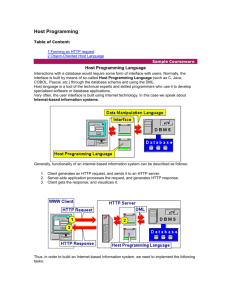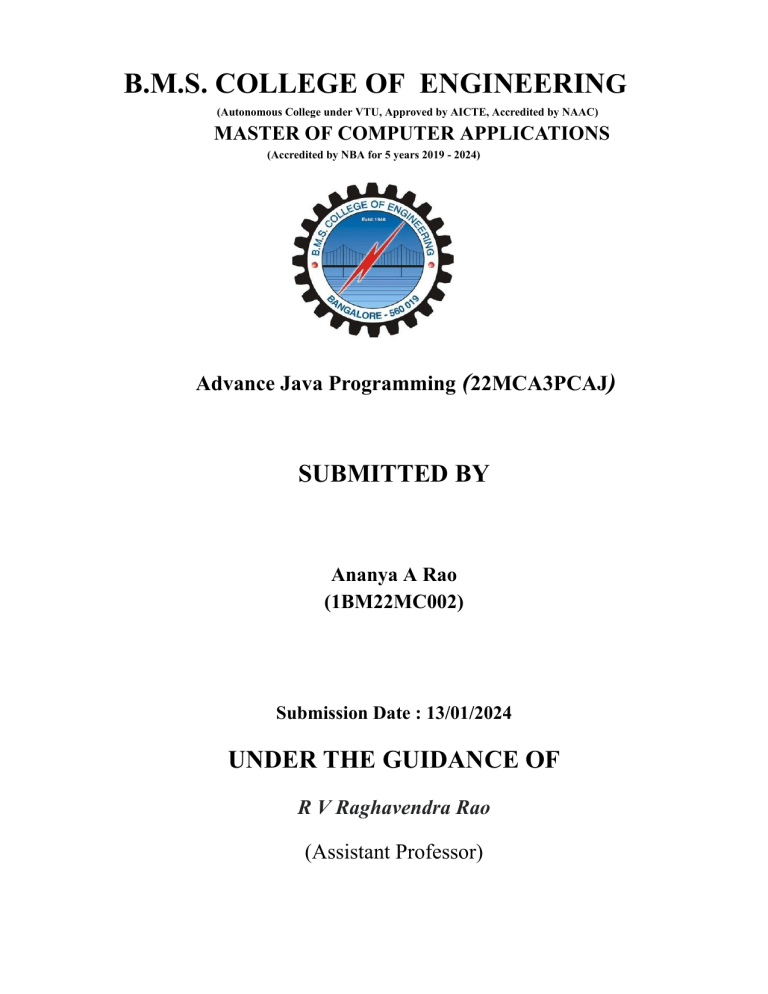
B.M.S. COLLEGE OF ENGINEERING
(Autonomous College under VTU, Approved by AICTE, Accredited by NAAC)
MASTER OF COMPUTER APPLICATIONS
(Accredited by NBA for 5 years 2019 - 2024)
Advance Java Programming (22MCA3PCAJ)
SUBMITTED BY
Ananya A Rao
(1BM22MC002)
Submission Date : 13/01/2024
UNDER THE GUIDANCE OF
R V Raghavendra Rao
(Assistant Professor)
Exercises: Servlet Basics
1. Modify HelloServlet so that it says “Hello Your-Name”. Compile
and run it.
<!DOCTYPE html>
<html lang="en">
<head>
<meta charset="UTF-8">
<meta name="viewport" content="width=device-width, initial-scale=1.0">
<title>Hello Servlet Example</title>
</head>
<body>
<h2>Enter Your Name</h2>
<form action="HelloServlet" method="get">
<label for="name">Name:</label>
<input type="text" id="name" name="name">
<input type="submit" value="Say Hello">
</form>
</body>
</html>
import java.io.IOException;
import javax.servlet.ServletException;
import javax.servlet.http.HttpServlet;
import javax.servlet.http.HttpServletRequest;
import javax.servlet.http.HttpServletResponse;
public class viewport extends HttpServlet {
private static final long serialVersionUID = 1L;
protected void doGet(HttpServletRequest request, HttpServletResponse response)
throws ServletException, IOException {
// Retrieve the parameter "name" from the request
String name = request.getParameter("name");
// Set the response content type
response.setContentType("text/html");
// Get the PrintWriter object to write the HTML page
java.io.PrintWriter out = response.getWriter();
// Write the HTML page content
out.println("<html>");
out.println("<head><title>HelloServlet</title></head>");
out.println("<body>");
// Check if the name parameter is provided
if (name != null && !name.isEmpty()) {
out.println("<h1>Hello " + name + "!</h1>");
} else {
out.println("<h1>Hello Your-Name!</h1>");
}
out.println("</body></html>");
}
}
2. Create a servlet that makes a bulleted list of four random
numbers. • Reminder 1: you use Math.random() to output a random
number in Java.
• Reminder 2: you make a bulleted list in HTML as follows
<UL>
<LI>List item 1
<LI>List item 2
...
</UL>
import java.io.IOException;
import java.io.PrintWriter;
import javax.servlet.ServletException;
import javax.servlet.http.HttpServlet;
import javax.servlet.http.HttpServletRequest;
import javax.servlet.http.HttpServletResponse;
public class RandomNumberServlet extends HttpServlet {
private static final long serialVersionUID = 1L;
protected void doGet(HttpServletRequest request, HttpServletResponse response)
throws ServletException, IOException {
// Set the response content type
response.setContentType("text/html");
// Get the PrintWriter object to write the HTML page
PrintWriter out = response.getWriter();
// Write the HTML page content
out.println("<html>");
out.println("<head><title>RandomNumberServlet</title></head>");
out.println("<body>");
out.println("<h2>Random Numbers List:</h2>");
out.println("<ul>");
for (int i = 0; i < 4; i++)
{
double randomNumber = Math.random();
out.println("<li>" + randomNumber + "</li>");
}
out.println("</ul>");
out.println("</body></html>");
}
}
3. Create a servlet that uses a loop to output an HTML table with 25 rows
and 3 col umns. For instance, each row could contain “RowX, Col1”,
“RowX Col2”, and “RowX Col3”, where X is the current row number.
import java.io.IOException;
import java.io.PrintWriter;
import javax.servlet.ServletException;
import javax.servlet.http.HttpServlet;
import javax.servlet.http.HttpServletRequest;
import javax.servlet.http.HttpServletResponse;
public class TableServlet extends HttpServlet {
private static final long serialVersionUID = 1L;
protected void doGet(HttpServletRequest request, HttpServletResponse response)
throws ServletException, IOException {
// Set the response content type
response.setContentType("text/html");
// Get the PrintWriter object to write the HTML page
PrintWriter out = response.getWriter();
// Write the HTML page content
out.println("<html>");
out.println("<head><title>TableServlet</title></head>");
out.println("<body>");
out.println("<h2>HTML Table with 25 rows and 3 columns:</h2>");
out.println("<table border='1'>");
// Loop to generate 25 rows
for (int row = 1; row <= 25; row++) {
out.println("<tr>");
// Loop to generate 3 columns for each row
for (int col = 1; col <= 3; col++) {
out.println("<td>Row" + row + " Col" + col + "</td>");
}
out.println("</tr>");
}
out.println("</table>");
out.println("</body></html>");
}
}
5. If you have some previous servlet/JSP experience and want to try
something we haven’t yet covered in detail in class, try making a custom Web
application. See the short summary in the notes (but we will cover it in detail
later). You don’t need to start from scratch; you can start by copying and
renaming the ROOT directory.
package com.customwebapp;
import java.io.IOException;
import javax.servlet.ServletException;
import javax.servlet.annotation.WebServlet;
import javax.servlet.http.HttpServlet;
import javax.servlet.http.HttpServletRequest;
import javax.servlet.http.HttpServletResponse;
@WebServlet("/greet")
public class GreetingServlet extends HttpServlet {
protected void doGet(HttpServletRequest request, HttpServletResponse
response)
throws ServletException, IOException {
// Set content type
response.setContentType("text/html");
// Write the response
response.getWriter().println("<html><body>");
response.getWriter().println("<h2>Hello, Welcome to
CustomWebApp!</h2>");
response.getWriter().println("</body></html>");
}
}
greeting.jsp
<%@ page contentType="text/html;charset=UTF-8" language="java" %>
<html>
<head>
<title>Greeting Page</title>
</head>
<body>
<h2>${message}</h2>
</body>
</html>
Web.xml
<servlet>
<servlet-name>GreetingServlet</servlet-name>
<servlet-class>com.customwebapp.GreetingServlet</servlet-class>
</servlet>
<servlet-mapping>
<servlet-name>GreetingServlet</servlet-name>
<url-pattern>/greet</url-pattern>
</servlet-mapping>
greetingServelt
<servlet>
<servlet-name>GreetingServlet</servlet-name>
<servlet-class>com.customwebapp.GreetingServlet</servlet-class>
</servlet>
<servlet-mapping>
<servlet-name>GreetingServlet</servlet-name>
<url-pattern>/greet</url-pattern>
</servlet-mapping>
protected void doGet(HttpServletRequest request, HttpServletResponse response)
throws ServletException, IOException {
// Set content type
response.setContentType("text/html");
// Set a message attribute
request.setAttribute("message", "Hello, Welcome to CustomWebApp!");
// Forward the request to the JSP page
request.getRequestDispatcher("/greeting.jsp").forward(request, response); }
Exercises: Form Data
Try the first exercise and whichever others best fit your interests, background, and available
time.
1. Download ThreeParamsForm.html from the Core Servlets and JSP archive
site and install it in tomcat_install_dir\webapps\ROOT. Load it by means of the URL
http://localhost/ThreeParamsForm.html. Install the ThreeParams servlet and verify
that you can send data to it from the form.
package coreservlets;
import java.io.*;
import javax.servlet.*;
import javax.servlet.http.*;
/** Simple servlet that reads three parameters from the
* form data.
* <P>
* Taken from Core Servlets and JavaServer Pages
* from Prentice Hall and Sun Microsystems Press,
* http://www.coreservlets.com/.
* &copy; 2000 Marty Hall; may be freely used or adapted.
*/
public class ThreeParams extends HttpServlet {
public void doGet(HttpServletRequest request,
HttpServletResponse response)
throws ServletException, IOException {
response.setContentType("text/html");
PrintWriter out = response.getWriter();
String title = "Reading Three Request Parameters";
out.println(ServletUtilities.headWithTitle(title) +
"<BODY BGCOLOR=\"#FDF5E6\">\n" +
"<H1 ALIGN=CENTER>" + title + "</H1>\n" +
"<UL>\n" +
" <LI><B>param1</B>: "
+ request.getParameter("param1") + "\n" +
" <LI><B>param2</B>: "
+ request.getParameter("param2") + "\n" +
" <LI><B>param3</B>: "
+ request.getParameter("param3") + "\n" +
"</UL>\n" +
"</BODY></HTML>");
}
}
2. Change the ThreeParams servlet to reside in your package/directory. Make
appropriate changes to the form that sends data to it. Test it.
<!DOCTYPE html>
<html lang="en">
<head>
<meta charset="UTF-8">
<meta name="viewport" content="width=device-width, initial-scale=1.0">
<title>Parameter Input Form</title>
</head>
<body>
<h1>Enter Parameters</h1>
<form action="ThreeParams" method="GET">
<label for="param1">Parameter 1:</label>
<input type="text" id="param1" name="param1" required>
<br>
<label for="param2">Parameter 2:</label>
<input type="text" id="param2" name="param2" required>
<br>
<label for="param3">Parameter 3:</label>
<input type="text" id="param3" name="param3" required>
<br>
<input type="submit" value="Submit">
</form>
</body>
</html>
import java.io.*;
import javax.servlet.*;
import javax.servlet.http.*;
public class ThreeParams extends HttpServlet {
/**
*
*/
private static final long serialVersionUID = 1L;
public void doGet(HttpServletRequest request,
HttpServletResponse response)
throws ServletException, IOException {
response.setContentType("text/html");
PrintWriter out = response.getWriter();
String title = "Reading Three Request Parameters";
out.println("<html><head><title>" + title + "</title></head>");
out.println("<body bgcolor=\"#FDF5E6\">");
out.println("<h1 align=\"center\">" + title + "</h1>");
out.println("<ul>");
out.println("<li><b>param1</b>: " + request.getParameter("param1") + "</li>");
out.println("<li><b>param2</b>: " + request.getParameter("param2") + "</li>");
out.println("<li><b>param3</b>: " + request.getParameter("param3") + "</li>");
out.println("</ul>");
out.println("</body></html>");
}
}
3. Make a variation of the ThreeParams form and servlet that uses POST instead of GET.
<!DOCTYPE html>
<html lang="en">
<head>
<meta charset="UTF-8">
<meta name="viewport" content="width=device-width, initial-scale=1.0">
<title>Parameter Input Form (POST)</title>
</head>
<body>
<h1>Enter Parameters</h1>
<form action="/your-web-app-name/ThreeParams" method="POST">
<label for="param1">Parameter 1:</label>
<input type="text" id="param1" name="param1" required>
<br>
<label for="param2">Parameter 2:</label>
<input type="text" id="param2" name="param2" required>
<br>
<label for="param3">Parameter 3:</label>
<input type="text" id="param3" name="param3" required>
<br>
<input type="submit" value="Submit">
</form>
</body>
</html>
import java.io.*;
import javax.servlet.*;
import javax.servlet.http.*;
public class ThreeParams extends HttpServlet {
/**
*
*/
private static final long serialVersionUID = 1L;
protected void doPost(HttpServletRequest request, HttpServletResponse response)
throws ServletException, IOException {
response.setContentType("text/html");
PrintWriter out = response.getWriter();
String title = "Reading Three Request Parameters (POST)";
out.println("<html><head><title>" + title + "</title></head>");
out.println("<body bgcolor=\"#FDF5E6\">");
out.println("<h1 align=\"center\">" + title + "</h1>");
out.println("<ul>");
out.println("<li><b>param1</b>: " + request.getParameter("param1") + "</li>");
out.println("<li><b>param2</b>: " + request.getParameter("param2") + "</li>");
out.println("<li><b>param3</b>: " + request.getParameter("param3") + "</li>");
out.println("</ul>");
out.println("</body></html>");
}
}
4. Use the ThreeParams form to send data to the ThreeParams servlet that contains
HTML-specific characters. Verify that this can cause malformed results. Make a
variation of the servlet that filters the strings before displaying them.
Html file
<!DOCTYPE html>
<html lang="en">
<head>
<meta charset="UTF-8">
<meta name="viewport" content="width=device-width, initial-scale=1.0">
<title>Parameter Input Form</title>
</head>
<body>
<h1>Enter Parameters</h1>
<form action="ThreeParams" method="GET">
<label for="param1">Parameter 1:</label>
<input type="text" id="param1" name="param1" required>
<br>
<label for="param2">Parameter 2:</label>
<input type="text" id="param2" name="param2" required>
<br>
<label for="param3">Parameter 3:</label>
<input type="text" id="param3" name="param3" required>
<br>
<input type="submit" value="Submit">
</form>
</body>
</html>
import java.io.*;
import javax.servlet.*;
import javax.servlet.http.*;
import org.apache.commons.lang3.StringEscapeUtils;
public class ThreeParams extends HttpServlet {
protected void doPost(HttpServletRequest request, HttpServletResponse response)
throws ServletException, IOException {
response.setContentType("text/html");
PrintWriter out = response.getWriter();
String title = "Reading Three Request Parameters (POST)";
out.println("<html><head><title>" + title + "</title></head>");
out.println("<body bgcolor=\"#FDF5E6\">");
out.println("<h1 align=\"center\">" + title + "</h1>");
out.println("<ul>");
// Get and escape parameters to prevent XSS
String param1 = StringEscapeUtils.escapeHtml4(request.getParameter("param1"));
String param2 = StringEscapeUtils.escapeHtml4(request.getParameter("param2"));
String param3 = StringEscapeUtils.escapeHtml4(request.getParameter("param3"));
out.println("<li><b>param1</b>: " + param1 + "</li>");
out.println("<li><b>param2</b>: " + param2 + "</li>");
out.println("<li><b>param3</b>: " + param3 + "</li>");
out.println("</ul>");
out.println("</body></html>");
}
}
5. Make a “registration” form that collects a first name, last name, and email address.
Send the data to a servlet that displays it. Feel free to modify the ThreeParams
HTML form and servlet to accomplish this. Next, modify the servlet to use a default
value (or give an error message) if the user omits any of the three required
parameters.
<!DOCTYPE html>
<html lang="en">
<head>
<meta charset="UTF-8">
<meta name="registeration" content="width=device-width, initial-scale=1.0">
<title>Registration Form</title>
</head>
<body>
<h2>Registration Form</h2>
<form action="registeration" method="post">
<label for="firstName">First Name:</label>
<input type="text" id="firstName" name="firstName" required>
<br>
<label for="lastName">Last Name:</label>
<input type="text" id="lastName" name="lastName" required>
<br>
<label for="email">Email Address:</label>
<input type="email" id="email" name="email" required>
<br>
<input type="submit" value="Submit">
</form>
</body>
</html>
import java.io.IOException;
import java.io.PrintWriter;
import javax.servlet.ServletException;
import javax.servlet.http.HttpServlet;
import javax.servlet.http.HttpServletRequest;
import javax.servlet.http.HttpServletResponse;
public class registeration extends HttpServlet {
private static final long serialVersionUID = 1L;
protected void doPost(HttpServletRequest request, HttpServletResponse response)
throws ServletException, IOException {
// Set the response content type
response.setContentType("text/html");
// Get the PrintWriter object to write the HTML page
PrintWriter out = response.getWriter();
// Retrieve form parameters
String firstName = request.getParameter("firstName");
String lastName = request.getParameter("lastName");
String email = request.getParameter("email");
// Check for missing parameters and handle accordingly
if (firstName == null || lastName == null || email == null ||
firstName.isEmpty() || lastName.isEmpty() || email.isEmpty()) {
// Handle missing parameters - show an error message
out.println("<html><body><h2>Error: Please provide all required parameters</h2></body></html>");
} else {
// Display the collected data
out.println("<html><body>");
out.println("<h2>Registration Details:</h2>");
out.println("<p>First Name: " + firstName + "</p>");
out.println("<p>Last Name: " + lastName + "</p>");
out.println("<p>Email Address: " + email + "</p>");
out.println("</body></html>");
}
}
}
6. [Hard; for the truly inspired.] Make a variation of the previous servlet and
accompanying form, but, in this case, if the user fails to supply a value for any of the
fields in the form, you should redisplay the form but with an error message saying
that the value is missing. Don’t make the user reenter values that they’ve entered
already.
Hint: you have two main choices given the tools available to us so far: have one big
servlet that generates both the HTML form and the results page (the form submits
the data to itself), or two separate servlets (one that generates the HTML form and
the other that generates the results page). There is an example of the first approach
in the book. If you want to try the second approach, you might want to know about
response.sendRedirect, which lets you redirect the browser to a speci fied page. For
example, here is a doGet method that sends the user to www.whitehouse.gov:
public void doGet(HttpServletRequest request,
HttpServletResponse response)
throws ServletException, IOException {
response.sendRedirect("http://www.whitehouse.gov/");
}
<!DOCTYPE html>
<html lang="en">
<head>
<meta charset="UTF-8">
<meta name="viewport" content="width=device-width, initial-scale=1.0">
<title>Registration Form</title>
</head>
<body>
<h2>Registration Form</h2>
<form action="reg" method="post">
<label for="firstName">First Name:</label>
<input type="text" id="firstName" name="firstName" required>
<br>
<label for="lastName">Last Name:</label>
<input type="text" id="lastName" name="lastName" required>
<br>
<label for="email">Email Address:</label>
<input type="email" id="email" name="email" required>
<br>
<input type="submit" value="Submit">
</form>
</body>
</html>
import java.io.IOException;
import java.io.PrintWriter;
import javax.servlet.ServletException;
import javax.servlet.http.HttpServlet;
import javax.servlet.http.HttpServletRequest;
import javax.servlet.http.HttpServletResponse;
public class reg extends HttpServlet {
private static final long serialVersionUID = 1L;
protected void doPost(HttpServletRequest request, HttpServletResponse response)
throws ServletException, IOException {
// Set the response content type
response.setContentType("text/html");
// Get the PrintWriter object to write the HTML page
PrintWriter out = response.getWriter();
// Retrieve form parameters
String firstName = request.getParameter("firstName");
String lastName = request.getParameter("lastName");
String email = request.getParameter("email");
// Check for missing parameters and handle accordingly
if (firstName == null || lastName == null || email == null ||
firstName.isEmpty() || lastName.isEmpty() || email.isEmpty()) {
// Handle missing parameters - show an error message and redisplay the form
out.println("<html><body>");
out.println("<h2>Error: Please provide all required parameters</h2>");
out.println("<a href='reg.html'>Go back to the registration form</a>");
out.println("</body></html>");
} else {
// Display the collected data
out.println("<html><body>");
out.println("<h2>Registration Details:</h2>");
out.println("<p>First Name: " + firstName + "</p>");
out.println("<p>Last Name: " + lastName + "</p>");
out.println("<p>Email Address: " + email + "</p>");
out.println("</body></html>");
}
}
}
Exercises: Request Headers
Do whichever exercises fit your background and interests. They are ordered in
approximate order of difficulty. As always, feel free to experiment on your own with
other related exercises.
1. Install the servlet that shows all request headers (ShowRequestHeaders).
Access it from both Firefox and Internet Explorer. Remember that, since the
servlet is in the coreservlets package, you have to install it in the coreservlets
directory and use the URL http://host
name/servlet/coreservlets.ShowRequestHeaders.
import java.io.IOException;
import java.io.PrintWriter;
import java.util.Collections;
import java.util.Enumeration;
import javax.servlet.http.HttpServlet;
import javax.servlet.http.HttpServletRequest;
import javax.servlet.http.HttpServletResponse;
public class ShowRequestHeader extends HttpServlet {
@SuppressWarnings("unchecked")
protected void doGet(HttpServletRequest request, HttpServletResponse response)
throws IOException {
response.setContentType("text/html;charset=UTF-8");
PrintWriter out = response.getWriter();
out.println("<html><head><title>Show Request Headers</title></head><body>");
out.println("<h2>All Request Headers:</h2>");
out.println("<ul>");
Enumeration<String> headerNames = request.getHeaderNames();
while (headerNames.hasMoreElements()) {
String headerName = headerNames.nextElement();
out.println("<li><b>" + headerName + ":</b> " +
Collections.list(request.getHeaders(headerName)) + "</li>");
}
out.println("</ul></body></html>");
}
}
2. Make a tiny Web page that contains a hypertext link to the servlet that shows
all request headers. What new header shows up that wasn’t there previously?
Remember that HTML documents (and images, JSP pages, etc.) go in
tomcat-install-dir\webapps\ROOT.
Html file :<!DOCTYPE html>
<html lang="en">
<head>
<meta charset="UTF-8">
<meta name="viewport" content="width=device-width, initial-scale=1.0">
<title>Servlet Link</title>
</head>
<body>
<h2>Web application to display request headrers </h2>
<p>This page contains a link to the servlet that shows all request headers:</p>
<a href="ShowRequestHeader">Show Request Headers</a>
</body>
</html>
3. Write a servlet that just says “Hello.” Use a red background and a yellow
foreground for Internet Explorer users; use a yellow background and a red
foreground for Firefox and other non-IE users. If you are a bit rusty with
HTML, you set colors as follows: <BODY BGCOLOR="colorName"
TEXT="colorName">
or
<BODY BGCOLOR="#RRGGBB" TEXT="#RRGGBB">
(where R, G, and B are hex values for the red, green and blue components. I.e.,
#FF00FF is magenta -- 255 for red, 0 for green, and 255 for blue).
import java.io.IOException;
import java.io.PrintWriter;
import javax.servlet.http.HttpServlet;
import javax.servlet.http.HttpServletRequest;
import javax.servlet.http.HttpServletResponse;
public class HelloServlet extends HttpServlet {
/**
*
*/
private static final long serialVersionUID = 1L;
protected void doGet(HttpServletRequest request, HttpServletResponse
response)
throws IOException {
response.setContentType("text/html;charset=UTF-8");
PrintWriter out = response.getWriter();
// Determine the browser type based on User-Agent header
String userAgent = request.getHeader("User-Agent");
boolean isInternetExplorer = (userAgent != null &&
userAgent.contains("MSIE"));
// Set background and text color based on the browser type
String backgroundColor, textColor;
if (isInternetExplorer) {
backgroundColor = "#FF0000"; // Red background for Internet Explorer
textColor = "#FFFF00"; // Yellow text for Internet Explorer
} else {
backgroundColor = "#FFFF00"; // Yellow background for non-IE browsers
textColor = "#FF0000"; // Red text for non-IE browsers
}
// Generate the HTML page with Hello message and styling
out.println("<html><head><title>Hello Servlet</title></head><body "
+ "style='background-color:" + backgroundColor + "; color:" + textColor
+ ";'>");
out.println("<h2>Hello</h2>");
out.println("</body></html>");
}
}
4. Some informational sites want users to access pages in a certain order. They
want to pro hibit users from jumping directly to a bookmarked page later in
the sequence because the data on the pages may have changed since the user
bookmarked the page.
Create two pages. The first page should have a link to the second page. If a
user accesses the first page and then follows the link to the second page, it
works normally. But, if the user directly types in the address of the second
page (or follows a link from a page with a different name than the first page),
they should get sent back to the first page automatically.
Hints:
- Use response.sendRedirect (as on previous exercise) to send users
back to page1 - It is not necessary to make page1 be a servlet.
Page1.html
<!DOCTYPE html>
<html lang="en">
<head>
<meta charset="UTF-8">
<meta name="viewport" content="width=device-width,
initial-scale=1.0">
<title>Page 1</title>
</head>
<body>
<h2>Welcome to Page 1</h2>
<p>Click the link to proceed to Page 2:</p>
<a href="Page2.html">Go to Page 2</a>
</body>
</html>
Page2.html
<!DOCTYPE html>
<html lang="en">
<head>
<meta charset="UTF-8">
<meta name="viewport" content="width=device-width,
initial-scale=1.0">
<title>Page 2</title>
<script>
// Check if the document was referred from Page1.html
if (document.referrer.indexOf("first.html") === -1) {
// Redirect the user back to Page1.html
window.location.href = "first.html";
}
</script>
</head>
<body>
<h2>Welcome to Page 2</h2>
<p>This is Page 2 content.</p>
</body>
</html>
On execution of page2.html
Exercises: HTTP Status Codes
1. Write a servlet that sends about half the users to http://www.mozilla.org
and about half to http://www.microsoft.com. Choose at random
(compare the output of Math.random() to 0.5).
<!DOCTYPE html>
<html lang="en">
<head>
<meta charset="UTF-8">
<meta name="viewport" content="width=device-width, initial-scale=1.0">
<title>Random Redirect Page</title>
</head>
<body>
<h2>Random Redirect Page</h2>
<p>Click the button to get redirected randomly:</p>
<form action="/contextPath/RandomRedirectServlet" method="get">
<button type="submit">Redirect Me</button>
</form>
</body>
</html>
import java.io.IOException;
import java.util.Random;
import javax.servlet.annotation.WebServlet;
import javax.servlet.http.HttpServlet;
import javax.servlet.http.HttpServletRequest;
import javax.servlet.http.HttpServletResponse;
@WebServlet("/RandomRedirectServlet")
public class RandomRedirectServlet extends HttpServlet {
private static final long serialVersionUID = 1L;
protected void doGet(HttpServletRequest request, HttpServletResponse
response)
throws IOException {
// Approximately 50% chance to redirect to Mozilla and 50% chance to
Microsoft
String redirectUrl = (new Random().nextDouble() > 0.5) ?
"http://www.mozilla.org" : "http://www.microsoft.com";
response.sendRedirect(redirectUrl);
}
}
import javax.servlet.http.HttpServletRequest;
import javax.servlet.http.HttpServletResponse;
public class RandomRedirectServlet extends HttpServlet {
private static final long serialVersionUID = 1L
protected void doGet(HttpServletRequest request, HttpServletResponse
response)
throws IOException {
// Approximately 50% chance to redirect to Mozilla and 50% chance to
Microsoft
String redirectUrl = (new Random().nextDouble() > 0.5) ?
"http://www.mozilla.org" : "http://www.microsoft.com";
// Perform the redirection
response.sendRedirect(redirectUrl);
}
}
2. Write a servlet that returns a “page not found” error page (404) unless the
user sup plies a favoriteLanguage request (form) parameter with a value of
“Java.” 3. Write a servlet that sends the first 9 requests to
washingtonpost.com (an organization that uses servlets and JSP extensively,
by the way), the next request to nytimes.com, and then repeats. That is, every
tenth request should get sent to nytimes.com and the rest should get sent to
washingtonpost.com. Don’t just use probabilities (i.e., don’t compare
Math.random to 0.9); actually count the overall requests. So, for example, if
the server received between 1000 and 1009 overall requests since last being
booted, exactly 100 of them should have sent users to nytimes.com, and the
rest should have sent users to washingtonpost.com.
Hint: use an instance variable (aka field, data member).
import java.io.IOException;
import javax.servlet.ServletException;
import javax.servlet.http.HttpServlet;
import javax.servlet.http.HttpServletRequest;
import javax.servlet.http.HttpServletResponse;
public class PageNotFoundServlet extends HttpServlet {
private static final long serialVersionUID = 1L;
protected void doGet(HttpServletRequest request, HttpServletResponse response)
throws ServletException, IOException {
// Check if the favoriteLanguage parameter is present and has a value of "Java"
String favoriteLanguage = request.getParameter("favoriteLanguage");
if (favoriteLanguage == null || !favoriteLanguage.equals("Java")) {
// Return a "page not found" error (HTTP 404)
response.sendError(HttpServletResponse.SC_NOT_FOUND, "Page Not
Found");
} else {
// Your normal processing for the valid case can go here
// This is just a simple example
response.getWriter().println("<html><body><h2>Your favourite language is
java ,Welcome to java world !</h2></body></html>");
}
}
}
<!DOCTYPE html>
<html lang="en">
<head>
<meta charset="UTF-8">
<meta name="viewport" content="width=device-width, initial-scale=1.0">
<title>User Input Form</title>
</head>
<body>
<h2>User Input Form</h2>
<p>Enter your favorite language here:</p>
<form action="PageNotFoundServlet" method="get">
<label for="favoriteLanguage">Favorite Language:</label>
<input type="text" id="favoriteLanguage" name="favoriteLanguage" required>
<br>
<input type="submit" value="Submit">
</form>
</body>
</html>
.3. Write a servlet that sends the first 9 requests to washingtonpost.com (an
organization
that uses servlets and JSP extensively, by the way), the next request to
nytimes.com,
and then repeats. That is, every tenth request should get sent to
nytimes.com and the
rest should get sent to washingtonpost.com. Don’t just use probabilities
(i.e., don’t
compare Math.random to 0.9); actually count the overall requests. So, for
example, if
the server received between 1000 and 1009 overall requests since last being
booted,
exactly 100 of them should have sent users to nytimes.com, and the rest
should have
sent users to washingtonpost.com.
Hint: use an instance variable (aka field, data member).
import java.io.IOException;
import javax.servlet.ServletException;
import javax.servlet.annotation.WebServlet;
import javax.servlet.http.HttpServlet;
import javax.servlet.http.HttpServletRequest;
import javax.servlet.http.HttpServletResponse;
@WebServlet("/RequestDispatcherServlet")
public class RequestDispatcherServlet extends HttpServlet {
private static final long serialVersionUID = 1L;
private static final String WASHINGTON_POST_URL =
"https://www.washingtonpost.com";
private static final String NY_TIMES_URL = "https://www.nytimes.com";
private int requestCount = 0;
protected void doGet(HttpServletRequest request, HttpServletResponse
response)
throws ServletException, IOException {
// Increment the overall request count
requestCount++;
// Determine the destination URL based on the request count
String destinationURL = (requestCount % 10 == 0) ? NY_TIMES_URL :
WASHINGTON_POST_URL;
// Redirect the user to the appropriate URL
response.sendRedirect(destinationURL);
}
}
1. Redo the first problem from the previous set of exercises.
Instead of using
response.sendRedirect, set the appropriate status code and
response header explicitly.
Do you get the same result?
import java.io.IOException;
import javax.servlet.ServletException;
import javax.servlet.annotation.WebServlet;
import javax.servlet.http.HttpServlet;
import javax.servlet.http.HttpServletRequest;
import javax.servlet.http.HttpServletResponse;
@WebServlet("/RedirectServlet")
public class RedirectServlet extends HttpServlet {
private static final long serialVersionUID = 1L;
protected void doGet(HttpServletRequest request,
HttpServletResponse response)
throws ServletException, IOException {
// Set the status code to 302 for temporary redirect
response.setStatus(HttpServletResponse.SC_FOUND);
// Set the location header for the redirect
response.setHeader("Location", "http://www.example.com");
}
}
2. Write a servlet that instructs the browser to reconnect every
five seconds. Display the
time (print new java.util.Date()) on each connection.
import java.io.IOException;
import java.io.PrintWriter;
import java.util.Date;
import javax.servlet.ServletException;
import javax.servlet.annotation.WebServlet;
import javax.servlet.http.HttpServlet;
import javax.servlet.http.HttpServletRequest;
import javax.servlet.http.HttpServletResponse;
@WebServlet("/ReconnectServlet")
public class ReconnectServlet extends HttpServlet {
private static final long serialVersionUID = 1L;
protected void doGet(HttpServletRequest request,
HttpServletResponse response)
throws ServletException, IOException {
// Set content type
response.setContentType("text/html;charset=UTF-8");
// Get PrintWriter object
PrintWriter out = response.getWriter();
// Display the time on each connection
out.println("<html><head><title>Reconnect
Servlet</title></head><body>");
out.println("<h2>Current Time: " + new Date() + "</h2>");
out.println("<script>setTimeout(function(){ location.reload(); },
5000);</script>");
out.println("</body></html>");
}
}
3. Write a servlet that generates an Excel spreadsheet with 10
rows and 5 columns. Dis-
play a random number in each cell. Try it from both Firefox and
Internet Explorer.
What happens when you hit the “Reload” button?
import java.io.IOException;
import java.io.PrintWriter;
import java.util.Random;
import javax.servlet.ServletException;
import javax.servlet.annotation.WebServlet;
import javax.servlet.http.HttpServlet;
import javax.servlet.http.HttpServletRequest;
import javax.servlet.http.HttpServletResponse;
@WebServlet("/ExcelServlet")
public class ExcelServlet extends HttpServlet {
private static final long serialVersionUID = 1L;
protected void doGet(HttpServletRequest request,
HttpServletResponse response)
throws ServletException, IOException {
// Set content type to Excel
response.setContentType("application/vnd.ms-excel");
// Set content disposition to trigger a download prompt
response.setHeader("Content-Disposition", "attachment;
filename=excel_example.xls");
// Get PrintWriter object
PrintWriter out = response.getWriter();
// Generate Excel content with random numbers
Random random = new Random();
out.println("sep=;\n"); // Set the separator for Excel
for (int i = 0; i < 10; i++) {
for (int j = 0; j < 5; j++) {
out.print(random.nextInt(100)); // Random number
if (j < 4) {
out.print(";");
}
}
out.println(); // Move to the next row
}
}
}
4. Write a servlet that returns a page to Internet Explorer users
saying they will be sent
to http://www.microsoft.com after 10 seconds. Send them there
after that timeout.
Send Firefox users to http://www.mozilla.org after the same delay.
You’ll have to
read about the Refresh header in the book (page 203) to see the
option of supplying a
specific URL to connect to.
import java.io.IOException;
import java.io.PrintWriter;
import javax.servlet.ServletException;
import javax.servlet.annotation.WebServlet;
import javax.servlet.http.HttpServlet;
import javax.servlet.http.HttpServletRequest;
import javax.servlet.http.HttpServletResponse;
@WebServlet("/DelayedRedirectServlet")
public class DelayedRedirectServlet extends HttpServlet {
private static final long serialVersionUID = 1L;
protected void doGet(HttpServletRequest request,
HttpServletResponse response)
throws ServletException, IOException {
// Set content type
response.setContentType("text/html;charset=UTF-8");
// Get PrintWriter object
PrintWriter out = response.getWriter();
// Check the user agent to determine the browser
String userAgent = request.getHeader("User-Agent");
// Display a message based on the browser and set a delayed
redirect
if (userAgent != null && userAgent.contains("MSIE")) {
out.println("<html><head><title>Delayed
Redirect</title></head><body>");
out.println("<h2>You will be redirected to Microsoft after 10
seconds.</h2>");
out.println("<script>setTimeout(function(){
window.location.href = 'http://www.microsoft.com'; },
10000);</script>");
out.println("</body></html>");
} else {
// Assume other browsers are Firefox
response.setHeader("Refresh",
"10;url=http://www.mozilla.org");
}
}
}
Exercises: Cookies
2. Write a servlet that displays the values of the firstName, lastName, and
emailAddress request parameters. If a parameter is missing and the client
is a first-time visitor, have the servlet list “Unknown” for the missing
values. If a parameter is missing and the client is a repeat visitor, have the
servlet use previously-entered values for the missing values.
import java.io.IOException;
import java.io.PrintWriter;
import javax.servlet.ServletException;
import javax.servlet.http.HttpServlet;
import javax.servlet.http.HttpServletRequest;
import javax.servlet.http.HttpServletResponse;
import javax.servlet.http.HttpSession;
public class UserInfoServlet extends HttpServlet {
private static final long serialVersionUID = 1L;
protected void doGet(HttpServletRequest request, HttpServletResponse response)
throws ServletException, IOException {
// Set content type to text/html
response.setContentType("text/html;charset=UTF-8");
try (PrintWriter out = response.getWriter()) {
// Get session
HttpSession session = request.getSession();
// Retrieve parameters
String firstName = request.getParameter("firstName");
String lastName = request.getParameter("lastName");
String emailAddress = request.getParameter("emailAddress");
// Check if the client is a first-time visitor
boolean firstTimeVisitor = isFirstTimeVisitor(session);
// Display values or use defaults based on whether the parameter is missing
out.println("<html><body>");
out.println("<h2>User Information</h2>");
out.println("<p><b>First Name:</b> " + (firstName != null ? firstName :
(firstTimeVisitor ? "Unknown" : getSavedValue(session, "firstName"))) + "</p>");
out.println("<p><b>Last Name:</b> " + (lastName != null ? lastName :
(firstTimeVisitor ? "Unknown" : getSavedValue(session, "lastName"))) + "</p>");
out.println("<p><b>Email Address:</b> " + (emailAddress != null ? emailAddress :
(firstTimeVisitor ? "Unknown" : getSavedValue(session, "emailAddress"))) + "</p>");
// Save entered values to session for repeat visitors
if (!firstTimeVisitor) {
saveValueToSession(session, "firstName", firstName);
saveValueToSession(session, "lastName", lastName);
saveValueToSession(session, "emailAddress", emailAddress);
}
out.println("</body></html>");
}
}
private boolean isFirstTimeVisitor(HttpSession session) {
Boolean firstTimeVisitor = (Boolean) session.getAttribute("firstTimeVisitor");
if (firstTimeVisitor == null) {
session.setAttribute("firstTimeVisitor", true);
return true;
}
return false;
}
private String getSavedValue(HttpSession session, String paramName) {
String savedValue = (String) session.getAttribute(paramName);
return (savedValue != null) ? savedValue : "Unknown";
}
private void saveValueToSession(HttpSession session, String paramName, String
paramValue) {
if (paramValue != null) {
session.setAttribute(paramName, paramValue);
}
}
}
3. Make a small page that displays some simple information of your choosing. Make another
page that lets users choose the foreground and background color that they want the first
page to use. For example, if users never visit the the color choice page, the main
informational page should use default colors of your choosing. But if a user visits the
color choice page and chooses a yel low background and red foreground, all subsequent
visits to the main page by that user should result in red on yellow. There is no need to vet
the colors; you can accept whatever color values the user gives you.
If you are a bit rusty with HTML, you set colors as follows:
<BODY BGCOLOR="colorName" TEXT="colorName">
or
<BODY BGCOLOR="#RRGGBB" TEXT="#RRGGBB">
(where R, G, and B are hex values for the red, green and blue components. I.e., #FF00FF is
magenta -- 255 for red, 0 for green, and 255 for blue).
import java.io.IOException;
import java.io.PrintWriter;
import javax.servlet.ServletException;
import javax.servlet.http.HttpServlet;
import javax.servlet.http.HttpServletRequest;
import javax.servlet.http.HttpServletResponse;
import javax.servlet.http.HttpSession;
public class InformationalPageServlet extends HttpServlet {
private static final long serialVersionUID = 1L;
protected void doGet(HttpServletRequest request, HttpServletResponse response)
throws ServletException, IOException {
// Set content type to text/html
response.setContentType("text/html;charset=UTF-8");
try (PrintWriter out = response.getWriter()) {
// Get session
HttpSession session = request.getSession();
// Retrieve user-selected colors or use defaults
String backgroundColor = getSavedValue(session, "backgroundColor",
"#FFFFFF");
String foregroundColor = getSavedValue(session, "foregroundColor", "#000000");
// Display the informational page with user-selected colors
out.println("<html><body style='background-color:" + backgroundColor + ";
color:" + foregroundColor + "'>");
out.println("<h2>Welcome to the Informational Page!</h2>");
out.println("<p>This is some simple information of your choosing.</p>");
out.println("</body></html>");
}
}
private String getSavedValue(HttpSession session, String paramName, String
defaultValue) {
String savedValue = (String) session.getAttribute(paramName);
return (savedValue != null) ? savedValue : defaultValue;
}
}
import java.io.IOException;
import java.io.PrintWriter;
import javax.servlet.ServletException;
import javax.servlet.http.HttpServlet;
import javax.servlet.http.HttpServletRequest;
import javax.servlet.http.HttpServletResponse;
import javax.servlet.http.HttpSession;
public class ColorChoicePageServlet extends HttpServlet {
private static final long serialVersionUID = 1L;
protected void doGet(HttpServletRequest request, HttpServletResponse response)
throws ServletException, IOException {
// Set content type to text/html
response.setContentType("text/html;charset=UTF-8");
try (PrintWriter out = response.getWriter()) {
// Get session
HttpSession session = request.getSession();
// Retrieve user-selected colors or use defaults
String backgroundColor = getSavedValue(session, "backgroundColor",
"#FFFFFF");
String foregroundColor = getSavedValue(session, "foregroundColor", "#000000");
// Display the color choice page
out.println("<html><body>");
out.println("<h2>Color Choice Page</h2>");
out.println("<form action='/your-context/ColorChoicePageServlet'
method='post'>");
out.println("Background Color: <input type='color' name='backgroundColor'
value='" + backgroundColor + "'><br>");
out.println("Foreground Color: <input type='color' name='foregroundColor'
value='" + foregroundColor + "'><br>");
out.println("<input type='submit' value='Save Colors'>");
out.println("</form>");
out.println("</body></html>");
}
}
protected void doPost(HttpServletRequest request, HttpServletResponse response)
throws ServletException, IOException {
// Get session
HttpSession session = request.getSession();
// Get user-selected colors from the form
String backgroundColor = request.getParameter("backgroundColor");
String foregroundColor = request.getParameter("foregroundColor");
// Save user-selected colors to session
saveValueToSession(session, "backgroundColor", backgroundColor);
saveValueToSession(session, "foregroundColor", foregroundColor);
// Redirect to the informational page
response.sendRedirect(request.getContextPath() + "/InformationalPageServlet");
}
private String getSavedValue(HttpSession session, String paramName, String
defaultValue) {
String savedValue = (String) session.getAttribute(paramName);
return (savedValue != null) ? savedValue : defaultValue;
}
private void saveValueToSession(HttpSession session, String paramName, String
paramValue) {
if (paramValue != null) {
session.setAttribute(paramName, paramValue);
}
}
}
Exercises: Session Tracking
1. Use session tracking to redo the servlet (from the Cookies lecture) that says
“Wel come Aboard” to first-time visitors (within a browsing session) and
“Welcome Back” to repeat visitors. Was this servlet harder or easier than
the equivalent version using cookies explicitly?
import java.io.IOException;
import java.io.PrintWriter;
import javax.servlet.ServletException;
import javax.servlet.http.HttpServlet;
import javax.servlet.http.HttpServletRequest;
import javax.servlet.http.HttpServletResponse;
import javax.servlet.http.HttpSession;
public class gservlet extends HttpServlet
{
private static final long serialVersionUID = 1L;
protected void doGet(HttpServletRequest request, HttpServletResponse response)throws
ServletException, IOException
{
response.setContentType("text/html;charset=UTF-8");
PrintWriter out = response.getWriter();
// Get the session object
HttpSession session = request.getSession();
// Check if the user is a repeat visitor
if (session.isNew()) {
// This is the first visit
out.println("<h2>Welcome Aboard!</h2>");
session.setAttribute("visitedBefore", true);
// Set a session attribute to mark the user as a repeat visitor
} else {
// Repeat visitor
out.println("<h2>Welcome Back!</h2>");
}
out.close();
}
}
2. Write a servlet that displays the values of the firstName, lastName, and
emailAddress request parameters. Have the servlet list “Unknown” for
missing values of first-time visitors and the previously entered values for
repeat visitors. This should definitely be easier than the version that used
cookies explicitly.
import java.io.IOException;
import java.io.PrintWriter;
import javax.servlet.ServletException;
import javax.servlet.http.HttpServlet;
import javax.servlet.http.HttpServletRequest;
import javax.servlet.http.HttpServletResponse;
import javax.servlet.http.HttpSession;
public class UserInfoServlet extends HttpServlet {
private static final long serialVersionUID = 1L;
protected void doGet(HttpServletRequest request, HttpServletResponse response)
throws ServletException, IOException {
// Set content type to text/html
response.setContentType("text/html;charset=UTF-8");
try (PrintWriter out = response.getWriter()) {
// Get session
HttpSession session = request.getSession();
// Retrieve parameters
String firstName = request.getParameter("firstName");
String lastName = request.getParameter("lastName");
String emailAddress = request.getParameter("emailAddress");
// Check if the client is a first-time visitor
boolean firstTimeVisitor = isFirstTimeVisitor(session);
// Display values or use defaults based on whether the parameter is missing
out.println("<html><body>");
out.println("<h2>User Information</h2>");
out.println("<p><b>First Name:</b> " + (firstName != null ? firstName :
(firstTimeVisitor ? "Unknown" : getSavedValue(session, "firstName"))) + "</p>");
out.println("<p><b>Last Name:</b> " + (lastName != null ? lastName :
(firstTimeVisitor ? "Unknown" : getSavedValue(session, "lastName"))) + "</p>");
out.println("<p><b>Email Address:</b> " + (emailAddress != null ? emailAddress :
(firstTimeVisitor ? "Unknown" : getSavedValue(session, "emailAddress"))) + "</p>");
// Save entered values to session for repeat visitors
if (!firstTimeVisitor) {
saveValueToSession(session, "firstName", firstName);
saveValueToSession(session, "lastName", lastName);
saveValueToSession(session, "emailAddress", emailAddress);
}
out.println("</body></html>");
}
}
private boolean isFirstTimeVisitor(HttpSession session) {
Boolean firstTimeVisitor = (Boolean) session.getAttribute("firstTimeVisitor");
if (firstTimeVisitor == null) {
session.setAttribute("firstTimeVisitor", true);
return true;
}
return false;
}
private String getSavedValue(HttpSession session, String paramName) {
String savedValue = (String) session.getAttribute(paramName);
return (savedValue != null) ? savedValue : "Unknown";
}
private void saveValueToSession(HttpSession session, String paramName, String
paramValue) {
if (paramValue != null) {
session.setAttribute(paramName, paramValue);
}
}
}
3. Make a servlet that prints a list of the URLs of the pages that the current
user has used to link to it (within the current browsing session). That is,
if one user has fol lowed hypertext links from three different pages to the
servlet, the servlet should show the user the URLs of those three pages.
Test out your servlet by making a couple of different static Web pages
that link to it.
import java.io.IOException;
import java.io.PrintWriter;
import java.util.ArrayList;
import java.util.List;
import javax.servlet.ServletException;
import javax.servlet.http.HttpServlet;
import javax.servlet.http.HttpServletRequest;
import javax.servlet.http.HttpServletResponse;
import javax.servlet.http.HttpSession;
public class LinkedPageServlet extends HttpServlet {
private static final long serialVersionUID = 1L;
protected void doGet(HttpServletRequest request, HttpServletResponse
response)
throws ServletException, IOException {
// Set content type to text/html
response.setContentType("text/html;charset=UTF-8");
try (PrintWriter out = response.getWriter()) {
// Get session
HttpSession session = request.getSession();
// Get the list of linked pages from the session
List<String> linkedPages = getLinkedPages(session);
// Get the referrer URL from the request
String referrer = request.getHeader("referer");
// Add the referrer URL to the list if it is not null
if (referrer != null) {
linkedPages.add(referrer);
}
// Save the updated list to the session
session.setAttribute("linkedPages", linkedPages);
// Display the list of linked pages
out.println("<html><body>");
out.println("<h2>List of Linked Pages:</h2>");
if (linkedPages.isEmpty()) {
out.println("<p>No linked pages yet.</p>");
} else {
out.println("<ul>");
for (String page : linkedPages) {
out.println("<li>" + page + "</li>");
}
out.println("</ul>");
}
out.println("</body></html>");
}
}
@SuppressWarnings("unchecked")
private List<String> getLinkedPages(HttpSession session) {
List<String> linkedPages = (List<String>)
session.getAttribute("linkedPages");
// If the list is null, create a new one
if (linkedPages == null) {
linkedPages = new ArrayList<>();
}
return linkedPages;
}
}
Exercises:
JSP Scripting Elements
1. Make a JSP page that randomly selects a background color for each
request. Just choose at random among a small set of predefined colors.
Be sure you do not use the JSP-Styles.css style sheet, since it overrides the
colors given by
<BODY BGCOLOR="...">.
<%@ page import="java.util.Random" %>
<%@ page contentType="text/html;charset=UTF-8" language="java" %>
<html>
<head>
<title>Random Background Color</title>
</head>
<body>
<%
// Predefined set of colors
String[] colors = {"#FF5733", "#33FF57", "#5733FF", "#FFFF33", "#33FFFF"};
// Randomly select a color
Random random = new Random();
String randomColor = colors[random.nextInt(colors.length)];
%>
<!-- Set the background color using the selected color -->
<body style="background-color: <%= randomColor %>;">
<h2>This page has a random background color!</h2>
</body>
</body>
</html>
2. Make a JSP page that lets the user supply a request parameter indicating
the back ground color. If no parameter is supplied, a background color
should be selected at random.
<%@ page import="java.util.Random" %>
<%@ page language="java" contentType="text/html; charset=UTF-8" pageEncoding="UTF-8"%>
<!DOCTYPE html>
<html>
<head>
<meta charset="UTF-8">
<title>Dynamic Background Color</title>
</head>
<body>
<%
// Get the background color parameter from the request
String backgroundColor = request.getParameter("bgcolor");
// If no parameter is supplied, generate a random background color
if (backgroundColor == null || backgroundColor.isEmpty()) {
Random rand = new Random();
int r = rand.nextInt(256);
int g = rand.nextInt(256);
int b = rand.nextInt(256);
backgroundColor = String.format("#%02x%02x%02x", r, g, b);
}
%>
<div style="background-color: <%= backgroundColor %>;">
<h1>Welcome to the Dynamic Background Color Page!</h1>
<p>This page allows you to specify a background color using the form below.</p>
<form action="fifth.jsp" method="get">
<label for="bgcolor">Enter Background Color:</label>
<input type="text" id="bgcolor" name="bgcolor" placeholder="e.g., #00ff00">
<button type="submit">Apply Color</button>
</form>
<p>If no color is provided, a random background color will be generated.</p>
</div>
</body>
</html>
3. Make a JSP page that lets the user supply a request parameter indicating the background color. If no parameter is supplied, the most recently used background color
(from a previous request by any user) should be used.
<%@ page import="java.util.HashMap" %>
<%@ page import="java.util.Map" %>
<%@ page contentType="text/html;charset=UTF-8" language="java" %>
<%@ page import="java.io.*" %>
<%@ page import="javax.servlet.*" %>
<%@ page import="javax.servlet.http.*" %>
<%
// Retrieve the session object
HttpSession session = request.getSession(true);
// Retrieve or initialize the background color map in the session
Map<String, String> backgroundColorMap = (Map<String, String>)
session.getAttribute("backgroundColorMap");
if (backgroundColorMap == null) {
backgroundColorMap = new HashMap<>();
session.setAttribute("backgroundColorMap", backgroundColorMap);
}
// Retrieve the background color parameter from the request
String backgroundColorParam = request.getParameter("backgroundColor");
// If the parameter is not provided, use the most recently used background color
if (backgroundColorParam == null && !backgroundColorMap.isEmpty()) {
backgroundColorParam = backgroundColorMap.get("lastUsedColor");
}
// If the parameter is provided, update the most recently used background color
if (backgroundColorParam != null) {
backgroundColorMap.put("lastUsedColor", backgroundColorParam);
}
%>
<!DOCTYPE html>
<html>
<head>
<meta charset="UTF-8">
<title>Background Color Page</title>
</head>
<body style="background-color: <%= backgroundColorParam %>;">
<h2>Background Color Page</h2>
<form action="" method="get">
<label for="backgroundColor">Enter Background Color:</label>
<input type="text" id="backgroundColor" name="backgroundColor" />
<input type="submit" value="Apply" />
</form>
</body>
</html>
Exercises: The page Directive
1. Use JSP to make an Excel spreadsheet where the first row says “Year,”
“Apples,” and “Oranges.” It should then have two rows of data (2005 and 2006),
where each entry is a random number between 0 and 10. I.e. the result should look
something like this:
Year
Apples
Oranges
2005
9.23456
3.98765
2006
4.45678
2.223344
Index.html
<!DOCTYPE html>
<html>
<head>
<title>Excel Spreadsheet Generator</title>
</head>
<body>
<h1>Generate Excel Spreadsheet</h1>
<p>Click the button below to download the Excel spreadsheet.</p>
<form action="excel.jsp" method="post">
<button type="submit">Download Excel</button>
</form>
</body>
</html>
excel.jsp
<%@ page import="java.io.*" %>
<%@ page import="java.util.Random" %>
<%@ page import="java.text.DecimalFormat" %>
<%
// Set response headers for Excel download
response.setContentType("application/vnd.ms-excel");
response.setHeader("Content-Disposition", "attachment; filename=excel_data.xls");
// Generate random values for Apples and Oranges for two years (2019 and 2020)
Random random = new Random();
DecimalFormat df = new DecimalFormat("#.#####");
// Generate the Excel content
out.println("Year\tApples\tOranges");
out.println("2019\t" + df.format(random.nextDouble() * 10) + "\t" + df.format(random.nextDouble()
* 10));
out.println("2020\t" + df.format(random.nextDouble() * 10) + "\t" + df.format(random.nextDouble()
* 10));
%>
2. Make an Excel spreadsheet with a random number of rows.
<%@ page import="org.apache.poi.ss.usermodel.*" %>
<%@ page import="org.apache.poi.xssf.usermodel.XSSFWorkbook" %>
<%@ page import="java.io.*" %>
<%@ page contentType="application/vnd.openxmlformats-officedocument.spreadsheetml.sheet" %>
<%@ page language="java" %>
<%
// Create a new workbook
Workbook workbook = new XSSFWorkbook();
// Create a sheet in the workbook
Sheet sheet = workbook.createSheet("RandomDataSheet");
// Generate a random number of rows (between 5 and 20, for example)
int numberOfRows = (int) (Math.random() * 16) + 5;
// Create rows and cells with random data
for (int i = 0; i < numberOfRows; i++) {
Row row = sheet.createRow(i);
// Generate random data (you can modify this part based on your requirements)
Cell cell = row.createCell(0);
cell.setCellValue("Data " + (i + 1));
cell = row.createCell(1);
cell.setCellValue(Math.random() * 100);
}
// Set response headers
response.setHeader("Content-Disposition", "attachment; filename=RandomData.xlsx");
// Write the workbook content to the response output stream
OutputStream out = response.getOutputStream();
workbook.write(out);
// Close the workbook and the output stream
out.close();
workbook.close();
%>
3. The java.math package has a class called BigInteger that lets you create whole
num bers with an arbitrary number of digits. Create a JSP page that makes a
large BigInte ger from a String you supply as a request parameter, squares it,
and prints out the result. Use the online API at
http://java.sun.com/j2se/1.5.0/docs/api/ to see the syntax for the BigInteger
constructor and squaring operations.
<%@ page import="java.math.BigInteger" %>
<%@ page contentType="text/html;charset=UTF-8" language="java" %>
<html>
<head>
<title>BigInteger Squaring</title>
</head>
<body>
<%
// Get the input parameter from the request
String inputString = request.getParameter("input");
// Check if the input parameter is provided
if (inputString != null && !inputString.isEmpty()) {
try {
// Create a BigInteger from the input string
BigInteger inputNumber = new BigInteger(inputString);
// Square the BigInteger
BigInteger squaredResult = inputNumber.multiply(inputNumber);
%>
<h2>Input Number: <%= inputNumber %></h2>
<h2>Squared Result: <%= squaredResult %></h2>
<%
} catch (NumberFormatException e) {
// Handle the case where the input is not a valid number
%>
<h2>Invalid Input. Please provide a valid number.</h2>
<%
}
} else {
// Handle the case where the input parameter is not provided
%>
<h2>Please provide a number as a request parameter (e.g., ?input=123).</h2>
<%
}
%>
</body>
</html>
4. Make a JSP page that sleeps for 20 seconds before returning the page.
(Call Thread.sleep from inside a try/catch block that catches
InterruptedException). Access it “simultaneously” from Firefox and
Internet Explorer. Repeat the experi ment with the JSP page not allowing
concurrent access. Verify the slower result.
<%@ page contentType="text/html;charset=UTF-8" language="java" %>
<html>
<head>
<title>Sleeping JSP</title>
</head>
<body>
<%
try {
// Simulate a long process by sleeping for 20 seconds
Thread.sleep(20000); // 20 seconds
} catch (InterruptedException e) {
// Handle the interruption exception (if needed)
e.printStackTrace();
}
%>
<h2>Finished Sleeping for 20 seconds!</h2>
</body>
</html>
Exercises: Including Files and Applets
1. Make an HTML “signature” block with your name and email address. Include
it in two JSP pages.
Signature.jsp
<!-- signature.jsp -->
<!DOCTYPE html>
<html>
<head>
<style>
.signature {
font-family: Arial, sans-serif;
font-size: 14px;
color: #333;
margin-top: 20px;
}
</style>
</head>
<body>
<div class="signature">
<p>My Name:Ananya A Rao</p>
<p>Email:ananya.mca22@bmsce.ac.in</p>
</div>
</body>
</html>
Page1.jsp
<!-- page1.jsp -->
<!DOCTYPE html>
<html>
<head>
<title>Page 1</title>
</head>
<body>
<h1>Welcome to Page 1</h1>
<!-- Include the signature block -->
<jsp:include page="signature.jsp" />
</body>
</html>
Page2.jsp
<!-- page2.jsp -->
<%@ page language="java" contentType="text/html; charset=UTF-8" pageEncoding="UTF-8"%>
<!DOCTYPE html>
<html>
<head>
<title>Page 2</title>
</head>
<body>
<h1>Welcome to Page 2</h1>
<!-- Forward the request to the signature.jsp -->
<jsp:forward page="signature.jsp" />
</body>
</html>
2.
The value of the page attribute of jsp:include is allowed to be a JSP
expression. Use this idea to make a JSP page that includes a “good news”
page or a “bad news” mes sage at random.
<%@ page contentType="text/html;charset=UTF-8" language="java" %>
<html>
<head>
<title>Good News</title>
</head>
<body>
<h1>Good News Page</h1>
<p>Here is some good news for you!</p>
</body>
</html>
<%@ page contentType="text/html;charset=UTF-8" language="java" %>
<html>
<head>
<title>Bad News</title>
</head>
<body>
<h1>Bad News Page</h1>
<p>Unfortunately, there is some bad news to share.</p>
</body>
</html>
<%@ page import="java.util.Random" %>
<%@ page contentType="text/html;charset=UTF-8" language="java" %>
<html>
<head>
<title>Random News Page</title>
</head>
<body>
<%
// Array of news pages
String[] newsPages = {"GoodNews.jsp", "BadNews.jsp"};
// Randomly choose a news page
Random random = new Random();
String chosenNewsPage = newsPages[random.nextInt(newsPages.length)];
%>
<jsp:include page="<%= chosenNewsPage %>" />
</body>
</html>
<%@ page import="java.util.Random" %>
<%@ page contentType="text/html;charset=UTF-8" language="java" %>
<html>
<head>
<title>Random News Page</title>
</head>
<body>
<%
// Array of news pages (replace these with your actual JSP pages)
String[] newsPages = {"GoodNews.jsp", "BadNews.jsp"};
// Randomly choose a news page
Random random = new Random();
String chosenNewsPage = newsPages[random.nextInt(newsPages.length)];
%>
<jsp:include page="<%= chosenNewsPage %>" />
</body>
</html>
3. Suppose that you have two different JSP pages that do two different things.
However, for both pages you want to let the user supply a bgColor
attribute to set the back ground color of the page. Implement this, but use
an include mechanism to avoid repeating code. For example:
White background: http://host/path/page1.jsp
White background: http://host/path/page2.jsp
Red background: http://host/path/page1.jsp?bgColor=RED
Yellow background: http://host/path/page2.jsp?bgColor=YELLOW
For testing, I do not care if you write an HTML form to collect the
bgColor parame ter or if you simply attach it onto the end of the URL
“by hand.”
<%@ page contentType="text/html;charset=UTF-8" language="java" %>
<%@ page import="java.awt.Color" %>
<%@ page import="javax.servlet.http.HttpServletRequest" %>
<%
// Function to get the background color from the request parameter
String getBackgroundColor(HttpServletRequest request) {
String
bgColorParam
=
Optional.ofNullable(request.getParameter("bgColor")).orElse("WHITE");
try {
// Attempt to parse the color, default to WHITE if parsing fails
Color bgColor = Color.decode(bgColorParam.toUpperCase());
return String.format("#%06X", bgColor.getRGB() & 0xFFFFFF);
} catch (NumberFormatException e) {
return "WHITE";
}
}
%>
Page1
<%@ page contentType="text/html;charset=UTF-8" language="java" %>
<jsp:include page="bgsetter.jsp" />
<html>
<head>
<title>Page 1</title>
</head>
<body style="background-color: <%= getBackgroundColor(request) %>;">
<h1>Content of Page 1</h1>
</body>
</html>
<%@ page contentType="text/html;charset=UTF-8" language="java" %>
<jsp:include page="bgsetter.jsp" />
<html>
<head>
<title>Page 2</title>
</head>
<body style="background-color: <%= getBackgroundColor(request) %>;">
<h1>Content of Page 2</h1>
</body>
</html>
4.
Make two separate JSP pages that have bulleted lists containing random
integers in a certain range. Avoid repeating code unnecessarily by
including a page that defines a randomInt method.
<%@ page import="java.util.Random" %>
<%!
// Method to generate a random integer in a specified range
int randomInt(int min, int max) {
Random rand = new Random();
return rand.nextInt((max - min) + 1) + min;
}
%>
<%@ page contentType="text/html;charset=UTF-8" language="java"
%>
<jsp:include page="RandomInt" />
<html>
<head>
<title>Page 1</title>
</head>
<body>
<h1>Random Integers on Page 1</h1>
<ul>
<li><%= randomInt(1, 10) %></li>
<li><%= randomInt(1, 10) %></li>
<li><%= randomInt(1, 10) %></li>
</ul>
</body>
</html>
Exercises: Beans
For these exercises, avoid any Java code in the JSP pages.
1. Define a class called ColorBean that stores strings representing a foreground
color and a background color. Compile and test it separately (i.e., without
using a servlet or JSP page). Note: if your tester class (i.e., the one that has
“public static void main(String[] args) {...}” in it) is in a package, remember
that you have to use the package name when you run it from the command
line. That is, you have to do “javac BeanTester.java” and then “java
yourPackage.BeanTester”.
public class ColorBean {
private String foregroundColor;
private String backgroundColor;
// Default constructor
public ColorBean() {
// Initialize with default colors
this.foregroundColor = "Black";
this.backgroundColor = "White";
}
// Getter and setter methods for foreground color
public String getForegroundColor() {
return foregroundColor;
}
public void setForegroundColor(String foregroundColor) {
this.foregroundColor = foregroundColor;
}
// Getter and setter methods for background color
public String getBackgroundColor() {
return backgroundColor;
}
public void setBackgroundColor(String backgroundColor) {
this.backgroundColor = backgroundColor;
}
}
public class BeanTester {
public static void main(String[] args) {
// Create an instance of ColorBean
ColorBean colorBean = new ColorBean();
// Display default colors
System.out.println("Default Foreground Color: " +
colorBean.getForegroundColor());
System.out.println("Default Background Color: " +
colorBean.getBackgroundColor());
// Set new colors
colorBean.setForegroundColor("Red");
colorBean.setBackgroundColor("Yellow");
// Display updated colors
System.out.println("Updated Foreground Color: " +
colorBean.getForegroundColor());
System.out.println("Updated Background Color: " +
colorBean.getBackgroundColor());
}
}
2. Make a “color preference” form that collects the user’s preferred foreground
and background colors. Send the data to a JSP page that displays some
message using those colors. This JSP page should use a default value for any
form value that the user fails to supply (but don’t worry about empty strings).
So, for example, if the user goes directly to the JSP page (bypassing the
form), the JSP page should still work fine. For now, don’t worry about the
user sending you whitespace; just handle totally missing values.
<!DOCTYPE html>
<html lang="en">
<head>
<meta charset="UTF-8">
<meta name="viewport" content="width=device-width, initial-scale=1.0">
<title>Color Preference Form</title>
</head>
<body>
<h2>Color Preference Form</h2>
<form action="colorDisplay.jsp" method="post">
<label for="foregroundColor">Foreground Color:</label>
<input type="text" id="foregroundColor" name="foregroundColor">
<br>
<label for="backgroundColor">Background Color:</label>
<input type="text" id="backgroundColor" name="backgroundColor">
<br>
<input type="submit" value="Submit">
</form>
</body>
</html>
<%@ page import="java.awt.Color" %>
<%@ page contentType="text/html;charset=UTF-8" language="java" %>
<%
// Get foreground color from the request parameter or use default (Black)
String foregroundColor = request.getParameter("foregroundColor");
if (foregroundColor == null) {
foregroundColor = "Black";
}
// Get background color from the request parameter or use default (White)
String backgroundColor = request.getParameter("backgroundColor");
if (backgroundColor == null) {
backgroundColor = "White";
}
// Set content type and display the message with the specified colors
response.setContentType("text/html;charset=UTF-8");
%>
<html>
<head>
<title>Color Display Page</title>
</head>
<body style="background-color: <%= backgroundColor %>; color: <%=
foregroundColor %>;">
<h2>Your Color Preferences</h2>
<p>This is a message using your preferred colors!</p>
<p>Foreground Color: <%= foregroundColor %></p>
<p>Background Color: <%= backgroundColor %></p>
</body>
</html>
3.
Redo the color preference example, but if the user fails to supply either of the
colors, use whatever value they gave last time. If you have no previous value,
use a default. (Hint: this problem is almost exactly the same difficulty as the
previous one.)
4. Redo the color preference example, but if the user fails to supply any of the
parame ters, use whatever color the most recent user gave last time. Why
could this give bad results?
<%@ page contentType="text/html;charset=UTF-8" language="java" %>
<%
// Get or set session attributes for foreground and background colors
String foregroundColor = (String) session.getAttribute("foregroundColor");
String backgroundColor = (String) session.getAttribute("backgroundColor");
// Update colors based on form submission
String submittedForegroundColor = request.getParameter("foregroundColor");
String submittedBackgroundColor = request.getParameter("backgroundColor");
// Use last submitted values if the user fails to supply any parameters
if (submittedForegroundColor != null &&
!submittedForegroundColor.isEmpty()) {
foregroundColor = submittedForegroundColor;
session.setAttribute("foregroundColor", foregroundColor);
}
if (submittedBackgroundColor != null &&
!submittedBackgroundColor.isEmpty()) {
backgroundColor = submittedBackgroundColor;
session.setAttribute("backgroundColor", backgroundColor);
}
// Use default colors if no previous values exist
if (foregroundColor == null || foregroundColor.isEmpty()) {
foregroundColor = "Black";
session.setAttribute("foregroundColor", foregroundColor);
}
if (backgroundColor == null || backgroundColor.isEmpty()) {
backgroundColor = "White";
session.setAttribute("backgroundColor", backgroundColor);
}
// Set content type and display the message with the specified colors
response.setContentType("text/html;charset=UTF-8");
%>
<html>
<head>
<title>Color Display Page</title>
</head>
<body style="background-color: <%= backgroundColor %>; color: <%=
foregroundColor %>;">
<h2>Your Color Preferences</h2>
<p>This is a message using your preferred colors!</p>
<p>Foreground Color: <%= foregroundColor %></p>
<p>Background Color: <%= backgroundColor %></p>
</body>
</html>
5. Fix problem #2 so that it also handles whitespace. Do so without adding
any explicit Java code to the JSP page.
<%@ page import="java.awt.Color" %>
<%@ page contentType="text/html;charset=UTF-8" language="java" %>
<%@ taglib uri="http://java.sun.com/jsp/jstl/core" prefix="c" %>
<%
// Get or set session attributes for foreground and background colors
String foregroundColor = (String) session.getAttribute("foregroundColor");
String backgroundColor = (String) session.getAttribute("backgroundColor");
// Update colors based on form submission
String submittedForegroundColor = request.getParameter("foregroundColor");
String submittedBackgroundColor = request.getParameter("backgroundColor");
// Use last submitted values if the user fails to supply any parameters
if (submittedForegroundColor != null &&
!submittedForegroundColor.trim().isEmpty()) {
foregroundColor = submittedForegroundColor.trim();
session.setAttribute("foregroundColor", foregroundColor);
}
if (submittedBackgroundColor != null &&
!submittedBackgroundColor.trim().isEmpty()) {
backgroundColor = submittedBackgroundColor.trim();
session.setAttribute("backgroundColor", backgroundColor);
}
// Use default colors if no previous values exist
if (foregroundColor == null || foregroundColor.trim().isEmpty()) {
foregroundColor = "Black";
session.setAttribute("foregroundColor", foregroundColor);
}
if (backgroundColor == null || backgroundColor.trim().isEmpty()) {
backgroundColor = "White";
session.setAttribute("backgroundColor", backgroundColor);
}
// Set content type and display the message with the specified colors
response.setContentType("text/html;charset=UTF-8");
%>
<html>
<head>
<title>Color Display Page</title>
</head>
<body style="background-color: <%= backgroundColor %>; color: <%=
foregroundColor %>;">
<h2>Your Color Preferences</h2>
<p>This is a message using your preferred colors!</p>
<p>Foreground Color: <%= foregroundColor %></p>
<p>Background Color: <%= backgroundColor %></p>
</body>
</html>
http://www.coreservlets.com
Exercises: the MVC Architecture
1. Redo problem #2 from the previous exercises, but use MVC this time. Also,
don’t let the foreground color be the same as the background color.
public class ColorPreferenceModel {
private String foregroundColor;
private String backgroundColor;
public String getForegroundColor() {
return foregroundColor;
}
public void setForegroundColor(String foregroundColor) {
this.foregroundColor = foregroundColor;
}
Public string getBackgroundColor() {
return backgroundColor;
} public void setBackgroundColor(String backgroundColor) {
this.backgroundColor = backgroundColor;
}
}
public class ColorPreferenceController {
private ColorPreferenceModel model;
public ColorPreferenceController(ColorPreferenceModel model) {
this.model = model;
}
public void processFormData(String submittedForegroundColor, String
submittedBackgroundColor) {
// Check if submitted colors are not the same, update model if valid
if (!submittedForegroundColor.equals(submittedBackgroundColor)) {
model.setForegroundColor(submittedForegroundColor.trim());
model.setBackgroundColor(submittedBackgroundColor.trim());
}
// If colors are the same, do not update the model (handle this scenario as
needed)
}
}
<%@ page import="java.awt.Color" %>
<%@ page import="java.util.Random" %>
<%@ taglib uri="http://java.sun.com/jsp/jstl/core" prefix="c" %>
<c:set var="textColor" value="${model.foregroundColor}" />
<c:set var="bgColor" value="${model.backgroundColor}" />
<html>
<head>
<title>Color Display Page</title>
</head>
<body style="background-color: ${bgColor}; color: ${textColor};">
<h2>Your Color Preferences</h2>
<p>This is a message using your preferred colors!</p>
<p>Foreground Color: ${textColor}</p>
<p>Background Color: ${bgColor}</p>
</body>
</html>
import javax.servlet.ServletException;
import javax.servlet.annotation.WebServlet;
import javax.servlet.http.HttpServlet;
import javax.servlet.http.HttpServletRequest;
import javax.servlet.http.HttpServletResponse;
import java.io.IOException;
@WebServlet("/ColorPreferenceServlet")
public class ColorPreferenceServlet extends HttpServlet {
private static final long serialVersionUID = 1L;
protected void doPost(HttpServletRequest request, HttpServletResponse
response)
throws ServletException, IOException {
// Create or retrieve the model
ColorPreferenceModel model = (ColorPreferenceModel)
request.getSession().getAttribute("colorModel");
if (model == null) {
model = new ColorPreferenceModel();
request.getSession().setAttribute("colorModel", model);
}
// Get submitted form data
String submittedForegroundColor =
request.getParameter("foregroundColor");
String submittedBackgroundColor =
request.getParameter("backgroundColor");
// Create or retrieve the controller
ColorPreferenceController controller = (ColorPreferenceController)
request.getSession().getAttribute("colorController");
if (controller == null) {
controller = new ColorPreferenceController(model);
request.getSession().setAttribute("colorController", controller);
}
// Process form data
controller.processFormData(submittedForegroundColor,
submittedBackgroundColor);
// Forward to the view (JSP)
request.getRequestDispatcher("/ColorPreferenceView.jsp").forward(request,
response);
}
}