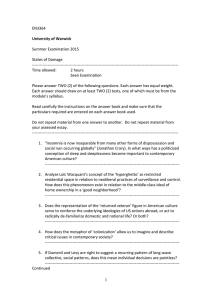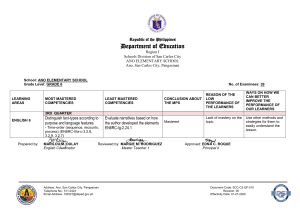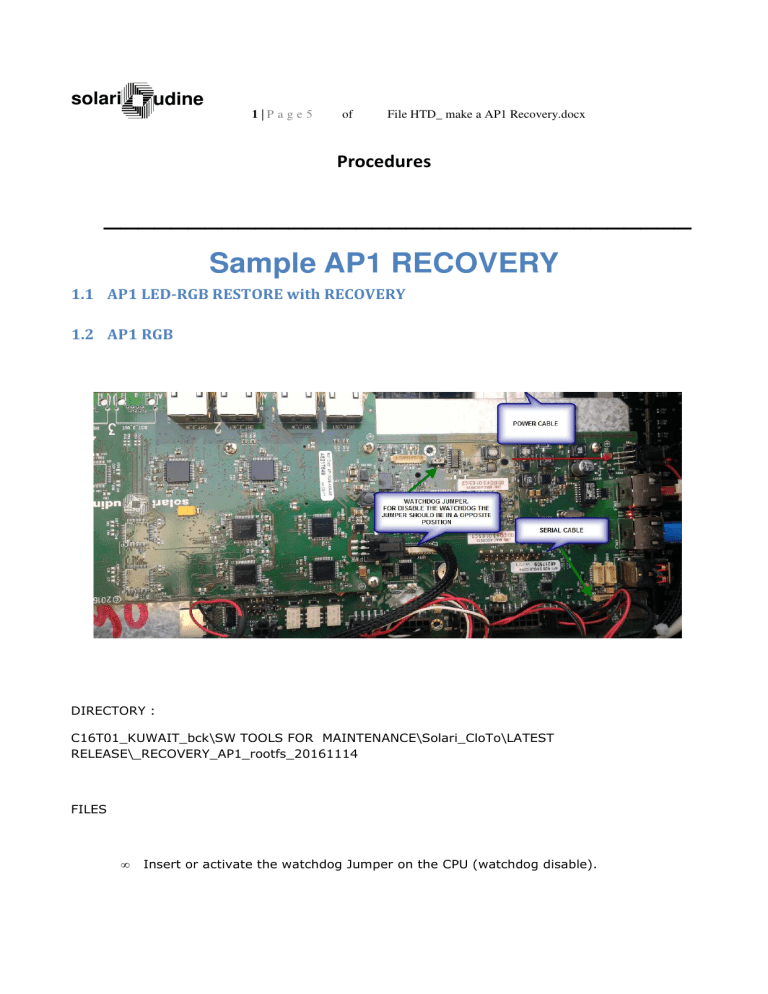
solari udine 1|P a g e 5 of File HTD_ make a AP1 Recovery.docx Procedures ___________________________________ Sample AP1 RECOVERY 1.1 AP1 LED-RGB RESTORE with RECOVERY 1.2 AP1 RGB DIRECTORY : C16T01_KUWAIT_bck\SW TOOLS FOR MAINTENANCE\Solari_CloTo\LATEST RELEASE\_RECOVERY_AP1_rootfs_20161114 FILES • Insert or activate the watchdog Jumper on the CPU (watchdog disable). solari udine 2|P a g e 5 of File HTD_ make a AP1 Recovery.docx Procedures • • • Connect the serial cable and the network cable to the target CPU; is preferable to have a point-to-point connection. Run a serial terminal emulator. Set your laptop with a Ethernet connection in Local network settings as : 172.26.0.100 • Turn on the target CPU and block the booting of the CPU pressing any key. Solari>> • In the SW package received (recovery for AP1) for Cloto you should have a standard image. Directory of C:\PROGRAMMI\SolariCloTo\_RECOVERY_AP1_rootfs rootfs_ap1led.ubi zImage_1.0.7 zImage_1.0.8_23022016 The rootfs is the standard image and the zImage is the booting (1.0.7 is an old backup that should be used occasionally in exceptional customs cases). Run the terminal emulator and block the booting of the target CPU. Solari>> Run the TFTP server on Cloto program and define in the drop box the repository where the files of the kernel. Select the IP interface should be used for the TFTP server from the drop box menu 172.26.0.100 as per sample above (IP address should be compatible with the IP of the target CPU. solari udine 3|P a g e 5 of File HTD_ make a AP1 Recovery.docx Procedures At the end start the TFTP server as per figure. On the terminal emulator, type the following commands in sequence: solari udine 4|P a g e 5 of File HTD_ make a AP1 Recovery.docx Procedures setenv ipaddr 172.26.0.51 setenv serverip 172.26.0.100 setenv zimage_name zImage_1.0.8_23022016 setenv rootfs_name rootfs_ap1led.ubi swu zImage swu rootfs Sample: Solari>> setenv ipaddr 172.26.0.51 Solari>> setenv serverip 172.26.0.100 Solari>> setenv zimage_name zImage_1.0.8_23022016 Solari>> setenv rootfs_name rootfs_ap1led.ubi Solari>> swu zImage Solari>> swu rootfs Meaning: • • • • • • setenv ipaddr xxx.xxx.xxx.yyy setenv serverip xxx.xxx.xxx.yyy setenv zimage_name zImage_1.0.7 setenv rootfs_name rootfs_ap1led.ubi swu zImage swu rootfs set the IP on the target CPU. set IP of server tftp. set the name of the kernel. set the name of the rootfs image. start the download of kernel. start the download of rootfs. A standard Image for AP1 will be loaded; the target CPU AP1 is capable to run the operating system and the peripherals. The specific SW for the Commissioning should be loaded the target CPU AP1 with the procedure AP1 RESTORE. solari udine 5|P a g e 5 of File HTD_ make a AP1 Recovery.docx Procedures