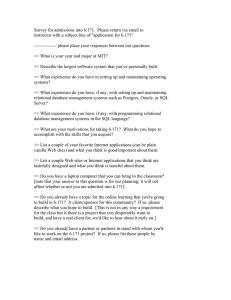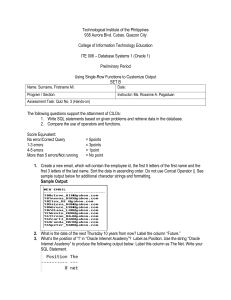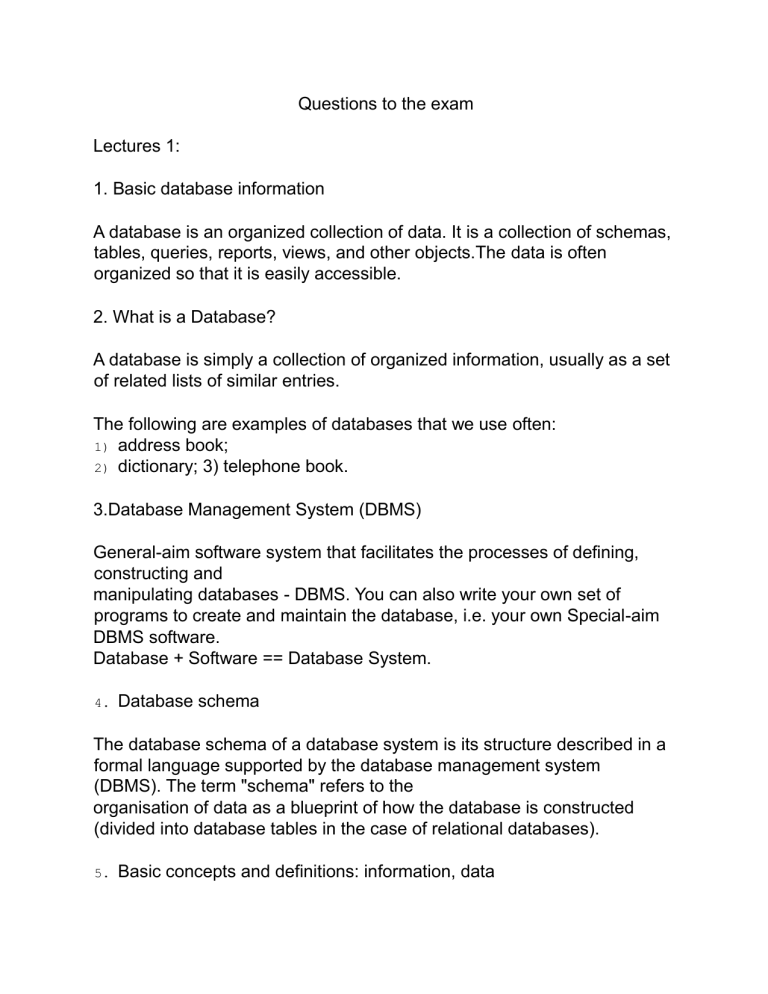
Questions to the exam
Lectures 1:
1. Basic database information
A database is an organized collection of data. It is a collection of schemas,
tables, queries, reports, views, and other objects.The data is often
organized so that it is easily accessible.
2. What is a Database?
A database is simply a collection of organized information, usually as a set
of related lists of similar entries.
The following are examples of databases that we use often:
1) address book;
2) dictionary; 3) telephone book.
3.Database Management System (DBMS)
General-aim software system that facilitates the processes of defining,
constructing and
manipulating databases - DBMS. You can also write your own set of
programs to create and maintain the database, i.e. your own Special-aim
DBMS software.
Database + Software == Database System.
4.
Database schema
The database schema of a database system is its structure described in a
formal language supported by the database management system
(DBMS). The term "schema" refers to the
organisation of data as a blueprint of how the database is constructed
(divided into database tables in the case of relational databases).
5.
Basic concepts and definitions: information, data
Information is stimuli that has meaning in some context for its receiver.
When information is entered into and stored in a computer, it is generally
referred to as data.
Database concepts:
Database – a collection of related tables.
Tables – a collection of related records – collection of related entities.
Record – collection of fields (table row) –represents an entity. Field –
collection of characters (table column) – represents an attribute.
Character – single alphabetic, numeric or other symbol.
6. Abstract Concepts: Entity, Attribute
1)
Entity – person, place, object or event – stored as a record or a
table row. An entity is a real-world item or concept that exists on its own.
The set of all possible values for an entity is the entity type.
2)
Attribute – characteristic of an entity – stored as field or table
column. An attribute of an entity is a particular property that describes the
entity. The set of all possible values of an attribute is the attribute
domain. Attribute can be simple or composite.
7. Relationship Modelling
Entity–relationship modeling was developed for database design by Peter
Chen and published in 1976. Some ER modelers show super and subtype
entities connected by generalization-specialization relationships, and an
ER model can be used also in the specification of domain-specific
ontologies.
Data Modeling is a technique to document a software system
using diagrams and symbols. It is used to represent communication of
data.
1)
The highest level of abstraction for the data model is called the
Entity Relationship
Diagram (ERD). It is a graphical representation of data requirements for a
database.
2)
8. Entity-Relationship (ER) model
The Entity-Relationship (ER) model, a high-level data model that is useful
in developing a conceptual design for a database. An ER model is
composed of entity types (which classify the things of interest) and
specifies relationships that can exist between instances of those entity
types. An entity is a real-world item or concept that exists on its own. The
set of all possible values for an entity is the entity type
There are three components in ERD:
1) Entities: Number of tables you need for your database.
2) Attributes: Information such as property, facts you need to describe
each table.
3) Relationships: How tables are linked together.
9. basic concepts in building relationships
Primary Key - or identifier is an attribute or a set of attributes that
uniquely identifies an instance of the entity.
1)
Foreign key - A foreign key+ (sometimes called a referencing key) is
a key used to link two
tables together. Typically you take the primary key field from one table and
insert it into the other table where it becomes a foreign key. We can have
more than one foreign key in a table.
2)
Primary Key, Foreign key
Answer is in question 9.
10.
11.
Relationships and Diagramming Relationships
Relationships are the associations between the entities. Relationships
have:
1) a name ; 2) A set of entities that participate in them ; 3) A degree is the
number of entities that participate ; 4) a cardinality ratio
12.3 types of relationship:
1) One to one (1:1)
2) One to many (1:M)
3) Many to many (M:M)
Answer:
Each entity in a relationship can participate in zero, one, or more than
one instances of that relationship This leads to 3 types of relationship:
One to one (1:1) - - A single entity instance in one entity class is
related to a single entity instance in another entity class.
1)
Ex. Each lecturer has his office
One to many (1:M) - A single entity instance in one entity class is
related to multiple entity instances in another entity class Ex. A lecturer
may teach many students, but each student has just one tutor
2)
Many to many (M:M) - Each entity instance in one entity class is
related to multiple entity instances in another entity class; and vice versa.
3)
Ex. Each student can take many classes, and each class can be taken by
many students.
13.Essential elements of the database definition
*
*
*
*
*
*
*
*
The database schema
Schema objects
Tables
Fields and columns
Records and rows
Keys
Relationships
Data types
14.Components of DBMS
Software - this is the set of programs used to control and manage
the overall database. It includes DBMS software, the OS, the network
software to share the data among users and apps to access the data in
DBMS.
1)
Hardware - Consists of devices such as computers, I/O devices,
storage devices.
3)
Data - DBMS exists to collect, store, process and access data. It
contains both the actual or operational data and the metadata.
2)
Procedures - These are the instructions and rules that assist on how
to use the DBMS
4)
Database Access Language - This is used to access the data to
and from the database, to enter new data, update existing data, or
retrieve required data from databases. The user writes a set of
appropriate commands in a database access language, submits these to
the DBMS, which then processes the data and generates and displays
results in a human readable format.
5)
Query Processor - This transforms the user queries into a series of
low level instructions.
6)
Database Engine - The core service for storing, processing, and
securing data. It is often used to create relational databases for online
transaction processing or online analytical processing data.
7)
Report Writer - Also referred to as the report generator, it is a
program that extracts information from one or more files and presents the
information in a specified format.
8)
Lectures 2, 3:
15. Database Design - the main stages
Database design is the process of transforming a logical data model into
an actual physical database.
1)
2)
3)
4)
Requirements Analysis (Problem)
Data Analysis, Conceptual Design (Data requirements)
Logical Database Design (Conceptual schema)
Physical Database Design (Logical schema)
16. What is a Requirements Specification?
A data warehouse requirements specification states the project objectives
and goals and related data storage, data integration, information delivery,
security, quality, usage, functional and non-functional requirements that
must be delivered in order to achieve the project objectives.
17.
Conceptual Data Model
Should provide an appreciation for the overall scope of data storage
requirements;
Should include definitions of each conceptual entity; Should confirm
understanding of
the project data storage scope;
Logical Data Model (Attributes, three types of attributes)
1) Unique Identifier – uniquely identifies an entity instance 2)
Mandatory – its value cannot be null 3) Optional – its value
can be null.
Answer:
18.
1)
2)
3)
4)
Should finalize structure and design requirements;
Should involve data modeling sessions with selected stakeholders;
Should document entity definitions;
Should document entity attributes;
19. Physical Schema
A physical data model (or database design) is a representation of a data
design as implemented, or intended to be implemented, in a database
management system.
20. The Relational Model
no duplicate tuples in a relation - a relation is a set of tuples
2) no ordering of tuples in a relation - a relation is a set 3) attributes of
a relation have an implied ordering - but used as functions and
referenced by name, not position
4)
every tuple must have attribute values drawn from all of the
domains of the relation or the special value NULL
1)
all a domain’s values and hence attribute’s values are
atomic.
5)
21. The Evolution of Data Models (Hierarchical, Network, Relational,
Entity
relationship, Object oriented (OO))
Answer:
1) The Hierarchical Model developed in the 1960s to manage large
amounts of data for Hierarchical complex manufacturing projects.
*
*
*
Basic logical structure is represented by an upside-down “tree"
The hierarchical structure contains levels, or segments
Depicts a set of one-to-many (1:M) relationships between a parent and
its children segments
Disadvantages
: 1) Complex
to implement
2) Difficult to
manage 3)
Lacks
structural
independence
4)
Implementatio
n limitations 5)
Lack of
standards
2) The Network Model:
Schema:
Conceptual organization of entire database as viewed by the database
administrator
*
Subschema:
Defines database portion “seen” by the application programs that actually
produce the desired
information from data contained within the database
*
Data Management Language (DML):
Defines the environment in which data can be
managed *DDL:
Enables database administrator to define schema components
*
*Subschema DDL:
Allows application programs to define database components that will
be used *DML:
Works with the data in the database
Disadvantages:
Too cumbersome ; Any structural change in the database could produce
havoc in all application
programs that drew data from the database
3)
The Relational Model:
In 1970, E.F. Codd proposed the relational data model which was widely
accepted as the standard data model. At that time, office automation was
the major use of data storage systems, which resulted in proposal of
many data models. It was conceptually simple and considered ingenious
but impractical in 1970
4)
The Entity Relationship Model:
1.
Widely accepted and adapted graphical tool for data modeling
Introduced by Chen in 1976
Graphical representation of entities and their relationships in a
database structure
2.
3.
Entity relationship diagram (ERD)
* Uses graphic representations to model
database components
* Entity is mapped to a relational table
5. Entity instance (or occurrence) is row in table
4.
22. Keys (Primary Key, Foreign Key, Candidate Key)
Key (SuperKey) - a set of attributes whose values together uniquely
identify every tuple in a relation. Let t1 and t2 be two tuples on relation r of
relation schema R, and sk be a set of
attributes whose values are the key for the relation schema R, then
t1[superkey] != t2[superkey].
1)
(Candidate) Key a (super)key that is minimal, i.e. has no proper
subsets that still uniquely identify every tuple in a relation. There can be
several for one relation.
2)
Primary Key a candidate key chosen to be the main key for the
relation. There is only one for each relation.
3)
4)Foreign Key a candidate key of relation A situated in relation B.
23.
Normalization
Database normalization - is the process of organizing data into tables in
such a
way that the results of using the database are always unambiguous and
as intended.
Database normalization - is the process of organizing non structured data
in to structured
data. The process eliminates certain types of data redundancy, avoids
some update anomalies, and results in a clearer data model.
24.
Need of Database Normalization
1) If your database objects are not in structured or normalized way it is
difficult to update the database without facing the database loss. 2)
Normalization is part of successful database design.
3) Without Database normalization the database system can be
slow, inaccurate and inefficient.
25. Levels of Normalization
1.
2.
3.
4.
5.
6.
7.
8.
Various levels of normalization are:
First Normal Form (1NF)
Second Normal Form (2NF)
Third Normal Form (3NF)
Boyce-Codd Normal Form (BCNF)
Fourth Normal Form (4NF)
Fifth Normal Form (5NF)
Domain Key Normal Form (DKNF)
Most databases should be 3NF or BCNF in order to avoid the
database anomalies.
any relation that is in BCNF, is in 3NF;
any relation in 3NF is in 2NF; and any
relation in 2NF is in 1NF.
26. First Normal Form (1NF)
A relational database is in First Normal Form (1NF) if each attribute is
single valued with atomic values. 1NF is considered the weakest
27. Second Normal Form (2NF)
A relational database is in Second Normal Form (2NF) if it is in 1NF and
each attribute that is not a primary key is fully functionally dependent on
the entity's primary key. 2NF is stronger than 1NF
28. Third Normal Form (3NF)
A relational database is in Third Normal Form (3NF) if it is in 2NF and no
non-primary key attribute is transitively dependent on a candidate key.
3NF is stronger than 2NF
29.
Boyce-Codda Normal Form (BCNF)
Boyce–Codd normal form (or BCNF or 3.5NF) is a normal form
used in database normalization. BCNF is considered the strongest
Lectures 4-9:
What is SQL?
SQL (pronounced sequel) is an acronym for Structured Query
Language, a standardized language used to access and manipulate
data.
30.
CODD’S RULES
Answer: later expanded to include additional rules, describe goals for
database management systems to cope with ever-challenging and
demanding database requirements.
31.
Information Rule: All information in a relational database including
table
names, column names are represented by values in tables.
1)
2)
Guaranteed Access Rule: Every piece of data in a relational
database, can be accessed by using combination of a table name, a
primary key value that identifies the row and column name which
identified a cell.
3)
Systematic Treatment of Nulls Rule: The RDBMS handles records
that have unknown or inapplicable values in a pre-defined fashion.
Also, the RDBMS distinguishes between zeros, blanks and nulls in
the records.
4)
Active On-line catalog based on the relational model: The description
of a database and in its contents are database tables and therefore
can be queried on-line via the data manipulation language.
Comprehensive Data Sublanguage Rule: A RDBMS may support
several languages. But at
least one of them should allow user to do all of the following: define tables
and views, query and update the data, set integrity constraints, set
authorizations and define transaction
5)
6)
View Updating Rule: Any view that is theoretically updateable can be
updated using the RDBMS.
7)
High-Level Insert, Update and Delete: The RDBMS supports
insertions, updation and deletion at a table level.
Physical Data Independence: The execution of adhoc requests and
application
programs is not affected by changes in the physical data access and
storage methods.
8)
9)
9.Logical Data Independence: Logical changes in tables and views
such adding/deleting columns or changing fields lengths need not
necessitate modifications in the programs or in the format of requests.
10)
10. Integrity Independence:
Like table/view definition, integrity constraints are stored in the online
catalog and can therefore be changed without necessitating changes in
the application programs.
11)
11.Distribution Independence: Application programs and ad hoc
requests are not affected by change in the distribution of physical
data.
12)
No subversion Rule: If the RDBMS has a language that accesses the
information of a record at a time, this language should not be used to
bypass the integrity constraints. This is necessary for data integrity.
32.
Logical Data Independence
Logical changes in tables and views
such adding/deleting columns or
changing fields lengths need not
necessitate modifications in the
programs or in the format of requests.
33.
Basic Elements of Oracle SQL, SQL commands
Oracle SQL Developer is a free integrated development environment that
simplifies the development and management of Oracle Database in both
traditional and Cloud deployments.
The standard SQL commands such as "Select", "Insert", "Update",
"Delete", "Create", and "Drop" can be used to accomplish almost
everything that one needs to do with a database
34.
Data Definition Language commands (DDL)
DDL is a standardized language with commands to define the storage
groups (stogroups),
different structures and objects in a database. DDL statements create,
modify and remove database objects, such as tables, indexes and
stogroups.
DDL is also used in a generic sense to refer to any language that
describes data.
1. CREATE
2. ALTER
3. DROP
4. RENAME
5. TRUNCATE
6. COMMENT
35. Data Manipulation Language commands (DML)
A data manipulation language (DML) is a family of computer languages
including commands permitting users to manipulate data in a database.
This manipulation involves inserting data into database tables, retrieving
existing data, deleting data from existing tables and modifying existing
data.
36.
Data Control Language commands (DCL)
Data Control Language (or DCL) consists of statements that control
security and concurrent access to table data. Instructs the XDB Server to
make permanent all data changes resulting from DML statements
executed by a transaction. Connects the application process (or user) to
a designated XDB Server or DB2 location.
37.
Oracle SQL Developer
Oracle SQL Developer is a free integrated development environment that
simplifies the development and management of Oracle Database in both
traditional and Cloud
deployments. Oracle SQL Developer offers development of your PL/SQL
applications, a worksheet for running queries and scripts, a DBA console
for managing the database, a reports interface
38.
Oracle SQL Developer Data Modeler
Oracle SQL Developer Data Modeler is a free graphical tool that
enhances productivity and simplifies data modeling tasks. Using Oracle
SQL Developer Data Modeler users can create, browse and edit, logical,
relational, physical, multi-dimensional, and data type models. The Data
Modeler provides forward and reverse engineering capabilities and
supports collaborative development through integrated source code
control. The Data Modeler can be used in both traditional and in Cloud
environments.
SQL Database Data Types
Answer:
39.
*
DATA TYPES represents the type of data an object is holding.
Data Types are defined for columns of a table, local/global variables,
input/output arguments of procedures etc..
*
Each database system (MS SQL Server, MYSQL, DB2, Oracle etc.)
have its own long list of data types but several data types are common in
most of them.
*
Data types:
1. Date Time Data Type:
datetime: This data type is used to store complete date and time
information. The date to be stored has range from 01/01/1753 to
12/31/9999.
* date: This data type is used to store only date information.
* time: This data type is used to store only time specific information.
*
2. String Data Type
char(x): This data type is space padded to fill the number of characters
specified. Here x is the number of characters to store.
* varchar(x), varchar2(x): This type got its name from Varying
Characters. This data type doesn’t pad unnecessary space. Here x is the
number of characters to store
* text: This type is used to store long textual information.
*
3. Other data types:
*Blob
*money
*binary
40. Oracle SQL Functions (Number Functions, Character Functions,
Aggregate Functions, Date and Time Functions)
1) Number Functions:
Number functions accept numeric input and return numeric values. Most
of these functions return values that are accurate to 38 decimal digits.
* The number functions available in Oracle are:
ABS ACOS ASIN ATAN ATAN2 BITAND CEIL
COS COSH EXP FLOOR LN LOG
MOD POWER ROUND (number) SIGN SIN
SINH SQRT TAN TANH TRUNC (number)
2) Character Functions: Character functions operate on values of datatype
CHAR or VARCHAR.
LOWER() - Returns a given string in lower case.
Ex. select LOWER(‘SAMI’) from dual;
*UPPER() - Returns a given string in upper case.
*
Aggregate Functions:
Aggregate functions return a single value based on groups of rows,
rather than single value for each row.
* You can use Aggregate functions in select lists and in ORDER BY and
HAVING clauses.
* They are commonly used with the GROUP BY clause in a SELECT
statement, where Oracle divides the rows of a queried table or view into
groups.
*
Date and Time Functions:
* To see the system date and time use the following functions:
1)
2)
3)
CURRENT_DATE :returns the current date in the session time zone, in
a value in the Gregorian calendar of datatype DATE
SYSDATE :Returns the current date and time.
SYSTIMESTAMP: The SYSTIMESTAMP function returns the system
date, including fractional seconds and time zone of the database. The
return type is TIMESTAMP WITH TIME ZONE.
41. SQL Logical Operators
There are three Logical Operators namely, AND, OR, and NOT. These
operators compare two conditions at a time to determine whether a row
can be selected for the output.
* When retrieving data using a SELECT statement, you can use logical
operators in the WHERE clause, which allows you to combine more than
one condition.
OR - For the row to be selected at least one of the conditions must be
true.
AND - For a row to be selected all the specified conditions must be true.
NOT - For a row to be selected the specified condition must be false.
42. Comparison Operators, Logical Operators
Comparison operators are used to compare the column data with specific
values in a condition. Comparison Operators are also used along with
the SELECT statement to filter data based on specific conditions:
Comparison Operators & Description:
= equal to
<>, != is not equal to
< less than
> greater than
>= greater than or equal to
<= less than or equal to
*
*
Logical Operators & Description:
There are three Logical Operators namely, AND, OR, and NOT. These
operators compare two conditions at a time to determine whether a row
can be selected for the output.
OR For the row to be selected at least one of the conditions
must be true.
AND For a row to be selected all the specified conditions
must be true.
NOT For a row to be selected the specified condition must
be false.
43. SQL GROUP Functions
Group functions are builtin SQL functions that operate on groups of
rows and return one value for the entire group.
These functions are:
*
*
*
*
*
*
COUNT - Returns the number of rows in the query. If you specify the
asterisk (*), this function returns all rows, including duplicates and nulls.
COUNT never returns null.
MAX,
MIN,
AVG,
SUM,
DISTINCT
The Syntax of SQL SELECT Statement
SELECT column_list FROM tablename
[WHERE Clause]
[GROUP BY clause]
[HAVING clause]
[ORDER BY clause];
44.
The operators: LIKE, DISTINCT,
ORDER BY 1) LIKE - The LIKE command is
used in a WHERE clause to search for a
specified pattern in a column.
45.
The LIKE operator:
SELECT *
FROM Products
WHERE PName LIKE ‘%gizmo%’
*
*
*
*
s LIKE p: pattern matching on strings
p may contain two special symbols:
% = any sequence of characters
_ = any single character
DISTINCT:
The SELECT DISTINCT command returns only distinct (different) values
in the result set. Ex.
2)
The following SQL statement selects only the DISTINCT values from the
"Country" column in the "
"Customers" table:
SELECT DISTINCT Country FROM Customers;
3)
*
*
*
ORDER BY
Used to sort output of SELECT statement
Can sort by one or more columns and use either an ascending or
descending order
Ordering is ascending, unless you specify the DESC keyword.
SELECT PName, Price, Manufacturer
FROM Product
WHERE Category=‘gizmo’ AND Price > 50
ORDER BY Price, PName
46. Commands: the FROM and WHERE clauses, GROUP BY
1) FROM and WHERE:
The WHERE Clause is used when you want to retrieve specific
information from a table excluding other irrelevant data.
* WHERE {column or expression} comparison-operator
SELECT * FROM Customer
WHERE ROWNUM <= 3;
SYNTAX FOR A WHERE CLAUSE
WITH SELECT STATEMENT IS:
* SELECT column_list FROM table-name
WHERE condition;
* column or expression - Is the column of a table or a expression
* comparison-operator - operators like = < > etc.
* value - Any user value or a column name for comparison
2) GROUP BY:
The GROUP BY statement groups rows that have the same values into
summary rows, like "find the number of customers in each country". The
GROUP BY statement is often used with aggregate functions (COUNT,
MAX, MIN, SUM, AVG) to group the result-set by one or more columns.
GROUP BY Syntax
SELECT column_name(s)
FROM table_name
WHERE condition
GROUP BY column_name(s)
ORDER BY column_name(s);
47. Syntax command [INNER] JOIN ... ON, example
[INNER] JOIN ... ON
* An INNER JOIN combines data from two tables where there is a match
on the joining column(s) in both tables.
Example
* SELECT d.department_name,
* e.employee_name
* FROM departments d
* JOIN employees e ON d.depart ment_id = e.department_id * WHERE
d.department_id >= 30
* ORDER BY d.department_name;
48. Syntax command LEFT [OUTER] JOIN, RIGHT [OUTER]
JOIN, example
1) LEFT [OUTER] JOIN
A LEFT [OUTER] JOIN returns all valid rows from the table on the
left side of the JOIN keyword, along with the values from the table on the
right side, or NULLs if a matching row doesn't exist.
*
Using the previous example, but switching to a LEFT OUTER JOIN
means we will see the OPERATIONS department, even though it has no
employees.
*
Example.
SELECT d.department_name,
e.employee_name
FROM departments
d
LEFT OUTER JOIN employees e ON
d.department_id = e.department_id
WHERE d.department_id >= 30
ORDER BY d.department_name, e.employee
_name;
2) RIGHT [OUTER] JOIN
The RIGHT [OUTER] JOIN is the opposite of the LEFT [OUTER]
JOIN. It returns all valid rows from the table on the right side of the JOIN
keyword, along with the values from the table on the left side, or NULLs if
a matching row doesn't exist.
*
The following example has altered the order of the tables so a
RIGHT [OUTER] JOIN is now required.
*
Example.
SELECT d.department_name,
e.employee_name
FROM employees e
RIGHT OUTER JOIN departments d
ON e.department_id = d.department_id
WHERE d.department_id >= 30
ORDER BY d.department_name, e.employe
e_name;
49. Syntax command FULL [OUTER] JOIN, example FULL [OUTER] JOIN
A FULL [OUTER] JOIN combines all the rows from the tables on the left
and right sides of the join. If there is a conventional match it is made. If
either side has missing data, it is replaced by NULLs, rather than throwing
the row away.
* To see a working example, we need to add another employee who is not
assigned to a department.
Example.
SELECT d.department_name,
e.employee_name
FROM employees e
FULL OUTER JOIN
departments d ON
e.department_id = d.department_id
ORDER BY d.department_name,
e.employee_name;
50. Syntax command CROSS JOIN, example CROSS JOIN
A CROSS JOIN is the deliberate creation of a Cartesian product.
* There are no join columns specified, so every possible combination of
rows between the two tables is produced.
Example.
SELECT e.employee_name,
d.department_name
FROM employees e
CROSS JOIN departments d
ORDER BY e.employee_name, d.depar tment_name;
51. Syntax command NATURAL JOIN, example NATURAL JOIN
A NATURAL JOIN is a variant on an INNER JOIN. The join columns are
determined implicitly, based on the column names. Any columns that
share the same name between the two tables are assumed to be join
columns.
Example.
SELECT e.employee_name, d.department_name
FROM employees e NATURAL JOIN departments d
ORDER BY e.employee_name, d.department_name;
52. Syntax command [INNER] JOIN ... USING, example [INNER] JOIN ...
USING
The INNER JOIN ... USING is almost a half-way house between a
conventional INNER JOIN and a NATURAL JOIN. The join is made using
columns with matching names in each table. This allows to join on a
subset of the columns common to both tables.
Example.
SELECT e.employee_name,
d.department_name
FROM employees e
JOIN departments d USING (department_id)
ORDER BY e.employee_name;
Lectures 10-14:
53. What is Pl/SQL? PL/SQL is a combination of SQL along with the
procedural features of programming languages.
* PL/SQL Allows using general programming tools with SQL, for example:
Loops (a FOR…LOOP is a repetition
control structure that allows you to efficiently
write a loop that needs to execute a specific
number of times),
2.
Conditions, 3. Functions, etc.
1.
This allows a lot more freedom than general SQL
*PL/SQL provides a built in, interpreted and OS independent programming
environment.
* Direct call can also be made from external programming language calls
to database.
Features:
*
*
*
*
*
*
It supports OOP
It supports Development of web apps and server pages
It offers extensive error checking.
It offers numerous data types.
It offers a variety of programming structures.
It supports structured programming through functions and procedures.
54) PL/SQL blocks, PL/SQL block structure (three sections)
ANSWER:
PL/SQL blocks can be divided into two groups:
Named - Named blocks are used when creating subroutines. These
subroutines are procedures, functions, and packages.
1.
Anonymous - PL/SQL blocks do not have names. As a result, they
cannot be stored in the database and referenced later.
2.
DECLARE (optional)
/* Here you declare the variables you will use in this block */
BEGIN (mandatory)
/* Here you define the executable statements (what the block
DOES!)*/
EXCEPTION (optional)
/* Here you define the actions that take place if an exception
is thrown during the run of this block */
END; (mandatory)
/
A correct completion of a block will generate the following message:
PL/SQL procedure successfully completed
PL/SQL blocks contain three sections
Declare section - This is the first section of PL/SQL block which is
optional and is used to declare any placeholders like variables, constants,
records and cursors, which are used to manipulate data in the execution
section.
1.
Executable section - Block starts with the reserved keyword BEGIN
and ends with END. This is a mandatory section and is the section where
the program logic is written to perform any task.
2.
Exception-handling section. - The Exception section of a PL/SQL
Block starts with the reserved keyword EXCEPTION. This section is the
last section of the black and it's optional. Any errors in the program can be
handled in this section, so that the PL/SQL Blocks terminates gracefully. If
the PL/SQL Block contains exceptions that cannot be handled, the Block
terminates abruptly with errors.
3.
55)
DBMS_OUTPUT.PUT_LINE
The DBMS_OUTPUT is a built in package that enables you to display
output, debugging information, and send messages from PL/SQL blocks,
subprograms, packages and triggers.
Three types of loops in PL/SQL (Simple Loop, For... Loop, While
Loop)
There are three types of loops in PL/SQL:
56)
1)
Simple Loop
LOOP
statements;
EXIT;
{or EXIT WHEN condition;}
END LOOP;
2)
While Loop
WHILE <condition>
LOOP statements;
END LOOP;
1) FOR… LOOP
A FOR… LOOP is a repetition control structure that allows you to
efficiently write a loop that needs to execute a specific number of
times.
Syntax.
FOR counter IN initial_value .. final_value LOOP
sequence_of_statements;
END LOOP;
2)
57) PL/SQL Placholders
Placeholders are temporary storage area. PL/SQL Placeholders can be
any of Variables, Constants and Records. Depending on the kind of data
you want to store, you can define placeholders with a name and a
datatype. Few of the datatypes used to define placeholders are as given
below.
Number (n,m) , Char (n) , Varchar2 (n) , Date , Large Objects (LOBs)
Syntax to declare a variable:
variable_name datatype [NOT NULL := value ];
*
*
*
variable_name is the name of the variable.
datatype is a valid PL/SQL datatype. * NOT NULL is an optional
specification on the variable.
value or DEFAULT value is also an optional specification, where you
can initialize a variable.
*
Variables that are accessible to outer block are also accessible to inner
blocks. (Global variables)
*
Local variables - These are declared in a inner block and cannot be
referenced by outside Blocks.
58) What are ARRAYS (VARRAY), associative array?
The PL/SQL programming language provides a data structure called the
ARRAY (VARRAY), which can store a fixed-size sequential collection of
elements of the same type. Varray is a collection method in which the size
of the array is fixed. The array size cannot be exceeded than its fixed
value. The subscript of the Varray is of a numeric value.
Syntax for VARRAY:
TYPE <type_name> IS VARRAY (<SIZE>) OF <DATA_TYPE
All varrays (arrays) consist of contiguous memory locations. The lowest
address corresponds to the first element and the highest address to the
last element. A varray type is created with the CREATE TYPE statement.
You must specify the maximum size and the type of elements stored in the
varray
The basic syntax for creating a VARRAY type at the schema level is −
CREATE OR REPLACE TYPE varray_type_name IS VARRAY(n) of
<element_type>
Maximum size of a varray (array) can be changed using the ALTER TYPE
statement.
Associative array:
Associative arrays are single-dimensional, unbounded, sparse collections
of homogeneous elements. meaning that it has a predetermined limits
number of elements
Associative arrays are one-dimensional arrays (has a single column
of data in each row)
2)
An associative array is sparse because its elements are not
sequential. In other words, an associative array may have gaps between
elements.
3)
An associative array has elements which have the same data type,
or we call them homogenous elements.
1)
TYPE associative_array_type
IS TABLE OF datatype [NOT NULL]
INDEX BY index_type;
In this syntax:
The associative_array_type is the name of the associative array type.
The datatype is the data type of the elements in the array. The
index_type is the data type of the index used to organize the
elements in the array.
Optionally, you can specify NOT NULL to force every element in the array
must have a value.
59) There are 4 types of modules in PL/SQL (procedures;
functions; triggers; packages).
Modules in PL/SQL
There are 4 types of modules in PL/SQL:
1)
Procedures - series of statements may or may not return a value
1.1
1.2
1.3
*
*
*
*
*
Creation command
Variable declarations
Body of procedure\
Cannot call in SELECT statement
Use OUT parameter to return the value
It is not mandatory to return the value
RETURN will simply exit the control from subprogram.
Return datatype will not be specified at the time of creation
The syntax to create a procedure in Oracle is:
CREATE [OR REPLACE] PROCEDURE
procedure_name
[ (parameter [,parameter]) ]
IS
[declaration_section]
BEGIN
executable_section
[EXCEPTION
exception_section] END
[procedure_name];
2) Functions - series of statements must return a single value
Almost exactly like creating a procedure, but you supply a return type
CREATE [OR REPLACE] FUNCTION
function_name
[(parameter1 [mode1] datatype1,
parameter2 [mode2] datatype2,
. . .)]
RETURN datatype
IS|AS
PL/SQL Block;
Calling the function.
declare
paulRate:=9;
Begin
dbms_output.put_line(ratingMessage(paulRat
e)); end; /
*
*
*
Used mainly to perform some calculation
Use RETURN to return the value and it is mandatory to return the value
RETURN will exit the control from subprogram and also returns the
value * Return datatype is mandatory at the time of creation
3) Triggers - series of PL/SQL statements (actions) executing after an
event has triggered a condition (ECA). Triggers are special procedures
which we want activated when someone has performed some action on
the DB.
Triggers are written to be executed in response to any of the following
events:
A database manipulation (DML) statement (DELETE, INSERT, or
UPDATE).
* A database definition (DDL) statement (CREATE, ALTER, or DROP).
* A database operation (SERVERERROR, LOGON, LOGOFF, STARTUP,
or SHUTDOWN)
4) Packages - package is a group of related functions, procedures, types,
cursors, etc. PL/SQL package is like a library once written stored in the
Oracle database and can be used by many applications.
*
A PL/SQL package has two parts:
package specification - is the public interface of your applications.
The public means the stored function, procedures, types, etc., are
accessible from other applications. The package specification is required
when you create a new package.
1)
A package body contains the code that implements the package
specification. The CREATE PACKAGE BODY Statement is used for
creating the package body.
2)
60) Cursor. How to use Cursors in Oracle/PLSQL?
In Oracle, a cursor is a mechanism by which you can assign a name to a
SELECT statement and manipulate the information within that SQL
statement. Cursors allow more than one set of data to be retrieved and
accessed at the same time in loops
Cursor attributes - %notfound, %rowcount, %found & %isopen
There are two types of cursors:
1)
2)
Implicit cursors
Explicit cursors
How to use Cursors in Oracle/PLSQL?
1.
2.
3.
4.
5.
Create Cursor
Declare a Cursor
OPEN Statement
FETCH Statement
CLOSE Statement
Part III
Many-to_many example:
CREATE TABLE films (
film_id INT PRIMARY KEY
,title VARCHAR(50)
,director VARCHAR(50)
,year_released DATETIME
);
CREATE TABLE category (
category_id INT PRIMARY KEY
,name VARCHAR(50)
);
CREATE TABLE
film_category ( film_id INT
,category_id INT
,CONSTRAINT film_cat_pk PRIMARY KEY (film_id, category_id)
,CONSTRAINT FK_film
FOREIGN KEY (film_id) REFERENCES films (film_id)
,CONSTRAINT FK_category
FOREIGN KEY (category_id) REFERENCES category
(category_id) );
One-to-One example:
CREATE
TABLE employee ( id
unknown
NOT NULL, salary INTEGER NOT
NULL, hire_date DATE NOT NULL,
title
VARCHAR2(20) NOT NULL,
faculty_id unknown NOT NULL
);
CREATE UNIQUE INDEX
employee__idx ON employee (
faculty_id
ASC );
ALTER TABLE employee ADD CONSTRAINT employee_pk PRIMARY
KEY ( id );
CREATE TABLE faculty ( id
unknown NOT NULL, name
VARCHAR2(15) NOT NULL,
location_id INTEGER NOT NULL,
"desc"
VARCHAR2(50)
);
ALTER TABLE faculty ADD CONSTRAINT faculty_pk PRIMARY KEY ( id
);
ALTER TABLE employee
ADD CONSTRAINT employee_faculty_fk FOREIGN KEY ( faculty_id )
REFERENCES faculty ( id );