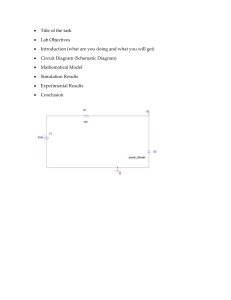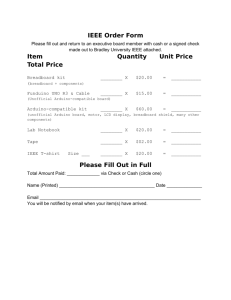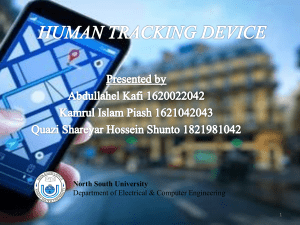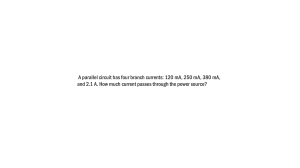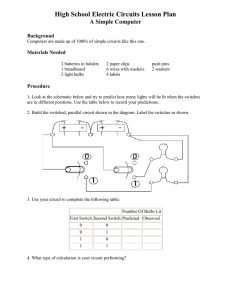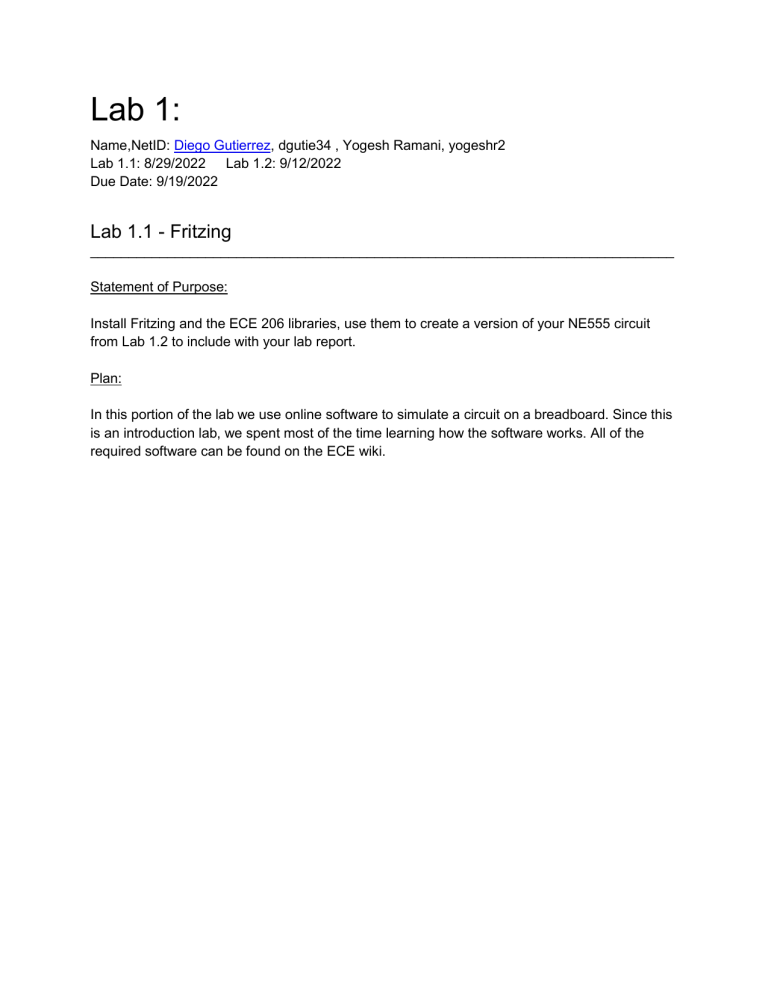
Lab 1: Name,NetID: Diego Gutierrez, dgutie34 , Yogesh Ramani, yogeshr2 Lab 1.1: 8/29/2022 Lab 1.2: 9/12/2022 Due Date: 9/19/2022 Lab 1.1 - Fritzing ____________________________________________________________________________ Statement of Purpose: Install Fritzing and the ECE 206 libraries, use them to create a version of your NE555 circuit from Lab 1.2 to include with your lab report. Plan: In this portion of the lab we use online software to simulate a circuit on a breadboard. Since this is an introduction lab, we spent most of the time learning how the software works. All of the required software can be found on the ECE wiki. Figure 1: Arduino Used Figure 2: Default Breadboard layout Execution: The following is the completed schematic created using Fritzing. Figure 3: Completed 555 Timer Circuit Schematic Figure 4: Breadboard of 555 Timer Circuit Results and Conclusion: In this lab we were able to gain an understanding of the Fritzing, setting us up for our next lab where we will physically construct this circuit. This also being my first time working with any kind of arduino/breadboard, the software allowed me to gain some understanding of their function. Lab 1.2 - 555 Timer and Nano Every ____________________________________________________________________________ Statement of Purpose: Construct an astable multivibrator(oscillator) circuit and use the Arduino Nano Every to confirm/deny that R2 determines the discharge time, but R1+R2 determines the charge time. Plan: Since we had already created a schematic and breadboard layout all that was required was to physically build the circuit. The schematic (Figure 3) proved to be most useful as it had all the connections and pins on it. The 2-D breadboard (Figure 4) could be hard to understand since wires overlap and like in our case, not everything was correct. We had to make adjustments from the online breadboard, but it was only a small issue that was easily fixed as we built the physical circuit. Additionally the lab asked for a 20kOhm resistor, but the highest resistance in the lab kit was 10kOhms so we put two 10k resistors in series. Figure 5: Breadboard R1=10k Ohms Configuration Execution: Now using the Arduino Nano Every and the Arduino software we measured the voltages indicated Vout and Vin in the diagrams. Figure 6: Oscilloscope for R1 = 10k Ohms Figure 7: Oscilloscope for R1 = 20k Ohms Results and Conclusion: We used A0 and A1 to measure Vout and Vc. We need to use analog inputs because we are using the capacitor as a way to tell the circuit what to do. As explained in lab manual 1, C1 voltage bounces between the upper threshold of 2/3 Vcc (5V) and the lower threshold of 1/3 Vcc. We can control the charge time of the capacitor using R1 and R2. We can also control the discharge time using R2. If we used digital the 0 could be 0V on the capacitor and 1 could be 5V. I think the issue is that the behavior of the capacitor, as it reaches either end, would take a very long time. As exponentials are used to model capacitors, it would in theory never reach 0V or 5V as those are the asymptotes. In both figure 6 and 7 the discharge time of the capacity remains constant. The exact interval is difficult to read off of the graph, but knowing each square is equal to 100 units on each graph, the discharge interval length is identical. When looking at the charge time of the capacitor it is very easy to see how they differ. The circuit with R1 value of 10k Ohms takes about twice as much time to charge than to discharge while the circuit with R1 value of 20k Ohms takes about three times as much time to charge than to discharge. Through this lab I learned how to more appropriately design a breadboard to be not only functional but simply built. It also provided insight into why analog inputs are useful and how they are different from digital inputs.