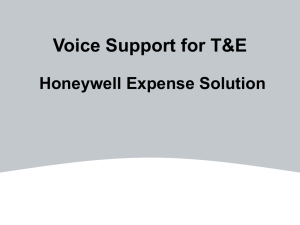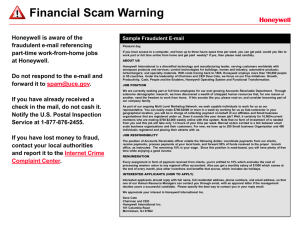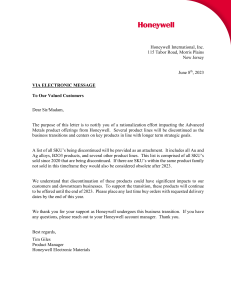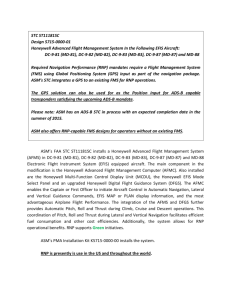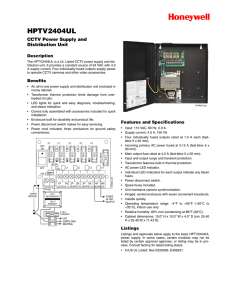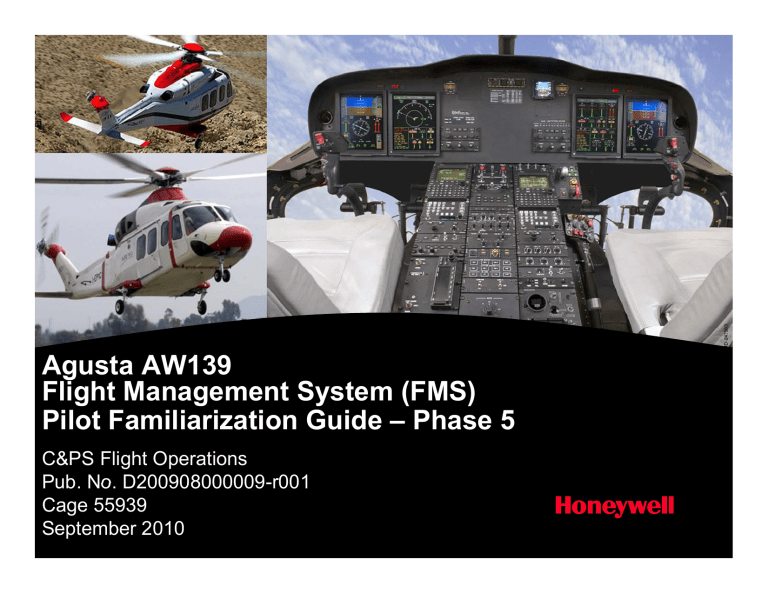
Æ Honeywell.com Agusta AW139 Flight Management System (FMS) Pilot Familiarization Guide – Phase 5 C&PS Flight Operations Pub No. Pub. No D200908000009-r001 Cage 55939 September 2010 Honeywell Proprietary C&PS Flight Operations 1 Æ Honeywell.com C&PS Flight Operations This material was developed by: Customer & Product Support Flight Operations Honeywell Aerospace www.honeywelltraining.com To order this publication call: 800-601-3099 (U.S. & Canada) or 602-365-3099 (International) Publication Number: D200908000009-r001 D200908000009 r001 Cage Code: 55939 Honeywell Proprietary C&PS Flight Operations 2 Æ Honeywell.com Proprietary Notice This document and the information disclosed herein are proprietary data of Honeywell International Inc. Neither this document nor the information contained herein shall be reproduced, used, or disclosed to others without the written authorization of Honeywell International Inc., except for training on recipient’s equipment. Notice — Freedom Of Information Act (5 USC 552) And Disclosure Of Confidential Information Generally (18 USC 1905) This document is being furnished in confidence by Honeywell International Inc. The information disclosed herein falls within exemption (b) (4) of 5 USC 552 and the prohibitions of 18 USC 1905. ECCN 7E994; Schedule B Number 8524 8524.31.0070 31 0070 C&PS Flight Operations Notice Of Limitations The information contained herein has been compiled for training purposes only. Its use shall be limited to such applications. For exclusive use by Honeywell customers. Not for reproduction or distribution to other avionic manufacturers. Copyright Notice Copyright 2010 Honeywell International Inc. All rights reserved. Honeywell is a registered trademark of Honeywell International Inc. All other marks are owned by their respective companies. Honeywell International Inc. g Operations p C&PS Flight 21111 N. 19th Ave. Phoenix, AZ 85027-2708 U.S.A. Honeywell Proprietary C&PS Flight Operations 3 Æ Honeywell.com Record of Revisions Revision Number 000 001 Honeywell Proprietary Revision Date 08-03-2009 09-27-2010 C&PS Flight Operations 4 Æ Honeywell.com Table of Contents Honeywell Proprietary C&PS Flight Operations 5 Æ Honeywell.com Table of Contents Description Slide Course Obj C Objectives ti Scope FMS Architecture FMS Components C t / Installation I t ll ti Multifunction Control Display Unit (MCDU) FMS Features Overview FMS Interfaces I t f FMS Databases Navigation Database Custom Database Aircraft Database FMS Data on Displays FMS Operational Modes Honeywell Proprietary C&PS Flight Operations 13 14 15 21 27 52 61 69 71 79 80 81 91 6 Æ Honeywell.com Table of Contents Description Slide Aircraft Ai ft Personality P lit M Module d l (APM) Position Determination / Navigation Sensors NAV IDENT Page P iti Initialization Position I iti li ti Basic Flight Planning Loading Runways and Departures E t i Waypoints Entering W i t and d Ai Airways Selecting the STAR Loading the Approach Closing of Flight Plan Performance Index Page Functions Honeywell Proprietary C&PS Flight Operations 107 110 126 137 146 169 179 189 197 212 215 7 Æ Honeywell.com Table of Contents Description Slide Performance P f Initialization I iti li ti PERF INIT Page 1 PERF INIT Page 2 PERF INIT Page 3 Performance Data PERF DATA Page 1 PERF DATA Page 2 PERF DATA Page 3 PERF DATA Page 4 Performance Plan Review - PERF PLAN Pages 1/X WIND / TEMP Pages Takeoff Pages TAKEOFF Page 1 TAKEOFF Page 2 Honeywell Proprietary C&PS Flight Operations 217 226 237 248 256 259 263 265 269 276 283 8 Æ Honeywell.com Table of Contents Description Slide LANDING Pages P VNAV Approach Paths Vertical Glide Path (VGP) Mode MISSED APPROACH Page P ACTIVE FLT PLAN Page Flight Progress - PROGRESS Pages Fli ht Pl Flight Plan Mods M d Changing the Runway / Departure Adding and Deleting Waypoints Altitude Constraints Airspeed Constraints Temporary Waypoints Honeywell Proprietary C&PS Flight Operations 290 296 304 314 318 328 344 352 358 365 371 9 Æ Honeywell.com Table of Contents Description Slide NAV IIndex d P Page Functions Waypoint List Flight Plan List Holding Pattern Review Procedure Turns Suspend Orbit Pattern Radial Pattern Search and Rescue Patterns Activation Rules Pattern Entry Entr Procedures Proced res Square Search - Definition Honeywell Proprietary C&PS Flight Operations 396 399 413 419 443 446 461 468 477 485 494 500 505 10 Æ Honeywell.com Table of Contents Description Slide Search S h and dR Rescue P Patterns tt ((cont.) t) Sector Search - Definition Ladder Search - Definition P ll l S Parallel Search h - Definition D fi iti Multiple Patterns Mark On Target (MOT) MOT S Selection l ti Approach to FHAF MOT Deviation Scale - Lateral MOT Deviation Scale – Vertical Approach to HOV Final Target Approach MOT Button Selections LSK Functions Honeywell Proprietary C&PS Flight Operations 507 509 511 513 516 519 520 524 525 526 528 531 535 11 Æ Honeywell.com Table of Contents Description Slide NAV INDEX P Page Conversion Crossing Points Lateral Offset Lateral and Vertical Direct-To Function Intercept NAV Radio Tuning Diverting to an Alternate Required Navigation Performance (RNP) Abnormal Operation Acronym / Abbreviation List Additional Resources Honeywell Proprietary C&PS Flight Operations 538 544 558 565 577 587 604 609 614 624 630 12 Æ Honeywell.com Course Objectives As a guide for initial FMS training, the pilot should be familiar with how to accomplish the following tasks using the FMS: • Ground and preflight initialization tasks • Departure p and/or surface changes • Flight plan mods – Adds/deletes – Altitude/airspeed constraints – Creating temporary waypoints • In-flight progress – ETAs – Fuel/altitude/speed at a waypoint/destination • RNP/EPU monitoring Honeywell Proprietary • • • • • • • • • • Pilot defined waypoints NAV radio tuning Holding g Pattern review Procedure turns Lateral offsets Lateral and vertical direct-to Intercept Crossing points Landing surface / STAR / approach changes • Divert to alternate / change of destination C&PS Flight Operations 13 Æ Honeywell.com Scope • This material describes FMS functions operating Agusta AW139 aircraft i ft loaded l d d with ith Phase Ph 5 software ft (NZ 7 7.1) 1) • Additional reference material can be found in the following Honeywell publications: – Flight Management System (FMS) for the Agusta AW139/AB139 Helicopter Software Version NZ 7.1 Pilot’s Guide (A28-1146-181) – Primus Epic Integrated Avionics and Automatic Flight Control System for the Agusta AW139/AB139 Helicopter Pilot’s Pilot s Guide (A28 (A28-1146-160) 1146 160) • These are available through the Honeywell Online Technical Publications web site at https://pubs.cas.honeywell.com or Global Customer Care Care, Phone 1 1-800-601-3099 800 601 3099 (USA) or 1 1-602-365-3099 602 365 3099 (International) Honeywell Proprietary C&PS Flight Operations 14 Æ Honeywell.com FMS Architecture Honeywell Proprietary C&PS Flight Operations 15 Æ Honeywell.com FMS Architecture • The Primus Epic™ Fli ht M Flight Managementt System (FMS) is an integrated system providing data for the Electronic Display System (EDS) and Automatic Flight Control System (AFCS) Honeywell Proprietary C&PS Flight Operations 16 Æ Honeywell.com FMS Architecture • FMS provides flight plan l d data t and d status t t information on the displays • It also l provides id control outputs to the autopilot system to fly the aircraft along the planned route • AFCS interface is accomplished through the Guidance and Autopilot Controllers Honeywell Proprietary C&PS Flight Operations 17 Æ Honeywell.com FMS Architecture • FMS assists the pilot to plan and control t l flight fli ht details d t il from f takeoff t k ff to t landing • Using sensors to calculate the most accurate aircraft position the FMS provides estimates for time and d fuel f l remaining i i along l the th entire ti flight Honeywell Proprietary C&PS Flight Operations 18 Æ Honeywell.com FMS Architecture • FMS provides a lateral (LNAV) and d vertical ti l (VNAV) profile fil off the th flight plan • The Multi-Function Control Display Units (MCDU) are the primary pilot interface with the FMS Honeywell Proprietary C&PS Flight Operations 19 Æ Honeywell.com FMS Architecture Honeywell Proprietary C&PS Flight Operations 20 Æ Honeywell.com FMS Components / Installation Honeywell Proprietary C&PS Flight Operations 21 Æ Honeywell.com FMS Components / Installation • The FMS consists of the f ll i h following hardware d components: – M Modular d l Avionics A i i Unit U it (MAU) MAU Cabinet Line Replaceable Module (LRM) – Multipurpose Control Display Unit (MCDU) MCDU Honeywell Proprietary C&PS Flight Operations 22 Æ Honeywell.com FMS Components / Installation • The FMS is located in one off the th P Processor M Modules d l iin the MAU cabinets • MAU #1 ffor FMS #1 • MAU #2 for FMS #2 Honeywell Proprietary C&PS Flight Operations 23 Æ Honeywell.com FMS Components / Installation MAU Honeywell Proprietary C&PS Flight Operations 24 Æ Honeywell.com FMS Components / Installation • The MCDU is the primary pilot i t f interface to t the th FMS Honeywell Proprietary C&PS Flight Operations 25 Æ Honeywell.com FMS Components / Installation • Cockpit overview showing h i Di Displays, l Guidance Controller, Autopilot Controller and Controller, MCDU locations • Th There are ttwo MCDUs in the system Honeywell Proprietary C&PS Flight Operations 26 Æ Honeywell.com Multifunction Control Display Unit (MCDU) Honeywell Proprietary C&PS Flight Operations 27 Æ Honeywell.com Multifunction Control Display Unit (MCDU) • The MCDU consists of a k b d a ffullll color keyboard, l Li Liquid id Crystal Display (LCD), and electronics to interface with the MAU and other functions Honeywell Proprietary Full Color LCD Display C&PS Flight Operations 28 Æ Honeywell.com Multifunction Control Display Unit (MCDU) • Major MCDU components Line Select Keys Scratchpad Radio Tune Knob Alpha Keyboard Honeywell Proprietary C&PS Flight Operations Numeric Keyboard 29 Æ Honeywell.com Multifunction Control Display Unit (MCDU) • More MCDU components Ambient Light Sensors Active FMS Display Function Keys Brightness Dim Control Special Use Keys Delete and Clear Keys Honeywell Proprietary C&PS Flight Operations 30 Æ Honeywell.com Multifunction Control Display Unit (MCDU) • Colored information is an i t integral l partt off the th FMS software to highlight important data WHITE Menus and titles AMBER FROM waypoint and flight plan names MAGENTA TO waypoint GREEN Lateral data CYAN RED Honeywell Proprietary Vertical, atmospheric and performance data Failures C&PS Flight Operations 31 Æ Honeywell.com Multifunction Control Display Unit (MCDU) • The MCDU alphanumeric k b d iis used keyboard db by th the pilot il t for input into the FMS Honeywell Proprietary C&PS Flight Operations 32 Æ Honeywell.com Multifunction Control Display Unit (MCDU) • The bottom line of the LCD di l iis called display ll d th the scratchpad • It iis th the working ki area off th the MCDU where the pilot can enter and verify data before line selecting the data to its proper position • As each button is pushed the alphanumeric entry appears in the scratchpad Honeywell Proprietary C&PS Flight Operations 33 Æ Honeywell.com Multifunction Control Display Unit (MCDU) • Information in the scratchpad d does nott effect ff t the th FMS until til it is moved to another line on the display Honeywell Proprietary C&PS Flight Operations 34 Æ Honeywell.com Multifunction Control Display Unit (MCDU) • Entries made into the scratchpad can be b cleared l d using i th the CLR button and clearing one space at a time or by typing a minus (-) after the entry and then selecting the DEL button to clear the entire line • Holding down the CLR button for an extended time does not clear the scratchpad • An accidental selection of the space button may cause incorrect formats and error messages Honeywell Proprietary C&PS Flight Operations 35 Æ Honeywell.com Multifunction Control Display Unit (MCDU) • To edit within the line, type a minus ( ) th (-) then push h the th PREV button b tt • For each stroke of the PREV b tt button, a reverse video id di display l moves one space to the left for edit • If you overshoot, h t the th NEXT button b tt can be selected to move back to the right • Corrections are inserted; Errors are removed with the CLR button Honeywell Proprietary C&PS Flight Operations 36 Æ Honeywell.com Multifunction Control Display Unit (MCDU) • The scratchpad also displays FMS annunciations i ti tto alert l t th the pilot il t tto certain conditions • Any information or message already in the scratchpad is placed in a priority stack • The CLR button clears a message and displays the next message or entry from the stack Honeywell Proprietary C&PS Flight Operations 37 Æ Honeywell.com Multifunction Control Display Unit (MCDU) • The scratchpad has the following di l priority: display i it – Alerting / advisory type messages – Delete D l t function f ti – Entry and line selection • CHECK CG LIMIT iis an alerting l ti type message and therefore is always on top of the stack • It is cleared by pushing the CLR button Honeywell Proprietary C&PS Flight Operations 38 Æ Honeywell.com Multifunction Control Display Unit (MCDU) • • • There are six Line Select K Keys (LSKs) (LSK ) on each h side of the MDCU display The LSKs are identified and referred to from top t bottom to b tt as one left l ft (1L), 2L, 3L …6L and 1R to 6R Line Select Keys 1L 1R 2L 2R 3L 3R 4L 4R 5L 5R 6L 6R These are the most used keys on the MCDU Honeywell Proprietary C&PS Flight Operations 39 Æ Honeywell.com Multifunction Control Display Unit (MCDU) • For an index display such as the th NAV INDEX page, the line select keys are used to select functions from the index • To select the NAV IDENT f function, ti push h LSK 3L Honeywell Proprietary C&PS Flight Operations 40 Æ Honeywell.com Multifunction Control Display Unit (MCDU) • If the scratchpad is empty, pushing hi an LSK ttransfers f that line’s data to the scratchpad • Pushing LSK 3L puts ARDIA into the scratchpad Honeywell Proprietary C&PS Flight Operations 41 Æ Honeywell.com Multifunction Control Display Unit (MCDU) • Once data has been entered into the h scratchpad h d either i h through h h liline selection or manual keyboard entry, it can be transferred to any of the allowable line select fields on the page Honeywell Proprietary C&PS Flight Operations 42 Æ Honeywell.com Multifunction Control Display Unit (MCDU) • On pages such as the ACTIVE FLT PLAN page, the th bottom b tt line select keys are primarily used for direct access to other functions in the FMS • The functions most likely to be accessed from the present page and phase of flight are displayed as prompts • These prompts reduce the number of key strokes to minimize pilot workload Honeywell Proprietary C&PS Flight Operations 43 Æ Honeywell.com Multifunction Control Display Unit (MCDU) • Two rows of special keys in th middle the iddl off th the MCDU are called function keys • These kkeys access primary Th i functions, indices, and page selections • Function key paging permits access to additional pages in the function by pushing the key again instead of the NEXT button – Available for PERF, PERF NAV, NAV FPL, PROG, and DIR Honeywell Proprietary C&PS Flight Operations 44 Æ Honeywell.com Multifunction Control Display Unit (MCDU) • Pushing the PERF b tt di button displays l th the PERF (Performance) INDEX • The pilot can select any of the index f functions ti by b pushing hi the respective line select key Honeywell Proprietary C&PS Flight Operations 45 Æ Honeywell.com Multifunction Control Display Unit (MCDU) • The PERF INDEX page give i access tto FMS functions such as performance initialization wind initialization, wind, fuel management, takeoff and landing data • Performance pages also display FMS performance computations within these sub-functions Honeywell Proprietary C&PS Flight Operations 46 Æ Honeywell.com Multifunction Control Display Unit (MCDU) • The NAV INDEX pages are selected l t d through th h the NAV button • The NAV INDEX pages give the pilot access to the functions listed on th index the i d pages b by selecting the function at the LSK next to the prompt Honeywell Proprietary C&PS Flight Operations 47 Æ Honeywell.com Multifunction Control Display Unit (MCDU) • Selecting the LSK adjacent dj t tto th the NAV IDENT prompt selects the NAV IDENT page Honeywell Proprietary C&PS Flight Operations 48 Æ Honeywell.com Multifunction Control Display Unit (MCDU) • The Flight Plan (FPL) b tt displays button di l th the fi firstt page of the active flight plan • The flight plan pages provide flight plan data f each for h lleg iin th the planned flight plan including course, distance altitudes distance, altitudes, speed and constraints Honeywell Proprietary C&PS Flight Operations 49 Æ Honeywell.com Multifunction Control Display Unit (MCDU) • The PROG button di l displays th the fi firstt page of the PROGRESS page series • The PROGRESS pages summarize i important t t fli flight ht parameters and current status of the flight in terms of ETE’s ETE s, fuel, fuel deviation from course, etc Honeywell Proprietary C&PS Flight Operations 50 Æ Honeywell.com Multifunction Control Display Unit (MCDU) • The NEXT/PREV f function ti kkeys provide id access to the next or previous page when multiple pages are available • A BRT/DIM rocket k t switch is right of the function keys and controls the brightness of the MCDU LCD display Honeywell Proprietary C&PS Flight Operations 51 Æ Honeywell.com FMS Features Overview Honeywell Proprietary C&PS Flight Operations 52 Æ Honeywell.com FMS Features Overview • The FMS is used by pilots for fli ht planning, flight l i navigation, i ti performance management, aircraft guidance, and flight progress monitoring • After data entry, the FMS generates t a complete l t fli flight ht profile fil from the origin to the destination surface with all lateral, vertical, and aircraft performance elements • The FMS sends control outputs to fl th fly the generated t d llateral t l profile fil Honeywell Proprietary C&PS Flight Operations 53 Æ Honeywell.com FMS Features Overview • The FMS provides the f ll i major following j ffeatures: t – Flight planning – Lateral Navigation (LNAV) – Vertical Navigation (VNAV) advisory information – Position determination – Required Navigation Performance (RNP) – FMS NAV radio tuning – Performance P f managementt – Data management – System configuration management Honeywell Proprietary C&PS Flight Operations 54 Æ Honeywell.com FMS Features Overview • The FMS Flight Pl Planning i ffeature t uses flight plan entry data to compute the active flight plan from origin to destination integrating both lateral and vertical components Honeywell Proprietary C&PS Flight Operations 55 Æ Honeywell.com FMS Features Overview • The LNAV feature processes fli ht plan flight l and d FMS position iti data and produces guidance outputs that are used to control the aircraft in the lateral plane • The VNAV ffeature Th t processes inputs from flight planning, position determination, performance and flight performance, guidance control selections to provide advisory information in the vertical plane Honeywell Proprietary C&PS Flight Operations 56 Æ Honeywell.com FMS Features Overview • The FMS Position D t Determination i ti ffeature t uses best aircraft sensor information to determine position and compute values for ground speed, altitude, track, heading, drift angle, wind direction, and velocity • The FMS NAV Radio Tuning feature provides capability to tune the NAV and DME radios and enable autotuning onboard the aircraft via the FMS Honeywell Proprietary C&PS Flight Operations 57 Æ Honeywell.com FMS Features Overview • The FMS Performance f t feature provides id time ti and d ffuell computations to plan and monitor flight progress • The Required Navigation Performance (RNP) feature uses RNP model d l tto provide id area navigation capability for the FMS Honeywell Proprietary C&PS Flight Operations 58 Æ Honeywell.com FMS Features Overview • The Data Management f t feature off the th FMS enables bl loading and management of data critical to FMS operation such as: – Navigation database information – Aircraft database information – Custom database information Honeywell Proprietary C&PS Flight Operations 59 Æ Honeywell.com FMS Features Overview • The FMS provides a System C fi Configuration ti Management M t feature to assist the operator determine system configuration such as aircraft identification data, FMS operating modes selection and flight selection, configuration parameters Honeywell Proprietary C&PS Flight Operations 60 Æ Honeywell.com FMS Interfaces Honeywell Proprietary C&PS Flight Operations 61 Æ Honeywell.com FMS Interfaces Honeywell Proprietary C&PS Flight Operations 62 Æ Honeywell.com FMS Interfaces • The FMS interfaces with the f ll i systems: following t – Air Data System (ADS) - The FMS uses altitude, airspeed, and temperature data to calculate progress information – Aircraft Personality Module (APM) - FMS functionality enable/disable options p reside in the APM. The APM sends system and configuration data to the FMS Honeywell Proprietary C&PS Flight Operations 63 Æ Honeywell.com FMS Interfaces – Fuel System - Sends fuel on board data for performance and progress calculations – Electronic Engine Control (EEC) – Sends engine fuel flow data for fuel calculations and MCDU display Honeywell Proprietary C&PS Flight Operations 64 Æ Honeywell.com FMS Interfaces – Modular Radio Cabinet (MRC) - VOR, VOR DME, DME LOC data for Navigation computations – Clock - Time and date inputs when GPS is not available – Weight-on-Wheels (WOW) A WOW signal sent for airborne/on-ground status d t determination i ti Honeywell Proprietary C&PS Flight Operations 65 Æ Honeywell.com FMS Interfaces – Central Maintenance Computer (CMC) - FMS sends testing and maintenance data to the CMC – Terrain Alert Warning System (TAWS) - FMS provides Lat/Long and corrected altitude data – Vehicle Monitoring System (VMS) - Uses U FMS d data t tto generate Crew Alert System (CAS) and aural messages Honeywell Proprietary C&PS Flight Operations 66 Æ Honeywell.com FMS Interfaces – GPS - GPS provides position, time and date information to FMS – Electronic Display System (EDS) - FMS information is displayed and formatted by EDS – Attitude Heading and Reference System (AHRS) FMS uses iinputs t tto d determine t i aircraft heading Honeywell Proprietary C&PS Flight Operations 67 Æ Honeywell.com FMS Interfaces – MCDU - Pilot interface for the FMS – Automatic Flight Control System (AFCS) - FMS sends navigation commands and flight data to AFCS for LNAV functions – Display and Guidance Controller - Panels allow di l off FMS data display d t on PFD and activates LNAV functions Honeywell Proprietary C&PS Flight Operations 68 Æ Honeywell.com FMS Databases Honeywell Proprietary C&PS Flight Operations 69 Æ Honeywell.com FMS Databases • The FMS uses th three databases d t b to perform its flight management functions • These databases include: – Navigation Database – Custom Database – Aircraft Database Honeywell Proprietary C&PS Flight Operations 70 Æ Honeywell.com FMS Databases Navigation Database • Information in the Navigation Data Base ((NDB)) is defined by y airspace p control agencies and ICAO member states and contains the following data: – Surfaces (ICAO IDs, Airports and Heliports, Runways and Helipads) – All Runways – NAVAIDS – Airport Procedures (SIDs, STARs, including helicopter departure and arrival procedures procedures, Approaches) – ILSs Honeywell Proprietary – Named/ unnamed waypoints – Airways C&PS Flight Operations 71 Æ Honeywell.com FMS Databases • This information is then processed d and d coded d db by navigation data suppliers (Jeppesen) • Database information is then formatted by Honeywell for FMS application li ti software ft • NDBs are produced every 28 days and distributed worldwide to FMS users Honeywell Proprietary C&PS Flight Operations 72 Æ Honeywell.com FMS Databases • Each NDB contains two consecutive ti 28 d day effectivity ff ti it cycles • The effectivity changeover time is 0901Z UTC on the first day of the latest cycle • Therefore, the older appearing cycle is effective for 9 hours beyond the last day of that cycle Honeywell Proprietary C&PS Flight Operations 73 Æ Honeywell.com FMS Databases • And the new cycle is not effective ff ti until til 9 h hours iinto t th the first day of that cycle • These cycles are displayed on the NAV IDENT page • The current cycle is automatically selected at power up by the FMS and is displayed in green font on the first line Honeywell Proprietary C&PS Flight Operations 74 Æ Honeywell.com FMS Databases • If you are powered up on the ground d before b f 0900Z UTC on the effective date (20 NOV), the current data base is displayed on the top line in green even though it appears out of date • The color green reflects the currency of the data base, not the hard date because of the 9 hour difference in effectivity time Honeywell Proprietary C&PS Flight Operations 75 Æ Honeywell.com FMS Databases • If still on the ground at 0901Z, th cycles the l changes h color l reflecting the change in effective cycle but the date lines do not swap • The new current cycle is now reflected fl t d in i green and d iis th the current cycle even though it remains in line 2 • Selecting LSK 2R brings the new cycle to the top line in the ACTIVE NDB position iti Honeywell Proprietary C&PS Flight Operations 76 Æ Honeywell.com FMS Databases • If you are in the air after 0900Z, th cycles the l d do nott change h until til after landing, and the CLEAR FPL prompt on the active flight plan page is selected • At that time the color and lines swap along l with ith allll other th FMS reset functions to reflect normal operations • At no time does the pilot have to select an amber cycle Honeywell Proprietary C&PS Flight Operations 77 Æ Honeywell.com FMS Databases • If the current date and time is not within i hi either i h cycle, l b both h inclusive date lines are displayed in amber font and a DATA BASE OUT OF DATE message is displayed in the MCDU scratchpad Honeywell Proprietary C&PS Flight Operations 78 Æ Honeywell.com FMS Databases Custom Database • • The second database used by the FMS is the Custom Database • The custom database is not updated on a scheduled basis • The custom database can p to 3000 stored flight g store up plans (200 waypoints each) or a max of 45000 waypoints total for all stored flight plans • 1000 pilot defined waypoints can be stored in the custom database It contains information defined interactively by the pilot through interface with the FMS such as: – – – – Stored flight plans Pilot defined waypoints Temporary waypoints NOTAMs Honeywell Proprietary C&PS Flight Operations 79 Æ Honeywell.com FMS Databases Aircraft Database • The aircraft database consists of aircraft specific parameters used in FMS performance calculations • It also contains specific data for speed selection logic and MCDU displays Honeywell Proprietary C&PS Flight Operations 80 Æ Honeywell.com FMS Data on Displays Honeywell Proprietary C&PS Flight Operations 81 Æ Honeywell.com FMS Data on Displays • The PFD is used to display FMS related l t d information i f ti when FMS is selected as the primary navigation source • LNAV data displayed – FMS primary navigation source display – Active waypoint data – Lateral deviation • RNP data displayed – Active RNP value Honeywell Proprietary C&PS Flight Operations 82 Æ Honeywell.com FMS Data on Displays • LNAV data displayed – Approach mode annunciator – Offset mode annunciator • RNP data displayed – Degrade mode annunciator – Dead reckoning mode annunciator MSG • - CDU message FMS annunciation data displayed – Control Display Unit (CDU) message annunciator Honeywell Proprietary C&PS Flight Operations APP - Approach OFST - Offset DR DGR - Dead reckoning - Degrade. 83 Æ Honeywell.com FMS Data on Displays • • • The FMS supports display of d t on MFD data The MFD has two map formats to display FMS lateral navigational i ti l iinformation f ti - Map M and Plan Map formats and symbols are selected l t d using i virtual i t l menus and d the Cursor Control Device (CCD) Honeywell Proprietary C&PS Flight Operations 84 Æ Honeywell.com FMS Data on Displays • When FMS Map (Arc) mode is selected, l t d the th llateral t l fli flight ht plan l iis displayed as an overlay on a 180 degree compass arc • FMS position is represented by an aircraft symbol fixed at the bottom of the arc • The FMS arc map rotates as aircraft heading changes • Map range is selectable to enhance clarity of displayed data Honeywell Proprietary C&PS Flight Operations 85 Æ Honeywell.com FMS Data on Displays • Active waypoint data and lateral d i ti are di deviation displayed l d • The flight plan is represented with waypoint symbols, and active flight plan legs are displayed with solid lines • Holding patterns, course reversals, and procedure turns are displayed with appropriate pattern shapes Honeywell Proprietary C&PS Flight Operations 86 Æ Honeywell.com FMS Data on Displays • Waypoint names can be di l displayed d adjacent dj t tto waypoint i t symbols • Navaids, Airports, and Idents can be selected together or individually to display waypoint symbols b l on th the arc map ffor enhanced situational awareness Honeywell Proprietary C&PS Flight Operations 87 Æ Honeywell.com FMS Data on Displays • When FMS plan mode is selected, l t d the th llateral t l fli flight ht plan l is displayed on a north up map • FMS position is represented by an aircraft symbol fixed at the center of the map or positioned relative l ti tto th the active ti waypoint i t • The FMS plan map remains fixed as the aircraft heading changes; the aircraft symbol rotates as heading changes Honeywell Proprietary C&PS Flight Operations 88 Æ Honeywell.com FMS Data on Displays • Display ranges are selectable as desired d i d • Active waypoint data and lateral deviation are also displayed • The flight plan is represented with waypoint symbols and active flight plan legs are displayed with solid lines Honeywell Proprietary C&PS Flight Operations 89 Æ Honeywell.com FMS Data on Displays • Holding patterns, course reversals, l and d procedure d tturns are displayed with appropriate pattern shapes • Waypoint names can be displayed adjacent to waypoint symbols b l • Navaids, Airports, and Idents can be selected together or individually to display waypoint symbols on the arc map for enhanced h d situational it ti l awareness Honeywell Proprietary C&PS Flight Operations 90 Æ Honeywell.com FMS Operational Modes Honeywell Proprietary C&PS Flight Operations 91 Æ Honeywell.com FMS Operational Modes • The FMS operates in DUAL as the d f lt mode default d • The dual FMS configuration manages data d t b between t th the ttwo FMSs as synchronized or separated data • Synchronized data is in agreement between both FMS units • Any FMS can update synchronized data then copy it to the other FMS Honeywell Proprietary C&PS Flight Operations 92 Æ Honeywell.com FMS Operational Modes • In DUAL operation, synchronized h i dd data t ffrom each h FMS must be resolved to be identical • Therefore, the dual FMS configuration uses a MasterSl Slave relationship l ti hi tto allow ll the system to resolve data conflicts between FMS units and determine which FMS has authority to override the other Honeywell Proprietary C&PS Flight Operations 93 Æ Honeywell.com FMS Operational Modes • During DUAL operations the f ll i d following data t iis automatically transferred between FMS units: – – – – • Flight plan data Performance entries R di ttuning Radio i d data t Custom database modifications The coupled FMS shall be the master FMS Honeywell Proprietary C&PS Flight Operations 94 Æ Honeywell.com FMS Operational Modes • If an active flight plan or performance f initialization i iti li ti change is made on one FMS, it is transmitted automatically to the offside FMS • Any custom database change is sentt tto th the other th FMS to t maintain commonality of data • If changes to one custom database are in progress, changes to the other FMS d t b database are prohibited hibit d Honeywell Proprietary C&PS Flight Operations 95 Æ Honeywell.com FMS Operational Modes • Separated data is data with elements l t associated i t d tto each h FMS • Each FMS can read all the data but an FMS can change only the data associated with that FMS • In the case of a sensor inhibit in one MCDU or FMS, only the onside FMS is affected Honeywell Proprietary C&PS Flight Operations 96 Æ Honeywell.com FMS Operational Modes • Each FMS computes a present position iti • If the difference is greater than 10 NM, DUAL mode cannot be maintained • Both FMSs compute and output guidance control commands but only the master can initiate a leg sequence Honeywell Proprietary C&PS Flight Operations 97 Æ Honeywell.com FMS Operational Modes • In a dual FMS installation, there are three th operational ti l modes d which are automatically selected: – DUAL – INDEPENDENT – SINGLE Honeywell Proprietary C&PS Flight Operations 98 Æ Honeywell.com FMS Operational Modes • DUAL is the active mode when th following the f ll i requirements i t are met: – – – – – – – • Configuration C fi ti identical id ti l Software version compatible Present positions within 10 NM C t Custom D Database t b equivalent i l t NDB equivalent NDB cycle equivalent Off id FMS status Offside t t OK In DUAL, altitude and speed targets are the same Honeywell Proprietary C&PS Flight Operations 99 Æ Honeywell.com FMS Operational Modes • INDEPENDENT is the next l lower mode d b below l d duall • Only NAV radio tuning and MCDU configuration is transmitted between FMS units • The pilot/co-pilot can still tune the offside NAV radio and each FMS selects which navaids to tune for computing present position Honeywell Proprietary C&PS Flight Operations 100 Æ Honeywell.com FMS Operational Modes • To be the active mode, INDEPENDENT requires i att least these conditions: – Configuration C fi ti identical id ti l – Software version compatible • Possible P ibl d degrade d conditions di i from DUAL could be: – P Presentt positions iti nott within ithi 10 NM – Custom or NDB database issues Honeywell Proprietary C&PS Flight Operations 101 Æ Honeywell.com FMS Operational Modes • The lowest operating mode in a d l FMS installation dual i t ll ti is i SINGLE • No data is transferred between the FMSs in Single • Offside NAV radios can not be tuned when operating in Single • Possible degrade conditions from DUAL could be: – Configurations or software versions are not in agreement Honeywell Proprietary C&PS Flight Operations 102 Æ Honeywell.com FMS Operational Modes • The active and selected FMS operating ti modes d are displayed on FMS 1 MAINTENANCE page 1 • The FMS 1 MAINTENANCE page 1 is accessed from the MAINTENANCE promptt on the NAV IDENT page or the NAV INDEX page 2 Honeywell Proprietary C&PS Flight Operations 103 Æ Honeywell.com FMS Operational Modes • Availability of each operating mode d iis based b d on the th mode d requirements of that mode • If the requirements of the selected mode cannot be met, a PROBLEMS prompt appears and d can b be selected l t d to determine the problem(s) Honeywell Proprietary C&PS Flight Operations 104 Æ Honeywell.com FMS Operational Modes • Selection of the PROBLEMS promptt displays di l th the OP MODE PROBLEMS page • This page lists the problem(s) preventing the FMS from operating in the selected mode d • If the problem(s) can be resolved, the selected operational mode can become active again Honeywell Proprietary C&PS Flight Operations 105 Æ Honeywell.com FMS Operational Modes • If a degrade from the selected l t d operating ti mode d has occurred and the condition causing the degrade is corrected, corrected the RET TO SEL CONFIG prompt is displayed at LSK 5R • Selecting the prompt returns the system to DUAL Honeywell Proprietary C&PS Flight Operations 106 Æ Honeywell.com Aircraft Personality Module (APM) Honeywell Proprietary C&PS Flight Operations 107 Æ Honeywell.com Aircraft Personality Module (APM) • Configuration control of each h FMS iis provided id d through configuration features in an Aircraft Personality Module • The APM is a selfcontained t i d non-volatile l til memory (NVM) device Honeywell Proprietary C&PS Flight Operations 108 Æ Honeywell.com Aircraft Personality Module (APM) • The APMs contain several t types off data: d t – System identification data (# of FMSs installed) – FMS options data (FMS functions) – Settings S tti data d t (Tail (T il number) • FMS options ti and d settings tti are recorded electronically and installed prior to aircraft delivery Honeywell Proprietary C&PS Flight Operations 109 Æ Honeywell.com Position Determination / Navigation Sensors Honeywell Proprietary C&PS Flight Operations 110 Æ Honeywell.com Position Determination / Navigation Sensors • The FMS position determination f function ti uses long l range (GPS) and short range (VOR/DME) sensor information to compute the aircraft position • The FMS chooses the best position iti source among allll off the th FMS sensor inputs • The function also computes FMS values for ground speed, altitude, track, heading, drift angle l and d wind i dd data t Honeywell Proprietary C&PS Flight Operations 111 Æ Honeywell.com Position Determination / Navigation Sensors • The POS SENSORS page permits it the th pilot il t tto check h k current FMS position and compare it to the long range sensors • Detailed status information in available il bl att th the status t t prompt Honeywell Proprietary C&PS Flight Operations 112 Æ Honeywell.com Position Determination / Navigation Sensors • VOR/DME (short range) status t t iinformation f ti iis selected at the VOR/DME prompt • To review GPS status information, select the STATUS promptt on the th GPS line Honeywell Proprietary C&PS Flight Operations 113 Æ Honeywell.com Position Determination / Navigation Sensors • GPS 1 STATUS page 1 is di l displayed dh here • The following GPS information is available: – – – – – GPS position GPS ground speed GPS vector ground speed GPS altitude Distance of GPS position from FMS position Honeywell Proprietary C&PS Flight Operations 114 Æ Honeywell.com Position Determination / Navigation Sensors • Additional GPS integrity i f information, ti constellation t ll ti geometry quality data, number of satellites being tracked and current date and time are available on GPS 1 STATUS page 2 • Return to the POS SENSORS page can be selected at the prompt Honeywell Proprietary C&PS Flight Operations 115 Æ Honeywell.com Position Determination / Navigation Sensors • VOR/DME data pages are selected l t d att th the VOR/DME prompt on the POS SENSORS page Honeywell Proprietary C&PS Flight Operations 116 Æ Honeywell.com Position Determination / Navigation Sensors • The VOR/DME 1 page 1 status t t d data t for f each h VORVOR DME pair installed in the aircraft includes: – Station ID for tuned VOR and two blind DME channels Honeywell Proprietary C&PS Flight Operations 117 Æ Honeywell.com Position Determination / Navigation Sensors – Station frequency for t ned VOR and paired tuned frequency of two blind channels – Bearing to tuned VOR – Distance to tuned VOR and two blind DMEs – NAV and p paired DME system channels in use for FMS position determination indicated by U prior to the NAV ID Honeywell Proprietary C&PS Flight Operations 118 Æ Honeywell.com Position Determination / Navigation Sensors • The FMS determines position iti based b d on th the mostt accurate sensor available • Three position determination modes are used by the FMS: – GPS – DME/DME – VOR/DME Honeywell Proprietary C&PS Flight Operations 119 Æ Honeywell.com Position Determination / Navigation Sensors • GPS is the most accurate sensor • GPS can typically provide a position accuracy better than 0.3 NM Honeywell Proprietary C&PS Flight Operations 120 Æ Honeywell.com Position Determination / Navigation Sensors • When GPS mode is active, GPS is i the th position iti determination mode displayed on PROGRESS page 1 • When GPS is used, other sensors are still monitored for position differences with the FMS position • However other H th sensors do d nott contribute to the FMS position unless GPS becomes unavailable Honeywell Proprietary C&PS Flight Operations 121 Æ Honeywell.com Position Determination / Navigation Sensors • DME/DME mode is based on the bl di off DME di blending distance t ffrom a minimum of two DME stations • DME/DME can typically provide position accuracy better than 0.5 NM • When DME/DME mode is active, DMEDME is displayed p y on PROGRESS page 1 Honeywell Proprietary C&PS Flight Operations 122 Æ Honeywell.com Position Determination / Navigation Sensors • The FMS uses search algorithms l ith tto determine d t i which are the best DMEs to tune and use • Station distance, type, signal strength, and station location geometry t are used d to t ensure the position solution is the most accurate Honeywell Proprietary C&PS Flight Operations 123 Æ Honeywell.com Position Determination / Navigation Sensors • VOR/DME mode is based on th use off b the bearing i and d distance information from a single VOR/DME station • VOR/DME can typically provide position accuracy b tt than better th 1 1.0 0 NM • When VOR/DME mode is active, The FMS uses the VOR/DME position to update the FMS position Honeywell Proprietary C&PS Flight Operations 124 Æ Honeywell.com Position Determination / Navigation Sensors • VOR/DME mode is less accurate t than th DME/DME due to VOR bearing error • VOR bearing error increases with distance from the NAVAID • When VOR/DME mode is active, VORDME is displayed as the position determination mode on PROGRESS page 1 Honeywell Proprietary C&PS Flight Operations 125 Æ Honeywell.com NAV IDENT Page Honeywell Proprietary C&PS Flight Operations 126 Æ Honeywell.com NAV IDENT Page • To access the NAV IDENT page push h th the NAV button b tt on the MCDU • This bring the system to the NAV INDEX page 1 • Push the NAV IDENT prompt Honeywell Proprietary C&PS Flight Operations 127 Æ Honeywell.com NAV IDENT Page • The title of the current page appears on the th first fi t liline off the MCDU display in white large font • This is the NAV IDENT page • The FMS paging notation convention is displayed in the upper right hand corner Honeywell Proprietary C&PS Flight Operations 128 Æ Honeywell.com NAV IDENT Page • There is only one page in th NAV IDENT series the i and d this display tells you this is page one of one • Other information field titles appear in white smaller font associated i t d tto th the appropriate data Honeywell Proprietary C&PS Flight Operations 129 Æ Honeywell.com NAV IDENT Page • The current date and UTC ti time are di displayed l d iin cyan and are synchronized with GPS date and time • A battery in the MAU maintains the date and time when h power iis removed d from the FMS Honeywell Proprietary C&PS Flight Operations 130 Æ Honeywell.com NAV IDENT Page • Date and time can be changed h d if GPS iis ffailed il d or date / time are not valid • To change the date or time, type in the correct data and select the date (LSK 1L) or ti time (LSK 2L) Honeywell Proprietary C&PS Flight Operations 131 Æ Honeywell.com NAV IDENT Page • The FMS software version appears in i green ffontt below b l the UTC time • The FMS software version defines the operational content of the software for pilots il t and d maintenance i t • Access to the MAINTENANCE pages is available at LSK 6L Honeywell Proprietary C&PS Flight Operations 132 Æ Honeywell.com NAV IDENT Page • The active navigation data b base (NDB) appears att LSK 1R and is automatically selected by the FMS • It is effective at 0901Z UTC on the first day of the currentt cycle l • If the current date is within the active NDB dates, the dates are green, otherwise amber Honeywell Proprietary C&PS Flight Operations 133 Æ Honeywell.com NAV IDENT Page • The dates for the alternate NDB are shown h iin amber b • To change the active NDB between the two cycles push LSK 2R • Changing NDBs can only be accomplished on the ground and dumps the active flight plan if one exists • See additional information in the FMS database discussion Honeywell Proprietary C&PS Flight Operations 134 Æ Honeywell.com NAV IDENT Page • The NDB part number appears at LSK 3R • It provides the storage capacity for up to 16 megabytes of data for the FMS Navigation Database • The AW139W-312 indicates the entire western hemisphere and most of the eastern hemisphere coverage. The 12 indicates the twelfth NDB 28 day cycle of the year Honeywell Proprietary C&PS Flight Operations 135 Æ Honeywell.com NAV IDENT Page • The next step prompt appears at LSK 6R and d generally ll iindicates di t the next FMS step to be performed • Position Initialization (POS INIT) is the next FMS step as indicated • The reverse video indicates the FMS position is not valid – The prompt returns to normal white on black following insertion off a valid lid presentt position iti iinto t th the system Honeywell Proprietary C&PS Flight Operations 136 Æ Honeywell.com Position Initialization Honeywell Proprietary C&PS Flight Operations 137 Æ Honeywell.com Position Initialization • Each FMS must be position i iti li d b initialized before f LNAV LNAV, VNAV, VNAV Performance, or FMS map features can be used • Position initialization of either FMS initializes the other FMS when h in i DUAL mode d • The position initialization sequence begins by selecting the POS INIT prompt on the NAV IDENT Page Honeywell Proprietary C&PS Flight Operations 138 Æ Honeywell.com Position Initialization • The POSITION INIT page is accessed d ffrom the th NAV IDENT page • The first POS INIT option is selecting the FMS position on line 1 • This is the FMS position at previous engine shut down and is displayed after power up Honeywell Proprietary C&PS Flight Operations 139 Æ Honeywell.com Position Initialization • This position could be selected l t d for f position iti initialization by selecting the LOAD prompt as shown • The last stored FMS position may not be the current position iti off the th aircraft i ft • If the position is selected, a (LOADED) label is posted above the LOAD prompt Honeywell Proprietary C&PS Flight Operations 140 Æ Honeywell.com Position Initialization • The second option is through a reference f waypoint i t position iti on the REF WPT line 2 • The FMS provides reference waypoint selection in this priority – First, if departure runway has been selected, the runway ID and coordinates are displayed Honeywell Proprietary C&PS Flight Operations 141 Æ Honeywell.com Position Initialization – Second, if a published ICAO airport i t ID exists i t within 3 NM of the last FMS position its ARP (Airport Reference Point) is displayed – Thi Third, d a manually ll entered t d reference waypoint Honeywell Proprietary C&PS Flight Operations 142 Æ Honeywell.com Position Initialization • Pilot entered reference waypoints i t use th these fformats t – Airport ICAO (KDAL) – Runway (KDAL.13L) – Coordinates (Lat/Long format)) – Waypoint name (NDB name, I.E. CLARE) Honeywell Proprietary C&PS Flight Operations 143 Æ Honeywell.com Position Initialization • The third option and most common is i th through h selection l ti of the displayed GPS position on the GPS POS line • If a valid GPS sensor position is not available, the line is bl k blank • With a valid GPS position displayed, push the LOAD prompt on the GPS position line and note (LOADED) Honeywell Proprietary C&PS Flight Operations 144 Æ Honeywell.com Position Initialization • If an error is made, correct the input and reselect or select another option • Next, the FLT PLAN prompt is displayed at LSK 6R as the next preflight step to perform Honeywell Proprietary C&PS Flight Operations 145 Æ Honeywell.com Basic Flight Planning Honeywell Proprietary C&PS Flight Operations 146 Æ Honeywell.com Basic Flight Planning • The flight plan begins at the origin i i and d ends d att th the destination • The flight plan is built by inserting waypoints and/or procedures into the flight plan b t between the th origin i i and d destination Honeywell Proprietary C&PS Flight Operations 147 Æ Honeywell.com Basic Flight Planning • A waypoint is a predetermined geographical hi l position iti used d for f route or point definition and is defined relative to a VOR/DME station or in Lat/Long coordinates • Procedures are SIDs, airways, STAR and STARs, d approaches h • A flight plan is considered closed when the last waypoint is the destination or the destination landing surface Honeywell Proprietary C&PS Flight Operations 148 Æ Honeywell.com Basic Flight Planning • There are three types of fli ht plans flight l iin th the FMS – Active Flight Plan – Alternate Flight Plan – Stored Flight Plan Honeywell Proprietary C&PS Flight Operations 149 Æ Honeywell.com Basic Flight Planning • An ACTIVE FLT PLAN is completed l t db by adding ddi an origin and a destination • An ALTERNATE FPL exists if an alternate has been designated • A stored flight plan is a flight plan saved in the custom database and displayed on the FLIGHT PLAN LIST page Honeywell Proprietary C&PS Flight Operations 150 Æ Honeywell.com Basic Flight Planning • The FLT PLAN pages are accessed d th through h the th FPL button on the MCDU • The waypoints or legs of the active flight plan are displayed on the ACTIVE FLT PLAN page • The ACTIVE FLT PLAN page series expands to enough pages to list all of the waypoints in the flight plan Honeywell Proprietary C&PS Flight Operations 151 Æ Honeywell.com Basic Flight Planning • Waypoints exist in the navigation d t b database, the th custom t database d t b (pilot defined waypoints), or as temporary waypoints • They are assigned a name called the waypoint identifier • Waypoint names must contain at least one and as many as five alphanumeric characters • Some unique waypoint conventions exist - DME Arcs / Airway Intersections Honeywell Proprietary C&PS Flight Operations 152 Æ Honeywell.com Basic Flight Planning • The active flight plan is comprised i d off three th parts t • The primary flight plan contains all flight plan legs from the origin to the primary destination • It is displayed in multiple pages in most cases • Here are 3 of the 5 pages in this flight g p plan Honeywell Proprietary C&PS Flight Operations 153 Æ Honeywell.com Basic Flight Planning • The second or missed approach h partt off an active ti flight plan is available for review when an approach has been selected and activated • It iis contained t i d on the th page(s) titled MISSED APPROACH Honeywell Proprietary C&PS Flight Operations 154 Æ Honeywell.com Basic Flight Planning • The missed approach page(s) ( ) contain t i allll llegs included in the selected missed approach procedure Honeywell Proprietary C&PS Flight Operations 155 Æ Honeywell.com Basic Flight Planning • The third or alternate flight plan l partt contains t i allll llegs from the primary destination to the alternate destination Honeywell Proprietary C&PS Flight Operations 156 Æ Honeywell.com Basic Flight Planning • Active flight plans normally contain t i a FROM waypoint, i t always amber, a TO waypoint, always magenta, other waypoints and a destination waypoints, destination, shown as the last waypoint on the last page of the primary flight plan plan, displayed in green • Each active flight plan has a limit of 200 waypoints including all the waypoints in the primary, missed approach, and alternate p parts of the flight g p plan Honeywell Proprietary C&PS Flight Operations 157 Æ Honeywell.com Basic Flight Planning • Flight plans are created using i one off the th ffollowing ll i methods: – Building a flight plan using the FLT PLAN pages and entering waypoints and procedures – Activating a previously stored sto ed flight g tp plan a Honeywell Proprietary C&PS Flight Operations 158 Æ Honeywell.com Basic Flight Planning • This discussion uses the first method; th d th thatt iis lloading di th the flight plan as individual waypoints and procedures • Basic flight planning using individual waypoints and procedures d starts t t ffrom th the FLT PLAN page accessed from the FLT PLAN prompt on the POSITION INIT page or by the FPL button on the MCDU Honeywell Proprietary C&PS Flight Operations 159 Æ Honeywell.com Basic Flight Planning • If the position initialization coordinates di t are within ithi 3 NM of a heliport or an airport in the NDB, the airport 4-letter ICAO identification is already be loaded in the origin space • Oth Otherwise i it can b be lloaded d d manually into the box prompts or dashes by the pilot as opted by the operator Honeywell Proprietary C&PS Flight Operations 160 Æ Honeywell.com Basic Flight Planning • An ETD can be added if ETA are desired ETAs d i d ffor di display l before takeoff (for example /1445Z) • The ETD entry UTC time is displayed in large font green • Otherwise all waypoints carry an individual ETE as the flight plan is built or strung Honeywell Proprietary C&PS Flight Operations 161 Æ Honeywell.com Basic Flight Planning • The destination in entered i t the into th scratchpad t h d and d selected opposite the DEST box prompt or dashes Honeywell Proprietary C&PS Flight Operations 162 Æ Honeywell.com Basic Flight Planning • After the destination has been added into the inactive flight plan, a space called the VIA.TO space becomes available for loading additional waypoints, coordinates, airways, etc g entry y formats are • The following used for flight planning – Airway.Waypoint – Flight plan name.Waypoint name Waypoint – Flight plan name – Waypoint – Temporary T waypoint i t Honeywell Proprietary C&PS Flight Operations 163 Æ Honeywell.com Basic Flight Planning • Page 2 of the FLT PLAN series i iis accessed db by pushing the NEXT button on the MCDU • This provides loading space for an alternate and the b i i off an alternate beginning lt t flight plan if desired Honeywell Proprietary C&PS Flight Operations 164 Æ Honeywell.com Basic Flight Planning • To create an alternate flight plan, l th the alternate lt t airport i t4 4letter ICAO identifier is typed into the scratchpad and added at the alternate prompt Honeywell Proprietary C&PS Flight Operations 165 Æ Honeywell.com Basic Flight Planning • The alternate flight plan is now defined d fi d b by th the original i i l destination and the alternate airport you have entered • New alternate flight plan waypoints can be added at th VIA the VIA.TO TO promptt similar i il to t the primary flight plan Honeywell Proprietary C&PS Flight Operations 166 Æ Honeywell.com Basic Flight Planning • Access or return to the primary i fli flight ht plan l and d th the FLT PLAN page 1 is accomplished through the FPL button • The primary flight plan is completed l t d or modified difi d b by adding waypoints at the VIA.TO prompt and/or procedures using other flight planning functions and pages Honeywell Proprietary C&PS Flight Operations 167 Æ Honeywell.com Basic Flight Planning • Our example flight plan details a flight from Dallas, Texas (KDAL) to Houston, Texas (KHOU) – Departing KDAL Runway 13L is in use via the JPOOL1 departure with the CLL transition – Arriving at KHOU the ILS 4 approach is in use via the BLUBL2 arrival with the CLL transition – San Antonio, Texas (KSAT) is used as the alternate Honeywell Proprietary C&PS Flight Operations 168 Æ Honeywell.com Loading Runways and Departures Honeywell Proprietary C&PS Flight Operations 169 Æ Honeywell.com Loading Runways and Departures • After an origin and destination are entered t d into i t th the fli flight ht plan, l a DEPARTURE prompt appears at LSK 6L • Departures and departing surfaces are accessed through th DEPARTURE promptt the Honeywell Proprietary C&PS Flight Operations 170 Æ Honeywell.com Loading Runways and Departures • Our example departure surface i KDAL 13L and is d iis accessed d through page 1 of the DEPARTURE SURFACES series • Page 2 is available by using th NEXT button the b tt • Selecting Runway 13L enables access to the SIDs page Honeywell Proprietary C&PS Flight Operations 171 Æ Honeywell.com Loading Runways and Departures • This is the list of available SID in SIDs i the th navigation i ti database for RW13L at KDAL • Push the JPOOL1 prompt Honeywell Proprietary C&PS Flight Operations 172 Æ Honeywell.com Loading Runways and Departures • Selection of the JPOOL1 SID advances d th the system t tto th the DEPARTURE TRANS pages for entry of the requested departure transition • Push CLL since it is part of th clearance the l • Selection of a transition can be bypassed if it is not required by the filed flight plan Honeywell Proprietary C&PS Flight Operations 173 Æ Honeywell.com Loading Runways and Departures • After selecting CLL, the PROCEDURE page iis presented for review and/or insertion of the departure RWY SID, RWY, SID and transition into the flight plan • Th The SID REVIEW pages may be accessed through the REVIEW prompt • The SID could also be inserted without review using the ACTIVATE promptt Honeywell Proprietary C&PS Flight Operations 174 Æ Honeywell.com Loading Runways and Departures • The SID REVIEW pages allow ll th the pilot il t tto review i allll the waypoints in the SID procedure before accepting them into the flight plan Honeywell Proprietary C&PS Flight Operations 175 Æ Honeywell.com Loading Runways and Departures • Page 2 of the series is selected l t d using i th the NEXT button on the MCDU • After review, the procedure can be cleared or inserted into the flight plan at the appropriate i t promptt • Selecting ACTIVATE places the departure procedural waypoints into the flight plan Honeywell Proprietary C&PS Flight Operations 176 Æ Honeywell.com Loading Runways and Departures • Navigation through the active ti fli flight ht plan l pages iis provided by the NEXT/PREV keys Honeywell Proprietary C&PS Flight Operations 177 Æ Honeywell.com Loading Runways and Departures • Now that the departure, d departure t transition, t iti and d th the departure runway have been selected, the ACTIVE FLT PLAN is now ready for entry of additional enroute waypoints using the VIA.TO space • Enter additional waypoints or proceed to entering the STAR Honeywell Proprietary C&PS Flight Operations 178 Æ Honeywell.com Entering Waypoints and Airways Honeywell Proprietary C&PS Flight Operations 179 Æ Honeywell.com Entering Waypoints and Airways • The following is not part of the fli ht plan, flight l b butt d demonstrates t t Airway.waypoint entries • For this example the routing after CLL is V194.HUB KHOU • Airway.waypoint is the correct format • Type V194.HUB into the scratchpad Honeywell Proprietary C&PS Flight Operations 180 Æ Honeywell.com Entering Waypoints and Airways • Enter V194.HUB by selecting l ti th the liline select l t kkey adjacent to the VIA.TO space • The waypoint after the airway designator (V194 HUB) iis where (V194.HUB) h you exit that airway Honeywell Proprietary C&PS Flight Operations 181 Æ Honeywell.com Entering Waypoints and Airways • HUB is added into th active the ti fli flight ht plan l and d the VIA.TO prompt moves downward to accept the next flight plan addition • The waypoints defining V194 to HUB are depicted on the ACTIVE FLT PLAN but V194 is not displayed • The active flight plan page has become full so the FMS advances to a new flight plan page for additional waypoints Honeywell Proprietary C&PS Flight Operations 182 Æ Honeywell.com Entering Waypoints and Airways • If a waypoint identifier is entered t d and d th the FMS finds fi d a duplicate identifier in the NDB, the WAYPOINT SELECT page is displayed • IDU is used as an example Honeywell Proprietary C&PS Flight Operations 183 Æ Honeywell.com Entering Waypoints and Airways • In most cases the list is ordered d db by closest l t tto th the previous waypoint in the flight plan • The waypoint name, the country in which it is l located, t d and d th the Lat/Long L t/L coordinates are displayed Honeywell Proprietary C&PS Flight Operations 184 Æ Honeywell.com Entering Waypoints and Airways • With some common waypoint naming i conventions ti such h as CF27, FF27, etc., numerous pages of duplicate waypoints may appear • Listing criteria may not easily di ti distinguish i h the th d desired i d waypoint • The pilot should use extreme caution to identify the correct waypoint for entry into the fli ht plan flight l Honeywell Proprietary C&PS Flight Operations 185 Æ Honeywell.com Entering Waypoints and Airways • The pilot must choose the d i d waypoint desired i t and d select l t it at the appropriate LSK • The system returns to the flight plan series with the selected waypoint yp added into the flight g plan Honeywell Proprietary C&PS Flight Operations 186 Æ Honeywell.com Entering Waypoints and Airways • In some cases, an unnamed waypoint i t coded d d iin th the NDB iis displayed where airways intersect • In this example, the waypoint designated TYS69 has been added to the flight plan list • TYS69 is an unnamed waypoint coded in the NDB where J22 intersects J145 69 NM from VXV • TYS was the former name of a low altitude VOR near VXV Honeywell Proprietary C&PS Flight Operations 187 Æ Honeywell.com Entering Waypoints and Airways • Continuing with the flight plan, l CLL iis used d as a STAR transition waypoint, this ends the enroute flight plan entry activity • Entering the STAR is the next step t off the th fli flight ht planning l i process Honeywell Proprietary C&PS Flight Operations 188 Æ Honeywell.com Selecting the STAR Honeywell Proprietary C&PS Flight Operations 189 Æ Honeywell.com Selecting the STAR • To access STARs for the d ti ti destination, select l t the th NAV INDEX page 1 using the NAV button on the MCDU • From the NAV INDEX page 1 push h ARRIVAL Honeywell Proprietary C&PS Flight Operations 190 Æ Honeywell.com Selecting the STAR • The ARRIVAL page permits selection l ti off a SURFACE SURFACE, an APPROACH, and a STAR in any order • For this example, we select the STAR first • There are NDB coding requirements that necessitate a surface be selected first in order for the STAR to be displayed Honeywell Proprietary C&PS Flight Operations 191 Æ Honeywell.com Selecting the STAR • From the KHOU STAR page, select l t BLUBL2, BLUBL2 the th filed fil d and d requested STAR Honeywell Proprietary C&PS Flight Operations 192 Æ Honeywell.com Selecting the STAR • Selection of the BLUBL 2 STAR on the KHOU STAR page accesses the KHOU STAR TRANS page for selection of the STAR transition • The reverse video ARRIVAL prompt indicates that a selection has been made on the STAR page and the airport is the destination in the flight plan • Select CLL Honeywell Proprietary C&PS Flight Operations 193 Æ Honeywell.com Selecting the STAR • Selection of the STAR transition returns t the th FMS to t the th ARRIVAL page and indicates the selected arrival, transition and the destination airport • Selecting REVIEW provides th three pages off procedural d l waypoints for review • The ACTIVATE prompt adds the STAR and STAR transition waypoints to the flight plan Honeywell Proprietary C&PS Flight Operations 194 Æ Honeywell.com Selecting the STAR • The STAR procedural waypoints i t are now iin th the flight plan Honeywell Proprietary C&PS Flight Operations 195 Æ Honeywell.com Selecting the STAR • Normally we do not know the l di runway or approach landing h type and would delay entering the approach until later in the flight • For this exercise we load the approach h iin th the nextt segmentt Honeywell Proprietary C&PS Flight Operations 196 Æ Honeywell.com Loading the Approach Honeywell Proprietary C&PS Flight Operations 197 Æ Honeywell.com Loading the Approach • The ACTIVE FLT PLAN as shown h iis complete l t th through h the STAR waypoints Honeywell Proprietary C&PS Flight Operations 198 Æ Honeywell.com Loading the Approach • The AW139 FMS flight planning l i ffunction ti supports the majority of approach procedures contained in the NDB including the following: – RNAV – GPS (designed for GPS or GPS overlay – VOR/VOR-DME – NDB/NDB-DME – LOC based including ILS, LOC, and backcourse – Circling Approach Honeywell Proprietary C&PS Flight Operations 199 Æ Honeywell.com Loading the Approach • Although all of these approach h ttypes can be b selected into the FMS flight plan, the FMS does not provide primary guidance during LOC based approaches • During these approaches, the FMS can be used to provide enhanced situational awareness using the FMS map display features Honeywell Proprietary C&PS Flight Operations 200 Æ Honeywell.com Loading the Approach • In-flight, an ARRIVAL prompt i di is displayed l d on th the MCDU when the aircraft is within 200 NM from the destination airport Honeywell Proprietary C&PS Flight Operations 201 Æ Honeywell.com Loading the Approach • Otherwise the ARRIVAL page is i accessed d th through h the NAV button on the MCDU and selection of the ARRIVAL prompt on the NAV INDEX page 1 Honeywell Proprietary C&PS Flight Operations 202 Æ Honeywell.com Loading the Approach • The ARRIVAL page is di l displayed dh here and d iindicates di t the destination airport is KHOU • It also shows that the BLUBL2 STAR with the CLL t transition iti has h b been previously selected • The STAR, APPROACH and RUNWAY can be selected in any order Honeywell Proprietary C&PS Flight Operations 203 Æ Honeywell.com Loading the Approach • Selecting the SURFACE promptt displays di l th the KHOU SURFACE page • Any of the available runways or helipads can be chosen at the appropriate prompt • Selecting 04 accesses the KHOU APPROACH page as illustrated on the next graphic Honeywell Proprietary C&PS Flight Operations 204 Æ Honeywell.com Loading the Approach • At the KHOU APPROACH page select l t the th ILS 04 att the th promptt • The KHOU APPROACH TRANS page appears for selection of an approach transition if desired • Select CARCO at the prompt • The reverse video prompt is displayed if the airport is the destination airport of the active flight g p plan Honeywell Proprietary C&PS Flight Operations 205 Æ Honeywell.com Loading the Approach • Selecting CARCO returns the system to the ARRIVAL page with the options indicated • The arrival and approach waypoints are available for review at the REVIEW prompt • If desired, the approach waypoints for the runway selected can be inserted at the ACTIVATE prompt without review Honeywell Proprietary C&PS Flight Operations 206 Æ Honeywell.com Loading the Approach • Selecting the REVIEW prompt accesses the th ARRIVAL REVIEW pages • N Navigation i ti th through h th the ARRIVAL REVIEW pages is accomplished using the PREV/NEXT keys • The missed approach waypoints are also included • The waypoints can be activated or cleared at the prompts Honeywell Proprietary C&PS Flight Operations 207 Æ Honeywell.com Loading the Approach • Selecting the ACTIVATE promptt enters t th the waypoints into the flight plan • The number of pages increases due to the added waypoints i t from f the th approach and missed approach Honeywell Proprietary C&PS Flight Operations 208 Æ Honeywell.com Loading the Approach • Any point in a flight plan where a continuous ti path th d does nott exist i t or has not been specified creates a flight plan DISCONTINUITY • A discontinuity typically occurs in the flight plan when adding a SID STAR SID, STAR, or approach h • It is caused by the lack of a common point between the flight plan and the inserted procedure or lack of lateral flight plan d fi iti definition Honeywell Proprietary C&PS Flight Operations 209 Æ Honeywell.com Loading the Approach • The discontinuity can be removed d iin ttwo ways: – 1. Push the DEL button and the adjacent line select key to delete the discontinuity – 2 2. D Down select l t th the waypoint i t below the discontinuity or type the waypoint into the scratchpad p and insert it into the line where the discontinuity exists Honeywell Proprietary C&PS Flight Operations 210 Æ Honeywell.com Loading the Approach • The discontinuity is removed Honeywell Proprietary C&PS Flight Operations 211 Æ Honeywell.com Closing the Flight Plan Honeywell Proprietary C&PS Flight Operations 212 Æ Honeywell.com Closing the Flight Plan • If you have not selected an approach, h close l th the fli flight ht plan by down-selecting the destination into the scratchpad and then into the VIA.TO space • At this thi point, i t entry t off the th filed flight plan is considered complete Honeywell Proprietary C&PS Flight Operations 213 Æ Honeywell.com Closing the Flight Plan • Closing the flight plan enables bl the th FMS performance initialization process • Availability of the PERF INIT prompt indicates this i th is the nextt step t iin th the FMS pre-departure process • Selecting PERF INIT displays the Performance Initialization page 1 Honeywell Proprietary C&PS Flight Operations 214 Æ Honeywell.com Performance Index Page Functions Honeywell Proprietary C&PS Flight Operations 215 Æ Honeywell.com Performance Index Page Functions • PERFORMANCE INDEX is available il bl through th h th the PERF button on the MCDU • This page displays the performance information options in the FMS • The options listed are available at the appropriate LSK Honeywell Proprietary C&PS Flight Operations 216 Æ Honeywell.com Performance Initialization - PERF INIT Page 1 Honeywell Proprietary C&PS Flight Operations 217 Æ Honeywell.com Performance Initialization - PERF INIT Page 1 • The presence of an active flight plan l and d completion l ti off th the PERFORMANCE INIT pages enables flight plan predictions in the FMS • The cyan dashes on the right side id off th the page iindicate di t th thatt predictions are not yet active • The PERFORMANCE INIT pages are accessed from any of the ACTIVE FLT PLAN pages at th PERF INIT promptt or… the Honeywell Proprietary C&PS Flight Operations 218 Æ Honeywell.com Performance Initialization - PERF INIT Page 1 • The PERF INIT pages can also l b be accessed d th through h the PERF button, the PERF INDEX, and the PERF INIT prompt Honeywell Proprietary C&PS Flight Operations 219 Æ Honeywell.com Performance Initialization - PERF INIT Page 1 • The PERF INIT pages allow ll pilots il t tto enter, t view, i or change basic aircraft performance initialization data • The ACFT TYPE is received i d from f th the aircraft i ft database Honeywell Proprietary C&PS Flight Operations 220 Æ Honeywell.com Performance Initialization - PERF INIT Page 1 • There are two MCDU selectable performance f modes: d – CURRENT GS/FF – PILOT SPD/FF • The active selection is indicated in green font beneath the small font label PERF MODE • The active PERF MODE can be changed through the OR prompt on the PERF MODE line Honeywell Proprietary C&PS Flight Operations 221 Æ Honeywell.com Performance Initialization - PERF INIT Page 1 • The PERF MODE page is used d tto select l t th the d desired i d active performance mode • The active mode is displayed in large white font with (ACT) • CURRENT GS/FF is the current active performance mode Honeywell Proprietary C&PS Flight Operations 222 Æ Honeywell.com Performance Initialization - PERF INIT Page 1 • To change to the PILOT SPD/FF mode d push h the th line li select key at the prompt • The RETURN prompt can be used to return to the PERFORMANCE INIT page 1 • PILOT SPD/FF is now the active mode and also appears in green font on PERFORMANCE INIT page 1 Honeywell Proprietary C&PS Flight Operations 223 Æ Honeywell.com Performance Initialization - PERF INIT Page 1 • The PILOT SPD/FF mode uses a pilot-entered il t t d cruise i airspeed and fuel flow to make time and fuel predictions for the entire flight • Adj Adjustments t t are made d for f the higher fuel flow in climb Honeywell Proprietary C&PS Flight Operations 224 Æ Honeywell.com Performance Initialization - PERF INIT Page 1 • The CURRENT GS/FF mode uses the th currentt groundspeed d d and current fuel flow to perform predictions over the entire flight • While on the ground the FMS d f lt groundspeed default d d is i used d Honeywell Proprietary C&PS Flight Operations 225 Æ Honeywell.com Performance Initialization - PERF INIT Page 2 Honeywell Proprietary C&PS Flight Operations 226 Æ Honeywell.com Performance Initialization - PERF INIT Page 2 • Access to PERFORMANCE INIT page 2 is i made d th through h the NEXT button on the MCDU Honeywell Proprietary C&PS Flight Operations 227 Æ Honeywell.com Performance Initialization - PERF INIT Page 2 • Active CLIMB, CRUISE, and DESCENT CAS speeds d appear under the respective labels • Manual entries can be made using the respective prompt to change the active speed and are displayed f from pervious i operations ti • Entry of a manual descent angle is permitted on the DESCENT line use a slash ( / ) and the desired angle as entry format (Range from 1 0 tto 7 1.0 7.5) 5) Honeywell Proprietary C&PS Flight Operations 228 Æ Honeywell.com Performance Initialization - PERF INIT Page 2 • Selecting PILOT SPD/FF bases performance f calculations l l ti on pilotil t entered speed schedules and cruise fuel flow • The cruise fuel flow from a previous operation or default value l off 992 LB/hr LB/h (450 KG/hr) KG/h ) is i displayed at LSK 2R • Automatic adjustments are made for the higher fuel flow in climb Honeywell Proprietary C&PS Flight Operations 229 Æ Honeywell.com Performance Initialization - PERF INIT Page 2 • Initial cruise altitude from a previous i operation ti or d default f lt value of 8000 FT is displayed at LSK 4R • The FMS uses this altitude to determine where the cruise phase h off flight fli ht commences and d changes the speed command from climb to cruise Once in flight, if the actual cruise altitude is lower than the entered altitude the initial cruise altitude entry must be adjusted to the lower value Honeywell Proprietary C&PS Flight Operations 230 Æ Honeywell.com Performance Initialization - PERF INIT Page 2 • An average cruise wind and altitude ltit d can be b entered t d att th the CRZ WINDS (LSK 5L) and AT ALTITUDE (LSK 5R) prompts • If no entry is made system assumes zero • Altitude must be specified for the cruise wind to be accepted Honeywell Proprietary C&PS Flight Operations 231 Æ Honeywell.com Performance Initialization - PERF INIT Page 2 • The APP/GA SPD prompt at LSK 6L gives i access tto th the APPROACH (APP) and GOAROUND speed pages Honeywell Proprietary C&PS Flight Operations 232 Æ Honeywell.com Performance Initialization - PERF INIT Page 2 • The APPROACH SPEEDS page is i used d tto sett up a deceleration speed schedule for approach speeds and distance limits • Used in conjunction with D Deceleration l ti M Mode d (DCL) for f the displayed pilot defined values – – – – IInitial iti l speed d (INIT SPEED) Initial distance (INIT DIST) Final speed (FINAL SPEED) Fi l distance Final di t (FINAL DIST) Honeywell Proprietary C&PS Flight Operations 233 Æ Honeywell.com Performance Initialization - PERF INIT Page 2 • When the Deceleration Mode is active the FMS approach speed command is stepped down to smoothly decelerate the aircraft at a distance so that the aircraft achieves the FINAL SPEED target at the FINAL DIST from destination • Access to the APPROACH SPEED page is available – PERF INIT page 2/3 – PERF INDEX page APPRCH SPD at LSK 3R – VNAV DATA page at LSK 6L Honeywell Proprietary C&PS Flight Operations 234 Æ Honeywell.com Performance Initialization - PERF INIT Page 2 • Default values are from the aircraft i ft database d t b • Amendable pilot defined values – INIT SPEED 40 – 168 KTS – INIT DIST from DEST 1 -99 NM – FINAL SPEED 40 – 168 KTS – FINAL DIST 0.3 – 10.0 NM Honeywell Proprietary C&PS Flight Operations 235 Æ Honeywell.com Performance Initialization - PERF INIT Page 2 • The GO-AROUND SPEEDS page is i used d tto enter t goaround speed • Pilot entries are permitted to the default value from the aircraft database • Entering *DELETE* returns the default value Honeywell Proprietary C&PS Flight Operations 236 Æ Honeywell.com Performance Initialization - PERF INIT Page 3 Honeywell Proprietary C&PS Flight Operations 237 Æ Honeywell.com Performance Initialization - PERF INIT Page 3 • Access to PERFORMANCE INIT page 3 is i made d th through h the NEXT button on the MCDU Honeywell Proprietary C&PS Flight Operations 238 Æ Honeywell.com Performance Initialization - PERF INIT Page 3 • PERFORMANCE INIT page 3 di l displays data d t associated i t d with ith the weight of the aircraft Honeywell Proprietary C&PS Flight Operations 239 Æ Honeywell.com Performance Initialization - PERF INIT Page 3 • The Basic Operating Weight (BOW) displayed di l d att LSK 1L iis retained in memory but must be verified on each flight • The LB in the page title line indicates the FMS is displaying P Pounds d as th the weight i ht standard t d d • The value is in LBs or KGs as selected on the Config submenu (MFD System menu button, Config, Fuel) Honeywell Proprietary C&PS Flight Operations 240 Æ Honeywell.com Performance Initialization - PERF INIT Page 3 • Fuel on board is displayed at LSK 2L 2L; smallll ffontt if ffuell gauge value, large font if pilot entered • A GAUGE value is available from the fuel quantity system to the right of the FUEL field • The FMS fuel weight is equal to gauge value when the aircraft is on the ground and either no engines or one engine is running Honeywell Proprietary C&PS Flight Operations 241 Æ Honeywell.com Performance Initialization - PERF INIT Page 3 • After both engines are running, th FUEL value the l is i then th decremented by the sensed fuel flow and permits a method for fuel leak detection • The scratchpad message COMPARE FUEL QUANTITY is displayed when the FMS fuel quantity differs from the GAUGE value by more than 2.5% of the BOW Honeywell Proprietary C&PS Flight Operations 242 Æ Honeywell.com Performance Initialization - PERF INIT Page 3 • PILOTS weight is combined with copilot il t weight i ht and d entered t d att LSK 3L • This value is not retained from a previous flight and there is no default value • Dashes are displayed at power-up until the PILOTS weight entry is made g carried in the aft • BAGGAGE weight compartment is entered at LSK 4L Honeywell Proprietary C&PS Flight Operations 243 Æ Honeywell.com Performance Initialization - PERF INIT Page 3 • BASIC CG displayed at LSK 1R is th clean the l aircraft i ft center t off gravity it that all moment arm calculations are derived • The value is displayed from the previous flight or the Aircraft D t b Database (ACDB) • BASIC CG (LSK 1R) and CG (LSK 5R) displayed by selected unit – Meters (M) if KG – Inches (IN) if LB Honeywell Proprietary C&PS Flight Operations 244 Æ Honeywell.com Performance Initialization - PERF INIT Page 3 • STR F/A displayed at LSK 2R allows ll the th pilot il t tto enter t weight i ht carried in optional forward and aft stretcher locations – Values V l b between t 0 and d 999 • ROW1/2/3 displayed at LSK 3R allows passenger weight from rows 1, 2, and 3 to be entered – Values between 0 and 999 Use leading slash(s) for right justified entries Examples: /xxx, /xxx/ • HOIST/HOOK displayed at LSK 4R allows weight entry carried on the optional hoist or hook – Up to maximum Hoist/Hook weight from ACDB Honeywell Proprietary C&PS Flight Operations 245 Æ Honeywell.com Performance Initialization - PERF INIT Page 3 • The GROSS WT and/or CG value i di is displayed l d iin reverse video id when h outside min/max values • In addition, the following scratchpad messages are displayed – EXCEEDS MAX GROSS WEIGHT – CHECK CG LIMIT – BELOW GROSS WEIGHT Honeywell Proprietary C&PS Flight Operations 246 Æ Honeywell.com Performance Initialization - PERF INIT Page 3 • The CONFIRM INIT prompt at LSK 6R is i displayed di l d after ft the th required performance initialization entries have been made and a valid GW and CG have been computed • Selection of the CONFIRM INIT prompt initializes performance and enables VNAV advisory functionality – The PERF DATA page 1 is also displayed when enabled by APM Honeywell Proprietary C&PS Flight Operations 247 Æ Honeywell.com Performance Data - PERF DATA Page 1 Honeywell Proprietary C&PS Flight Operations 248 Æ Honeywell.com Performance Data - PERF DATA Page 1 • PERF DATA page 1 is displayed f ll i selection following l ti off performance f initialization CONFIRM INIT prompt • Uses displayed pressure and density altitude, PERF INIT gross weight fuel flow weight, flow, fuel on board with aircraft performance information to perform table lookup – Hover Ceiling (IGE/OGE) – Height Velocity Limit (Hover/Flyaway) – Best Range (Speed/Distance) – Best Endurance (Speed/Time) Honeywell Proprietary C&PS Flight Operations 249 Æ Honeywell.com Performance Data - PERF DATA Page 1 • P ALT (Pressure Altitude) and OAT (Outside (O t id Ai Air Temperature) T t ) default values from Air Data are displayed in small font at LSK 1L • Pilot entered (P ALT/OAT) entries used for what-if scenarios are displayed in large font at LSK 1L • DENS ALT (Density Altitude) is displayed at LSK 1R • Pilot entries only allowed at LSK 1L Honeywell Proprietary C&PS Flight Operations 250 Æ Honeywell.com Performance Data - PERF DATA Page 1 • IGE HOV CEIL (Hover Ceiling – I Ground In G d Eff Effect) t) iis di displayed l d at LSK 2L – When cargo HOOK load is greater than zero, zero displayed in reverse video to identify data not consistent with presence of load on cargo g hook • OGE HOV CEIL (Hover Ceiling – Out of Ground Effect) is displayed at LSK 2R • Either displayed in reverse video when value is lower than DENS ALT displayed at LSK 1R Honeywell Proprietary C&PS Flight Operations 251 Æ Honeywell.com Performance Data - PERF DATA Page 1 • HV HT (Height-Velocity Hover Li it) di Limit) displays l th the minimum i i safe f hover altitude (AGL) at LSK 3L – NO HV is displayed if DENS ALT att LSK 1R iis lless th than H H-V V AVOID AREA • HV FLYAWAY (Flyaway HT LOSS) di l displays th the altitude ltit d lloss when h th the aircraft flies away from hover following an engine failure at LSK 3R – Displayed in reverse video if greater than RAD Alt Honeywell Proprietary C&PS Flight Operations 252 Æ Honeywell.com Performance Data - PERF DATA Page 1 • The CHECK T/O ENVELOPE scratchpad t h d message is i di displayed l d when pressure or density altitude is greater than 14,000 FT • The CHECK FLIGHT ENVELOPE scratchpad message displayed when pressure or density altitude is – Greater than 20,000 FT, – OAT is less than -40°C, 40°C or – OAT is greater than HD limit ISA +35 table Honeywell Proprietary C&PS Flight Operations 253 Æ Honeywell.com Performance Data - PERF DATA Page 1 • BST RANGE SPD displays best range speed d in i KIAS – Based on average gross weight, P ALT, and OAT – When Wh HOOK lload d iis greater t th than zero, limited to 90 KIAS • BST RANGE DIST di displays l estimated (best range) distance en route that can be achieved when the aircraft is flown at best range speed displays at LSK 4L Honeywell Proprietary C&PS Flight Operations 254 Æ Honeywell.com Performance Data - PERF DATA Page 1 • BST ENDUR SPD displays the B t Endurance Best E d Speed S d in i KIAS at LSK 5L – Based on average Gross Weight, P ALT, ALT and fuel flow • BST ENDUR TIME displays the Best Endurance (time aloft) at LSK 5R – When the aircraft is flown at BST ENDUR SPD Honeywell Proprietary C&PS Flight Operations 255 Æ Honeywell.com Performance Data - PERF DATA Page 2 Honeywell Proprietary C&PS Flight Operations 256 Æ Honeywell.com Performance Data - PERF DATA Page 2 • Uses pressure altitude, t temperature, t PERF INIT gross weight, fuel flow, fuel available, and performance table information to calculate – Current Range (Distance/Time) – Values displayed at LSK 1L/R through 3L/R are identical to previous PREF DATA page Honeywell Proprietary C&PS Flight Operations 257 Æ Honeywell.com Performance Data - PERF DATA Page 2 • CUR RANGE SPD and CUR ENDUR SPD (LSK 4L/5L) displays the current speed in KIAS – No pilot entry allowed • CUR RANGE DIST (LSK 4R) displays current range distance in NM based on – C Currentt speed d – Current fuel flow – Fuel available • CUR ENDUR TIME (LSK 5R) displays current endurance time – Time remaining in air at ENDUR SPD (LSK 5L) considering id i ffuell quantity tit and d ffuell flflow Honeywell Proprietary C&PS Flight Operations 258 Æ Honeywell.com Performance Data - PERF DATA Page 3 Honeywell Proprietary C&PS Flight Operations 259 Æ Honeywell.com Performance Data - PERF DATA Page 3 • CATEGORY A CEILING displays maximum i d density it altitudes ltit d ffor takeoff and landing – Calculated from look-up tables using current OAT and gross weight • P ALT/OAT (LSK 1L), DENS ALT (LSK 1R) data is same as displayed on PERF DATA pages 1 and 2 • CATEGORY A CEILING is displayed in reverse video when cargo HOOK load is greater than zero Honeywell Proprietary C&PS Flight Operations 260 Æ Honeywell.com Performance Data - PERF DATA Page 3 • HELIPAD (LSK 3L) displays CAT A ceiling ili density d it altitude ltit d for f takeoff or landing to a helipad – CATEGORY A CEILING is displayed in reverse video when HELIPAD HD is less than DENS ALT (LSK 1R) • SHORT FLD (LSK 3R) displays CAT A ceiling density altitude for takeoff or landing to a short field ((area with limited obstacle)) – CATEGORY A CEILING is displayed in reverse video when SHORT FIELD HD is less than DENS ALT (LSK 1R) Honeywell Proprietary C&PS Flight Operations 261 Æ Honeywell.com Performance Data - PERF DATA Page 3 • CLEAR AREA (LSK 4L) displays CAT A density d it altitude ltit d ffor ttakeoff k ff or landing to a clear example (for example, a runway) – CATEGORY A CEILING is i displayed in reverse video when CLEAR AREA HD is less than DENS ALT ((LSK 1R)) • BACKUP (LSK 4R) displays CAT A density altitude for takeoff requiring q g backup p ascent – CATEGORY A CEILING is displayed in reverse video when BACKUP HD is less than DENS ALT (LSK 1R) Honeywell Proprietary C&PS Flight Operations 262 Æ Honeywell.com Performance Data - PERF DATA Page 4 Honeywell Proprietary C&PS Flight Operations 263 Æ Honeywell.com Performance Data - PERF DATA Page 4 • Status of the Environmental C t lS Control System t (ECS) (ECS), E Engine i Air Particle Separator (EAPS), and Heater is displayed on PERF DATA page 4 • The combination of these status values l are used d iin P Performance f Data computations • No pilot entry is allowed Honeywell Proprietary C&PS Flight Operations 264 Æ Honeywell.com Performance Plan Review - PERF PLAN Page 1/X Honeywell Proprietary C&PS Flight Operations 265 Æ Honeywell.com Performance Plan Review - PERF PLAN Page 1/X • PERF PLAN pages are accessed f from the th PERF INDEX page or the ACTIVE FLT PLAN page (LSK 6R) when the destination is greater than 200 NM Honeywell Proprietary C&PS Flight Operations 266 Æ Honeywell.com Performance Plan Review - PERF PLAN Page 1/X • They display estimated fuel remaining i i and d ETE ffor each leg of the flight • The PREV and NEXT function keys are used to review the entire flight plan • No flight plan changes can be made from these pages • MCDU color conventions apply pp y Honeywell Proprietary C&PS Flight Operations 267 Æ Honeywell.com Performance Plan Review - PERF PLAN Page 1/X • PERF PLAN pages also contain t i a Wind/ Wi d/ Temperature (W/T) prompt on the right of each waypoint line • Selecting the W/T prompt f a specific for ifi waypoint i t accesses the WIND/TEMP page for that waypoint Honeywell Proprietary C&PS Flight Operations 268 Æ Honeywell.com WIND / TEMP Pages Honeywell Proprietary C&PS Flight Operations 269 Æ Honeywell.com WIND / TEMP Pages • For each waypoint a unique i WIND/TEMP page provides waypoint predicted altitude, wind and temperature for that waypoint • PREV and d NEXT function f ti keys are used to navigate through the waypoints • A RETURN prompt takes you back to the PERF PLAN page Honeywell Proprietary C&PS Flight Operations 270 Æ Honeywell.com WIND / TEMP Pages • The waypoint name matches t h th the active ti fli flight ht plan • The altitude displayed is the predicted altitude for that waypoint from flight plan l performance f predictions Honeywell Proprietary C&PS Flight Operations 271 Æ Honeywell.com WIND / TEMP Pages • The wind displayed is the wind i db being i used d ffor performance and is a blend of sensed (when airborne) and entered (forecast) wind data • Th The predicted di t d temperature t t is also a blend of sensed and entered data in degrees Celsius Honeywell Proprietary C&PS Flight Operations 272 Æ Honeywell.com WIND / TEMP Pages • Edits to altitude, wind and t temperature t can be b made d on this page • Entry of any data on the WIND/TEMP page displays the CLEAR prompt at LSK 6L • The CLEAR prompt clears all entries and returns the system to the values when first accessed Honeywell Proprietary C&PS Flight Operations 273 Æ Honeywell.com WIND / TEMP Pages • A valid wind and/or t temperature t edit dit also l requires i entry of an associated altitude • Valid edits appear in reverse video and an ENTER prompt is available Honeywell Proprietary C&PS Flight Operations 274 Æ Honeywell.com WIND / TEMP Pages • Selection of the enter promptt inputs i t th the new wind, temp, and altitude data into the flight plan • The performance function then recomputes a complete l t revised i d fli flight ht plan l for the entire route and display new predictions throughout the flight plan Honeywell Proprietary C&PS Flight Operations 275 Æ Honeywell.com Takeoff Pages - TAKEOFF Page 1 Honeywell Proprietary C&PS Flight Operations 276 Æ Honeywell.com Takeoff Pages - TAKEOFF Page 1 • The TAKEOFF page series di l and display d allow ll entry t off runway information • Access is from the PERF INDEX through the PERF button on the MCDU Honeywell Proprietary C&PS Flight Operations 277 Æ Honeywell.com Takeoff Pages - TAKEOFF Page 1 • The SURFACE line is populated with ith information i f ti ffrom th the active ti flight plan and navigation database, otherwise it is dashed • When the surface is a runway; the name, airport ICAO id tifi runway h identifier, heading di and d length are displayed • When the surface is a helipad; the name, airport ICAO identifier and helipad dimensions are di l displayed d Honeywell Proprietary C&PS Flight Operations 278 Æ Honeywell.com Takeoff Pages - TAKEOFF Page 1 • The sensed outside air t temperature t iin d degrees Celsius and Fahrenheit appear beneath the OAT label • Editing the Fahrenheit t temperature t requires i a preceding / (i.e. /59) Honeywell Proprietary C&PS Flight Operations 279 Æ Honeywell.com Takeoff Pages - TAKEOFF Page 1 • Current surface wind can be entered t d as magnetic ti wind i d under the WIND label • Entered surface wind appears in large font • The wind value is used to compute head and tail wind components displayed on TAKEOFF page 2 Honeywell Proprietary C&PS Flight Operations 280 Æ Honeywell.com Takeoff Pages - TAKEOFF Page 1 • The FMS computed pressure altitude, ltit d b based d on th the barometric setting and field or runway elevation, is indicated here • The B SET value can be di l displayed d iin IN/HG or Hectopascals • The form of display is determined by the config selection on the MFD Honeywell Proprietary C&PS Flight Operations 281 Æ Honeywell.com Takeoff Pages - TAKEOFF Page 1 • The displayed value for ELEV iis th the runway elevation from the NDB if a runway has been selected • Otherwise it is the field elevation from the NDB • TAKEOFF page 2 is accessed through the NEXT button Honeywell Proprietary C&PS Flight Operations 282 Æ Honeywell.com Takeoff Pages - TAKEOFF Page 2 Honeywell Proprietary C&PS Flight Operations 283 Æ Honeywell.com Takeoff Pages - TAKEOFF Page 2 • SLOPE- The FMS computes t the th runway slope by comparing runway elevation at both ends of the runway • Positive slopes are shown with ith an up arrow and d negative slopes with a down arrow Honeywell Proprietary C&PS Flight Operations 284 Æ Honeywell.com Takeoff Pages - TAKEOFF Page 2 • If a runway is not entered d h are di dashes displayed l d iin runway information fields • Runway width is shown on the top line if available from the NDB • Displaced threshold distance is displayed under the THRSHLD label if in the NDB Honeywell Proprietary C&PS Flight Operations 285 Æ Honeywell.com Takeoff Pages - TAKEOFF Page 2 • Any stopway distance is also l b be di displayed l d if available • SLOPE, THRSHLD, and STOPWAY are all editable if desired Honeywell Proprietary C&PS Flight Operations 286 Æ Honeywell.com Takeoff Pages - TAKEOFF Page 2 • Wind components from surface f winds i d entered t d on TAKEOFF page 1 are shown under the WIND label • Wind display is split into h d/t il and head/tail d lleft/right ft/ i ht crosswind values with arrows Honeywell Proprietary C&PS Flight Operations 287 Æ Honeywell.com Takeoff Pages - TAKEOFF Page 2 • Density altitude is computed t d from f the th pressure altitude and surface temperature and is shown here Honeywell Proprietary C&PS Flight Operations 288 Æ Honeywell.com Takeoff Pages - TAKEOFF Page 2 • When the takeoff surface i a helipad, is h li d D Density it Altitude is computed from the pressure altitude and surface temperature and is the only value displayed Honeywell Proprietary C&PS Flight Operations 289 Æ Honeywell.com LANDING Pages Honeywell Proprietary C&PS Flight Operations 290 Æ Honeywell.com LANDING Pages • Access to the LANDING pages is i th through h the th PERF INDEX Honeywell Proprietary C&PS Flight Operations 291 Æ Honeywell.com LANDING Pages • On LANDING page 1, the d ti ti surface destination f is i displayed if selected • The surface information is retrieved from the navigation database Honeywell Proprietary C&PS Flight Operations 292 Æ Honeywell.com LANDING Pages • For landing, both the surface f temperature t t and d wind are required entries for Density Alt and HW/TW computations • Barometric setting is used t calculate to l l t th the pressure altitude for the runway elevation • LANDING page 2 is available using the NEXT b tt on th button the MCDU Honeywell Proprietary C&PS Flight Operations 293 Æ Honeywell.com LANDING Pages • LANDING page 2 provides more navigation i ti d database t b and other information • Surface wind is displayed in head/tail and left/right cross wind components and d di directional ti l arrows • The density altitude is based on pressure altitude and temp values Honeywell Proprietary C&PS Flight Operations 294 Æ Honeywell.com LANDING Pages • When the landing surface i a helipad, is h li d D Density it Altitude is based on pressure altitude and temp values and is the only value displayed Honeywell Proprietary C&PS Flight Operations 295 Æ Honeywell.com VNAV Approach Paths Honeywell Proprietary C&PS Flight Operations 296 Æ Honeywell.com VNAV Approach Paths • VNAV approach paths are constructed t t d from f the th Threshold Th h ld Crossing Height or 50’ above the runway threshold back to the FAF: – At a coded angle, if published – Or at the default descent angle from PERFORMANCE INIT page 2 – Or if the geometry of the approach pp dictates a different angle due to the distance between the FAF and the runway or Terps/Pans Ops issues are present a different angle is present, computed and used Honeywell Proprietary C&PS Flight Operations 297 Æ Honeywell.com VNAV Approach Paths • In this example the VNAV d descent t path th starts t t att 43’ over the runway threshold [TCH 43’] and extends back to the FAF • This permits for the path to clear the step-down fix at 2.0 NM and allow ll a constant t t angle l d descentt during the approach Honeywell Proprietary • The path is constructed at 3.59° • The FMS ACTIVE FLT PLAN page does not display a stepdown fix between the FAF and MAP • Pilots are responsible for all maneuvering below the MDA C&PS Flight Operations 298 Æ Honeywell.com VNAV Approach Paths • Here is the ACTIVE FLT PLAN page with ith thi this approach h profile fil depicted • The path to the runway displays the 3.6° shown on the Jepp chart Honeywell Proprietary C&PS Flight Operations 299 Æ Honeywell.com VNAV Approach Paths • In this example (KSEA VOR R Rwy 16L/C) the th MAP iis b beyond d the runway end but the path is still constructed from 50’ back to the FAF • Since there is no FPA coding in this approach and a hard altitude of 2000’ 2000 exists at the FAF FAF, the geometry of the approach drives a computed FMS path of 3.3° Honeywell Proprietary C&PS Flight Operations 300 Æ Honeywell.com VNAV Approach Paths • This example (KBTV VOR Rwy 1) i where is h th the MAP iis b before f th the end of the runway • Th The path th iis still till constructed t t d ffrom 50’ back to the FAF • A MA01 waypoint i t is i created t d att th the MAP to indicate the end of the instrument procedure is not at the runway end Honeywell Proprietary C&PS Flight Operations 301 Æ Honeywell.com VNAV Approach Paths • The altitude of 510’ at the MAP reflects fl t where h th the 3° path th intersects the MAP (MA01) and is below the MDA minimums • From this point, the 3° path results in crossing the threshold att 50’ Honeywell Proprietary C&PS Flight Operations 302 Æ Honeywell.com VNAV Approach Paths • When flying a VNAV non-precision approach, h pilots il t should h ld consider: id – What about step-down fixes? – How is this path constructed? – Where does the VNAV path intersect the MDA? – What is unique about this geometry? – How to continue the landing when conditions permit? – Does it correlate with the active flight plan depiction? Honeywell Proprietary C&PS Flight Operations 303 Æ Honeywell.com Vertical Glide Path (VGP) Mode Honeywell Proprietary C&PS Flight Operations 304 Æ Honeywell.com Vertical Glide Path (VGP) Mode • VGP mode permits pilot managementt off th the altitude ltit d preselector – During non-localizer FMS managed non non-precision precision approaches with a published Navigation Database constant glide path angle g g • When VGP mode is engaged the altitude p preselector can be reset to the missed approach altitude – Similar in concept to glide slope capture for ILS procedures Honeywell Proprietary C&PS Flight Operations 305 Æ Honeywell.com Vertical Glide Path (VGP) Mode • In a four-axis AFCS configuration, th VGP mode the d tracks t k the th vertical ti l NDB glide path to the FMS missed approach point (MAP) • VGP preview source annunciator and VGP preview vertical deviation are displayed when VGP is arm capable and no other preview navigation source has been selected • VGP is armed by selecting the APP (approach) button on the guidance panel Honeywell Proprietary C&PS Flight Operations 306 Æ Honeywell.com Vertical Glide Path (VGP) Mode • Arming conditions for VGP mode – FMS is the selected navigation source – A non-localizer approach is selected from the NDB – The aircraft is not in DR (dead reckoning) mode – Aircraft within 30 NM of destination – A NDB angle to the MAP exists – Altitude and angle constraint values have not been changed – When there is an at at-altitude altitude constraint on the (FAF) final approach fix, the aircraft must be at the FAF altitude – No vertical direct-to the MAP has been executed Honeywell Proprietary VGP UNAVAILABLE scratchpad message is displayed when the APP button is pushed and arming conditions have not been met C&PS Flight Operations 307 Æ Honeywell.com Vertical Glide Path (VGP) Mode • VGP vertical deviation display – FMS produces two types of vertical deviation VGP Preview with VPTH VGP Preview VGP gaged Engaged Deviation • One for VPTH and the second for VGP • The VGP deviation can presented as preview vertical deviation or vertical deviation – An annunciator displayed inside the pointer indicates the type of vertical deviation being presented • P (PATH) for FMS VGP • V (Advisory VNAV) for FMS VPATH • I (ILS) for ILS glideslope – Upon VGP engagement with the flight director coupled the deviation pointer is displayed in magenta and positioned to the right of the deviation scale Honeywell Proprietary C&PS Flight Operations 308 Æ Honeywell.com Vertical Glide Path (VGP) Mode • VGP vertical deviation scaling – VGP (VNAV APP DEV) 1 dot equals 75 FT – Advisory VNAV (VNAV DEV) 1 dot equals 250 FT Honeywell Proprietary C&PS Flight Operations 309 Æ Honeywell.com Vertical Glide Path (VGP) Mode • Engagement of VGP mode – APP button is selected with arming conditions satisfied – LNAV is active – The Th active ti waypoint i t is i the th FAF or along track distance to the FAF is less than 5 NM – If holding, holding must be established on the inbound course to the FAF – Aircraft is able to capture the final approach slope – With a course reversal hold leg (HF) on the FAF, must be established inbound to the FAF and db be exiting iti the th hold h ld Honeywell Proprietary Armed Engaged C&PS Flight Operations 310 Æ Honeywell.com Vertical Glide Path (VGP) Mode • When VGP mode has continued and the aircraft approaches h th the runway threshold, th h ld a ttransition iti tto a radar d altitude of 50 FT is initiated and 50 FT RA is held – When the flare maneuver has begun, VGP in the vertical mode field of the PFD is replaced by autolevel (ALVL) • NOTE: – The ALVL submode does not occur when the FMS missed approach point (MAP) from the NDB is greater than 150 FT AGL – VGP mode disengages at the MAP and the AFCS mode change chime rings – As an alert to this p pending g AFCS mode change, g a VTA annunciator on the PFD is displayed Honeywell Proprietary C&PS Flight Operations 311 Æ Honeywell.com Vertical Glide Path (VGP) Mode • VTA – Vertical Track Annunciator – Displayed 100 FT above the FMS navigation database MAP that is greater than 150 FT AGL – This can be observed on the ACTIVE FLT PLAN page after loading a non non-localizer localizer approach • When the altitude information of the last waypoint in the flight plan as entered from the NDB is displayed in small font • Check VNAV Approach Paths section for examples • The VTA and the MIN annunciator share the same location, but the MIN annunciator has the highest authority Honeywell Proprietary C&PS Flight Operations 312 Æ Honeywell.com Vertical Glide Path (VGP) Mode • Selecting the DCL button on th guidance the id panell when h FMS is the selected NAV source arms the LNAV-APP, VGP and VGP DCL modes VGP, • Using the MCDU APPROACH SPEEDS page, the pilot selects an initial speed and distance and a final speed and distance Honeywell Proprietary C&PS Flight Operations 313 Æ Honeywell.com MISSED APPROACH Page Honeywell Proprietary C&PS Flight Operations 314 Æ Honeywell.com MISSED APPROACH Page • The MISSED APPROACH pages contain t i waypoints i t ffor the missed approach segment • These page(s) follow the ACTIVE FLT PLAN pages after an approach has been selected l t d • The first waypoint is the missed approach point (MAP) The FMS may add temporary waypoints and holding patterns as part of the missed approach flight plan Honeywell Proprietary C&PS Flight Operations 315 Æ Honeywell.com MISSED APPROACH Page • At two nautical miles before the fi l approach final h fifix (FAF) or five fi NM from the surface end, The MISSED APPR prompt appears on the ACTIVE FLT PLAN page • The missed approach can be activated ti t d by b pushing hi th the goaround (GA) button on the collective or by selecting the MISSED APPR prompt (LSK 6L) Honeywell Proprietary C&PS Flight Operations 316 Æ Honeywell.com MISSED APPROACH Page • The missed approach is then i inserted t d into i t the th active ti fli flight ht plan l – The MISSED APPR must not be selected until the decision to miss the approach is made since any portion of the flight plan l th thatt is i pastt th the MAP iis replaced with the missed approach procedure • Performance predictions also begin when the missed approach i activated is ti t d Honeywell Proprietary C&PS Flight Operations 317 Æ Honeywell.com ACTIVE FLT PLAN Page Honeywell Proprietary C&PS Flight Operations 318 Æ Honeywell.com ACTIVE FLT PLAN Page • Access to the ACTIVE FLT PLAN page 1 can always l b be made through the FPL button on the MCDU • ACTIVE FLT PLAN page 1 is used frequently during flight • The FROM waypoint is always in line 1 and colored amber - Here RW13L at KDAL Honeywell Proprietary C&PS Flight Operations 319 Æ Honeywell.com ACTIVE FLT PLAN Page • The TO waypoint is listed next on line li 2 and d iis always l displayed in magenta • Lateral navigation data (headings, distances and ETEs/ETAs) and the remaining i i waypoints i t are shown in green Honeywell Proprietary C&PS Flight Operations 320 Æ Honeywell.com ACTIVE FLT PLAN Page • Performance and vertical navigation i ti d data t are di displayed l d in cyan (blue) • Cyan data includes projected or commanded CAS speed, vertical speed and altitude predictions di ti and d constraints t i t • FMS current target speed, predicted speeds and altitudes are shown in small font Honeywell Proprietary C&PS Flight Operations 321 Æ Honeywell.com ACTIVE FLT PLAN Page • Navigational database, pilot entered t d or edited dit d constraints t i t appear in large font • The letter A following /4000 indicates an at or above constraint • No letter following the altitude would designate an at constraint • The letter B following an altitude would represent an at or below constraint Honeywell Proprietary C&PS Flight Operations 322 Æ Honeywell.com ACTIVE FLT PLAN Page • In this example, a window constraint t i t exists i t att SOMTO • The procedure calls for the aircraft to be at or above 11,000 and at or below 12,000 • At lower transition altitudes (e.g. 5000’), altitude depictions are displayed as FL120, FL80 etc Honeywell Proprietary C&PS Flight Operations 323 Æ Honeywell.com ACTIVE FLT PLAN Page • Once airborne ETEs are replaced l d with ith ETA ETAs • RW13L KDAL is now behind the aircraft and has been sequenced from the ACTIVE FLT PLAN • TTT is now the FROM waypoint and ARDIA has become the TO waypoint Honeywell Proprietary C&PS Flight Operations 324 Æ Honeywell.com ACTIVE FLT PLAN Page • The DEPARTURE prompt will remain i di displayed l d until til th the aircraft i ft is more than 50 NM from the origin • The PERF PLAN prompt can be selected to review fuel at and ETE between ETEs b t waypoints i t or edit dit enroute winds and/or temperatures, (if more than 200 flight plan miles from destination • Within 200 flight plan miles the ARRIVAL promptt iis di displayed l d Honeywell Proprietary C&PS Flight Operations 325 Æ Honeywell.com ACTIVE FLT PLAN Page • Selecting the PERF PLAN promptt gains i access tto th the PERF PLAN series • Predicted fuel remaining and ETEs between waypoints are displayed • Access to WIND/TEMP pages is available on each waypoint line at the W/T prompt Honeywell Proprietary C&PS Flight Operations 326 Æ Honeywell.com ACTIVE FLT PLAN Page • Return to the ACTIVE FLT PLAN page 1 is i achieved hi d by b pushing hi the th FPL button • In cruise cruise, predicted cruise speeds and altitude(s) are displayed • FMS speed target and phase of flight appears on line 1 • Typical phase of flight sequence is as shown Honeywell Proprietary C&PS Flight Operations 327 Æ Honeywell.com Flight Progress - PROGRESS Pages Honeywell Proprietary C&PS Flight Operations 328 Æ Honeywell.com Flight Progress - PROGRESS Pages • The PROGRESS page series, used d iin conjunction j ti with ith th the ACTIVE FLT PLAN pages, display the most important flight plan tracking data available during the flight Honeywell Proprietary C&PS Flight Operations 329 Æ Honeywell.com Flight Progress - PROGRESS Pages • Access to the PROGRESS pages is i ffrom the th PROG button on the MCDU • PROGRESS pages 2 and 3 are accessed through the PREV and NEXT keys Honeywell Proprietary C&PS Flight Operations 330 Æ Honeywell.com Flight Progress - PROGRESS Pages • PROGRESS page 1 di l displays th the TO waypoint i t iin magenta • In addition, distance to go, ETE and fuel remaining at the waypoint are shown • Next waypoint data is available below the NEXT label Honeywell Proprietary C&PS Flight Operations 331 Æ Honeywell.com Flight Progress - PROGRESS Pages • Destination data is displayed l t last • Any waypoint in the flight plan may be entered on the TO or NEXT line to review data for that waypoint • If any waypoint is changed, exiting and returning to the PROGRESS pages resets the page to the actual TO or NEXT waypoint Honeywell Proprietary C&PS Flight Operations 332 Æ Honeywell.com Flight Progress - PROGRESS Pages • The current navigation mode d t determined i db by th the FMS appears here • DMEDME, VORDME, AHRS or DR could also be displayed as appropriate Honeywell Proprietary C&PS Flight Operations 333 Æ Honeywell.com Flight Progress - PROGRESS Pages • The current RNP and EPU values l are also l di displayed l d • These values are used to monitor RNAV required and actual performance Honeywell Proprietary C&PS Flight Operations 334 Æ Honeywell.com Flight Progress - PROGRESS Pages • Tuned navigation radio stations t ti are displayed di l d iin these positions • NAV 1/NAV 2 prompts transfer the display to the NAV 1 or NAV 2 pages as one method th d off NAV radio di tuning Honeywell Proprietary C&PS Flight Operations 335 Æ Honeywell.com Flight Progress - PROGRESS Pages • PROGRESS page 2 is accessed d using i th the MCDU NEXT button • This is an after takeoff PROGRESS page 2 • Current speed and altitude commands are displayed Honeywell Proprietary C&PS Flight Operations 336 Æ Honeywell.com Flight Progress - PROGRESS Pages • Predicted top of climb (TOC) and d ttop off d descentt (TOD) distance and ETE are displayed • Current fuel quantity and gross weight (LBs or KGs) appear on the th right i ht • RNP information and VNAV data are available through the prompts Honeywell Proprietary C&PS Flight Operations 337 Æ Honeywell.com Flight Progress - PROGRESS Pages • The RNP page is used to review and/or d/ change h th the d default f lt RNP value for various phases of flight • A manuall override id RNP value l can be entered at LSK 1L • Th The default d f lt RNP values l are displayed in small font and a manual override entry would be displayed in large font • Return to PROGRESS page 2 is selected at the prompt Honeywell Proprietary C&PS Flight Operations 338 Æ Honeywell.com Flight Progress - PROGRESS Pages • PROGRESS page 3 is accessed d using i th the NEXT button • Cross track error (magnitude and L/R direction) is displayed • Entry of a lateral offset is made at LSK 1R – see Lateral Offsets section Honeywell Proprietary C&PS Flight Operations 339 Æ Honeywell.com Flight Progress - PROGRESS Pages • Current track, drift, and h di appear h heading here Honeywell Proprietary C&PS Flight Operations 340 Æ Honeywell.com Flight Progress - PROGRESS Pages • Current true wind direction, speed d and d components t are displayed • Current ground speed is also displayed • The AIR DATA and FLT SUM Pages are available at the prompts Honeywell Proprietary C&PS Flight Operations 341 Æ Honeywell.com Flight Progress - PROGRESS Pages • The AIR DATA page displays currentt air i d data t information i f ti • Return to PROGRESS page 3 at the prompt Honeywell Proprietary C&PS Flight Operations 342 Æ Honeywell.com Flight Progress - PROGRESS Pages • Flight summary data is available il bl on th the FLIGHT SUMMARY page • Fuel is reset to zero at LSK 2L using the DEL button and *DELETE* function • Return to PROGRESS page 3 at the prompt Honeywell Proprietary C&PS Flight Operations 343 Æ Honeywell.com Flight Plan Mods – Changing the Runway / Departure Honeywell Proprietary C&PS Flight Operations 344 Æ Honeywell.com Flight Plan Mods – Changing the Runway / Departure • Air traffic control has changed h d your d departure t clearance to runway 13R, VENUS 6 departure, College Station (CLL) transition then flight planned route • T To change h the th d departure, t select the DEPARTURE prompt • Access is also available from the NAV INDEX page Honeywell Proprietary C&PS Flight Operations 345 Æ Honeywell.com Flight Plan Mods – Changing the Runway / Departure • Departure runways are l located t d on th the DEPARTURE RUNWAYS pages • Line one indicates the current departure and active runway in the flight plan • Select the new runway; runway 13R at the prompt • This advances you to the SIDs p page g Honeywell Proprietary C&PS Flight Operations 346 Æ Honeywell.com Flight Plan Mods – Changing the Runway / Departure • From the SIDs page select th newly the l assigned i d SID SID, the VENUS 6 • This selects the VENUS 6 SID and moves you to the DEPARTURE TRANS page • Select the College Station transition at the CLL prompt Honeywell Proprietary C&PS Flight Operations 347 Æ Honeywell.com Flight Plan Mods – Changing the Runway / Departure • This brings you to the PROCEDURE page • Line one now displays the new clearance selections; airport, runway, departure, and transition • The REVIEW prompt accesses the SID REVIEW pages for review of the new runway and departure waypoints prompt p • ACTIVATE at the p Honeywell Proprietary C&PS Flight Operations 348 Æ Honeywell.com Flight Plan Mods – Changing the Runway / Departure • Review the departure waypoints i t to t resolve l any discontinuities in the flight plan • Use the NEXT button if necessary to advance the active flight plan to page 2 Honeywell Proprietary C&PS Flight Operations 349 Æ Honeywell.com Flight Plan Mods – Changing the Runway / Departure • Select the PERF button then th TAKEOFF promptt to the t access the TAKEOFF pages Honeywell Proprietary C&PS Flight Operations 350 Æ Honeywell.com Flight Plan Mods – Changing the Runway / Departure • Enter new winds if required • New surface information and wind data is available on TAKEOFF page 2 – Slope – Threshold – Stop way • Using g the NEXT button,, step p through the TAKEOFF pages to review changes driven by the selection of a new runway Honeywell Proprietary C&PS Flight Operations 351 Æ Honeywell.com Flight Plan Mods – Adding and Deleting Waypoints Honeywell Proprietary C&PS Flight Operations 352 Æ Honeywell.com Flight Plan Mods – Adding and Deleting Waypoints • To add a new waypoint into the fli ht plan, flight l th the waypoint i t (ACT) is typed into and selected from the scratchpad to the appropriate line • The waypoint is added on the li that line th t is i selected l t d Honeywell Proprietary C&PS Flight Operations 353 Æ Honeywell.com Flight Plan Mods – Adding and Deleting Waypoints • To move a waypoint already in the fli ht plan, flight l the th fli flight ht plan l iis searched forward from the point of insertion • If the added waypoint (BLUBL) appears in the flight plan, all the waypoints i t b between t the th point i t off insertion and the first appearance of the added waypoint are deleted • BLUBL is line selected to the scratchpad then entered at ELLVR Honeywell Proprietary C&PS Flight Operations 354 Æ Honeywell.com Flight Plan Mods – Adding and Deleting Waypoints • In the previous example, if BLUBL was inadvertently i d t tl selected l t d tto th the TO waypoint ARDIA, the CHANGE ACTIVE LEG confirmation page is displayed • YES and NO prompts are available il bl tto confirm fi or cancell • Confirm inserts the change while cancel returns to the ACTIVE FLT PLAN page without making any changes Honeywell Proprietary C&PS Flight Operations 355 Æ Honeywell.com Flight Plan Mods – Adding and Deleting Waypoints • Waypoints can be removed f from the th flight fli ht plan l using i th the DEL button on the MCDU • After entering *DELETE* into the scratchpad, line selecting a waypoint deletes it Honeywell Proprietary C&PS Flight Operations 356 Æ Honeywell.com Flight Plan Mods – Adding and Deleting Waypoints • When a waypoint is deleted th fli the flight ht plan l iis closed l d and d linked together Honeywell Proprietary C&PS Flight Operations 357 Æ Honeywell.com Flight Plan Mods – Altitude Constraints Honeywell Proprietary C&PS Flight Operations 358 Æ Honeywell.com Flight Plan Mods – Altitude Constraints • Altitude constraints exist in SID STARs, SIDs, STAR or approach h procedures • They can also be driven by Air Traffic Control and can be created by the pilot for VNAV advisory d i iinformation f ti Honeywell Proprietary C&PS Flight Operations 359 Æ Honeywell.com Flight Plan Mods – Altitude Constraints • Procedural altitude constraints t i t appear on the th ACTIVE FLT PLAN pages on the cyan or performance side of the pages without pilot action • Th They are di displayed l d iin llarge cyan colored font on the right side of a slash dividing airspeed or descent angle data from altitude information Honeywell Proprietary C&PS Flight Operations 360 Æ Honeywell.com Flight Plan Mods – Altitude Constraints • A letter suffix A or B may appear attached tt h d to t a large l font altitude • The A indicates an at or above altitude and a B would represent an at or below altitude ltit d • Absence of the letter suffix indicates an at, or hard altitude constraint Honeywell Proprietary C&PS Flight Operations 361 Æ Honeywell.com Flight Plan Mods – Altitude Constraints • In some cases a second smallll ffontt altitude ltit d appears with a B paired with a large font altitude with an A • The window altitude, at or below 12000’ and at or above 11000’ iis di 11000’, displayed l dh here • In contrast FMS predicted altitudes appear in small font Honeywell Proprietary C&PS Flight Operations 362 Æ Honeywell.com Flight Plan Mods – Altitude Constraints • To create a pilot defined altitude constraint t i t with ith VNAV VNAV, iinsertt a slash l h followed by altitude and a letter suffix, if necessary, into the scratchpad • Enter the constraint on the applicable waypoint line using the right side line select keys • VNAV and performance functions recompute the flight plan to make the vertical constraint with new predictions • Fly the aircraft to comply with the ATC clearance Honeywell Proprietary C&PS Flight Operations 363 Æ Honeywell.com Flight Plan Mods – Altitude Constraints • Altitude constraint edits can be 2, 3 4 3, 4, or 5 di digit it entries ti • Five digits are used for altitudes > 10000’ such h as FL180 or 18000 • Four digits are used for altitudes b t between 999’ and d 10000’ • Three digits are used for hundreds of FT such as 400’ • A minimum of four digits always appear in the altitude fields on the ACTIVE FLT PLAN page(s) Honeywell Proprietary C&PS Flight Operations 364 Æ Honeywell.com Flight Plan Mods – Airspeed Constraints Honeywell Proprietary C&PS Flight Operations 365 Æ Honeywell.com Flight Plan Mods – Airspeed Constraints • The FMS provides the ability to create t and d edit dit speed d constraints in the flight plan • A waypoint speed constraint can be determined by procedure(SID/STAR/ approach) h) or it may b be entered t d by the pilot • Application of waypoint speed constraints differs depending on the phase of flight Honeywell Proprietary C&PS Flight Operations 366 Æ Honeywell.com Flight Plan Mods – Airspeed Constraints • Predicted speeds appear on th performance the f ((cyan)) side id off the ACTIVE FLT PLAN pages on the left side of the slash dividing altitude and speed information Honeywell Proprietary C&PS Flight Operations 367 Æ Honeywell.com Flight Plan Mods – Airspeed Constraints • Speeds are displayed as a CAS • Predicted speeds appear in small font • Pilot entered speed constraints appear pp in large g font as shown at SNDAY Honeywell Proprietary C&PS Flight Operations 368 Æ Honeywell.com Flight Plan Mods – Airspeed Constraints • In climb, FMS speed constraints t i t are applied li d before b f the waypoint with the constraint • After sequencing the speed constrained waypoint, the FMS returns to normal speed scheduling h d li • 100 speed constraint at TTT applies until sequencing TTT Honeywell Proprietary C&PS Flight Operations 369 Æ Honeywell.com Flight Plan Mods – Airspeed Constraints • In cruise to TOD, or descent phase h off fli flight, ht th the FMS applies the constraint to all legs after the constrained waypoint • 130 speed constraint made at BLUBL iis shown h iin llarge ffontt and applied to all cruise waypoints downstream of BLUBL to TOD Honeywell Proprietary C&PS Flight Operations 370 Æ Honeywell.com Flight Plan Mods – Temporary Waypoints Honeywell Proprietary C&PS Flight Operations 371 Æ Honeywell.com Flight Plan Mods – Temporary Waypoints • Temporary waypoints only exist i t iin th the currentt active ti flight plan • Th They are useful f l when h cleared direct-to a fix that may not be otherwise defined in a procedure or the navigation database • Temporary waypoints are erased when the flight plan is complete or deleted Honeywell Proprietary C&PS Flight Operations 372 Æ Honeywell.com Flight Plan Mods – Temporary Waypoints • Pilot defined temporary waypoints are defined by one of the following conventions – Place / bearing / distance (PBD) – Place // distance (PD) – Place / bearing / place / bearing (PB/PB) – Latitude / longitude (Lat/Long) • Place / bearing g / distance waypoints yp are defined by yap place such as a VOR or any defined waypoint name in the NDB • From that place the bearing is defined as a radial • On that radial, a specific distance is defined • Thus Thus, a PBD could be created such as TTT/160/15, TTT/160/15 in this format format, for direct entry into the FMS Honeywell Proprietary C&PS Flight Operations 373 Æ Honeywell.com Flight Plan Mods – Temporary Waypoints • Operationally, ATC could clear you to t proceed d di direct-to t t th the TTT 160° radial at 15 DME after TTT • Using the PBD format, TTT/160/15 is entered into the scratchpad then inserted correctly tl into i t th the fli flight ht plan l • When PBDs are entered they are given a temporary waypoint notation of *PBD01 Honeywell Proprietary C&PS Flight Operations 374 Æ Honeywell.com Flight Plan Mods – Temporary Waypoints • The asterisk (*) indicates a t temporary waypoint i t • 01 is a numerical identifier noting that this is the first PBD created from FMS 1 • Temporary waypoints entered from FMS 1 get odd numbers and from FMS 2 even numbers but are not dependent on each other Honeywell Proprietary C&PS Flight Operations 375 Æ Honeywell.com Flight Plan Mods – Temporary Waypoints • VNAV altitude constraints can be added dd d to t the th PBD format f t if desired such as TTT/160/15/5000 • Once the PBD is entered and activated the flight plan is updated d t d to t reflect fl t the th new waypoint • The PBD can be modified, constrained, etc., just like any other waypoint but is not retained b beyond d th the currentt fli flight ht Honeywell Proprietary C&PS Flight Operations 376 Æ Honeywell.com Flight Plan Mods – Temporary Waypoints • Next, the place / distance temporary waypoint is defined as a place such h as a VOR and d a di distance t typically t i ll a DME value l ffrom that th t place l • Operationally, the place / distance waypoint is normally used to establish a position along an existing course to be further constrained for ATC or other purposes Honeywell Proprietary C&PS Flight Operations 377 Æ Honeywell.com Flight Plan Mods – Temporary Waypoints • The entry format for the place / di t distance (*PDXX) temporary t waypoint is ARDIA//10 • The double slash preserves the bearing position of a PBD format since the bearing is along the currentt course and d ttells ll th the FMS the numerical entry relates to NM not bearing Honeywell Proprietary C&PS Flight Operations 378 Æ Honeywell.com Flight Plan Mods – Temporary Waypoints • Where to insert the scratchpad entry t is i kkey • If you desire to create a waypoint beyond the place identifier, insert the entry below the place identifier • Use the line select key on the ELLVR line to insert ARDIA//10 Honeywell Proprietary C&PS Flight Operations 379 Æ Honeywell.com Flight Plan Mods – Temporary Waypoints • The *PD01 notation indicates the t temporary waypoint i t has h been b inserted beyond ARDIA, 10 NM from ARDIA on course to ELLVR • The asterisk indicates a temporary place / distance waypoint i t and d th the 01 iis th the fi firstt PD sequence number, entered from FMS 1 Honeywell Proprietary C&PS Flight Operations 380 Æ Honeywell.com Flight Plan Mods – Temporary Waypoints • An altitude constraint can be added dd d att th the end d off th the fformat, t if desired, for VNAV advisory information such as ARDIA//10/6000 • The PD can be modified, constrained, t i d etc., t jjustt like lik any other waypoint but is not retained beyond the current flight Honeywell Proprietary C&PS Flight Operations 381 Æ Honeywell.com Flight Plan Mods – Temporary Waypoints • If you want a PD temporary waypoint i t short h t off the th place l identifier, insert the entry using the line select key on the identifier line • This places the new waypoint b f before th the place l waypoint i t • In this case *PD03 is a waypoint 10 NM short of ARDIA on course to ARDIA and the second temporary PD created t d ffrom FMS 1 Honeywell Proprietary C&PS Flight Operations 382 Æ Honeywell.com Flight Plan Mods – Temporary Waypoints • The next temporary waypoint is place l bearing/place b i / l b bearing i • This temporary waypoint is defined by a radial (bearing) outbound from a place intersecting a radial (bearing) i b inbound d tto another th place l • The entry format is place / bearing / place / bearing or CLL/180/BLUBL/300 Honeywell Proprietary C&PS Flight Operations 383 Æ Honeywell.com Flight Plan Mods – Temporary Waypoints • An altitude constraint can be added dd d if d desired i d CLL/180/BLUBL/300/6000 • Entry of the scratchpad information is at the line select key where you want the t temporary waypoint i t to t be b • If you want the intersecting waypoint to be between the two place identifiers, insert it at the second identifier or below the fi t first Honeywell Proprietary C&PS Flight Operations 384 Æ Honeywell.com Flight Plan Mods – Temporary Waypoints • The waypoint notation format *RR01 can b be remembered b db by RR (Radial / Radial) even though you are proceeding inbound on the second radial • The odd/even numbering scheme h iis th the same as th the others Honeywell Proprietary C&PS Flight Operations 385 Æ Honeywell.com Flight Plan Mods – Temporary Waypoints • The next temporary waypoint i th is the L Lat/Long t/L • The entry format is the normal latitude and longitude format • N3024.6W09648.4 for example, is entered into the scratchpad • Altitude constraints can be added if desired such as N3024.6W09648.4/6000 Honeywell Proprietary C&PS Flight Operations 386 Æ Honeywell.com Flight Plan Mods – Temporary Waypoints • Line select the Lat/Long into th fli the flight ht plan l where h you wantt the waypoint • The notation for the Lat/Long temporary waypoint is *LL01 • Same conventions apply as other temporary waypoints Honeywell Proprietary C&PS Flight Operations 387 Æ Honeywell.com Flight Plan Mods – Temporary Waypoints • A second class of temporary waypoints i t exist i t in i th the FMS design • These are situational waypoints created and inserted by the FMS • In this example, the missed approach procedure at KEWR displays two FMS created temporary waypoints Honeywell Proprietary C&PS Flight Operations 388 Æ Honeywell.com Flight Plan Mods – Temporary Waypoints • *ALT01 is an altitude constraint t i t waypoint i t th thatt h has no lateral definition and is sequenced when the aircraft reaches the altitude constraint of 600 FT or above • It restricts t i t LNAV from f commanding a turn before reaching 600 FT Honeywell Proprietary C&PS Flight Operations 389 Æ Honeywell.com Flight Plan Mods – Temporary Waypoints • *INT01 is an FMS generated i t intercept t ttemporary waypoint i t where the 060° heading intercepts the 027° inbound course to TEB • Other FMS created temporary waypoints i t are DIRECT, DIRECT HOLDING, and PROCEDURE TURN, etc • They are associated to those procedures and are discussed l t later Honeywell Proprietary C&PS Flight Operations 390 Æ Honeywell.com Flight Plan Mods – Temporary Waypoints • The FMS can also create t temporary waypoints i t on a runway extension line • Once a runway has been entered and activated, it can be line selected to the scratchpad t h d • It is displayed in the scratchpad in the AIRPORT.RUNWAY/ BEARING / format Honeywell Proprietary C&PS Flight Operations 391 Æ Honeywell.com Flight Plan Mods – Temporary Waypoints • A distance can be inserted to complete l t th the definition d fi iti off a waypoint on the extension line of the runway • The pilot could also enter an altitude constraint if desired by adding ddi /3000 • Line select the scratchpad entry back into the flight plan to create the temporary waypoint on the extended centerline at the specified di t distance with/without ith/ ith t altitude ltit d Honeywell Proprietary C&PS Flight Operations 392 Æ Honeywell.com Flight Plan Mods – Temporary Waypoints • Here is the runway extension waypoint i t di displayed l d as a PBD temporary waypoint Honeywell Proprietary C&PS Flight Operations 393 Æ Honeywell.com Flight Plan Mods – Temporary Waypoints • The same procedure can be applied li d tto create t a ttemporary waypoint on the extended runway line at the destination • In this case the waypoint would be created on the approach path th att th the specified ifi d di distance t • An altitude constraint can also be added as shown Honeywell Proprietary C&PS Flight Operations 394 Æ Honeywell.com Flight Plan Mods – Temporary Waypoints • Notice that the bearing brought t the to th scratchpad t h d iis th the reciprocal of the runway heading permitting the waypoint to be defined inbound on the arrival path Honeywell Proprietary C&PS Flight Operations 395 Æ Honeywell.com NAV INDEX Page - Functions Honeywell Proprietary C&PS Flight Operations 396 Æ Honeywell.com NAV INDEX Page - Functions • NAV INDEX page 1 is accessed d th through h the th NAV button on the MCDU • The page displays the navigation options in the FMS • The options listed are available at the appropriate line select key Honeywell Proprietary C&PS Flight Operations 397 Æ Honeywell.com NAV INDEX Page - Functions • NAV INDEX page 2 is accessed d th through h the th NEXT button • The page displays the remaining navigation options • The options listed are available at the appropriate line select key Honeywell Proprietary C&PS Flight Operations 398 Æ Honeywell.com NAV INDEX Page - Waypoint List Honeywell Proprietary C&PS Flight Operations 399 Æ Honeywell.com NAV INDEX Page - Waypoint List • The WPT LIST option is selected l t d att the th promptt Honeywell Proprietary C&PS Flight Operations 400 Æ Honeywell.com NAV INDEX Page - Waypoint List • When the WPT LIST prompt i selected is l t d you access th the PILOT WPT LIST page(s) • If any pilot defined waypoints exist in the custom database, they are displayed on PILOT WPT LIST page 1 as shown here Honeywell Proprietary C&PS Flight Operations 401 Æ Honeywell.com NAV INDEX Page - Waypoint List • Line selecting a listed waypoint, th selecting then l ti SHOW WAYPOINT displays the PILOT WAYPOINT page • This page gives definition information regarding the pilot d fi d waypoint defined i t iincluding l di Lat/Long and PBD, if defined • Return to the WPT LIST at the prompt Honeywell Proprietary C&PS Flight Operations 402 Æ Honeywell.com NAV INDEX Page - Waypoint List • If a Lat/Long or PBD definition of a pilot il t defined d fi d waypoint i td does not exist, the GPS 1 POS position can be loaded as a defining position for the waypoint named BASE2 • Th The GPS position iti when h the th lload d prompt is selected becomes the definition of the pilot defined waypoint Honeywell Proprietary C&PS Flight Operations 403 Æ Honeywell.com NAV INDEX Page - Waypoint List • Another option to store a pilotd fi d waypoint defined i t on th the PILOT WPT LIST page is to enter latitude/longitude and push LSK 1L • May be entered manually or selected l t d via i d designator i t Honeywell Proprietary C&PS Flight Operations 404 Æ Honeywell.com NAV INDEX Page - Waypoint List • The PILOT WAYPOINT page is di l displayed d with ith th the waypoint i t fifield ld undefined and the previously entered LAT/LONG at LSK 2L • Enter an identifier of one to five characters and line select to LSK 1L • When an identifier was previously used or matched an identifier in the NDB or custom database, the scratchpad message ALREADY EXISTS is displayed t preventt d to duplicate li t waypoints i t Honeywell Proprietary C&PS Flight Operations 405 Æ Honeywell.com NAV INDEX Page - Waypoint List • Returning to the PILOT WPT LIST page 1 then th using i the th NEXT button accesses the PILOT WPT LIST page 2 • Included in this list are all the temporary waypoints preceded b a (*) generated by t d during d i thi this flight to this point • The FMS VNAV computed top of climb (TOC) and top of descent (TOD) waypoints are also l lilisted t d Honeywell Proprietary C&PS Flight Operations 406 Æ Honeywell.com NAV INDEX Page - Waypoint List • Line selecting a listed waypoint, th selecting then l ti SHOW WAYPOINT displays the PILOT WAYPOINT page • This page gives definition information regarding the pilot d fi d waypoint defined i t iincluding l di Lat/Long and PBD, if defined • Return to the WPT LIST at the prompt Honeywell Proprietary C&PS Flight Operations 407 Æ Honeywell.com NAV INDEX Page - Waypoint List • Similarly, using the PILOT WPT LIST pages, you can query the navigation database regarding any airport NAVAID, airport, NAVAID waypoints waypoints, fixes, ILSs, etc for information • E Entering t i KDAL iinto t th the scratchpad then line selecting SHOW WAYPOINT displays airport data Honeywell Proprietary C&PS Flight Operations 408 Æ Honeywell.com NAV INDEX Page - Waypoint List • This is the airport data available on the th DATA BASE WPT pages 1/2/3 • Selecting the RUNWAYS or HELIPADS (if displayed) prompt on page 3 provides more data Honeywell Proprietary C&PS Flight Operations 409 Æ Honeywell.com NAV INDEX Page - Waypoint List • Selecting the RUNWAYS promptt accesses the th KDAL RUNWAYS pages listing all the runways at Dallas Love Airport • Select 13L to obtain more i f information ti about b t runway 13L at KDAL Honeywell Proprietary C&PS Flight Operations 410 Æ Honeywell.com NAV INDEX Page - Waypoint List • Here is the information available f runway 13L att KDAL for • It contains information on the ILS, runway, elevation, etc Honeywell Proprietary C&PS Flight Operations 411 Æ Honeywell.com NAV INDEX Page - Waypoint List • Similarly, NDB data can be accessed d ffor any entered t d NAVAID • Here is the information for CLL VOR • The VOR frequency and class can be useful information • ILS data is available if desired Honeywell Proprietary C&PS Flight Operations 412 Æ Honeywell.com NAV INDEX Page - Flight Plan List Honeywell Proprietary C&PS Flight Operations 413 Æ Honeywell.com NAV INDEX Page - Flight Plan List • Reviewing or selecting stored fli ht plans flight l iis available il bl ffrom th the FLIGHT PLAN LIST page • This page is accessed from the NAV INDEX page and selecting the FPL LIST prompt • The page displays a list of pilot defined flight plans that have been stored in the custom database Honeywell Proprietary C&PS Flight Operations 414 Æ Honeywell.com NAV INDEX Page - Flight Plan List • All stored flight plans are named d using i a minimum i i off six and maximum of ten characters and can have a total of 200 waypoints • Stored flight plans do not contain t i departures, d t arrivals, i l approaches, missed approaches, and temporary waypoints Honeywell Proprietary C&PS Flight Operations 415 Æ Honeywell.com NAV INDEX Page - Flight Plan List • Selection of specific stored flight plans l can b be made d ffrom thi this list li t • Line select the desired flight plan to the scratchpad and enter on the SHOW FPL line • This action accesses the KDALKHOU FPL Page for review Honeywell Proprietary C&PS Flight Operations 416 Æ Honeywell.com NAV INDEX Page - Flight Plan List • Flight plan routing can be reviewed i db by stepping t i th through h the flight plan using the PREV/NEXT keys • Flight plan distance and ETE at the depicted ground speed are available il bl • The flight plan can be selected at the FPL SEL prompt Honeywell Proprietary C&PS Flight Operations 417 Æ Honeywell.com NAV INDEX Page - Flight Plan List • From the FLT PLAN SELECT page, select l t ACTIVATE • This inserts the basic stored flight plan into an active flight plan file and creates the nucleus for a new flight plan • Waypoints and procedures are added as required Honeywell Proprietary C&PS Flight Operations 418 Æ Honeywell.com NAV INDEX Page - Holding Honeywell Proprietary C&PS Flight Operations 419 Æ Honeywell.com NAV INDEX Page - Holding • Holding patterns can be d fi d manually defined ll or d defined fi d as part of a procedure • Holding pattern definitions are displayed on the HOLDING PATTERN page • This page permits the pilot to create, view, change, or delete a holding pattern Honeywell Proprietary C&PS Flight Operations 420 Æ Honeywell.com NAV INDEX Page - Holding • The HOLDING PATTERN page iis selected in three steps starting with one of the following methods – Select the DIR button and use the PATTERN prompt to display the PATTERNS page – Select the NAV button and use the PATTERNS prompt on NAV INDEX page 1 to display the PATTERNS page Honeywell Proprietary C&PS Flight Operations 421 Æ Honeywell.com NAV INDEX Page - Holding • Select the HOLD prompt from the th PATTERNS page to t display di l *HOLD* in the scratchpad of the ACTIVE FLT PLAN Honeywell Proprietary C&PS Flight Operations 422 Æ Honeywell.com NAV INDEX Page - Holding • When *HOLD* is di l displayed, d selection l ti off a line select key for a flight plan waypoint will result in a holding pattern definition inserted at the selected waypoint Honeywell Proprietary C&PS Flight Operations 423 Æ Honeywell.com NAV INDEX Page - Holding • Selecting CLL creates a HOLDING PATTERN page for CLL and provides holding pattern definition for holding on course at CLL • The holding entry type is i di t d iin th indicated the entry t fi field ld • The FMS selects an entry type from teardrop, direct, or parallel based on the aircraft position relative to the h ldi pattern holding tt Honeywell Proprietary C&PS Flight Operations 424 Æ Honeywell.com NAV INDEX Page - Holding • The holding pattern entry type is based on the geometry as shown Honeywell Proprietary C&PS Flight Operations 425 Æ Honeywell.com NAV INDEX Page - Holding • The inbound course defaults t the to th flight fli ht plan l course into i t the holding fix • The inbound course can be manually edited or changed to a cardinal direction based on the th h holding ldi entry t quadrant d t • Holding direction is based on system default or NDB definition and can be edited Honeywell Proprietary C&PS Flight Operations 426 Æ Honeywell.com NAV INDEX Page - Holding • The default leg time is 1 min • The controlling value is displayed in large font • The leg distance is computed based on time and assumed ground speed of 90 KTS Honeywell Proprietary C&PS Flight Operations 427 Æ Honeywell.com NAV INDEX Page - Holding • If a distance edit is made, the ti time fi field ld is i re-computed t d based on the ground speed parameters discussed • Either time or distance can be edited • Edited values appear in large font Honeywell Proprietary C&PS Flight Operations 428 Æ Honeywell.com NAV INDEX Page - Holding • Displayed holding speed is b based d on th the ffollowing ll i priority: – Pil Pilott entered t d value l iin llarge font – Default holding speed from the aircraft data base – Predicted speed at waypoint – 90 Honeywell Proprietary C&PS Flight Operations 429 Æ Honeywell.com NAV INDEX Page - Holding • Once the holding parameters are acceptable, t bl th the h holding ldi pattern can be inserted into the flight plan at the ACTIVATE prompt • It can also be cleared at the CLEAR promptt Honeywell Proprietary C&PS Flight Operations 430 Æ Honeywell.com NAV INDEX Page - Holding • SELECT HOLD page is automatically t ti ll di displayed l d when h *HOLD* is selected to a waypoint that has at least one hold definition in the navigation database • S Select l td desired i d LSK ffor S Select l t Hold definition or DEFAULT at LSK 6L for default holding pattern definition page Honeywell Proprietary C&PS Flight Operations 431 Æ Honeywell.com NAV INDEX Page - Holding • After the holding pattern is i inserted t d into i t the th active ti fli flight ht plan, a reverse video H appears with the holding waypoint on the ACTIVE FLT PLAN page Honeywell Proprietary C&PS Flight Operations 432 Æ Honeywell.com NAV INDEX Page - Holding • After a holding pattern is inserted i t th into the active ti fli flight ht plan, l th the HOLDING PATTERN page changes to include a DELETE prompt • Selecting the DELETE prompt cancels the holding pattern and remove it from the active flight plan if desired • The holding pattern may also be deleted by selecting *DELETE* at the holding waypoint Honeywell Proprietary C&PS Flight Operations 433 Æ Honeywell.com NAV INDEX Page - Holding • Holding pattern entry t terminates i t att th the h holding ldi pattern fix • One minute prior to entering holding, an EXIT prompt is displayed • After the fix is sequenced the holding pattern becomes active and HOLDING is annunciated as the FROM waypoint Honeywell Proprietary C&PS Flight Operations 434 Æ Honeywell.com NAV INDEX Page - Holding • When cleared to exit the h ldi pattern, holding tt selecting l ti th the EXIT prompt turns the aircraft towards the holding fix or prepares the FMS for exit while remaining on the inbound leg until the holding fix • Following selection of the EXIT prompt, EXITING HOLD is annunciated as the FROM waypoint Honeywell Proprietary C&PS Flight Operations 435 Æ Honeywell.com NAV INDEX Page - Holding • A RESUME HOLD prompt b becomes available il bl should h ld th the exit clearance need to be cancelled • When the holding fix is sequenced at the exit, the FMS resumes the th active ti flight fli ht plan • The holding fix becomes the FROM waypoint and normal speeds are resumed Honeywell Proprietary C&PS Flight Operations 436 Æ Honeywell.com NAV INDEX Page - Holding • When *HOLD* is displayed in the h scratchpad, h d selection l i off the LSK 1L for the FROM waypoint builds a holding pattern definition at the present position • Th The HOLDING PATTERN page is displayed with PPOS shown as the holding fix Honeywell Proprietary C&PS Flight Operations 437 Æ Honeywell.com NAV INDEX Page - Holding • The leg time, leg distance, entry t quadrant, d t holding h ldi inbound course and direction can be edited • The holding pattern definitions are applied when th PPOS hold the h ld is i inserted i t d into the flight plan at the ACTIVATE prompt Honeywell Proprietary C&PS Flight Operations 438 Æ Honeywell.com NAV INDEX Page - Holding • On the ACTIVE FLT PLAN P Page, HOLDING iis di displayed l d as the FROM waypoint and *PPOS as the TO waypoint • Hold at present position selection is only permitted when h LNAV is i captured t d and d the cross track error is less that .25 NM Honeywell Proprietary C&PS Flight Operations 439 Æ Honeywell.com NAV INDEX Page - Holding • The holding pattern speed, l ti leg time, or lleg di distance t can then be modified and inserted at the ACTIVATE prompt Honeywell Proprietary C&PS Flight Operations 440 Æ Honeywell.com NAV INDEX Page - Holding • After selecting the EXIT prompt, t the th FROM waypoint i t changes to EXITING HOLD and the aircraft turns towards the holding fix or remains on the inbound leg until the holding fix • Similar to the normal holding, a RESUME HOLD option appears at LSK 6L to resume hold if requested Honeywell Proprietary C&PS Flight Operations 441 Æ Honeywell.com NAV INDEX Page - Holding • Holding patterns that are part of an approach transition are used to reverse the aircraft’s course and align the aircraft near the final approach course • These procedures are only pp in the available from approaches navigation database • The FMS automatically changes to EXITING HOLD at the turn inbound to the hold fix • The pilot can resume holding at any ti time b before f exiting iti th the h holding ldi pattern tt Honeywell Proprietary C&PS Flight Operations 442 Æ Honeywell.com NAV INDEX Page - Pattern Review Honeywell Proprietary C&PS Flight Operations 443 Æ Honeywell.com NAV INDEX Page - Pattern Review • Patterns activated into the fli ht plan flight l can b be reviewed i d att any time • To review a pattern, select the DIR button and use the PATTERN prompt or select th NAV button the b tt and d use the th PATTERNS prompt on NAV INDEX page 1 to display the PATTERNS page • From the PATTERNS page select l t th the REVIEW promptt Honeywell Proprietary C&PS Flight Operations 444 Æ Honeywell.com NAV INDEX Page - Pattern Review • Patterns are displayed in the order d th they appear on the th ACTIVE FLT PLAN page with the title of the pattern and page number Honeywell Proprietary C&PS Flight Operations 445 Æ Honeywell.com Procedure Turns Honeywell Proprietary C&PS Flight Operations 446 Æ Honeywell.com Procedure Turns • The PROCEDURE TURN page is i selected in three steps starting with one of the following methods – Select the DIR button and use the PATTERN prompt to display the PATTERNS page – Select the NAV button and use the PATTERNS prompt on NAV INDEX page 1 to display the PATTERNS page Honeywell Proprietary C&PS Flight Operations 447 Æ Honeywell.com Procedure Turns • Select the PCDR TURN prompt f from the th PATTERNS page to t display the PROCEDURE TURN page • A procedure turn is only available as contained within approaches h iin th the navigation i ti data base Honeywell Proprietary C&PS Flight Operations 448 Æ Honeywell.com Procedure Turns • This is the PROCEDURE TURN page for f the th ILS RWY 5 approach h at Hot Springs, Arkansas for demonstration purposes • These are the procedure turn definition parameters for this procedure d • Changes to the procedure fix, boundary distance (remain within distance) or the inbound course are determined from the NDB and nott permitted itt d Honeywell Proprietary C&PS Flight Operations 449 Æ Honeywell.com Procedure Turns • Turn angle, turn direction, outbound tb d ti time, and d outbound tb d distance can be modified • Turn angle and direction are initially derived from the NDB • If these values are changed, the position of the outbound turn point and inbound course intercept point are re-computed Honeywell Proprietary C&PS Flight Operations 450 Æ Honeywell.com Procedure Turns • The outbound leg time and outbound tb d lleg di distance t are defined d fi d to describe the distance and time the aircraft flies beyond the fix before commencing the turn • Outbound distance is defined in th NDB the • Outbound time is then calculated based on groundspeed Honeywell Proprietary C&PS Flight Operations 451 Æ Honeywell.com Procedure Turns • If outbound time is manually entered, t d th the outbound tb d di distance t iis calculated using groundspeed • The groundspeed used is defined as 120 KTS if more than 1 minute from the procedure turn fix or currentt ground d speed d if lless • The controlling value appears in large font Honeywell Proprietary C&PS Flight Operations 452 Æ Honeywell.com Procedure Turns • If any edits are made to this page, an ACTIVATE promptt iis di displayed l d to include them into the active flight plan • For example an edit of 1 NM was made to the outbound distance • 1.0 NM appears in large font as the controlling value and the corresponding time has been recomputed Honeywell Proprietary C&PS Flight Operations 453 Æ Honeywell.com Procedure Turns • Here is the ACTIVE FLT PLAN depiction d i ti off th the procedure turn waypoints • The procedure turn fix is HOSSY denoted by the reverse video P • Here it is also the TO waypoint and depicted in magenta Honeywell Proprietary C&PS Flight Operations 454 Æ Honeywell.com Procedure Turns • *INT01 is a temporary waypoint i t inserted i t db by th the FMS to indicate where the aircraft will be on the inbound course following the procedure turn maneuver • Th The second d HOSSY waypoint i t is the final approach fix for this approach Honeywell Proprietary C&PS Flight Operations 455 Æ Honeywell.com Procedure Turns • The FMS has been designed to k keep th the aircraft i ft within ithi protected t t d airspace during procedure turns • When flying the procedure turn, PROCEDURE TURN is displayed as the FROM waypoint on the th ACTIVE FLT PLAN page • If the TURN prompt is selected, the aircraft turns immediately to the specified outbound direction and angle Honeywell Proprietary C&PS Flight Operations 456 Æ Honeywell.com Procedure Turns • Once the procedure turn has started t t d the th active ti TO waypoint becomes *INT01 • This remains the active waypoint until it is overflown on the way back to the final approach h fi fix Honeywell Proprietary C&PS Flight Operations 457 Æ Honeywell.com Procedure Turns • As with the other approaches when h th the aircraft i ft is i two t nautical miles from the FAF or five miles from the runway end the MISSED APPROACH end, prompt appears Honeywell Proprietary C&PS Flight Operations 458 Æ Honeywell.com Procedure Turns • To delete a procedure turn from th active the ti fli flight ht plan, l select l t th the DELETE prompt on the PROCEDURE TURN page • Or the pilot can line select *DELETE* from the scratchpad to th waypoint the i t th thatt h has th the reverse video P • Using this method the procedure turn and the two following waypoints are deleted but not the waypoint i t selected l t d Honeywell Proprietary C&PS Flight Operations 459 Æ Honeywell.com Procedure Turns • *DELETE* cannot be selected t either to ith off the th ffollowing ll i ttwo waypoints of a procedure turn • An INVALID DELETE message is displayed Honeywell Proprietary C&PS Flight Operations 460 Æ Honeywell.com Suspend Honeywell Proprietary C&PS Flight Operations 461 Æ Honeywell.com Suspend • The FMS provides a means to suspend the active flight plan • This can be accomplished at the present position or a downpath waypoint that is not associated with a procedure • While the flight plan is suspended, the FMS does not sequence waypoints or give steering commands to the flight director • The FMS creates a PPOS waypoint in the active flight plan by storing the location where the flight plan was suspended as SUSXX and inserts this as the current TO waypoint • Resuming the flight plan while suspended results in a direct-to-leg to the SUSXX or by a pilot entered direct direct-to to waypoint Honeywell Proprietary C&PS Flight Operations 462 Æ Honeywell.com Suspend • The SUSPEND f function ti iis d defined fi d starting with one of the following methods – Select the DIR button and use the PATTERN prompt to display the PATTERNS page – S Select l t th the NAV button b tt and d use the PATTERNS prompt on NAV INDEX page 1 to display the PATTERNS page Honeywell Proprietary C&PS Flight Operations 463 Æ Honeywell.com Suspend • Select the SUSPEND prompt f from the th PATTERNS page to t display *SUSPEND* in the scratchpad of the ACTIVE FLT PLAN Honeywell Proprietary C&PS Flight Operations 464 Æ Honeywell.com Suspend • Push the line select key that is adjacent dj t the th desired d i d SUSPEND waypoint • A reverse video letter S is placed next to the waypoint, or • To activate SUSPEND at present position, select the FROM waypoint at LSK 1L • Confirm placement of the SUSxx waypoint yp in the flight g p plan Honeywell Proprietary C&PS Flight Operations 465 Æ Honeywell.com Suspend • Once a PPOS Suspend has b been d defined fi d and d entered, t d it iis possible to resume the Active Flight Plan • Select the RESUME prompt at LSK 6L and confirm the initiation off direct-to di t t from f the th presentt position to the SUS02 waypoint • The flight plan is also resumed by initiating a direct-to to any waypoint on the active flight plan Honeywell Proprietary C&PS Flight Operations 466 Æ Honeywell.com Suspend • The DEL button may be used t display to di l *DELETE* in i th the scratchpad and line selected to the left of the waypoint that is suspended • This deletes the SUSPEND, b t nott the but th waypoint i t–a second *DELETE* deletes the waypoint Honeywell Proprietary C&PS Flight Operations 467 Æ Honeywell.com Orbit Pattern Honeywell Proprietary C&PS Flight Operations 468 Æ Honeywell.com Orbit Pattern • The Orbit Pattern is used to fly an orbit bit (circle) ( i l ) around d a given i waypoint at a distance from 1 to 99.9 NM • Orbit patterns are available only when SPECIAL MISSION is selected ON at the FLIGHT CONFIG page • The Flight Configuration page is found by selecting the following pages: NAV button, NAV INDEX page 2/2 (MAINTENANCE prompt), FMS MAINTENANCE page 2/3 (SET UP prompt), FMS SET UP (CONFIG - - > FLIGHT prompt), FLIGHT CONFIG page 1/2 (SPECIAL MISSIONS – ON) Honeywell Proprietary C&PS Flight Operations 469 Æ Honeywell.com Orbit Pattern • The Orbit Pattern is d fi d starting defined t ti with ith one of the following methods – Select the DIR button and use the PATTERN prompt to display the PATTERNS page – S Select l t th the NAV button b tt and d use the PATTERNS prompt on NAV INDEX page 1 to display the PATTERNS page Honeywell Proprietary C&PS Flight Operations 470 Æ Honeywell.com Orbit Pattern • Then, select the ORBIT promptt ffrom th the PATTERNS page to display *ORBIT* in the scratchpad of the ACTIVE FLT PLAN Honeywell Proprietary C&PS Flight Operations 471 Æ Honeywell.com Orbit Pattern • Push the line select key adjacent dj t to t the th d desired i d orbit bit pattern fix waypoint • Present position Orbit entry at LSK 1L is not available and results in a INVALID ENTRY scratchpad t h d message Honeywell Proprietary C&PS Flight Operations 472 Æ Honeywell.com Orbit Pattern • The ORBIT page is displayed • Enter the radius at LSK 1R • Enter the speed, if different than default, at LSK 2R • Enter the orbit direction, counterclockwise (CCW) or clockwise (CW) (CW), at LSK 3R Honeywell Proprietary C&PS Flight Operations 473 Æ Honeywell.com Orbit Pattern • Select ACTIVATE at the promptt to t insert i t the th orbit bit into i t the flight plan • Orbit patterns are designated with a reverse video O on the pattern waypoint • Select CLEAR to return to the PATTERNS page without changes Honeywell Proprietary C&PS Flight Operations 474 Æ Honeywell.com Orbit Pattern • As the aircraft approaches the orbit, bit it transitions t iti onto t the th orbit bit and flies the specified radius around the waypoint • A prompt on the active flight plan page can be used to reverse the th di direction ti off fli flight ht once in the orbit • The reversal turn is always executed to the outside of the orbit Honeywell Proprietary C&PS Flight Operations 475 Æ Honeywell.com Orbit Pattern • Orbit patterns can be deleted f from th the fli flight ht plan l b by liline selecting *DELETE* from the scratchpad to the orbit waypoint • Delete can not be used within one minute of the pattern once ORBITING iis active ti • In this case, the EXIT prompt at LSK 6L removes the pattern • If EXIT is selected when in the orbit pattern, the aircraft immediately leaves the orbit and proceeds to the next waypoint in the flight plan Honeywell Proprietary C&PS Flight Operations 476 Æ Honeywell.com Radial Pattern Honeywell Proprietary C&PS Flight Operations 477 Æ Honeywell.com Radial Pattern • A Radial pattern is used to fly a radial di l iinbound b d and/or d/ outbound tb d from a given waypoint • Radial Patterns are only available when SPECIAL MISSION is selected ON at the FLIGHT CONFIG page • The Flight Configuration page is found by selecting the following pages: NAV button, NAV INDEX page 2/2 (MAINTENANCE prompt), FMS MAINTENANCE page 2/3 (SET UP prompt), FMS SET UP (CONFIG - - > FLIGHT prompt), FLIGHT CONFIG page 1/2 (SPECIAL MISSIONS – ON) Honeywell Proprietary C&PS Flight Operations 478 Æ Honeywell.com Radial Pattern • The Radial pattern i d is defined fi d starting t ti with one of the following methods – Select the DIR button and use the PATTERN prompt to display the PATTERNS page – S Select l t th the NAV button b tt and d use the PATTERNS prompt on NAV INDEX page 1 to display the PATTERNS page Honeywell Proprietary C&PS Flight Operations 479 Æ Honeywell.com Radial Pattern • Then, select the RADIAL promptt ffrom th the PATTERNS page to display *RADIAL* in the scratchpad of the ACTIVE FLT PLAN Honeywell Proprietary C&PS Flight Operations 480 Æ Honeywell.com Radial Pattern • Push the line select key adjacent dj t to t the th desired d i d radial di l pattern fix waypoint Honeywell Proprietary C&PS Flight Operations 481 Æ Honeywell.com Radial Pattern • The RADIAL page is displayed • At a minimum, an inbound or outbound radial and associated distance must be defined • Both can be defined • Select ACTIVATE at LSK 6R or CLEAR at LSK 6L Honeywell Proprietary C&PS Flight Operations 482 Æ Honeywell.com Radial Pattern • The RADIAL pattern is di l displayed d as a reverse video id R in the flight plan • Temporary waypoints, also displayed in reverse video, are inserted to properly fly the radials di l as defined d fi d • Other waypoints can not be inserted between radial waypoints Honeywell Proprietary C&PS Flight Operations 483 Æ Honeywell.com Radial Pattern • Radial patterns can be deleted f from th the fli flight ht plan l b by liline selecting *DELETE* from the scratchpad to the radial waypoint • If both the inbound and outbound radials are defined, either t temporary waypoint i t may be b deleted • If only one waypoint was inserted or remains, deleting it removes the waypoint and the pattern tt Honeywell Proprietary C&PS Flight Operations 484 Æ Honeywell.com Search and Rescue Patterns Honeywell Proprietary C&PS Flight Operations 485 Æ Honeywell.com Search and Rescue Patterns • Search patterns are used for S Search h and dR Rescue (SAR) operations • Four search patterns are available – – – – Expanding Square Sector Creeping Ladder Parallel Honeywell Proprietary C&PS Flight Operations 486 Æ Honeywell.com Search and Rescue Patterns • The SEARCH PATTERNS page is selected starting with one of the following methods th d – Select the DIR b tt and button d use the th PATTERN prompt to display the PATTERNS page p g – Select the NAV button and use the PATTERNS prompt on NAV INDEX page 1 to display the PATTERNS page Honeywell Proprietary C&PS Flight Operations 487 Æ Honeywell.com Search and Rescue Patterns • Select the SEARCH prompt f from the th PATTERNS page to t display *SEARCH* in the scratchpad of the ACTIVE FLT PLAN page • Push the line select key that i adjacent is dj t th the d desired i d search pattern start point Honeywell Proprietary C&PS Flight Operations 488 Æ Honeywell.com Search and Rescue Patterns • Inserting *SEARCH* on a valid S Search Patterns (S (SP)) waypoint displays the SEARCH PATTERNS page • Valid SP waypoints – Custom or navigation database waypoints not included in departure and arrival procedures currently included in the flight plan l – PPOS that are initiated by selecting FROM waypoint – Lat/Long coordinates (can be created using Designator F Function) ti ) Honeywell Proprietary C&PS Flight Operations 489 Æ Honeywell.com Search and Rescue Patterns • Inserting *SEARCH* on non-valid S waypoint displays SP INVALID ENTRY scratchpad message • Non-valid SP waypoints – – SID, STAR and APPROACH waypoints yp currently y in flight g p plan – Discontinuities, procedural temporary waypoints (e.g. *ALT01) – Origin g • KSAN PEBLE THREE Departure INVALID ENTRY scratchpad message used throughout SEARCH PATTERN operation when entry is prohibited Honeywell Proprietary C&PS Flight Operations 490 Æ Honeywell.com Search and Rescue Patterns • Select SQUARE, SECTOR, LADDER, or PARALLEL from f the th SEARCH PATTERNS page to display the pattern definition page • START POS and INIT TRK are defined – When *SEARCH* is placed on the FROM waypoint, i t PPOS and d CUR TRK are used as the default start position and initial track – When *SEARCH* SEARCH is placed on the TO or subsequent waypoint the selected waypoint is used as the default start position and the inbound course into th t waypoint that i t is i the th default d f lt iinitial iti l ttrack k Honeywell Proprietary C&PS Flight Operations 491 Æ Honeywell.com Search and Rescue Patterns • TURN DIR – Defines turn direction at first search pattern waypoint after start position – Default of RIGHT turn direction • SPEED – Default speed 90 KTS • CLEAR – Prompt p is available during g initial definition – Restores entries to default values and displays the PATTERNS page Honeywell Proprietary C&PS Flight Operations 492 Æ Honeywell.com Search and Rescue Patterns • ACTIVATE prompt used to activate newly l d defined fi d search h pattern tt or revised i d parameters – Blank until all values defined – Once O activated, ti t d the th ACTIVE FLT PLAN page is displayed • PPOS SUSP promptt available il bl tto suspend flight plan at present position • SQUARE (Search Pattern selected) – prompt available to return to SQUARE SEARCH page or as selected Honeywell Proprietary C&PS Flight Operations 493 Æ Honeywell.com Search and Rescue Patterns ACTIVATION RULES • If ACTIVATE prompt is associated with a SP placed on any active flight plan waypoint after the TO waypoint – the SP is placed immediately prior to the waypoint upon which *SEARCH* was placed • If ACTIVATE prompt is associated with a SP placed on the active TO waypoint the search pattern is placed immediately prior to the TO waypoint, waypoint and a Direct-to performed to the start of the search pattern • If the ACTIVATE prompt is associated with a SP that is currently active, the SP is updated – – At end of current active leg g for Sector, Square, and Parallel SP – At next crossing of original pattern track for Ladder Search Pattern Honeywell Proprietary C&PS Flight Operations 494 Æ Honeywell.com Search and Rescue Patterns • • • • • • Search pattern approach waypoint where h needed d d iis named d SPAPx SPAP Start position waypoint is named SPSTx Last waypoint (exit point) is named SPEXx Approach, start position, and exit point use matching numbers for each SP (up to 9 may be defined) SPxxx waypoints between start and exit point use consecutive numbers (001, 002, 003, etc.) DISCONTINUITY inserted before waypoint that *SEARCH* was entered Honeywell Proprietary C&PS Flight Operations 495 Æ Honeywell.com Search and Rescue Patterns • MFD displays search pattern waypoints as – (SPAPx) APx – ((SPSTx)) STx – (SPEXx) EXx • SPxxx waypoints are displayed by number only (e.g., SP004 displayed as 004) Honeywell Proprietary C&PS Flight Operations 496 Æ Honeywell.com Search and Rescue Patterns • SEARCHING is displayed at LSK 1L when the search pattern is active • Selecting g the p prompt p at LSK 6R displays the SQUARE SEARCH page or selected search pattern definition page • RESTART is displayed after the pattern tt is i active ti tto restart t t th the pattern tt with the displayed search pattern definitions Honeywell Proprietary C&PS Flight Operations 497 Æ Honeywell.com Search and Rescue Patterns • DELETE is displayed after search h pattern tt activation ti ti • When selected on an inactive search pattern definition page the pattern is removed from the flight plan • When selected on an active search pattern definition page the pattern is removed from the ACTIVE FLT PLAN and a direct-to the first waypoint after the search is performed • Direct-to Direct to any waypoint not in the search pattern discontinues the pattern and removes the search pattern waypoints from the flight plan Honeywell Proprietary C&PS Flight Operations 498 Æ Honeywell.com Search and Rescue Patterns • FLIGHT PLAN FULL scratchpad message is displayed iff the number of flight plan waypoints exceeds 200, after search pattern definition page ACTIVATE or RESTART prompt has been selected Honeywell Proprietary C&PS Flight Operations 499 Æ Honeywell.com Search and Rescue Patterns Pattern Entry Procedures • Except for activation of PPOS search pattern, the entry procedure is constructed for the aircraft to overfly the start position (SPSTx) on the initial track of the first leg – When a PPOS search pattern is activated, no entry procedure is calculated – When a start p position has been defined,, entryy construction is a function of the search pattern orientation with respect to the last waypoint in the flight plan before the defined search pattern • Direct entry y used when course change g is less than approximately pp y 15° • Approach waypoint (SPAPx) is used to align with the SPSTx during direct entries and required course reversals utilizing teardrop, perpendicular di l and d CF CF-leg l entry t procedures d tto b begin i SP Honeywell Proprietary C&PS Flight Operations 500 Æ Honeywell.com Search and Rescue Patterns • Suspension of the search pattern is allowed at any point in the search pattern • PPOS SUSP is displayed at LSK 6L when search pattern is active • LNAV disengages when PPOS selected if previously engaged • RESUME prompt exits suspend mode and results in a direct-to SUSxx waypoint Honeywell Proprietary C&PS Flight Operations 501 Æ Honeywell.com Search and Rescue Patterns • Performance calculates the fuel and time required to perform f the search pattern based on length of flight plan • Uses performance mode selected during performance initialization and existing alerting messages • Currentt altitude C ltit d iis used d ffor search h pattern waypoint predicted altitudes Honeywell Proprietary C&PS Flight Operations 502 Æ Honeywell.com Search and Rescue Patterns • Scratchpad messages – CHECK SAR SPEED is displayed if SAR speed target can not be respected prior to SPST – INVALID DIRECT TO is displayed if direct-to is performed to individual SP waypoint other than SPAP and SPST prior to start – INVALID DELETE is displayed if deletion of individual search pattern waypoints is attempted – UNABLE SEARCH CHANGE is displayed if angle and altitude constraints are inserted on individual SP waypoints other than SPST Honeywell Proprietary C&PS Flight Operations 503 Æ Honeywell.com Search and Rescue Patterns • FLYOVER is the only additional pattern allowed to be inserted or removed on individual search pattern waypoints Honeywell Proprietary C&PS Flight Operations 504 Æ Honeywell.com Search and Rescue Patterns SQUARE SEARCH – Definition Honeywell Proprietary C&PS Flight Operations 505 Æ Honeywell.com Search and Rescue Patterns • SPACE – Leg Space – Defines space between successive cycles – Value is duplicated into initial leg length • INIT LEN – Initial Leg Length – V Value l llonger th than lleg space results in expanding rectangle • MAX RADIUS – Distance away from start position by pattern legs – Value must be greater than leg space and initial l llength leg th Honeywell Proprietary C&PS Flight Operations 506 Æ Honeywell.com Search and Rescue Patterns SECTOR SEARCH - Definition Honeywell Proprietary C&PS Flight Operations 507 Æ Honeywell.com Search and Rescue Patterns • RADIAL SPACE – Spacing between successive cross track search pattern legs – Value can not be greater than RADIUS – Valid radial space entry displays calculated Sector ANGLE • ANGLE – Angle between successive pattern radials – Value between 1° 1 and 60° 60 • RADIUS – Length of pattern radials – Turn anticipation distance is added to radius distance for overfly of outbound and inbound radials Honeywell Proprietary C&PS Flight Operations 508 Æ Honeywell.com Search and Rescue Patterns LADDER SEARCH - Definition Honeywell Proprietary C&PS Flight Operations 509 Æ Honeywell.com Search and Rescue Patterns • LEG SPACE – Spacing between successive cross track search pattern legs • PTRN WIDTH – Overall width of search pattern – SP flies half pattern width in one direction and half in the other direction – Turn anticipation distance is added to p pattern width for overfly y of entire width of ladder p pattern • PTRN LENGTH – Overall length g of search p pattern along g initial heading g direction from start position Honeywell Proprietary C&PS Flight Operations 510 Æ Honeywell.com Search and Rescue Patterns PARALLEL SEARCH - Definition Honeywell Proprietary C&PS Flight Operations 511 Æ Honeywell.com Search and Rescue Patterns • LEG SPACE – Spacing between successive cross track search pattern legs • PTRN WIDTH – Overall width of search pattern – SP flies half pattern width in one direction and half in the other direction • PTRN LENGTH – Overall along track or minimum distance of search pattern from start position Honeywell Proprietary C&PS Flight Operations 512 Æ Honeywell.com Multiple Patterns Honeywell Proprietary C&PS Flight Operations 513 Æ Honeywell.com Multiple Patterns • It is possible to h have multiple lti l patterns in the flight plan • It is also possible to have multiple patterns tt on a waypoint Additional Pattern Permitted P tt Pattern N Name HOLDING RADIAL FLYOVER RADIAL RADIAL HOLDING FLYOVER HOLDING, PCDR TURN HOLDING, FLYOVER ORBIT NONE SEARCH PATTERNS FLYOVER Honeywell Proprietary C&PS Flight Operations 514 Æ Honeywell.com Multiple Patterns • Here is a flight plan with an ORBIT followed ORBIT, f ll d by b a FLYOVER, followed by a RADIAL, followed by a TEMPORARY RADIAL waypoint HOLD, followed by a SUSPEND Honeywell Proprietary C&PS Flight Operations 515 Æ Honeywell.com Mark On Target (MOT) Honeywell Proprietary C&PS Flight Operations 516 Æ Honeywell.com Mark On Target (MOT) • Mark On Target allows the pilot to mark k a position iti as th the aircraft i ft iis flying over a target and return the aircraft back to that position • Used while flying to investigate an object DG2 • MOT maneuver consists of a downwind leg, upwind turn and final approach which terminates at a zero groundspeed hover downwind and to the left of the target Honeywell Proprietary C&PS Flight Operations 517 Æ Honeywell.com Mark On Target (MOT) • Three waypoints / three phases off MOT – FHAF – Approach to Final Hover Approach Fix – HOV – Approach A h tto H Hover – MOTxx – Final Target Approach • FHAF FHAF, HOV, HOV and d MOTxx MOT waypoints are designated in MOT flight plan and displayed on the MFD Honeywell Proprietary C&PS Flight Operations 518 Æ Honeywell.com Mark On Target (MOT) MOT Selection • Push the MOT button on Guidance Controller • Conditions needed to arm MOT – Radio altitude (RA) between 135 and 2050 ft AGL – Airspeed greater than or equal to 60 KTS – Selected PFD active NAV source is FMS – Enhanced AHRS installed and MOT mode enabled • MOT arming is verified with MOT armed indication on PFD Honeywell Proprietary C&PS Flight Operations 519 Æ Honeywell.com Mark On Target (MOT) APPROACH TO FHAF • FMS turnaround maneuver so that the aircraft is headed into the wind at the FHAF • LNAV, VPTH, VIAS, VRHT used during initial MOT phases with FMS computed references • g g indication on PFD MOT engaged • Speed Target is set to 90 KTS or current speed when less Honeywell Proprietary C&PS Flight Operations 520 Æ Honeywell.com Mark On Target (MOT) • FHAF is located approximately i t l 3820 FT (1000 M) or 0.63 NM downwind of the target • In descent to FHAF, max vertical speed of 1500 FPM and descent angle off 4° • When below 3° descent path to the HOV waypoint, the aircraft maintains current altitude until intercepting 3° degree path Honeywell Proprietary C&PS Flight Operations 521 Æ Honeywell.com Mark On Target (MOT) • FMS does not command an acceleration l ti or a climb li b att MOT engagement • Aircraft crosses the FHAF at approximately 250 FT AGL on a 3° descent path • As aircraft approaches the FHAF, the FMS speed command is reduced so that approximately 60 KTS GS is achieved by the FHAF Honeywell Proprietary C&PS Flight Operations 522 Æ Honeywell.com Mark On Target (MOT) • Transition to AFCS guidance to HOV waypoint i t approximately i t l 0.2 NM prior to FHAF • PTH, DCL, RHT, HOV used during final MOT phases with AFCS computed references • HSI format on PFD changes to HOV with map overlay at FHAF Honeywell Proprietary C&PS Flight Operations 523 Æ Honeywell.com Mark On Target (MOT) MOT Deviation Scale - Lateral • Upon U MOT engagement, t CDI replaces RNP on PFD (also removes RNP value on MCDU PROGRESS p g ) page) • Initially set to CDI 0.1 NM (0.05 NM per dot), then at FHAF, changes to CDI 0 0.02 02 NM (0 (0.01 01 NM per dot) • MCDU scratchpad messages UNABLE RNP and UNABLE RNP NEXT WP are suppressed • Transitions to normal RNP value when MOT cancelled Honeywell Proprietary C&PS Flight Operations 524 Æ Honeywell.com Mark On Target (MOT) MOT Deviation Scale - Vertical • 150 FT (75 FT per dot) d t) when h active during MOT descent • During initial MOT flight plan to FHAF in VPTH displayed as magenta pointer with letter V • At FHAF transitioning to PTH displayed as magenta pointer with letter R (radio altitude path) then cyan pointer with letter V • Removed when RHT engages g g at Final Height reference Honeywell Proprietary C&PS Flight Operations 525 Æ Honeywell.com Mark On Target (MOT) APPROACH TO HOV • Location approximately 150 FT (50 M) downwind and 150 FT (50 M) to t the th left l ft off the th MOT waypoint • The HOV waypoint is where the helicopter comes to hover d downwind i d and d to t the th left of the MOT point to enable the pilot to view the intended target and fly manually if desired Honeywell Proprietary C&PS Flight Operations 526 Æ Honeywell.com Mark On Target (MOT) • Default height 50 FT AGL as i di t d b indicated by radar d altimeter lti t fifinall height reference (pilot selectable using Collective Beep from 50 to 250 FT) • If modified, the new final height reference f value l becomes b th the d default f lt value for subsequent MOT flight plans until power off • FMS initially maintains 30-60 KTS GS decelerating to hover with zero l longitudinal it di l velocity l it as th the reference f Honeywell Proprietary C&PS Flight Operations 527 Æ Honeywell.com Mark On Target (MOT) FINAL TARGET APPROACH • MOT disengages at HOV waypoint, lateral deviation scales removed • The HOV waypoint remains in the flight plan until MOT is cancelled • Pilot flies the aircraft manually to the target location at or near the MOT waypoint yp • Sequencing the MOTxx waypoint is inhibited until MOT is cancelled Honeywell Proprietary C&PS Flight Operations 528 Æ Honeywell.com Mark On Target (MOT) • MOT Cancellation – Pushing CANCEL at LSK 6L on ACTIVE FLT PLAN page – Performing direct-to a nonMOT flight plan waypoint – Transition Up (TU) mode selected by pushing GA button on the collective, gives aircraft control for an automatic ascent when at low speeds (MOT and HOV modes) Honeywell Proprietary C&PS Flight Operations 529 Æ Honeywell.com Mark On Target (MOT) • MOT Rules – Performance initialization must be confirmed and flight plan closed – MOT iis nott permitted itt d d during i departure, arrival or missed approached procedures – When MOT flight plan is activated LNAV is automatically armed and engaged g g ((if NAV is then p pushed on the guidance controller, LNAV disconnects while the MOT flight plan continues to be displayed) Honeywell Proprietary – MOT is permitted during HOLD and ORBIT patterns (original pattern fix is retained and the pattern is terminated after MOT a return to terminated, pattern fix re-enters HOLD/ORBIT) – When MOT is not allowed MOT UNAVAILABLE scratchpad message is displayed C&PS Flight Operations 530 Æ Honeywell.com Mark On Target (MOT) MOT Button Selections • During an active MOT flight plan – First MOT button push disengages MOT mode while MOT flight plan continues to be displayed – Second MOT button push engages MOT mode with a new MOT flight plan Honeywell Proprietary C&PS Flight Operations 531 Æ Honeywell.com Mark On Target (MOT) • FMS stores MOTxx waypoints in the custom database that can be reviewed on the PILOT WPT LIST page until deleted by the pilot • Up to nine flights (1-9) are stored with up to 26 (A-Z) MOT waypoints with each flight, i.e. MOT1A, MOT1B, MOT2A • Number sequences each power up • After MOTxZ waypoint is created, any subsequent MOTxx waypoints overwrite previously existing MOTxx waypoints Honeywell Proprietary C&PS Flight Operations 532 Æ Honeywell.com Mark On Target (MOT) • A DISCONTINUITY is inserted i th in the MOT flight fli ht plan l after ft th the HOV waypoint to inhibit display of the leg to the MOTxx waypoint • Inserted after the MOTxx waypoint i t and db before f th the SUSxx SUS waypoint in the active flight plan Honeywell Proprietary C&PS Flight Operations 533 Æ Honeywell.com Mark On Target (MOT) • When MOT flight plan is activated a SUSxx SUS is i placed l d after ft th the llastt DISCONTINUITY – If the SUSPEND function has not been previously activated, the SUSxx waypoint is added after the last DISCONTINUITY – If the SUSPEND function has been p bee previously e ous y act activated, ated, tthe e existing SUSxx is retained and placed after the last DISCONTINUITY Honeywell Proprietary C&PS Flight Operations 534 Æ Honeywell.com Mark On Target (MOT) LSK Functions • LSK 2L – 5L – Direct-to the FHAF results in INVALID ENTRY scratchpad message – Direct-to any non-MOT flight plan waypoint cancels MOT flight plan and performs directto selected waypoint Honeywell Proprietary C&PS Flight Operations 535 Æ Honeywell.com Mark On Target (MOT) • LSK 6L – CANCEL prompt – MOT cancelled and waypoints removed – SUSPEND mode resumed and displayed at LSK 1L Honeywell Proprietary C&PS Flight Operations 536 Æ Honeywell.com Mark On Target (MOT) • LSK 1R – FMS Speed Mode and Command displayed prior to FHAF waypoint i t (MOT SPD) • LSK 2R – 5R – No pilot entry allowed to modify MOT flight plan speed and altitudes Honeywell Proprietary C&PS Flight Operations 537 Æ Honeywell.com NAV INDEX Page - Conversion Honeywell Proprietary C&PS Flight Operations 538 Æ Honeywell.com NAV INDEX Page - Conversion • The CONVERSION pages allow the pilot to convert between commonly used units • The CONVERSION pages are accessed through NAV INDEX page 2 at the CONVERSION prompt Honeywell Proprietary C&PS Flight Operations 539 Æ Honeywell.com NAV INDEX Page - Conversion • CONVERSION page 1 provides conversion between English and metric units for length, weight, and volume • Entry of a value in a field converts that value to the other equivalent • Entry of FT for example provides M • Entered value appears in large font Honeywell Proprietary C&PS Flight Operations 540 Æ Honeywell.com NAV INDEX Page - Conversion • CONVERSION page 2 provides conversion between English and metric units for temperature, velocity and distance • Entry of a value in a field converts that value to the other equivalent pp in large g • Entered value appears font Honeywell Proprietary C&PS Flight Operations 541 Æ Honeywell.com NAV INDEX Page - Conversion • CONVERSION page 3 provides conversion between English and metric units for weights and volumes • Entry of pounds, kilograms, gallons, or liters displays the remaining parameters • The LB/GAL and KG/L fields are editable for different liquids and temperatures Honeywell Proprietary C&PS Flight Operations 542 Æ Honeywell.com NAV INDEX Page - Conversion • CONVERSION page 4 provides conversion between QFE and QNH altimeter units • Elevation field is editable and defaults to destination field elevation from the navigation database • Entered and edited values appear in large font Honeywell Proprietary C&PS Flight Operations 543 Æ Honeywell.com NAV INDEX Page - Crossing Points Honeywell Proprietary C&PS Flight Operations 544 Æ Honeywell.com NAV INDEX Page - Crossing Points • The FMS provides a crossing points i t feature f t that th t calculates l l t intersections between the active flight plan and various references • Intersections can be copied into the scratchpad and inserted into th fli the flight ht plan l if desired d i d • Crossing points features are accessed through NAV INDEX page 1 and the CROSS PTS prompt Honeywell Proprietary C&PS Flight Operations 545 Æ Honeywell.com NAV INDEX Page - Crossing Points • Selecting the CROSS PTS promptt di displays l th the CROSSING POINTS page • The present position direct feature is selected at the PPOS DIR prompt • This is a great function for evaluation of a potential diversion airport or direct to a waypoint Honeywell Proprietary C&PS Flight Operations 546 Æ Honeywell.com NAV INDEX Page - Crossing Points • The PPOS direct function is used t compute to t d data t ffrom th the FMS current present position to any waypoint identifier • The waypoint identified must be contained in the navigation or custom t database d t b • SAT was typed into the scratchpad and entered at the WAYPOINT field Honeywell Proprietary C&PS Flight Operations 547 Æ Honeywell.com NAV INDEX Page - Crossing Points • After SAT is entered, the FMS calculates l l t the th following f ll i d data t and d assumes a flight directly to the entered waypoint: – – – – – Course to the waypoint Distance to the waypoint E ti t d titime enroute Estimated t Fuel remaining at the waypoint Radial and distance from the waypoint to the FMS position • Return to the CROSSING POINTS page at the prompt Honeywell Proprietary C&PS Flight Operations 548 Æ Honeywell.com NAV INDEX Page - Crossing Points • The Latitude/Longitude feature is used d tto calculate l l t the th nearestt point in the active flight plan where the flight path crosses a selected latitude or longitude • The CROSS LAT/LON page is available at the LAT/LON prompt • Entering a latitude or longitude i t th into the scratchpad t h d th then tto th the appropriate Lat/Long field provides the data Honeywell Proprietary C&PS Flight Operations 549 Æ Honeywell.com NAV INDEX Page - Crossing Points • The FMS computes the f ll i d following data t ffor th the crossing i point and assumes flight directly to the computed point – If latitude is entered, longitude of crossing point – If longitude is entered entered, latitude of crossing point – Course from the FMS to the crossing p point – Distance from FMS – Estimated time enroute from FMS – Fuel remaining g Honeywell Proprietary C&PS Flight Operations 550 Æ Honeywell.com NAV INDEX Page - Crossing Points • If a crossing point for the entered parameter t does d nott exist i t for f that th t entry, a NO CROSSING POINT FOUND message is displayed • Return to the CROSSING POINTS page at the prompt Honeywell Proprietary C&PS Flight Operations 551 Æ Honeywell.com NAV INDEX Page - Crossing Points • The crossing radial function is selected l t d att th the CROSS RADIAL prompt • The crossing radial function is used to calculate the nearest point in the active flight plan where the flight path th crosses a selected l t d radial di l ffrom a selected station • Type a NAVAID into the scratchpad and line select it to the WAYPOINT field Honeywell Proprietary C&PS Flight Operations 552 Æ Honeywell.com NAV INDEX Page - Crossing Points • Then enter the desire radial and select l t it to t the th RADIAL field fi ld • When the station and radial are entered, the FMS computes the following data for the crossing point assuming direct flight to th computed the t d point: i t – The distance from the entered station on the entered radial to the crossing point Honeywell Proprietary C&PS Flight Operations 553 Æ Honeywell.com NAV INDEX Page - Crossing Points – The crossing point as a PBD – Course from FMS position to the crossing point – Distance from FMS position to the crossing point – Estimate time enroute from FMS to the crossing point – Fuel remaining at the crossing point • If a crossing point does not exist for the entry, the NO CROSSING POINT FOUND message appears Honeywell Proprietary C&PS Flight Operations 554 Æ Honeywell.com NAV INDEX Page - Crossing Points • Return to the CROSSING POINTS page att th the promptt • The point abeam function is selected at the PT ABEAM prompt Honeywell Proprietary C&PS Flight Operations 555 Æ Honeywell.com NAV INDEX Page - Crossing Points • The point abeam function is used d tto calculate l l t the th point i t on the active flight plan where the selected waypoint identifier is directly abeam (90°) (90 ) of the flight path • Wh When a waypoint i t identifier id tifi iis entered on the POINT ABEAM Page, the FMS computes the following data assuming a direct flight to the point abeam: Honeywell Proprietary C&PS Flight Operations 556 Æ Honeywell.com NAV INDEX Page - Crossing Points – The abeam course and distance from the entered waypoint a point to the crossing point – The crossing point as a PBD – The course, course distance and estimated time enroute form the FMS to the crossing point – Fuel remaining g at the crossing g point • If no crossing gp point exists for the entry the scratchpad message appears Honeywell Proprietary C&PS Flight Operations 557 Æ Honeywell.com Lateral Offset Honeywell Proprietary C&PS Flight Operations 558 Æ Honeywell.com Lateral Offset • Lateral Offset is used to fly parallel ll l tto th the existing i ti lleg in the active flight plan • This FMS technique is frequently used to avoid bad weather, traffic or when h requested t d by b ATC • The offset can be up to 30 NM left or right of the active leg and will display the PFD mode annunciator OFST Honeywell Proprietary C&PS Flight Operations 559 Æ Honeywell.com Lateral Offset • Offsets are entered on PROGRESS page 3 • Enter the direction (L for left and R for right) followed by the distance (L1.5) • Offset distance range – 0.1 to 30 NM • Offset entry is allowed: – With normal en-route legs (offsets y g are not allowed while flying procedures) Honeywell Proprietary C&PS Flight Operations 560 Æ Honeywell.com Lateral Offset • As soon as the offset is entered, t d th the aircraft i ft tturns 45 degrees in the direction of the offset and maintains intercept until capturing the offset path • Progress toward the new offset ff t course iis monitored it d by b noting XTK ERROR starting at the offset value then approaching zero Honeywell Proprietary C&PS Flight Operations 561 Æ Honeywell.com Lateral Offset • The offset remains active for each l off the leg th fli flight ht plan l until til th the pilot il t manually cancels the offset or it is cancelled automatically by FMS criteria • Manual cancellation is accomplished li h d by b selecting l ti th the *DELETE* Function and entering at LSK 1R • The offset clears and the XTK ERROR equals the offset and then d decreases tto zero Honeywell Proprietary C&PS Flight Operations 562 Æ Honeywell.com Lateral Offset • Offsets are automatically cancelled when: h – – – – – – – – The pilot initiates a direct-to The TO or FROM waypoint is changed The aircraft enters approach mode The next course change is greater than 90 degrees The next leg is part of a SID, STAR or approach There is a discontinuity after the active waypoint The active waypoint is the destination or the last waypoint in the flight plan There is a holding pattern activated on the active waypoint Honeywell Proprietary – The next leg is a short leg and the geometry is such that the offset leg would result in a negative leg distance C&PS Flight Operations 563 Æ Honeywell.com Lateral Offset • When the offset is cancelled at th end the d off th the active ti lleg, th the OFFSET CANCEL NEXT WPT message is displayed • When the offset is cancelled, the OFFSET CANCEL message appears • The aircraft turns 45° toward the original course until intercepting Honeywell Proprietary C&PS Flight Operations 564 Æ Honeywell.com Lateral and Vertical Direct-To Direct To Function Honeywell Proprietary C&PS Flight Operations 565 Æ Honeywell.com Lateral and Vertical Direct-To Direct To Function • The FMS direct-to function can b either be ith lateral l t l or vertical ti l • The left line select keys are used for Lateral direct-to g line select keys y are • The right used for Vertical direct-to direct-to to • The FMS also has a direct recovery function Honeywell Proprietary C&PS Flight Operations 566 Æ Honeywell.com Lateral and Vertical Direct-To Direct To Function • The Lateral direct-to function provides id the th capability bilit tto proceed d from present position to another waypoint with minimal steps • It is performed on the ACTIVE FLT PLAN page after selecting the DIR button • If the active flight plan page is not b i di being displayed l d when h th the DIR button is pushed, page 1 of the ACTIVE FLT PLAN is displayed Honeywell Proprietary C&PS Flight Operations 567 Æ Honeywell.com Lateral and Vertical Direct-To Direct To Function • If the direct-to waypoint is in the fli ht plan, flight l pushing hi th the liline select key next to direct-to waypoint performs the direct-to • DIRECT appears as the FROM waypoint in amber • The direct-to waypoint is displayed as the TO waypoint in magenta Honeywell Proprietary C&PS Flight Operations 568 Æ Honeywell.com Lateral and Vertical Direct-To Direct To Function • If the desired direct-to waypoint i nott in is i th the fli flight ht plan, l enter t th the direct-to waypoint into the scratchpad and line select the waypoint to the dashed lines at LSK 1L Honeywell Proprietary C&PS Flight Operations 569 Æ Honeywell.com Lateral and Vertical Direct-To Direct To Function • Valid direct-to entries can be made d tto any off th the following: f ll i – Any waypoint in the active flight plan – Any waypoint contained in the NDB or custom databases – A valid lid PBD waypoint i t – A valid PD waypoint – A valid PB/PB waypoint – A valid lid llatitude/longitude tit d /l it d waypoint Honeywell Proprietary C&PS Flight Operations 570 Æ Honeywell.com Lateral and Vertical Direct-To Direct To Function • If the selected direct-to waypoint i t already l d exists i t in i the th flight plan, all waypoints up to the selected direct-to waypoint are then deleted • If the direct-to waypoint is not already l d in i th the fli flight ht plan, l it is i inserted as the TO waypoint and previous flight plan waypoints are retained Honeywell Proprietary C&PS Flight Operations 571 Æ Honeywell.com Lateral and Vertical Direct-To Direct To Function • The FMS connects the direct-to waypoint i t tto the th previous i waypoints in the flight plan, FPL editing may be required • Depending on the position of the new waypoint, the new course li may require line i a llarge tturn tto the previous waypoints • In this case a reverse video R or L, indicating the turn direction to that previous waypoint, may be di l displayed d Honeywell Proprietary C&PS Flight Operations 572 Æ Honeywell.com Lateral and Vertical Direct-To Direct To Function • The direct-to recovery permits access to t waypoints i t th thatt were deleted by sequencing or waypoints that were deleted when a lateral direct direct-to to was entered • Select the DIR button then PREV b tt tto di button display l th the waypoints i t that have been deleted or sequenced beginning on page -1 • Select the desired waypoint to proceed direct Honeywell Proprietary C&PS Flight Operations 573 Æ Honeywell.com Lateral and Vertical Direct-To Direct To Function • The vertical direct-to is used for climbs li b and dd descents t iin a similar i il manner as the lateral direct-to • The vertical direct-to is executed to an altitude constraint at a waypoint in the flight plan with th altitude the ltit d selector l t sett tto th the cleared altitude • The altitude constraint must be in the flight plan before the vertical direct-to is executed Honeywell Proprietary C&PS Flight Operations 574 Æ Honeywell.com Lateral and Vertical Direct-To Direct To Function • Select the DIR button • Using the right-hand line select keys (1R through 5R), push the key adjacent to the altitude constraint • All altitude constraints between the aircraft and the vertical direct-to waypoint are removed Honeywell Proprietary C&PS Flight Operations 575 Æ Honeywell.com Lateral and Vertical Direct-To Direct To Function • When conducting a vertical di t t for direct-to f descent, d t VNAV calculates the angle from present position to the altitude constraint • The calculated angle becomes th path the th angle l ffor th the d descentt and a vertical path deviation is displayed • The angle is limited to between 1° and 7.5 ° Honeywell Proprietary C&PS Flight Operations 576 Æ Honeywell.com Intercept Honeywell Proprietary C&PS Flight Operations 577 Æ Honeywell.com Intercept • The FMS can Intercept i ttwo ways in • The first defines a radial/course out of a waypoint until intercepting a radial or course into a second d waypoint i t • The second consists of the pilot flying a heading towards the inbound radial/course f the for th waypoint i t Honeywell Proprietary C&PS Flight Operations 578 Æ Honeywell.com Intercept • The intercept using radial/course di l/ creates t a defined latitude/longitude location and is placed into the active flight plan as a temporary (*RRxx) waypoint • Select S l t th the DIR button b tt and d then INTERCEPT prompt at LSK 6R Honeywell Proprietary C&PS Flight Operations 579 Æ Honeywell.com Intercept • In this example we want to fl outbound fly tb d on th the ELLVR 180° radial until intercepting the 270° radial (090° course) inbound to CLL • Select CLL at LSK 4L to di l the display th INTERCEPT page • Enter 180° at LSK 1L to define the RAD/CRS from ELLVR Honeywell Proprietary C&PS Flight Operations 580 Æ Honeywell.com Intercept • Next, enter 270° for the i b inbound d RAD TO CLL and d enter at LSK 3L • Select the ACTIVATE prompt at LSK 6R to insert the temporary INTERCEPT waypoint i t llabeled b l d *RR01 iinto t the flight plan Honeywell Proprietary C&PS Flight Operations 581 Æ Honeywell.com Intercept • If the FROM waypoint RAD or CRS d does nott iintercept t t th the TO waypoint RAD or CRS the scratchpad message RADIALS DO NOT INTERSECT is displayed • A CLEAR promptt iis available il bl for use Honeywell Proprietary C&PS Flight Operations 582 Æ Honeywell.com Intercept • The heading select intercept consists i t off fl flying i in i HDG SEL out of the first waypoint until intercepting a radial or course into a second • The intercept point is not d fi d as a latitude/longitude defined l tit d /l it d since any heading can be flown out of the first waypoint • Select the DIR button and then INTERCEPT prompt at LSK 6R Honeywell Proprietary C&PS Flight Operations 583 Æ Honeywell.com Intercept • In this example we want to fly a heading h di outbound tb d ffrom ELLVR until intercepting the 090° course (270° radial) to CLL • Select CLL at LSK 4L to di l the display th INTERCEPT page • Select the HDG SEL prompt at LSK 1R and enter 090° CRS at LSK 3R Honeywell Proprietary C&PS Flight Operations 584 Æ Honeywell.com Intercept • Select the ACTIVATE prompt at LSK 6R to t insert i t the th TO INTERCEPT waypoint into the flight plan • A CLEAR prompt is available before activating • The FMS disengages at the beginning of the heading select leg with HDG SEL used to intercept the inbound course • p LNAV must be re-armed for intercept capture Honeywell Proprietary C&PS Flight Operations 585 Æ Honeywell.com Intercept • This feature is useful when the aircraft i ft is i being b i vectored t d ffor final fi l or when flying heading select after liftoff to intercept a course onto the flight plan Honeywell Proprietary C&PS Flight Operations 586 Æ Honeywell.com NAV Radio Tuning Honeywell Proprietary C&PS Flight Operations 587 Æ Honeywell.com NAV Radio Tuning • The primary radio tuning controllers t ll are llocated t d on th the radio pages accessed through the RADIO button on the MCDU • The radio controlling functions and d RADIO pages are nott partt of the FMS but can be used to enable or disable FMS automatic NAV Radio Tuning Honeywell Proprietary C&PS Flight Operations 588 Æ Honeywell.com NAV Radio Tuning • Pushing the RADIO button provides id access tto th the RADIO page 1 • Double clicking on the back up NAV 1 Frequency provides access to the (RADIO) NAV 1 page Honeywell Proprietary C&PS Flight Operations 589 Æ Honeywell.com NAV Radio Tuning • On the (RADIO) NAV 1 page, the FMS NAV radio di tuning t i function f ti can be enabled or disabled at LSK 1R (FMS TUNE) • The selected state appears in large green font • When the default FMS TUNE state is ENABLE, NAV Radio tuning using the FMS is active • Caution must be used if DISABLE is selected as the ability to tune the radios using the FMS progress page and FMS auto tuning is disabled Honeywell Proprietary C&PS Flight Operations 590 Æ Honeywell.com NAV Radio Tuning • The FMS NAV radio tuning f function ti uses PROGRESS page 1 for tuning and display • The NAV radio tuning mode i di is displayed l d as a single i l cyan character as defined below: – A - auto-tune mode – V - VOR or LOC selected l d as NAV source or preview selected – R - remote tune mode – M - manual tune mode • FMS auto tuning is suspended if VOR or LOC is selected NAV source Honeywell Proprietary C&PS Flight Operations 591 Æ Honeywell.com NAV Radio Tuning • During (A) auto-tuning, the FMS t tunes the th VOR th thatt provides id th the best navigation solution • Within 25 NM of destination, the FMS auto-tunes the VOR/LOC specified in the selected approach h procedure d without ith t pilot il t action • After auto-tuning the approach, the FMS does not auto-tune again until the missed approach i activated is ti t d Honeywell Proprietary C&PS Flight Operations 592 Æ Honeywell.com NAV Radio Tuning • V indicates that a VOR/LOC is selected l t d as the th NAV source or that the preview mode is selected • While in preview mode, the FMS auto-tunes the VOR/LOC specified ifi d in i th the selected l t d approach procedure without pilot action when within 25 NM of destination • V is the system default at power up Honeywell Proprietary C&PS Flight Operations 593 Æ Honeywell.com NAV Radio Tuning • R or remote mode, shows that th pilot the il t iis ttuning i th the radio di ffrom the FMS or radio page. • A cyan R is displayed in the NAV tuning field to indicate the remote mode • Each NAV radio can be tuned separately and/or be in A, R, or V at any time Honeywell Proprietary C&PS Flight Operations 594 Æ Honeywell.com NAV Radio Tuning • To re-activate FMS auto-tuning f that for th t NAV radio di place l *DELETE* into the scratchpad using the DEL button, then push LSK 5L and/or LSK 5R • When the FMS NAV radio t i mode tuning d is i A, A FMS autot tuning has been activated Honeywell Proprietary C&PS Flight Operations 595 Æ Honeywell.com NAV Radio Tuning • When FMS tuning is DISABLED, th FMS ttune mode the d iis M Manuall (M) • A cyan M is displayed on line 5 of PROGRESS page 1 • In Manual, the FMS cannot be used to tune the NAV radios • Tuning can only be accomplished by the pilot at the radio tune source Honeywell Proprietary C&PS Flight Operations 596 Æ Honeywell.com NAV Radio Tuning • The FMS also auto-tunes two bli d channels blind h l iin each h DME • Blind channel DME auto-tuning is performed continuously throughout the flight regardless of FMS tune mode and LNAV fli ht mode flight d • Data from the blind DME channels is used to enhance FMS position determination Honeywell Proprietary C&PS Flight Operations 597 Æ Honeywell.com NAV Radio Tuning • Actual tuning of the NAV radios th through h th the FMS is i accomplished using these methods: – FMS NAV Radio Tuning (NAV 1 or 2 Pages) – Entering E t i station t ti identifier id tifi (VOR or ILS in approach procedure) – Entering station frequency • If a cyan M or V is present and an attempt to tune is made, the UNABLE TUNE REQUEST message appears in i the th scratchpad t h d Honeywell Proprietary C&PS Flight Operations 598 Æ Honeywell.com NAV Radio Tuning • If a valid tune request is unsuccessful, f l the th station t ti ID and d frequency is displayed in reverse video and the message UNABLE TUNE REQUEST is displayed in the scratchpad • R Reverse video id iindicates di t th thatt th the radio did not tune the FMS frequency within 7 seconds Honeywell Proprietary C&PS Flight Operations 599 Æ Honeywell.com NAV Radio Tuning • The NAV pages can be used to tune a station t ti from f a list li t provided id d b by th the FMS • The NAV pages are accessed through the NAV 1 or NAV 2 prompts on PROGRESS page 1 • The stations shown are normally the 10 nearest Navaids having VOR capability • They are normally displayed in order of distance,, closest at the top p left and farthest at the bottom right Honeywell Proprietary C&PS Flight Operations 600 Æ Honeywell.com NAV Radio Tuning • When the LSK adjacent to the promptt is i selected l t d on th the NAV page, the station frequency is sent as a remote tune request from the FMS to the corresponding NAV radio • F Following ll i selection, l ti FMS transitions to PROGRESS page 1 with the station ID and frequency displayed Honeywell Proprietary C&PS Flight Operations 601 Æ Honeywell.com NAV Radio Tuning • The pilot may also enter the station t ti ID or ILS ID and d select l t the NAV radio tune entry field • When the LSK adjacent to the tune entry field is selected, the frequency is sent to the NAV radio di and d the th station t ti ID and d frequency are displayed when successful Honeywell Proprietary C&PS Flight Operations 602 Æ Honeywell.com NAV Radio Tuning • The pilot may also enter the station t ti by b ffrequency and d select l t the tune entry field LSK • The FMS searches the NDB to locate the nearest station matching the entered frequency • If the tune by frequency is successful, the ID and frequency is displayed Honeywell Proprietary C&PS Flight Operations 603 Æ Honeywell.com Diverting to an Alternate Honeywell Proprietary C&PS Flight Operations 604 Æ Honeywell.com Diverting to an Alternate • If an alternate is entered i t th into the fli flight ht plan, l th the alternate flight plan follows the active flight plan and missed approach (if entered) in the overall structure of the flight plan Honeywell Proprietary C&PS Flight Operations 605 Æ Honeywell.com Diverting to an Alternate • When the aircraft is within 25 NM off the th destination d ti ti and an approach has not been selected, the ALTERNATE prompt is displayed • If th the fli flight ht plan l contains t i an approach, the ALTERNATE prompt is displayed only after the missed approach has begun Honeywell Proprietary C&PS Flight Operations 606 Æ Honeywell.com Diverting to an Alternate • After the ALTERNATE promptt is i selected l t d th the original destination becomes a flyover waypoint • The aircraft flies over the original destination before t i tto th turning the alternate lt t destination • To proceed immediately to the alternate, use the directto function Honeywell Proprietary C&PS Flight Operations 607 Æ Honeywell.com Diverting to an Alternate • If the diversion is not to a planned alternate, lt t insure i that th t the th new destination appears as the last waypoint in the flight plan • Insert new destination at LSK 3R and using the new destination close the fli ht plan flight l • Proceed direct-to a desired waypoint • Select the arrival prompt to select a surface,, approach pp or STAR Honeywell Proprietary C&PS Flight Operations 608 Æ Honeywell.com Required Navigation Performance (RNP) Honeywell Proprietary C&PS Flight Operations 609 Æ Honeywell.com Required Navigation Performance (RNP) • The FMS incorporates the RNP conceptt to t monitor it and d annunciate the performance of the navigation function • For each phase of flight, a default RNP value is defined b t may be but b edited dit d for f certain t i procedures or airspace • Access to the RNP page is through PROGRESS page 2 Honeywell Proprietary C&PS Flight Operations 610 Æ Honeywell.com Required Navigation Performance (RNP) • The current RNP value l iis di displayed l d on the HSI, and max deflection CDI scaling is set to the current RNP value • Th Therefore f full-scale f ll l deflection or two dots is equal to the RNP and represents the limits of the RNP airspace for that phase of operation Honeywell Proprietary C&PS Flight Operations 611 Æ Honeywell.com Required Navigation Performance (RNP) • RNP is a navigational accuracy requirement i t (in (i NM) that must be maintained by the FMS using its sensors (GPS DME (GPS, DME-DME, DME VOR VORDME) • RNP iis represented t d as a corridor. For RNP 1, the corridor would be 1 NM either side of the desired track Honeywell Proprietary C&PS Flight Operations 612 Æ Honeywell.com Required Navigation Performance (RNP) • EPU is the Estimated P iti U Position Uncertainty. t i t It iis the estimated error in the navigation position • In general when EPU grows and exceeds RNP, you gett an UNABLE RNP message • XTK Deviation is the distance between computed aircraft position and d th the d desired i d course Honeywell Proprietary C&PS Flight Operations 613 Æ Honeywell.com Abnormal Operation Honeywell Proprietary C&PS Flight Operations 614 Æ Honeywell.com Abnormal Operation • An abnormal condition is defined as any eventt that th t results lt iin degraded or failed operation of the system • In the dual FMS configuration, the failure of a single FMS requires th pilot the il t to t rely l on th the d data t available through the other FMS • If both FMSs fail, the pilot may rely on conventional navigation aids VOR, DME and AHRS to continue navigation i ti Honeywell Proprietary C&PS Flight Operations 615 Æ Honeywell.com Abnormal Operation • Loss of an FMS requires i appropriate i t pilot action as documented in the AFM • If a FMS becomes inoperative and cannot b used be d ffor navigation, i ti an 1(2) FMS FAIL message is annunciated on the Crew Alert System (CAS) Honeywell Proprietary C&PS Flight Operations 616 Æ Honeywell.com Abnormal Operation • If the selected FMS operational ti l mode d cannott b be utilized, an indication of the off-side FMS data failure is displayed on the OP MODE PROBLEMS page on the MCDU Honeywell Proprietary C&PS Flight Operations 617 Æ Honeywell.com Abnormal Operation • If an MCDU fails, the MCDU display di l iis bl blank k • If communication fails between the MAU and the MCDU, the MCDU displays p y a large g red X Honeywell Proprietary C&PS Flight Operations 618 Æ Honeywell.com Abnormal Operation • Failed navigation sensors are annunciated i t db by th the FMS • The FMS 1(2) MAINTENANCE page 2 is accessed form the MAINTENANCE prompt on th NAV IDENT page or the the th NAV INDEX page 2 Honeywell Proprietary C&PS Flight Operations 619 Æ Honeywell.com Abnormal Operation • Degraded (DGR) mode is annunciated i t d when: h – The FMS cannot guarantee the position accuracy required for the present phase of flight due to sensor availability – The sensors being used for navigation are not approved for the current phase of flight – FMS is the selected aircraft navigation source on the displays – DGR is annunciated when EPU becomes greater than RNP Honeywell Proprietary C&PS Flight Operations 620 Æ Honeywell.com Abnormal Operation • The DGR annunciator is displayed on the th PFD • This is accompanied by the MCDU scratchpad message UNABLE RNP Honeywell Proprietary C&PS Flight Operations 621 Æ Honeywell.com Abnormal Operation • Dead Reckoning (DR) mode is activated ti t d when: h – Operating in the Degraded (DGR) mode for longer than two (2) minutes • The DR mode is defined as the loss of radio updating and all other position sensors • The FMS determines position in this mode using airspeed and AHRS heading if the aircraft is above 40 knots TAS Honeywell Proprietary C&PS Flight Operations 622 Æ Honeywell.com Abnormal Operation • DR annunciator is displayed on the th PFD and da NO POSITION SENSORS message on the MCDU Honeywell Proprietary C&PS Flight Operations 623 Æ Honeywell.com Acronym / Abbreviation List • • • • • • • • • • • • • • • A – Above ACDB – Aircraft Database ACFT – Aircraft Ai ft ACT - Active ADS – Air Data System AFCS – Automatic Flight Control System AGL – Above Ground Limit AHRS – Attitude Heading and Reference System ALT - Altitude ALVL – Autolevel APM – Aircraft Personality Module APP – Approach APPR - Approach ARP – Airport Reference Point ATC – Air Traffic Control • B – Below Honeywell Proprietary • BOW – Basic Operating Weight • BRT – Bright • BST – Best B t • • • • • • • • • • • • • • C – Center CAS – Crew Alerting System CAT – Category CCD – Cursor Control Device CCW – Counterclockwise CDI – Course Deviation Indicator CDU – Control Display Unit CG – Center of Gravity CMC – Central Maintenance Computer COFIG – Configuration C&PS – Customer & Product Support CRS – Course CRZ – Cruise CUR – Current C&PS Flight Operations 624 Æ Honeywell.com Acronym / Abbreviation List • CW – Clockwise • • • • • • • • • DCL – Deceleration D l ti Mode M d DEL – Delete DENS – Density DEST – Destination DEV – Deviation DGR – Degraded DIR – Direct DIST - Distance DME – Distance Measuring Equipment • DR – Dead Reckoning • • • • • EAPS – Engine Air Particle Separator ECS – Environmental Control System EDS – Electronic Display System EEC – Electronic Engine Control ELEV – Elevation Honeywell Proprietary • • • • ENDUR – Endurance EPU – Estimated Position Uncertainty ETA – Estimated Time of Arrival ETE – Estimated Time En Route • • • • • • • • F/A – Forward/Aft FAF – Final Approach Fix FF – Fuel Flow FHAF – Final Hover Approach Fix FMS – Flight Management System FPA – Flight Path Angle FPM – Feet Per Minute FPL – Flight Plan • • • • GA – Go-around GAL – Gallon GPS – Global Positioning System GS – Ground Speed C&PS Flight Operations 625 Æ Honeywell.com Acronym / Abbreviation List • • • • • • • • • • H – Hold HD – Density Altitude HDG – Heading H di HF – Hold Leg HG – Mercury HOV - Hover HSI – Horizontal Situation Indicator HT – Height HV – Height-Velocity HW – Headwind • I – ILS • IAS – Indicated airspeed • ICAO – International I t ti l Ci Civilil A Aviation i ti Organization • ID, IDENT – Identification • IGE - In Ground Effect • IN – Inches • INIT – Initialization Honeywell Proprietary • ISA – International Standard Atmosphere • KG – Kilogram • KIAS – Knots Indicated Airpseed • KTS – Knots • • • • • • • • • L – Left, f Liters LAT – Liters LB – pound(s) LCD – Liquid q Crystal y Display p y LNAV – Lateral Navigation LOC – Localizer LONG – Longitude LRM – Line Replaceable Module LSK – Line Select Key • M – Meters • MAP – Missed Approach Point • MAU – Modular Avionics Unit C&PS Flight Operations 626 Æ Honeywell.com Acronym / Abbreviation List • MCDU – Multifunction Control Display Unit • MDA – Minimum Descent Altitude • MFD – Multifunction Display Unit • MIN – Minimum, Minute • MOT – Mark On Target • MRC – Modular Radio Cabinet • NAV – Navigation • NDB – Navigation g Data Base,, Nondirectional Beacon • NM – Nautical Miles • NOTAM – Notice To Airmen • NVM – Non Non-volatile volatile Memory • • • • O – Orbit OAT – Outside Air Temperature OGE – Out O t off Ground G d Effect Eff t OPS – Operations Honeywell Proprietary • P – Pressure • P ALT – Pressure Altitude • PANS – Procedures for Air Navigation Services • PB – Place Bearing • PBD – Place Bearing Distance • PCDR C – Procedure • PERF – Performance • PFD – Primary Flight Display • POS – Position • PPOS – Present Position • PTH - Path • PTS – Points • • • • • R – Right RA – Radio Altitude RAD – Radial, Radio REF – Reference RHT – Radio Height C&PS Flight Operations 627 Æ Honeywell.com Acronym / Abbreviation List • RNAV – Radio Navigation • RNP – Required Navigation Performance • RR – Radial Radial • RWY – Runway • • • • • • • • • S – Suspend SAR – Search and Rescue SEL – Select SID – Standard Instrument Departure p SP – Search Pattern SPAP – Search Pattern Approach SPST – Search Pattern Start SPD – Speed STAR – Standard Terminal Arrival Route • STR – Stretcher • SUS - Suspend S d Honeywell Proprietary • TAWS – Terrain Alert Warning System • TCH – Threshold Crossing Height • TERPS – Terminal Instrument Procedures • TOC – Top-of-climb • TOD – Top-of-descent • TU – Transition Up • TW – Tailwind • UTC – Universal Time Coordinated • • • • • • V – VOR, FMS VPATH, Velocity VGP – Vertical Glide Path VIAS – VNAV FLCH IAS VMS – Vehicle Monitoring System VNAV – Vertical Navigation VOR – Very High Frequency O idi ti Omnidirectional l Radio R di R Range • VPTH – Vertical Path C&PS Flight Operations 628 Æ Honeywell.com Acronym / Abbreviation List • VRHT – Vertical Radar Altitude Height • VTA – Vertical Track Alert • • • • • W/T – Wind/Temperature WPT – Waypoint WOW – Weight-on-wheels WT – Weight XTK – Cross Track Honeywell Proprietary C&PS Flight Operations 629 Æ Honeywell.com Additional Resources • Honeywell C&PS Flight Operations (support for Regional & Helicopters): – Bruce Colby 1-602-436-6003 or Bruce.Colby@Honeywell.com • Honeywell Global Customer Care – AOGs, placing orders, order status, ordering documentation & software 1-800-601-3099 1 800 601 3099 US and Canada 1-602-365-3099 International • Honeywell Training Solutions Website – www.honeywelltraining.com • Honeywell Aerospace Tech Pubs Website – http://portal.honeywell.com/wps/portal/aero • Publication Numbers – A28-1146-160 A28 1146 160 – Primus Epic Integrated Avionics and Automatic Flight Control System for the Agusta AW139/AB139 Helicopter Pilot’s Guide – A28-1146-181 – FMZ Series Flight Management System (FMS) for the Agusta AW139/AB139 Helicopter Software Version NZ 7.1 Pilot’s Guide – D200908000009 – Agusta A t AW139 Fli Flight ht Management M tS Systems t (FMS) Pil Pilott Familiarization Guide (this document) Honeywell Proprietary C&PS Flight Operations 630 Æ Honeywell.com Blank Page g Honeywell Proprietary C&PS Flight Operations 631 Æ Honeywell.com www.honeywell.com Honeywell Proprietary C&PS Flight Operations 632