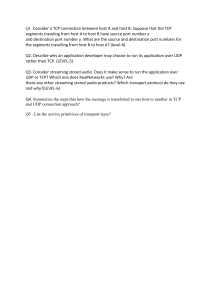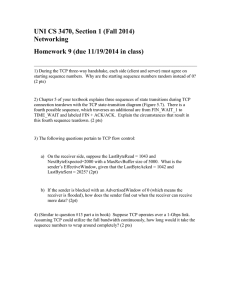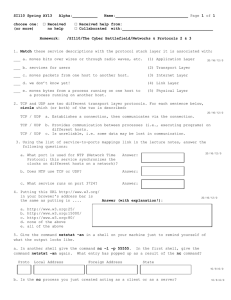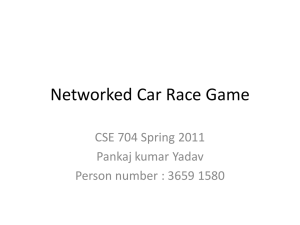05-02 The Transport Layer Header, Transmission Control Protocol TCP and User Datagram Protocol UDP
advertisement
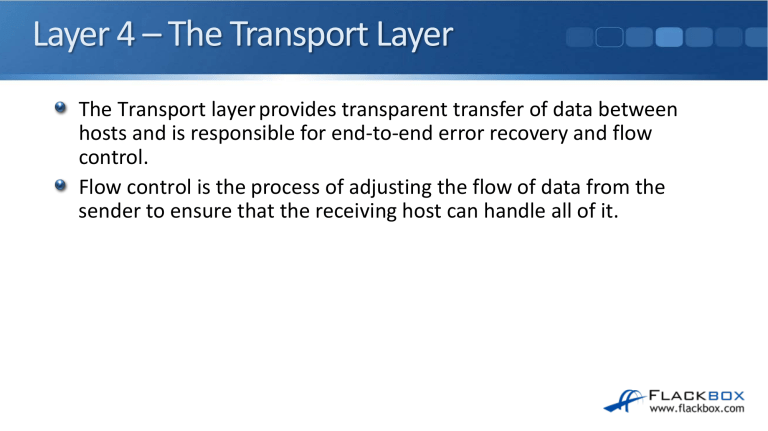
Layer 4 – The Transport Layer The Transport layer provides transparent transfer of data between hosts and is responsible for end-to-end error recovery and flow control. Flow control is the process of adjusting the flow of data from the sender to ensure that the receiving host can handle all of it. Session Multiplexing Session multiplexing is the process by which a host is able to support multiple sessions simultaneously and manage the individual traffic streams over a single link. Session Multiplexing Receiver SMTP 25 Sender HTTP 80 SMTP 25 Receiver Layer 4 Port Numbers The Layer 4 destination port number is used to identify the upper layer protocol. For example, HTTP uses port 80, SMTP email uses port 25. The sender also adds a source port number to the Layer 4 header. The combination of source and destination port number can be used to track sessions. Layer 4 Port Numbers Sender DST: 80 SRC: 1500 DST: 1500 SRC: 80 Receiver TCP TCP (Transport Control Protocol) and UDP (the User Datagram Protocol) are the most common Layer 4 protocols. TCP is connection oriented – once a connection is established, data can be sent bidirectionally over that connection. TCP carries out sequencing to ensure segments are processed in the correct order and none are missing. TCP is reliable – the receiving host sends acknowledgments back to the sender. Lost segments are resent. TCP performs flow control. The TCP Three-Way Handshake Sender Receiver SYN SYN-ACK ACK OSI Reference Model - Encapsulation Sender Layer 7 6 5 4 3 2 1 Name Includes Devices Receiver OSI Reference Model - Encapsulation Sender Layer 7 Name Application Includes Devices Receiver 6 5 4 3 2 1 L7 OSI Reference Model - Encapsulation Sender Layer Name 7 Application 6 Presentation Includes Devices Receiver 5 4 3 2 1 L6 L7 OSI Reference Model - Encapsulation Sender Layer Name 7 Application 6 Presentation 5 Session Includes Devices Receiver 4 3 2 1 L5 L6 L7 OSI Reference Model - Encapsulation Sender Layer Name 7 Application 6 Presentation 5 Session 4 Transport Includes Devices Receiver TCP/UDP, Port 3 2 1 L4 L5 L6 L7 OSI Reference Model - Encapsulation Sender Layer Name Includes 7 Application 6 Presentation 5 Session 4 Transport TCP/UDP, Port 3 Network IP Address Devices Receiver Routers 2 1 L3 L4 L5 L6 L7 OSI Reference Model - Encapsulation Sender Layer Name Includes Devices 7 Application 6 Presentation 5 Session 4 Transport TCP/UDP, Port 3 Network IP Address Routers 2 Data-Link Ethernet MAC Address Switches Receiver 1 L2 L3 L4 L5 L6 L7 OSI Reference Model - Encapsulation Sender Layer L2 Name Includes Devices 7 Application 6 Presentation 5 Session 4 Transport TCP/UDP, Port 3 Network IP Address Routers 2 Data-Link Ethernet MAC Address Switches 1 Physical L3 Receiver Hubs L4 L5 L6 L7 The TCP Header UDP The User Datagram Protocol sends traffic best effort. UDP is not connection oriented. There is no handshake connection setup between the hosts. UDP does not carry out sequencing to ensure segments are processed in the correct order and none are missing. UDP is not reliable – the receiving host does not send acknowledgments back to the sender. UDP does not perform flow control. If error detection and recovery is required it is up to the upper layers to provide it. The UDP Header TCP vs UDP Application developers will typically choose to use TCP for traffic which requires reliability. Real-time applications such as voice and video can’t afford the extra overhead of TCP so they use UDP. Some applications can use both TCP and UDP. Common Applications and Their Destination Ports TCP ‒ FTP (21) ‒ SSH (22) ‒ Telnet (23) ‒ HTTP (80) ‒ HTTPS (443) UDP ‒ TFTP (69) ‒ SNMP (161) TCP and UDP ‒ DNS (53)