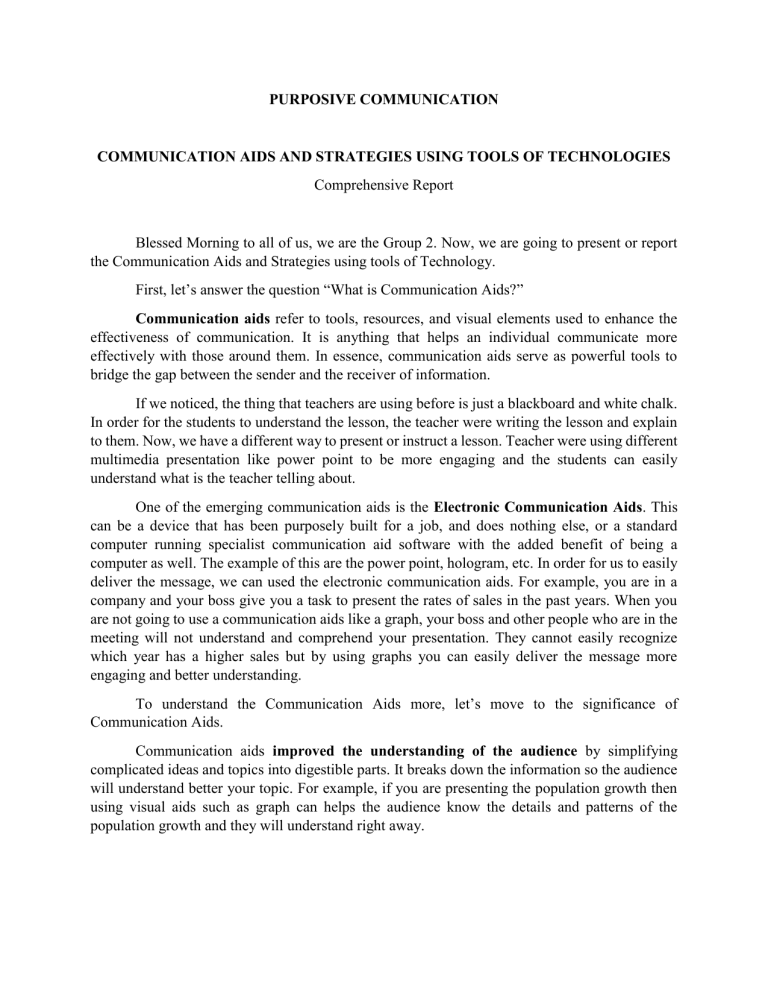
PURPOSIVE COMMUNICATION COMMUNICATION AIDS AND STRATEGIES USING TOOLS OF TECHNOLOGIES Comprehensive Report Blessed Morning to all of us, we are the Group 2. Now, we are going to present or report the Communication Aids and Strategies using tools of Technology. First, let’s answer the question “What is Communication Aids?” Communication aids refer to tools, resources, and visual elements used to enhance the effectiveness of communication. It is anything that helps an individual communicate more effectively with those around them. In essence, communication aids serve as powerful tools to bridge the gap between the sender and the receiver of information. If we noticed, the thing that teachers are using before is just a blackboard and white chalk. In order for the students to understand the lesson, the teacher were writing the lesson and explain to them. Now, we have a different way to present or instruct a lesson. Teacher were using different multimedia presentation like power point to be more engaging and the students can easily understand what is the teacher telling about. One of the emerging communication aids is the Electronic Communication Aids. This can be a device that has been purposely built for a job, and does nothing else, or a standard computer running specialist communication aid software with the added benefit of being a computer as well. The example of this are the power point, hologram, etc. In order for us to easily deliver the message, we can used the electronic communication aids. For example, you are in a company and your boss give you a task to present the rates of sales in the past years. When you are not going to use a communication aids like a graph, your boss and other people who are in the meeting will not understand and comprehend your presentation. They cannot easily recognize which year has a higher sales but by using graphs you can easily deliver the message more engaging and better understanding. To understand the Communication Aids more, let’s move to the significance of Communication Aids. Communication aids improved the understanding of the audience by simplifying complicated ideas and topics into digestible parts. It breaks down the information so the audience will understand better your topic. For example, if you are presenting the population growth then using visual aids such as graph can helps the audience know the details and patterns of the population growth and they will understand right away. It improved clarity. Communication aids help clarify information that might otherwise be difficult to explain using words alone. Like I said earlier, if your topic is the population growth of the Philippines, then it will be difficult to explain using only words. You need to use visual aids, such as graphs, to clarify the subject and make it easier for the audience to understand what the speaker is saying. It increased engagement. Using visual and interactive aids will make the audience to focus on the presentation. If you are presenting without visual aids then the audience will not engaged with you because the presentation is plain, boring. People are more likely to stay or maintain their attention if the presentation have a combination of visuals, text, video, animation or demonstration because they find it more entertaining. It enhanced the memorability of the audience. By combining visual and auditory elements, communication aids helps the audience to remember the presentation better. In some circumstances, after the presentation, we forget what the topic was but the images and sound used in the presentation will remain, and in that moment you will remember what was the presentation is all about. And that makes communication aids enhance our memorability Next, it tailored audience appeal. Of course different individuals have varying learning styles and preferences for receiving information. For instance, audience number 1 prefers to study the material if visual aids are present, but audience number 2 would rather learn by hearing, listening to the speaker. In using communication aids, the presenter can provide the different needs of the audience by providing options for visual, auditory, and kinesthetic learners. It ensure that the message is accessible to a broader range of people. Efficient Communication: using communication aids, people would have efficient communication. Why? Because people can understand things faster and better when they use visual aids such as the bullet points, infographics, or concise visuals that show the important parts only. This way, they don't have to read long explanations and can quickly understand what's important. Global Reach: our technology has been rapidly advancing as time goes by. Multimedia tools like presentations and videos on the internet can help people from all over the world understand each other even if they speak different languages. This is because they use pictures and symbols that everyone can understand. Pictures can say things without using words, so even if someone doesn't speak the same language, they can still understand what the pictures mean and it enabled communication throughout different countries or to have reached a global audience. Persuasion and Impact: when we make things like pictures or stories that are easy to understand and make people evoke emotions, it helps them understand and believe what we are trying to say. When people have strong feelings, they feel more connected to the message. so it grabs the people's attention and makes them pay attention to what is being shown. This can help us persuade people or change their mind about what is being shown. Consistency: presenting information in a standardized and uniform format means making sure that things follow specific rules or guidelines. Using the same style and format helps keep a consistent look and message across different ways of communicating. Also, having a standard way of presenting information makes it simpler for others to understand complex details especially for branding, marketing, and conveying organizational values and goals. This makes communication more clear and builds trust with the audience or consumers. Accessibility and Inclusivity: communication aids for people who have visual impairment can have special things like braille, large fonts, or colors that stand out to help them understand better. They can also have things that they can touch to feel the information. For people who have hearing impairments, communication aids can have subtitles, sign language interpreters, or things that they can see to understand the message. When we include accessibility features in communication aids, it means that we are making them easier for everyone to use. This helps people with different abilities to understand and participate in the content. It’s like making things that work well for everyone, regardless of their abilities or disabilities. Accessibility - from the word itself, "accessible" means that a person with or without disability, has access to everything or equally has the same opportunity. Inclusivity - it means that all different kinds of people are included. You belong, regardless of your disability. The Different Kinds of Communication Aids When presenting or delivering speech, the experience can be quite nerve-wrecking. It is hard to captivate an audience’s attention and facilitate better understanding. And communication aids is here to help us easier, engaging, and effectively deliver the message. There’s a different kinds of communication aids but one cannot fit all in a presentation, so, let’s see the appropriate communication aids we can use in a presentation. 1. Artefacts or Props - this is a tool that allows the audience to visually engage with the subject matter and reinforces key points. For example you are teacher of cooking you should bring a props like spatulas whisk so that your student will be able to understand you more 2. Charts - This is used in many things like in a business you can use charts to monitor your sales in the past year. 3. Drawings - This is used like a props also because example you are a teacher of a kinder garden children you may use this drawing to let your student understand what you are saying or discussing 4. Flip chart - this is a large paper with a stand that you can use to draw something to let your viewers see it clearly. 5. Graphs - it is just like a chart that you can used as a based to know what is your percentage or your income in the past year. 6. Models - it is just like a props this is a clone like when you are studying science and you need a model to be able to see clearly the parts of what you are examine. 7. Multimedia presentation -is a stand-alone presentation that includes information presented with slides, video, or digital presentation and includes sound which might be a narrative music and sound effects. A multimedia presentation is effective because its uses different types of media engage an audience and ultimately communication. 8. Objects - refers to the tangible or intangible items, topics, or ideas that the communicator aims to convey, discuss, or achieve through the communication process 9. Paper handouts - are physical documents or materials that are distributed to individuals or groups to provide information or resources. These handouts are typically printed on paper and contain text, images, diagrams, charts, or any relevant content. 10. Photographs - in communication serve as visual aids, offering a tangible and often powerful means of conveying information or evoking emotions. 11. Powerpoint - is a presentation program developed by Microsoft. The software allows users to create anything from basic slideshow. 12. The Speaker - the speaker themselves can serve as a visual aid. Demonstrating a dance move, mimicking a gesture, or showcasing sign language can reinforce key points and make the presentation memorable. The speaker aims to convey a specific message with intent and purpose, often seeking a particular outcome or response from the listener. 13. Transparencies – it is a machine designed to project images, text, and drawings onto a small screen or white board. It is used to presents or shows activity plan, objectives, and table. However, due to the advancement of technology LCD projector was invented, which it more convenient and easy to use. Transparencies/LCD projector will help make our lesson/presentation more engaging and interactive, increasing the audience or students' participation and understanding. 14. Videos - Provide a way for viewers to see and hear information more dynamically and engaging than traditional text-based materials. Videos are more entertaining and help to increase our knowledge retention. We can use videos to advertise our products examples are the commercials we see or watch on social media and television. 15. White/Blackboards - Use for visualizing sequence or process. It is used for writing important details and notable points, especially when we have math, white and blackboard are very useful to understand and illustrate the topic/lesson and it is easy to solve problems. 16. Picture Communication Boards- are physical and digital boards with grids of pictures or symbols that individual can point or touch to convey their message. It is useful for children, especially for those who communicate non-verbally/ children who have autism using this tool will help to understand and communicate with them. 17. Word Prediction Software- Suggest words or phrases as a user types, making communication faster and more efficient, especially when its spelling difficulties. It also supports in determining and choosing the correct or intended word. 18. Communication Apps with Speech Output - Mobile apps that combine symbols. Text and speech output can assist individuals in expressing themselves by generating spoken sentences. It is helpful, especially for those people who have speech disorder where they can use this app to communicate with others. Also, it is also useful when you are going to communicate with foreign people. Using this app can help you to translate your message so that it’s easy to understand each other. 19. Gesture and Sign Language Recognition - The gestures or symbols in sign language are organized in a linguistic way. Each individual gesture is called a sign. Each sign has three distinct parts: the hand shape, the position of the hands, and the movement of the hands. They use this wearable devices for them to relay the message through the help of the device where it translates the gesture to spoken or written language. 20. Communication Devices with Environmental Control – some communication aids also integrate environmental control features, allowing users to operate lights, appliances, and other devices in the environment. So, here is a very good example, the AI called Alexa where this AI helps the person to do things they manually do like opening the television, changing the light color of the house, playing music. This is all done by the AI with the simple word like “Alexa open the television” so on and so forth. 21. Symbolic Language System - a semiotic system made up of linguistic signs or symbols that in combination with other signs forms a code that one learns to manipulate in order to make meaning. 22. Brain-Computer Interfaces (BCI’s) - collaboration between a brain and a device that enables signals from the brain to direct some external activity, such as control of a cursor or a prosthetic limb. For example is the motor disability as it applies to any condition that impedes sensation, movement, or coordination. A good example here is the loss of muscle control like when you want to walk but your muscles won't listen to you and result in loss of balance. 23. Video Conferencing Apps - it allows participant to join virtual meetings, see each other, and share screens for presentation. For example is the Google meet where we do our online class. After our professor or instructor is done in discussing we can share our insight about the topic. 24. Collaborative Document Editing Apps - These apps enable multiple users to work on the same document simultaneously, making it easy to review and edit materials together. It easily post comments and concerns, communicate with external stakeholders, and all while keeping a full historic record of all actions. As per documentations and files, it easily document requirements, specs, directly or via files. It is easy to use and the software should be enable and not get in the way of actual work. 25. Project Management Apps - it help teams organize tasks, track progress, set deadlines, and communicate effectively. Project Planning is able to easily plan projects while taking previous track record into account. Tracking project evolution when it comes to completion, time and costs – warn the right people when things are veering off track. When it comes to scheduling and time management it able to easily register time on work items and take people's work schedule into account. Moreover, in the resource management & allocation it makes sure that people are working on the right things at the right time. In addition, project budgets, incl. costs of people keeps real-time check, not only time but also the allotted budget. 26. Polling and Survey Apps - These apps allow participants to vote on options or share their opinions quickly, making decision-making and feedback collection more efficient. As it is crucial for some to plan safely, for example in a meeting it is a good communication aid because if there is an argument in a meeting there are chances of misunderstanding. If a polling or survey is employed, then all the members will agree to the chosen point. These are two examples out of many out there and this is Mentimeter and Google Chrome. Mentimeter is an app used to create presentations with real-time feedback. Google Forms is a form-creation and data-gathering tool developed by Google. We use this when we are answering quizzes, and it can also be used to conduct surveys. 27. Note-Taking and Mind Mapping Apps - it help capture ideas, structure information, and visualize concepts. For example, when we are on an online class, we tend to note the point on the teacher’s discussion to help us make an easy reviewer when needed. And another example. There are two examples of these apps, and this is Evernote and MindMeister. MindMeister is a web-based mind mapping software that runs in any standard web browser. Evernote is an application software designed for note taking, organizing, task lists, and archiving. 28. Virtual Whiteboarding Apps - it simulate a whiteboard experience and allow participants to draw, write, and collaborate visually. For example, when you are in an online meeting with your friends, and you use this whiteboarding app to highlight where the part in the map you are going to hike. These two apps are examples of these communication aids they are Microsoft whiteboard and Miro. Microsoft Whiteboard is a free-form, digital new canvas where people, content, and ideas come together and Miro is an online collaboration tool used to manage projects, share ideas, and collaborate. 29. Instant Messaging and Chat Apps - these apps facilitate quick, informal communication among team members during meetings or throughout the workday. For example, when you need something, and you don't have that something you can open Facebook messenger then chat your friend that has that something. These two apps are the examples of this communication aid, Facebook messenger and Slack. Facebook Messenger is an instant messaging feature built into Facebook. And slack is a messaging app for business that connects people to the information they need. 30. Language and Translation Apps - it help bridge communication gaps in a multilingual meetings by providing a real-time translation. For example, you have an online class, and you have an exchange student classmate, and you use Google translator whenever your foreign classmate speaks the translator will record his/her voice then will translate it to words that you will understand. These are the two examples of this communication aid, Microsoft translator and Google Translator. Microsoft Translator is a free, personal translation app for more than 70 languages, to translate text, voice, conversations, camera photos and screenshots. And Google Translate is a multilingual neural machine translation service developed by Google to translate text, documents and websites from one language into another. 31. Presentation apps with Interactive Features - Presentation apps with interactive features, such as polls and quizzes, engage the audience and gather valuable insights. For example, when your teacher is presenting a lesson and gave a sudden quiz using the presentation app he/she is using, and you just got correct answers of 11% but you gain insights of the lesson because of that. These two are examples of this communication aid, Microsoft Presentation and Prezi Video. Microsoft PowerPoint is an essential tool for professionals, educators, and students alike, enabling them to create dynamic presentations that effectively convey information and engage audiences. And Prezi Video Prezi is a presentation app known mostly for its style of zoom navigation and a “slideless” design. This style of presentation is unique to Prezi and it’s their way of standing out above PowerPoint. Even though the zooming feature sounds complex as an idea, its ease of use is impressive, especially when following a template. 32. Video Messaging Apps – it allow participants to record and share video messages, providing a personal touch to communication. For example, when you don’t like to type messages then you can record a video of yourself then send it to the person you want to have a conversation with. The difference of it to video call is when you end a video call you can’t see the video done by video call, but it is different in video message that is just in the conversation unless you delete it. These are the two examples of this communication aid, Loom and Facebook messenger. Loom is a video messaging tool that helps you get your message across through instantly shareable videos. And Facebook Messenger is an instant messaging feature built into Facebook. Prepared by: Jimmyca Shane Concepcion Bryan Jr. Cuaresma Thomas Joaquin De Jesus Alykah Gie Dela Cruz Angelika Dela Cruz Ryza Dela Merced Clark Justine Dignadice Niegle Esteban
