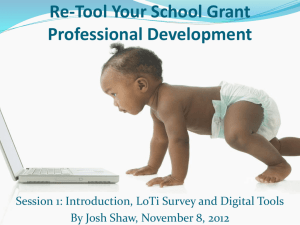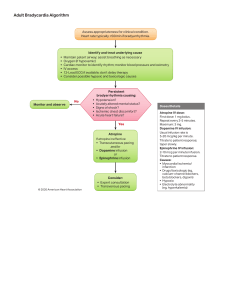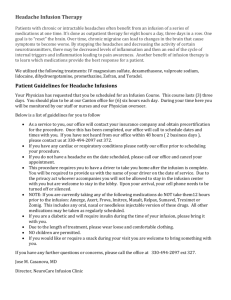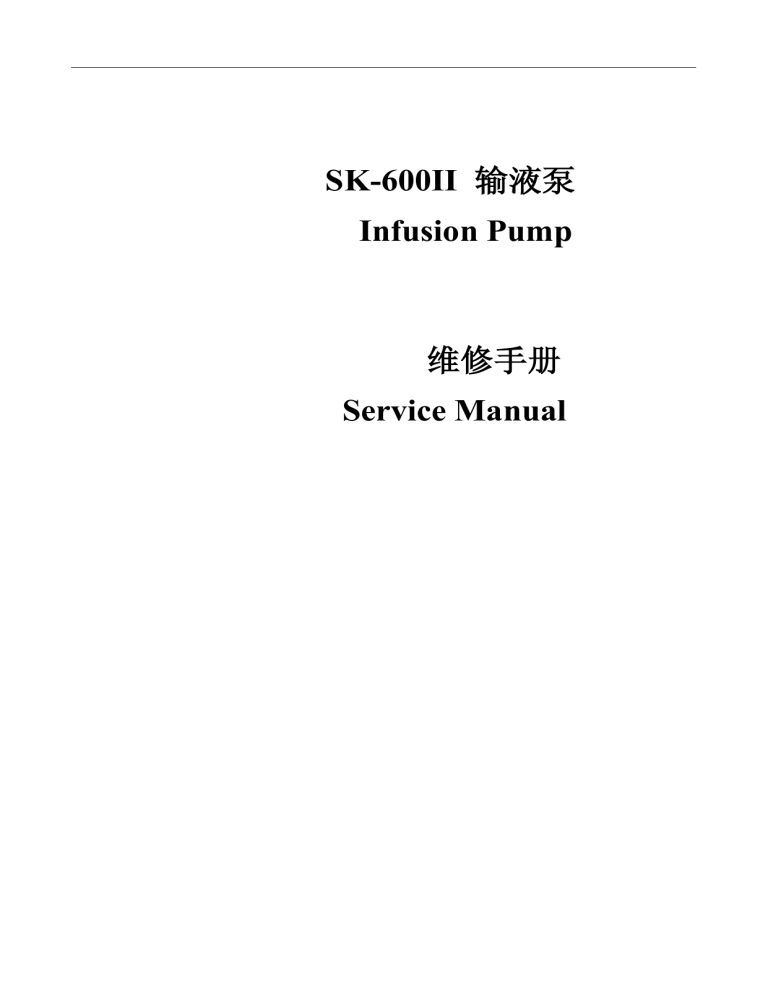
SK-600II 输液泵 Infusion Pump 维修手册 Service Manual Intellectual Property Rights The intellectual property right of this product and its Service Manual belongs to Shenzhen Shenke Medical Instrument Technical Development Co., Ltd. (hereinafter short as Shenke). Shenke reserves the right to final interpretation of this Service Manual. Without prior approval from Shenke in writing, this Service Manual shall not be photocopied, modified or translated, fully or partially, by any individual or organization. , and are trademarks or registered trademarks of Shenke. I Foreword Introduction This Service Manual provides detailed introduction of the product and its components, as well as the procedures for installation, removal, testing and troubleshooting, intended to help the service technicians solve the common problems effectively. This Service Manual does not provide depth introduction on the product structure and design principle. In case of any problems you cannot solve, please contact our After-sale Service Division. This Service Manual describes the product based on most complete configurations, so that some parts might be unsuitable to your product. If you have any questions, please contact our After-sale Service Division. Before repairing the product, please read this Service Manual thoroughly until full understanding of the contents herein, so as to ensure correct repair and avoid causing damage to the product or human body. Target Readers This Service Manual is intended for the biomedical engineers, authorized repairmen or service representatives responsible for maintenance of this product. Version Information With the change of software or technical specifications, the version number of this Service Manual is subject to updating without prior notice. Version information of this Service Manual is as follows: ■ Version: 1.0 ■ Date Released: 2011-12 © 2011 All rights reserved. Shenzhen Shenke Medical Instrument Technical Development Co., Ltd. II Contents Chapter 1 Safety ........................................................................................................................................................ 1 1.1 1.2 Safety Information ................................................................................................................................. 1 1.1.1 DANGER.................................................................................................................................... 2 1.1.2 WARNING ................................................................................................................................ 2 1.1.3 CAUTION ................................................................................................................................. 2 1.14 NOTES .......................................................................................................................................... 3 Symbols ................................................................................................................................................. 4 Chapter 2 Principle of Design.................................................................................................................................... 1 2.1 Overview ............................................................................................................................................... 1 2.2 System Breakdown ................................................................................................................................ 1 2.3 Hardware Configuration ........................................................................................................................ 3 .2.3.1 Mainboard .................................................................................................................................. 3 2.3.2 Pump Body ................................................................................................................................ 4 2.3.3 Power Board .............................................................................................................................. 5 2.3.4 Air Bubble Pressure Board ........................................................................................................ 6 2.3.5 Battery Cover Plate .................................................................................................................... 7 2.3.6 Door Opening Detection Board ................................................................................................. 7 2.3.7 Infusion Rate Sensor .................................................................................................................. 7 Chapter 3Test and Maintenance................................................................................................................................. 1 3.1 Introduction ........................................................................................................................................... 1 3.1.1 Test Report ................................................................................................................................. 1 3.1.2 Recommended Interval .............................................................................................................. 1 3.2 Visual Inspection ................................................................................................................................... 2 3.3 Power-On Self-Test (POST) .................................................................................................................. 2 3.4 Infusion Flow Test ................................................................................................................................. 3 3.5 Pressure Sensor Test .............................................................................................................................. 4 3.6 Battery Test ............................................................................................................................................ 5 3.7 Electrical Safety Test ............................................................................................................................. 5 3.7.1 Electric Leakage Test of Enclosure ............................................................................................ 6 3.7.2 Electric Leakage Test of Patient................................................................................................. 7 3.8 Cleaning and Sterilizing......................................................................................................................... 7 4.1 Overview ............................................................................................................................................... 1 4.2 Replacing Components .......................................................................................................................... 1 4.3 Technical Alarm and Diagnosis ............................................................................................................. 1 4.4 Troubleshooting Guideline .................................................................................................................... 3 4.4.1 Power-On / Power-Off Trouble .................................................................................................. 3 1 4.4.2 Screen Malfunction .................................................................................................................... 3 4.4.3 Alarm Fault ................................................................................................................................ 4 4.4.4 Keypad Fault .............................................................................................................................. 4 4.4.5 Motor Fault ................................................................................................................................ 4 4.4.6 Pressure Sensor Fault ................................................................................................................. 4 4.4.7 Air Bubble Sensor Fault ............................................................................................................ 4 4.4.8 Communication Error ................................................................................................................ 5 4.4.9 Power Source Fault .................................................................................................................... 5 4.4.10 Infusion Rate Sensor Fault ......................................................................................................... 6 chapter 5 Repair and Disassembly ............................................................................................................................. 1 5.1 Tools ...................................................................................................................................................... 1 5.2 Preparations for Disassembly ................................................................................................................ 1 5.3 Disassembly Steps ................................................................................................................................. 2 5.3.1 Separation of Front and Rear Enclosure .................................................................................... 2 5.3.2 Disassembly of Power Board ..................................................................................................... 4 5.3.3 Removal of Front Enclosure Set ................................................................................................ 4 5.3.4 Removal of Mainboard .............................................................................................................. 7 5.3.5 Removal of Pump Body............................................................................................................. 8 5.3.6 Removal of Battery Plug Set.....................................................................................................11 chapter 6 Components ............................................................................................................................................... 1 6.1 Machine Components ............................................................................................................................ 1 6.2 Pump Body Assembly............................................................................................................................ 3 2 Chapter 1 Safety 1.1 Safety Information This chapter describes the basic safety considerations that the user must take notice and abide by when repairing or operating the infusion pump. The same or similar safety information or other safety information related to actual operation will appear in other chapters. DANGER To indicate immediate danger. If not avoided, it might cause death, severe human injury or property loss. WARNING To indicate the potential hazard or unsafe operation. If not avoided, it might cause death, severe human injury or property loss. CAUTION To indicate the potential hazard or unsafe operation. If not avoided, it might cause slight human injury, product problem, damage or property loss. NOTES To emphasize the important considerations, provide description or explanation for better repair of this product. 1.1.1 DANGER DANGER The infusion pipe must be flatly installed to the bottom of the groove on infusion pump. 1.1.2 WARNING WARNING Only the service people authorized by Shenke are allowed to disassemble the infusion pump. The repair or upgrading of the infusion pump must be done by the repairmen that are trained and authorized by Shenke. To avoid fire or explosion, do not use the infusion pump in an environment with inflammable or explosive substances like anesthetics. The infusion pump is of Class II electric protection. The PE end of the included Class I power cord shall not be used for protective earthing or functional earthing. Disposal of packaging materials must comply with the local laws or the waste treatment regulations of the hospital. The packaging materials must be put at a place out of the children’s reach. 1.1.3 CAUTION CAUTION The electromagnetic field will affect the performance of infusion pump. Therefore, the other devices near the infusion pump must comply with associated EMC requirements. Mobile phone, X-ray or MRS device are possible sources of interference, as they can emit electromagnetic radiation of high intensity. Avoid sterilizing the infusion pump at high pressure or exposing it to chemical substances. Before turning on the power supply of infusion pump, please confirm if the power voltage and frequency comply with the specifications marked on the label or defined in the Instruction Manual. During repair, take care to prevent the infusion pump from damage caused by falling, knock, severe vibration or other external forces. 2 1.14 NOTES NOTES For details on the use of infusion pump and other information, please refer to the Instruction Manual. This Service Manual describes the product based on the most complete configurations and functions. Maybe your infusion pump does not have some configurations or functions. Please do not insert the equipment not designated by Shenke into the data interface. 3 1.2 Symbols Note! Check the Instruction Manual. Class II equipment IP21 Type BF applied part Keep away from dropping water Alternating current (AC) Direct current (DC) Production Batch No. Machine Serial No. Date of Production Manufacturer Pollution-free Treatment Wireless device Up or number increment Up or number decrement Confirm Set Stop receiving / emitting Eliminate alarm Start Quick forward Clear Select ON OFF Decimal point Caution against transport Fragile! Handle with care during transport Keep upright during transport rain during At most 5 layers stacked on same packaging Device complies with EC Directive 93/42/EEC and the basic requirements in its Appendix I. So it is registered with CE Mark. 4 Chapter 2 Principle of Design 2.1 Overview This infusion pump is intended for accurate continuous infusion of the drug to a single elderly person, child or newborn baby patient. 2.2 System Breakdown The system is broken down by mechanical components, hardware and software. The composition diagram is as below: System Mechanical Part Hardware - Software Host Computer Mainboard System Software Front Enclosure Assembly Power Board Driver Pump Body Assembly Rear Enclosure Assembly Infusion Rate Sensor Air Bubble Pressure Board Battery Cover Plate Door Opening Detection Board Infusion Rate Sensor Air Bubble Pressure Board Software The system card connection diagram is as below: Mainboard CN3 Door Opening Detection Board Pressure sensor FPC1 P_Gate PYL_1 Flash2 1 Ultrasonic emitting P_RX1 Power Board Qpyl P_TX1 CN2 Air Bubble Pressure Board CN1 P1 PS52 Ultrasonic receiving Stepper Motor P1 Battery Cover Plate 2 Battery Infusion Rate Sensor 2.3 Hardware Configuration Schematic Diagram: Stepper Motor Battery Battery Cover Plate Power Board AC Serial Communication Mainboard 3.3V/5V Power Supply 5V Power Supply Serial Communication Air Bubble Pressure Board The system core is mainboard and power board. LCD display and its power source are controlled by the mainboard. The measuring and status information of each module is processed by the power board before sending to the mainboard. Finally under the control of mainboard, the information is displayed on the screen. The mainboard is also assigned to control the buzzer and status indicator. All modules are powered by the power board. The power board is also assigned for driving of the motor, measuring of each sensor and processing of status information. .2.3.1 Mainboard The mainboard serves for information integration of the whole system. It is designed to control the LCD and the functions such as keypad input, buzzer sound and parameter saving. 3 2.3.1.1 Schematic Diagram SRAM MCU Screen Buzzer Run_LED Keypad Logic Gate Circuit EEPROM 5V 3.3V Serial Port 1: Power Board Serial Port 2: ZIGBEE wireless module 2.3.1.2 Function Introduction The mainboard communicates with the power board or ZIGBEE wireless module on power board via the extended serial port of logic gate circuit. The mainboard provides the display information to LCD and detects the key operation, realizing the user interface; The mainboard controls the buzzer for its alarm sound as well as the key stroke sound. The mainboard controls the run indicator via adaption from power board. SRAM supports the temporary storage of data and run of the program. EEPROM is used as the memory on the machine. 2.3.2 Pump Body The pump device is the provider of dynamic force to the whole system and it is the source of power to deliver the liquid. During operation, the stepper motor drives the cam shaft to rotate, so that the pump impeller reciprocates up and down by a specific sequence and rule as waves to squeeze the intravenous infusion pipe, pushing the liquid in the infusion pipe to flow at a preset speed 4 Schematic Diagram Infusion pipe Pump impeller 2.3.3 Power Board The power board receives the function information from air bubble pressure sensor and then sends it to the mainboard. It also drives the stepper motor to run according to the information from the mainboard. The power board is also assigned to convert the power supply (from city grid and battery) into the power required for each board. It also supports battery charging. 5 2.3.3.1 Schematic Diagram 5V 3.3V LDO AC Input AC/DC MCU Power ON/OFF 12V 12V Recharging circuit Voltage Rise Circuit Serial Port 5V Output 7.4V Logic Gate Circuit Motor Test Circuit Battery Drive circuit Energizing Circuit 18.9V Stepper Motor 18V Output Enable Off Enable input 2.3.3.2 Function Introduction When AC power is input to the power board, 12V DC voltage is first obtained via a safety certified power module. This DC voltage is used as the main input for DC/DC conversion and recharging circuit. In this case, we can not only recharge the lithium battery, but also obtain 5V, 3.3V and 18.9V DV voltage via conversion by 5V DC/DC, 3.3V LDO and 18.9V DC/DC circuit. Except the power supply functions, the MCU on power board is also assigned for processing the measurement and status information from the sensors before sending it to the mainboard. It also controls the run of stepper motor according to the commands from the mainboard. 2.3.4 Air Bubble Pressure Board The air bubble pressure board provides the functions to detect the air bubble, occlusion and door opening. It detects the air bubble by checking the attenuation of ultrasonic wave in different materials, while it detects the occlusion by using the pressure sensor. 6 Schematic Diagram Ultrasonic generating circuit Ultrasonic receiving circuit To Door opening detection Power board MCU 5V Input Pressure amplifying circuit Pressure information output 2.3.4.3 Function Introduction The central processor on ultrasonic pressure board will process the signals from the ultrasonic circuit and door opening sensor, and then send them to MCU on mainboard. The pressure amplification circuit will amplify the weak voltage signals from pressure sensor before sending them to the power board. 2.3.5 Battery Cover Plate The main function of battery cover plate is to adapt the AC power cord. Connecting 2 pcs of 2A 250V fuse in series on AC power cord can protect the downstream circuits. 2.3.6 Door Opening Detection Board A micro switch is placed on the door opening detection board. Any change in handle status can affect the closing of micro switch. In this case, we can know the status of handle from detecting the closing state of the micro switch. 2.3.7 Infusion Rate Sensor Schematic Diagram: IR Emitting Circuit IR Receiving Circuit 7 Power Board The infusion rate sensor is fixed on the liquid filter. Measuring method: When the liquid droplet drips down through the filter, it will impede the receiving of infrared light in the sensor. By applying the pulse signals generated from the infrared light of different intensity, the dripping frequency of liquid drops is exchanged into the flow rate of infusion. And by using this signal for feedback of actual infusion condition of the pump, we can detect if there is any liquid leakage. 8 Chapter 3Test and Maintenance 3.1 Introduction To ensure long reliable run of the infusion pump, the service people shall carry out periodical inspection, maintenance and testing. This chapter provides the basic testing methods for infusion pump. In this chapter, we have also recommended the suitable testing intervals and tools. The service people are required to repair and test the infusion pump as needed, and select the suitable testing tools. The testing and inspection methods provided in this chapter are mainly used for verifying if the infusion pump reaches the performance requirements. If the testing result does not meet the requirements, it indicates that some function module of the infusion pump is failed. In this case, immediate repair or replacement is required. If you have any other questions, please contact our After-sale Service Division. CAUTION All the tests must be done by qualified service people. Be sure to take care when setting or changing the contents in [Advanced Setting] menu; otherwise it might cause loss of data. Before testing, the service people shall ensure if the testing tools and connection wires are suitable. The service people shall have good skills on use of these testing tools. 3.1.1 Test Report After finishing the test, our service people are required to complete the following test report and send it back to the After-sale Service Division. Test Equipment Name Model / Number Effective Date Test Point Test Result Tester: Test Date: Test Records S/N Test Item 1 2 Judgment If OK: 3.1.2 Recommended Interval Check / Maintenance Item Interval Visual Inspection After the first installation or each reinstallation. Power-On Self-Test (POST) 1. 2. Infusion Flow Test Every 6 months, by using the graduated cylinder and stopwatch. Pressure Sensor Test 1. 2. 3. Battery Test Electrical Safety Test 1. 2. Electric Leakage Test of Enclosure After the first installation or each reinstallation. After each repair or replacement of the pump components. When the user doubts the pressure is occluded or the measurement is incorrect. After each repair or replacement of the module. Every 6 months Every year Before repair of infusion pump or when the user doubts that the battery is cause of trouble 1. After repair or replacement of the power module 2. Every 2 years the shortest Electric Leakage Test of Patient Cleaning and Sterilizing 1. Every month recommended. 2. Thorough cleaning of the pump surface required before or after a long storage. 3.2 Visual Inspection The visual inspection is intended for thorough inspection of the appearance of infusion pump. The infusion pump passes the visual inspection if there is no obvious physical damage. The inspection items include: If there is physical damage to the pump enclosure, screen or keypad. If the AC power plug and cord are worn, and if the pins in the power socket are loose or twisted. If the peripheral interface of infusion pump is loose or if the pin is twisted. If the safety label and nameplate are clear and legible. 3.3 Power-On Self-Test (POST) The POST is intended for determining if the infusion pump can be normally started to run. The infusion pump passes the POST if it can complete the startup process according to the steps below: 1. Connect the infusion pump to AC power source. 2. Press key. The infusion pump will give out “DI...” startup music. 3. The system gives outs a “DU” sound (indicating the alarm sound self-test is passed); all LEDs on the panel light up and then the LED on top left is dark (indicating the alarm lamp self-test is passed). 2 4. The startup image disappears and the system enters into main interface, indicating the normal startup is finished. 3.4 Infusion Flow Test Make combination as per the infusion rate and preset volume below. When the infusion is started, use the stopwatch to count the time and use the graduated cylinder to receive the liquid flowing out from the infusion pump. Stop infusion when up to the specified time (30 min. recommended for measuring the low rate; and 6 min. recommended for measuring the middle rate and highest rate. For the low rate, middle rate and high rate for different models, see the description in a), b) and c) below). Record the time and read the graduated cylinder. Then, calculate the flow rate as per the formula (1). The result shall comply with the requirements in 4.3.2. Infusion rate = Infusion liquid volume / count time …………………………(1) Select 5ml/h, 1000ml/h and 2000ml/h as the test points. Perform 3 measurements at each point and take the maximum error. Note: In the test a), b) and c) above, it is needed to adjust the position of pipe clamp on infusion set or replace the infusion set before each test. Liquid Level Liquid Container (Open or foldable bag) Drip kettle (if included) Injection needle (18G, 1.2mm. See GB15811) Connection device Input Output Electronic balance Computer 3 3.5 Pressure Sensor Test Testing tools: Infusion bottle Infusion pipe Precision pressure gauge: calibrated Testing procedures: 1. Connect the infusion pump, infusion pipe and precision pressure gauge as shown below. Precision pressure gauge 2. Before infusion, the reading on pressure gauge shall be zero. If not zero, disconnect the liquid line to reset the reading on pressure gauge to zero. After that, reconnect the liquid line properly. 3. Under advanced setting mode, you may press key (CLEAR) and key (SET)at the same time to enter the pressure calibration interface, as shown below. Pressure calibration ±10 A Flow rate: 100.0ml/h Pressure: 100.0kPa Pressure sensor: 54 Initial pressure: 0 Coefficient: 0.63 Stop 4. Press key (START) to start the infusion. Verify that the maximum error of the pressure sensor at any pressure point within the measuring range shall not exceed ±20Kpa against the readings on pressure gauge. 5. Use the infusion pump to infuse the pressure gauge until the pressure inside the gauge reaches 60kPa. Then, repeat Step 4. 6. Use the infusion pump to infuse the pressure gauge until the pressure inside the gauge reaches 100kPa. Then, repeat Step 4. 7. Use the infusion pump to infuse the pressure gauge until the pressure inside the gauge reaches 140kPa. Then, repeat Step 4. 4 If one of the pressure errors exceeds ±20Kpa, please contact our technical support people. 3.6 Battery Test The battery performance might be deteriorated with the time going on. It is suggested to recharge and discharge the battery every 3 months, and check the battery performance periodically. Please check the battery performance according to the steps below: 1. Connect the infusion pump to AC power source and recharge continuously for 8~14 hours. 2. Disconnect the AC power source. Then, continuously run the infusion pump at an infusion rate of 25ml/h, until the pump is stopped because the battery power is too low. If the time from start of infusion to stop of the infusion pump lasts 200 minutes or longer, it indicates that the battery is in good condition. If the time from start of infusion to stop of the infusion pump lasts 60~200 minutes, it indicates that the battery is close to the end of its service life. If the time from start of infusion to stop of the infusion pump lasts shorter than 60 minutes, it indicates that the battery has reached the end of its service life and shall be replaced. 3. After finishing the battery inspection, it is needed to recharge the battery for next use. NOTES The battery might be damaged or have trouble if the lasting time of power supply is too short after it is fully recharged. The lasting time of battery power depends on the infusion pump configuration and operating frequency, e.g. long use of LCD backlight. The battery shall be replaced or properly recycled if there is obvious damage (bulge, deformation or leakage) or the battery cannot store the electric power. 3.7 Electrical Safety Test WARNING The electrical safety testing is intended for finding out the abnormal electrical hazards by using the accredited tester. Failure to discover these hazards might cause injury to the patients or operators. The electrical safety testing may be done by using the commercially provided safety analyzer and other testing devices. The service people must guarantee the suitability, functional integrity and safety of these testing devices, while having good skills on their use. The electrical safety testing shall be according to the latest version the following standard: EN 60601-1. Please also observe the local laws on electrical safety testing, if any. In the patient ward, all the equipments that are powered by city grid and 5 connected to the medical instrument must comply with IEC 60601-1 standard. Meanwhile, electrical safety testing must be done to these equipments according to the testing interval of the tester. The electrical safety testing is intended for finding the possible hazards that might cause electrical safety risk to the patients, operators and repairmen. Please carry out the electrical safety testing under normal environment (including: temperature, humidity and atmospheric pressure). The electrical safety testing described in this chapter is based on 601 safety analyzer. Different safety analyzers might be used in different regions. Please ensure the suitability of your electrical safety testing program. The equipment connection schematic is as below: Tested Equipment A: AC Power Source (Programmable power source, frequency adjustable) B: Isolation transformer on leakage current testing tool C: Safety tester Testing tools: Safety analyzer Isolation transformer 3.7.1 Electric Leakage Test of Enclosure 1. 2. Connect the 601 safety analyzer to 264 VAC/60 Hz power source. Connect the applied part of the tested equipment by using the applied part connection tooling. The SUM end of the connection tooling for applied part is connected to the RA end of the safety analyzer. 3. 4. Via power cord, connect the tested equipment to the auxiliary power output port on 601 safety analyzer. Connect one end of the red testing wire to the “Red input terminal” on the safety analyzer, and clip another end tightly onto the metal foil on the surface of tested equipment enclosure. 5. Turn on the power source of 601 safety analyzer and press “5-Enclosure leakage” on the panel of 601 safety analyzer to enter the enclosure leakage current testing interface. 6. The enclosure leakage current shall not exceed 100μA under normal conditions and shall not exceed 300μA in event of a single fault. 6 3.7.2 Electric Leakage Test of Patient 1. 2. Connect the 601 safety analyzer to 264 VAC/60 Hz power source. Connect the applied part of the tested equipment by using the applied part connection tooling. The SUM end of the connection tooling for applied part is connected to the RA end of the safety analyzer. 3. 4. Via power cord, connect the tested equipment to the auxiliary power output port on 601 safety analyzer. Turn on the power source of 601 safety analyzer and press “6-Patient leakage” on the panel of 601 safety analyzer. 5. Keep pressing “APPLIED PART” key to select AC or DC measuring. If DC is selected, “DC" is displayed behind the limit value. 6. The patient leakage current shall not exceed 10μA under normal conditions and shall not exceed 50μA in event of a single fault. If the electrical safety testing is failed, please contact our technical support people. 3.8 Cleaning and Sterilizing Always use the materials and methods listed in this chapter to clean or sterilize the infusion pump. We do not provide warranty for the damage or accident caused by use of other materials or methods. The chemicals or methods listed by us are only used as the means to control the infection. We will not assume any liability for their effectiveness. For infection control method, please consult the infection prevention department or epidemiological experts of the hospital. Please ensure that the infusion pump and its accessories are placed in dust-free environment. To avoid damage to the infusion pump, be sure to observe the following regulations: Dilute the cleanser and disinfectant as instructed by the manufacturer, or use them at a concentration as low as possible. Never immerse the infusion pump into the liquid. Never pour the liquid onto the infusion pump or accessories. Never allow the liquid to enter the pump body. To avoid damage to the enclosure, never wash the infusion pump by using the abrasive materials (e.g. steel wool or silver polish) or any solvent like xylene or acetone. WARNING Before cleaning the infusion pump, be sure to turn off the power source and disconnect the power cord from the socket. The infusion pump shall be cleaned periodically. The cleaning interval shall be shortened in the areas with severe pollution or great sandy wind. Before cleaning, please consult or check the regulations for cleaning of medical equipment. 7 Below are the cleansers and disinfectants available for use: Warm water Diluted soap water Diluted ammonia water Sodium hypochlorite (bleach for wash use) Hydrogen peroxide (3%) Ethanol (70%) Isopropanol (70%) Recommended steps for cleaning and sterilizing of the infusion pump: 1. Turn off the power source and disconnect the power cord from socket. 2. Wipe the surface of infusion pump with the soft cloth wetted by warm water. 3 You may sterilize the surface of infusion pump by wiping it with the tampons that have absorbed 75% ethanol. 4 After cleaning or sterilizing, put the infusion pump in a cool and well-ventilated place for natural drying. The above operations are for reference only. The sterilizing effect shall be verified through appropriate approach. CAUTION Never sterilize the infusion pump by using the gas (EtO) or formaldehyde. 8 Chapter 4 Troubleshooting 4.1 Overview This chapter provides categorized description of the infusion pump troubles by fault position and symptom. When eliminating the trouble, please refer to the corresponding fault sheet and check, locate and eliminate the fault by order. The recommended methods in this chapter can help you solve most of the equipment troubles, but exclusive of any problem that might occur. In case of any fault not described in this chapter, please contact our After-sale Service Division. 4.2 Replacing Components You may replace the circuit board set and other main components or parts of the infusion pump. Once you have located the circuit board set with trouble, you may replace it according to the steps described in Chapter 5 – Repair and Disassembly. Then, check if the trouble has been eliminated, or if the infusion pump can pass the relevant testing. If the trouble is eliminated, it indicates that the original circuit board set is damaged. In this case, please return it to our company for repair. If the trouble remains, please reinstall the original circuit board set and try eliminating the trouble from other possible causes. To know and obtain the components you need to replace, please refer to Chapter 6 – Components. 4.3 Technical Alarm and Diagnosis Before troubleshooting, please check if there is technical alarm on the infusion pump. If any, please eliminate the technical alarm first and then eliminate the trouble according to the description in 4.4 – Troubleshooting Guideline, so as to avoid unnecessary disassembly of the equipment. Alarm Message Note: The column “A” means if the trouble can be fully eliminated; the column “B” means if the sound and light can be cleared; and the column “L” refers to the alarm level. Alarm Message “Air” A YES B No L High Cause Solution There is air bubble in the Press key (STOP) to stop infusion and infusion pipe silence the alarm. After eliminating the air bubble in the pipe, press to restart infusion. key (START) Alarm Message A B L Cause Solution Incorrect installation of Reinstall the infusion pipe correctly. infusion pipe Malfunction with the Refer to 4.4 – Troubleshooting Guideline. infusion pump sensor “Over” YES No High The volume completed. limit is Press key (STOP) to stop infusion and silence the alarm. Then, press key (CLEAR) to eliminate the accumulated volume. After that, press key (START) to restart infusion. “Occlusion” YES No High Infusion loop occlusion Press key (STOP) to stop infusion and silence the alarm. After eliminating the occlusion in the loop, press key (START) to restart infusion. The occlusion value is too Adjust the occlusion level higher. sensitive Malfunction with the Refer to 4.4 – Troubleshooting Guideline. infusion pump sensor Pipe installation error YES No Low Incorrect installation of Reinstall the infusion pipe correctly. infusion pipe Malfunction with the Refer to 4.4 – Troubleshooting Guideline. infusion pump sensor Abnormal 1 YES No Medium Data communication error Refer to 4.4 – Troubleshooting Guideline. Abnormal 2 YES No High Malfunction in the motor Press of the infusion pump. key (STOP) to stop infusion and silence the alarm. After that, press key (START) to restart infusion. If this alarm occurs again, please refer to 4.4 – Troubleshooting Guideline. Infusion YES Rate Error (infusion rate sensor required) No High Incorrect setting of Reset the infusion rate correctly. infusion rate parameters Accuracy not calibrated Recalibrate the accuracy of infusion pipe Water droplet is adhered Shake off the water droplets on the wall of on the wall of funnel pipe funnel pipe. after a long period of run, which affects the function of infusion rate sensor. Infusion pipe unsmooth 2 Eliminate the infusion loop occlusion. Alarm Message A B L Cause Solution Malfunction of infusion Refer to 4.4 – Troubleshooting Guideline. rate sensor No power supply AC No No Low No AC power supply Connect to AC power supply. connected. No No High Battery power is low. Low Voltage Connect AC power supply and recharge the battery. Battery aging or Refer to 4.4 – Troubleshooting Guideline. malfunction in the battery charging circuit. Battery used No up No High Battery power too low Connect AC power supply and recharge the battery. Battery aging or Refer to 4.4 – Troubleshooting Guideline. malfunction in the battery charging circuit. Startup Message No No Low The infusion pump is not started within the preset time after correction installation of the infusion pipe. Start the infusion pump within the preset time after correction installation of the infusion pipe. For setting of the startup time, please refer to the Instruction Manual. 4.4 Troubleshooting Guideline 4.4.1 Power-On / Power-Off Trouble Symptom Possible Cause Troubleshooting The infusion pump cannot be started. No AC power supply is connected, or the battery power is low Check if the infusion pump is correctly connected to AC power supply, or if the battery power is adequate. Power board damaged Replace the power board. Malfunction of connection wire 1. Check if the wire from the power board to the mainboard, and the plug from AC cable or battery wire to the power board is properly inserted. 2. Check if the connection wire and plug are damaged. Mainboard damaged Replace the mainboard 4.4.2 Screen Malfunction Symptom Image disorder, black screen or white screen Possible Cause Troubleshooting Mainboard damaged Replace the mainboard 3 4.4.3 Alarm Fault Symptom No alarm sound Possible Cause Troubleshooting Mainboard damaged Replace the mainboard Power board damaged Replace the power board. 4.4.4 Keypad Fault Symptom No reaction with key pressed down Possible Cause Troubleshooting Mainboard damaged Replace the mainboard 4.4.5 Motor Fault Symptom Motor is abnormal. Abnormal 2 Possible Cause Troubleshooting Motor belt is loosened. Reinstall the motor belt correctly. Malfunction of connection wire 1. Check if the plug from motor wire to the power board is properly inserted. 2. Check if the connection wire and plug are damaged. Power board damaged Replace the power board. 4.4.6 Pressure Sensor Fault Symptom Abnormal pressure value on display Possible Cause Troubleshooting Pressure sensor damaged Replace the pressure sensor. Malfunction of connection wire 1. Check if the wire from air bubble pressure board to the power board is properly connected. 2. Check if the connection wire and plug are damaged. Air bubble damaged. pressure board Potentiometer setting on air bubble pressure board is incorrect Replace the air bubble pressure board Adjust the potentiometer (RW_YL1) on air bubble pressure board to make the pressure valve within a proper range. 4.4.7 Air Bubble Sensor Fault Symptom Incorrect air bubble value on display Possible Cause Troubleshooting Ultrasonic sensor damaged Replace the ultrasonic sensor. Malfunction of connection wire 1. Check if the wire from air bubble pressure board 4 to the power board is properly connected. 2. Check if the connection wire and plug are damaged. Air bubble damaged. pressure board Replace the air bubble pressure board 4.4.8 Communication Error Symptom Abnormal 1 Alarm Possible Cause Troubleshooting Malfunction of connection wire 1. Check if the wire from the power board to mainboard is properly connected. 2. Check if the connection wire and plug are damaged. Power board damaged Replace the power board. Mainboard damaged Replace the mainboard 4.4.9 Power Source Fault Symptom Battery unstable voltage Possible Cause Troubleshooting Battery damaged Replace the battery Malfunction of connection wire 1. Check if the wire from the battery to the power board is properly connected. 2. Check if the connection wire and plug are damaged. Battery cannot be recharged to full capacity Power board damaged Replace the power board. Battery damaged Replace the battery Malfunction of connection wire 1. Check if the wire from the battery to the power board is properly connected. 2. Check if the connection wire and plug are damaged. Battery cannot be recharged Power board damaged Replace the power board. Battery damaged Replace with a new battery for recharging. If this battery can be normally recharged, it indicates that the original battery is damaged. Malfunction of connection wire 1. Check if the wire from the battery to the power board is properly connected. 2. Check if the connection wire and plug are damaged. Power board damaged Replace the power board. 5 NOTES ● The modules and infusion rate sensor are powered by the power module. Fault with the power module will cause many troubles to other components. Therefore, if the components cannot work normally, take care to check if the working voltage of this component is normal. For the working voltage and voltage testing point for each component, please refer to Chapter 2 – Principles of Design. 4.4.10 Infusion Rate Sensor Fault Symptom Fault with the LED indicator for infusion rate sensor Possible Cause Troubleshooting Infusion rate sensor damaged Replace the infusion rate sensor Power board damaged Replace the power board. Malfunction of connection wire 1. check if the wire from the infusion rate sensor socket on rear enclosure to the power board is properly connected, and if the welding from the infusion rate sensor to the infusion rate sensor socket on rear enclosure is properly connected. 2. Check if the connection wire and plug are damaged. The infusion rate sensor does not work Infusion rate sensor damaged Replace the infusion rate sensor Power board damaged Replace the power board. Malfunction of connection wire 1. check if the wire from the infusion rate sensor socket on rear enclosure to the power board is properly connected, and if the welding from the infusion rate sensor to the infusion rate sensor socket on rear enclosure is properly connected. 2. Check if the connection wire and plug are damaged. Infusion rate mode cannot be started Incorrect installation of infusion rate sensor 6 Ensure to install the infusion rate sensor correctly onto the liquid filter. The locator of liquid filter must be vertically inserted into the groove of infusion rate sensor. chapter 5 Repair and Disassembly 5.1 Tools You might need the following tools during disassembly and replacement of the components: ■ Screwdriver (Size: 102) ■ Screwdriver (Size: 107) ■ Forceps ■ Sharp-nose pliers ■ Hex socket wrench 5.5mm ■ Wrist strap 5.2 Preparations for Disassembly Before disassembly of the infusion pump, please stop infusion to the patients and shut down the infusion pump, while disconnecting all the accessories and external equipments. CAUTION Please eliminate the static electricity before disassembly. To avoid damage to the components, please wear personal protective equipment like wrist strap or electrostatic gloves when disassembling some components with electrostatic sensitive label. During reinstallation, take care to connect the wires properly and place them in good order, so as to avoid the short circuiting due to damage of the connection wires. Take care to select the appropriate screws during reinstallation. Forcible tightening of the incorrect screws might cause damage to the equipment. And during use after reinstallation, the screws or components might fall off, thus causing unpredictable damage or injury to the product or human body. Disassemble the equipment in correct order. Incorrect order and forcible assembly might cause irreversible damage to the equipment. Before separating the components, please be sure that all connections have been plugged off. During separation, take care not to break the connection wire or damage the connector. Please store the removed screws and other parts by category for easy reach during reinstallation. And avoid dropping, contaminating or losing them. 5.3 Disassembly Steps 5.3.1 Separation of Front and Rear Enclosure If the machine is installed with infusion rate sensor, please pull out the infusion rate sensor socket from the rear enclosure. As shown, use the screwdriver to remove 4 screws M4×30 fixing the rear enclosure. As shown, open the front and rear enclosure. NOTES ● As the mating joint is applied with waterproof adhesive, you might have to use a strong force to open the front and rear enclosure. Please use force with care. As shown, pull out AC power plug and battery plug. 2 As shown, separate the front and rear enclosures. NOTES ● To avoid breaking the connecting wires or damaging the plug, please use force with care when separating the front and rear enclosures. 3 5.3.2 Disassembly of Power Board 1. First, unplug the wires connected to the power board. Then, pull out the power board slowly. 2. Open the clamp and unplug the 14pin strip. Remove the power board. 5.3.3 Removal of Front Enclosure Set 1. Tear off the surface film on the left of front enclosure by using the forceps or other similar 4 tools. NOTES ● To avoid scratching the front enclosure, please use force with care when tearing off the surface film. 2. Tear off the keypad film on front enclosure. 3. Use the screwdriver to remove 2 countersunk head screws M4×10 and 4 pan head screws M4×8. 4. Use the screwdriver to loosen 1 screw M4×12. Then, take out the screw with forces. 5 NOTES ● To avoid dropping the screws into pump body, please use force with care when removing the screws. 5. Remove the handle and sleeve with forceps. 6 6. Remove the pump body assembly. 5.3.4 Removal of Mainboard 1. Use the screwdriver and hex socket wrench 5.5. to remove 4 ST3×6 screws, 2 M3 X 10 countersunk head screws and 2 M3 nuts fixing the mainboard. 2 Remove the mainboard. 7 3 Open the pin holder of mainboard and remove 14pin strips. 5.3.5 Removal of Pump Body 1 Remove the liquid blockage seat. 8 2 Unplug the wires connected to the air bubble pressure board. 3 Use the screwdriver to loosen 2 pan head screws M3×6. Then, remove the air bubble pressure board. 4 Use the screwdriver to loosen 2 pan head screws M2×5. Then, remove the handle detection board. 9 5 Use the screwdriver to remove 2 pan head screws M3×6 with washer. Then, remove the bracket. 6 Use the screwdriver to remove 1 pan head screws M4×25 with washer. Then, remove the ultrasonic pressure set. 10 7 Use the screwdriver to loosen 2 pan head screws ST2.9×9.5. Then, remove the ultrasonic module. 5.3.6 Removal of Battery Plug Set First unplug the wires connected to the battery cover plate. Then, use the screwdriver to loosen 2 pan head screws ST2×10. Remove the battery. 11 Blank Page 12 chapter 6 Components 6.1 Machine Components Explosive View Parts List S/N Part Number Part Name & Spec. 1 60003090 600II front enclosure (C07) 1 2 60001018 Semi-finished 600II mainboard 1 3 \ 600II pump body assembly 1 4 60001019 Semi-finished 600II power board 1 5 60003010 Rear cover (C07) assembly 1 6 80080013 Elastic washer 4 4 7 80080008 Pan head screw M4x30 with slot 4 8 50001014 Lithium battery 1 9 60001038 Circuit board SK600I Battery V1.2 1 10 80080005 Pan head tapping screw ST2.6x8 with slot 2 11 80080023 Pan head screw M3x12 with slot 1 12 80080069 Pan head tapping screw ST3x6 with slot 4 13 80080001 Nut M3 2 14 80080016 Plastic washer ¢3x¢7x3.5 1 15 60002001 Handle assembly 1 16 60003035 Plastic washer 1 17 80080012 Countersunk head screw M3x10.5 with slot 2 18 80080054 Countersunk head screw M4x10 with slot 1 19 80080006 Pan head screw M4x8 with slot 4 20 60004080 Right film 1 21 60004079 Left film 1 22 60003098 600II Chinese Lens 1 2 QTY 6.2 Pump Body Assembly Explosive View 3 Parts List S/N Part Number Part Name & Spec. 1 60003021 Pump Body 1 2 80080057 Jam nut M4 2 3 60003033 Driving synchronous impeller 1 4 60003008 Belt 1 5 60003092 Gear cover plate 1 6 60003032 Driven synchronous impeller 1 7 60002019 Magnet 2 8 80080052 Counter nut M4 1 9 60002023 Eccentric wheel shaft A 1 10 80080036 Countersunk head screw M3x6 with slot 4 11 60003027 Bearing cover 1 12 60002018 Bearing 1 13 60003025 Eccentric wheel pad 2 14 80080096 Clamp ring ¢4×0.8 2 15 60002021 Eccentric wheel A 5 16 60002022 Eccentric wheel B 5 17 60003026 Middle pad of eccentric wheel 1 18 60002024 Flange bearing 1 19 60003024 Pipe clamp 1 20 60003022 Pump impeller 10 21 60002028 Clamp of pipe clamp 2 22 60002032 Pressure plate of pipe clamp 1 23 80080059 Pan head tapping screw ST2x6 with slot 2 24 80080002 Nut M4 3 25 80080092 Gasket 1 26 80080119 Pan head flat-pointed tapping screw ST2.9x10.5 with slot 3 27 60003179 Pressure fixing seat 1 28 50001036 Pressure sensor B 1 4 QTY 29 60003178 Ultrasonic rod 1 30 80080062 Copper pillar C M3x9-M3x3.2 2 31 80080014 Plastic washer ¢3x¢6x1.2 2 32 80080010 Pan head screw M3x8 with slot 4 33 60003134 Sensor holder B 1 34 60002035 Support 1 35 60003038 Liquid blockage clamp 1 36 80060042 Circuit board 600I_KMJC_1.0_V1.1 1 37 50002031 Compression spring 2 1 38 80080076 Pan head screw M2x5 with slot 2 39 60001012 Stepper motor for high-speed pump 1 40 80080007 Pan head screw M4x16 with slot 2 41 80080013 Elastic washer 4 3 42 80080070 Washer 4 1 43 80080061 Pan head screw M4x25 with slot 1 44 60003096 Ultrasonic enclosure E 1 45 60002031 Cover Plate 1 46 60002025 Guide 2 47 60002029 Handle spring 4 48 60003031 Pressing plate 1 49 80080021 Pan head screw M3x12 with slot 6 50 60002026 Pull lever 1 51 60002077 Pipe compression spring (elevation) 4 52 60003030 Pipe compression block 1 53 60003029 Pipe compression slide 1 54 80080020 Pan head screw M3x6 with slot 2 55 60001020 Circuit board 600I_QPYLJC_44_04 1 5