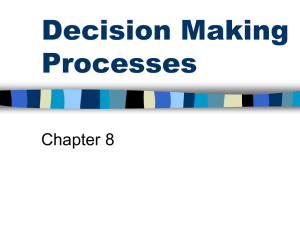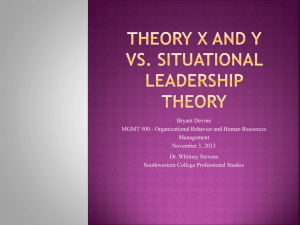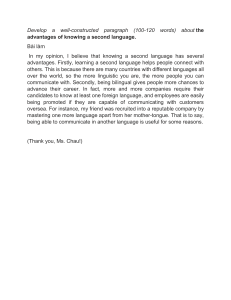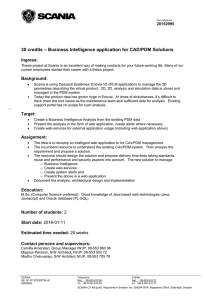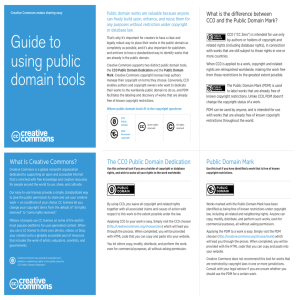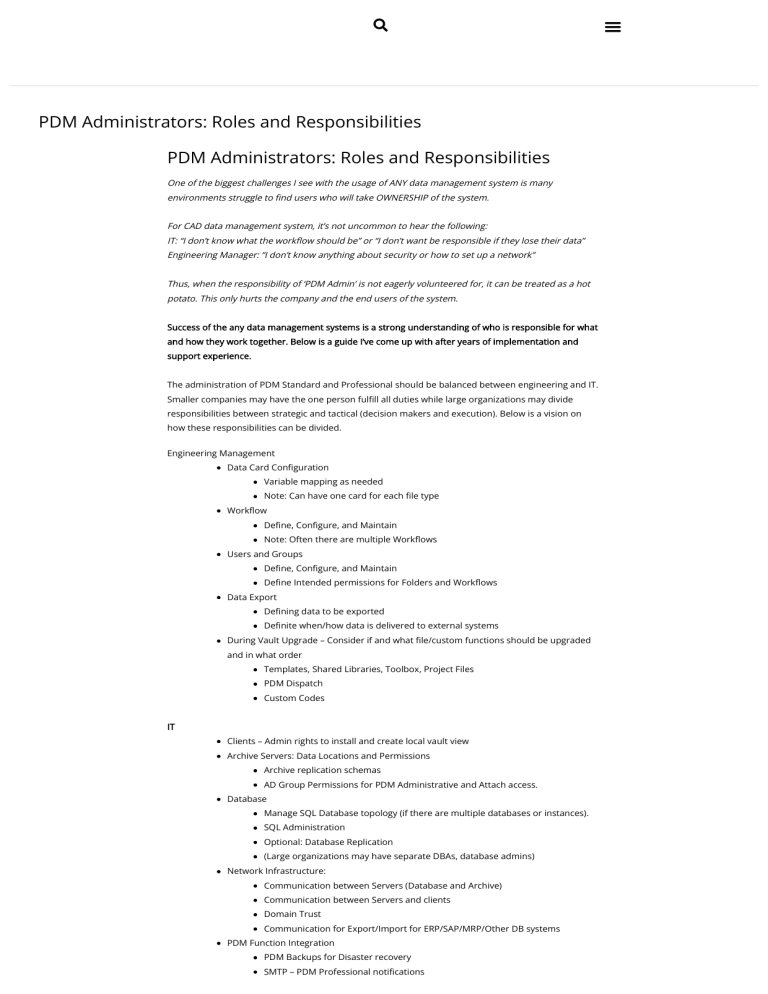
PDM Administrators: Roles and Responsibilities PDM Administrators: Roles and Responsibilities One of the biggest challenges I see with the usage of ANY data management system is many environments struggle to find users who will take OWNERSHIP of the system. For CAD data management system, it’s not uncommon to hear the following: IT: “I don’t know what the workflow should be” or “I don’t want be responsible if they lose their data” Engineering Manager: “I don’t know anything about security or how to set up a network” Thus, when the responsibility of ‘PDM Admin’ is not eagerly volunteered for, it can be treated as a hot potato. This only hurts the company and the end users of the system. Success of the any data management systems is a strong understanding of who is responsible for what and how they work together. Below is a guide I’ve come up with after years of implementation and support experience. The administration of PDM Standard and Professional should be balanced between engineering and IT. Smaller companies may have the one person fulfill all duties while large organizations may divide responsibilities between strategic and tactical (decision makers and execution). Below is a vision on how these responsibilities can be divided. Engineering Management Data Card Configuration Variable mapping as needed Note: Can have one card for each file type Workflow Define, Configure, and Maintain Note: Often there are multiple Workflows Users and Groups Define, Configure, and Maintain Define Intended permissions for Folders and Workflows Data Export Defining data to be exported Definite when/how data is delivered to external systems During Vault Upgrade – Consider if and what file/custom functions should be upgraded and in what order Templates, Shared Libraries, Toolbox, Project Files PDM Dispatch Custom Codes IT Clients – Admin rights to install and create local vault view Archive Servers: Data Locations and Permissions Archive replication schemas AD Group Permissions for PDM Administrative and Attach access. Database Manage SQL Database topology (if there are multiple databases or instances). SQL Administration Optional: Database Replication (Large organizations may have separate DBAs, database admins) Network Infrastructure: Communication between Servers (Database and Archive) Communication between Servers and clients Domain Trust Communication for Export/Import for ERP/SAP/MRP/Other DB systems PDM Function Integration PDM Backups for Disaster recovery SMTP – PDM Professional notifications Active Directory – PDM Professional password authentication (Single Sign-On) Export/Import – File Share Locations During Vault upgrade Upgrading Server Software Components Deployment of Client Upgrades Note: I strongly believe a PDM Admin is not necessarily the same role as a CAD Admin. I hope you have found this information helpful. Clearly defined duties can increase efficiency for any size organization. This is intended to be a generic guide and should be customized per individual business needs. MLC CAD Systems can help with this and much much more when considering implementing SOLIDWORKS PDM, SOLIDWORKS Manage, or any of the management tools within the 3D Experience platform. Please do not hesitate to contact us to start your data management journey or improve your current system!