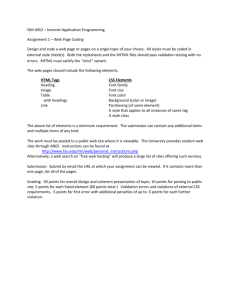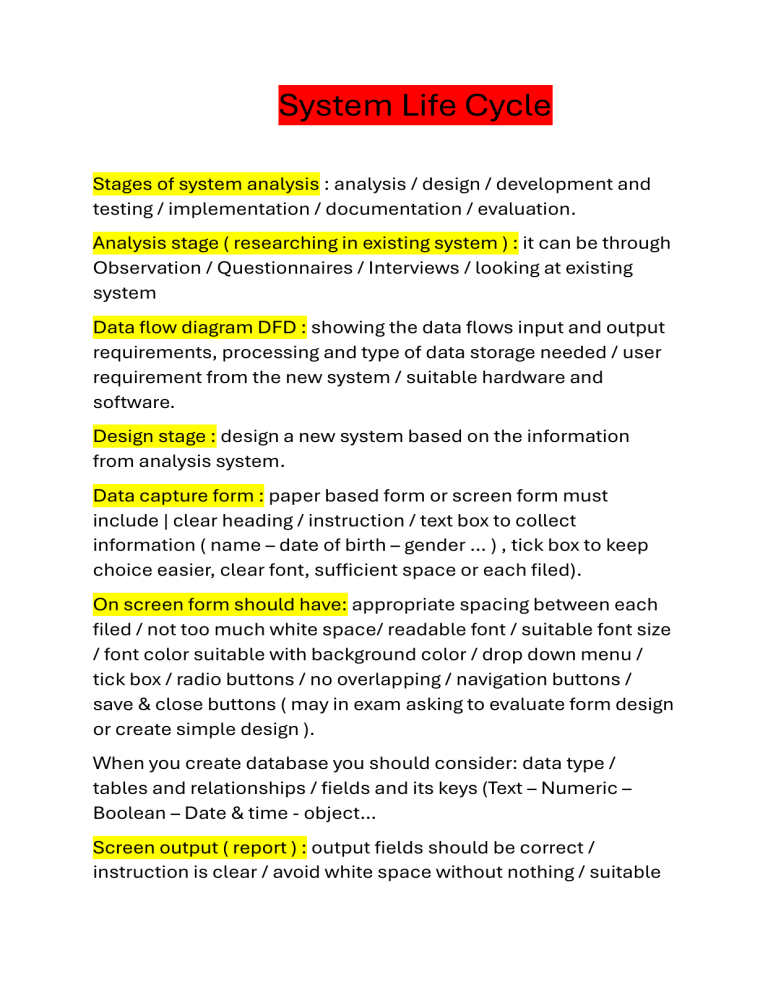
System Life Cycle Stages of system analysis : analysis / design / development and testing / implementation / documentation / evaluation. Analysis stage ( researching in existing system ) : it can be through Observation / Questionnaires / Interviews / looking at existing system Data flow diagram DFD : showing the data flows input and output requirements, processing and type of data storage needed / user requirement from the new system / suitable hardware and software. Design stage : design a new system based on the information from analysis system. Data capture form : paper based form or screen form must include | clear heading / instruction / text box to collect information ( name – date of birth – gender … ) , tick box to keep choice easier, clear font, sufficient space or each filed). On screen form should have: appropriate spacing between each filed / not too much white space/ readable font / suitable font size / font color suitable with background color / drop down menu / tick box / radio buttons / no overlapping / navigation buttons / save & close buttons ( may in exam asking to evaluate form design or create simple design ). When you create database you should consider: data type / tables and relationships / fields and its keys (Text – Numeric – Boolean – Date & time - object… Screen output ( report ) : output fields should be correct / instruction is clear / avoid white space without nothing / suitable font style and color / report should have (header – footer - Title ) and fitting page correctly. Flow chart : show data flow through the system and how the decision is taken / analyst used this chart to proposed overall the system Verification : a way of preventing errors when data is copied from one medium to another 1. Double entry : data is entered twice / two people enter the data / then compared 2. Visual check : same person is entering the data and compare with the original document Validation: Is a process where data is checked to see if it satisfies certain criteria when input into a computer: Range check : if data within acceptable value Lookup check : if data entered exists and stored in a table of data Length check : if the data contains the required number of character Character type check : if data doesn’t contain invalid characters Format / Picture check : if the data in specific format Presence check : if the data already present Consistency check : if the fields correspond with each other Digit check : an extra digits added File structure : analyst should consider Field type / suitable field name / data type Design and testing strategy plan : Make sure ( that meets the clients requirements / produce required output ) and Remove any bugs Developing stage : system should be created and fully tested after design stage / during development file structure should be created ( data type / field names ) / check validation rules / create user interface. Testing strategy: software creates as a modules (small parts) each module should be tested / to make sure each part working correctly. Category of user testing : Normal / Abnormal / Extreme / Live o Normal : data is acceptable /reasonable o Extreme: data at the limits of acceptability o Abnormal: data outside the limits of acceptability o Live : new system output compared with existing system output. Implementation stage: change over from old system to new system by 4 common methods : Direct : Old system stopped overnight / replaced with new system immediately ( immediate benefits / reduce cost / but may be disaster Parallel : two systems running side by side until new system take over ( old system working in case new system filed – train staff gradually / but more expensive / Time consuming. Pilot : The new system introduced in one part of company before whole company ( if failed only one part affected / train staff in one area / less cost / but take time to implement. Phased : Only one part from the system introduce for all fully check the system / but more expensive / time consuming Documentation : produce user documentation ( for end user ) and technical documentation ( for developers / programmers User documentation: include.. how to ( load/ save / install / run /search / query / sort / print out / add / delete )- purpose from the system / hardware and software requirements / Error handling / trouble shooting guide / log-in and out / error messages meaning / glossary of terms / limitation of the system / sample run with result. Technical documentation: include.. program coding and listing / computer language used / program and system flowchart /purpose from the system / limitation of the system / input formats / hardware and software requirements / known bugs of the system / list of variables / file structure / sample run with result / output format / validation rules / error messages and it meaning. Evaluation : evaluate the implemented system to see if the system resolved the issues The main evaluation points : Compare final solution with the requirements / Identify any limitations or necessary improvements needs / Evaluate the user’s responses / Compare results and performance for new system with old system / Interview users to gather responses about new system / questionnaires to gather responses. Results from evaluation : Update Hardware: user feedback / new hardware in the market / changes in the company Update software : changes in the company structure / changes in legalization.
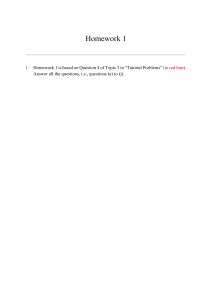

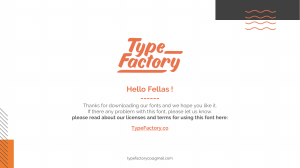
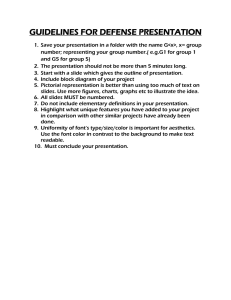
![To create the proper [ ] symbol so that the 26 is](http://s2.studylib.net/store/data/015124009_1-471f69fb234e90a366098dc66351a189-300x300.png)