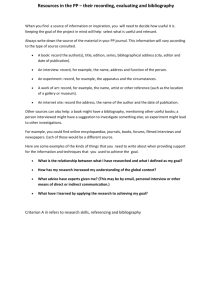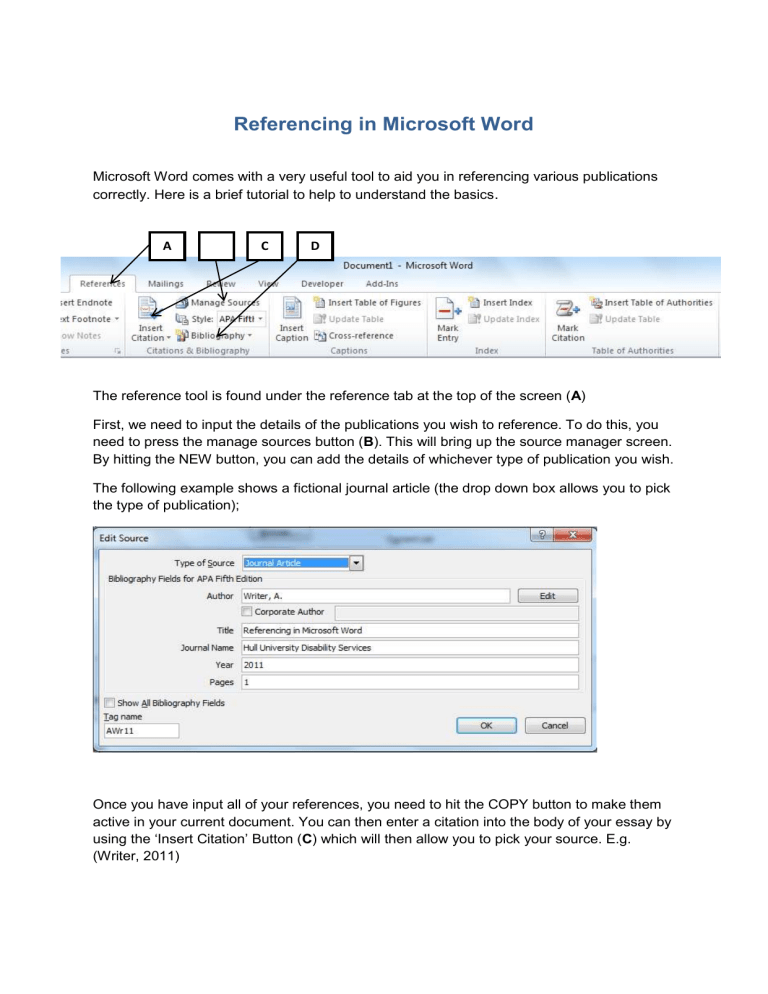
Referencing in Microsoft Word Microsoft Word comes with a very useful tool to aid you in referencing various publications correctly. Here is a brief tutorial to help to understand the basics. A B C D The reference tool is found under the reference tab at the top of the screen (A) First, we need to input the details of the publications you wish to reference. To do this, you need to press the manage sources button (B). This will bring up the source manager screen. By hitting the NEW button, you can add the details of whichever type of publication you wish. The following example shows a fictional journal article (the drop down box allows you to pick the type of publication); Once you have input all of your references, you need to hit the COPY button to make them active in your current document. You can then enter a citation into the body of your essay by using the ‘Insert Citation’ Button (C) which will then allow you to pick your source. E.g. (Writer, 2011) At the end of your essay, you can easily insert a full bibliography of all of your cited texts with the ‘Bibliography’ button (D). Click on the bibliography, and it will be printed like so; Bibliography Writer, A. (2011). Referencing in Microsoft Word. Hull University Disability Services, 1. The referencing tool has more features besides, so experiment and see if there is anything else you would find useful!