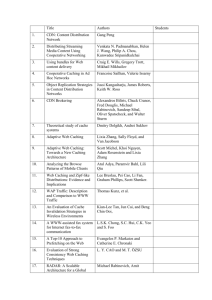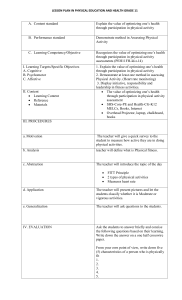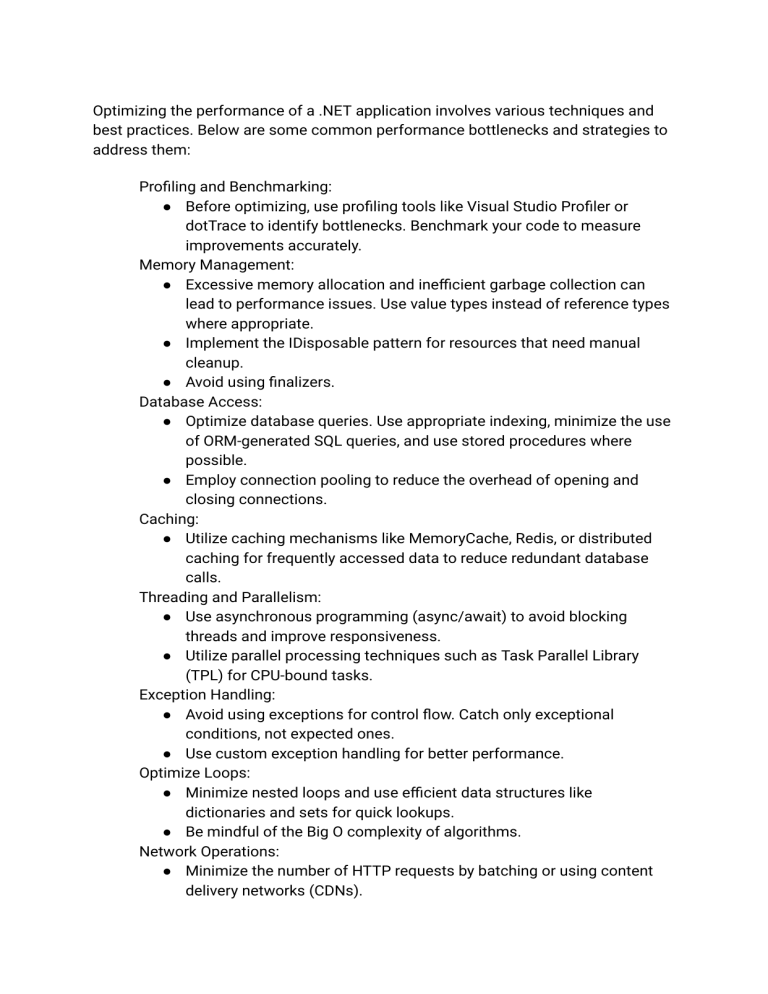
Optimizing the performance of a .NET application involves various techniques and best practices. Below are some common performance bottlenecks and strategies to address them: Profiling and Benchmarking: ● Before optimizing, use profiling tools like Visual Studio Profiler or dotTrace to identify bottlenecks. Benchmark your code to measure improvements accurately. Memory Management: ● Excessive memory allocation and inefficient garbage collection can lead to performance issues. Use value types instead of reference types where appropriate. ● Implement the IDisposable pattern for resources that need manual cleanup. ● Avoid using finalizers. Database Access: ● Optimize database queries. Use appropriate indexing, minimize the use of ORM-generated SQL queries, and use stored procedures where possible. ● Employ connection pooling to reduce the overhead of opening and closing connections. Caching: ● Utilize caching mechanisms like MemoryCache, Redis, or distributed caching for frequently accessed data to reduce redundant database calls. Threading and Parallelism: ● Use asynchronous programming (async/await) to avoid blocking threads and improve responsiveness. ● Utilize parallel processing techniques such as Task Parallel Library (TPL) for CPU-bound tasks. Exception Handling: ● Avoid using exceptions for control flow. Catch only exceptional conditions, not expected ones. ● Use custom exception handling for better performance. Optimize Loops: ● Minimize nested loops and use efficient data structures like dictionaries and sets for quick lookups. ● Be mindful of the Big O complexity of algorithms. Network Operations: ● Minimize the number of HTTP requests by batching or using content delivery networks (CDNs). ● Implement proper error handling for network operations. File I/O: ● Reduce file access by employing in-memory caching or database storage. ● Use asynchronous file I/O for improved concurrency. UI Optimization: ● Reduce the number of controls and redraws in your UI. Employ UI virtualization techniques for large data grids. ● Optimize rendering and layout calculations. Application Design: ● Follow SOLID principles and design patterns to create maintainable and efficient code. ● Consider microservices or serverless architecture for scalability. Monitoring and Logging: ● Implement comprehensive logging to identify issues in production. ● Monitor your application using tools like Application Performance Management (APM) systems. Security: ● Security checks can be a performance bottleneck. Ensure that security checks are efficient and well-tuned. Dependency Injection: ● Use efficient dependency injection containers like Microsoft.Extensions.DependencyInjection. .NET Core/.NET 5+: ● Consider upgrading to the latest .NET versions for performance improvements and new features. AOT Compilation: ● For .NET Core 3.0 and later, use Ahead-of-Time (AOT) compilation to improve startup performance. Code Review and Refactoring: ● Regularly review and refactor your codebase to eliminate inefficiencies and improve code quality. Load Testing: ● Conduct load testing to identify performance bottlenecks under realistic loads. Optimizing a .NET application is an ongoing process. It requires a deep understanding of the application's architecture and the use of profiling tools and best practices to continually improve performance. Remember that the best approach may vary based on the specific needs and characteristics of your application.