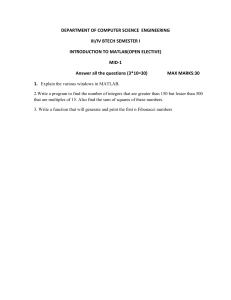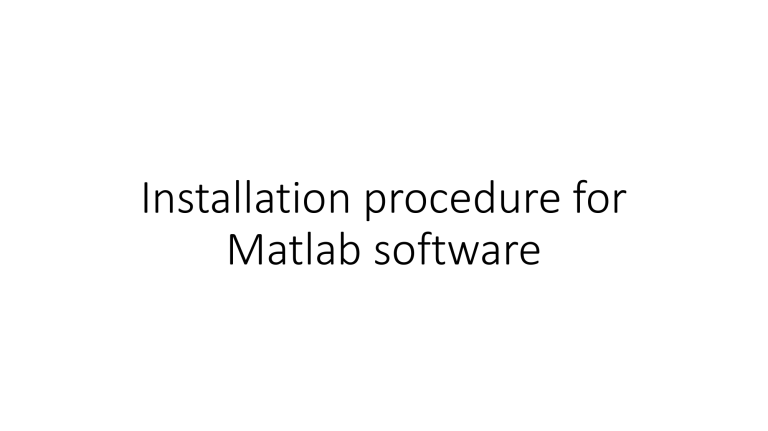
Installation procedure for Matlab software • Go to the URL: https://in.mathworks.com/downloads/ • “Click here” to download any Mathwork release • Click “Create one” if you don’t have Matlab account • Use your BITS Email Id for creating Matlab account and enter the following details • After that go to your Bits Email and open the link(Matlab team sent you for verification purpose) • After opening the link enter the details given by them and click “Create” button. Once you done go to the below page and sign in using your credentials( Email as your Bits Id and followed by password). • Once “sign in” done successfully select 2019b version • Click windows to download the exe file. After that follow the steps given by Matlab team to download the Matlab software Thank you