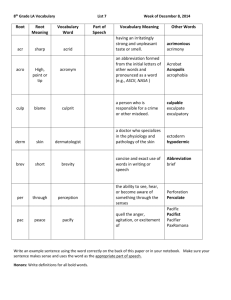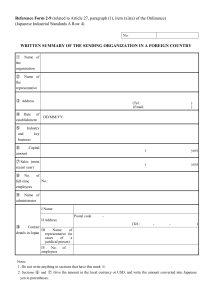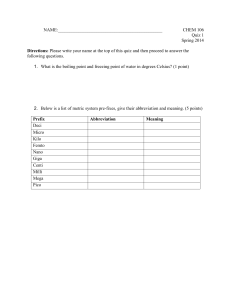pdfcoffee.com philnits-it-passport-exam-preparation-book-pdf-free
advertisement
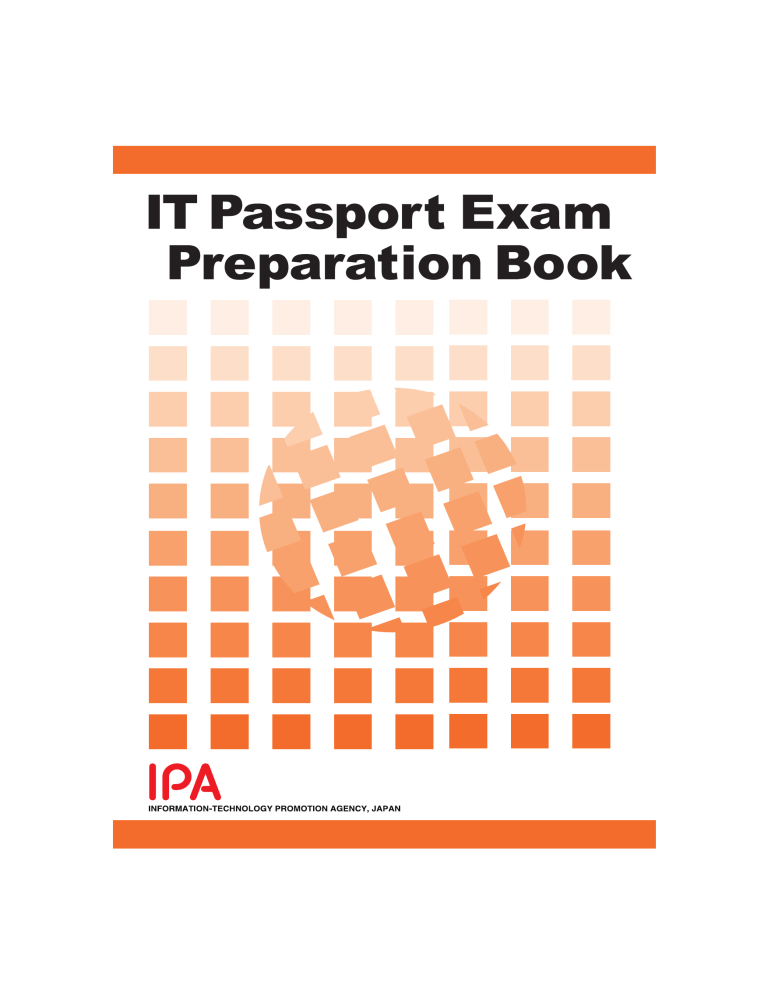
IT Passport Exam
Preparation Book
CONTENTS
About this Book ................................................................... 1
Overview of Examination .................................................... 4
Scope of Questions.............................................................. 8
IT
Passport
Strategy ---------------------------------------------------------------------- 12
Chapter 1
Corporate and legal affairs............................ 14
1-1 Corporate activities ---------------------------------------- 15
1-1-1
1-1-2
1-1-3
Management and organization ............................................. 15
OR (Operations Research) and IE (Industrial Engineering) .... 21
Accounting and financial affairs .......................................... 37
1-2 Legal affairs --------------------------------------------------- 43
1-2-1
1-2-2
1-2-3
1-2-4
1-2-5
Intellectual property rights.................................................... 43
Laws on security .................................................................... 48
Laws on labor and transaction ............................................. 49
Other legislation, guidelines, and engineer ethics ............. 52
Standardization ...................................................................... 56
1-3 Chapter quiz --------------------------------------------------- 60
i
Chapter 2
Business strategy .......................................... 64
2-1 Business strategy management --------------------- 65
2-1-1
2-1-2
2-1-3
2-1-4
Business strategy techniques .............................................. 65
Marketing ................................................................................ 70
Business strategy and goal/evaluation ............................... 72
Business management systems .......................................... 74
2-2 Technological strategy management ------------- 75
2-2-1
Technological strategy planning and technology
development planning ........................................................... 75
2-3 Business industry---------------------------------------------77
2-3-1
2-3-2
2-3-3
2-3-4
Business system.................................................................... 77
Engineering system ............................................................... 82
E-business .............................................................................. 83
Consumer appliances and industrial devices ..................... 85
2-4 Chapter quiz --------------------------------------------------- 86
Chapter 3
System strategy ............................................. 90
3-1 System strategy --------------------------------------------- 91
3-1-1
3-1-2
3-1-3
Concept of information systems strategy ........................... 91
Concept of business process ............................................... 92
Solution business .................................................................. 99
3-2 System planning ------------------------------------------- 102
3-2-1
3-2-2
3-2-3
Computerization planning................................................... 102
Requirements definition ...................................................... 104
Procurement planning and implementation ...................... 105
3-3 Chapter quiz ------------------------------------------------- 109
ii
IT
Passport
Management --------------------------------------------------------------112
Chapter 4
Development technology ............................. 114
4-1 System development technology ----------------- 115
4-1-1
4-1-2
Process of system development ........................................ 115
Software estimation ............................................................. 125
4-2 Software development management
techniques ---------------------------------------------------- 126
4-2-1
Software development process and methods .................. 126
4-3 Chapter quiz ------------------------------------------------- 129
Chapter 5
Project management ................................... 130
5-1 Project management ------------------------------------ 131
5-1-1
5-1-2
Project management............................................................ 131
Project scope management ................................................ 133
5-2 Chapter quiz ------------------------------------------------- 138
Chapter 6
Service management ................................... 140
6-1 Service management------------------------------------ 141
6-1-1
6-1-2
6-1-3
6-1-4
Service management ........................................................... 141
Service support .................................................................... 143
Service delivery.................................................................... 144
Facility management ........................................................... 146
6-2 System audit ------------------------------------------------- 147
6-2-1
6-2-2
System audit......................................................................... 147
Internal control ..................................................................... 150
6-3 Chapter quiz ------------------------------------------------- 152
iii
IT
Passport
Technology ---------------------------------------------------------------- 154
Chapter 7
Basic theory ................................................. 156
7-1 Basic theory ------------------------------------------------- 157
7-1-1
7-1-2
7-1-3
Discrete mathematics .......................................................... 157
Applied mathematics ........................................................... 162
Theory of information .......................................................... 166
7-2 Algorithms and programming ----------------------- 171
7-2-1
7-2-2
7-2-3
7-2-4
Data structures..................................................................... 171
Algorithms ............................................................................ 174
Programming and programming languages ..................... 179
Markup languages ............................................................... 180
7-3 Chapter quiz ------------------------------------------------- 183
Chapter 8
Computer system ......................................... 186
8-1 Computer component ----------------------------------- 187
8-1-1
8-1-2
8-1-3
Processor ............................................................................. 187
Storage device ..................................................................... 190
Input/Output devices ........................................................... 199
8-2 System component --------------------------------------- 204
8-2-1
8-2-2
System configuration .......................................................... 204
System evaluation indexes ................................................. 208
8-3 Software ------------------------------------------------------- 212
8-3-1
8-3-2
8-3-3
8-3-4
OS (Operating System)........................................................ 212
File management.................................................................. 214
Development tools ............................................................... 218
OSS (Open Source Software) ............................................. 221
8-4 Hardware ------------------------------------------------------ 223
8-4-1
Hardware............................................................................... 223
8-5 Chapter quiz ------------------------------------------------- 229
iv
Chapter 9
Technology element .................................... 234
9-1 Human interface ------------------------------------------- 235
9-1-1
9-1-2
Human interface technology............................................... 235
Interface design ................................................................... 236
9-2 Multimedia ---------------------------------------------------- 240
9-2-1
9-2-2
Multimedia technology ........................................................ 240
Multimedia application ........................................................ 243
9-3 Database------------------------------------------------------- 247
9-3-1
9-3-2
9-3-3
9-3-4
Database architecture ......................................................... 247
Database design .................................................................. 250
Data manipulation ................................................................ 253
Transaction processing....................................................... 255
9-4 Network -------------------------------------------------------- 258
9-4-1
9-4-2
9-4-3
Network architecture ........................................................... 258
Communications protocols ................................................ 267
Network application ............................................................. 272
9-5 Security -------------------------------------------------------- 279
9-5-1
9-5-2
9-5-3
Information assets and information security .................... 279
Information security management ..................................... 284
Information security measures/information security
implementation technology ................................................ 288
9-6 Chapter quiz ------------------------------------------------- 301
Practice exam .................................................................. 308
Practice exam 1................................................................................. 309
Practice exam 2................................................................................. 340
Practice exam 3................................................................................. 370
Index ................................................................................ 400
v
About this Book
1 Structure of this Book
This book is comprised of the following sections.
Overview of Examination
Scope of Questions
This section describes the basic approach for the examination questions and the scope of the examination questions.
Chapter 1 Corporate and legal affairs
Chapter 1 explains the basic knowledge of corporate activities and business management that
business workers should possess, as well as legal compliance and corporate ethics.
Chapter 2 Business strategy
Chapter 2 explains typical systems in each field including typical information analysis techniques
and marketing techniques, business management systems, and technological strategies.
Chapter 3 System strategy
Chapter 3 details business processes, methods to improve business operations, the flow of information system construction, the composition of a requirements definition aimed at computerization, and other items based on information systems strategy.
Chapter 4 Development technology
Chapter 4 explains system development processes and test techniques, as well as software development processes and development methods.
Chapter 5 Project management
Chapter 5 explains the processes of project management and techniques of project scope management.
Chapter 6 Service management
Chapter 6 explains the basic roles and components of IT service management including the management of information system operations, service support, the concept of system environment
development, and the basic principles of system audits.
1
Chapter 7 Basic theory
Chapter 7 explains the fundamental concepts of radixes, sets, probabilities, and statistics, as well
as the digitization of information and algorithms.
Chapter 8 Computer system
Chapter 8 examines computer components, system components, hardware, and software, and explains each type of component and their characteristics.
Chapter 9 Technology element
Chapter 9 examines the characteristics of human interfaces and multimedia technology, basic
knowledge about database design and networks, as well as security measures and other aspects.
Practice exam
The practice exam includes practice questions for the IT Passport Examination.
Answers and Explanations Booklet
The booklet contains answers and explanations for the chapter quiz (Chapters 1 to 9) and practice
exam questions.
2 Notations Used in this Book
The notations used in this book serve the following purposes.
A short summary of useful information or terminology, or a citation of a subchapter for an explanation.
Reference
*
Supplementary notes or content to pay attention to
The text in this book may contain laws, standards and accounting rules that only apply in Japan.
3 Answers and Explanations Booklet
The booklet at the end of this book contains answers and explanations for the chapter quiz and
practice exam questions.
Practice exam 1 answers
Q1.
d
Section
1-2 Legal affairs
Answer
Explanation
If used within the scope covered by the license agreement, then it does not violate the Copyright Act.
Q2.
d
Section
2-1 Business strategy management
Answer
Explanation
SWOT analysis is an analysis technique used for planning corporate strategies. The “S”
stands for strengths, and “W” for weaknesses.
Q3.
a
Section
1-1 Corporate activities
Answer
Explanation
CSR (Corporate Social Responsibility) refers to the responsibilities that a corporations should
fulfill to society. Many corporations publish their CSR approach through their Web page or
publish a CSR report in order to earn the confidence of stakeholders.
Q4.
a
Section
2-1 Business strategy management
Answer
Explanation
The star of PPM is a product that requires investment with growth, but offers a high market
growth rate and market share.
b): Describes a dog.
c): Describes a question mark.
d): Describes a cash cow.
Q5.
b
Section
1-2 Legal affairs
Answer
Explanation
a): Under a dispatch contract, the client company has the right to issue instructions to the dispatch employee, but matters concerning the dispatch contract such as paid leave and overtime must be cleared first with the dispatching company.
c): Even if erroneous entry of data into a product management system leads to the production
of defective goods, the right to issue instructions lies with the client company. Therefore,
the client company cannot blame the responsibility for the manufactured goods on the dispatching company.
d): Instructing an employee to work overtime as if the person were an employee of the client
company is a matter that concerns the dispatch contract, so the client company must obtain
the approval of the dispatching company.
19
1 Section
●
Section
Sections that are applicable to this book.
3
1
Overview of
Examination
Overview of Exam
1 Typical Examinees
Individuals who have basic knowledge of information technology that all business workers
should commonly possess, and who perform information technology related tasks, or are trying to
utilize information technology in his/her tasks in charge.
2 Tasks and Roles
Individuals who have basic knowledge of information technology that all business workers
should commonly possess, and who perform information technology related tasks, or are trying
to utilize information technology in his/her tasks in charge.Chapter 5 explains the processes of
project management and techniques of project scope management.
① Understand information devices and systems to use, and utilize them.
② Understand the tasks in charge, identifies problems of those tasks, and act to provide required
solutions.
③ Perform acquisition and utilization of information safely.
④ Support task analysis and systemization activities under the guidance of superiors.
3 Expected Technology Level
The following basic knowledge shall be required as a working person in order to determine information devices and systems, and to perform tasks in charge as well as facilitate systemization.
① Knowledge of computer systems and networks to determine the information devices and sys-
tems to use, and knowledge of how to utilize office tools.
② Knowledge of corporate activity and related tasks in order to understand the tasks in charge.
Also, in order to identify issues of the tasks in charge and provide required solutions, systematic thinking and logical thinking as well as knowledge of problem analysis and problem solving methodologies shall be required.
③ Ability to act in accordance with relevant laws and regulations as well as various information
security provisions in order to utilize information safely.
④ Knowledge of development and operations of information systems in order to support analysis
and systemization of tasks.
5
4 Supplementary Explanation of Expected Technology Level
The following basic knowledge shall be required as a working person in order to determine information devices and systems, and to perform his/her tasks in charge as well as facilitate systemization.
① Understand and utilize the information equipment and systems to be used:
• Capability to understand the performance, characteristics, and functions of the information
devices used in the workplace and utilize them appropriately.
• Capability to understand the significance of the operations and functions of OS settings and
application software such as office tools used in the workplace and be able to utilize them.
• Capability to utilize office tools and other application software and groupware used in the
workplace considering efficiency in carrying out tasks.
② Understand the tasks in charge and the relevant problems, and execute requi-
site solutions:
• Capability to organize processes related to the tasks in charge using methods such as task
workflows, and to identify issues.
• Capability to analyze data relating to the tasks in charge using simple analytical methods
and information technology and identify issues.
• For problematic issues identified, capability to consider solutions independently, and consider solutions by accepting the opinions of superiors and co-workers.
③ Collect and utilize information safely:
• Capability to utilize various kinds of information relating to the tasks in charge in compliance with laws and regulations.
• Capability to understand the purpose of internal compliance programs and be able to conform to them.
• Capability to prevent the leakage, loss or damage of information while utilizing internal information devices and systems, particularly through internet use.
④ Support computerization of tasks and systemization under the direction of su-
periors:
• Capability to participate in the discussion concerning the investigation and organization of
data relating to the tasks in charge under the direction of superiors.
• Capability to participate in the discussion concerning the systematization of tasks in charge
under the direction of superiors.
6
5 Configuration of the Examination
Exam Duration
165 minutes
Exam Type
Multiple-choice (1 out of 4 choices)
(1) Short question type (1 exam question contains 1 question)
(2) Medium question type (1 exam question contains 4 questions. The questions examine knowledge and understanding from several viewpoints with
regard to a single situational setting).
Number of Questions
100 questions, answers required for all questions
(1) Short question type: 88 questions
(2) Medium question type: 12 questions (3 exam questions consisting of 4 subquestions each)
Number of
Questions per
Field
7
Questions are asked according to the following ratio with regard to the 3 fields
comprising the scope of questions:
(1) Strategy field: about 35%
(2) Management field: about 25%
(3) Technology field: about 40%
Point Allocation
1,000 total points
Grading Method
According to raw points (points are allocated for each question, and allocated
points for correct answers are totaled)
Pass criteria
A pass is granted when both (1) and (2) below are satisfied:
(1) Total points (totaled from each field): more than 60% of maximum points
(2) Points in each field: more than 30% of the maximum points in each of the 3
fields.
Scope of Questions
This section describes the basic approach for the examination questions and the scope of the examination
questions.
Scope of Questions
1 Basic Approach for Examination Questions
The following section summarizes the basic approach for questions that appear in the IT Passport
Examination, in the respective fields of strategy, management, and technology.
① STRATEGY
Questions in the examination are designed to test knowledge in the following areas: fundamental
terminology and concepts necessary to analyze computerization and corporate activities, as well
as fundamental terminology and concepts described in information courses through post-secondary education and in general newspapers, books, and magazines. Also included are questions that
test the fundamental knowledge of methods for solving problems by grasping and analyzing the
work at hand, and the fundamental knowledge for utilizing office tools to analyze data and solve
problems.
② MANAGEMENT
Questions in the examination are designed to test knowledge of fundamental terminology and
concepts relating to systems development and project management processes. The exam does not
include questions that test knowledge of specific and highly specialized terminology and concepts. Also included are questions that test the basic knowledge for considering the development
of business environments such as using computers, networks, and office tools.
③ TECHNOLOGY
Questions in the examination are designed to test knowledge of fundamental terminology and
concepts, and the logical thought process of the examinee. The examination does not include
questions of a technical and highly specialized nature. Also included are questions that test the
fundamental knowledge for safely using the systems on hand.
2 Scope of Questions
Common Career/Skill Framework
Strategy
Field Major Category Middle Category
9
1
Corporate and
legal affairs
Scope of questions to be asked
(Concept of exam questions)
1
Corporate
activities
• Ask about the fundamental concepts about corporate activities and
business management.
• Ask about the techniques for analyzing familiar business tasks and
resolving issues, the concept of PDCA, and operational planning using techniques such as Pareto charts.
• Ask about the visual expressions used for understanding business
tasks, such as workflow.
• Ask about the fundamental concepts of accounting and financial affairs, such as financial statements and break-even points.
2
Legal affairs
• Ask about the familiar laws of workplaces, such as intellectual property rights (copyright, industrial property rights, etc.), Act on the Protection of Personal Information, Labor Standards Act, and Act for Securing the Proper Operation of Worker Dispatching Undertakings and
Improved Working Conditions for Dispatched Workers.
• Ask about the concepts and characteristics of software license, such
as license types and license management.
• Ask about the concepts of corporate rules and regulations, such as
compliance and corporate governance.
• Ask about the significance of standardization.
Common Career/Skill Framework
Strategy
Field Major Category Middle Category
2
Technology
Management
3
4
Business
strategy
System
strategy
Development
technology
Scope of questions to be asked
(Concept of exam questions)
3
Business
strategy
management
• Ask about the fundamental concepts about typical management information analysis techniques and business management systems,
such as SWOT analysis, PPM (Product Portfolio Management), customer satisfaction, CRM, and SCM.
• Ask about the fundamental concepts relevant to marketing.
• Ask about the typical information analysis techniques for planning
business strategies.
• Ask about the understanding of the use of office tools (software
packages) such as spreadsheet software, database software, etc.
4
Technological
strategy
management
• Ask about the understanding of the significance and purpose of technology development strategy.
5
Business
industry
• Ask about the characteristics of typical systems in various business
fields such as e-commerce, POS systems, IC cards, and RFID application systems.
• Ask about the characteristics of typical systems in the engineering
filed and e-business.
• Ask about the characteristics and trends of intelligent home appliances and embedded systems.
6
System
strategy
• Ask about the significance and purpose of information system strategies and the concepts of strategic goals, business improvement, and
problem solving.
• Ask about the concepts of typical modeling in business models.
• Ask about the effective use of groupware for communication and of
office tools.
• Ask about the purpose and concepts of increasing operational efficiency by using computers and networks.
• Ask about the concepts of solutions through typical services.
• Ask about the significance and purpose of the promotion and evaluation activities of system utilization.
7
System
planning
• Ask about the purpose of computerization planning.
• Ask about the purpose of the operational requirements definition
based on the analysis of current state.
• Ask about the fundamental flow of procurement, such as estimates,
RFPs, and proposals.
8
System
development
technology
• Ask about the fundamental flow of the process of software development such as requirements definition, system design, programming ,
testing, and software maintenance.
• Ask about the concepts of the estimate in software development.
9
Software
development
management
techniques
• Ask about the significance and purpose of typical development methods.
5
Project
management
10 Project
management
• Ask about the significance, purpose, concepts, processes, and methods of project management.
6
Service
management
11 Service
management
• Ask about the significance, purpose, and concepts of IT service management.
• Ask about the understanding of related matters such as help desks.
• Ask about the concepts about system environment maintenance,
such as computers and networks.
12 System audit
• Ask about the significance, purpose, concepts, and target of system
audit.
• Ask about the flow of system audit, such as planning, investigating,
and reporting.
• Ask about the significance, purpose, and concepts of internal control
and IT governance.
13 Basic theory
• Ask about the fundamental concepts about radix including the characteristics and operations of binary numbers.
• Ask about the fundamental concepts about sets, such as Venn diagrams, probability, and statistics.
• Ask about the fundamental concepts of how to express information
content, such as bits and bytes, and of digitization.
14 Algorithm and
programming
• Ask about the fundamental concepts of algorithms and data structures, and how to draw flow charts.
• Ask about the roles of programming.
• Ask about the types and fundamental usage of markup languages,
such as HTML and XML.
7
Basic theory
10
Common Career/Skill Framework
Technology
Field Major Category Middle Category
8
9
11
Computer
system
Technical
element
Scope of questions to be asked
(Concept of exam questions)
15 Computer
component
• Ask about the fundamental configuration and roles of computers.
• Ask about the performance and fundamental mechanism of processors, and the types and characteristics of memory.
• Ask about the types and characteristics of storage media.
• Ask about the types and characteristics of input/output interfaces,
device drivers, etc.
16 System
component
• Ask about the characteristics of system configurations, of the types
of processing, and of the types of usage.
• Ask about the characteristics of client/server systems.
• Ask about the characteristics of Web systems.
• Ask about the concepts of system performance, reliability, and economic efficiency.
17 Software
• Ask about the necessity, functions, types, and characteristics of OSs.
• Ask about the concepts and use of basic functions of file management, such as access methods and search methods, and the fundamental concepts of backups.
• Ask about the characteristics and fundamental operations of software
packages, such as office tools.
• Ask about the characteristics of OSS (Open Source Software).
18 Hardware
• Ask about the types and characteristics of computers.
• Ask about the types and characteristics of input/output devices.
19 Human
interface
• Ask about the concept and characteristics of interface design, such
as GUI and menus.
• Ask about the concepts of Web design.
• Ask about the concepts of universal design.
20 Multimedia
• Ask about the types and characteristics of encodings such as JPEG,
MPEG, and MP3.
• Ask about the purpose and characteristics of application of multimedia technology, such as VR (Virtual Reality ) and CG (Computer
Graphics).
• Ask about the characteristics of media, and compression and decompression of information data.
21 Database
• Ask about the significance, purpose, and concepts of database management systems (DBMS).
• Ask about the concepts of data analysis and design, and the characteristics of database models.
• Ask about the manipulation methods such as data extraction.
• Ask about database processing methods such as exclusive control
and recovery processing.
22 Network
• Ask about the types and configurations of LAN and WAN regarding
networks, and the roles of Internet and LAN connection devices.
• Ask about the necessity of communication protocols, and the roles of
typical protocols.
• Ask about the characteristics and fundamental mechanism of the Internet.
• Ask about the characteristics of e-mail and Internet services.
• Ask about the understanding of the types and characteristics, accounting, and transmission rates of communication services, such as
mobile communication and IP phones.
23 Security
• Ask about the fundamentals of information security from the viewpoint of safe and secure activities in a network society.
• Ask about the information assets, the purpose of risk management,
and the concepts of information security policy.
• Ask about the concepts, types, and characteristics of technological
security measures, such as measures against computer viruses.
• Ask about the concepts, types, and characteristics of physical and
human security measures, such as entrance/exit control and access
control.
• Ask about the types and characteristics of authentication technologies such as ID, password, callback, digital signature, and biometric
authentication.
• Ask about the mechanisms and characteristics of encryption technology such as public keys and private keys.
STRATEGY
Chapter 1 Corporate and legal affairs ....... 14
Chapter 2 Business strategy ..................... 64
Chapter 3 System strategy........................ 90
Chapter
1
Corporate and legal
affairs
Chapter 1 explains the basic knowledge of corporate
activities and business management that business
workers should possess, as well as legal compliance
and corporate ethics.
1-1 Corporate activities ............................ 15
1-2 Legal affairs ........................................ 43
1-3 Chapter quiz ....................................... 60
1-1
Corporate activities
1-1-1 Management and organization
It is important to have an overall understanding of a corporation in terms
of business activities, objectives, and relevant laws in order to recognize
and resolve issues in responsible business areas, and facilitate the execution of operations.
1
Corporate activities
In conducting corporate activities, it is important to clearly understand the
importance of existence of the corporation and its values. If these are not
clearly defined, the course of corporate activities becomes uncertain. No
matter how hard each employee in their responsible business area works,
such efforts will lack efficiency if they are not properly guided.
Understanding the goals and responsibilities that a corporation should designate will lead to well-balanced corporate activities.
Reference
CSR
Abbreviation for “Corporate Social Responsibility.”
Reference
SRI
Abbreviation for “Socially Responsible
Investment.”
Reference
Disclosure of financial results
A corporation should endeavor to disclose financial results and other useful
information in a timely and appropriate
manner to stakeholders, including
shareholders and investors. Improving
management transparency by such disclosures makes it possible to build trust
and enhance corporate value.
15
(1)Corporate philosophy and corporate objective
The purpose of corporate activities is to earn profits and contribute to society. Accordingly, corporations adopt a “corporate philosophy” and “corporate objective” in which to conduct its activities. Corporate philosophy
and corporate objective are universal ideals that essentially do not change.
However, the environment surrounding a corporation is undergoing significant changes in terms of social climate, technology, and other factors. In
order to fulfill its corporate philosophy and objective, a corporation must –
from a long-term perspective – develop the capability to adapt to such
changes.
(2)Corporate social responsibility
“CSR (Corporate Social Responsibility)” refers to the responsibilities
that a corporation should fulfill to society. Many corporations promote
their CSR approach through their websites, or publish a CSR report in order to earn public interest and stakeholder trust.
Corporations must endeavor to create business from the perspective of all
stakeholders, and not solely for the pursuit of profit. As evidenced by the
existence of the term “corporate citizen,” corporations are expected to act
as productive members of society. Doing so leads to earning public confidence and creating new corporate values.
The most basic responsibilities of a corporation are conducting corporate
activities in a law-abiding manner, achieving regulatory compliance, and
providing products and services that combine functionality with safety.
Moreover, CSR is increasingly expected to encompass such aspects as environmental initiatives, social welfare activities, and local community cooperation as corporations explore their approach to social contribution.
Management resources
●People
From a corporate perspective, the term “people” refers to employees (human resources). People are the most important resource for all corporate
activities. Enhancing human resources by imparting each employee with
the corporate philosophy and objective, and training them in a manner that
is consistent with these values can lead to increased profits.
●Materials
From a corporate perspective, the term “materials” refers to products and
merchandise. In the manufacturing industry, it also refers to production facilities. Although seemingly unrelated, the services industry is also dependent on a variety of materials such as computers, printers, and copy
machines to facilitate corporate activities.
Some materials are essential and others are non-essential. It is important to
clearly identify those materials that are essential and non-essential to the
corporate activities of a corporation.
Corporate and legal affairs
The three major elements that are essential to the management of a corporation and serve as corporate resources are “people, materials, and money.”
More recently, “information” has been cited as a fourth element.
Chapter 1
2
●Money
From a corporate perspective, the term “money” refers to funds. Money is
required to purchase and make materials, and secure people. Money is an
essential resource to fund the execution of corporate activities.
●Information
From a corporate perspective, the term “information” refers to documents
and data that enable a corporation to make correct decisions and remain
competitive. The effective use of information can lead to improved productivity, added value, innovative ideas for activities planning, and other
positive results.
16
Reference
Business objective
A “business objective” is a medium- or
long-term goal that is set in order to fulfill the corporate philosophy or corporate objective.
Reference
Management resources for
business management
Management resources within the context of business management refer to
people (human resources), materials
(assets), money (finances) and information (information management).
3
Business management
“Business management” involves coordinating and integrating management resources (people, materials, money, and information) in order to fulfill the objectives of the corporation. It is important to maximize the use of
resources that are available to the corporation and produce results. To
achieve this, corporations set business objectives and manage them using a
“PDCA (Plan, Do, Check, Act)” cycle.
“PDCA” is a fundamental approach for business management that involves the execution of a four-step cycle of “Plan, Do, Check, Act” to continuously improve product quality and work. Repeated execution of PDCA
refines and enhances business management.
Plan
Determine what to
improve and how.
Act
Do
Implement measures to
improve results from “Check.”
Execute activities
according to “Plan.”
Check
Evaluate results
from “Do.”
4
Reference
Formal organization
A “formal organization” is a collective
entity that is clearly defined by an organizational purpose or company rules.
Formal organizations include companies and institutions.
Reference
Informal organization
An “informal organization” is a collective
entity that is not clearly defined by organizational rules or regulations, although it has an overall purpose.
17
Organizational structure of a corporation
A “corporation” is an organizational entity that engages in economic activities such as production, sales, and provision of services typically for the
purpose of making profit. In the narrow sense, it refers to a private corporation such as a “stock company” or “limited liability company.” In the
wider sense, it also includes public corporations in which the government
has a stake.
An “organization” is a collective entity that has been assembled and integrated into a system to achieve a common purpose.
(1)Structure of a corporation
A corporation is an organization that is structured according to task in order to conduct operations efficiently.
There are various forms of organizations including functional organizations, divisional system organizations, matrix organizations, and project
organizations.
Sales department
Production
department
Human resources
department
Line (direct)
department
Accounting
department
Staff (indirect)
department
The staff department includes the following departments:
●Human resources, accounting, general affairs, and information systems.
The line department includes the following departments:
●Sales, production, and materials.
Corporate and legal affairs
Management
Reference
Staff department and line
department
Chapter 1
●Functional organization
A “functional organization” is structured by job function such as manufacturing, sales, marketing, accounting, and human resources. This type of
organization’s key characteristic is that it enables the pursuit of specialization and efficiency in each job function, which in turn allows each organization to produce high quality results. At the same time, there is a tendency
for boundaries to develop between each functional organization, and issues
can arise from departments acting in their best interest.
A functional organization is comprised of a “line (direct) department”
and a “staff (indirect) department.” A line department is directly involved in the areas of earning profit such as sales, production, and materials. A staff department supports the line department in areas such as human
resources, accounting, and general affairs.
●Hierarchical organization
A “hierarchical organization” is an organization form with a hierarchical
structure so that there is typically one chain of command. For example, in
a hierarchical organization, there are a number of departments below the
president. Below these departments are sections that are responsible for
different business segments.
This organization’s key characteristic is that it facilitates the spread of corporate policies throughout the organization.
Board of directors
Management department
Human
resources
General
affairs
Sales department
Corporate
sales
Consumer sales
Manufacturing department
Plant X
Plant Y
●Divisional system organization
A “divisional system organization” is separated along the lines of product, region, or market with each business division having its own staff department, either partially or in entirety.
This organization’s key characteristic is that since each business division is
capable of performing a broad base of functions, it is possible to issue unified directions so as to rapidly accommodate shifting market needs.
18
In principle, each business division conducts its own accounting, and is responsible for operating business and generating profits independently.
Management
X business division
Y business division
Z business division
Production Sales Accounting
Production Sales Accounting
Production Sales Accounting
●Matrix organization
A “matrix organization” is an organization form often employed by major enterprises and global corporations, and is structured along multiple
chains of command such as function and region or function and product.
Since this organization takes the form of multiple managers overseeing the
persons that do the work, there is potential for confusion in the chain of
command. At the same time, departmental boundaries are eliminated due
to the sharing of work.
Development
department
Planning
department
Research
department
Marketing
department
Project X
Project Y
Project Z
●Company system organization
A “company system organization” refers to a structure that separates
business divisions, and administrates the departments as independent companies. This increases the autonomy of the organization and enhances its
ability to adapt to its environment. The organizational structure is similar
to the divisional system organization, but under the company system organization, there is greater freedom and discretion to make human resources decisions.
Board of directors
Company X
Sales
19
Plant
Company Y
Sales
Plant
Company Z
Sales
Plant
●Project organization
A “project organization” is temporarily structured along the lines of personnel who have various specialized capabilities, and is separate from a
standing organization. It is only intended as a temporary organization and
is disbanded once the purpose is achieved.
Project X
Planning
department
(2)Departmental structure
The corporate organization is comprised of “departments” that are separated by the content of work they are responsible for. To facilitate computerization, it is necessary to have a precise grasp of where a department is
positioned within the corporation.
The departmental structure and content of work are summarized below.
Department
Content of work
Human resources
(Labor)
Hire and train personnel, and assign them to departments.
Engage in various types of work that is employee-related.
Accounting
(Finances)
Manage the funds that support the business infrastructure
of the corporation. In addition to procuring and administrating funds, in some corporations the accounting department also manages corporate assets and evaluates the
business results.
General affairs
Coordinate between the departments and perform administrative management.
Information systems
Develop and manage information systems within the corporation. Staffed with specialists such as system engineers, programmers, and systems operation engineers.
Marketing
Perform market research.
Research and development
Provide technical development and research for new products.
Sales
(Marketing)
Sell the products or services supplied by the corporation
directly to the customer.
Typically includes payment collection.
Production
(Manufacturing)
Manufacture products. In some corporations, production
also incorporates the function of the materials department.
Materials
(Purchasing)
Procures materials required for product manufacturing and
business operations.
Corporate and legal affairs
Research
department
Marketing
department
Chapter 1
Development
department
20
1-1-2 OR (Operations Research) and
IE (Industrial Engineering)
Reference
OR
“OR” is a set of scientific techniques for
determining and implementing business
plans in a corporation, which has
emerged as a field of applied mathematics and computing.
Drawing widely from techniques and
tools of science, it is a method for analyzing the problems involved in a given
task and discovering the optimal solution.
Abbreviation for “Operations Research.”
Reference
IE
“IE” is a method for streamlining the
processes involved in “manufacturing”,
“construction”, etc. More specifically, it
uses a variety of methods to study the
time involved in a task, to plan and
manage daily schedules, to manage
costs, etc. It is widely used on the production field as a technique for improving operations.
Abbreviation for “Industrial Engineering.”
“OR (Operations Research)” is a method for analyzing and solving problems that arise in business administration. “IE (Industrial Engineering),”
Meanwhile, is a method for improving problems that arise in the production field or services.
Because of the great impact that people, materials, money, and information
have on the conduct of business activities, it is important to analyze, solve,
and improve problems that arise at both the managerial level and the field
level.
1
Understanding operations
Various kinds of charts and diagrams are used in OR and IE to analyze,
solve, and improve work issues.
The followings are used to understand operations.
Illustrating the flow of work
Workflow
Explicating the structure of problems
Association diagram, tree diagram, affinity
map
Expressing relationships
Matrix diagram, matrix data analysis
Expressing trends over time
Z graph
Expressing distributions
Distribution diagram, portfolio
Used in planning and management
Gantt chart
●Workflow
A “workflow” shows tasks as linked chains of actions. Using a workflow
makes it possible to recognize which department is carrying out what task,
and what relationships there are between which departments.
Customer
Orders
product
Sales
Receives
order
Books order
Marketing
21
Accounting
Checks
inventory
Requests
product
shipment
Receives
product
Issues
payment
Warehouse
Checks
product
Ships
product
Settles
payment for
product
Simple task
Lack of concentration
: Effect
Work efficiency
deteriorates
Increase of malfunctions
Increase in mistakes
New person added
Procedure deteriorates
Obsolete infrastructure
Corporate and legal affairs
Increase in chatter
: Cause
Chapter 1
●Association diagram
An “association diagram” indicates by arrows relationships between
“causes and effects” or “goals and methods” to explicate the structure of a
problem. This is useful when a problem that needs solving is well-established, but the causes behind it are convoluted.
This method may go through several rounds of revisions by multiple team
members who will approach the problem from different angles, effectively
getting at the root of the problem, and helping to find a solution.
●Tree diagram
A “tree diagram” is a method for hierarchically expressing a chain of
“goals and means” in order to discover ways to solve a problem. The process of creating a tree diagram and the completed results can provide specific policies and actions for resolving the problem.
Means for
“staffing measures”
Staff education
Staffing measures
Improved allocation
Improve work
efficiency
Introduce new model
Goal
Equipment measures
Re-examine operations
Means for “improving
work efficiency”
Means for
“equipment measures”
22
●Affinity diagram
An “affinity diagram” is a way of summarizing mutual affinities between
data, organizing data into named groups, and analyzing data. It can elucidate vague problems and clarify trouble-spots.
Declining sales
Product
Negotiations with customers
Not making proposals that
respond to customer needs
Few products in
line with needs
Not knowing key
decision-makers
High prices compared
to competitors
Not following up
periodically
●Matrix diagram
A “matrix diagram” organizes elements to be analyzed into rows and columns, marks their relationships at their intersections to define the existence
and form of a problem, and sparks ideas that lead to solutions. Viewing
these intersections as starting points for ideas is an effective way to solve
problems.
23
Company name
Skill
Service
Delivery date
Cost
Company A
Excellent
OK
Good
Bad
Company B
OK
Good
Good
OK
Company C
Bad
OK
Bad
Excellent
Company D
Excellent
OK
Bad
Good
Company E
Good
Excellent
OK
Good
●Matrix data analysis
“Matrix data analysis” is a method for organizing data properties when it
is possible to express the interrelationships among multiple data matrices
as numerical data. It makes it possible to grasp the characteristics of each
element when a large volume of data makes the overall picture difficult to
understand.
Trainee
A
Administrative skill
Technical Administrative
skill
skill
5
9
7
8
9
2
D
4
7
E
1
9
Average
5.2
7.0
E
If focusing on
technical skills,
choose B, C
A
B
D
5
C
10
5
5.2 (average)
Technical skill
●Z graph
A “Z graph” expresses trends over time, and is named after the “Z” shape
that the lines assume.
For example, this graph shows revenues, cumulative revenues, and moving
totals (cumulative over past year). If the moving-total trend line is rising,
then sales results are solid; if the line is dropping, then results are poor.
Corporate and legal affairs
B
C
10
Chapter 1
Skill table
Sales results table
This year
Nov Dec Jan Feb Mar Apr May Jun Jul Aug Sep Oct Nov Dec
Sales
90
70
70
50
90 110
80 100
70
60
80
90 100
80
790 840
Moving total
820 840 860 880 890 910 930 940 940 940 950 960 970 980
Amount
Total
70 120 210 320 400 500 570 630 710 800 900 980
1200
1000
800
600
Profit
Total
400
Moving total
200
0
Jan Feb Mar Apr May Jun Jul Aug Sep Oct Nov Dec
Period
24
●Distribution diagram
A “distribution diagram” represents the number of elements that fall into
each quadrant to show their distribution.
For example, this graph charts the profitability of products against their
sales continuity.
Profitability
Product
C
Product
D
Product
E
Continuity
Product
A
Product
B
Management science method
“Management science method” is the
use of arithmetic methods to solve
problems as they apply to business.
Time-series analysis can be used to
predict future sales by analyzing past
product sales trends, while portfolio
analysis and investment-calculation
models can be used to make decisions.
●Portfolio
A “portfolio” is a graph that represents distributions.
For example, in the graph shown here, each area visually represents sales
volume and market share.
Sales volume
Reference
Area B
Area C
Area A
Area D
Market share
●Gantt chart
A “Gantt chart” indicates by horizontal bars to represent work schedules
and results. The horizontal axis is marked to indicate hours, days, months,
etc., and individual tasks or projects are stacked vertically.
1
Plan
Design
Operation
25
2
3
4
5
6
7
8
(week )
2
Job analysis and operational planning
Tables and charts are used to analyze data, and making graphs can help to
improve business processes.
The methods used for job analysis and operational planning are summarized below.
Expressing the order of tasks and number of days
Arrow diagram
Expressing distributions
Scatter diagram, histogram
Comparing and balancing multiple elements
Radar chart
Expressing the status of a process
Control chart
Expressing big/small relationships
Bar chart
Expressing proportions of a whole
Pie chart
Expressing trends over time
Line chart
Expressing predictions
Regression analysis
●Pareto chart
A “Pareto chart” shows total values for multiple elements arranged in decreasing order as a bar chart, overlaid with a line chart showing cumulative
values for all elements.
For example, in the chart shown here, household appliances are arranged
by sales volumes, running from personal computers down to washing machines.
Unit sales
Corporate and legal affairs
Pareto chart, ABC analysis
Chapter 1
Expressing the impact of a job
Cumulative unit sales
60
140
50
120
40
100
Cumulative values
of bars
30
20
80
60
40
Washing machine
Refrigerator
Television
0
Telephone
0
Air conditioner
20
Personal computer
10
26
●ABC analysis
An “ABC analysis” is a method for clarifying the importance or priority
of multiple elements (products, etc). This is useful in numerous aspects of
business administration, including sales strategy and management, inventory control, etc. It uses the Pareto chart, with elements arranged in decreasing order of priority, and divided into three categories: A, B, C.
In general, the top 70% group is group A, the 70–90% group is group B,
and the remainder is group C.
For example, in the example chart, personal computers and air conditioners combined make up 70% of sales, so those two products compose
Group A, suggesting that product management should give greater weight
to them.
Unit sales
Total units sold=130
100%
120
90%
80%
100
70% A (Important) 70%
80
60%
50%
60
40%
40
30%
20%
20
10%
0
0%
Personal
Air Telephone
Refrigerator Washing
Television
computer conditioner
machine
Group A
Group B
Group C
Personal computer Telephone
Refrigerator
Air conditioner
Television Washing machine
Reference
Critical path
A “critical path” in schedule planning, is
the path down the middle of the schedule that takes the greatest number of
days. Because any critical-path activity
falling behind will cause the entire
schedule to fall behind as well, those
activities demand special management
attention.
●Arrow diagram
An “arrow diagram” is a method for preparing better activity plans. It organizes the sequential relationships between tasks and the days required
indicated by arrows. It is also used as a PERT chart.
For example, the diagram here shows that task E can begin once both tasks
C and D are complete.
3
Task B
Reference
PERT
Abbreviation for “Program Evaluation
and Review Technique.”
27
Task D
3 days 4 days
1
Task A
5 days
2
Task C
5 days
4
Task E
2 days
5
No correlation
Sales of magazines
Sales of hot beverages
Temperature
Negative correlation
Temperature
Temperature
●Radar chart
A “radar chart” is used to compare and balance multiple elements.
For example, this chart shows the balance between scores a student received on tests in various subjects.
“Correlation” refers to a relationship between two properties such that as the
value for one increases, the other decreases. When the relationship between
these two is nearly linear, the two properties are said to be correlated.
Corporate and legal affairs
Sales of cold beverages
Positive correlation
Reference
Correlation
Chapter 1
●Scatter diagram
A “scatter diagram” plots two property values on the X- and Y-axes to
show the correlation between two kinds of data.
For example, the positive correlation graph plots volume of cold beverage
sales against temperature, showing that as temperature increases, sales of
cold beverages increases. The negative correlation graph plots hot beverage sales against temperature, showing that as temperature increases, sales
of hot beverages decrease. The no correlation graph plots magazine sales
against temperature, showing that the two are not related.
English
Composition
100
80
60
40
20
Biology
Mathematics
Japanese
Japanese history
28
Reference
Control chart scheme
Plotting the measured data will reveal
process irregularities when points fall
outside the bounds or are clustered on
one side of the centerline.
●Control chart
A “control chart” expresses the status of work processes using a line
chart.
For example, the chart here shows irregular points based on the following
criteria:
• Any points outside the control bounds, either high or low
• If there are six or more points in a row above or below the centerline, the
sixth point and beyond.
Based on these criteria, there are three points judged to be irregular in the
example chart.
Irregularity out of bound
Upper
control bound
Upper limit
Centerline
Median data value
Lower
control bound
Lower limit
Irregularity biased to one side of median
●Histogram
A “histogram” is a method for representing the number of elements in
each group as a bar graph, dividing totaled data into some number of
groups.
A histogram can reveal an overall picture of the data, the central position,
range of variation, etc.
For example, this chart shows the results of a survey of cellular phone
owners in a certain city broken down by age group, revealing that cellular
phones are most common among people aged 21-30, followed by people
aged 10-20, then 31-40, and that they were least common among people
aged 51 and over.
Number of people
Number of cellular phone
owners (City X)
50
40
30
20
10
〜
〜
〜
29
〜
10
or
less
10
21
31
41
20
30
40
50
51 Age bracket
or
more
●Bar graph
A “bar graph” is a graph to compare multiple elements each other.
For example, sales results for each sales executive, or proceeds of sales for
several months can be compared.
First quarter sales
Units: Yen
800,000
600,000
500,000
Sales Department 1
400,000
Sales Department 3
200,000
100,000
0
April
May
June
●Pie chart
A “pie chart” represents the proportion or share of each element that
makes up a whole.
For example, pie charts might be used to show the relative shares of sales
of various products, or the age-group breakdowns to a survey.
Corporate and legal affairs
Sales Department 2
300,000
Chapter 1
700,000
Distribution of cellular phone owners (City X)
1%
5%
11%
25%
Teens
Twenties
Thirties
Forties
16%
Fifties
24%
18%
Sixties
Other
30
●Line chart
A “line chart” typically shows a numerical value along one axis an
elapsed time along the other, with a line connecting points plotted at each
time marker, giving this graph its name. It is used to represent trends over
time, as with changes during the course of a year.
Minimum temperature by region (2009)
℃
25
20
15
Region A
Region B
10
Region C
5
0
Jan Feb Mar Apr May Jun Jul Aug Sep Oct Nov Dec
Reference
●Regression analysis
“Regression analysis” expresses a correlation between two kinds of data
that are plotted on a scatter diagram, using a straight line to show the relationship.
If the two kinds of data are “x” and “y,” then the linear regression can be
expressed as “y=ax+b.” In this case, “a” is the “slope” of the linear regression, and “b” is the “y-intercept.”
For example, in this graph, if the annual average temperatures can be predicted, beverage sales can also be predicted, which would help determine
quantities of products to order.
A linear regression is a straight line with the shortest distance to each
point, which is calculated using the “least-squares method.”
Least-squares method
y
y=ax+b
Cold-beverage sales profit
The “least-squares method” draws a
straight line that has the smallest total
value for the squares of the distances
between plotted points and the regressed line.
Linear regression
x
Temperature
31
3
Decision-making
In order for a company to turn a profit, it needs to operate efficiently and
contain costs.
The following methods can be used to efficiently make decisions that solve
problems.
Inefficient
Corporate and legal affairs
Work methods (Cause)
Chapter 1
(1)Cause and effect diagram
A “cause and effect diagram” maps the effects (results) that are creating
work problems along with the apparent causes (factors) that relate to them
in a diagram that resembles a fish’s skeleton. It is also referred to as a
“fishbone diagram.” It is useful for laying out and summarizing multiple
causes.
For example, in the diagram here, the causes that have led to a degradation
in quality have been laid out as a system of four factors (work methods,
materials, machinery, and staff), and this makes the relationship among
factors evident.
Materials (Cause)
Rejects
Quality degradation (Effect)
Deterioration
Equipment (Cause)
Negligence
Breakdowns
Short-staffing
Staff (Cause)
(2)Simulation
A “simulation” is an experiment that mimics actual circumstances based
on a realistic prediction of conditions.
The methods for conducting simulations are summarized below.
●Linear programming
“LP (Linear Programming)” is a model used for a particular kind of
problem-solving, finding the most effective way to allocate resources under a certain set of constraints.
●Queueing theory
“Queueing theory” is a model for analyzing customer waiting-time and
line length in service situations such as bank-teller windows, based on customer arrival time, the number of windows, and average service duration.
Waiting period and the number of people in line can be expressed as an expectation value.
(3)Inventory control
Inventory control is the foundation of business management for a company.
If inventory is excessive or inadequate, supply and demand go out of balance, and too much inventory puts pressure on all the company’s resources, increasing costs. This makes it especially important to maintain appropriate inventory levels as part of inventory control.
The methods for inventory control are summarized below.
Reference
LP
Abbreviation for “Linear Programming.”
Reference
Expectation value
An “expectation value” is the average
value that is obtained after multiple trials. For example, rolling dice some
number of times can be expected to
produce an average value.
32
●Kanban system
The “Kanban system,” also referred to as the “JIT (Just-In-Time) system” is a manufacturing system popularized by Toyota as a method to procure the item that is needed in the quantity needed at the time it is needed.
It keeps intermediate warehousing to a minimum by matching the current
production step to the production status of later steps (which use the part),
and procuring the parts needed from previous steps (parts makers and suppliers).
“Kanban” refers to the statement of work that details the delivery times
and quantities of components, which is carried from the end of later steps
to the beginning of former steps in order to manage production.
Reference
MRP
Abbreviation for “Material Requirements
Planning.”
Reference
Net required quantity
●Economic ordering quantity
“Economic ordering quantity” is a method for calculating the optimal
quantity to order when stocking inventory.
Minimizing the “ordering cost” and “inventory carrying cost” associated with stocking inventory is an important part of running a business to
maintain profitability. Appropriate ordering quantities help maintain an inventory that incurs the lowest cost possible.
Ordering cost
Expenses associated with a single order. Individual orders
for large quantities lower ordering cost, and therefore,
overall cost.
Inventory carrying cost
The expenses required to maintain an inventory including
inventory management. This cost rises with large inventory
volumes or long periods in inventory.
Total inventory cost
Total of inventory carrying cost and ordering cost.
Cost
“Net required quantity” is the quantity of
new parts needed in an order.
●MRP (Materials Requirement Planning)
“MRP (Materials Requirement Planning)” is a method in manufacturing planning for calculating the net required quantity of a part that needs to
be procured.
In MRP, the total quantity of parts that will be required under the manufacturing plan is calculated, and the net required volume is obtained by subtracting the amount that can be placed in inventory.
Total inventory cost
Inventory carrying cost
Ordering cost
Economic ordering quantity
33
Volume ordered
Reference
Example
Order Number of orders Ordering cost Inventory
size
carrying cost
Total inventory
cost
2
20,000÷(2×500)
=20
20×6,000
=120,000
2×15,000
=30,000
120,000+30,000
=150,000
3
20,000÷(3×500)
=14
14×6,000
=84,000
3×15,000
=45,000
84,000+45,000
=129,000
4
20,000÷(4×500)
=10
10×6,000
=60,000
4×15,000
=60,000
60,000+60,000
=120,000
20,000÷(5×500)
8×6,000
=48,000
5×15,000
=75,000
48,000+75,000
=123,000
5
=8
Corporate and legal affairs
The procedure for calculating the order volume (number of lots) that will
minimize total inventory costs is summarized below.
① Figure the number of orders
Quantity used ÷ (quantity ordered × pieces per lot) — round up fractions
② Figure the total ordering cost
Number of orders placed × ordering cost
③ Figure the inventory carrying cost
Order size × carrying cost per lot
④ Figure total inventory cost
Total ordering cost + inventory carrying cost
A “lot” is a unit of quantity used in production and shipping.
It refers to a grouping of the same product.
Chapter 1
Obtain the ordering quantity that minimizes total inventory costs
under the following conditions
[Conditions]
(1) Orders are by lots, where one lot consists of 500 pieces.
(2) Inventory carrying costs are proportionate to volume per order, where one lot costs ¥15,000.
(3) Ordering costs are 6,000 yen per order.
(4) The volume that will be used during the period is 20,000 pieces.
Lot
Therefore, the order size that results in the lowest overall costs is 4 lots.
●Inventory valuing method
An “inventory valuing method” is a method for valuing inventory—resources on hand—as assets by replacing them with their cash equivalent.
The typical valuation methods are summarized below.
Category
Description
First-in first-out
method
Considers oldest products to be sold and calculates inventory value
of products in stock at end of period (new products in inventory).
Last-in first-out
method
Considers newest products to be sold and calculates inventory value of products in stock at end of period (old products in inventory).
Av e r a g e c o s t
method
Calculates inventory value at end of period based on average
cost of goods on hand.
Specific identification method
Calculates inventory value at end of period based on actual costs
for each particular item.
34
Example
Figure out the inventory valuation the end-of-period using first-in
first-out or last-in first-out methods.
Assumes items stocked
first have been shipped
First-in first-out method
Purchase Units Unit Shipped Invenprice
tory
Reference
Statutory useful life
“Statutory useful life” refers to the years
of service established by the Finance
Ministry of Japan based on its “Years of
Service for Fixed Assets Including Machinery, Buildings, and Equipment.” In
the tax code and other regulations,
years of service are also established for
different categories of assets.
Reference
Acquisition cost
“Acquisition cost” is the price required
to purchase the equipment. This is the
total amount, which may include handling fees, etc.
Reference
Residual value
“Residual value” is the expected value
of an asset after the statutory useful life
have passed. It is typically 10% of the
acquisition cost.
Reference
Undepreciated balance
“Undepreciated balance” is the acquisition cost less the depreciation expense.
Reference
Depreciation rate
“Depreciation rate” is a fixed rate corresponding to the statutory useful life, given in the tax code.
Reference
Guaranteed rate
“Guaranteed rate” is a fixed rate corresponding to the statutory useful life;
used to calculate the guaranteed depreciation amount.
35
Assumes items stocked
last have been shipped
Last-in first-out method
Inventory Shipped Invenvaluation
tory
Inventory
valuation
Beginning 3 units 10 3 units 0 units
inventory
yen
3 units 3 units × 10
yen = 30 yen
April
1 unit
11
yen
1 unit
0 units
1 unit
1 unit ×11
yen = 11 yen
June
2 units
12
yen
1 unit
1 unit
2 units
2 units ×12
yen = 24 yen
July
3 units
13
yen
3 units 3 units × 13 1 unit
yen = 39 yen
September 4 units
14
yen
4 units 4 units × 14 4 units 0 units
yen = 56 yen
Ending
inventory
1 unit × 12
yen = 12 yen
2 units 2 units × 13
yen = 26 yen
8 units
107 yen
91 yen
Therefore, inventory valuation is 107 yen using the first-in first-out method, and 91 yen using the last-in first-out method.
(4)Depreciation
Machinery, buildings, and other fixed assets reduce asset value over time.
This is called “depletion.” The tax code stipulates that this depletion be
calculated in a certain way, and spread out over accounting periods.
This is called “depreciation.” Two methods for figuring depreciation are
the “straight-line method” and the “declining-balance method.”
Revisions to the Japanese tax code in 2008 changed depreciation methods
so that for equipment acquired after April 1, 2008, a new depreciation
method could be applied that allows for depreciation down to a residual
value of 1 yen.
Methods of
depreciation
Description
Formula for calculating depreciation
Straightline
method
The purchase price
is depreciated by a
fixed amount every
accounting period.
■ Equipment
acquired March 31, 2008 or before:
(acquisition cost – residual value) ÷ Useful
life
■ Equipment acquired April 1, 2008 or after:
acquisition cost × depreciation rate corresponding to useful life (revised)
Decliningbalance
method
In this method of
depreciation, the
original acquisition
cost minus the full
depreciation expenses up to that
point are taken as
the Undepreciated
balance, and the
asset is depreciated by a fixed percentage rate every
period.
■ Equipment
acquired March 31, 2008 and before:
Undepreciated balance × depreciation rate
corresponding to useful life
■ Equipment acquired April 1, 2008 and after:
Undepreciated balance × depreciation rate
corresponding to useful life (revised)
* In Japan, the limit on the amount depreciated =
acquisition cost × useful life corresponding to a
guaranteed rate.
* However, if the calculation of the depreciation
expense is smaller than the limit on the amount
depreciated, then the depreciation expense for
that period is recomputed as follows.
Undepreciated balance × useful life corresponding to revised depreciation rate – 1 yen
4
Problem-solving methods
The basic methods for solving problems are summarized below.
●Brainstorming
“Brainstorming” is a method for a group of people to generate new ideas
by exchanging opinions according to certain rules, and produce a solution.
The rules for brainstorming are as follows.
No criticizing
Description
Do not criticize or find fault with the opinions of other people. Criticizing and fault-finding inhibit the free flow of ideas, which is to be
avoided.
Try to produce as many different opinions as possible in a short period of time. The greater the quantity, the more likely a good solution will be found.
No constraints
Speak freely without being bound by existing ideas or fixed ideas. A
tangent off of a major or minor theme may be hiding a breakthrough
idea.
Combine and
piggyback
Join together two ideas or improve upon someone else’s idea.
These can be expected to produce new ideas.
Points to consider for making brainstorming sessions run smoothly are
summarized below.
• The group should include 5–8 participants.
• All members should be at the same level in the hierarchy, with no subordinate/superior relationships to promote free expression of opinions.
• The location should be a conference room that members can relax in.
• The leader should create an atmosphere that elevates the enthusiasm of all
members to draw out ideas and opinions.
• If it runs for more than one hour, take a break.
Reference
Gordon method
The “Gordon method” is a method for
generating ideas through brainstorming.
This differs from brainstorming in that
participants are not actually aware of
the issues. Since there are no preconceptions, there is more freedom to explore new ideas and concepts than in a
conventional brainstorming session.
Reference
KJ method
“KJ method” is a method for expressing
group membership and clarifying problem areas. Using brainstorming techniques, a variety of different ideas are
generated, each noted on its own card,
and similar cards are grouped together.
Corporate and legal affairs
Quantity over
quality
“Brainstorming” is a combination of the
words “brain” and “storm.” It refers to
the spontaneous thinking of ideas.
Chapter 1
Rule
Reference
Brainstorming
36
Reference
Buzz session
“Buzz” refers to enthusiastic chatter.
●Buzz session
A “buzz session” is a method for holding unstructured discussions and
collecting ideas in a small group of people. In a buzz session, a discussion
proceeds as follows.
Break into groups
Participants are broken into small groups of 5–8 people.
Assign roles
Each group decides on a leader and note-taker.
Discussion within group
Each group has a discussion on a theme, lasting about 10
minutes.
Decide on a position
Each group takes a position on its theme.
Presentation of positions
The leader of each group presents the group’s position.
1-1-3 Accounting and financial affairs
“Accounting” refers to recording, calculating, and organizing profit and
loss events. This process is referred to as a “financial affair,” and the results are managed using several types of “financial statements.”
1
Sales and profit
Managers of a corporation always need to be aware of “sales” and “volume of sales” in the course of their business activities. Towards that end,
they aim to manage “profit” and “loss,” adjust inventories, and achieve
maximum profit for little cost.
37
(1)Expense
“Expense” refers to the money that a corporation must pay in order to carry out business activities. The major categories of cost are summarized below.
Variable cost
Expenses that vary with profit including the cost of goods sold,
product shipping, etc.
Fixed cost
Expenses that do not vary with profit including cost of equipment, labor, etc.
Selling, general
and administrative expense
All expenses involved in manufacturing products and sales including the cost of operating sales, general administration, etc.
Also referred to as “operating expenses.”
(2)Profit
“Profit” is the amount of money left after subtracting expenses from sales.
There are several ways to calculate profit in accountancy.
The typical methods of calculating profit are summarized below.
Gross profit
Profit calculated by subtracting cost of goods sold from sales.
Gross profit = sales – cost of goods sold
Operating
income
Profit calculated by subtracting Selling, general and administrative expense from gross profit.
Operating income = gross profit – Selling, general and administrative
Ordinary income
Operating income plus non-operating income, less non-operating expenses.
Ordinary income = operating income + non-operating income – non-operating expenses
These forms of profit are calculated in an “income statement.”
(3)Break-even point
The “break-even point” is where sales and expenses are equal, resulting
in zero profit or loss. This is referred to as “break-even revenues.”
The break-even point is calculated so that it is possible to identify a “profitable line,” where any revenues above the break-even point can turn in a
profit.
Break-even revenues can be calculated as follows.
Reference
Non-operating income
“Non-operating income” is interest received, dividends, and other income received apart from the operation of the
business.
Corporate and legal affairs
The original cost of purchasing materials and manufacturing
products.
Chapter 1
Cost
Reference
Non-operating expenses
“Non-operating expenses” are interest
paid and other expenses incurred apart
from the operation of the business.
Reference
Income statement
Refer to “1-1-3 2 ( 2 ) Income statements.”
Unit contribution margin
Break-even revenues = fixed cost ÷ (1 – (variable cost ÷ revenues))
Unit variable cost
Unit variable cost
The proportion of revenues accounted for by variable cost.
variable cost ÷ revenues
Unit contribution
margin
The proportion of revenues accounted for by profit.
1 – unit variable cost
38
Reference
Marginal profit
“Marginal profit” is the profit remaining
after subtracting variable cost from revenues.
Reference
Target income
“Target income” is the amount of profit
sought from the manufacture and sale
of a product. Setting a target income is
useful for break-even point calculations,
including how many units need to be
sold.
For example, to calculate the breakeven point based on a target income,
calculate the marginal profit + target income. In other words, fixed cost + target income = (unit revenue – unit variable cost) × units sold. From that, units
sold = (fixed cost + target income) ÷
(unit revenue – unit variable cost).
Example
With revenues of 1 million yen, variable cost of 800,000 yen, and
fixed cost of 100,000 yen, calculate the unit variable cost, the unit
contribution margin, and break-even revenues.
●Unit variable cost
800,000 ÷ 1,000,000 = 0.8
Expresses that 1 yen of sales incurs 0.8 yen of variable cost.
●Unit contribution margin
1 – 0.8 = 0.2
Expresses that 1 yen of sales contributes 0.2 yen of profit.
(0.2 yen includes profit and fixed costs.)
●Break-even revenues
100,000 ÷ 0.2 = 500,000
The break-even point is where profit is zero, which makes all contributing
profits fixed costs. To calculate break-even revenues from fixed cost, divide fixed cost by the unit contribution margin. In this case, with revenues
of 500,000 yen being the break-even point, exceeding that value results in
a profit, and failing to meet it results in a loss.
Revenues
Profit (100,000)
1 million yen
Total cost
Amount
Break-even point
(500,000)
0.8
(fixed + variable cost)
Variable cost
(800,000)
1
Loss
0.2
Fixed cost (100,000)
Sales volume
If revenue at the break-even point is set to 1, then the
ratio of variable cost and fixed cost is equal to the ratio of
unit variable cost to unit contribution margin, or 0.8 : 0.2.
39
2
Types of financial statements and their purposes
In financial accounting, a corporation prepares a “financial statement” to
report its financial status to interested parties, including shareholders,
banks, vendors, and public institutions.
The following are examples of financial statements.
ABC trading company
XYZ bank
Reference
B/S
Abbreviation for “Balance sheet.”
Assets
(1)Balance sheet
A “balance sheet” shows a corporation’s financial status at a certain point
in time. On a balance sheet, debits or “assets” appear on the left, and credits or “liabilities” appear on the right. The process of checking whether
the final totals of assets and liabilities agree is called a “balance check.” A
balance sheet has the following tabular format.
Titles
Amount
(Assets)
Cash:
Titles
Amount
(Liabilities)
1,000,000 yen
Accounts receivable:
50,000 yen
Inventory:
60,000 yen
Debt:
70,000 yen
Accounts payable:
40,000 yen
Total liabilities:
110,000 yen
(Owner’s Equity)
Total assets:
1,110,000 yen
“Assets” are items such as cash or
property. They include buildings such
as shops and offices, automobiles,
products, and other “debits” that can be
cashed in.
Major accounting titles of asset
●Current assets
Corporate and legal affairs
Reference
Financial
statement
Chapter 1
Checks state of business operations
Example: Cash, securities, accounts
receivables, etc.
●Fixed assets
• Tangible assets
Example: Land, buildings, fixtures,
etc.
• Intangible assets
Example: Patent rights, leasehold
rights, goodwill
●Deferred assets
Capital stock:
800,000 yen
Retained earnings:
200,000 yen
Total owner’s equity:
1,000,000 yen
Total liabilities &
owner’s equity:
1,110,000 yen
A balance sheet treats everything, including products as if transacted in
terms of monetary value. Even if a rental agreement is pending, it is not
subject to recording since no money has changed hands at this point.
Example: Franchise fees, development costs, corporate
bond issuance fees, etc.
Reference
Liabilities
“Liabilities” are items such as debt.
They refer to any “credits” that need to
be paid.
Major accounting titles of liability
●Current liabilities
Example: Notes payable, accounts
payable, short-term debt,
etc.
●Fixed liabilities
Example: Corporate bonds, long-term
debt, accrued employee retirement benefit, etc.
Reference
Net assets
“Net assets” is total assets less total liabilities.
40
Reference
P/L
Abbreviation for “Profit & Loss statement.”
Reference
ROE (Return On Equity)
Income statement
“ROE (Return On Equity)” is the rate of
profitability per unit of assets or shareholder equity. It shows a ratio of net income ( the return ) against capital
(shareholder’s equity) for the number of
shares of stock issued. In short, it answers the question of how much profit
is being returned for the money entrusted to the company by shareholders, as
an index of managerial efficiency.
ROE = Net income ÷ shareholder’s equity × 100
From: 1 April 200X
To: 31 March 200X
Reference
Current ratio
“Current ratio” is an index that shows to
what extent current assets exceed current liabilities. The current ratio, as a
percentage is given by the formula (current assets ÷ current liabilities) × 100.
Higher values are indicative of stable
corporate management.
Reference
Profitability
“Profitability” is an index expressing
how much capital is used and how
much profit is produced. Profitability =
gross profit margin × total asset turnover, where gross profit margin = profit ÷
revenues and total asset turnover =
revenues ÷ assets.
The higher the value, the greater the
profitability.
41
(2)Income statement (P/L)
An “income statement” or “P/L (Profit & Loss statement)” shows a
corporation’s profits and losses for a fixed period. Disclosing expenses
(losses) and income (profits) makes it possible to ascertain the state of the
corporation’s finances.
(units: million yen)
Sales
1,000
Cost of goods sold
650
Gross profit
350
Selling, general and administrative expense
200
Operating income
150
Non-operating income
30
Non-operating loss
50
Ordinary income
130
Extraordinary profit
10
Extraordinary loss
Pre-tax profit
20
120
Corporate taxes, etc.
50
Net income
70
(3)Cash-flow statement
A “cash-flow statement” represents the flow of cash over a fixed period,
by how much cash was on hand at the start of the period, and how much is
left at the end. Preparing a cash-flow statement clarifies where money is
going, and by looking at it alongside a P/L and B/S, it should be possible
to manage funds predictably and formulate a fund-management plan for
more efficient business management.
Other forms of bookkeeping
3
Apart from required financial statements, the following are forms of bookkeeping used for corporate financial management.
Titles
Amount
Titles
1,000
Amount
Cash
1,000
(2)General ledger
A “general ledger” in corporate accounting plays a fundamental role, as it
is necessary for settling accounts. It is a place to organize transactions into
accounting title. For example, 1,000 yen worth of office supplies purchased with cash would be recorded as follows.
Cash
Titles
Amount
Titles
Amount
Supplies Expense
1,000
Supplies expense
Titles
Amount
Cash
Titles
Amount
1,000
(3)Trial balance sheet
A “trial balance sheet” is a table showing the credits and debits for each
title of account, showing balance totals, without P/L or B/S sections. These
figures are used as a check when preparing financial statements.
Also referred to as “total trial balance sheet.”
Balance
Debit
Accounting title
700,000
1,300,000
Cash
600,000
150,000
500,000
Accounts payable
350,000
200,000
Accounts receivable
600,000
400,000
1,000,000
1,000,000
850,000
850,000
3,400,000
2,250,000
Capital stock
800,000
800,000
600,000
2,250,000
3,400,000
Accounting title
An “accounting title” is a journal item
that appears in a financial statement as
a title. These include cash, expenses,
product, accounts payable, accounts
receivable, etc.
“Accounts payable” is a term used for
purchases by the company, where payment is to be paid in the future; “accounts receivable” are purchases from
the company where payment is to be
received in the future.
Balance
Retained earning
Sales
600,000
Credit
Reference
Corporate and legal affairs
Supplies Expense
Chapter 1
(1)Journal book
A “journal book” is where all transactions are ordered and entered by
date, and every journal page is tabulated on a single statement. For example, 1,000 yen worth of office supplies purchased with cash would be recorded as follows.
Purchase
42
1-2
Legal affairs
1-2-1 Intellectual property rights
Reference
Business model patent
A “business model patent” refers to a
patent for a model or method of business. Advancements in IT in particular
have led to the adaption of IT into business methods, enabling corporations to
substantiate what they do as a business
and where they make profit. A new business method is first recognized when it
is submitted for a patent application and
is successfully approved. The Japan
Patent Office calls these patents “business method patents.”
“Intellectual property rights” are rights that are afforded to protect creations that arise from the intellectual and creative activities of persons.
Intellectual property rights can be organized into the categories summarized below.
Copyright
Rights to protect the creative
expressions of authors
Intellectual
property
rights
Copyright and
property rights
・Scope of protection:
Programs, databases, websites, design content collection,
cinematic work, etc.
・Term of protection:
50 years from author’s death (50 years from publication
by a corporation, 70 years from release of cinematic work)
・Registration of rights:
Not required
Industrial property rights
Rights to protect the use and
ownership of industrial products
࣬Scope of protection:
Ideas, inventions, designs,
marks, and product names,
etc.
࣬Term of protection:
10 to 20 years
࣬Registration of rights:
Required
1
Moral rights
Patent rights
Utility model rights
Design rights
Trademark rights
Copyright
A “copyright” is a right that protects the creative expressions of authors.
Copyrights were originally established to protect the rights of authors who
created works such as paintings and stories. Following the widespread use
of computers, the scope of copyrights was expanded to include programs
and data. Copyrights are distinct from intellectual property rights in that
copyrights protect the creative expressions of authors, while industrial
property rights protect ideas. In addition, a copyright becomes effective
immediately upon creation of any work. An application or registration is
unnecessary to obtain the rights.
Copyrights are broadly categorized into “moral rights” and “copyright
and property rights.”
43
(1)Moral rights
“Moral rights” are rights that are exclusively held by the author in order
to protect their feelings, sentiments, and conscience. Moral rights belong
solely to the author, and generally cannot be transferred or inherited. In addition, the term of protection is considered to continue in perpetuity.
The most common examples of moral rights are summarized below.
Description
Right to decide timing and method of publication.
Right of real name
announcement
Right to decide use of real name and its display at time of
publication.
Right of avoidance
of modification
Right to prevent unauthorized alteration of work.
Corporate and legal affairs
Right of publication
Chapter 1
Moral rights
Section omitted
without authorization
If changes are made unilaterally
Published without obtaining the consent of
the author, it is an infringement
book
Author’s
manuscript
of the right of avoidance of
modification.
Editor
(2)Copyright and property rights
“Copyright and property rights” are rights that protect any property related to the author’s work. Copyright and property rights are commonly
referred to as simply “copyrights.” As a rule, the term of protection is 50
years from the death of the author, or 50 years from publication by the corporation. From the perspective of property, copyright and property rights
can be transferred or inherited either partially or in entirety.
The most common examples of copyright and property rights are summarized below.
Copyright and
property rights
Description
Right of reproduction
Right to reproduce work in the form of copies, photographs,
and audio and visual recordings.
Right of translation
Right to translate or rearrange work.
Right of public
rental
Right to provide reproductions of work (excluding cinematic
work).
Right of public
transmission
Right to broadcast work, or engage in automatic transmission
of information from a server based on requests from the
public.
Reference
Neighboring rights
“Neighboring rights” are rights that are
held by those who play a vital role in the
communication of work, such as performers and broadcasters. Unauthorized acts such as making an audio recording of a live concert performance,
is an infringement of neighboring rights.
The term of protection for neighboring
rights is 50 years from the live performance.
Reference
Right of screening
Right to screen cinematic work.
Reproduction of white papers
Right of recitation
Right to communicate the work such as through recitation.
White papers are reports that are published by organizations such as federal
and local government institutions, and
independent administrative agencies.
For this reason, reproduction of white
papers is permitted for items such as
explanatory documents unless explicitly
prohibited.
44
(3)Intellectual property rights for websites
Article 10-1 of the Copyright Act does not contain any reference to websites in giving concrete examples of works. However, Article 2-1-1 of the
Copyright Act defines work as “a production in which thoughts or sentiments are expressed in a creative way and which falls within the literary, scientific, artistic, or musical domain.” Accordingly, if a website is
expressed in a creative way, it is thought to be protected as a work. When
requesting an outside party to prepare a website, it is important to clearly
state who the copyright belongs to. Care must also be taken to ensure that
information contained in websites does not infringe on the copyrights of
others.
2
Legislation concerning industrial property rights
“Industrial property rights” are afforded for the monopolized use of ideas, inventions, designs, and logo marks for industrial products, and to protect against imitations. These rights fall under the jurisdiction of the Japan
Patent Office.
The types of industrial property rights are summarized below.
Industrial
property right
Trade secrets
“Trade secrets” under the Unfair Competition Prevention Act include knowhow, customer lists, marketing manuals,
terms of business, and systems design
documents that have not been disclosed to the public. The term refers to
trade or technical information that is
managed within a corporation as a secret.
45
Related
legislation
Term of
protection
Patent rights
Ideas and inventions
Patent Act
20 years from
application
Utility model
rights
Idea or contrivance relating
to the shape or structure of
an article
Utility Model
Act
10 years from
application
Design rights
Design or decoration of an
article
Design Act
20 years from
registration
Trademark rights
Trademarks including marks
and product names that
denote a product
Trademark
Act
10 years from
registration
(Extendable)
3
Reference
Scope of protection
Unfair Competition Prevention Act
The “Unfair Competition Prevention Act” prescribes the regulations for
acts of unfair competition. Specifically, it deals with areas such as theft of
trade secrets and ideas, imitation of goods, and circulation of rumors in a
way that is disadvantageous to a competitor. When competition through
such unfair acts is neglected and permitted to exist, it erodes the principle
of fair competition in the market, which may cause confusion in the marketplace and result in significant damages to the consumers. Whereas intellectual property rights exist to protect proprietary rights, the Unfair Competition Prevention Act was enacted from the standpoint that such rights
only exist if a fair market has been secured. Accordingly, the purpose of
the Unfair Competition Prevention Act is to control illegal acts that are
detrimental to fair competition.
Major acts of unfair competition are summarized below.
Chapter 1
• Using a famous brand belonging to another party for advertising purposes.
• Marketing an imitation product that is identical to the real product within
three years from the day it was marketed.
• Acquiring and using confidential information of another company such as
technical manufacturing information and customer information through unfair means such as fraud or theft.
• Providing false information about the origin, quality, contents, manufacturing method, application, and quantity of goods.
• Circulating falsified facts or rumors that damage the business reputation of
another competitor.
• Acquiring and abusing the domain name of a famous corporation before it is
officially created.
Corporate and legal affairs
The Unfair Competition Prevention Act allows for injunctions to be made
against infringing persons, and provides measures for restoring the reputation of the business. It also facilitates the seeking of damages based on the
estimated amount of damages, and the filing of a criminal case in the event
of infringement.
4
Software license
A “software license” refers to the right to use software, and is granted by
the software maker to the purchaser.
(1)Software and copyright
Software is protected under the Copyright Act. Any illegal copying of software is a clear copyright infringement and considered a criminal act. The
scope of protection under the Copyright Act is summarized below.
Area
Scope of protection
Not protected
Programs and
related
• Programs
(Source programs, object programs, application program,
operating systems)
• Solutions for programs
• Algorithms
• Languages for creating
programs
• Rules
Data and
related
• Databases
• Data
Multimedia and
related
• Websites
• Still images from design content collection
• Moving images from design
content collection
• Audio clips from design content collection
Reference
Public domain software
“Public domain software” refers to software in which the copyrights have been
disclaimed.
Since the creator disclaims all rights,
those who obtain the software may use
it free of charge or alter the software at
will.
Reference
Digital watermarking
“Digital watermarking” is the process of
embedding digital information such as
images and audio with special information to the extent that it does not affect
the integrity of the quality. Digital watermarking is used to protect copyrights by
guarding against unauthorized copying
and alteration.
46
(2)Prohibition of copying software
Reproducing software without the permission of the copyright holder is
strictly prohibited. Commercial software usually contains an agreement
when purchased. The right (license) to use the software is granted only if
the purchaser consents to the contents of the agreement such as the scope
of use.
In general, copying software is permitted only for backup purposes.
Reference
Free software and shareware
“Free software” is software that is distributed free of charge.
“Shareware” is software that can be
purchased for a low fee if the user likes
the software after trying it. Copyrights
for free software, shareware, and programs created through outsourcing belong to the creator. Reproduction, redistribution, or alteration is prohibited unless there is a special agreement in
place.
(3)License agreement
A “license agreement” refers to an agreement to purchase a software license. The contents of the license may vary depending on the number of
computers involved. When a corporation or school installs software in volume, it is sometimes called a “volume license agreement.” The right of
use for a software agreement is usually restricted to a single computer or a
single user, but in the case of a license agreement, a single software package can be used for a designated number of computers (or users). In effect,
this makes the price lower than purchasing a software package for every
computer, and it also eliminates waste in the form of packaging and manuals. The contents of the agreement may vary depending on the software
maker.
5
Other rights
Certain rights are recognized in practical application based on legal precedence, even if the rights do not exist as written legislation. These rights are
summarized in the following sections.
(1)Privacy rights
“Privacy rights” are rights that afford persons the ability to withhold details about their personal life in order to protect their character. Actions
such as eavesdropping on personal conversations, surveillance of personal
behavior, and disclosure of details about personal life are considered an infringement of privacy. Privacy rights are based on “respect for the individual” under the Japanese Constitution. Protection of personal data is
specifically covered under the “Act on the Protection of Personal Information.”
(2)Portrait rights
“Portrait rights” are rights that protect the likeness of persons captured
through media such as photographs, video tape recordings, and portraits.
Copyrights for photographs, video tape recordings, and drawings belong to
the person who originally took or drew the image. However, privacy rights
for the likeness of persons belong to the individual who is the subject of
the likeness. Any publication without the consent of the subject is an infringement of portrait rights. Portrait rights are recognized for all individuals, and not just famous persons.
47
(3)Publicity rights
“Publicity rights” protect the right to secure (economic) profits from a
name or portrait, and are recognized for persons such as entertainers, celebrities, and athletes. Consequently, use of the name or portrait of a famous person without consent is an infringement of publicity rights.
Reference
Security
Refer to “Chapter 9-5-3 Information
security measures and information
security implementation technology.”
●Act on the Prohibition of Unauthorized Computer Access
The “Act on the Prohibition of Unauthorized Computer Access” was
enacted in 1999. The purpose of this legislation is to prohibit unauthorized
computer access. Under the legislation, unauthorized computer access of
the kind described below is defined as a crime and subject to regulation.
① Act of inputting an identification code for another person without permission
Use of the user ID or password of another person without permission for
the purpose of impersonating an authorized user and removing restrictions
on use, in order to enable the use of a computer.
② Act of inputting information or a command other than an identification code
Use of an open port or security hole, and use of an unauthorized method
for the purpose of intruding on a system and removing restrictions on use,
in order to enable the use of a computer.
Penal provisions for actions ① and ② : Penal servitude of not more
than one year or fine of not more than 500,000 yen
③ Act
of facilitating unauthorized computer access
Supplying a user ID or password of another person to a person other than
the authorized user or administrator for the purpose of facilitating unauthorized computer access.
Penal provisions for action ③ : Fine of not more than 300,000 yen
Corporate and legal affairs
The increasing prevalence of computer-related crime has led to increased
emphasis on legislation concerning security.
The “Act on the Prohibition of Unauthorized Computer Access” is a
typical example of legislation that concerns security.
Chapter 1
1-2-2 Laws on security
Reference
Identification code
An “identification code” is used to identify a person, such as a user ID and
password, fingerprint, voiceprint, and
iris pattern.
Reference
Port
A “port” refers to an interface that a
computer uses as a gateway for network communications.
Reference
Protective measures against
unauthorized computer access
Article 5 of the Unauthorized Computer
Access Law recommends that access
administrators take measures to protect
against unauthorized computer access.
Specifically, access administrators
should take the following measures.
• Comprehensively manage user IDs
and passwords
• Close security holes (security oversights)
• Use encryption and digital signatures
• Set access privileges
48
1-2-3 Laws on labor and transaction
Legislation concerning labor and transactions exist for the purpose of providing conditions for labor and transactions.
1
Laws on Labor
The following sections describe examples of legislation that concern labor.
(1)Labor Standards Act
The “Labor Standards Act” is the basic piece of legislation that concerns
labor. In accordance with Article 27-2 (Working Conditions) of the Constitution of Japan, the Labor Standards Act prescribes the minimum standards
for working conditions that are needed. Working conditions for everyday
work must meet the standards prescribed in the Labor Standards Act such
as eight hours work per day, working overtime, payment of compensation,
and annual paid leave.
●Background of Labor Standards Act
Issues such as shorter working hours, adoption of two full days off per
week, full use of annual paid leave, and reduction of overtime labor are
major issues in Japan. For various reasons including competition with other companies in the same sector, transaction practices, and excessive service, it is difficult for individual companies to improve the situation through
their efforts alone. A legal system was therefore created in order to provide
an environment that facilitates further progress in shortening labor hours.
●Purpose of Labor Standards Act
The purpose of the Labor Standards Act is to protect workers, who are in a
socially and economically disadvantaged position compared with employers.
●Scope of application for Labor Standards Act
The Labor Standards Act applies to all nationalities and industries, and is
applicable when employing even a single worker who is not a relative. The
legislation protects workers but not employers (business operators).
●Prohibited actions and penal provisions
The Labor Standards Act provides the following penal provisions if an employer uses a worker under standards below what is prescribed in the Labor Standards Act.
Prohibited Act
49
Penal Provisions
Forced labor
Imprisonment of not less than one year and not
more than 10 years, or a fine of not less than
200,000 yen and not more than 3,000,000 yen
Intermediate exploitation or violation of minimum age
Imprisonment of not more than one year, or a fine
of not more than 500,000 yen
Violation of equal treatment or
equal wages for men and women
Imprisonment of not more than six months, or a
fine of not more than 300,000 yen
Violation of contract period or
clear indication of working conditions
Fine of not more than 300,000 yen
The Labor Standards Act is a piece of legislation whose purpose is to protect the rights of all employed working persons, including full-time employees, dispatched staff, and part-time workers. The Dispatched Workers
Act is distinguished from the Labor Standards Act in that it focuses on the
“rights of dispatched workers” who are not entirely covered by existing
legislation.
(3)Confidentiality agreement
A “confidentiality agreement” is an agreement in which a party who may
be exposed to confidential information agrees not to use information obtained through the course of duties for other than the specified purposes,
and agrees not to leak the information to a third party. This type of agreement is also called an “NDA (Non-Disclosure Agreement).”
It is common to exchange a confidentiality agreement when dispatching a
worker or outsourcing work.
The main elements of a confidentiality agreement are summarized below.
• Specific information covered
• Method of management
• Terms for disclosure to third parties when outsourcing
• Permissibility or prohibition of reproduction
• Purpose of use
• Obligation to return or destroy materials
Dispatching and Contracting
“Dispatching” refers to engaging a
worker who is employed by the dispatching company to perform labor for
the client under the instructions of the
client.
Dispatching
company
Employment
relationship
Dispatch
contract
Worker
Client
Instruction
relationship
“Contracting” refers to engaging a
worker who is employed by the contractor to perform labor for the client under
the instructions of the contractor.
Contractor
Employment
relationship
Instruction
relationship
Service
contract
Corporate and legal affairs
• Re-examination of limitation for dispatching period
• Re-examination of employment system for dispatched workers by client
company
• Expansion of dispatch work
• Re-examination of the work of the person responsible from the dispatching
company
• Re-examination of the duties of the person responsible from the client
Reference
Chapter 1
(2) Dispatched Workers Act ( Act for Securing the Proper
Operation of Worker Dispatching Undertakings and
Improved Working Conditions for Dispatched Workers.)
The “Dispatched Workers Act” is officially known as the “Act for Securing the Proper Operation of Worker Dispatching Undertakings
and Improved Working Conditions for Dispatched Workers.”
The purpose of this legislation is to set forth the rules to observe for dispatching companies and client companies in order to protect the working
rights of dispatched staff. The Dispatched Workers Act was revised in June
2003.
The content of the revisions are summarized below.
Client
Worker
Reference
Temporary Transfer
A “temporary transfer” occurs when a
person is temporarily transferred to a
subsidiary or other affiliated company,
or a business partner while remaining a
registered employee of the original
company. There are two types of temporary transfers. One is a “retention of
employment” method in which the person has an employment contract with
both the transferring company and the
company being transferred to. The other is a “transfer of employment” method
in which the person only has an employment contract with the company
being transferred to.
Reference
NDA
Abbreviation for “Non-Disclosure Agreement.”
50
(4)Types of agreements
There are various types of agreements concerning work aside from confidentiality agreements.
●Mandate contract
A “mandate contract” is an agreement that is established when the delegated party consents to undertaking the work entrusted to it by the delegating party. The completion of work is not always the purpose of the mandate contract. Accordingly, the agreement provides for compensation if
certain processes are executed.
A mandate contract is an agreement that is based on a relationship of mutual trust and as such, the delegated party may not entrust the work to a
third party without the consent of the delegating party.
●Service contract
A “Service contract” is an agreement in which the ordering party requests
the contractor to undertake work, and pays compensation when the work is
completed. The purpose of a service contract is to complete the work and
as such, compensation is not paid if the contractor is unable to produce results (deliverables).
As a rule, the contractor may use subcontractors to perform the work.
●Employment agreement
An “employment agreement” is a promise made by a corporation or other entity to pay compensation in exchange for an individual to supply labor
to the company. The employer has a duty to clearly state the wages, working hours, and other working conditions when entering into the agreement.
There are a number of employment patterns such as a “full-time employee,” “contract employee,” and “part-time employee.” The patterns of
employment have become increasingly diversified, and more individuals
are working for various companies by entering into employment contracts
as a dispatch employee.
2
Laws on Transactions
The following sections are examples of legislation that concern transactions.
(1)Subcontract Act
Under a situation in which work is contracted to a subcontractor, the contracting company is in a stronger position relative to the subcontractor. As
a result, it is not uncommon for subcontractors to be treated unfairly such
as by delaying payment of proceeds or providing only partial payment,
which serves only the interests of the contracting company.
The “Subcontract Act,” officially known as the “Act against Delay in
Payment of Subcontract Proceeds, Etc. to Subcontractors,” was enacted in order to protect the interests of subcontractors by improving such circumstances and regulating fair transactions for subcontracting. The Subcontract Act was revised in April 2004 to expand the scope of the legislation to cover contracting for the creation of information-based products
such as software, programs, databases, and Web content. The revised legislation also strengthens the penal provisions for violations.
51
Reference
PL
Abbreviation for “Product Liability.”
Chapter 1
(2)Product Liability Act
The “PL (Product Liability Act)” is a piece of legislation that sets forth
the liability for damages of manufacturers if there is injury or loss to the
life, body, or property of the consumer of a product due to a defect in the
product.
Prior to the introduction of the Product Liability Act, liability for damages
to victims required proof that the accident was caused by the negligence of
the manufacturer. However, with the introduction of the Product Liability
Act, it is only necessary to show proof that the accident was caused by a
defect in the product in order for the liability for damages to exist.
Corporate and legal affairs
1-2-4 Other legislation, guidelines,
and engineer ethics
In addition to complying with legislation prescribed under civil and criminal law, it is necessary to act in compliance with codes, guidelines, and
criteria for engagement set forth within organizations.
1
Compliance
“Compliance” refers to achieving compliance with all rules including legislative systems, corporate ethics, and codes of conduct. Corporate activities are expected to comply with relevant legislation and regulations, but
there is seemingly no end to scandals that arise due to a lack of moral
judgment or inadequate sense of crisis. Scandals also occur because of response that places the interests of the corporation first, and due to insufficient recognition of criminal activity or social responsibility.
The preponderance of scandals has accelerated the introduction of legislative systems for internal controls in Japan, reflecting the trend in other
countries. Corporations must implement internal controls and compliance
management in order to engage in healthy corporate activities that do not
work against the interests of stakeholders such as investors, business partners, and customers.
Internal controls and compliance are often confused with each other, but
compliance is one of the purposes of internal controls.
(1)Act on the Protection of Personal Information
The “Act on the Protection of Personal Information” is a piece of legislation that sets forth the duties to be observed by business operators handling personal information in order to protect the rights and interests of individuals, while taking into consideration the practicality of personal information. The legislation was brought into effect in April 2005, and imposes
penal provisions against regulatory violations by business operators that
handle personal information.
Reference
Compliance
In Japan, compliance refers to “regulatory compliance.”
Reference
Internal control
Refer to “Chapter 6-2-2. Internal control.”
Reference
Personal information
“Personal information” refers to information that can be used to identify a specific individual such as a name, date of
birth, or address. Information about occupation, personal income, family, and
health condition are also forms of personal information.
Reference
A business operator handling personal information
“A business operator handling personal
information” is defined as a business
operator using a database with personal
information on more than 5,000 individuals. Business operators that handle
personal information on 5,000 individuals or less, and civilians with personal
information on more than 5,000 individuals are not covered.
52
●Background of Act on the Protection of Personal Information
Computers and the Internet continue to play an ever-increasing role in daily life and work. Meanwhile, there are increased opportunities for the handling of personal information, such as through the use of online shopping
and auction sites by individuals, and management of customer information
and human resources information collected by organizations.
Under the circumstances, incidents involving the leakage of personal information are occurring with great frequency. Individuals whose personal
information is leaked must deal with the threat of having to cope with various issues such as nuisance telemarketing calls, large amounts of direct
mail, and misleading payment notices. In response to these threats, the
Japanese government passed and enacted the “Act on the Protection of
Personal Information” in May 2003.
Increased computerization of society
Spread of Internet
Many incidents of information leakage
Act on the Protection of Personal Information
enacted in May, 2003
●Prohibited acts and penal provisions
The acts outlined below are prohibited under the Act on the Protection of
Personal Information.
• Handling of personal information beyond its intended purpose of use.
• Acquisition of personal information by unauthorized means.
• Failure to notify or publish the purpose of use at the time of acquiring personal information.
• Management that exposes personal information to the risk of leakage, loss,
or damage.
• Failure to supervise the employees of the organization handling personal information or trustees (wherein employees engage in acts such as freely removing personal information to the outside).
• Provision of personal information to a third party without the consent of the
person.
• Failure to act on a request from the person to disclose, correct or stop using
personal information.
• Failure to disclose personal information to the person.
• Failure to act on a request from the person to revise the personal information,
where the request is based on factual inaccuracies in the personal information.
• Failure to cease the use of personal information or provision to a third party,
despite a request from the person.
• Collection of charges that are not within the scope considered reasonable
for the disclosure of personal information.
If a business operator engages in prohibited actions, the competent ministers, which comprise ministers of authorities having jurisdiction over the
business of the organization may demand improvement.
If the violations continue even after an order is issued, the business operator is subject to imprisonment of not more than six months, or a fine of not
more than 300,000 yen.
In addition, if a business operator is asked by a competent minister to file a
report concerning the handling of personal information, and either fails to
file the report of files a false report, the business operator incurs a fine of
not more than 300,000 yen.
53
These penal provisions are imposed against the representative of the organization or the individual that committed the violation.
Reference
Provider
Refer to “Chapter 9-4-3 Network Application.”
Corporate and legal affairs
(3)Service Providers Law
The “Service Providers Law” is officially called the “Act on the Limitation of Liability for Damages of Specified Telecommunications Service
Providers and the Right to Demand Disclosure of Identification Information of the Senders.” The purpose of this legislation is to set forth the
limitation of liability for damages (immunity) of service providers, in the
event of the release of personal information, or publication of slander
through a website existing on a rental server operated by a specified telecommunications service provider. The legislation also gives infringed persons the right to demand disclosure of the name and other identification information for the sender.
Chapter 1
(2)Nuisance e-mail law
The “Nuisance E-mail Law,” officially called the “Act on Regulation of
Transmission of Specified Electronic Mail,” was enacted in order to prevent problems surrounding the mass sending of e-mails to many and unspecified persons, such as of direct mail and advertising.
(4)Standards
Various codes and standards exist concerning information security at corporations, including those summarized in the following sections.
●Standards for Measures against Computer Viruses
The “Standards for Measures against Computer Viruses” outline
measures to prevent infection from computer viruses, and measures for
identification, deletion and recovery in case of infection.
●Standards for Measures against Unauthorized Access to Computers
The “Standards for Measures against Unauthorized Access to Computers” outline measures for protection, identification, prevention, recovery, and recurrence prevention against unauthorized access to information
systems.
The standard addresses protection against unauthorized access from the
perspective of follow-up response, education, and auditing, in addition to
management.
●System Management Standards
The “System Management Standards” outline the measures that should
be taken by corporations with information systems. The standard includes
more than 280 items of criteria for checking, and sets forth a broad range
of guidelines concerning all aspects of information systems from IT strategy to planning, development, operation, maintenance, and common processes of information systems.
54
Reference
Netiquette
“Netiquette” is a compound word
formed from “net” and “etiquette.”
Reference
Encryption
Refer to “Chapter 9-5-3 Information security measures and information security implementation technology.”
Reference
Compression
Refer to “Chapter 9-2-1 Multimedia
technology.”
Reference
Chain e-mail
“Chain e-mail” is an e-mail form of a
chain letter. Chain e-mail is widely and
repeatedly sent in a chain with instructions to send the content of the e-mail
to many and unspecified persons.
(5)Information ethics
“Information ethics” are information morals and manners that should be
observed in an information society.
In modern society, where information is obtainable through many means,
there is a need to be aware of rights such as intellectual property rights,
copyrights, and privacy rights. The Internet occupies an important position
today as a place for handling information, and provides a level of anonymity that tends to give rise to ethical issues, which makes it necessary to observe “netiquette” in particular.
●Netiquette
“Netiquette” is a form of etiquette that is used on networks. The following are some rules of netiquette.
• Use encryption to send e-mail that is to be kept confidential.
• Indicate your name or other personal identification in public e-mails.
• Refrain from sending large volumes of data. Send compressed data.
• Do not send multiple unspecified e-mails such as advertisements.
• Do not send chain e-mails.
• Do not use characters that are specific to a computer such as single-byte
katakana characters and special symbols.
• Do not handle images that are morally indecent.
• Do not slander other persons.
2
Corporate governance
In recent years, corporate and government scandals are surfacing one after
another, and scandals similar to those in the past are recurring. Despite the
considerable fallout that can result such as loss of customers and profit,
sharp decline in share prices, and bankruptcy, there is no indication of
scandals decreasing.
These scandals not only damage the image of corporations, but they also
damage the interests of stakeholders including investors, business partners,
and customers.
Under these circumstances, there is a growing need for corporations to
achieve transparency and clarify their responsibilities, as well as promote
them to internal and external persons. “Corporate governance” sets forth
principles for continually monitoring corporate activities, and checking the
transparency and health of management to provide a framework that prevents scandals within management and organization.
Corporate governance is attained through a number of methods including
the appointment of appropriate external directors, enhancement of the
framework for information disclosure, and strengthening of the auditing
department.
55
The main purposes of corporate governance are as follows.
3
Crisis communication
“Crisis communication” is a communication method based on making appropriate decisions rapidly when disclosing
information to the mass media about
developments and response measures
in case of a scandal or crisis situation.
Chapter 1
• Check and stop reckless behavior that is in the self-interest of upper management.
• Check and stop illegal acts involving the organization.
• Secure the transparency, health and compliance of management.
• Secure comprehensive accountability toward stakeholders.
• Achieve rapid and appropriate information disclosure.
• Clarify the responsibilities of upper management and business managers at
each level.
Reference
Request for information disclosure by administrative organs
Corporate and legal affairs
The “Information Disclosure Act,” officially called the “Act on Access
to Information Held by Administrative Organs,” provides all individuals with the right to request disclosure of any administrative document
held by administrative organs.
Under the legislation, any individual may file an information disclosure request in order to inspect a document prepared by an administrative organ.
However, documents that contain non-disclosure information cannot be inspected, including documents containing personal information that can be
used to identify a specific individual, and information that could trespass
on property rights if disclosed.
1-2-5 Standardization
Standardization organizations formulate “standardization” plans for various purposes such as improving quality, reducing costs, and improving
commonality and efficiency.
1
Standardization
“Standardization” is the process of formulating standards for the convenience and unanimity of work, and is effective in preventing diversification
and complexity. Standards are formulated by international standardization
organizations, the leading example of which is the “ISO (International
Organization for Standardization),” and national standardization organizations.
Standardization is widely used for applications such as the description
method and development method in design documents that are used in the
manufacturing industry and software development. Use of standardization
raises the skill level of employees and product quality, and facilitates the
advancement of work activities. Consequently, standardization is considered to provide major economic advantages and benefits for consumers.
Reference
Standardization organizations
Standardization organizations can comprise international standardization organizations and national standardization organizations. These organizations
do not have a profit motive. Standardization organizations promote standards
such as the common use of data between software through the publication
of recommendations and reference information.
56
2
Standardization organizations and specifications
The following are typical international standardization organizations and
national standardization organizations.
Reference
ISO
Abbreviation for “International Organization for Standardization.”
Reference
NGO
Abbreviation for “Non-Governmental
Organization.”
Reference
JIS Q 9001
“JIS Q 9001” is the JIS version of the
ISO 9001 standard used in Japan. “JIS
Q 9001” specifies the requirements for
quality management systems. As a
document for quality management systems, JIS Q 9001 includes requirements
for quality policies and quality targets of
organizations, and quality manuals. Under JIS Q 9001, documentation is executed appropriately based on the size
of organization, type of activities, and
complexity of processes.
Reference
JIS
Abbreviation for “Japan Industrial
Standards.” JIS sets forth the standards
for the classification, shape, dimensions, and construction of all industrial
products. The JIS symbol is applied to
JIS-certified products.
57
(1)International Organization for Standardization
The “ISO (International Organization for Standardization)” is a civil
non-government organization that sets forth international standards in a
broad range of areas for the purpose of facilitating the international circulation of goods and services.
The following are descriptions of some of the typical international standards and specifications set forth by the ISO.
*The ISO number indicates the document number of each respective standard.
●ISO 9000 Series
The “ISO 9000 Series” is a set of standards that describe the requirement
specifications for quality control management systems.
ISO 9000 is not a standard for the products themselves. Rather, it is a
standard for evaluating quality management to determine how corporations
engage in quality management for products.
ISO 9000 was said to have been originally developed to secure the success
of the Space Shuttle program run by NASA (U.S. National Aeronautics
and Space Administration), with the aim of standardizing production to
manufacture products of high reliability.
●ISO 14000 Series
The “ISO 14000 Series” is a set of standards that describe the specifications for environmental management systems.
ISO 14000 is not a standard for the products themselves. Rather, it is a unified global standard for determining the extent to which corporations engage in environmentally friendly management. Under ISO 14000, organizations implement PDCA (Plan, Do, Check, Act) cycles in order to continuously engage in environmental conservation initiatives. ISO 14000 was
formulated in response to the adoption of the “Rio Declaration on Environment and Development” and “Agenda 21” comprehensive action
plan for the environment, at the United Nations Conference on Environment and Development (Earth Summit) in 1992. The intention was to provide a framework for continuous improvement of the environmental impact of corporate activities.
●ISO 15408
The “ISO 15408” is a standard for objectively evaluating the security
quality of IT products and systems that are subject to security evaluation.
ISO 15408 certifies that there are no issues with security quality by checking and testing the security functions and quality of individual information
processing products and information processing systems. Checking and
testing covers content such as design documents, program source code,
test results, and manuals. The JIS version of ISO 15408 is called “JIS X
5070.”
Networking and distribution of computer systems has led to an increasing
emphasis on security for information systems. This has created the need to
evaluate and certify the level of security built into individual information
processing products for database management, firewalls, and IC cards, and
for information processing systems such as Internet banking and authentication services.
(3)IEEE (Institute of Electrical and Electronics Engineers)
The “IEEE (Institute of Electrical and Electronics Engineers)” is a
body that engages in research and development of standards for electronic
components and communications schemes. The “IEEE 802 Committee”
is a subcommittee that develops LAN standards. The “IEEE 802.3 Committee” and “IEEE 802.11 Committee” are subcommittees that develop
standards for Ethernet LANs and wireless LANs respectively.
Reference
Security policy and risk management
Corporate and legal affairs
(2)IEC (International Electrotecnical Commission)
The “IEC (International Electrotechnical Commission)” is a body that
develops international standards in the electrical and electronic fields.
Chapter 1
●ISO/IEC 17799
“ISO/IEC 17799” provides standards for implementing security management, comprising both a standard (international standardization specification) for implementing IT security management, and a system for IT security management.
The British Standards Institute (BSI) developed the BS 7799 standard in
1999, and in response, ISO developed the “ISO/IEC 17799” standard as
an international standard. BS 7799 is a standard specification for information security management systems (ISMS). In Japan, the “JIS X 5080”
standard was developed in 2002 based on guidelines from the ISO specifications.
The Japan Information Processing Development Corporation (JIPDEC)
defines ISMS as “a system for information security (by which) the organization can determine the necessary security level, make up plans
and distribute its assets based on its own risk assessment in addition to
technical countermeasures against each individual issue.” JIPDEC also
operates an “ISMS Conformity Assessment System” in which third party
organizations certify the ISMS of corporations for conformity with ISO/
IEC 17799.
An “ISMS” is a comprehensive framework for corporations and organizations to manage information appropriately, and maintain and improve security through the setting of controls based on a security policy. The ISMS
framework also provides for implementing risk management and engaging
in continuous and regular review of the framework.
Refer to “Chapter 9-5-2 Information security management.”
Reference
IEC
Abbreviation for “International Electrotechnical Commission.”
Reference
IEEE
Abbreviation for “Institute of Electrical
and Electronics Engineers.”
Reference
W3C
Abbreviation for “World Wide Web Consortium,” which is an international organization that develops many Web
standards.
Reference
LAN
Refer to “Chapter 9-4-1 Network systems.”
58
3
Examples of IT standardization
The following are examples of standardization in IT.
Reference
Barcode
A “barcode” is an identifier that uses
bars and spaces of varying widths to
represent numbers and characters. A
barcode is a one-dimensional code in
which data is only read in a horizontal
direction.
Reference
JAN (Japan Article Number)
code
Abbreviation for “Japan Article Number”
code. There is a standard 13-digit version and a shortened 8-digit version.
Reference
QR (Quick Response) code
Abbreviation for “Quick Response
code.”
●JAN (Japan Article Numbering) code
The “JAN (Japan Article Numbering) code” is a JIS standard barcode
comprising 13 digits. From left to right, the JAN code comprises a 2-digit
country code, 5-digit manufacturer code, 5-digit product code, and single
digit check code. JAN code is commonly used today at the cash registers
of retail stores such as supermarkets and convenience stores, and is printed
on all kinds of product packages.
The JAN code is simply passed over a barcode reader to input the product
name and price at the cash register.
Below the barcode is a numbered code. If the barcode cannot be read, the
numbered code can be manually entered using a keyboard.
Sample of JAN code
●QR (Quick Response) code
A “QR (Quick Response) code” is a JIS standard two-dimensional code.
While a barcode can only read information in the horizontal direction, the
QR code contains information in both the horizontal and vertical directions, enabling the code to hold more information than a barcode. A QR
code is also referred to as a “two-dimensional barcode symbology.”
The QR code contains a cutout symbol on three corners to enable quick
and accurate reading in any 360 degree direction.
Sample of QR code
59
1-3
Chapter quiz
*See page 2 in the “Answers and Explanations” booklet for the correct answers.
1-1
1-2
Divisional organization
Functional organization
Project organization
Matrix organization
A list of activities for a project plan is shown below. Which of the following represents it as
an arrow diagram?
[List of activities]
Activity
Preceding
activities
A
None
B
None
C
A
D
A, B
a)
Corporate and legal affairs
a)
b)
c)
d)
Chapter 1
Which of the following is the organization that is established by selecting personnel from
related departments, who have the required skills and experiences, to perform system development?
b)
A
A
C
C
D
B
D
A
C
A
C
B
D
B
D
c)
B
d)
60
In the figure illustrated below, categories of defective electronic components are arranged
in a bar graph in descending order of the number of defective components, and the cumulative ratio of the number of defective components is shown in a line graph. What is this type
of figure called?
Number of defective components
150
100
80
100
60
40
50
Cumulative ratio (%)
1-3
20
0
0
A
B
C
D
E
Defect category
a)
b)
c)
d)
1-4
Cause-and-effect diagram
Matrix diagram
Pareto chart
Venn diagram
Which of the following should be inserted in the blank box A of the income statement
shown below? Here, the shaded boxes are intentionally left blank.
Income Statement
Unit: 100 billion yen
Sales
Cost of goods sold
100
75
25
Selling, general and
15
administrative expense
10
Non-operating income
2
Non-operating expense
5
A
7
Extraordinary profit
0
Extraordinary loss
1
Net profit before tax
6
Corporate income tax, etc.
2
4
a)
b)
c)
d)
61
Gross profit
Operating profit
Ordinary profit
Current term net profit
1-5
Among the actions involving a commercially available book of landscape pictures without
obtaining the author’s permission, which of the following is illegal under the Copyright
Act?
a)
b)
c)
d)
1-6
Taking a photograph of the same object as a photograph you like
Cutting out a photograph from the book and putting it on the wall of your room
Placing and publishing a photograph from the book on your Web page
Describing comments about the photograph book in your blog
When you create a webpage, which of the following uses of published work is legal to do
without asking the copyright holder?
a) Modifying an illustration appeared in a magazine and using it for your own corporate
advertising on the webpage
b) Scanning a pattern created by a famous designer in a curtain catalog, changing the
color, and using it on the webpage because it is a fitting background graphic
c) Scanning a photo released in a newspaper and using it on the webpage to provide upto-date information
d) Using statistical data published in a white paper on trade as the basis for creating a
chart on the webpage to illustrate vehicle sales volume
1-7
Which of the following is considered unauthorized access under the Act on the Prohibition
of Unauthorized Computer Access?
a) Having access to a shared server and copying a software package illegally without
permission
b) Having access to a computer via the Internet by using other people’s passwords
c) Posting accessible information that libels others on the Internet
d) Having access to a website with obscene pictures
1-8
Which of the following explains the Labor Standards Act?
a) A law that guarantees minimum wages for the stability of lives and the improvement
in manpower quality
b) A law enacted to improve the welfare of part-time workers
c) A law about businesses that dispatches workers with the required skills to companies
d) A law that regulates minimum standards for labor conditions, such as working hours,
breaks, and vacations
62
1-9
Company X, which is “a business operator handling personal information,” held a seminar
for individual customers to promote the sales of their products, which included a questionnaire for the participants at the end. The questionnaire sheet stated that the purpose for obtaining personal information was to offer information about future products; the company
asked for the customer’s name, address, telephone number, and whether or not they wanted
the information.
Which of the following actions by Company X is illegal in light of the Act on the Protection of Personal Information?
a) A list of customers was created from the collected questionnaires, and direct mails
were sent to the customers who wanted information about products.
b) The collected questionnaires and the customer list created after the seminar were
stored in a locker with a key, except when they were necessary.
c) For sales promotion of the product by Company Y, which is an associated company
of Company X, Company X handed the customer list created from the collected questionnaires over to Company Y based on the judgment of Company X.
d) A customer who had wanted information about products contacted Company X to
change the address, so Company X changed the customer list after verifying the identity of the customer and the desire to receive further information.
1-10
Which of the following describes the characteristics of the QR code in the figure shown below?
a) It compresses and symbolizes an image and is used for communication of information.
)
b It contains only about 10 bytes of information and is used for encryption of commercial product codes.
)
c It is a kind of two-dimensional bar code and can record much information, including
alphanumeric characters, Kanji characters, etc.
)
d It is the code developed for use in IC tags and can be used for noncontact-based merchandise management.
63
Chapter
2
Business strategy
Chapter 2 explains typical systems in each field including typical information analysis techniques and
marketing techniques, business management systems, and technological strategies.
2-1
2-2
2-3
2-4
Business strategy management ........ 65
Technological strategy management ... 75
Business industry ............................... 77
Chapter quiz ....................................... 86
2-1
Business strategy management
2-1-1 Business strategy techniques
A “business strategy” is a plan with a long-term perspective for the business development of the corporation. Its goal is to develop a competitive
edge over other companies and enable it to adapt to any changes occurring
around it.
Corporations formulate their business strategies using the steps summarized below.
1
Manifestation of
corporate philosophy
Specify the corporation’s raison d'etre
and action guidelines, etc.
Manifestation of
corporate goals
Specify the final destination of the
corporation.
Definition of corporate
domain
Define the corporation’s position in the
market.
Determination of
business strategy
Set a course for the future that will enable the
corporation to adapt to changes and survive.
Business information analysis techniques
In order to determine a business strategy, it is necessary to understand the
full capabilities of the corporation, and analyze its current situation and
position.
Data analysis techniques for determining business strategy are summarized
below.
Reference
Internal environment
“Internal environment” refers to various
aspects of a corporation including human resources, business strength,
product appeal, selling power, technological strength, brand, competitiveness, financial standing, etc.
65
(1)SWOT analysis
A “SWOT (Strengths, Weaknesses, Opportunities, Threats) analysis”
is an evaluation method that analyzes the strengths, weaknesses, opportunities, and threats of a corporation.
Strengths to capitalize on and weaknesses to overcome are further clarified
by analyzing the “internal environment” of the corporation.
Opportunities to take advantage of and threats to address are identified by
analyzing the “external environment” surrounding the corporation.
A SWOT analysis is also used to determine marketing plans and crisis
management policies. It is considered an ideal analysis technique when
formulating a business strategy.
Threats
Strengths
What societal opportunities
bring out the strengths of our
corporation?
Can societal threats be overcome using the strengths of our
corporation?
Weaknesses
What societal opportunities do
the weaknesses of our corporation present?
Can any threats be overcome
using the weaknesses of our
corporation?
Category
Description
Star
Businesses and products that are profitable but require investment.
Businesses and products that have a high rate of return and have
matured, but need funds to maintain their place in the market.
Cash cow
Businesses and products that generate profit with little investment.
Mature businesses and products that have a high rate of return with
minimal investment (funding) due to large market share. Over-investment should be avoided.
Question
mark
Businesses and products that are not profitable, but can be expected to grow in the future with additional investment. The growth rate
is high but significant investment (funding) is needed due to small
market share. For businesses and products that can be expected to
grow in the future, a strategy to turn them into a “star” is required.
Dog
Businesses and products with low potential that should generally be
withdrawn. Businesses and products that have declined, and have
both low outflow of investment and low inflow of funds. Unless income greater than the investment can be expected, it may be necessary to withdraw or scale down the businesses and products.
↑ Market growth
↓ Low
High
Star
Growth expected → Maintain
Question mark, problem child
Intensifying competition → Nurture
Cash cow
Mature field/stable profit → Harvest
Dog
Stagnant/declining → Withdraw
“External environment” refers to government, economy, social conditions, law,
marketability, price changes, customer
trends, rival companies, etc.
Reference
PPM
Abbreviation for “Product Portfolio Management.”
Reference
Product life cycle
A “product life cycle” refers to the four
stages a product goes through from the
time of its release as it appears on the
market until sales end and it disappears
from the market. The four stages are
summarized below.
Introduction stage:
A period during which much investment goes into sales promotion strategies in order to increase sales.
Growth stage:
The sales peak is reached and
rival products increase. A period during which plans to differentiate the product from its rivals are implemented.
Maturity stage:
The sales peak has passed
and growth in de-mand has
slowed down. A period of investment to maintain the product’s place in the market.
Decline stage:
Sales have become stag-nant.
A period during which the product is either withdrawn from the
market or reinvested in according to the needs of the market.
Business strategy
(2)PPM (Product Portfolio Management)
“PPM (Product Portfolio Management)” is a technique for business
analysis that divides the businesses and products the corporation handles
into four categories: “star,” “cash cow,” “question mark,” and “dog.”
They are plotted on a graph with market share and market growth on the
axes. By allocating management resources to each of the four categories,
the most effective and efficient combinations of businesses and products
can be analyzed.
External environment
Chapter 2
Opportunities
Reference
Large ← Market share → Small
66
Reference
Core competence
“Core competence” in terms of business, refers to “capability (competence)
in areas such as technology or capital
that comprise a company’s core, which
no other company can imitate.” A core
competence is therefore a strength of a
corporation, and also a valuable management resource for differentiating enterprises or products. For rival companies, core competencies are key to the
competitiveness of their business strategy. When a tie-up with another company is formed, it gives the alliance more
influence and leverage.
Reference
Niche strategy
A strategy that aims to secure and
maintain profitability in a specific market
or “niche,” rather than in a market in
which major companies are active.
Reference
CS
Abbreviation for “Customer Satisfaction.”
Reference
Alliance
In general, alliances with capital ties are
described as strong alliances and those
without capital ties are described as
weak alliances.
67
2
Terms related to business strategy
The typical terms used in business strategy are summarized below.
(1)Competitive superiority
“Competitive superiority” is the relative position of a company according to its superiority over rival companies. In modern society where it is
possible to acquire information by all kinds of means, many differentiation
strategies may be imitated by other companies. In order to provide the customer with better value than the competition, it is necessary to develop a
business strategy for competitive superiority through a combination of
multiple factors. These include not only isolated factors such as low prices,
but design, quality, production system, and brand.
(2)Customer satisfaction
“Customer satisfaction,” which is also referred to as “CS,” is the level of
satisfaction a customer experiences after using a product or service and it
meets their expectations. “CS management” is a management technique
that focuses on customer satisfaction.
CS management is based on the idea that creating corporate value from the
perspective of the customer and giving the customer a sense of satisfaction
contributes to corporate management.
In CS management, the demands and opinions of customers are collected
to analyze their needs and behavior. As a result, service that will satisfy the
customers is determined. This information is utilized to expand services
that should be provided and eliminate services that should be scaled down.
CS management starts when a customer selects a product. It aims to raise
corporate value by having the customer choose the corporation’s product
over numerous rival products and make repeat purchases when replacement is necessary. It promotes awareness of customer satisfaction and providing not only product quality, but also follow-up service after sales.
(3)Alliance
An “alliance” is a collaboration or tie-up between corporations. There are
different forms of alliances including those without any capital ties that
come together only in specific fields, and those with capital ties that unite
as “mergers.” In recent years, these collaborations and tie-ups have become popular in many corporations.
The objectives behind this increase in alliances are to eliminate unnecessary corporate competition, and reduce costs such as those in research and
development by sharing the burden between several companies.
Alliances can take the following forms.
Reference
●M&A (Mergers and Acquisitions)
“M&A” is a general term for corporate “mergers and acquisitions.” A
“merger” is the formation of one corporation from multiple corporations,
while an “acquisition” is the purchase of an entire corporation or part of a
corporation.
This form of alliance also includes “absorption-type mergers” in which
one of the corporations continues while the other ceases to exist.
The objectives of M&A include entering new industries or markets, business tie-ups, corporate reorganizations, business bailouts, etc.
Abbreviation for “Mergers and Acquisitions.”
Reference
Difference between a merger,
an acquisition, and a merger
through a holding company
• Merger
Company + Company = Company
A
B
C
•Acquisition
Company + Company = Company
A
B
A
●Capital participation
“Capital participation” refers to strengthening collaboration with another
corporation by acquiring shares in that corporation and becoming a shareholder. Capital participation promotes a cooperative relationship as capital
is held by the other corporation, but it does not grant that corporation the
authority to make decisions concerning management.
●Tie-up
A “tie-up” refers to cooperation between corporations in executing business activities. Tie-ups are expanding from those confined to specific fields
such as sales tie-ups and production tie-ups (OEM production, etc.) to
those of sharing technology and cooperative recycling of waste, etc.
Forms of alliances
Form
Capital ties
Integration through a holding
company
Yes
Degree of alliance
M&A
Strong
Reference
OEM
An “OEM” is a manufacturer who makes
products which are sold under the
brand name of another corporation.
Abbreviation for “Original Equipment
Manufacturer.”
Reference
Outsourcing
Capital participation
Tie-up
Business strategy
•Integration through a holding company
Company + Company = Company Company
B
C
A
A
Company
B
Chapter 2
●Integration through a holding company
A “holding company” is a company whose purpose is to hold large quantities of shares in other stock companies and exercise control over those
companies. Some of the advantages of integration through a holding company are that it allows for business strategies that always seek profit for the
entire group, and it can also speed up decision-making processes.
M&A
“Outsourcing” refers to procuring management resources required by the corporation from external sources.
No
Weak
68
(4)Business execution organization
In Japanese stock companies, the highest decision-making body is the
“stockholders’ meeting” and the person in charge of business execution is
the “representative director,” who as well as representing the company in
the outside world, is the person with the highest managerial responsibility.
In America, the business execution organization is categorized as follows.
●CEO (Chief Executive Officer)
The “CEO” is responsible for management as the company’s representative.
●COO (Chief Operating Officer)
Under the CEO, the “COO” is responsible for business operation.
●CIO (Chief Information Officer)
The “CIO” has the highest responsibility concerning information.
●CFO (Chief Financial Officer)
The “CFO” is responsible for financial affairs such as procurement of funds
and financial administration.
Reference
Data Warehouse
A “data warehouse” is a large amount of
data from a database used for day-today operations that has been organized,
retrieved, and stored. The stored data is
analyzed and used in decision-making.
Reference
Data Mart
A “data mart” is data that has been retrieved from a data warehouse for a
specific purpose.
Reference
Data Mining
“Data mining” refers to obtaining new
information by analyzing large amounts
of data stored in data warehouses. It is
used to find correlations between multiple items such as “men who buy Product A on Sunday also buy B at the same
time.”
69
3
Use of office tools
Instead of using full-scale business systems, commercial office tools (software packages) can be utilized in business strategies.
Office tools include spreadsheet software and database software. Using
these software, it is possible to analyze large quantities of data efficiently
by creating tables and graphs, and sampling and sorting the data.
Recently, systems such as data warehouses and data marts are also being
used in order to apply data stored in databases to business strategies.
●Word processing software
“Word processing software” has a variety of functions, such as document creation, editing, and printing, which allow easy-to-read documents
to be composed and printed.
●Spreadsheet software
“Spreadsheet software” has a variety of functions such as table creation,
graph creation, and data analysis, etc.
●Presentation software
“Presentation software” has a variety of functions for creating and executing presentation materials, and inserting illustrations, graphs, tables,
photographs, etc. into presentation materials.
●Database software
“Database software” arranges various data (information) into units with
specific purposes and stores them together in one place. This allows the
data to be managed and operated efficiently.
Chapter 2
2-1-2 Marketing
1
Market Research
“Market research” is the collecting of various information concerning the
market that the corporation can use to advance marketing activities effectively.
There are various methods used in market research, such as surveys using
the Internet, surveys that gather consumers together and hold discussions,
surveys in which questionnaires are distributed and collected by mail, etc.
Compared to other survey methods, market research using the Internet
makes it possible to quickly collect vast amounts of data at low cost. Utilizing the Internet allows market research to be performed in a shorter time
than methods such as mail, giving it the advantage of commercializing
consumer needs without delay.
Whichever method is used, the question of how to analyze and utilize the
data obtained through market research is the key to subsequent strategy.
Reference
Marketing mix
Business strategy
“Marketing” involves activities to create structures for the manufacture and
sale of products that accurately reflect the needs of customers. One area of
marketing activities includes “market research”, “sales/product/purchase
planning”, “sales promotions”, “customer satisfaction surveys,” etc.
The “marketing mix” is a combination of
marketing tools used to achieve marketing objectives.
The four Ps (product, price, promotion,
place) are typical tools from the perspective of the seller. The four Cs (customer value, customer cost, communication, convenience) correspond to the
four Ps seen from the perspective of the
customer.
70
2
Sales/product/purchase planning
In “sales/product/purchase planning,” strategic activities are implemented based on the results of market research analysis and predictions for supply and demand.
●Sales Planning
“Sales planning” is planning how to sell what kind of product or service
to whom. After a sales plan is determined, subsequent product and purchase plans are formulated.
The following “4W2H” are used as a base when creating a sales plan.
What
Determine specifically the product or service to be sold.
How Much
Determine the price by assuming the volume of sales.
Where
Determine which region to target.
Whom
Envisage what kind of customer the product or service could be sold to.
How
Determine what kind of sales method to use.
Who
Determine who will sell the product or service.
●Product Planning
“Product planning” is planning a product or service that can secure profit
in the market by acquiring a precise understanding of consumer needs. The
number and composition of products already circulating on the market and
new products are taken into account when determining a product plan.
●Purchase Planning
“Purchase planning” is planning what to purchase from where and under
what terms in order to achieve the objectives of the sales plan. Purchasing
has a large influence on sales, and profit and must be considered carefully
to allow normal financing.
If inventories are too small, there is a danger of shortages occurring. If inventories are too large, there is a danger of having excess stock. It is important to plan purchasing so that inventories are rotated as efficiently as
possible in order to reduce the capital burden and prevent stock from deteriorating or becoming obsolete.
3
Sales Promotions
“Sales promotions” are initiatives that utilize advertisements and campaigns to encourage the eagerness of consumers to buy and the eagerness
of vendors to sell products or services.
In sales promotions, it is important to tailor initiatives towards individual
target groups such as consumers, vendors, staff inside the company (sales
department), etc.
71
4
Customer satisfaction surveys
A “customer satisfaction survey” is a quantitative investigation into the
degree to which customers are satisfied with a product or service.
Customer satisfaction surveys can be used in strategies for subsequent
business deployment and product development.
Survey methods may involve filling out questionnaire survey forms or interviews and discussions, etc.
Features
Questionnaire survey
This method makes it possible to collect many replies, and
analyze the trends and needs of the entire market.
Interview/discussion
This method makes it possible to obtain specific and honest
replies, and analyze the values and needs of individuals.
Customer satisfaction is generally surveyed using the following procedure.
Determine the survey method
Create questionnaire survey forms or interview items
Conduct survey
Tally and analyze survey results
“One-to-one marketing” is an approach
that addresses individual customer
needs separately, rather than targeting
the market as a group.
Reference
Target Marketing
“Target marketing” is an approach that
involves conducting strategic marketing
activities by narrowing down the target
to a particular small customer segment.
Activities are carried out after narrowing
the customer segment down to a certain degree. For example, conducting
marketing activities aimed at a wealthy
segment living in luxury apartments.
Reference
Customer Loyalty
“Customer loyalty” is a customer’s trust
in or affinity towards a product or service. In other words, it is the state of
mind in which a customer who has
shopped at a certain store feels compelled to shop at the same store again
the next time. When a customer has
strong loyalty toward a product, it tends
to lead to behavior that is favorable for
the corporation such as repeat purchases and spreading praise about the
product through word-of-mouth.
Business strategy
Determine the product or service to be surveyed
One-to-One Marketing
Chapter 2
Survey methods
Reference
2-1-3 Business strategy and goal/evaluation
When planning a business strategy, it is important to analyze information
and utilize it to establish goals and conduct evaluations. The typical techniques for analyzing information are summarized below.
1
BSC (Balanced Score Card)
“BSC” is a technique for evaluating performance in a balanced way by
clarifying a corporation’s goals and strategies and evaluating not only performance expressed numerically, but also operations from various viewpoints. BSC is used as a method for planning, executing, and managing
business strategies.
Reference
BSC
“BSC” is a performance evaluation system developed by Harvard Business
School professor, Robert S. Kaplan,
and strategy consulting company president, David P. Norton.
Abbreviation for “Balanced Score Card.”
72
Reference
Strategy map and scorecard
Upon introduction of a specific BSC, a
“strategy map” and “scorecard” are created.
A “strategy map” is a communication
tool used in BSC, which presents the
business strategy of the corporation in
a visual context in order to help propagate it into the workplace.
A “scorecard” helps to manage execution of the strategy and allows PDCA to
be conducted properly.
Reference
CSF
Abbreviation for “Critical Success Factor.”
Reference
KGI
Abbreviation for “Key Goal Indicator.”
Reference
KPI
Abbreviation for “Key Performance Indicator.”
In BSC, business strategy is broken down into specific measures for daily
business and evaluated from the four perspectives of “financial”, “customer”, “business process”, and “learning and growth.”
Perspective
Description
Financial
Aims to achieve goals from a financial perspective such as
sales amount, profitability, closing account, ordinary profit, etc.
Customer
Aims to achieve goals from the perspective of consumers
and customers in terms of customer satisfaction, needs,
quality, etc. in order to realize the financial perspective.
Business process
Aims to achieve goals from the financial and customer perspectives by analyzing what kind of processes are important
and what kind of improvements are necessary in order to
achieve the financial goals and improve customer satisfaction.
Learning and growth
Aims to achieve goals in capability development and human
resource development that deal with how to raise the capability of employees, and maintain the work environment so
that the corporation provides business processes surpassing
those of rival companies, strives for customer satisfaction,
and achieves its financial goals.
2
CSF
“CSF (Critical Success Factor),” which is a factor required for differentiation from rival companies and competitive superiority. A “CSF analysis” is a technique for defining the most important success factor from
among many, and it is used as a foundation for business strategy.
Numerical targets in questions such as “How much and by when?” are
called “KGI.”
In addition, more concrete targets for achieving the KGI are called “KPI”,
and these derive from the results of CSF analyses. A process of step-bystep consideration of goals is followed in order to capitalize on the CSF
and realize the business strategy.
3
Value Engineering (VE)
“Value engineering” is a technique for reducing costs without losing
product quality. It involves analyzing the functions of the product in question, improving raw materials and services, and reviewing the development process.
Implementing value engineering can result in not only reduced costs, but
also in creativity flourishing in new fields and motivation to constantly
achieve goals taking root. In order to conduct a comprehensive analysis
with diverse viewpoints, experts from different fields may be gathered or a
group with a different set of knowledge may be formed.
73
2-1-4 Business management systems
In order to implement efficient business management, it is necessary to
create systems that are tailored to the business management strategy.
The techniques for managing data from a business perspective are summarized below.
1
SFA
CRM (Customer Relationship Management)
“CRM” is an approach that expands on SFA in order to strengthen not
only sales activities but the relationship with customers on a companywide scale, or a system that implements this approach. In general, electronic commerce or a CTI system that links telephones or faxes and computers is used.
3
SCM (Supply Chain Management)
“SCM” is integrated management using computers and the Internet to
manage everything from client orders and procurement of materials (raw
materials and parts) to inventory control and product delivery. Raw material companies, parts factories, manufacturing plants, wholesalers, distributors, retailers, service companies, etc. participate in and form the supply
chain. By consolidating the information traded between these parties and
managing the supply chain as a system, SCM has the effect of reducing
excess stock and lowering distribution costs.
4
Value chain management
“Value chain management” is a method for meeting the needs of consumers by optimizing circulation as a whole. Corporate activities that provide products or services to consumers follow a series of steps: procurement, development, manufacturing, sales, and servicing. Personnel in
charge of each respective step work together as a unit to provide added
value. Value chain management also seeks to improve the business strategy
and make it more effective by grouping tasks according to function. Components in each function are analyzed to determine whether they generate
added value, and if they can be considered strengths or weaknesses relative to rival companies.
SFA
Abbreviation for “Sales Force Automation.”
Reference
CRM
Abbreviation for “Customer Relationship
Management.”
Reference
Business strategy
2
Reference
Chapter 2
“SFA” refers to the concept of using computers to support sales activities,
or a system that implements this approach. Optimization and standardization of sales activities is devised by managing the history of negotiations
(contact) with customers, and sharing customer information and sales techniques, etc.
CTI
“CTI” is technology that makes use of
computers linked to telephones or faxes. This technology automatically answers telephone calls and faxes, or assigns telephone calls to the appropriate
recipient depending on the caller.
Abbreviation for “Computer Telephony
Integration.”
Reference
Electronic Commerce
Refer to “Chapter 2-3-3 E-business.”
Reference
SCM
Abbreviation for “Supply Chain Management.”
74
2-2
Technological strategy management
2-2-1 Technological strategy planning and
technology development planning
Reference
R&D
“R&D” is research and development, or
the department where research and development is engaged.
Abbreviation for “Research and Development.”
Reference
Road map
A “road map” displays transitions and
changes in decisions and predictions
for achieving a technological strategy
along a time axis.
75
Development of new technologies and improvement of existing technologies can be considered the most important issues as far as the operation
and survival of corporations are concerned. Increasingly, the market and
environment surrounding corporations changing from moment to moment,
developing technological strength is critical for survival. It is necessary to
conduct research and development (R&D) with a long-term perspective,
and avoid engaging in passing fads or consumer needs.
1
Technology development strategy and
technology development planning
A “technological strategy” clarifies the fields in which research and development should be intensified and those in which it should be scaled
down, and determines the course of research and development by a corporation as well as the key investment fields. The objective is to secure future
competitiveness in the market.
When determining a technological strategy, cooperation between management departments and research and development departments is essential.
The management departments focus on the future of the corporation, while
the research and development departments focus on the future of the technology. Policies are established based on the input of both departments.
Once the fields in which research and development should be intensified
have been determined through the technological strategy, a “technology
development strategy” is determined in order to develop the technologies.
The technology development strategy examines how to procure the necessary technology. Specifically, it addresses whether the technology will be
researched and developed by the corporation or brought in from outside,
what degree of investment will be made, and what kind of results the investment will produce. This is necessary to predict the profits that research
and development will generate. Furthermore, the decisions and predictions
that were made are laid out a road map before proceeding with the development of the specific technology.
Sometimes a single technology development strategy can save corporate
management that is ailing. A corporation must invest in research and development to increase corporate value, and implement the right technology
development strategy to boost the motivation of the employees.
2
Delphi method
The “Delphi method” is a technique for making predictions about events
that may occur in the future. It is used in activities such as planning technology development strategies. In this method, independent opinions from
multiple experts are collected and reviewed. The feedback is returned and
the experts make adjustments as necessary for further review. This process
is repeated over and over until the opinions of the experts can be statistically aggregated to produce a consensus. As a result, highly accurate forecasts regarding unknown issues can be obtained.
Production systems
Chapter 2
3
Business strategy
The question of how to design a production process is an important element of business strategy management.
Production processes are designed by considering requirements such as the
characteristics of the product being produced, cost, quality, and delivery
date. The production system must be able to be redesigned to suit requirements such as high-mix low-volume production, production with quick delivery time, inventory reduction, etc.
The main production systems are summarized below.
●Cell production system
A “cell production system” is a production system used in assembly
processes in which between one and several workers are in charge of the
entire process from component installation to assembly, processing, and
inspection. Its name was derived from work that arranges components and
equipment into cells.
The advantage of the cell production system is that it is possible to change
the product being assembled simply by changing the workers, components,
or work sequence, which affords flexibility in the production of a large variety of products.
●Line production system
A “line production system” is a production system in which dedicated
lines are established using conveyor belts or similar contraptions. Numerous workers assemble the respective components that they are in charge of
and perform the same work repeatedly.
The advantage of the line production system is high productivity as it allows a specific product to be mass-produced.
●BTO (Build To Order)
“BTO” is a production system that manufactures products after receiving
an order from the customer. Components are assembled and shipped according to customer orders, which reduces the risk of having surplus stock.
This production system is used by many major computer manufacturers as
well as other manufacturers that mass-produce products such as automobiles.
Reference
BTO
Abbreviation for “Build To Order.”
76
2-3
Business industry
2-3-1 Business system
With the development of information systems, businesses using them have
spread rapidly, and Internet and information systems are now in use in diverse business fields.
1
Typical systems in business fields
The following are some typical business systems.
Reference
POS
Abbreviation for “Point Of Sales.”
Reference
Private Brand
A “private brand” or “PB,” is an exclusive product developed and sold independently by a retailer. Also referred to
as a “store brand.”
Reference
EOS
“EOS” is a system for online ordering
between corporations. Orders originating from retail stores as well as procurement and invoicing are managed centrally by computer, with orders being
made online from the retailer’s computer terminal to the headquarters or
wholesalers.
Abbreviation for “Electronic Ordering
System.”
77
(1)POS system
A “POS system” is a system that collects sales information (what was sold
to whom, when, where, and how much?) when products are sold.
POS systems make use of barcodes as the basis for merchandise management and are used in “distribution information systems” in places such
as convenience stores, supermarkets, department stores, shopping centers,
and restaurants.
One advantage of POS systems is that market research and sales forecasts
can be carried out based on the sales data that they collect. The collected
information is used in strategies for product development and store expansion and is also useful for adjusting order quantities and inventory quantities depending on the season, region, or time period. Recently, the use of
POS systems has expanded to product development of private brands in
the retail industry, and POS systems are ranked as important information
systems that are essential in retail business strategies.
(2)IC Card
An “IC card” is a plastic card embedded with an “IC (Integrated Circuit) chip.” Since IC cards can encrypt information, they are attracting attention for being difficult to counterfeit. Also, they can record a large
amount of information from several dozen to several hundred times that of
conventional magnetic cards.
In general, contact-type cards that read and write data are categorized as IC
cards. Typical examples include cash cards and credit cards from financial
institutions. They are widely used in “financial information systems.”
IC chip
Credit card
A “credit card” is a card issued on the
basis of an agreement between a consumer and a credit card company. The
consumer can buy products or receive
services by using the card within the
limitations of its terms (such as expiration date and credit limit).
Payment of charges incurred by using
the card is deferred, and the user pays
after receiving a bill from the credit card
company.
Reference
Contact type
Reference
RFID
Abbreviation for “Radio Frequency
Identification.”
Business strategy
“Contact type” is a method for reading/
writing data to or from an IC card by inserting the card into a device.
Chapter 2
(3)RFID
“RFID” is the use of tiny “wireless chips” for identifying and managing
people and things.
Wireless chips are easily attached to people or materials because they can
be incorporated into items such as self-adhesive labels, envelopes, key
holders, or wristbands. Furthermore, an important feature is that they can
simultaneously identify multiple people or materials. Therefore, wireless
chips are used in a variety of situations such as management of comings
and goings of people using wireless chips in key holders, or “traceability
systems” that manage distribution histories for vegetables or meat using
wireless chips in the form of self-adhesive labels. A wireless chips may
also be called an “IC tag” or “wireless IC.”
The communication range between a wireless chip and a reader is from
several centimeters to approximately two meters, and an antenna provides
power to the wireless chip.
Also, building an antenna into an IC card makes wireless reading and writing possible. Therefore, contactless IC cards are categorized as technology
based on RFID. Typical examples are electronic money, tickets for public
transportation, driver’s licenses, and citizen identification cards.
Reference
Reference
Wireless chip
A “wireless chip” is an IC chip with an
antenna that can read/write data wirelessly.
Reference
Contactless type
“Contactless type” is a method for reading/writing data wirelessly using radio
wave communication.
Reference
IC tag
Traceability system
A “traceability system” is a system for
ensuring food safety, which clarifies
production and distribution processes
by tracing them back from the point of
consumption to the point of production.
78
Reference
Debit card
A “debit card” is a cash card from a financial organization that can be used to
buy products. When buying a product,
the cash card is presented, a personal
identification number is entered into a
computer terminal, and the money is
withdrawn in real-time from the user’s
bank account.
Also referred to as “J-Debit” in Japan.
Reference
GPS
Abbreviation for “Global Positioning
System.”
Reference
ETC
Abbreviation for “Electronic Toll Collection.”
79
(4)Electronic money
“Electronic money” means paying for products using a contactless IC
card that has been charged with cash in advance so that it has equal value
to cash. It can also refer to the system. Recently, electronic money in the
form of cellular phones embedded with IC tags has also become widespread. Electronic money is used in a similar way to prepaid cards or gift
certificates, but it is attracting attention as an environmentally-friendly
payment method because the same IC card can be charged repeatedly.
Another advantage is that electronic money is easy for elderly and disabled
people to handle as there is no need to deal with small change.
Typical forms of electronic money in Japan include “Edy”, “iD”, “nanaco”, “PASMO”, “Suica”, “WAON”, and “Osaifu-Keitai.”
(5)GPS application system
A “GPS application system” is a system that precisely calculates positions on the earth by receiving electromagnetic waves from artificial satellites.
Also referred to as the “Global Positioning System” or a “global navigation satellite system.”
Developed as a military technology of the US Armed Forces, these systems are capable of calculating a receiver’s latitude, longitude, and altitude
with a margin of error of between several centimeters and several dozen
meters.
As well as being used alone, GPS application systems are widely used in
car navigation systems and cellular phones.
(6)ETC system
An “ETC system” is a system for automating payment of charges on toll
roads.
Toll roads across Japan generate chronic traffic congestion, and the increase in costs due to traffic congestion and environmental pollution
caused by exhaust fumes is becoming serious. ETC systems were developed with the aim of reducing these kinds of economic losses and preventing the traffic congestion that frequently occurs at tollgates.
A contact-type IC card issued by a credit card company is used when using
an ETC system. By inserting this IC card into an ETC on-board device, the
user can pass through tollgates without stopping. Charges are billed later
via the credit card company.
On-board
device
IC card
Typical software packages for business systems
Chapter 2
2
The following are some typical software packages for business systems.
(2)Software packages for each job role (Accounting, marketing
support, sales management software)
“Software packages for each job role” are general purpose software used
in areas such as accounting services, inventory control, and sales management. The packages compile functions required for tasks that are common
to all corporations, such as accounting and marketing management tasks,
employee payroll calculation tasks, and customer information management
tasks.
For example, an accounting software package allows trial balances, administrative data such as statements of accounts, and financial statements to be
created automatically simply by entering journal vouchers, and it allows
various analysis data for understanding business conditions to be created
easily.
Using software packages for each job role can drastically reduce the
amount of time and effort spent on tasks.
Reference
ERP
ERP is a technique for improving management of entire corporations by making effective use of all management resources ( human resources, assets,
funds, information) within the corporation, from manufacturing to sales, accounting, and human resources. It is a
management technique that manages
all of the management resources of the
entire corporation in an integrative way,
and enables efficient business activities
to be carried out through optimal arrangement and allocation of these resources.
Abbreviation for “Enterprise Resource
Planning.”
Business strategy
(1)ERP package
“ERP packages” are software packages developed with the aim of increasing business efficiency through integrated management of corporate
management resources (people, materials, money, and information).
By integrating systems managed by each department and making the information mutually available for reference or use, information can be managed in real-time, which results in benefits such as increased speed of business.
Also, some ERP packages can be expanded by adding on software components with special functions at a later date, allowing them to be tailored to
the corporation.
80
(3)Software packages for each industry (Software packages for
finance, medical services, production, transportation)
“Software packages for each industry” are software packages that are
specific to a type of industry, such as financial or medical institutions, or
production or transportation industries.
For example, there are many tasks at medical institutions that cannot be
handled by software packages for each job role, such as management of
medical facilities/equipment, differences in costs according to treatment
methods, and management of National Health Insurance points. Software
packages for each industry are formed so that they can be used in their respective industries to enable tasks corresponding to that particular industry
to be performed.
3
Systems in other fields
Apart from business fields, a variety of systems are used in our daily lives.
Some typical systems are as follows.
(1)Basic Resident Register Network System
The “Basic Resident Register Network System” is a system that links
administrative bodies of the national government and local authorities nationwide via a network and allows the “Basic Resident Register,” which
contains information on residents such as full name, date of birth, gender,
address, and resident card code to be shared throughout Japan. Also referred to as the “Juki Net.”
By making it possible to confirm the identities of residents nationwide, this
system allows copies of resident cards to be made anywhere in Japan, and
makes it unnecessary for residents to submit copies of their resident card
when making applications or notifications to an administrative body. This
means that work related to notifications can be made more efficient, and
the amount of time and effort spent can be reduced.
Resident A
Resident B
Ward office C
Can request a
copy of his/her
resident card
from anywhere
in Japan
Can easily carry
out the procedure
for registering at
a new address
Can confirm
the identities
of residents
nationwide
Basic Resident Register
Network System
81
Chapter 2
(2)Electronic application/notification system
An “electronic application/notification system” is a system that receives
applications and notifications made to administrative bodies of national or
local governments from home or office computers via the Internet. Since
this system makes it possible to obtain the application forms required for
certain procedures via the Internet, these procedures can be carried out at
the user’s convenience at any time of day or night and without making a
special trip to the office of the administrative body.
The system can be used by individuals mainly to request the issue of documents such as copies of resident cards, copies of attachments to family
registers, and seal registration certificates. However, the services available
vary depending on the municipality.
Obtains applications forms and
submits them at the front counter
Business strategy
Proceeds to pick up
documents
Receipt/
inspection
Issuance
Public office
Resident
Issuance
System introduction
Application/
notification
Internet
Receipt/
inspection/
Issuance
Resident
Public office
2-3-2 Engineering system
A variety of IT systems are also used in engineering fields for purposes
such as supporting design/manufacturing through automation, and optimizing production management and inventory control.
The typical systems are summarized below.
(1)CAD
“CAD” is a system used when designing things such as machinery, buildings, and electronic circuits.
CAD makes it possible to represent design drawings in 3D and to edit designs easily.
Reference
CAD
Abbreviation for “Computer Aided Design.”
82
Reference
CAM
Abbreviation for “Computer Aided Manufacturing.”
Reference
FA
Abbreviation for “Factory Automation.”
Reference
CIM
Abbreviation for “Computer Integrated
Manufacturing.”
Reference
EC
Abbreviation for “Electronic Commerce.”
Reference
Commerce
“Commerce” involves the commercial
transfer of goods between economic
entities, and is an exchange of articles,
services, information, or money between parties placing orders and parties
receiving orders.
83
(2)CAM
“CAM” is a system used to control production lines in factories and
plants. Moreover, a system for manufacturing using CAM that also makes
use of CAD is called a “CAD/CAM system.” This kind of system is used
to import drawing data created using CAD into CAM, and then send the
information to the machine tools that actually carry out the manufacturing.
(3)FA (Factory Automation)
“FA” is a system for automation of production lines in factories and
plants. Using this kind of system, it is possible to achieve cost reduction
and full automation of factories.
FA has the following advantages.
Improved working efficiency
By managing various information collectively using an
FA system, it is possible to reduce the occurrence of
worker errors and defective products.
Reduced labor costs
Because an FA system allows work performed by multiple workers to be done by fewer or no workers, labor
costs can be reduced.
Improved safety
Full automation of factories can improve safety by preventing accidents, particularly those that frequently occur during nighttime operation.
(4)CIM
“CIM” is a system that comprehensively manages a series of manufacturing processes. Using CIM, it is possible to optimize production and promote coordination between departments by managing all of the information generated by the manufacturing processes using computers, and sharing that information throughout the entire corporation.
2-3-3 E-business
“EC (Electronic commerce)” refers to commercial activities using networks. Electronic commerce makes it possible to go into business with only
a small amount of investment by cutting the costs associated with stores
and sales assistants. Therefore, it is becoming representative of businesses
using the Internet.
Electronic commerce is defined by the Ministry of Economy, Trade and Industry (Japan) as “the conduct of commercial transactions via electronic
media using Internet technology.” In general, it can be described as
“business systems for receiving/placing orders and making payments
over the Internet.”
Electronic commerce is categorized according to the transaction relationship, as shown below.
BtoC
(Business to Consumer)
Transactions between corporations and individuals.
Includes electronic marketplaces (virtual markets) and
online malls (virtual shopping centers). Also widely
used in Internet advertising, Internet banking, and Internet trading (electronic stock trading).
BtoE
(Business to Employee)
Exchange of information between corporations and
employees. Includes information communication systems such as schedule management systems and
electronic bulletin boards.
CtoC
(Consumer to Consumer)
Transactions between individuals. Includes electronic
auctions.
GtoC
(Government to Consumer)
Transactions between governments and individuals.
Includes electronic application/notification systems to
public offices.
1
Precautions in electronic commerce
In recent years, all kinds of work involved in the lives of individuals and
corporate business has been computerized. Consequently, strict security
measures are required so that users do not disclose their personal information recklessly, and corporations manage the information they collect safely.
When conducting electronic commerce, the following matters must be kept
in mind.
(1)Precautions for buyers
●Consideration of security
Confirm that the website is trustworthy so that important personal information is not leaked by mistake. Also, do not disclose more information than
required.
●Consideration of Internet fraud
Confirm information such as the vendor’s business performance, history,
and contact address in order to avoid damages such as non-arrival of goods
after transferring payment.
●Consideration of transaction method
Confirm the transaction method, including the method of payment and the
method for delivering the product before ordering.
Reference
EDI
“EDI” is the exchange of electronic data
for the purpose of commercial transactions between corporations via communication lines. The format of the electronic data exchanged and the network
connection method vary depending on
the type of industry. In recent years, use
of the Internet and HTML or XML formats has started to become the standard.
Abbreviation for “Electronic Data Interchange.”
Reference
CALS
“CALS” is an approach that attempts to
reduce costs by sharing all kinds of information between departments or corporations, from design to manufacturing, distribution, and maintenance. It
also refers to acceleration of electronic
commerce by using this approach.
Since the main contents are standardization and unification of formats, SGML
or XML are used.
Abbreviation for “Commerce At Light
Speed.”
Business strategy
Transactions between corporations. Includes “EDI”
and “CALS.”
Chapter 2
BtoB
(Business to Business)
Reference
Reverse auction
A “reverse auction” is a type of auction
in which the buyer indicates the amount
of money that they wish to pay, and the
sellers present the price that their corporation can offer. The buyer then conducts a transaction with the seller offering the lowest price. This method is
widely used in bidding for public works
or services.
(2)Precautions for sellers
●Consideration of security
Manage the collected personal information safely, and ensure that leaks do
not occur.
●Consideration of reputation
Confirm information with the person placing the order so that mistakes
such as failing to send products, shipping address errors, or sending the
wrong products do not occur. Also, for products that can easily cause misunderstandings, display them clearly using pictures and double-check with
the person who placed the order before sending.
84
2-3-4 Consumer appliances and
industrial devices
An “embedded system” is a computer system that is embedded in order to
achieve a specific function. An “embedded OS” is used to control devices,
comprised of a minimum amount of memory, a CPU, and ROM. Recently,
since the costs involved in embedded systems have come down, they are being used to control various “consumer appliances” and “industrial devices.”
Reference
PDA
A “PDA” is a palm-sized handheld terminal for personal use.
PDAs were originally for managing personal information such as address
books, schedules, and notepads. More
recently, however, they are equipped
with functions on par with computers,
and can perform tasks such as sending/receiving e-mail, browsing websites,
and executing application software.
PDAs are characterized by the ability to
exchange data with computers.
Abbreviation for “Personal Digital Assistant.”
Reference
(1)Consumer appliances
“Consumer appliances” are electronics used in ordinary households such
as rice cookers, washing machines, air conditioners, cellular phones, and
PDAs. In recent years, consumer appliances have come to include “intelligent home appliances” equipped with communication functions allowing
them to connect to networks such as the Internet.
(2)Industrial devices
“Industrial devices” are devices that are used to put various industries into
practice, such as robots for industrial use, industrial equipment, signals, and
elevators.
Also categorized as industrial devices are vending machines for drinks and
other goods, automatic service machines providing services such as games
or teller services, and automated warehouses supporting distribution by ship,
truck, and other means.
Embedded system
Intelligent home appliances
“Intelligent home appliances” are electronics for household use that are
equipped with communication functions
allowing them to connect to networks
such as the Internet. They make it possible to answer television program surveys using a digital television’s remote
control, or to turn on the power to an air
conditioner from outside the home using a cellular phone, or to search for
and download recipes from a microwave oven.
85
Embedded system
2-4
Chapter quiz
*See page 3 in the “Answers and Explanations” booklet for the correct answers.
A SWOT analysis is an analysis method that examines opportunities and threats, and strong
and weak points in planning strategy. Which of the following is included in the scope of
subjects to evaluate strong and weak points?
A company has product lines including four items. The table shown below summarizes the
survey results of the sales, market share, and market growth rate for each item that year.
Which of the following represents the corresponding product portfolio matrix (PPM)?
Here, the size (area) of each circle represents sales.
Product
A
B
C
D
Sales (in million dollars)
8
12
4
16
Market share (%)
10
4
3
8
Market growth rate (%)
15
8
20
4
b)
20
a)
Market growth rate
Market growth rate
20
15
10
5
0
Business strategy
15
10
5
0
5
10
5
Market share
10
Market share
d)
c)
20
20
Market growth rate
2-2
The number of competitive companies
Prices of its own products
Growth of the targeted market
Trends in Japanese economy
Chapter 2
a)
b)
c)
d)
Market growth rate
2-1
15
10
5
0
15
10
5
0
5
10
Market share
5
10
Market share
86
2-3
Which of the following explains one-to-one marketing?
a) It assumes the status of the company from its market share and performs activities
suitable for the status.
)
b It satisfies each customer’s need rather than targeting a group called a market.
c) It develops the products and marketing mix suitable for the needs of the segment.
d) It produces and distributes a single product in large volumes, targeting all customers.
2-4
Which of the following is the perspective of a balanced scorecard other than three perspectives: financial, customer, and business processes?
a)
b)
c)
d)
2-5
Learning and growth
Communication
Product
Advantage
Which of the following explains SCM?
a) This is a technique that strengthens relations with customers and connects them to
improvement in corporate earnings by managing the exchanges with customers consistently while sharing information between the departments related to customers.
)
b This is a technique of sharing the objective knowledge, experiences, and know-how,
which each employee obtained from business activities, as the knowledge of the
whole company with a network.
c) This is a technique for centrally managing the data generated at business tasks, such
as sales, production, accounting, and personnel affairs, with an integrated database,
and understanding the situation of each operation department in real time.
)
d This is a technique of optimizing the whole business process by sharing and managing
information between the companies and the departments that participate in a series of
processes from procurement of components to production, distribution, and sales.
2-6
This is a technique used for the prediction of future technology trends that are needed for
planning technical development strategies. Collection of opinions from multiple experts,
statistical analysis of collected opinions, and feedback of the analyzed opinions are repeated to form an opinion. Which of the following is this technique?
a)
b)
c)
d)
87
Scenario writing
Delphi method
Brainstorming
Role-playing
2-7
This is a card that the card companies issue to members in cooperation with banks and
stores. The member has only to present a card when shopping, without paying cash. Accounts will be settled later based on the contract between the card companies and consumer
members. Which of the following is the card?
a)
b)
c)
d)
Which of the following describes the characteristics of a traceability system?
2-9
Business strategy
a) This uses computers for solutions by compiling a database or creating a program with
expertise in the fields that need professional knowledge, such as medical diagnosis.
b) This delivers ordering information to business partners from a handy terminal successively so that a shortage of goods may not take place in retail stores.
c) This makes it possible to track history information about production and distribution
of food from the consumption location back to the production location.
d) This supports unprogrammed decision-making for solving management problems interactively.
Chapter 2
2-8
ID card
Credit card
Debit card
Prepaid card
Which of the following explains a service that makes use of GPS?
a) Automating payment to enable vehicles to pass through toll gates efficiently on toll
roads such as expressways.
b) Broadcasting by means of an artificial satellite; installing receiving facilities such as
antennas for individual households or residential complexes to enable individuals or
groups of users to receive satellite broadcast.
c) Connecting PCs to a network without any cables, by means of radio waves or infrared
rays, in locations such as stores where laying cable is difficult or offices where furniture is often rearranged.
d) Indicating the user’s position on a map displayed on a mobile device by means of information from satellites.
88
2-10
What are the products, such as television sets, refrigerators, and air conditioners equipped
with a communication facility connectable to networks, such as the Internet, called collectively?
a)
b)
c)
d)
2-11
AV household appliances
PC household appliances
Intelligent home appliances
Multifunctional home appliances
Which of the following forms of EC (Electronic Commerce) is BtoC?
a) A company places an order with an external vendor for materials using Web-EDI.
b) An employee applies for service with a discount privilege on the sales site for employees in a company.
)
c A company submits an electronic bid for construction work for which the country or
the local governments place an order.
)
d A customer purchases books at an online shop in a virtual mall.
2-12
When profit per month that can be calculated from the table is the largest, how many pieces of
Product B are produced in one month? Here, the person-days per month are 280.
a)
b)
c)
d)
89
Profit per product
(yen)
Workload per product
(person-days)
Production capacity per
month (pieces)
Product A
200,000
4
25
Product B
160,000
4
30
Product C
90,000
3
40
15
20
25
30
Chapter
3
System strategy
Chapter 3 details business processes, methods to improve business operations, the flow of information
system construction, the composition of a requirements definition aimed at computerization, and other
items based on information systems strategy.
3-1 System strategy................................. 91
3-2 System planning ................................ 102
3-3 Chapter quiz ..................................... 109
3-1
System strategy
3-1-1 Concept of information systems strategy
An “information systems strategy” aims to increase the medium- to
long-term efficiency of operations by implementing a business strategy
that focuses on the computerization of business activities. This requires ascertaining the current business activities, analyzing the effectiveness of
system installation and its investment effect, and formulating plans for installation.
1
Reference
Sales support system
A “sales support system” is a system
used to support sales activities. It aims
to make sales activities more efficient
by managing the history of negotiations
with customers, and sharing resources
such as customer information and sales
technique know-how. It is also referred
to as “SFA (Sales Force Automation).”
When planning for computerization, it is important to have a proper understanding of the current contents and flow of operations. Blindly computerizing everything will not automatically produce benefits. The goal is not
just to achieve computerization, but to construct an information system
that is consistent with the company’s business and enterprise strategies
based on an understanding of the current business activities.
Two benefits of computerization are summarized below.
Benefit
Description
Streamlining of
operations
Work hours can be reduced and calculation errors can be avoided
through the computerization of routine, manual work such as filling
in slips and managing inventory figures.
Support for operations
Once sales strategies and business strategies are determined,
searches and tabulation can be performed efficiently by computerizing the analysis of large volumes of accumulated data.
2
Reference
SWOT analysis
Refer to “Chapter 2-1-1 Business strategy techniques.”
Significance of information systems strategy
Objectives of information systems strategy
In order to implement business and enterprise strategies, it is necessary to
set specific objectives through SWOT and business environment analyses.
To clarify the objectives, target operations require modeling.
Modeling techniques are summarized below.
●Business model
A “business model” is a framework for what the company will do as a
business and how it will generate profits. It is important to differentiate the
business model in order to gain an advantage over the competition and
achieve success.
91
●Business process model
A “business process model” is the product of modeling the flow of goods
and services operations: order acceptance, production, sales. Establishing a
business process model is essential for the implementation of a business
model.
●Information system model
An “information system model” is designed to promote smooth interaction between different systems such as Internet ordering systems and inventory management systems.
It is important to design the system so that coordination between different
operations and the flow of information is smooth.
1
Understanding business processes
When implementing an information systems strategy, it is important to
break down the business framework and related processes, and formulate
the best way to promote effective and efficient operations.
In order to analyze the current business activities and express them in an
easy-to-understand manner, “modeling” is used for the applicable activities. Modeling is a process designed to promote proper understanding of
the business activities by presenting the current activities in an easy-to-understand manner. Visual aids such as tables and diagrams are used.
System strategy
Computerization of the applicable operations is reviewed according to the
business and enterprise strategies. For effective computerization, modeling
the business processes (flow of work) of the applicable operations, and
identifying points of improvement are necessary.
Chapter 3
3-1-2 Concept of business process
92
2
Reference
Relationship notation
There are also E-R diagrams that use
“rhomboids” to represent “relationships”
and show “one-to-many” relationships
as “1-to-*,” “1-to-n,” or “1-to-m.”
<E-R-R model (n:*)>
Customer
n
*
Order
Symbol
Name
Product
Typical modeling techniques
The typical modeling techniques are summarized below.
(1)E-R diagram
An “E-R diagram” expresses the relationship between data using “entities” and “relationships.” Entities and relationships have several characteristics called “attributes.”
There are three types of relationships, namely one-to-one, one-to-many and
many-to-many.
Entity
Entity
Relationship
Attribute
Entity
Entity
(Relationship)
(Relationship)
(Relationship)
Entity
One-to-one
Entity
One-to-many
Entity
Many-to-many
① Entities
are represented by rectangles.
name of the entity is written inside the rectangle.
③ The relationships between entities are represented by straight lines or
arrows. The name of the relationship is written beside the line in parenthesis.
④ “One-to-one” relationships are represented by straight lines.
“One-to-many” relationships are represented by single-headed arrows
pointing to multiple entities.
“Many-to-many” relationships are represented by double-headed arrows.
② The
Example
E-R diagram of the relationship between customers, orders, and
products
Customer
Order
Product
Customer number
Customer number
Product number
Customer name
Product number
Product name
Volume
Unit price
Attributes
There is a one-to-many relationship between “customer” and “orders,”
which implies that a single customer has placed several orders.
There is also a one-to-many relationship between “product” and “orders,”
which implies that multiple orders have been placed for a single type of
product.
93
(2)DFD
A “DFD” uses the four elements of “data flow,” “process,” “file,” and
“external,” and applies modeling to various operations and systems to express the flow of operations as a flow of data.
Symbol
Name
Reference
DFD
Abbreviation for “Data Flow Diagram.”
Meaning
Data flow
Represents the flow of data and information.
Process (Function)
Represents the processing of data.
File (Data store)
Represents data storage.
External (Data source/
data sink)
Represents the source or destination of
data.
Example
Order placement
information
Customer
Delivery
information
Order
process
System strategy
Updated
information
Chapter 3
DFD of the product delivery process from order placement by customer to delivery
Inventory master file
Inventory
information
Order acceptance
information
Delivery
process
Customer
information
Customer master file
(3)UML
“UML” is a visual language for modeling that standardizes the conceptual
components used in the development and specification decision stage. By
using standardized notations, the desired program can be recognized regardless of differences in language and development methods.
UML expresses the model using diagrams consisting of boxes and lines.
The typical examples of UML are summarized below.
Reference
UML
Abbreviation for “Unified Modeling Language.”
Reference
Data-driven
“Data-driven” refers to a technique that
focuses on data relationships and flow
to understand the business process.
Modeling techniques such as “E-R diagrams,” DFD”, and “UML” are considered data-driven techniques.
94
Reference
Requirements definition
Refer to “Chapter 4-1-1 System development process.”
●Use case diagram
A “use case diagram” is a figure that shows the relationship between system users, functions the system provides, and external systems. An easyto-understand diagram that shows what functions the system possesses,
how they respond when operated, and what role they play from a perspective outside the system can provide a general understanding of the overall
system. Use case diagrams are normally used in the requirements definition stage at the beginning of system development.
Use case diagrams express the functions of a system using the following
symbols:
Symbol
Name
Function
Person
Actor
Represents an entity that plays a role in accessing the system.
Ellipse
Use case
Represents a functionality in the system.
Straight line
Relationship
Represents the relationship between the actor
and the use case.
Rectangle
System boundary
Indicates the scope of the system.
Order management system
Register order information
Modify order information
Search order information
Customer
Employee
① Actors
are drawn outside the system boundary.
② Use cases are drawn within the system boundary.
③ Actors and use cases are connected with lines indicating relationships.
Reference
Class
A “class” defines the object template
that contains the data and methods (operating procedures).
●Class diagram
A “class diagram” shows the structure of the system. It consists of three
parts with the class name on top, attributes in the middle, and operations
on the bottom.
Customer
-
Customer number
Customer name
Address
Phone number
+ Register customer
① “One-to-many”
Order
1
0..*
-
Order number
Order date
Customer number
Order total
+ Register order
relationships are expressed as “1-to-*.”
② “More than zero” is expressed as “0..*.”
③ A “+” sign is placed in front of attributes that can be directly accessed
from all classes.
④ A “–” sign is placed in front of attributes that can only be accessed from
certain classes.
95
(4)Workflow analysis
A “workflow analysis” is a diagram that shows the flow of all related
work in an operation.
A workflow analysis can be used to clarify the responsibilities of each department and the flow of the business process. Specifically, computerizing
the flow of documents and sharing information smoothens the flow of the
process.
Reference
Function-driven
“Function-driven” refers to a technique
that focuses on procedures to understand a business process. “Workflow
analysis” is an example of a modeling
technique that is considered to be function-driven.
Inside company
Sales department
Order
Customer
Delivery
Invoice
Payment
Process order
Process shipment
Process payment
Process invoice
Chapter 3
3
Shipping department Accounting department
Business process analysis and improvement techniques
(1)BPR
“BPR” is a business approach that is designed to dramatically improve
corporate performance on an ongoing basis by rebuilding the business
process or corporate structure from the ground up, reducing costs, and improving the quality of products and services.
(2)BPM
“BPM” is a management technique that promotes ongoing improvements
to the business process in order to implement business and enterprise strategies. The business process is analyzed and designed according to the
business or enterprise strategy. The design is then applied to actual operations to make improvements and the performance is evaluated.
Reference
BPR
Abbreviation for “Business Process
Reengineering.”
System strategy
The typical techniques for analyzing and improving business processes are
summarized below.
Reference
BPM
Abbreviation for “Business Process
Management.”
(3)Workflow system
A “workflow system” is a framework for streamlining the flow of operations on the network by establishing flow diagrams or rules. Instances of
input errors and approval errors can be reduced, allowing more applications to be made and approved from anywhere at any time.
96
4
Business process improvements and problem-solving
Computerizing operations and effectively utilizing computers and networks can make business activities more efficient.
However, simply computerizing the current operations will not make them
more efficient if they are not adapted appropriately. Problems and points of
improvement need to be identified beforehand by conducting the activities
outlined in the business or enterprise strategy to better understand and organize the business process.
When doing so, it is important to analyze the problematic results within
the business process and their causes, find techniques to resolve any problems, and think about how the process can be improved to make it more
efficient.
5
Reference
Computer literacy
“Computer literacy” refers to the possession of knowledge and skills necessary to perform assigned work or desired task using a computer.
Specifically, it is the know-how of basic
computer processes, features, systems,
and operations that affords the ability to
use the most appropriate hardware or
software for a given situation. By acquiring computer literacy, it is possible
to determine what operations would
benefit from building a full-fledged system and what operations could be sufficiently handled with commercially available office tools.
Reference
Information Literacy
“Information literacy” refers to the ability
to fully utilize information. For example,
using information technology such as
computers and application software to
search through large volumes of data
and identify necessary information, sorting out the necessary information,
sending out information summaries,
compiling and analyzing information,
and identifying trends in the information
compiled.
By acquiring information literacy, it is
possible to utilize information to solve
problems, make decisions, and propose
solutions. Training and educational activities are necessary to facilitate the
acquisition of information literacy.
97
Effective use of IT
Many companies are currently promoting IT as a means of improving and
streamlining operations. The computer and information literacy of the individual users is vital to the integration of IT. Smooth communication
within the company achieved through effective use of IT and related tools,
can help improve and streamline operations.
(1)Streamlining of operations through computerization
There are several methods for computerization and they will vary depending on the business process content to be computerized and the environment. It is important to determine how the computerization process will be
implemented based on the business or enterprise strategy.
The methods of computerization and their characteristics and benefits are
summarized below.
●Installation of office tools
In order to carry out the operations efficiently, it is necessary to select the
optimal tools for a particular purpose. For example, when preparing presentation materials or a product pamphlet, a better-looking, higher quality
product can be created more efficiently by using graphics software that is
equipped with DTP functions. Another example would be managing the
company’s customers. If the number is small, word processing or spreadsheet software could be used to manage them. If the number of customers
or items to manage becomes larger, database or special customer management software would be more effective. It could also be used to send direct
mail advertisements and perform customer analyses.
It is important to select the right software according to the purpose and
cost when looking to streamline operations.
●Construction of network
Software resources such as programs and data, and hardware resources
such as storage devices and printers can be shared. Work can be streamlined through the sharing of hardware and data, and costs can be reduced
through the sharing of software. This is not limited to text but also includes
multimedia information such as static images, sound recordings, and video. A network can be used as a means of communication, enabling various
forms of expression even over long distances.
●Development of individual information systems
Individual systems are developed from scratch based on the company’s
own operations, making it possible to equip them with only the necessary
functions.
A “network” is a computer configuration
that uses multiple computers interconnected by cables.
Reference
Groupware
“Groupware” is software designed to
support operations within a company or
organization. Its purpose is to facilitate
operations by enabling the sharing of
information between several individuals
and allowing efficient collaboration. It
includes functions such as “schedule
management”, “libraries (file sharing)”,
“bulletin boards”, and “electronic conference rooms.”
System strategy
●Installation of software packages
Software packages come equipped with various pre-installed functions that
can be used right away. User manuals are also provided and the software
developer can be asked to perform the maintenance, making installation
relatively inexpensive.
Network
Chapter 3
●Installation of groupware
The effective utilization of e-mail, bulletin boards, libraries, and workflow
functions substantially reduces paper consumption, and enables the sharing
of operational know-how and basic data on corporate activities. Information resources can then be standardized and maintained over. This, in turn,
enables communication without time or distance constraints, which improves the speed and accuracy of information transmission.
Reference
(2)System utilization for communication purposes
Effective use of groupware and office tools enables a wide range of communication.
The tools that facilitate smooth communication are summarized below.
●E-mail
“E-mail” is a mechanism for exchanging messages with people all over
the world via the Internet. Even if the recipient is busy, the message can
still be sent, making it possible to contact someone without interrupting
their work. Also, the messages can be kept as records of the communication and prevent misunderstandings.
98
Reference
BBS
Abbreviation for “Bulletin Board System.”
●Electronic bulletin board
An “electronic bulletin board” is a tool that allows an unspecified
number of people to share opinions and information on a variety of topics
or send reports and messages over the Internet. They are also referred to as
a “BBS.” Files can be uploaded for sharing, allowing information to be
communicated quickly and accurately within the company. Paper consumption can be reduced through the elimination of memos and other paper-based communications.
●Video Conferencing
“Video conferencing” is a tool that enables electronic conferences over a
network. They include sound and video, which makes it possible for multiple people in distant locations to participate in a virtual conference. By setting a specific time, the conference can be held without any participants
having to make a trip.
●Chat
“Chat” is a tool that enables multiple participants to engage in real-time
text-based conversations over the Internet. Text entered by participants is
displayed in sequence on the computer screen. Users can enter their opinions on the spot to be seen by all other participants. It is a convenient tool
for multiple people to engage in conversation simultaneously.
●Blog
“Blog” is a contraction of “weblog,” which in turn is a combination of
two words, “web” and “log.” Articles can easily be created and published
like a diary on the Internet. Readers can leave comments on published articles or link to them on their own blogs, facilitating communication between large numbers of people.
Reference
SNS
Abbreviation for “Social Networking
Service.”
●SNS
An “SNS” is a community-oriented membership website that provides a
place for friends and acquaintances to communicate with each other. In
general, it is an invitation-based service where new participants are invited
by those who are already members. These websites can be utilized as a
place to meet friends of friends, other people in the area, and people from
a user’s alma mater.
3-1-3 Solution business
Finding clues to solve problems is an important aspect of improving operations. Correctly identifying these clues determines whether or not computerization will be successful.
A “solution business” is one that identifies problems within operations,
and provides assistance in finding clues to solve them.
99
1
Solutions
A “solution” is a means of solving problems utilizing information technology. When looking to improve operations, computerization will not be
successful if the problems and solution requirements are not properly identified. To prevent unsatisfactory results, it is necessary to talk with the customer, establish a relationship of trust, and get a proper grasp of the problems and issues that need to be addressed. Solutions should be proposed to
meet the customer’s requests, and assistance should be provided to solve
the problems.
2
Types of solutions
(2)ASP
An “ASP” provides an online software distribution service. Service fees
are based on things like the length of time the software is used and paid to
the ASP. Software installation and version control does not need to be handled internally, which makes it possible to reduce operational costs and
manage the software efficiently. ASPs employ a “single-tenant scheme”
in which exclusive servers are provided for each company.
Reference
Software package installation
Management efficiency can be increased and operations improved by installing business system software packages that include a bundle of generic
business functions such as accounting
and sales management software.
System strategy
(1)SOA
“SOA (Service Oriented Architecture)” is a framework that involves
separating software functions and parts into distinct services, and constructing a system that puts them all together. A service refers to a bundle
of application software packages made accessible to other computers. The
services must be standardized so that they can be used on any system. The
services can be used individually or in combination to produce a flexible
system.
Chapter 3
System development is one aspect of a solution business designed to solve
problems.
System development is generally engaged on a company-wide scale. When
approaching development, it is necessary get a comprehensive perspective
that includes the contents and scale of the desired system, the internal
structure and environment of the company, and the costs related to development to determine whether to develop the system in-house or outsource
the task to a third party.
If the system is not developed in-house, the Information Systems Department or relevant organization puts together a summary of the information
and outsources the task to a system vendor or other company, or installs a
software package.
The solutions for computerization are summarized below.
Reference
SOA
Abbreviation for “Service Oriented Architecture.”
Reference
ASP
Abbreviation for “Application Service
Provider.”
100
Reference
SaaS
Abbreviation for “Software as a Service.”
Reference
System Integration
“System integration” refers to a form of
service that integrates various tasks
such as information system design, development, testing, and operations and
maintenance. With this service, even a
company with no experience in system
development can develop an optimal
system that integrates products from
multiple vendors.
(3)SaaS
“SaaS” is a service that provides necessary software functions via the Internet. Only the necessary functions are used and fees are paid accordingly.
The service is similar to the service provided by ASPs, but SaaS uses a
“multi-tenant scheme” where multiple companies share a single server.
(4)Outsourcing
“Outsourcing” is where a third party specialist is hired to perform everything or almost everything related to development, operation, and maintenance of the information system.
Outsourcing
Development Operations Maintenance
Server
(5)Hosting service
A “hosting service” is a type of outsourcing in which a third party specialist handles operations related to servers and other equipment. The hosting
company provides the servers and other equipment which are managed at
advanced facilities by professional technicians, so a higher level of reliability can be expected. There are also cost benefits as the facilities and
technicians are shared among several user companies.
Outsource
facility operations
Equipment
Server
(6)Housing service
A “housing service” is a service in which the user provides the servers
and other equipment, while a third-party specialist is requested to provide
the space and connectivity, carry out operations. Compared to hosting
services, there is more freedom to configure settings such as server type,
OS, and security measures.
Outsource
operations
Operations
101
3-2
System planning
3-2-1 Computerization planning
Review the overall development schedule set forth in the
computerization plan.
Review of development
structure
Review the structure in place for system development.
Risk analysis
Analyze the possible risks pertaining to system development.
1
Scope of computerization
When introducing computerization, it is
necessary to review the scope to determine how much of the operations to include in the system. If the scope is too
small, it may be ineffective. If it is too
large, it may be unmanageable.
Reference
Cost effectiveness
Reviewing whether the system to be
developed is cost effective is very important as it can result in the success or
failure of the business strategy.
When introducing a system, it is necessary to determine the costs related to
development and operation, and review
whether the benefits will exceed the
costs and whether an effect corresponding to the costs can be achieved.
If there is no prospect for achieving the
desired effect, then computerization itself needs to be reconsidered. Computerization requires regular evaluations
that look into how much efficiency can
be achieved, and how much profits will
increase in order to determine whether
the desired level of cost effectiveness
has been achieved.
System strategy
Review of schedule
Reference
Chapter 3
“Computerization planning” is the act of developing and planning an information system designed to streamline operations by putting together a
computerization initiative and a basic policy for computerization based on
the business or enterprise strategy. A “computerization initiative” is an
introductory step which involves analyzing operations prior to defining the
system requirements to produce the big picture for computerization that
will serve as the basic requirements for the system, the scope, the schedule, the budget, etc. Development related to computerization is carried out
in accordance with the company’s system strategy and business model. If
the computerization initiative is flawed, operations may become more
complicated than before or produce unexpected results.
The “basic policy for computerization” is the basic development policy
set forth when computerizing operations. Computerization is implemented
based on elements of the basic policy such as the purpose of development
and the issues to be addressed. The computerization plan is put together in
the final stage of laying out the system.
During the planning stage for computerization, it is necessary to put together a solid computerization plan based on the big picture that includes
the schedule, structure, scope of operations, and cost effectiveness.
The procedure for planning computerization is summarized below.
Review of schedule
The overall development schedule set forth in the computerization plan is
reviewed.
First, an overall development schedule that seeks full computerization by
the time the system becomes necessary is planned. It is based on the business strategy and takes into account factors such as order of construction,
transition from current operations, and education and training.
If too much priority is placed on meeting deadlines and the system development period is cut short, the quality of the system may suffer. Management must make a decision whether to give priority to finishing the system
by the time it becomes necessary, or making sure the system is fully developed even if it results in a delay.
102
2
Review of development structure
After determining an overall development schedule, the structure in place
for system development is reviewed.
The development structure should be considered not only by the System
Development Department, but also the business operations departments
that will actually use the system.
If only one side is involved, the system could end up different than the actual operations or incompatible with the company-wide system. By having
both sides involved in computerization, the system can be developed in
line with the business strategy.
When doing this, it is necessary to ensure proper assignment of personnel,
including the person responsible for overall development, the person responsible for system development, and the person in charge of operations.
3
Risk analysis
“Risk analysis” is the act of determining what kinds of risks are involved
in the construction and operation of the system, where they exist and what
level of loss would result from their occurrence, and measuring the degree
of their impact. The possible risks based on the estimated probability of occurrence and size of the potential loss are prioritized, and addressed according to their priority.
The possible risks involved in computerization and their causes are summarized below.
Risk
103
Cause
Hardware failure
•Forgetting to turn on the power
•Incorrect device settings
•Device connection error
•Device failure, etc.
Software failure
•Incorrect operation by user
•Software bug
•Incorrect OS or software settings •Computer virus, etc.
Network failure
•Disconnected cable
•Incorrect IP address setting
•Incorrect network device settings •Constraint violation, etc.
•Network device failure
Data failure
•Data corruption
•Wrong data type
•Improper format
•Insufficient storage space, etc.
Performance
failure
•Insufficient memory
•Insufficient disk space
•File fragmentation, etc.
•Increased volume of data
Disaster-related
failure
•Fire, flood, earthquake, etc.
3-2-2 Requirements definition
The “requirements definition” is the definition of requirements related to
computerization such as the operational summary and flow. The requirements are defined after making plans for computerization. In order to define the requirements, it is necessary to survey and analyze user (system
user department) requests, and consider whether the system to be developed is feasible in terms of cost and technology.
1
Definition of operational requirements
When planning computerization, it is
important to consider the “software life
cycle”, which is the flow of the overall
process.
Specifically, the following cycle needs to
be considered.
Planning process
Requirements definition process
Development process
Operational process
Maintenance process
System strategy
●Survey and analysis of user requests
Surveys are taken for the functions necessary to implement the operations,
requests for improvements to the flow of operations, and requests related
to the design of the human interface. Requests from the users (system user
department) who are actually engaged in the operational activities can
prove to be useful in streamlining the operations. It is important to take
ample time to meet with the users and gather as many opinions as possible.
An analysis/review of the user (system user department) requests will also
need to be carried out in order to determine whether they are technically
feasible.
Software life cycle
Chapter 3
When putting together operational requirements, the requirements for the
computerization of the operations are defined specifically.
After ascertaining user (system user department) requests based on the
business or system strategy, the functions and requirements of the system
are defined by sorting out data related to the current operational activities,
and analyzing it from various different perspectives.
The definition of requirements should take into account the following.
Reference
●Analysis of current operations
The operational activities to be computerized are analyzed. The results of
the user (system user department) survey are compared with the business
strategy, and look into whether they are necessary for computerization.
2
Definition of functional requirements
“Functional requirements” are the operations to be computerized themselves. When putting together functional requirements, the system operations and processing details are defined based on requests discussed with
the users (system user department).
The requests and the current operations are analyzed, and the specific content to be implemented as functions is sorted.
104
3-2-3 Procurement planning and
implementation
A company must improve operations and solve problems in order to implement a business strategy.
Operational activities come in many forms depending on the field and purpose. When performing them, it is necessary to make decisions on a caseby-case basis, but the basic procurement plan is fixed and does not change.
It is important to procure products and services that meet the requirements
in order to promote computerization.
1
Flow of procurement
The basic flow of procurement is summarized below.
Creation of RFI
(Request For Information)
Request information from the prospective suppliers on the
necessary products and services for computerization.
Creation and distribution
of RFP (Request For
Proposal)
Put together a summary of the computerization tasks
along with a request for proposal and the basic policy of
the system including procurement conditions, and
distribute the materials to the prospective suppliers.
Obtaining of proposals
Obtain proposals from the prospective suppliers and
compare the details.
Obtaining of quotations
Obtain quotations from the prospective suppliers and
compare the details.
Selection of supplier
Select a supplier.
Signing of contract
Sign a contract with the supplier.
Reference
RFI
Abbreviation for “Request For Information.”
Reference
SOW (Statement Of Work)
A “statement of work” is a document
that lays out details such as the purpose of the project, scope of the work,
and deadline for delivery. In general,
these documents are often created as
appendices to outsourcing contracts.
They also serve as a reference for
checking on the work to make sure it
conforms to the request, and determining whether the performance matches
the contract after the work is complete.
They are important documents for ensuring things go smoothly between the
parties concerned.
105
(1)Creation of RFI (Request For Information)
A “request for information” is a document used to request information
concerning computerization from prospective suppliers such as system
vendors, and is created before the “RFP (Request For Proposal).”
This document allows the company to collect a wide range of information
including technical information on the necessary hardware and software,
case studies involving competitors, and information on operation and
maintenance.
(2)Creation and distribution of RFP (Request For Proposal)
A “request for proposal” is a document used by companies looking to
implement computerization to request specific system proposals from prospective suppliers such as system vendors.
It contains the basic policy for the system including a summary of the system, the purpose, the necessary functions, the system requirements, and
contract matters.
A system vendor that receives the request will create a proposal containing
a system overview based on the request for proposal, and present it to the
company making the request.
The request for proposal also serves to prevent confusion from arising in
the actual development stage.
Reference
RFP
Abbreviation for “Request For Proposal.”
Chapter 3
(3)Obtaining of proposals
A “proposal” is a document containing the necessary items from the request for proposal.
The prospective supplier reviews items such as the system configuration
and the development techniques based on the request for proposal, and
creates a proposal to submit to the requesting company.
The requesting company evaluates the submitted proposals and uses them
to select a supplier.
System strategy
(4)Obtaining of quotations
A “quotation” is a document containing information such as the costs related to system development, operation, maintenance, and the delivery
date.
The prospective supplier submits a quotation to the requesting company
outlining the costs, delivery date, and payment method.
(5)Selection of supplier
A supplier is selected. The final decision is based not only on a careful examination of the proposals and quotations, but also the selection criteria.
(6)Signing of contract
A contract is signed with the supplier. By clarifying the details of the
agreement beforehand, the parties can avoid confusion on the part of the
developers, disputes, delayed delivery, system failure, and other problems
that result from verbal agreements and ambiguous orders.
Reference
Creation of selection criteria
Before selecting a supplier, it is necessary to consider what criteria to use.
Selection criteria such as RFP details,
budget, and service, must be identified
and prioritized to make a comprehensive decision.
106
2
Flow of manufacturing operations
The flow of manufacturing operations is summarized below.
Supplier
Customer
① Purchase
②
Manufacture
(Produce)
③ Sell
① Purchase
Purchase the raw materials and equipment necessary to manufacture (produce) the product.
(Produce)
Manufacture the product from the raw materials.
② Manufacture
③ Sell
Sell the manufactured product to the customer.
3
Flow of sales operations
The flow of sales operations is summarized below.
Customer
Place order
Deliver
Accept order
Allocate inventory
Give shipping instructions
Perform picking
Load
Ship
①
②
③
④
⑤
⑥
① Accept
order
Process the order from the customer.
② Allocate
inventory
Check the product inventory.
③ Give
shipping instructions
Give instructions for shipping if there is sufficient inventory.
④ Perform
picking
Remove the products from the warehouse according to the shipping instructions.
⑤ Load
Load the products onto the truck or delivery vehicle.
⑥ Ship
Ship the products to the customer.
107
The flow of documents related to sales operations is summarized below.
①
Quotation
②
Order
form
③
Confirmation
⑤
Delivery
receipt
(Acceptance
form)
Company
Customer
④
Packing
list
⑥
Invoice
Lays out the product price, delivery date, payment method, etc. for the
customer’s purchase request.
② Order
form
The customer places an order for a product with the company.
System strategy
① Quotation
Chapter 3
⑦
Bill of
receipt
③ Confirmation
The company acknowledges receipt of the order.
④ Packing
list
The customer confirms that the product received is what was ordered.
receipt (Acceptance form)
The customer acknowledges receipt of the product.
⑤ Delivery
⑥ Invoice
The company invoices the customer for the product.
⑦ Bill
of receipt
The company acknowledges receipt of payment.
108
3-3
Chapter quiz
*See page 6 in the “Answers and Explanations” booklet for the correct answers.
3-1
Which of the following is the model that can be used for representing the target business
tasks in planning of an information systems strategy to clarify what the information system
should be?
a)
b)
c)
d)
3-2
Waterfall model
Spiral model
Business process model
Prototyping model
Which of the following explains BPR?
a) Accelerating business expansion by incorporating other company’s functions, which
are insufficient in one’s own company, through a corporate acquisition
)
b Analyzing the workflows and value chains that enterprises use to produce value in
the form of products and services
)
c Promoting quality control activities which aim at delivering zero-defect products, not
only in manufacturing departments but throughout the enterprise
)
d Reengineering business processes fundamentally to enhance business processing capabilities and cost-effectiveness by taking full advantage of information technologies
3-3
Which of the following is the concept of reviewing an existing organization and business
rules radically and redesigning job roles, workflows, administrative functions, and information systems?
a)
b)
c)
d)
109
BPR
ERP
RFP
SLA
3-4
Which of the following is a service that offers application functions via the Internet, characterized by the multi-tenant system, where one system is used by multiple companies?
a)
b)
c)
d)
3-5
Which of the following is an activity included in systematization planning?
Functional requirements definition
System requirements definition
Software requirements definition
Study of the entire development schedule
Maintenance
process
A
a)
b)
c)
d)
3-7
System strategy
As shown in the figure, when the software life cycle is classified into the operation process,
development process, planning process, maintenance process, and requirements definition
process, which of the following should be inserted in the box A?
Chapter 3
a)
b)
c)
d)
3-6
ISP (Internet Service Provider)
SaaS (Software as a Service)
Housing service
Hosting service
Operation process
Development process
Planning process
Requirements definition process
The diagram below shows the workflow in sales and distribution business, from receipt of
orders to delivery of goods. In the diagram, which of the following should be inserted in
the rectangular box A?
Here, shaded portions are intentionally not shown.
Order
Received
a)
b)
c)
d)
Inventory
Allocated
A
Product
Removed
from Shelf
Delivery
Delivery instructions
Loading
Shipping
Taking inventory
110
3-8
Which of the following is the item that the ordering company should describe in a request
for proposal to clarify the details of transaction contracts for software or services?
a)
b)
c)
d)
3-9
Person-days
Basic policy of the system
Program specifications
Estimated cost
When selecting a system vendor who develops the next mission-critical system, your boss
directed you to prepare an RFP as a leader. Which of the following appropriately explains
this RFP?
a) A document to ask a system vendor to submit a proposal of the next mission-critical
system development
b) A document to make inquiries to in-house users about issues of the current missioncritical system
c) A document to make inquiries to in-house users about requirements for the next mission-critical system
d) A document to submit an order of the next mission-critical system development to a
system vendor
3-10
Which of the following is the appropriate description of information literacy?
a) It means the economic disparities between those who have information technology
skills and those who do not have them, which arise from computerization such as
whether or not one owns a PC.
b) It means the ability to handle information, or equivalently, to organize, store, and analyze information using a PC as well as collect and transmit information through the
Internet and other means.
c) It means the organizational ability to guide the business organization in developing
and implementing an IT strategy and to lead it in the direction in which it should go
for the purpose of establishing competitive leadership.
d) It means the level of availability of information communications devices, software,
and information services to all people including handicapped persons and senior citizens.
111
MANAGEMENT
Chapter 4 Development technology ........ 114
Chapter 5 Project management .............. 130
Chapter 6 Service management ............. 140
Chapter
4
Development technology
Chapter 4 explains system development processes
and test techniques, as well as software development
processes and development methods.
4-1 System development technology ..... 115
4-2 Software development management techniques .. 126
4-3 Chapter quiz .................................... 129
4-1
System development technology
4-1-1 Process of system development
Reference
Service contract
A “service contract” is a contract that is
formed when the party placing the order
presents terms to the contractor regarding what they want to be delivered and
when, as well as the remuneration for
the finished product, and the contractor
accepts those terms.
Systems used in business operations are expected to perform the necessary
functions properly, but must also be easy for the user (system user department) to utilize.
It is important for the department developing a system to survey/analyze
requirements in cooperation with the various departments that will use the
system, and reflect the results into the system under development.
System development does not necessarily have to be carried out internally,
and may also be outsourced to a company that specializes in system development.
A “service contract” is a typical method for forming an agreement when
system development is outsourced to another company.
The general procedure for developing a system is as shown below.
Requirements definition
Determine the functions required of the system.
System design
Design the system based on the requirements definition.
Development
(Programming)
Develop the system based on the design details.
Testing
Check that the designed/developed system operates
properly.
System acceptance
Verify that the designed system operates according to the
requirements.
System operation/
maintenance
Resolve any issues the user (system user department)
encounters during system operation.
Reference
Need for review
For each system development process,
a “review” must be conducted. Reviews
check/confirm that there are no bugs
(errors) in the system or design, and
serve the purpose of improving quality
by finding any potential bugs and rectifying them.
Reviews may be conducted by the individual developer, a small project team,
or by all those concerned.
Although it is effective for the developer
to conduct a review, it is beneficial for
persons other than the developer to
conduct a review as well. An outside
perspective allows for an objective
check, which makes it possible to catch
bugs that go unnoticed by the developer.
115
1
Requirements definition
A “requirements definition” clarifies the function, performance, and content required of the system and software, and includes a “system requirements definition” and a “software requirements definition.” The demands of the user (system user department) are surveyed/analyzed to determine whether they are technologically feasible, and the requirements for
achieving the demands are then defined in detail.
This is the first step in system design, which plays a critical role in determining the success or failure of the subsequent system.
In order to develop a better system, the requirements are defined in cooperation with the various departments that will use the system.
2
System design
Development technology
●Software requirements definition
In a “software requirements definition,” the required software content is
specified on the basis of the actual business content.
In general, details such as the system interface, operability, functions required for business, operation, and maintenance are stipulated. At such
time, hearings are conducted with the users (system user department) in
order to gather as many opinions as possible, although it is also necessary
to analyze/consider whether those requirements can be realized.
Chapter 4
●System requirements definition
In a “system requirements definition,” the types of functions that are required for computerization are clearly stipulated.
In general, factors that determine system reliability such as operating conditions, security performance, and hardware used are stipulated. Accordingly, it is necessary to set priorities in order to maximize results within a
limited budget, and determine whether the content described in the system
requirements definition is worth the cost.
The system is designed based on the requirements definition.
The procedure for designing a system is summarized below.
Systems architecture
design (External design)
The user (system user department) designs the
components of the system that can be seen from the
outside.
Software architecture
design (Internal design)
The system development department designs the
internal functions required by the system in order to
realize the functions determined in the system
architecture design.
Software detailed design
(Program design)
The system development department designs the internal
structure of the programs based on the software
architecture design.
116
(1)Systems architecture design (External design)
In a systems architecture design, components that are visible to the user
(system user department) are designed.
The functions required for the system are identified by considering how
operations will change if the system is developed, and human interfaces
such as input/output screens and forms/slips are designed. System architecture design is also referred to as an “outline design” as it outlines the
type of system that will be used.
In system architecture design, “human interface design” such as input/
output screens and forms/slips, as well as “data design” and “code design” are implemented.
Reference
Human interface design
Refer to “Chapter 9-1-1 Human interface technology.”
Reference
Data normalization
Refer to “Chapter 9-3-2 Database design.”
●Human interface design
“Human interfaces” are points of contact between people and computers.
They are also referred to as “user interfaces.” In human interface design,
the input/output screens of the system and print images such as forms/slips
are designed.
●Data design
In data design, table data is designed in order to utilize relational databases. By extracting all data items used in operations and normalizing the
data, redundant data is removed.
●Code design
In a system, various codes such as product numbers and customer numbers
are handled. As these codes require regularity, the rules and items to be encoded are determined by the code design.
(2)Software architecture design (Internal design)
In software architecture design, an internal system is designed, which considers “how to implement” the necessary functions of the system. In other
words, it is designed from the perspective of using programming to implement the functions determined in the system architecture design.
The user (system user department) does not participate in software architecture design since it is a design of the system’s internal functions.
Reference
SQL
Refer to “Chapter 9-3-3 Data manipulation.”
117
(3)Software detailed design (Program design)
The internal structure of programs is designed based on the software architecture design.
In software detailed design, function details in programs are defined, and
detailed processing units of the program structure such as database access
methods (SQL statements) are designed.
The user (system user department) does not participate in software detailed
design since it is design of the system’s internal functions.
3
Development (Programming)
Individual programs are created based on the content designed during the
system design stage. In order to run the system, it is important to create the
individual program processing procedures, processing details, and processing results according to the design.
Furthermore, “unit testing (module testing)” is conducted to confirm that
the individual modules created operate normally according to the “program design specification.” Unit testing is conducted in order to discover
logical errors in modules one by one, and to check whether the modules
function as per the established specifications. In unit testing, verification is
conducted by using “white box tests” and “compilers.”
(1)White box test
A “white box test” is a technique for checking the internal structure and
logic of a program, focusing on program control and flow.
Reference
Programming
“Programming” involves describing algorithms ( processing procedures for
problem resolution ) according to the
rules and syntax of programming languages, as well as conducting operation tests.
Reference
Module
A “module” is the smallest unit that
comprises a program. In general, a single program is comprised of more than
one module.
Reference
Debugging
Internal structure of a program
①
②
③
④
⑥
⑦
①
①
①
①
①
→
→
→
→
→
②
③
②
③
②
→
→
→
→
→
④
④
④
④
④
→
→
→
→
→
⑤
⑤
⑤
⑥
⑥
→
→
→
→
→
⑦ ………… Statement coverage
⑦
⑦ ……… Condition coverage
⑦
(All test cases are tested)
⑦
(2)Compiler
A “compiler” is software that transforms code created using a programming language into a program executable by a computer.
Using a compiler, it is possible to confirm bugs (errors) in the created programs.
Reference
Statement coverage
“Statement coverage” is a method for
creating test cases so that all instructions are executed at least once. It is
one of the white box tests.
Development technology
⑤
“Debugging” is the task of searching for
bugs in a computer program and removing them. Unlike unit testing, if a
bug is found to exist, its location is narrowed down and the program is modified.
Chapter 4
In scrutinizing the internal
structure, test cases to cover
all instructions and branch
conditions are considered.
Reference
Condition coverage
“Condition coverage” is a method for
creating test cases so that both true
and false cases for all decision conditions are covered. It is one of the white
box tests.
118
4
Testing
When unit testing is completed, the modules are integrated and testing is
carried out to confirm that the designed/developed system operates normally and is fit for operation. Testing is an important process for confirming program and system quality.
Tests are conducted according to test plans, and work continues to proceed
while performance is evaluated.
(1)Test execution procedure
The procedure for conducting each test is as follows.
Reference
Program quality
Test plan creation
Determine items such as test schedule, participants, and
evaluation criteria.
Tests with the aim of improving the quality of the program
are not repeated.
Test specifications design
Design items such as test data and response to predicted
results according to the design specifications.
Test environment setting
Create test data and prepare the test environment
including apparatus to be used in the test. If the program
creator prepares the test data or designs the test
environment, unexpected errors that could occur are less
likely to actually occur. Therefore, it is best if someone
other than the program creator is responsible for
preparing the test environment.
Test execution
Execute the test according to the test specifications.
If the program is modified after completing the test,
repeat the test. When doing so, supplement the original
test data with data containing modifications that can be
confirmed.
Test result evaluation
Evaluate the system on the basis of the test results, and
determine whether there are any problems.
Program quality improvement should be
encouraged at the program design
stage, rather than by repeating tests.
119
(2)Testing techniques
One of the main testing techniques in system development is the “black
box test.”
A “black box test” is a technique for checking whether functions are in
accordance with specifications, focusing on the output results of input data.
It is a technique used in many test processes.
System or program
Data
Result
Considered a black box
Confirms that tasks are processed normally.
Exception
data
Confirms whether exception data generated by tasks are processed
as exceptions.
Error data
Confirms whether erroneous data are properly detected as errors.
* After first testing with normal data, testing is conducted with exception data and
error data.
Development technology
Normal data
Chapter 4
(3)Test planning
In test planning, data is prepared in order to verify whether the expected
output results are obtained for the input data. However, it is not sufficient
to end testing when the results for correctly inputted data are confirmed. In
reality, correct data is not always inputted during tasks, and systems are
not necessarily used in a normal state. Therefore, a variety of cases are assumed, and the following kinds of test data are prepared.
Two of the main methods used to create test data for conducting black box
tests are “equivalence partitioning” and “boundary value analysis.”
120
●Equivalence partitioning
“Equivalence partitioning” is a method that divides input data into a
“valid equivalence class” or an “invalid equivalence class,” and adopts
values that are representative of each class as test data. A characteristic of
this method is that test data can be created easily.
Valid equivalence class
Range of values that are processed normally as input
data
Invalid equivalence class
Range of values that are errors as input data
Conditions
Age of 20 years or over
Under 50 years
Value
Valid equivalence class
20 years or over, and, 49 years or under
Invalid equivalence class 19 years and under, or 50 years and over
Age
… 1 2 3 … 18 19
20 21 22 23 … 47 48 49
50 51 52 …
Valid equivalence class
Invalid equivalence class
●Boundary value analysis
“Boundary value analysis” is a method that adopts values at the boundaries of the equivalence partitioning classes as test data. Due caution is required for complex boundary conditions as omissions can easily occur.
Conditions
Age of 20 years or over
Under 50 years
19 years, 20 years … Lower limit
49 years, 50 years … Upper limit taken as test data
Age
… 1 2 3 … 18 19 20 21 22 23 … 47 48 49 50 51 52 …
(4)Test execution
The following types of testing are conducted in system development.
●Integration testing (Consolidated testing)
In “integration testing,” modules and programs are integrated and verified whether they can be executed correctly according to the software architecture design. Integration testing is conducted between modules and
between programs for which unit testing is complete. It can confirm
whether screen transition and data passing between programs is carried out
correctly. Integrated testing is utilized by the system development department.
121
The following types of testing are included in integration testing.
•Top-down testing
“Top-down testing” is a method of testing in sequence starting from the
higher-level modules. In many cases, however, the lower-level modules
are not all complete. “Stubs” are then prepared, which are temporary
modules that are called upon by the higher-level modules.
Reference
Sandwich testing
“Sandwich testing” is a method that
combines top-down and bottom-up testing. It is a type of integration testing.
Reference
Module A
(testing complete)
Test in sequence from
higher-level modules
“Big bang testing” is a method in which
all of the modules are integrated and
tested at once. It is a type of integration
testing.
Module under test
Stub
Big bang testing
Stub
Module under test
Module B
(testing complete)
Module C
(testing complete)
Test in sequence from
lower-level modules
Development technology
Driver
Chapter 4
•Bottom-up testing
“Bottom-up testing” is a method of testing in sequence starting from the
lower-level modules. If the higher-level modules are not complete, “drivers,” which are temporary modules that call upon the lower-level modules
are prepared.
●System testing (Comprehensive testing)
“System testing” verifies whether the overall functions fulfill the requirements specification designed with the system architecture design. It is conducted after integrating programs for which integration testing is complete,
and utilized in cooperation by the system development department and the
user (system user department).
122
Reference
Response time/Turnaround
time/Throughput
Refer to “Chapter 8-2-2 System evaluation indexes.”
In system testing, the following types of testing may be conducted depending on the purpose.
Name
Description
Function testing
Verifies that all of the required functions are included.
Performance
testing
Verifies that the processing performance, including response
time, turnaround time, and throughput, fulfills the requirements.
Exception handling
testing
Verifies that error processing functions and recovery functions
operate normally.
Load testing
(Rush testing)
Applies a load to the system through such means as inputting
a large amount of data and simultaneously increasing the
number of operating computer terminals, and verifies that the
system can withstand the load.
Operability testing
Verifies that the system is easy to operate for the user (system
user department).
Regression testing
Verifies that no other programs were affected when errors discovered in any of the test processes were modified or when
changes were made to the specifications.
Penetration testing
(Intrusion testing)
Detects the system’s security holes and firewall weak points
(vulnerability) by actually attempting an attack or intrusion
from outside.
●Operational testing
“Operational testing” uses real business data to verify whether the system is appropriate for the realities of the business and whether it can be
operated in accordance with the operation manual. It is conducted mainly
by the user (system user department).
In operational testing, the following items are tested.
Item
Reference
Receiving inspection
“Receiving inspection” refers to testing
and acceptance of a system by the user
(system user department).
123
Description
Business function
Verifies that functions required in conducting business are fulfilled.
Operability
Verifies that the system is easy to operate for the user (system
user department).
Anomaly measures
Verifies that measures have been taken in case of anomalies
such as data anomalies, abnormal operation, and equipment
anomalies.
Throughput
Verifies that throughput is sufficient using the current equipment configuration.
Processing time
Verifies that response times are within the acceptable range.
(5)Test result evaluation
In order to receive system inspection, satisfactory test results must first be
achieved. At such time, it is necessary to consider the criteria for evaluating the system based on the test results.
Number of bugs does not increase
Testing can be stopped
Test time
Cumulative number of bugs
Cumulative number of bugs
Typical evaluation criteria include “bug control charts.” A bug control
chart is a graph showing the relationship between test time and cumulative
number of bugs detected.
An ideal bug control chart forms a curve referred to as a “Gompertz
curve (reliability growth curve).”
Gompertz curve
5
Number of bugs increases and
testing has not progressed
Problems such as poor
program quality exist
Test time
Not a Gompertz curve
Software acceptance
A “user manual” is a manual that explains how to use the software and system.
Before operation, the user manual is
used to provide a tutorial of basic operations, and after the system is in operation, it is referenced to learn specific
operations according to the respective
content of work.
System operation and maintenance
When system development is complete, the user (system user department)
starts utilizing the system. The usage status and operation status of the system are then observed, and any issues that arise are resolved. In order to
respond to developments in information technology or changes in business
strategy, programs may also be modified or changed.
(1)Precautions about operation and maintenance
Precautions about system operation and maintenance are listed below.
• When performing any modification work, first backup the system before directly modifying a program in operation. After making the modification, conduct testing in an environment that is equivalent to the actual environment.
• When any changes are made to a program, always record them in a modification log. This information may prove to be useful when investigating matters such as fault causes. A regression test should also be conducted to
confirm that other programs are not affected by the changes.
• Always keep the complete set of documents concerning system development (such as specifications and operating procedures) up-to-date.
• Monitor issues such as whether there is insufficient disc space due to an increase in data volume, and whether there is a decrease in performance, and
make improvements/address issues as necessary.
Development technology
6
User manual
Chapter 4
Software acceptance occurs when system development is outsourced to an
external specialist and software is delivered from the outsourcer (developer) to the customer (user). It involves confirming whether all of the requirements of the user (system user department) are fulfilled, and whether
the software operates normally. If there are no problems, the software is
delivered and educational and training programs for the user (system user
department) are conducted. It is also referred to as an “approval test (acceptance test).”
Reference
Reference
Document storage
It is important to leave documentation in
each system development process.
Specific documents include “requirements definition documents,” “design
specifications,” “developed programs,”
“test execution plans,” and “test execution reports.”
For example, design specifications can
be used as a design drawing for the
system under development, which
those in charge can reference to check
progress and advance development.
Furthermore, if any changes to the program must be made at the operation/
maintenance stage, the test execution
report becomes the only document that
can provide an adequate understanding
of the existing system.
124
(2)System maintenance
The following are key maintenance tasks for preventing failures.
Type of
maintenance
Description
Preventative
maintenance
Remove the causes for future failures before they occur.
Scheduled
maintenance
Perform daily checks. Also, enter into a maintenance agreement with a specialist and request hardware checks once a
month, for example.
Remote
maintenance
Enter into a maintenance agreement with a specialist, and remove causes of failure remotely (remote operation) by connecting the specialist and the user (system user department)
via communication lines.
(3)System failure
In terms of maintaining system operation, it is important to take preventive
measures so that failures do not occur. However, for reasons such as system modification as a result of tax rate changes, workflow changes, or
hardware lifespan, failures in the existing system could occur and further
modification may be unavoidable.
During system development, it is necessary to consider the occurrence of
failures as unavoidable. The key is to be well-prepared with effective
countermeasures that will prevent failures from adversely affecting the entire system or stopping operations.
4-1-2 Software estimation
Reference
FP
Abbreviation for “Function Point.”
Reference
GUI
Computerizing operations requires an awareness of cost when determining
which functions to incorporate into the system.
The following are methods for estimating system development costs.
Type
Description
Characteristics
Program step
method
A method for estimating the
number of program steps
(number of lines) in the entire
system from past records.
Suited to estimations for development of core business
systems with significant accumulation from the past.
FP (Function Point)
method
A method for estimating system development personhours and development costs
by quantifying the number of
input/output screens and files
to be used, and the level of
difficulty of functions to be
developed. Quantified items
are referred to as “function
points.”
Suited to estimations for development using GUI and object orientation.
Refer to “Chapter 9-1-1 Human interface technology.”
Reference
Object orientation
Refer to “Chapter 4-2-1 Software development process and methods.”
125
4-2
Software development
management techniques
4-2-1 Software development
process and methods
When developing software, a development process and methods that suit
the processing content and scale of the entire system must be determined.
1
Software development methods
“Software development methods” are methods for advancing the software development process. The following are typical development methods.
Characteristics
Structured method
A method of programming
that divides the program into
individual processes and
forms a hierarchical structure.
Also referred to as “structured
programming.
Dividing the program into individual processes makes it
easy to verify or modify operations, and perform maintenance.
Object orientation
A method for modeling a
business and creating a program by considering what
items (objects) are required
to advance the business, and
defining the object characteristics.
Business data ( properties )
and roles (behavior) are
treated as groups of objects
( components ) , which facilitates partitioning into components and reuse.
Data oriented approach
A method of carrying out system development based on
databases created by focusing on the structure of data
used in the business.
The structure of the core data
will not change even if the
business content changes,
which makes it easy to carry
out system modifications.
Process oriented
approach
A method of carrying out system development by focusing
on business processes and
functions.
Each system is created
based on the business content and if it changes, the
system must be significantly
modified.
Reference
Agent orientation
“Agent orientation” is a developed form
of object orientation. An “agent” is software that operates and processes tasks
independently in order to accomplish a
purpose without detailed instructions
from the user. Agent orientation refers
to that approach and function.
Development technology
Description
Chapter 4
Method
126
Reference
Precautions about the waterfall model
Since it is impossible to advance different processes in parallel, it is necessary
to shorten the time period of the processes themselves by working on the
components of a single process that
can be performed in parallel. However,
in such cases, people and time are required to coordinate the parallel work,
and costs tend to be higher than when
parallel work is not carried out.
Reference
2
Software development models
The typical software development models are summarized below.
Model
Description
Characteristics
Waterfall model
A development model that advances each process in sequence without backtracking,
similar to the flow of a waterfall. Also, dividing the system
into a number of subsystems
and repeatedly carrying out requirements analysis, design,
development, testing, and implementation is called an “incremental model.”
This is the most common development model. Costs can
be estimated relatively easily,
and this model is often used in
large scale developments.
However, the amount of work
that must be repeated if the
system specifications change
is extremely large.
Spiral model
A development model that divides the system into a number
of subsystems and repeats the
cycle from “requirements analysis” to “operation” for each
subsystem. It develops the
system by allowing it to evolve
as it grows.
It can shorten the period until
the first subsystem is operated.
Each subsystem is verified by
the user (system user department), making it possible to incorporate their opinions into
the next cycle.
Prototyping
model
A development model that creates prototypes from an early
stage of system development
and obtains confirmation from
the user (system user department) as development advances.
It can identify any potential
misunderstandings about the
system between the user (system user department) and the
developer at an early stage. It
also has the effect of raising
the awareness of the user
(system user department) regarding the system. However,
if prototypes are created repeatedly, cost management
can become an issue.
RAD
“RAD” is a type of development that divides the system to be developed into a
number of subsystems, and proceeds
to develop them starting from the items
with the highest priority. The goal is to
develop the system in a short time and
at low cost using sophisticated software
development tools. RAD is often used
in a prototyping model.
Abbreviation for “Rapid Application Development.”
Reference
Reverse engineering
“Reverse engineering” is a technique
for creating new software by breaking
down and analyzing existing software. It
may include studying the relationship
between modules and analyzing the
system’s basic specifications. It is often
carried out to maintain compatibility with
the existing software.
Waterfall model
Requirements definition
Systems architecture design
Software architecture design
Software detailed design
Development (Programming)
Testing
Operation and maintenance
127
Spiral model
Development (Programming)
Testing and evaluation
Completion
Design
Analysis
Prototyping model
Requirements definition
Systems architecture design
Creation of prototype
Chapter 4
Execution of prototype
Confirmation by user (System user department)
OK
Software architecture design
NG
Software detailed design
3
Development (Programming)
Testing
Operation and maintenance
Common frame
A “common frame” is a frame that standardizes the terminology and content of work in software development, including planning, development,
operation, and maintenance. With a common frame, a system vendor and a
user can clarify the details of their transaction such as their respective
roles, scope of business, work content, and scope of responsibilities. This
enables both parties to share a mutual understanding, which prevents misunderstandings and problems from occurring.
Reference
SLCP
Development technology
Evaluation
“SLCP” is a common frame for transactions and software development centered on software.
Abbreviation for “Software Life Cycle
Process.”
In Japan, the “SLCP-JCF98 (Common
Frame 98)” was established based on
the ISO/IEC international standards,
which takes into account the characteristics of Japanese commerce and Japan’s software industry. In September
2007, the contents of the SLCP-JCF98
were reinforced and expanded, and the
“SLCP-JCF2007 ( Common Frame
2007)” was published.
Abbreviation for “SLCP-Japan common
frame.”
128
4-3
Chapter quiz
*See page 8 in the Answers and Explanations booklet for the correct answers.
4-1
When the information system department performs the procedure of the requirements definition, system design, programming, and testing in the flow of software development,
which of the following most needs the participation of the user departments?
a)
b)
c)
d)
4-2
When the scale of software development is estimated, which of the following is an appropriate element that should be considered?
a)
b)
c)
d)
4-3
System design, testing, programming
System design, programming, testing
Testing, system design, programming
Programming, system design, testing
Which of the following is the software development model that performs the requirements
definition, system design, programming, and testing in that order, and checks carefully so
as not to return to the previous phase when each phase is completed?
a)
b)
c)
d)
129
Developer’s skills
Development organization
Number of screens
Schedule
Which of the following shows part of the phases of software development in the order of
implementation?
a)
b)
c)
d)
4-4
Requirements definition
System design
Programming
Unit test
RAD (Rapid Application Development)
Waterfall model
Spiral model
Prototyping model
Chapter
5
Project management
Chapter 5 explains the processes of project management and techniques of project scope management.
5-1 Project management ......................... 131
5-2 Chapter quiz ...................................... 138
5-1
Project management
5-1-1 Project management
Reference
Project organization
Refer to “Chapter 1-1-1 Management
and organization.”
In pursuing various corporate activities such as the development of new
information systems and services, it is important for a corporation to execute plans in unison with a sense of purpose that is shared throughout the
corporation. In general, it is efficient to execute a plan by assembling a
project organization and executing the project as an organization, while
managing various aspects such as progress of the project, cost, quality, and
members.
1
Project
A “project” is temporarily assembled in order to execute activities and
achieve a specific purpose within a specified time.
The main characteristics of a project are summarized below.
• A clear purpose is defined before the project is initiated.
• A series of activities is undertaken to achieve the purpose.
• Activities are executed by a temporary group.
• Persons with specialized knowledge from various fields are assembled.
• Work that is non-routine and non-repetitive is executed.
• Activities are undertaken using defined resources.
• The project is disbanded after achieving the purpose.
A project is engaged for the purpose of executing non-routine work instead
of simple and routine work. An example is the development of a new information system. In order to achieve such purposes, it is important to
manage the project using defined management resources (people, materials, money, and information).
2
Project management
“Project management” is a management technique to facilitate every
process of a specified project within the corporation from initiation to
completion.
131
The typical processes for a project are summarized below.
Initiation and planning
Initiate the project and plan the course of
action.
Execution and monitoring
Execute the project and monitor the work
schedule, costs, and quality.
Closing and evaluation
Close the project once the purpose is achieved, and evaluate
the work performance and deliverables (finished product).
(1)Project initiation and planning
The “project manager” plays a central role in initiating the project. The
project is usually initiated after the client (commissioning party) that requests the systems development approves the documentation that describes
the project outline. At that point, a “kick-off” meeting is conducted with
the “project members” to discuss various aspects such as the framework
and key points of the project, progress (schedule), and management method. Afterwards, a detailed plan is formulated and a “project plan” is prepared.
A “milestone” is a term used in project
management to denote an important
point in the work schedule such as the
integration testing date or customer review date.
Reference
Project manager
A “project manager” is an individual who
manages and oversees projects or is
nationally certified to manage a project.
In the case of the former, a project manager organizes project members, manages the project schedule, and makes
decisions concerning work processes.
Reference
Project member
A “project member” refers to one of the
members of a project.
Reference
Stakeholder
In the context of project management, a
“stakeholder” refers to an individual who
is variously impacted by the project or
has a stake in its success or failure.
Project stakeholders include the project
client, project manager, project members, and users. It is important to manage each respective stakeholder in an
appropriate manner.
Project management
(3)Project closing and evaluation
After the target system is completed, the project is closed and disbanded.
Once the client has accepted the system, a “project completion report” is
prepared.
The project completion report includes a performance evaluation of all
work such as the actual cost and progress, and a list of the final deliverables (finished product). The evaluation contains information that will be
useful for the next project such as variance between the plan and actual
performance, changes occurred and their causes, and risks encountered and
their countermeasures.
Milestone
Chapter 5
(2)Project execution and monitoring
After the project plan is completed, the project moves into the execution
phase and work begins. During project execution, the project manager
makes sure to communicate with project members and the client, and monitors the performance of the project including the progress of the project,
cost, and quality. The project manager makes adjustments as the need arises.
Reference
132
5-1-2 Project scope management
Reference
PMBOK
Abbreviation for “Project Management
Body of Knowledge,” which is a standard framework for project scope management based on a body of knowledge
advocated by the U.S.-based Project
Management Institute (PMI).
“Project scope management” is a management technique that analyzes
the final deliverables of the project and the work scope required, and manages the relationship between the deliverables and work scope.
The “Project Management Body of Knowledge (PMBOK)” is an international standard that provides guidelines for project managers to execute
projects in an integrated manner using project scope management techniques.
PMBOK recognizes the nine knowledge areas listed below.
Scope
Define the deliverables and work scope.
Time
Coordinate the work processes and schedule.
Cost
Determine the budget.
Quality
Define the quality targets and inspect the quality.
Human resources
Procure and train the project members.
Communication
Achieve mutual understanding and share information between
the project members and teams.
Risk
Predict the risks and determine countermeasures to avoid and
address the risks.
Procurement
Select the necessary resources, issue orders, and sign agreements.
Integration
Integrate the other knowledge areas and manage the overall
project.
The key characteristic of PMBOK is that it achieves an overall balance of
these knowledge areas to enable flexibility in response, even if there are
significant changes to the deliverables or work scope.
1
Reference
WBS
Abbreviation for “Work Breakdown
Structure.”
Reference
OBS
Abbreviation for “Organization Breakdown Structure.” OBS is a chart that
breaks down the project member organization into parts and organizes
them into a hierarchical structure.
Reference
Scope
“Scope” refers to the final deliverables of the project, and the work scope
required to produce the deliverables. The scope is defined using a “WBS
(Work Breakdown Structure).”
●Work breakdown structure
A “WBS (Work Breakdown Structure)” is a chart that breaks down the
work scope of the project into detailed items, and organizes the items into
a hierarchy. The procedure for preparing a WBS is outlined below.
Determine the individual deliverables of the project.
Determine the work scope required to achieve the deliverables.
CBS
Abbreviation for “Cost Breakdown
Structure.” CBS is a chart that breaks
down the project cost into components
and organizes it into a hierarchical
structure.
133
Break down the work scope into parts, and determine the work.
WBS chart
Deliverable A
Work scope 1
Work (1)
Work (2)
Work scope 2
Work (1)
Work (2)
Deliverable B
Work scope 1
Work (1)
Work (2)
Time
The work content identified by WBS is used as the basis for estimating the
approximate number of days required. The estimated number of days is
used to divide the schedule for each piece of work according to the
planned delivery dates in order to manage progress.
The schedule plan is determined based on the calculated number of operating days, clarifying the confirmation of progress, completion date, and
handover of each individual piece of work.
“Arrow diagrams” and “PERT ( Program Evaluation and Review
Technique ) ” charts are used to prepare the schedule plan. A “Gantt
chart” is used to illustrate the planned schedule.
Since there is a variety of work for each project, it is necessary to estimate
the number of days required for each piece of work.
Reference
Arrow Diagram, PERT chart,
Gantt chart
Refer to “Chapter 1-1-2 OR (Operations
Research) and IE (Industrial Engineering).”
Project management
2
Chapter 5
Once the WBS is prepared, it becomes the foundation for all work areas
under PMBOK.
In addition, if any excesses or deficiencies are found in the WBS or while
the project is in progress, the scope is reviewed to ensure that it is always
up-to-date, and it is updated as any changes arise.
134
In the following arrow diagram example, work E can be started when work
C and work D are both finished. In other words, work E can be processed
seven days after the work is started.
Work A
Work C
2 days
5 days
Work B
Work D
Work E
2 days
3 days
2 days
Example
In the following arrow diagram, calculation for the overall number
of days required if work C can be shortened to three days is illustrated.
Work A
Work C
2 days
5 days
Shortened to 2 days
Work B
Work D
Work E
2 days
3 days
2 days
The overall number of days required is calculated as follows (before work
C is shortened to three days).
Work A (2 days) + Work C (5 days) = 7 days
Work B (2 days) + Work D (3 days) = 5 days
Seven days are needed until both work C and work D are finished, so the
overall number of days required is: 7 days + Work E (2 days) = 9 days.
If work C is shortened to three days, at most five days are needed until
work C and work D are finished. Therefore, the overall number of days required is: 5 days + Work E (2 days) = 7 days.
135
3
Cost
The work content identified by WBS is used to estimate the approximate
cost required. The estimated cost is used as the basis to define and manage
the budget. An “EVMS (Earned Value Management System)” is used for
cost management.
●Earned value management system
An “EVMS (Earned Value Management System)” is a technique for
quantitatively evaluating the progress of a project by comparing it with the
budget and work schedule.
EVMS is used to prepare a cost plan based on the estimated person-hours
derived from the breakdown of work from the WBS, and the variance of
the schedule and cost is measured. The measured results are then analyzed
to forecast work delays and over-budgeting, and adjustments are made to
the schedule and budget.
4
Quality
5
Human resources
6
Abbreviation for “Earned Value Management System.”
Reference
Person-hours
“Person-hours” represent the volume of
work required for activities such as system development. Person-hours are
typically indicated in person-month
units.
Reference
Person-months
“Person-months” are a unit of personhours. One person-month equals the
amount of work performed by one person in a single month.
Example Work that takes one person
three months to accomplish represents
three person-months of work.
Example Work that takes two persons
three months to accomplish represents
six person-months of work.
Project management
Project members are procured based on the deliverables identified by
WBS, as well as work scope, time, cost, and quality. The project team is
also structured and trained according to the deliverables and work scope.
The success of the project hinges on manpower and teamwork. In order to
effectively capitalize on the capabilities of all persons involved in the
project, it is necessary to prepare an optimum environment and assign the
right project members to the right positions.
EVMS
Chapter 5
Quality is maintained and improved by defining and managing the desired
quality targets of the deliverables, which are based on the deliverables
identified by WBS. The following items are reviewed and summarized in a
“quality management plan:” targets, quality maintenance and improvement plan, quality inspection technique, review plan, and testing method.
Reference
Communication
It is necessary to manage communication so that there is sharing of information, and mutual understanding between working project members and
the project manager. E-mail is typically used for communication, but other
methods are also used to share information within the project such as preparing mailing lists and using groupware. In addition, regular meetings are
held to encourage mutual understanding between project members, information sharing, and reporting on progress.
Reference
Mailing list
Refer to “Chapter 9-4-3 Network application.”
Reference
Groupware
Refer to “Chapter 3-1-2 Concept of business process.”
136
7
Risk
The deliverables and work scope identified by WBS are used as the basis
for predetermining the possible locations and types of risks that may occur,
as well as the extent of the losses and the degree of impact that those risks
may entail. The predetermined risks should be ranked – starting with the
highest rate of occurrence and the largest loss impact – to determine which
risks should be prioritized and dealt with. In addition, it is integral to the
process that sufficient countermeasures are prepared in advance for the
predetermined risks.
If a risk actually arises, it is dealt with according to the course of action
that has been devised based on the risk analysis and countermeasures. It is
also necessary to be prepared to deal with legal issues due to the possibility of various contractual risks that could arise.
8
Procurement
Necessary technologies and services are procured from an external source
in order to execute a project.
The deliverables and work scope identified by WBS are used as the basis
for examining the technologies and services that need to be externally procured, followed by the selection of candidate suppliers. This process is referred to as “solicitation.” Suppliers are typically chosen through bidding
or quotation, or they are directly designated. The workflow from processing orders and contracts to receiving inspection is managed in a comprehensive manner.
9
Integration
All of the work areas are comprehensively managed to achieve unity in the
entire project. Overall policies and plans for the project are formulated,
and any changes that occur during the execution of the project are addressed. In some cases, new or more efficient technologies are developed
during the course of a long-term project, requiring the ability to flexibly
adapt when necessary. Accordingly, any new developments such as major
schedule delays, delivery date extensions, and cost increases should be
thoroughly discussed. In short, the overall project should be managed in a
manner that ultimately yields the desired deliverables.
137
5-2
Chapter quiz
*See page 9 in the “Answers and Explanations” booklet for the correct answers.
5-1
When one day is reduced for Activity C and three days are reduced for Activity B in the arrow diagram shown below, how many days can be reduced in total?
C
A
3
B
6
a)
b)
c)
d)
5-2
5
Legend
Activity name
Days required
D
3
1
2
3
4
1
2
4
5
Project management
a)
b)
c)
d)
Chapter 5
A project with 50 work items of equivalent labor was planned to be finished in 10 days.
The fifth day is now over, and only 20 work items have been completed so far. By how
many days is the project delayed at this point? Here, the delay is given by the difference
from the number of days it should have taken to complete the work items that are currently
finished.
138
5-3
Which of the following is described in a project plan?
a)
b)
c)
d)
5-4
It takes 24 days for Mr. A to complete a certain software development and 12 days for Mr.
B. When both Messrs. A and B work together, 25% of all the working hours in a day are
needed for preliminary discussion. When both Messrs. A and B work together, how many
days does it take to complete the development?
a)
b)
c)
d)
139
Screen layout
Workflow
Schedule
Program structure
6
8
11
12
Chapter
6
Service management
Chapter 6 explains the basic roles and components of
IT service management including the management of
information system operations, service support, the
concept of system environment development, and the
basic principles of system audits.
6-1 Service management ........................ 141
6-2 System audit ..................................... 147
6-3 Chapter quiz ..................................... 152
6-1
Service management
6-1-1 Service management
“Service management” is the act of operating an information system in a
stable and efficient manner to maintain and improve the quality of user
services.
1
IT Service management
“IT service management” is a method of management that associates the
operation of information systems with the provision of IT service in order
to facilitate stable and efficient operations.
For example, by providing various IT services, entities such as financial
institutions and transportation companies are supporting business management and society overall. If trouble arises in those IT services, it could
have a major impact not only on those companies themselves but also on
the entire society, leading to accidents and confusion.
For that reason IT services are managed in such a way as to ensure efficient operation and to maintain and improve the quality of the services
themselves.
2
Reference
ITIL
Abbreviation for “Information Technology Infrastructure Library.”
Reference
OGC
Abbreviation for “Office of Government
Commerce.”
Reference
De facto standard
A “de facto standard” is an industry
standard that is established not through
formal approval, but through widely-accepted use within the industry.
141
ITIL
“ITIL” is a framework of know-how, best approaches, best practices, etc.
designed to create a successful business utilizing IT services. It was put together in the form of a series of books published by the “OGC,” a UK
government agency, in the late 1980s and serves as the “de facto standard” of IT service management.
ITIL is a comprehensive set of guidelines for IT services, but not all IT
service operations need to be brought into line with it. It is best to compare
the actual work against the framework and use the relevant parts as a reference for operations.
(1)ITIL system diagram
The ITIL framework can be expressed with the following diagram.
Service management implementation planning
Business
perspective
Service
support
Service
delivery
ICT
infrastructure
management
Technology
Business
IT service management
Security management
Application management
(2)ITIL framework
ITIL is summarized in the following seven books.
Service delivery
Guidelines for formulating a medium- to long-term plan and
making improvements to it. Explains the method how to appropriately provide IT services, touching on things like investment effects and availability.
Service management implementation planning
Explains the method how to formulate a plan for implementing IT service management.
Business perspective
Explains the best practices for service support and service
delivery, focusing on the business perspective.
Application management
Explains the life cycle and investment effect of software.
ICT infrastructure
management
Explains the best practices for infrastructure management.
Security management
Explains how to ensure the security and confidentiality of
data.
“Service support” and “service delivery,” which are components of “IT
service management,” form the core of ITIL.
These two items can be broken down into the processes listed below.
Service support
Service delivery
・Incident management
・Service level management
・Problem management
・IT service financial management
・Configuration management
・Capacity management
・Change management
・IT service continuity management
・Release management
・Availability management
Service management
Guidelines for daily operations and support. Explains the
method how to provide support to users so that they can appropriately use IT services.
Chapter 6
Service support
・Service desk
142
6-1-2 Service support
“Service support” is a set of processes for supporting service operations
and is one part of the ITIL framework. It consists of five processes and a
service desk. IT services are managed in an integrated fashion by executing these processes.
The processes of service support are summarized below.
Reference
Incident
An “incident” is a failure, accident or unexpected occurrence that happens
within the computer system.
(1)Incident management (fault management)
“Incident management” minimizes the length of service interruptions
and the external impact when incidents occur in IT services, and takes
steps to restore normal service as quickly as possible and resolve the incident. An incident that is resolved before it becomes serious is known as a
“close call,” and management is exercised in such a way as to utilize these
lessons as well.
(2)Problem management
“Problem management” treats the causes of incidents as “problems”
and looks for the root cause. Measures to resolve the problems are reviewed and carried over into change management.
(3)Configuration management
“Configuration management” involves managing assets that comprise IT
services such as hardware and software, and keeping them in top shape in
order to provide better IT services.
(4)Change management
“Change management” involves reviewing the solutions produced by
problem management and changes to configuration made necessary by life
cycles, and performing an evaluation to determine whether to proceed to
release management.
(5)Release management
“Release management” implements the changes decided upon in the
process of change management.
(6)Service desk
The “service desk” is the point of contact where user inquiries are handled.
Other names for it include “help desk”, “call center”, and “user support.”
In general, the service desk accepts inquiries on how to use products and
services and how to fix problems and deals with repair requests and complaints. Inquiries may be accepted in the form of phone calls, e-mails, faxes,
etc., but if multiple points of contact are set up depending on the contents of
the inquiry, it can become difficult to determine the appropriate point of contact, which results in wasted time. It is then necessary to implement measures
such as consolidating the points of contact.
If the inquiries received are registered in a database, they can be published as
a FAQ on a website or analyzed and used to improve products and services.
143
6-1-3 Service delivery
“Service delivery” is a set of processes for implementing long-term plans
for and improvements to IT services, and is one part of the ITIL framework. It consists of five processes, and by executing them, stable IT services can be provided.
The processes of service delivery are summarized below.
(1)Service level management
“Service level management” is the process of maintaining and making
improvements to the service level based on the agreement between the IT
service provider and user.
The “service level agreement (SLA)” and “service level management
(SLM)” are executed and managed in order to ensure quality and provide
stable IT services.
Reference
SLA
Abbreviation for “Service Level Agreement.”
Chapter 6
●Service level agreement (SLA)
A “service level agreement” is a “quality assurance agreement” formed
between the IT service provider and user with respect to the management
of operations, and it defines the quality and scope of the IT services. The
agreement includes the scope of the system services, pricing, support
hours, target recovery time for system failures, etc.
This form of contract was originally popularized by telecommunications
carriers to guarantee the quality of communications in network services.
Standards are set for things like minimum data transfer speeds and maximum downtimes, and rules for penalties and compensation are stipulated
for instances where the standards are not met. These agreements are currently utilized in a wide range of IT services.
Service management
144
Reference
SLM
Abbreviation for “Service Level Management.”
●SLM (Service Level Management)
“SLM (Service Level Management)” is a method of management that
works to maintain and improve the service level by measuring whether the
agreed service level is being met.
The PDCA cycle for service level management is as follows.
Measurement plan
Plan
Review and
implementation
of improvements
Do
Action
Provision of IT services
Check
Measurement and
evaluation of results
(2)IT service financial management
“IT service financial management” is the process of managing the costs
necessary to provide IT services. For IT services, the costs vary depending
on the scope and level of service, making it necessary to clarify the required
services and control the financial situation in a comprehensive manner.
(3)Capacity management
“Capacity management” is the process of ensuring services that meet the
necessary performance requirements can be developed while taking the
budget and cost effectiveness into account.
(4)IT service continuity management
“IT service continuity management” is a process designed to prevent IT
services from being interrupted even in the event of an earthquake, fire, or
other disaster, and to minimize the damage or impact if there is such an interruption. Restoring the IT services within the timeframe agreed upon with
the customer is also important for ensuring the continuity of IT services.
(5)Availability management
“Availability management” is the process of managing the quality of IT
services. For example, it involves ensuring operations run 24 hours a day,
7 days a week so that the user can receive service at any time, and working
to prevent the system from going down.
145
6-1-4 Facility management
“Facility management” is maintaining the company’s computers, network, equipment, facilities, etc., and keeping them in top condition.
It originally referred to management techniques for managing and operating a company’s real estate, buildings, and other facilities. When applied
to information systems, the purpose is to maintain the system environment
according to the facility management policy, and keep the systems in optimal condition.
1
Reference
Facilities
“Facilities” are things that are built or installed to fulfill a certain purpose.
System environment development
Information systems are supported by various system environments. When
it comes to facility management for information systems, it is important to
enact measures for natural disasters such as earthquakes and floods, and
accidents such as fires. Checks need to be carried out regularly on windows, air conditioning, etc. to ensure that nothing impedes equipment operations such as noise, water leaks or electrical leaks, and measures should
be taken as necessary.
For example, the following points need to be considered in order to protect
devices and equipment used in the information system from power outages
or surges caused by lightning and disasters such as earthquakes.
●Surge protection
A “surge” is a sudden burst of voltage. When lightning strikes nearby, a
powerful current resulting from the high voltage (thousands to tens of
thousands of amperes) sometimes runs through power lines and phone
lines, which can break computers. Damage from surges can be prevented
by using OA taps with “surge protection.”
Reference
UPS
Abbreviation for “Uninterruptible Power
Supply.”
Reference
Security wire
A “security wire” is a wire attached to a
laptop computer or other piece of equipment to prevent theft.
When security wires are attached to
laptops or other equipment and fastened to the desk where they are installed, they make it more difficult to remove them, effectively preventing theft.
Service management
●Uninterruptible power supply
An “uninterruptible power supply,” also referred to as a “UPS,” is a
backup power supply to prevent interruptions in the supply of power in the
event of a power outage or surge. In the event of a power outage, power is
supplied via a battery, but generally a UPS can only supply power continuously for about 10 to 15 minutes. For that reason, it is important to quickly
save data that is being worked on and shut the system down.
Chapter 6
• Install an uninterruptible power supply as a measure against power outages
and surges.
• Use OA taps that come with surge protection.
• Install information equipment in places with firm foundations and minimal
vibration to prevent it from tipping over or falling off the shelf in the event
of an earthquake. Also consider vibration-free floors to absorb and mitigate
tremors from earthquakes.
146
6-2
System audit
6-2-1 System audit
System audits are crucial as companies engage in developmental operations.
1
System audit
A “system audit” is a comprehensive verification and evaluation of the system by an independent third-party “system auditor.” After the audit is performed, the system auditor provides suggestions and advice to the concerned
parties.
(1)Purpose of system audits
The purpose of system audits is to determine whether or not an information
system is contributing to management efforts based on a wide-perspective
investigation of the system.
The following are general items to consider.
• Whether there are safeguards in place to ensure the reliability of the information system with respect to failure
•Whether there are safeguards in place to ensure the safety of the information
system with respect to disasters and unauthorized access
• Whether the information system is efficiently contributing to the company’s
management policy and strategy
147
(2)Processes in system audits
The processes in system audits are as follows.
Planning
Formulation of audit plan
Implementation
Preliminary audit
Main audit
Preparation of system audit report
Reporting
Opinion exchange meeting
Audit report meeting
Follow-up
●Main audit
In the “main audit,” a detailed audit, analysis, and review are carried out
according to the items and procedures laid out in the system audit plan.
The audit techniques generally include interviews, on-site inspections,
document and record checks, and questionnaire surveys. The information
obtained is kept as “audit evidence.”
System audit standards
“System audit standards” provide the
framework for carrying out an appropriate audit of information systems. They
serve as the code of conduct expected
of the system auditor when implementing a system audit.
Reference
Audit trail
“Audit trail” refers to the information
system logs, user information logs, error logs, and other data. These are
carefully reviewed to establish the reliability, security and efficiency of the system, which is the purpose of the audit.
Since it is not possible to verify every
single log, the necessary audit trail is
selected at the time the system audit
plan is formulated.
Service management
●Preliminary audit
The “preliminary audit” is carried out before the main audit in order to
get a general grasp of the system. It involves meeting with the manager of
the department to be audited and checking documents. It makes it possible
to divide audit items into those that require a detailed investigation during
the main audit and those that do not, and modify the individual documented plans that were prepared earlier.
Reference
Chapter 6
●Formulation of system audit plan
Research the company’s business conditions and policies, problems with
the information system, etc., and identify the purpose of the audit as well
as the department and information system to be audited.
In this step, the “documented audit plans” are prepared. These include
the “documented medium- and long-term plan”, which covers a period
of several years, the “documented basic plan”, which covers the fiscal
year, and the “individual documented plans”, which cover individual audit items.
148
●Preparation of system audit report
Once the system audits are complete, a “system audit report” is prepared
to accurately inform management, the audited department, and the related
departments of the results.
The audit report includes the “audit results”, a “general overview”, the
“strong points”, “suggestions”, and “things that need to be improved.”
●Opinion exchange meeting
At the “opinion exchange meeting,” opinions are exchanged with the
representative of the audited department to make sure there are no factual
errors in the audit report. Opinion exchange is a characteristic process of
system audits.
The opinion of the audited department as shared at the opinion exchange
meeting is reflected in the system audit report, and additions or changes
are made as necessary to put the finishing touches on it.
●Audit report meeting
An “audit report meeting” is held to provide an explanation of the audit
results to management based on the final audit report.
●Follow-up
The effectiveness of system audits hinges on the provision of suggestions
for improvement. For that reason, the system auditor checks on the status
of improvements and supports the implementation thereof. This is called
“follow-up.” Regular audits are carried out to check on the status of improvements, and follow-up audits are performed as necessary.
2
Other Audit Work
Other typical audit work is as follows.
149
Accounting audit
Accounting and financial statements are audited and approved by a third party. These audits are performed by a
certified public accountant or an auditing firm.
Operations audit
The results of a company’s business and management activities, the management methods used, etc. are verified
and evaluated by a third party. These audits are performed
by internal auditors or the company’s auditor.
Information security
audit
The criteria, methods, etc. of information security measures
are audited, corrected, verified, and evaluated by a third
party. These audits are performed by internal auditors or the
company’s auditor.
6-2-2 Internal control
“Internal control” and “IT governance” are means of ensuring sound
management.
1
Internal control
“Internal control” involves constructing a system for the company to engage in business activities in an appropriate manner.
(1)Purposes of internal control
Internal control serves four purposes in the support of business activities.
The purposes of internal control are summarized below.
●Efficiency and effectiveness
“Effectiveness of operations” refers to the degree to which business objectives are being achieved. “Efficiency of operations” refers to the rational use of time, human resources, costs, etc. to achieve the objectives.
The achievement of business objectives is supported by putting together a
system by which to measure and evaluate the degree of achievement and
rationality.
●Reliability of financial reporting
A system is put together to prevent false information from finding its way
into financial reports and thereby support the reliability of financial reporting.
Chapter 6
●Compliance with laws and regulations
A system is put together to ensure compliance with laws, standards, regulations,
etc. related to the business activities in order to support legal compliance.
(2)Basic elements of internal control
Internal control is comprised of six basic elements that are required in order to fulfill each of the above purposes. These elements are taken from the
“COSO Framework,” which is the global standard for internal control.
The basic elements of internal control are summarized below.
●Control environment
A proper environment (climate) must be set up within the organization.
Putting together a better environment affects the awareness of everyone
within the organization and provides the foundation for the basic elements.
Reference
COSO
Service management
●Protection of assets
A system is put together to ensure that acquisition, use and disposal of assets is
carried out in accordance with appropriate procedures and thereby support the
protection of the company’s assets.
“COSO” is an organization established
by organizations such as the American
Institute of Certified Public Accountants
in response to the numerous incidents
of accounting fraud and management
failures in the 1970s and 80s.
The “COSO Framework” was announced in 1992. The “COSO Cube” is
a graphical representation of the COSO
Framework.
Abbreviation for “Committee of Sponsoring Organizations of the Treadway
Commission.”
150
●Risk evaluation and response
Measures against risk are reviewed after identifying, analyzing and evaluating risks that pose a threat to the achievement of organizational objectives.
●Control activities
“Control activities” are policies and procedures for incorporating internal
control into business activities.
In order to implement them, a company must consider the following points.
Reference
Segregation of duties
“Segregation of duties” refers to dividing
the authorities and responsibilities of a
single job among several people.
• Identify the risks that are produced by business processes, illegal acts,
fraudulent acts, etc.
• Identify the authority and responsibilities of the persons in charge and work
on the segregation of duties.
• Establish rules to be followed when responding to risks along with a system
for checking whether they are properly implemented.
●Information and communications
An environment is established in which everyone within the environment
can properly acquire, communicate, and share the necessary information.
●Monitoring
Evaluations are carried out to make sure internal controls are functioning
properly.
This includes “daily monitoring,” which is carried out on an ongoing basis, regular “independent evaluations” and a “whistle-blowing system”
for people to report illegal and fraudulent acts. These monitoring activities
are utilized to monitor, evaluate, and correct the internal control situation.
●Response to IT
“Response to IT” is the act of appropriately incorporating the necessary
information systems within operations after establishing policies and procedures to achieve the organizational objectives. A better system of internal control is constructed by introducing information systems and improving the efficiency and effectiveness of operations.
Reference
IT strategy
An “IT strategy” is a medium- to longterm strategy established to define the
company’s information system strategy,
how much it will invest, etc. in order to
make the information system an effective part of the business strategy.
Reference
IT governance
The definition of IT governance as provided by the Ministry of International
Trade and Industry (now the Ministry of
Economy, Trade and Industry) is “the
organizational capacity of a company to
control the formulation and implementation of an IT strategy and guide it in the
proper direction to establish a competitive advantage.”
151
2
IT Governance
“IT governance” is a framework for establishing an IT strategy to utilize
information systems and governing its implementation.
A company’s relative merits and competitiveness depend on how well it
utilizes information systems. For example, even if a large investment is
made to introduce information systems, there will not have a significant
investment effect if they do not conform to the management policy or meet
the users’ needs.
The purpose of IT governance, therefore, is to ensure the achievement of
the goals of the business strategy through the utilization of information
systems, and to improve competitiveness.
6-3
Chapter quiz
*See page 10 in the Answers and Explanations booklet for the correct answers.
6-1
Which of the following is appropriate as an item for evaluating the service level to the user
of a system?
a)
b)
c)
d)
6-2
Which of the following is responsible for receiving various inquiries, such as operations of
the product, solutions at the time of troubles, and complaints from the users of the system?
a)
b)
c)
d)
6-3
The cost concerning the system development
The recovery time from system failure
The number of programs that make up the system
The number of disk input/output
Access counter
Webmaster
Data center
Help desk
Which of the following is a characteristic of a service desk in operations management of
information systems?
Service management
Inquiries are about temporary issues, so records are not necessary.
Service desks passively await user inquiries; they do not initiate communication.
Service desks should be consolidated into a single window for inquiries.
The scope of inquiries is limited to the method of operations.
Chapter 6
a)
b)
c)
d)
152
6-4
Which of the following is the appropriate description concerning the introduction of an uninterruptible power supply (UPS)?
a) The highest priority device that should be connected to the UPS is a network printer
shared by each PC.
b) There is a limit in the capacity of the UPS, so the measure to shut down within several minutes after detecting a power failure is required.
c) The UPS has a power generation function, so it is effective if it connects the computers, lighting, television sets, and other appliances.
d) The UPS uses a special battery that can be used semi-permanently, so the maintenance cost after introduction is unnecessary.
6-5
Which of the following shows the steps of system audit in the order of implementation?
a)
b)
c)
d)
6-6
Planning, investigation, report
Cause investigation, correction, test
Design, programming, test
Requirements definition, proposal request, proposal evaluation
Which of the following is the role of system auditors?
a) Advising audited departments about recommendations and measures for improvements
b) Appointing auditors
c) Determining security policies
d) Requesting audited departments to make improvements
6-7
Which of the following is included in the internal control for inhibiting an employee’s dishonesty?
a) Publishing the information security plan of a company on the Internet
b) Assigning separately the operator and approver of a business task
c) Supporting events as corporate sponsors which are held by cities, towns, and villages
for contribution to regional vitalization
d) Taking the measures against mass media to avoid the deterioration of corporate image by the revealed scandal
153
TECHNOLOGY
Chapter 7 Basic theory............................ 156
Chapter 8 Computer system ................... 186
Chapter 9 Technology element ............... 234
Chapter
7
Basic theory
Chapter 7 explains the fundamental concepts of radixes, sets, probabilities, and statistics, as well as the
digitization of information and algorithms.
7-1 Basic theory....................................... 157
7-2 Algorithms and programming ............ 171
7-3 Chapter quiz ...................................... 183
7-1
Basic theory
7-1-1 Discrete mathematics
The information managed by computers bears a close relationship with
“discrete mathematics,” which deals with factors such as digital quantity.
Discrete mathematics forms the basis of a wide number of fields, encompassing computer logic circuitry, data structures, and linguistic theory.
1
Numbers and expression
All internal computer commands and data are expressed using binary numbers. An understanding of the fundamental logic behind the binary numbers that form the basis of data expression, as well as other types of
number systems, is essential in order to perform tasks such as programming.
(1)Binary numbers, octal numbers, decimal numbers, hexadecimal numbers
A computer is capable of internally recognizing and processing data based
on the transmission of electric current, voltage fluctuation, and other factors. Data recognized through such means is expressed as values featuring
a combination of the symbols “0” and “1.” This method is known as a
“binary number system.”
However, since it only deals with “0” and “1” arrangements, it is difficult
for humans to utilize such a system. For this reason, information can also
be expressed by replacing this method with a “decimal number system,”
which consists of ten commonly used numerals (“0” to “9”). In addition,
an “octal number system” employing numerals from “0” to “7” and a
“hexadecimal number system,” which is comprised of the numerals “0”
to “9” and alphabet letters from “A” to “F” can be utilized as well.
HexaHexaBinary Decimal Octal
Binary Decimal Octal
decimal
decimal
number number number
number number number
number
number
0
0
0
0
1001
9
11
9
1
1
1
1
1010
10
12
A
10
2
2
2
1011
11
13
B
11
3
3
3
1100
12
14
C
100
4
4
4
1101
13
15
D
101
5
5
5
1110
14
16
E
110
6
6
6
1111
15
17
F
10000
16
20
10
111
7
7
7
1000
8
10
8
* In a hexadecimal number system, “10” through “15” are expressed using “A” to
“F.”
157
(2)Radix conversion
“Radix conversion” deals with the replacement of one number system
with another.
The method of radix conversion is summarized below.
(
1
3
= 2 ×1
= 8 ×1
=
8
0
2
+ 2 ×0
+ 4 ×0
+
0
1
1
+ 2 ×1
+ 2 ×1
+
2
0
)2
0
+ 2 ×0
+ 1 ×0
+
0
= (10) 10
●Conversion from a decimal number to a binary number
By repeatedly dividing a decimal number by 2, it can be easily converted
into a binary number.
Example Converting (10)10 to a binary number
2
10 …0
2
5
…1
2
…0
2
Reading and writing binary
numbers
If “1010” is written as is, it would not be
possible to differentiate a binary number
from a decimal number. To be represented as a binary number, the value
must be bracketed using parentheses
and denoted with a “2” after it. The resulting notation would then be “(1010)2.”
This number can be read digit by digit
as “One. Zero. One. Zero.”
Reference
0
n
←
Write the remainder.
Regardless of which value n represents,
“n0 = 1” (the zero power equals “1”) by
definition.
←
Divide by 2 until the quotient equals “1.”
Decimal Number Composition
In the same sequence as shown by the arrow, write
the final quotient and each remainder starting from
the beginning of the new value, to convert the
decimal number to a binary number.
→
Reference
Reference
1
(10)10
A “radix” shows how many different
numbers can be expressed within one
digit.
For example, a binary number is composed using the two numbers “0” and
“1,” therefore its radix is “2.”
Basic theory
Example Converting (1010)2 to a decimal number
Radix
Chapter 7
●Conversion from a binary number to a decimal number
In the same way that each digit in a decimal number system represents
“100”, “101”, “102”, and so on, the digits in a binary number system signify
“20”, “21”, and “22”, etc. Using these properties, a binary number can be
converted to a decimal number.
Reference
(1010)2
(1
3
2
3 )10
0
2
1
0
= 10 ×1 +10 ×2 +10 ×0 +10 ×3
= 1000×1 + 100×2 + 10×0 + 1×3
= 1000 + 200 + 0 + 3
= 1203
158
● Conversion from a binary number to an octal number or hexadecimal number
The following properties are used to convert a binary number to an octal
number or hexadecimal number.
• Three binary number digits can be expressed as one octal number
digit.
• Four binary number digits can be expressed as one hexadecimal
number digit.
Example
Converting (11010)2 to an octal number and hexadecimal number
Conversion from a binary number to
an octal number
Separate the value by groups of three
digits starting from the final digits
11
010
3
2
Conversion from a binary number to a
hexadecimal number
Separate the value by groups of four
digits starting from the final digits
Convert each group of
digits into decimal
numbers
1
1010
1
10
(32)8
(1A)16
●Conversion from an octal number or hexadecimal number to a
binary number
To convert an octal number or hexadecimal number to a binary number,
convert each octal number digit into three binary number digits, and each
hexadecimal number digit into four binary digits.
Example
Converting (43)8 and (F5)16 to binary numbers
Conversion from an octal number to a
binary number
4
100
100
Conversion from a hexadecimal
number to a binary number
3
F
Convert each digit
11
into binary numbers
011(Add a third digit)
1111
1111
(100011)2
5
101
0101(Add a fourth digit)
(11110101)2
Radix conversion overview
Divide the value of the decimal number by 2 repeatedly to determine
the quotients and remainders. Continue until the final quotient equals
“1.” Arrange the final quotient of “1” and each remainder in reverse
order to convert the resulting figures to a binary number.
Decimal
number
Binary
number
(30)10
(11110)2
Separate the binary number into groups of three digits starting from
the final digits. Multiply each digit by 2 0 , 2 1 , or 2 2 , and add the
resulting values to convert the figures into an octal number. Or
similarly, separate the binary number into groups of four digits.
Multiply each digit by 20, 21, 22, or 23, and add the resulting values
to convert the figures into a hexadecimal number.
Octal
number
(11
(3
From the last digit of the binary number, multiply each successive
digit by its corresponding factor (20, 21, 22, etc.). Add the resulting
values to convert the figures into a decimal number.
Hexadecimal
number
110)2
(1
1110)2
6)8
(1
E)16
Divide each digit of the octal number or hexadecimal number by 2
to determine the quotients and remainders. Continue until the final
quotient equals “1.” Arrange the final quotient of “1” and each
remainder in reverse order. Combine the resulting values starting
with those corresponding to the first digits of the original number, to
convert the figures to a binary number.
* When converting to a binary number, if each digit of the original number does
not equate to three or four digits, add a “0” before the resulting value until it
contains the required amount (three digits for an octal number, four digits for
a hexadecimal number).
159
(3)Signed binary numbers
A “signed binary number system” is a method of expression for handling binary numbers with negative values. In this method, the first bit is
treated as a “signed bit,” which acts as a symbol that separates positive
and negative values. If the first bit is “0,” it indicates a positive number. If
the first bit is “1,” it indicates a negative number.
Reference
MSB
An “MSB” is the leftmost bit of a binary
number.
Abbreviation for “Most Significant Bit.”
Reference
The range of values which can be expressed by a particular number of bits
is shown below.
Signed bit
An 8-bit unsigned binary number (standard binary number) can express a
value ranging from “0” to “255.” A signed binary number, however, only
uses seven digits to represent values since its first bit is used as a signed
bit. For this reason, an 8-bit signed binary number can, at most, express a
value ranging from “−128” to “127.”
Two typical kinds of signed binary numbers are summarized below.
●One’s complement
A “one’s complement” reverses bits signifying a positive value in order
to express a negative value.
When the value is “−3”
① Determine the bits used for positive “3”
② Reverse the bits
00000011
11111100 ······ One’s complement
Number Unsigned bi- Signed binary
of bits nary number number
4
0~15
−8~7
8
0~255
−128~127
12
0~4095
−2048~2047
16
0~65535
−32768~32767
32
0~
−2147483648~
4294967295 2147483647
Basic theory
“0” represents a positive number. “1” signifies a negative number.
Chapter 7
Expressible value range
Reference
Complement
A “complement” is a value that carries
over one digit when it is added to another number.
●Two’s complement
A “two’s complement” adds “1” to a one’s complement to express a negative value.
When the value is “−3”
the one’s complement
② Add “1” to the one’s complement
① Determine
11111100
+
1
11111101 ·····Two’s complement
160
(4)Addition and subtraction of binary numbers
To add or subtract binary numbers, arrange the digits in the same way as
decimal numbers, and calculate from the last digits.
●Addition
During addition, digits must be carried over so that “(1)2 + (1)2 = (10)2.”
Example
Calculate (1001)2 + (011)2
1 1 Digits carried over
( 1001 ) 2
( 011 ) 2
+
( 1100 ) 2
●Subtraction
During subtraction, digits must be carried over so that “(10)2 − (1)2 = (1)2.”
Example
Calculate (1001)2 − (011)2
0 1 Digits carried over
( 1001 ) 2
−
( 011 ) 2
( 110 ) 2
2
Set
A “set” is a collection of data grouped following certain well-defined conditions.
Using sets, it is possible to express written text such as “A OR B.” These
types of statements are known as “propositions.”
Sets expressed through propositions can be graphically represented by
“Venn diagrams.”
The relationship between three typical kinds of sets and Venn diagrams is
shown below.
Set
Venn
diagram
A OR B (A + B)
A
B
A AND B (A & B)
A
B
NOT A (¬A)
A
In order to interpret these Venn diagrams, the “truth-value” is required.
For the “truth-value,” a value of “1” indicates “True,” and a value of “0”
indicates “False.”
161
For example, if A is valid, but B is not valid, the respective truth-values
would be “A = 1” and “B = 0.”
If proposition “A OR B” is applied, this equates to “1 OR 0,” indicating
that the proposition is logically true. However, if proposition “A AND B”
is applied, this becomes “1 AND 0,” which would be logically false.
The combination of these truth-values is referred to as a “truth table.”
Logical product
(AND)
Negation
(NOT)
B
AORB
A
B
AANDB
A
NOT A
1
1
0
0
1
0
1
0
1
1
1
0
1
1
0
0
1
0
1
0
1
0
0
0
0
1
1
0
Logical Operations
A “logical operation” is a type of mathematical operation that is used when a
combination featuring multiple conditions (logic) is represented by an expression.
Basic theory
Truth table
A
Reference
Chapter 7
Logical sum
(OR)
7-1-2 Applied mathematics
The analysis of accumulated data allows for the discovery of operational
problems and may provide hints that lead to the improvement of operational capabilities. During this process, “applied mathematics” is used.
Applied mathematics is a branch of mathematics concerned with areas
such as “probability” and “statistics,” which aims to impart mathematical understanding to non-mathematical fields.
1
Probability
“Probability” is a means to evaluate the total number and extent of accumulated data.
(1)permutation
A “permutation” is the aggregate derived when an optional count is taken
from a particular collection of data, and the remaining values are arranged
in an equation.
If r is arbitrarily taken from the variant n, and a sequence of the resulting
numbers arranged in one row is expressed as nPr, the following expression
is provided.
Pr = n × (n − 1) × (n − 2) × ··· × (n − r + 1)
n
Example
Take four variant numbers from the values “1, 2, 3, 4, 5, 6” to derive four separate digits.
P =6×(6−1)×(6−2)×(6−3)=6×5×4×3=360
6 4
162
Reference
!
“!” is a symbol that represents a factorial.
For example, “3!” is equivalent to “3 × 2
× 1.”
(2)Combinations
A “combination” is the aggregate derived when an optional count is taken
from a particular collection of data, and the respective values are removed
from an equation.
If r is arbitrarily taken from the variant n, and the resulting combination of
numbers is expressed as nCr, the following expression is provided.
Cr
n
=
Pr
r!
n
n!
(n−r)! r!
=
Example
Take four variant numbers from the values “1”, “2”, “3”, “4”, “5”,
and “6.”
P
6×5×4×3
=
= 15
4!
4×3×2×1
6 4
(3)Probability
A “probability” expresses the likelihood that a certain phenomenon will
occur in comparison with all applicable phenomena.
If all phenomena are expressed numerically as n, and the likelihood of
phenomenon A occurring, as signified by r, in comparison to all phenomena is represented by P(A), the following expression is provided.
P (A) =
r
n
Example
When three out of ten lottery tickets contain a winning number,
determine the probability for drawing two consecutive winning
tickets.
Combination containing all phenomena:
Combination in which two out of ten tickets are drawn ··· 10C2 = 45
Combination in which two consecutive winning tickets are drawn:
Combination in which two out of three winning tickets are drawn ··· 3C2 = 3
The probability is calculated as follows.
3
1
=
45 15
163
Example
When three out of ten lottery tickets contain a winning number,
determine the probability for drawing two consecutive winning
tickets. (Alternate method)
The probability of acquiring a winning ticket after drawing just once
2
Basic theory
The problem is solved by considering the second draw.
Probability of acquiring a winning ticket on the first draw
3
=
10
Probability of acquiring a winning ticket on the second draw
2
=
9
The required probability is calculated as follows.
3
2
1
×
=
10
9
15
Chapter 7
Number of winning tickets
Total number of tickets
Statistics
“Statistics” are a means to examine the regularity of accumulated data,
and make predictions about the future.
(1)Measure of central tendency of data
Through a “measure of central tendency of data,” the properties of all
data can be expressed via one numeric value. Values used as a measure of
central tendency of data are shown below.
Value
Explanation
Mean
The combined sum divided by the number of data sets. In general,
“mean” refers to “arithmetic mean.”
Median
The central value when data is arranged in either an ascending or
descending order. In cases where there is an even number of data
sets, the average of the two most central values is adopted.
Mode
The highest value related to the frequency of occurrence of data.
164
Reference
Work sampling
“Work sampling” is a means of analyzing equipment, working hours, and other details. After an observation frequency is chosen, the working status of particular employees is monitored at random intervals.
(2)Data dispersion
“Data dispersion” numerically represents the extent of spread in individual sets of data around a particular mean.
Even in cases where collections of data bear the same mean, their properties may differ as shown below.
Data
Mean
Group A
20, 21, 22, 19, 18
20+21+22+19+18
=20
5
Group B
10, 30, 5, 25, 30
10+30+5+25+30
=20
5
Values that express these differences include “variance,” “standard deviation,” and “range,” each of which serves as a dispersion index.
Value
Explanation
Variance
The value calculated by subtracting the mean from the value of each
data set, squaring that result, adding each of those figures together,
and dividing the total sum by the number of data sets.
Standard
deviation
The value derived from the square root of the variance.
Range
The difference between the highest and lowest numbers contained in
the data.
Although Group A and Group B have the same mean, data dispersion is
calculated as follows.
Group A
Group B
Mean
20
20
Variance
{(20−20)2+(21−20)2+(22−20)2
2
2
+(19−20) +(18−20) }÷5
=(0+1+4+1+4)÷5
=10÷5
=2
{(10−20)2+(30−20)2+(5−20)2+
(25−20)2+(30−20)2}÷5
=(100+100+225+25+100)÷5
=550÷5
=110
Standard
deviation
Range
2≒1.414
22−18=4
110≒10.48
30−5=25
With the mean alone, it is not possible to accurately analyze how data is
structured. Through dispersion, a strong understanding of the data’s overall
distribution can be gained.
165
A “frequency distribution table” is a
chart that provides an overview of the
state of data analysis.
Reference
Histogram
Histograms, which express dispersion
through bar graphs, can also be used to
represent the state of data distribution.
Through histograms, information such
as an overview of the data as a whole,
its central position, and the magnitude
of dispersion can be checked.
Basic theory
Data count
Reference
Frequency distribution
table
Chapter 7
(3)Normal distribution
“Normal distribution” allows for data variation to be expressed in chart
form using a convex-shaped graph known as a “bell curve.” Rounded in
the same way as an actual bell, a bell curve is symmetrically balanced to
the left and right with the mean positioned at its center.
In terms of its properties, normal distribution contains data within approximately 68% of the mean plus or minus a standard deviation of 1, approximately 95% of the mean plus or minus a standard deviation of 2, and approximately 99% of the mean plus or minus a standard deviation of 3.
This data can be used to express standard kinds of knowledge such as the
height of a large number of people, the weight of a large quantity of products produced by the same process, or errors in measurement.
Such properties can be utilized to predict the amount of data that differs
greatly from the mean, and in turn the quantity of inferior industrial goods
manufactured.
68%
Standard deviation
Data value
Mean
7-1-3 Theory of information
In order to grasp the fundamental logic behind the numeric values and data
managed by computers, it is necessary to understand various concepts including methods of expressing information quantity, the reasoning behind
digitization, and character representation.
1
Units measuring volume of information
“Bits” and “bytes” are units that are used to measure quantities of information, and represent the memory capacity and performance of a computer. Knowing about these units will also prove helpful in understanding PC
performance and memory, as well as hard disk memory capacity.
166
Reference
Number of data types expressible by bits
21 = 2 types
22 = 4 types
23 = 8 types
24 = 16 types
25 = 32 types
26 = 64 types
27 = 128 types
28 = 256 types
1 bits
2 bits
3 bits
4 bits
5 bits
6 bits
7 bits
8 bits
(1)Bits and bytes
A “bit” is the smallest unit of data which can be handled by a computer. In
the same way as a binary number, “one bit (also written as “1 bit” or “1
b”)” is represented by either “0” or “1.” Eight bits together can be displayed as “one byte (also written as “1 Byte” or “1 B”).”
00000000
00000001
00000010
28 indicates that 256 kinds of data can be expressed.
11111110
11111111
_
_
1 bit
8 bits = 1 byte
Reference
Prefixes
“Prefixes” are letters used to represent
the size of bits and bytes. These include
K ( kilo ) , M ( mega ) , and G ( giga ) . Although not used independently, prefixes
are used with other units to express the
multiple of 10 applied to that particular
unit.
Prefixes
Long form
Power
K
kilo
3
M
mega
6
G
giga
9
T
tera
12
P
peta
15
(2)Units representing volume of information
Units used to describe information larger than a byte are summarized below.
Unit
Long form
KB
kilobyte
Explanation
MB
megabyte
220 = 1024 KBytes
GB
gigabyte
230 = 1024 MBytes
TB
terabyte
240 = 1024 GBytes
PB
petabyte
250 = 1024 TBytes
210 = 1024 Bytes
* When displaying memory capacity, units are generally converted using “210” as a
multiplier. Normally, a lower case “k” is written if “1000” is the multiplier, while
an upper case “K” is used if “210” is the multiplier.
(3)Units representing time
To denote computer processing speed, the following units are used to represent times shorter than one second.
Unit
2
Long form
ms
millisecond
μs
microsecond
ns
nanosecond
ps
picosecond
Explanation
1
1ms=10 s = 103 s
1
−6
1μs=10 s = 106 s
1
−9
1ns=10 s = 109 s
1
−12
1ps=10 s = 1012 s
−3
Digitization
In order to manipulate “analog data” such as text, forms, photos, and pictures on a computer, converting it into digital code (ranging from “0” to
“1”) or “digitization,” is necessary. Through digitization, image processing, copying, communications, and other functions can be executed at high
speeds, greatly expanding the application of data.
In addition, the use of digital data protects the original analog data from
deterioration, allowing for more efficient data utilization.
167
●A/D Conversion
“A/D conversion” refers to changing analog code into digital code. Conversely, restoring digital code to analog code is referred to as “D/A conversion.”
Analog data such as music is divided and extracted at set intervals.
Reference
Decode
1
2
The information extracted during sampling is expressed using numeric
values (bits).
Quantization
15
12
11
8
7
8
8
5
5
3
1
2
“Decode” refers to restoring original
data by converting encoded data according to specified rules. Software
which performs this operation is known
as a “decoder.”
Reference
Sampling rate
Basic theory
16
14
12
10
8
6
4
2
0
16
14
12
10
8
6
4
2
0
“Encode” refers to converting data according to specified rules. Software
which performs this operation is known
as an “encoder.”
Chapter 7
Sampling
Reference
Encode
“Sampling rate” refers to the number of
times analog data is measured within
one second. Also referred to as “sampling frequency,” this unit is expressed
using “Hz.” The greater the sampling
rate, the better the sound quality when
the digital data is replayed.
Reference
Bits are converted to data following specific guidelines. For example,
they are expressed through a radix conversion, where the data is
changed from decimal numbers to binary numbers.
Encoding
7
0
1
1
1
12
1
1
0
0
15
1
1
1
1
8
1
0
0
0
5
0
1
0
1
8
1
0
0
0
11
1
0
1
1
5
0
1
0
1
8
1
0
0
0
3
0
0
1
1
Sampling and quantization
While analog code consists of consecutively grouped data, digital code is comprised of data that is divided separately.
By shortening the sampling interval and
increasing the level of quantization to
search for more exact values, it is possible to approach the quality of the analog data during A/D conversion.
• The longer the sampling interval, the
lower the quantization level
Coded data is converted into digital data.
1
Coded digital
display
0
7
12
15
8
5
8
11
5
8
3
• The shorter the sampling interval, the
higher the quantization level
168
●Major properties of digital data
Item
Explanation
Data transmission
Transmittable to distant locations
Data sharing
Can be jointly used over a network
Data image
processing
Can be editted and processed using functions such as expansion, shrinkage, and trimming
Data image quality
Does not deteriorate
Data compression
Executable
Data searching
Executable
Data copying
Executable
Character representation
3
Internally, a computer treats characters as binary numbers. The binary code
to which all characters are assigned is known as a “character code.”
Type
Reference
ASCII
The character code standardized by ANSI (American National Standards Institute). A 7-bit code system which expresses alphanumeric
characters and symbols. By adding a parity bit, it can be represented as one byte.
JIS
The character code standardized by JIS (Japanese Industrial Standards). It consists of a 1-Byte code system, which expresses alphanumeric characters and symbols, and also a 2-Byte code system,
which represents Chinese and Japanese characters.
Shift JIS
A character code standardized by Microsoft. A 2-Byte code system,
which combines the JIS 2-Byte code with the ASCII 1-Byte code. It
is used on a wide range of computers via Windows, Mac OS, and
other operating systems.
EUC
A character code standardized by AT&T. Short for “Extended Unix
Code,” this 2-Byte code system allows for Chinese characters to be
used via the Unix operating system.
EBCDIC
An 8-bit character code standardized by IBM in the United States. It
has mostly been adopted for large, multi-purpose computers.
Unicode
A character code standardized by ISO (International Organization
for Standardization) and IEC (International Electrotechnical Commission). A 2-Byte code system which incorporates characters used
throughout the entire world.
Parity bit
A “parity bit” is a bit which allows for
character code errors to be inspected.
Reference
EUC
Abbreviation for “Extended Unix Code.”
169
Explanation
●JIS Code Table
First four bits
00
00
01
10
00
4
@
A
B
C
D
E
F
G
H
I
J
K
L
M
N
O
01
01
5
P
Q
R
S
T
U
V
W
X
Y
Z
[
¥
]
^
_
* “SP” in 0010, 0000 is the symbol for a blank space.
01
10
6
a
b
c
d
e
f
g
h
i
j
k
l
m
n
o
01
11
7
p
q
r
s
t
u
v
w
x
y
z
{
l
}
 ̄
DEL
10
00
10
01
8
9
10
10
A
Undefined
。
「
」
、
・
ヲ
ァ
ィ
ゥ
ェ
ォ
ャ
ュ
ョ
ッ
10
11
B
−
ア
イ
ウ
エ
オ
カ
キ
ク
ケ
コ
サ
シ
ス
セ
ソ
11
00
C
タ
チ
ツ
テ
ト
ナ
ニ
ヌ
ネ
ノ
ハ
ヒ
フ
ヘ
ホ
マ
11
01
D
ミ
ム
メ
モ
ヤ
ユ
ヨ
ラ
リ
ル
レ
ロ
ワ
ン
゙
゚
11
10
11
11
E
F
Basic theory
3
0
1
2
3
4
5
6
7
8
9
:
;
<
=
>
?
01
Chapter 7
*
+
,
.
/
11
Undefi ned
2
SP
!
"
#
$
%
&
'
(
)
00
Undefi ned
1
TC7(DLE)
DC1
DC2
DC3
DC4
TC8(NAK)
TC9(SYN)
TC10(ETB)
CAN
EM
SUB
ESC
IS4(FS)
IS3(GS)
IS2(RS)
IS1(US)
00
Undefi ned
0
NUL
TC1(SOH)
TC2(STX)
TC3(ETX)
TC4(EOT)
TC5(ENQ)
TC6(ACK)
BEL
FE0(BS)
FE1(HT)
FE2(LF)
FE3(VT)
FE4(FF)
FE5(CR)
SO
SI
00
Undefi ned
b8b7
b6b5
b4~b1
0000
0
0001
1
0010
2
0011
3
0100
4
0101
5
0110
6
0111
7
1000
8
1001
9
1010
A
1011
B
1100
C
1101
D
1110
E
1111
F
Last four bits
170
7-2
Algorithms and programming
7-2-1 Data structures
When developing a system, programs must be created so that the necessary functions will operate correctly. Here, the data structures and algorithms required during programming will be explained.
1
Data and data structures
“Data” is defined as the information manipulated internally by a computer. When a collection of data is systematically organized and managed as
a group, that information is known as a “data structure.”
Data structure design serves as the entire foundation of system development. Accordingly, it is necessary to plan and investigate data structures
ahead of time so that they can execute the desired tasks.
The fundamental data structures are summarized below.
Reference
Constant
A “constant” is data possessing a certain fixed value. They are the opposite
of variables.
●Variables
A “variable” identifies the location where data currently used by programs
is stored temporarily. When defining a variable, a variable name consisting
of alphanumeric characters and symbols is entered to differentiate it from
other data. In addition, while it is being used, the variable is assigned a
value.
For example, in the expression “y = a + 10,” by assigning a value of “10”
to a, y will equal “20.” Since the properties of variables allow for different
values to be entered each time a program is executed, there is no need to
rewrite the actual program at such times.
10
y=
Data is assigned when the program is executed.
a
+10
The variable acts as a kind of box which contains the data.
171
●Field types
A “field type,” which is also referred to as a “data type,” indicates different kinds of stored data. A field type, including numbers and character
strings, is defined within the data which is manipulated while the program
is being run. By defining the field type with a variable, it becomes possible
to assign only the most suitable data, greatly improving the program’s accuracy.
Chapter 7
a
y=
+10
●Arrays
When a large volume of data is manipulated, it becomes useful to employ
a data structure known as an “array” instead of a variable. In contrast to
variables, which store one piece of data, arrays are capable of arranging
and storing multiple pieces of the same type of data. Normally, arrays store
consecutively grouped data. However, they also contain a “subscript” for
identifying individual sets of data, making it possible to search for specific
data and extract smaller pieces of data sequentially from a particular
group.
Variable
Array
Variable
a
Reference
Precautions about arrays
Basic theory
A numeric value
is manipulated.
Before using an array, its size and the
order in which data will be assigned
must be determined beforehand. If
these items are changed thereafter, the
array will need to be redefined.
To distinguish the different elements within an
array, a number known as a subscript is added.
[1]
[2]
[3]
[4]
[5]
Array a
●Lists
A list is a data structure which groups together multiple sets of scattered
data. Similar to arrays, lists do not necessarily store only consecutively
grouped data. In addition to containing the data itself, lists possess a type
of information known as a “pointer,” which indicates the location where
the next set of data is stored. When data is replaced or added, the list’s order can be redefined by changing the pointers.
1
2
2
Data
3
5
4
4
Reference
Other data structures
• Record ∙∙ The data assigned to one
row
• File ∙∙∙∙∙∙∙ A collection of data
5
6
3
Pointer
172
2
Stacks and queues
The concept of introducing and deleting data within a list is summarized
below.
Reference
LIFO
“LIFO” refers to an order in which the
last data entered is the first one removed. Abbreviation for “Last-In-FirstOut.”
●Stacks
A “stack” is a method through which data is introduced to the end of a
list, and the last data added to the list is deleted. Also referred to as a
“LIFO” list.
The basic structure of a stack is shown below.
PUSH (n)
Introduce the data (n)
POP
Delete the last piece of data
PUSH (n)
POP
Deleted in the order of 4→3→2→1
4
3
2
1
Reference
FIFO
“FIFO” refers to an order in which the
first data entered is the first one removed.
Abbreviation for “First-In-First-Out.”
●Queues
A “queue” is a method through which data is introduced to the end of a
list, and the first data added to the list is deleted. Also referred to as a
“FIFO” list.
The basic structure of a queue is shown below.
ENQUEUE (n)
Introduce the data (n)
DEQUEUE
Delete the first piece of data
ENQUEUE (n)
4
3
2
1
DEQUEUE
Deleted in the order of 1→2→3→4
173
7-2-2 Algorithms
An “algorithm” is a processing procedure that is used to solve problems.
When developing a system or conducting an operational analysis, the algorithm is considered first. Algorithms clarify which steps are taken, making
it possible to create programs more efficiently.
Flowcharts
●Flowchart symbols
The symbols which appear in flowcharts are established by Japanese Industrial Standards (JIS).
The typical symbols used are summarized below.
Symbol
Name
Basic theory
A “flowchart” is a diagram which illustrates the progression of work tasks
and programming steps, utilizing various symbols and arrows.
In addition to programming steps, flowcharts can also display data paths
and controls, and are used to graphically represent algorithms in an easy to
understand manner.
Chapter 7
1
Explanation
Terminal
Indicates the start and end of the flowchart.
Lines
Indicates the flow of steps, data, controls, and other items.
Process
Indicates procedures such as operations and data
assignments.
Data symbol
Indicates data input and output.
Decision
Indicates a management function in which conditions are judged, and as a result, one process is
selected out of a multiple number of choices.
Loop limit
(beginning)
Indicates the start of a loop.
Loop limit
(end)
Indicates the culmination of a loop.
174
2
Basic structures of algorithms
The fundamental structures of algorithms are “sequence structures”, “selection structures”, and “repetition structures.” Through a combination
of these structures, it is possible to express complex algorithms.
(1)Sequence structures
A “sequence structure” represents a flow which is carried out in a particular order.
Start
Process ①
Process ②
End
(2)Selection structures
A “selection structure” represents a flow through which processes are selected based on certain conditions.
Start
Condition
False
True
Process ①
End
175
Process ②
(3)Repetition structures
A “repetition structure” represents a flow which, based on some predetermined frequency or condition, is carried out over and over again as long
as some requirement is satisfied, or until some criteria has been met.
Start
Condition
True
When the flow repeats due to some
condition, there are methods which
judge the condition before the repetition
occurs ( pre-assessment ) , and also
methods which judge the condition after
the repetition takes place (post-assessment).
Basic theory
False
Condition based repetition
Chapter 7
Process ①
Reference
Process ②
End
3
Typical algorithms
The typical algorithms used are summarized below.
(1)Sum
A “sum algorithm” deals with addition. It is written using a sequence
structure if the number of additions ranges from one to several. If that
amount is always plural, however, it is written with a selection or repetition structure. Sum algorithms are the most standard type of algorithm.
Calculate “1 + 1”: y = y + x
① Assign
“0” to the value y (Default)
y=0+x
② Assign “1” to the value x
y=0+1
③ Assign the calculated result to the solution y
1=1
④ Assign “1” to the value x
y=1+1
⑤ Assign the calculated result to the solution y
2=2
⑥ Repeat steps ④ and ⑤ if further calculations are necessary.
176
(2)Search
A “search algorithm” looks for data that matches certain conditions that
are given.
These include the following types of structures.
●Linear search
A “linear search” is a method which checks each set of data in order,
starting from the first set and ending with the last set.
Search for “6”
4
5
2
7
8
6
1
9
3
10
① Check
whether “6” can be found in the first set of data.
② Check whether “6” can be found in the second set of data.
③ Repeat until “6” is found.
●Binary search
A “binary search” is a method which, starting from a central set of data,
checks for information by narrowing down whether the targeted item is located before or after the central value. This method is useful when data is
in ascending or descending.
Search for “6”
1
2
3
4
5
6
7
8
9
10
① Narrow the choices down to the data located after the center.
1
2
3
4
5
6
7
8
9
10
② Within 6-10, narrow the choices down to the data located before the center.
1
2
3
4
5
6
7
8
9
10
③ Within 6-7, narrow the choices down to the data located before the center.
Find “6.”
177
(3)Merge
A “merge algorithm” combines two files into one while maintaining the
order of data present in both files.
Combine two files into one
List 1
1
List 2
4
6
7
8
2
3
9
8
9
10
Chapter 7
5
1
2
3
4
5
6
7
10
Basic theory
Merged list
Data is arranged in order starting from the smallest set of data.
This repeats until the last set of data is allocated.
(4)Sorting
A “sorting algorithm” organizes the order in which data is arranged.
●Bubble sort
A “bubble sort” is a method in which the values of adjacent data are compared and then arranged in order from the first set of data to the last. This
is the most standard type of sorting algorithm.
Sort data in an ascending order
5
4
2
1
3
① If the first value is > the second, switch the two sets of data.
4
5
2
1
3
Reference
Sorting algorithms
There are many different kinds of sorting algorithms.
●Comparison sort
A “comparison sort” compares two sets
of data and then arranges them in order. One type of comparison sort is a
bubble sort.
●Insertion sort
An “insertion sort” compares two sets of
data and then arranges the data by inserting it in the correct order.
●Merge sort
A “merge sort” combines data after it is
sorted.
② If the second value is > the third, switch the two sets of data.
4
2
5
1
3
③ If the third value is > the fourth, switch the two sets of data.
4
2
1
5
3
④ If the fourth value is > the fifth, switch the two sets of data.
4
2
1
3
5
⑤ Repeat steps 1-4 until the data is arranged in order.
178
7-2-3 Programming and
programming languages
A “program” is a collection of text that commands a computer to perform
algorithms. Collectively, the rules and syntax used to describe a program
are known as a “programming language.”
1
Types of programming languages
Different kinds of programming languages are employed depending on the
objective, as well as the computer’s format and usage. The act of writing
algorithms while utilizing a programming language is known as “programming.”
The typical programming languages used are summarized below.
Low-level language
“Low-level language” is a name used
for programming languages written in a
format that is easy for computers to interpret.
Low-level languages
Reference
Reference
Type
Characteristics
Machine
language
Language written using a binary command code that can be
understood by a CPU.
Machine languages differ for each type of CPU.
Assembly
Language
Language consisting of symbols representing the command
sections of a machine language, which makes it easier for humans to read.
C
Language originally created in order to develop UNIX. It is now
used by a wide range of fields through operating systems, application software, and other programs and interfaces.
An updated version that supports object orientation has been
developed as “C++ (C-plus-plus).”
Java
Language which supports object orientation and is widely used
by the Internet and distributed system environments. Programs
created with Java operate via a runtime environment known as
a “Java Virtual Machine.” This allows programs to be executed
by different hardware or operating systems.
Java is subdivided as follows.
• Java applications
Programs created via Java that operate independently of
browsers.
• Java applets
Programs created via Java that operate in conjunction with
browsers.
• Java servlets
Programs developed via Java that execute on the server side
according to browser requirements.
High-level language
“High-level language” is a name used
for programming languages written in a
format that resembles human language
and diminishes user awareness of hardware devices.
Reference
Object orientation
High-level languages
Refer to “Chapter 4-2-1 Software development processes and methods.”
Technical specifications of Java are as follows.
• JavaBeans
Technical specifications used when creating component programs (Beans) with Java. These programs can be reused
and combined to develop new programs.
179
COBOL
Language primarily suited for the development of programs related to administrative processes.
FORTRAN
Language primarily suited for the development of programs related to science and technology.
BASIC
Language frequently used by novices due to its comparatively
easy-to-understand utilization of symbols. A widely used updated version known as “Visual Basic” supports the development of application software that can be run on Windows.
2
Language processor
Programs created using high-level language cannot be executed as is by
computers. In order for data to be converted (translated) into a machine
language that computers understand, a software program known as a “language processor” is used.
The typical language processors used are summarized below.
Characteristics
It translates entire source programs into machine language with an executable format. A complete set of machine language is executed after
translation, resulting in a program that runs faster than a program
translated by an interpreter.
Interpreter
It executes programs while translating one command at a time from the
source program into machine language. The translation and execution
processes repeat for each command, resulting in a program that runs
slower than a program translated by a compiler. However, it is easier to
detect bugs written in the program.
C source program
Language processor
(Compiler)
main ()
printf ( "Sunday \ n" ) ;
printf ( "Monday \ n" ) ;
printf ( "Tuesday \ n" ) ;
Reference
Cross compiler
A “cross compiler” is a language processor that translates programs using a
different computer than the computer
actually executing the program.
Machine language
program
01110100・・・
Translate
{
“JavaScript” is a script language developed by Netscape Communications. It
serves as an interpreter language that
is embedded in HTML, and can be executed via a browser.
It is a programming language completely separate from Java.
Basic theory
Compiler
JavaScript
Chapter 7
Type
Reference
00110101・・・
10101111・・・
01011011・・・
00110111・・・
}
7-2-4 Markup languages
A “markup language” is used to write logical structures in text by means
of tags. A “logical structure” affects textual and graphical layout, character appearance (written format), and other elements. Through the use of
tags, they embed control characters into text to express information related
to details such as layout, character embellishment, and hyperlinks. Two
typical examples of markup languages are “HTML” and “XML.”
180
Reference
HTML
Abbreviation for “HyperText Markup
Language.”
Reference
SGML
“SGML” is a type of markup language
that uses a text format developed to
simplify data conversion for electronic
publishing, text databases, and other
types of applications.
Abbreviation for “Standard Generalized
Markup Language.”
Reference
1
HTML
“HTML,” which was developed based on “SGML,” is a language used to
create Web pages. It employs control characters called “tags,” which provide commands that direct how the page will be displayed. These tags appear as sections which are bracketed off using the symbols “<” and “>.”
●Standard tags
Tag
Explanation
<HTML>…</HTML>
Start and end of HTML
<HEAD>…</HEAD>
Start and end of header
<TITLE>…</TITLE>
Start and end of title
<BODY>…</BODY>
Start and end of main text
<P>…</P>
Start and end of paragraph
<B>…</B>
Start and end of boldface text
DHTML
<U>…</U>
Start and end of underlined text
“DHTML,” which is based on expanded
HTML specifications, is a technology
that enables various interactive means
of expression on a Web page. It allows
for more animated Web pages featuring
images that display and illustrations that
move in line with mouse or cursor
movement.
Abbreviation for “Dynamic HTML.”
<I>…</I>
Start and end of italicized text
<A>…</A>
Start and end of link (indicates a link using an HREF attribute)
<BR>
Line break
●Examples of tag notation
Appears in browser as
181
[Main text]
<HTML>
← Start of HTML
<HEAD>
← Start of header
<TITLE>
← Start of title
Home page
←(Title)
</TITLE>
← End of title
</HEAD>
← End of header
<BODY>
← Start of main text
<P><B><U>Recruiting baseball team members</U></B></P>
<P><I>Practice every Sat. and Sun.<BR>
Members needed: 5 players (ages 20-35)</I></P>
<P>For further details <A HREF=“http://www.fom.fujitsu.com/recruite.html”>click</A></P>
</BODY>
← End of main text
</HTML>
← End of HTML
2
XML
XML
Abbreviation for “eXtensible Markup
Language.”
Reference
DTD
Abbreviation for “Document Type Definition.”
Reference
“VRML” is a language used to manipulate three-dimensional data.
Abbreviation for “Virtual Reality Modeling Language.”
Basic theory
VRML
Chapter 7
“XML” is a markup language designed for writing data that is optimally
suited for use with the Internet. Since it allows tags to be independently
defined, it is said to be an expandable markup language.
XML is also capable of defining text and the information that defines text
type (DTD) separately. Text written using XML is translated under the
rules stipulated by the DTD, and the resulting information is displayed onscreen.
Currently, this language is widely used not only by the information services industry, but also by a wide range of companies that utilize its capabilities to disclose information or make electronic commercial transactions via
the Internet.
Reference
182
7-3
Chapter quiz
*See page 11 in the Answers and Explanations booklet for the correct answers.
7-1
Which of the following is the binary number obtained by adding binary number 1111 and
number 101?
a)
b)
c)
d)
7-2
A test consisting of two questions, question 1 and question 2, was given. Among 100 examinees, 65 correctly answered question 1 and 73 correctly answered question 2. At least
how many examinees correctly answered both questions?
a)
b)
c)
d)
7-3
1111
1212
10000
10100
35
38
62
65
In the following Venn diagrams including three areas A, B, and C, which shaded area is
“common to A and B but not C”?
a)
B
c)
C
A
B
d)
A
B
183
b)
A
C
C
A
B
C
7-4
At least how many bits are required to indicate the length from 0 mm to 1,000 mm in the
unit of millimeters?
7-5
4
10
1000
1001
PUSH
a)
7-6
Basic theory
There is a device where articles are accumulated upwards from the bottom and taken out
from upwards in sequential order. There are two kinds of operations for this device.
PUSH n: Accumulate an article (number n)
POP:
Extract one article from the top
If no articles are accumulated at the beginning, which of the following is the result of the
operations?
Chapter 7
a)
b)
c)
d)
PUSH 1 → PUSH 5 → POP → PUSH 7 →
POP
PUSH 6 → PUSH 4 → POP → POP → PUSH 3
c)
b)
d)
1
3
3
6
7
4
7
4
3
6
1
3
When the procedure described below is repeated to sort five numbers in ascending order,
how many times is the procedure repeated until sorting is completed?
[The order of data before sorting]
5, 1, 4, 3, 2
[Procedure]
(1) If the 1st data > the 2nd data, replace the 1st and 2nd data.
(2) If the 2nd data > the 3rd data, replace the 2nd and 3rd data.
(3) If the 3rd data > the 4th data, replace the 3rd and 4th data.
(4) If the 4th data > the 5th data, replace the 4th and 5th data.
(5) When no replacement occurs, sorting is completed.
When replacement occurs, repeat the procedure from (1).
a)
b)
c)
d)
1
2
3
4
184
7-7
In the communication network shown below, how many nodes from B to L cannot be
reached from A? Here, information can be transmitted only in the direction of arrows.
B
A
C
G
D
E
F
J
K
L
H
I
a)
b)
c)
d)
7-8
Which of the following is appropriate as the role of a programming language?
a)
b)
c)
d)
7-9
It enables humans to read programs automatically generated by computers.
It describes the number of data processed by computers.
It describes the procedures for computers.
It makes an imperfect program written by programmers into a perfect one.
Which of the following is the language used for creating a Web page on the Internet?
a)
b)
c)
d)
185
1
3
4
6
BMP
FTP
HTML
URL
Chapter
8
Computer system
Chapter 8 examines computer components, system
components, hardware, and software, and explains
each type of component and their characteristics.
8-1
8-2
8-3
8-4
8-5
Computer component ........................ 187
System component............................ 204
Software ............................................ 212
Hardware ........................................... 223
Chapter quiz ...................................... 229
8-1
Computer component
8-1-1 Processor
Reference
CPU
Abbreviation for “Central Processing
Unit.”
The “processor” or “CPU (Central Processing Unit),” is a critical device that can be considered the brains and nucleus of a computer.
A computer is comprised of devices that perform various functions centering on the CPU. When using a computer, it is important to understand the
basic components of a computer and how they work.
1
Computer configuration
A computer is configured from devices that possess the five functions of
“input”, “output”, “control”, “operation”, and “storage.” The roles
performed by the five major types of devices are summarized below.
Device
Task
Control device
Interprets programs and sends instructions to other devices.
Operation device
Performs calculations according to the instructions within programs. Combined with the control device, it is referred to as the
CPU.
Storage device
Stores programs and data. Divided into “main memory” and
“auxiliary storage devices.”
Input device
Inputs data to the main memory.
Output device
Outputs data from the main memory (display, print, etc.).
The flow of data and control between the respective devices is shown below.
Reference
Control device
Flow of control
A “peripheral device” is a device other
than the CPU and main memory.
Flow of data
CPU
Peripheral device
Operation device
Input device
Main
memory
Auxiliary storage devices
187
Output device
Peripheral devices
For example, a program that processes the equation “1 + 2 =” inputted
from a keyboard, operates according to the following sequence.
+ 2 =” is inputted using the input device (keyboard)
② “1 + 2 =” is stored in the storage device (main memory)
③ “1 + 2 =” is calculated by the operation device (CPU)
④ The result “3” is stored in the storage device (main memory)
⑤ “3” is displayed by the output device (display)
① “1
2
Basic framework of CPUs
An “MPU” is a device which contains
CPU functions on a single “large-scale
integrated (LSI)” circuit. For computers,
a CPU is sometimes called an “MPU.”
Abbreviation for “Micro Processing
Unit.”
Reference
Chip
A “chip” is a component that makes up
an electronic part such as a CPU. Chips
are small in size and measure just a
few millimeters on each side. Electronic
circuits are embedded into the chip.
Computer system
(1)CPU
The CPU incorporates “control” functions that send instructions to the
various devices, and “operation” functions that perform calculations according to instructions contained within programs.
Due to increasing miniaturization, some CPUs are now small enough to fit
on a fingertip.
MPU
Chapter 8
The CPUs of earlier computers were comprised of multiple chips, but advancements in technology have enabled the CPU to be contained on a single chip. A CPU that is comprised of a single chip is called a “microprocessor.”
The basic framework and functions of a CPU are summarized below.
Reference
●CPU throughput
The processing speed of a computer is heavily influenced by the performance of the CPU. A CPU is categorized by the number of bits it can process at one time. A “16-bit CPU” and “32-bit CPU” can process 16 and 32
bits at a time respectively. Higher bits indicate greater throughput and a
higher performance CPU.
188
Reference
x86
The “x86” processors are a series of
CPUs developed by Intel. The 8086
processor was followed in succession
by the release of the 8088, 80186,
80286, i386, and i486 processors.
●Types of CPUs
Several types of CPUs are summarized below.
Brand
Pentium
Developer
Description
Intel
Successor to the x86 family of processors. The original Pentium was followed by the release of the Pentium Pro, Pentium II, Pentium III, Pentium 4, and
Pentium D.
Celeron
Athlon
CPU aimed at lower cost computers. The brand
name does not change with version upgrades as is
customary with the Pentium series, but the processor
itself has improved with each successive generation.
AMD
Includes Athlon MP for servers, Athlon and Athlon XP
for general computers, and Mobile Athlon and Mobile
Athlon 4 for laptops.
Duron
PowerPC
Reference
Clock generator
A “clock generator” is a circuit that generates a clock signal.
CPU aimed at lower cost computers. Designed to
compete with Celeron processors from Intel.
Motorola, IBM,
Apple (alliance)
Includes the PowerPC 601, 603, 604, 740, 750, G4,
and G5. PowerPC processors are equipped on Mac
(Macintosh) computers from Apple.
(2)Clock frequency
A “clock” signal is a cyclical signal that is used to coordinate the timing of
operations, either within the CPU or with outside devices. The “clock frequency” indicates the number of signals per second.
CPUs with the same bits can differ in throughput, depending on the clock
frequency. The higher the clock frequency, the greater the capacity to process data and the faster the processing speed.
The clock frequency is indicated in “Hz (Hertz)” measurements. The CPU
name is followed by a “MHz (Megahertz)” or “GHz (Gigahertz)” designation, as in “Pentium 4 2.80GHz.” An 800MHz CPU performs eight
hundred million operations per second.
800MHz
<
1GHz
<
3.20GHz
Processing speed
Slow
Fast
Example calculation of CPU instruction execution count
If a computer has a CPU that operates at 200MHz, the CPU is
capable of executing one machine language instruction at an average of 0.5 clocks.
Can this CPU execute several tens of thousands of instructions
per second?
189
The number of instructions that can be executed per second is calculated
as follows.
CPU clock frequency ÷ Clocks necessary to execute one instruction
= 200MHz ÷ 0.5 clocks
= 200 × 106 clocks per second ÷ 0.5 clocks per instruction
= 400 million instructions per second
Reference
FSB
Abbreviation for “Front Side Bus.”
Computer system
●Internal bus
An “internal bus” is a path of transmission used to exchange data inside
the CPU.
The “core clock frequency” refers to the clock frequency of the internal
bus.
Chapter 8
(3)Bus width
A “bus” is a path used to exchange data between devices. The “bus
width” indicates the number of signal lines that make up the bus, and is
indicated in bit units. The devices and CPU inside of a computer are physically connected by buses.
An “internal bus” refers to a bus that is used to exchange data inside the
CPU. A 32-bit CPU for example, exchanges 32 bits of data inside the CPU
for every one clock (representing the interval in which the clock circuit
sends one timing signal). An “external bus” connects the CPU with various devices, and is also called a “FSB (Front Side Bus).”
●External bus (FSB)
The “external bus” is a path of transmission used to exchange data between the CPU and memory or peripheral devices.
The “external clock frequency” refers to the clock frequency of the external bus, and is also called the “FSB clock frequency.”
8-1-2 Storage device
A “storage device” is a device that stores data including data required for
computer processing.
Storage devices can be categorized into “memory” or “storage media”
based on their type and function.
1
Memory
“Memory” broadly refers to a device that is used to store programs and
data required for processing in the operation of a computer. Memory relies
on the use of integrated circuits (semiconductors). Also referred to as
“main memory.”
190
(1)Types of memory
Memory can be categorized by the method used to store data. Several
methods of data storage are summarized below.
Reference
RAM
DRAM
Abbreviation for “Random Access
Memory.”
RAM
SRAM
Reference
ROM
Memory
Abbreviation for “Read Only Memory.”
Mask ROM
Reference
DRAM
ROM
Abbreviation for “Dynamic Random Access Memory.”
EPROM
EEPROM
Reference
SRAM
Abbreviation for “Static Random-Access
Memory.”
Reference
EPROM
●RAM (Random Access Memory)
“RAM” is a volatile type of memory in which stored content is lost when
the power is turned off. Data can be read and written, and is used as main
memory or cache memory.
Abbreviation for “Erasable Programmable Read Only Memory.”
DRAM
SRAM
Capacity
Large
Small
Processing speed
Slow
Fast
EEPROM
Cost
Low
High
Abbreviation for “Electrically Erasable
Programmable Read Only Memory.”
Refresh function (re-supply of electricity)
Available
Not available
High
Low
Reference
Reference
Flash memory
“Flash memory” is a type of EEPROM
that is electrically rewriteable. For computers, flash memory is used as storage
for the BIOS or as auxiliary storage device.
Comparison item
Power consumption
●ROM (Read Only Memory)
“ROM” is a non-volatile type of memory that retains stored content after
the power is turned off. There are read-only ROMs for data and programs,
and rewriteable ROMs used as flash memory or storage for the computer
BIOS.
Type
Mask ROM
Data is written at the manufacturing stage and cannot be rewritten
afterwards.
EPROM
Data can be written afterwards. Data can be erased using ultraviolet
light.
EEPROM
EPROM that can erase data electrically. Flash memory is a typical
type of EPROM that is used in digital cameras and IC cards.
Reference
BIOS
“BIOS” is a program that controls the
input/output between the computer unit
and peripheral devices.
BIOS is stored in ROM and integrated
into the motherboard.
Abbreviation for “Basic Input/Output
System.”
191
Characteristics
(2)Memory applications
Memory can be categorized by application. Several types of memory are
summarized below.
Characteristics
Memory that stores programs and data that the CPU processes.
DRAM is used for this purpose.
Cache
memory
Memory used to speed up computers by absorbing the difference in
the access speeds of the CPU and main memory. Many computers
are equipped with multiple cache memory, which are called “primary
cache memory” and “secondary cache memory” based on their
proximity to the CPU. SRAM is used for this purpose.
VRAM
Dedicated memory for temporary storage of image data shown on
the display. VRAM is typically provided separately from the main
memory, and is integrated into graphics accelerator boards. DRAM
is used for this purpose.
Computer system
Due to the difference in the processing speed of the CPU (fast) and main
memory ( slow ) , “cache memory” is used to fill in the gap between
processing speeds.
High-speed cache memory is used to store previously accessed data. Instead of accessing the slow main memory each time, the same data is next
accessed by reading it from the cache memory. Faster throughput is
achieved by reducing the frequency of accessing the main memory.
Chapter 8
Type
Main memory
When cache memory is not available
Without cache memory, data is constantly exchanged
between the CPU and main memory, which incurs a wait
time for the CPU and lowers processing efficiency.
Slow
CPU
Main memory
DRAM
When cache memory is available
Fast
Slow
Primary cache memory
Secondary cache memory
CPU
SRAM
Fast speed,
small volume
Main memory
DRAM
Slow speed,
large volume
Data is stored in the cache memory when the CPU reads it
from the main memory. The next time the same data is used,
the CPU reads the data from the cache memory, which
improves processing efficiency.
192
Reference
SIMM
Abbreviation for “Single In-line Memory
Module.”
Reference
DIMM
Abbreviation for “Dual In-line Memory
Module.”
(3)Types of main memory
The type of main memory used depends on the type of computer. When
expanding the main memory, it is necessary to add the correct type of main
memory for the computer.
The common types of main memory are summarized in the following table.
Type
Characteristics
SIMM
The signal pins on the front and back of the module release the same signals. Used on desktop computers, typically in pairs. Recently declining in usage.
32-bit unit
DIMM
The signal pins on the front and back of the module release separate signals. Used in laptop PCs. Recently
used as memory in desktop computers.
64-bit unit
Reference
Expansion memory
“Expansion memory” is memory that is
added later to expand the built-in standard memory.
Data transfer
SIMM
DIMM
2
Storage media
“Storage media” are devices that store created data and files, and are also
called “auxiliary storage devices.”
The data stored on storage media is retained after the power is turned off,
making it possible to carry the data around and distribute it. Storage media
also have a large storage capacity, and can be used to save data and programs.
193
The following are types of storage media.
Floppy disk
Magnetic disk
Hard disk
CD-ROM
CD-R
CD-RW
Storage media
Optical disk
MO
USB memory
Flash memory
Computer system
Streamer
Other
Chapter 8
DVD-ROM
DVD-RAM
DVD-R
DVD-RW
Memory card
(Semiconductor memory)
(1)Magnetic disk
A “magnetic disk” is a type of storage media that uses magnetization to
read and write data.
The characteristics and storage capacities of typical types of magnetic
disks are summarized below.
Storage device
Storage
media
Characteristics
Storage capacity
FDD (Floppy
Disk Drive)
Floppy disk
Reads and writes data to floppy storage media comprising
of a plastic case that contains
a thin, magnetic-coated film
disk.
720KB
1.44MB
HDD (Hard
Disk Drive)
Hard disk
Reads and writes data to storage media comprising of multiple magnetic-coated metal
disks. The standard storage
media used for computers.
Tens of GB
(gigabytes) to
several TB
(terabytes)
* Approximate capacities as of May 2009.
Floppy disk
Hard disk
194
Reference
Track
A “track” is a concentric region for data
storage that is separated on a magnetic
disk.
●Construction of magnetic disks
In order to use a magnetic disk, it is first necessary to “format (initialize)”
the disk. The formatting organizes the disks into “tracks” and “sectors”
to enable the storage of data.
The construction of a magnetic disk is shown below.
Reference
Sector
A “sector” is a region of data storage
that is derived by radially dividing a
track into equal parts. It is the smallest
storage unit of a magnetic disk.
Track
Sector
Magnetic disks (floppy disks and
hard disks) store data in sector
units.
Moves in line with the magnetic head
(Seek operation)
Reference
Cylinder
A “cylinder” comprises a group of tracks
that share the same location. Each storage surface has its own magnetic head.
These heads move in line with each
other simultaneously, which makes it
possible to select tracks on the same
radius. The groups of tracks on the
same radius comprise a cylindrical
shape or cylinder.
Access arm
Magnetic head
Cylinder 2
Magnetic disk
Rotational axis
Cylinder 1
●Sequence for read/write operations of magnetic disks
Magnetic head moves to the target track. (Seek operation)
Reference
Search time
“Search time” refers to rotational latency
for read/write operations on a magnetic
disk. It is the time it takes after the seek
operation has finished, for the magnetic
disk to rotate, and for the lead part of
the read data or write area to reach the
position of the magnetic head. The seek
operation time is called “seek time.”
195
Waits for the target sector to rotate and come around.
(Rotational latency)
Reads and writes to and from the target sector. (Data transfer)
●Fragmentation and optimization (defragmentation)
“Fragmentation” occurs when data is stored across multiple regions of
the hard disk. Repeatedly adding, deleting, and moving data that is stored
across a continuous sector results in a state of fragmentation. When data
becomes fragmented, the number of seek operations increases, which in
turn reduces access speed. It is then necessary to periodically repair fragmentation via “optimization,” which is performed using specialized software.
Fragmented state When fragmented, the
number of seek operations
increases and access
speed decreases.
Optimized state When optimized, the
number of seek
operations decreases
and access speed
increases.
③
②
Optimization
(Defragmentation)
①
③
②
④
④
①
⑤
⑤
Formula for calculating storage capacity
Example
If a floppy disk with the following specifications is formatted, how
many MB is the storage capacity?
No. of tracks per surface
No. of sectors per track
Sector length (bytes)
Storage surface
Computer system
Storage capacity per sector × No. of sectors per track ×
No. of tracks per surface × No. of storage surfaces
Chapter 8
●Calculating the capacity of magnetic disks
The following formula can be used to calculate the storage capacity of a
magnetic disk, and the number of sectors needed to record data.
: 80
: 18
: 512
: Both sides
512 bytes × 18 sectors / per track × 80 tracks / per surface × 2 surfaces =
1,474,560 bytes ≒ 1.4MB
Therefore, the storage capacity is 1.4MB.
Formula for calculating number of sectors needed to store data
Data length ÷ Storage capacity per sector ··· Round to nearest integer
Example
For a floppy disk that has 512 bytes per sector, how many total
sectors are needed to store 500 bytes, 1,400 bytes, and 1,600
bytes of data?
500 bytes ÷ 512 bytes = 0.976 ···· (rounded to nearest integer) = 1 sector
1,400 bytes ÷ 512 bytes = 2.734 ···· (rounded to nearest integer) = 3 sectors
1,600 bytes ÷ 512 bytes = 3.125 ···· (rounded to nearest whole integer) = 4 sectors
1 sector + 3 sectors + 4 sectors = 8 sectors
Therefore, 8 sectors are needed.
196
Reference
CD-ROM
Abbreviation for “Compact Disc Read
Only Memory.”
Reference
CD-R
Abbreviation for “Compact Disc Recordable.”
(2)Optical disks
An “optical disk” is a type of storage device that uses laser optics to read
and write data.
The characteristics and storage capacities of typical optical disks are summarized below.
Storage
device
Storage
media
CD-ROM
drive
CD-ROM
A read-only media. Due to its low
cost, CD-ROMs are widely used to
distribute software packages.
CD-R
drive
CD-R
A media that reads and writes data.
Data can only be written once, after
which the data becomes read-only.
Also referred to as a “write once, read
many disc.” Data that is recorded to a
CD-R can be read by CD-ROM devices.
CD-RW
drive
CD-RW
A media that reads and writes data.
Can be rewritten about 1,000 times.
DVDROM
drive
DVDROM
A read-only media that is widely used
to distribute movies and other largevolume video software.
DVDRAM
drive
DVDRAM
A media that reads and writes data.
Used to record large-volume video
from devices such as digital video
cameras.
DVD-R
drive
DVD-R
A media that reads and writes data.
Data can only be written once, after
which the data becomes read-only.
Data that is recorded to a DVD-R can
be read by DVD-ROM devices or
DVD players.
DVD-RW
drive
DVD-RW
A media that reads and writes data.
Can be rewritten about 1,000 times,
similar to a CD-RW.
Blu-ray
drive
Blu-ray
A media that reads and writes data.
The Blu-ray format was jointly developed by a consortium of nine companies including Sony and Panasonic.
Uses the same 12-cm diameter optical disc cartridges as CDs and DVDs.
Used as a large-capacity storage media for data such as video.
Reference
CD-RW
Abbreviation for “Compact Disc Rewritable.”
Reference
DVD-ROM
Abbreviation for “Digital Versatile Disc
Read-Only Memory.”
Reference
DVD-RAM
Abbreviation for “Digital Versatile Disc
Random Access Memory.”
Reference
DVD-R
Abbreviation for “Digital Versatile Disc
Recordable.”
Reference
DVD-RW
Abbreviation for “Digital Versatile Disc
Rewritable.”
Reference
Shelf life of optical discs
Data on optical discs is protected by a
thin resin protection layer on top of the
recording layer where data is stored.
Using an optical disc for many years
can result in deterioration of the protection layer and loss of the stored content.
197
Characteristics
* Approximate capacities as of May 2009.
Storage capacity
650MB
700MB
Single-sided,
single-layer:
4.7GB
Single-sided,
dual-layer: 8.5GB
* Capacities are
doubled for
double-sided
media
Single-sided,
single-layer:
25GB
Single-sided,
dual-layer: 50GB
(3)Other
Storage media other than magnetic discs and optical discs are summarized
below.
Storage
device
Storage
media
Streamer
(Magnetic
tape drive)
Magnetic
tape
MO
Storage
capacity
Several tens of
to several
hundred GB
Writes data using laser optics and
magnetism, but only uses laser optics for reading data. Capable of repeated rewriting.
Several hundred
MB to several
GB
Reference
Random access
“Random access” is a method of reading and writing from an arbitrary point in
a file.
Reference
DAT
Abbreviation for “Digital Audio Tape.”
Reference
MO
* Approximate capacities as of May 2009.
Abbreviation for “Magneto-Optical disk.”
DAT
MO
Computer system
A streamer continuously reads and
writes data, whereas magnetic tapes
typically used with general purpose
computers are started and stopped
as each block is read and written.
Magnetic tape formats include “DAT”
and “8mm tape.” For computers,
DAT tape is mainly used to perform
operations such as backing up data.
“Sequential access” is a method of
reading and writing data in sequence
starting from the first position of a file.
Chapter 8
MO device
(Magnetooptical disk
drive)
Characteristics
Reference
Sequential access
(4)Flash memory
“Flash memory” is a non-volatile type of rewriteable memory that retains
stored content after the power is turned off.
Several types of flash memory are summarized below.
Storage
media
Characteristics
Storage
capacity
USB
memory
Reads and writes data using flash memory. Integrated with a connector for connecting to a computer, offering small size and excellent portability.
Several tens of
MB to several
tens of GB
SD memory
card
Reads and writes data using flash memory. Used
in digital cameras and mobile phones.
Several tens of
MB to several
tens of GB
Reference
Compact flash memory
card
A “compact flash memory card” is a
type of storage media that reads and
writes data using flash memory. They
are used in digital cameras and portable
laptop computers.
* Approximate capacities as of May 2009.
198
3
Storage hierarchy
A “storage hierarchy” uses a pyramid-shaped hierarchy diagram to represent the structure of storage devices used by a computer. Normally, storage
devices are stacked in order of data access speed; storage devices with
slower data access speed are at the bottom, while storage devices with
faster access speed are at the top. The farther up the pyramid, the closer in
proximity to the CPU.
High speed,
high cost
Cache
memory
Main
memory
Auxiliary memory
Low speed,
low cost
HDD (Hard Disk Drive)
8-1-3 Input/Output devices
A computer can be connected to peripherals such as printers and scanners.
In order to connect the peripherals, the type of “interface” used must
match.
1
Input/Output interfaces
An “input/output interface” is an intermediary device or system for exchanging data (electrical signals) between two points such as a computer
and peripheral.
199
The types of data exchanged between a computer and peripheral are summarized below.
●Analog
“Analog” information is expressed as a continuous value. Changes occur
in a wave-like pattern since time is continuous. Attenuation and noise become more pronounced as the transmission distance increases.
Size
Time
Computer system
Size
Chapter 8
●Digital
“Digital” information is expressed as a concrete numerical value. Changes
occur in a bar graph pattern due to numerical value conversion. Digital information is not prone to attenuation and noise as the transmission distance
increases.
Time
A computer processes information based on electrical signals that have
been converted into numerical values. In other words, a computer handles
and processes digital information. In the exchange of electrical signals between a computer and peripheral, the interface acts as an intermediary. Input/output interfaces used for data transmission are divided into “serial interfaces”, “parallel interfaces”, and “wireless interfaces.”
200
Reference
PC/AT-compatible
computers
A “PC/AT-compatible computer” is a
computer that is compatible with PC/AT
computers made by U.S.-based IBM
Corporation.
The “IBM PC/AT” computer specification was released in 1984. Many hardware manufacturers produced computers according to this specification, and
it is now a global standard for computers.
(1)Serial interface
A “serial interface” is an interface that transfers data one bit at a time.
It uses few signal lines and is not prone to signal variation, making it suitable for long-distance transmission.
The standards for serial interfaces are summarized below.
Standard
RS-232C
An interface used to connect a computer unit to a modem or mouse.
They are standard and built into PC/AT-compatible computers.
USB
An interface used to connect various types of peripherals such as a
keyboard, mouse, printer, or display. A USB hub can be used to
connect up to 127 peripherals. While the power is on, peripherals
can be connected or removed (hot plugging), and power can also
be supplied to them over a cable.
Data transmission speeds range from 1.5Mbps for low-speed mode
(USB 1.1) to 480Mbps for high-speed mode (USB 2.0).
IEEE1394
An interface used to connect devices such as a digital video camera
or DVD-RAM. Up to 63 peripherals can be connected. It enables hot
plugging and power to be supplied. Also referred to as “FireWire”
and “i.Link.”
Reference
Bus power method
“Bus power method” is a method of
supplying power to USB equipment
over a USB cable. USB equipment that
does not need an AC adapter or power
cord is operable simply by connecting a
USB cable and receiving power via
USB.
Characteristics
RS-232C
D-sub 25-pin
D-sub 9-pin
Reference
bps
“bps” refers to the amount of data that
can be transferred in one second.
Abbreviation for “bits per second.”
USB
IEEE1394
USB connection example
USB hub
Printer
CD-ROM
drive
USB hub
Scanner
MO
drive
Digital
camera
Up to 127 devices including USB hubs can be connected
* Printers and other peripherals can also be directly connected to the
USB port of the computer unit.
201
(2)Parallel interface
A “parallel interface” is an interface that transfers data in groups of multiple bits.
Since it bundles signal lines and sends data in parallel, it is prone to signal
variation. This makes it unsuitable for long-distance transmission.
The standards for parallel interfaces are summarized below.
Standard
Characteristics
SCSI
( pronounced
“scuzzy”)
An interface used to connect a computer unit to peripherals. It is
mainly used when connecting external peripherals. Up to seven peripherals can be connected in a daisy chain method in which each
piece of equipment is connected in series. (The daisy chain can
comprise up to eight pieces of equipment including the SCSI board
of the computer unit.) Depending on the SCSI standard, up to 15
pieces of equipment (or 16 including the SCSI board of the computer unit) can be connected.
IEEE1284
D-sub 25-pin
Amphenol 36-pin
Amphenol 50-pin
D-sub 25-pin
Amphenol half pitch 50-pin
Comb-shaped Amphenol half-pitch 50-pin
SCSI
Computer system
An interface mainly used to connect a computer unit to a printer. In
addition to printers, it is also used to connect image scanners and
MO devices.
“PCMCIA” is a U.S. standardization organization that develops standards and
specification for items such as PC
cards.
There are various types of PC cards including SCSI cards and LAN cards. PC
cards transmit data using a parallel
transfer method.
Abbreviation for “Personal Computer
Memory Card International Association.”
Chapter 8
IEEE1284
Reference
PCMCIA
SCSI connection example
Hard disk
Computer unit
Hard disk
Terminator
(integrated on the
SCSI board)
CD-ROM drive
Other SCSI equipment
Terminator
MO drive
Printer
Scanner
202
Reference
Terminator
A “terminator” is a kind of resistance
that is connected so that electrical signals are not reflected back at the end of
a daisy chain of peripherals. Also referred to as a “terminating resistance.”
Reference
SCSI ID
A “SCSI ID” is a number from 0 to 7 that
is used to identify equipment connected
by a SCSI interface. The SCSI ID can
be assigned to SCSI equipment in any
order.
Reference
IrDA
Up to seven peripherals can be connected by a daisy chain method. A “terminator” is attached to the equipment at each end of the daisy chain as resistance. (A SCSI board contains a built-in terminator.)
Each piece of SCSI equipment must be configured to have a unique ID
number. If the SCSI IDs overlap, there can be issues such as the peripherals failing to operate.
(3)Wireless interface
A “wireless interface” is an interface that transfers data using infrared or
wireless transmission technology. Transmission speeds can range from fast
to slow, but the distance of transmission is short at several tens of meters.
Wireless interfaces are therefore generally suited for short-range use such
as indoors.
Standards for wireless interfaces are summarized below.
Standard
IrDA
An interface that uses infrared communication. The transmission
distance is generally within two meters. If there are obstructing objects between the devices, interference can occur in the data transmission.
Bluetooth
A wireless communications interface that uses the 2.4GHz band to
achieve transmission speeds of 1Mbps within a range of 10 meters.
Integrated into computers, printers, PDAs, and mobile phones. Relatively resistant to obstructing objects compared to IrDA.
Abbreviation for “Infrared Data Association.”
2
Reference
Device
A “device” is a peripheral that is connected to a computer such as a keyboard, mouse, or display.
Reference
Plug and play
“Plug and play” is a function of Windows
that automatically configures the optimum settings for a peripheral when it is
added to a computer. Necessary device
drivers for the connected device are automatically added and configured. In order to activate it, plug and play must not
only be supported by the computer, but
also by the peripheral.
203
Characteristics
Device driver
A “device driver,” also called a “driver,” is a piece of software that enables the use of a peripheral. Every peripheral requires a device driver,
which must be installed to use the peripheral. Device drivers must be developed to support the type of operating system and type of computer, and
are either provided with the device or can be downloaded from the Web
site of the manufacturer.
However, the latest operating systems are “plug and play,” which enables
peripherals to be used simply by connecting them.
8-2
System component
8-2-1 System configuration
Processing modes for information systems
Computer system
1
Chapter 8
An “information system” is a system that uses a computer to advance
work activities.
Information systems can be categorized according to the type of computer
used or processing mode. When developing systems, it is necessary to select a system configuration that matches its purpose.
The processing modes for information systems are summarized below.
(1)Centralized processing
“Centralized processing” is a processing mode in which all processing is
performed by a single computer (host computer). It is the processing mode
employed by online systems.
The characteristics of centralized processing are summarized below.
• One computer is used for management, making it possible to focus equipment and personnel.
• Easy to conduct operations management, security management, and maintenance.
• If there is a failure with the computer that performs the processing, the overall system comes to a halt.
(2)Distributed processing
“Distributed processing” is a mode in which processing is divided between multiple computers connected by a network. It is the processing
mode employed by client/server systems.
The features of distributed processing are summarized below.
• Easy to expand the system functions.
• If there is a failure with a single computer, the overall system comes to a
halt.
• Processing is performed by multiple computers, increasing the complexity
of operations management, security management, and maintenance.
• If an abnormality occurs, it can be difficult to trace the location of the abnormality.
Reference
Online system
An “online system” is a system configuration that uses a communication line to
connect between computers and perform processing.
Reference
Client/server system
Refer to “Chapter 8-2-1 4 Client/server
system.”
204
Reference
Standalone
“Standalone” is a system configuration
in which a single computer performs
processing without connecting to a network.
Reference
Workstation
Refer to “Chapter 8-4-1 Hardware.”
Reference
Parallel processing
“Parallel processing” is a method for
improving the overall throughput of a
system by connecting multiple computers to perform a single processing task.
Reference
Cluster system
A “cluster system” is a system configuration in which multiple computers (including servers ) are connected by a
network, operating together as if it were
a single system. It is one type of system
configuration that seeks to improve reliability by continuing to provide services
without interrupting tasks in the event of
a failure.
Reference
Handling of primary and
secondary systems
Depending on how the secondary system is handled, there are two types of
duplex systems.
●Cold standby system
The primary system usually performs
real-time processing, while the secondary system performs other processing
such as batch processing. Depending
on the separate processing performed
by the primary and secondary systems,
a duplex system can be effectively employed.
●Hot standby system
The primary and secondary systems do
not perform separate processing, and
the secondary system is maintained in
the same state as the primary system
as a backup. This makes it possible to
quickly switch systems in the event of a
failure.
205
In terms of hardware configuration, distributed processing can be categorized into “horizontal distribution” and “vertical distribution.”
●Horizontal distribution
“Horizontal distribution” is a processing mode in which processing is distributed by connecting computers and workstations with standalone processing capabilities.
●Vertical distribution
“Vertical distribution” is a processing mode in which the functions are
distributed by connecting a hierarchy of computers and terminals that perform the processing.
2
Information system configuration
The typical configurations for information systems are summarized below.
(1)Dual system
A “dual system” uses two systems with the same configuration, which simultaneously perform the same processing to check whether there are errors in the processing results. If a failure occurs, the system that generated
it is isolated and the other system continues the processing.
(2)Duplex system
A “duplex system” uses two systems; one system is used as the primary
system (currently used system), and the other is used as the secondary system (backup system). The primary system usually performs the processing. If a failure occurs with the primary system, the duplex system switches to the secondary system to continue the processing that the primary system was performing.
(3)Thin client
A “thin client” manages resources such as application software and files
on the server side, and limits the client-side computer to only the minimum
functions. On the client side, the system can be operated simply by preparing network functions for connecting to the server and input/output functions. This makes operations management easy to conduct, and offers enhanced security.
3
Uses of information systems
The uses of information systems are summarized below.
(1)Interactive processing
“Interactive processing” is a form of mutually interactive processing between the user and computer. The user responds to the operations requested by the computer through the display, mutually performing the processing as if actively interacting with the computer.
(2)Real-time processing
“Real-time processing” is a mode in which processing occurs the instant
data is generated. It is used in conjunction with online systems such as
bank ATM and train seating reservation systems.
(3)Batch processing
“Batch processing” is a mode that accumulates data over a specified period and processes it in batches. Batch processing is automatically performed simply by configuring the processing settings, which allows it to
be employed when the computer is normally not in use. It is used for administrative processing such as pay calculations.
Chapter 8
4
Client/server system
Peer to peer
Server
Printer
Data
Provide services
Provide services
Request services
“Peer to peer” refers to a type of system
that comprises a network. In a peer to
peer system, computers connected to
the network are mutually connected as
equals, instead of designating individual
roles. For this reason, there is no distinction between servers and clients.
Reference
Web system
Client
(1)Characteristics of client/server systems
The characteristics of a client/server system are summarized below.
Characteristic
Reference
Computer system
A “client/server system” is a system that is configured by designating the
roles of a “server” and “client.” A server provides services to computers
that are connected to the network, while a client requests services from the
server.
Description
Reduced load on
system
Roles are divided (processing is distributed) between client
and server, reducing the load on the system.
Reduced installation cost
Use of hardware resources (printers, hard disk drives, etc.) is
shared, reducing installation costs.
Improved efficiency
of work
Use of software resources (files, etc.) is shared, improving
work efficiency by retrieving necessary data when needed and
processing.
Ease of system
expansion
Servers and clients can be added easily.
Increased complexity of system
management
Hardware and software resources must be managed for each
server and client, increasing complexity the more the scale of
the system increases. Also difficult to isolate the cause and
responsibility if an issue arises.
A “Web system” is a system that operates on a server and performs two-way
communications using a browser.
“Shopping carts” seen on many shopping sites and “e-mail forms” are a type
of Web system applications.
206
Reference
Network printer
A “network printer” is a printer with builtin print server functions. Laser printers
widely used in corporations are a type
of network printer. Clients can use a
network printer simply by connecting
the printer to a hub. However, a printer
driver must be installed for each client.
Reference
(2)Types of servers
In a client/server system, servers can be categorized according to their
role. The types of servers are summarized below.
Type of sever
Description
File server
A server that collectively manages files. Clients can share files on
the file server for effective use of information.
Print server
A server that manages and controls a printer. Clients temporarily
save print data to the hard disk of the printer server (spooling),
and after it is registered to a printing queue, the data is printed in
sequence.
Database server
A server with a DBMS (Database Management System). It can
produce an environment similar to one in which all clients are directly connected to the database. According to the requests of
the client, the database server performs processing such as
searching, tabulating, and sorting large amounts of data, and returns only the results to the client.
Database management
system
Refer to “Chapter 9-3-1 Database architecture.”
(3)Three-layer architecture
A “three-layer architecture” is a system that divides the applications of a
client/server system into three modules.
In a three-layer architecture, data is processed on the server side to limit
the amount of data transferred between the client and server.
Dividing the applications into three modules also makes it easier to change
the specifications.
A conventional and typical client/server system is called a “two-layer architecture.”
Hierarchy of three-layer architecture
207
First layer
Presentation layer
Human interface level
Second layer
Application layer (Function layer)
Data processing level
Third layer
Data layer
Database access level
8-2-2 System evaluation indexes
System evaluation indexes require a comprehensive look at the computer
performance, reliability, and cost efficiency.
1
System performance
Chapter 8
System performance is measured by conducting a “performance testing”
as part of system testing and acceptance testing. A performance testing is a
test used to verify whether aspects of processing such as response time,
turnaround time, and benchmarks satisfy requirements.
The aspects used to evaluate the performance of a system are summarized
below.
(2)Turnaround time
The “turnaround time” is the time it takes to receive all processing results from the time the computer is requested to perform a series of tasks.
It is used to evaluate batch processing performance.
Computer system
(1)Response time
The “response time” is the time it takes for the computer to first respond
from the time the computer is requested to perform a given process. It is
used to evaluate the performance of online systems. Response time is affected by CPU performance and number of connected users. Lower loads
produce faster response times, while higher loads produce slower response
times.
Reference
Throughput
“Throughput” refers to the amount of
work that a system can perform in a unit
of time.
Response time
Printing
instruction
Processing
Printing result
Turnaround time
(3)Benchmark
A “benchmark” is an index used to measure system performance.
It compares and evaluates the performance of multiple computers by measuring aspects such as response time and CPU availability.
208
2
System reliability
When installing a system, it is important that the system is reliable for users (system user departments). System reliability is improved by ensuring
the system remains operational with no functions coming to a halt during
operation.
Reference
MTBF
Abbreviation for “Mean Time Between
Failures.”
Reference
(1)Index for system reliability
“Availability” is used as an index for measuring system reliability. The
system availability is a percentage that indicates the level of uninterrupted
availability. The higher the availability value, the better the reliability of
the system.
Availability can be indicated by “MTBF (Mean Time Between Failures)” or “MTTR (Mean Time To Repair).” A higher MTBF or shorter
MTTR indicates better system availability.
The following formulas are used to calculate availability using MTBF and
MTTR.
MTTR
Availability =
Abbreviation for “Mean Time To Repair.”
MTBF
MTBF + MTTR
OR
Availability =
Total operational time − Failure time
Total operational time
MTBF
Time between failures.
Average time of continuous system operation.
MTTR
Average time to repair the system in the event of a failure.
Start of operation
End of operation
Failure
Operation
100
6
Failure
Operation
350
2
Failure
Operation
120
MTBF: (100 + 356 + 120 hours) ÷ (3 times) = 190 hours
MTTR: (6 + 2 + 4 hours) ÷ (3 times) = 4 hours
Availability :
MTBF
MTBF + MTTR
=
190
190+4
=0.9793814 … Approx. 0.979
OR
Total operational time − Failure time =
570
Total operational time
570+12
=0.9793814 … Approx. 0.979
209
4
Time
(2)Availability of complex systems
For systems that are configured from multiple computers or equipment, the
formula used to calculate availability depends on whether a system is a
“serial system” or “parallel system.”
●Availability of serial systems
A “serial system” is a system that only operates when all of the devices
from which it is configured are operational. If there is a failure with even
one device, the system is unable to operate.
Availability = A1×A2
Chapter 8
Availability A1
Availability A2
If A1 = 0.9 and A2 = 0.8,
0.9 × 0.8 = 0.72
Device 1
Device 2
●Availability of parallel systems
A “parallel system” is a system that operates as long as at least one device
is operational. The system stops operating only when all of the devices
from which it is configured have failed.
Rate of failure from both device 1 and device 2
Reference
Failure rate
The “failure rate” is the rate representing the number of failures that occur
within a given time.
1
Failure rate =
MTBF
Computer system
the availability is
Availability = 1− (1−A1) × (1−A2)
Rate of failure
with device 1
Rate of failure
with device 2
Availability A1
Device 1
Availability A2
If A1 = 0.9 and A2 = 0.8,
the availability is
1 × (1−0.9) x (1−0.8) = 0.98
Device 2
210
Reference
Hot site
A “hot site” is a backup site equipped
with equivalent servers and functions of
the original site to enable rapid switchover in the event of a failure. Backup
data and updated information are transferred to the backup site. This is in contrast to a “cold site,” wherein a backup
system is installed and made operational in the event of a failure.
Reference
TCO
Abbreviation for “Total Cost of Ownership.”
Reference
Initial cost
“Initial cost” refers to the cost required
to install a system.
Initial costs include the purchase cost
for hardware and software, development labor costs (outsourcing costs),
training costs for users (system user
departments), and maintenance costs.
Reference
Operational cost
The “operational cost,” also called the
“running cost,” refers to the cost required to operate a system. Operational
costs include equipment maintenance
costs (such as leasing fees, rental fees,
upgrade costs, and labor costs for system administrators) and business losses from a shutdown of operations.
211
(3)High reliability design
Concepts for constructing high reliability systems that users can be assured
of using at all times are summarized below.
Concept
Explanation
Fault tolerant
Maintains all of the normal functions even in the event of a failure,
allowing for processing to continue. Generally achieved by building a duplex system.
Fail soft
Maintains the minimum necessary functions in the event of a failure, preventing the system from coming to a complete halt.
Fail-safe
Secures the safe condition of a system in the event of a failure,
and limits the resulting impact. For example, if there is a failure
with a signal, the system acts to prevent the failure or malfunction
from leading to an accident by turning all the signals red and stopping the vehicle.
Foolproof
Ensures against failure, even if the system is used in a way beyond the scope of the original specifications.
3
Cost efficiency of systems
When installing a system, corporations must consider aspects of cost efficiency such as evaluation and benefits.
The installation of a system entails a wide variety of costs including initial
costs and operational costs. In considering the cost efficiency of a system,
it is necessary to emphasize “TCO (Total Cost of Ownership),” which
covers all necessary costs from the time of the system’s purchase to its disposal.
TCO encompasses all costs including the purchase cost for computer hardware and software, training costs for users (system user departments), operational costs, system maintenance costs, and cost of losses due to system
issues. It is used in the decision-making process for systems installation.
In considering the cost efficiency of a system, it is important to take into
account the continuous return on investment based on the TCO calculated
throughout the software life cycle.
8-3
Software
8-3-1 OS (Operating System)
An OS (Operating System) is the minimum software that is needed to run
a computer. Software other than the OS expands the range of application
for a computer.
OS
Abbreviation for “Operating System.”
Chapter 8
1
Reference
Needs of an OS
Type
Description
Examples
Software that manages and controls hardware and application
software.
Usually called an “OS.” In broader terms, it includes utility programs and language processors.
OS
Utility program
Language processor
Middleware
Software that operates between
the OS and application software.
Provides basic functions that are
commonly used in many areas of
application.
Database management
system
Communications management system
Operations management tool
Software development
system
Common
application
software
Software that is commonly used
for a variety of industries and
work.
Word processing software
Spreadsheet software
CAD/CAM
Statistical software
Graphics software
Groupware
Specific
application
software
Software that is used for specific
industries and work.
Payroll calculation software
Financial accounting
software
Sales management software
Production management
system
Basic
software
Computer system
The “OS” is the software that manages and controls the hardware and application software. Also referred to as “basic software.”
It acts as an interface between the hardware and software, and performs
functions such as configuring settings to run software, and relaying information from the user to displays, printers, and other peripherals.
In contrast, “application software” such as word processing software and
spreadsheet software are used for specific purposes.
The types of software that comprise a computer are categorized below.
Reference
Utility program
System software
A “utility program” is software that enables a computer to be used more efficiently by improving the functions or operability of a computer. Examples include disc compression and optimization software, memory management
software that supplements OS functions, and screensaver and anti-virus
software. Also referred to as a “service
program.”
Application software
212
OS
OS
Application
software
User
Reference
Software
Virtual memory
Application software
(Runs on system software platform)
“Virtual memory” is a function that uses
a portion of auxiliary storage devices
such as hard disks to execute large
programs that exceed the main storage
capacity. When executing multiple programs at the same time, or editing large
data such as an image file, memory can
be insufficient. In such a case, some of
the data in the main memory is temporarily saved to a hard disk or other device, effectively providing more memory
than the physical capacity of the main
memory.
Reference
Profile
A “profile” is a collection of information
for each user account that is unique to
each environment. It manages settings
such as the desktop layout, network
configuration, and human interface configuration.
Reference
User account
A “user account,” also referred to as an
“account,” is a collection of information
such as a user name or password that
is required to utilize a computer. A user
account is linked to a single profile, and
when the user logs on to the user account, the computer reads the information in the profile.
Reference
Multitask
“Multitask” refers to the CPU function in
which multiple tasks are executed at the
same time. Multitasking enables multiple programs including word processing
software and spreadsheet software to
run at the same time, and allows alternation between the two programs.
In contrast, a CPU that can only execute one task at a time is considered to
be “single-tasking.”
213
System software
Middleware
Basic software
(Acts as interface between hardware and application
software, and humans)
Hardware
2
OS functions
The functions of an OS are summarized below.
Function
Description
Memory management
Manages the memory domain for efficient memory use.
Virtual memory enables more memory to be used than
physically available.
Resource
management
Allocates and manages computer resources (CPU, memory, hard disk, software) for efficient use of resources.
Input/output
management
(Device management)
Manages and controls peripherals such as a keyboard or
printer. Recent OSes are “plug and play” to enable the
easy use of peripherals.
File management
Enables reading and writing of files in devices such as hard
disks and floppy disks. Restrictions on file and folder usage
within the computer can be placed for each user.
User management
Enables registration and deletion of multiple user accounts
on a computer. Information such as access rights and profiles are managed for each registered user account.
Task management
Manages the programs that are currently in operation. The
execution unit of a program is called a “task.” Recent OSes
possess the capability to multitask, and are able to perform
multiple tasks at the same time.
3
Types of OSes
Several types of OSes used on personal computers are summarized below.
Type of OS
Description
A single-tasking OS developed by Microsoft that runs on 16-bit
CPUs in PC/AT-compatible computers. Employs a CUI (Character
User Interface) operating environment.
Windows 98/
Me/NT/2000/
XP/Vista
A multitasking OS developed Microsoft that runs on 32-bit CPUs
in PC/AT-compatible computers. Employs a GUI (Graphical User
Interface).
MacOS
An OS developed for the Macintosh line of computers by Apple.
First OS to achieve a GUI operating environment for personal
computers.
A multitasking OS developed by Bell Labs of AT&T. A CUI operating environment is standard, but a GUI operating environment is
also available by installing the X Window human interface. Offers
multitasking, multiple users (operating at the same time), and excellent network functionality.
Linux
An OS compatible with UNIX, developed from the ground up for
use on PC/AT-compatible computers.
Published as OSS (Open Source Software), which allows anyone
to freely modify or redistribute the software, provided that they observe certain rules. In the strictest sense, Linux refers to the kernel of the OS. Linux is usually distributed in the form of “distributions” that packages the kernel with application software.
A “CUI” is an environment for operating
a computer by inputting instructions
called “commands” via a keyboard.
Abbreviation for “Character User Interface.”
Reference
GUI
A “GUI” is a visual environment for operating a computer via a mouse or other
input device by clicking on a section of
graphics called an “icon.”
Abbreviation for “Graphical User Interface.”
Refer to “Chapter 9-1-1 Human interface technology.”
Referencev
OSS (Open Source Software)
Refer to “Chapter 8-3-4 OSS ( Open
Source Software).”
Computer system
UNIX
CUI
Chapter 8
MS-DOS
Reference
Reference
8-3-2 File management
When managing files, data must be adequately maintained and protected in
preparation for the following situations.
Interaction between different OSes
Each OS has its own rules regarding
files, folders, and file names. In some
cases, this may result in files that do not
display properly or other issues.
• As the number of files increases, there is a tendency to forget where
data is stored, and the disk can run out of available space.
• Necessary data is accidentally deleted.
• Server data is accidentally overwritten or intentionally falsified.
Etc.
1
Directory management
“Directory management” is the process of managing files using a hierarchy structure in order to facilitate file searching. Within the hierarchy, the
uppermost directory is called the “root directory,” while the directory below is called a “sub-directory.”
214
Reference
A directory employs a tree structure shown below.
Current directory
\
The “current directory” refers to the respective directory in which operations
are currently being performed.
Root directory
USR
ETC
Reference
USR1
“.” symbol
Indicates the current directory when
specifying the relative path.
USR2
MYFILE.txt
HERFILE.txt
Sub-directory
OURFILE.html YOURFILE.html
File
Reference
“..” symbol
Indicates one directory above the starting directory when specifying the relative path.
The two ways to specify the location of files based on these file management methods are summarized below.
●Current directory is “USR”
Specifying
method
Description
Specify relative
path
Specify the location of the target file from
the perspective of the current directory.
..\ETC\MYFILE.txt
Specify
absolute path
Specify all directory names and file
names in hierarchical order from the root
directory to the target file.
\ETC\MYFILE.txt
Reference
Directory notation method
The notation method for directories depends on the OS. Sometimes, a slash
(“/”) or backslash (“\”) may be used.
2
Reference
File management
The following operations are also effective for file management.
• File optimization (defragmentation)
• File organization (deletion of unnecessary files)
Specify MYFILE.txt
File sharing
When building a network, it is possible to enable file sharing so that multiple users can share and use files on computers that are part of the network.
For example, in a corporation, it possible to save files such as business negotiation records and client information to a computer that is equipped
with a large-capacity hard disk, and share them so that all employees concerned can access this information.
When sharing directories and files on a network, it is necessary to set “access rights” to restrict the read and write activity for each user.
File 1
Write
Write
Group
Write
Read
File
1
User A
File 1
Write
Read
215
Write
Read
Write
Read
File 1
File 2
Write
Read
Read
File
Read
2
User B
Write
Read
3
Backup
A “backup” refers to a copy of data comprised of files and programs that
is stored on an auxiliary storage device as protection against loss of data
from computer or disk device failure. In such an event, lost data can be recovered from the backup.
The following considerations should be taken when backing up data.
Chapter 8
• Back up data regularly on a daily, weekly, or monthly basis.
• Schedule a suitable time to back up data such as after business processes
are finished so that everyday work is not interrupted.
• For backup media, consider the time and cost the backup will require, and
choose one that can store all the backup data.
• It is normal practice to create primary and secondary backup files, and store
them in separate places to protect against file loss.
Computer system
(1)Backup files
Attempting to back up every file and registry on a personal computer is
time-consuming and requires media with a large capacity.
Since Windows and application software can be reinstalled and restored to
their initial state, it is normal practice not to back up either software.
Important files created by users and files that contain environment settings
are usually backed up.
However, the entire hard disk is backed up if a failure will cause major
ramifications.
(2)Choosing a backup method
Methods of backing up data based on recovery time and backup work load
are summarized below.
Type
Backup data
Recovery method
Full backup
All data on the disk.
Restore from full backup.
Differential
backup
Data that has
changed since the
last full backup.
Restore from full backup and last differential
backup.
Incremental
backup
Data that has
changed since the
last backup.
Restore from full backup and all incremental
backups performed
since the full backup.
Backup Recovery
time
time
Long
Short
Reference
Restore
“Restore” refers to returning content
that has been backed up on a disk device or other device.
Short
Long
216
Work disk
Differential backup
Incremental backup
Full backup
(all data)
Full backup
(all data)
Changes since
full backup
Changes since
backup
Changes since
full backup
Changes since
backup
Monday
Change
Tuesday
Change
Wednesday
Failure
Restore from full backup
and last differential backup
Restore from full backup ,
and incremental backups
and in sequence
Recovery
(3)Backup methods
Important files are saved to a separate drive or backup media. In addition,
backing up the entire C: drive allows for quick recovery of files in the
event of an emergency such as damage to the hard disk.
Reference
Generation management
“Generation management” refers to the
process of storing several generations
of backup data from the past. Backup
data is needed when recovering data,
but if it is accidentally overwritten, older
data may become necessary. In such
an event, generation management is
useful.
Reference
Backups that use DAT
“DAT” is a type of magnetic tape that is
suited for backing up entire hard disks.
Instead of individual files, whole disks
are backed up.
217
Method
Description
Copy files and folders
Create backups by dragging and dropping each file or folder, or by copying and pasting.
Utilize backup tool
Create backups by using specialized application software.
(4)Backup media
Backup media is selected according to the volume of backup files or their
application.
Examples of media formats that can be used for backup include hard disks,
MO, CD-R, CD-RW, DVD-R, DVD-RW, and DAT.
8-3-3 Development tools
Software packages such as office suites are used for work purposes. It is
useful to understand the characteristics and basic methods of operating
such software, in order to use them efficiently for your work.
1
Software packages
Characteristics
Reference
Word processing
software
Software used to create, edit, and print documents.
Multimedia authoring tools
Spreadsheet
software
Software used to perform calculations such as tabulation, and
create graphs by entering data and formulas into a worksheet.
Database
software
Software used to collect, manage, and apply various data.
A “multimedia authoring tool” is software
used to create multimedia content that
combine elements such as images,
sound, and characters.
Graphics
software
Software used to produce drawings or edit photographic images.
Presentation
software
Software used for visualization via inserting drawings, graphs,
tables, and photographs into presentation documents.
2
Computer system
Type
Chapter 8
“Application software” refers to software that is used for a specific purpose or work.
There are various types of application software, many of which are sold as
software packages. Compared to software developed from the ground up
according to specific corporation or user requests, software packages are
developed at a comparatively low cost, and sold to many and unspecified
corporations and users.
Application software in software packages used on personal computers are
summarized below.
Reference
Plug-in
Word processing software
“Word processing software” is software used to create documents that
offers extensive functions for printing and enhancing the readability of
documents. Expressive documents can be created by setting the style format of characters, and using tables, drawings, and diagrams.
The main features of word processing software are summarized below.
A “plug-in” is a program that adds features to application software, and expands the functionality of the original
application software. It is possible to
upgrade only the plug-in, or uninstall it.
Reference
Word processing software
Examples of word processing software
include “Microsoft Word” from Microsoft
and “Ichitaro” from JustSystems.
(1)Create documents
Documents are created by inputting character strings using an input method.
The inputted character strings can be formatted by configuring settings
such as the font, font size, and underlining. Other settings such as centering, indenting, and bullets can be used to change the positioning of character strings and paragraphs.
(2)Create tables
Tables are easily created by simply specifying the number of columns and
rows. It is also possible to insert or delete columns and rows, or change the
column width.
(3)Embed drawings, graphic objects, and tables
Expressive documents can be created by embedding drawings and graphic
objects.
Reference
Clipboard
A “clipboard” is an area used to temporarily store data during moving or copying operations.
Data from the clipboard can be pasted
any number of times once the data has
been moved or copied to the clipboard.
218
Reference
Spreadsheet software
Examples of spreadsheet software include “Microsoft Excel” from Microsoft
and “Calc” from Sun Microsystems.
Reference
Cell
A “cell” is a section of a grid in a worksheet that is divided into columns and
rows.
For example, the cell in column A or row
1 is called cell “A1.”
Reference
Inputting formulas
● Input a formula using numbers and
operator symbols
Example =10+20+30
● Reference cells with inputted numbers and input a formula using operator symbols
Example =C5+D5+E5
● Input a formula using a function
Example =SUM (C5:E5)
Reference
219
Spreadsheet software
3
“Spreadsheet software” is integrated software that offers a variety of
functions from spreadsheet and graph creation to data management. Tables
and graphs are created by inputting characters, numbers, and formulas
such as functions into a worksheet. It is suited for complex data analysis,
and is used to analyze sales with budgeting and pricing models, as well as
create forms and slips such as quotations and invoices.
The main features of spreadsheet software are summarized below.
(1)Spreadsheet functions
Spreadsheet software can easily perform calculations by inputting formulas into cells that use functions and operator symbols. Data can be selected,
added, deleted, and inserted as well as formatted, to create tables that are
easy to understand.
The main operator symbols and functions used in spreadsheets are summarized below.
●Operator symbols
Formula
example
Operator symbol Calculation performed
Formula
entered
+ (Plus)
Addition
− (Minus)
Subtraction
2−3
=2−3
* (Asterisk)
Multiplication
2×3
=2*3
/ (Slash)
Division
2÷3
=2/3
^ (Caret)
Exponentiation
23
=2^3
2+3
=2+3
●Functions
Function
Calculation performed
Formula entered
SUM
Sum of numbers
=SUM(C2:C4)
AVERAGE
Average of number
=AVERAGE(C2:C4)
Cell reference
COUNT
Count of numbers
=COUNT(C2:C4)
A “cell reference” refers to the referencing of a specific cell or range of cells.
When a formula is inputted using a cell
reference, and the data inputted into the
cell is changed, the calculation result is
automatically re-calculated.
A cell reference can be a “relative reference” or an “absolute reference.” The
“$” character can be added to the cell
address to specify an absolute reference and fix the cell reference.
Example =SUM ($C$2:$C$4)
MAX
Maximum value
=MAX(C2:C4)
MIN
Minimum value
=MIN(C2:C4)
(2)Graphing functions
Graphs can be easily created using data that has been inputted into cells.
Graphs can be used to visually represent data, and are useful for comparing data and analyzing trends.
Various types of graphs such as vertical and horizontal bar graphs, line
graphs, and pie charts are included in spreadsheet software.
(3)Database functions
A “database function” is a function that is used to manage and operate a
database containing related data such as a product list, employee list, or
sales log.
Database functions can be used to efficiently management large amounts
of data.
Database functions are summarized below.
●Sort
Sorts data according to the specified criteria.
4
Chapter 8
●Filter
Filters only the data from the database that meets the conditions.
“Presentation software” is software used to create persuasive and highimpact presentations through the use of tables, graphs, diagrams, animations, and audio in addition to explanatory text. It can be used to make effective presentations for a variety of situations including briefings for various project plans such as sales plans, and announcements of new products.
The main features of presentation software are summarized below.
Reference
Presentation software
Examples of presentation software include “PowerPoint” from Microsoft, and
“Agree” from JustSystems.
Computer system
Presentation software
(1)Create slides
Files are in slide format, making it possible to input titles for each slide, or
input text using bullets. The design, font, and other attributes used in the
slides can also be changed.
(2)Expressive presentations
Graphs can be inserted in order to visually express numerical data. Also,
drawings and images taken with a digital camera also be inserted, and
graphics such as lines, ellipses, and balloons can be created.
5
WWW browser (Web browser)
“WWW (World Wide Web)” refers to a service that is used to view and
search information from “Web pages” on the Internet. Web pages are collections of information published on the Internet. In order to obtain information from the Internet, the Web page a user wishes to view is accessed.
Software referred to as a “WWW browser” is used to view Web pages.
The main features of a WWW browser are summarized below.
(1)View Web pages
In order to view a Web page, a “URL” is specified from the WWW browser. A URL, also simply called an “address,” is a convention for displaying
a Web page address.
Reference
WWW
Abbreviation for “World Wide Web.”
Reference
WWW browser
Examples of WWW browsers include
“Internet Explorer” from Microsoft, “Netscape” from Netscape, and “Firefox”
from Mozilla Japan.
Reference
URL
Abbreviation for “Uniform Resource Locator.”
220
(2)Search Web pages
A “search engine” is utilized when the address of a Web page a user wishes to view is not known. The user simply enters or selects a keyword using
the search engine to display matching Web pages. If many Web pages
match the keyword, additional keywords can be added to narrow the
search.
Enter the
keyword!
Search criteria
France
CAK
E
Execute
Tens of
thousands
of matching CA
websites found FE
WINE
Specify one criterion
WINE
FRANCE
E
EE
OFFFFE
C
CO
WINE
Search criteria
France
Execute
Wine
Several
matching
websites found
Specify multiple criteria
The following search methods are used when specifying multiple keywords.
Operator
Description
Example
AND
Search that includes both “France” and “wine”
France AND wine
OR
Search that includes “France” or “wine”
France OR wine
NOT
Search that includes “France” but not “wine”
France NOT wine
8-3-4 OSS (Open Source Software)
OSS (Open Source Software) is software that is freely modified and distributed by many persons, used around the world.
1
Characteristics of OSS
“OSS” refers to software wherein the source code is published over the
Internet free of charge by the creator, making it possible for anyone to
modify or redistribute the software without infringing on copyrights.
221
Corporations normally distribute software for a charge to prevent creation
of imitation products that mimic the technology used in the software. As a
rule, OSS offers no warranties, and is freely redistributed without charge,
with the aim of encouraging development of the software.
Characteristics of OSS are summarized below.
Types of OSS (Open Source Software)
The major OSS applications are summarized below.
Category
OSS
Description
Office
OpenOffice.
org
An office suite that includes word processing and
spreadsheet software.
Compatible with Microsoft Office data, and can
handle Word files, Excel files, etc. Comprised of six
software including “Writer (word processing software ) ”, “Calc ( spreadsheet software ) ”, “Impress
(presentation software)”, “Draw (drawing software)”,
“Base (database software)”, and “Math (formula editor software).”
Internet
Firefox
Internet software that can display a WWW browser.
Similar operating feel to Internet Explorer from Microsoft, and allows for numerous add-on programs
to be installed.
E-mail
Thunderbird
Software for sending and receiving e-mail. Similar
operating feel to Outlook Express from Microsoft.
Also offers functions for organizing received messages and privacy protection.
Image editing
GIMP
Image editing software with advanced functions
similar to Photoshop from Adobe. Although it does
not an offer an extensive range of standard options
or designs, it can be used to create and edit highly
sophisticated graphics.
“Source code” is the code from which
software is created via a programming
language. In order to run software, it is
necessary to create a program from the
source code.
Reference
OSI
“OSI” is an organization whose purpose
is to promote OSS. OSI defines the
terms under which programs are distributed as OSS.
Abbreviation for “Open Source Initiative.”
Computer system
2
Source Code
Chapter 8
• Allows users to redistribute freely.
• Allows distribution of the source code.
• Allows distribution of derivative software.
• Protects the integrity of the original source code.
• Does not discriminate against individuals or groups.
• Does not discriminate against the field of use.
• Does not require an additional license to redistribute.
• No dependency on specific software.
• No limitation on other software distributed on the same media.
• No dependency on a specific technology or interface.
Reference
Other examples of published OSS include the “Linux” OS and “MySQL”
database management system.
222
8-4
Hardware
8-4-1 Hardware
Reference
Hardware
“Hardware” refers to the actual devices
that make up a personal computer.
There are many types of typical hardware that make up a computer. Understanding these types and their characteristics enable hardware to be used
effectively for work.
1
Computer
Computers can be organized into various categories based on their performance, purpose, shape, and size.
(1)Types of computers
Computers were originally developed for the purpose of performing science and technology calculations.
Subsequent advancements in technology have led to the spread of computers to all kinds of fields. Modern day computers are now used for a wide
variety of purposes in not only corporations and research institutes, but in
homes and schools as well.
Computers are categorized by performance and purpose as summarized
below.
Type
Reference
Microcomputer
A “microcomputer” is an ultra-small
computer system that is intended for integration into equipment used for control purposes. It was originally used to
refer to a computer system that is centered on a microprocessor.
223
Description
Applications
Supercomputer
A computer that offers the fastest speed
and highest performance for high-speed
processing such as science and technology calculations.
Weather forecasting, air
traffic control, aerospace
development, etc.
General
purpose
computer
A computer that is designed to be used
for both office processing and science
and technology calculations.
Also referred to as a “mainframe.”
Train seat reservations,
online bank deposit systems, etc.
Office
computer
A specialized computer used for office
processing in corporations.
Also referred to as a “business server.”
Inventory control, sales
management, etc.
Workstation
A high-performance computer used for
specialized work. A workstation is categorized as either an “EWS ( Engineering
Workstation)” used for applications such
as CAD/CAM and science and technology calculations, or an “office workstation”
used for applications such office processing and information management. Workstations are mainly connected to LANs
and used as servers. Workstations can
also include high-end personal computers with high-performance processing.
Software development,
CAD/CAM, servers, etc.
(2)Types of PCs (Personal Computers)
Computers can be categorized into several types according to their layout
and size as summarized below.
Reference
PC
Abbreviation for “Personal Computer.”
Characteristics
Type
Desktop
Description
A personal computer
unit that stands upright
and is relatively large.
Slimline
A slim personal computer unit that takes up less
space.
All-in-one
A personal computer
unit that is integrated
with a display.
Laptop
A portable personal computer that is
equipped with a full keyboard, and
can be directly supplied with
100V/200V AC electric power (without an AC power adapter). It gets its
name from being able to sit on top of
a lap and be used. A slimline desktop
personal computer that uses an LCD
display can also be considered a laptop. In the West, notebook computers are often called laptops.
Notebook
A personal computer that can be
folded like a notebook with an emphasis on portability, and is equipped
with an LCD display and keyboard
that are built into the unit. Notebook
computers come in A4 and B5 sizes,
as well as even smaller sub-notebooks.
PDA
A palm-sized personal computer,
also referred to as a “palmtop” computer. Mainly used to manage personal information such as addresses
and schedules. Usually equipped
with built-in Internet connectivity.
High
High
Reference
Rack-mount server
A “rack-mount server” is a server with a
flat layout designed to be mounted on a
rack. Rack-mount servers are suited for
keeping and organizing multiple servers. Each server requires their own
power supply and cabling.
Reference
Blade server
A “blade server” is a server in which
multiple thin servers are mounted on a
specialized chassis, and is suited for
processing large amounts of data. The
multiple servers are constructed extremely thin, and can share a power
supply and cabling. This enables it to
take up even less space than a rackmount server and use less power.
Small
Low
Computer system
Tower
Large
Power
consumption
Chapter 8
A personal computer used in a fixed
location such as on a desk. Also referred to as a “stationary computer.”
Broadly categorized into tower, slimline, and all-in-one types.
Size Expand(Weight) ability
Low
224
2
Input devices
“Input devices” are devices used to assign instructions and data to a personal computer.
Several types of input devices are summarized below.
Type
Reference
Nam
Input device
for characters and
numbers
Keyboard
A standard device for inputting characters, numbers, and symbols, by pressing the keys positioned
on the keyboard.
Pointing
devices
Mouse
A typical pointing device for inputting positional information such as icons, by rotating a mouse ball to
move the pointer on the screen. There is also an
“optical mouse” that detects reflected light to gauge
the amount of movement.
Trackball
A device for inputting positional information such as
icons, by rotating a ball using the fingers.
Trackpad
(Touchpad)
A device that moves a mouse pointer by brushing a
finger against a flat, plastic surface. It detects
changes in capacitance when a finger brushes
against the trackpad. Unlike a trackball or mouse,
no mechanical parts are used, making it resistant to
breaking. Mainly used on notebook computers.
Pointing stick
A device that moves a mouse pointer, by using a
finger to apply pressure forward/backward/left/right
against a stick that protrudes from the middle of a
keyboard. The speed at which the mouse pointer is
moved can be typically controlled by adjusting the
force used to press the stick. Mainly used on notebook computers. Names vary by manufacturer.
Digitizer/
tablet
A device that uses a coordinate indicator to input a
position on a flat surface. It is used to input design
plans and drawings. A “tablet” is a small version of
this device that is used on desk. A “stylus pen” is
used for input.
Touch panel
(Touch
screen)
A device that inputs data by touching the fingers
against icons or buttons shown on the display.
Used for bank ATM and library information displays,
etc.
Pointing device
A “pointing device” broadly refers to a
device that inputs positional information
(coordinate information) for the screen.
Reference
Stylus pen
A “stylus pen” is an input device that is
shaped like a pen. It is used to input
graphic objects and characters on a
tablet or PDA.
Description
Trackball
Trackpad
Pointing stick
225
Type
Image input
device
Description
Image
scanner
A device that captures photographs, pictures, printed materials, and handwritten characters as digital
data. There are “flatbed”, “sheet feeder”, and “portable” scanners.
Digital
camera
Similar to a regular camera, it photographs scenery
and people, but captures the images as digital data.
Barcode
reader
A device that optically reads barcodes placed on
products and other items. Used as an input device
for POS terminals. There are “stationary” and “portable” barcode readers.
A device that optically reads handwritten characters
and printed characters. OCR for personal computers read images with an image scanner, and use
OCR software for character recognition.
OMR (Optical
Mark Reader)
device
A device that optically reads marks that are darkened with a pencil on an answer sheet.
Sound input
device
A device that uses a microphone to input data or
operate a personal computer by voice.
Handwritten
character
input device
A device that reads characters that are handwritten
on a flat device. Can also be used in place of a
mouse to input positional information. Used on
electronic personal organizers and notebook computers.
Magnetic
card reader
A device that reads information from magnetic
stripes attached on magnetic stripe cards such as
credit cards and debit cards.
OCR
Abbreviation for “Optical Character
Reader.”
Reference
OMR
Abbreviation for “Optical Mark Reader.”
Reference
CCD
A “CCD” is a semiconductor device that
converts the intensity of light called a
“light-sensitive element” or “pixel” into
an electrical signal. Devices such as
digital cameras use an array of multiple
CCDs to convert and store changes in
light, into independent electrical signals
for each pixel. CCDs with a higher
number of pixels produce more detailed
images. Abbreviation for “Charge Coupled Device.”
Computer system
OCR (Optical
Character
Reader)
device
Reference
Chapter 8
Other input
devices
Nam
Barcode reader
Image scanner
OCR
226
3
Output devices
An “output device” is a device that retrieves information from within a
computer in a manner that is easy to understand for humans. Typical output devices for personal computers are a “display” and “printer.”
(1)Display
Several types of displays are summarized below.
Reference
CRT
Type
CRT display
A display device that uses a CRT (Cathode Ray Tube). It comes
in a variety of sizes such as 15-inch, 17-inch, and 21-inch, and
basically uses the same principles as a CRT television. Although
it has a high display performance, it has disadvantages such as
high power consumption and the large size of the device itself.
LCD display
A display device that uses LCD (Liquid Crystal Display) technology. It ranges in size from 10 inches to around 60 inches, and employs the property of liquid crystals (light transparency changes
when voltage is applied) to display images.
OLED (Organic
Light- Emitting
Diode) display
A low voltage drive and low power consumption display device
that emits light when voltage is applied. It gets its name from the
use of luminescent organic molecules such as diamine and anthracene. The low voltage drive, low power consumption, and the
ability to produce thin displays make it possible to use it in the
same way as an LCD display.
Abbreviation for “Cathode Ray Tube.”
Reference
Pixel
A “pixel” is the smallest unit of an image, and indicates a point on a display.
Also referred to as a “dot.”
Reference
Multiscan display
A “multiscan display” refers to a display
that supports multiple resolutions.
The resolution can be changed to suit
the application.
Characteristics
(2)Printer
Printers are categorized by the unit used to print characters and other information on paper, and divided into “page printers” and “serial printers.”
A page printer stores the printing pattern for a single page in the printer
memory, and prints the page all at once. In contrast, a serial printer prints
one character at a time.
Several types of page printers and serial printers are summarized below.
●Page Printer
Type
Laser printer
Characteristics
A printing device that uses a laser beam and electrostatic technology to deposit toner on paper. Printers primarily used in offices
due to high speed and quality of printing.
Laser printer
227
●Serial printer
Type
Reference
Characteristics
A device that sprays ink droplets from nozzle tips onto paper.
Printers primarily suited for consumer use due to low price and
high quality of color printing.
Dot impact printer
A printing device that uses a set of pins that are driven forward
to form the shape of a character. An ink ribbon is positioned
between the paper and pins, and the pins hit the ribbon to
transfer ink. Used for printing on carbon paper.
Thermal transfer
printer
A printing device that uses thermal heat to transfer the ink from
an ink ribbon. Some use thermal paper instead of an ink ribbon. This type is called a “thermal printer.” Many thermal transfer printers can also be used as thermal printers.
Plotter
A “plotter” is a device for printing design
plans and graphics.
They are used to print drawings prepared by CAD or other software. There
are various types of plotters including
an “XY plotter” that prints by moving a
pen in a horizontal and vertical direction, and an “electrostatic plotter” that
uses the same principle as a laser
printer for printing. There is also an
“inkjet plotter,” which uses the same
principle as an inkjet printer for printing.
Reference
Inkjet printer
“PostScript language” is a page description language for printers, and it is
used to coordinate the printer controls
and printing content.
The units used to evaluate the performance of a printer are summarized
below.
Unit
dpi
Description
Indicates the number of dots per inch (approx. 2.5cm) in a straight line.
Used as a unit to indicate the quality of a printer or image scanner. The
higher the number, the greater the resolution.
Example: 600dpi over a square inch works out to 600 x 600 = 360,000
dots.
ppm
Indicates the number of pages that can be printed per minute. Used as a
unit to indicate the printing speed of a page printer.
cps
Indicates the number of characters that can be printed per second. Used
as a unit to indicate the printing speed of a serial printer.
Computer system
PostScript language
Chapter 8
Inkjet printer
Reference
dpi
Abbreviation for “dot per inch.”
Reference
ppm
Abbreviation for “page per minute.”
Reference
cps
Abbreviation for “characters per second.”
Reference
cpi
“cpi” is a unit that expresses the number
of characters that can be printed in one
inch.
Abbreviation for “characters per inch.”
228
8-5
Chapter quiz
*See page 13 in the “Answers and Explanations” booklet for the correct answers.
8-1
In the basic configuration of PCs shown below, which of the following combinations of
functional units corresponds to the rectangular boxes 1 through 3?
1
Flow of instructions
Flow of data, including programs
Auxiliary
Storage
2
Input
8-2
Output
1
2
3
a
Control unit
Processing unit
Main memory
b
Main memory
Control unit
Processing unit
c
Main memory
Processing unit
Control unit
d
Processing unit
Main memory
Control unit
Which of the following is always required so that software can run on a PC?
a)
b)
c)
d)
229
3
Keyboard
Network
Printer
Memory
8-3
Which of the following is the memory used in SD cards?
a)
b)
c)
d)
8-4
Among the connection interfaces for PCs and peripheral devices, which of the following
uses electromagnetic waves for the transmission of signals?
Client/server
Streaming
Peer-to-peer
Mailing list
Computer system
Which of the following is the configuration where the computers connected to the network
use resources of each other, such as data, on equal terms?
a)
b)
c)
d)
8-6
Bluetooth
IEEE 1394
IrDA
USB 2.0
Chapter 8
a)
b)
c)
d)
8-5
CD-ROM
DRAM
SRAM
Flash memory
Which of the following is the most appropriate processing that should be performed by the
server in a client/server system?
a)
b)
c)
d)
Processing to check the format of input data
Processing to display pull-down menus
Processing to preview printing results
Processing to update databases
230
8-7
For improvement in system reliability, there are a measure to prevent failures and a measure to continue operating the system even if a failure occurs. Which of the following is a
measure to continue operating the system even if a failure occurs?
a)
b)
c)
d)
8-8
Which of the following is the appropriate description concerning an OS that runs on PCs?
a)
b)
c)
d)
8-9
Replacing with the devices that do not fail easily
Configure redundant devices that constitute the system
Preparing an operation manual to prevent operators from performing incorrect operations
Performing operations incorporating the scheduled maintenance for the devices
Software that manages hardware and applications on a PC
Software for viewing Web pages
Software for transmitting and receiving e-mail
Software for creating and editing documents
In the hierarchical structure shown in the figure, two or more directories with the same
names A and B are located. Which of the following specifies file “f ” in the directory indicated by an arrow from the directory with the “*” (current directory)? Here, the file specification method is as follows:
[Specification method]
(1) Like “Directory name\... \directory name\file name”, place the directories on the path
by using “\” as a delimiter in correct order and then place “\” and the file name.
(2) Indicate the current directory with “.” (one dot).
(3) Indicate the parent directory (one level up within hierarchy) with “..” (two dots).
(4) When it begins with “\”, the root directory is omitted at the left end.
Root
A
B*
A
A
a)
b)
c)
d)
231
B ←
.\B\f
..\..\B\f
..\A\..\B\f
..\B\f
A
B
B
8-10
When important files are replicated in preparation for possible hard disk failures, which of
the following is the most appropriate method?
8-11
Which of the following is the purpose of using a multimedia authoring tool?
8-12
Which of the following is a characteristic of open source software?
a)
b)
c)
d)
8-13
Computer system
a) It is used for creating multimedia content combining materials, such as images,
sounds, and characters.
b) It is used for building the network environment that handles multimedia information,
including images, sounds, and characters.
c) It is used for searching for multimedia information, including images, sounds, and
characters on the Internet.
d) It is used for building the database that consists of multimedia information, including
images, sounds, and characters.
Chapter 8
a) Replicating the files on a different hard disk, attaching version numbers to the file
names
)
b Finding the available hard disk space for every operation to place replicated files
there
)
c Replicating the files with the same file name on the hard disk used for the last replication
)
d Replicating the files with different file names on the same hard disk as that storing
them
All copyrights are waived.
A warranty is available in case of problems.
Only one copy may be made for the purpose of backup.
The source code can be obtained.
Which of the following is the advantage of using open source software?
a)
b)
c)
d)
It can be used free of charge, including support.
There are no restrictions on modifying the source code.
Security is assured because there are no vulnerabilities in the software.
It can run on every operating system.
232
8-14
Which of the following is the input device that detects the moving direction and distance
and reflects it on the cursor movement on the screen?
a)
b)
c)
d)
8-15
Keyboard
Touch panel
Bar code reader
Mouse
A disk is labeled 1 through 6 clockwise around the outer edge. The disk spins clockwise
and completes a cycle once every 6 seconds. The disk is in a dark room, and only the portion on top (outlined with a dotted line here) is illuminated for a moment by a spotlight at a
flashing interval of a specified period of time. Which of the following patterns of numbers
can be seen when the spotlight is set to flash every 5 seconds?
6
2
5
1
3
4
a)
b)
c)
d)
233
1, 2, 3, 4, 5, 6
1, 3, 5, 1, 3, 5
1, 4, 1, 4, 1, 4
1, 6, 5, 4, 3, 2
Chapter
9
Technology element
Chapter 9 examines the characteristics of human interfaces and multimedia technology, basic knowledge
about database design and networks, as well as security measures and other aspects.
9-1
9-2
9-3
9-4
9-5
9-6
Human interface................................. 235
Multimedia.......................................... 240
Database............................................ 247
Network.............................................. 258
Security.............................................. 279
Chapter quiz....................................... 301
9-1
Human interface
9-1-1 Human interface technology
A “human interface” is the point of contact between a human and a computer. Specifically, it refers to the layout of the screen, form, and methods
of operating the computer when the system is used.
During the systems architecture design stage of system development, it is
important to create a human interface that considers ease of use from the
user’s perspective, and it is necessary to learn the techniques and procedures for designing such an interface.
1
GUI
A “GUI” is a human interface that makes heavy use of graphics to present
information visually, and enables basic operations to be performed by using pointing devices such as a mouse.
The elements that comprise a GUI are summarized below.
①Window
②Menu
bar
Reference
Help function
The “help function” is an operational
guide that provides on-screen instructions for system operations and other
tasks.
③Text
④Radio
box
button
⑤Pull-down
menu
⑥Check box
⑦Command button
*The above screen is an example from Windows Vista.
① Window .....................Small,
stand-alone screen provided within the operational screen. Text and images are displayed
here.
② Menu bar ..................Displays menu names. When a menu name is selected, a list of corresponding commands is displayed.
235
③ Text
Interface design can be broken down into “screen design” and “form design.”
Screen design
Designs screen items and layout for data entry, and keyboard
and mouse operations, etc.
Form design
Designs layout for pages and source documents, and contents to
be printed, etc.
Reference
Technology element
9-1-2 Interface design
Chapter 9
box ....................Text and number data is entered here using the
keyboard.
④ Radio button .............One item is selected from a list of several. If a
different item is selected, the previous one will be
unselected automatically.
⑤ Pull-down menu .......Displays the selected menu by opening downward
on the screen from the menu heading.
⑥ Check box .................Applicable items are selected from a list of several. Either a single item or multiple items can be
selected. Alternatively, each individual item may
have an ON and OFF option to select from.
⑦ Command button .....Performs the corresponding action when selected.
List box .....................One or more items are selected from a list of several. Effective when there are more items than
will fit in a radio button or check box list.
Icon............................A picture or symbol representing a file or command. Can be used to launch applications, open
files, etc.
Pop-up menu ............A menu displayed in an arbitrary place on the
screen while preserving the current contents. Also
referred to as a “short-cut menu.”
Source document
A “source document” is a form for prefilling the data to be entered on the
computer. The necessary items, boxes,
etc. are printed to make it easier to fill
out.
Reference
Points of consideration for
interface design
● Clarify the purpose of the data to be
printed and the items included. Next,
clarify what data must be entered for
it to be printed.
● Clarify whether the user of the input
screen or recipient of the form is an
employee or customer, and adjust
the format accordingly.
● Select an appropriate human interface according to user proficiency.
● Select the input/output device according to the contents.
● Minimize the response time and turnaround time, and take steps to ensure that a long time is not spent
waiting for the data to be processed.
● Clarify how to deal with erroneous
operations and system failures.
● Take steps to ensure that the data
entered is not leaked outside the
company.
236
1
Screen design
The input screen is the interface most used in a system by users.
An easy-to-use input screen should be designed from the standpoint of the
user.
The procedures for designing an input screen are as follows.
Reference
Function key
A “function key” is a key on the keyboard that has been assigned a specific
function. Also referred to as a “PF key.”
Depending on the type of keyboard,
they may be given labels such as “PF1”
or “F1.”
Reference
Default value
A “default value” is a value that has
been pre-set. When entering data, the
default value can be overwritten.
Screen standardization
Standardize the items common to each of the screens
such as the position of the title and function key
assignment.
Screen systematization
Design the flow and hierarchical relationship between
related screens. After the screens have been systematized,
create a “screen hierarchy chart” and “screen transition
chart.”
Screen item definition
and layout design
Decide on the position of items on the screen, default
values, input methods, etc.
Example: Conference room reservation system screen design
Screen hierarchy chart
Main
Reference
Main
The “main” screen is the first screen
that is displayed when using the system. All available functions are listed in
the form of a menu. For this reason, it is
also called the “main menu.”
Reservation
Cancelation
Inquiry
Event exhibition
information
Availability
Screen transition chart
Availability
Reservation
Main
Inquiry
Cancelation
237
Event
exhibition
information
··· Shows that the screen
can be moved
●Points of consideration for screen design
The points of consideration for screen design are as follows.
• Have it move from left to right and top to bottom so that the flow of input is
natural.
• When there are a large number of options, group them together or use some
other means to make the selection easy.
• Establish rules for color usage.
• Provide an operational guide (help function) for users not familiar with the
operations.
• According to purpose of use, make it possible to use other input devices
other than a keyboard (barcode reader, touch panel, scanner, etc.).
2
Form design
Standardize the elements common to each of the forms
such as the position of the title and the number of lines per
page.
Layout design
Design the layout of each of the items.
Selection of printer and
paper
If the form is to be printed, select the printer and paper
according to the purpose of use.
●Points of consideration for form design
The points of consideration for form design are as follows.
• Place items that are common to all the forms in the same location.
• Include only the bare minimum information.
• Use commas for every three digits to make numerical data easy to read.
• Use tables, graphs, diagrams, etc. in the layout according to purpose.
• Make considerations for special output such as barcodes according to
purpose.
Technology element
Form standardization
Chapter 9
Forms used on a daily basis need to be designed in such a way that they
are easy for anyone to use.
The procedures for designing forms are summarized below.
Reference
WYSIWYG
Abbreviation for “What You See Is What
You Get,” meaning that what is printed
will be the same as the on-screen display.
238
3
Web design
It has become common practice for companies to set up their own Web
pages and transmit information via the Internet. As Web pages are seen by
so many people, it is not an exaggeration to say that the quality of the Web
page’s design can make or break the company’s image. Web pages are also
places to search for information on companies and submit inquiries.
It is important for Web pages to be designed in such a way that they are
easy for anyone to use.
●Considerations for Web design
Reference
Style sheet
A “style sheet” sets various style formats for a Web page that defines settings such as font style and size, background, and margins. A style sheet can
be used to comprehensively manage a
Web page, making it possible to not
only set and make changes efficiently,
but maintain the overall volume of the
website.
Reference
Usability
“Usability” refers to ease of use for a
user. It is an indicator for designing a
user-friendly and easy-to-use Web
page.
Reference
Web accessibility
“Web accessibility” refers to the availability of the desired information and
services on the website to everyone, including the elderly and disabled.
Reference
Information accessibility
“Information accessibility” refers to the
removal of obstacles that get in the way
of using information devices so that information can be accessed without difficulty. In general, if a device is easy to
use or a screen is easy to see for people with disabilities or special needs, it
will likely be easy to use or see for all
users.
239
• Use a style sheet and standardize the colors and design.
• Keep use of images to a minimum and make the operations stress-free.
• Avoid functions that only work on certain Web browsers and make sure the
site renders properly on all browsers.
4
Universal design
“Universal design” is an approach that involves designing products,
equipment, facilities, and living spaces in such a way that they can be used
by anyone regardless of nationality, culture, gender, age, or physical ability. Some examples include vending machines that have the product dispenser in the middle, and elevators that are entered on one side and exited
on the other. These designs provide ease of use to everyone and are not
limited to those in wheelchairs or those with large luggage.
This universal design approach is said to have first been proposed by Ronald Mace, a professor at the University of North Carolina in the United
States, in 1985. The key point is that the target is all persons and is not
limited to the elderly or people with disabilities. It is important to imagine
being in the user’s shoes and make designs that are accessible to as many
people as possible by eliminating any inconveniences.
9-2
Multimedia
9-2-1 Multimedia technology
“Multimedia” refers to the combined use of various types of data in addition to letters and numbers, including static images, video, and audio. With
advances in computer technology, the use of data such as static images,
video, and audio files has become increasingly common. After converting
this analog data into digital data according to certain rules, it is used in
“Web content”, “hypermedia”, “streaming”, and other media.
Multimedia file types
Multimedia includes static images, video, and audio.
File type Extension
Characteristics
JPEG
.jpg
.jpeg
A file format for compressing and storing static images. It
supports 24-bit full color (16.77 million colors) images and
is suited for photographs and other data that includes a
wide range of colors. It is used as the image format for digital cameras and other devices. It employs lossy compression so there is deterioration in quality. The compression
rate can be changed.
GIF
.gif
A file format for compressing and storing static images. It
supports 8-bit color (256 colors) images and is suited for
graphics and other data with limited color variation. It employs lossless compression, so there is no deterioration in
quality.
The compression rate cannot be changed.
BMP
.bmp
A file format for storing static images as a collection (or
map) of dots. The images are not compressed, so the size
of the file is relative to the size of the image and the number of colors. It is a standard format on Windows.
TIFF
.tif
.tiff
A file format for storing static images. It was developed by
Microsoft and Aldus (now Adobe Systems) and can save
image data of different formats. Attribute information on the
recording format is placed in what is called a “tag” at the
top of the image data, and the image is rendered according
to this information, so it can record images regardless of
resolution, number of colors, etc. The user can also choose
whether or not to compress the data. It employs lossless
compression, so there is no deterioration in quality.
PNG
.png
A file format for compressing and storing static images. It
supports 48-bit color images. It employs lossless compression, so there is no deterioration in quality.
“Web content” is a generic term that refers to information and data accessed
on Internet browsers, including static
images, video, audio and text.
Reference
Hypermedia
“Hypermedia” is used as a logical extension of the term “hypertext,” which
applies to text, and is a media format
that links text, images, audio, and other
objects together in an easily accessible
manner.
Reference
Streaming
“Streaming” refers to a technology for
efficiently distributing and playing back
audio files, video, and other Web content. The data is played back while it is
being downloaded, so the user does not
need to wait for the download to complete. It makes it easier to watch videos
and listen to music on the Internet.
5
TechnologyChapter
element
●Static images
The types of static image formats and their characteristics are summarized
below.
Web content
Chapter 9
1
Reference
Reference
PDF
“PDF” is a file format created by Adobe
Systems’ Acrobat software. When converting documents created using word
processing software into PDF format,
the data can be compressed to reduce
the file size. For this reason, it is widely
used for distributing electronic documents. PDF files cannot be edited using
the original software.
Abbreviation for “Portable Document
Format.”
Reference
Compression rate
“Compression rate” refers to the ratio of
data compression. The higher the compression rate, the smaller the file size.
240
Reference
JPEG
Abbreviation for “Joint Photographic
Experts Group.”
●Video
The types of video formats and their characteristics are summarized below.
File type
Extension
MPEG
.mpg
Reference
GIF
Abbreviation for “Graphics Interchange
Format.”
Characteristics
A file format for compressing and storing video. It is an
international standard data format for color video and audio. There are three different MPEG formats.
MPEG-1
Used for CDs (Video-CD), DAT, hard disks,
and other media that have a data transfer
speed of around 1.5 Mbps. Data is compressed and decompressed by software. Image quality is comparable to VHS videos.
MPEG-2
Used for DVDs (DVD-Video), digital satellite
broadcasts, etc. that have a data transfer
speed of several Mbps to several dozens of
Mbps. Data is compressed and decompressed by hardware. Image quality is comparable to HDTV.
MPEG-4
Used for mobile communication devices
(such as mobile phones), video conferencing
systems, etc. that have a data transfer speed
of several kbps to several dozens of kbps.
Reference
PNG
Abbreviation for “Portable Network
Graphics.”
Reference
Capture card
A “capture card” is an extension card
that can import video signals from
VCRs and other devices, and convert
them into digital data (video) that can
be viewed on a computer.
Reference
MPEG
SWF
.swf
The video file format created by Macromedia’s ( now
Adobe Systems) Flash software. Widely used on the Internet for animated video files. A plugin (Adobe Flash
Player) is required to playback video.
AVI
.avi
A standard composite file format for videos and audio
used on Windows. Software called “CODEC” that supports the various video and audio compression formats
is required to play AVI files.
QuickTime
.mov
A video file format created by Apple.
Widely used not only on Macintosh, but also Windows
computers. These files provide simultaneous support for
various compression and decompression systems not
only for audio and video, but also for text.
Abbreviation for “Moving Picture Experts Group.”
241
●Audio
The types of audio formats and their characteristics are summarized below.
File type
MP3
.mp3
WAV
.wav
.midi
ATRAC3
.at3
A file format for compressing and storing audio data
using the part of MPEG-1 that controls sound. The
data can be compressed to about 1/10 the size of a
music CD (compression rate can be specified). It is
used on portable music players and used to distribute
music over the Internet.
A file format for storing raw audio sampling data in the
same way as CD audio. It is used as the audio data
format on Windows computers. When exporting audio
files from CDs to Windows computers without compression, they are exported in WAV format. As data is
not compressed, the size of data is large.
A file format for compressing and storing audio used
as a standard on Windows computers. The data can
be compressed to about 1/20 the size of a music CD
(compression rate can be specified). It is used on portable music players and used to distribute music over
the Internet.
A file format for storing musical data such as pitch,
loudness, and tone. It is used to play data created using electronic instruments (synthesizers and sound
generator units) on a computer or network karaoke.
A file format developed by Sony for compressing and
storing audio. It is an improvement of “ATRAC,” currently used in MDs, designed for use with Sony memory sticks.
Compression and decompression of information
When attaching large data such as multimedia files to e-mail or publishing
it on a Web page, it is common practice to “compress” it. The size of the
file can be reduced by compressing the data.
Several files can also be put together into one, enabling data exchange to
be simplified.
“Decompress” refers to returning compressed data to its original state.
Compression/decompression software is used to accomplish this task.
The following are examples of data compression formats.
File type
Lzh
Zip
Extension
.lzh
.zip
Characteristics
Format of files compressed with LHA (file compression
software).
The compressed data can be decompressed and completely restored to its original state.
Format of files compressed with file compression software developed by PKWARE. The compressed data
can be decompressed and completely restored to its
original state.
Reference
MIDI
Abbreviation for “Musical Instrument
Digital Interface.”
Reference
ATRAC3
Abbreviation for “Adaptive TRansform
Acoustic Coding 3.”
Reference
AAC
“AAC” is a file format developed by Apple for compressing and storing audio.
Abbreviation for “Advanced Audio Coding.”
Reference
SDMI
“SDMI” is a file format standardized by
a foundation established to protect digital music copyrights and used on mobile music players. It is used as a format
for music files distributed over the Internet.
Abbreviation for “Secure Digital Music
Initiative.”
Technology element
MIDI
.wma
Characteristics
Abbreviation for “MPEG-1 Audio Layer-3.”
Chapter 9
WMA
2
Extension
Reference
MP3
Reference
Archive
An “archive” is a collection of files that
have been packaged together. Archives
are used to free up space by compressing large files, or distribute multiple files
as a single package.
Reference
Lossy compression
“Lossy compression” is a method of
data compression in which the compressed images and other files cannot
be completely restored to their original
state when decompressing the archive.
Reference
Lossless compression
“Lossless compression” is a method of
data compression in which the compressed images and other files can be
completely restored to their original
state when decompressing the archive.
242
9-2-2 Multimedia application
Multimedia technology and graphics processing are applied and utilized in
various fields.
1
Graphics processing
“Graphics processing” is a task involving the display, processing, and
storing of loaded images. In order to implement graphics processing, it is
necessary to have an understanding of color and image quality.
(1)Color representation
“RGB” and “CMYK” color models are used for displaying color on display devices and for printing in color.
●Three primary colors of light (RGB)
When displaying color on display devices, a single dot is comprised of the
three colored lights Red (R), Green (G) and Blue (B). All colors are reproduced by adding together R, G and B light in varying degrees. When all
three are combined, white is produced. When all three are at zero intensity,
black is produced.
Three primary colors of light (RGB)
Red (R)
Yellow
Magenta
White
Green (G)
Cyan
Blue (B)
●Three primary process colors (CYMK)
When printing in color, the colors are created by mixing Cyan (C), Magenta (M), and Yellow (Y). When C, M, and Y are mixed, black is produced.
For a solid black, Black (K) is added to create CMYK ink.
Three primary process colors (CYMK)
Black (K)
Cyan
(C)
Blue
Magenta
(M)
243
Green
Red
Yellow
(Y)
●Three elements of color
Colors are comprised of the three elements “hue”, “brightness”, and
“saturation.”
These three elements can be adjusted to produce various effects such as
color uniformity or accented colors.
Element
Description
Hue
The color as described by wavelength. Each hue is represented
on the “color circle.”
Brightness
The intensity of the color. The higher the brightness, the whiter
the color. The lower the brightness, the blacker the color.
Saturation
The amount of color displayed. The higher the saturation, the
deeper the color. The lower the saturation, the duller the color.
(2)Image quality
Image quality is determined by pixels, resolution, and contrast.
Chapter 9
Technology element
●Pixel
A “pixel” refers to the dots that comprise an image and is the smallest single component of the image. The higher the number of pixels, the larger
the data.
●Resolution
“Resolution” is a value that expresses the number of pixels per inch and is
a measure of the detail and smoothness of the image. The higher the resolution, the more natural and attractive the image. The lower the resolution,
the blurrier the image.
●Contrast
“Contrast” refers to the gradation of colors, and is a measure of the image
detail. The higher the contrast, the smoother the image. The lower the contrast, the clearer the colors.
(3)Graphics software
Graphics software that handle images include “painting” and “drawing”
software.
Painting type
Drawing type
Reference
Image category
Luster
Vector
Luster and vector
Characteristics
Pictures can be painted on
the computer much like painting on a piece of paper or
canvass, but the image is actually saved as a collection of
dots. There are slight differences between various software applications, but they all
feature intuitive tools.
Pictures are drawn by combining lines and curves into
different shapes like circles
and squares. The picture is
smooth even when enlarged.
Typical software
Paint, Adobe Photoshop, etc.
Adobe Illustrator, etc.
“Luster” refers to images created with a
collection of small colored dots. “Vector”
refers to images that appear as if they
were drawn with a pencil; several point
coordinates called “anchors” are created, and the images are produced by
connecting the anchors with lines, applying color to areas enclosed by lines,
etc.
244
2
Multimedia technology applications
Graphics processing is an applied technology for multimedia expressions.
Graphics processing involves the use of computers to create images and
videos, and add sound and other effects to artificially create a sense of realism. It is used in games and other forms of entertainment as well as various professional training programs.
The typical forms of graphics processing are summarized below.
Reference
CG
Abbreviation for “Computer Graphics.”
Reference
VR
Abbreviation for “Virtual Reality.”
245
(1)Computer graphics (CG)
“Computer graphics” refers to the technology for processing and generating images and videos using a computer or the images and videos themselves.
Computers are used to create images of imaginary objects and scenes, or
to add special effects.
Computer graphics can be either two- or three-dimensional representations.
Two-dimensional representations are used in tablet paintings, photographic
image processing, etc.
Three-dimensional representations are used to create virtual worlds for
video games, simulations of future urban landscapes, CAD-based industrial designs, etc.
(2)Virtual reality (VR)
“Virtual reality” refers to the technology for creating an artificial (virtual)
reality by combining computer graphics with sound effects.
People can experience virtual realities like far-removed worlds, past and
future locations, etc., as if they were actually there, while not setting foot
outside their current location.
(3)Computer simulation
“Computer simulation” involves using a computer to simulate an event
of some kind. Creating various simulated situations enable results to be realized that are otherwise unattainable using actual theories or experiments.
For example, it can be applied to predict damage from building fires, or the
effects of global warming on climate.
The hardware and software used to perform computer simulations are
called a “simulator.”
“Interlaced display” refers to a method
of dividing the image display operation
into two parts and displaying a complete
image only when the second part is displayed. It controls flickering when displaying moving images. For this reason,
it is used in televisions.
Reference
Non-interlaced display
“Non-interlaced display” refers to a
method of displaying a single, complete
image all at once. On computer monitors and other display devices that often
display static images and letters, the interlaced method tends to produce flickering and bleeding. As a result, most
devices use a non-interlaced display.
Collage
A “collage” is a composite picture created using a computer to combine pictures of scenes and people that were
taken separately.
Technology element
Reference
Chapter 9
(4)CAD
“CAD” is a system used when designing machines, buildings, electronic
circuits, etc.
With recent developments in computer graphics, CAD is now used in a variety of situations.
Drawings used to be created by hand, but have now become digitalized,
making them easier to edit, correct, and render into three-dimensional representations.
In addition to floor plans and blueprints for buildings and design plans for
automobiles, televisions and other mechanical products, CAD is used to
prepare the basic CG data used in media such as commercials and video
games.
Reference
Interlaced display
246
9-3
Database
9-3-1 Database architecture
A database is a collection of various data (information) organized and
stored in a single location according to a certain purpose. For example,
product or customer information is collected and stored together in a database.
Using a database enables business activities to be expressed from the perspective of information, and makes it possible to streamline those activities.
1
Characteristics of databases
A “database” is a collection of data organized for a certain purpose.
In the past, data used in business activities was saved in files according to
each program (process). In such a system, programs were created according to the data format. This resulted in the issue of programs not being able
to respond flexibly to changes in the format of the data. To resolve this
problem, databases were proposed.
A comparison of traditional files and databases is shown below.
Item
247
File
Database
Impact of changes to data
format on program
Large
Small
Redundancy of data
Data is sometimes redundant on a task-by-task basis
No redundancy
Consistency between related
data
Hard to maintain
Can be maintained
Sharing of data between tasks
Sharing is difficult
Sharing is easy
Data backup
Complicated
Simple and easy
2
Database models
There are several models of databases depending on the format in which
the data is managed.
The typical models are summarized below.
●Relational database
Data is managed in tables. Multiple tables are linked by item values to
build a database.
Reference
Characteristics of relational databases
• Related data is managed in tables.
Student ID
Course name
Course name
Classroom
2001010
Mathematics 1
Mathematics 1
A103
2001021
English
English
B211
2001021
Mathematics 1
French
B211
2001021
French
→Easy for users to understand.
• Tables are linked by saved “values.”
→Easy to extract the user’s desired
data.
Reference
B211
Mathematics 1
English
2001010
French
2001021
Technology element
A103
Relational databases are used as the
basic model for E-R diagrams.
Chapter 9
Use of relational databases
●Network database
Data is managed in a meshed format. Many-to-many parent-child relationships
●Hierarchical database
Data is managed in a hierarchical structure. One-to-many parent-child relationships comprise the data.
A103
B211
Mathematics 1
English
French
2001021
2001021
2001010
2001021
248
Reference
DBMS
Abbreviation for “DataBase Management System.”
3
DBMS (DataBase Management System)
A database product (software) called a “database management system”
is used to manage and manipulate databases.
The role of database management systems is to structurally store data and
maintain consistency so that the user can properly use the database at any
time.
The main functions of database management systems are summarized below.
Database management system
Database
definition
Simultaneous
processing
(exclusive
access control)
Log
management
Operations
management
Data
manipulation
Recovery process
(function)
Access
management
Reorganization
Database
Function
Reference
Buffer
A “buffer” is an area of memory used to
store data temporarily.
249
Description
Database
definition
Standardize the operations for defining the database structure,
including tables, items, and indexes.
Data manipulation
Standardize data manipulation (search, insert, update, and delete actions) with respect to the database.
Simultaneous
processing
(exclusive access
control)
Maintain data consistency so that even if multiple users manipulate the database simultaneously, no discrepancies arise in the
data.
Recovery process
(function)
Restore the data to the state it was in just before experiencing
hardware or software issues.
Log management
Store and manage the log files necessary for the recovery process.
Access control
Set user privileges for the database so that users without privileges cannot access the data.
Operations
management
Several management-related functions including database
backups and restoration, storage status, and buffer status.
Reorganization
Resolve database fragmentation resulting from repetitive adding and deleting of data.
Reorganizing the database improves the speed of data manipulation.
9-3-2 Database design
When designing a database, it is necessary to consider points such as “data
analysis”, “data design”, and “data normalization.”
1
Data analysis
Before creating a database, it is important to clarify what kind of task will
be converted into database format, and what it will be used for. In order to
design tables in a logical manner, printing results that correspond to the
purpose, and the input items necessary to obtain those results are determined.
Determine what printing results are ultimately required
and choose the input items accordingly.
Table design
Design the tables based on the selected input items.
Link the tables with common items and have them
reference the data as necessary. Categorizing the
input items and dividing the tables enable the
construction of a database that prevents redundant
data entry, unnecessary disk usage, and input error.
Data is normalized to design the table.
Technology element
Determining printing
results and input items
Chapter 9
Clarification of purpose
Analyze the flow of work and clarify the purpose of the
database such as sales or inventory control. Clarify
details such as how the database will be used and by
whom.
The key points in table design are summarized below.
• Eliminate repetitive data.
• Ensure that data is only registered once.
• Do not save data obtained through calculation in the tables.
250
2
Data design
Databases manage data in “tables.” The table structure in databases is
shown below.
Column (field)
Customer table
Item name (field name)
Customer code
Customer name
Phone number
Location
A-1
B-1
A-20
Nanboku Denki
Nihon Kogyo
Iroha Denshi
03-3592-123X
06-6967-123X
078-927-123X
Tokyo
Osaka
Hyogo
Row (record)
Primary key: Identifies each record in the table
For example, if the customer code is specified, the corresponding
customer name can be identified.
If managing multiple tables, a “relationship” should be considered. A relation refers to linking two tables according to “primary keys” and “foreign keys.”
A foreign key is used when searching for data in a different table.
For example, in the following two tables (order table and customer table),
the order table does not contain the customer name. However, by linking
the two tables using the customer code, the customer name can be obtained
from the customer table based on the value for the customer code in the
order table.
In this case, the customer code in the customer table is called the primary
key, and the customer code in the order table is called the foreign key.
“Referential constraints” are used to prevent inconsistencies when setting foreign keys. For example, only a value that exists in a reference (primary key table) field can be entered in a field for which an external key
has been set.
Order table “Primary key” of order table
Order No.
0001
0002
0003
0004
Order date
2008.10.02
2008.10.02
2008.10.02
2008.10.03
Customer table
“Foreign key” corresponding to customer table
Customer code
Product name
Volume
W-type radio
30
A-1
X-type monitor
20
B-1
Y-type radio and cassette player
100
B-1
Z-type radio and cassette player
5
A-20
Items in the customer table can be referenced based on customer code
Customer code Customer name
Nanboku Denki
A-1
Nihon Kogyo
B-1
Iroha Denshi
A-20
Phone number
03-3592-123X
06-6967-123X
078-927-123X
Location
Tokyo
Osaka
Hyogo
“Primary key” of customer table
If a referential constraint has been set, records in the customer table corresponding to
customer codes (B-1, for example) in the order table cannot be deleted, and the customer
code itself cannot be overwritten. Also, records containing customer codes not found in the
customer table cannot be added to the order table.
251
●Primary key
An item set to differentiate rows from other columns in a table.
Multiple items can also be combined and made a primary key.
●Foreign key
An item in a table that is the primary key of another table.
●Referential constraint
A constraint set to maintain consistency between tables by ensuring that
values that exist in the foreign key also exist in the referenced primary key.
3
Chapter 9
●Index
Created to speed up data searches. An index is created with respect to
items within a table specified by the search conditions.
Creating indexes speeds up database searches.
However, indexes are updated when data is updated. If indexes are created
indiscriminately, the processing speed will slow down.
Data normalization
• Eliminate redundancy of data stored in tables.
• Set tables in a format that enables data to be manipulated using SQL
statements.
Normalized tables are said to be in “normalized form,” and those that are
not are said to be in “non-normalized form.”
Examples of non-normalized form (grades table)
Student ID
2001010
2001021
Name
Iuchi
Department code Department name Course name Classroom
R
Department of Mathematics 1
A103
Science
English
B211
Nakahara
K
Department of Mathematics 1
A103
Economics
German 2
C402
“Course name”, “classroom”, and “grade” in
the grades table contain several items of
data.
These are called “repeating items.” This
grades table is yet to be normalized and is
in “non-normalized form.”
Grade
A
C
B
A
Reference
Normalization procedure
For “Non-normalized forms” that include
repeating items, normalization is performed in three steps. These are the
first normal form, second normal form,
and third normal form. Data redundancy
is eliminated by completing all three
steps.
Technology element
In order to use a database, it is necessary to determine a table format. At
such time, the process of “data normalization” is performed. Data normalization is the process of dividing tables appropriately so that data is not
duplicated.
Normalizing data eliminates redundancy, making it easier to manage data,
and enables the use of data for various purposes.
Data normalization is a basic technique for building databases.
The main purposes of normalizing data are summarized below.
First normal form
Eliminate repeating items
Second normal form
Move items dependent on part of the
primary key to other tables
Third normal form
Move items not dependent on the
primary key to other tables
Repeating items = “Non-normalized”
252
9-3-3 Data manipulation
Database management systems employ a standardized method of manipulation called “SQL” to define tables and search, insert, update, and delete
data. Commands called SQL statements execute functions like data searches in an interactive fashion. SQL is standardized by ISO (International Organization for Standardization) and JIS (Japan Industrial Standards Committee), which allows for data to be handled without regard to the type of
database management system.
Extracting the necessary data from the database is called an “operation.”
Examples of operations are “relational operations” and “set operations.”
Reference
Data manipulation
In addition to the three relational operations, the following are different kinds of
data manipulation.
Insert ·····Insert the specified record into
the table.
Delete ····Delete the specified record
from the table.
Update ···Update the specified record in
the table.
●Relational operation
A “relational operation” is an operation that extracts the desired data
from a table.
There are three basic relational operations.
Project ·········Extract the specified item from the table.
Select ···········Extract the specified record from the table.
Join ··············Extract data that combines two or more tables by means of a
certain item with the same value.
Relational operation example
Select
Customer code Customer name Rep code
Ono
2051
A12
Tanaka
4293
B30
Harada
5018
A11
Customer code Customer name Rep code
Tanaka
4293
B30
Extract only records where the
customer code is “4293”
Project
Customer code
2051
Extract only the
4293
customer code “item”
5018
Customer code Customer name Rep code
Ono
A12
2051
Tanaka
B30
4293
Harada
A11
5018
Rep code
A12
A11
B30
B60
Rep name
Suzuki
Yamada
Saito
Yoshida
Rep name
Suzuki
Saito
Yamada
Join data where the “rep code”
is the same in a row In this
case, the “rep code” is called a
“join key”
Join
Customer code Customer name Rep code
Ono
2051
A12
Tanaka
B30
4293
Harada
5018
A11
253
●Set operation
A “set operation” is an operation that extracts data using the approach of
joining two tables.
The primary set operations are as follows.
Union··················· Extract all data in two tables.
Intersection ········ Extract shared data in two tables.
Difference ··········· Extract data in only one of two tables.
Reference
Wildcard
A wildcard can be used to specify conditions, enabling searches for partially
matching strings.
Examples of wildcards are listed below
% ·· Matches any number of characters
including zero
_ ··· Matches a single character
Set operation example
Purchase Table A
Purchase Table B
Rep code
C01
A12
B30
A11
D04
Union
Customer code Customer name
1311
Inoue
Ono
・ 2051
Tanaka
・ 4293
1806
Mori
7745
Yagi
5018
Harada
Rep code
C01
A12
B30
A11
D04
A11
A
Inoue
Mori
Yagi
Rep code
A12
B30
A11
B
Ono
Harada
Tanaka
Records in both tables
consolidated into one record
A
Intersection
Data in Purchase Table A
or Purchase Table B
Customer code Customer name
2051
Ono
4293
Tanaka
Rep code
A12
B30
Difference
Data in Purchase Table A minus
data in Purchase Table B (data only
found in Purchase Table A)
Customer code Customer name
1311
Inoue
1806
Mori
7745
Yagi
Rep code
C01
A11
D04
Inoue
Mori
Yagi
B
Ono
Tanaka
A
Inoue
Mori
Yagi
Technology element
Data in both Purchase Table A
and Purchase Table B
Customer code Customer name
2051
Ono
4293
Tanaka
5018
Harada
Chapter 9
Customer code Customer name
1311
Inoue
2051
Ono
4293
Tanaka
1806
Mori
7745
Yagi
Harada
B
Ono
Tanaka
Harada
254
9-3-4 Transaction processing
Reference
Online transaction
processing
“Online transaction processing” is a
process in which a client connected to a
network sends a processing request to
a server, and the server performs the
task accordingly and returns the results
to the client. Usually, there are many
processes involved with updating the
database (including adding and deleting
data), and if processing is interrupted,
inconsistency in the data will result. For
this reason, reliability is required.
When manipulating a database, it is necessary to maintain database consistency using exclusive control, recovery functionality, etc. to handle referencing and updates to the data by multiple users.
1
Exclusive control
“Exclusive control” is a function that temporarily prevents data writing
on the part of one user, when two are simultaneously attempting to update
the same data in order to prevent inconsistencies from arising within the
database. To restrict access, the database is “locked.” The consistency of
the data can be maintained by restricting access.
(1)Lock
By “locking” the database, users can be prevented from using data that is
being updated or referenced by another user. There is an “exclusive lock,”
where both updating and referencing are locked, and a “shared lock (read
lock),” where only updating is locked.
In general, when performing an update process (insert, update, or delete),
the database management system automatically applies an exclusive lock.
When performing a reference process, the program can specify whether to
apply a shared lock.
[External data usage and lock status]
Update
Reference
Delete
Exclusive lock by other program
Shared lock by other program
255
Exclusive lock
Shared lock
×
×
×
×
×
×
○
×
×
○
Example
A store has 50 units of Product A in inventory and two people order Product A simultaneously, reducing the inventory
① Places order for 15
units of Product A
② Places order for 20
units of Product A
A
B
User A
User B
Product A inventory
:Reference
:Update
Exclusive
lock
50−15=35
×:Reference
50 units
:Reference
35 units
15 units
35−20=15
:Update
User B
acquires
exclusive
lock
Chapter 9
Exclusive
lock
Acquire exclusive lock
to prevent
referencing/updating
by others
User B is
made to
wait during
this time
Technology element
Acquire exclusive lock
to prevent
referencing/updating by
others
(2)Transaction
A “transaction” is a set of operations that should be completed as one
unit. For example, the process of “placing an order for 15 units of Product A” is a transaction.
Transactions are either accepted and completely processed, or rejected and
not processed at all. If a transaction is completed successfully, the database
is updated. However, if a transaction is interrupted and gets aborted, the
database is not updated. This system maintains database consistency.
2
Backups in the event of failure
The database management system automatically writes updated information to a “log file” when an update process is executed on the database.
The database and log file should be backed up regularly just in case hardware failure occurs. If hardware failure does occur, a backup makes it possible to exchange the hardware and restore the database up to the point
where the log file was last backed up.
Reference
Log file
A “log file” is a file that records activities
that occur on a computer. It can be used
to check who accessed the data on a
server, when it was accessed, and what
was done to it.
256
When an update process is executed,
“pre-update” and “post-update”
information is saved to the log file
Database
<Passage of time>
Log file
(journal file)
Pre-update information
Post-update information
Backup
Ba
Database
② Back up database
from specific point in time
(save it)
3
ck
up
Log file
① Back up log file when
it becomes full (save it)
Recovery process
The “recovery process” is the process of restoring the database to the
state it was in when it was backed up or just before the trouble arose in the
event of hardware or software failure.
There are two types of recovery processes, “roll forward” and “roll
back.”
●Roll forward
“Roll forward” describes the method of restoring a database to the state it
was in when the log file was backed up by using the database backup, and
reproducing the processes listed in the log file in the event of hardware
failure or other issues.
●Roll back
“Roll back” describes the method of rewinding the data back to before the
transaction, and starting again in the event an error occurs during a transaction.
257
9-4
Network
9-4-1 Network architecture
A “network” is a form of using multiple computers by connecting them
with a cable.
A network provides the following functions that cannot be achieved by using a single standalone computer or personal computer.
Chapter 9
●Sharing of resources
A network enables the sharing of software resources such as programs and
data, and hardware resources such as storage devices and printers. Sharing
data and other resources helps to improve the efficiency of work, and delivers other advantages such as cost reduction through sharing of hardware.
1
5
TechnologyChapter
element
●Exchange of information
In addition to exchanging data, it is possible to exchange text and voice
messages, and multimedia information such as images and video. By exchanging information, it is possible to use a variety of expressive means to
communicate, even from a remote location.
Types of networks
The types of networks are summarized below.
(1)LAN (Local Area Network)
A “LAN” is a network that is used to exchange information within a relatively confined area such as a single building, site, plant, or school.
Reference
LAN
Abbreviation for “Local Area Network.”
3rd Floor Planning dept.
2nd Floor Sales dept.
1st Floor General affairs dept.
LAN
258
Reference
WAN
Abbreviation for “Wide Area Network.”
(2)WAN (Wide Area Network)
A “WAN” is a network that connects computers from remote locations or
connects LANs, using communication service (line services) that are provided by a telecommunications provider.
LAN
Tokyo head office
WAN
LAN
Osaka branch office
Communication
line
Leased line, etc.
Reference
Provider
Refer to “Chapter 9-4-3 3 Communication services.”
Reference
Access point
An “access point” is a connection point
that is provided for Internet users by a
provider. Users connect to an access
point by various means such as a
leased line, ISDN line, or phone line.
(3)Internet
The “Internet” is a global system of interconnected networks comprising
of LANs and WANs at corporations, and single computers in individual
households.
By using the Internet, it is possible to view Web pages and exchange
e-mail. In addition, it is possible to transmit information across the globe
by creating and publishing a personal Web page.
Subscriber of provider
Corporate network
Server
Provider
Provider
Server
Server
Corporate network
Provider
Provider
Access point
2
Network components
In order to build a network, it is necessary to understand the typical network architectures and components that comprise a network such as networking equipment and devices.
259
(1)LAN topologies
The type of connection for a LAN is called a “topology.”
The three types of LAN topologies are summarized below.
Topology
Bus
Star
Ring
Advantages
Drawbacks
Computers and peripherals branch off from
and connect to a single
transmission path called
a “bus.”
A failure with a
computer has
few ramifications on the
network.
Difficult to identify the
point of failure. Cost of
building this type of network is relatively high.
Computers and peripherals radially branch out
from and connect to line
concentration devices
such as hubs.
Easy to add
and move computers.
A failure with a hub or
other line concentration
device stops the entire
network.
Computers and peripherals are connected by a
ring-shaped transmission path.
Easy to identify
the point of failure.
A failure with even a
single computer or
transmission path stops
the entire network. The
cost of building this type
of network is relatively
high.
Star
Hub
Refer to “Chapter 9-4-1 2 (3) LAN components.”
Reference
Transmission path
A “transmission path” is a path used for
data communication. The width of the
transmission path determines the
amount of information that can be exchanged.
Technology element
Bus
Reference
Chapter 9
Description
Ring
(2)LAN standards
There are various standards for LANs, each specifying a certain type of
cable, topology, and access control. “Ethernet” is a typical LAN standard.
●Ethernet
“Ethernet” is the most popular international standard specification for
LANs. “Ethernet” was jointly developed by DEC, Intel, and Xerox, and
was later improved by the IEEE 802.3 Committee. It has now become an
international standard specification.
260
Reference
The types of Ethernet standards are summarized below.
Segment
A “segment” is a unit of a LAN. It normally refers to the range of a single cable.
Type Standard
Reference
Gigabit Ethernet
“Gigabit Ethernet” is a high-speed Ethernet standard that delivers faster communication speeds of one gigabit per
second ( 1000Mbps ) . There are a
number of variations for this standard
including 1000BASE-T that uses twisted
pair cable, and 1000BASE-LX that uses
fiber optic cable.
Reference
Switch
A “switch” is a type of network device
that connects networks, and refers to a
line concentration device that houses
twisted pair cable used for 10BASE-T
and 100BASE-TX.
Fast Ethernet
“Fast Ethernet” is a high-speed Ethernet standard that delivers faster communication speeds of 100Mbps. There
are a number of variations for this
standard including 100BASE-TX that
uses twisted pair cable, and 100BASEFX that uses fiber optic cable.
Gigabit Ethernet
Fast Ethernet
Ethernet
Reference
Transmission
speed
Segment
length
Topology
Type of
cable
Connector
10
BASE5
10Mbps
500m
Bus
Coaxial
(10mm
diameter)
AUI
10
BASE2
10Mbps
185m
Bus
Lightweight
coaxial
(5mm
diameter)
BNC
10
BASE-T
10Mbps
100m
Star
Twisted
pair
RJ-45
100
BASE-TX
100Mbps
100m
Star
Twisted
pair
RJ-45
100
BASE-FX
100Mbps
2km
Star
Fiber optic DSC
1000
BASE-T
1Gbps
100m
Star
Twisted
pair
RJ-45
1000
BASE-CX
1Gbps
25m
Star
Twisted
pair
RJ-45
1000
BASE-LX
1Gbps
550m
Star
MultiDSC
mode fiber
optic
1Gbps
5km
Star
SingleDSC
mode fiber
optic
1Gbps
550m
Star
MultiDSC
mode fiber
optic
1000
BASE-SX
*1Gbps = 1000Mbps
Reference
Backbone LAN
A “backbone LAN” is a LAN for connecting multiple LANs in which computers
are directly connected, operating them
together as a single network. A backbone LAN must be fast and reliable,
and have a large capacity.
AUI
BNC
RJ-45
DSC
Reference
Types of cables
Refer to “Chapter 9-4-1 2 (3) LAN components.”
261
Application
Connect
computers
Connect
high-speed
computers
or backbone
Backbone
LAN
Recently, the demand for increased network capacity and speed are on the
rise, driven by the need to connect more computers to networks, and handle more data such as voice and image data. In some cases, computers that
run software which demand faster performance are directly connected using Fast Ethernet. In addition, backbone LANs are increasingly using Gigabit Ethernet that delivers speeds of one gigabit per second (1000Mbps)
over conventional FDDI (Fiber Distributed Data Interface) networks that
deliver speeds of 100Mbps.
●Other LAN standards
Several types of LAN standards are summarized below.
Standard
Standards
Method of Transmission
organization transmission
speed
FDDI
ANSI
Radio wave
or infrared
ray
1~11Mbps
A dual ring topology that is
capable of data communication, even if there is an
interruption in a cable.
(The network normally operates one of the two
rings.)
Usable anywhere within
the communication area,
providing freedom of
movement. Wireless LANs
based on radio wave
transmission are relatively
unaffected by obstructing
objects, with a transmission distance of around
100 meters. Wireless
LANs based on infrared
ray transmission cannot
work around obstructing
objects.
FDDI
Abbreviation for “Fiber Distributed Data
Interface.”
Reference
ANSI
ANSI is a private organization whose
aim is to unify and develop standards
for the US industry. Many ANSI standards have become de facto global
standards such as ASCII code, SCSI,
and FDDI.
Abbreviation for “America National
Standards Institute.”
Technology element
IEEE 802.11
committee
100Mbps
Reference
Chapter 9
Wireless
LAN
Fiber optic
cable
Characteristics
FDDI
Dual topology using fiber optic cable
Small LAN
connected to
backbone LAN
Router
Backbone LAN
Router
262
Reference
Precautions when installing wireless LANs
A wireless LAN enables communication
within the range of radio waves, which
requires security considerations beyond
that of a cable-based LAN.
Authentication functions and communication encryption functions are often
used to provide security.
●Wireless LAN
Wireless LAN is a technology for building networks using radio waves or
infrared rays.
Since no cables are used, wireless LANs are used in places where the office layout is changed frequently, the wiring is complicated, or a tidier appearance is necessary.
Since there are several wireless LAN standards, care must be taken to
match the supported standards. If the standards are not the same, communications will not be possible.
Several types of wireless LANs are summarized below.
Standard
IEEE
802.11a
Frequency Transmission
band
rate
5.2GHz
IEEE
802.11g
54Mbps
Fast data rate.
Uses higher frequencies and is sometimes affected by obstructing objects,
but is resistant to noise as it uses a
frequency that is not usually shared
with other electronic equipment.
54Mbps
Fast data rate.
Compatible with 802.11b.
Low frequency band tends to be unaffected by obstructing objects. However, communication quality is inferior to
802.11a, as it uses a frequency that is
often shared with other electronic
equipment.
11Mbps
Technology is more affordable than
high-speed standards.
Low frequency band tends to be unaffected by obstructing objects. However, communication quality is inferior to
802.11a, as it uses a frequency that is
often shared with other electronic
equipment.
2.4GHz
IEEE
802.11b
Wireless LAN
Characteristics
Hub
Wired LAN (Ethernet)
Access point
Access point
Wireless LAN
(IEEE 802.11b)
263
(3)LAN components
The network equipment required to build a LAN are summarized below.
Equipment
LAN board
Reference
Characteristics
An expansion board for connecting a personal computer to a LAN.
Also referred to as a “LAN adapter” or “NIC ( Network Interface
Card).” The LAN and personal computer must support the same
standard.
A piece of equipment used to connect the LAN board installed on a
personal computer to a coaxial cable for LANs that support the
10BASE5 standard. The transceiver provides functions such as
sending and receiving between the personal computer and coaxial
cable, and transmitting collision detection to the personal computer.
Hub
A line concentration device used for LANs with a star topology. Many
hubs provide a repeater function. These are also called a “repeater
hub.”
Cable
Provides a connection for computers and equipment that connect to
a LAN.
Abbreviation for “Network Interface
Card.”
Chapter 9
Transceiver
NIC
Cable
Reference
Characteristics
Coaxial
cable
Comprised of a copper core surrounded by an insulating layer, which
is in turn wrapped in a copper layer woven from fine copper wire.
The cable is resistant to external noise. The diameter of the cable
ranges from 10mm standard coaxial cable to 5mm thin coaxial cable.
Twisted pair
cable
Comprised of several pairs of wires with copper cores. The cable is
thin and flexible, which makes it easy to handle.
Fiber optic
cable
Comprised of quartz glass or plastic fibers, which makes the cable
thin and lightweight. Can transmit signals with almost no deterioration or attenuation of data, and is not affected by electromagnetic
waves. Uses light to transmit data instead of electrical signals. Supports a wide range of transmission speeds from 10Mbps to
1000Mpbs.
Crossover cable
A twisted pair “crossover cable” is a cable that contains signal wires for input
and output which cross over inside.
Technology element
●Types of cables
Cables are required in order to connect computers and equipment that connect to a LAN.
Several types of cables are summarized below.
10BASE 5
Terminator
Coaxial cable
Transceiver
AUI
cable
Hub
LAN board
LAN board
LAN board
Can also connect
using 10BASE-T
Reference
AUI cable
An “AUI cable,” also called a “transceiver cable,” provides a connection between a transceiver and LAN board or
hub.
Abbreviation for “Attachment Unit Interface.”
264
Reference
LAN analyzer
A “LAN analyzer” is a piece of software
or hardware that monitors the packets
(data) that are carried over a LAN, and
analyzes the traffic (volume of data).
10BASE 2
Lightweight coaxial cable
Terminator
LAN board
LAN board
LAN board
Hub
10BASE-T
Twisted
pair cable
LAN board
LAN board
●Relay device
Various types of relay devices are used to expand a network.
The main types of relay devices are summarized below.
Device
Repeater
A device that amplifies an electrical signal carried over a cable to
extend the transmission distance. Connects the first layer (physical
layer) in the OSI model.
Bridge (bus)
A device that connects multiple LANs. The bridge remembers the
MAC address for the LAN board in each computer, and can be
configured to reduce traffic (data over the network) by not carrying
data that is unnecessary to the LAN and unrelated to communications. Connects the second layer (data link layer) in the OSI model.
Switching hub
(star)
A hub that provides functions for transferring packets only to LAN
ports that have a destination MAC address. To provide this function, the switching hub has the ability learn the MAC address for
each LAN port. Unlike a repeater hub, there are no limitations on
the number of intermediary hubs that can be used.
Reference
MAC address
A “MAC address” is a 48-bit number
that is assigned to a LAN board at the
time of manufacturing. MAC address is
assigned in order to identify each computer within the LAN.
Reference
Default gateway
A “default gateway” is a piece of equipment such as a computer or router that
is used when accessing a computer located outside the network. The equipment acts as a gateway to enable communications.
Reference
OSI
Refer to “Chapter 9-4-2 Communications protocols.”
265
Characteristics
LAN construction example
Gigabit Ethernet
(1Gbps)
Switch
Switch
Fast Ethernet
(100Mbps)
Switching hub
Switching hub
Switching hub
Switching hub
Repeater hub
Repeater hub
Server
Chapter 9
Ethernet
(10Mbps)
Server
(4)Network communication lines
The types of equipment needed to perform data communication over a
communication line are summarized below.
Type of comEquipment needed
munication line
Role of equipment
Analog line
Modem
(Modulation and
demodulation device)
Provide conversion of digital signals and
analog signals.
ISDN
DSU
(Line terminating
device)
Provide conversion for digital signal formats from computers and digital signal
formats over the network, and a terminal
connection for the digital line.
TA
(Terminal Adapter)
Provide conversion for ISDN digital signals
and other signals such as analog signals.
Many terminal adapters have a built-in
DSU.
ADSL
FTTH
Reference
DSU
Technology element
*Circles indicate the area of the transmission speed.
Abbreviation for “Digital Service Unit.”
Reference
Dial-up router
A router that is equipped with TA, DSU, or
hub functions. Generally used to provide
an Internet connection using an ISDN line
for multiple computers on a LAN.
ADSL modem
Provides conversion of ADSL analog signals and digital signals. The connection
port on the computer can use an Ethernet
or USB interface.
Splitter
Separates the bandwidth used for voice
signals and data signals.
Media converter
Provides conversion for optical signals
and electric signals.
TA
Abbreviation for “Terminal Adapter.”
Reference
PBX
“PBX” is a piece of equipment that provides a private telephone exchange for
extension phone use. The PBX connects to a phone line to enable a corporation or other organization to build an
extension phone network within a restricted area.
Abbreviation for “Private Branch eXchange.”
266
9-4-2 Communications protocols
A “protocol” is a set of rules for data communication between computers
over a network. In order to exchange data between computers, it is necessary to first decide on a mutual protocol.
Windows
Mac
Ability to build a network that is not
dependant on OS or type of computer
Protocol (Rules)
UNIX
Reference
OSI
Abbreviation for “Open Systems Interconnection.”
Reference
ITU
The ITU develops international standards in the field of telecommunications
for data and other communications.
Abbreviation for “International Telecommunication Union.”
267
1
Windows
Windows
OSI model
The “OSI (Open Systems Interconnection) model” is a protocol reference model and international standard. The OSI model was mainly developed by the ISO and ITU. It can be used as a starting point for developing
a protocol that enables communications between different systems and different types of computers.
The OSI model divides the many protocols necessary for communications
into functional layers.
The OSI model is comprised of the following seven layers.
Layer
Description
Layer 7
Application layer
Provides communication services such as file transfer
and e-mail.
Layer 6
Presentation
layer
Provides conversion into a form that is acceptable for
data communication, and conversion into a form that
the application layer can accept.
Layer 5
Session layer
Establishes and terminates communications.
Layer 4
Transport layer
Ensures reliable communications including retransmission in the event of communication errors.
Layer 3
Network layer
Transfers data between computers or relays data
across multiple networks.
Layer 2
Data link layer
Sends data between adjacent computers.
Layer 1
Physical layer
Provides conversion of data into electrical signals and
transmits the electrical signals.
2
TCP/IP (Transmission Control Protocol/Internet Protocol)
“TCP/IP” is a set of protocols for data communication over the Internet,
centering around the TCP and IP.
TCP/IP became a standard protocol with the spread of the Internet, and is
often referenced today in describing the structure of the OSI model.
OSI model
Layer 7
Application layer
Layer 6
Presentation layer
Layer 5
Session layer
TCP/IP model
Application layer
Main protocols
SMTP,
POP3,
HTTP,
FTP,
Telnet,
SNMP
Transport layer
Transport layer
TCP, UDP
Layer 3
Network layer
Internet layer
IP
Layer 2
Data link layer
Layer 1
Physical layer
Network interface
layer
CSMA/CD, PPP
Twisted pair, coaxial, fiber
optic
TCP
UDP
:
:
:
:
:
:
:
:
IP
:
CSMA/CD :
PPP
:
Sends or transfers e-mail to a mail server.
Retrieves e-mail from a mail server.
Transfers files that are marked in HTML.
Transfers files.
Provides remote operation of computers over a network.
Manages communications equipment that is connected to a
network over the network.
Provides reliable end-to-end data transfer services.
Provides high-speed data transfer services, but end-to-end
does not guarantee reliability.
Provides routing functions.
Monitors the usage of communication paths, and provides
data transfer by detecting open transmission paths.
Connects computers to a network over a phone line. Frequently used for dial-up connections.
Reference
POP3
Abbreviation for “Post Office Protocol
version 3.”
Reference
HTTP
Abbreviation for “HyperText Transfer
Protocol.”
Reference
FTP
Abbreviation for “File Transfer Protocol.”
Reference
SNMP
Abbreviation for “Simple Network Management Protocol.”
Reference
TCP
Abbreviation for “Transmission Control
Protocol.”
Technology element
SMTP
POP3
HTTP
FTP
Telnet
SNMP
Abbreviation for “Simple Mail Transfer
Protocol.”
Chapter 9
Layer 4
Reference
SMTP
Reference
UDP
Abbreviation for “User Datagram Protocol.”
Reference
IP
Abbreviation for “Internet Protocol.”
Reference
CSMA/CD
Abbreviation for “Carrier Sense Multiple
Access with Collision Detection.”
Reference
PPP
Abbreviation for “Point-to-Point Protocol.”
Reference
HTTPS
“HTTPS” is a protocol that combines
HTTP with data encryption functions
based on SSL.
Abbreviation for “HyperText Transfer
Protocol Secure.”
268
Reference
End-to-end
“End-to-end” refers to connectivity between the computers that engage in the
final communications.
(1)TCP
“TCP” is a protocol that corresponds to the transport layer (Layer 4) in the
OSI model. TCP provides reliable end-to-end communications.
It is equipped with the following functions to accomplish this role.
• Divides and assembles data into packets.
• Assigns a number (sequence number) to packets, indicating the sequence in
which the packets were divided.
• Uses numbers (port numbers) to identify the application software that
supports the data.
Port Number
Protocol
20, 21
Reference
IPv6
“IPv6” is an Internet protocol that provides expanded functionality over the
current Internet protocol (IPv4) used.
IPv6 expands the manageable address
space from 32 bits to 128 bits to address the shortage of available IP addresses caused by the rapid spread of
the Internet.
Other characteristics include faster routing, plug-and-play functionality, security
functions, multimedia support, and flexibility and expandability of functions.
Abbreviation for “Internet Protocol version 6.”
FTP
23
Telnet
25
SMTP
80
HTTP
(2)IP
“IP” is a protocol that corresponds to the network layer (Layer 3) in the
OSI model. Common functions of IP are “addressing” and “routing.”
●Addressing
IP uses a number called an “IP address” to identify the computer connected to a network. An IP address is a 32-bit number, and is divided into a
“network address” used to distinguish between multiple networks, and a
“host address” to distinguish computers within a network.
Network address
IP address
representation
Binary representation
160.
168.
1.
25
10100000
10101000
00000001
00011001
[IP address classes]
According to the scale of the network, IP addresses are divided into Class
A, Class B, and Class C. The structures of Classes A to C are shown below.
0
Class A
7 8
0
31
(7-bit)
Network address
8-bit
(24-bit)
Host address
24-bit
0
Class B
15 16
1
0
1
1
(14-bit)
Network address
16-bit
0
Class C
0
(21-bit)
Network address
24-bit
269
Host address
31
(16-bit)
Host address
16-bit
23 24
(8-bit)
Host address
8-bit
31
[Number of network addresses and host addresses supported]
Class
A
B
C
Network
scale
Large
Medium
Small
No. of network addresses
No. of host addresses
7
2 – 2 = approx. 16.77 million
14
2 – 2 = approx. 650,000
21
2 – 2 = 254
2 – 2 = 126
2 – 2 = approx. 160,000
2 – 2 = approx. 2.09 million
24
16
8
* For host addresses, “0” and “1” are always reserved for special purposes. Theren
fore the number of addresses is 2 – 2 (where “n” is the number of bits).
For network addresses, “0” and “1” are always reserved for special purposes on
n
RFC 950 compliant networks. Therefore the number of addresses is 2 – 2 (where
“n” is the number of bits). On RFC 1812 compliant networks, “0” and “1” are
always usable as a valid subnet. Therefore there is no need to subtract two.
Reference
JPNIC
The “JPNIC” is an organization that administers the NIC in Japan. It oversees
all administration for the assignment of
IP address and domain names in Japan. In order to make a corporate mail
server available or publish a Web server over the Internet, it is necessary to
apply for and acquire an IP address and
domain name from JPNIC.
Abbreviation for “Japan Network Information Center.”
Reference
NIC
The “NIC” is based in the United States,
and is the central governing body for
network information. It oversees all administration of IP addresses and supplies IP addresses.
Abbreviation for “Network Information
Center.”
Technology element
●Routing
A “router” is a device that connects multiple LANs and WANs to transfer
data between computers using the best path of transmission. A router corresponds to the network layer (Layer 3) in the OSI model.
The main function of a router is to perform “routing.” Routing is the process of transferring data using the best path of transmission so that the data
reaches the destination computer. Routers are positioned between computers engaged in communications and each one decides the next router to
send the data to, and relays the data. To decide on the next router, the router uses the destination IP address in the IP packet and searches for it in the
routing table within the router.
Routing is also referred to as “path control” and “path selection.”
An “RFC” is a document prepared by
the IETF ( Internet Engineering Task
Force) that describes technical information, specifications, and operating rules
concerning the Internet.
IETF is an organization that develops
standards for Internet technologies.
Abbreviation for “Request for Comments.”
Chapter 9
●Global IP address and private IP address
A “global IP address” is an IP address assigned to a computer that connects to the Internet. In order to connect to the Internet, it is necessary to
obtain a global IP address assigned by “JPNIC.”
A “private IP address” is an IP address assigned to a computer that only
connects to an individual network such as a corporate network. A private
IP address cannot be used to directly connect to the Internet.
Reference
RFC
Reference
Routing table
A “routing table” lists routing information
for the send destination of packets that
are managed by the router. Specifically,
a router stores a routing table that corresponds with the destination for received packets, and the networks or
router IP addresses through which the
packets are sent to the destination.
Routing tables can be generated and
managed via “static routing,” in which
the administrator of the router manually
configures each routing table, and “dynamic routing,” in which routers automatically configure routing tables by exchanging information between routers.
270
Router
Host 1
Routing table for router 1
Network
Next router
Distance
A
Direct connection
0
B
Direct connection
0
C
Direct connection
0
D
Router 3
1
Network B
Router 2
Routing table for router 2
Network
Next router
Distance
A
Router 1
1
B
Direct connection
0
C
Direct connection
0
D
Router 3
1
Network C
Router 1
Network A
IP packet
Router 3
Source IP address
Destination IP address
Network A/Host 1
Network D/Host 2
Other control/information data
There are two paths when transmitting packets from Host 1
to Host 2. The router selects the optimum path (shortest
path), and the packets are carried in the arrow direction.
Routing table for router 3
Network
Next router
Distance
A
Router 1
1
B
Router 2
1
C
Direct connection
0
D
Direct connection
0
Host 2
Network D
Protocols used for e-mail
3
The protocols used for e-mail are summarized below.
Protocol
Reference
SMTP
A protocol for sending e-mail. Used when sending e-mail between mail
servers, or from a mail client to a mail server.
POP3
A protocol for retrieving e-mail. Retrieves all newly arrived e-mail that
has been stored on the mail server and is addressed to the user.
IMAP4
A protocol for retrieving e-mail. Can selectively retrieve e-mail that is
stored on the mail server.
IMAP4
Abbreviation for “Internet Message Access Protocol version 4.”
Description
Example
Protocol for sending e-mail from A to D
D
Internet
Mail addressed
to D
A
①
Router
Send by SMTP
② Transfer
by SMTP
Router
③
Retrieve by
POP3 or IMAP4
Mail addressed to D
B
Mailbox for D
Mail addressed
to D
Mail server
Mail server for A
C
Mail server
Mail server for D
271
●Other protocols used for e-mail
Other protocols that extend the data formats or provide added security
functions are summarized below.
Protocol
MIME
S/MIME
APOP
Description
A protocol that extends the data formats for sending and receiving
e-mail, in addition to the text format. Using MIME, it is possible to send
and receive multimedia files such as static images, video, and audio
media as attachments.
A protocol that extends MIME with additional security functions (encryption functions). Can be used to prevent interception, spoofing, and
falsification of e-mail.
Protocol that encrypts passwords. Can be used to encrypt passwords
sent to providers when retrieving e-mail.
Reference
MIME
Abbreviation for “Multipurpose Internet
Mail Extensions.”
Reference
S/MIME
Abbreviation for “Secure/Multipurpose
Internet Mail Extensions.”
Reference
APOP
Abbreviation for “Authenticated Post Office Protocol.”
Chapter 9
9-4-3 Network application
1
Framework of the Internet
The Internet was born when the “ARPANET ( Advanced Research
Projects Agency Network)” was created as a distributed computer network by the United States Department of Defense in 1969. In the early
1970s, research institutes such as those at universities were connected to
the network, and in 1991 the network was opened to commercial providers. The Internet has since spread at an explosive rate to become what it is
today.
Computers from around the globe can mutually connect over the Internet
through the use of protocols to exchange information.
(1)DNS
“DNS (Domain Name System)” is a framework for providing services to
manage the one-to-one matching of IP addresses and domain names. When
computers communicate to each other, IP addresses are used to find the
other computer. However, since IP addresses are represented as numbers,
they are difficult for people to use. A domain name is therefore used as a
separate name for an IP address.
Reference
ARPANET
Abbreviation for “Advanced Research
Projects Agency NETwork.”
Technology element
There are many kinds of services that can be used over the Internet. In order to utilize these services, it is necessary to understand the framework of
the Internet.
Reference
DNS
Abbreviation for “Domain Name System.”
(2)Domain name
A “domain name” uses a combination of characters to represent an IP address, and is easier for people to understand. Domain names are generally
used to access servers over the Internet.
272
Starting from the end, the domain name is divided into a “TLD (Top-Level Domain)” preceded by a “SLD (Second-Level Domain).” The domains
are separated by a “. (Dot),” with the highest level domain placed at the
end of the domain name in descending order to the left.
The top-level domain is represented as a two-character country abbreviation. The second-level domain is an “organization domain” that describes
the type of organization that holds the domain name. In Japan, it is customary to use the organization domain, but usage of third-level and lower
domains depends on the country. A domain that is to the left of the secondlevel domain is called a “sub-domain.” The front of the domain name is
appended with WWW, or in the case of a large organization, it is appended
with a character string that distinguishes the group or other sub-organization.
Domain name
* * * .co.jp
Type of Country
Name of
organization organization
Organization types
exclusive to Japan
Example
co
General corporation
jp
Japan
ac
University, research institute
kr
Korea
go
Government agency
uk
United Kingdom
ne
Network services provider
None for United States
or
Other organization
* Domains such as .com (for
commercial organizations)
and .org (for non-profit
organizations) are used
according to the type of
organization.
Example: ***.com
Example
E-mail address
* * @* * * .co.jp
User name
Domain name
User ** who belongs to ***.co.jp.
The new operating rules for JP domains that use a domain name ending
with “jp” are referred to as the “generic JP domain” system. Under the
previous system for JP domains, second-level domains that describe the
type of organization (such as “co” or “ne”) were restricted to the organization types decided by JPNIC. Under the generic JP domain system, secondlevel domains are now available to general users and open to registration
such as registering an organization name. In addition, where the previous
system only allowed one organization to register one domain name in principle, the new system enables organizations to acquire any number of domain names. The generic JP domain system also opens up the use of domain names with Japanese characters, and the ability to transfer domain
names.
(3)DNS server
A “DNS server” is a server with DNS functions. A DNS server provides
services for translating domain name requests from clients into IP addresses.
DNS servers make it possible to view Web pages or send e-mail without
the user having to know the IP address.
273
Reference
Example
Broadcast mail
Accessing ***.co.jp
② Response
170.10.12.5
***.co.jp 170.10.12.5
Determine IP address
Client
DNS server
Router
③ Access using IP address
Internet
170.10.12.5 Server for ***.co.jp
2
Router
Internet services
Service
name
Description
Protocol
WWW
A service for publishing or viewing information over the
Internet. Can be used to publish and view static images,
video, and audio in addition to text information (characters).
HTTP
E-mail
A service for exchanging messages. Enables the user to
exchange messages with a specific person, similar to
exchanging letters.
SMTP,
POP3,
IMAP4
FTP
A service for transferring files. Used to download and upload files.
FTP
Telnet
A server that enables remote operation of computers
over a network.
Telnet
Netnews
An information sharing service. Users can subscribe to
newsgroups to receive messages from group members,
or send a message to all group members.
NNTP
3
Communication services
An “ISP (Internet Service Provider),” also called a “provider,” provides communication services for the Internet. Connection fees are collected from users and in return, various Internet services are provided.
Reference
Mailing list
A “mailing list” is a system that can be
used to communicate with multiple persons using e-mail. It is possible to send
e-mail to all of the members registered
to the mailing list simply by sending an
e-mail to a specified address.
Technology element
A variety of services are provided over the Internet.
The main types of services provided over the Internet are summarized below.
Chapter 9
“Broadcast mail” refers to the process
of sending e-mail containing the same
content to multiple e-mail addresses.
When sending broadcast mail, e-mail
addresses are entered into the “Cc” or
“Bcc” address slots.
Cc: E-mail addresses of persons to receive mail are specified for reference. Addresses are visible to all
recipients so that recipients can be
made aware of who else the message has been sent to. Abbreviation for “Carbon Copy.”
Bcc: Unlike Cc, e-mail addresses are
hidden from recipients so that recipients do not know who else the
message has been sent to. Abbreviation for “Blind Carbon Copy.”
***.co.jp
① Request
Reference
Mailbox
A “mailbox” is a virtual space that is
used for temporarily storing incoming
e-mail.
Usually, an upper limit is placed on the
capacity of the mailbox.
Reference
NNTP
Abbreviation for “Network News Transfer Protocol.”
Reference
ISP
Abbreviation for “Internet Service Provider.”
Reference
Carrier
A “carrier” is a business operator who
provides lines for connecting to the Internet.
274
Reference
Exchange line service
An “exchange line service” is a communication service that is capable of connecting to an unspecified host. The connection is established by dialing for every communications session, using a device called an exchanger. This service
uses a telephone line.
Reference
Leased line service
A “leased line service” is a communication service that is permanently connected to the specified host that the
user has subscribed to.
Reference
ISDN
Abbreviation for “Integrated Services
Digital Network.”
Reference
Packet switching
“Packet switching” is a method for data
communication that sends data by dividing it into packets.
Reference
Packet
(1)Types of communication services
The main types of communication services are summarized below.
●Telephone line
A “telephone line” is a communication service whose main purpose is for
voice communications using a common telephone line (analog line). The
transmission speed is slow at a maximum speed of around 56kbps. Since a
telephone line is an analog line, a “modem” is required to convert digital
data into analog data, and connect to a computer that processes the digital
data.
●ISDN (Integrated Services Digital Network) line
“ISDN” is a digital communication service that supports a wide variety of
data communication including voice, image, and fax communications.
Certain equipment is necessary in order to use ISDN such as a DSU, terminal adapter, and dial-up router.
A typical ISDN service is “BRI (Basic Rate Interface),” also called
“2B+D.” BRI is comprised of a pair of information channels (B channels)
and one control channel (D channel) for each subscriber line. Each of the
two information channels can be used respectively for data communication
or voice communications, making it possible for one computer to use the
Internet while simultaneously talking on the same line using telephone
equipment. The control channel mainly sends control information such as
the telephone number of the other communicating party. Data communication using packet switching can also be performed.
Basic rate interface (2B+D)
A “packet” is a unit of measurement for
data transfer, which is derived by dividing data into blocks that do not exceed
a fixed length.
Reference
IP phone
An “IP phone” is a telephone service
that is provided by using the “IP (Internet Protocol)” over the Internet. Voice
calling is accomplished by converting
voice data into digital data, which is divided into packets and sent to the called
party over an IP network.
275
Capable of simultaneous calling and
data communication using one line
Channel B
Channel B
Channel D
64kbps
64kbps
16kbps
TA
DSU
●ADSL (Asymmetric Digital Subscriber Line)
“ADSL” is an asymmetric service that is capable of high-speed data communication by taking advantage of the unused bandwidth of a telephone
line (analog line). The service is asymmetric in that the upstream (computer to network) and downstream (network to computer) communication
speeds are not equal. Upstream speeds range from around 512kpbs to
12Mpbs, while downstream speeds range from around 1Mpbs to 50Mpbs.
This line service is particularly suited to activities that involve a high volume of download communications such as viewing Internet Web pages
and downloading files.
●ATM (Asynchronous Transfer Mode)
“ATM” is a method of communication for transferring cells that are
frames of a fixed length. It was originally developed as a communication
technology for WANs to make it possible for a single network to carry various types of information such as voice calls, data communication, and
video.
ATM is utilized in order to effectively use high-speed data lines such as
fiber optic lines.
Reference
ADSL
Abbreviation for “Asymmetric Digital
Subscriber Line.”
Reference
FTTH
Abbreviation for “Fiber To The Home.”
Technology element
●CATV (Cable television)
“CATV” is a data communication service that takes advantage of the unused bandwidth of a cable television line used to send video. Depending
on the cable television company that is used, the service can provide highspeed communications of around several tens of megabits per second.
“Broadband” refers to a communication
service that is capable of high-speed,
large bandwidth communications such
as ADSL and FTTH. The opposite of
broadband is “narrowband,” which refers to low-speed communication services provided over an analog line (telephone line).
Chapter 9
●FTTH (Fiber To The Home) or optical communication
“FTTH” is a method of high-speed communications in which optical signals are carried over optical fibers. In order to use FTTH, it is necessary to
install fiber optic lines inside the building that receives the service. FTTH
has a maximum speed of one gigabit per second, making it the fastest communication service among the methods of communication that are available to an individual user.
Reference
Broadband
●Mobile communications
“Mobile communications” is a service for providing data communication
by using a data communication card paired with a mobile terminal such as
a laptop computer, PDA, mobile phone, or PHS handset. Since the service
relies on wireless communications, it is possible to conduct data communication anywhere within the service range.
●Packet communications
“Packet communications” is a method of communication that sends and
receives data by dividing data into small blocks of a fixed size. Dividing
the data into small blocks enables multiple persons to share and effectively
use a single communications line. It is widely used as it is not prone to
problems such as line interruption.
276
(2)Billing methods
“Billing” refers to the process of charging fees for the use of services.
There are various billing methods including flat, metered, and base plus
metered.
Billing
method
Reference
Transmission speed
The “transmission speed” indicates the
amount of data that can be transferred
within a specific time. It is expressed in
units such as “bps (bits per second)” or
“B/s,” which is the amount of data that
can be transmitted in one second.
Fee structure
Flat
Usage fees are always billed at a flat rate regardless of the length of
usage, such a “flat 1,000 yen monthly fee.”
Metered
Billed according to the length of usage such as “10 yen per three minutes.”
Base plus
metered
Billed at a base fee plus additional metered charges, with the additional charges covering usage that exceeds the amount covered by the
base fee.
Cap
Capped at a maximum fee such as “10 yen per three minutes up to
one hour, not over 1,000 yen per month regardless of usage.”
●Calculation of transmission time/communications fee
The “transmission time” refers to the time required to transmit data. The
following formula can be used to calculate the transmission time, and the
communications fee for the transmission time.
Formula for calculating transmission time
Transmitted data ÷ (Line transmission speed × Transmission efficiency)
Reference
Transmission efficiency
Example 1
The “transmission efficiency” is the percentage of actual data that is contained
within all the transmitted data. Due to
the inclusion of other data such as control codes, the transmission efficiency
normally ranges from 60 to 80%.
Approximately how many minutes are required to transmit data
under the following conditions?
Transmission data
: 2000 × 1,500 pixel JPEG image, 16.77 million colors, compressed to one-tenth size
Line speed
: 33.6kbps modem
Transmission efficiency : 60%
① Calculation of transmission data volume
2000 pixels × 1500 pixels × 24 bits per dot
(16.77 million
(Total pixels)
colors is 224)
1
10
(Compression rate)
×
= 7,200,000 bits
② Calculation of transmission time
7,200,000 bits ÷ (33,600 bits per second × 60%)
(Line transmission speed) (Transmission
(Transmission
data volume)
efficiency)
≒ 357 seconds ≒ 6 minutes
Therefore, approximately six minutes are needed to transmit the data.
277
Example 2
What are the phone charges for downloading a file from the Internet using a mobile phone under the following conditions?
Please ignore the time required for specifying the file, and for
connecting and disconnecting the line. Also, assume that only
mobile phone fees are incurred for using the Internet connection
service provided by the mobile phone carrier.
Mobile phone fee
: 30 yen per 30 seconds
Communication speed
: 9,600 bits per second
Effective communication
speed
: 80% of communication speed
Size of download file
: 1.2 megabytes (1 byte = 8 bits)
= 9,600,000 bits ÷ 7,680 bits per second
= 1,250 seconds
② Calculation of phone fee
Technology element
1.2 megabytes × 8 bits ÷ (9,600 bits per second × 80%)
(Transmission data volume) (Line transmission speed) (Transmission
efficiency)
Chapter 9
① Calculation of transmission time
1,250 seconds ÷ 30 seconds = 41.666 ···30-second units transmitted 42 times
42 times × 30 yen per 30 seconds = 1,260 yen
Therefore, the phone fee for downloading the file is 1,260 yen.
278
9-5
Security
9-5-1 Information assets and
information security
Corporations and other organizations handle a wide variety of information
such as personal information and confidential information, and also share
information using computers. “Information” of this type is an important
“asset,” regardless of whether it is from the perspective of a corporation,
organization, or educational institution. These information assets must be
strictly managed.
1
Information assets
“Information assets” refers to assets whose value should be protected
such as data, software, computers, and network equipment. The adoption
of computers and spread of the Internet has rapidly increased the use of information by corporations and other organizations.
When a corporation has customer information that only it should use and
the information is leaked to the outside, it can hurt the competitiveness of
the corporation and ultimately threaten its very existence.
In addition, personal information such as customer information must be
protected from the standpoint of privacy, while leakage of such information is certain to damage the credibility of the organization.
For these reason, organizations must treat “information” as “assets.”
Information assets can be broadly categorized into “tangible assets” and
“intangible assets.”
Examples of tangible assets
• Data printed on paper
• Hardware such as servers and computers
• Network equipment
Examples of intangible assets
• Data such as customer information, personal information, sales information, and information concerning intellectual property
• Software such as operating systems and applications
• Knowledge and experience of people
279
2
Classification of information
Published
3
Content of information
A: Confidential
information
Product cost sheets, human resources information, customer information
B: Information for
internal use only
Marketing information, sales information
C: Published
information
Information published on the Web, product
catalogs
Technology element
Rank of importance
Unpublished
Chapter 9
Information that is handled by an organization can be broadly categorized
into “published information” and “unpublished information.”
Published information refers to information that has been made available
to the public such as product catalogs and information on Web pages, and
information that can be published without issue.
Unpublished information refers to confidential information that is not in
the interest of the organization to publish such as information about new
product development, and personal information such as customer information and address information.
In handling information, it is necessary to rank the importance of the information, taking into account the value of the information and the extent to
which people will use the information. It is also important to decide the
administrator of the information and how the information will be managed.
After determining if information is published information or unpublished
information, it is necessary to take adequate precautions for the handling
of unpublished information in particular.
Information can be ranked as follows.
Threats and vulnerabilities
Information systems and the Internet are widely used today by corporations and other organizations, making it possible for anyone to quickly and
easily use information. At the same time, there is seemingly no end to incidents involving virus infections or unauthorized access of information systems. It is important to grasp the various risks involved, and institute appropriate measures to protect information assets from such risks and ensure safe use of information assets.
(1)Types and characteristics of human threats
In the field of security, “social engineering” refers to the act of manipulating people to obtain important information through physical and personal
means, and use it for fraudulent purposes. Anyone can easily use information for fraudulent purposes by preying on the psychological vulnerabilities of people, even without possessing technical knowledge. For this reason, due caution is necessary.
The typical methods of social engineering are summarized below.
●Spoofing
“Spoofing” is a technique that is used to masquerade as someone such as
a superior, person from an information systems department, or customer.
Once the person has asked and obtained information for the purpose of
gaining unauthorized access, the person masquerades as the normal user
using the stolen ID or password, and proceeds to use a computer for fraudulent purposes.
280
●Intrusion
“Intrusion” is the process of trespassing into a building or site by using
items such as an ID card that have been found or stolen.
●Trash scouring
“Trash scouring” is the process of masquerading as cleaning staff in order to dig through trash and gather information such as customer information, human resources information, and product development information.
●Peeping
“Peeping” is the act of looking at someone’s keyboard while they are entering a password. It can also mean looking at the computer display of another person over their shoulder, or looking at memos or notes on the desk
of a person while that person is away.
Reference
Information leakage from
operational error
Sometimes important information can
be erroneously leaked by internal employees due to errors in e-mail handling
such as sending e-mail to the wrong recipients or attaching the wrong files.
●Theft, leakage, and loss of information
“Theft” of information refers to the act of intruding on a system without
authorization to remove important and confidential information from within the system. “Loss” of important information can occur if a person removes a notebook used for work from the workplace and misplaces it.
Theft or loss of confidential information can result in its “leakage” to third
parties.
●Damage to data
Damage to data can occur if storage media or hard disks on which data is
stored are damaged, or if important documents are accidentally shredded
to render the data unusable.
●Cracking
“Cracking” is the act of intruding on a system without authorization to
engage in illegal acts such as the destruction or falsification of information.
A person who commits such an act is called a “cracker.”
●Falsification of information
“Falsification of information” is the act of intruding on a system without
authorization in order to rewrite data within a computer using an unauthorized means.
(2)Types and characteristics of technical threats
Technical threats include attacks that are designed to create confusion
among users, or overload an externally accessible server such as a Web
server or mail server so that it stops providing services. The typical threats
are summarized below.
281
●Computer viruses
A “computer virus” is a malicious program that is created for purposes
such as intruding into a computer without the user’s knowledge to destroy
data within the computer, or to spread the virus to other computers. It poses the greatest threat upon usage of information systems and the Internet.
A computer virus usually has a life cycle of “infection”, “dormancy”,
and “appearance of symptoms.”
Infection
No symptoms
appear until certain
conditions are met
Causes the
destruction of
programs or data, or
triggers abnormal
computer operations
Reference
BOT
A “BOT” is a newer type of computer virus created for the purpose of using a
computer for malicious purposes. Once
a computer is infected with a BOT, a
third party with a malicious intent can
manipulate the computer and cause serious damage through acts of nuisance
such as e-mail bombs and DoS (Denialof-Service) attacks. The name comes
from manipulating an infected computer
as if it were a “robot.”
Reference
Spyware
[Type of virus by symptoms]
Type
Symptoms
Program destruction
Causes destruction to the OS as the basic software, or causes
destruction to application software.
Data destruction
Causes destruction to data such as files on auxiliary storage
devices.
Screen display
destruction
Suddenly displays objects on the screen of the display such as
pictures, graphics, or characters.
Specific date/time
message output
Causes symptoms that lower the performance or cause the destruction of files, only when the computer is operated on a specific date/time.
[Type of virus by infection object]
Type
Symptoms
Boot sector virus
Infects the location that stores the programs that are executed
on system launch. Infection is dependent on the OS and type of
machine.
Program virus
Infects other programs during the program execution. Infection
is dependent on the OS and type of machine.
Macro virus
Infects files that are created using applications such as word
processing or spreadsheet software. Infection occurs when the
file is opened. Infection is not dependent on the OS and type of
machine as long as the macro framework is the same.
●Port scan
A “port scan” is the process of scanning a computer to look for open port
numbers. If an open port number is found, it is exploited for intrusion purposes or to block services that use the open port number.
“Spyware” broadly refers to software
that sends personal or other information
from within a computer to the Internet.
Users are often unaware that they have
spyware installed on their computer,
which can lead to serious damage.
Technology element
The types of computer viruses are summarized below.
“Malware” broadly refers to software
that has a malicious intent. Computer
viruses are a common example of malware.
Chapter 9
Infection occurs
when the virus is
copied to other
programs
Appearance
of symptoms
Dormancy
Reference
Malware
Reference
Stealth virus
A “stealth virus” is a type of virus that
attempts to conceal itself so that it is
hard to find the infection.
Reference
Worm
A “worm” is a program that continues to
replicate itself when an infected computer is connected to a network. The
spread of damage depends on the network load.
Reference
Trojan horse
A “Trojan horse” is a program that masquerades as a utility or other useful program, but performs unauthorized
processing when the program is executed. The unauthorized processing
can include the destruction of data within the computer, or the automatic sending of keystroke information. As it does
not self-replicate on infection, it is technically not a computer virus.
282
●Password crack
A “password crack” is the process of engaging in analysis to discover a
user name and password, which a cracker requires in order to use a computer for an unauthorized purpose. One form of password cracking is a
“dictionary attack” that involves analysis in combination with a file (dictionary file), which comprises a large list of descriptions of candidate user
names and passwords. Another form of password cracking is a “brute
force attack,” which involves analysis in combination with a program that
generates random character strings.
●Stepping stone
A “stepping stone” refers to the use of computer with weak security as a
cloaked base for a cracker to attack a target system.
●Buffer overflow attack
A “buffer overflow attack” is an intentional attempt by a cracker to overflow the buffer on a computer by executing unauthorized processes. The
attack is executed by sending data that exceeds the memory capacity (buffer) secured by a program operating on a computer.
Reference
DoS
Abbreviation for “Denial-of-Service.”
Reference
File exchange software
“File exchange software” refers to software that enables the exchange of files
between computers on a network.
When a file is published on a computer
that has been installed with file exchange software, users on other computers can download that file. Careless
use of file exchange software can lead
to a serious breach of information leakage.
Reference
Security hole
A “security hole” refers to a security vulnerability in software.
283
●DoS attack
A “DoS (Denial-of-Service) attack” is an attempt to disable the functions
of a server by overloading the server. In general, this method involves
sending a large amount of packets that exceed the processing capacity of
the server. A “distributed denial-of-service (DDoS)” attack is an attack
that uses multiple computers to execute DoS attacks at the same time. The
network congestion created by the attack can render the entire server unusable to general users.
●E-mail bomb
An “e-mail bomb” attack is an attempt to disable the functions of a mail
server by sending a large amount of e-mail to overload a server. It is a type
of DoS attack that is used to harass a specific user.
●Phishing
“Phishing” is the act of sending e-mail as if it were from an actual corporation or organization to obtain the personal credit information of the recipient such as credit card numbers, IDs, and passwords.
●Cross-site scripting
“Cross-site scripting” is a type of security hole vulnerability in software.
The vulnerability can be exploited to steal personal information or destroy
files on a computer when a user views a malicious website containing embedded code. The damage occurs when the website is posted to a bulletin
board or online forum.
(3)Types and characteristics of physical threats
Physical threats such as natural disasters, destruction, and sabotage can
prevent access to information or lead to the destruction of information,
which in turn can interfere with the execution of work or provision of services.
●Natural disasters
Natural disasters such as earthquakes, fire, and flooding can cause the destruction of computers or information. Unlike threats from social engineering, it is difficult to control threats from natural disasters. Measures that
include appropriate response after a threat has materialized must be formulated.
Chapter 9
●Destruction and sabotage
Deletion of data within a computer, destruction of actual storage media,
and spread of malicious code or programs through unauthorized access to
computers can interfere with work.
Technology element
9-5-2 Information security management
“Risk management” refers to the process of ascertaining and analyzing
risks, and assessing the risks from the standpoint of the frequency of occurrence and extent of impact, in order to implement certain measures according to the type of risk. It is also important to formulate measures to
minimize the damage, if the risk actually materializes. Information security management and personal information protection are types of risk management.
1
ISMS (Information Security Management System)
“ISMS” is a unified framework for an organization to improve the level of
information security by implementing necessary information security
measures based on risk analysis/assessment.
(1)Risk management
“Risk management” is a method for identifying where and how risks exist in using information systems, and measuring the extent of losses and
impact if the identified risks materialize. The order of priority is also determined for foreseeable risks, starting with risks that have the greatest probability of materializing and incur the greatest losses.
Reference
ISMS conformity assessment system
An ISMS conformity assessment system is a system for assessment that is
conducted by a third party examination
and registration organization to determine conformance with international
conformity standards.
Abbreviation for “Information Security
Management System.”
284
“Risk assessment” is implemented in the following order.
Identify
Identify where and how risks exist.
Analyze
Analyze the extent of the losses and impact.
Assess
Determine the order of priority, starting with risks that have the
greatest probability of occurring and incur the greatest losses.
Measures
Prepare a response manual, and carry out other
preparations such as education and training.
(2)Method for operating ISMS
It is necessary to formulate a concrete basic policy and targets for information security based on the results of the risk analysis and assessment.
After formulating the basic policy and targets, there is a need to implement
information security measures including human and physical security
measures, in addition to technical measures. The information security of
the organization is continuously improved through the process of verifying
the results and reassessing the measures.
Identify
risks
Analyze
risks
Measures
Assessment
2
Information security policy
An “information security policy” explicitly describes the basic security
policy of an organization in order to consistently implement information
security measures throughout the organization. The information security
policy explicitly describes the usage and operation of systems and the organizational framework, rather than the technical measures for information
security. Under the information security policy, the organization identifies
the important information assets within the organization and formulates
measures that determine how the organization is to protect the assets.
The information security policy is made up of a “basic policy”, “standards for measures”, and “procedures for implementation.” An information security policy commonly covers the “basic policy” and “standards
for measures.”
285
Basic
policy
Information security policy
Standards for
measures
Procedures for
implementation
●Procedures for implementation
The procedures for implementation are usually not covered by the information security policy. The procedures for implementation describe the
procedures for executing the contents prescribed by the “standards for
measures,” as it relates to specific and individual work and information
systems.
3
Technology element
●Standards for measures
The organization establishes a concrete code and evaluation criteria in accordance with the basic policy, describing the “information assets,
threats, and degree of protection against threats.”
Chapter 9
●Basic policy
Describes the guidelines from upper management for pursuing information
security initiatives as an organization. Upper management must explain the
reasons for pursuing these initiatives to the employees of the organization.
Three major elements of information
security management
“Information security management” is designed to protect information
assets from various threats, and secure the “confidentiality”, “integrity”,
and “availability” of the information assets. These three elements are to
be secured in a balanced manner.
●Confidentiality
Ensure that only persons authorized to have access are able to access information.
●Integrity
Protect the accuracy and integrity of information and processing methods.
●Availability
Ensure that authorized users are able to access information and related assets when needed.
286
4
Personal information protection
Incidents involving the leakage of personal information are now occurring
with greater frequency. As a result, corporations must protect and strictly
manage personal information as part of their valuable assets. Leakage of
personal information can expose individuals to various threats including
nuisance telemarketing calls, large amounts of direct mail, and misleading
payment notices, in addition to eroding confidence in the corporation.
Reference
EU (European Union) directive
An “EU directive” is a form of legislation
between EU member states. The 1995
EU Directive on the protection of individuals with regard to the processing of
personal data and the free movement
of such data stipulates that the transfer
of personal data from an EU member
state to a third country may only be
made to a third country that takes adequate steps to protect personal information.
●Privacy Mark System
A large amount of personal information is stored on computers today,
which has increased the risk that personal information could be carelessly
leaked. Due to this risk, developed countries have implemented measures
such as enacting legislation for the protection of personal information. The
European Parliament and Council of the EU (European Union) issued the
EU Directive on the protection of individuals with regard to the processing
of personal data and the free movement of such data in 1995. This directive served as the impetus for Japan to launch the “Privacy Mark System” in April 1998, with the JIPDEC (Japan Information Processing Development Corporation) acting as the accreditation body.
The three objectives of the Privacy Mark System are summarized below.
• Enhance consumer consciousness toward personal information protection.
• Provide consumers with an index for judging the appropriateness of the
handling of personal information by business operators.
• Bestow incentives for business operators to take measures to protect
personal information.
Under the Privacy Mark System, JIPDEC grants permission to business
operators who have demonstrated that they have taken appropriate initiatives to protect personal information for using the privacy mark as a mark
of accreditation. Business operators who have been granted permission to
use the privacy mark may display this mark in advertising and on business
cards, and on envelopes and websites to demonstrate to others that they
observe the appropriate handling of personal information.
Privacy mark
Sample
* The privacy mark accreditation
number shown here is a sample
number. Accreditation numbers are
individually assigned to business
operators.
287
9-5-3 Information security measures/information
security implementation technology
It is necessary to institute and implement information security measures
from every possible perspective in order to suitably deal with a variety of
threats to information security.
It is also important to institute information security measures against human, technical, and physical threats respectively.
1
Types of human security measures
The types of human security measures are summarized below.
(3)Compliance with company regulations and manuals
The organization should prepare company regulations and manuals, and
ensure strict compliance by users.
For example, there are various methods for logging on to a server such as
through the use of an “IC card”, “password”, or “fingerprint authentication.” The organization should prescribe the administration method for
logging on to servers through company regulations or manuals so that it is
standardized to secure unified compliance by users.
Technology element
(2)Implementation of security education
It is important to regularly implement security education so as to raise
awareness of security among users.
Chapter 9
(1)Realization of information security policy
The purpose of a security policy is to realize a unified approach to information security as an organization. There are multiple information security
measures for each threat. Of these measures, an organization can achieve a
unified approach to information security by pursuing “standardization of
measures as an organization.”
(4)Access administration
Unauthorized intrusion into a company network can lead to the possibility
of theft or falsification of data in shared folders. When sharing directories
or folders on a network, it is necessary to set “access rights” that determine who may use the directories or folders, and the extent of use. By setting access rights, it is possible to restrict the users with access and extent
of use to prevent theft or falsification of data.
288
In addition, if there is a workplace transfer by a user, certain actions are
taken such as assigning new access rights and revoking old access rights.
If a user quits the company, the user ID is rendered invalid.
To verify that access rights are operating as intended, it is necessary to
gather user logs and regularly audit the logs.
2
Types of technical security measures
The types of technical security measures are summarized below.
(1)Measures for computer viruses
The infection routes for computer viruses are through removable storage
(portable storage media) such as USB memory and networks.
The following are measures that can be taken to protect systems from the
threat of computer viruses.
Reference
OS (Operating System) updates
A type of bug known as a “security hole”
is sometimes discovered in OSes and
e-mail software. When a security hole is
discovered, the OS developer distributes an updating program on its website
in order to repair the security hole. The
updating program can be downloaded
and installed to repair the security hole,
and restore security to the OS. It is important to regularly update the OS.
Reference
Signature code
A “signature code” describes the characteristics of a virus, and is stored in
pattern files.
Reference
Basic measures following
virus infection
● Removable storage media that contains an infected program should basically be destroyed, as there is no
assurance that initializing the media
will completely remove the computer
virus.
● If a fixed disk within a system is discovered to be infected with a virus,
follow the instructions issued by the
security administrator for dealing with
the problem.
● Follow the instructions issued by the
security administrator when attempting to restore backup systems and
other systems, taking into account
that the infection could spread.
289
●Habitually running checks using antivirus software
“Antivirus software” is software with functions to check for infection by
computer viruses, and to remove computer viruses if there is an infection.
Also referred to as “vaccine software.”
When files or e-mail are downloaded from the Internet, there is a possibility that the files or e-mail could be infected with a computer virus. Therefore, it is necessary to use antivirus software to run a virus check on the
downloaded files or e-mail. In addition, infection can result from bringing
in devices such as USB memory from outside the organization. Therefore,
users should be conditioned to habitually run a virus check before using
such devices.
●Measures to prevent virus intrusion from networks
To prevent the intrusion of computer viruses from networks, it is necessary
to deploy antivirus software at appropriate points on the path of infection
over networks. Specifically, antivirus software should be deployed for firewalls that are the sole path connecting internal networks to the Internet,
and on public servers, company servers, and clients. These steps are taken
to minimize the scope of infection from a computer virus. It is also necessary to create a framework to automatically distribute antivirus software to
these resources so that every resource is updated to the most recent software version and pattern file (virus detection data).
●Measures to prevent spread of damage following virus infection
If a situation that points to a computer virus infection is discovered, the
first step it to stop using the system, then notify the security administer and
follow instructions as necessary. If the system is connected to a network,
the connection should immediately be severed to prevent the infection
from spreading.
(2)ID and password management
A “user ID” is a user name that is assigned in order to identify the system
user. A “password” is used to authenticate the user and prove that it is the
correct user. The system validates that it is the user only when the user ID
and password match.
· Own name or date of birth
· Telephone number
· Employee number or company name
· Address
· Commonly used word
· Repeat characters
· Few characters
Difficult passwords
to guess
· Combination of multiple words
· Combination of alphanumeric characters and special symbols
· Character string containing eight characters or more
Measures for when a network system is infected by
a virus
● Issue instructions to stop using the
system, and sever the system from
the network.
● Investigate the route of infection, possible scope of infection, and type of
computer virus, and notify relevant
departments and network users of
the virus infection.
● Implement measures such as restricting use of the network.
Technology element
Easy passwords to
guess
Reference
Chapter 9
●Password setting and management
Under user ID and password management, permission to use a system is
only granted when a user enters the correct user ID and password combination. Therefore, it is necessary to set a password that is difficult for others to guess.
The following precautions should be observed for password management.
• Always set passwords. (Do not permit blank passwords.)
• Change passwords on a regular basis.
• Do not write down passwords on a piece of paper or other material.
• Do not set shared passwords for an entire organization, etc.
• Do not respond to inquiries over the phone.
• Do not send passwords by e-mail.
290
Reference
One-way hash function
A “one-way hash function” is a function
that converts an entered value into another value in such a way that it is not
possible to derive the entered value
through reverse conversion of the converted value.
Reference
One-time password
A “one-time password” can be used for
one login session only, after which it is
discarded. The password is generated
using a piece of hardware called a
password generator.
The advantage of a one-time password
is that security is not compromised if
the one-time password is leaked, as the
password is changed for each login.
●Response by security administrator
A security administrator, regardless of position, must not know the passwords of users, due to the risk of password leakage. If a password is forgotten by a user, the old password should be initialized and rendered unusable, and the user should personally reset the password. The security administrator should not be the one to set a new password.
It is also necessary to take measures to ensure that the contents of password files used for password registration cannot be immediately deciphered in case the password files are stolen, and to prevent malicious use
of the passwords. One method is to encrypt the passwords in advance. A
“one-way hash function” is often used to prevent the deciphering of encrypted passwords.
ABC
Match
XYZ
Person A
Password file
Person A
Conversion using
hash function
Third party
Reference
SSL
“SSL” is a protocol developed by Netscape Corporation to provide communications security for the transport layer
of TCP/IP. Specifically, SSL is used to
encrypt the sending and receiving of information between an Internet server
and a Web browser so that a third party
cannot use the information for malicious
purposes.
Abbreviation for “Secure Sockets Layer.”
291
(3)Use of encryption
“Encryption” is the process of converting information into a format that
cannot be leaked to a third party when exchanging data over the Internet.
Using encryption during communications can prevent the theft of information.
(4)Setting a firewall
A “firewall” is a system that prevents unauthorized intrusion from the Internet. It functions as the entry and exit point between a company network
and the Internet in order to monitor communications and block unauthorized communications.
The most basic function of a firewall is “packet filtering,” which searches
for information such as the IP address of packets, as well as TCP port numbers and UDP port numbers. Only packets that contain a previously registered and permitted IP address, TCP port number, or UDP number are allowed to pass through the firewall. This prevents the intrusion of packets
that do not have permission.
A router can also be used to provide this function. However, the difference
between a router and firewall is that a router is designed in principle to let
all packets through, which makes it necessary to register packets that are
to be blocked. In contrast, a firewall is designed in principle to block all
packets, which makes it necessary to register the packets that are to be let
through.
Company network (company LAN)
Web server
for internal use
Protection
from outside
Firewall
Chapter 9
Unauthorized intrusion
Internet
Technology element
Router
(5)Installing a proxy server
A “proxy server,” also called an “application gateway,” is a server that
acts as a communications gateway for company computers to access the
Internet.
●Communications gateway
When a company computer connects to the Internet, the connection is
routed through a proxy server acting as a gateway. Using a proxy server as
a gateway makes it possible to conceal the IP address of each computer
(private IP address). From the perspective of the Internet, communications
are conducted with the proxy server, which reduces the risk of attacks on
company computers.
In addition, a proxy server can temporarily store (cache) data that has been
accessed, which speeds up the process when accessing the same data the
next time.
292
Reference
Security settings for e-mail
and Web browsers
E-mail software and Web browsers provide functions for setting the security
level of the software. Setting a high security level can help to prevent intrusion
from viruses, hackers, etc.
Reference
DMZ
Abbreviation for “DeMilitarized Zone.”
●Content filter
A “content filter” is a function that blocks inappropriate content to prevent leakage of information. For example, an educational institution may
place restrictions on accessing harmful Web pages to discourage viewing
of certain sites such as those containing adult or violent content. This can
be accomplished by preparing a list of URLs of harmful Web pages and
blocking access to them, or blocking access to Web pages that use specific
words or phrases. Corporations also use content filtering to ban the viewing of Web pages that are unrelated to work, or to prevent leakage of information through message boards or blogs.
(6)DMZ
A “DMZ (DeMilitarized Zone)” is an area of a network that is established between the company network and an external network such as the
Internet. Web servers, mail servers, and proxy servers that a corporation
publishes over the Internet are situated in the DMZ. A server that is published in the DMZ can be accessed from company networks, while also
permitting access from the Internet. It is also permitted to access the Internet through the DMZ, but company networks cannot be accessed through
the DMZ. Establishing a DMZ is useful for preventing the spread of damage to company networks, if a server published on the Internet is compromised through unauthorized access.
Company network (company LAN)
Web server
for internal use
×
×
Proxy
server
Firewall
Web
server
○
DMZ
○
Router
○
Internet
293
Mail
server
(7)Callback
“Callback” is a system in which the user connects to the authentication
server of a company network from outside the company. The line is then
severed and the authentication server calls back the user. It can be used to
verify whether the caller is a valid user by configuring the callback system
to deny network access to anyone whose number has not been registered to
the system. It can also be used to reduce communications costs for users.
Company network
Server
Telephone network
Access request
A1
Call from 06-1234-222X
3
User A1 : 06-1234-222X
User A2 : 03-8888-999X
Deny access if not
a registered number
Technology element
Access
permission
Access
request
Call back the
registered
phone number
A “RAS” refers to a dial-up connection
service for computers in a remote location, using telephone lines or ISDN
lines. It allows users to take advantage
of resources on company networks by
connecting to a company authentication
server from outside the company.
Abbreviation for “Remote Access Service.”
Chapter 9
Authentication
server
Server
Reference
RAS
A2
Call from 03-4444-999X
Types of physical security measures
The types of physical security measures are summarized below.
(1)Biometric authentication
“Biometric authentication” is a matching technology that is used for
identification, and is based on physical characteristics that are unique to
each person such as fingerprints or veins.
The advantages of identification based on physical characteristics are
strong security and inability to forget the identification. Currently, research
is being conducted on a variety of technologies, which is gradually making
it possible to implement biometric authentication as technical hurdles, and
clear cost issues. However, there are various outstanding issues such as
support for persons who cannot use biometric authentication due to illness
or injury. In addition, there are other issues dealing with secular changes in
physical characteristics, and management of biometric information that has
been previously registered.
Reference
Biometric authentication
“Biometric authentication” was coined
from the words “biology” and “metrics.”
Reference
Secular change
“Secular change” refers to the changes
that occur over the passage of time.
294
The typical types of biometric authentication in practice are summarized
below.
Reference
Feature extraction
“Feature extraction” is a method of extracting the features of a fingerprint pattern such as where a ridge terminates
or splits in order to compare fingerprints.
●Fingerprint authentication
Fingerprint authentication is the most prevalent form of biometric authentication and is used in laptop computers and mobile phones due to the
small size and comparatively low price of the authentication devices.
Methods of fingerprint authentication include feature extraction, which involves extracting and matching features from fingertip patterns, and pattern matching, which provides matching by superimposing images of fingerprint patterns.
Feature extraction
Pattern matching
●Vein authentication
Vein authentication is a method for matching vein patterns, utilizing the
property of blood flowing in veins to absorb near-infrared light. Matching
is performed using finger and palm vein patterns. Palm vein authentication
delivers higher accuracy than finger vein authentication, as there are many
thick veins in the palm.
Vein authentication is used in a wide range of fields such as bank ATMs
since there is less psychological resistance to using the technology. Vein
patterns are invisible to the eye and there is not as much of an association
with crime investigation. Contactless sensor devices have been developed
for improved hygiene.
Near-infrared
Sensor device
295
●Face authentication
Face authentication is a method for matching face patterns by extracting
the features of face parts such as the eyes and nose.
Face authentication is performed by requiring the person to stand in front
of a camera for authentication, or through automatic authentication as the
person walks through a hallway. It is used for applications such as airport
check-in and entrance access control, and customer management.
Chapter 9
Technology element
●Retina/iris authentication
The “retina” is a thin lining at the back of the eyeball. Retina authentication involves matching the pattern of capillary vessels in the retina.
The “iris” is a circular lining that adjusts the contraction and dilation of
the pupil. Iris authentication involves matching the pattern of the iris.
Although there is variance between the left and right retinas and irises on
the same individual, it does not change with the passage of time. For this
reason, retina and iris authentication are used as a means of entrance access control for confidential areas of government and business.
Iris
Retina
Pupil
296
(2)Entrance access control
“Entrance access control” refers to control over the movement of people,
with respect to who has access, and when and where the access takes
place. It can also be used as a measure against suspicious individuals. Only
authorized persons can be permitted access to buildings or rooms where
important or confidential information is handled, and it is necessary to
keep records of entrance access.
Reference
Use of IC cards
An “IC card” is a card the size of a business card and contains an integrated
circuit (IC) or chip. They are often built
into employee identification cards, and
are used for personal identification purposes. In addition, IC cards are often
used in combination with a “PIN (Personal Identification Number)” as a precaution against theft.
Reference
Installation of surveillance
cameras
It is also effective to install cameras and
video cameras in order to implement
surveillance of suspicious individuals.
Surveillance cameras are installed in
places such as near doors and other
entrances, or where confidential information is stored. This can help to prevent theft and information leakage.
Reference
Measures for physical security control
The Guidelines for Personal Information
Protection Laws Concerning Fields of
Economy and Industry defines measures for physical security control as
“measures such as to control room or
building entrance access and prevent
theft of personal data.” These guidelines state that the following measures
are to be instituted. “1) Implementation
of entrance access control for building
or room, 2) prevention of theft, etc. and
3) physical protection such as of equipment and devices.” A physical measure
refers to the control of physical elements such as persons, equipment,
buildings, and rooms. These measures
are used to determine the persons that
accessed buildings or rooms containing
equipment on which personal information is stored, and when the access occurred. These measures are also used
to determine if rooms containing equipment are locked, and if equipment is
fastened or chained down to prevent
removal.
297
●Locking
Locking is the basic method of entrance access control. Just as a password
is set for a computer, facilities such as buildings, rooms, and lockers are
locked in order to prevent intrusion from the outside and use by unauthorized persons. In consideration of user convenience, electronic locks are increasingly being used.
●Unlocking
An electronic key is used to unlock and enter a room that is kept locked
using an electronic lock. There are various types of electronic keys including IC cards, security codes, and biometric authentication, which can be
chosen based on the desired level of security and convenience to users.
Since a suspicious person could gain access by slipping behind a valid user
who has unlocked the access, other measures are required such as installing a gate that only allows one person through, or installing surveillance
cameras.
●Keeping records of movement
The movement of people is recorded with respect to who has access, and
when and where the access takes place. This information can be handwritten on a paper list but due to its inconvenience, users are increasingly failing to record the information properly, which could prevent strict entrance
access control.
Currently, it is standard practice to have a system in place that records the
time, user, and place when an electronic key is unlocked. These records
can also be combined with attendance-related processing.
IC tags can be used to record movement in a more precise manner. IC tags
contain a tiny chip that can be used for radio wave transmission. When a
user who wears an IC tag passes near an IC tag reader, the reader automatically records the movement. This system can be used to record the movement of multiple persons who pass by the reader at the same time, making
it a useful solution for recording the movement and whereabouts of persons.
4
Encryption technology
Reference
“Encryption” is the process of converting plaintext (source text) into different data. Decryption is the process of returning the encrypted data to
plaintext. A key is required for both encryption and decryption.
Approaches for encryption include “common key cryptography” and
“public key cryptography,” which are distinguished by their respective
use of keys.
The sender sends the ciphertext that was encrypted using the common key.
Plaintext
Test
Replace with next
character in alphabet
Encryption
Ciphertext
Uftu
Replace with preceding
character in alphabet
Encryption
Plaintext
Test
Reference
DES
Abbreviation for “Data Encryption
Standard.”
Technology element
Sender generates a common key, and confidentially transmits the common
key to the recipient.
Encryption by “replacing each character
with the next character” in the alphabet.
Chapter 9
(1)Common key cryptography (Secret key cryptography)
“Common key cryptography” is an approach that uses the same key
(common key) for encryption and decryption. The common key must be
confidentially shared since it is not possible to prevent interception or falsification if the key becomes known to a third party.
For this reason, common key cryptography is also called “secret key
cryptography” and “shared key cryptography.” The “DES (Data Encryption Standard)” is a commonly used method of common key cryptography.
The framework and characteristics of communications using common key
cryptography are summarized below.
Encryption example
The recipient decrypts the ciphertext using the common key.
●Characteristics
• Fast encryption and decryption speed.
• Risk of leaking the common key when the common key is transmitted.
• Need to prepare separate common keys for each communicating partner.
Sender
Recipient
Transmit
Encryption
Plaintext
Common key
Decryption
Ciphertext
Ciphertext
Ciphertext
Common key
Plaintext
Common key
Same key
298
Reference
PKI
“PKI” refers to the overall technology
and product infrastructure for using
public key cryptography. It encompasses technologies for public key cryptography such as RSA, browsers that incorporate SSL, e-mail encrypted using
a standard such as S/MIME, and servers of certification authorities that issue
digital certificates. It was proposed as a
solution to enable the secure execution
of electronic commerce.
Abbreviation for “Public Key Infrastructure.”
Reference
RSA
“RSA” is a method for public key cryptography that was developed with a focus on the challenge of factoring large
numbers into its prime components.
(2)Public key cryptography
“Public key cryptography” is an approach that uses different keys (secret
key and public key) for encryption and decryption. The secret key is for
personal use and must not be shared with a third party. The public key is
widely published to third parties, and is registered with a certification authority for publication.
“RSA” is s method that is typically used for public key cryptography.
The framework and characteristics of communications using public key
cryptography are summarized below.
The recipient generates a secret key and public key, and registers the
public key to the public key list of a certification authority. The recipient
then receives a certificate.
The sender takes the recipient’s public key from the public key list of the
certification authority.
The sender sends the ciphertext encrypted with the recipient’s public key.
Reference
CA
A “CA” is an entity that issues certificates that attest to the validity of a public key used for purposes such as public
key cryptography or digital signatures.
Abbreviation for “Certification Authority.”
The recipient uses their own secret key to decrypt the ciphertext.
●Characteristics
• Uses a public key which is suited for communications with many recipients.
• Easy to manage keys.
• Slow encryption and decryption speed.
Sender
Recipient
Transmit
Encryption
Plaintext
Decryption
Ciphertext
Ciphertext
Secret key
Public key
Certification
authority
Public key of
recipient
299
Plaintext
Ciphertext
Pair of keys
(3)Other cryptography approaches
Another approach to cryptography is “session key cryptography,” which
combines the approaches of common key cryptography and public key
cryptography. It is also referred to as a “hybrid cryptography” approach.
The session key cryptography takes advantage of the fast encryption speed
of common key cryptography, and the ease of key management under public key cryptography, combining the approaches to provide a more practical approach to encryption.
The framework and characteristics of communications using session key
cryptography are summarized below.
Sender encrypts plaintext using a common key.
A “digital signature” refers to information
that is appended in order to attest to the
validity of electromagnetic records (digital documents). A digital signature has
the same effect as a seal or signature
that is used to attest validity in daily life.
A digital signature is achieved through
the combined use of a message digest
and common key cryptography.
The characteristics of a digital signature
are summarized below.
• Sender uses a secret key for encryption so that it is possible to attest that
it is the sender.
• The message digest is compared to
attest that the data has not been falsified.
Reference
The recipient decrypts the common key using their own secret key.
The recipient decrypts the ciphertext using the common key.
●Characteristics
• Uses common key cryptography for fast encryption and decryption speed.
• Uses public key cryptography to enable confidential notification of common keys.
Sender
A “message digest” is compact data
that contains a summary of the original
plaintext. A hash function is used to
summarize the original plaintext. It is
not possible to generate the original
plaintext from the message digest,
while even a single change in the original plaintext completely changes the
values of the message digest. Therefore, the message digest before transmission and after transmission can be
compared to attest that the data has not
been falsified.
Technology element
Message digest
Chapter 9
Sender transmits the common key that has been encrypted using the
recipient’s public key.
Reference
Digital signature
Recipient
Transmit
Encryption
Decryption
Common key
Common key
Decryption using
recipient’s secret key
Encryption using
recipient’s public key
Transmit
Encryption
Plaintext
Decryption
Ciphertext
Ciphertext
Ciphertext
Plaintext
Common key
Common key
Same key
300
9-6
Chapter quiz
*See page 15 in the “Answers and Explanations” booklet for the correct answers.
9-1
Which of the following is the appropriate GUI (Graphical User Interface) component used
to select one from multiple alternatives?
a)
b)
c)
d)
9-2
In screen design, in which of the following situations would it be better to select an option
from a list of candidates than enter data directly?
a)
b)
c)
d)
9-3
Scroll bar
Push button
Progress bar
Radio button
In the situation where each input item must be checked or corrected
In the situation where large amounts of data such as sentences are entered
In the situation where many different values are valid as input data
In the situation where the types and content of input data are limited
When Web pages are created with due consideration for ease of use, which of the following
points should be kept in mind?
a) The fundamental screen structure and buttons should be displayed and placed in an
easily understood manner on each page, without unifying the whole website.
b) When there are many options, they should be divided into groups or hierarchies to
make them easy to select.
c) The title of a page should be named so that the developer can understand easily when
the page contents are updated.
d) When you want the user to move to another page, you should make the page switch
automatically, rather than prompt the user to select the link for the destination.
301
9-4
Which of the following is the appropriate description concerning the JPEG format?
a)
b)
c)
d)
9-5
Which of the following is a device that is used for catching image projected from imaging
equipment such as a video cassette recorder and storing it on a computer as digital data?
Capture card
Scanner
Sound card
Tablet
Which of the following is the appropriate explanation of virtual reality?
9-7
Technology element
a) It enables recognition of the overall picture immediately not by displaying an image
from the top gradually but by displaying a coarse mosaic-like image first and then
displaying a clear and vivid image gradually.
b) It enables seeing and hearing the objects and spaces that are generated by computers
like the actual world using computer graphics etc.
c) Instead of the wind tunnel test used for the design of cars and airplanes, it conducts
simulation tests using computers.
d) It creates the composite image of scenery and people shot separately to make an image that is different from the real world.
Chapter 9
a)
b)
c)
d)
9-6
It is an encoding format for images with up to 256 colors.
It is an encoding format for audio.
It is an encoding format for static images.
It is an encoding format for video.
Which of the following is appropriate as a role that a database management system plays?
a)
b)
c)
d)
It compresses data to increase the available capacity of a disk.
It encrypts the data transmitted to a network.
It enables multiple computers to share a magnetic disk.
It enables multiple users to share a large amount of data.
302
9-8
In handling a database, the key to specify a record is required. Which of the following is
the appropriate key to specify a record in the student management table of a certain school
year?
a)
b)
c)
d)
9-9
Name
Address
Student number
Birth date
Which of the following is the membership number of the woman whose present address
and work location are both Tokyo in the member list table?
Member list
Membership
number
Name
Sex
Present address
Work location
0001
Akio Tanizawa
Male
Saitama Prefecture
Tokyo
0002
Masato Toyonaga
Male
Tokyo
Tokyo
0003
Mayumi Akiyama
Female
Chiba Prefecture
Saitama Prefecture
0004
Yuka Kasai
Female
Tokyo
Tokyo
0005
Kenta Yamauchi
Male
Saitama Prefecture
Saitama Prefecture
0006
Nobuko Yamamoto
Female
Chiba Prefecture
Tokyo
a)
b)
c)
d)
303
0001
0003
0004
0006
9-10
Which of the following product groups can be found when searching the “Product Inventory” table for products with a sales price of 500 dollars or more per unit and an inventory of
less than 10 units?
Product Inventory
Product
Code
Product Name
Manufacturer
Sale
Price
Inventory
Inspector
AAA
300,000
10
Smith
110
Medium refrigerator
AAA
200,000
6
Smith
120
Small refrigerator
BBB
100,000
8
Smith
130
Portable refrigerator
BBB
40,000
3
Smith
200
Air purifier
CCC
60,000
22
Miller
210
Air ionizer
DDD
45,000
18
Miller
300
Coffee maker
EEE
15,000
5
Johnson
400
Air conditioner
FFF
120,000
7
Brown
a) Large refrigerator, medium refrigerator, small refrigerator, air purifier, and air conditioner
)
b Large refrigerator, medium refrigerator, small refrigerator, portable refrigerator, air
purifier, coffee maker, and air conditioner
)
c Medium refrigerator, small refrigerator, and air conditioner
d) Medium refrigerator, small refrigerator, portable refrigerator, coffee maker, and air
conditioner
9-11
Technology element
Large refrigerator
Chapter 9
100
Which of the following is the problem that may occur when multiple users change one file
and overwrite it concurrently?
a) Many files with the same name are created and the users cannot distinguish them.
b) Only the contents overwritten by the last user remain, and the previous modifications
are lost.
c) The file is moved onto the PC of the user who modified the file previously, and other
users cannot find the file.
d) Modified contents are automatically added at the end of the file and the file size increases.
304
9-12
Which of the following is the appropriate explanation of LAN?
a) The protocol for transmitting and receiving e-mails on the Internet
b) The network that provides “high speed” communication between the computers in a
comparatively narrow area, such as inside of the same building
c) The network that connects geographically distant Base A and Base B using telephone
lines or dedicated lines to provide communication
d) The standard protocol of the Internet used for network control
9-13
What is the convention and rules that both sides should observe about error detection, retransmission control, and selection of communication pathways for data flowing through
channels, in communication between computers via a network?
a)
b)
c)
d)
9-14
Which of the following is indicated by URLs, which are used on the Internet?
a)
b)
c)
d)
9-15
E-mail addresses for use in the Internet
Information sources (resources) on the Internet
IP addresses of servers connected to the Internet
Owners of PCs connected to the Internet
When Mr. A sent an e-mail to Mr. B, Mr. A specified Mr. C as “cc” and Mr. D and Mr. E as
“bcc.” Which of the following is an appropriate explanation at that time?
a)
b)
c)
d)
305
Address
Interface
Domain
Protocol
Mr. B understands that the mail from Mr. A was sent to Mr. D and Mr. E.
Mr. C understands that the mail from Mr. A was sent to Mr. D and Mr. E.
Mr. D understands that the mail from Mr. A was sent to Mr. E.
Mr. E understands that the mail from Mr. A was sent to Mr. C.
9-16
When you send broadcast mails to a large number of predetermined people, which of the
following is used to specify the destinations easily?
a)
b)
c)
d)
9-17
bcc
Mailing list
Mail transfer
Mailbox
Which of the following describes social engineering?
Which of the following is the appropriate description concerning formulation of the information security policies in a company?
a) They are common in each type of industry, so creating original policies in each company is not required.
b) They are created by a system administrator and care must be taken not to let anyone
else know about them.
c) The concepts and measures for information security in the company are clearly described in a document.
d) The configuration of a firewall is determined and documented.
9-19
Technology element
9-18
Chapter 9
a) It collects a user’s personal information via a questionnaire on a website.
b) It analyzes the utilization history of on-line shopping to predict the product that the
customer is likely to buy.
c) It collects the e-mail addresses publicly available on the website to transmit the
e-mails for advertisements to many people.
d) It picks a piece of paper on which a password is written out of a trash can to obtain a
user’s password, and pretend to be the user when using a system.
Which of the following is the most appropriate description concerning management of the
user IDs and passwords in system operations?
a) Each business system uses a different user ID and password. The user must carry a
list to prevent input mistakes.
b) The company prompts all the employees to change their passwords periodically, and
the users themselves change their passwords.
c) A system distributes the word chosen from the dictionary at random to each user. The
user uses it for a password up to a periodic date of update.
d) The users are encouraged to use a numeric string that is easy to memorize and easy to
use, such as their birthdays and telephone numbers, as their passwords.
306
9-20
If a user at an enterprise forgets his/her own password, which of the following is an appropriate way in which a security administrator should inform the user of his/her passwords
after confirming his/her identity?
a) A security administrator retrieves the password which is stored on his/her own computer, and then sends it to the user in the form of an internal document classified as
confidential.
b) A security administrator informs the user of an initial value after initializing the user’
s password, and then the user changes it to a new password.
c) A security administrator makes a copy of the password, which is stored in an encrypted form, in the common area, and then informs the user of the decryption key by telephone.
d) A security administrator decodes the password which is managed in an encrypted
form, and then informs the user of that password by e-mail.
9-21
Which of the following is the appropriate description of measures against computer viruses?
a)
b)
c)
d)
307
Virus checking is unnecessary while the PC is operating normally.
The virus definition file in antivirus software is updated to the latest one.
Virus checking is unnecessary if the digital signature is attached to the program.
Virus checking is unnecessary for the software that one of your friends gave you.
Practice exam
The practice exam includes practice questions for the
IT Passport Examination.
Practice exam 1 ......................................... 309
Practice exam 2 ......................................... 340
Practice exam 3 ......................................... 370
Practice exam 1
*See page 19 in the “Answers and Explanations” booklet for the correct answers.
Strategy
Q1.
Which of the following is the appropriate description concerning intellectual property
rights of Web pages that use the Internet?
a) Information on a Web page is not considered a “transmission” under the Copyright
Act because the information is only sent from the server to the client when the user
sends a request to view the Web page.
b) Using an image scanner to capture a pinup image from a magazine, and posting it on
a Web page is not considered socially acceptable behavior, but it is not a violation of
the Copyright Act under existing legislation.
c) A Web page features a collection of works from other people based around a central
theme. If you sample certain contents with the Web page creator’s consent, it is not a
violation of the Copyright Act.
d) You purchase a design contents compilation that includes image data and illustrations
from a software retailer. If you use the contents for creating your company’s Web
page within the scope covered by the license agreement, it is not a violation of the
Copyright Act.
Q2.
Which of the following represents the “S” and “W” in SWOT analysis?
a)
b)
c)
d)
Q3.
Which of the following describes the practice of meeting social responsibilities by acting in
the interests of the public, practicing information disclosure, and gaining the understanding
of stakeholders such as customers and shareholders?
a)
b)
c)
d)
309
Schedule and Workings
Security and Web
System and Workflow
Strengths and Weaknesses
CSR
RFP
ROE
Corporate philosophy
Q4.
Which of the following is the appropriate description of the “star” in PPM (Product Portfolio Management)?
a) A product that requires investment with growth, but offers a high market growth rate
and high market share.
b) A product with a low market growth rate and low market share, which offers low potential and low outflow of investment.
c) A product that offers a high market growth rate but requires substantial investment
funds due to low market share, while offering long-term potential for growth.
d) A product that offers a low market growth rate but high market share, so that it is
possible to generate profits with low capital.
Q5.
A dispatch employee is working under a dispatch contract. Which of the following is an appropriate response by the client company? Here, assume that no particular employment
conditions have been agreed upon.
Q6.
Which of the following is an essential management resource for managing a corporation, in
addition to people, materials, and money?
a)
b)
c)
d)
Q7.
Practice exam 1
a) The dispatch employee is responsible for performing maintenance on a sales information system, and directly requests to take paid leave. The client company determines that the paid leave will not interfere with the work, and approves the paid
leave.
b) The client company directly instructs the dispatch employee to perform maintenance
on groupware, just as if the person were an employee of the client company.
c) The client company instructs the dispatch employee to enter data into a production
management system, but an entry error leads to the production of defective products.
The client company blames the responsibility for the manufactured goods on the dispatching company.
d) The dispatch employee does not finish the data processing for a sales management
system, during the regular work hours. The client company instructs the dispatch employee to work overtime, just as if the person were an employee of the client company.
Environment
Information
Imagination
Responsibility
Which of the following describes software that supports collaborative work between people by providing communication functions such as electronic conferencing and e-mail, and
workflow functions such as bug report management?
a)
b)
c)
d)
CAD
SCM
Expert system
Groupware
310
Q8.
Which of the following is applicable to BtoC EC (Electronic Commerce)?
a)
b)
c)
d)
Q9.
CALS
Web-EDI
Virtual company
Virtual mall
Which of the following acts concerning the copyright of a program could be considered an
infringement of the Copyright Act?
a) A company instructs an employee to create a program as part of his work. Since there
are no particular provisions for it in the employee rules, the company copies the program without the permission of the creator, and sells it to another company.
b) A company purchases a program and partially alters the program without the permission of the author in order to use the program effectively on its computers.
c) A company purchases a program and makes a copy without the permission of the author, for its own backup purposes. The copy is held in safekeeping.
d) A company purchases a program for which it has a license. The company then copies
the program without the permission of the author, and instructs a subsidiary to use the
copied program.
Q10.
A certain company provides computerization services. Which of the following describes a
document that contains necessary information for promoting the computerization services,
and is used to gather information from the ordering company such as a system vendor?
a)
b)
c)
d)
Q11.
Proposal
Request for information
Request for proposal
Request for order
Which of the following should be taken into consideration for planning the development of
an information system?
a) Analyze and clarify the effectiveness and return on investment of installing the system.
b) Use a system that is already being used by another company in order to prevent confusion.
c) Prepare an operations manual, and select the administrator and personnel in charge of
fault management.
d) Develop everything from the ground up with the company’s employees, taking into
consideration operations and maintenance.
311
Q12.
Which of the following is the highest decision-making authority of a Japanese stock company?
a)
b)
c)
d)
Q13.
A certain plant retains records of the number of defective products that have occurred to
date, organized by the cause of occurrence. Which of the following diagrams shows the top
causes of defective products and percentage of occurrence?
a)
b)
c)
d)
Which of the following does not correspond to personal information that is protected under
the Act on the Protection of Personal Information?
a)
b)
c)
d)
Q15.
Practice exam 1
Q14.
Stockholders’ meeting
Board of governors
Executive meeting
Board of directors
Own name and date of birth that a person enters on a questionnaire sheet
Human resources information managed by a corporation
Names and phone numbers of companies published on Web pages
Images taken from a security camera at a bank ATM
Which of the following is the system that records sales information at the retail point of
sales, and collects, stores, and analyzes product sales information for each product?
a)
b)
c)
d)
CAD
CIM
EOS
POS
312
Q16.
Which of the following is expressed by an E-R diagram?
a)
b)
c)
d)
Q17.
Association between process and relationship
Association between entity and process
Association between processes
Association between entities
Which of the following is the correct description of an income statement?
a) Summarizes and tabulates journal slips in one statement
b) Lists all revenues and expenses during the accounting period, and indicates profit and
loss
)
c Lists the respective credits and debits for each title of account, and generates the balance totals
)
d Describes the financial position of a corporation at a given point in time
Q18.
Which of the following is appropriate under a service contract?
a) The employer directs the worker to engage in work, under the employer’s direction.
b) The worker engages in labor under the instruction of the client.
c) An employment relationship arises between the worker and the client, in addition to
the original employment relationship between the worker and employer.
)
d The client directs the pay structure of the worker, including the base salary and overtime pay.
Q19.
Items (A) to (D) in the diagram show the procedure for Company X to receive and deliver
documents, under transactions with a client. Which of the following documents corresponds to (B), where answers (A) to (D) each correspond with one of the items (A) to (D)?
Client
Quotation
A
B
Company X
a)
b)
c)
d)
313
Inspection sheet
Invoice
Order confirmation
Purchase order
C
D
Q20.
There are four (4) separate venues that are each rented at 15,000 yen per day. One of the
venues will be chosen for an exhibition of artwork. The table below shows the respective
number of visitors expected for each venue, in the case of clear skies, cloudy skies, and
rain respectively. The chance of clear skies, cloudy skies, and rain on the day of the exhibition are 50%, 30%, and 20% respectively. Which of the following venues can be expected
to draw the most number of visitors?
a)
b)
c)
d)
Q21.
Venue
Clear skies
Cloudy skies
Rain
A
30
15
10
B
20
30
5
C
15
20
15
D
25
15
10
A
B
C
D
Which of the following statements applies to an information appliance?
Q22.
Practice exam 1
a) Connecting a digital terrestrial broadcast television to the Internet, and participating
in a television program.
)
b A fully automatic clothes washer that uses the right amount of water for the volume
of laundry.
)
c A fully automatic vacuum cleaner that cleans every room in a house.
d) An air-conditioner unit that maintains a specific temperature in a room.
The diagram shows the calculation procedure for MRP (Material Requirements Planning),
which is a technique for production management systems. Which of the following is necessary information that corresponds to (A) in the diagram?
Master
schedule
Gross
requirements
calculation
Net requirements
calculation
(calculation of
shortage amount)
Order
calculation
Arrangement
plan
Arrangement
instruction
A
a)
b)
c)
d)
Basic schedule (time of completion, lead time number of days)
Inventory status (remaining inventory, remaining orders, remaining in process)
Purchase order policy (lot-sizing method, purchase order system, safety stock)
Bill of materials (list of components and quantities required for final product)
314
Q23.
A dispatch worker is dispatched under a worker dispatch contract, and develops a program
under the instruction of the client company. Assuming that no separate conditions have
been decided, who owns the copyright to the program?
a)
b)
c)
d)
Q24.
Client company
Person from the client company who directly issues the instructions
Dispatching company
Dispatch worker
Which of the following is achieved using RFID (Radio Frequency Identification) technology?
a) Ability to use the services of a bank or other financial institution from home.
b) Ability to watch a television program on a cellular phone, using one-segment broadcasting.
c) Ability to download music data to a cellular phone or portable music player.
d) Ability to borrow several library books all at once, simply by placing a pile of books
on an automatic borrowing device.
Q25.
Which of the following describes an approach for the cycle from the release of a product
until the product is discontinued and disappears from the market, in which the cycle is divided into four (4) stages to maximize profits at each stage?
a)
b)
c)
d)
Q26.
PDCA cycle
Product life cycle
Management cycle
Software life cycle
Which of the following shows the correct order of the standards organizations (A) to (D)
below?
(A) International Organization for Standardization: Develops international standards relating to industry and technology, and provides coordination between countries.
(B) Institute of Electrical and Electronics Engineers: An institute based in the United
States that is involved in the fields of electrical engineering and electronic engineering, which was instrumental in developing LAN and other interface standards.
(C) American National Standards Institute: A private standards organization that develops standards for industry in the United States, and acts as the U.S. representative to
ISO.
(D) Telecommunication Standardization Sector: A body under the United Nations that
issues recommendations concerning standards for telecommunications.
315
(A)
(B)
(C)
(D)
a)
b)
ANSI
ISO
ITU-T
IEEE
IEEE
ISO
ANSI
ITU-T
c)
d)
ISO
IEEE
ANSI
ITU-T
ISO
ITU-T
ANSI
IEEE
Which of the following describes the actual work of a worker, where the worker obeys a
separate chain of command from the employment relationship?
a)
b)
c)
d)
The diagrams below show the break-even point for two (2) companies. Which of the following is the correct description of the break-even analysis for Company X and Company
Y?
Revenues/
expenses
Q28.
Transfer of employment
Contracting
Part-time
Dispatching
Company X
Revenues/
expenses
Q27.
Break-even point
100
Company Y
Break-even point
100
70
30
0
100
Sales
0
100
Sales
Q29.
Practice exam 1
a) If Company X and Company Y both increase their sales, Company Y with lower fixed
costs will generate less of an increase in profits than Company X.
b) Company X has lower variable costs per unit of product. If sales exceed the breakeven point, Company X will generate more of an increase in profits than Company Y.
c) The break-even point for both companies is the same, so the sales required to generate the same amount of profit is always the same.
d) The break-even point for both companies is the same, as is their fixed costs. If sales
are the same, the resulting profit/loss is also the same.
Which of the following is a methodology for modeling business processes?
a)
b)
c)
d)
PDPC
Portfolio
Distribution chart
UML
316
Q30.
Which of the following describes outsourcing?
a) Entrusting work to an expert outside company rather than performing the work inhouse, such as program design for systems development and operations/maintenance
)
b Entrusting program design to an outside company, and operations/maintenance to a
separate outside company
)
c A form of business that provides a full-range of services such as systems design, development, testing, and operations/maintenance
)
d A form of cooperation with an outside company for program design and development
Q31.
Under JIS Q9000:2000 (ISO 9000:2000) – Quality Management Systems: Fundamentals
and Vocabulary, which of the following describes a third party audit?
a)
b)
c)
d)
Q32.
Which of the following is a tool that enables multiple participants to converse between
themselves in real time over the Internet using text messages?
a)
b)
c)
d)
Q33.
Audit of the quality management system through internal control.
Audit of the quality management system of a company by stockholders’ meeting.
Audit of the quality management system of a company by an examination body.
Audit of the quality management system of a subsidiary by the board of directors.
Social networking service
Bulletin board
Chat
Blog
In the example below, which is the amount of net sales needed to achieve a target profit of
18 million yen?
Net sales . . . . . . 100 million yen
Variable costs . . 50 million yen
Fixed costs . . . . 30 million yen
a)
b)
c)
d)
317
80 million yen
88 million yen
96 million yen
120 million yen
Q34.
Which of the following describes IE (Industrial Engineering)?
a) A methodology for analyzing a problem using the latest science and technology, in
order to identify the best solution
)
b A methodology used by a group to generate ideas through the exchange of opinions
under a set of rules, and produce a solution
)
c A methodology that uses various methods to consider the work time, and engage in
activities such as scheduling and management, and cost planning
)
d A methodology for dividing the scope of tabulated data into a number of segments,
and expressing the amount of data in the segments using a bar graph
Q35.
Which of the following is not recorded in accounting records?
a)
b)
c)
d)
Complete destruction of a company-owned vehicle due to a traffic accident.
Debts waived by a creditor.
Signing of a lease for renting an office.
Company-owned building that burned down due to fire.
Management
Which of the following describes the FP (Function Point) method?
a) A method for estimating functions and the degree of difficulty converted as a value,
using a GUI input/output screen
b) A method for estimating person-hours, based on the past record for the number of
program steps for the overall system
c) A method used in systems development for enhancing the level of completeness, by
dividing up the system and repeatedly implementing a development cycle
d) A depreciation method based on a fixed rate for the value of assets such as purchased
equipment
Q37.
Practice exam 1
Q36.
Which of the following is a set of guidelines for best practices and know-how, compiled for
the success of a business that uses IT services?
a)
b)
c)
d)
ITIL
IT infrastructure
IT governance
IT service management
318
Q38.
Which of the following is the appropriate precaution to observe when preparing test data
for a white box test?
a) Boundary value for each equivalence class obtained through the application of equivalence partitioning
b) Program internal structure such as algorithm
c) Program functions
d) Program input and output relationship
Q39.
Which of the following is part of IT service management at the core of ITIL?
a)
b)
c)
d)
Q40.
Which of the following is the correct sequence for designing a system based on a system
requirements definition?
a)
b)
c)
d)
Q41.
Software detailed design → System architecture design → Software architecture design
System architecture design → Software detailed design → Software architecture design
Software architecture design → Software detailed design → System architecture design
System architecture design → Software architecture design → Software detailed design
Which of the following is a development model for creating an experimental model that realizes the requirements while achieving verification from users, at the initial stages of systems development?
a)
b)
c)
d)
Q42.
Infrastructure management and security management
Business perspective and application management
Service support and service frame
Service support and service delivery
Spiral model
Waterfall model
Portfolio
Prototyping model
Which of the following is the appropriate description of PMBOK?
a) A methodology for conducting regular meetings between project members.
b) A set of guidelines for the body of knowledge for project management.
c) A method of managing schedules and costs that is specifically used for systems development.
d) An international standard for quality management.
319
Q43.
Which of the following is a framework that is built around the basic elements of internal
control?
a)
b)
c)
d)
Q44.
Which of the following is a milestone for project management under systems development?
a)
b)
c)
d)
Q45.
Initial maintenance and inspection, performed after the system goes live
System integration review date with the client’s participation
Selection of project members
Programming processes based on the design
Which of the following stipulates the quality and scope of IT services provided to the client?
OGC
ITIL
SLA
IEC
Which of the following is the appropriate description of a common framework?
Practice exam 1
a)
b)
c)
d)
Q46.
Monitoring system
IT governance
System audit standards
COSO framework
a) A unified and common framework for systems development, to secure the compatibility of each system
)
b A common framework for systems development, to unify terminology and standardize the contents of work, from planning and development through to operations and
maintenance
c) A common framework for systems development, to unify different development
models from each system vendor and enable mutual cooperation
d) A unified and common framework for systems development, to achieve a fixed level
and enable development in a short period of time
320
Q47.
Which of the following descriptions applies to a system requirements definition?
a) If the system requirements definition does not clearly define the initial purpose of the
computerization by users (system user departments), there is no issue with gradually
introducing requests.
b) Check and verify the design, and determine if there are any bugs in the system.
c) Establish the concrete functions that should be achieved, through investigation/analysis of requests from users (system user departments).
)
d The systems development department should play a central role in establishing the
systems requirement definition, in order to guide the subsequent development.
Q48.
Which of the following is the correct description of the approach of facility management?
a) Enhance the position of a company and its business partners to enable mutual growth,
by securing a better relationship between the own company and employees at business partners that do business with the company.
)
b Provision of know-how for the operation of information systems.
c) Integrated operation and maintenance of facilities that are used to manage the information systems of a corporation.
d) Management of information systems to keep them in an optimal state, such as computers, networks, facilities, and equipment.
Q49.
Which of the following is the appropriate description of SLM?
a) A methodology for maintaining the system level of a corporation that uses information systems
)
b A methodology used to compare the level of IT services between corporations, providing a management model for standout companies
)
c A methodology of management for maintaining and improving the service level
d) A methodology for securing a level of convenience for computer users who use a
standalone environment
Q50.
Which of the following work is necessary for project management?
a) Prepare an operating manual in three (3) months, so that your own company can sell
package software.
b) Conduct three (3) days of training by the human resources department to integrate 10
new employees.
c) Calculation work that is performed every year by accounting departments.
d) Thorough correction of defects by stopping a system that is in operation.
321
Q51.
Which of the following is a methodology for verifying that functions are executed according to the design document, with a focus on output results for input data?
a)
b)
c)
d)
Q52.
Top-down test
Bottom-up test
Black box test
White box test
Which of the following conditions is the most appropriate for changing and adding a program to a system that is currently live?
a) After finishing changes to the program, perform tests using the same conditions as
the production environment, before determining whether to go live.
)
b When adding a program, changes are made directly to the live system by judging the
right time to make the changes.
)
c If the system is live, shutdown all systems first before swiftly adding the program,
since it is not possible to test the program that will be added.
)
d It is sufficient to test only the portion that is added, to confirm that the added program
operates normally.
A black box test is to be performed for a system that is under development. The effective
scope of variable A is an integer expressed by 0<A<50. Which of the following is the correct test data that should be prepared for performing boundary value analysis?
a)
b)
c)
d)
Q54.
−3, −2, −1, 51, 52, 53
−1, 0, 1, 49, 50, 51
0, 1, 2, 50, 51, 52
1, 2, 3, 47, 48, 49
Practice exam 1
Q53.
It is understood that a system change requires changing 30% of an overall program that has
3,000 lines. One (1) programmer in a single day is capable of changing 0.25 lines of the
program, and each programmer works 20 days per month. Which of the following is the
number of person-months required for the change?
a)
b)
c)
d)
11.25
180
225
600
322
In the control chart for a program test, all of the lines have leveled off, as in the diagram
below. Which of the following is the correct interpretation of this information?
No. of test items
No. of bugs
No. of bugs detected
No. of incomplete test items
No. of unresolved bugs
Q55.
Time
a) The current bugs are difficult to resolve, so there has been no progress with subsequent tests.
)
b The track record for completed test items has improved to the point where no more
bugs have arisen.
)
c Bugs have arisen, so the track record of completed test items is no longer improving.
d) The ratio of bug occurrences and test item completion are the same, so there are no
longer any unresolved bugs.
Q56.
Which of the following is the correct description of the scope?
a) The final deliverables of the project, and the scope of work required to produce the
deliverables
)
b Identify the breakdown of factor organizations for a project, and express them in a
hierarchical structure
)
c Verify the budget and work progress, to quantitatively evaluate the progress of the
project
)
d Reassess the work schedule that is decided by the project design document
Technology
Q57.
Which of the following is the appropriate description of information security policy?
a) Describes the procedures for implementing the security level determined by the organization.
b) Necessary to prevent various threats against information assets.
c) Establishes the order of potential risks in using information systems, starting with
risks that have the greatest probability of occurring and incur the greatest loss.
)
d Upper management provides employees with an explanation of the organizational approach and initiatives for the information security policy.
323
Q58.
A net sales projection for the next fiscal year is being formulated for various markets, based
on a 15% market growth rate. The formula is entered in cell C4, and the contents of cell C4
are to be copied to cells C5 and C6. Which of the following formulas should be entered in
cell C4?
1
A
B
Growth rate
15%
C
2
3
a)
b)
c)
d)
Q59.
2009
4
Market A
8,500
5
Market B
4,000
6
Market C
15,000
2010
=B4*(1+B1)
=B4*(1+B$1)
=B4*1+B$1
=B4*B$1
Which of the following is the image format that reflects all of the characteristics indicated
below?
a)
b)
c)
d)
Q60.
Practice exam 1
(1) Used for static images.
(2) Records RGB 24-bit data as separate luminosity signals and color signals, making it
suitable for images with natural colors, such as photographs.
(3) Performs finer digitization for lower-frequency components, because human vision is
less sensitive to high frequencies and more sensitive to low frequencies.
(4) When a compressed file is decompressed, sometimes the original image cannot be
completely restored.
BMP
GIF
JPEG
MPEG
Which of the following indicates the number of pages that can be printed per minute, as a
unit for evaluating the performance of a printer?
a)
b)
c)
d)
cps
cpi
dpi
ppm
324
Q61.
Which of the following is the appropriate effect of cache memory?
a) Data is read from the main memory and stored in the cache memory. The CPU subsequently reads the same data from the cache memory, to speed up data transfer.
)
b Data is read from the main memory and stored in the cache memory. Instructions are
processed in parallel, to speed up operations.
)
c Instructions are read from the main memory and stored in the cache memory. These
instructions are decoded and executed from the cache memory, to speed up operations.
d) Instructions are read from the main memory and stored in the cache memory. Data
from the main memory is read to the register, to speed up data transfer.
Q62.
A system has two (2) processing units, each with an availability factor of 0.9. Disregarding
other factors, which of the following is the difference in availability when at least one (1)
of the processing units must operate normally, compared with when both processing units
must operate normally?
a)
b)
c)
d)
Q63.
0.09
0.10
0.18
0.19
Which of the following is the appropriate description of OLED (Organic Light-Emitting
Diode) technology?
a) A display device that uses liquid crystals and ranges in size from 10 inches to 60
inches. Takes advantage of the property of liquid crystals to change their permeability
to light when a voltage is applied.
)
b Emits light when voltage is applied. Does not require a backlight, and is characterized by low voltage drive and low power consumption.
)
c Automatically displays an animated image when the personal computer is left idle for
a certain length of time, to prevent screen burn-in.
)
d Basically uses the same principles as a CRT television, and comes in a variety of sizes such as 15-inch, 17-inch, and 21-inch sizes.
325
Q64.
Which of the following equates to Process 1, when using the procedures in the flowchart
below?
The remainder divided by
two is substituted into m.
① Divide n by 2 and find the remainder. Replace for m.
② If the value of m is 0, indicate “Even number.”
③ If the value of m is 1, indicate “Odd number.”
YES
Is m equal to 0?
Process 1
a)
b)
c)
d)
Q65.
Indicate as “Even number”
Indicate as “Odd number”
Indicate value of m
Indicate value of n
Practice exam 1
Data mart
Data mining
Backup file
Log file
Which of the following is achieved by implementing IPv6, compared with IPv4 that is
widely used today?
a)
b)
c)
d)
Q67.
Process 2
Which of the following describes a file that is stored to enable the recovery of a database as
a precaution against hardware failure, by copying the database contents at a given point in
time?
a)
b)
c)
d)
Q66.
NO
Address the shortage of IP addresses caused by the rapid spread of the Internet
Use Japanese in e-mail addresses and domain names
Connect to the Internet from regular households, using optical fiber
Use multicasting to send packets simultaneously to multiple hosts
Which of the following is a characteristic of JavaScript?
a) Directly describes a program within an HTML file, and is executed by a browser.
b) Is executed on a Web server, and resides in the memory once executed, to enable fast
processing.
c) Is compiled first before execution.
d) Cannot read or write to user files when downloaded.
326
Q68.
Which of the following is the characteristic of a peer-to-peer system, in contrast with a client/server system?
a)
b)
c)
d)
Q69.
Which of the following is the first step that should be taken when a personal computer connected to a network is infected with a computer virus?
a)
b)
c)
d)
Q70.
Barcode reader
Handwritten character input device
Keyboard
Touch panel
Which of the following represents the total cost from installation through to operation, for
equipment such as a personal computer, server, or network equipment?
a)
b)
c)
d)
327
32
64
128
256
Which of the following input devices is a pointing device?
a)
b)
c)
d)
Q72.
Sever the infected computer from the network.
Turn off the computer power.
Install antivirus software.
Report to the system administrator.
On a magnetic disk, one sector equals 512 bytes, and 28-bit sector number is used to manage the sectors. If 512×221 equals one (1) gigabyte, which of the following is the maximum
number of gigabytes that can be managed on the disk?
a)
b)
c)
d)
Q71.
Requires deployment of a server, in addition to personal computers.
Enables personal computers to use mutual data, in an equal relationship.
Limited in the number of personal computers that can be connected over a network.
Personal computers connected over a network are fixed to the network.
TCO
TCP
TPC
TQC
Q73.
Which of the following is the appropriate description concerning e-mail?
a) MIME prescribes the data formats that can be sent using e-mail, such as images and
sound files in addition to text.
)
b POP3 is used when sending e-mail from a client to a mail server.
c) If the e-mail address for your current provider is abc@***.***.ne.jp, and you switch
to another provider, you will no longer be able to use the portion to the left of the @
sign (“abc”).
)
d E-mail addresses are managed using DHCP.
Q74.
Which of the following describes pattern matching for computer antivirus software?
a) Compares files before infection and after infection, and detects viruses by determining if there are any changes to the files.
)
b Detects viruses by comparing the signature code of existing known viruses.
c) Detects viruses by monitoring for abnormal phenomena caused by viruses within the
system.
d) Detects viruses by matching the checksum of files.
Q75.
Conditions
(1) File size is 30GB.
(2) Backing up is conducted once a week without generation management.
(3) Fast completion of a backup is desired.
(4) Easy backup operation and media management is desired.
a)
b)
c)
d)
Practice exam 1
Which of the following media is best suited as a backup media for a file on a personal computer, based on the conditions described below?
CD-R
DVD-R
HD
MO
328
Q76.
Which of the following is the appropriate description of interpreted language processing?
a)
b)
c)
d)
Q77.
Which of the following is a set of rules used to specify a website for viewing from a Web
browser?
a)
b)
c)
d)
Q78.
Arrays can be used to separate the data structure from algorithms.
Subscripts can be used to read data in arrays according to an optional sequence.
Subscripts can be used to search and update data in lists.
Existing data in lists must be moved when inserting or deleting data.
In biometric authentication, which of the following is used for matching by feature extraction or pattern matching, using images inputted from a small optical sensor or thin electrostatic sensor?
a)
b)
c)
d)
329
Indicates the start and end of a loop
Indicates input and output of data
Indicates processing such as an operation
Indicates the start and end of a flowchart
Which of the following is a characteristic of a data structure?
a)
b)
c)
d)
Q80.
URL
Web server
UML
Hostname
Which of the following statements describes the flowchart symbol shown below?
a)
b)
c)
d)
Q79.
Speed of program execution is slower than compiled language processing.
Recursive function calls are not permitted.
Source program is first translated into a machine language before execution.
Not suited for building an interactive execution environment.
Iris
Fingerprint
Voiceprint
Retina
Q81.
Which of the following is used at the point of connection between company networks and
the Internet, to prevent unauthorized access from the outside using functions such as packet
filtering?
a)
b)
c)
d)
Q82.
DNS
NAT
Gateway
Firewall
Which of the following should be considered in Web design?
a) The Web page should be designed to require detailed input by users, taking into account the diversity of user characteristics.
)
b Use many high quality (large) images, so that the content of the Web page is visually
appealing.
)
c Although it is important to make the content of a Web page visually appealing, images should be minimally used for accessibility to users.
)
d Input errors do not need to be taken into account, because the literacy level varies
from user to user.
A common example of this type of software is Linux. Which of the following types of software can be freely redistributed, requires the inclusion of source code for redistribution,
and allows for modification of derivative software?
a)
b)
c)
d)
Q84.
Open source software
Component software
Shareware
Middleware
Practice exam 1
Q83.
Which of the following is the appropriate description of Information accessibility?
a) An environment that anyone can access from anywhere and at any time, by connecting to information networks such as the Internet
b) An environment that enables work formats for working from a place other than an office, through the use of communications networks.
c) An environment that enables communications while users are on the move, such as
using voice, image, and text data. Laptop computers and cellular phones provide such
an environment.
d) An environment that enables the use of information equipment, even if input is limited to methods such as voice or handwritten text.
330
Q85.
Which of the following is the appropriate description of HTML?
a) A language used to describe the location of resources on the Internet and the method
of access.
)
b A language used for markup of hypertext using tags.
c) A language used for markup of scripts that operate on browsers.
d) A language used to describe protocols for communications between browsers and
Web servers.
Q86.
Which of the following is the appropriate description of resolution?
a) Expresses the number of horizontal and vertical dots that can be displayed on a
screen.
b) Expresses the number of blinks by a mouse pointer used for pointing on a screen.
c) Expresses the number of display colors that can be displayed on the screen.
d) Expresses the size of text that can be displayed on the screen.
Q87.
When digitizing an analog signal, which of the following is the appropriate description of
what happens to the reproducible waveform and sound quality, when the sampling frequency is reduced and the quantization value is increased?
a) The waveform of the source analog signal is shorter, and sound quality is good.
b) The waveform of the source analog signal is fully reproducible, and sound quality is
good.
c) The waveform of the source analog signal is shortened, but sound quality is poor.
d) The waveform of the source analog signal is fully reproducible, but sound quality is
poor.
Q88.
Which of the following is the appropriate description of a blade server?
a) A server whose purpose is to perform high-speed processing for science and technology calculations in applications such as weather forecasting, air traffic control, and
aerospace development.
b) A server with a DBMS that provides the same environment as if the client is directly
connected to the database.
c) A type of server that can process large amounts of data, while taking up less space by
sharing a power supply and external interfaces.
d) A type of server that manages IP addresses and domain names for computers.
331
Medium question 1
Read the following description regarding work data and its processing, and answer questions Q89 through Q92.
Ms. F was hired by a membership-based mail-order cosmetics company. She works in
the sales department under a senior employee, where she analyzes sales performance
data. Each product has a unique name without duplication and its classification is organized. For data analysis, the sales performance data and member ledger for the past year
are as follows:
[Sales Performance Data]
Sales_date
Member_number Product_name
Emulsion A
Category
Unit price
Quantity
Sales_amount
Basic skin care
3,000
1
3,000
20071006
123001
20071007
100302
Rouge C
Lipstick
2,000
2
4,000
20071008
110210
Lotion B
Basic skin care
1,500
1
1,500
⁝
⁝
⁝
⁝
⁝
⁝
⁝
[Member Ledger]
Member_number
Member_name
Address_1
Address_2
Telephone_number
Susan
Johnson
New York
500 Washington
Ave., Kingston
914-XXX-XXXX
100002
Anna Smith
Florida
2200 Yamato Road,
Boca Raton
561-XXX-XXXX
100003
Helen Brown
North Carolina
4100 Capital Blvd.,
Raleigh
919-XXX-XXXX
⁝
⁝
⁝
⁝
⁝
Note: Address_1 indicates the State part of each member’s address information and Address_2, the remaining address information.
Q89.
Technology
Practice exam 1
100001
Ms. F is to summarize monthly sales performance in a table, by product. To calculate
monthly sales performance by product, which of the following combinations of sales performance data is required, at the very least?
Answer group:
a) Product_name and Sales_amount
b) Sales_date, Product_name, and Sales_amount
c) Sales_date, Product_name, Category, and Sales_amount
d) Sales_date, Product_name, Category, Unit_price, and Sales_amount
332
Q90.
Technology
Ms. F is to summarize last month’s sales performance in a table, by product. Based on
overall sales performance data, which of the following is an appropriate process to calculate monthly sales performance by product?
a) 1. Calculate the total sales of products with the same “Product_name.”
2. Sort the data by “Category.”
3. Extract the data of products that were sold last month, based on “Sales_date.”
b) 1. Extract the data for last month, based on “Sales_date.”
2. Sort the extracted data by “Category.”
3. Calculate the total of unit prices for products in the same “Category.”
c) 1. Extract the data for last month, based on “Sales_date.”
2. Sort the extracted data by “Product_name.”
3. Calculate the total sales of products with the same “Product_name.”
d) 1. Sort the data by “Product_name.”
2. Calculate the total sales of products with the same “Product_name.”
3. Extract the data of products that were sold last month, based on “Sales_date.”
Q91.
Technology
To check the rate of increase in monthly sales by product, Ms. F is to compare the monthly
sales performance for last month and the month before last, by product. Which of the following expressions is used to calculate the rate of increase?
a) Sales performance last month – sales performance two months ago
b) (Sales performance last month – sales performance two months ago) / 2
c) (Sales performance last month – sales performance two months ago) /
Sales performance last month
d) (Sales performance last month – sales performance two months ago) /
Sales performance two months ago
333
Q92.
Technology
Ms. F is to summarize last month’s sales performance in a table, by State (Address_1).
Based on member address, which of the following is an appropriate process to calculate
monthly sales performance by State?
a) 1. Extract the data for last month from the sales performance data, based on “Sales
date.”
2. Sort the extracted sales performance data by “Member_number.”
3. Calculate the total sales of products with the same “Member_number.”
b) 1. Extract the data for last month from the sales performance data, based on “Sales
date.”
2. Using member numbers as the key, join the extracted sales performance data and
the member ledger.
3. Sort the joined information by “Address_1.”
4. Calculate the total sales in units of the same State.
c) 1. Using member numbers as the key, join sales performance data and the member
ledger.
2. Sort the joined information by “Address_1.”
3. Calculate the total sales in units of the same State.
Practice exam 1
d) 1. Using member numbers as the key, join sales performance data and the member
ledger.
2. Sort the joined information by “Member_number.”
3. Calculate the total sales of products with the same “Member_number.”
4. Sort the data by “Address_1.”
5. Calculate the total sales in units of the same State.
334
Medium question 2
Read the following description regarding sales promotions and sending of postcards, and
answer questions Q93 through Q96.
Ms. A joins a company that sells passenger vehicles and mini-cars. Ms. A is assigned to
the sales promotion department, and is given the responsibility of sending out postcards
for sales promotions. The customer list and types of sales campaign postcards are as
shown below.
[Excerpt from customer list]
Passenger vehicle
Customer code
Customer name
Salesperson
1311
Inoue
2051
Ono
A12
4293
Tanaka
B30
1806
Mori
A11
7745
Yagi
D04
C01
[Mini-car]
Customer code
Customer name
2051
Ono
Salesperson
4293
Tanaka
B30
5018
Harada
A11
A12
[Types of sales campaign postcards]
(1) Vehicle inspection discount promotion postcard, for all customers.
(2) New vehicle discount promotion postcard, only for customers who purchased a passenger vehicle.
(3) Free gas promotion, for customers who purchased a passenger vehicle and mini-car.
Q93.
Technology
Ms. A investigates the number of postcards needed for the vehicle inspection discount promotion, by merging the customers in both tables into one (1) table. Which of the following
formulas is used to derive the number of postcards that are needed?
a)
b)
c)
d)
335
A⊕B
A+B
¬A
A&B
Q94.
Which of the following is the correct result from Q93?
Technology
a)
Customer code
Customer name
Salesperson
2051
Ono
4293
Tanaka
B30
5018
Harada
A11
A12
b)
Customer code
Customer name
2051
Ono
A12
Salesperson
4293
Tanaka
B30
c)
Customer code
Customer name
Salesperson
1311
Inoue
C01
2051
Ono
A12
4293
Tanaka
B30
1806
Mori
A11
7745
Yagi
D04
5018
Harada
A11
Customer code
Customer name
Salesperson
1311
Inoue
C01
2051
Ono
A12
4293
Tanaka
B30
1806
Mori
A11
7745
Yagi
D04
2051
Ono
A12
4293
Tanaka
B30
5018
Harada
A11
Practice exam 1
d)
336
Q95.
Technology
Ms. A investigates the number of postcards needed for the new vehicle discount promotion,
visually expressed as a Venn diagram. Which of the following Venn diagrams is correct?
b)
a)
Passenger
vehicle
Passenger
vehicle
Mini-car
d)
c)
Passenger
vehicle
Q96.
Technology
Passenger
vehicle
Mini-car
Mini-car
Ms. A investigates the number of postcards needed for the free gas promotion, mathematically expressed as a truth table. Which of the following is the correct truth table?
a)
b)
Passenger
vehicle
Mini-car
Postcard
Passenger
vehicle
Mini-car
Postcard
1
1
1
1
1
1
1
0
1
1
0
0
0
1
1
0
1
0
0
0
0
0
0
0
c)
d)
Passenger
vehicle
337
Mini-car
Mini-car
Postcard
Passenger
vehicle
Mini-car
Postcard
1
1
0
0
0
1
1
0
1
0
1
0
0
1
1
1
0
0
0
0
0
1
1
0
Medium question 3
Read the following description regarding the creation of a schedule, and answer questions Q97 through Q100.
The sales management department of Company X plans to perform a version upgrade of
its inventory management system. The new inventory management system requires a
version upgrade of application software and hardware upgrades.
Ms. B of the sales management department examines the situation with Ms. C of the systems department, to identify the work involved in performing the version upgrade of the
inventory management system.
Table: List of work necessary for version upgrade
Work No.
Description
Work days
S1
System backup
2
D1
Data extraction
2
D2
Data conversion
2
H1
Hardware procurement3
3
H2
Build hardware environment
2
S2
Install application software
2
S3
Customize application software
2
D3
Load data
1
S4
Operational test
3
In order to establish a schedule for the work, Ms. C creates the following arrow diagram.
D1
S1
H1
D2
H2
S2
S3
D3
Practice exam 1
*Work days are the number of days if Ms. C of the systems department is working alone.
S4
Figure: Arrow diagram for schedule
Q97.
Management
If the work is performed as shown in the arrow diagram, which of the following is the appropriate description of the interdependency of the work?
a) Data conversion (D2) cannot be started until hardware procurement (H1) is completed.
b) Customization of application software (S3) cannot be started until data conversion (D2)
is completed.
c) Installation of application software (S2) can be started until the hardware environment is built (H2).
d) Installation of application software (S2) is performed after hardware procurement (H1)
is completed.
338
Q98.
Management
If Ms. C working alone can shorten the time for hardware procurement (H1) and installation of application software (S2) by one(1) day each, which of the following is the number
of overall days required to perform the work?
a)
b)
c)
d)
Q99.
Management
In dividing work that is performed in the same systems department, Ms. D is asked to perform all the work of data extraction (D1) and data conversion (D2). Ms. C and Ms. D are
each asked to perform half of the work of data loading (D3) and the operational test (S4).
Ms. D performs the work concurrently with Ms. C, and at the same level of work efficiency. Which of the following is the number of days required to perform the work?
a)
b)
c)
d)
Q100.
Management
12
16
13
10
IWhich of the following activities should Ms. B in the sales management department actively be involved with?
a)
b)
c)
d)
339
19
21
17
15
System backup (S1)
Operational test (S4)
Hardware procurement (H4)
Data extraction (D1)
Practice exam 2
*See page 38 in the “Answers and Explanations” booklet for the correct answers.
Strategy
Q1.
Which of the following describes a project organization?
a) An organization whose members belong to both functional departments with their
own area of specialization and departments that execute a specific enterprise.
b) An organization in which departments are organized according to the nature of the
work, such as purchasing, production, sales, or financial affairs.
c) A temporary and flexible organization in which experts from respective departments
are gathered together and organized in response to a specific issue, and action is taken
after determining time periods and goals.
d) An organization in which self-contained management activities can be developed because functions required for profit responsibility and business execution are held by
product, or by customer, or by region.
Q2.
Which of the following is the appropriate reason for the need of a business strategy?
Q3.
In the PDCA model, which of the following is implemented in the Plan step?
a)
b)
c)
d)
Q4.
Practice exam 2
a) To carry out corporate management that adapts to changes in the social environment
and gains an advantage in competition with other companies.
b) To make profit by having employees work long hours.
c) To procure the large amount of funding required for developing new products from
stockholders.
d) To avoid risks related to political or legal problems.
Shifting to action for resolving problems on the basis of reflection.
Reflecting on whether things went as planned and the reasons for any failures.
Preparing and putting into practice entry sheets, resumes, interviews, etc.
Organizing oneself by carrying out a self-analysis, and raising any problems.
Which of the following is the reason why customer satisfaction has gained recognition?
a) Because it is best not to invest too much in marketable products that require little
funding.
b) Because better results are obtained when products are manufactured from the perspective of the customer than from the perspective of the producer.
c) Because managing customer information collectively improves operating efficiency.
d) In order to secure customers who are susceptible to brand power.
340
Q5.
During system development, which of the following is the appropriate item for consideration when introducing a technology strategy?
a)
b)
c)
d)
Q6.
It would appear that the amount of ultraviolet rays tend to increase when the concentration
of the ozone layer decreases. Therefore, data is collected and examined. Which of the following is the most suitable type of diagram for this analysis?
a)
b)
c)
d)
Q7.
Tree diagram
Scatter diagram
Pareto chart
Cause and effect diagram
Which of the following is the method for realizing a business strategy or enterprise strategy
by analyzing the capability of one’s company from four (4) points: advantages, disadvantages, chances, dangers?
a)
b)
c)
d)
Q8.
Whether or not it has an effect on technology development investment.
Whether or not it has business value to the corporation.
Whether or not profit will increase if the technology is introduced.
What to do about technology that cannot be handled within the project.
BPM analysis
SWOT analysis
SaaS analysis
Multi-weight analysis
Which of the following is not supported by a POS system?
a) Determining raw material costs and distribution routes of products.
b) Determining menus that sell well at a restaurant according to the day of the week or
time period.
)
c Determining trends in popular dishes on the food floor of a department store.
d) Determining differences in turnover according to location of tenants in a large shopping center.
341
Q9.
Which of the following is the appropriate statement concerning intellectual property rights
for Internet websites?
a) Drawing pictures from photographs or tracing illustrations or characters and posting
them on a website does not constitute a copyright infringement.
b) Scanning a photograph or poster of a famous person and posting it on a website does
not constitute a copyright infringement under current law.
c) There is nothing wrong with downloading the logo of another company from the Internet and using it as your own company’s logo.
d) As long as usage is within the scope of the license, using collections of free material
on the Internet when creating your own website does not constitute a copyright infringement.
Q10.
Which of the following is appropriate as the specific steps in computerization planning?
a)
b)
c)
d)
Q11.
Review of schedule →Risk analysis →Review of development structure
Review of development structure →Risk analysis →Review of schedule
Review of schedule →Review of development structure →Risk analysis
Risk analysis →Review of development structure →Review of schedule
Which of the following is the most appropriate as the concept behind an information systems strategy?
Q12.
Practice exam 2
a) Improving the efficiency of other work by computerizing all points of contact with
the customer.
b) Planning improvement of business efficiency in the medium- and long-term by computerizing current business activities.
c) Providing a network within the company and computerizing the workflow.
d) Communicating using information systems in transactions between businesses.
Which of the following describes contact management, one of the basic functions of SFA
(Sales Force Automation)?
a) Improving operating efficiency by replying promptly to inquiries from sales representatives.
b) Increasing the order ratio by having the entire sales organization deal with customers,
rather than sales representatives alone.
c) Managing histories of visits to customers, sales results, etc. and carrying out effective
sales activities aimed at prospective customers and existing customers.
d) Bringing to light and sharing sales techniques accumulated at the individual level,
with the aim of improving the level of the entire sales department.
342
Q13.
Which of the following describes the association diagram method?
a) A method that examines countermeasures and determines processes that will lead to
desirable results for various problems that may arise during development.
)
b A method that clarifies problems requiring solution by grouping collected information according to mutual relationships.
)
c A method that reveals cause-and-effect relationships between phenomena whose
causes are intricately intertwined.
)
d A method that sequentially develops means/policies for achieving goals/objectives
and seeks the most suitable means/policies.
Q14.
If the record of receipts and issues for a component is displayed as a table, which of the
following is the issue price in yen on April 10 when a first-in first-out method is employed?
Date of
transaction
Quantity (items)
Unit price (yen)
Amount (yen)
April 1
Carry-over from
previous month
2,000
100
200,000
April 5
Purchase
3,000
130
390,000
April 10
Issue
3,000
a)
b)
c)
d)
Q15.
Transaction
details
100
110
115
118
Which of the following can be expected as a result of introducing SCM?
a) Reduction in surplus stock and lowering of distribution costs.
b) Understanding of management resources for the entire corporation, making reallocation possible.
c) Improvement in customer satisfaction.
d) Able to use cutting-edge technology efficiently.
343
Q16.
In a profit and loss analysis, which of the following is treated as a fixed cost?
a)
b)
c)
d)
Q17.
Cost of advertising in the mass media
Overtime pay for sales department employees
Commission charges associated with sale of products
Shipping costs for purchasing
Which of the following thousands of yen is the break-even point found using the income
statement shown below?
Income statement
(Unit: thousand yen)
Item
Sales
500
Outsourcing costs (variable)
350
Advertising costs (variable)
350
Labor costs (fixed)
450
Depreciation expense (fixed)
Current income
2,350
250
2,100
1000
2000
3000
4000
Which of the following describes a compliance program concerning personal information
protection?
a) A management system that is systematically integrated within a business operator for
the purpose of dealing with personal information protection.
)
b An access control program that carries out encryption and personal authentication for
the purpose of personal information protection.
)
c A plan for continuing a service that processes personal information when it has
stopped, by employing alternative means in order to restore the system that has
stopped.
d) A series of activities involving comprehensive inspections and evaluations of information systems related to personal information by an independent third party, who
then gives advice/recommendations to the head of the business operator and conducts
follow-ups.
Practice exam 2
Q18.
4,000
Materials costs (variable)
Gross profit on sales
a)
b)
c)
d)
Amount
344
Q19.
Which of the following determines where and how risks exist when constructing and operating a system, and measures the degree of loss that will result if those risks materialize
and the size of their impact?
a)
b)
c)
d)
Q20.
Risk management
High-risk high-return
Risk analysis
Risk evaluation
If the condition given below applies, which of the following is appropriate as an E-R diagram showing the departments employees belong to?
Condition: An employee belongs to one department, and one department has one or
more employees belonging to it.
Q21.
a)
Employee
b)
Employee
c)
Employee
d)
Employee
Belongs to
Belongs to
Belongs to
Department
Department
Department
Department
Which of the following is the mechanism for exchanging data between corporations and is
used in electronic commerce?
a)
b)
c)
d)
Q22.
Belongs to
CA
EDI
SSL
XBRL
Which of the following describes a niche strategy?
a) A strategy that aims to promote sales by aggressively marketing the company’s products to consumers.
b) A strategy that focuses on a specific market rather than markets entered by major
companies, and aims to secure and maintain profitability in that market.
c) A strategy that motivates consumers to buy by raising the brand image held by the
consumers regarding a corporation itself or its products/services.
d) A strategy that promotes the purchase of products by advertising to consumers
through means such as television and magazines.
345
Q23.
Which of the following describes data mining?
a) Extracting part of a large-scale database according to the intended purpose and carrying out processing such as summarizing data in advance, in order to improve search
efficiency.
b) Using statistical or inference methods to find meaningful information in a large-scale
database.
c) Creating an indexed file suitable for implementing a star schema in a large-scale database.
d) Efficiently managing metadata in a large-scale database.
Q24.
When an order from a customer is entered into an online terminal, the system records the
order, allocates the inventory, and outputs shipping instructions from a printer installed in
the warehouse. If this system is described using a DFD, which of the following is the appropriate combination of words corresponding to (A)~(D)?
B
A
Order
registration
Order
C
Inventory
allocation
Inventory
Order
A
Q25.
D
Allocation
Inventory
C
D
Terminal
Order
Registered order
Printer
b)
Terminal
Registration
instruction
Allocation
instruction
Printer
c)
Customer
Order
Registered order
Warehouse
d)
Customer
Registration
instruction
Allocation
instruction
Warehouse
Practice exam 2
a)
B
Shipping
instructions
Which of the following is the name of the system that automatically settles fares for
smooth passage through tollbooths when using expressways or other toll roads?
a)
b)
c)
d)
GPS application system
ETC system
Traceability system
Credit system
346
Q26.
Which of the following is appropriate with regard to a service contract?
a) The employer engages the worker in work under his/her own direction and orders.
b) The worker engages in work under the direction and orders of the contractor.
c) The worker has an employment relationship not only with their original employer but
also with the contractor.
)
d The contractor specifies the worker’s wage structure including base pay and overtime
pay.
Q27.
Which of the following is the correct characteristic of a Gantt chart?
a) Allows you to grasp work start and finish schedules and achievements.
b) Allows you to sort and display collected data and survey results by characteristic.
c) Allows you to represent the relationship as a straight line when there is a correlation
between two (2) types of data.
d) Allows you to divide the range of compiled data into a number of segments and represent the number of pieces of data in the segments using a bar graph.
Q28.
Which of the following is appropriate for defining computerization requirements, such as
task overview and workflow?
a)
b)
c)
d)
Q29.
Operational requirements
Functional requirements
Requirements definition
Contents definition
Which of the following is a quality management activity based on JIS Q 9001:2000 (ISO
9001:2000)?
a) Preventive measures for potential problems are carried out at the on-site level and are
not reported to the management level.
b) Third-party audits are carried out periodically and therefore internal audits are not
conducted.
c) Records related to quality are stored on a server so that the information can be shared
between the people concerned.
d) Projects are made up of company employees and partner company employees, but
quality policy is conveyed only to company employees.
347
Q30.
Which of the following is appropriate as a description of outsourcing that makes use of another company’s services?
a) All functions including system development, operation, and maintenance are outsourced to a specialized company.
b) Equipment is provided by the users themselves, and operation is outsourced to a specialized company.
c) Part of a server owned by an external specialized company is rented, and operation is
outsourced.
d) System development and provision of equipment is all done by the company itself,
and only operation is outsourced.
If enterprises are sorted into (A)~(D) in the figure, which of the following falls under (C)?
High
Market growth
Q31.
A
B
C
D
Low
Small
Market share
Large
Practice exam 2
a) An enterprise that currently produces a large influx of capital, but at the same time,
will require an investment of fund for years to come.
b) An enterprise that currently fulfills a function as a major provider of fund, but should
not have capital newly invested in it.
c) An enterprise that has little need for investment to grow the business, and must consider withdrawal in the future.
d) An enterprise that requires investment, but is attractive and could become a provider
of fund in the future.
348
Q32.
Which of the following is the most appropriate statement concerning ERP packages?
a) Analysis of the corporation’s business processes is unnecessary, so installation can be
performed relatively easily.
)
b It is preferable that the systems department takes charge of maintenance after installation.
)
c During installation, verification and standardization of business processes is essential.
d) An integrated package specific to the business processes of Japanese corporations.
Q33.
When the duties involved in the procedures for a purchase transaction according to an individual contract are split up, which of the following combinations of people in charge
should be entered into (A), (B), and (C)?
Draft proposal
Customer
Quotation
Authorizer
Customer
Order form
B
Customer
Packing list
C
A
Q34.
A
B
C
a)
Person requesting
purchase
Person in charge of
receiving inspection
Person in charge of
ordering
b)
Person requesting
purchase
Person in charge of
ordering
Person in charge of
receiving inspection
c)
Person in charge of
ordering
Person in charge of
receiving inspection
Person requesting
purchase
d)
Person in charge of
ordering
Person requesting
purchase
Person in charge of
receiving inspection
Which of the following is appropriate handling of trade secrets in the Unfair Competition
Prevention Act?
a) Displaying false information about the place of origin or quality of a product marketed as a specialty product of your corporation.
b) Copying and obtaining a rival company’s technical information from a corporation
that did business with the rival company.
c) Disclosing information such as corporate knowhow, customer lists, and system specifications at your own corporation and integrated corporations.
d) Creating a product that imitates the product of another company that is widely known
among customers, and selling it on the market.
349
Management
Q35.
Which of the following is the development method that focuses on the structure of the data
handled by the business and develops a system based on it?
a)
b)
c)
d)
Q36.
Structure method
Data oriented approach
Process oriented approach
Object orientation
Which of the following is the appropriate method for using ITIL?
a) Apply to everything, in accordance with the ITIL items.
b) Rather than introducing ITIL as it is, utilize the areas that are applicable to the business.
c) Install ITIL on the client side and use it on an individual basis.
d) Install ITIL on the server and use it on an Intranet.
Q37.
Which of the following is the appropriate statement concerning systems architecture design
and software architecture design?
Q38.
Practice exam 2
a) In systems architecture design, the structure within programs is designed, while in
software architecture design, models for each program are created.
b) In systems architecture design, data required for the system is clarified and human interfaces are designed, while in software architecture design, check methods and
processing methods for realizing the designed functions are determined.
c) In systems architecture design, functions required for the system are clarified and the
structure is determined, while in software architecture design, the system’s input/output screens are determined.
d) Systems architecture design is systems design looked at from the side of the systems
department, while software architecture design is systems design looked at from the
side of the user.
Which of the following is the quality assurance agreement exchanged for the purpose of
operations management based on agreement between an IT service provider and a user, and
defines the quality and scope of IT service for the user?
a)
b)
c)
d)
OGC
IEC
ITIL
SLA
350
Q39.
Which of the following is the appropriate reason for creating a project completion report?
a) Leaving contact details of the staff involved in the project in order to get assistance in
case of system failure.
)
b Leaving proof that the ordering party accepted the system.
c) Leaving information on project evaluations that were carried out so that it can be
made use of in the next project.
d) Leaving details of changes to the specifications that occurred during execution of the
project.
Q40.
Two (2) types of data are prepared during system development; valid data and invalid data.
Which of the following is an appropriate method for appointing typical values from each
class as test data?
a)
b)
c)
d)
Q41.
Equivalence partitioning
Branch partitioning
Boundary value partitioning
Real value partitioning
Company A is considering introducing company-wide computerization in order to improve
the efficiency of work done by hand up until now. Centered on the systems division, development is progressing with the aim of starting actual operation on the first day of the first
half in four (4) months time. Which of the following is most appropriate as a matter that
should be considered in order to achieve safe operation in four (4) months while maintaining system quality? Assume that the development model is a waterfall model.
a) Having all of the processes reviewed when post-development testing is complete.
b) Having specification documents for systems architecture design, software architecture design, and software detailed design stored and made use of in operation and
maintenance.
c) Having staff invested into the project so that work can be performed in parallel within
processes such as design, development (programming), and testing.
)
d Having testing and operation work carried out in parallel, at the same time as work
begins on system architecture design.
Q42.
Of the processes involved in a system audit, which of the following is the characteristic
process that does not exist in accounting audits or operations audits?
a) Hearing with the manager of the department being audited during the preliminary audit.
b) Acquisition and checking of documents, records, and other material during the main
audit.
c) Creation of audit plans for each period.
d) Exchange of opinions with the department being audited based on a draft audit report.
351
Q43.
Which of the following is the most necessary item when you discover a fault in an information system used on an Intranet Web browser and report it to the helpdesk?
a)
b)
c)
d)
Q44.
Which of the following is the appropriate description of “audit” in a system audit?
a)
b)
c)
d)
Q45.
Relational model
Spiral model
Prototyping model
Waterfall model
Confirming whether or not all of the required functions are included in a system
Confirming whether or not the system is suited to the actual business
Confirming the amount of work that can be processed per unit of time
Carrying out an attack from outside, and confirming whether or not there are security
holes, firewall weak points, or setting errors in the system
Practice exam 2
Which of the following is appropriate as the main objective of a penetration test?
a)
b)
c)
d)
Q47.
An audit is carried out in two (2) steps with a preliminary audit and a main audit.
An audit is complete after being carried out once.
An audit is carried out until the approval of the auditors is gained.
The number of times an audit is carried out is determined by the amount given in the
report.
Which of the following is the software development method that constructs a system by
partitioning the system into a number of subsystems and repeating the cycle from requirements analysis to operation for each subsystem?
a)
b)
c)
d)
Q46.
The return e-mail address
The amount of free space on the hard disk of the computer you are using
The applications installed on the computer
Specific tasks, screens, status of the fault, repeatability, etc.
Which of the following is appropriate as a concept for maintaining and protecting the facilities and equipment held by a corporation and keeping them in a better state?
a)
b)
c)
d)
ICT infrastructure
Service level management
Facility management
Infrastructure support management
352
Q48.
Which of the following is the correct description of service delivery within the ITIL framework?
a) Explains about ensuring data safety and confidentiality and the software lifecycle.
b) Explains methods for adequately providing medium- and long- term planning and
improvements in the IT service.
c) Explains IT service operation and support and best practice in planning and improvements.
d) Explains methods for support to enable the user to use the IT service appropriately.
Q49.
Centered on the systems division, Company A is developing a system for linking its headquarters with its sales offices nationwide via a network. When conducting system testing
using the headquarters’ LAN environment before actual operation, which of the following
is difficult to verify?
Assume use of LAN at headquarters and within each sales office, and a network of communication lines connecting headquarters and each sales office.
a)
b)
c)
d)
Q50.
Program processing time
Response time
Server load
Amount of work that can be processed per unit of time
Which of the following describes IT governance?
a) An organizational structure or mechanism that uses information systems to implement business strategies and increase competitive power
b) A technique for making predictions about events that may occur in the future
c) Application technology that links telephones, fax machines, and computers
d) A method for planning optimization of distribution as a whole, with the aim of meeting the needs of consumers
Q51.
Which of the following is not an appropriate approach to failure countermeasures in a system used for mission-critical tasks?
a) If program changes are made, carry out a regression test to avoid system failure.
b) If a failure occurs, carry out recovery work after first contacting the relevant departments.
c) Carry out regular maintenance work to prevent failures.
d) If a failure occurs, carry out recovery work after stopping the entire system and investigating the cause.
353
Q52.
When conducting testing in the following order, and items such as test case design and
manual verification according to the system’s requirements specification are taken into account, which of the following is the stage where it is desirable to have staff from the user
department participate?
Unit testing → Integration testing → System testing → Operational testing
a)
b)
c)
d)
Q53.
When conducting a system audit, which of the following is carried out in order to gain an
understanding of the department being audited and an overview of the system in question?
a)
b)
c)
d)
Q54.
System survey
Preliminary survey
Main audit
Preliminary audit
Which of the following means policies and procedures for incorporating internal control
into business activities?
System of government
Independent evaluations
Control activities
Governance
Among methods for estimating system development costs, which of the following is the
method for estimating development person-hours and development costs, by quantifying
the number of files involved in the system development and the difficulty level of the functions?
a)
b)
c)
d)
Practice exam 2
a)
b)
c)
d)
Q55.
Unit testing
Integration testing
System testing
Operational testing
Just point method
Function Point method
Program step method
Chunking method
354
Q56.
A system in current operation will be changed in order to make the content suit the business content better. When the system was examined, it was found that 20% of the 5,000
programs owned require alteration. Which of the following is the person-months required
for the alterations? Assume that a programmer works for 20 days per month, and the
number of programs that one programmer can modify per day is 0.2.
a)
b)
c)
d)
Q57.
Which of the following is appropriate as the typical process of a project?
a)
b)
c)
d)
Q58.
230
240
250
260
Progress management→ Schedule development → Goal setting
Goal setting → Schedule development → Progress management
Schedule development → Progress management → Goal setting
Schedule development → Goal setting → Progress management
It is decided to reduce the costs involved in system development by outsourcing the system
development to a specialized company. In this case, which of the following should be considered?
a) Awarding the work to an outsourcee with a good record among group companies so
that the acceptance inspection can be finished early.
b) Understanding the state of progress of system development at your company as well,
so that problems are discovered early.
c) Outsourcing system requirements definition, systems architecture design, development, testing, and operation and maintenance collectively to a specialized company.
d) Even if the outsourcee is reliable, having your company’s development department
proactively involved and issuing detailed work instructions.
Q59.
Which of the following must be clarified when implementing control activities in internal
control?
a) Business processes and the risk of fraud occurring
b) Policies and procedures for achieving organizational goals
c) Frameworks for the laws and ordinances, standards, and models required for carrying
out business activities
)
d Return on investment due to introduction of information systems
355
Technology
Q60.
After processing the latest computer catalog data in various ways, such as carrying out
color correction and trimming, you want to make it available on the shared server. Which
of the following is the most appropriate format for compressing this kind of multimedia
data?
a)
b)
c)
d)
Q61.
Which of the following is one of the audio compression formats used in the video data
compression format, MPEG-1, and is the most popular format for transmitting music data
over the Internet?
a)
b)
c)
d)
Q62.
GIF
MPEG
JPEG
BMP
MP3
SDMI
ATRAC3
MIDI
Which of the following is the appropriate description of clock frequency?
Q63.
Practice exam 2
a) The CPU clock frequency and the clock frequency of the external bus connecting the
main memory do not have to be the same.
b) If the CPU clock frequency is the same, the program execution performance will be
at the same level.
c) If the CPU clock frequency is doubled, the execution performance of the entire system will quadruple.
d) The lower the clock frequency, the higher the computer’s instruction execution speed.
Which of the following is the most appropriate statement about middleware?
a) Operates between the OS and the application software, and provides common basic
functions in various fields of use.
b) Free of charge and open to the public, it enables improvement and redistribution of
software.
c) Manages hardware and application software.
d) Can be used in the same way in various businesses and industries.
356
Q64.
Which of the following does not require a backlight as it generates light when a voltage is
applied, and is characterized by low power consumption and low driving voltage?
a)
b)
c)
d)
Q65.
CRT
PDP
TFT liquid crystal
Organic EL
Figure A shows the results of a survey of the number of people who commute to work by
each means of transport; train, bus, and bicycle. When the number of people who commute
to work by car is added, as shown in Figure B, which of the following cannot be represented?
[Figure A] Train
[Figure B] Train
Bicycle
Bus
Car
39
13
10
Bus
Train
Q66.
8
5
7
8
Bicycle
Bicycle
Bus
Car
a)
b)
Used
Used
Used
Used
Used
Used
Used
Not used
c)
d)
Not used
Used
Used
Not used
Not used
Not used
Used
Not used
Which of the following must be clarified when implementing control activities in internal
control?
a) Recovering data up to the point the log file was backed up using the post-update journal (post-update information).
)
b Recovering data up to the point immediately before the start of the transaction, using
the post-update journal (post-update information).
)
c Recovering data up to the point the log file was backed up using the pre-update journal (pre-update information).
)
d Recovering data up to the point immediately before the start of the transaction, using
the pre-update journal (pre-update information).
357
Q67.
Which of the following is the appropriate description of MIME used by the Internet?
a) A protocol for encrypting passwords.
b) A protocol with superior security functions for preventing e-mail interception, impersonation, and falsification.
c) A common protocol that can be used by all networks.
d) A protocol that enables multimedia such as sound and static images to be handled in
e-mail.
Q68.
If the following sequence is carried out, which of the following is the value of (A)?
① Assign the initial value “2” to (A)
② Assign the value of “Ax 2” to (A)
③ Repeat ② five times.
a)
b)
c)
d)
Q69.
A client/server system has been constructed to allow execution of client processing at the
browser. Compared to when carried out using a dedicated application, which of the following work will be reduced the most?
Maintenance of client environment
Management of hardware resources
Batch processing
Searching large amounts of data
Practice exam 2
a)
b)
c)
d)
Q70.
20
32
64
128
Which of the following requires conversion of analog data into digital data?
a)
b)
c)
d)
Retrieving images from VHS video equipment and storing them on a DVD.
Showing large-volume moving images in MPEG format on a display.
Storing images in BMP format saved on a floppy disk on a CD-R.
Allowing sound stored on a DVD to be listened to using a headphone terminal.
358
Q71.
Which of the following is the appropriate statement concerning a CPU’s primary cache and
secondary cache?
a) The primary and secondary caches are classified according to their access speeds,
with the high-speed cache called primary and the low-speed cache called secondary.
b) The primary cache is a memory for increasing the speed of data transfer between a
magnetic disk and the CPU, while the secondary cache is a memory for increasing
the speed of video board drawing.
c) The primary cache is a memory for increasing the speed of memory access, while the
secondary cache is a memory for making the capacity of the main memory appear
larger.
d) The cache that is accessed first is called the primary cache, and if the required information is not there, the cache that is accessed next is called the secondary cache.
Q72.
Which of the following is the appropriate description of a general purpose computer?
a) A specialized computer for office functions at companies
b) A computer designed so that it can be used for both office functions and scientific
computing
c) An extremely high-speed, high-performance computer for the purpose of scientific
computing and other high-speed processing
d) A high-performance computer used for specialized tasks
Q73.
Which of the following is the appropriate statement concerning a benchmark test for a
computer system?
a) Expresses as a ratio the extent to which a system is operating normally, and judges
whether or not the system is fit for its purpose.
b) Measures the number of floating-point calculations the computer can execute per second, and compares it to other products.
c) Measures the computer’s performance by expressing the number of instructions that
the CPU can execute per second in units of a million.
d) Quantifies program processing performance by executing test software, and compares
it to other products.
Q74.
Which of the following is the most appropriate as a method for preventing insufficient capacity in the mailbox of a mail server?
a)
b)
c)
d)
359
Place a limit on the capacity of users’ mailboxes.
Make it so that e-mails with high-volume images attached cannot be sent.
Make it so that the oldest e-mails are periodically deleted.
Send high-volume e-mails in bulk and in the early morning so that they do not hinder
other mail transmission.
Q75.
Which of the following is the appropriate statement about XML?
a) An object-oriented language based on C++.
b) An interpreter language for text processing, and a standard language for CGI (Common
Gateway Interface) programs running on a Web server.
c) A standard page description language for desktop publishing.
d) A language that expresses the structure and meaning of data using tags.
Q76.
Multiple directories with directory names A and B are managed using the structure shown
in the figure.
Root
A
B
A
A
B
A
A
B
B
If the current directory is moved in the order of \A\B→..→..\B→.\A, where is the final
current directory? Here, the method for specifying directories is as follows:
a)
b)
c)
d)
Practice exam 2
[Method for specifying directories]
(1) Directories on the path are specified in order separated by “\” followed by “\” and directory name, as in “directory name\ ... \directory name”.
(2) The current directory is indicated by “.”
(3) A directory that is one level higher is indicated by “..”
(4) If a directory name begins with “\”, a root directory at the left end is assumed to have
been omitted.
(5) If a directory name begins with anything other than “\”, “.”, or “..”, at the left end “. \”
indicating that it is under the current directory is assumed to have been omitted.
\A
\A\A
\A\B\A
\B\A
360
Q77.
Which of the following corresponds to the technique called phishing?
a) Causing a mail server to stop functioning by sending a huge quantity of e-mails to the
mail server.
)
b Attacking a server by using a computer with insufficient security as a cover.
c) Using dictionary files to analyze and steal user names and passwords.
d) Fraudulently obtaining personal information by sending e-mails under the guise of a
real company.
Q78.
Which of the following is the common feature of serial interfaces, USB, and IEEE1394?
a)
b)
c)
d)
Q79.
Can be attached and detached without turning off power to the computer.
Can connect up to 127 peripheral devices using hubs.
Low data transfer speeds.
Can transfer data using infrared rays.
Which of the following is the appropriate description of a plug-in?
a) It is a program that adds functions to application software.
b) It is used on the Internet and can search for information you want to know.
c) It uses programming language syntax to describe the system’s processing procedures,
etc.
d) It is a standby power source that prevents interruptions in the power supply when
power outages or power flickers occur.
Q80.
Which of the following is not applicable as something that can be performed in a network
environment but not in a standalone environment using a single computer?
a)
b)
c)
d)
Q81.
Exchanging data
Sharing printers
Editing data
Sharing programs and data
Which of the following is the appropriate description of a Java servlet?
a) A program developed by Java that is executed on the Web application server in response to a client request.
b) A program developed by Java that is downloaded from the server and executed.
c) A protocol for handling programs developed by Java as components of applications.
d) An interpreter that executes programs developed by Java, and has a function that executes intermediate codes called bytecodes.
361
Q82.
Which of the following is the appropriate characteristic of a database?
a) It can be accessed by multiple users at the same time due to an exclusive control
function.
)
b It is difficult to share data between operations due to an exclusive control function.
c) The procedure for making backups is complicated.
d) Because a database is created to suit the format of the data, it cannot respond flexibly
to data format changes.
Q83.
Mr. A holds a digital certificate. When Mr. A orders a product from Store B by e-mail, he
makes a digital signature using his own private key. Store B then confirms the signature using Mr. A’s public key. Which of the following can be confirmed using this method? Here,
assume that only Mr. A can use Mr. A’s private key.
a)
b)
c)
d)
Q84.
In GUI design, which of the following components is used to allow selection of multiple
items?
Text box
Pull-down menu
Checkbox
Radio button
Which of the following is the appropriate description of a cluster system?
a) A system configuration that, by linking multiple computers in a network, allows them
all to be used as one computer. If an error occurs on one of the linked computers, it is
possible to continue providing service by operating one of the other computers.
b) A system configuration that manages resources such as application software and files
on the server-side, making it possible for computers on the client-side to possess only
the required minimum of functions.
c) A system configuration that provides a pair of systems. One is used as the primary
system and the other is used as the secondary system. Processing is ordinarily carried
out using the primary system.
d) A mechanism installed between the Internet and a network within a company for protection against unauthorized invasion from the Internet.
Practice exam 2
a)
b)
c)
d)
Q85.
The content of the order sent from Mr. A to Store B is not leaked to a third party.
The order sent by Mr. A reaches Store B.
The order that arrives at Store B is from Mr. A.
Store B obtains permission to sell a product to Mr. A.
362
Q86.
Which of the following is correct as the concept behind universal design?
a) Design that reduces inputting errors by adding popup screens so that input contents
must be reconfirmed
)
b Design that is aimed at making the response time from when a processing request is
made until the first result is received as short as possible
)
c Design of products, services, and environments that pays attention to making them
usable by as many people as possible without special designs or modifications
)
d Design that focuses on using many images in order to express the content of Web
pages visually
Q87.
Which of the following is the appropriate basic structure in a flowchart for working out the
sum from 1 to 10 using the sequence below?
① Assign the initial value “0” to x
② Assign the initial value “1” to i
③ End when i is greater that 10
④ If i is 10 or smaller, add i to x, and substitute that value for x
⑤ Add 1 to i, and substitute that value for i
⑥ Return to ③
a)
b)
c)
d)
Q88.
Sequence structure
Selection structure
Conditional branch
Repetition structure
Which of the following is the appropriate statement concerning information security policy?
a) The security policy of a corporation aims to define the content that must be set in
each security system. Therefore, the content varies depending on the security-related
products that are introduced.
b) The security policy of a corporation forms the basis for actions and decisions to be
complied with. It does not include the corporation’s direction or position with regard
to tackling security.
c) It is desirable that a corporation’s top management announces externally the vulnerabilities of the information system that forms the primary reason for developing the
security policy.
d) The perspective on actions and decisions to be complied with in order to achieve the
target security level must be clarified.
363
Medium question 1
Read the following account concerning computer security measures and rules, and answer questions Q89 through Q92.
After Mr. M was hired, he was assigned to a department that has rules concerning the initial settings of newly installed PCs. Some of these rules are as follows:
Excerpt from “Rules for Initial Settings of New PCs”
(1) Prepare computers by installing the specified antivirus software and enabling the automatic update function.
(2) Change the default values of Web browser security settings, such as limitation of
software like Java applets running on Web browsers, to security levels specified by
the system administrator, without leaving them intact.
(3) Enabling automatic OS updates, as a measure in case security holes and the like are
discovered.
(4) Before installing software other than application software provided by the department, obtain approval from the department director.
Q89.
Technology
A new employee, Mr. M was provided with a new PC, so he promptly started configuring
his PC according to “Rules for Initial Settings of New PCs.” Which of the following actions is not appropriate in consideration of the four rules (1) through (4)?
Practice exam 2
a) After configuring the antivirus software, he ran a complete scan of the hard disks to
check for viruses, just in case.
b) He did not know how to configure the Web browser, so he asked the system administrator for configuration instructions.
c) Since the new PC came bundled with a three-month trial version of antivirus software
preinstalled, he configured it for automatic updates and started using this software.
d) When he enabled automatic OS updates, an update started immediately, so he followed the instructions displayed to complete the update.
364
Q90.
Technology
Mr. M did not understand the reason for changing the browser settings, as required by the
rule (2) of the “Rules for Initial Settings of New PCs,” so he asked the system administrator, Mr. N. Which of the following is an appropriate reply from Mr. N?
a) To execute automatic updates when browser vulnerabilities are discovered and updates to fix them are released
b) To implement security measures when a browser-based mail service called webmail
is used
c) To prevent execution of malicious scripts and installation of unauthorized programs,
which are activated by clicking a button or the like on some web pages
d) To prohibit employees from browsing web pages of personal interest or fee-based
sites, which are not associated with their jobs, during working hours
Q91.
Technology
The system administrator, Mr. N explained to Mr. M: “The most critical reason for organizations to establish these kinds of rules is that
.” Which of the following is
the most appropriate description that should be inserted in the above blank box
?
a) a virus on one employee’s PC may spread and infect other employees’ PCs
b) PCs infected by a virus may become temporarily unusable, or the data on them may
become corrupt
c) virus infections may cause large amounts of unneeded data to be sent over the LAN,
increasing the network load and possibly interfering with business processes of the
organization
)
d virus infections may cause personal or confidential information to be leaked on the
Interne
Q92.
Technology
The system administrator, Mr. N told Mr. M, “Peer-to-peer software such as Winny and
Share has caused many incidents recently. That is why we established the rule
(
).” Which rule number of the “Rules for Initial Settings of New PCs”
should be inserted in the above blank box
?
a)
b)
c)
d)
365
1
2
3
4
Medium question 2
Read the following account concerning database construction and answer questions Q93
through Q96.
The company that Mr. A has joined operates a sports club with a membership system.
Mr. A is in charge of reception procedures, and under the direction of his boss, will examine computerization of the reservation system for the facilities. Issues to be considered are as follows:
[Reservation system for facilities – Issues to be considered]
(1) Regarding the reservation method, the reservation is received by telephone or at the
reception desk, or is carried out by the user at a dedicated terminal.
(2) The user wears a wristband inside the sports club, and user authentication is carried
out at a dedicated terminal via a contactless method using the wristband.
(3) Reorganization processing is implemented at a rate of once a week.
(4) Items recorded in the system are as follows:
Facility code
Q93.
Technology
Facility name
Member code
Member name
Start time
Finish time
Mr. A decides to give the system concurrency functions because there are a number of
methods for making reservations. In this case, which of the following is appropriate as a
function that is required to allow the same reservation data to be referenced, but to prevent
reservation updates from being duplicated?
Q94.
Strategy
Practice exam 2
a) Setting user authority for system use, and adding security functions so that there is no
leaking of reservation data.
b) Adding a data recovery function so that, in the case of a failure occurring in the system, the data is returned to the status before the failure occurred.
c) Setting an exclusive lock, and adding an exclusive control function to prevent system
referencing and updating.
d) Setting a shared lock, and adding an exclusive control function to prevent system
updating.
Mr. A decides to incorporate a user authentication function into the wristband worn by the
user inside the sports club. Which of the following is the appropriate item to incorporate
into the wristband?
a)
b)
c)
d)
IC tag
IC card
Magnetic card
Plastic card
366
Q95.
Technology
Mr. A did not understand the reason why Item (3) of the [Reservation system for facilities Issues to be considered] must be implemented, so he asked his boss. Which of the following is the appropriate reply from his boss?
a) When a system is used for a long time, the amount of free space on the hard disk decreases. Item (3) is carried out in order to secure free space and get rid of unnecessary
records.
)
b When the number of records accessed simultaneously increases, the seek operation of
the magnetic disk takes more time and file access efficiency falls. As a countermeasure, files that are accessed simultaneously are arranged so that they are adjacent to
each other in the magnetic disk.
c) When additions, updates, and deletions to the database are made repeatedly, space
that is not reused occurs, and this leads to an increase in the database’s used space
and a fall in processing speed. Item (3) is carried out in order to avoid deterioration in
performance by organizing discontinuous free space.
)
d When records are deleted, the Recycle Bin in which the targeted files are temporarily
stored becomes full, and access efficiency falls if old files in the Recycle Bin are
physically erased each time new records are created and deleted. As a countermeasure, files in the Recycle Bin are erased collectively.
Q96.
Technology
Mr. A decides to partition the data in Item (4) of the [Reservation system for facilities - Issues for to be considered] in order to avoid duplication of data. There is no cutoff in the period of use of a facility, and any time can be entered as long as it is inside of business
hours. Which of the following is the most appropriate partitioning?
a)
Facility code
Facility name
Member code
Member name
Start time
Finish time
Facility code
Facility name
Start time
Finish time
Member code
Member name
b)
c)
Facility code
Facility name
Member code
Member name
Facility code
Start time
Finish time
d)
367
Facility code
Facility name
Member code
Member name
Facility code
Member code
Start time
Finish time
Medium question 3
Read the following account concerning networks and answer questions Q97 through
Q100.
The company that Mr. A has joined is examining the construction of a network within
the office that allows connection to the Internet. Under the direction of his boss, Mr. A
will procure the required equipment. The network requirements are as follows:
[Network requirements]
(1) One (1) file server and seven (7) computers for office functions are installed.
(2) One (1) multifunction printer is installed.
(3) Security software is installed on the computers.
(4) The existing internal network that uses telephone equipment is integrated into the IP
network.
Q97.
Technology
Mr. A finds an 8-port hub that is not being used in the office, so he decides to purchase only
enough hubs for the number of ports lacking. Which of the following is the method for purchasing the necessary hubs with the lowest budget?
a)
b)
c)
d)
Technology
Mr. A decides to procure cables to connect the equipment. Which of the following is the
minimum number of cables required?
a)
b)
c)
d)
8
9
10
11
Practice exam 2
Q98.
There are sufficient hubs, so there is no need to purchase any more.
Purchase one 8-port hub.
Purchase two 8-port hubs.
Purchase one 16-port hub.
368
Q99.
Technology
Mr. A decides to purchase security software. Which of the following is the method for procuring the software with the lowest budget?
a) Purchase one (1) piece of software and install the software on all of the computers.
b) Purchase eight (8) pieces of software and install the software on all of the computers.
c) Purchase one (1) piece of software and seven licenses and install the software on all
of the computers.
d) Purchase one (1) piece of software and install the software on the server only.
Q100.
Technology
Regarding Item (4) of the [Network requirements], which of the following is the device
that allows construction of an internal network?
a)
b)
c)
d)
369
PBX
Hub
Router
TA
Practice exam 3
See page 57 in the “Answers and Explanations” booklet for the correct answers.
Strategy
Q1.
Which of the following is an organizational structure comprised of several self-contained
organizational units that have the functions necessary for managing profit responsibility
and executing tasks by product, customer, or region?
a)
b)
c)
d)
Q2.
Divisional system organization
Internal venture organization
Functional organization
Matrix organization
Which of the following is an act of unfair competition?
a) Compiling research on another company’s product technology and using it to enter a
new field.
b) Selling a product after falsely indicating its origin.
c) Placing an ad banner for one of your company’s products on someone else’s Web
page with their permission.
d) Obtaining information on another company’s new products from a Web page and using it as a reference for your own.
Q3.
Which of the following is the appropriate description of a computerization planning?
Q4.
Practice exam 3
a) A development plan designed to streamline operations by computerizing each given
task
b) A development plan for developing an information system that streamlines operations
based on the business and enterprise strategies
c) A development plan for computerizing all tasks according to the company’s management objectives
d) A development plan designed to enable the company’s system development department to implement computerization within the company
Which of the following is the correct statement concerning copyrights?
a)
b)
c)
d)
Ideas, designs, and marks are covered by copyright protection.
Copyright protection lasts 30 years.
In order to obtain rights, it is necessary to register with the relevant authority.
Rights come into existence the moment work is created.
370
Q5.
Which of the following is a characteristic of a cell production system?
a) It is suited for continuous production of a specific product type because there is a
special line installed for it.
)
b It is suited for high-mix, low-volume production because teams of one person or
more handle all processes.
)
c Products can be supplied according to consumer demand because the necessary items
are produced in necessary quantities at the necessary time.
)
d Excessive inventory can be controlled because design, arrangements, and production
are carried out according to the customer’s order.
Q6.
Which of the following is the purpose of CRM?
a) To acquire customer loyalty and maximize customer lifetime value
b) To reduce the number of lost sales opportunities arising from insufficient inventory
c) To determine how much material is needed for manufacturing and when they should
be ordered
d) To ascertain sales information by product at the point of sale
Q7.
The figure below shows a company-worker employment relationship. Which of the following is the relationship between Company B and Worker C?
Company B
Company A
“Agreement”
Employment
relationship
“Relationship”
Worker C
a) The “contract” is a service contract, and when Company A is the consignee and Company B is the consigner, Company B has the authority to provide instructions to
Worker C.
b) The “contract” pertains to the lease of an employee, and when Company A sends
Worker C to Company B, Company B has the authority to provide instructions to
Worker C.
c) The “contract” is a temporary worker dispatch contract, and when Company A is the
dispatching company and Company B is the receiving company, there is also an employment relationship between Company B and Worker C.
d) The “contract” is a temporary worker dispatch contract, and when Company A is the
dispatching company and Company B is the receiving company, it is said that Worker
C is on lease to Company B.
371
Q8.
Which of the following is the appropriate assigning of personnel when considering a development system for the computerization planning?
a) Have the system put together solely by the system development department.
b) Have the system put together by the business operations department that will use it
and an external system development company.
c) Have the system put together by the system development department and an external
system development company.
d) Have the system put together by the system development department and the business operations department that will use it.
Q9.
Which of the following is appropriate as a description for a debit card?
a) Issued by a credit card company to automate payment of highway tolls
b) Used to pay for products and services that require advance payment
c) Points are earned relative to the amount of the charge when the card is presented
upon purchase of products or services
d) A charge card from your financial institution used to pay for products in real time directly from your bank account
Q10.
Which of the following points makes an embedded system different from a regular computer system?
a)
b)
c)
d)
Which of the following is represented by (A) in the sales management system DFD below?
Order acceptance
information
Calculation
Ordering system
of sales
Sales
information
Preparation
of sales log
Practice exam 3
Q11.
No OS is used.
It cannot be used without connecting to the Internet.
It is written to a ROM inside the device.
It comes with the SG mark showing that it meets product safety standards.
A
a)
b)
c)
d)
Sales file
Order file
Unit price file
Payment file
372
Q12.
Which of the following is the appropriate definition of ROE (Return On Equity)?
a) The ratio of profit to management capital. It expresses the efficiency of capital invested in the main business activities and shows the true profitability of those activities.
)
b The ratio of profit to equity capital. It is an indicator of earning power with respect to
shareholders’ equity and shows the operational efficiency of shareholders’ equity,
giving a rough guide as to the company’s ability to pay dividends.
c) The ratio of profit to total assets. It shows the operational efficiency of capital invested in the company’s business activities.
d) The ratio of profit to investment capital. It is an indicator for determining investment
efficiency in the company as a whole, individual investment projects, businesses, etc.
Q13.
Which of the following is not appropriate for examining an operational requirements definition?
a)
b)
c)
d)
Q14.
Which of the following describes electronic money?
a)
b)
c)
d)
Q15.
373
User (system user department) requirements
System development schedule
Human interface design requirements
Requirements for improving operational flow
Used as payment when purchasing computers and other electronic devices
Account balance is checked at time of payment, and funds are withdrawn on the spot
Used to pay for products in lieu of cash
The company uses communication lines to handle quotes and invoices
Which of the following graphs shows an ABC analysis of product sales by size? The vertical axis is sales, and the horizontal axis is size.
a)
b)
c)
d)
Q16.
The figure below shows a credit card transaction. Which of the following corresponds to
(A), (B), and (C)?
A
Show credit card
and sign sales slip
Payment
minus fees
Deliver product
Invoice for
or provide service amount
charged to card
B
Q17.
C
Payment for purchase
Invoice for purchase
(send usage statement)
A
B
C
a)
b)
Merchant
User
Credit card company
Merchant
Credit card company
User
c)
d)
User
Merchant
Credit card company
Credit card company
User
Merchant
Which of the following is appropriate with regard to program copyrights
a) A pirated program was knowingly used to perform business tasks.
b) Copies were made of a purchased program and distributed to the development department.
c) Copies were made of a purchased program and distributed to partner companies.
d) A program was modified to work with the system currently in use.
Q18.
Which of the following is the appropriate statement concerning a system that incorporates
CTI technology?
Q19.
Practice exam 3
a) An e-mail system that can send/receive e-mail to/from mobile phones
b) A settlement transaction system in which approval can be made from an external PC
connecting to a remote access point
)
c A telephone answering system at a call center used to handle inquiries related to
products that have been sold
)
d An order system that allows products to be ordered over the Internet by means of a
browser
Which of the following is a form of transaction that presents products and purchase requirements to general consumers on the Internet, and one or more sellers respond to their
requests?
a)
b)
c)
d)
BtoB
GtoC
Reverse auction
Virtual mall
374
Q20.
Which of the following describes M&A?
a) Manufacturing a product under your own company’s name that is sold under a brand
of a contracted company.
)
b Acquiring stock in a company and becoming a shareholder in order to deepen ties.
c) A merger/acquisition between companies where several companies are combined into
one, or part or all of a company is bought out.
d) Outsourcing all or most of the work related to system development, operation, and
maintenance to a third party specialist
Q21.
You need to manufacture 30 units of Product A. Product A is made by combining three (3)
units of Product B with four (4) units of Product C. If there are ten (10) units of Product B
and six (6) units of Product C in inventory, which of the following is the net requirement
for Product B?
a)
b)
c)
d)
Q22.
100
90
80
70
Which of the following acts infringes on information ethics concerning e-mail?
a) Sending an advertisement e-mail to all customers subscribed to the company’s mailing list at once
)
b Sending an encrypted e-mail containing customer information
c) Sending an e-mail with the same Roman numeral as the product name in the body of
the message in order to properly convey the product information
d) Deleting an e-mail containing a request to forward the contents on to others, determining it to be chain mail
Q23.
Which of the following is the appropriate description of SOA, a type of solution?
a) An Internet-based software distribution service with an established trial period
b) A concept where only the required software is used, and fees are paid for only those
functions
c) A concept where software functions and parts are regarded as independent services
and a system is built by combining them
d) A concept where a single system is built by putting together individual parts from different software
375
Q24.
Which of the following is appropriate as the description concerning how data flow in a
DFD is presented?
a)
b)
c)
d)
Q25.
There should be one data flow coming from a single process.
Data flows from different processes should not flow into the same process.
Files exchanging data should be linked with a data flow.
Data flows between processes should be given names that indicate what the information is.
Which of the following is the appropriate statement concerning how software purchased as
a single computer license is used at a company?
a) When buying a new computer made by a different manufacturer to replace the current one, it is okay to modify the program without permission from the owner of the
copyright as long as it is necessary.
)
b The license purchased belongs to the company, so the software can be installed and
used freely within the company.
)
c The purchased software can be shared via the company’s Intranet and installed on
multiple computers.
)
d When the software is upgraded, the older version that is no longer used can be installed on multiple computers.
Q26.
Which of the following is the appropriate description of core competence management?
Practice exam 3
a) Constantly monitoring corporate activities, checking the transparency and soundness
of management activities, and preventing misconduct on the part of management and
organizations within the company.
b) Clarifying the responsibilities of each level of management.
c) Performing a comparative analysis with outstanding competitors and reforming the
company’s management practices.
d) Executing management that focuses on the company’s strengths in core technologies
and capital strength no other company can imitate.
376
Q27.
Which of the following is the break-even revenues required by the following income statement in millions of yen?
[Income statement]
Unit: 1,000,000 yen
Revenues
Materials cost (variable cost)
250
Subcontracting cost (variable cost)
250
Fixed subcontracting cost
100
Gross profit
400
Fixed sales cost
Profit
a)
b)
c)
d)
Q28.
350
220 million yen
300 million yen
450 million yen
475 million yen
SOA
ASP
ISP
Housing service
Which of the following in corporate accounting expresses the state of a company’s assets,
liabilities, and shareholder’s equity at a certain point in time, and provides information on
the company’s financial position to its shareholders, creditors, and other stakeholders?
a)
b)
c)
d)
377
50
Which of the following is an Internet-based software distribution service?
a)
b)
c)
d)
Q29.
1,000
Statement of shareholders’ equity
Balance sheet
Income statement
Journal book
Q30.
You request an estimate for a four (4)-year lease on a piece of ten (10) million yen equipment and learn the total amount of lease payments would be 11.52 million yen. If the lease
is renewed, and the total amount of lease payments is 12 million yen, which of the following is the total number of months of use? Here, no new costs arise during the term of use,
and the monthly lease payment upon renewal is 1/12 of the initial monthly lease payment.
a)
b)
c)
d)
Q31.
54
56
72
76
The table below shows the sales, related costs, and profit for a certain product in the current
year. If the sales price is 5,000 yen, which of the following is the number of units that must
be sold to double the profit next year?
Unit: 1,000 yen
Sales
10,000
Cost
Fixed
2,000
Variable
6,000
Profit
a)
b)
c)
d)
2,000
2,400
2,500
3,000
4,000
Q32.
Which of the following is appropriate as a description of IT service management?
a) A management method designed to increase corporate profits through the efficient
use of IT services
b) A management method designed to ensure the steady and efficient operation of IT
services
c) A utilization method designed to ensure that everyone can make full use of IT services
d) A management method designed to widely promote IT services within the company
Practice exam 3
Management
378
Q33.
Which of the following is appropriate to conduct during the planning stage of project management?
a)
b)
c)
d)
Q34.
Identifying the necessary elements of the project
Launching the project
Holding a kick-off meeting
Selecting a project manager
Which of the following system development design tasks are performed during the external
design process?
a) Design of data flow between programs for when subsystems are broken down into
programs
b) Code design for easily identifying, classifying, and arranging data used by the system
c) Physical design of files and databases utilizing hardware characteristics
d) Program test planning and test case design
Q35.
Which of the following is appropriate as the reason for conducting reviews after each system development process is completed?
a) To check whether or not the system is easy for the user (system user department) to
operate
)
b To sort out the functions required of the system
c) To verify whether or not the system has been designed according to the system requirements definition
d) To improve the quality by identifying and fixing bugs in the design and system
Q36.
Which of the following refers to the activity of checking progress on recommendations for
improvement and supporting improvement efforts following the system audit report?
a)
b)
c)
d)
Q37.
Which of the following refers to guidelines within the ITIL framework concerning medium- and long-term plans and improvement?
a)
b)
c)
d)
379
Help desk
Lifecycle
Hearing
Follow-up
Service business
Service support
Service delivery
Service management
Q38.
Which of the following is the correct order of processes in service support?
a) Incident management → Problem management → Configuration management →
Change management → Release management
b) Configuration management → Problem management → Incident management →
Change management → Release management
c) Release management →Incident management →Problem management → Change
management → Configuration management
d) Change management → Problem management → Configuration management → Release management → Incident management
Q39.
Which of the following is the appropriate timing for preparing a project completion report?
a)
b)
c)
d)
Q40.
Right after the system is completed
After the system is delivered
Before disbanding the project team
After the system is accepted
Which of the following is the appropriate description of the prototyping model?
Q41.
Which of the following is most appropriate as the role of the system user department in
large-scale system development?
Practice exam 3
a) Prototypes are created at an early stage in system development, and the system specs
are evaluated and determined while having the user (system user department) check
as development goes forward.
b) The system is broken down in to several subsystems, and the cycle from requirements analysis to operation is repeated for each subsystem.
c) Development starts from functions related to the human interface while responding to
user (system user department) requests, and the work proceeds while continuously
making changes and improvements.
d) Development is implemented while performing repeated tests to cover both true and
false cases with respect to all conditional judgments.
a) The system user department must actively test the system after development and
make sure it can actually handle the task.
b) The system user department should not be involved in system development, but
should leave everything up to the system development department.
c) The system user department contributes to systems architecture design that identifies
the functions necessary to the system, and review from an operational perspective after installation, but it does not contribute to detailed program design.
)
d The system user department must actively contribute to system development and offer advice so that the work can proceed efficiently.
380
Q42.
You want to manage the progress on unit testing for 100 programs by the degree of task
completion and the person-hour ratio for each task. The table below shows the tasks for
unit testing, person-hour ratios, and number of programs that have reached task completion. Which of the following is the current progress (expressed as a percentage) on the unit
testing? Here, no tasks are currently in progress.
Person-hour
ratio (%)
Number of programs that
have reached task completion
Design of test data
20
100
Preparation of test data
20
100
Implementation of test
20
70
Verification of test results
40
50
Task
a)
b)
c)
d)
Q43.
20
26
74
80
Which of the following does not need to be addressed by the help desk for information systems used inside a company?
a) Trouble related to devices brought in from outside by employees and connected to a
computer
b) Employee complaints about the information system
c) Questions about how to use the information system
d) Problems experienced on computers using the information system
Q44.
Which of the following is not a service support process?
a)
b)
c)
d)
Q45.
Security management
Incident management
Configuration management
Release management
Which of the following is the purpose of system audits?
a) To determine whether or not the standards and measures related to the information
system are correct
)
b To investigate whether or not any illegalities exist in the management method of the
information system
)
c To make sure disaster prevention measures for the information system are correctly
implemented
)
d To determine whether or not the information system is contributing to management
381
Q46.
In system audit planning, which of the following is the documented audit plan that covers
several years?
a)
b)
c)
d)
Q47.
Which of the following basic elements necessary for implementing internal control is a
mechanism for mitigating the effect of a small mistake on corporate activities as a whole?
a)
b)
c)
d)
Q48.
Documented basic plan
Individual documented plan
Documented medium- and long-term plan
Documented annual plan
Control activities
Information and communications
Monitoring
Control environment
Which of the following is appropriate as a description of boundary value analysis?
a) A method where boundary values are identified for the data entered into the system
and used as test data
b) A method where equivalence class border values are used as test data
c) A method of testing where boundary values that can be entered into the system are
analyzed
d) A method of analysis for identifying input values that do not produce errors but are
on the borderline
Q49.
a)
b)
c)
d)
Efficiency and effectiveness
Compliance with laws and regulations
Reliability of financial reporting
Protection of assets
Practice exam 3
In internal control, which of the following is important for ascertaining a company’s financial condition?
382
The graph below shows the number of incomplete test items and the number of defects isolated in an integration test process. Which of the following is the appropriate measure to
take?
Number of incomplete test items
Actual
Predicted
Number of items→
Q50.
Total number of defects isolated
Actual
Predicted
Test time→
Test Process Quality Control Chart
a)
b)
c)
d)
Q51.
The test environment is poor, so environmental improvements should be investigated.
Insufficient manpower has been invested, so more personnel should be assigned.
No particular measures need to be reviewed. The test should be continued as is.
The quality is poor, so the test items and results from the previous process should be
reviewed.
Which of the following is appropriate as a description of IT governance?
a) Stipulates the company’s medium- to long-term strategy, investment amount, etc. for
information systems
b) A mechanism for increasing the efficiency and effectiveness of operations when introducing an information system
c) A mechanism for assessing whether or not internal controls are functioning correctly
d) A mechanism governing the establishment and execution of an IT strategy for utilizing information systems
Q52.
A review of tasks (A)-(H) shown on the arrow diagram below indicates that only Task (D)
can be shortened and the number of days required can be reduced to six (6). Which of the
following is the number of overall work days required that can be shortened? Here, the
numbers by the arrows indicate the standard number of days for each task.
A
5
B
3
5
a)
b)
c)
d)
383
1
2
3
4
C
E
5
G
3
Legend
D 10
Task name
H
F
12
6
Standard
number of days
: Dummy task
Q53.
Which of the following is the appropriate statement concerning program tests that are part
of system development?
a) It is necessary to check whether or not the program is working properly, so the data
prepared for program tests should include values other than those that are appropriate.
b) The test environment should be prepared by someone who is very familiar with the
proper operating environment for the program (for example, a programmer).
c) The quality of the program needs to be improved using program tests, so the tests
should be repeated over an extended period of time.
d) If the program is modified after the tests are complete, the tests should be performed
again. The exact same data that was used in previous tests should be prepared again.
Q54.
Which of the following is the appropriate statement concerning the maintenance of a program that is currently in operation?
a) Programs that are currently in operation should be modified directly to prevent confusion.
b) Even if there are changes to the system development specifications, the original state
should be preserved.
c) An agreement with a specialist is essential for program maintenance work, and the
causes of failures should be removed remotely.
d) Programs that are currently in operation should not be modified directly, but copied
over to a test machine for modification work.
Q55.
a)
b)
c)
d)
Q56.
50
90
105
140
Practice exam 3
The estimated person-hours for developing a certain system was 150 person-months. Up
until now, 60 person-months have been invested, and the overall system is behind schedule
at 30 percent completion. If the same level of productivity is maintained, which of the following is the number of person-months over the estimate needed to complete system development?
Which of the following is appropriate as a description of security wires?
a) They are attached to prevent printers and racks in the office from falling over in the
event of an earthquake.
b) They are attached to fasten notebook computers and small devices in place and prevent theft.
c) They are attached to each computer to keep all the peripheral devices together.
d) When a security wire is attached, only the designated users can use the device.
384
Technology
Q57.
Which of the following are the virus that infect files created with word processing and
spreadsheet software?
a)
b)
c)
d)
Q58.
Which of the following is the system in database management systems that performs
searches and updates data within the database online at the request of clients connected to
the server?
a)
b)
c)
d)
Q59.
Dual system
Online transaction processing system
Duplex system
Client/server system
When selecting four (4) numbers from one (1) to twenty (20), which of the following are
the odds of selecting the same four (4) numbers as the winning ticket? Each number can
only be selected once.
a)
b)
c)
d)
Q60.
Boot sector viruses
Program viruses
Stealth viruses
Macro viruses
1/24
1/480
1/4845
1/16000
When comparing two-layer and three-layer client/server systems, which of the following is
descriptive of three-layer systems?
a) Application development and maintenance work is less efficient.
b) The communications traffic between the client and server is more easily increased.
c) Even if the data processing logic is changed, the impact on the client module can be
kept to a minimum.
d) The database used is split into three functional layers, so performance is improved.
385
Q61.
Which of the following correctly describes preparing a backup for computer and disk device failures?
a)
b)
c)
d)
Q62.
Which of the following is the most appropriate as a description of a bridge, a component of
LANs?
a)
b)
c)
d)
Q63.
10 MB of space is sufficient for the backup media.
Backing up can be performed at any time of the day.
Backing up is only performed when important data is saved.
At least two backup files should be created and stored in different locations.
It amplifies a cable’s electrical signal to extend the cable.
It connects multiple LANs that use the same data link control protocol.
It connects multiple LANs and WANs.
It converts the protocols of LANs and WANs of different protocols and connects
them.
When designing an input screen, which of the following needs to be considered?
a) The proficiency of each user varies, so input checks for operations such as registering, updating, and canceling input data should be omitted to improve operability.
b) The operation method should be designed to prevent incorrect operations. The system
should stop if incorrect operations are performed.
c) Form input screens should have a uniform design whether the form is submitted internally or to customers.
d) Help functions should be made available for only those items that require an explanation, and the screen should be made as simple and easy-to-understand as possible.
Practice exam 3
386
Q64.
You are tasked with creating a database to manage where computers are installed at a company that has offices in several buildings. You create an “asset” table, a “room” table, and a
“building” table, and link each of them together. When new data is entered, the data in the
referenced table must already exist. Which of the following is the appropriate order of input? Here, the underlined items in each table are either primary or foreign keys.
Asset
Computer number
Building number
Room number
Room number
Room name
Model
Room
Building number
Building
Building number
a)
b)
c)
d)
Q65.
Increases the effective access speed of the main memory.
Increases the apparent storage capacity of the main memory.
Reduces power consumption.
Information stored on main memory even if power is turned off.
Which of the following is the input device classified as a pointing device, and used for
graphic input on CAD systems?
a)
b)
c)
d)
387
“Asset” table →“Building” table →“Room” table
“Building” table →“Room” table →“Asset” table
“Room” table →“Asset” table →“Building” table
“Room” table →“Building” table →“Asset” table
Which of the following is a benefit of virtual storage systems?
a)
b)
c)
d)
Q66.
Building name
OCR
OMR
Image scanner
Tablet
Q67.
Which of the following is the technology used to encrypt e-mails when sending and receiving them?
a)
b)
c)
d)
Q68.
BASE64
GZIP
PNG
S/MIME
Which of the following an appropriate statement concerning CPU clock frequency?
a) The clock frequency determines the timing of CPU command execution. The higher
the clock frequency, the faster the computer executes commands.
b) The clock frequency determines the speed of LAN communication. The higher the
clock frequency, the faster the speed of LAN communication.
c) The clock frequency determines the rpm at which the magnetic disk spins. The higher
the clock frequency, the higher the rpms and transfer rate of the magnetic disk.
d) The clock frequency is a reference for the computer’s internal clock. When the clock
frequency is doubled, the interrupt interval is reduced by half, and the real-time
processing speed increases.
Q69.
Score
0
10
20
30
40
50
60
70
80
90
100
People
2
4
7
14
9
11
18
14
16
4
1
Average
Median
Mode
a)
b)
53.1
60
60
52.9
40
40
c)
d)
60
40
80
53
45
55
Practice exam 3
Q70.
The results of a spreadsheet software skills test given to 100 people are shown in the table
below. Which of the following is the correct average, median, and mode for the test results?
Which of the following is an appropriate statement concerning an Internet service?
a) FTP is a service for transferring files.
b) Telnet is an information sharing service where people that register for a newsgroup
receive messages from other group members.
c) WWW is a service for exchanging messages.
d) Net news is a service that allows computers to be operated remotely over a network.
388
Q71.
Printing for jobs (A)-(C) is performed via spooler. Processing starts simultaneously for each
job. Processing for Job (A) finishes in 10 seconds, Job (B) in 70 seconds, and Job (C) in 80
seconds, and then the printing request is sent. After the spooler receives the processing request, the next printing job starts when the one before it finishes. The printing time for each
job is 30 seconds. Which of the following is the number of seconds it takes for all printing
to finish after the jobs are started?
a)
b)
c)
d)
Q72.
100
110
120
130
Which of the following is appropriate as a description of a Java servlet?
a) A program developed using Java that is executed server-side according to browser requests.
b) A mechanism for embedding Java code into HTML and dynamically generating Web
pages, and is executed on the Web application server-side according to server requests.
c) A program developed using Java as well as a Java class created according to certain
rules in order to act as a component.
d) A Java program downloaded to a Web browser over a network and executed by the
browser.
Q73.
Which of the following languages allows a document’s structure to be described by inserting tags within the document?
a)
b)
c)
d)
Q74.
You want to save image data taken on a digital camera to a removable media to import it to
your computer. Which of the following is appropriate to use as memory for this media?
a)
b)
c)
d)
389
Schema language
Scripting language
Style specification language
Markup language
Flash memory
DRAM
SDRAM
SRAM
Q75.
Which of the following is an open source OS that can be freely modified and redistributed
as long as certain rules are followed?
a)
b)
c)
d)
Q76.
Which of the following is an international standard for digital compression coding covering
broadcast quality for everything from analog TV to HDTV, and is used in digital broadcasts
and DVD-Video?
a)
b)
c)
d)
Q77.
MS-DOS
Windows Vista
UNIX
Linux
MPEG-1
MPEG-2
MPEG-4
MPEG-7
Which of the following describes a multimedia authoring tool?
a) Software for creating applications that combine images, sound, text, and other data
on the screen.
b) A tool for distributing audio, video, and other multimedia data over the Internet.
c) A tool for compressing images, sound, text, and other multimedia data.
d) A tool for importing video signals from VCRs and other devices, and converting
them into digital data for use on a computer.
Q78.
a)
b)
c)
d)
(D% 10000) % 100
(D% 10000) / 100
(D/10000) % 100
(D/10000) / 100
Practice exam 3
Data dated October 21, 2007 is stored in a database as an eight (8) -digit decimal number
(20071021). Which of the following formulas will extract the month from this number (D)?
Here, x/y is the quotient of x divided by y (fraction portion is dropped) and x%y is the remainder of x divided by y.
390
Q79.
Which of the following is the act of fraudulently obtaining passwords and other confidential information from individuals within an organization by pretending there is an emergency situation?
a)
b)
c)
d)
Q80.
Social engineering
Trojan horse
Password cracking
Springboard attack
There is an OS that can set read, update, and file create access rights for directories. These
three (3) types of access are enabled or disabled using one (1) bit each. When three (3) bits
are set using an octal number from zero (0) – seven (7), which of the following is correct
according to the trial and error results shown below?
[Trial and error results]
① When set to 0, no type of access was allowed.
② When set to 3, read and update access was allowed, but create access was not.
③ When set to 7, all types of access were allowed.
a)
b)
c)
d)
Q81.
Which of the following is appropriate as an interface that can connect multiple peripheral
devices using a hub?
a)
b)
c)
d)
Q82.
Serial ATA
RS-232C
IEEE1284
USB
When dividing the costs of a computer system into initial and running costs, which of the
following costs are included in the initial costs?
a)
b)
c)
d)
391
If set to 2, read and create are allowed.
If set to 4, create only is allowed.
If set to 5, update only is allowed.
If set to 6, read and update are allowed.
Operator costs
Equipment maintenance costs
Software costs
Equipment leasing costs
Q83.
Which of the following is a technical specification for developing new Java programs by
making frequently used functions of programs developed in Java into components for reuse
and combining them?
a)
b)
c)
d)
Q84.
Company A uses a phone line once a day to transmit daily report data. They installed data
compression/decompression software to reduce costs, and the actual calculated compression rate (post-compression data/pre-compression data) was 60%. The basic fee for the
phone line is 2,600 yen per month, and the usage fee is 40 yen per minute (rounded up).
Before installing the software, the line was used for an average of 50 minutes and 30 seconds a day. The cost of the software is 112,000 yen, and the amount of time the line is used
is proportional to the size of the data transmitted. Which of the following is the number of
months it will take to recover the cost of the software? Here, there are 20 operating days
per month.
a)
b)
c)
d)
Q85.
Java applet
Java application
JavaScript
JavaBeans
6
7
8
9
A certain store carries about 200 different products. Which of the following is suited to use
a pull-down or pop-up menu on the new product data registration screen?
Item
Format and rules
Product number
5-digit alpha-numerical code assigned to each individual product
b)
Product name
Up to 40-character name (Japanese) assigned to each individual product
c)
Product category
Up to 10-character name (Japanese) assigned to each of the 5 categories
d)
Price
Up to 8-digit value from 10,000 to 100,000 yen
Practice exam 3
a)
392
Q86.
Which of the following is a measure designed to detect leaks of confidential data?
a) Limit the number of users that can access confidential data and familiarize them with
password management.
)
b Keep user access logs for confidential data and check them regularly.
c) Prepare a manual for handling confidential data and educate the users.
d) Prepare backups of confidential data and store them in a safe place.
Q87.
In the Venn diagram below, which of the following appropriately expresses the search condition for the darkened areas?
A
D
B
C
a)
b)
c)
d)
Q85.
Which of the following is appropriate as a precaution that should be taken when designing
a server room?
a)
b)
c)
d)
393
(not B) and (A and D) and (C and D)
(not B) and (A and D) or (C and D)
(not B) and (A or D) or (C or D)
(not B) and (A or D) and (C or D)
Install a vibration-free floor.
Install many doors.
Run water pip es through attic.
Make sure it gets a lot of sunshine.
Medium question 1
Read the following paragraph on computer security and answer questions Q89 through
Q92.
The company where Mr. B works is infected by a computer virus. Following the instructions of his supervisor, Mr. B, who is in charge of security in the information systems
department, reviews the computer security rules. Some of the rules are as follows:
Excerpt from computer security rules
(1) Run a virus scan daily.
(2) Disconnect the network cable immediately in the event of a virus infection.
(3) Use the firewall’s packet filtering function.
(4) Manage internal security according to the stipulations for physical safety management measures in the “Guidelines for Personal Information Protection Laws Concerning Fields of Economy and Industry”.
Q89.
Technology
Mr. B decides that something else is needed in addition to the daily virus scans in order to
use the anti-virus software effectively. Which of the following is appropriate as an additional item?
a) Do not perform Windows Update since anti-virus software has been installed.
b) Always open and check the contents of attachments sent by e-mail from unfamiliar
senders.
c) Turn the anti-virus software’s auto update function on and keep the pattern files up to
date.
d) Save files brought in from outside and e-mail attachments to high security computers.
Q90.
Mr. B is told by his supervisor to add stipulations concerning what to do after the network
cable is disconnected to Rule (2) of the computer security rules. Which of the following is
the appropriate action to take by computer users?
a) Tell the other users to shut down their computers.
b) Access the internal server and check to see whether the same virus has infected computers in the past.
c) Make a call to the person in charge at the information systems department.
d) Send an e-mail to the person in charge at the information systems department to notify them of the situation.
Practice exam 3
Technology
394
Q91.
Technology
In accordance with Rule (3) of the computer security rules, Mr. B decides to use the firewall’s packet filtering function. Which of the following is appropriate as a description of
the packet filtering function?
a) A function that looks up IP addresses, TCP port numbers, UDP port numbers, and
other information, and allows only pre-approved packets through
b) A function that blocks access to non-work-related websites
c) A function that restricts server access to allow only a certain number of packets
d) A function that checks for virus infections and removes any that are detected
Q92.
Technology
Which of the following is not specifically addressed in the stipulations for physical safety
management measures in the “Guidelines for Personal Information Protection Laws Concerning Fields of Economy and Industry”?
a)
b)
c)
d)
395
Entrance access control
Disclosure of other people’s personal information
Prevention of theft
Physical protection of devices and equipment
Medium question 2
Read the following paragraph on database construction and answer questions Q93
through Q96.
Company A manufactures bread at 10 plants. In recent years, the kinds of bread handled
have increased. In order to streamline purchasing of the ingredients and make information on past purchases more readily searchable, the company plans to computerize work
that was previously performed manually. Accordingly, the purchasing department is
tasked with designing the database structure. The conditions for the product (bread) and
the ingredients are as follows:
(1) The type of the product determines where it will be manufactured.
(2) Each product uses at least one (1) ingredient.
(3) Each ingredient is used in at least one (1) product.
The database structure designed by the purchasing department is as follows:
Product table
Product ID
Manufacturing
date
Planned manufacturing volume
Plant ID
Ingredient table
Ingredient ID
Ingredient name
Ingredient usage table
Product ID
Q93.
Technology
Ingredient ID
Amount used
Which of the following is the appropriate combination of (A) and (B) for the primary and
foreign keys of the ingredient usage table?
A
B
a)
b)
Many-to-many
Product ID and ingredient ID
One-to-one
Ingredient ID
c)
d)
One-to-many
Product ID
Many-to-one
Product ID and ingredient ID
Practice exam 3
A
In the ingredient usage table,
describes the relation between product and
B
ingredient, and
is the primary key. Based on the foreign key concept,
product IDs that do not exist in the product table and ingredient IDs that do not exist in
the ingredient table cannot be registered in the ingredient usage table.
396
Q94.
Technology
The purchasing department uses one (1) shared database. Which of the following is the
function that prevents others from updating or referencing data when an employee is entering data?
a)
b)
c)
d)
Q95.
Technology
You want to calculate the amount of ingredients used per product based on the ingredient
usage table. Which of the following is the appropriate calculation method?
a)
b)
c)
d)
Q96.
Strategy
Shared lock
Restriction
Access right
Exclusive lock
Group by ingredient ID and add the amount used by product.
Group by product ID and add the amount used by ingredient.
After adding the total amount of ingredients used, sort it by product ID.
The amount of each ingredient cannot be calculated.
You want to put the monthly amount of ingredients used between January and December
2008 into a graph for comparison. Which of the following graphs is best suited for that purpose?
a)
t
Amount of ingredients used in 2008
b)
Amount of ingredients used
January
700
February
600
March
500
April
400
May
June
300
July
200
August
100
September
October
0
November
Jan. Feb. Mar. Apr. May Jun. Jul. Aug. Sep. Oct. Nov. Dec.
December
c)
Amount of ingredients used (t)
January
December
800
Amount of ingredients used
t
February
700
600
November
d)
March
400
600
500
200
October
April
0
400
300
200
September
May
100
June
August
July
397
0
Jan. Feb. Mar. Apr. May Jun. Jul. Aug. Sep. Oct. Nov. Dec.
Medium question 3
Read the following paragraph on product data analysis and answer questions Q97
through Q100.
The planning and development department at Company P, a Japanese confectionary
manufacturer, decides to analyze sales performance by division. Mr. S from the planning
and development department prepares the table below showing the sales performance of
each division.
Table: Sales performance by Division
Unit: 1,000 yen
Budget
Kawasaki office
451
Yokohama office
Compared to
previous year
432
96%
103%
772
605
78%
92%
1,223
1,037
85%
96%
Hamamatsu office
377
365
97%
107%
Mishima office
590
523
89%
96%
967
888
92%
98%
Kanagawa branch
Shizuoka branch
Q97.
Compared to
budget
Actual
Which of the following is appropriate as an analysis of the sales performance by division?
Strategy
a) Sales grew the most compared to the previous year at the Yokohama office.
b) Comparing the sales offices, the Yokohama office has the highest sales volume, but
the Hamamatsu office posted results closest to the budget.
c) Sales have declined at all the sales offices compared to the previous year.
d) Comparing the Kanagawa and Shizuoka branches, the Kanagawa branch posted results closest to the previous year’s performance.
The graph below was created based on the table showing the sales performance by division. Which of the following sales offices is represented by B in the graph?
120%
Compared to budget
Compared to previous year
100%
Practice exam 3
Q98.
Strategy
80%
60%
40%
20%
0%
a)
b)
c)
d)
A
B
C
D
Mishima office
Yokohama office
Kawasaki office
Hamamatsu office
398
Q99.
Technology
You decide to calculate the composition ratio of each office’s sales performance based on
the by-division sales performance data entered in the spreadsheet software. If you are going
to copy the formula entered in cell D3 to cells D4 to D7, which of the following the appro
priate formula to use?
A
B
C
D
E
1
2
a)
b)
c)
d)
Q100.
Strategy
Compared to
previous year
432
96%
103%
772
605
78%
92%
377
365
97%
107%
Actual
Kawasaki office
451
4
Yokohama office
5
Hamamatsu office
6
Mishima office
7
Total
Composition
ratio
590
523
89%
96%
2190
1925
88%
96%
=C$3 / C$7
=$C$3 / C7
=C3 / $C7
=C3 / C$7
You decide to create a graph showing the composition ratio of each office’s sales performance based on the by-division sales performance data entered in the spreadsheet software.
Which of the following is appropriate as a graph that shows sales performance composition ratios?
a)
b)
c)
d)
399
Compared
to budget
Budget
3
F
Unit: 1,000 yen
Line graph
Stacked bar graph
Pie chart
Scatter plot
IT Passport Exam
Preparation Book
Answers and Explanations
CONTENTS
Chapter quiz answers ........................................ 2
Chapter 1
Corporate and legal affairs -------------------- 2
Chapter 2
Business strategy -------------------------------- 3
Chapter 3
System strategy ---------------------------------- 6
Chapter 4
Development technology ---------------------- 8
Chapter 5
Project management ---------------------------- 9
Chapter 6
Service management -------------------------- 10
Chapter 7
Basic theory --------------------------------------11
Chapter 8
Computer system ------------------------------ 13
Chapter 9
Technology element --------------------------- 15
Practice exam answers ................................... 19
Practice exam 1 ------------------------------------------------- 19
Practice exam 2 ------------------------------------------------- 38
Practice exam 3 ------------------------------------------------- 57
1
Chapter quiz answers
Chapter 1 Corporate and legal affairs
Q1-1.
c
Answer
Explanation
A project organization is structured from personnel who possess the required skills and experience, selected from different departments. It is only intended as a temporary organization
and is disbanded once its purpose is accomplished.
Q1-2.
c
Answer
Explanation
There are no preceding activities for activity A and activity B. Since activity A and activity B
are the preceding activities for activity D, the correct Answer is c).
Q1-3.
c
Answer
Explanation
A chart that contains both a bar graph and line graph is called a Pareto chart. The bars show
the values of tabulated data by item in ascending order, and the line shows the cumulative totals of the items. It is frequently used for sales analysis and inventory management.
Q1-4.
c
Answer
Explanation
From top to bottom, the shaded boxes correspond to “Gross profit”, “Operating profit”, and
“Current term net profit.” Ordinary profit is calculated by adding the operating profit and nonoperating income, then subtracting the non-operating expense.
Q1-5.
c
Answer
Explanation
Taking a photograph from a commercially available book of landscape pictures, and posting/
publishing the photograph on your Web page is an infringement on the rights of public transmission. Rights of public transmission are rights for broadcasting work or posting work on a
Web page.
Q1-6.
d
Answer
Explanation
White papers are reports that are published by organizations such as the national government,
local government institutions, and independent administrative agencies. For that reason, reproduction of white papers is recognized for use in explanatory documents, unless it is explicitly indicated that reproduction is prohibited. (Article 32.2 of the Copyright Act)
2
Q1-7.
b
Answer
Explanation
Unauthorized computer access is the act of using the user ID or password of another person
without permission, impersonating an authorized user, and removing usage restrictions to enable the use of a computer.
Q1-8.
d
Answer
Explanation
The purpose of the Labor Standards Act is to protect workers, who are in a socially and economically disadvantaged position compared with employers. It regulates minimum standards
for labor conditions such as working hours, breaks, and vacations.
Q1-9.
c
Answer
Explanation
The act of providing personal information to a third party without the consent of the person is
prohibited under the Act on the Prohibition of Personal Information. It is also illegal to handle
personal information beyond the purpose of utilization that was initially stated.
Q1-10.
c
Answer
Explanation
A two-dimensional code is a JIS standard code that contains information in both the horizontal and vertical direction, enabling the code to hold more information. A QR code is a type of
two-dimensional code that contains a cutout symbol on three corners to enable quick and accurate reading in any 360 degree direction.
Chapter 2 Business strategy
Q2-1.
b
Answer
Explanation
SWOT analysis analyzes the strengths and weaknesses of the internal environment within a
corporation. The internal environment includes human resources, operating capabilities, product prices, sales capabilities, brands, competitiveness, and the financial position of the corporation. It determines strengths that should be capitalized on and weaknesses that should be
overcome. The external environment surrounding a corporation is subject to evaluation under
opportunities and threats in SWOT analysis. The external environment includes politics, economics, social circumstances, legislation, marketability, pricing changes, customer trends, and
competing corporations. It determines opportunities that should be taken advantage of and
threats that should be countered.
3
Q2-2.
a
Market growth rate
Answer
Explanation
Comparing the size of the circle and the coordinates, the correct answer is a).
20
C
A
15
10
B
5
0
D
5
10
Market share
Q2-3.
b
Answer
Explanation
One-to-one marketing is an approach to satisfying individual customer needs, rather than targeting a group called a market.
Q2-4.
a
Answer
Explanation
A balanced scorecard is a method of clarifying the goals and strategies of a corporation, and
evaluating the business from various perspectives, rather than solely based on business results
expressed as numbers. It determines whether the business results are balanced. The balanced
scorecard evaluates business strategies from the four perspectives of financial, customer, business processes, and learning and growth, by integrating them into specific measures for daily
activities.
Q2-5.
d
Answer
Explanation
SCM uses computers or the Internet for integrated management, from supplier ordering and
procurement of materials (raw materials and components) to inventory management and delivery of products. Various companies participate in SCM to manage the system through the
unified exchange of information between the companies, which lowers distribution costs by
reducing excess inventory.
a): Describes CRM.
b): Describes SFA.
c): Describes ERP.
Q2-6.
b
Answer
Explanation
The Delphi method is a technique for forecasting future events that are likely to occur. It is
used in planning technology development strategies and other plans. Multiple experts are
asked to generate their own opinions, and mutual feedback is collected to generate another
round of opinions. By repeating this process, the method seeks to develop a statistical consensus of opinions.
4
Q2-7.
b
Answer
Explanation
A credit card is a card that is issued based on a contract between the consumer and a credit
card company. The consumer can use this card within the scope permitted by the contract
conditions (such as the expiry and credit limit) to purchase goods or receive services through
deferred payment.
a): A card used for personal identification such as an employee ID card or member card
c): A debit card currently used at a financial institution that enables real-time purchases of
goods from a bank account
)
d : A card that is prepaid and used to pay for products or services
Q2-8.
c
Answer
Explanation
A traceability system makes it possible to track the production and distribution path of food
from the consumption location back to the production location, in order to assure its safety.
Q2-9.
d
Answer
Explanation
A GPS (Global Positioning System) is a system that uses artificial satellites to determine the
current position of an object. It is extensively used in devices such as car navigation systems
and mobile phones to determine its current whereabouts.
Q2-10.
c
Answer
Explanation
An information appliance refers to a consumer electronics product that is equipped with a
communication function able to connect to networks such as the Internet. For example, a remote control for a digital television can be used to answer a survey from a television program,
a mobile phone can turn on the air-conditioner away from home, and a microwave can search
and download recipes.
Q2-11.
d
Answer
Explanation
BtoC is an abbreviation for “Business to Consumer,” and refers to transactions between corporations and individuals. It is widely used in electronic marketplaces, online shopping, Internet advertising, Internet banking, and Internet trading.
5
Q2-12.
d
Answer
Explanation
The question requires that you use the table to calculate the profit in one (1) month, and the
number of pieces produced based on the maximum workload. “Person-days” is a unit of
workload. One (1) person-day represents the labor that one (1) person performs in one (1)
day.
Profit in one (1) month = (Profit per product) × (Production capacity per month)
Product A 200,000 × 25 = 5,000,000 yen
Product B 160,000 × 30 = 4,800,000 yen
Product C 90,000 × 40 = 3,600,000 yen
From this, the profit in one (1) month can be maximized by producing Product A, Product B,
and Product C in that order.
Workload in one (1) month = (Workload per product) × (Production capacity per month)
Product A 4× 25 = 100 person-days
Product B 4 × 30 = 120 person-days
Product C 3 × 40 = 120 person-days
From this, 340 person-days (100 + 120 + 120 person-days) are required to produce all of the
products.
In order to maximize the profit, taking into consideration the maximum workload is 280 person-days, the production capacity for each product is as follows:
Product A 25 pieces (100 person-days)
Product B 30 pieces (120 person-days)
Product C 20 pieces (60 person-days = 280 − 220 person-days)
Therefore, the correct answer is d).
Chapter 3 System strategy
Q3-1.
c
Answer
Explanation
A business process model is a method of summarizing and analyzing how a business works
and the business processes (workflow) involved, in order to determine how the work can be
performed more efficiently and effectively.
Q3-2.
d
Answer
Explanation
BPR (Business Process Reengineering) is an approach to enhancing business processing capabilities and cost-effectiveness by reforming (reengineering) the workflow (business processes).
Q3-3.
a
Answer
Explanation
BPR (Business Process Reengineering) is the concept of fundamentally reviewing and redesigning corporate activities such as job roles, workflows, administrative functions, and information systems.
6
Q3-4.
b
Answer
Explanation
SaaS is a service that uses the Internet to supply application functions. SaaS is characterized
by the use of a multi-tenant system in which multiple users share a server.
Q3-5.
d
Answer
Explanation
Systematization planning includes development of the overall picture of systematization such
as the schedules/framework, scope of work covered, and cost-effectiveness.
Q3-6.
d
Answer
Explanation
The software life cycle refers to the flow of each software process. In general, it flows as follows: “planning process” → “requirements definition process” → “development process” →
“operation process” → “maintenance process.” The requirements definition is used to define
requirements such as the general description of work and workflow needed for systematization. These are defined after the planning process.
Q3-7.
a
Answer
Explanation
After receiving the inventory allocated, delivery instructions are required in order to remove
the product from the shelf.
b): Process of loading the product onto a delivery vehicle.
c): Process of transporting products.
d): Process of regularly verifying the number of products in inventory.
Q3-8.
b
Answer
Explanation
An RFP (Request For Proposal) is a document that an ordering company (company implementing systematization) issues to a supplier (such as a system vendor), in order to request a
detailed proposal for basic system policies.
Q3-9.
a
Answer
Explanation
An RFP (Request For Proposal) is a document issued from a company undergoing systems
development examination to a system vendor or other party, that requests a detailed proposal
for a system. It contains the basic policies of the system such as the system overview, purpose, necessary functions, demands for system requirements, and contractual items.
7
Q3-10.
b
Answer
Explanation
Information literacy refers to the knowledge and ability to appropriately handle information
according to purpose. It refers to the degree to which a person can use information technology
such as computers and application software, in order to search for necessary information, and
analyze the information for trends.
Chapter 4 Development technology
Q4-1.
a
Answer
Explanation
The requirements definition is most needed by the user departments. It is necessary to investigate and analyze the requirements of user departments, and determine if the requirements are
viable for the system targeted for development from a cost/technical perspective.
Q4-2.
c
Answer
Explanation
The function point (FP) method is a method that can be used to estimate the scale of software
development. It derives the degree of difficulty for the number of input/output screens,
number of files used, and functions to be developed, and converts it into a value for calculating person-hours and costs.
A program step method is used to estimate the number of program steps (lines) for the overall
system based on previous results.
Q4-3.
b
Answer
Explanation
Software development is implemented in the order of system design, programming, and testing.
Q4-4.
b
Answer
Explanation
A waterfall model is a software development model for advancing each phase of software development in sequence without returning to a previous phase. Careful checks are implemented
at the end of each phase to avoid returning to the previous phase.
8
Chapter 5 Project management
Q5-1.
b
Answer
Explanation
The number of days required before reduction is as follows:
Work A (3 days) + Work C (5 days) = 8 days
Work B (6 days) + Work D (3 days) = 9 days
Therefore, the number of days required before reduction is nine (9) days.
The number of days required after reduction is as follows:
Work A (3 days) + Work C (4 days) = 7 days
Work B (3 days) + Work D (3 days) = 6 days
Therefore, the number of days required after reduction is seven (7) days.
The number of days that can be reduced is two (2) days (= 9 − 7 days).
Q5-2.
A
3
C
5
B
6
D
3
A
3
C
4
B
3
D
3
a
Answer
Explanation
The plan is to complete 25 work items at the end of the fifth day. Since the plan is to complete
five (5) work items per day, the delay is one (1) day based on the difference from the number
of days it should have taken to finish the work items.
Q5-3.
c
Answer
Explanation
The project plan is a document that describes various aspects such as important project matters and the project framework, method of advancing the work, schedule method, and method
of management.
Q5-4.
c
Answer
Explanation
The workload in one (1) day for each person is as follows:
Workload in one (1) day for Mr. A = 1/24
Workload in one (1) day for Mr. B = 1/12
The workload in one (1) day if both persons work together is 3/24 (= 1/24 + 1/12).
However, since 25% is subtracted from the workload in one (1) day for preliminary discussion, the workload in one (1) day is 3/32 (= 3/24 × 3/4).
Therefore, the workload by days is as follows:
After one (1) day = 3/32
After two (2) days = 6/32
After three (3) days = 9/32
•
•
•
After 10 days = 30/32
After 11 days = 33/32
Therefore, the work will be completed after the 11th day.
9
Chapter 6 Service management
Q6-1.
b
Answer
Explanation
The service level refers to the scope of the quality of IT services that are provided. The quality and scope of the provided IT services is stipulated in the SLA (Service Level Agreement),
which is established between the provider of the IT services and the user for operations management based on the agreement. The contents of the SLA includes the scope of system services, pricing, support hours, and recovery time if there is a system failure.
Q6-2.
d
Answer
Explanation
A help desk, also called a service desk, is a window for responding to inquiries from users. In
general, it receives various inquiries concerning the method for using products and services,
troubleshooting methods, requests for repairs of failures, and response to claims and complaints.
Q6-3.
c
Answer
Explanation
A service desk is a window for inquiries. If there are multiple windows for inquiries, it is
bothersome for users to find the right window. Therefore, it is better to consolidate service
desks into a single window.
a): Similar inquiries and user information can be ascertained through central management of
inquiry records.
b): The role of the service desk is to give out information by publishing frequent inquiries and
maintenance information.
)
d : The role of the service desk is to receive a wide range of inquiries that concern information systems such as computer failures and claims.
Q6-4.
b
Answer
Explanation
A UPS (Uninterruptible Power Supply) provides backup power to prevent interruptions in the
supply of power during a power failure or power flicker. If there is a power failure, the UPS
supplies power from the battery. However, the length of time it can continuously supply power is typically around 10 to 15 minutes. Therefore, it is necessary to act quickly to save working data and shut down systems.
Q6-5.
a
Answer
Explanation
A system audit is performed by a system auditor as an independent third party. It involves
comprehensive verification and evaluation of systems, in order to advise about recommendations to the persons concerned. A system audit is implemented in the following order: planning, investigation, and report.
10
Q6-6.
a
Answer
Explanation
The system audit is a comprehensive inspection and evaluation of information systems based
on audit standards. The role of the auditor is to advise about recommendations and measures
for improvements.
Q6-7.
b
Answer
Explanation
Internal control is the mechanism of building a framework so that the company itself can perform its business in a proper way. By dividing the roles of the person who implements work
and the person who approves work, it is possible to effectively reduce the risk that illegal or
unauthorized acts will occur.
Chapter 7 Basic theory
Q7-1.
d
Answer
Explanation
Binary numbers are calculated in the same way as decimal numbers by lining up the digits
and calculating them from the last digit. It is important to remember that 1+1=10 in binary
calculation.
Carry a 1
Carry a 1
Carry a 1
1111
+
101
10100
Q7-2.
b
Answer
Explanation
The number of examinees who answered both questions correctly can be determined based on
the number who correctly answered each question.
(65 persons correctly answered Q1) + (73 persons correctly answered Q2) = 138 persons
If 100 is subtracted for the number of examinees, the number who correctly answered both
questions is 38.
Q1
65
Q7-3.
Q2
38
b
73
Answer
Explanation
a): A, B, and C.
c): A and B.
d): A or B, but not C.
11
Q7-4.
b
Answer
Explanation
As a 10-bit binary number, it can be expressed as 210 bits (1024 bits).
Q7-5.
c
Answer
Explanation
A stack is an approach that can be used for inserting or deleting data. In a stack, data is inserted at the end of the list, and the last inserted data is deleted.
If the stack is operated in sequence, the order is:
3
4
6
7
5
1
The result of the operations is 3, 7, 1 from the top.
Q7-6.
d
Answer
Explanation
Sorting refers to arranging data in order.
Order after first sorting is finished: 1, 4, 3, 2, 5
Order after second sorting is finished: 1, 3, 2, 4, 5
Order after third sorting is finished: 1, 2, 3, 4, 5
As detailed in procedure 5), when replacement occurs, the procedure is repeated from 1).
Therefore, the sorting is completed on the fourth time.
Q7-7.
d
Answer
Explanation
The communication network independent of node A has six (6) nodes: G, F, I, J, K, L.
Q7-8.
c
Answer
Explanation
A programming language summarizes the rules and syntax for describing processing procedures to computers.
Q7-9.
c
Answer
Explanation
HTML is a language used to create Web pages. It uses control characters called tags to instruct how the page is to be displayed.
12
Chapter 8 Computer system
Q8-1.
a
Answer
Explanation
The control unit and processing unit are at the center of the flow of control for a computer.
The main memory is at the center of the flow of data. Therefore, the correct answer is a).
Q8-2.
d
Answer
Explanation
Memory broadly refers to a device that is used to store data and programs required for
processing in the operation of a computer. All data that is processed by the CPU is exchanged
between the CPU and memory.
Q8-3.
d
Answer
Explanation
Flash memory is a non-volatile type of rewriteable memory that retains the stored contents after the power is turned off. It is memory that can be rewritten any number of times. An SD
card reads and writes data using flash memory, and is used in digital cameras and mobile
phones.
Q8-4.
a
Answer
Explanation
Bluetooth is an interface that performs data transfer using wireless transmission technology. It
is used on devices such as computers, printers, PDAs, and mobile phones.
b): An interface used to connect devices such as a digital video camera or DVD-RAM device.
c): An interface that performs data transfer using infrared communication.
d): A type of flash memory.
Q8-5.
c
Answer
Explanation
Peer-to-peer is a network system in which the computers connected to a network share a mutually equal relationship, rather than dividing the roles of the computers.
Q8-6.
d
Answer
Explanation
In a client/server system, the server side should perform central management of update
processing since many clients execute processing to update databases.
13
Q8-7.
b
Answer
Explanation
A measure to continue operating a system in the event of a failure is called a fault tolerant. In
general, this is achieved by building a duplexed system, and implementing measures to maintain all of the normal functions and continue processing, even in the event of a failure.
Q8-8.
a
Answer
Explanation
The OS is software that manages and controls the hardware and application software.
b): This refers to a Web browser. Examples include “Internet Explorer”, “Netscape”, and
“Firefox.”
c): This refers to e-mail software. Examples include “Microsoft Outlook”, “Lotus Notes”, and
“Eudora.”
d): This refers to word processing software. Examples include “Microsoft Word” and “Ichitaro.”
Q8-9.
b
Answer
Explanation
In order to specify the file in the directory indicated by an arrow from the directory with the
“*,” file “f” in directory B is specified starting from two (2) levels up the hierarchy. Therefore,
the correct answer is b).
Q8-10.
a
Answer
Explanation
Backing up is the process of copying files to an auxiliary storage device. It is a precautionary
measure against damage to data and programs due to failure of a computer or disk device.
Generation management is important when making a backup. It involves storing several generations of backup files from the past. Backup files are needed to recover data, but generation
management is useful when data is accidentally overwritten and old data is necessary.
b): It is a hassle to find available space time, so it lacks in convenience. Also, there is a chance
of forgetting where the files are stored.
c): Backing up files with the same file name causes previous files to be overwritten, which
prevents generation management.
d): Since files are stored on the same hard disk, it prevents recovery if there is a hard disk failure.
Q8-11.
a
Answer
Explanation
A multimedia authoring tool is a piece of software used to create multimedia combining materials such as images, sounds, and characters.
14
Q8-12.
d
Answer
Explanation
Open source software is software that publishes its source code free of change, and can be
modified or redistributed.
Q8-13.
b
Answer
Explanation
Open source software is a type of software in which the creator has published the source code
over the Internet free of charge, enabling anyone to modify or redistribute the software without infringing on copyrights.
Q8-14.
d
Answer
Explanation
A mouse is a device for moving a cursor either by rotating a ball, or using reflected light to
specify the direction and distance of cursor movement.
Q8-15.
a
Answer
Explanation
Since the disk spins clockwise, the portion on top (outlined with a dotted line) spins in the
following order: 1→6→5→4→3→2→1. If the spotlight is set to flash every five (5) seconds,
the numbers are illuminated in the following order: 1→2→3→4→5→6.
Chapter 9 Technology element
Q9-1.
d
Answer
Explanation
A radio button is used to make a single selection from multiple items. When a different item
is selected, it automatically deselects the previously selected item.
Q9-2.
d
Answer
Explanation
If there are not too many types of data and the content of the data is fixed, then selecting from
a list of options is efficient. This method includes using check boxes, radio buttons, or list
boxes.
15
Q9-3.
b
Answer
Explanation
In creating a Web page, it is important to consider a Web design that is easy to use by anyone.
a): It is easier to use if the basic screen layout and button placement for each page is unified
throughout the website.
c): The title of the page should be one that users can easily understand.
d): The destination link should be displayed since automatically switching to a new page
could be mistaken as a virus.
Q9-4.
c
Answer
Explanation
JPEG is a file format for the compression and storage of static images. It can handle 24-bit
full color (16.77 million colors) data. It is suited for images with many color variations such
as photographs, and used as an image format for digital cameras.
Q9-5.
a
Answer
Explanation
A capture card is a device that captures video or television images as digital data.
b): A device that captures photographs, pictures, printed materials, and handwritten characters
as digital data.
c): A device that uses a microphone or line input to capture audio as digital data, and outputs
the audio to a speaker or line output.
d): A device that uses a coordinate indicator on a flat surface to input design plans or drawings.
Q9-6.
b
Answer
Explanation
Virtual reality is a technology used to create an artificial (virtual) reality by combining computer graphics and sound effects, making it seem as if the user is actually there.
Q9-7.
d
Answer
Explanation
A database is a collection of data organized for a certain purpose. A database management
system enables multiple users to collaboratively use a database.
16
Q9-8.
c
Answer
Explanation
A key that specifies a record in a table is called a primary key. Student numbers are assigned
to each student. These numbers are unique, making them appropriate for use as primary keys.
Q9-9.
c
Answer
Explanation
The member number of the female whose current address and work location are both in Tokyo is “0004.”
Q9-10.
c
Answer
Explanation
The following items have a sales price of 50,000 yen or more: large refrigerator, medium refrigerator, small refrigerator, air purifier, and air conditioner. Of this list, items with an inventory of less than 10 units are the medium refrigerator, small refrigerator, and air conditioner.
Q9-11.
b
Answer
Explanation
When multiple persons concurrently write to a file, only the changes made by the last person
are kept. There is a chance that the previous changes will be lost.
Q9-12.
b
Answer
Explanation
A LAN is a network for exchanging information within a relatively confined area such as
within a single building, site, plant, or school.
Q9-13.
d
Answer
Explanation
A protocol is a set of rules determined for data communications between computers over a
network.
Q9-14.
b
Answer
Explanation
A URL is used to specify the location of information sources (resources) on the Internet. The
URL specifies the protocol for receiving a Web page, and is written using a specific format
that indicates the host name and domain name of the Web page.
17
Q9-15.
d
Answer
Explanation
Specifying “cc” when sending an e-mail displays the e-mail addresses of the recipients so that
they know who else the message was sent to. Specifying “bcc” hides the e-mail addresses
from recipients so that they do not know who else the message was sent to.
Q9-16.
b
Answer
Explanation
A “mailing list” can be used to communicate with multiple persons via e-mail. By sending an
e-mail to the specified address, multiple copies can be sent out to all of the members on the
mailing list.
Q9-17.
d
Answer
Explanation
Social engineering refers to the act of obtaining important information through physical and
personal means, in order to use the information for fraudulent purposes.
Q9-18.
c
Answer
Explanation
An information security policy explicitly describes the basic security policy of an organization in order to implement consistent information security measures throughout the organization. In addition to technical measures for information security, it addresses the usage and operation of systems, and the organizational approach and its integration.
Q9-19.
b
Answer
Explanation
It is best to set a password that is difficult for others to guess, and to regularly change the
password.
Q9-20.
b
Answer
Explanation
If a user forgets his password, rather than telling the user the stored password, the old password should be initialized and the user should reset the password on his own.
Q9-21.
b
Answer
Explanation
Antivirus software is software with functions to check for computer virus infections, and remove computer viruses if infected. Antivirus software uses a virus definition file to detect viruses, so it is necessary to update to the latest virus definition file.
18
Practice exam 1 answers
Q1.
d
Section
1-2 Legal affairs
Answer
Explanation
If used within the scope covered by the license agreement, then it does not violate the Copyright Act.
Q2.
d
Section
2-1 Business strategy management
Answer
Explanation
SWOT analysis is an analysis technique used for planning corporate strategies. The “S”
stands for strengths, and “W” for weaknesses.
Q3.
a
Section
1-1 Corporate activities
Answer
Explanation
CSR (Corporate Social Responsibility) refers to the responsibilities that a corporations should
fulfill to society. Many corporations publish their CSR approach through their Web page or
publish a CSR report in order to earn the confidence of stakeholders.
Q4.
a
Section
2-1 Business strategy management
Answer
Explanation
The star of PPM is a product that requires investment with growth, but offers a high market
growth rate and market share.
b): Describes a dog.
c): Describes a question mark.
d): Describes a cash cow.
Q5.
b
Section
1-2 Legal affairs
Answer
Explanation
a): Under a dispatch contract, the client company has the right to issue instructions to the dispatch employee, but matters concerning the dispatch contract such as paid leave and overtime must be cleared first with the dispatching company.
c): Even if erroneous entry of data into a product management system leads to the production
of defective goods, the right to issue instructions lies with the client company. Therefore,
the client company cannot blame the responsibility for the manufactured goods on the dispatching company.
d): Instructing an employee to work overtime as if the person were an employee of the client
company is a matter that concerns the dispatch contract, so the client company must obtain
the approval of the dispatching company.
19
Q6.
b
Section
1-1 Corporate activities
Answer
Explanation
Information is essential for a corporation to make correct decisions and stay competitive. By
using information skillfully, corporations can improve productivity, enhance added value, and
generate ideas that lead to viable business plans.
Q7.
d
Section
3-1 System strategy
Answer
Explanation
Groupware is software that aims to raise work efficiency by using workflow functions and
communication functions such as electronic conferencing and e-mail that support collaborative work between people in a workplace.
a): A system that supports design work, which includes creating drawings and drafting plans
for buildings and machinery.
b): A system for integrated management of the flow of distribution from materials ordering
and procurement to inventory management and product delivery.
c): An artificial intelligence system that makes predictions based on a database of knowledge
and experience that focuses on a specialized field.
Q8.
d
Section
2-3 Business industry
Answer
Explanation
Electronic commerce is an electronic form of commerce. BtoC is an abbreviation for “Business to Consumer” and refers to transactions between companies and consumers. Transactions
can take place through virtual malls for activities such as Internet shopping and online trading.
a): A framework that aims to reduce costs and accelerate processing by sharing information
for commercial transactions between the order receiving and ordering parties.
b): A framework for exchanging electronic data related to commercial transactions between
companies by using the Web.
Q9.
d
Section
1-2 Legal affairs
Answer
Explanation
The company may have a license, but it does not extend to the subsidiary of the company.
Copying the program without permission infringes on the right of reproduction.
Q10.
b
Section
3-2 System planning
Answer
Explanation
An RFI (Request For Information) is a document that precedes the RFP (Request For Proposal), and is issued to a supplier such as a systems vendor to request information for computerization. It can be used to gather a wide variety of information such as technical information on
hardware and software required for systematization, examples of systems built for other companies in the same industry, and information concerning operations and maintenance.
20
Q11.
a
Section
3-1 System strategy
Answer
Explanation
For corporate activities that involve designing and planning computerization, it is necessary
to clarify the effectiveness and return on investment of installing the system.
b): If the system is the same as that of another company, it may not be suitable for the company.
c): There is no need to select specific administrators and managers at the design and planning
stages.
d): Using the company’s employees for development is not a problem, but it depends on the
existing policy, and does not always need to be considered.
Q12.
a
Section
2-1 Business strategy management
Answer
Explanation
The highest decision-making authority of a Japanese stock company is the stockholders’
meeting. The stockholders’ meeting decides on the business policy of the company, and appoints the directors and auditors. Since the decisions are by majority rule, they are dependent
on institutions and investors who hold a majority of stocks in the company. The board of directors is below the stockholders’ meeting in the organization.
Q13.
a
Section
1-1 Corporate activities
Answer
Explanation
A Pareto chart uses both a bar graph and line graph to show data organized by the type of defective products that have occurred, and the cause of occurrence. The bars show the degree to
which defective products have occurred by cause of occurrence in ascending order of the percentage of occurrence, while the line shows the cumulative totals.
Q14.
c
Section
1-2 Legal affairs
Answer
Explanation
Personal information that is protected under the Act on the Protection of Personal Information
includes names, date of birth, gender, phone numbers, and personal photographs that can be
used to identify a specific individual. Names and phone numbers of companies that are published on Web pages are information for an organization, and are not considered personal information.
Q15.
d
Section
2-1 Business strategy management
Answer
Explanation
A POS system is a distribution information system for managing information at the point of
sales. It collects, stores, and analyzes sales information for each product and unit by recording
information at the retail point of sale such as a chain store.
Q16.
d
Section
3-1 System strategy
Answer
Explanation
An E-R diagram expresses the association between entities by using a diagram that expresses
the relationships between data based on entities and relationships.
21
Q17.
b
Section
1-1 Corporate activities
Answer
Explanation
An income statement describes business results for a specific time period. It provides insight
into a corporation’s business performance by breaking down the income and expenses, and
calculating the profit or loss. Also referred to as a P/L (Profit and Loss) statement.
Q18.
a
Section
1-2 Legal affairs
Answer
Explanation
In a service contract, the employee performs work under the instruction of the employer, even
if working out of the office of the client. This differs from dispatching in terms of who issues
the instructions. In dispatching, the dispatched person performs work under the instruction of
the client.
Q19.
c
Section
3-2 System planning
Answer
Explanation
The client issues purchase order (A) in response to the quotation from Company X. After
Company X receives the order, it issues order confirmation (B) and delivers the products to
the customer. After confirming that the products have been delivered, the client issues inspection sheet (C), and Company X issues invoice (D) to the client.
Q20.
a
Section
1-1 Corporate activities
Answer
Explanation
The expected number of visitors is calculated by multiplying the number of visitors expected
by the chance of each type of weather, and adding them up.
The expected number of visitors for each venue is calculated as follows:
Venue A: (30×0.5) + (15×0.3) + (10×0.2) = 21.5
Venue B: (20×0.5) + (30×0.3) + (5×0.2) = 20
Venue C: (15×0.5) + (20×0.3) + (15×0.2) = 16.5
Venue D: (25×0.5) + (15×0.3) + (10×0.2) = 19
Therefore, Venue A can be expected to draw the most number of visitors.
Q21.
a
Section
2-3 Business industry
Answer
Explanation
An information appliance is a consumer electronics product that is used to connect to a network or the Internet.
Q22.
b
Section
2-2 Technological strategy management
Answer
Explanation
MRP (Material Requirements Planning) calculates the total amount of components that need
to be produced for products scheduled to be manufactured. The total amount of components
is compared against the amount in inventory to derive the optimum amount of components to
order. Therefore, the inventory status is necessary in order to calculate the shortage amount.
22
Q23.
a
Section
1-2 Legal affairs
Answer
Explanation
As a rule, the copyright to a program developed while working under the instruction of a
company, belongs to the company. Therefore, the copyright to a program developed while
working for the client company, belongs to the client company.
Q24.
d
Section
2-1 Business strategy management
Answer
Explanation
Attaching RFID tags to products and other items enables information to be read wirelessly,
which simplifies product identification and management. Therefore, library books with RFID
tags can be processed automatically when borrowed by using an automated lending machine
to read the information.
Q25.
b
Section
2-1 Business strategy management
Answer
Explanation
A product life cycle refers to the cycle from the release of a product until sale of the product
ends and disappears from the market. This life cycle is divided into the four (4) stages of introduction, growth, maturity, and decline to maximize profits at each stage.
Q26.
c
Section
1-2 Legal affairs
Answer
Explanation
a): Describes the ISO (International Organization for Standardization).
b): Describes the IEEE (Institute of Electrical and Electronics Engineers).
c): Describes the ANSI (American National Standards Institute).
d): Describes the ITU-T (International Telecommunication Union-Telecommunication sector).
Q27.
d
Section
1-2 Legal affairs
Answer
Explanation
“Obey a separate chain of command from the employment relationship” refers to obeying instructions from a separate organization than the organization that the worker is assigned to.
Therefore, the correct answer is d). In the other forms of employment, the worker obeys instructions from the organization that the worker is assigned to.
Q28.
b
Section
1-1 Corporate activities
Answer
Explanation
In comparing the graphs, Company X has more fixed costs and fewer variable costs, and fewer costs against sales when the break-even point is exceeded. Therefore, Company X will generate more profits than Company Y.
23
Q29.
d
Section
3-1 System strategy
Answer
Explanation
By modeling business processes, business activities can be correctly identified, enabling current business activities to be sorted. Methods of modeling business processes include E-R diagrams, DFD, and UML.
Q30.
a
Section
3-1 System strategy
Answer
Explanation
Outsourcing is a form of entrusting work to a specialized third party, covering all systems development and operations/maintenance, or most of these functions. Outsourcing can be used
to lower the cost of systems development.
Q31.
c
Section
1-2 Legal affairs
Answer
Explanation
Under JIS Q9000:2000 (ISO 9000:2000) – Quality Management Systems: Fundamentals and
Vocabulary, a third party audit is defined as being “executed by an outside, independent organization.” This auditing body is required to “verify the conformity against the requirements
of JIS Q9001 and JIS Q14001, and engage in examination and registration.” When a company
wishes to receive an audit of the quality management system, the company requests the audit
to an outside examination and registration body that is unrelated to the stockholders’ meeting
or board of directors.
Q32.
c
Section
3-1 System strategy
Answer
Explanation
Chat is a tool that facilitates communication by enabling multiple participants to converse between themselves in real time using text. As text is entered, it appears on the screens of the
computers, allowing all participants to read the full content.
Q33.
c
Section
1-1 Corporate activities
Answer
Explanation
The required net sales is calculated using the following formula: (Fixed costs + Target profit)
÷ (1 − Variable costs).
Variable cost ratio: (50,000,000 yen variable costs) ÷ (100,000,000 yen net sales) = 0.5
Therefore, the required net sales is calculated using the following formula:
Required net sales: (30,000,000 yen + 18,000,000 yen) ÷ (1−0.5) = 48,000,000 yen ÷ 0.5
= 96,000,000 yen
Q34.
c
Section
2-3 Business industry
Answer
Explanation
a): Describes OR (Operations Research).
b): Describes brainstorming.
d): Describes a histogram.
24
Q35.
c
Section
1-1 Corporate activities
Answer
Explanation
Accounting records only record transactions in which an actual financial transaction occurs.
Leases, employment contracts, and product orders are transactions in the eyes of the law and
in common language, but they are not considered bookkeeping transactions. Damage to assets
due to fire or theft is not a transaction in the eyes of the law, but is considered a bookkeeping
transaction.
Q36.
a
Section
4-2 Software development management techniques
Answer
Explanation
b): Describes the program step method.
c): Describes the spiral model.
d): Describes the declining balance method for depreciation.
Q37.
a
Section
6-1 Service management
Answer
Explanation
ITIL (Information Technology Infrastructure Library) is a framework that encompasses knowhow for the success of a business that employs IT services, and the best methods and practices. It is used as a de facto standard for IT service management.
Q38.
b
Section
4-1 System development technology
Answer
Explanation
A white box test focuses on the program control and flow to check the internal structure and
logic of the program.
a): Equivalence partitioning is a method for generating test data for a black box test.
c): Functions and testing are unrelated.
d):Program input and output is a focus of the black box test.
Q39.
d
Section
6-1 Service management
Answer
Explanation
IT service management at the core of ITIL is comprised of service support and service delivery. Service support covers guidelines for the daily operation and support of IT services. Service delivery covers guidelines for medium- and long-term planning and improvement of IT
services.
Q40.
d
Section
4-1 System development technology
Answer
Explanation
A system is designed in the following sequence: System architecture design (external design)
→ Software architecture design (internal design) → Software detailed design (program design).
25
Q41.
d
Section
4-2 Software development management techniques
Answer
Explanation
A prototyping model is a development model that produces a prototype at the early stages of
systems development, and receives feedback from users (system user departments) during development. It enables system developers to verify the requirements of users (system user departments) at an early stage, making it possible to develop a system based on mutual understanding.
Q42.
b
Section
5-1 Project management
Answer
Explanation
PMBOK is global standard framework (body of knowledge) for project management, advocated by the U.S.-based Project Management Institute (PMI). It summarizes the basic approach and procedures for project implementation.
Q43.
d
Section
6-2 System audit
Answer
Explanation
A COSO framework is a global standard for internal control, and is made up of six (6) basic
elements that are needed to achieve the purpose of internal control. The six (6) basic elements
are: (1) Control environment, (2) Risk evaluation and response, (3) Control activities, (4) Information and communication, (5) Monitoring, and (6) Response to IT.
Q44.
b
Section
5-1 Project management
Answer
Explanation
A milestone is a term used in project management that describes an important point in a
schedule.
Q45.
c
Section
6-1 Service management
Answer
Explanation
The SLA (Service Level Agreement) stipulates the quality and scope of IT services provided
to the client. It originally spread as a form of contract for telecommunications providers to
provide assurances of the communications quality of network services. It describes the standards for the minimum speed of actual data transfer and the maximum failure time if there is a
fault, and stipulates the penalties and compensation if the standards are not met.
Q46.
b
Section
4-2 Software development management techniques
Answer
Explanation
A common framework for systems development unifies the terminology and standardizes the
content of work in planning, development, operations, and maintenance. By sharing a common framework, the content of transactions such as mutual roles, scope of work, content of
work, and scope of responsibilities can be clarified, enabling the system vendor and user to
reach a mutual understanding.
26
Q47.
c
Section
4-1 System development technology
Answer
Explanation
A system requirements definition investigates and analyzes the requirements of users (system
user departments) to determine if computerization is technically viable, and defines the requirements aimed at achieving computerization in detail.
Q48.
d
Section
6-1 Service management
Answer
Explanation
Facility management is an approach to maintaining and protecting information systems such
as computers, networks, facilities, and equipment, in order to keep them in a more optimal
state.
Q49.
c
Section
6-1 Service management
Answer
Explanation
SLM (Service Level Management) is a method of management for maintaining and improving the service level by measuring whether the service level in the agreement is being met.
Q50.
a
Section
5-1 Project management
Answer
Explanation
A project is designed to execute activities in order to fulfill a purpose within a specified time.
Activities that are implemented by specific departments, or without a deadline, do not fall under the scope of a project.
Q51.
c
Section
4-1 System development technology
Answer
Explanation
A testing method for verifying that functions are executed according to the design document
is called a black box test. In a black box test, the black box represents the functions, and testing focused on output results for input data is carried out.
Q52.
a
Section
4-1 System development technology
Answer
Explanation
When changing a system that is currently live, it is always necessary to perform testing under
the same environment as the production environment. It is also necessary to perform operational testing to sufficiently verify whether the added program has an impact on other programs before deciding to go live.
27
Q53.
b
Section
4-1 System development technology
Answer
Explanation
A black box test determines if a program is functioning correctly based only on input and output of data, without focusing on the internal structure of the program. Boundary value analysis is one of the methods for preparing test data in a black box test. Boundary value analysis
uses the boundary value for the valid and invalid scope of data as the test data. Here, the valid
scope of data is from 1 to 49, while the invalid scope of data is 0 or below and 50 or above.
Since the lower boundary is 0 and 1, and the upper boundary is 49 and 50, the test data must
at the very least include these four (4) numbers. Therefore, the correct answer is b).
Q54.
b
Section
5-1 Project management
Answer
Explanation
Since 30% of the program requires changing and the number of lines that can be changed in a
single day is 0.25 lines, the required workload (person-days) is calculated using the following
formula:
3,000 lines × 30% = 900 lines
900 lines ÷ 0.25 lines = 3,600 days
Furthermore, since one (1) person-month covers 20 days, the required workload (personmonths) is calculated using the following formula:
3,600 days ÷ 20 days = 180 person-months
Q55.
a
Section
4-1 System development technology
Answer
Explanation
A bug control chart is used to graph the relationship between the test time and cumulative
number of detected bugs (errors).
The aim is to achieve zero incomplete test items and unresolved bugs. However, as time passes, the number of unresolved bugs levels off after a certain point, and shows no sign of further
decline. This indicates that testing has stopped making progress. Furthermore, since the
number of bugs detected levels off after a certain point, it indicates that there are bugs that are
difficult to resolve, and no progress is being made with testing.
Q56.
a
Section
5-1 Project management
Answer
Explanation
The scope describes the range of work required to produce the final deliverables. For the success of the project, it is important to define the scope beforehand in a thorough manner.
Q57.
d
Section
9-5 Security
Answer
Explanation
Upper management should make an effort to provide employees with an explanation of the
company’s approach and initiatives for the information security policy.
28
Q58.
b
Section
8-3 Software
Answer
Explanation
The net sales for the next fiscal year is calculated by multiplying the sales in the current fiscal
year for each market by the market growth rate plus one (1). When the formula is entered in
cell C4, it is copied to cells C5 and C6, so the reference to the market growth rate must be
fixed to the first column. Therefore, the correct answer is =B4*(1+B$1) in b).
Q59.
c
Section
9-2 Multimedia
Answer
Explanation
The JPEG file format reflects all of the characteristics.
JPEG is a file format for the compression and storage of static images. It can handle 24-bit
full color (16,770,000 colors) data, making it suitable for images with many color variations
such as photographs.
a): The BMP format is a file format for static images, but does not employ compression, in
contrast with characteristic (4).
b): The GIF format is a file format for the compression and storage of static images, but can
only handle 8-bit color (256 colors) data. This does not make it suitable for images with
natural color such as photographs, and contrasts with characteristic (2). Furthermore, GIF
compression is fully reversible to restore the original static image, in contrast with characteristic (4).
)
d : The MPEG format is a file format for the compression and storage of video images, in
contrast with characteristic (1).
Q60.
d
Section
8-4 Hardware
Answer
Explanation
The number of pages that can be printed per minute is called ppm. It is used as a unit to indicate the printing speed of a page printer.
Q61.
a
Section
8-1 Computer component
Answer
Explanation
Cache memory is a type of memory used to speed up data transfer. Data is read from the main
memory and stored in the cache memory, which offers fast access speeds to speed up data
transfer.
Q62.
c
Section
8-3 Software
Answer
Explanation
The statement “when at least one (1) of the processing units must operate normally” indicates
the same availability as if the processing units are connected in parallel. The overall availability factor is calculated as follows:
1− (1 − 0.9) × (1 − 0.9) = 0.99
The statement “when both processing units must operate normally” indicates the same availability as if the processing units are connected in series. The availability factor for both
processing units is calculated as follows:
0.9 × 0.9 = 0.81
Therefore, the difference in the availability factor is:
0.99 − 0.81 = 0.18
29
Q63.
b
Section
8-4 Hardware
Answer
Explanation
An OLED (Organic Light-Emitting Diode) display is a display device that emits light when
voltage is applied, and is characterized by low voltage drive and low power consumption. It
uses luminescent organic molecules such as diamine and anthracene.
a): Describes an LCD display.
c): Describes a screensaver.
d): Describes a CRT display.
Q64.
a
Section
7-2 Algorithms and programming
Answer
Explanation
If m is equal to zero (0), then it can be divided by two (2) and is an even number.
Q65.
c
Section
9-3 Database
Answer
Explanation
A database backup file is made by copying the database contents at a given point in time, and
storing the file in order to enable recovery of the database.
Q66.
a
Section
9-4 Network
Answer
Explanation
IPv6 (Internet Protocol version 6) is a next generation version of IPv4 that is currently in wide
use. IPv6 manages a larger address space of 128 bits, compared with 32 bits for IPv4, to address the shortage of available IP addresses caused by the rapid spread of the Internet.
Q67.
a
Section
7-2 Algorithms and programming
Answer
Explanation
JavaScript is a program that is directly described within an HTML file, and is executed by a
browser.
Q68.
b
Section
8-2 System component
Answer
Explanation
A client/server system performs processing by dividing the roles of the computer that requests
processing (client), and the computer that executes the processing based on the request (server). In a peer to peer system, the roles of computers are not divided, and the computers are
connected to share a mutually equal relationship for the mutual use of data.
30
Q69.
a
Section
9-5 Security
Answer
Explanation
The first step to take when there is a computer virus infection is to sever the infected personal
computer from the network. Severing it minimizes the impact on other personal computers.
Q70.
c
Section
8-1 Computer component
Answer
Explanation
The number of disk sectors is 512 × 228 bytes. Since 512 × 221 equals one (1) gigabyte, the
maximum number of gigabytes that can be managed on the disk is 27 disk sectors.
(512 × 228) ÷ (512 × 221) = 228 ÷ 221
=2(28−21)
=27
7
Therefore, 2 = 128 gigabytes.
Q71.
d
Section
8-4 Hardware
Answer
Explanation
A touch panel is an input device that is a pointing device. A touch panel is a device that inputs
data by pressing fingers against icons or buttons shown on the display.
Q72.
a
Section
8-2 System component
Answer
Explanation
TCO (Total Cost of Ownership) represents all necessary costs from the time of purchase to
the time of disposal of a system. TCO encompasses all costs including the purchase cost for
computer hardware and software, training costs for users, operational costs, system maintenance costs, and cost of losses due to system failures. When installing a system, it is important to consider the continuous return on investment based on the TCO.
Q73.
a
Section
9-4 Network
Answer
Explanation
MIME is a protocol for extending data formats that can be sent and received by e-mail. It enables the attachment of files such as images, and audio files, where before only single-byte
character code text formats could be handled.
b): SMTP is a protocol for sending e-mail.
c): The portion of the e-mail address before the “@” sign can be set as desired, as long as it is
not duplicated with the same provider.
d): DHCP is a function for automatically assigning unused IP addresses to connected clients
on a TCP/IP-based network.
31
Q74.
b
Section
9-5 Security
Answer
Explanation
Computer antivirus software detects viruses by comparing with pattern files that keep a record
of viruses and their characteristics. A signature code is a code that describes the characteristics of a virus.
Q75.
c
Section
8-1 Computer component
Answer
Explanation
Based on the conditions, the required file backup functions are for a storage media with a
large capacity and fast speed, making it suitable for a hard disk (HD).
a): The storage capacity of a CD-R is 650 to 700MB, and is not rewritable.
b): The storage capacity of a DVD-R is up to 17GB, and is not rewritable.
d): The storage capacity of an MO is up to 2.3GB, and writing is slow.
Q76.
a
Section
7-2 Algorithms and programming
Answer
Explanation
Under interpreted language processing, the source program is executed by translating one (1)
instruction at a time into machine language. The speed of execution is slower than compiled
language processing, where the source program is translated into an executable machine language all at once.
Q77.
a
Section
8-3 Software
Answer
Explanation
When a Web page is viewed, the Web browser specifies the URL. By specifying a URL, it is
possible to access a Web server and freely view a Web page.
Q78.
d
Section
7-2 Algorithms and programming
Answer
Explanation
The rounded rectangle indicates the start and end of a flowchart.
Q79.
b
Section
7-2 Algorithms and programming
Answer
Explanation
A data structure used in programming can be either an array or list. An array is a data structure with the same format as a determinant used in mathematics (which resembles a table).
When reading data, a subscript is used to specify the position.
a): The data structure is separate from the algorithm, but it is not determined by arrays.
c): The list calls data for the next position indicated by the list, but it is not determined by
subscripts.
d): Lists provide a function to indicate the position of the next data, so there is no need to
move data.
32
Q80.
b
Section
9-5 Security
Answer
Explanation
Fingerprint authentication is an authentication method that performs matching from either fingertip patterns or features used to identify between fingerprint patterns.
a): Iris authentication uses the pattern of circular lining that adjusts the contraction and dilation of the pupil.
c): Voiceprint authentication uses the wave pattern of voice data.
d): Retina authentication uses the pattern of capillary vessels at the back of the eyeball.
Q81.
d
Section
9-5 Security
Answer
Explanation
Firewall, the point of connection between company networks and the Internet, is equipped
with a packet filtering function that prevents unauthorized access.
Q82.
c
Section
9-1 Human interface
Answer
Explanation
Using images is an effective way to make the content of a Web page visually appealing, but if
high quality (large) images are used, the Web page can be slow to display when accessed
through slower mobile communications. Therefore, it is important to minimize the use of images in order to achieve operability that does not inconvenience users.
Q83.
a
Section
8-3 Software
Answer
Linux is an example of open source software in which the creator publishes the source code
over the Internet, allowing anyone to modify or redistribute the software without infringing
on copyrights.
Q84.
d
Section
9-1 Human interface
Answer
Information accessibility refers to removing barriers that obstruct the elderly and persons with
disabilities from using telecommunications equipment. Examples include the use of text-tospeech software to read information to persons with visual impairments, and enabling persons
with hand impairments to input information without using a mouse or keyboard.
a): Describes a ubiquitous computing environment.
b): Describes a teleworking environment.
c): Describes a mobile computing environment.
33
Q85.
b
Section
7-2 Algorithms and programming
Answer
HTML is a language protocol that uses control symbols called tags for markup of hypertext.
Q86.
a
Section
8-4 Hardware
Answer
Resolution refers to the number of horizontal and vertical dots that can be displayed on a
screen, and expresses the screen display resolution. The greater the resolution, the larger the
amount of information that can be displayed, and the smaller the text and images.
Q87.
a
Section
7-1 Basic theory
Answer
An analog signal is expressed as continuous data, in contrast with a digital signal that is expressed as separate interrupted data. During A/D conversion, increasing the sampling frequency increases the quantization value, which gets closer to the waveform of an analog signal and improves sound quality production. However, it is not possible to completely reproduce the waveform of an analog signal, as it is an A/D conversion that takes place.
Q88.
c
Section
8-2 System component
Answer
A blade server is a thin server that enables multiple servers to be mounted on a rack, so that
large amounts of data can be processed while taking up less space and packing more servers
in the same space.
a): Describes a supercomputer.
b): Describes a database server.
d): Describes a DNS server.
Q89.
b
Section
9-3 Database
Answer
In order to calculate the monthly sales performance by product, the sales_date, product_name,
and sales_amount are required at the very least.
a): The monthly calculation cannot be performed with only the product_name and
sales_amount.
c): The category is unnecessary for the sales performance by product.
d): The unit_price is unnecessary, since it is determined by the product.
Q90.
c
Section
9-3 Database
Answer
The most efficient method is to extract and sort the target data, and calculate the total sales.
34
Q91.
d
Section
9-3 Database
Answer
The rate of increase based on the sales performance for the last month and two (2) months
ago is calculated by taking the difference between the sales performance last month and two
(2) months ago, and dividing it by the sales performance two (2) months ago.
Q92.
b
Section
9-3 Database
Answer
As in Q90, it is efficient to extract and sort the data, and calculate the total sales. However,
since the total sales is by state, the member number is needed as a key that links to the member ledger.
Q93.
b
Section
7-1 Basic theory
Answer
The number of postcards needed for the vehicle inspection discount promotion is calculated
using the “logical sum.” The logical sum is the union set, so the formula is “A+B.”
Q94.
c
Section
7-1 Basic theory
Answer
All customers of both passenger cars and mini-cars are included. To calculate the number using the logical sum, the customers in both lists are merged into one list, so the correct number
is six (6) customers.
Q95.
a
Section
7-1 Basic theory
Answer
The new vehicle discount promotion is for customers who purchased a passenger vehicle excluding mini-cars, so the correct answer is a).
b): Passenger vehicle and mini-car.
c): Mini-car excluding passenger vehicle.
d): Passenger vehicle other than mini-car, or mini-car other than passenger vehicle.
35
Q96.
Section
b
7-1 Basic theory
Answer
A truth table is a table indicating logical combinations. One is true and zero (0) is false. b) indicates the logical product, and is expressed in a Venn diagram as follows:
Passenger
vehicle
Mini-car
a): The truth table indicates the logical sum, and is expressed in a Venn diagram as follows:
Passenger
vehicle
Mini-car
c): The truth table indicates the exclusive logical sum. For the exclusive logical sum, if one
value is 1 (truth) and the other value is 0 (false), it indicates 1 (truth), but if both values are
the same, it indicates 0 (false). This is expressed in a Venn diagram as follows:
Passenger
vehicle
Mini-car
d): The truth table indicates the negative logical sum. For the negative logical sum, if either
value is 1 (truth), it indicates 0 (false), but if both values are 0 (false), it indicates 1 (truth).
This is expressed in a Venn diagram as follows:
Passenger
vehicle
Q97.
c
Mini-car
Section
5-1 Project management
Answer
The interdependency of the work is determined using the arrow diagram.
a): Data conversion (D2) cannot be started until data extraction (D1) is completed.
b): Customization of application software (S3) cannot be started until installation of application software (S2) is completed.
d): Installation of application software (S2) is performed after building of the hardware environment (H2) is completed.
36
Q98.
Section
c
5-1 Project management
Answer
The number of days required to perform the applicable work is calculated using the “Table:
List of work necessary for version upgrade.”
Work No.
Description
Work days
S1
System backup
2
D1
Data extraction
2
D2
Data conversion
2
H1
Hardware procurement
2
H2
Build hardware environment
2
S2
Install application software
1
S3
Customize application software
2
D3
Load data
1
S4
Operational test
3
Total
17
Q99.
Section
c
···=3−1
···=2−1
5-1 Project management
Answer
Use the arrow diagrams to clarify the work and number of days required for work for Ms. C
and Ms. D.
Ms. D
Ms. D
D1: 2 days
D2: 2 days
S1: 2 days H1: 3 days H2: 2 days S2: 2 days S3: 2 days
Ms. C
Ms. C
Ms. C
Ms. C
Ms. C
D2: 1 day
S4: 3 days
Ms. C
Ms. C
Ms. D
Ms. D
The number of days required for work performed only by Ms. C is: 2 days (S1) + 3 days (H1)
+ 2 days (H2) + 2 days (S2) + 2 days (S3) = 11 days.
The number of days required for work performed only by Ms. D is: 2 days (D1) + 2 days (D2)
= 4 days. However, since Ms. D performs the work concurrently with Ms. C, the number of
days is not used in the calculation.
In addition, the number of days required for work performed together by Ms. C and Ms. D is:
0.5 days (D3) + 1.5 days (S4) = 2 days.
Therefore, the number of days required for the work is 11+2=13 days.
Q100.
b
Section
4-1 System development technology
Answer
An operational test uses actual data to verify that the system matches the actual business conditions. The system user department plays a central role in performing the operational test.
37
Practice exam 2 answers
Q1.
c
Section
1-1 Corporate activities
Answer
Explanation
A project is an activity carried out to achieve a specific purpose within a specific period of
time. Experts from different departments are brought together for the implementation. A
project organization is a temporary and flexible organization comprised of experts who implement the project.
Q2.
a
Section
2-1 Business strategy management
Answer
Explanation
In order to achieve the corporate management purpose of business continuity and growth, a
company must adapt to changes in the social environment and prevail against its competitors.
A business strategy provides the necessary perspective for this purpose.
Q3.
d
Section
1-1 Corporate activities
Answer
Explanation
PDCA involves the repetition of the Plan→Do→Check→Action cycle in order to make improvements. “Plan” refers to self-analysis and self-organization, “Do” refers to preparing entry sheets, resumes, etc. and carrying out interviews, “Check” refers to reflecting on whether
things went as planned and if not why, and “Action” refers to what is done to solve the problems after reflecting on the results.
Q4.
b
Section
2-1 Business strategy management
Answer
Explanation
Customer satisfaction refers to the perspective of a customer after purchasing a product or
service, and whether the customer is satisfied with the purchase. The higher the satisfaction,
the higher the number of regular and repeat customers, which ultimately results in better business.
Q5.
d
Section
3-1 System strategy
Answer
Explanation
During system development, it is important for a technology strategy to utilize cutting-edge
technology. Items for considerations include what to do when a project is unable to support
the technology.
38
Q6.
b
Section
1-1 Corporate activities
Answer
Explanation
When using a scatter diagram, two (2) attribute values are used, one for the vertical axis and
another for the horizontal axis, so the correlative relationship between two (2) types of data
can be shown. To analyze the cause-effect relationship between low ozone layer concentration
and increased amounts of ultraviolet rays, a scatter diagram is the most suitable.
Q7.
b
Section
2-1 Business strategy management
Answer
Explanation
A SWOT analysis is a method of analysis for formulating a business strategy or enterprise
strategy. It analyzes the capabilities of a company based on the four (4) points of Strengths,
Weaknesses, Opportunities, and Threats. It is used when planning and drafting a business
strategy or enterprise strategy.
Q8.
a
Section
2-3 Business industry
Answer
Explanation
A POS system is a distribution information system for recording sales information at the time
a product is sold, and collecting, compiling, and analyzing sales information by individual
product. It can be used at restaurants, department stores, shopping centers, and other retail
businesses, but cannot manage data related to raw materials or distribution.
Q9.
d
Section
1-2 Legal affairs
Answer
Explanation
It is not an infringement as long as the use is within the scope of the license.
a): Photographs, illustrations and characters are protected by copyright laws. Drawing these
by hand is also prohibited.
b): This is also prohibited under current law.
c): Logos are protected by trademark rights, and using the same or similar logos or names is
prohibited.
Q10.
c
Section
3-2 System planning
Answer
Explanation
In the computerization planning stage, the development schedule and system development
structure are reviewed, and the possible risks related to development of the system are analyzed.
Q11.
b
Section
3-1 System strategy
Answer
Explanation
An information systems strategy involves computerizing current business activities, and planning improvement of business efficiency in the medium and long term. It is important to carefully consider the effectiveness of introducing the system and the investment effect when
planning the implementation.
39
Q12.
c
Section
2-1 Business strategy management
Answer
Explanation
SFA contact management involves managing the history of contact with customers to engage
in efficient sales activities.
Q13.
c
Section
1-1 Corporate activities
Answer
Explanation
The association diagram method is a method of connecting causes and effects or goals and
methods, to express the relationship between them and explain the structure of problems.
Q14.
b
Section
1-1 Corporate activities
Answer
Explanation
The first-in first-out method is a system of paying for products in the order in which they were
purchased.
Out of the 3,000 units paid for on the 10th of April, 2,000 are carried over from the previous
month, so the amount is as follows:
2,000 × 100 yen = 200,000 yen
The remaining 1,000 will be paid out of the portion purchased on April 5, so the amount will
be as follows:
1,000 × 130 yen = 130,000 yen
Therefore, the total amount is as follows:
200,000 yen + 130,000 yen = 330,000 yen
This is divided by the 3,000 units paid, and the issue price will then be as follows:
330,000 yen ÷ 3,000 = 110 yen
Q15.
a
Section
2-1 Business strategy management
Answer
Explanation
SCM has the effect of reducing surplus stock and lowering distribution costs as a result of
managing everything from orders and material procurement to inventory control and product
shipments in an integrated fashion using computers and the Internet.
Q16.
a
Section
1-1 Corporate activities
Answer
Explanation
A fixed cost is an expense that is incurred regardless of sales. Examples include equipment
and personnel costs. Sales fees, product shipping costs, and other costs that correspond to
sales are variable costs.
40
Q17.
a
Section
1-1 Corporate activities
Answer
Explanation
The break-even point is found using the formula: fixed costs ÷ (1 − variable costs ÷ sales).
Entering the corresponding values produces the following result:
Fixed costs: 450,000 yen (labor costs) + 250,000 yen (depreciation costs) = 700,000 yen
Variable costs: 500,000 (materials costs) + 350,000 yen (outsourcing costs) + 350,000
(advertising costs) = 1,200,000 yen
Break-even point: 700,000 yen ÷ (1 − 1,200,000 yen ÷ 4,000,000 yen) = 1,000,000 yen
Q18.
a
Section
1-2 Legal affairs
Answer
Explanation
A compliance program concerning personal information protection is a system that manages
the systematic implementation of measures related to personal information protection
throughout the entire company.
Q19.
c
Section
3-2 System planning
Answer
Explanation
Risk analysis identifies the possible risks of computerization and their causes, and measures
the degree of loss and impact that result from occurrence. The risks are prioritized according
to predicted probability and the amount of loss, and measures are taken to address them according to priority.
Q20.
b
Section
3-1 System strategy
Answer
Explanation
Rectangular entities represent “employees” and “departments.” Each employee belongs to
one (1) department, and each department has one (1) or more employees, so the arrow should
point from the department to the employee (“many” side).
Q21.
b
Section
2-3 Business industry
Answer
Explanation
EDI is a mechanism for exchanging electronic data in transactions between companies over
communication lines.
Q22.
b
Section
2-1 Business strategy management
Answer
Explanation
A niche strategy concentrates on a specific market (niche market) to secure and maintain profits in, rather than a market with major companies.
41
Q23.
b
Section
2-1 Business strategy management
Answer
Explanation
Data mining refers to analyzing large stores of data to find rules, causal relationships, and
new information hidden inside.
Q24.
c
Section
3-1 System strategy
Answer
Explanation
The order comes from the customer, so the data source is the “customer.” The “order” data
comes from the customer and is registered in the “order” file before inventory is allocated for
the “registered order.” The “shipping instructions” are sent to the warehouse, so the data recipient is the “warehouse.”
Q25.
b
Section
2-3 Business industry
Answer
Explanation
An ETC system is a system that automates highway toll payments.
Q26.
a
Section
1-2 Legal affairs
Answer
Explanation
In a service contract, the employee performs work under the instruction of the employer, even
if working out of the office of the client. This differs from dispatching in terms of who issues
the instructions. In dispatching, the dispatched person performs work under the instruction of
the client.
Q27.
a
Section
1-1 Corporate activities
Answer
Explanation
A Gantt chart shows the work schedule and results using horizontal bars. By placing hours or
days on the horizontal axis and work items on the vertical axis, the order of work, the number
of days required etc. can be managed.
Q28.
c
Section
3-2 System planning
Answer
Explanation
The requirements definition defines the requirements of computerization such as the task
overview and workflow. It is necessary to study and analyze the requests of the user (system
user department) and review whether the system to be developed is feasible in terms of costs
and technology.
42
Q29.
c
Section
1-2 Legal affairs
Answer
Explanation
In “4.2.4 Record Management” of “Quality Management Systems based on JIS Q
9001:2000,” it states that “Records should be prepared and maintained to provide evidence of
conformance with requirements and effective operation of the quality management system.
They should be easy to read, easy to identify and easy to search...”
Accordingly, it is important to store the records on a server for sharing.
Q30.
a
Section
3-1 System strategy
Answer
Explanation
Outsourcing is an arrangement in which a third party specialist is entrusted either entirely or
in part with developing, running, and maintaining an information system. By entrusting the
work to a third party with more specialized knowhow, costs involved in developing an information system can be reduced.
Q31.
c
Section
2-1 Business strategy management
Answer
Explanation
The area represented by (C) has a low market share and low market growth rate. In other
words, the possibilities for the business are limited so there is no need for investment, and
withdrawal should be considered for the future.
Q32.
c
Section
2-3 Business industry
Answer
Explanation
An ERP package is software designed to streamline management operations by managing all
of the company’s resources in an integrated manner. When adopting an ERP package, analysis
and verification of the company’s business processes are essential.
Q33.
b
Section
1-1 Corporate activities
Answer
Explanation
The flow of a purchase transaction is as follows:
(1) The person requesting the purchase (who wants to purchase) products or materials prepares a request form and has it approved.
(2) Once the request form is approved, the person in charge of ordering at the department that
will actually be making the purchase gets an estimate and places the order.
(3) When the order is delivered, the person in charge of receiving inspections inspects it before giving it to the person who requested the purchase.
Therefore, the proper combination is b).
43
Q34.
c
Section
1-2 Legal affairs
Answer
Explanation
The Unfair Competition Prevention Act prohibits the act of obtaining trade secrets including
the knowhow, customer lists, and system designs of a corporation through fraudulent means
such as deception and theft. However, it does not prohibit disclosing trade secrets to integrated companies.
a): Displaying false information is prohibited.
b): Obtaining another company’s trade secrets through fraudulent means is prohibited.
d): Creating products that consumers may confuse with those of another company.
Q35.
b
Section
4-2 Software development management techniques
Answer
Explanation
A data oriented approach focuses on the structure of data that is handled in business, creating
a database and developing a system around it. Even if changes are made to the business process, the structure of the backbone data remains the same, so system changes are easy to implement.
Q36.
b
Section
6-1 Service management
Answer
Explanation
ITIL (Information Technology Infrastructure Library) is a framework that encompasses knowhow for the success of a business that employs IT services, and the best methods and practices.
It is organized into a set of seven (7) books. ITIL is a set of comprehensive guidelines for IT
services, but rather than introducing it as is, operations should be compared for each enterprise, and only the portions that are applicable should be referred to.
Q37.
b
Section
4-1 System development technology
Answer
Explanation
Systems architecture design involves the design of parts seen from the outside so that the
functions meet the requirements of the user (system user department). It includes not only input and output design, but also brainstorming the necessary data, and designing the data structure and code system.
Software architecture design determines how the internal functions required by the system
will be implemented, including the physical data structure, method of data processing, and
method of checking.
Q38.
d
Section
6-1 Service management
Answer
Explanation
An SLA (Service Level Agreement) is a document that defines the quality and scope of IT
services provided to the user. It is a quality assurance agreement concluded between a provider and user of IT services.
This form of contract was originally popularized by telecommunications carriers to guarantee
the quality of communications in network services. Standards are set for specifications such
as minimum data transfer speeds and maximum downtimes, and rules for penalties and compensation are stipulated for instances when the standards are not met.
44
Q39.
c
Section
5-1 Project management
Answer
Explanation
After a project is completed, an assessment of the disparities between the plan and the results,
the changes and their causes, and the risks and their countermeasures is carried out. Information that will be useful for the next project is then recorded in the project completion report.
Q40.
a
Section
4-1 System development technology
Answer
Explanation
Equivalence partitioning is a method in which input data is divided into valid equivalence and
invalid equivalence classes, and values representative of those classes are used as test data.
Q41.
c
Section
4-2 Software development management techniques
Answer
Explanation
A waterfall model is a development technique in which each process from upstream to downstream is carried out without going back. Therefore, it is necessary to assign the appropriate
number of personnel to each process.
Q42.
d
Section
6-2 System audit
Answer
Explanation
The characteristic process not found in accounting or operations audits is the exchange of
opinions with the department being audited to check whether there are no misinterpretations
within the report.
Q43.
d
Section
6-1 Service management
Answer
Explanation
If the problem is with the information system being used, the most important thing is to report
on the status, screens, repeatability, and other conditions. Since it is not limited to e-mail, no
e-mail address is necessary. It is used with a Web browser, so there is no need to report on the
free hard disk space or the installed applications.
Q44.
a
Section
6-2 System audit
Answer
Explanation
The audit step is carried out in two (2) steps: the preliminary audit for ascertaining the system
and audited department, and the main audit in which the items established in the individual
plans are audited in detail.
Q45.
b
Section
4-2 Software development management techniques
Answer
Explanation
The spiral model is a software development technique in which the system is divided into a
number of subsystems, and the cycle from requirements analysis to operation is repeated for
each subsystem while working on development.
45
Q46.
d
Section
4-1 System development technology
Answer
Explanation
Penetration tests are also called intrusion tests. Deliberate attempts are made from the outside
to attack or intrude into the system, and check for security holes and errors in the settings.
Q47.
c
Section
6-1 Service management
Answer
Explanation
Facility management is an approach for maintaining and protecting the computers, networks,
facilities, and equipment in a company’s possession, and keeping them in optimal condition.
It was originally intended for managing and operating a company’s facilities, but it has expanded to apply to information systems as well.
Q48.
b
Section
6-1 Service management
Answer
Explanation
Service delivery is a guideline for medium- to long-term planning and improvements. It explains the techniques for properly providing IT services, including availability and the effect
of investments.
Q49.
b
Section
4-1 System development technology
Answer
Explanation
When conducting system tests on a server installed at headquarters under the internal LAN
environment, the only thing that can be accurately verified is the set of tasks processed using
the internal LAN. The response time from when the request for processing is sent to the computer, to when the results are received is difficult to verify as the network environment varies
depending on the communication lines used to connect headquarters to the other offices.
Q50.
a
Section
6-2 System audit
Answer
Explanation
The definition of IT governance as provided by the Ministry of International Trade and Industry (now the Ministry of Economy, Trade and Industry) is “the organizational capacity of a
company to control the formulation and implementation of an IT strategy and guide it in the
proper direction to establish a competitive advantage.” In other words, it is a decision-making
system for properly building and operating a company’s information systems.
Q51.
d
Section
4-1 System development technology
Answer
Explanation
If a failure occurs, it is important to investigate the cause, but it is necessary to prepare measures in advance so that the system as a whole and the important services are not interrupted.
46
Q52.
c
Section
4-1 System development technology
Answer
Explanation
System requirements specification is carried out as part of systems architecture design. The
test process corresponding to systems architecture design is the system test (comprehensive
test) that checks whether the system as a whole meets the requirements.
Unit tests are carried out for the programming process, joint tests are carried out for software
architecture design, and operations tests are carried out for the basic design process.
Q53.
d
Section
6-2 System audit
Answer
Explanation
When conducting a system audit, a preliminary audit is carried out in order to get an overall
grasp of the system. The preliminary audit is carried out prior to the main audit, and involves
meeting with the manager of the department being audited and reviewing documents.
Q54.
c
Section
6-2 System audit
Answer
Explanation
Policies and procedures for incorporating internal control into business activities are called
control activities.
Q55.
b
Section
4-1 System development technology
Answer
Explanation
The function point method is a method of estimating development costs and person-hours by
quantifying the number of input/output screens and files used, and the difficulty of the functions to be developed. It is suited for GUI and object-oriented development.
Q56.
c
Section
5-1 Project management
Answer
Explanation
The person-months needed to make the changes can be found by dividing the number of programs to be modified by the volume of work in one (1) person-month.
First, find the number of programs to be modified using the following formula:
5,000 × 20% = 1,000
Next, find the volume of work in one (1) person-month by multiplying the number of programs that can be modified in one (1) day by one (1) programmer by the number of work days
in a month:
0.2 × 20 days = 4
Therefore, the number of necessary person-months is found using the following formula:
1,000 programs ÷ 4 = 250 person-months
47
Q57.
b
Section
5-1 Project management
Answer
Explanation
When launching a project, the project objectives are first clarified.
Afterwards, a schedule is prepared based on the objectives, and whether the work is progressing according to that schedule is managed.
Q58.
b
Section
5-1 Project management
Answer
Explanation
The company is responsible for managing the system development tasks, so it is essential to
keep track of the progress and issues that arise. By keeping track of progress on development
of the system, problems such as a lack of engineers or skills can be quickly discovered and
addressed if progress does not meet expectations.
Q59.
a
Section
6-2 System audit
Answer
Explanation
Control activities are policies and procedures for incorporating internal control into business
activities.
When incorporating internal control into business activities, it is necessary to clarify the risk
of illegal and fraudulent acts occurring within business processes. It is also important to clarify the authority and responsibilities of the person in charge, ensure division of duties, and establish a system for checking to make sure rules for responding to risks are properly implemented.
Q60.
c
Section
9-2 Multimedia
Answer
Explanation
JPEG is a file format for the compression and storage of static images. It can handle 24-bit
full color (16,770,000 colors) data, making it suitable for images with many color variations
such as photographs.
Q61.
a
Section
9-2 Multimedia
Answer
Explanation
MP3 (MPEG-1 Audio Layer-3) is a file format for compressing and storing stereo/audio data
using the part of MPEG-1 that controls sound. It is widely used to distribute music over the
Internet. MPEG is a file format for storing compressed video files that has been standardized
by ISO.
b): SDMI is a file format standardized by an organization established to protect digital music
copyrights, and is used on mobile music players.
c): ATRAC3 is a file format developed by Sony for compressing and storing audio.
d): MIDI is a file format for storing musical data such as pitch, volume, and tone.
48
Q62.
Section
a
8-1 Computer component
Answer
Explanation
The external bus clock frequency is the clock frequency of the peripheral circuits, and is different from the CPU clock frequency. A clock frequency is a signal for managing the timing
of devices and circuits.
Q63.
Section
a
8-3 Software
Answer
Explanation
Middleware is software that operates between the OS and application software. It bridges the
differences between the basic software and hardware, and provides common functions for
various fields of use.
Q64.
Section
d
8-4 Hardware
Answer
Explanation
It is a question about types of displays. a), b), and d) do not require backlights, but OLED displays are the lowest in power consumption and drive voltage.
Q65.
Section
c
7-1 Basic theory
Answer
Explanation
b)
a)
d)
A Venn diagram cannot fully show four (4) convergences, and only c cannot be represented in
this diagram.
Q66.
d
Section
9-3 Database
Answer
Explanation
Roll back is a method of restoring a system when a program is program is abnormally terminated during a transaction. A pre-update journal (pre-update information) is used to restore
the system to its state just before the transaction.
Q67.
d
Section
9-4 Network
Answer
Explanation
MIME is a protocol for extending data formats that can be sent and received by e-mail. It enables the attachment of files such as word processing documents, images, and audio files,
where before only single-byte character code text formats could be handled.
49
Q68.
d
Section
7-2 Algorithms and programming
Answer
Explanation
Through repetition, the value of a changes as follows:
1st time: 8
2nd time: 16
3rd time: 32
4th time: 64
5th time: 128
Q69.
a
Section
8-2 System component
Answer
Explanation
Using a browser creates a uniform environment for all clients, so sharing and maintenance
work is reduced.
Q70.
a
Section
7-1 Basic theory
Answer
Explanation
VHS video images are analog data, requiring conversion into digital data when saving to
DVD. BMP images and MPEG color videos and audio stored on magnetic disks are all digital
data, so they can be stored and output as is.
Q71.
d
Section
8-1 Computer component
Answer
Explanation
CPU caches are called primary and secondary caches according to the order in which they are
accessed. There is no difference in the speed at which primary and secondary caches are accessed, and both increase the speed at which the CPU and main memory are accessed.
Q72.
b
Section
8-4 Hardware
Answer
Explanation
A general purpose computer is designed for use with office functions and scientific computation. It is used in systems such as train seat reservation systems and online banking systems.
50
Q73.
d
Section
8-2 System component
Answer
Explanation
A benchmark is a standard or reference. Benchmark tests for computer systems are a means
of measuring the execution time of standard programs and comparing/assessing the performance of multiple computers. Program processing time and the volume of processing in a given
amount of time are quantified for assessment and comparison with other computers.
Q74.
a
Section
9-4 Network
Answer
Explanation
By placing a limit on the size of each user’s mailbox, problems with insufficient capacity can
be avoided. At the same time, the total size of the mailboxes can be estimated based on the
number of users.
Q75.
d
Section
7-2 Algorithms and programming
Answer
Explanation
XML is a set of rules based on SGML that enables easy-to-use markup language on the Internet. Users can define their own styles and tags to describe the structure and meaning of data.
Q76.
d
Section
8-3 Software
Answer
Explanation
The first position (\A\B) is ① in the figure.
Proceeding with these rules results in the following:
..go up one level ②
..go up one level (root) with \B,
and go down to \B ③
..go down one level ④ with \A
So the final position is ④.
Root
B①
A
A
51
B③
A②
A
A④
B
B
Q77.
d
Section
9-5 Security
Answer
Explanation
Phishing is the act of fraudulently obtaining personal information from people by sending
e-mails impersonating an existing company, organization, or other entity. A specific means
used is sending e-mails in the name of an existing company, and directing recipients to a fake
website resembling the real one, in order to have them enter their personal information. As a
result, recipients who have their personal information stolen may have their personal information leaked, be tricked out of their money, be made to purchase a product, or suffer other damages.
Q78.
a
Section
8-1 Computer component
Answer
Explanation
A common characteristic of both USB and IEE1394 is that they have a function called “hot
plugging,” which allows them to be inserted or removed while the computer or device is still
on. In addition, they are both serial interfaces, and can be connected to several devices in the
form of a tree through a single interface using a peripheral device called a “hub.”
Q79.
a
Section
8-3 Software
Answer
Explanation
A plug-in is a program that adds functions to application software. It extends the functionality
of the application software and can be upgraded or uninstalled separately from the software.
b): Describes a search site.
c): Describes programming.
d): Describes a UPS (Uninterruptible Power Supply).
Q80.
c
Section
9-4 Network
Answer
Explanation
Resources can be shared and data can be exchanged by using a network environment. Data
editing can be performed in a standalone environment as well.
Q81.
a
Section
7-2 Algorithms and programming
Answer
Explanation
A Java servlet is a program that is executed on a Web application server in response to a request from a client.
52
Q82.
a
Section
9-3 Database
Answer
Explanation
A database is a collection of various data (information) organized and stored in a single location according to a certain purpose. Databases are equipped with the function to maintain data
consistency so that even if multiple users manipulate the database simultaneously, no discrepancies arise in the data.
Q83.
c
Section
9-5 Security
Answer
Explanation
A digital signature verifies the identity of the sender, and provides a guarantee that the data
has not been altered along the way.
Q84.
c
Section
9-1 Human interface
Answer
Explanation
Multiple items can be selected using a checkbox.
a): A component for having text and numbers entered.
b): A menu that displays items in a list in an up-to-down direction when selected.
d): A component which allows only a single item to be selected from a list of several.
Q85.
a
Section
8-2 System component
Answer
Explanation
A cluster system is a configuration in which multiple computers (including servers) are linked
together in a network, and operated as if they were one system. In a cluster system, services
can be provided without interruption even in the event of a failure.
b): Describes a thin client.
c): Describes a duplex system.
d): Describes a firewall.
Q86.
c
Section
9-1 Human interface
Answer
Explanation
Universal design is the design of products, services, and environments that can be used by as
many people as possible without applying special designs or modifications. It is based on the
idea that it is important to make things convenient for all users.
53
Q87.
Section
d
7-2 Algorithms and programming
Answer
Explanation
A repetition structure like that shown in the figure.
Assign “0” to x
Assign “1” to i
Is i>10?
x←x+i
i←i+1
Q88.
d
End
Section
9-5 Security
Answer
Explanation
An information security policy clarifies the basic security policy within the organization, including not only technical measures, but also rules to observe and approaches to decisionmaking, in order to implement uniform information security measures throughout the entire
organization.
Q89.
c
Section
9-5 Security
Answer
Explanation
Rule (1) under “Rules for Initial Settings of New PCs” states that the user must “install the
specified antivirus software,” so using a trial version contrasts with the rules.
Q90.
c
Section
9-5 Security
Answer
Explanation
By restricting software that can be run on a Web browser, the possibility of malicious scripts
being installed or unauthorized programs being installed can be lowered.
Q91.
d
Section
9-5 Security
Answer
Explanation
Leaks of personal or confidential information harm the competitiveness of the company, and
ultimately put its continued existence at risk. Therefore, the most important reason is d).
54
Q92.
d
Section
9-5 Security
Answer
Explanation
Incidents of leaks of personal and confidential information due to virus infections from installing software unrelated to work activities have been reported. The fundamental solution to
the problem is not to install software such as Winny and Share.
Q93.
d
Section
9-3 Database
Answer
Explanation
A lock prevents other users from using data that a user is updating or referencing. The types
of locks are as follows:
• Exclusive lock: Prevents updates and references
• Shared lock:
Prevents updates
Q94.
a
Section
2-3 Business industry
Answer
Explanation
An IC tag is an IC chip that can be scanned using a wireless system. The chips are extremely
small, so it is easy to put them in key holders, wristbands, and other compact items.
Q95.
c
Section
9-3 Database
Answer
Explanation
A reorganization process is a process in which database fragmentation, which results from repeated addition and deletion of data, is eliminated. Reorganizing the database improves the
speed of data manipulation.
Q96.
d
Section
9-3 Database
Answer
Explanation
a): Start and finish times should not be included in member information.
b): Start and finish times should not be included in facility information.
c): There are not enough items linking reservation information with member information.
Q97.
b
Section
9-4 Network
Answer
Explanation
There is already an 8-port hub available, so purchasing an additional 8-port hub will allow all
devices to be connected.
55
Q98.
c
Section
9-4 Network
Answer
Explanation
Ten (10) cables are required: seven (7) for office administration computers + one (1) for the
file server + one (1) for the printer + one (1) for the hub cascade.
Q99.
c
Section
9-4 Network
Answer
Explanation
Normally, software comes with a license for use on only one computer, but if additional licenses are purchased, the software can be used on that number of computers. It costs less to
purchase additional licenses than it does to purchase software packages for all of the computers, and it also eliminates unnecessary packaging and manuals.
a): Purchasing only one copy and installing it on several computers is prohibited.
b): It costs more than purchasing licenses.
d): Applying security measures to only the server is not sufficient. The software needs to be
installed on all computers.
Q100.
a
Section
9-4 Network
Answer
Explanation
PBX (Private Branch eXchange) refers to a private branch exchange for internal numbers. By
connecting a PBX to the phone line, an extension telephone network can be established within a limited scope such as a company.
56
Practice exam 3 answers
Q1.
a
Section
1-1 Corporate activities
Answer
Explanation
A divisional system organization is an organization that is divided up according to the product, or region, or market being dealt with, and it has a partial or complete staff department
(indirect department) for each division.
Q2.
b
Section
1-2 Legal affairs
Answer
Explanation
Making a false statement about a product’s place of origin infringes on fair competition between companies and violates the Unfair Competition Prevention Act.
Q3.
b
Section
3-2 System planning
Answer
Explanation
A computerization plan is a plan for developing an information system that will improve the
efficiency of tasks based on the business and enterprise strategies. A computerization plan is
formulated at the final stage of substantiating the system.
Q4.
d
Section
1-2 Legal affairs
Answer
Explanation
A copyright originates when a work is created, and the term of protection is 50 years after the
death of the copyright holder (in the case of cinematographic works, 70 years after the release
of the film). a) and c) are statements concerning industrial property rights.
Q5.
b
Section
2-2 Technological strategy management
Answer
Explanation
A cell production system is a production system used in the manufacturing industry in which
one or several workers take charge of an entire process, from installation of components to
assembly, processing, and inspection. It is a production system that was advocated against a
background of diversifying consumer needs and mass production bases.
Q6.
a
Section
2-1 Business strategy management
Answer
Explanation
CRM is a management technique for strengthening not only sales activities, but also the relationship with the customer. By focusing on improving customer satisfaction, it aims to build a
relationship of trust with the customer, obtain customer loyalty (the customer has trust in the
corporation), and maximize the customer’s lifetime value (the customer continues to deal
with the corporation for many years).
57
Q7.
b
Section
1-2 Legal affairs
Answer
Explanation
Lease is the term used when an employee, while still belonging to (employed by) a certain
corporation, works for another corporation (such as a group company or affiliated corporation). During a lease of an employee, work is performed under the direction and supervision
of the corporation to which the employee is leased.
In a service contract, no relationship is formed between Corporation B and Worker C. In a
temporary worker dispatch contract, there is no employment relationship between Corporation B and Worker C.
Q8.
d
Section
3-2 System planning
Answer
Explanation
When considering a development framework, not only the system development department,
but also the business operations department that will actually use the system should be included. By having both departments involved in computerization, it is possible to develop a
system that incorporates the original demands in accordance with the business strategy.
Q9.
d
Section
2-3 Business industry
Answer
Explanation
A debit card is a card issued by the cardholder’s financial institution that can be used to purchase products. When making a purchase, the card is presented and the cardholder’s personal
identification number is entered into the terminal. The charge is withdrawn from the cardholder’s account in real time, so there is no need to withdraw cash from the account to make
the payment.
a): Describes an ETC card.
b): Describes a prepaid card.
c): Describes a point card.
Q10.
c
Section
2-3 Business industry
Answer
Explanation
An embedded system is a system that is embedded into an industrial device or home appliance in order to achieve a specific function. It is integrated in the form of semiconductor
ROM.
Q11.
c
Section
3-1 System strategy
Answer
Explanation
The sales calculation is based on the order information, which gives the quantities of the
products ordered. The “unit price” information required in the sales calculation, “Sales = Unit
price × Quantity”, is in the unit price file. In general, unit price is not recorded in the sales
file, order file, or payment file.
58
Q12.
b
Section
1-1 Corporate activities
Answer
Explanation
ROE (Return On Equity) indicates the ratio of net profit for the current period (return) to
owned capital for the number of shares issued (equity). In other words, it is an index that
measures a corporation’s business efficiency in terms of how much profit can be generated using the money (capital) received from shareholders.
Q13.
b
Section
3-2 System planning
Answer
Explanation
When defining operational requirements, a meeting is held with the user (system user department), and functions required for task execution, requirements for improving the workflow,
and requirements regarding design of human interfaces are investigated. This content is analyzed and the requirements are analyzed/examined to determine whether they are technically
feasible.
Q14.
c
Section
2-3 Business industry
Answer
Explanation
Electronic money makes it is possible to pay for products by using a card or a mobile phone
that has been charged with a sum of money, rather than using cash.
Q15.
a
Section
1-1 Corporate activities
Answer
Explanation
An ABC analysis is an analysis technique used in areas such as sales management and inventory control to clarify the importance and priority of products. It is used to manage the sales
situation of products by arranging them in descending order of amount of sales.
Q16.
a
Section
2-3 Business industry
Answer
Explanation
The participating store hands the product to the user, and the user actually pays the money to
the credit card company. Therefore, (A) is the participating store, (B) is the user, and (C) is the
credit card company.
Q17.
d
Section
1-2 Legal affairs
Answer
Explanation
The Copyright Act stipulates that software can be modified without the permission of the copyright holder if the modification is necessary and unavoidable.
Q18.
c
Section
2-1 Business strategy management
Answer
Explanation
CTI is an application technology that links telephones and fax machines to computers. It can
automatically answer a telephone call, and transfer it to the appropriate receiver according to
the content of the caller’s inquiry.
59
Q19.
c
Section
2-3 Business industry
Answer
Explanation
A reverse auction is a type of auction in which buyers show the amount of money that they
wish to pay, and sellers then indicate the amount of money that their company can offer. The
buyer ultimately enters into a transaction with the cheapest company.
Reverse auctions are often used in bidding for public works and services.
Q20.
c
Section
2-1 Business strategy management
Answer
Explanation
M&A is an abbreviation for mergers and acquisitions of corporations. The purposes of M&A
include entry into new businesses or markets, business tie-up, corporate reorganization, and
management bailout.
a): Describes OEM.
b): Describes capital participation.
d): Describes outsourcing.
Q21.
c
Section
1-1 Corporate activities
Answer
Explanation
Three (3) units of Part B and four (4) units of Part C are required in order to make one (1) unit
of Product A. Therefore, in order to make 30 units of Product A, 90 units of Part B (3 units ×
30) and 120 units of Part C (4 units × 30) are required. There are 10 units of Part B in the inventory, so the net requirement is 90 units −10 units = 80 units.
Q22.
c
Section
1-2 Legal affairs
Answer
Explanation
The use of platform-dependent characters such as Roman numerals and numbers enclosed in
circles is discouraged in e-mails as they may not display correctly on the receiver’s side.
Q23.
c
Section
3-1 System strategy
Answer
Explanation
SOA is an approach that combines software functions and components to build a system.
SOA makes it is possible to build a system in a flexible way by using services that are called
upon according to standardized procedures, either individually or in combination.
Q24.
d
Section
3-1 System strategy
Answer
Explanation
Data flow in a DFD is represented by a straight line ending in an arrowhead with a written description of the information flowing there.
Sometimes multiple data flows come from one process, and others times go into one process.
Also, processes exist between files, and are connected by data flows.
60
Q25.
a
Section
1-2 Legal affairs
Answer
Explanation
Modification of software is prohibited under the right of avoidance of modification in the
Copyright Act. However, modifications can be made if they are unavoidable in the range of
use. a) does not fall under violation of copyright since the changes are necessary due to the
replacement of the computers.
Q26.
d
Section
2-1 Business strategy management
Answer
Explanation
A core competence in business terminology refers to“capability (competence) in areas such as
technology or capital that comprise a company’s core, which no other company can imitate.”
Therefore, it is a strength to the corporation, and a management resource for differentiating
the corporation from others by creating projects and products that cannot be imitated. It also
provides a competitive edge over rival corporations in terms of business strategy, and plays a
key role in influencing and leading partners when collaborating with other companies.
Q27.
b
Section
1-1 Corporate activities
Answer
Explanation
The break-even point is found by “Fixed cost ÷ (1 − Variable cost ÷ Revenues)”. Therefore,
by substituting numerical values, the break-even point can be found using the following formulae:
Fixed cost: 100 million yen (fixed subcontracting cost) + 50 million yen (fixed sales cost)
= 150 million yen
Variable cost: 250 million yen (materials cost (variable cost)) + 250 million yen (subcontracting cost (variable cost)) = 500 million yen
Break-even point: 150 million yen ÷ (1 − 500 million yen ÷ 1,000 million yen) = 300 million yen
Q28.
b
Section
3-1 System strategy
Answer
Explanation
An ASP is a service that delivers software using the Internet. Using an ASP has advantages in
terms of cost and management/operation as it makes it unnecessary to perform software installation work or version control in-house. It is characterized by the single-tenant system,
which provides a server for each user.
Q29.
b
Section
1-1 Corporate activities
Answer
Explanation
A balance sheet displays the financial situation of a corporation at a certain point in time. In a
balance sheet, everything including goods is converted into an amount of money, and entered
as a transaction.
61
Q30.
c
Section
1-1 Corporate activities
Answer
Explanation
The total number of months of use of the lease will be the original total lease fee subtracted
from the total lease fee of 12 million yen, divided by the monthly lease fee of the renewed
lease, plus 4 years (48 months).
First, to find the difference between the 12 million yen total lease fee (including the renewed
lease fee) and the original total lease fee,
12 million yen − 11.52 million yen = 0.48 million yen
Then, finding the monthly lease fee from the original total lease fee of 11.52 million yen,
1.152 million yen ÷ 48 months = 0.24 million yen
The monthly fee for the renewed lease is 1/12 of the original monthly lease fee, so
0.24 million yen ÷ 12 = 0.02 million yen
The difference in money between the period of the renewed lease and the period of the original lease is 0.48 million yen, so the period of the renewed lease is
0.48 million yen ÷ 0.02 million yen = 24 months
Therefore, the total number of months of use of the lease,
48 months + 24 months = 72 months
Q31.
c
Section
1-1 Corporate activities
Answer
Explanation
The required sales amount can be found by “(Fixed cost + Target profit) ÷ (1 − Variable cost
ratio).”
Target profit: 2 million yen (profit) × 2 = 4 million yen
Variable cost ratio: 6 million yen (variable cost) ÷ 10 million yen (sales amount) = 0.6
Required sales amount: (2 million yen + 4 million yen) ÷ (1 − 0.6)
= 6 million yen ÷ 0.4 = 15 million yen
The unit selling price of the product is 5,000 yen, so the number of units estimated to be sold
can be found using the following formula:
15 million yen ÷ 5,000 yen = 3, 000 units
Q32.
b
Section
6-1 Service management
Answer
Explanation
IT service management is a management method for stable and efficient operation of information systems by regarding it as provision of IT services. By managing IT services with the objective of operating them efficiently and maintaining/improving service quality, IT service
management plays an important role in supporting corporate management and society as a
whole.
Q33.
a
Section
5-1 Project management
Answer
Explanation
At the planning stage, elements required to execute the project are clarified, such as the
project implementation budget, implementation process, and problem areas. The project
launch, kick-off meeting, and selection of project managers are carried out before making the
plan.
62
Q34.
b
Section
4-1 System development technology
Answer
Explanation
The role of external design (systems architecture design) is to fulfill the requirements of the
user (system user department), and it involves designing the parts of the system that are visible from the outside. Other than input and output design, external design also includes identifying the necessary data items to design data structures and coding schemes.
Q35.
d
Section
4-1 System development technology
Answer
Explanation
A review confirms whether there are any bugs (errors) in a design or system. The purpose of a
review is to improve quality by discovering and fixing any potential bugs.
Q36.
d
Section
6-2 System audit
Answer
Explanation
Follow-up refers to activities carried out after a system audit report is made, such as confirming whether the recommended improvements have been implemented, and supporting the improvement efforts. Audits are carried out periodically to check the implementation status of
reform, and perform follow-up audits if necessary.
Q37.
c
Section
6-1 Service management
Answer
Explanation
Service delivery refers to guidelines on medium- to long-term planning and improvement. It
explains methods for providing appropriate IT services including investment effects and
availability of IT services.
Q38.
a
Section
6-1 Service management
Answer
Explanation
There are five (5) processes in service support. By implementing these processes, IT services
can be managed in an integrated way.
Service support processes are arranged in the following order: Incident management → Problem management → Configuration management → Change management → Release management.
Q39.
d
Section
5-1 Project management
Answer
Explanation
A project completion report is created after system acceptance. It details the execution cost
and progress, work record, list of deliverables, evaluation, etc. and records information that
could be useful in the next project.
Q40.
a
Section
4-2 Software development management techniques
Answer
Explanation
A characteristic of the prototyping model is that prototypes are created at an early stage in
system development, and development progresses as the prototypes are checked by the user.
63
Q41.
c
Section
4-1 System development technology
Answer
Explanation
If the system user department has developed the system, it will carry out systems architecture
design such as identifying the necessary functions by considering how to transpose tasks, and
designing input/output screens, forms, and other human interfaces. It will also check the system from an operational perspective after installation. However, the system development department will be responsible for detailed program design.
Q42.
c
Section
5-1 Project management
Answer
Explanation
In unit testing of 100 programs, the following tasks are carried out: Design of test data →
Preparation of test data →Implementation of test → Verification of test results. The progress
rate for each task is derived from the person-hour ratio for the task and the number of programs for which the task is complete.
20 (person-hour ratio) × (100 [no. of programs for which task is complete] / 100 [total no.
of programs]) = 20
20 (person-hour ratio) × (100 [no. of programs for which task is complete] / 100 [total no.
of programs]) = 20
20 (person-hour ratio) × (70 [no. of programs for which task is complete] / 100 [total no.
of programs]) = 14
40 (person-hour ratio) × (50 [no. of programs for which task is complete] / 100 [total no.
of programs]) = 20
Furthermore, the overall rate of progress can be found by adding these together.
20 + 20 + 14 + 20 = 74
Q43.
a
Section
6-1 Service management
Answer
Explanation
Since it is a helpdesk for in-house information systems, it does not need to address problems
concerning unrelated devices brought in from outside the company.
Q44.
a
Section
6-1 Service management
Answer
Explanation
Service support consists of processes for supporting operation of services, and it is part of the
ITIL framework.
The service support processes are incident management, problem management, configuration
management, change management, release management, and help desk.
Q45.
d
Section
6-2 System audit
Answer
Explanation
The purpose of a system audit is to examine the information system from a broad perspective,
and determine whether it serves the business policy and strategy of the corporation efficiently.
In general, audit items for consideration include whether reliability with regard to faults is ensured, whether security with regard to disasters or unauthorized access is ensured, and whether the system contributes to management.
64
Q46.
c
Section
6-2 System audit
Answer
Explanation
In system audit planning, documented audit plans are created which include a “documented
medium- and long-term plan” covering several years, a “documented basic plan” covering the
fiscal year, and “individual documented plans” covering audit items.
Q47.
a
Section
6-2 System audit
Answer
Explanation
Control activities are the basic elements necessary for implementing internal control, as well
as the mechanism for mitigating the effect of small errors on corporate activities as a whole.
Q48.
b
Section
4-1 System development technology
Answer
Explanation
Boundary value analysis is a method that uses values at equivalence class boundaries as test
data. Caution must be exercised if the boundary conditions are complicated, as it is easy for
test data to be omitted.
Q49.
c
Section
6-2 System audit
Answer
Explanation
In internal control, reliability of financial reporting is important for ascertaining the financial
condition of a corporation.
Q50.
d
Section
4-1 System development technology
Answer
Explanation
It is clear that there are many defects and testing is not progressing since not only is the total
number of defects actually more isolated than predicted, but the actual number of incomplete
test items is also higher than predicted. A large number of defects indicates that quality is
poor, so either the programmer has insufficient technical ability, or the unit testing was not
conducted properly. Therefore, it is appropriate to conclude that the cause lies in the previous
process.
Q51.
d
Section
6-2 System audit
Answer
Explanation
IT governance is a mechanism aimed at strengthening competitive power by making use of
information systems to implement business strategies.
65
Q52.
c
Section
5-1 Project management
Answer
Explanation
The critical path (longest path) when ten (10) days is required for Task D is as follows:
A(5) + C(5) + D(10) + E(5) + Dummy task(0)+ H(6) = 31 days
If the number of days required for Task D on the critical path is reduced to 6 days,
A(5) + C(5) + D(6) + E(5)+ Dummy task(0)+H(6) = 27 days
If the number of days required for Task D is six (6) days, the critical path is as follows:
A(5) + C(5) + F(12) + H(6) = 28 days
Therefore, the number of days by which the work as a whole can be reduced is as follows:
31 days − 28 days = 3 days
Q53.
a
Section
4-1 System development technology
Answer
Explanation
The created program must operate normally regardless of the kind of data that is inputted.
Therefore, data with a variety of values is prepared and testing is performed.
b): If the programmer prepares the test environment, it is more difficult for unexpected errors
to occur, so a programmer should not prepare the test environment.
c): Program quality improvements should be carried out at the design stage, so repeating tests
with the aim of improving quality should be avoided.
d): It is better to add test data that can confirm whether the modified program works correctly
to the test data used up until the modification, and perform retesting.
Q54.
d
Section
4-2 Software development management techniques
Answer
Explanation
When a program that has gone live is modified directly, it cannot be restored if bugs occur as
a result of the modifications. Therefore, modification work should be carried out on a copy of
the program for test use.
Q55.
a
Section
5-1 Project management
Answer
Explanation
The estimate targeted a productivity of 100% using 150 person-months in development, but
the reality is 30% productivity using 60 person-months. If development work continues at this
productivity level, the number of person-months until work is completed will be 60 personmonths ÷ 30% = 200 person-months. Therefore, the estimate will be exceeded by 200 − 150 =
50 person-months.
66
Q56.
b
Section
6-1 Service management
Answer
Explanation
Security wires are wires that are installed in order to fasten portable notebook computers and
other small devices in place. They can be used to prevent theft by attaching them to a stationary object such as a desk or rack.
Q57.
d
Section
9-5 Security
Answer
Explanation
A macro virus is a virus that infects a computer when a file created using word processing or
spreadsheet software is opened.
a): A virus that infects the location where the programs that are executed on system startup
are stored.
)
b : A virus that infects other programs when the infected program is executed.
c): A virus that makes the infection difficult to detect by hiding itself.
Q58.
b
Section
9-3 Database
Answer
Explanation
An online transaction processing system is a system in which a server carries out processing
based on a request from a client connected to the network, and returns the processing results
to the client. If processing such as a database update, addition, or deletion is interrupted, the
data will be inconsistent. Therefore, reliability is required.
Q59.
c
Section
7-1 Basic theory
Answer
Explanation
The number of combinations for choosing four (4) numbers from 1 to 20 is,
20C4 = (20 × 19 × 18 × 17) ÷ (4 × 3 × 2 × 1)
= 4845
Q60.
c
Section
8-2 System component
Answer
Explanation
A three-tier client/server system is a system which is distributed across the three (3) tiers of
client, application server, and database server. The client possesses user interfaces, and the
database server possesses data processing functions. The application server is placed between
them to receive requests from the client, and execute business logic that returns results.
Therefore, even if the data processing logic is changed, there is little impact on the client.
67
Q61.
d
Section
8-3 Software
Answer
Explanation
In order to prevent files from disappearing, two (2) copies are usually created as backup files,
and should be stored in separate locations.
a): A backup medium with sufficient space to store all of the backup data is chosen.
b): Backing up is scheduled so that it does not interfere with day-to-day operations such as after business processing is complete.
)
c : Backing up is performed periodically, every day, every week, or every month.
Q62.
b
Section
9-4 Network
Answer
Explanation
A bridge is a device that connects multiple LANs that use the same data link control protocol
(OSI second layer). Bridges possess filtering functions that determine whether a frame (units
of data transfer) flows to a neighboring LAN depending on the MAC address.
Q63.
d
Section
9-1 Human interface
Answer
Explanation
Screen input may become troublesome if there are many complicated explanations on the
screen or if the user is skilled. As a countermeasure, the screen should be kept simple, and input items requiring an explanation should be explained in the help function.
Q64.
b
Section
9-3 Database
Answer
Explanation
In the “asset” table, the building number and room number refer to the “room” table, and the
building number refers to the “building” table. Also, the building number in the “room table”
refers to the “building” table. When new data is entered, data must be prepared starting with
the tables that will be referred to. Therefore, it must be entered in the order of “building” table, “room” table, and “asset” table.
Q65.
b
Section
8-3 Software
Answer
Explanation
A virtual storage system increases the apparent capacity of the main memory by temporarily
saving part of the main memory’s data in auxiliary memory (hard disk, etc.) when a program
that exceeds the capacity of the main memory is executed.
a): Data is saved from the main memory to auxiliary memory and returned from the auxiliary
memory to the main memory, so the effective access speed is reduced.
c): Power consumption is not affected.
d):Even if a virtual storage system is used, as long as the main memory is RAM (volatile
memory), the information in the main memory will disappear when the power is turned off.
68
Q66.
d
Section
8-4 Hardware
Answer
Explanation
A tablet is a device that inputs locations on a plane surface via a coordinate indicator. It is
suitable for inputting design drawings and other illustrations.
Q67.
d
Section
9-4 Network
Answer
Explanation
S/MIME is a protocol that adds security functions (encryption functions) to MIME. It can
prevent interception, spoofing, and falsification of e-mails.
a): When attaching binary data such as images to e-mails, it is a method of converting the
content into text format. BASE64 conforms to MIME standards.
b): It is a file compression format.
c): It is a format that compresses and saves static images.
Q68.
a
Section
8-1 Computer component
Answer
Explanation
Clock frequency represents the number of signals generated by the CPU in one (1) second.
The higher the clock frequency, the faster the computer executes instructions. The role of the
CPU is to perform arithmetic processing of data by executing instructions.
Q69.
a
Section
7-1 Basic theory
Answer
Explanation
The mean can be found by “Total of scores ÷ No. of people.” The median is the value at the
center position when the data is arranged in ascending or descending order, so it is 60. The
mode is the value that appears most often in the data, so it is 60.
Q70.
a
Section
9-4 Network
Answer
Explanation
FTP is a service for transferring files, and is used to download and upload files.
Q71.
d
Section
8-4 Hardware
Answer
Explanation
A issues a print request after 10 seconds, and the printing is completed 30 seconds after that.
In other words, it takes a total of 40 seconds. Likewise, B is completed after 70 seconds + 30
seconds = 100 seconds. C issues a print request after 80 seconds, but the printing starts after
100 seconds when printing for B is complete. Therefore, the length of time from when A starts
printing until all printing is complete is 130 seconds.
69
Q72.
a
Section
7-2 Algorithms and programming
Answer
Explanation
A java servlet is a program developed using Java that runs on the Web application server in
response to browser requests.
Q73.
d
Section
7-2 Algorithms and programming
Answer
Explanation
The general term for languages that describe the structure of documents using tags is markup
language or tagged language. Typical examples include HTML, XML, and SGML.
a): A language that defines the structure of documents created using markup languages such
as XML and SGML.
b): A language that describes procedures in applications, and is simpler than a programming
language.
c): A language that specifies the visual quality of documents created using markup languages
such as HTML, XML, and SGML.
Q74.
a
Section
8-1 Computer component
Answer
Explanation
Memory that retains its contents when the power is turned off is appropriate as semiconductor
memory in digital cameras. Flash memory is a type of EEPROM, capable of retaining its
stored contents when the power is turned off.
Q75.
d
Section
8-3 Software
Answer
Explanation
Linux was released as an open source OS, allowing anyone to freely modify and redistribute
it as long as certain rules are followed.
Q76.
b
Section
9-2 Multimedia
Answer
Explanation
The compression technology used in HDTV, digital broadcasting, and DVD-digital is
MPEG-2, and data transfer rates range from several Mbps to tens of Mbps.
Q77.
a
Section
9-2 Multimedia
Answer
Explanation
A multimedia authoring tool is software for combining material such as images, sound, and
text to create multimedia content.
70
Q78.
Section
b
7-1 Basic theory
Answer
Explanation
This calculation separates the quotients and remainders of the divisions.
If the 8-digit date data is divided by 10000, the month and day can be extracted from the remainder.
20071021 ÷ 10000 = 2007 ··· Remainder 1021
Therefore, (D%10000) is the formula for extracting the month and day.
If this remainder is divided by 100, the month can be extracted as the quotient and the day can
be extracted as the remainder.
1021 ÷ 100 = 10 ··· Remainder 21
Therefore, these are represented in the following formula:
(D% 10000) / 100
Q79.
Section
a
9-5 Security
Answer
Explanation
Social engineering is the act of fraudulently obtaining passwords and other confidential information from individuals within an organization without using networks or other electronic
means, by pretending that there is an emergency situation or some other form of deception.
Q80.
Section
b
8-3 Software
Answer
Explanation
The following setting method can be read from the trial results:
① (0)8 = (000)2 : No type of access was allowed.
② (3)8 = (011)2 : Read and update access was allowed, but create access was not allowed.
③ (7)8 = (111)2 : All types of access were allowed.
From this, the setting of access rights is as follows:
(111)2
Indicates read or update access rights.
Indicates create access rights.
From the above results, if the octal numbers in the answers are written as binary numbers,
a) : (2)8 = (010)2 Read or update access rights only.
b) : (4)8 = (100)2 Create access rights only
c) : (5)8 = (101)2
“Create and update” or “create and read” access rights.
d) : (6)8 = (110)2
Therefore, the correct answer is b).
}
Q81.
d
Section
8-1 Computer component
Answer
Explanation
A characteristic of USB is that up to 127 peripheral devices can be connected in a tree shape
using a USB hub.
71
Q82.
c
Section
8-2 System component
Answer
Explanation
Initial costs are costs that occur when an information system is installed. Operator costs,
equipment maintenance costs, and equipment leasing costs are costs that occur after the information system is installed.
Q83.
d
Section
7-2 Algorithms and programming
Answer
Explanation
JavaBeans is a Java class developed in Java. It is a technical specification for creating Java
programs that are partitioned into components (beans).
Advantages of JavaBeans include development of new programs and increased development
efficiency through reuse and combination of programs partitioned into components.
Q84.
b
Section
9-4 Network
Answer
Explanation
The length of time the line is used to transmit the daily report data is 50 minutes 30 seconds,
and this is rounded up to 51 minutes for the calculation. The connection fee (monthly) for
transmitting the daily report data is,
Basic fee 2,600 yen/month + (40 yen/minute × 51 minutes/day × 20 days) = 43,400 yen/
month
If the data is compressed, the length of time the line is used is,
50 minutes 30 seconds × 0.6 = 30 minutes 18 seconds *Rounded up to 31 minutes
If the data is compressed, the connection fee (monthly) is,
Basic fee 2,600 yen/month + (40 yen/minute × 31 minutes/day × 20 days) = 27,400 yen/
month
The difference between the connection fees (monthly) before and after data compression is,
43,400 yen/month − 27,400 yen/month = 16,000 yen/month
The number of months required to recover the cost of purchasing the software (112,000 yen)
is,
112,000 yen ÷ 16,000 yen/month = 7 months
Q85.
c
Section
9-1 Human interface
Answer
Explanation
Pull-down and pop-up menus display options in list format, enabling an option to be selected
and inputted. Therefore, when newly registering product data, by using a pull-down or pop-up
menu for the “product category” that is selected from among five (5) categories determined
beforehand, the product category can be inputted efficiently and input errors can be avoided.
“Product number”, “product name”, and “price”, are items that are suited to direct input from
the keyboard.
72
Q86.
b
Section
9-5 Security
Answer
Explanation
Leaks of confidential data can be detected by keeping records of access (access logs) and
checking them regularly.
a), c) : Measures for preventing leaks before they occur.
d) : A measure for when data has been corrupted.
Q87.
b
Section
7-1 Basic theory
Answer
Explanation
The shaded areas are where A and D, and C and D respectively overlap, with the exception of
B. Therefore, the search condition is the logical product of A and D, and C and D, excluding
B.
Q88.
a
Section
9-5 Security
Answer
Explanation
It is important for the computer installation location to be equipped with disaster prevention
functions that protect against earthquakes and fires, as well as full safety and security features.
b): For security, doorways should be kept to a minimum.
c): Damage to piping can result in leakage, so it should not pass above the ceiling.
d): To minimize temperature fluctuations, a location that receives as little direct sunlight as
possible is preferable.
Q89.
c
Section
9-5 Security
Answer
Explanation
Installation of anti-virus software is fundamental, but for new viruses, automatic updates
should be enabled to keep the pattern files up-to-date.
a): Even if antivirus software is installed, there is the risk of security holes that may be attacked unless the OS is updated.
b): Opening file attachments in e-mails from an unfamiliar sender can lead to a virus infection, so they should never be opened.
d): Files brought in from outside and e-mail attachments should be checked for viruses and
then saved.
Q90.
c
Section
9-5 Security
Answer
Explanation
In the event of a computer virus infection, appropriate instructions can be given and damage
can be prevented from spreading by disconnecting the network cable and contacting the person in charge of the information systems department by telephone.
73
Q91.
a
Section
9-5 Security
Answer
Explanation
Packet filtering is a function that checks the IP address or TCP port number/UDP port number
of a packet, and only allows it to pass if the IP address or TCP port number/UDP port number
has been registered and approved beforehand. This makes it possible to prevent entry of packets that have not been approved from the Internet.
Q92.
b
Section
9-5 Security
Answer
Explanation
A “physical measure” refers to managing people, equipment, buildings, rooms, and other
things that physically exist. It oversees who and when someone has entered or left a building
or room containing equipment that records personal information, whether the room with the
equipment is locked, and whether the equipment is fastened in place by chains or other means
to prevent it from being moved outside.
Q93.
a
Section
9-3 Database
Answer
Explanation
From conditions (2) and (3), it is evident that the products and raw materials are each used
multiple times, so the relationship is many-to-many and both product ID and ingredient ID
are necessary as primary keys.
Q94.
d
Section
9-3 Database
Answer
Explanation
In order to restrict access, it is necessary to lock the database. In the case of shared locks, data
cannot be updated but it can be referenced. An exclusive lock is applied in order to restrict
both updating and referencing of data.
Q95.
b
Section
9-3 Database
Answer
Explanation
The amount of raw materials used per product can be calculated by grouping the raw materials by product ID, and adding the amounts of raw materials used.
Q96.
a
Section
1-1 Corporate activities
Answer
Explanation
A bar graph is the most suitable method for comparing amounts.
b): A pie chart is suitable when representing percentages of data.
c): A radar chart is suitable when comparing the characteristics of a number of elements.
d): A line graph is suitable when representing transitions in data.
74
Q97.
b
Section
1-1 Corporate activities
Answer
Explanation
From the performances shown for each sales office, it is evident that the Yokohama office had
the highest sales. Also, the Hamamatsu office had the highest estimate comparison and the
sales closest to its estimate.
a): The sales office with the highest growth in sales compared to the previous year is the
Hamamatsu office, with a year-to-year comparison of 107%.
)
c : Sales have grown compared to the previous year at the Kawasaki branch and the Hamamatsu office, where the year-to-year comparisons exceed 100%.
d): The Shizuoka branch reported sales closest to the previous year’s sales.
Q98.
b
Section
1-1 Corporate activities
Answer
Explanation
In the list of sales performance by division, the sales offices where both the estimate and the
year-to-year comparison do not reach 100% are the Yokohama office and the Mishima office.
Also, the only place where the estimate comparison is below 80% is the Yokohama office.
Therefore, B is the Yokohama office.
Q99.
d
Section
8-3 Software
Answer
Explanation
The composition ratio of sales performance by sales office can be found by dividing the performance of each sales office by the total performance.
In order to copy the formula entered in Cell D3 to Cells D4 to D7, it is necessary to fix Row 7
of Column D in which the total performance is entered. Therefore, the correct answer is d),
=C3/C$7.
Q100.
c
Section
1-1 Corporate activities
Answer
Explanation
A pie chart is the most suitable type of graph for displaying the composition ratios.
75
Index
Index
Symbol
μs ...................................................................... 167
A
A business operator handling personal
information ......................................................... 52
AAC ................................................................. 242
ABC analysis...................................................... 27
Absolute path ................................................... 215
Absolute reference ........................................... 219
Acceptance test ................................................ 124
Access point ..................................................... 259
Access right .............................................. 215, 288
Accounting audit .............................................. 149
Accounting title .................................................. 42
Acquisition ......................................................... 68
Acquisition cost.................................................. 35
Act on the Prohibition of Unauthorized
Computer Access................................................ 48
Act on the Protection of Personal Information... 52
A/D conversion ................................................ 168
Address............................................................. 220
Addressing ....................................................... 269
ADSL ....................................................... 266, 276
Affinity diagram ................................................. 23
Agent orientation.............................................. 126
Algorithm ......................................................... 174
Alliance .............................................................. 67
Analog ...................................................... 167, 200
Analog line ....................................................... 266
ANSI
(American National Standards Institute) .. 169, 262
Antivirus software ............................................ 289
APOP................................................................ 272
Appearance of symptoms ................................. 282
Application gateway......................................... 292
Application management ................................. 142
Application software ................................ 212, 218
Applied mathematics........................................ 162
Approval test (Acceptance test) ....................... 124
Archive ............................................................. 242
ARPANET........................................................ 272
Array ................................................................ 172
Arrow diagram ........................................... 27, 134
ASCII ............................................................... 169
ASP .................................................................. 100
Assembly language .......................................... 179
401
Asset ................................................................... 40
Association diagram ........................................... 22
ATM ................................................................. 276
ATRAC3........................................................... 242
Attribute ............................................................. 93
Audit report meeting ........................................ 149
Audit trail ......................................................... 148
AUI cable ......................................................... 264
Auxiliary storage device .......................... 187, 193
Availability ............................................... 209, 286
Availability management ................................. 145
Average cost method .......................................... 34
AVI ................................................................... 241
B
Backbone LAN ................................................ 261
Backup ..................................................... 216, 256
Balance check .................................................... 40
Balance sheet...................................................... 40
Bar graph ............................................................ 30
Barcode .............................................................. 59
Barcode reader ................................................. 226
Base plus metered ............................................ 277
BASIC .............................................................. 179
Basic policy .............................................. 285, 286
Basic policy for computerization ..................... 102
Basic Resident Register Network System .......... 81
Basic software .................................................. 212
Batch processing .............................................. 206
BBS .................................................................... 99
Benchmark ....................................................... 208
Big bang testing ............................................... 122
Billing............................................................... 277
Binary addition ................................................. 161
Binary number.................................................. 157
Binary search.................................................... 177
Binary subtraction ............................................ 161
Biometric authentication .................................. 294
BIOS................................................................. 191
Bit ..................................................................... 167
Black box test ................................................... 120
Blade server...................................................... 224
Blog .................................................................... 99
Bluetooth .......................................................... 203
Blu-ray ............................................................. 197
BMP ................................................................ 240
Boot sector virus .............................................. 282
BOT.................................................................. 282
Boundary value analysis .................................. 121
BPM ................................................................... 96
BPR .................................................................... 96
bps .................................................................... 201
Brainstorming..................................................... 36
Break-even point ................................................ 38
Break-even revenues .................................... 38, 39
Bridge ............................................................... 265
Brightness......................................................... 244
Broadband ........................................................ 276
Broadcast mail.................................................. 274
B/S...................................................................... 40
BSC (Balanced Score Card) ............................... 72
BTO (Build To Order) ........................................ 76
BtoB ................................................................... 84
BtoC ................................................................... 84
BtoE ................................................................... 84
Bubble sort ....................................................... 178
Buffer overflow attack...................................... 283
Bug control chart .............................................. 124
Bus power method ........................................... 201
Bus width ......................................................... 190
Business management ........................................ 17
Business model................................................... 91
Business model patent ........................................ 43
Business objective .............................................. 17
Business perspective ........................................ 142
Business process................................................. 92
Business process improvement .......................... 97
Business process model...................................... 92
Business strategy ................................................ 65
Buzz session ....................................................... 37
Byte .................................................................. 167
C
C language........................................................ 179
CA (Certification Authority) ............................ 299
Cable ................................................................ 264
Cache memory ................................................. 192
CAD ........................................................... 82, 246
Callback ........................................................... 294
CALS ................................................................. 84
CAM .................................................................. 83
Cap ................................................................... 277
Capacity management ...................................... 145
Capital participation ........................................... 68
Capture card ..................................................... 241
Carrier .............................................................. 274
Cash cow ............................................................ 66
Cash-flow statement ........................................... 41
CATV (Cable television) .................................. 276
Cause and effect diagram ................................... 32
CBS .................................................................. 133
CCD ................................................................. 226
CD-R ................................................................ 197
CD-ROM.......................................................... 197
CD-RW............................................................. 197
Cell ................................................................... 219
Cell production system ....................................... 76
Cell reference ................................................... 219
Centralized processing ..................................... 204
CEO.................................................................... 69
CFO .................................................................... 69
Chain e-mail ....................................................... 55
Change management ........................................ 143
Character code.................................................. 169
Characteristics of databases ............................. 247
Chat .................................................................... 99
Check box ........................................................ 236
Chip .................................................................. 188
CIM (Computer Integrated Manufacturing)....... 83
CIO ..................................................................... 69
Class ................................................................... 95
Class diagram ..................................................... 95
Client ................................................................ 206
Client/server system ......................................... 206
Clipboard.......................................................... 218
Clock frequency ............................................... 189
Clock generator ................................................ 189
Cluster system .................................................. 205
CMYK.............................................................. 243
Coaxial cable .................................................... 264
COBOL ............................................................ 179
Code design ...................................................... 117
Cold standby system ........................................ 205
Collage ............................................................. 246
Combination ..................................................... 163
Command button .............................................. 236
Commerce .......................................................... 83
Common application software ......................... 212
Common frame ................................................ 128
Common key cryptography .............................. 298
Communication line ......................................... 266
Communication service .................................... 274
Communications protocols............................... 267
Compact flash memory card............................. 198
Company system organization ........................... 19
Comparison sort ............................................... 178
Competitive superiority ...................................... 67
Compiler........................................................... 118
Complement ..................................................... 160
Compliance ........................................................ 52
Comprehensive testing ..................................... 122
Compression..................................................... 242
Compression rate.............................................. 240
Computer configuration ................................... 187
Computer graphics (CG) .................................. 245
402
Computer literacy ............................................... 97
Computer simulation ........................................ 246
Computer virus................................................. 282
Computerization initiative ................................ 102
Computerization planning ................................ 102
Condition coverage .......................................... 118
Confidentiality .................................................. 286
Configuration management .............................. 143
Consolidated testing ......................................... 121
Constant ........................................................... 171
Construction of magnetic disks ........................ 195
Consumer appliance ........................................... 85
Contact type ....................................................... 78
Contactless type ................................................. 78
Content filter .................................................... 293
Contracting ......................................................... 50
Contrast ............................................................ 244
Control ............................................................. 188
Control activity ................................................ 151
Control chart ...................................................... 29
Control device .................................................. 187
COO ................................................................... 69
Copyright ........................................................... 43
Copyright and property rights ...................... 43, 44
Core competence ................................................ 67
Corporate activity ............................................... 15
Corporate governance ........................................ 55
Corporate objective ............................................ 15
Corporate philosophy ......................................... 15
Correlation ......................................................... 28
COSO ............................................................... 150
COSO framework ............................................ 150
Cost .................................................................... 38
Cost effectiveness............................................. 102
Cost efficiency of systems ................................ 211
cpi ..................................................................... 228
cps .................................................................... 228
CPU (Central Processing Unit) ................ 187, 188
Cracking ........................................................... 281
Credit card .......................................................... 78
Crisis communication......................................... 56
Critical path ........................................................ 27
CRM (Customer Relationship Management) ..... 74
Cross compiler ................................................. 180
Crossover cable ................................................ 264
Cross-site scripting ........................................... 283
CRT display...................................................... 227
CS ....................................................................... 67
CS management ................................................. 67
CSF .................................................................... 73
CSF analysis ....................................................... 73
CSR .................................................................... 15
CTI ..................................................................... 74
CtoC ................................................................... 84
403
CUI ................................................................... 214
Current asset ...................................................... 40
Current directory .............................................. 215
Current liability .................................................. 40
Current ratio ....................................................... 41
Customer loyalty ................................................ 72
Customer satisfaction ......................................... 67
Customer satisfaction survey ............................. 72
Cylinder............................................................ 195
D
D/A conversion ................................................ 168
Damage to data................................................. 281
DAT .................................................................. 198
Data design ....................................................... 117
Data dispersion ................................................. 165
Data manipulation ............................................ 253
Data mart ............................................................ 69
Data mining ........................................................ 69
Data oriented approach .................................... 126
Data structure ................................................... 171
Data warehouse .................................................. 69
Database ........................................................... 247
Database design................................................ 250
Database management system (DBMS) ........... 249
Database model ................................................ 248
Database server ................................................ 207
Database software .............................................. 70
Data-driven......................................................... 94
De facto standard ............................................. 141
Debit card ........................................................... 79
Debugging ........................................................ 118
Decimal number ............................................... 157
Decision-making ................................................ 32
Declining-balance method ................................. 35
Decode ............................................................. 168
Decompression ................................................. 242
Default gateway ............................................... 265
Default value .................................................... 237
Deferred asset ..................................................... 40
Defragmentation............................................... 195
Delphi method .................................................... 76
Department ......................................................... 20
Depletion ............................................................ 35
Depreciation ....................................................... 35
Depreciation rate ................................................ 35
DES (Data Encryption Standard) ..................... 298
Design right .................................................. 43, 45
Desktop ............................................................ 224
Development (Programming)....................115, 118
Device .............................................................. 203
Device driver .................................................... 203
DFD.................................................................... 94
DHTML............................................................ 181
Differential backup........................................... 216
Digital............................................................... 200
Digital camera .................................................. 226
Digital signature ............................................... 300
Digital watermarking ......................................... 46
Digitization....................................................... 167
Digitizer/tablet ................................................. 225
DIMM .............................................................. 193
Directory management ..................................... 214
Discrete mathematics ....................................... 157
Dispatched Workers Act ..................................... 50
Dispatching ........................................................ 50
Display ............................................................. 227
Distributed processing ...................................... 204
Distribution diagram .......................................... 25
Distribution information system ........................ 77
Divisional system organization .......................... 18
DMZ (DeMilitarized Zone).............................. 293
DNS.................................................................. 272
DNS server ....................................................... 273
Documented audit plans ................................... 148
Documented basic plan .................................... 148
Documented medium- and long-term plan....... 148
Dog ..................................................................... 66
Domain name ................................................... 272
Dormancy ......................................................... 282
DoS attack ........................................................ 283
Dot impact printer ............................................ 228
dpi .................................................................... 228
DRAM.............................................................. 191
Driver ....................................................... 122, 203
DSU.................................................................. 266
DTD ................................................................. 182
Dual system ...................................................... 205
Duplex system .................................................. 205
DVD-R ............................................................. 197
DVD-RAM....................................................... 197
DVD-ROM....................................................... 197
DVD-RW ......................................................... 197
E
Earned value management system ................... 136
EBCDIC ........................................................... 169
E-business .......................................................... 83
EC (Electronic Commerce) ................................ 83
Economic ordering quantity ............................... 33
EDI ..................................................................... 84
EEPROM ......................................................... 191
Electronic application/notification system ......... 82
Electronic bulletin board .................................... 99
Electronic money ............................................... 79
E-mail ......................................................... 98, 274
E-mail bomb ..................................................... 283
Employment agreement ..................................... 51
Encode.............................................................. 168
Encoding .......................................................... 168
Encryption ................................................ 291, 298
End-to-end ........................................................ 269
Entity .................................................................. 93
Entrance access control .................................... 297
EOS .................................................................... 77
EPROM ............................................................ 191
Equivalence partitioning .................................. 120
E-R diagram ....................................................... 93
ERP package ...................................................... 80
Estimation ........................................................ 125
ETC system ........................................................ 79
Ethernet ............................................................ 260
EU directive ..................................................... 287
EUC.................................................................. 169
EVMS .............................................................. 136
Exception handling testing ............................... 123
Exchange line service ....................................... 275
Exclusive control.............................................. 255
Exclusive lock .................................................. 255
Expansion memory .......................................... 193
Expectation value ............................................... 32
Expense .............................................................. 38
External bus...................................................... 190
External clock frequency.................................. 190
External design ..........................................116, 117
External environment ......................................... 66
F
FA (Factory Automation) ................................... 83
Facility ............................................................. 146
Facility management ........................................ 146
Fail soft ............................................................ 211
Fail-safe............................................................ 211
Failure rate ....................................................... 210
Falsification of information .............................. 281
Fast Ethernet .................................................... 261
Fault management ............................................ 143
Fault tolerant .................................................... 211
FDD (Floppy Disk Drive) ................................ 194
FDDI ................................................................ 262
Feature extraction ............................................. 295
Fiber optic cable ............................................... 264
Field type.......................................................... 172
FIFO list ........................................................... 173
File ................................................................... 172
File exchange software..................................... 283
File management .............................................. 214
File server ......................................................... 207
File sharing ....................................................... 215
404
405
Financial statement............................................. 40
Fingerprint authentication ................................ 295
Firewall ............................................................ 291
First-in first-out method ..................................... 34
Fixed asset .......................................................... 40
Fixed cost ........................................................... 38
Fixed liability ..................................................... 40
Flash memory........................................... 191, 198
Flat ................................................................... 277
Flowchart ......................................................... 174
Follow-up ......................................................... 149
Foolproof .......................................................... 211
Foreign key .............................................. 251, 252
Form design.............................................. 236, 238
Formal organization ........................................... 17
Format (initialize)............................................. 195
FORTRAN ....................................................... 179
FP (Function Point) method ............................. 125
Fragmentation .................................................. 195
Free software ...................................................... 47
Frequency distribution table ............................. 166
FSB (Front Side Bus) ....................................... 190
FTP ................................................................... 274
FTTH (Fiber To The Home) ..................... 266, 276
Function ........................................................... 219
Function key..................................................... 237
Function testing ................................................ 123
Functional organization ...................................... 18
Functional requirement .................................... 104
Function-driven .................................................. 96
Handwritten character input device.................. 226
Hardware .......................................................... 223
HDD (Hard Disk Drive) ................................... 194
Help function.................................................... 235
Hexadecimal number ....................................... 157
Hierarchical database ....................................... 248
Hierarchical organization ................................... 18
High-level language ......................................... 179
Histogram ................................................... 29, 166
Holding company ............................................... 68
Horizontal distribution ..................................... 205
Host address ..................................................... 269
Hosting service ................................................. 101
Hot site ............................................................. 211
Hot standby system .......................................... 205
Housing service ................................................ 101
HTML .............................................................. 181
HTTP................................................................ 268
HTTPS ............................................................. 268
Hub ................................................................... 264
Hue ................................................................... 244
Human interface design.................................... 117
Human security measure .................................. 288
Human threat .................................................... 280
Hybrid cryptography ........................................ 300
Hypermedia ...................................................... 240
Hz ..................................................................... 189
G
I
Gantt chart .......................................................... 25
GB .................................................................... 167
General ledger .................................................... 42
General purpose computer ............................... 223
Generation management................................... 217
Generic JP domain ........................................... 273
GIF ................................................................... 240
Gigabit Ethernet ............................................... 261
Global IP address ............................................. 270
Global navigation satellite system...................... 79
Gompertz curve ................................................ 124
Gordon method .................................................. 36
GPS application system...................................... 79
GPS (Global Positioning System) ...................... 79
Graphics processing ......................................... 243
Graphics software ............................................ 244
Gross profit......................................................... 38
Groupware.......................................................... 98
GtoC ................................................................... 84
Guaranteed rate .................................................. 35
GUI .......................................................... 214, 235
IC (Integrated Circuit) chip ................................ 77
IC card ................................................................ 77
IC tag .................................................................. 78
Icon .................................................................. 236
ICT infrastructure management ....................... 142
Identification code .............................................. 48
IE (Industrial Engineering) ................................ 21
IEC
(International Electrotechnical Commission) ..... 58
IEEE (Institute of Electrical and
Electronic Engineers) ......................................... 58
IEEE1284 ......................................................... 202
IEEE1394 ......................................................... 201
Image scanner .................................................. 226
IMAP4.............................................................. 271
Incident............................................................. 143
Incident management ....................................... 143
Income statement ......................................... 38, 41
Incremental backup .......................................... 216
Index ................................................................ 252
Individual documented plan ............................. 148
H
Industrial device ................................................. 85
Industrial property right ............................... 43, 45
Infection ........................................................... 282
Informal organization ......................................... 17
Information accessibility .................................. 239
Information asset .............................................. 279
Information Disclosure Act ................................ 56
Information ethics .............................................. 55
Information literacy............................................ 97
Information security audit ................................ 149
Information security management.................... 284
Information security policy .............................. 285
Information system .......................................... 204
Information system model.................................. 92
Information systems strategy ............................. 91
Initial cost ......................................................... 211
Inkjet printer..................................................... 228
Input device .............................................. 187, 225
Input/output interface ....................................... 199
Insertion sort .................................................... 178
Intangible asset ................................................. 279
Integration testing............................................. 121
Integrity ............................................................ 286
Intellectual property right ................................... 43
Intellectual property rights for websites ............. 45
Intelligent home appliance ................................. 85
Interactive processing....................................... 205
Interface ........................................................... 199
Interface design ................................................ 236
Interlaced display ............................................. 246
Internal bus....................................................... 190
Internal control ................................................. 150
Internal design ...........................................116, 117
Internal environment .......................................... 65
Internet ............................................................. 259
Internet service ................................................. 274
Interpreter ......................................................... 180
Intrusion ........................................................... 281
Intrusion testing................................................ 123
Invalid equivalence class.................................. 121
Inventory carrying cost ...................................... 33
Inventory control ................................................ 32
Inventory valuing method .................................. 34
IP ...................................................................... 269
IP phone ........................................................... 275
IPv6 .................................................................. 269
IrDA ................................................................. 203
Iris .................................................................... 296
ISDN ........................................................ 266, 275
ISMS .......................................................... 58, 284
ISMS conformity assessment system ............... 284
ISO (International Organization for
Standardization) ................................................. 57
ISP (Internet Service Provider) ........................ 274
IT governance................................................... 151
IT service continuity management ................... 145
IT service financial management...................... 145
IT service management .................................... 141
IT strategy ........................................................ 151
ITIL .................................................................. 141
ITU ................................................................... 267
J
JAN (Japan Article Numbering) code ................ 59
Java .................................................................. 179
JavaScript ......................................................... 180
JIS (Japanese Industrial Standards) .................... 57
JIS code table ................................................... 170
JIS Q 9001 .......................................................... 57
JIS X 5080 .......................................................... 58
JIT (Just-In-Time) system .................................. 33
Join ................................................................... 253
Journal book ....................................................... 42
JPEG ................................................................ 240
JPNIC ............................................................... 270
K
Kanban system ................................................... 33
KB .................................................................... 167
Keyboard .......................................................... 225
KGI .................................................................... 73
Kick-off ............................................................ 132
KJ method .......................................................... 36
KPI ..................................................................... 73
L
Labor Standards Act ........................................... 49
LAN ................................................................. 258
LAN analyzer ................................................... 265
LAN board ....................................................... 264
LAN standards ................................................. 260
Language processor.......................................... 180
Laptop .............................................................. 224
Laser printer ..................................................... 227
Last-in first-out method ...................................... 34
LCD display ..................................................... 227
Leakage ............................................................ 281
Leakage of information .................................... 281
Leased line service ........................................... 275
Least-squares method ......................................... 31
Liability .............................................................. 40
License agreement.............................................. 47
LIFO list ........................................................... 173
Limited liability company .................................. 17
Line chart ........................................................... 31
Line department ................................................. 18
406
Line production system ...................................... 76
Linear search .................................................... 177
List ................................................................... 172
List box ............................................................ 236
Load testing ...................................................... 123
Lock ................................................................. 255
Log file ............................................................. 256
Logical operation ............................................. 162
Logical product ................................................ 162
Logical structure .............................................. 180
Logical sum ...................................................... 162
Loss of information .......................................... 281
Lossless compression ....................................... 242
Lossy compression ........................................... 242
Lot ...................................................................... 34
Low-level language .......................................... 179
LP (Linear Programming) .................................. 32
Luster ............................................................... 244
Lzh ................................................................... 242
M
M&A .................................................................. 68
MAC address.................................................... 265
Machine language ............................................ 179
Macro virus ...................................................... 282
Magnetic card reader ........................................ 226
Magnetic disk ................................................... 194
Mailbox ............................................................ 274
Mailing list ....................................................... 274
Main ................................................................. 237
Main audit ........................................................ 148
Main memory ................................... 187, 190, 192
Maintenance ..................................................... 125
Malware ........................................................... 282
Management resource ........................................ 16
Management science method ............................. 25
Mandate contract ................................................ 51
Marginal profit ................................................... 39
Market research .................................................. 70
Marketing ........................................................... 70
Marketing mix .................................................... 70
Markup language.............................................. 180
Mask ROM....................................................... 191
Matrix data analysis ........................................... 24
Matrix diagram................................................... 23
Matrix organization ............................................ 19
MB ................................................................... 167
Mean ................................................................ 164
Measure of central tendency of data ................ 164
Measures for physical security control............. 297
Median ............................................................. 164
Memory ............................................................ 190
Menu bar .......................................................... 235
407
Merge ............................................................... 178
Merge sort ........................................................ 178
Merger ................................................................ 68
Message digest ................................................. 300
Metered ............................................................ 277
Microcomputer ................................................. 223
Middleware ...................................................... 212
MIDI ................................................................ 242
Milestone .......................................................... 132
MIME ............................................................... 272
MO ................................................................... 198
Mobile communication .................................... 276
Mode ................................................................ 164
Modeling ............................................................ 92
Module ............................................................. 118
Module test....................................................... 118
Monitoring ....................................................... 151
Moral right ................................................... 43, 44
Mouse ............................................................... 225
MP3 .................................................................. 242
MPEG .............................................................. 241
MPU ................................................................. 188
MRP (Material Requirements Planning) ............ 33
ms ..................................................................... 167
MSB ................................................................. 160
MTBF (Mean Time Between Failures) ............ 209
MTTR (Mean Time To Repair) ........................ 209
Multimedia ....................................................... 240
Multiscan display ............................................. 227
Multitask .......................................................... 213
N
NDA (Non-Disclosure Agreement) .................... 50
Negation ........................................................... 162
Neighboring rights ............................................. 44
Net assets............................................................ 40
Net required quantity ......................................... 33
Netiquette ........................................................... 55
Netnews............................................................ 274
Network...................................................... 98, 258
Network address ............................................... 269
Network database ............................................. 248
Network printer ................................................ 207
NGO ................................................................... 57
NIC (Network Interface Card) ......................... 264
Niche strategy .................................................... 67
Non-interlaced display ..................................... 246
Non-operating expense....................................... 38
Non-operating income........................................ 38
Normal distribution .......................................... 166
Normalization................................................... 252
Notebook .......................................................... 224
ns ...................................................................... 167
Nuisance e-mail law ........................................... 54
O
Object orientation ............................................. 126
OBS .................................................................. 133
OCR (Optical Character Reader) ..................... 226
Octal number .................................................... 157
OEM ................................................................... 68
Office computer................................................ 223
OGC ................................................................. 141
OLED (Organic Light- Emitting Diode)
display .............................................................. 227
OMR (Optical Mark Reader) ........................... 226
One time password ........................................... 291
One-to-one marketing ........................................ 72
One-way hash function .................................... 291
Online system ................................................... 204
Online transaction processing .......................... 255
Operability testing ............................................ 123
Operating income ............................................... 38
Operation.................................................. 188, 253
Operation device .............................................. 187
Operational cost ............................................... 211
Operational requirement................................... 104
Operational test ................................................ 123
Operations audit ............................................... 149
Operator symbol ............................................... 219
Opinion exchange meeting ............................... 149
Optical communication .................................... 276
Optical disk ...................................................... 197
Optimization..................................................... 195
OR (Operations Research) ................................. 21
Ordering cost ...................................................... 33
Ordinary income ................................................ 38
Organization ....................................................... 17
OS (Operating System) .................................... 212
OS types ........................................................... 214
OSI ................................................................... 222
OSI model ........................................................ 267
OSS (Open Source Software)........................... 221
OSS types ......................................................... 222
Output device ........................................... 187, 227
Outsourcing ................................................ 68, 101
P
P/L ...................................................................... 41
Packet ............................................................... 275
Packet communication ..................................... 276
Packet filtering ................................................. 291
Packet switching .............................................. 275
Page printer ...................................................... 227
Parallel interface .............................................. 202
Parallel processing ........................................... 205
Parallel system ................................................. 210
Pareto chart ........................................................ 26
Parity bit ........................................................... 169
Password .......................................................... 290
Password crack ................................................. 283
Patent right ................................................... 43, 45
PB ..................................................................... 167
PBX .................................................................. 266
PC/AT-compatible computer ............................ 201
PCMCIA........................................................... 202
PDA............................................................. 85,224
PDCA ................................................................. 17
PDF .................................................................. 240
Peeping ............................................................. 281
Peer to peer....................................................... 206
Penetration test ................................................. 123
Performance testing.................................. 123, 208
Peripheral device .............................................. 187
Permutation ...................................................... 162
Personal information .......................................... 52
Personal information protection ....................... 287
Person-hours..................................................... 136
Person-months .................................................. 136
PERT .................................................................. 27
Phishing............................................................ 283
Physical threats ................................................ 284
Pie chart.............................................................. 30
Pixel ......................................................... 227, 244
PKI ................................................................... 299
PL (Product Liability Act) .................................. 52
Plotter ............................................................... 228
Plug and play.................................................... 203
Plug-in .............................................................. 218
PMBOK ........................................................... 133
PNG.................................................................. 240
Pointing device ................................................. 225
Pointing stick.................................................... 225
POP3 ........................................................ 268, 271
Pop-up menu .................................................... 236
Port ..................................................................... 48
Port scan ........................................................... 282
Portfolio ............................................................. 25
Portrait right ....................................................... 47
POS system ........................................................ 77
PostScript language .......................................... 228
ppm .................................................................. 228
PPM (Product Portfolio Management)............... 66
Prefix ................................................................ 167
Preliminary audit .............................................. 148
Presentation software ................................. 70, 220
Preventative maintenance................................. 125
Primary key .............................................. 251, 252
Print server ....................................................... 207
408
Printer ............................................................... 227
Privacy Mark System ....................................... 287
Privacy rights ..................................................... 47
Private brand ...................................................... 77
Private IP address ............................................. 270
Probability ................................................ 162, 163
Problem management ....................................... 143
Procedures for implementation ................ 285, 286
Process oriented approach ................................ 126
Processor .......................................................... 187
Procurement ..................................................... 105
Product life cycle ............................................... 66
Product planning ................................................ 71
Production system .............................................. 76
Profile ............................................................... 213
Profit ................................................................... 38
Profitability......................................................... 41
Profitable line ..................................................... 38
Program ............................................................ 179
Program design .........................................116, 117
Program quality ................................................ 119
Program step method ....................................... 125
Program virus ................................................... 282
Programming............................................. 118,179
Programming language .................................... 179
Project (DBMS) ............................................... 253
Project .............................................................. 131
Project completion report ................................. 132
Project management ......................................... 131
Project manager................................................ 132
Project member ................................................ 132
Project organization ........................................... 20
Project plan ...................................................... 132
Project scope management ............................... 133
Proposition ....................................................... 161
Protocol ............................................................ 267
Prototyping model .................................... 127, 128
Provider ............................................................ 274
Proxy server ..................................................... 292
ps ...................................................................... 167
Public domain software ...................................... 46
Public key cryptography .................................. 298
Publicity right ..................................................... 48
Published information ...................................... 280
Pull-down menu ............................................... 236
Purchase planning .............................................. 71
409
Q
QR (Quick Response) code ................................ 59
Quality assurance agreement............................ 144
Quantization ..................................................... 168
Question mark .................................................... 66
Queue ............................................................... 173
Queueing theory ................................................. 32
QuickTime........................................................ 241
R
R&D ................................................................... 75
Rack-mount server ........................................... 224
RAD ................................................................. 127
Radar chart ......................................................... 28
Radio button ..................................................... 236
Radix ................................................................ 158
Radix conversion.............................................. 158
RAM ................................................................ 191
Random access ................................................. 198
Range ............................................................... 165
RAS .................................................................. 294
Read lock.......................................................... 255
Real-time processing ........................................ 206
Receiving inspection ........................................ 123
Record .............................................................. 172
Recovery process ............................................. 257
Referential constraint ............................... 251, 252
Regression analysis ............................................ 31
Regression testing ............................................ 123
Relational database........................................... 248
Relational operation ......................................... 253
Relationship ............................................... 93, 251
Relative reference ............................................ 219
Relay device ..................................................... 265
Release management ........................................ 143
Remote maintenance ........................................ 125
Repeater ........................................................... 265
Repetition structure .......................................... 176
Representative director....................................... 69
Requirements definition ....................104, 115, 116
Residual value .................................................... 35
Resolution ........................................................ 244
Response time .................................................. 208
Restore ............................................................. 216
Retina ............................................................... 296
Reverse auction .................................................. 84
Reverse engineering ......................................... 127
RFC .................................................................. 270
RFI (Request For Information) ........................ 105
RFID .................................................................. 78
RFP (Request For Proposal) ............................. 106
RGB ................................................................. 243
Right of avoidance of modification .................... 44
Right of public rental ......................................... 44
Right of public transmission .............................. 44
Right of publication ........................................... 44
Right of real name announcement...................... 44
Right of recitation .............................................. 44
Right of reproduction ......................................... 44
Right of screening .............................................. 44
Right of translation............................................. 44
Risk analysis .................................................... 103
Risk assessment................................................ 285
Risk management ............................................. 284
Road map ........................................................... 75
ROE.................................................................... 41
Roll back .......................................................... 257
Roll forward ..................................................... 257
ROM ................................................................ 191
Root directory .................................................. 214
Routing ............................................................. 270
Routing table .................................................... 270
RS-232C ........................................................... 201
RSA .................................................................. 299
Rush testing ...................................................... 123
S
SaaS.................................................................. 101
Sales planning .................................................... 71
Sales promotion.................................................. 71
Sampling .......................................................... 168
Sandwich testing .............................................. 122
Saturation ......................................................... 244
Scatter diagram .................................................. 28
Scheduled maintenance .................................... 125
SCM (Supply Chain Management) .................... 74
Scorecard ............................................................ 73
Screen design ........................................... 236, 237
SCSI ................................................................. 202
SCSI ID ............................................................ 203
SD memory card .............................................. 198
SDMI................................................................ 242
Search ............................................................... 177
Search time ....................................................... 195
Secret key cryptography................................... 298
Sector ............................................................... 195
Secular change ................................................. 294
Security ............................................................ 279
Security hole .................................................... 283
Security management ....................................... 142
Security wire .................................................... 146
Segment............................................................ 261
Segregation of duties ........................................ 151
Select ................................................................ 253
Selection structure ............................................ 175
Selling, general and administrative expense ...... 38
Sequence structure ........................................... 175
Sequential access .............................................. 198
Serial interface ................................................. 201
Serial printer ..................................................... 227
Serial system .................................................... 210
Server ............................................................... 206
Service contract .......................................... 51, 115
Service delivery........................................ 142, 144
Service desk ..................................................... 143
Service management ........................................ 141
Service management implementation
planning............................................................ 142
Service Providers Law ....................................... 54
Service support ......................................... 142, 143
Session key cryptography ................................ 300
Set .................................................................... 161
Set operation .................................................... 254
SFA (Sales Force Automation) ..................... 74, 91
SGML............................................................... 181
Shared lock ....................................................... 255
Shareware ........................................................... 47
Shift JIS ............................................................ 169
Signature code .................................................. 289
Signed binary number ...................................... 160
Signed bit ......................................................... 160
SIMM ............................................................... 193
Simulation .......................................................... 32
Simulator .......................................................... 246
SLA (Service Level Agreement) ...................... 144
SLCP ................................................................ 128
SLM (Service Level Management) .......... 144, 145
S/MIME ........................................................... 272
SMTP ....................................................... 268, 271
SNS .................................................................... 99
SOA.................................................................. 100
Social engineering ............................................ 280
Software architecture design .....................116, 117
Software detailed design ...........................116, 117
Software development method ......................... 126
Software development model ........................... 127
Software license ................................................. 46
Software life cycle............................................ 104
Software package for each industry ................... 81
Software package for each job role .................... 80
Software requirements definition ..................... 116
Solicitation ....................................................... 137
Solution ............................................................ 100
Solution business................................................ 99
Sorting .............................................................. 178
Sound input device ........................................... 226
Source code ...................................................... 222
Source document .............................................. 236
SOW (Statement Of Work) .............................. 105
410
Specific application software ........................... 212
Specific identification method ............................ 34
Specify relative path......................................... 215
Spiral model ............................................. 127, 128
Spoofing ........................................................... 280
Spreadsheet software.................................. 69, 219
Spyware............................................................ 282
SQL .................................................................. 253
SRAM .............................................................. 191
SRI ..................................................................... 15
SSL ................................................................... 291
Stack ................................................................. 173
Staff department ................................................. 18
Stakeholder....................................................... 132
Standalone ........................................................ 205
Standard deviation............................................ 165
Standardization................................................... 56
Standardization organization .............................. 56
Standards for measures ............................ 285, 286
Standards for Measures against Computer
Viruses................................................................ 54
Standards for Measures against Unauthorized
Access to Computers .......................................... 54
Star ..................................................................... 66
Statement coverage .......................................... 118
Statistics ........................................................... 164
Statutory useful life ............................................ 35
Stealth virus...................................................... 282
Stepping stone .................................................. 283
Stock company ................................................... 17
Stockholders’ meeting ........................................ 69
Storage device .......................................... 187, 190
Storage hierarchy ............................................. 199
Storage media ................................................... 193
Straight-line method ........................................... 35
Strategy map ...................................................... 73
Streamer ........................................................... 198
Streaming ......................................................... 240
Structured method ............................................ 126
Stub .................................................................. 122
Style sheet ........................................................ 239
Stylus pen ......................................................... 225
Subcontract Act .................................................. 51
Sub-directory .................................................... 214
Subscript........................................................... 172
Sum .................................................................. 176
Supercomputer ................................................. 223
Surge protection ............................................... 146
Surveillance camera ......................................... 297
SWF ................................................................. 241
Switch............................................................... 261
Switching hub .................................................. 265
SWOT analysis................................................... 65
System acceptance ........................................... 115
411
System audit ..................................................... 147
System audit report .......................................... 149
System audit standards ..................................... 148
System auditor.................................................. 147
System design ...........................................115, 116
System environment development ................... 146
System integration............................................ 101
System management standards .......................... 54
System operation/maintenance......................... 115
System performance ......................................... 208
System reliability ............................................. 209
System requirements definition ........................ 116
System testing .................................................. 122
Systems architecture design ......................116, 117
T
TA..................................................................... 266
Table ................................................................. 251
Tag.................................................................... 181
Tangible asset ................................................... 279
Target income ..................................................... 39
Target marketing ................................................ 72
TB .................................................................... 167
TCO (Total Cost of Ownership) ....................... 211
TCP .................................................................. 269
TCP/IP.............................................................. 268
Technical security measure .............................. 289
Technical threat ................................................ 281
Technological strategy........................................ 75
Technology development strategy ...................... 75
Telephone line .................................................. 275
Telnet ................................................................ 274
Temporary Transfer ............................................ 50
Terminator ........................................................ 203
Testing .......................................................115, 119
Text box............................................................ 236
Theft of information ......................................... 281
Thermal transfer printer ................................... 228
Thin client ........................................................ 205
Three elements of color .................................... 244
Three-layer architecture ................................... 207
Three primary colors of light ........................... 243
Three primary process colors ........................... 243
Throughput ....................................................... 208
Tie-up ................................................................. 68
TIFF ................................................................. 240
Top-down testing .............................................. 122
Topology .......................................................... 260
Total inventory cost ............................................ 33
Touchpad .......................................................... 225
Touch panel ...................................................... 225
Touch screen..................................................... 225
Traceability system ............................................ 78
Track ................................................................ 195
Trackball .......................................................... 225
Trackpad........................................................... 225
Trade secrets....................................................... 45
Trademark right ............................................ 43, 45
Transaction ....................................................... 256
Transceiver ....................................................... 264
Transmission efficiency.................................... 277
Transmission path ............................................ 260
Transmission speed .......................................... 277
Transmission time ............................................ 277
Trash scouring .................................................. 281
Tree diagram ...................................................... 22
Trial balance sheet .............................................. 42
Trojan horse ..................................................... 282
Truth table ........................................................ 162
Truth-value ....................................................... 161
Turnaround time ............................................... 208
Twisted pair cable ............................................ 264
Two-layer architecture ..................................... 207
Types of computers .......................................... 223
Types of main memory..................................... 193
Types of memory ............................................. 191
Types of networks ............................................ 258
Types of PCs .................................................... 224
Types of servers................................................ 207
U
UML ................................................................... 94
Undepreciated balance ....................................... 35
Unfair Competition Prevention Act ................... 45
Unicode ............................................................ 169
Unit contribution margin .............................. 38, 39
Unit test ............................................................ 118
Unit variable cost ......................................... 38, 39
Universal design ............................................... 239
Unpublished information ................................. 280
UPS (Uninterruptible Power Supply)............... 146
URL.................................................................. 220
Usability ........................................................... 239
USB .................................................................. 201
USB memory.................................................... 198
Use case diagram................................................ 95
User account ..................................................... 213
User ID ............................................................. 290
User manual ..................................................... 124
Utility model right ........................................ 43, 45
Utility program................................................. 212
V
Valid equivalence class .................................... 121
Value chain management.................................... 74
Variable ............................................................ 171
Variable cost ....................................................... 38
Variance............................................................ 165
VE (Value Engineering) ..................................... 73
Vector ............................................................... 244
Vein authentication ........................................... 295
Venn diagram ................................................... 161
Vertical distribution .......................................... 205
Video conferencing ............................................ 99
Virtual memory ................................................ 213
Virtual reality (VR) .......................................... 245
Virus ................................................................. 282
Volume license agreement .................................. 47
VRAM.............................................................. 192
VRML .............................................................. 182
W
W3C ................................................................... 58
WAN ................................................................ 259
Waterfall model ................................................ 127
WAV ................................................................. 242
WBS (Work Breakdown Structure).................. 133
Web accessibility .............................................. 239
Web browser..................................................... 220
Web content...................................................... 240
Web design ....................................................... 239
Web system ...................................................... 206
White box test .................................................. 118
Wildcard ........................................................... 254
Window ............................................................ 235
Wireless chip ...................................................... 78
Wireless IC ......................................................... 78
Wireless interface ............................................. 203
Wireless LAN........................................... 262, 263
WMA................................................................ 242
Word processing software .......................... 69, 218
Work sampling ................................................. 165
Workflow ............................................................ 21
Workflow analysis .............................................. 96
Workflow system ................................................ 96
Workstation ...................................................... 223
Worm ................................................................ 282
WWW ...................................................... 220, 274
WWW browser ................................................ 220
WYSIWYG ...................................................... 238
412
X
x86.................................................................... 189
XML ................................................................. 182
Z
Z graph ............................................................... 24
Zip .................................................................... 242
413
IT Passport Exam Preparation Book
First Edition : November, 2009
E
very precaution has been taken in the preparation of this book. However, the information contained
in this book is provided without any express, statutory, or implied warranties. Neither the author,
translators, nor publishers will be held liable for any damages caused or alleged to be caused either
directly or indirectly by the book.
• All screenshots are used in accordance with Microsoft Corporation guidelines.
• M
icrosoft, Access, Excel, PowerPoint, Internet Explorer, Windows, Windows Vista, and MS-DOS are
either registered trademarks or trademarks of Microsoft Corporation in the United States and/or other
countries.
• All other company names and product names in the book are registered trademarks or trademarks
of the respective companies.
• TM and ® are omitted in the book.
• All individual names, group names, product names, logos, contact information, e-mail addresses,
locations, and events used as examples in the book are fictional and do not exist.
•
Original Japanese edition published by FUJITSU FOM LIMITED
(ISBN978-4-89311-798-4)
Copyright © 2009 FUJITSU FOM LIMITED
Translation rights arranged with FUJITSU FOM LIMITED
Translation copyright © 2009 INFORMATION-TECHNOLOGY PROMOTION AGENCY, JAPAN
INFORMATION-TECHNOLOGY PROMOTION AGENCY, JAPAN
Center Office 16F, Bunkyo Green Court, 2-28-8, Hon-Komagome, Bunkyo-ku, Tokyo,
113-6591 JAPAN