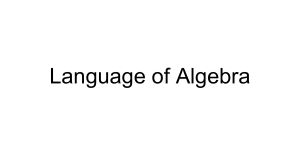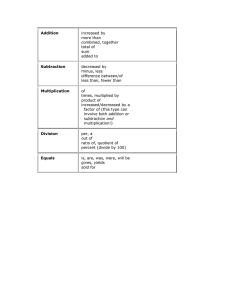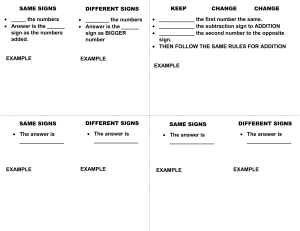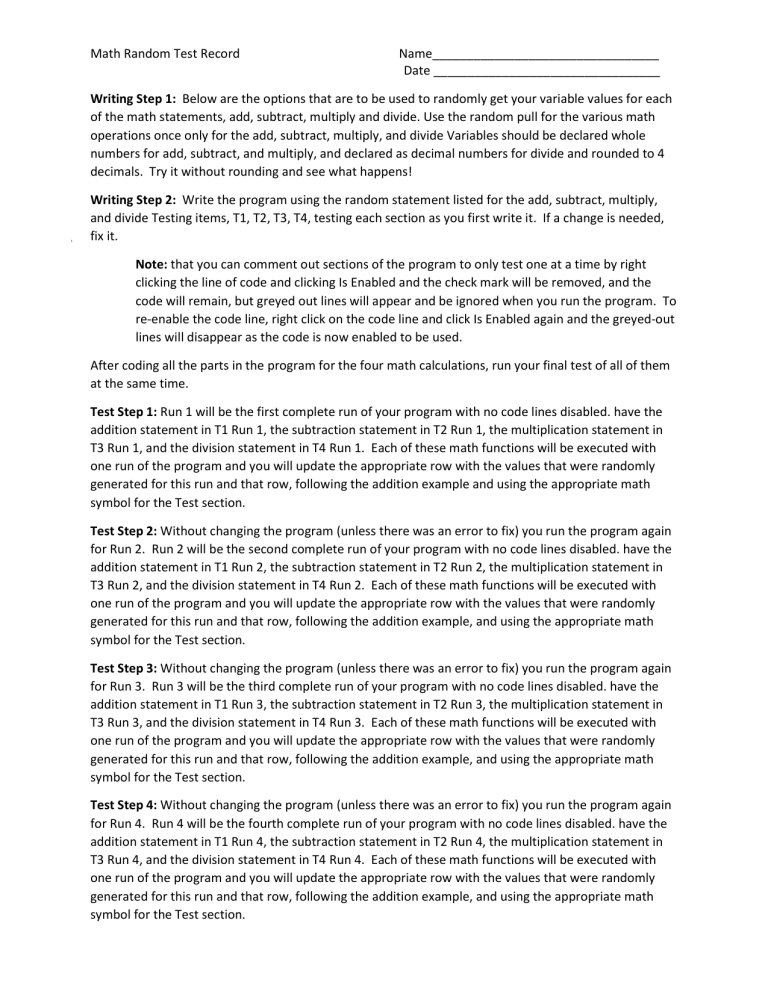
Math Random Test Record Name_________________________________ Date _________________________________ Writing Step 1: Below are the options that are to be used to randomly get your variable values for each of the math statements, add, subtract, multiply and divide. Use the random pull for the various math operations once only for the add, subtract, multiply, and divide Variables should be declared whole numbers for add, subtract, and multiply, and declared as decimal numbers for divide and rounded to 4 decimals. Try it without rounding and see what happens! Writing Step 2: Write the program using the random statement listed for the add, subtract, multiply, and divide Testing items, T1, T2, T3, T4, testing each section as you first write it. If a change is needed, fix it. Note: that you can comment out sections of the program to only test one at a time by right clicking the line of code and clicking Is Enabled and the check mark will be removed, and the code will remain, but greyed out lines will appear and be ignored when you run the program. To re-enable the code line, right click on the code line and click Is Enabled again and the greyed-out lines will disappear as the code is now enabled to be used. After coding all the parts in the program for the four math calculations, run your final test of all of them at the same time. Test Step 1: Run 1 will be the first complete run of your program with no code lines disabled. have the addition statement in T1 Run 1, the subtraction statement in T2 Run 1, the multiplication statement in T3 Run 1, and the division statement in T4 Run 1. Each of these math functions will be executed with one run of the program and you will update the appropriate row with the values that were randomly generated for this run and that row, following the addition example and using the appropriate math symbol for the Test section. Test Step 2: Without changing the program (unless there was an error to fix) you run the program again for Run 2. Run 2 will be the second complete run of your program with no code lines disabled. have the addition statement in T1 Run 2, the subtraction statement in T2 Run 2, the multiplication statement in T3 Run 2, and the division statement in T4 Run 2. Each of these math functions will be executed with one run of the program and you will update the appropriate row with the values that were randomly generated for this run and that row, following the addition example, and using the appropriate math symbol for the Test section. Test Step 3: Without changing the program (unless there was an error to fix) you run the program again for Run 3. Run 3 will be the third complete run of your program with no code lines disabled. have the addition statement in T1 Run 3, the subtraction statement in T2 Run 3, the multiplication statement in T3 Run 3, and the division statement in T4 Run 3. Each of these math functions will be executed with one run of the program and you will update the appropriate row with the values that were randomly generated for this run and that row, following the addition example, and using the appropriate math symbol for the Test section. Test Step 4: Without changing the program (unless there was an error to fix) you run the program again for Run 4. Run 4 will be the fourth complete run of your program with no code lines disabled. have the addition statement in T1 Run 4, the subtraction statement in T2 Run 4, the multiplication statement in T3 Run 4, and the division statement in T4 Run 4. Each of these math functions will be executed with one run of the program and you will update the appropriate row with the values that were randomly generated for this run and that row, following the addition example, and using the appropriate math symbol for the Test section. Math Random Test Record Name_________________________________ Date _________________________________ Example data in the chart below: This is the sample data for one Testing Example of run data for addition. T1 Random Statement. Each run + equation T1 Run 1 T1 Run 2 T1 Run 3 T1 Run 4 Numbers nbr1 and nbr2 used with +, -, *, /. Write the equation with nbr1 and nbr2 = computer answer nbr1 = 2 and nbr2 = 4 nbr1 + nbr2 = nbr3 2+4=6 Example of run data for subtraction. T2 Random Statement. L Each run - statement T2 Run 1 T2 Run 2 T2 Run 3 T2 Run 4 nbr1 = 1 and nbr2 = 3 Example of run data for multiplication. T3 Random Statement. Each run * statement T3 Run 1 T3 Run 2 T3 Run 3 Q3 Run 4 nbr1 = 2 and nbr2 = 4 Example of run data for division. T4 Random Statement. Each run / statement T4 Run 1 T4 Run 2 T4 Run 3 Q4 Run 4 dec1 = 1.2081 and dec2 dec1 / dec2 Correct. Round to 4 = 3.7121 1.2081 / 3.7121 = .3254 decimals. Nbr4=2 nbr5=4. nbr1 - nbr2 = nbr3 1 - 3 = -2 Comment as needed; correct or incorrect (include the issue that you fixed) Correct Nbr4-nbr5=ans2 2-4=-2. nbr1 * nbr2 2*4=6 Correct Correct Incorrect, wrong math symbol used in code Nb7=4 nbr8=5. Nbr7*nbr8=ans3 4*5=9. Correct Nb7=4 nbr8=5. Nbr7*nbr8=ans3 4*5=9. Correct Nbr9 1.09/5/361=nbr10. Answer4= 20.3320. Use your rubric to create a separate document for the question answers. Correct