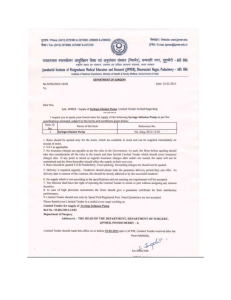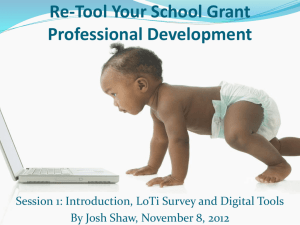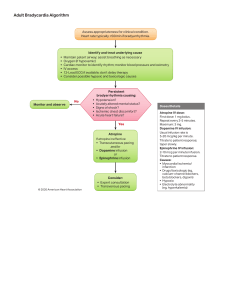Mindray BeneFusion nVP Infusion Pump manual (EN)
advertisement
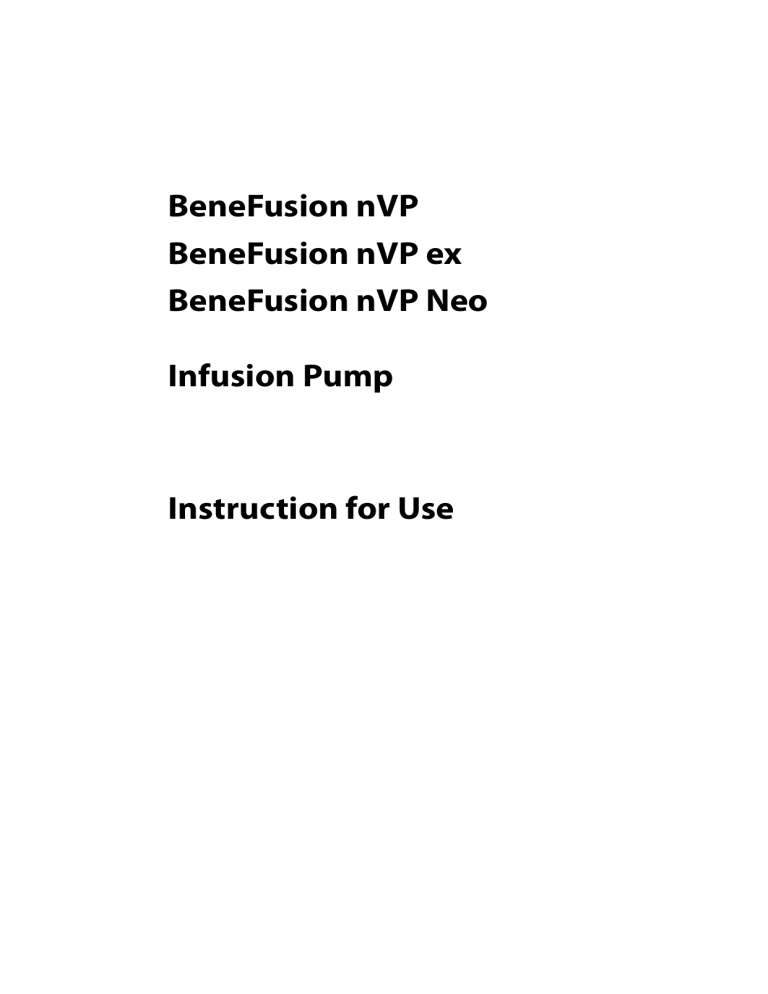
BeneFusion nVP BeneFusion nVP ex BeneFusion nVP Neo Infusion Pump Instruction for Use 0123 © Copyright 2023 Shenzhen Mindray Scientific Co., Ltd. All rights reserved. Release date: 2023-07 Revision: 1.0 I Intellectual Property Statement SHENZHEN MINDRAY SCIENTIFIC CO., LTD. (hereinafter called Mindray Scientific) owns the intellectual property rights to this product and this manual. This manual may refer to information protected by copyrights or patents and does not convey any license under the patent rights of Mindray Scientific, nor the rights of others. Mindray Scientific intends to maintain the contents of this manual as confidential information. Disclosure of the information in this manual in any manner whatsoever without the written permission of Mindray Scientific is strictly forbidden. Release, amendment, reproduction, distribution, rental, adaptation, translation of this manual in any manner whatsoever without the written permission of Mindray Scientific is strictly forbidden. , , , and are the registered trademarks or trademarks owned by Mindray in China and other countries. Mindray Scientific is authorized by Mindray to use above registered trademarks or trademarks. Responsibility on the Manufacturer Party Contents of this manual are subject to changes without prior notice. All information contained in this manual is believed to be correct. Mindray Scientific shall not be liable for errors contained herein nor for incidental or consequential damages in connection with the furnishing, performance, or use of this manual. Mindray Scientific is responsible for the effects on safety, reliability and performance of this product, only if: ■ all installation operations, expansions, changes, modifications and repairs of this product are conducted by Mindray Scientific authorized personnel; ■ the electrical installation of the relevant room complies with the applicable national and local requirements; ■ the product is used in accordance with the instructions for use. Warranty THIS WARRANTY IS EXCLUSIVE AND IS IN LIEU OF ALL OTHER WARRANTIES, EXPRESSED OR IMPLIED, INCLUDING WARRANTIES OF MERCHANTABILITY OR FITNESS FOR ANY PARTICULAR PURPOSE. II Exemptions Mindray Scientific's obligation or liability under this warranty does not include any transportation or other charges or liability for direct, indirect or consequential damages or delay resulting from the improper use or application of the product or the use of parts or accessories not approved by Mindray Scientific or repairs by people other than Mindray Scientific authorized personnel. This warranty shall not extend to ■ Malfunction or damage caused by improper use or man-made failure. ■ Malfunction or damage caused by unstable or out-of-range power input. ■ Malfunction or damage caused by force majeure such as fire and earthquake. ■ Malfunction or damage caused by improper operation or repair by unqualified or unauthorized service people. ■ Malfunction of the instrument or part whose serial number is not legible enough. ■ Others not caused by instrument or part itself. Company Contact Manufacturer: Shenzhen Mindray Scientific Co., Ltd. Address: 6/F, Bldg 2, 1203 Nanhuan Avenue, Yutang Block, Guangming District, 518106 Shenzhen, P.R.China Website: www.mindray.com E-mail Address: service@mindray.com Tel: +86 755 81888998 Fax: +86 755 26582680 EC-Representative: Shanghai International Holding Corp. GmbH (Europe) Address: Eiffestraβe 80, 20537 Hamburg, Germany Tel: 0049-40-2513175 Fax: 0049-40-255726 Summary of Safety and Clinical Performance (SSIP): III Notification of Adverse Events As a health care provider, you may report the occurrence of certain events to SHENZHEN MINDRAY SCIENTIFIC CO., LTD., and possibly to the competent authority of the Member state in which the user and / or patient is established. These events, include device-related death and serious injury or illness. In addition, as part of our Quality Assurance Program, SHENZHEN MINDRAY SCIENTIFIC CO., LTD. requests to be notified of device failures or malfunctions. This information is required to ensure that SHENZHEN MINDRAY SCIENTIFIC CO., LTD. provides only the highest quality products. Preface Manual Purpose This manual contains the instructions necessary to operate the product safely and in accordance with its function and intended use. Observance of this manual is a prerequisite for proper product performance and correct operation and ensures patient and operator safety. This manual is based on the maximum configuration and therefore some contents may not apply to your product. If you have any question, please contact us. This manual is an integral part of the product. It should always be kept close to the equipment so that it can be obtained conveniently when needed. Intended Audience This manual is geared for clinical professionals who are expected to have a working knowledge of medical procedures, practices and terminology as required for monitoring of critically ill patients. Illustrations All illustrations in this manual serve as examples only. They may not necessarily reflect the setup or data displayed on your equipment. Conventions IV ■ Italic text is used in this manual to quote the referenced chapters or sections. ■ Bold text is used to indicate the screen texts. ■ → is used to indicate operational procedures. Contents 1 Safety ..........................................................................................................................................1 - 1 1.1 Safety Information .......................................................................................................................................1 - 1 1.1.1 Warnings ..........................................................................................................................................1 - 1 1.1.2 Cautions ............................................................................................................................................1 - 2 1.1.3 Notes ..................................................................................................................................................1 - 3 2 Equipment Introduction ............................................................................................................2 - 1 2.1 Intended Purpose .........................................................................................................................................2 - 1 2.1.1 Indication for Use ..........................................................................................................................2 - 1 2.1.2 Intended Users ...............................................................................................................................2 - 1 2.1.3 Intended Patient Population ....................................................................................................2 - 1 2.1.4 Intended Medical Conditions ...................................................................................................2 - 1 2.1.5 Contra-indications ........................................................................................................................2 - 2 2.1.6 Side-effects ......................................................................................................................................2 - 2 2.2 Clinical Benefit ...............................................................................................................................................2 - 2 2.3 Applied Part ....................................................................................................................................................2 - 2 3 Equipment Preparation .............................................................................................................3 - 1 3.1 Equipment Preparation Safety Information .......................................................................................3 - 1 3.2 Environmental Requirements ..................................................................................................................3 - 2 3.3 Installation ......................................................................................................................................................3 - 2 3.3.1 Installing the Drop Sensor .........................................................................................................3 - 2 3.4 Setting Up the Equipment ........................................................................................................................3 - 3 4 Getting Started ...........................................................................................................................4 - 1 4.1 Setting Up the Pump ...................................................................................................................................4 - 1 4.2 Loading the Infusion Set ............................................................................................................................4 - 1 4.3 Starting Infusion ............................................................................................................................................4 - 2 4.4 Purge .................................................................................................................................................................4 - 2 4.5 Bolus Infusions ...............................................................................................................................................4 - 3 4.6 Setting Keep Vein Open (KVO) Rate .......................................................................................................4 - 3 4.7 Replacing the IV Container .......................................................................................................................4 - 3 4.8 Unloading the Infusion Set .......................................................................................................................4 - 3 4.9 Viewing the Infused Volume ....................................................................................................................4 - 4 4.10 Turning Off the Pump ...............................................................................................................................4 - 4 5 Using the Dock ............................................................................................................................5 - 1 5.1 Securing the Pump in the Dock ..............................................................................................................5 - 1 5.2 Relay Infusion .................................................................................................................................................5 - 1 6 Alarms .........................................................................................................................................6 - 1 1 6.1 Alarm Safety Information ..........................................................................................................................6 - 1 6.2 Understanding the Alarms ........................................................................................................................6 - 1 6.3 Nurse Call .........................................................................................................................................................6 - 2 6.4 Alarm Solutions .............................................................................................................................................6 - 2 6.5 Occlusion Alarm ............................................................................................................................................6 - 2 7 Menu Options .............................................................................................................................7 - 1 8 Infusion Modes ...........................................................................................................................8 - 1 8.1 Rate Mode/Time Mode ...............................................................................................................................8 - 1 8.2 Drip Mode .......................................................................................................................................................8 - 1 8.3 Dose Mode ......................................................................................................................................................8 - 1 8.4 Loading Dose Mode ....................................................................................................................................8 - 1 8.5 Micro-infusion Mode ...................................................................................................................................8 - 2 8.6 Intermittent Mode ........................................................................................................................................8 - 2 8.7 Ramp Mode ....................................................................................................................................................8 - 2 8.8 Dose Time Mode ...........................................................................................................................................8 - 2 9 Drug Library/Drug Info Library .................................................................................................9 - 1 10 Managing Patient ...................................................................................................................10 - 1 11 Networked Communication ..................................................................................................11 - 1 12 Password Protected Settings ................................................................................................12 - 1 13 Maintenance ...........................................................................................................................13 - 1 13.1 Maintenance Safety Information ....................................................................................................... 13 - 1 13.2 Maintaining the Battery ........................................................................................................................ 13 - 1 13.3 Checking the History Record .............................................................................................................. 13 - 3 13.4 Disposing of the Equipment ............................................................................................................... 13 - 3 14 Care and Cleaning ..................................................................................................................14 - 1 15 Accessories ..............................................................................................................................15 - 1 A Product Specifications .............................................................................................................. A - 1 A.1 Classifications ............................................................................................................................................... A - 1 A.2 Environmental Specifications ................................................................................................................. A - 1 A.3 Power Supply Specifications ................................................................................................................... A - 2 A.3.1 External Power Supply Specifications .................................................................................. A - 2 A.3.2 Battery............................................................................................................................................. A - 2 A.4 Physical Specifications .............................................................................................................................. A - 2 2 A.5 Hardware Specifications ........................................................................................................................... A - 3 A.5.1 Displays ........................................................................................................................................... A - 3 A.5.2 LEDs .................................................................................................................................................. A - 3 A.5.3 Audio Indicator ............................................................................................................................. A - 3 A.5.4 Interface Specifications ............................................................................................................. A - 3 A.5.5 Signal Output Specifications ................................................................................................... A - 3 A.6 Wireless Network ........................................................................................................................................ A - 4 A.7 Infusion Specifications .............................................................................................................................. A - 5 A.8 Recommended Infusion Sets .................................................................................................................. A - 6 A.9 Occlusion Alarm Delay and Bolus Volume ......................................................................................... A - 7 A.10 Infusion Accuracy Graphs ...................................................................................................................... A - 8 A.10.1 Infusion Accuracy at 1 ml/h ................................................................................................... A - 8 A.10.2 Infusion Accuracy at 25ml/h ................................................................................................. A - 9 A.11 Operating Environment .......................................................................................................................A - 11 B EMC and Radio Regulatory Compliance ...................................................................................B - 1 B.1 EMC ....................................................................................................................................................................B - 1 B.2 Radio Regulatory Compliance .................................................................................................................B - 7 3 This page intentionally left blank. 4 1 1.1 Safety Safety Information WARNING • Indicates a potential hazard or unsafe practice that, if not avoided, could result in death, serious injury or damage to product/property. CAUTION • Indicates a potential hazard or unsafe practice that, if not avoided, could result in minor personal injury, product malfunction or damage to product/ property. NOTE • 1.1.1 Provides application tips or other useful information to ensure that you get the most out of the product. Warnings WARNING • • • • To avoid risk of electric shock, the equipment must only be connected to mains power with protective earth. If a protective earth conductor is not provided, operate it on battery power, if possible. To avoid explosion hazard, do not use the equipment in the presence of oxygen-rich atmospheres, flammable anesthetics, or other flammable agents. The equipment is not intended to be used within the Magnetic Resonance (MR) environment. Do not use the multiple portable socket outlets (MPSO) or AC mains extension cords. Ensure that the sum of the individual ground leakage currents does not exceed the allowable limits. 1-1 • • • • • • • 1.1.2 Do not open the equipment housings. All servicing and future upgrades must be carried out by trained and authorized personnel. Moreover, the servicing must be done only after the AC power supply is disconnected. Do not place the equipment or accessories in any position that might cause it to fall on the patient. Do not start an infusion unless the setup was verified to be correct. To avoid inadvertent disconnection, route all cables in a way to prevent a stumbling hazard. Wrap and secure excess cabling to reduce risk of entanglement by patients or personnel. Clearing the occlusion result from line kinks, filter coagulation, etc. may cause extra bolus to patients. Appropriate measures should be taken. Do not touch the patient and device connectors simultaneously. Otherwise leakage current may result in patient injury. To avoid electric shock, do not touch patient and other non-defibrillation proof equipments during defibrillation. Defibrillation will not affect the performance of the equipment. Cautions CAUTION • • • • • • 1-2 When several infusion lines are connected to the same vascular access, there may be back flow or prolonged response time of occlusion alarm. Therefore, use check valve at the line end or follow local hospitals’ instructions while in connection with other infusion system. When using this equipment for enteral nutrition, do not use enteral fluids for intravenous infusion to avoid patient injury, and use only dedicated disposable enteral feeding sets for enteral nutrition. Ensure that the equipment is supplied with continuous electric power during work. Sudden power failure may cause data loss. Electromagnetic fields may affect equipment performance. This makes it necessary for other equipment used in the vicinity of this equipment to meet EMC standards. Mobile phones, X ray and MRI equipment are all potential interference sources because of their high-intensity electromagnetic radiation. Always install or carry the equipment properly to avoid damage caused by drop, impact, strong vibration or other mechanical force. The equipment should be observed to verify normal operation after fall, otherwise it cannot be used. Dry the equipment immediately in case of rain or water spray. • 1.1.3 Some settings are password protected and can only be changed by authorized personnel. Contact your department manager or biomedical engineering department for the passwords used at your facility. Notes NOTE • • • The software was developed in compliance with IEC62304. The equipment provides power-down storage. Alarms limit setting and history record are saved and will be maintained if the equipment is powered down suddenly. The storage time is equals to the equipment’s service life. The alarm limit settings before power-down are reloaded when the equipment is restarted. This manual describes all features and options. Your equipment may not have all of them. 1-3 This page intentionally left blank. 1-4 2 2.1 Equipment Introduction Intended Purpose The infusion pump is intended for use for the delivery of medications, solutions, nutrition, lipids, blood and blood components indicated for infusion therapy through an intravenous (IV) route or enteral route. WARNING • This pump is intended for use only by clinical professionals or under their guidance. It must only be used by persons who have received adequate training in its use. Anyone unauthorized or untrained must not perform any operation on it. NOTE • 2.1.1 According to the conclusion of clinical evaluation and residual risk evaluation, for the intended patients, there is no known side effects that can occur during or after the use of the medical device. And there is no need for the operator to make extra preparations. Besides, the residual risks are disclosed in the corresponding chapter of this IFU as precautions or warnings. Indication for Use Infusion pumps are for patients who need receive various types of medications, solutions, nutrition, lipids, blood and blood components in controlled amounts through an intravenous (IV) route or enteral route. 2.1.2 Intended Users The infusion pump is intended to be used by trained healthcare professionals. 2.1.3 Intended Patient Population The Infusion pump is intended for use on adult, pediatric and neonate. The BeneFusion nVP Neo is intended for pediatrics and neonates only. 2.1.4 Intended Medical Conditions The infusion pump is intended to be used in professional healthcare facilities. 2-1 2.1.5 Contra-indications None. 2.1.6 Side-effects None. 2.2 Clinical Benefit The infusion pump allows administration of medications, solutions, nutrition, lipids, blood and blood components accurately and continuously through an intravenous (IV) route or enteral route. 2.3 Applied Part The applied part of the equipment is the infusion set. 2-2 3 3.1 Equipment Preparation Equipment Preparation Safety Information WARNING • • • Before use, verify whether the packages are intact. In case of any damage, do not apply it to patient. Connect only approved devices to this equipment. Devices connected to the equipment must meet the requirements of the applicable IEC standards (e.g. IEC 60950 safety standards for information technology equipment and IEC 60601-1 safety standards for medical electrical equipment). The system configuration must meet the requirements of the IEC 60601-1 medical electrical systems standard. Any personnel who connect devices to the equipment’s signal input/output port are responsible for providing evidence that the safety certification of the devices has been performed in accordance to the IEC 60601-1. If you have any questions, please contact Mindray Scientific. If it is not evident from the equipment specifications whether a particular combination with other devices is hazardous, for example, due to summation of leakage currents, please consult the manufacturer or an expert in the field. A determination must be made that the proposed combination will not negatively affect the devices themselves or the patient's safety. CAUTION • • • Use only installation accessories specified by Mindray Scientific. The equipment should be installed by the authorized personnel. Ensure that the equipment is properly secured and positioned. Position change and severe shock may lead to changes to the delivery accuracy. NOTE • The equipment software copyright is solely owned by Mindray Scientific. No organization or individual shall resort to modifying, copying, or exchanging it or to any other infringement on it in any form or by any means without due permission. 3-1 • • 3.2 Save the packing case and packaging material as they can be used if the equipment must be reshipped. This equipment is in accordance with the EN 1789:2007+A2:2014 standard. Environmental Requirements CAUTION • 3.3 Make sure that the equipment operating environment meets the specific requirements. Otherwise unexpected consequences, e.g. damage to the equipment, could result. Installation NOTE • • • 3.3.1 Check the medical supply unit and IV pole for stability before mounting the pumps. Install a single pole clamp to each pump before mounting the stacked pumps to the medical supply unit or IV pole. A maximum of three pumps can be stacked together when used with the stack rack. Installing the Drop Sensor CAUTION • • • To ensure that the pump operates properly, the drop sensor should be properly installed when d/min is switched on. To avoid mistakenly triggering the Empty alarm, adjust the rate to lower than 400ml/h when using the infusion set of 60 drops/ml. After long time infusion, small drops may hang inside the drip chamber. These small drops should be eliminated, Otherwise, they may affect the drop detection accuracy and cause the Empty alarm. NOTE • 3-2 The liquid surface in the drip chamber should be lower than the lower edge of the drop sensor, and lies between the one third and a half of the drip chamber. • • • 3.4 The positioning block of the drip chamber must be vertically inserted through the positioning groove of the drop sensor. Do not excessively tilt the drop sensor, or expose it to direct sunlight during infusion. Otherwise, accuracy of the drop sensor may be influenced. It is suggested that the signal line of drop sensor should be replaced every six months. Setting Up the Equipment WARNING • • • Always use the accompanying power cord delivered with the pump. Before connecting the equipment to the AC mains, check that the voltage and frequency ratings of the power line are the same as those indicated on the equipment. Do not touch the power connector with wet hand. Eliminate the liquid or any residue inside of or at the surroundings of the AC power input connector and power cord connectors. CAUTION • Use the battery if the integrity of the protective earth conductor or the protective earthing system in the installation is in doubt. NOTE • • • • The battery can only be charged by the pump or Dock. The battery is not charged when the pump is running at a rate higher than 1200ml/h. If the pump is run by battery power, ensure that the battery is adequately charged. The pump refreshes the displayed date or time format of history record after the date or time format is changed. 3-3 This page intentionally left blank. 3-4 4 4.1 Getting Started Setting Up the Pump WARNING • Check that visual and auditory alarm signals are presented correctly when the equipment is powered on. Do not use the equipment if you suspect it is not working properly, or if it is mechanically damaged. Contact your service personnel or us. CAUTION • Before putting the system into operation, the operator must verify that the equipment, connecting cables and accessories are in correct working order and operating condition. NOTE • • 4.2 Stay within 1 meter (39 inches) of the pump while setting it up and operating it, making sure that you have a clear view of the pump interface. The equipment uses a mains plug as isolation means to the mains power. Do not locate the equipment in a place difficult to operate the mains plug. Loading the Infusion Set WARNING • • • To ensure the accuracy of air bubble detection, check and remove the remained fluid in the infusion set slot before loading the infusion set. While loading the infusion set, do not touch the anti free-flow clamp to avoid being hurt. The pump must be mounted to the same level as the patient’s heart. The most accurate pressure monitoring in the infusion set is achieved when the pump is positioned close to the patients heart level. 4-1 • • • • We recommend you to use an infusion set stated in this manual. If a nonrecommended infusion set must be used, perform the calibration and performance test before use. Otherwise, the accuracy of the infusion and the performance of the pump may be adversely affected. To ensure the accuracy of rate and alarm detection, the infusion set should be calibrated in this pump before first use. When using the pump for blood transfusion, only use disposables dedicated and labelled for transfusion. Take care that your hands are not squeezed when you close the pump door. NOTE • • 4.3 Single use accessories are not designed to be reused. Reuse may cause a risk of contamination and affect the measurement accuracy. Make sure that the infusion set is located in both sides of the tubing channel notches after loading the infusion set. Starting Infusion WARNING • • Do not connect patient until disposables have been purged and loaded into the pump. Connecting to patient before disposables are loaded and purged can cause serious injury or death. Check that no drops are falling in the drip chamber before infusion starts or stops. If drips are falling, close the roller clamp or the Robert clamp, do not use the equipment, and contact your service personnel. NOTE • 4.4 If the infusion set type is Nutrition or the selected drug type is Enteral Nutrition, “Air detection will be closed” is always displayed in the system information area, “[Enteral feeding] Air detection will be closed” is displayed before starting the infusion or bolus infusion. Purge WARNING • 4-2 The infusion set should be purged prior to being connected to a patient. NOTE • • • 4.5 If required, set the purge rate after the purge is started. The initial purge rate is 1200 ml/h. The Air in Line or Accumulated Air alarm will not given during purging. The volume used for purging is not added to the infused volume. Bolus Infusions NOTE • • 4.6 The delivered bolus volume will be added to the total infusion volume and subtracted from the volume to be infused (VTBI). The pump gives a beep every time a 0.5 ml bolus volume is infused. Setting Keep Vein Open (KVO) Rate NOTE • • 4.7 The pump runs for 30 minutes at a KVO rate. At the completion of the KVO infusion, the pump stops infusion, and gives a KVO Finish alarm. The volume used during KVO infusion will be added to the total infusion volume. Replacing the IV Container WARNING • 4.8 Check the infusion status after replacing the IV container. If the pump is running a KVO infusion, reconfigure the infusion parameters before restarting the infusion. Unloading the Infusion Set WARNING • • It is recommended to change the disposable enteral nutrition set every 24 hours. The accuracy of the infusion may be affected after long-term infusion. 4-3 • 4.9 To prevent free flow, ensure that the roller clamp or Robert clamp is closed before removing the infusion set from the pump. Viewing the Infused Volume NOTE • 4.10 The infusion volume cannot be cleared when an infusion is running. Turning Off the Pump CAUTION • Press and hold the power switch for no less than 10 seconds to forcibly shut down the pump if it could not be shut down normally. This may cause loss of patient data. NOTE • 4-4 Turning off the pump does not disconnect the pump from the AC mains. To completely disconnect the power supply, unplug the power cord. 5 5.1 Using the Dock Securing the Pump in the Dock CAUTION • 5.2 The alarm sound from the pump is disabled when the pump is secured in the Dock. The alarm sound is given by the Dock. Relay Infusion NOTE • • • Relay infusion is available for Rate Mode, Micro-infusion Mode, Time Mode, and Dose Mode. When a relay infusion is set up, the sequence of the current pump in the rely is displayed in the system information area. For example, symbol indicates that the current pump is the second in a circular relay. You cannot change the sequence of the pumps when the relay infusion is set up. CAUTION • • Removing a relay pump from the Dock cancels the relay infusion. For a circular relay, initiating a middle pump cancels the relay. For a customized relay, initiating a middle pump removes the pumps before it from the relay. 5-1 This page intentionally left blank. 5-2 6 Alarms 6.1 Alarm Safety Information WARNING • • • • A potential hazard can exist if different alarm presets and default settings are used for the same or similar equipment in the same care area, for example an intensive care unit or cardiac operating room The equipment in your care area may each have different alarm settings to suit different patients. Always check that the alarm settings are appropriate for your patient before start infusing. Do not rely exclusively on the audible alarm system during an infusion. Adjustment of alarm volume to a low level may result in a hazard to the patient. Always make sure that the audio alarm volume level is adequate in your care environment. Always keep the patient under close surveillance. Fully evaluate the risk before changing the alarm mode setting. New alarms may be failed to be detected if the operator is not familiar with the new sound. CAUTION • 6.2 When the alarm sound is paused, the equipment gives no alarm tones even if a new alarm occurs. Be careful about whether to pause the alarm sound or not. When the alarm sound is paused, observe the patient frequently. Understanding the Alarms NOTE • • The frequency of the reminder sound and the bolus sound is 600Hz, which is different from the frequency of alarm sound. When multiple alarms occur simultaneously, the alarm messages are displayed circularly, and the sound and light of the higher priority alarm are given. 6-1 6.3 Nurse Call NOTE • 6.4 Do not rely exclusively on the nurse call system for alarm notification. Remember that the most reliable alarm notification combines audible and visual alarm indications with the patient’s clinical condition. Alarm Solutions WARNING • When an alarm occurs, check the pump’s status and handle the alarm as soon as possible. If the alarms do not conform with the actual situation, contact your service personnel. NOTE • • • • 6.5 The pump stops infusion when a high priority alarm is triggered. The pump continues infusion when a low priority alarm is triggered. The pump stops infusion after the first Battery Depleted alarm occurs, and the shutdown delay is at least three minutes. Continue to work for at least thirty minutes after the first Low Battery alarm occurs in the specified conditions (operating with a fully charged new battery at 20°C ± 2°C, screen brightness configured to 2, default volume, Wi-Fi disabled, drop sensor disconnected). Occlusion Alarm WARNING • • 6-2 The pump restarts the infusion when the pressure that caused the alarm is reduced. When the number of auto restarts has been reached, the infusion will not restart after an occlusion alarm. A bolus reduction is automatically initiated by the pump after the restart is failed or the occlusion alarm is reset. If this pump is running at 0.1ml/h, and respectively configure the occlusion pressure alarm limit to the lowest level and highest level, the occlusion alarm delay time may reach up to one hour and 20.5 hours. Adjust the pressure limit to a lower level, or use the syringe pump for a low rate infusion. 7 Menu Options CAUTION • Verify the volume and brightness settings before entering the night mode. Pay attention to the potential risk if the setting value is low. NOTE • • For pumps that are configured with the neonatal settings, you can set some infusion parameters for the neonatal patients in the User Maintenance menu separately. When the patient category is changed to the neonate, the system copies the neonatal settings automatically from the User Maintenance menu to the General Option menu. If a new patient is admitted, check that the settings are appropriate for the new patient. 7-1 This page intentionally left blank. 7-2 8 Infusion Modes NOTE • 8.1 The BeneFusion nVP ex does not provide the Loading Dose Mode. Rate Mode/Time Mode NOTE • • 8.2 The above diagram is also applicable for Drip Mode, Dose Mode, Microinfusion Mode and Dose Time Mode. When infusing in the rate mode and time mode, you must set rate, but time and VTBI settings are optional. Drip Mode NOTE • 8.3 When infusing in the drip mode, you must set rate, but time and VTBI settings are optional. Dose Mode NOTE • • • 8.4 Rate and time can only be obtained by calculation. They are not available for manual input. In the dose mode, the supported dose rate units are X/kg/min, X/kg/h, and X/ kg/24h, in which X represents ng, ug, mg, g, mU, U, kU, EU, mmol, mol, mcal, cal, kcal, and mEq. Some departments, for example the Neonatology, may use fixed drug amounts, diluent volumes, or concentrations. Using the drug info library to predefine these infusion parameters can simplify the setting process. Loading Dose Mode 8-1 NOTE • 8.5 If you do not configure the loading dose parameters, the pump infuses at the Primary Rate until the set VTBI is finished. Micro-infusion Mode NOTE • 8.6 Rate setting is necessary for an infusion, while time and VTBI are optional in the micro-infusion mode. Intermittent Mode NOTE • 8.7 Total VTBI and Maintain Rate are optional parameters. If the Maintain Rate is not set, infusion stops at the maintenance stage. If the Total VTBI is not set, the infusion stops when the IV container is empty. Ramp Mode NOTE • • 8.8 The Steady Rate can only be obtained by calculation. It is not available for manual input. Up Time and Down Time are optional parameters. The pump runs an infusion at the steady rate if they are not set. Dose Time Mode NOTE • • 8-2 In the dose time mode, the supported dose rate units are X/min, X/h, and X/ 24h, in which X represents ng, ug, mg, g, mU, U, kU, EU, mmol, mol, mcal, cal, kcal, and mEq. Rate and time can only be obtained by calculation. They are not available for manual input. 9 Drug Library/Drug Info Library CAUTION • • The drug library and the drug info library should be created by professionals. Checked that the drug and parameter settings are suitable for the care area before use. The facility is responsible for performing initial checks to ensure that the proper drug library is loaded. NOTE • The predefined parameters can be changed during a therapy. This does not affect the embedded library. 9-1 This page intentionally left blank. 9-2 10Managing Patient WARNING • Always discharge the previous patient before starting an infusion. Failure to do so can lead to data being attributed to the wrong patient. 10 - 1 This page intentionally left blank. 10 - 2 11Networked Communication CAUTION • • • • • • • • • Wireless network designing, deploying, debugging, and maintenance should be executed by the service personnel or authorized technicians. Always set the wireless network according to local wireless regulations. Data communication for all network functions must be performed within a closed network or within a virtually isolated network provided by a hospital. The hospital is responsible for ensuring the security of the virtually isolated network. Keep network authentication information, for example password, safe, protecting the network from being accessed by unauthorized users. Do not connect non-medical devices to the network. If wireless network signal is poor, there may be a risk of CMS data loss. RF interference may result in wireless network disconnection. Disconnecting from the network may result in CMS data loss and function failure. Check the patient in case of network disconnection and solve the network problem as soon as possible. Ensure that the IP address setting is correct. Changing the network settings may result in network disconnection. Contact your service personnel if you have any problems on setting the IP address. NOTE • The equipment can communicate with the CMS only when it is properly connected the CMS. If the network is interrupted, you are not able to view the infusion information through the CMS. 11 - 1 This page intentionally left blank. 11 - 2 12Password Protected Settings CAUTION • The maintenance settings can only be changed by authorized personnel. Contact your department manager or biomedical engineering department for the passwords used at your facility. 12 - 1 This page intentionally left blank. 12 - 2 13Maintenance 13.1 Maintenance Safety Information WARNING • • • • • • To avoid electric shock, stop using the equipment if you find the housing of the equipment has signs of broken. Contact the service personnel for help in that case. Failure on the part of the responsible individual hospital or institution using this equipment to implement a recommended maintenance schedule may cause undue equipment failure and possible health hazards. No modification of this equipment is allowed. This equipment contains no user serviceable parts. The safety checks or maintenance involving any disassembly of the equipment should be performed by professional service personnel. Otherwise, undue equipment failure and possible health hazards could result. The service personnel must be properly qualified and thoroughly familiar with the operation of the equipment. CAUTION • • The equipment and accessories shall not be served or maintained while in use with a patient. If you discover a problem with the equipment, such as the product label falls off, contact your service personnel. NOTE • 13.2 If needed, contact the manufacture for circuit diagrams, component part lists, descriptions, calibration instructions, or other information concerning the repair of the equipment. Maintaining the Battery 13 - 1 WARNING • • • • • • Use only specified battery. Use of a different battery may present a risk of fire or explosion. Do not crush, drop or puncture the battery. Mechanical abuse can lead to internal damage and internal short circuits. If a battery has been dropped or banged against a hard surface, whether damage is externally visible or not, remove the battery from use and dispose of it properly. If the battery shows signs of damage or signs of leakage, replace it immediately. Use caution in removing the battery. Avoid contacting the leakage. Extremely high ambient temperature may cause battery overheat protection, resulting in equipment shutdown. The lithium-ion battery has a service life. Replace your battery when it reaches the end of its service life. Failure to replace the battery may cause serious damage to your equipment from battery overheating. Do not open the battery, heat the battery above 60 °C, incinerate battery, or short battery terminals. They may ignite, explode, leak or heat up, causing personal injury. CAUTION • • • Remove the battery if it will not be used for an extended period of time. Lithium batteries replaced by inadequately trained personnel could result in a hazard, such as excessive temperatures, fire or explosion. Properly dispose of the battery according to local regulations. NOTE • • • • • 13 - 2 Storing the battery at high temperature for an extended period of time will significantly shorten their life expectancy. Storing the battery in a cool place can slow the aging process. Ideally the battery should be stored at 15 °C. The battery should be charged only in this equipment. When this equipment is used with a Dock, and the Dock is connected to the AC power source, the battery is charged automatically. Check the battery for adequate power when the equipment runs on battery power. Charging the battery if required. • • • 13.3 If the battery is not conditioned for a prolonged time, its charge indication may not be accurate and you may wrongly evaluate the remaining battery runtime. Do not use the pump for infusion during battery conditioning. Do not interrupt battery conditioning. Checking the History Record NOTE • • • 13.4 A total loss of power has no impact on the history records stored. Alarms are saved as events and will remain if the equipment is powered down. The time of equipment power down is also recorded as an event. The pump stores up to 3500 events. When the capacity is reached, earlier events will be overwritten by later ones. Disposing of the Equipment WARNING • For disposal of parts, batteries, packaging materials, and accessories, where not otherwise specified, follow local regulations regarding disposal of hospital waste. 13 - 3 This page intentionally left blank. 13 - 4 14Care and Cleaning WARNING • • • • • Use only the approved cleaners, disinfectants and methods listed in this chapter to clean and disinfect your equipment and accessories. Warranty does not cover damage caused by unapproved substances or methods. Do not mix disinfecting solutions, as hazardous gases may result. We make no claims regarding the efficacy of the listed chemicals or methods as a means for controlling infection. For the method to control infection, consult your hospital’s infection control officer or epidemiologist. Be sure to turn off the system and disconnect all power cables before cleaning the equipment. The responsible hospital or institution shall carry out all cleaning and disinfection procedures specified in this chapter. CAUTION • • • • • • • • Turn off the equipment and remove the power cord from the equipment before cleaning and disinfecting. Never immerse any part of the equipment or accessories in liquids or allow liquid to enter the interior of the equipment or accessories. Any contact of cleaners or disinfectants with connectors or metal parts may cause corrosion. Do not pour or spray any liquid directly on the equipment or accessories or permit fluid to seep into connections or openings. If you spill liquid on the equipment or accessories, disconnect the power supply, dry the equipment, and contact your service personnel. Never use abrasive materials (such as steel wool or silver polish), or erosive cleaners (such as acetone or acetone-based cleaners). Dilute and use the cleaners or disinfectants according to the manufacturer's instructions. Check the equipment after cleaning and disinfecting. If there is any sign of damage, remove it from use. 14 - 1 This page intentionally left blank. 14 - 2 15Accessories WARNING • Use accessories specified in this chapter. Using other accessories may cause damage to the equipment or not meet the claimed specifications. CAUTION • • • The accessories may not meet the performance specifications if stored or used outside the specified temperature and humidity ranges. If accessory performance is degraded due to aging or environmental conditions, contact your service personnel. Check the accessories and their packages for any sign of damage. Do not use them if any damage is detected. Use the accessories before the expiry date if their expiry date is indicated. 15 - 1 This page intentionally left blank. 15 - 2 A A.1 Product Specifications Classifications The equipment is classified, according to IEC60601-1: A.2 Type of protection against electrical shock CLASS I EQUIPMENT, equipment energized from an internal electrical power source. Degree of protection against electrical shock Defibrillation-proof type CF applied part (direct cardiac application) Mode of operation Continuous Degree of protection against harmful ingress of water IP33 Degree of safety of application in the presence of flammable anesthetic mixture with air or with oxygen or nitrous oxide The equipment is not suitable for use in the presence of a flammable anesthetic mixture with air or with oxygen or nitrous oxide Degree of mobility Portable Environmental Specifications Item Temperature (ºC) Relative humidity (noncondensing) Barometric (kPa) Operating conditions 5 to 40 15% to 95% 57.0 to 107.4 Storage conditions –30 to 70 10% to 95% 16.0 to 107.4 Storage Conditions: Corrosive-free and ventilated WARNING • The pump may not meet the performance specifications if stored or used outside the specified temperature and humidity ranges. If the performance of the equipment is degraded due to aging or environmental conditions, contact your service personnel. A-1 A.3 Power Supply Specifications A.3.1 External Power Supply Specifications A.3.2 Item External AC Power Supply External DC Power Supply Voltage 100 VAC to 240 VAC 10 VDC to 16 VDC Current 0.5A to 0.21A 3 A to 1.88A Frequency 50/60 Hz / Battery Battery Type Rechargeable lithium-ion Run time At least 11 hours for smart battery and at least 5 hours for normal battery (operating at a rate of 5ml/h or 25ml/h, under standard operating conditions*) At least 2.5 hours for smart battery and at least one hour for normal battery (operating at a rate of 2300ml/h, under standard operating conditions*) Charge time ≤ 20 hours for smart and normal battery (operating at a rate of 25 ml/h, charged by the Dock); ≤ 6 hours for smart battery and ≤ 5 hours for normal battery (the pump is off, and charged by the AC power supply). Shutdown delay At least 30 minutes after first low battery alarm (operating at a rate of 25ml/h, under standard operating conditions*) *Operating with a fully charged new battery at 20°C ± 2°C, screen brightness configured to 2, default volume, Wi-Fi disabled, drop sensor disconnected. A.4 Physical Specifications Item Main Unit A-2 Maximum Weight (kg) ≤ 1.85 W × H × D (mm) Remark ≤ 210x 140 x73 with battery, without accessories A.5 Hardware Specifications A.5.1 Displays A.5.2 A.5.3 Type Size (diagonal) Resolution Color TFT LCD 7 inches ≥ 150x800 pixels LEDs Alarm lamp 1 (two color coded: yellow and red) External power LED 1 (green) Battery LED 1 (green) Audio Indicator Speaker A.5.4 A.5.5 Gives alarm tones (sound pressure 50 to 65 dB). Supports multi-level tone modulation. Alarm tones comply with IEC 60601-1-8. Interface Specifications Power input connector 1 Multifunctional connector 1 USB connector 1 Drop sensor connector 1 Signal Output Specifications Multifunctional connector Standard Meets the requirements of IEC 60601-1 for short-circuit protection and leakage current Nurse Call Signal Driving mode Relay drive Electric specification ≤ 60W, ≤ 2A, ≤ 36VDC, ≤ 25VAC Isolation voltage >1500VAC Action mode Normally open or normally closed (optional) A-3 A.6 Wireless Network Standards IEEE 802.11a/b/g/n Modulation mode BPSK,QPSK, QAM Operating frequency 2.412GHz to 2.484GHz 5.18GHz to 5.24GHz 5.745GHz to 5.825GHz Data rate IEEE 802.11a: 6 to 54 Mbps IEEE 802.11b: 1 to 11 Mbps IEEE 802.11g: 6 to 54 Mbps IEEE 802.11n: 6.5 to 65 Mbps Transfer power < 20 dBm (CE requirement: detection mode – RMS) < 30 dBm (FCC requirement: detection mode – PEAK) Operating mode Transmitting data through the wireless access point (AP) Data security Standard: WPA-PSK and WPA2-PSK Encryption: TKIP and AES System capacity Number of the pumps supported by a single AP: ≤ 16 Data transmission delay between the pump and the CMS Total data transmission delay time between the pump and the CMS is ≤ 8s Interruption number and time between the pump and the CMS Total interruption duration ≤ 0.01* total communication time (Test within 24 hours, with 16 pumps, in which three pumps are roaming for 30 times) Delay time of network disconnection alarm ≤ 14 s NOTE • A-4 The network function is optional. A.7 Infusion Specifications Accuracy Use Disposable Enteral Feeding sets Infusion accuracy: ≤ ±10% Bolus accuracy: ≤ ±10% or 0.02ml, whichever is greater Long term infusion accuracy: ≤ ±10% at a rate of 25 ml/h within 24 hours Use other PVC dedicated infusion sets Infusion accuracy: ≤ ±5% Bolus accuracy: ≤ ±5% or 0.02ml, whichever is greater Long term infusion accuracy: ≤ ±5% at a rate of 25 ml/h within 24 hours Drip accuracy: ≤ ±10% Note:Test in accordance with IEC60601-2-24:2012 Set range of the infusion rate/ purge rage/bolus rate Range of rate: 0.10ml/h to 2300ml/h (0.10 ml/h to 2000 ml/h for blood transfusion) Resolution: 0.01ml/h (0.10 to 99.99ml/h) 0.1ml/h (100.0 to 999.9ml/h) 1ml/h(1000 to 2300ml/h) Occlusion pressure 15 levels selectable*: (50, 150, 225, 300, 375, 450, 525, 600, 675, 750, 825, 900, 975, 1050, 1125)mmHg Tolerance: ≤ ±75mmHg (for 50mmHg level, and operating at a rate ≤ 100 ml/h) ≤ ±20% or ±125mmHg, whichever is greater (for other pressure levels) The maximum occlusion pressure is 1350mmHg. Bubble size 6 levels selectable: 15μl, 50μl, 100μl, 250μl, 500μl, 800μl Minimum detectable bubble size: 15μl Maximum volume (under single fault conditions) ≤ 0.5ml KVO rate 0.1 to 5.0ml/h Minimum resolution: 0.01ml/h Time set range 00:00:01 to 99:59:59 VTBI set range 0.10 to 9999.99 ml Resolution: 0.01ml Weight set range 0.1 to 499.0 kg/0.2 to1100.1 lb Drug Amt. set range 0.001 to 99999 A-5 Drug Amt. unit set range ng, μg, mg, g, mU, U, kU, EU, mmol, mol, mcal, cal, kcal, mEq Volume 0.10 to 9999.99ml Conc. set range 0.001 to 9999.99 Conc. unit set range ng/ml, μg/ml, mg/ml, g/ml, mU/ml, U/ml, kU/ml, EU/ml, mmol/ml, mol/ml, mcal/ml, cal/ml, kcal/ml, mEq/ml Dose Rate set range 0.001 to 99999 WARNING • The infusion accuracy and pressure detection is affected by viscosity of liquids and disposables used (for example diameter, material, elasticity and needle). NOTE • The infusion accuracy tests and occlusion pressure tests are performed in accordance with IEC60601-2-24:2012 (test temperature: 20°C ± 2°C). A.8 A-6 Recommended Infusion Sets Product Name Description Type Model Disposable Lightproof Infusion Set X-LS-000D IV set, LP, 15μm Light-sensitive X-LS-000D X-LS-001D IV set, LP, 15μm, Y-site Light-sensitive X-LS-001D X-LS-002D IV set, LP,15μm, NF Light-sensitive X-LS-002D X-LS-003D IV set, LP,15μm, 2Y-site Light-sensitive X-LS-003D X-LS-004D IV set, LP,15μm, 4 NF Light-sensitive X-LS-004D A.9 Product Name Description Type Model Infusions Set for Single Use with Pressure Equipment X-IS-000D IV set, 15μm Regular X-IS-000D X-IS-001D IV set, 15μm, Ysite Regular X-IS-001D X-IS-002D IV set, 15μm, NF Regular X-IS-002D X-IS-003D IV set, 15μm, 2Ysite Regular X-IS-003D X-IS-004D IV set, 15μm, 4NF Regular X-IS-004D Infusions Set for Single Use with Pressure Equipment X-IS-103D IV set, 1.2μm filter, 2NF Filter X-IS-103D Disposable BuretteType Infusion Set X-BS-005D IV set, 15μm, burette Burrette X-BS-005D X-BS-003D IV set, 15μm, burette, 2Y-site Burrette X-BS-003D Disposable Enteral Feeding set X-EN-002D Enteral nutrition set Nutrition X-EN-002D Disposable blood transfusion set X-TS-000D Blood transfusion set, 200μm Transfusion X-TS-000D Occlusion Alarm Delay and Bolus Volume Occlusion alarm delay time (hh: mm: ss) Rate (ml/h) High occlusion alarm pressure level Low occlusion alarm pressure level 1 < 01:17:26 < 00:04:37 25 < 00:02:43 < 00:00:14 Bolus volume after occlusion (ml) Rate 25ml/h High occlusion alarm pressure level Low occlusion alarm pressure level < 0.18 < 0.18 A-7 Test conditions: ■ Infusion set brand: X-IS-000D ■ Anti-bolus: On ■ Test temperature: 20°C ±2°C ■ Infusion line length: 1 meter WARNING • Occlusion alarm pressure, alarm delays and bolus volume may vary depending on test conditions, temperature and tube length. A.10 Infusion Accuracy Graphs A.10.1 Infusion Accuracy at 1 ml/h Percentage error of flow Trumpet Curve at 1ml/h (2nd hour) Ep(Max) Ep(Min) Overall percentage error Observation window(min) A-8 Percentage error of flow Trumpet Curve at 1ml/h (last hour) Ep(Max) Ep(Min) Overall percentage error Observation window(min) Rate (ml/h) Start-up graph first 2 hours at 1ml/h Time(min) A.10.2 Infusion Accuracy at 25ml/h A-9 Percentage error of flow Trumpet Curve at 25ml/h (2nd hour) Ep(Max) Ep(Min) Overall percentage error Percentage error of flow Observation window(min) Trumpet Curve at 25ml/h (last hour) Ep(Max) Ep(Min) Overall percentage error Observation window(min) A - 10 Rate (ml/h) Start-up graph first 2 hours at 25ml/h Time(min) Test conditions: ■ Infusion set brand: X-IS-000D ■ Test interval: △ t =0.5 minute WARNING • A.11 Infusion accuracy may be influenced by the pump's environment (such as pressure, temperature, humidity, brightness, position of drop sensor and any infusion consumables used). Operating Environment Host CPU MIMXRT1052CVL5B Primary programming language C&C++ Operating system freeRTOS A - 11 This page intentionally left blank. A - 12 B B.1 EMC and Radio Regulatory Compliance EMC The device meets the requirements of IEC 60601-1-2: 2014. WARNING • • • • • Use of accessories, transducers and cables other than those specified or provided by the manufacturer of this device could result in increased electromagnetic emissions or decreased electromagnetic immunity of this device and result in improper operation. Use of this device adjacent to or stacked with other device should be avoided because it could result in improper operation. If such use is necessary, this device and the other device should be observed to verify that they are operating normally. Portable RF communications equipment (including peripherals such as antenna cables and external antennas) should be used no closer than 30 cm (12 inches) to any part of the this device, including cables specified by the manufacturer. Otherwise, degradation of the performance of this device could result. The non-ME EQUIPMENT (e.g. ITE) that is a part of an ME SYSTEM may be disrupted by the electromagnetic interference of nearby equipment. It may be necessary to take mitigation measures, such as re-orienting or relocating the non-ME EQUIPMENT or shielding the location. This device is intended for use in professional healthcare facility environment only. If it is used in special environment, such as magnetic resonance imaging environment, the equipment/system may be disrupted by the operation of nearby equipment. B-1 Guidance and Declaration - Electromagnetic Emissions The device is intended for use in the electromagnetic environment specified below. The customer or the user of the device should assure that it is used in such an environment. Emission test Compliance Electromagnetic environment guidance Conducted and radiated RF EMISSIONS CISPR 11 Group 1 The device uses RF energy only for its internal function. Therefore, its RF emissions are very low and are not likely to cause any interference in nearby electronic device. Conducted and radiated RF EMISSIONS CISPR 11 Class A The device is suitable for use in all establishments other than domestic and those directly connected to the public low-voltage power supply network that supplies buildings used for domestic purposes. Harmonic distortion IEC 61000-3-2 Class A Voltage fluctuations and flicker IEC 61000-3-3 Complies The device is suitable for use in all establishments, including domestic establishments and those directly connected to the public low-voltage power supply network that supplies buildings used for domestic purposes. NOTE • • • • B-2 The device needs special precautions regarding EMC and needs to be installed and put into service according to the EMC information provided below. Other devices may affect this device even though they meet the requirements of CISPR. The EMISSIONS characteristics of this device make it suitable for use in industrial areas and hospitals (CISPR 11 class A). If it is used in a residential environment (for which CISPR 11 class B is normally required) this device might not offer adequate protection to radio-frequency communication services. The user might need to take mitigation measures, such as relocating or re-orienting the device. If the essential performance is lost or degraded, it may be necessary to take mitigation measures, such as re-orienting or relocating the ME EQUIPMENT or ME SYSTEM or shielding the location or stopping using the infusion pump system and contact the service personnel. If the device is operated within the electromagnetic environment listed in Table Guidance and Declaration —Electromagnetic Immunity, the system will remain safe and provide the following essential performance: ■ Operating mode ■ Accuracy ■ Function ■ Protection against UNINTENDED BOLUS volumes ■ occlusion ■ ALARM CONDITIONS regarded ■ Data stored B-3 Guidance and Declaration - Electromagnetic Immunity The device is intended for use in the electromagnetic environment specified below. The customer or the user of the device should assure that it is used in such an environment. Immunity test IEC 60601 test level Compliance level Electromagnetic environment - guidance Electrostatic discharge (ESD) IEC 61000-4-2 ±8 kV contact ±15kV air ±8 kV contact ±15kV air Floors should be wood, concrete or ceramic tile. If floors are covered with synthetic material, the relative humidity should be at least 30%. Electrical fast transient/burst IEC 61000-4-4 ±2 kV for power supply lines ±1 kV for input/ output lines (length greater than 3 m) ±2 kV for power supply lines ±1 kV for input/ output lines (length greater than 3 m) Mains power quality should be that of a typical commercial or hospital environment. Surge IEC 61000-4-5 ±1 kV line(s) to line(s) ±2 kV line(s) to earth ±1 kV line(s) to line(s) ±2 kV line(s) to earth Voltage dips and Voltage interruptions IEC 61000-4-11 0 % UT for 0,5 cycle 0 % UT for 0,5 cycle 0 % UT for 1 cycle and 70 % UT for 25/ 30 cycles 0 % UT for 1 cycle and 70 % UT for 25/ 30 cycles 0 % UT for 250/300 cycle 0 % UT for 250/300 cycle 30 A/m 50 Hz / 60 Hz 30 A/m 50 Hz / 60 Hz RATED power frequency magnetic fields IEC 61000-4-8 Mains power quality should be that of a typical commercial or hospital environment. If the user of our product requires continued operation during power mains interruptions, it is recommended that our product be powered from an uninterruptible power supply or a battery. Power frequency magnetic fields should be at levels characteristic of a typical location in a typical commercial or hospital environment. Note: UT is the A.C. mains voltage prior to application of the test level. B-4 Guidance and Declaration - Electromagnetic Immunity The device is intended for use in the specified electromagnetic environment. The customer or the user of the device should assure that it is used in such an environment as described below. Immunity test IEC 60601 Test level Compliance level Electromagnetic environment guidance Conducted disturbances induced by RF fields IEC61000-4-6 3 Vrms 150 kHz to 80 MHz 3 Vrms 6 Vrms in ISM bandsa between 0,15 MHz and 80 MHz 6 Vrms Portable and mobile RF communications equipment should be used no closer to any part of the device, including cables, than the recommended separation distance calculated from the equation applicable to the frequency of the transmitter. Recommended separation distance: Radiated RF EM fields IEC61000-4-3 10V/m 80 MHz to 2.7 GHz 3V/m Proximity fields from RF wireless communicati ons equipment IEC61000-4-3 27 V/m 380–390 MHz 27 V/m 28 V/m 430–470 MHz, 800– 960 MHz, 1700–1990 MHz, 2400– 2570 MHz 28 V/m 9 V/m 704–787 MHz, 5100– 5800 MHz 9 V/m 150k to 80 MHz 80 MHz to 800 MHz 800 MHz to 2.7 GHz where P is the maximum output power rating of the transmitter in watts (W) according to the transmitter manufacturer and d is the recommended separation distance in meters (m). Field strengths from fixed RF transmitters, as determined by an electromagnetic site surveyb, should be less than the compliance level in each frequency rangec. Interference may occur in the vicinity of equipment marked with the following symbol: Note 1: At 80 MHz and 800 MHz, the higher frequency range applies. Note 2: These guidelines may not apply in all situations. Electromagnetic propagation is affected by absorption and reflection from structures, objects and people. B-5 a The ISM (industrial, scientific, and medical) bands between 150 kHz and 80 MHz are 6.765 MHz to 6.795 MHz; 13.553 MHz to 13.567 MHz; 26.957 MHz to 27.283 MHz; and 40.66 MHz to 40.70 MHz. The amateur radio bands between 0,15 MHz and 80 MHz are 1,8 MHz to 2,0 MHz, 3,5 MHz to 4,0 MHz, 5,3 MHz to 5,4 MHz, 7 MHz to 7,3 MHz, 10,1 MHz to 10,15 MHz, 14 MHz to 14,2 MHz, 18,07 MHz to 18,17 MHz, 21,0 MHz to 21,4 MHz, 24,89 MHz to 24,99 MHz, 28,0 MHz to 29,7 MHz and 50,0 MHz to 54,0 MHz. b Field strengths from fixed transmitters, such as base stations for radio (cellular/cordless) telephones and land mobile radios, amateur radio, AM and FM radio broadcast and TV broadcast cannot be predicted theoretically with accuracy. To assess the electromagnetic environment due to fixed RF transmitters, an electromagnetic site survey should be considered. If the measured field strength in the location in which the device is used exceeds the applicable RF compliance level above, the device should be observed to verify normal operation. If abnormal performance is observed, additional measures may be necessary, such as re-orienting or relocating the device. c Over the frequency ranges 150 kHz to 80 MHz, field strengths should be less than 3V/m. Recommended Separation Distances between Portable and Mobile RF, Communications Equipment and This Equipment The equipment is intended for use in an electromagnetic environment in which radiated RF disturbance are controlled. The customer or the user of the device can help prevent electromagnetic interference by maintaining a minimum distance between portable and mobile RF communications equipment (transmitters) and the device as recommended below, according to the maximum output power of the communication equipment. Rated Maximum Output power of Transmitter Watts Separation Distance According to Frequency of Transmitter (m) 150 kHz to 80 MHz 80 MHz to 800 MHz 800 MHz to 2.7 GHz (W) 0.01 0.12 0.12 0.23 0.1 0.38 0.38 0.73 1 1.2 1.2 2.3 10 3.8 3.8 7.3 100 12 12 23 For transmitters at a maximum output power not listed above, the recommended separation distanced in meters (m) can be determined using the equation applicable to the frequency of the transmitter, where P is the maximum output power rating of the transmitter in watts (W) according to the transmitter manufacturer. Note 1: At 80 MHz and 800 MHz, the higher frequency range applies. Note 2: These guidelines may not apply in all situations. Electromagnetic propagation is affected by absorption and reflection from structures, objects and people. B-6 B.2 Radio Regulatory Compliance The radio device used in this product is in compliance with the essential requirements and other relevant provisions of Directive 2014/53/EU. CAUTION • Keep a distance of at least 20cm away from the equipment when Wi-Fi function is in use. B-7 This page intentionally left blank. B-8