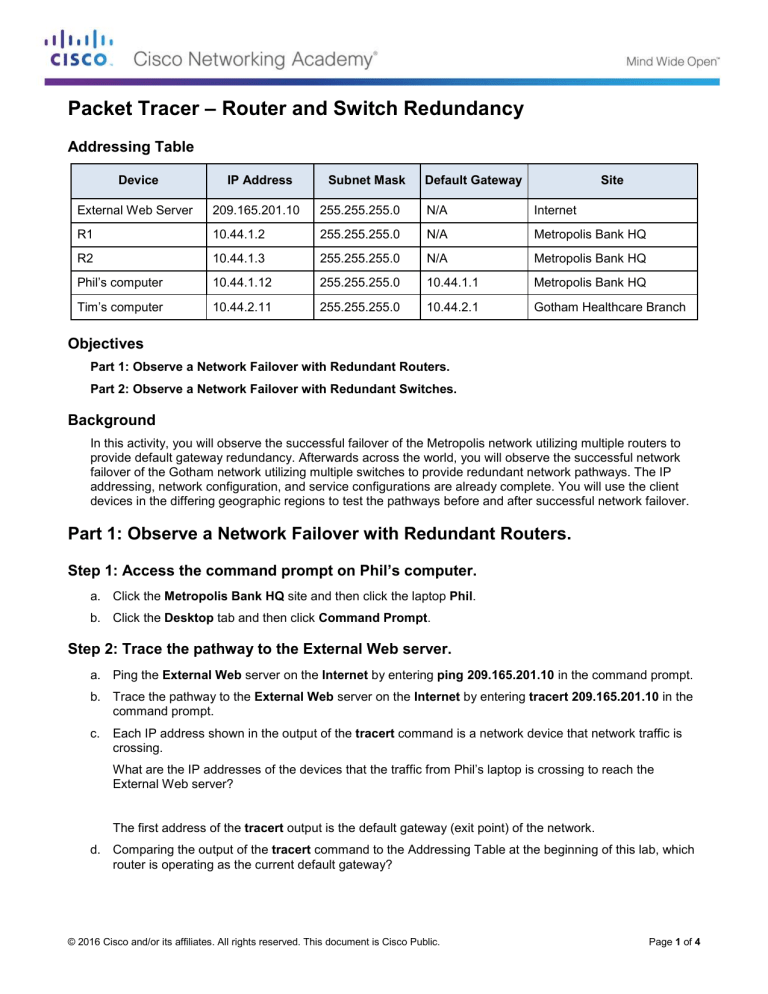
Packet Tracer – Router and Switch Redundancy Addressing Table Device IP Address Subnet Mask Default Gateway Site External Web Server 209.165.201.10 255.255.255.0 N/A Internet R1 10.44.1.2 255.255.255.0 N/A Metropolis Bank HQ R2 10.44.1.3 255.255.255.0 N/A Metropolis Bank HQ Phil’s computer 10.44.1.12 255.255.255.0 10.44.1.1 Metropolis Bank HQ Tim’s computer 10.44.2.11 255.255.255.0 10.44.2.1 Gotham Healthcare Branch Objectives Part 1: Observe a Network Failover with Redundant Routers. Part 2: Observe a Network Failover with Redundant Switches. Background In this activity, you will observe the successful failover of the Metropolis network utilizing multiple routers to provide default gateway redundancy. Afterwards across the world, you will observe the successful network failover of the Gotham network utilizing multiple switches to provide redundant network pathways. The IP addressing, network configuration, and service configurations are already complete. You will use the client devices in the differing geographic regions to test the pathways before and after successful network failover. Part 1: Observe a Network Failover with Redundant Routers. Step 1: Access the command prompt on Phil’s computer. a. Click the Metropolis Bank HQ site and then click the laptop Phil. b. Click the Desktop tab and then click Command Prompt. Step 2: Trace the pathway to the External Web server. a. Ping the External Web server on the Internet by entering ping 209.165.201.10 in the command prompt. b. Trace the pathway to the External Web server on the Internet by entering tracert 209.165.201.10 in the command prompt. c. Each IP address shown in the output of the tracert command is a network device that network traffic is crossing. What are the IP addresses of the devices that the traffic from Phil’s laptop is crossing to reach the External Web server? The first address of the tracert output is the default gateway (exit point) of the network. d. Comparing the output of the tracert command to the Addressing Table at the beginning of this lab, which router is operating as the current default gateway? © 2016 Cisco and/or its affiliates. All rights reserved. This document is Cisco Public. Page 1 of 4 Packet Tracer – Router and Switch Redundancy Step 3: Cause a network failover. a. Within the Metropolis Bank HQ site, click the switch HQ_S1. b. Click the CLI tab. c. Disable the uplink port Gig0/2 using the following commands: enable configure terminal interface GigabitEthernet0/2 shutdown Step 4: Trace the pathway to the External Web server again. a. Within the Metropolis Bank HQ site, click the laptop Phil. b. Click the Desktop tab and then click Command Prompt. c. Ping the External Web server on the Internet by entering ping 209.165.201.10 in the command prompt. d. Trace the pathway to the External Web server on the Internet by entering tracert 209.165.201.10 in the command prompt. Each IP address shown in the output of the tracert command is a network device that network traffic is crossing. What are the IP addresses of the devices that the traffic from Phil’s laptop is crossing to reach the External Web server? e. The first address of the tracert output is the default gateway (exit point) of the network. Which router is now operating as the current default gateway? f. In the Command Prompt enter the command ipconfig. The default gateway is listed as 10.44.1.1 which is neither 10.44.1.2 from the first time the tracert command was given, nor 10.44.1.3 from the second time the tracert command was given. This shows that the default gateway of 10.44.1.1 is actually routed through redundant routers with different IP addresses, router R1 at 10.44.1.2 or router R2 at 10.44.1.3 if R1 is not available. Part 2: Observe a Network Failover with Redundant Switches Step 1: Access the command prompt on Tim’s computer. a. Click the Gotham Healthcare Branch site and then click the computer Tim. b. Click the Desktop tab and then click Command Prompt. Step 2: Trace the pathway to the External Web server. a. Ping the External Web server on the Internet by entering ping 209.165.201.10 in the command prompt. b. In order to observe the network failover, a constant ping can be used. Ping the External Web server with a constant ping by entering ping -t 209.165.201.10 in the command prompt. Minimize the Tim computer window. © 2016 Cisco and/or its affiliates. All rights reserved. This document is Cisco Public. Page 2 of 4 Packet Tracer – Router and Switch Redundancy Step 3: Cause a network failover. a. Within the Gotham Healthcare Branch site, click the switch S3. b. Click on the CLI tab. c. Disable the uplink port Gig0/2 using the following commands: enable configure terminal interface GigabitEthernet0/2 shutdown Step 4: Trace the pathway to the External Web server again. a. Within the Gotham Healthcare Branch site, maximize the Tim computer window. b. Wait about 30-60 seconds. You can also watch the switchport link lights in the Gotham Healthcare Branch network. c. The output on Tim’s computer should be similar to the following: PC> ping -t 209.165.201.10 Pinging 209.165.201.10 with 32 bytes of data: Reply from 209.165.201.10: Reply from 209.165.201.10: Reply from 209.165.201.10: Reply from 209.165.201.10: Request timed out. Request timed out. Request timed out. Request timed out. Request timed out. Request timed out. Request timed out. Request timed out. Reply from 209.165.201.10: Reply from 209.165.201.10: Reply from 209.165.201.10: bytes=32 bytes=32 bytes=32 bytes=32 time=47ms time=42ms time=42ms time=43ms TTL=126 TTL=126 TTL=126 TTL=126 bytes=32 time=41ms TTL=126 bytes=32 time=42ms TTL=126 bytes=32 time=42ms TTL=126 d. Close the window. Which cable was the data crossing during the successful ping replies before the “Request timed out” messaged occurred? Which cable was the data crossing during the successful ping replies after the “Request timed out” messaged occurred? e. What does this scenario prove about switch failover redundancy when a Gigabit Ethernet port is shutdown all of a sudden? © 2016 Cisco and/or its affiliates. All rights reserved. This document is Cisco Public. Page 3 of 4 Packet Tracer – Router and Switch Redundancy Suggested Scoring Rubric Question Location Possible Points Step 2 10 Step 2 10 Step 4 10 Step 4 10 Step 4 5 Step 4 5 Step 4 10 Questions 60 Packet Tracer Score 40 Total Score 100 Activity Section Part 1: Observe a network failover with redundant routers Part 2: Observe a network failover with redundant switches © 2016 Cisco and/or its affiliates. All rights reserved. This document is Cisco Public. Earned Points Page 4 of 4

