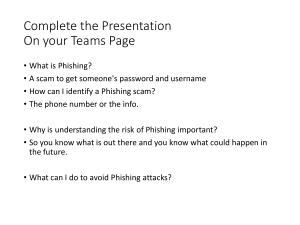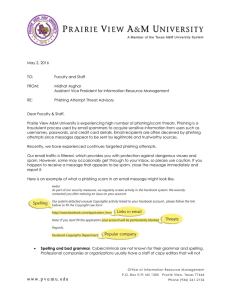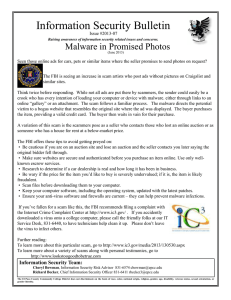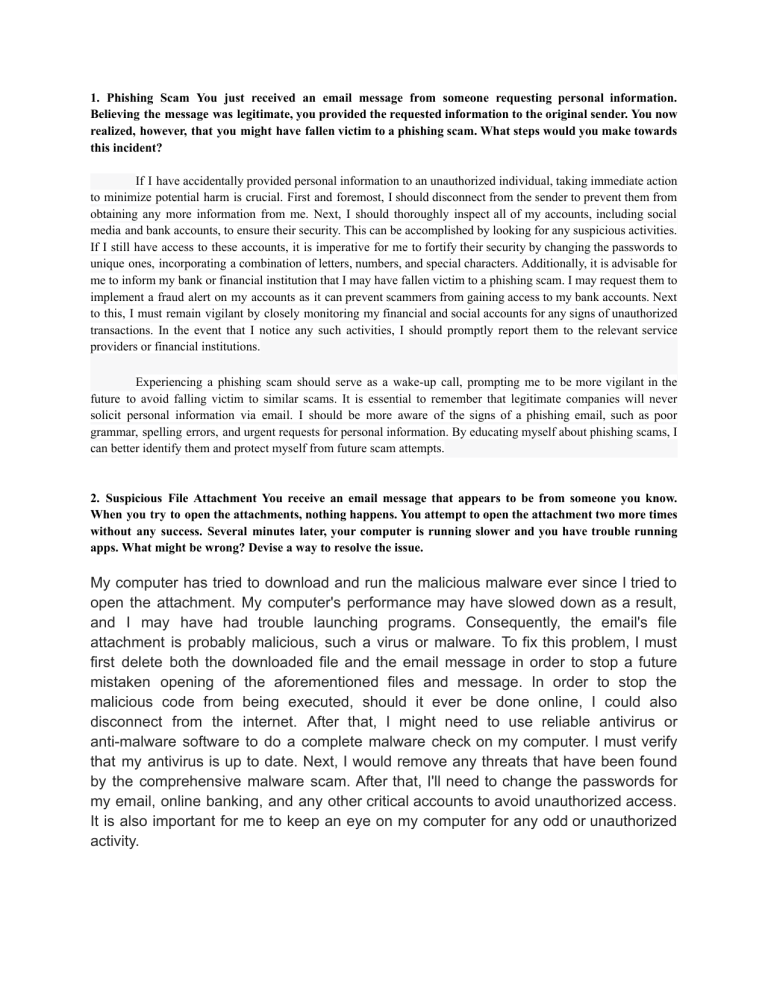
1. Phishing Scam You just received an email message from someone requesting personal information. Believing the message was legitimate, you provided the requested information to the original sender. You now realized, however, that you might have fallen victim to a phishing scam. What steps would you make towards this incident? If I have accidentally provided personal information to an unauthorized individual, taking immediate action to minimize potential harm is crucial. First and foremost, I should disconnect from the sender to prevent them from obtaining any more information from me. Next, I should thoroughly inspect all of my accounts, including social media and bank accounts, to ensure their security. This can be accomplished by looking for any suspicious activities. If I still have access to these accounts, it is imperative for me to fortify their security by changing the passwords to unique ones, incorporating a combination of letters, numbers, and special characters. Additionally, it is advisable for me to inform my bank or financial institution that I may have fallen victim to a phishing scam. I may request them to implement a fraud alert on my accounts as it can prevent scammers from gaining access to my bank accounts. Next to this, I must remain vigilant by closely monitoring my financial and social accounts for any signs of unauthorized transactions. In the event that I notice any such activities, I should promptly report them to the relevant service providers or financial institutions. Experiencing a phishing scam should serve as a wake-up call, prompting me to be more vigilant in the future to avoid falling victim to similar scams. It is essential to remember that legitimate companies will never solicit personal information via email. I should be more aware of the signs of a phishing email, such as poor grammar, spelling errors, and urgent requests for personal information. By educating myself about phishing scams, I can better identify them and protect myself from future scam attempts. 2. Suspicious File Attachment You receive an email message that appears to be from someone you know. When you try to open the attachments, nothing happens. You attempt to open the attachment two more times without any success. Several minutes later, your computer is running slower and you have trouble running apps. What might be wrong? Devise a way to resolve the issue. My computer has tried to download and run the malicious malware ever since I tried to open the attachment. My computer's performance may have slowed down as a result, and I may have had trouble launching programs. Consequently, the email's file attachment is probably malicious, such a virus or malware. To fix this problem, I must first delete both the downloaded file and the email message in order to stop a future mistaken opening of the aforementioned files and message. In order to stop the malicious code from being executed, should it ever be done online, I could also disconnect from the internet. After that, I might need to use reliable antivirus or anti-malware software to do a complete malware check on my computer. I must verify that my antivirus is up to date. Next, I would remove any threats that have been found by the comprehensive malware scam. After that, I'll need to change the passwords for my email, online banking, and any other critical accounts to avoid unauthorized access. It is also important for me to keep an eye on my computer for any odd or unauthorized activity. If the damages further, I need to consider hiring a computer technician or cybersecurity specialist upon witnessing problems that cannot be resolved by simply using an anti-virus scanner or reformatting my computer. To prevent the loss of important documents and files, I must maintain regular backups. Backups should be kept in the cloud or on a removable disk to ensure is safety. Indeed, prevention is important against malware infections. It's essential to exercise caution when dealing with email attachments, particularly if they originate from unfamiliar or unexpected sources. In cases where an attachment appears suspicious or is not anticipated, it is advisable to confirm its authenticity with the sender before opening. This proactive approach can help me mitigate the risks associated with potentially harmful attachments.