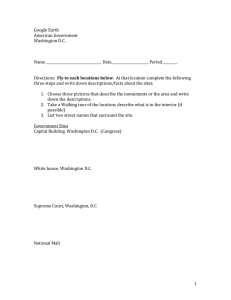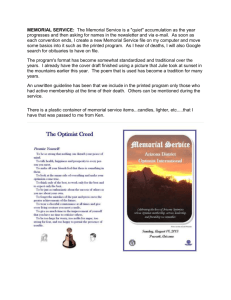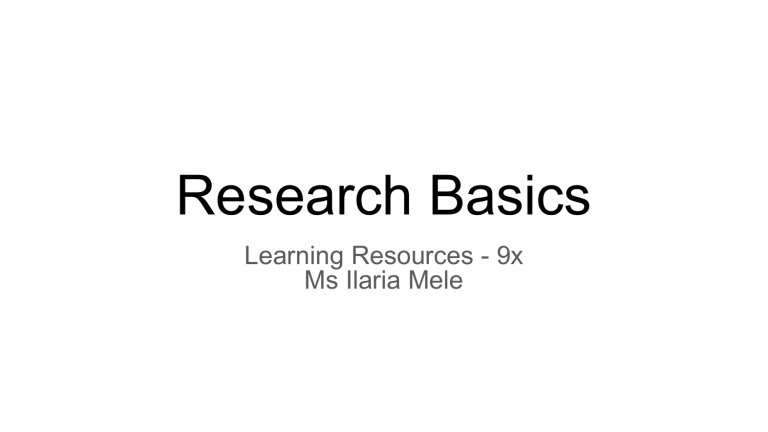
Research Basics Learning Resources - 9x Ms Ilaria Mele I need to research on something, so I …. - Ask Google Ask a Librarian Despite the first one is, by far, the most common answer, there are more appropriate and time-saving ways to conduct your research, once you have finally stepped out of Elementary. - Google Scholar Library Database Let’s say you are given this assignment “Using Library search, identify a monument you want to research. Find at least five resources that give you a sense of that monument’s history: the event that precipitated the memorial, the origins of the memorial, any controversies surrounding the monument. What is the dominant narrative this site tells you and what is the subversive narrative that might be read between the lines?” Source: Jstor website Steps 1. Choose a monument - let’s say “Columbus memorial” 2. Go to JSTOR and log in through the school’s credentials --- DID YOU KNOW YOU HAVE ACCESS TO IT?? HAVE YOU TAKEN NOTE OF YOUR CREDENTIALS??? 3. Start with a BASIC SEARCH using relevant KEYWORDS (columbus memorial) 4. You will see that this first basic attempt leads you to thousands of results. THERE IS NO WAY to look through that many results. → identify OTHER keywords FROM your search project. For example, a smart thing to do can be: “Columbus Memorial narrative controversy”. These words are taken from your assignment. It becomes clear that is vital to narrow down and refine your search Go to Jstor Credentials: isgenoa/global On the persistent navigation link, you will see Basic Search. Don’t think it’s too basic. If you become expert, this can be a pretty accurate search! Example: women AND civil war is different from Women AND “Civil War” ----- I use my quotation as I don’t want civil and war to be two different words :) Some more Let’s say you want to exclude something. Women AND “Civil War” NOT americ* I use TRUNCATION * for variations of that word AND - OR - NOT operators ▪ OR -- between concept terms broadens your search. Example: Post Traumatic Stress OR PTS ▪ AND -- it narrows your search. Both terms appear in the article. Example: software AND engineer will show only documents where both terms appear. ▪ NOT means “search the first, not the second” Example: Roth NOT Tim (if you’re looking for the author Philip Roth and not the actor Tim Roth)