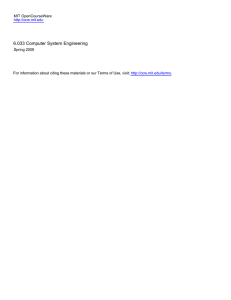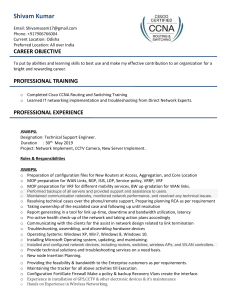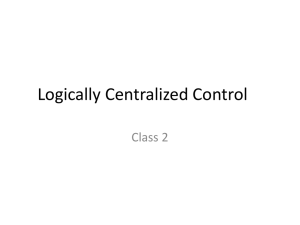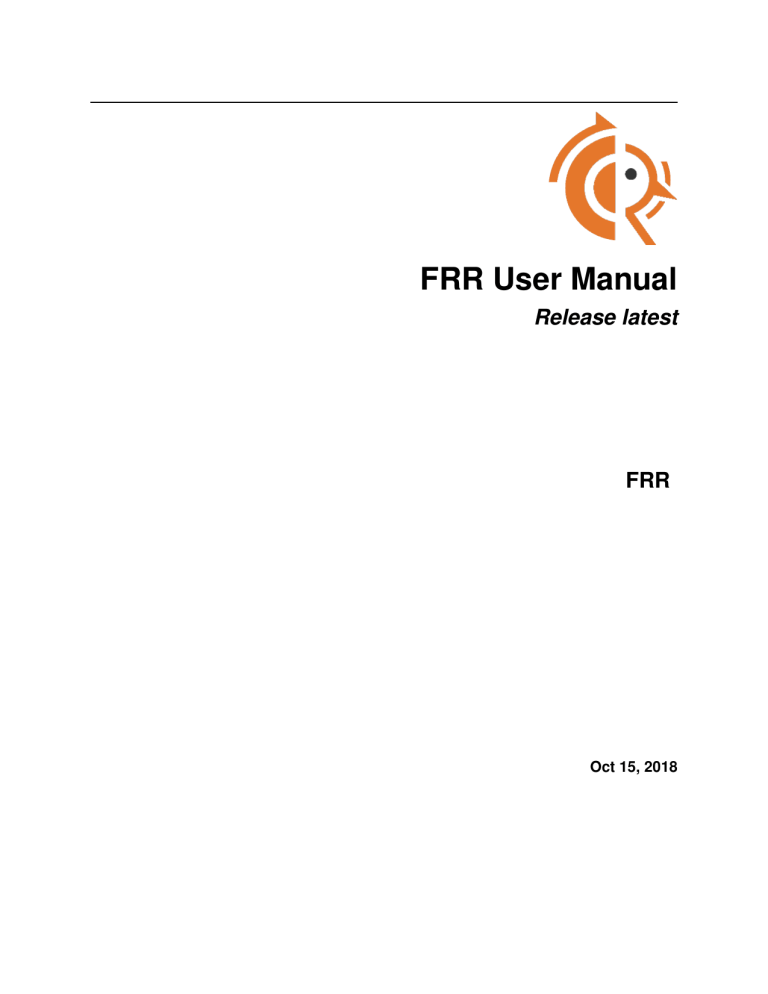
FRR User Manual
Release latest
FRR
Oct 15, 2018
Contents
1
Overview
1.1 About FRR . . . . .
1.2 System Architecture
1.3 Supported Platforms
1.4 Supported RFCs . .
1.5 How to get FRR . .
1.6 Mailing Lists . . . .
1.7 Bug Reports . . . .
.
.
.
.
.
.
.
1
1
2
2
3
4
4
4
2
Installation
2.1 Configure the Software . . . . . . . . . . . . . . . . . . . . . . . . . . . . . . . . . . . . . . . . . .
2.2 Build the Software . . . . . . . . . . . . . . . . . . . . . . . . . . . . . . . . . . . . . . . . . . . .
2.3 Install the Software . . . . . . . . . . . . . . . . . . . . . . . . . . . . . . . . . . . . . . . . . . . .
5
5
9
9
3
Basic commands
3.1 Config Commands . . . . . .
3.2 Terminal Mode Commands .
3.3 Common Invocation Options .
3.4 Loadable Module Support . .
3.5 Virtual Terminal Interfaces . .
.
.
.
.
.
11
11
14
14
15
15
4
VTY shell
4.1 Permissions and setup requirements . . . . . . . . . . . . . . . . . . . . . . . . . . . . . . . . . . .
4.2 Integrated configuration mode . . . . . . . . . . . . . . . . . . . . . . . . . . . . . . . . . . . . . .
19
19
20
5
Filtering
5.1 IP Access List . . . . . . . . . . . . . . . . . . . . . . . . . . . . . . . . . . . . . . . . . . . . . .
5.2 IP Prefix List . . . . . . . . . . . . . . . . . . . . . . . . . . . . . . . . . . . . . . . . . . . . . . .
23
23
23
6
Route Maps
6.1 Route Map Command . . . . . .
6.2 Route Map Match Command . .
6.3 Route Map Set Command . . . .
6.4 Route Map Call Command . . . .
6.5 Route Map Exit Action Command
6.6 Route Map Examples . . . . . .
27
28
28
29
30
30
30
.
.
.
.
.
.
.
.
.
.
.
.
.
.
.
.
.
.
.
.
.
.
.
.
.
.
.
.
.
.
.
.
.
.
.
.
.
.
.
.
.
.
.
.
.
.
.
.
.
.
.
.
.
.
.
.
.
.
.
.
.
.
.
.
.
.
.
.
.
.
.
.
.
.
.
.
.
.
.
.
.
.
.
.
.
.
.
.
.
.
.
.
.
.
.
.
.
.
.
.
.
.
.
.
.
.
.
.
.
.
.
.
.
.
.
.
.
.
.
.
.
.
.
.
.
.
.
.
.
.
.
.
.
.
.
.
.
.
.
.
.
.
.
.
.
.
.
.
.
.
.
.
.
.
.
.
.
.
.
.
.
.
.
.
.
.
.
.
.
.
.
.
.
.
.
.
.
.
.
.
.
.
.
.
.
.
.
.
.
.
.
.
.
.
.
.
.
.
.
.
.
.
.
.
.
.
.
.
.
.
.
.
.
.
.
.
.
.
.
.
.
.
.
.
.
.
.
.
.
.
.
.
.
.
.
.
.
.
.
.
.
.
.
.
.
.
.
.
.
.
.
.
.
.
.
.
.
.
.
.
.
.
.
.
.
.
.
.
.
.
.
.
.
.
.
.
.
.
.
.
.
.
.
.
.
.
.
.
.
.
.
.
.
.
.
.
.
.
.
.
.
.
.
.
.
.
.
.
.
.
.
.
.
.
.
.
.
.
.
.
.
.
.
.
.
.
.
.
.
.
.
.
.
.
.
.
.
.
.
.
.
.
.
.
.
.
.
.
.
.
.
.
.
.
.
.
.
.
.
.
.
.
.
.
.
.
.
.
.
.
.
.
.
.
.
.
.
.
.
.
.
.
.
.
.
.
.
.
.
.
.
.
.
.
.
.
.
.
.
.
.
.
.
.
.
.
.
.
.
.
.
.
.
.
.
.
.
.
.
.
.
.
.
.
.
.
.
.
.
.
.
.
.
.
.
.
.
.
.
.
.
.
.
.
.
.
.
.
.
.
.
.
.
.
.
.
.
.
.
.
.
.
.
.
.
.
.
.
.
.
.
.
.
.
.
.
.
.
.
.
.
.
.
.
.
.
.
.
.
.
.
.
.
.
.
.
.
.
.
.
.
.
.
.
.
.
.
.
.
.
.
.
.
.
.
.
.
.
.
.
.
.
.
.
.
.
.
.
.
.
.
.
.
.
.
.
.
.
.
.
.
.
.
.
.
.
.
.
.
.
.
.
.
.
.
.
.
.
.
.
.
.
.
.
.
.
.
.
.
.
.
.
.
.
.
.
.
.
.
.
.
.
.
.
.
.
.
.
.
.
.
.
.
.
.
.
.
.
.
.
.
.
.
.
.
.
.
.
.
.
.
.
.
.
.
.
.
.
.
.
.
.
.
.
.
.
.
.
.
.
.
.
.
.
.
.
.
.
.
.
.
.
.
.
.
.
.
.
.
.
.
.
.
.
.
.
.
.
.
.
.
.
.
.
.
.
.
.
.
.
.
.
.
.
.
.
.
.
.
.
.
.
.
.
.
.
.
.
.
.
.
.
.
.
.
i
7
IPv6 Support
7.1 Router Advertisement . . . . . . . . . . . . . . . . . . . . . . . . . . . . . . . . . . . . . . . . . .
31
31
8
Kernel Interface
35
9
SNMP Support
9.1 Getting and installing an SNMP agent
9.2 AgentX configuration . . . . . . . .
9.3 SMUX configuration . . . . . . . . .
9.4 MIB and command reference . . . .
9.5 Handling SNMP Traps . . . . . . . .
.
.
.
.
.
.
.
.
.
.
.
.
.
.
.
.
.
.
.
.
.
.
.
.
.
.
.
.
.
.
.
.
.
.
.
.
.
.
.
.
.
.
.
.
.
.
.
.
.
.
.
.
.
.
.
.
.
.
.
.
.
.
.
.
.
.
.
.
.
.
.
.
.
.
.
.
.
.
.
.
.
.
.
.
.
.
.
.
.
.
.
.
.
.
.
.
.
.
.
.
.
.
.
.
.
.
.
.
.
.
.
.
.
.
.
.
.
.
.
.
.
.
.
.
.
.
.
.
.
.
.
.
.
.
.
.
.
.
.
.
.
.
.
.
.
.
.
.
.
.
.
.
.
.
.
.
.
.
.
.
.
.
.
.
.
.
.
.
.
.
37
37
37
38
39
39
10 Zebra
10.1 Invoking zebra . . . . . . . . . . . . .
10.2 Configuration Addresses behaviour . .
10.3 Interface Commands . . . . . . . . . .
10.4 Static Route Commands . . . . . . . .
10.5 VRF (Virtual Routing and Forwarding)
10.6 Multicast RIB Commands . . . . . . .
10.7 zebra Route Filtering . . . . . . . . . .
10.8 zebra FIB push interface . . . . . . . .
10.9 zebra Terminal Mode Commands . . .
.
.
.
.
.
.
.
.
.
.
.
.
.
.
.
.
.
.
.
.
.
.
.
.
.
.
.
.
.
.
.
.
.
.
.
.
.
.
.
.
.
.
.
.
.
.
.
.
.
.
.
.
.
.
.
.
.
.
.
.
.
.
.
.
.
.
.
.
.
.
.
.
.
.
.
.
.
.
.
.
.
.
.
.
.
.
.
.
.
.
.
.
.
.
.
.
.
.
.
.
.
.
.
.
.
.
.
.
.
.
.
.
.
.
.
.
.
.
.
.
.
.
.
.
.
.
.
.
.
.
.
.
.
.
.
.
.
.
.
.
.
.
.
.
.
.
.
.
.
.
.
.
.
.
.
.
.
.
.
.
.
.
.
.
.
.
.
.
.
.
.
.
.
.
.
.
.
.
.
.
.
.
.
.
.
.
.
.
.
.
.
.
.
.
.
.
.
.
.
.
.
.
.
.
.
.
.
.
.
.
.
.
.
.
.
.
.
.
.
.
.
.
.
.
.
.
.
.
.
.
.
.
.
.
.
.
.
.
.
.
.
.
.
.
.
.
.
.
.
.
.
.
.
.
.
.
.
.
.
.
.
.
.
.
.
.
.
.
.
.
.
.
.
.
.
.
.
.
.
.
.
.
.
.
.
.
.
.
.
.
.
.
.
.
.
.
.
43
43
44
44
46
47
49
50
50
51
11 BGP
11.1
11.2
11.3
11.4
11.5
11.6
11.7
11.8
11.9
11.10
11.11
11.12
11.13
11.14
11.15
11.16
11.17
11.18
11.19
11.20
11.21
11.22
11.23
.
.
.
.
.
.
.
.
.
.
.
.
.
.
.
.
.
.
.
.
.
.
.
.
.
.
.
.
.
.
.
.
.
.
.
.
.
.
.
.
.
.
.
.
.
.
.
.
.
.
.
.
.
.
.
.
.
.
.
.
.
.
.
.
.
.
.
.
.
.
.
.
.
.
.
.
.
.
.
.
.
.
.
.
.
.
.
.
.
.
.
.
.
.
.
.
.
.
.
.
.
.
.
.
.
.
.
.
.
.
.
.
.
.
.
.
.
.
.
.
.
.
.
.
.
.
.
.
.
.
.
.
.
.
.
.
.
.
.
.
.
.
.
.
.
.
.
.
.
.
.
.
.
.
.
.
.
.
.
.
.
.
.
.
.
.
.
.
.
.
.
.
.
.
.
.
.
.
.
.
.
.
.
.
.
.
.
.
.
.
.
.
.
.
.
.
.
.
.
.
.
.
.
.
.
.
.
.
.
.
.
.
.
.
.
.
.
.
.
.
.
.
.
.
.
.
.
.
.
.
.
.
.
.
.
.
.
.
.
.
.
.
.
.
.
.
.
.
.
.
.
.
.
.
.
.
.
.
.
.
.
.
.
.
.
.
.
.
.
.
.
.
.
.
.
.
.
.
.
.
.
.
.
.
.
.
.
.
.
.
.
.
.
.
.
.
.
.
.
.
.
.
.
.
.
.
.
.
.
.
.
.
.
.
.
.
.
.
.
.
.
.
.
.
.
.
.
.
.
.
.
.
.
.
.
.
.
.
.
.
.
.
.
.
.
.
.
.
.
.
.
.
.
.
.
.
.
.
.
.
.
.
.
.
.
.
.
.
.
.
.
.
.
.
.
.
.
.
.
.
.
.
.
.
.
.
.
.
.
.
.
.
.
.
.
.
.
.
.
.
.
.
.
.
.
.
.
.
.
.
.
.
.
.
.
.
.
.
.
.
.
.
.
.
.
.
.
.
.
.
.
.
.
.
.
.
.
.
.
.
.
.
.
.
.
.
.
.
.
.
.
.
.
.
.
.
.
.
.
.
.
.
.
.
.
.
.
.
.
.
.
.
.
.
.
.
.
.
.
.
.
.
.
.
.
.
.
.
.
.
.
.
.
.
.
.
.
.
.
.
.
.
.
.
.
.
.
.
.
.
.
.
.
.
.
.
.
.
.
.
.
.
.
.
.
.
.
.
.
.
.
.
.
.
.
.
.
.
.
.
.
.
.
.
.
.
.
.
.
.
.
.
.
.
.
.
.
.
.
.
.
.
.
.
.
.
.
.
.
.
.
.
.
.
.
.
.
.
.
.
.
.
.
.
.
.
.
.
.
.
.
.
.
.
.
.
.
.
.
.
.
.
.
.
.
.
.
.
.
.
.
.
.
.
.
.
.
.
.
.
.
.
.
.
.
.
.
.
.
.
.
.
.
.
.
.
.
.
.
.
.
.
.
.
.
.
.
.
.
.
.
.
.
.
.
.
.
.
.
.
.
.
.
.
.
.
.
.
.
.
.
.
.
.
.
.
.
.
.
.
.
.
.
.
.
.
.
.
.
.
.
.
.
.
.
.
.
.
.
.
.
.
.
.
.
.
.
.
.
.
.
.
.
.
.
.
.
.
.
.
.
.
.
.
.
.
.
.
.
.
.
.
.
.
.
.
.
.
.
.
.
.
.
.
.
.
.
.
.
.
.
.
.
.
.
.
.
.
.
53
53
53
55
58
60
62
62
63
63
68
69
70
72
73
74
74
77
77
77
78
82
92
95
.
.
.
.
.
.
.
.
.
.
.
.
.
.
.
.
.
.
.
.
.
.
.
.
.
.
.
.
.
.
.
.
.
.
.
.
.
.
.
.
.
.
.
.
.
.
.
.
.
.
.
.
.
.
.
.
.
.
.
.
.
.
.
.
.
.
.
.
.
.
.
.
.
.
.
.
.
.
.
.
.
.
.
.
.
.
.
.
.
.
.
.
.
.
.
.
.
.
.
.
.
.
.
.
.
.
.
.
.
.
.
.
.
.
.
.
.
.
.
.
.
.
.
.
.
.
.
.
.
.
.
.
.
.
.
.
.
.
.
.
.
.
.
.
.
.
.
.
.
.
.
.
.
.
.
.
.
.
.
.
.
.
.
.
.
101
101
101
103
103
103
Starting BGP . . . . . . . . . . . . . .
BGP router . . . . . . . . . . . . . . .
BGP MED . . . . . . . . . . . . . . .
BGP network . . . . . . . . . . . . . .
BGP Peer . . . . . . . . . . . . . . . .
BGP Peer Group . . . . . . . . . . . .
BGP Address Family . . . . . . . . . .
Autonomous System . . . . . . . . . .
BGP Communities Attribute . . . . . .
BGP Extended Communities Attribute
BGP Large Communities Attribute . .
BGP VRFs . . . . . . . . . . . . . . .
Displaying BGP information . . . . . .
Capability Negotiation . . . . . . . . .
Route Reflector . . . . . . . . . . . . .
Route Server . . . . . . . . . . . . . .
BGP Regular Expressions . . . . . . .
How to set up a 6-Bone connection . .
Dump BGP packets and table . . . . .
BGP Configuration Examples . . . . .
Configuring FRR as a Route Server . .
Prefix Origin Validation Using RPKI .
Flowspec . . . . . . . . . . . . . . . .
12 Babel
12.1 Configuring babeld . . . . .
12.2 Babel configuration . . . .
12.3 Babel redistribution . . . .
12.4 Show Babel information . .
12.5 Babel debugging commands
ii
.
.
.
.
.
.
.
.
.
.
.
.
.
.
.
.
.
.
.
.
.
.
.
.
.
.
.
.
.
.
13 EIGRP
13.1 Starting and Stopping eigrpd . .
13.2 EIGRP Configuration . . . . .
13.3 How to Announce EIGRP route
13.4 Show EIGRP Information . . .
13.5 EIGRP Debug Commands . . .
.
.
.
.
.
.
.
.
.
.
.
.
.
.
.
.
.
.
.
.
.
.
.
.
.
.
.
.
.
.
.
.
.
.
.
.
.
.
.
.
.
.
.
.
.
.
.
.
.
.
.
.
.
.
.
.
.
.
.
.
.
.
.
.
.
.
.
.
.
.
.
.
.
.
.
.
.
.
.
.
.
.
.
.
.
.
.
.
.
.
.
.
.
.
.
.
.
.
.
.
.
.
.
.
.
.
.
.
.
.
.
.
.
.
.
.
.
.
.
.
.
.
.
.
.
.
.
.
.
.
.
.
.
.
.
.
.
.
.
.
.
.
.
.
.
.
.
.
.
.
.
.
.
.
.
.
.
.
.
.
.
.
.
.
.
.
.
.
.
.
.
.
.
.
.
.
.
.
.
.
.
.
.
.
.
105
105
106
106
107
107
14 ISIS
14.1
14.2
14.3
14.4
14.5
14.6
14.7
14.8
14.9
.
.
.
.
.
.
.
.
.
.
.
.
.
.
.
.
.
.
.
.
.
.
.
.
.
.
.
.
.
.
.
.
.
.
.
.
.
.
.
.
.
.
.
.
.
.
.
.
.
.
.
.
.
.
.
.
.
.
.
.
.
.
.
.
.
.
.
.
.
.
.
.
.
.
.
.
.
.
.
.
.
.
.
.
.
.
.
.
.
.
.
.
.
.
.
.
.
.
.
.
.
.
.
.
.
.
.
.
.
.
.
.
.
.
.
.
.
.
.
.
.
.
.
.
.
.
.
.
.
.
.
.
.
.
.
.
.
.
.
.
.
.
.
.
.
.
.
.
.
.
.
.
.
.
.
.
.
.
.
.
.
.
.
.
.
.
.
.
.
.
.
.
.
.
.
.
.
.
.
.
.
.
.
.
.
.
.
.
.
.
.
.
.
.
.
.
.
.
.
.
.
.
.
.
.
.
.
.
.
.
.
.
.
.
.
.
.
.
.
.
.
.
.
.
.
.
.
.
.
.
.
.
.
.
.
.
.
.
.
.
.
.
.
.
.
.
.
.
.
.
.
.
.
.
.
.
.
.
.
.
.
.
.
.
.
.
.
.
.
.
.
.
.
.
.
.
.
.
.
.
.
.
.
.
.
.
.
.
.
.
.
.
.
.
.
.
.
.
.
.
.
.
.
.
.
.
.
.
.
.
.
.
.
.
.
.
.
.
.
.
.
.
.
.
.
.
.
.
.
.
.
.
.
.
.
.
.
.
.
.
.
.
109
109
109
110
111
111
112
113
113
114
.
.
.
.
.
.
.
.
.
.
.
.
.
.
.
.
.
.
.
.
.
.
.
.
.
.
.
.
.
.
.
.
.
.
.
.
.
.
.
.
.
.
.
.
.
.
.
.
.
.
.
.
.
.
.
.
.
.
.
.
.
.
.
.
.
.
.
.
.
.
.
.
.
.
.
.
.
.
.
.
.
.
.
.
.
.
.
.
.
.
.
.
.
.
.
.
.
.
.
.
.
.
.
.
.
.
.
.
.
.
.
.
.
.
.
.
.
.
.
.
.
.
.
.
.
.
.
.
.
.
.
.
.
.
.
.
.
.
.
.
.
.
.
.
.
.
.
.
.
.
.
.
.
.
.
.
.
.
.
.
.
.
.
.
.
.
.
.
.
.
.
.
.
.
.
.
.
.
.
.
.
.
.
.
.
.
.
.
.
.
.
.
.
.
.
.
.
.
.
.
.
.
.
.
.
.
.
.
.
.
.
.
.
.
.
.
.
.
.
.
.
.
.
.
.
.
.
.
117
117
118
118
118
118
119
16 OSPFv2
16.1 OSPF Fundamentals . . . . . .
16.2 Configuring ospfd . . . . . . .
16.3 OSPF router . . . . . . . . . .
16.4 OSPF area . . . . . . . . . . .
16.5 OSPF interface . . . . . . . . .
16.6 Redistribute routes to OSPF . .
16.7 Showing OSPF information . .
16.8 Opaque LSA . . . . . . . . . .
16.9 Traffic Engineering . . . . . . .
16.10 Router Information . . . . . . .
16.11 Segment Routing . . . . . . . .
16.12 Debugging OSPF . . . . . . . .
16.13 OSPF Configuration Examples .
.
.
.
.
.
.
.
.
.
.
.
.
.
.
.
.
.
.
.
.
.
.
.
.
.
.
.
.
.
.
.
.
.
.
.
.
.
.
.
.
.
.
.
.
.
.
.
.
.
.
.
.
.
.
.
.
.
.
.
.
.
.
.
.
.
.
.
.
.
.
.
.
.
.
.
.
.
.
.
.
.
.
.
.
.
.
.
.
.
.
.
.
.
.
.
.
.
.
.
.
.
.
.
.
.
.
.
.
.
.
.
.
.
.
.
.
.
.
.
.
.
.
.
.
.
.
.
.
.
.
.
.
.
.
.
.
.
.
.
.
.
.
.
.
.
.
.
.
.
.
.
.
.
.
.
.
.
.
.
.
.
.
.
.
.
.
.
.
.
.
.
.
.
.
.
.
.
.
.
.
.
.
.
.
.
.
.
.
.
.
.
.
.
.
.
.
.
.
.
.
.
.
.
.
.
.
.
.
.
.
.
.
.
.
.
.
.
.
.
.
.
.
.
.
.
.
.
.
.
.
.
.
.
.
.
.
.
.
.
.
.
.
.
.
.
.
.
.
.
.
.
.
.
.
.
.
.
.
.
.
.
.
.
.
.
.
.
.
.
.
.
.
.
.
.
.
.
.
.
.
.
.
.
.
.
.
.
.
.
.
.
.
.
.
.
.
.
.
.
.
.
.
.
.
.
.
.
.
.
.
.
.
.
.
.
.
.
.
.
.
.
.
.
.
.
.
.
.
.
.
.
.
.
.
.
.
.
.
.
.
.
.
.
.
.
.
.
.
.
.
.
.
.
.
.
.
.
.
.
.
.
.
.
.
.
.
.
.
.
.
.
.
.
.
.
.
.
.
.
.
.
.
.
.
.
.
.
.
.
.
.
.
.
.
.
.
.
.
.
.
.
.
.
.
.
.
.
.
.
.
.
.
.
.
.
.
.
.
.
.
.
.
.
.
.
.
.
.
.
.
.
.
.
.
.
.
.
.
.
.
.
.
.
.
.
.
.
.
.
.
.
.
.
.
.
.
.
.
.
.
.
.
.
.
.
.
.
.
.
.
.
.
.
.
.
.
.
.
.
.
.
121
121
128
128
131
133
135
136
137
137
137
138
138
139
17 OSPFv3
17.1 OSPF6 router . . . . . . . . . .
17.2 OSPF6 area . . . . . . . . . . .
17.3 OSPF6 interface . . . . . . . .
17.4 Redistribute routes to OSPF6 .
17.5 Showing OSPF6 information . .
17.6 OSPF6 Configuration Examples
.
.
.
.
.
.
.
.
.
.
.
.
.
.
.
.
.
.
.
.
.
.
.
.
.
.
.
.
.
.
.
.
.
.
.
.
.
.
.
.
.
.
.
.
.
.
.
.
.
.
.
.
.
.
.
.
.
.
.
.
.
.
.
.
.
.
.
.
.
.
.
.
.
.
.
.
.
.
.
.
.
.
.
.
.
.
.
.
.
.
.
.
.
.
.
.
.
.
.
.
.
.
.
.
.
.
.
.
.
.
.
.
.
.
.
.
.
.
.
.
.
.
.
.
.
.
.
.
.
.
.
.
.
.
.
.
.
.
.
.
.
.
.
.
.
.
.
.
.
.
.
.
.
.
.
.
.
.
.
.
.
.
.
.
.
.
.
.
.
.
.
.
.
.
.
.
.
.
.
.
.
.
.
.
.
.
.
.
.
.
.
.
.
.
.
.
.
.
.
.
.
.
.
.
.
.
.
.
.
.
.
.
.
.
.
.
.
.
.
.
.
.
143
143
144
144
144
145
145
18 PIM
18.1
18.2
18.3
18.4
18.5
.
.
.
.
.
.
.
.
.
.
.
.
.
.
.
.
.
.
.
.
.
.
.
.
.
.
.
.
.
.
.
.
.
.
.
.
.
.
.
.
.
.
.
.
.
.
.
.
.
.
.
.
.
.
.
.
.
.
.
.
.
.
.
.
.
.
.
.
.
.
.
.
.
.
.
.
.
.
.
.
.
.
.
.
.
.
.
.
.
.
.
.
.
.
.
.
.
.
.
.
.
.
.
.
.
.
.
.
.
.
.
.
.
.
.
.
.
.
.
.
.
.
.
.
.
.
.
.
.
.
.
.
.
.
.
.
.
.
.
.
.
.
.
.
.
.
.
.
.
.
.
.
.
.
.
.
.
.
.
.
.
.
.
.
.
.
.
.
.
.
.
.
.
.
.
.
.
.
.
.
.
.
.
.
.
147
147
149
149
149
151
Configuring isisd . . . . . . .
ISIS router . . . . . . . . . .
ISIS Timer . . . . . . . . . .
ISIS region . . . . . . . . . .
ISIS interface . . . . . . . . .
Showing ISIS information . .
Traffic Engineering . . . . . .
Debugging ISIS . . . . . . .
ISIS Configuration Examples
15 NHRP
15.1 Routing Design . . . . .
15.2 Configuring NHRP . . .
15.3 Hub Functionality . . .
15.4 Integration with IKE . .
15.5 NHRP Events . . . . . .
15.6 Configuration Example .
.
.
.
.
.
.
.
.
.
.
.
.
.
.
.
.
.
.
Starting and Stopping pimd .
PIM Interface Configuration .
PIM Multicast RIB insertion:
Show PIM Information . . . .
PIM Debug Commands . . .
.
.
.
.
.
iii
19 PBR
19.1
19.2
19.3
19.4
19.5
Starting PBR . .
Nexthop Groups
PBR Maps . . .
PBR Policy . . .
PBR Details . .
.
.
.
.
.
.
.
.
.
.
.
.
.
.
.
.
.
.
.
.
.
.
.
.
.
.
.
.
.
.
.
.
.
.
.
.
.
.
.
.
.
.
.
.
.
.
.
.
.
.
.
.
.
.
.
.
.
.
.
.
.
.
.
.
.
.
.
.
.
.
.
.
.
.
.
.
.
.
.
.
.
.
.
.
.
.
.
.
.
.
.
.
.
.
.
.
.
.
.
.
.
.
.
.
.
.
.
.
.
.
.
.
.
.
.
.
.
.
.
.
.
.
.
.
.
.
.
.
.
.
.
.
.
.
.
.
.
.
.
.
.
.
.
.
.
.
.
.
.
.
.
.
.
.
.
.
.
.
.
.
.
.
.
.
.
.
.
.
.
.
.
.
.
.
.
.
.
.
.
.
.
.
.
.
.
.
.
.
.
.
.
.
.
.
.
.
.
.
.
.
153
153
153
153
154
154
20 RIP
20.1
20.2
20.3
20.4
20.5
20.6
20.7
20.8
20.9
20.10
20.11
20.12
Starting and Stopping ripd .
RIP Configuration . . . . .
RIP Version Control . . . .
How to Announce RIP route
Filtering RIP Routes . . . .
RIP Metric Manipulation . .
RIP distance . . . . . . . .
RIP route-map . . . . . . .
RIP Authentication . . . . .
RIP Timers . . . . . . . . .
Show RIP Information . . .
RIP Debug Commands . . .
.
.
.
.
.
.
.
.
.
.
.
.
.
.
.
.
.
.
.
.
.
.
.
.
.
.
.
.
.
.
.
.
.
.
.
.
.
.
.
.
.
.
.
.
.
.
.
.
.
.
.
.
.
.
.
.
.
.
.
.
.
.
.
.
.
.
.
.
.
.
.
.
.
.
.
.
.
.
.
.
.
.
.
.
.
.
.
.
.
.
.
.
.
.
.
.
.
.
.
.
.
.
.
.
.
.
.
.
.
.
.
.
.
.
.
.
.
.
.
.
.
.
.
.
.
.
.
.
.
.
.
.
.
.
.
.
.
.
.
.
.
.
.
.
.
.
.
.
.
.
.
.
.
.
.
.
.
.
.
.
.
.
.
.
.
.
.
.
.
.
.
.
.
.
.
.
.
.
.
.
.
.
.
.
.
.
.
.
.
.
.
.
.
.
.
.
.
.
.
.
.
.
.
.
.
.
.
.
.
.
.
.
.
.
.
.
.
.
.
.
.
.
.
.
.
.
.
.
.
.
.
.
.
.
.
.
.
.
.
.
.
.
.
.
.
.
.
.
.
.
.
.
.
.
.
.
.
.
.
.
.
.
.
.
.
.
.
.
.
.
.
.
.
.
.
.
.
.
.
.
.
.
.
.
.
.
.
.
.
.
.
.
.
.
.
.
.
.
.
.
.
.
.
.
.
.
.
.
.
.
.
.
.
.
.
.
.
.
.
.
.
.
.
.
.
.
.
.
.
.
.
.
.
.
.
.
.
.
.
.
.
.
.
.
.
.
.
.
.
.
.
.
.
.
.
.
.
.
.
.
.
.
.
.
.
.
.
.
.
.
.
.
.
.
.
.
.
.
.
.
.
.
.
.
.
.
.
.
.
.
.
.
.
.
.
.
.
.
.
.
.
.
.
.
.
.
.
.
.
.
.
.
.
.
.
.
.
.
.
.
.
.
.
.
.
.
.
.
.
.
.
.
.
.
.
.
.
.
.
.
.
.
.
.
.
.
.
.
.
.
.
.
.
.
.
.
.
.
.
.
.
.
.
.
.
.
.
.
155
155
156
157
158
159
159
159
160
161
161
162
162
21 RIPng
21.1 Invoking ripngd . . . . . . . . .
21.2 ripngd Configuration . . . . . . .
21.3 ripngd Terminal Mode Commands
21.4 ripngd Filtering Commands . . .
.
.
.
.
.
.
.
.
.
.
.
.
.
.
.
.
.
.
.
.
.
.
.
.
.
.
.
.
.
.
.
.
.
.
.
.
.
.
.
.
.
.
.
.
.
.
.
.
.
.
.
.
.
.
.
.
.
.
.
.
.
.
.
.
.
.
.
.
.
.
.
.
.
.
.
.
.
.
.
.
.
.
.
.
.
.
.
.
.
.
.
.
.
.
.
.
.
.
.
.
.
.
.
.
.
.
.
.
.
.
.
.
.
.
.
.
.
.
.
.
.
.
.
.
.
.
.
.
.
.
.
.
.
.
.
.
.
.
.
.
.
.
.
.
165
165
165
166
166
.
.
.
.
.
.
.
.
.
.
.
.
.
.
.
.
.
.
.
.
.
.
.
.
.
22 Starting SHARP
167
23 USING SHARP
169
24 VNC and VNC-GW
24.1 Configuring VNC . . . . . . . . . . . . . .
24.2 Manual Address Control . . . . . . . . . . .
24.3 Other VNC-Related Commands . . . . . . .
24.4 Example VNC and VNC-GW Configurations
.
.
.
.
.
.
.
.
.
.
.
.
.
.
.
.
.
.
.
.
.
.
.
.
.
.
.
.
.
.
.
.
.
.
.
.
.
.
.
.
.
.
.
.
.
.
.
.
.
.
.
.
.
.
.
.
.
.
.
.
.
.
.
.
.
.
.
.
.
.
.
.
.
.
.
.
.
.
.
.
.
.
.
.
.
.
.
.
.
.
.
.
.
.
.
.
.
.
.
.
.
.
.
.
.
.
.
.
.
.
.
.
.
.
.
.
.
.
.
.
171
171
179
179
180
25 Glossary
193
26 Packet Binary Dump Format
195
Bibliography
199
iv
CHAPTER
1
Overview
FRR is a routing software package that provides TCP/IP based routing services with routing protocols support such as
RIPv1, RIPv2, RIPng, OSPFv2, OSPFv3, IS-IS, BGP-4, and BGP-4+ (Supported RFCs). FRR also supports special
BGP Route Reflector and Route Server behavior. In addition to traditional IPv4 routing protocols, FRR also supports
IPv6 routing protocols. With SNMP daemon which supports SMUX and AgentX protocol, FRR provides routing
protocol MIBs (SNMP Support).
FRR uses an advanced software architecture to provide you with a high quality, multi server routing engine. FRR has
an interactive user interface for each routing protocol and supports common client commands. Due to this design, you
can add new protocol daemons to FRR easily. You can use FRR library as your program’s client user interface.
FRR is distributed under the GNU General Public License.
1.1 About FRR
Today, TCP/IP networks are covering all of the world. The Internet has been deployed in many countries, companies,
and to the home. When you connect to the Internet your packet will pass many routers which have TCP/IP routing
functionality.
A system with FRR installed acts as a dedicated router. With FRR, your machine exchanges routing information with
other routers using routing protocols. FRR uses this information to update the kernel routing table so that the right data
goes to the right place. You can dynamically change the configuration and you may view routing table information
from the FRR terminal interface.
Adding to routing protocol support, FRR can setup interface’s flags, interface’s address, static routes and so on. If you
have a small network, or a stub network, or xDSL connection, configuring the FRR routing software is very easy. The
only thing you have to do is to set up the interfaces and put a few commands about static routes and/or default routes.
If the network is rather large, or if the network structure changes frequently, you will want to take advantage of FRR’s
dynamic routing protocol support for protocols such as RIP, OSPF, IS-IS or BGP.
Traditionally, UNIX based router configuration is done by ifconfig and route commands. Status of routing table is
displayed by netstat utility. Almost of these commands work only if the user has root privileges. FRR has a different
system administration method. There are two user modes in FRR. One is normal mode, the other is enable mode.
1
FRR User Manual, Release latest
Normal mode user can only view system status, enable mode user can change system configuration. This UNIX
account independent feature will be great help to the router administrator.
Currently, FRR supports common unicast routing protocols, that is BGP, OSPF, RIP and IS-IS. Upcoming for MPLS
support, an implementation of LDP is currently being prepared for merging. Implementations of BFD and PIM-SSM
(IPv4) also exist, but are not actively being worked on.
The ultimate goal of the FRR project is making a productive, quality, free TCP/IP routing software package.
1.2 System Architecture
Traditional routing software is made as a one process program which provides all of the routing protocol functionalities. FRR takes a different approach. It is made from a collection of several daemons that work together to build the
routing table. There may be several protocol-specific routing daemons and zebra the kernel routing manager.
The ripd daemon handles the RIP protocol, while ospfd is a daemon which supports OSPF version 2. bgpd supports
the BGP-4 protocol. For changing the kernel routing table and for redistribution of routes between different routing
protocols, there is a kernel routing table manager zebra daemon. It is easy to add a new routing protocol daemons to
the entire routing system without affecting any other software. You need to run only the protocol daemon associated
with routing protocols in use. Thus, user may run a specific daemon and send routing reports to a central routing
console.
There is no need for these daemons to be running on the same machine. You can even run several same protocol
daemons on the same machine. This architecture creates new possibilities for the routing system.
+----+
|bgpd|
+----+
+----+
|ripd|
+----+
+-----+
|ospfd|
+-----+
+-----+
|zebra|
+-----+
|
+---------------------------|--+
|
v |
| UNIX Kernel routing table |
|
|
+------------------------------+
FRR System Architecture
Multi-process architecture brings extensibility, modularity and maintainability. At the same time it also brings many
configuration files and terminal interfaces. Each daemon has it’s own configuration file and terminal interface. When
you configure a static route, it must be done in zebra configuration file. When you configure BGP network it must be
done in bgpd configuration file. This can be a very annoying thing. To resolve the problem, FRR provides integrated
user interface shell called vtysh. vtysh connects to each daemon with UNIX domain socket and then works as a proxy
for user input.
FRR was planned to use multi-threaded mechanism when it runs with a kernel that supports multi-threads. But at the
moment, the thread library which comes with GNU/Linux or FreeBSD has some problems with running reliable services such as routing software, so we don’t use threads at all. Instead we use the select(2) system call for multiplexing
the events.
1.3 Supported Platforms
Currently FRR supports GNU/Linux and BSD. Porting FRR to other platforms is not too difficult as platform dependent code should most be limited to the zebra daemon. Protocol daemons are mostly platform independent. Please let
us know when you find out FRR runs on a platform which is not listed below.
2
Chapter 1. Overview
FRR User Manual, Release latest
The list of officially supported platforms are listed below. Note that FRR may run correctly on other platforms, and
may run with partial functionality on further platforms.
• GNU/Linux
• FreeBSD
• NetBSD
• OpenBSD
Versions of these platforms that are older than around 2 years from the point of their original release (in case of
GNU/Linux, this is since the kernel’s release on https://kernel.org/) may need some work. Similarly, the following
platforms may work with some effort:
• Solaris
• MacOS
Also note that, in particular regarding proprietary platforms, compiler and C library choice will affect FRR. Only
recent versions of the following C compilers are well-tested:
• GNU’s GCC
• LLVM’s clang
• Intel’s ICC
1.4 Supported RFCs
FRR implements the following RFCs:
• RFC 1058 Routing Information Protocol. C.L. Hedrick. Jun-01-1988.
• RFC 2082 RIP-2 MD5 Authentication. F. Baker, R. Atkinson. January 1997.
• RFC 2453 RIP Version 2. G. Malkin. November 1998.
• RFC 2080 RIPng for IPv6. G. Malkin, R. Minnear. January 1997.
• RFC 2328 OSPF Version 2. J. Moy. April 1998.
• RFC 2370 The OSPF Opaque LSA Option R. Coltun. July 1998.
• RFC 3101 The OSPF Not-So-Stubby Area (NSSA) Option P. Murphy. January 2003.
• RFC 2740 OSPF for IPv6. R. Coltun, D. Ferguson, J. Moy. December 1999.
• RFC 1771 A Border Gateway Protocol 4 (BGP-4). Y. Rekhter & T. Li. March 1995.
• RFC 1965 Autonomous System Confederations for BGP. P. Traina. June 1996.
• RFC 1997 BGP Communities Attribute. R. Chandra, P. Traina & T. Li. August 1996.
• RFC 2545 Use of BGP-4 Multiprotocol Extensions for IPv6 Inter-Domain Routing. P. Marques, F. Dupont.
March 1999.
• RFC 2796 BGP Route Reflection An alternative to full mesh IBGP. T. Bates & R. Chandrasekeran. June 1996.
• RFC 2858 Multiprotocol Extensions for BGP-4. T. Bates, Y. Rekhter, R. Chandra, D. Katz. June 2000.
• RFC 2842 Capabilities Advertisement with BGP-4. R. Chandra, J. Scudder. May 2000.
• RFC 3137 OSPF Stub Router Advertisement, A. Retana, L. Nguyen, R. White, A. Zinin, D. McPherson. June
2001
1.4. Supported RFCs
3
FRR User Manual, Release latest
When SNMP support is enabled, the following RFCs are also supported:
• RFC 1227 SNMP MUX protocol and MIB. M.T. Rose. May-01-1991.
• RFC 1657 Definitions of Managed Objects for the Fourth Version of the Border Gateway Protocol (BGP-4)
using SMIv2. S. Willis, J. Burruss, J. Chu, Editor. July 1994.
• RFC 1724 RIP Version 2 MIB Extension. G. Malkin & F. Baker. November 1994.
• RFC 1850 OSPF Version 2 Management Information Base. F. Baker, R. Coltun. November 1995.
• RFC 2741 Agent Extensibility (AgentX) Protocol. M. Daniele, B. Wijnen. January 2000.
1.5 How to get FRR
The official FRR website is located at https://frrouting.org/ and contains further information, as well as links to additional resources.
FRR is a fork of Quagga.
1.6 Mailing Lists
Italicized lists are private.
Topic
Development
Users & Operators
Announcements
Security
Technical Steering Committee
List
dev@lists.frrouting.org
frog@lists.frrouting.org
announce@lists.frrouting.org
security@lists.frrouting.org
tsc@lists.frrouting.org
The Development list is used to discuss and document general issues related to project development and governance.
The public Slack instance and weekly technical meetings provide a higher bandwidth channel for discussions. The
results of such discussions are reflected in updates, as appropriate, to code (i.e., merges), GitHub issues tracked issues,
and for governance or process changes, updates to the Development list and either this file or information posted at
FRR.
1.7 Bug Reports
If you think you have found a bug, please file a bug report on our GitHub issues page.
When you send a bug report, please be careful about the points below.
• Please note what kind of OS you are using. If you use the IPv6 stack please note that as well.
• Please show us the results of netstat -rn and ifconfig -a. Information from zebra’s VTY command show ip route
will also be helpful.
• Please send your configuration file with the report. If you specify arguments to the configure script please note
that too.
Bug reports help us improve FRR and are very much appreciated.
4
Chapter 1. Overview
CHAPTER
2
Installation
Several distributions provide packages for FRR. Check your distribution’s repositories to find out if a suitable version
is available.
FRR depends on various libraries depending on your operating system.
After installing these dependencies, change to the frr source directory and issue the following commands:
$
$
$
$
./bootstrap.sh
./configure
make
make install
2.1 Configure the Software
2.1.1 The Configure Script
FRR has an excellent configure script which automatically detects most host configurations. There are several additional configure options to customize the build to include or exclude specific features and dependencies.
--disable-zebra
Do not build zebra daemon.
--disable-ripd
Do not build ripd.
--disable-ripngd
Do not build ripngd.
--disable-ospfd
Do not build ospfd.
--disable-ospf6d
Do not build ospf6d.
5
FRR User Manual, Release latest
--disable-bgpd
Do not build bgpd.
--disable-bgp-announce
Make bgpd which does not make bgp announcements at all. This feature is good for using bgpd as a BGP
announcement listener.
--enable-datacenter
Enable system defaults to work as if in a Data Center. See defaults.h for what is changed by this configure
option.
--enable-snmp
Enable SNMP support. By default, SNMP support is disabled.
--disable-ospfapi
Disable support for OSPF-API, an API to interface directly with ospfd. OSPF-API is enabled if –enable-opaquelsa is set.
--disable-ospfclient
Disable building of the example OSPF-API client.
--disable-ospf-ri
Disable support for OSPF Router Information (RFC4970 & RFC5088) this requires support for Opaque LSAs
and Traffic Engineering.
--disable-isisd
Do not build isisd.
--enable-isis-topology
Enable IS-IS topology generator.
--enable-isis-te
Enable Traffic Engineering Extension for ISIS (RFC5305)
--enable-realms
Enable the support of Linux Realms. Convert tag values from 1-255 into a realm value when inserting into the
Linux kernel. Then routing policy can be assigned to the realm. See the tc man page.
--disable-rtadv
Disable support IPV6 router advertisement in zebra.
--enable-gcc-rdynamic
Pass the -rdynamic option to the linker driver. This is in most cases necessary for getting usable backtraces.
This option defaults to on if the compiler is detected as gcc, but giving an explicit enable/disable is suggested.
--disable-backtrace
Controls backtrace support for the crash handlers. This is autodetected by default. Using the switch will enforce
the requested behaviour, failing with an error if support is requested but not available. On BSD systems, this
needs libexecinfo, while on glibc support for this is part of libc itself.
--enable-dev-build
Turn on some options for compiling FRR within a development environment in mind. Specifically turn on -g3
-O0 for compiling options and add inclusion of grammar sandbox.
--enable-fuzzing
Turn on some compile options to allow you to run fuzzing tools against the system. This flag is intended as a
developer only tool and should not be used for normal operations.
--disable-snmp
Build without SNMP support.
6
Chapter 2. Installation
FRR User Manual, Release latest
--disable-vtysh
Build without VTYSH.
--enable-fpm
Build with FPM module support.
--enable-numeric-version
Alpine Linux does not allow non-numeric characters in the version string. With this option, we provide a way
to strip out these characters for APK dev package builds.
--enable-multipath=X
Compile FRR with up to X way ECMP supported. This number can be from 0-999. For backwards compatability
with older configure options when setting X = 0, we will build FRR with 64 way ECMP. This is needed because
there are hardcoded arrays that FRR builds towards, so we need to know how big to make these arrays at build
time.
You may specify any combination of the above options to the configure script. By default, the executables are placed
in /usr/local/sbin and the configuration files in /usr/local/etc. The /usr/local/ installation prefix
and other directories may be changed using the following options to the configuration script.
--prefix <prefix>
Install architecture-independent files in prefix [/usr/local].
--sysconfdir <dir>
Look for configuration files in dir [prefix/etc]. Note that sample configuration files will be installed here.
--localstatedir <dir>
Configure zebra to use dir for local state files, such as pid files and unix sockets.
2.1.2 Least-Privilege Support
Additionally, you may configure zebra to drop its elevated privileges shortly after startup and switch to another user.
The configure script will automatically try to configure this support. There are three configure options to control the
behaviour of FRR daemons.
--enable-user <user>
Switch to user user shortly after startup, and run as user ‘user in normal operation.
--enable-group <user>
Switch real and effective group to group shortly after startup.
--enable-vty-group <group>
Create Unix Vty sockets (for use with vtysh) with group ownership set to group. This allows one to create a
separate group which is restricted to accessing only the vty sockets, hence allowing one to delegate this group
to individual users, or to run vtysh setgid to this group.
The default user and group which will be configured is ‘frr’ if no user or group is specified. Note that this user or
group requires write access to the local state directory (see --localstatedir) and requires at least read access,
and write access if you wish to allow daemons to write out their configuration, to the configuration directory (see
--sysconfdir).
On systems which have the ‘libcap’ capabilities manipulation library (currently only Linux), FRR will retain only
minimal capabilities required and will only raise these capabilities for brief periods. On systems without libcap, FRR
will run as the user specified and only raise its UID to 0 for brief periods.
2.1. Configure the Software
7
FRR User Manual, Release latest
2.1.3 Linux Notes
There are several options available only to GNU/Linux systems1 . If you use GNU/Linux, make sure that the current
kernel configuration is what you want. FRR will run with any kernel configuration but some recommendations do
exist.
• CONFIG_NETLINK Kernel/User Netlink socket. This is a brand new feature which enables an advanced interface between the Linux kernel and zebra (Kernel Interface).
• CONFIG_RTNETLINK Routing messages. This makes it possible to receive Netlink routing messages. If you
specify this option, zebra can detect routing information updates directly from the kernel (Kernel Interface).
• CONFIG_IP_MULTICAST IP: multicasting. This option should be specified when you use ripd (RIP) or ospfd
(OSPFv2) because these protocols use multicast.
IPv6 support has been added in GNU/Linux kernel version 2.2. If you try to use the FRR IPv6 feature on a GNU/Linux
kernel, please make sure the following libraries have been installed. Please note that these libraries will not be needed
when you uses GNU C library 2.1 or upper.
• inet6-apps
The inet6-apps package includes basic IPv6 related libraries such as inet_ntop and inet_pton. Some basic IPv6
programs such as ping, ftp, and inetd are also included. The inet-apps can be found at ftp://ftp.inner.net/pub/
ipv6/.
• net-tools
The net-tools package provides an IPv6 enabled interface and routing utility. It contains ifconfig, route, netstat,
and other tools. net-tools may be found at http://www.tazenda.demon.co.uk/phil/net-tools/.
Linux sysctl settings and kernel modules
There are several kernel parameters that impact overall operation of FRR when using Linux as a router. Generally
these parameters should be set in a sysctl related configuration file, e.g., /etc/sysctl.conf on Ubuntu based
systems and a new file /etc/sysctl.d/90-routing-sysctl.conf on Centos based systems. Additional
kernel modules are also needed to support MPLS forwarding.
IPv4 and IPv6 forwarding The following are set to enable IP forwarding in the kernel:
net.ipv4.conf.all.forwarding=1
net.ipv6.conf.all.forwarding=1
MPLS forwarding Basic MPLS kernel support was introduced 4.1, additional capability was introduced in 4.3 and
4.5. For some general information on Linux MPLS support see https://www.netdevconf.org/1.1/proceedings/
slides/prabhu-mpls-tutorial.pdf. The following modules should be loaded to support MPLS forwarding, and are
generally added to a configuration file such as /etc/modules-load.d/modules.conf:
# Load MPLS Kernel Modules
mpls_router
mpls_iptunnel
The following is an example to enable MPLS forwarding in the kernel:
# Enable MPLS Label processing on all interfaces
net.mpls.conf.eth0.input=1
net.mpls.conf.eth1.input=1
(continues on next page)
1
8
GNU/Linux has very flexible kernel configuration features.
Chapter 2. Installation
FRR User Manual, Release latest
(continued from previous page)
net.mpls.conf.eth2.input=1
net.mpls.platform_labels=100000
Make sure to add a line equal to net.mpls.conf.<if>.input for each interface ‘<if>’ used with MPLS
and to set labels to an appropriate value.
VRF forwarding General information on Linux VRF support can be found in https://www.kernel.org/doc/
Documentation/networking/vrf.txt. Kernel support for VRFs was introduced in 4.3 and improved upon through
4.13, which is the version most used in FRR testing (as of June 2018). Additional background on using Linux
VRFs and kernel specific features can be found in http://schd.ws/hosted_files/ossna2017/fe/vrf-tutorial-oss.pdf.
The following impacts how BGP TCP sockets are managed across VRFs:
net.ipv4.tcp_l3mdev_accept=0
With this setting a BGP TCP socket is opened per VRF. This setting ensures that other TCP services, such as
SSH, provided for non-VRF purposes are blocked from VRF associated Linux interfaces.
net.ipv4.tcp_l3mdev_accept=1
With this setting a single BGP TCP socket is shared across the system. This setting exposes any TCP service
running on the system, e.g., SSH, to all VRFs. Generally this setting is not used in environments where VRFs
are used to support multiple administrative groups.
Important note as of June 2018, Kernel versions 4.14-4.18 have a known bug where VRF-specific TCP sockets
are not properly handled. When running these kernel versions, if unable to establish any VRF BGP adjacencies,
either downgrade to 4.13 or set ‘net.ipv4.tcp_l3mdev_accept=1’. The fix for this issue is planned to be included
in future kernel versions so upgrading your kernel may also address this issue.
2.2 Build the Software
After configuring the software, you will need to compile it for your system. Simply issue the command make in the
root of the source directory and the software will be compiled. Cliff Notes versions of different compilation examples
can be found in the Developer’s Manual Appendix. If you have any problems at this stage, please send a bug report
Bug Reports.
$ ./bootstrap.sh
$ ./configure <appropriate to your system>
$ make
2.3 Install the Software
Installing the software to your system consists of copying the compiled programs and supporting files to a standard
location. After the installation process has completed, these files have been copied from your work directory to /
usr/local/bin, and /usr/local/etc.
To install the FRR suite, issue the following command at your shell prompt::
$ make install
FRR daemons have their own terminal interface or VTY. After installation, you have to setup each beast’s port number
to connect to them. Please add the following entries to /etc/services.
2.2. Build the Software
9
FRR User Manual, Release latest
zebrasrv
zebra
ripd
ripngd
ospfd
bgpd
ospf6d
ospfapi
isisd
nhrpd
pimd
2600/tcp
2601/tcp
2602/tcp
2603/tcp
2604/tcp
2605/tcp
2606/tcp
2607/tcp
2608/tcp
2610/tcp
2611/tcp
#
#
#
#
#
#
#
#
#
#
#
zebra service
zebra vty
RIPd vty
RIPngd vty
OSPFd vty
BGPd vty
OSPF6d vty
ospfapi
ISISd vty
nhrpd vty
PIMd vty
If you use a FreeBSD newer than 2.2.8, the above entries are already added to /etc/services so there is no need
to add it. If you specify a port number when starting the daemon, these entries may not be needed.
You may need to make changes to the config files in /etc/frr. Config Commands.
10
Chapter 2. Installation
CHAPTER
3
Basic commands
There are five routing daemons in use, and there is one manager daemon. These daemons may be located on separate
machines from the manager daemon. Each of these daemons will listen on a particular port for incoming VTY
connections. The routing daemons are:
• ripd
• ripngd
• ospfd
• ospf6d
• bgpd
• zebra
The following sections discuss commands common to all the routing daemons.
3.1 Config Commands
In a config file, you can write the debugging options, a vty’s password, routing daemon configurations, a log file name,
and so forth. This information forms the initial command set for a routing beast as it is starting.
Config files are generally found in /etc/frr.
Each of the daemons has its own config file. The daemon name plus .conf is the default config file name. For example, zebra’s default config file name is zebra.conf. You can specify a config file using the -f or --config_file
options when starting the daemon.
3.1.1 Basic Config Commands
hostname HOSTNAME
Set hostname of the router.
11
FRR User Manual, Release latest
[no] password PASSWORD
Set password for vty interface. The no form of the command deletes the password. If there is no password, a
vty won’t accept connections.
[no] enable password PASSWORD
Set enable password. The no form of the command deletes the enable password.
[no] log trap LEVEL
These commands are deprecated and are present only for historical compatibility. The log trap command sets the
current logging level for all enabled logging destinations, and it sets the default for all future logging commands
that do not specify a level. The normal default logging level is debugging. The no form of the command resets
the default level for future logging commands to debugging, but it does not change the logging level of existing
logging destinations.
[no] log stdout LEVEL
Enable logging output to stdout. If the optional second argument specifying the logging level is not present, the
default logging level (typically debugging, but can be changed using the deprecated log trap command) will
be used. The no form of the command disables logging to stdout. The LEVEL argument must have one of these
values: emergencies, alerts, critical, errors, warnings, notifications, informational, or debugging. Note that the
existing code logs its most important messages with severity errors.
[no] log file [FILENAME [LEVEL]]
If you want to log into a file, please specify filename as in this example:
log file /var/log/frr/bgpd.log informational
If the optional second argument specifying the logging level is not present, the default logging level (typically
debugging, but can be changed using the deprecated log trap command) will be used. The no form of the
command disables logging to a file. Note: if you do not configure any file logging, and a daemon crashes due to
a signal or an assertion failure, it will attempt to save the crash information in a file named /var/tmp/frr.<daemon
name>.crashlog. For security reasons, this will not happen if the file exists already, so it is important to delete
the file after reporting the crash information.
[no] log syslog [LEVEL]
Enable logging output to syslog. If the optional second argument specifying the logging level is not present, the
default logging level (typically debugging, but can be changed using the deprecated log trap command) will
be used. The no form of the command disables logging to syslog.
[no] log monitor [LEVEL]
Enable logging output to vty terminals that have enabled logging using the terminal monitor command.
By default, monitor logging is enabled at the debugging level, but this command (or the deprecated log trap
command) can be used to change the monitor logging level. If the optional second argument specifying the logging level is not present, the default logging level (typically debugging, but can be changed using the deprecated
log trap command) will be used. The no form of the command disables logging to terminal monitors.
[no] log facility [FACILITY]
This command changes the facility used in syslog messages. The default facility is daemon. The no form of
the command resets the facility to the default daemon facility.
[no] log record-priority
To include the severity in all messages logged to a file, to stdout, or to a terminal monitor (i.e. anything except
syslog), use the log record-priority global configuration command. To disable this option, use the no
form of the command. By default, the severity level is not included in logged messages. Note: some versions of
syslogd (including Solaris) can be configured to include the facility and level in the messages emitted.
[no] log timestamp precision [(0-6)]
This command sets the precision of log message timestamps to the given number of digits after the decimal
point. Currently, the value must be in the range 0 to 6 (i.e. the maximum precision is microseconds). To restore
the default behavior (1-second accuracy), use the no form of the command, or set the precision explicitly to 0.
12
Chapter 3. Basic commands
FRR User Manual, Release latest
log timestamp precision 3
In this example, the precision is set to provide timestamps with
millisecond accuracy.
log commands
This command enables the logging of all commands typed by a user to all enabled log destinations. The note
that logging includes full command lines, including passwords. Once set, command logging can only be turned
off by restarting the daemon.
service password-encryption
Encrypt password.
service advanced-vty
Enable advanced mode VTY.
service terminal-length (0-512)
Set system wide line configuration. This configuration command applies to all VTY interfaces.
line vty
Enter vty configuration mode.
banner motd default
Set default motd string.
no banner motd
No motd banner string will be printed.
exec-timeout MINUTE [SECOND]
Set VTY connection timeout value. When only one argument is specified it is used for timeout value in minutes.
Optional second argument is used for timeout value in seconds. Default timeout value is 10 minutes. When
timeout value is zero, it means no timeout.
no exec-timeout
Do not perform timeout at all. This command is as same as exec-timeout 0 0.
access-class ACCESS-LIST
Restrict vty connections with an access list.
3.1.2 Sample Config File
Below is a sample configuration file for the zebra daemon.
!
! Zebra configuration file
!
hostname Router
password zebra
enable password zebra
!
log stdout
!
!
‘!’ and ‘#’ are comment characters. If the first character of the word is one of the comment characters then from the
rest of the line forward will be ignored as a comment.
password zebra!password
3.1. Config Commands
13
FRR User Manual, Release latest
If a comment character is not the first character of the word, it’s a normal character. So in the above example ‘!’ will
not be regarded as a comment and the password is set to ‘zebra!password’.
3.2 Terminal Mode Commands
write terminal
Displays the current configuration to the vty interface.
write file
Write current configuration to configuration file.
configure terminal
Change to configuration mode. This command is the first step to configuration.
terminal length (0-512)
Set terminal display length to (0-512). If length is 0, no display control is performed.
who
list
Show a list of currently connected vty sessions.
List all available commands.
show version
Show the current version of frr and its build host information.
show logging
Shows the current configuration of the logging system. This includes the status of all logging destinations.
logmsg LEVEL MESSAGE
Send a message to all logging destinations that are enabled for messages of the given severity.
3.3 Common Invocation Options
These options apply to all frr daemons.
-d, --daemon
Run in daemon mode.
-f, --config_file <file>
Set configuration file name.
-h, --help
Display this help and exit.
-i, --pid_file <file>
Upon startup the process identifier of the daemon is written to a file, typically in /var/run. This file can be
used by the init system to implement commands such as .../init.d/zebra status, .../init.d/
zebra restart or .../init.d/zebra stop.
The file name is an run-time option rather than a configure-time option so that multiple routing daemons can be
run simultaneously. This is useful when using frr to implement a routing looking glass. One machine can be
used to collect differing routing views from differing points in the network.
-A, --vty_addr <address>
Set the VTY local address to bind to. If set, the VTY socket will only be bound to this address.
14
Chapter 3. Basic commands
FRR User Manual, Release latest
-P, --vty_port <port>
Set the VTY TCP port number. If set to 0 then the TCP VTY sockets will not be opened.
-u <user>
Set the user and group to run as.
-v, --version
Print program version.
3.4 Loadable Module Support
FRR supports loading extension modules at startup. Loading, reloading or unloading modules at runtime is not supported (yet). To load a module, use the following command line option at daemon startup:
-M, --module <module:options>
Load the specified module, optionally passing options to it. If the module name contains a slash (/), it is assumed
to be a full pathname to a file to be loaded. If it does not contain a slash, the /usr/lib/frr/modules directory is
searched for a module of the given name; first with the daemon name prepended (e.g. zebra_mod for mod),
then without the daemon name prepended.
This option is available on all daemons, though some daemons may not have any modules available to be loaded.
3.4.1 The SNMP Module
If SNMP is enabled during compile-time and installed as part of the package, the snmp module can be loaded for the
zebra, bgpd, ospfd, ospf6d and ripd daemons.
The module ignores any options passed to it. Refer to SNMP Support for information on its usage.
3.4.2 The FPM Module
If FPM is enabled during compile-time and installed as part of the package, the fpm module can be loaded for the
zebra daemon. This provides the Forwarding Plane Manager (“FPM”) API.
The module expects its argument to be either Netlink or protobuf, specifying the encapsulation to use. Netlink
is the default, and protobuf may not be available if the module was built without protobuf support. Refer to zebra
FIB push interface for more information.
3.5 Virtual Terminal Interfaces
VTY – Virtual Terminal [aka TeletYpe] Interface is a command line interface (CLI) for user interaction with the
routing daemon.
3.5.1 VTY Overview
VTY stands for Virtual TeletYpe interface. It means you can connect to the daemon via the telnet protocol.
To enable a VTY interface, you have to setup a VTY password. If there is no VTY password, one cannot connect to
the VTY interface at all.
3.4. Loadable Module Support
15
FRR User Manual, Release latest
% telnet localhost 2601
Trying 127.0.0.1...
Connected to localhost.
Escape character is '^]'.
Hello, this is |PACKAGE_NAME| (version |PACKAGE_VERSION|)
|COPYRIGHT_STR|
User Access Verification
Password: XXXXX
Router> ?
enable . . .
exit
. . .
help
. . .
list
. . .
show
. . .
Turn on privileged commands
Exit current mode and down to previous mode
Description of the interactive help system
Print command list
Show system inform
wh. . . Display who is on a vty
Router> enable
Password: XXXXX
Router# configure terminal
Router(config)# interface eth0
Router(config-if)# ip address 10.0.0.1/8
Router(config-if)# ^Z
Router#
? and the find command are very useful for looking up commands.
3.5.2 VTY Modes
There are three basic VTY modes:
There are commands that may be restricted to specific VTY modes.
VTY View Mode
This mode is for read-only access to the CLI. One may exit the mode by leaving the system, or by entering enable
mode.
VTY Enable Mode
This mode is for read-write access to the CLI. One may exit the mode by leaving the system, or by escaping to view
mode.
VTY Other Modes
This page is for describing other modes.
3.5.3 VTY CLI Commands
Commands that you may use at the command-line are described in the following three subsubsections.
16
Chapter 3. Basic commands
FRR User Manual, Release latest
CLI Movement Commands
These commands are used for moving the CLI cursor. The C character means press the Control Key.
C-f / LEFT Move forward one character.
C-b / RIGHT Move backward one character.
M-f Move forward one word.
M-b Move backward one word.
C-a Move to the beginning of the line.
C-e Move to the end of the line.
CLI Editing Commands
These commands are used for editing text on a line. The C character means press the Control Key.
C-h / DEL Delete the character before point.
C-d Delete the character after point.
M-d Forward kill word.
C-w Backward kill word.
C-k Kill to the end of the line.
C-u Kill line from the beginning, erasing input.
C-t Transpose character.
CLI Advanced Commands
There are several additional CLI commands for command line completions, insta-help, and VTY session management.
C-c Interrupt current input and moves to the next line.
C-z End current configuration session and move to top node.
C-n / DOWN Move down to next line in the history buffer.
C-p / UP Move up to previous line in the history buffer.
TAB Use command line completion by typing TAB.
? You can use command line help by typing help at the beginning of the line. Typing ? at any point in the line will
show possible completions.
3.5. Virtual Terminal Interfaces
17
FRR User Manual, Release latest
18
Chapter 3. Basic commands
CHAPTER
4
VTY shell
vtysh provides a combined frontend to all FRR daemons in a single combined session. It is enabled by default at build
time, but can be disabled through the --disable-vtysh option to the configure script.
vtysh has a configuration file, vtysh.conf. The location of that file cannot be changed from /etc/frr since it contains
options controlling authentication behavior. This file will also not be written by configuration-save commands, it is
intended to be updated manually by an administrator with an external editor.
Warning: This also means the hostname and banner motd commands (which both do have effect for vtysh)
need to be manually updated in vtysh.conf.
4.1 Permissions and setup requirements
vtysh connects to running daemons through Unix sockets located in /var/run/frr. Running vtysh thus requires access
to that directory, plus membership in the frrvty group (which is the group that the daemons will change ownership of
their sockets to).
To restrict access to FRR configuration, make sure no unauthorized users are members of the frrvty group.
Warning: VTYSH implements a CLI option -u, --user that disallows entering the characters “en” on the
command line, which ideally restricts access to configuration commands. However, VTYSH was never designed to
be a privilege broker and is not built using secure coding practices. No guarantees of security are provided for this
option and under no circumstances should this option be used to provide any semblance of security or read-only
access to FRR.
4.1.1 PAM support (experimental)
vtysh has working (but rather useless) PAM support. It will perform an “authenticate” PAM call using frr as service
name. No other (accounting, session, password change) calls will be performed by vtysh.
19
FRR User Manual, Release latest
Users using vtysh still need to have appropriate access to the daemons’ VTY sockets, usually by being member of
the frrvty group. If they have this membership, PAM support is useless since they can connect to daemons and issue
commands using some other tool. Alternatively, the vtysh binary could be made SGID (set group ID) to the frrvty
group.
Warning: No security guarantees are made for this configuration.
username USERNAME nopassword
If PAM support is enabled at build-time, this command allows disabling the use of PAM on a per-user basis. If
vtysh finds that an user is trying to use vtysh and a “nopassword” entry is found, no calls to PAM will be made
at all.
4.2 Integrated configuration mode
Integrated configuration mode uses a single configuration file, frr.conf, for all daemons. This replaces the individual files like zebra.conf or bgpd.conf.
frr.conf is located in /etc/frr. All daemons check for the existence of this file at startup, and if it exists will not load
their individual configuration files. Instead, vtysh -b must be invoked to process frr.conf and apply its settings
to the individual daemons.
Warning: vtysh -b must also be executed after restarting any daemon.
4.2.1 Configuration saving, file ownership and permissions
The frr.conf file is not written by any of the daemons; instead vtysh contains the necessary logic to collect configuration from all of the daemons, combine it and write it out.
Warning: Daemons must be running for vtysh to be able to collect their configuration. Any configuration from
non-running daemons is permanently lost after doing a configuration save.
Since the vtysh command may be running as ordinary user on the system, configuration writes will be tried through
watchfrr, using the write integrated command internally. Since watchfrr is running as superuser, vtysh is able
to ensure correct ownership and permissions on frr.conf.
If watchfrr is not running or the configuration write fails, vtysh will attempt to directly write to the file. This is likely
to fail if running as unprivileged user; alternatively it may leave the file with incorrect owner or permissions.
Writing the configuration can be triggered directly by invoking vtysh -w. This may be useful for scripting. Note this
command should be run as either the superuser or the FRR user.
We recommend you do not mix the use of the two types of files. Further, it is better not to use the integrated frr.
conf file, as any syntax error in it can lead to /all/ of your daemons being unable to start up. Per daemon files are
more robust as impact of errors in configuration are limited to the daemon in whose file the error is made.
service integrated-vtysh-config
no service integrated-vtysh-config
Control whether integrated frr.conf file is written when ‘write file’ is issued.
20
Chapter 4. VTY shell
FRR User Manual, Release latest
These commands need to be placed in vtysh.conf to have any effect. Note that since vtysh.conf is not
written by FRR itself, they therefore need to be manually placed in that file.
This command has 3 states:
service integrated-vtysh-config vtysh will always write frr.conf.
no service integrated-vtysh-config vtysh will never write frr.conf; instead it will ask daemons to write
their individual configuration files.
Neither option present (default) vtysh will check whether frr.conf exists. If it does, configuration writes
will update that file. Otherwise, writes are performed through the individual daemons.
This command is primarily intended for packaging/distribution purposes, to preset one of the two operating
modes and ensure consistent operation across installations.
write integrated
Unconditionally (regardless of service integrated-vtysh-config setting) write out integrated
frr.conf file through watchfrr. If watchfrr is not running, this command is unavailable.
Warning: Configuration changes made while some daemon is not running will be invisible to that daemon. The
daemon will start up with its saved configuration (either in its individual configuration file, or in frr.conf).
This is particularly troublesome for route-maps and prefix lists, which would otherwise be synchronized between
daemons.
4.2. Integrated configuration mode
21
FRR User Manual, Release latest
22
Chapter 4. VTY shell
CHAPTER
5
Filtering
FRR provides many very flexible filtering features. Filtering is used for both input and output of the routing information. Once filtering is defined, it can be applied in any direction.
5.1 IP Access List
access-list NAME permit IPV4-NETWORK
access-list NAME deny IPV4-NETWORK
Basic filtering is done by access-list as shown in the following example.
access-list filter deny 10.0.0.0/9
access-list filter permit 10.0.0.0/8
5.2 IP Prefix List
ip prefix-list provides the most powerful prefix based filtering mechanism. In addition to access-list functionality, ip
prefix-list has prefix length range specification and sequential number specification. You can add or delete prefix based
filters to arbitrary points of prefix-list using sequential number specification.
If no ip prefix-list is specified, it acts as permit. If ip prefix-list is defined, and no match is found, default deny is
applied.
ip prefix-list NAME (permit|deny) PREFIX [le LEN] [ge LEN]
ip prefix-list NAME seq NUMBER (permit|deny) PREFIX [le LEN] [ge LEN]
You can create ip prefix-list using above commands.
seq seq number can be set either automatically or manually. In the case that sequential numbers are set manually, the user may pick any number less than 4294967295. In the case that sequential number are set
automatically, the sequential number will increase by a unit of five (5) per list. If a list with no specified
sequential number is created after a list with a specified sequential number, the list will automatically pick
23
FRR User Manual, Release latest
the next multiple of five (5) as the list number. For example, if a list with number 2 already exists and a
new list with no specified number is created, the next list will be numbered 5. If lists 2 and 7 already exist
and a new list with no specified number is created, the new list will be numbered 10.
le Specifies prefix length. The prefix list will be applied if the prefix length is less than or equal to the le prefix
length.
ge Specifies prefix length. The prefix list will be applied if the prefix length is greater than or equal to the ge
prefix length.
Less than or equal to prefix numbers and greater than or equal to prefix numbers can be used together. The order
of the le and ge commands does not matter.
If a prefix list with a different sequential number but with the exact same rules as a previous list is created, an
error will result. However, in the case that the sequential number and the rules are exactly similar, no error will
result.
If a list with the same sequential number as a previous list is created, the new list will overwrite the old list.
Matching of IP Prefix is performed from the smaller sequential number to the larger. The matching will stop
once any rule has been applied.
In the case of no le or ge command, the prefix length must match exactly the length specified in the prefix list.
no ip prefix-list NAME
5.2.1 ip prefix-list description
ip prefix-list NAME description DESC
Descriptions may be added to prefix lists. This command adds a description to the prefix list.
no ip prefix-list NAME description [DESC]
Deletes the description from a prefix list. It is possible to use the command without the full description.
5.2.2 ip prefix-list sequential number control
ip prefix-list sequence-number
With this command, the IP prefix list sequential number is displayed. This is the default behavior.
no ip prefix-list sequence-number
With this command, the IP prefix list sequential number is not displayed.
5.2.3 Showing ip prefix-list
show ip prefix-list
Display all IP prefix lists.
show ip prefix-list NAME
Show IP prefix list can be used with a prefix list name.
show ip prefix-list NAME seq NUM
Show IP prefix list can be used with a prefix list name and sequential number.
show ip prefix-list NAME A.B.C.D/M
If the command longer is used, all prefix lists with prefix lengths equal to or longer than the specified length will
be displayed. If the command first match is used, the first prefix length match will be displayed.
show ip prefix-list NAME A.B.C.D/M longer
24
Chapter 5. Filtering
FRR User Manual, Release latest
show ip prefix-list NAME A.B.C.D/M first-match
show ip prefix-list summary
show ip prefix-list summary NAME
show ip prefix-list detail
show ip prefix-list detail NAME
5.2.4 Clear counter of ip prefix-list
clear ip prefix-list
Clears the counters of all IP prefix lists. Clear IP Prefix List can be used with a specified name and prefix.
clear ip prefix-list NAME
clear ip prefix-list NAME A.B.C.D/M
5.2. IP Prefix List
25
FRR User Manual, Release latest
26
Chapter 5. Filtering
CHAPTER
6
Route Maps
Route maps provide a means to both filter and/or apply actions to route, hence allowing policy to be applied to routes.
Route maps are an ordered list of route map entries. Each entry may specify up to four distinct sets of clauses:
Matching Conditions A route-map entry may, optionally, specify one or more conditions which must be matched if
the entry is to be considered further, as governed by the Match Policy. If a route-map entry does not explicitly
specify any matching conditions, then it always matches.
Set Actions A route-map entry may, optionally, specify one or more Set Actions to set or modify attributes of the
route.
Matching Policy This specifies the policy implied if the Matching Conditions are met or not met, and which actions
of the route-map are to be taken, if any. The two possibilities are:
• permit: If the entry matches, then carry out the Set Actions. Then finish processing the route-map, permitting the route, unless an Exit Policy action indicates otherwise.
• deny: If the entry matches, then finish processing the route-map and deny the route (return deny).
The Matching Policy is specified as part of the command which defines the ordered entry in the route-map. See
below.
Call Action Call to another route-map, after any Set Actions have been carried out. If the route-map called returns
deny then processing of the route-map finishes and the route is denied, regardless of the :term:Matching Policy‘
or the Exit Policy. If the called route-map returns permit, then Matching Policy and Exit Policy govern further
behaviour, as normal.
Exit Policy An entry may, optionally, specify an alternative Exit Policy to take if the entry matched, rather than the
normal policy of exiting the route-map and permitting the route. The two possibilities are:
• next: Continue on with processing of the route-map entries.
• goto N: Jump ahead to the first route-map entry whose order in the route-map is >= N. Jumping to a
previous entry is not permitted.
The default action of a route-map, if no entries match, is to deny. I.e. a route-map essentially has as its last entry an
empty deny entry, which matches all routes. To change this behaviour, one must specify an empty permit entry as the
last entry in the route-map.
27
FRR User Manual, Release latest
To summarise the above:
Permit
Deny
Match
action
deny
No Match
cont
cont
action
• Apply set statements
• If call is present, call given route-map. If that returns a deny, finish processing and return deny.
• If Exit Policy is next, goto next route-map entry
• If Exit Policy is goto, goto first entry whose order in the list is >= the given order.
• Finish processing the route-map and permit the route.
deny The route is denied by the route-map (return deny).
cont goto next route-map entry
6.1 Route Map Command
route-map ROUTE-MAP-NAME (permit|deny) ORDER
Configure the order’th entry in route-map-name with Match Policy of either permit or deny.
6.2 Route Map Match Command
match ip address ACCESS_LIST
Matches the specified access_list
match ip address PREFIX-LIST
Matches the specified prefix-list
match ip address prefix-len 0-32
Matches the specified prefix-len. This is a Zebra specific command.
match ipv6 address ACCESS_LIST
Matches the specified access_list
match ipv6 address PREFIX-LIST
Matches the specified prefix-list
match ipv6 address prefix-len 0-128
Matches the specified prefix-len. This is a Zebra specific command.
match ip next-hop IPV4_ADDR
Matches the specified ipv4_addr.
match aspath AS_PATH
Matches the specified as_path.
match metric METRIC
Matches the specified metric.
match tag TAG
Matches the specified tag value associated with the route. This tag value can be in the range of (1-4294967295).
28
Chapter 6. Route Maps
FRR User Manual, Release latest
match local-preference METRIC
Matches the specified local-preference.
match community COMMUNITY_LIST
Matches the specified community_list
match peer IPV4_ADDR
This is a BGP specific match command. Matches the peer ip address if the neighbor was specified in this manner.
match peer IPV6_ADDR
This is a BGP specific match command. Matches the peer ipv6 address if the neighbor was specified in this
manner.
match peer INTERFACE_NAME
This is a BGP specific match command. Matches the peer interface name specified if the neighbor was specified
in this manner.
match source-protocol PROTOCOL_NAME
This is a ZEBRA specific match command. Matches the originating protocol specified.
match source-instance NUMBER
This is a ZEBRA specific match command. The number is a range from (0-255). Matches the originating
protocols instance specified.
6.3 Route Map Set Command
set tag TAG
Set a tag on the matched route. This tag value can be from (1-4294967295). Additionally if you have compiled
with the --enable-realms configure option. Tag values from (1-255) are sent to the Linux kernel as a realm
value. Then route policy can be applied. See the tc man page.
set ip next-hop IPV4_ADDRESS
Set the BGP nexthop address to the specified IPV4_ADDRESS. For both incoming and outgoing route-maps.
set ip next-hop peer-address
Set the BGP nexthop address to the address of the peer. For an incoming route-map this means the ip address of
our peer is used. For an outgoing route-map this means the ip address of our self is used to establish the peering
with our neighbor.
set ip next-hop unchanged
Set the route-map as unchanged. Pass the route-map through without changing it’s value.
set ipv6 next-hop peer-address
Set the BGP nexthop address to the address of the peer. For an incoming route-map this means the ipv6 address
of our peer is used. For an outgoing route-map this means the ip address of our self is used to establish the
peering with our neighbor.
set ipv6 next-hop prefer-global
For Incoming and Import Route-maps if we receive a v6 global and v6 LL address for the route, then prefer to
use the global address as the nexthop.
set ipv6 next-hop global IPV6_ADDRESS
Set the next-hop to the specified IPV6_ADDRESS for both incoming and outgoing route-maps.
set local-preference LOCAL_PREF
Set the BGP local preference to local_pref.
set weight WEIGHT
Set the route’s weight.
6.3. Route Map Set Command
29
FRR User Manual, Release latest
set metric METRIC
Set the BGP attribute MED.
set as-path prepend AS_PATH
Set the BGP AS path to prepend.
set community COMMUNITY
Set the BGP community attribute.
set ipv6 next-hop local IPV6_ADDRESS
Set the BGP-4+ link local IPv6 nexthop address.
6.4 Route Map Call Command
call NAME
Call route-map name. If it returns deny, deny the route and finish processing the route-map.
6.5 Route Map Exit Action Command
on-match next
continue
Proceed on to the next entry in the route-map.
on-match goto N
continue N
Proceed processing the route-map at the first entry whose order is >= N
6.6 Route Map Examples
A simple example of a route-map:
route-map test permit 10
match ip address 10
set local-preference 200
This means that if a route matches ip access-list number 10 it’s local-preference value is set to 200.
See BGP Configuration Examples for examples of more sophisticated usage of route-maps, including of the call
action.
30
Chapter 6. Route Maps
CHAPTER
7
IPv6 Support
FRR fully supports IPv6 routing. As described so far, FRR supports RIPng, OSPFv3, and BGP-4+. You can give
IPv6 addresses to an interface and configure static IPv6 routing information. FRR IPv6 also provides automatic
address configuration via a feature called address auto configuration. To do it, the router must send router
advertisement messages to the all nodes that exist on the network.
Previous versions of FRR could be built without IPv6 support. This is no longer possible.
7.1 Router Advertisement
no ipv6 nd suppress-ra
Send router advertisement messages.
ipv6 nd suppress-ra
Don’t send router advertisement messages.
ipv6 nd prefix ipv6prefix [valid-lifetime] [preferred-lifetime] [off-link] [no-autoconfig]
Configuring the IPv6 prefix to include in router advertisements. Several prefix specific optional parameters and
flags may follow:
• valid-lifetime: the length of time in seconds during what the prefix is valid for the purpose of onlink determination. Value infinite represents infinity (i.e. a value of all one bits (0xffffffff)).
Range: (0-4294967295) Default: 2592000
• preferred-lifetime: the length of time in seconds during what addresses generated from the prefix
remain preferred. Value infinite represents infinity. Range: (0-4294967295) Default: 604800
• off-link: indicates that advertisement makes no statement about on-link or off-link properties of the
prefix. Default: not set, i.e. this prefix can be used for on-link determination.
• no-autoconfig: indicates to hosts on the local link that the specified prefix cannot be used for IPv6
autoconfiguration.
Default: not set, i.e. prefix can be used for autoconfiguration.
31
FRR User Manual, Release latest
• router-address: indicates to hosts on the local link that the specified prefix contains a complete IP
address by setting R flag.
Default: not set, i.e. hosts do not assume a complete IP address is placed.
[no] ipv6 nd ra-interval [(1-1800)]
The maximum time allowed between sending unsolicited multicast router advertisements from the interface, in
seconds. Default: 600
[no] ipv6 nd ra-interval [msec (70-1800000)]
The maximum time allowed between sending unsolicited multicast router advertisements from the interface, in
milliseconds. Default: 600000
[no] ipv6 nd ra-lifetime [(0-9000)]
The value to be placed in the Router Lifetime field of router advertisements sent from the interface, in seconds.
Indicates the usefulness of the router as a default router on this interface. Setting the value to zero indicates
that the router should not be considered a default router on this interface. Must be either zero or between value
specified with ipv6 nd ra-interval (or default) and 9000 seconds. Default: 1800
[no] ipv6 nd reachable-time [(1-3600000)]
The value to be placed in the Reachable Time field in the Router Advertisement messages sent by the router,
in milliseconds. The configured time enables the router to detect unavailable neighbors. The value zero means
unspecified (by this router). Default: 0
[no] ipv6 nd managed-config-flag
Set/unset flag in IPv6 router advertisements which indicates to hosts that they should use managed (stateful)
protocol for addresses autoconfiguration in addition to any addresses autoconfigured using stateless address
autoconfiguration. Default: not set
[no] ipv6 nd other-config-flag
Set/unset flag in IPv6 router advertisements which indicates to hosts that they should use administered (stateful)
protocol to obtain autoconfiguration information other than addresses. Default: not set
[no] ipv6 nd home-agent-config-flag
Set/unset flag in IPv6 router advertisements which indicates to hosts that the router acts as a Home Agent and
includes a Home Agent Option. Default: not set
[no] ipv6 nd home-agent-preference [(0-65535)]
The value to be placed in Home Agent Option, when Home Agent config flag is set, which indicates to hosts
Home Agent preference. The default value of 0 stands for the lowest preference possible. Default: 0
[no] ipv6 nd home-agent-lifetime [(0-65520)]
The value to be placed in Home Agent Option, when Home Agent config flag is set, which indicates to hosts
Home Agent Lifetime. The default value of 0 means to place the current Router Lifetime value.
Default: 0
[no] ipv6 nd adv-interval-option
Include an Advertisement Interval option which indicates to hosts the maximum time, in milliseconds, between
successive unsolicited Router Advertisements. Default: not set
[no] ipv6 nd router-preference [(high|medium|low)]
Set default router preference in IPv6 router advertisements per RFC4191. Default: medium
[no] ipv6 nd mtu [(1-65535)]
Include an MTU (type 5) option in each RA packet to assist the attached hosts in proper interface configuration.
The announced value is not verified to be consistent with router interface MTU.
Default: don’t advertise any MTU option.::
interface eth0 no ipv6 nd suppress-ra ipv6 nd prefix 2001:0DB8:5009::/64
32
Chapter 7. IPv6 Support
FRR User Manual, Release latest
See also:
• RFC 2462 (IPv6 Stateless Address Autoconfiguration)
• RFC 4861 (Neighbor Discovery for IP Version 6 (IPv6))
• RFC 6275 (Mobility Support in IPv6)
• RFC 4191 (Default Router Preferences and More-Specific Routes)
7.1. Router Advertisement
33
FRR User Manual, Release latest
34
Chapter 7. IPv6 Support
CHAPTER
8
Kernel Interface
There are several different methods for reading kernel routing table information, updating kernel routing tables, and
for looking up interfaces.
• ioctl This method is a very traditional way for reading or writing kernel information. ioctl can be used for
looking up interfaces and for modifying interface addresses, flags, mtu settings and other types of information. Also, ioctl can insert and delete kernel routing table entries. It will soon be available on almost
any platform which zebra supports, but it is a little bit ugly thus far, so if a better method is supported by
the kernel, zebra will use that.
• sysctl This is a program that can lookup kernel information using MIB (Management Information Base) syntax.
Normally, it only provides a way of getting information from the kernel. So one would usually want to
change kernel information using another method such as ioctl.
• proc filesystem This is a special filesystem mount that provides an easy way of getting kernel information.
• routing socket / Netlink On recent Linux kernels (2.0.x and 2.2.x), there is a kernel/user communication support called Netlink. It makes asynchronous communication between kernel and FRR possible, similar to a
routing socket on BSD systems.
Before you use this feature, be sure to select (in kernel configuration) the kernel/Netlink support option
‘Kernel/User network link driver’ and ‘Routing messages’.
Today, the /dev/route special device file is obsolete. Netlink communication is done by reading/writing over Netlink socket.
After the kernel configuration, please reconfigure and rebuild FRR. You can use Netlink as a dynamic
routing update channel between FRR and the kernel.
35
FRR User Manual, Release latest
36
Chapter 8. Kernel Interface
CHAPTER
9
SNMP Support
SNMP (Simple Network Managing Protocol) is a widely implemented feature for collecting network information
from router and/or host. FRR itself does not support SNMP agent (server daemon) functionality but is able to connect
to a SNMP agent using the SMUX protocol (RFC 1227) or the AgentX protocol (RFC 2741) and make the routing
protocol MIBs available through it.
Note that SNMP Support needs to be enabled at compile-time and loaded as module on daemon startup. Refer to
Loadable Module Support on the latter.
9.1 Getting and installing an SNMP agent
There are several SNMP agent which support SMUX or AgentX. We recommend to use the latest version of net-snmp
which was formerly known as ucd-snmp. It is free and open software and available at http://www.net-snmp.org/ and as
binary package for most Linux distributions. net-snmp has to be compiled with –with-mib-modules=agentx to be able
to accept connections from FRR using AgentX protocol or with –with-mib-modules=smux to use SMUX protocol.
Nowadays, SMUX is a legacy protocol. The AgentX protocol should be preferred for any new deployment. Both
protocols have the same coverage.
9.2 AgentX configuration
To enable AgentX protocol support, FRR must have been build with the --enable-snmp or –enable-snmp=agentx
option. Both the master SNMP agent (snmpd) and each of the FRR daemons must be configured. In /etc/snmp/
snmpd.conf, the master agentx directive should be added. In each of the FRR daemons, agentx command
will enable AgentX support.
/etc/snmp/snmpd.conf: # # example access restrictions setup # com2sec readonly default public group MyROGroup v1 readonly view all included .1 80 access MyROGroup “” any noauth exact all none none # # enable
master agent for AgentX subagents # master agentx
/etc/frr/ospfd.conf:
37
FRR User Manual, Release latest
! ... the rest of ospfd.conf has been omitted for clarity ...
!
agentx
!
Upon successful connection, you should get something like this in the log of each FRR daemons:
2012/05/25 11:39:08 ZEBRA: snmp[info]: NET-SNMP version 5.4.3 AgentX subagent
,!connected
Then, you can use the following command to check everything works as expected:
# snmpwalk -c public -v1 localhost .1.3.6.1.2.1.14.1.1
OSPF-MIB::ospfRouterId.0 = IpAddress: 192.168.42.109
[...]
The AgentX protocol can be transported over a Unix socket or using TCP or UDP. It usually defaults to a Unix socket
and depends on how NetSNMP was built. If need to configure FRR to use another transport, you can configure it
through /etc/snmp/frr.conf:
[snmpd]
# Use a remote master agent
agentXSocket tcp:192.168.15.12:705
9.3 SMUX configuration
To enable SMUX protocol support, FRR must have been build with the --enable-snmp option.
A separate connection has then to be established between the SNMP agent (snmpd) and each of the FRR daemons.
This connections each use different OID numbers and passwords. Be aware that this OID number is not the one that
is used in queries by clients, it is solely used for the intercommunication of the daemons.
In the following example the ospfd daemon will be connected to the snmpd daemon using the password “frr_ospfd”.
For testing it is recommending to take exactly the below snmpd.conf as wrong access restrictions can be hard to debug.
/etc/snmp/snmpd.conf: # # example access restrictions setup # com2sec readonly default public group MyROGroup v1 readonly view all included .1 80 access MyROGroup “” any noauth exact all none none # # the
following line is relevant for FRR # smuxpeer .1.3.6.1.4.1.3317.1.2.5 frr_ospfd
/etc/frr/ospf: ! . . . the rest of ospfd.conf has been omitted for clarity . . . ! smux peer .1.3.6.1.4.1.3317.1.2.5
frr_ospfd !
After restarting snmpd and frr, a successful connection can be verified in the syslog and by querying the SNMP
daemon:
snmpd[12300]: [smux_accept] accepted fd 12 from 127.0.0.1:36255
snmpd[12300]: accepted smux peer: \\
oid GNOME-PRODUCT-ZEBRA-MIB::ospfd, frr-0.96.5
# snmpwalk -c public -v1 localhost .1.3.6.1.2.1.14.1.1
OSPF-MIB::ospfRouterId.0 = IpAddress: 192.168.42.109
Be warned that the current version (5.1.1) of the Net-SNMP daemon writes a line for every SNMP connect to the syslog
which can lead to enormous log file sizes. If that is a problem you should consider to patch snmpd and comment out
the troublesome snmp_log() line in the function netsnmp_agent_check_packet() in agent/snmp_agent.c.
38
Chapter 9. SNMP Support
FRR User Manual, Release latest
9.4 MIB and command reference
The following OID numbers are used for the interprocess communication of snmpd and the FRR daemons with SMUX
only.:
.
(OIDs below .iso.org.dod.internet.private.enterprises)
zebra .1.3.6.1.4.1.3317.1.2.1 .gnome.gnomeProducts.zebra.zserv
bgpd .1.3.6.1.4.1.3317.1.2.2 .gnome.gnomeProducts.zebra.bgpd
ripd .1.3.6.1.4.1.3317.1.2.3 .gnome.gnomeProducts.zebra.ripd
ospfd .1.3.6.1.4.1.3317.1.2.5 .gnome.gnomeProducts.zebra.ospfd
ospf6d
.1.3.6.1.4.1.3317.1.2.6 .gnome.gnomeProducts.zebra.ospf6d
Sadly, SNMP has not been implemented in all daemons yet. The following OID numbers are used for querying the
SNMP daemon by a client::
zebra .1.3.6.1.2.1.4.24
.iso.org.dot.internet.mgmt.mib-2.ip.ipForward
ospfd .1.3.6.1.2.1.14
.iso.org.dot.internet.mgmt.mib-2.ospf
bgpd .1.3.6.1.2.1.15
.iso.org.dot.internet.mgmt.mib-2.bgp
ripd .1.3.6.1.2.1.23
.iso.org.dot.internet.mgmt.mib-2.rip2
ospf6d
.1.3.6.1.3.102
.iso.org.dod.internet.experimental.ospfv3
The following syntax is understood by the FRR daemons for configuring SNMP using SMUX:
smux peer OID
no smux peer OID
smux peer OID PASSWORD
no smux peer OID PASSWORD
Here is the syntax for using AgentX:
agentx
no agentx
9.5 Handling SNMP Traps
To handle snmp traps make sure your snmp setup of frr works correctly as described in the frr documentation in SNMP
Support.
The BGP4 mib will send traps on peer up/down events. These should be visible in your snmp logs with a message
similar to:
snmpd[13733]: Got trap from peer on fd 14
To react on these traps they should be handled by a trapsink. Configure your trapsink by adding the following lines to
/etc/snmpd/snmpd.conf:
# send traps to the snmptrapd on localhost
trapsink localhost
This will send all traps to an snmptrapd running on localhost. You can of course also use a dedicated management
station to catch traps. Configure the snmptrapd daemon by adding the following line to /etc/snmpd/snmptrapd.
conf:
9.4. MIB and command reference
39
FRR User Manual, Release latest
traphandle .1.3.6.1.4.1.3317.1.2.2 /etc/snmp/snmptrap_handle.sh
This will use the bash script /etc/snmp/snmptrap_handle.sh to handle the BGP4 traps. To add traps for
other protocol daemons, lookup their appropriate OID from their mib. (For additional information about which traps
are supported by your mib, lookup the mib on http://www.oidview.com/mibs/detail.html).
Make sure snmptrapd is started.
The snmptrap_handle.sh script I personally use for handling BGP4 traps is below. You can of course do all sorts of
things when handling traps, like sound a siren, have your display flash, etc., be creative ;).
#!/bin/bash
# routers name
ROUTER=`hostname -s`
#email address use to sent out notification
EMAILADDR="john@doe.com"
#email address used (allongside above) where warnings should be sent
EMAILADDR_WARN="sms-john@doe.com"
# type of notification
TYPE="Notice"
# local snmp community for getting AS belonging to peer
COMMUNITY="<community>"
# if a peer address is in $WARN_PEERS a warning should be sent
WARN_PEERS="192.0.2.1"
# get stdin
INPUT=`cat -`
# get some vars from stdin
uptime=`echo $INPUT | cut -d' ' -f5`
peer=`echo $INPUT | cut -d' ' -f8 | sed -e 's/SNMPv2-SMI::mib-2.15.3.1.14.//g'`
peerstate=`echo $INPUT | cut -d' ' -f13`
errorcode=`echo $INPUT | cut -d' ' -f9 | sed -e 's/\\"//g'`
suberrorcode=`echo $INPUT | cut -d' ' -f10 | sed -e 's/\\"//g'`
remoteas=`snmpget -v2c -c $COMMUNITY localhost SNMPv2-SMI::mib-2.15.3.1.9.$peer | cut
,!-d' ' -f4`
WHOISINFO=`whois -h whois.ripe.net " -r AS$remoteas" | egrep '(as-name|descr)'`
asname=`echo "$WHOISINFO" | grep "^as-name:" | sed -e 's/^as-name://g' -e 's/ //g' ,!e 's/^ //g' | uniq`
asdescr=`echo "$WHOISINFO" | grep "^descr:" | sed -e 's/^descr://g' -e 's/ //g' -e
,!'s/^ //g' | uniq`
# if peer address is in $WARN_PEER, the email should also
# be sent to $EMAILADDR_WARN
for ip in $WARN_PEERS; do
if [ "x$ip" == "x$peer" ]; then
EMAILADDR="$EMAILADDR,$EMAILADDR_WARN"
TYPE="WARNING"
break
fi
done
(continues on next page)
40
Chapter 9. SNMP Support
FRR User Manual, Release latest
(continued from previous page)
# convert peer state
case "$peerstate" in
1) peerstate="Idle" ;;
2) peerstate="Connect" ;;
3) peerstate="Active" ;;
4) peerstate="Opensent" ;;
5) peerstate="Openconfirm" ;;
6) peerstate="Established" ;;
*) peerstate="Unknown" ;;
esac
# get textual messages for errors
case "$errorcode" in
00)
error="No error"
suberror=""
;;
01)
error="Message Header Error"
case "$suberrorcode" in
01) suberror="Connection Not Synchronized" ;;
02) suberror="Bad Message Length" ;;
03) suberror="Bad Message Type" ;;
*) suberror="Unknown" ;;
esac
;;
02)
error="OPEN Message Error"
case "$suberrorcode" in
01) suberror="Unsupported Version Number" ;;
02) suberror="Bad Peer AS" ;;
03) suberror="Bad BGP Identifier" ;;
04) suberror="Unsupported Optional Parameter" ;;
05) suberror="Authentication Failure" ;;
06) suberror="Unacceptable Hold Time" ;;
*) suberror="Unknown" ;;
esac
;;
03)
error="UPDATE Message Error"
case "$suberrorcode" in
01) suberror="Malformed Attribute List" ;;
02) suberror="Unrecognized Well-known Attribute" ;;
03) suberror="Missing Well-known Attribute" ;;
04) suberror="Attribute Flags Error" ;;
05) suberror="Attribute Length Error" ;;
06) suberror="Invalid ORIGIN Attribute" ;;
07) suberror="AS Routing Loop" ;;
08) suberror="Invalid NEXT_HOP Attribute" ;;
09) suberror="Optional Attribute Error" ;;
10) suberror="Invalid Network Field" ;;
11) suberror="Malformed AS_PATH" ;;
*) suberror="Unknown" ;;
esac
;;
04)
error="Hold Timer Expired"
9.5. Handling SNMP Traps
(continues on next page)
41
FRR User Manual, Release latest
(continued from previous page)
suberror=""
;;
05)
error="Finite State Machine Error"
suberror=""
;;
06)
error="Cease"
case "$suberrorcode" in
01) suberror="Maximum Number of Prefixes Reached" ;;
02) suberror="Administratively Shutdown" ;;
03) suberror="Peer Unconfigured" ;;
04) suberror="Administratively Reset" ;;
05) suberror="Connection Rejected" ;;
06) suberror="Other Configuration Change" ;;
07) suberror="Connection collision resolution" ;;
08) suberror="Out of Resource" ;;
09) suberror="MAX" ;;
*) suberror="Unknown" ;;
esac
;;
*)
error="Unknown"
suberror=""
;;
esac
# create textual message from errorcodes
if [ "x$suberror" == "x" ]; then
NOTIFY="$errorcode ($error)"
else
NOTIFY="$errorcode/$suberrorcode ($error/$suberror)"
fi
# form a decent subject
SUBJECT="$TYPE: $ROUTER [bgp] $peer is $peerstate: $NOTIFY"
# create the email body
MAIL=`cat << EOF
BGP notification on router $ROUTER.
Peer: $peer
AS: $remoteas
New state: $peerstate
Notification: $NOTIFY
Info:
$asname
$asdescr
Snmpd uptime: $uptime
EOF`
# mail the notification
echo "$MAIL" | mail -s "$SUBJECT" $EMAILADDR
42
Chapter 9. SNMP Support
CHAPTER
10
Zebra
zebra is an IP routing manager. It provides kernel routing table updates, interface lookups, and redistribution of routes
between different routing protocols.
10.1 Invoking zebra
Besides the common invocation options (Common Invocation Options), the zebra specific invocation options are listed
below.
-b, --batch
Runs in batch mode. zebra parses configuration file and terminates immediately.
-k, --keep_kernel
When zebra starts up, don’t delete old self inserted routes.
-r, --retain
When program terminates, retain routes added by zebra.
-e X, --ecmp X
Run zebra with a limited ecmp ability compared to what it is compiled to. If you are running zebra on hardware
limited functionality you can force zebra to limit the maximum ecmp allowed to X. This number is bounded by
what you compiled FRR with as the maximum number.
-n, --vrfwnetns
When Zebra starts with this option, the VRF backend is based on Linux network namespaces. That implies that
all network namespaces discovered by ZEBRA will create an associated VRF. The other daemons will operate
on the VRF defined by Zebra, as usual.
See also:
VRF (Virtual Routing and Forwarding)
43
FRR User Manual, Release latest
10.2 Configuration Addresses behaviour
At startup, Zebra will first discover the underlying networking objects from the operating system. This includes
interfaces, addresses of interfaces, static routes, etc. Then, it will read the configuration file, including its own interface
addresses, static routes, etc. All this information comprises the operational context from Zebra. But configuration
context from Zebra will remain the same as the one from zebra.conf config file. As an example, executing the
following show running-config will reflect what was in zebra.conf. In a similar way, networking objects
that are configured outside of the Zebra like iproute2 will not impact the configuration context from Zebra. This
behaviour permits you to continue saving your own config file, and decide what is really to be pushed on the config
file, and what is dependent on the underlying system. Note that inversely, from Zebra, you will not be able to delete
networking objects that were previously configured outside of Zebra.
10.3 Interface Commands
10.3.1 Standard Commands
interface IFNAME
interface IFNAME vrf VRF
shutdown
no shutdown
Up or down the current interface.
ip address ADDRESS/PREFIX
ipv6 address ADDRESS/PREFIX
no ip address ADDRESS/PREFIX
no ipv6 address ADDRESS/PREFIX
Set the IPv4 or IPv6 address/prefix for the interface.
ip address LOCAL-ADDR peer PEER-ADDR/PREFIX
no ip address LOCAL-ADDR peer PEER-ADDR/PREFIX
Configure an IPv4 Point-to-Point address on the interface. (The concept of PtP addressing does not exist for
IPv6.)
local-addr has no subnet mask since the local side in PtP addressing is always a single (/32) address. peeraddr/prefix can be an arbitrary subnet behind the other end of the link (or even on the link in Point-to-Multipoint
setups), though generally /32s are used.
ip address ADDRESS/PREFIX secondary
no ip address ADDRESS/PREFIX secondary
Set the secondary flag for this address. This causes ospfd to not treat the address as a distinct subnet.
description DESCRIPTION ...
Set description for the interface.
multicast
no multicast
Enable or disables multicast flag for the interface.
bandwidth (1-10000000)
44
Chapter 10. Zebra
FRR User Manual, Release latest
no bandwidth (1-10000000)
Set bandwidth value of the interface in kilobits/sec. This is for calculating OSPF cost. This command does not
affect the actual device configuration.
link-detect
no link-detect
Enable/disable link-detect on platforms which support this. Currently only Linux and Solaris, and only where
network interface drivers support reporting link-state via the IFF_RUNNING flag.
10.3.2 Link Parameters Commands
link-params
no link-param
Enter into the link parameters sub node. At least ‘enable’ must be set to activate the link parameters, and
consequently Traffic Engineering on this interface. MPLS-TE must be enable at the OSPF (Traffic Engineering)
or ISIS (Traffic Engineering) router level in complement to this. Disable link parameters for this interface.
Under link parameter statement, the following commands set the different TE values:
link-params [enable]
Enable link parameters for this interface.
link-params [metric (0-4294967295)]
link-params max-bw BANDWIDTH
link-params max-rsv-bw BANDWIDTH
link-params unrsv-bw (0-7) BANDWIDTH
link-params admin-grp BANDWIDTH
These commands specifies the Traffic Engineering parameters of the interface in conformity to RFC3630 (OSPF)
or RFC5305 (ISIS). There are respectively the TE Metric (different from the OSPF or ISIS metric), Maximum
Bandwidth (interface speed by default), Maximum Reservable Bandwidth, Unreserved Bandwidth for each 0-7
priority and Admin Group (ISIS) or Resource Class/Color (OSPF).
Note that BANDIWDTH is specified in IEEE floating point format and express in Bytes/second.
link-param delay (0-16777215) [min (0-16777215) | max (0-16777215)]
link-param delay-variation (0-16777215)
link-param packet-loss PERCENTAGE
link-param res-bw BANDWIDTH
link-param ava-bw BANDWIDTH
link-param use-bw BANDWIDTH
These command specifies additional Traffic Engineering parameters of the interface in conformity to draft-ietfospf-te-metrics-extension-05.txt and draft-ietf-isis-te-metrics-extension-03.txt. There are respectively the delay,
jitter, loss, available bandwidth, reservable bandwidth and utilized bandwidth.
Note that BANDWIDTH is specified in IEEE floating point format and express in Bytes/second. Delays
and delay variation are express in micro-second (µs). Loss is specified in PERCENTAGE ranging from 0 to
50.331642% by step of 0.000003.
link-param neighbor <A.B.C.D> as (0-65535)
10.3. Interface Commands
45
FRR User Manual, Release latest
link-param no neighbor
Specifies the remote ASBR IP address and Autonomous System (AS) number for InterASv2 link in OSPF
(RFC5392). Note that this option is not yet supported for ISIS (RFC5316).
10.4 Static Route Commands
Static routing is a very fundamental feature of routing technology. It defines static prefix and gateway.
ip route NETWORK GATEWAY
NETWORK is destination prefix with format of A.B.C.D/M. GATEWAY is gateway for the prefix. When
GATEWAY is A.B.C.D format. It is taken as a IPv4 address gateway. Otherwise it is treated as an interface
name. If the interface name is null0 then zebra installs a blackhole route.
Some example configuration:
ip route 10.0.0.0/8 10.0.0.2
ip route 10.0.0.0/8 ppp0
ip route 10.0.0.0/8 null0
First example defines 10.0.0.0/8 static route with gateway 10.0.0.2. Second one defines the same prefix but with
gateway to interface ppp0. The third install a blackhole route.
ip route NETWORK NETMASK GATEWAY
This is alternate version of above command. When NETWORK is A.B.C.D format, user must define NETMASK value with A.B.C.D format. GATEWAY is same option as above command.
ip route 10.0.0.0 255.255.255.0 10.0.0.2
ip route 10.0.0.0 255.255.255.0 ppp0
ip route 10.0.0.0 255.255.255.0 null0
These statements are equivalent to those in the previous example.
ip route NETWORK GATEWAY DISTANCE
Installs the route with the specified distance.
Multiple nexthop static route:
ip route 10.0.0.1/32 10.0.0.2
ip route 10.0.0.1/32 10.0.0.3
ip route 10.0.0.1/32 eth0
If there is no route to 10.0.0.2 and 10.0.0.3, and interface eth0 is reachable, then the last route is installed into the
kernel.
If zebra has been compiled with multipath support, and both 10.0.0.2 and 10.0.0.3 are reachable, zebra will install a
multipath route via both nexthops, if the platform supports this.
zebra> show ip route
S> 10.0.0.1/32 [1/0] via 10.0.0.2 inactive
via 10.0.0.3 inactive
is directly connected, eth0
*
ip route 10.0.0.0/8 10.0.0.2
ip route 10.0.0.0/8 10.0.0.3
ip route 10.0.0.0/8 null0 255
46
Chapter 10. Zebra
FRR User Manual, Release latest
This will install a multihop route via the specified next-hops if they are reachable, as well as a high-metric blackhole
route, which can be useful to prevent traffic destined for a prefix to match less-specific routes (e.g. default) should the
specified gateways not be reachable. E.g.:
zebra> show ip route 10.0.0.0/8
Routing entry for 10.0.0.0/8
Known via "static", distance 1, metric 0
10.0.0.2 inactive
10.0.0.3 inactive
Routing entry for 10.0.0.0/8
Known via "static", distance 255, metric 0
directly connected, Null0
ipv6 route NETWORK GATEWAY
ipv6 route NETWORK GATEWAY DISTANCE
These behave similarly to their ipv4 counterparts.
ipv6 route NETWORK from SRCPREFIX GATEWAY
ipv6 route NETWORK from SRCPREFIX GATEWAY DISTANCE
Install a static source-specific route. These routes are currently supported on Linux operating systems only,
and perform AND matching on packet’s destination and source addresses in the kernel’s forwarding path.
Note that destination longest-prefix match is “more important” than source LPM, e.g. “2001:db8:1::/64 from
2001:db8::/48” will win over “2001:db8::/48 from 2001:db8:1::/64” if both match.
table TABLENO
Select the primary kernel routing table to be used. This only works for kernels supporting multiple routing tables
(like GNU/Linux 2.2.x and later). After setting TABLENO with this command, static routes defined after this
are added to the specified table.
10.5 VRF (Virtual Routing and Forwarding)
Currently, the user has the possibility to configure VRFs. VRF is a way to separate networking contexts on the same
machine. Those networking contexts are associated with separate interfaces, thus making it possible to associate one
interface with a specific VRF. VRF can be used, for example, when instantiating per enterprise networking services,
without having to instantiate the physical host machine or the routing management daemons for each enterprise. As a
result, interfaces are separate for each set of VRF, and routing daemons can have their own context for each VRF.
This conceptual view introduces the Default VRF case. If the user does not configure any specific VRF, then by default,
the user will however configure the Default VRF. On the Zebra context, this can be done when being in configuration
mode, when configuring a static route clicmd:ip route NETWORK GATEWAY.
# case without VRF
configure terminal
ip route 10.0.0.0 255.255.255.0 10.0.0.2
exit
Configuring VRF networking contexts can be done in various ways on FRR. The VRF interfaces can be configured
by entering in interface configuration mode : interface IFNAME vrf VRF. Also, if the user wants to configure
a static route for a specific VRF, then a specific VRF configuration mode is available. After entering into that mode
by following command: vrf VRF. the user can enter the same route command as before, but this time, the route
command will apply to vrf VRF.
10.5. VRF (Virtual Routing and Forwarding)
47
FRR User Manual, Release latest
# case with VRF
configure terminal
vrf r1-cust1
ip route 10.0.0.0 255.255.255.0 10.0.0.2
exit-vrf
A VRF backend mode is chosen when running Zebra.
If
no
option
is
chosen,
then
the
Linux
VRF
implementation
as
references
in
https://www.kernel.org/doc/Documentation/networking/vrf.txt will be mapped over the Zebra VRF. The routing
table associated to that VRF is a Linux table identifier located in the same Linux network namespace where Zebra
started.
If the -n option is chosen, then the Linux network namespace will be mapped over the Zebra VRF. That implies
that Zebra is able to configure several Linux network namespaces. The routing table associated to that VRF is the
whole routing tables located in that namespace. For instance, this mode matches OpenStack Network Namespaces.
It matches also OpenFastPath. The default behavior remains Linux VRF which is supported by the Linux kernel
community, see https://www.kernel.org/doc/Documentation/networking/vrf.txt.
Because of that difference, there are some subtle differences when running some commands in relationship to VRF.
Here is an extract of some of those commands:
vrf VRF
This command is available on configuration mode. By default, above command permits accessing the vrf configuration mode. This mode is available for both VRFs. It is to be noted that Zebra does not create Linux VRF.
The network administrator can however decide to provision this command in configuration file to provide more
clarity about the intended configuration.
netns NAMESPACE
This command is based on VRF configuration mode. This command is available when Zebra is run in -n mode.
This command reflects which Linux network namespace is to be mapped with Zebra VRF. It is to be noted that
Zebra creates and detects added/suppressed VRFs from the Linux environment (in fact, those managed with
iproute2). The network administrator can however decide to provision this command in configuration file to
provide more clarity about the intended configuration.
ip route NETWORK NETMASK GATEWAY NEXTHOPVRF
This command is based on VRF configuration mode or in configuration mode. If on configuration mode, this
applies to default VRF. Otherwise, this command applies to the VRF of the vrf configuration mode. This
command is used to configure a vrf route leak across 2 VRFs. This command is only available when Zebra is
launched without -n option.
ip route NETWORK NETMASK GATEWAY table TABLENO
This command is based on VRF configuration mode. There, this command is only available with -n command.
This commands permits configuring a network route in the given TABLENO of the Linux network namespace.
ip route NETWORK NETMASK GATEWAY table TABLENO
This command is based on configuration mode. There, for default VRF, this command is available for all modes.
The TABLENO configured is one of the tables from Default Linux network namespace.
show ip route vrf VRF
The show command permits dumping the routing table associated to the VRF. If Zebra is launched with default
settings, this will be the TABLENO of the VRF configured on the kernel, thanks to information provided in
https://www.kernel.org/doc/Documentation/networking/vrf.txt. If Zebra is launched with -n option, this will be
the default routing table of the Linux network namespace VRF.
show ip route vrf VRF table TABLENO
The show command is only available with -n option. This command will dump the routing table TABLENO of
the Linux network namespace VRF.
48
Chapter 10. Zebra
FRR User Manual, Release latest
ip route 10.0.0.0 255.255.255.0 10.0.0.2 vrf r1-cust1 table 43
show ip table vrf r1-cust1 table 43
10.6 Multicast RIB Commands
The Multicast RIB provides a separate table of unicast destinations which is used for Multicast Reverse Path Forwarding decisions. It is used with a multicast source’s IP address, hence contains not multicast group addresses but unicast
addresses.
This table is fully separate from the default unicast table. However, RPF lookup can include the unicast table.
WARNING: RPF lookup results are non-responsive in this version of FRR, i.e. multicast routing does not actively
react to changes in underlying unicast topology!
ip multicast rpf-lookup-mode MODE
no ip multicast rpf-lookup-mode [MODE]
MODE sets the method used to perform RPF lookups. Supported modes:
urib-only Performs the lookup on the Unicast RIB. The Multicast RIB is never used.
mrib-only Performs the lookup on the Multicast RIB. The Unicast RIB is never used.
mrib-then-urib Tries to perform the lookup on the Multicast RIB. If any route is found, that route is used.
Otherwise, the Unicast RIB is tried.
lower-distance Performs a lookup on the Multicast RIB and Unicast RIB each. The result with the lower
administrative distance is used; if they’re equal, the Multicast RIB takes precedence.
longer-prefix Performs a lookup on the Multicast RIB and Unicast RIB each. The result with the longer prefix
length is used; if they’re equal, the Multicast RIB takes precedence.
The mrib-then-urib setting is the default behavior if nothing is configured. If this is the desired behavior,
it should be explicitly configured to make the configuration immune against possible changes in what the
default behavior is.
Warning: Unreachable routes do not receive special treatment and do not cause fallback to a second lookup.
show ip rpf ADDR
Performs a Multicast RPF lookup, as configured with ip multicast rpf-lookup-mode MODE. ADDR
specifies the multicast source address to look up.
> show ip rpf 192.0.2.1
Routing entry for 192.0.2.0/24 using Unicast RIB
Known via "kernel", distance 0, metric 0, best
* 198.51.100.1, via eth0
Indicates that a multicast source lookup for 192.0.2.1 would use an Unicast RIB entry for 192.0.2.0/24 with a
gateway of 198.51.100.1.
show ip rpf
Prints the entire Multicast RIB. Note that this is independent of the configured RPF lookup mode, the Multicast
RIB may be printed yet not used at all.
ip mroute PREFIX NEXTHOP [DISTANCE]
10.6. Multicast RIB Commands
49
FRR User Manual, Release latest
no ip mroute PREFIX NEXTHOP [DISTANCE]
Adds a static route entry to the Multicast RIB. This performs exactly as the ip route command, except that
it inserts the route in the Multicast RIB instead of the Unicast RIB.
10.7 zebra Route Filtering
Zebra supports prefix-list s and Route Maps s to match routes received from other FRR components. The permit/deny
facilities provided by these commands can be used to filter which routes zebra will install in the kernel.
ip protocol PROTOCOL route-map ROUTEMAP
Apply a route-map filter to routes for the specified protocol. PROTOCOL can be any or one of
• system,
• kernel,
• connected,
• static,
• rip,
• ripng,
• ospf,
• ospf6,
• isis,
• bgp,
• hsls.
set src ADDRESS
Within a route-map, set the preferred source address for matching routes when installing in the kernel.
The following creates a prefix-list that matches all addresses, a route-map that sets the preferred source address, and
applies the route-map to all rip routes.
ip prefix-list ANY permit 0.0.0.0/0 le 32
route-map RM1 permit 10
match ip address prefix-list ANY
set src 10.0.0.1
ip protocol rip route-map RM1
10.8 zebra FIB push interface
Zebra supports a ‘FIB push’ interface that allows an external component to learn the forwarding information computed
by the FRR routing suite. This is a loadable module that needs to be enabled at startup as described in Loadable Module
Support.
In FRR, the Routing Information Base (RIB) resides inside zebra. Routing protocols communicate their best routes
to zebra, and zebra computes the best route across protocols for each prefix. This latter information makes up the
Forwarding Information Base (FIB). Zebra feeds the FIB to the kernel, which allows the IP stack in the kernel to
forward packets according to the routes computed by FRR. The kernel FIB is updated in an OS-specific way. For
example, the Netlink interface is used on Linux, and route sockets are used on FreeBSD.
50
Chapter 10. Zebra
FRR User Manual, Release latest
The FIB push interface aims to provide a cross-platform mechanism to support scenarios where the router has a
forwarding path that is distinct from the kernel, commonly a hardware-based fast path. In these cases, the FIB needs to
be maintained reliably in the fast path as well. We refer to the component that programs the forwarding plane (directly
or indirectly) as the Forwarding Plane Manager or FPM.
The FIB push interface comprises of a TCP connection between zebra and the FPM. The connection is initiated by
zebra – that is, the FPM acts as the TCP server.
The relevant zebra code kicks in when zebra is configured with the --enable-fpm flag. Zebra periodically attempts
to connect to the well-known FPM port. Once the connection is up, zebra starts sending messages containing routes
over the socket to the FPM. Zebra sends a complete copy of the forwarding table to the FPM, including routes that it
may have picked up from the kernel. The existing interaction of zebra with the kernel remains unchanged – that is, the
kernel continues to receive FIB updates as before.
The encapsulation header for the messages exchanged with the FPM is defined by the file fpm/fpm.h in the frr tree.
The routes themselves are encoded in Netlink or protobuf format, with Netlink being the default.
Protobuf is one of a number of new serialization formats wherein the message schema is expressed in a purpose-built
language. Code for encoding/decoding to/from the wire format is generated from the schema. Protobuf messages can
be extended easily while maintaining backward-compatibility with older code. Protobuf has the following advantages
over Netlink:
• Code for serialization/deserialization is generated automatically. This reduces the likelihood of bugs, allows
third-party programs to be integrated quickly, and makes it easy to add fields.
• The message format is not tied to an OS (Linux), and can be evolved independently.
As mentioned before, zebra encodes routes sent to the FPM in Netlink format by default. The format can be controlled
via the FPM module’s load-time option to zebra, which currently takes the values Netlink and protobuf.
The zebra FPM interface uses replace semantics. That is, if a ‘route add’ message for a prefix is followed by another
‘route add’ message, the information in the second message is complete by itself, and replaces the information sent in
the first message.
If the connection to the FPM goes down for some reason, zebra sends the FPM a complete copy of the forwarding
table(s) when it reconnects.
10.9 zebra Terminal Mode Commands
show ip route
Display current routes which zebra holds in its database.
Router# show ip route
Codes: K - kernel route, C - connected, S - static, R - RIP,
B - BGP * - FIB route.
K*
S
C*
C*
0.0.0.0/0
203.181.89.241
0.0.0.0/0
203.181.89.1
127.0.0.0/8
lo
203.181.89.240/28
eth0
show ipv6 route
show interface
show ip prefix-list [NAME]
show route-map [NAME]
show ip protocol
10.9. zebra Terminal Mode Commands
51
FRR User Manual, Release latest
show ipforward
Display whether the host’s IP forwarding function is enabled or not. Almost any UNIX kernel can be configured
with IP forwarding disabled. If so, the box can’t work as a router.
show ipv6forward
Display whether the host’s IP v6 forwarding is enabled or not.
show zebra
Display various statistics related to the installation and deletion of routes, neighbor updates, and LSP’s into the
kernel.
show zebra fpm stats
Display statistics related to the zebra code that interacts with the optional Forwarding Plane Manager (FPM)
component.
clear zebra fpm stats
Reset statistics related to the zebra code that interacts with the optional Forwarding Plane Manager (FPM)
component.
52
Chapter 10. Zebra
CHAPTER
11
BGP
BGP stands for a Border Gateway Protocol. The latest BGP version is 4. BGP-4 is one of the Exterior Gateway
Protocols and the de facto standard interdomain routing protocol. BGP-4 is described in RFC 1771.
Many extensions have been added to RFC 1771. RFC 2858 adds multiprotocol support to BGP-4.
11.1 Starting BGP
Default configuration file of bgpd is bgpd.conf. bgpd searches the current directory first then /etc/frr/bgpd.conf.
All of bgpd’s command must be configured in bgpd.conf.
bgpd specific invocation options are described below. Common options may also be specified (Common Invocation
Options).
-p, --bgp_port <port>
Set the bgp protocol’s port number. When port number is 0, that means do not listen bgp port.
-r, --retain
When program terminates, retain BGP routes added by zebra.
-l, --listenon
Specify a specific IP address for bgpd to listen on, rather than its default of INADDR_ANY / IN6ADDR_ANY.
This can be useful to constrain bgpd to an internal address, or to run multiple bgpd processes on one host.
11.2 BGP router
First of all you must configure BGP router with router bgp command. To configure BGP router, you need AS number.
AS number is an identification of autonomous system. BGP protocol uses the AS number for detecting whether the
BGP connection is internal one or external one.
router bgp ASN
Enable a BGP protocol process with the specified ASN. After this statement you can input any BGP Commands.
53
FRR User Manual, Release latest
You can not create different BGP process under different ASN without specifying multiple-instance (Multiple
instance).
no router bgp ASN
Destroy a BGP protocol process with the specified ASN.
bgp router-id A.B.C.D
This command specifies the router-ID. If bgpd connects to zebra it gets interface and address information. In
that case default router ID value is selected as the largest IP Address of the interfaces. When router zebra is not
enabled bgpd can’t get interface information so router-id is set to 0.0.0.0. So please set router-id by hand.
11.2.1 BGP distance
distance bgp (1-255) (1-255) (1-255)
This command change distance value of BGP. Each argument is distance value for external routes, internal
routes and local routes.
distance (1-255) A.B.C.D/M
distance (1-255) A.B.C.D/M word
11.2.2 BGP decision process
The decision process FRR BGP uses to select routes is as follows:
1. Weight check Prefer higher local weight routes to lower routes.
2. Local preference check Prefer higher local preference routes to lower.
3. Local route check Prefer local routes (statics, aggregates, redistributed) to received routes.
4. AS path length check Prefer shortest hop-count AS_PATHs.
5. Origin check Prefer the lowest origin type route. That is, prefer IGP origin routes to EGP, to Incomplete routes.
6. MED check Where routes with a MED were received from the same AS, prefer the route with the lowest MED.
BGP MED.
7. External check Prefer the route received from an external, eBGP peer over routes received from other types of
peers.
8. IGP cost check Prefer the route with the lower IGP cost.
9. Multi-path check If multi-pathing is enabled, then check whether the routes not yet distinguished in preference
may be considered equal. If bgp bestpath as-path multipath-relax is set, all such routes are
considered equal, otherwise routes received via iBGP with identical AS_PATHs or routes received from eBGP
neighbours in the same AS are considered equal.
10. Already-selected external check Where both routes were received from eBGP peers, then prefer the route which
is already selected. Note that this check is not applied if bgp bestpath compare-routerid is configured. This check can prevent some cases of oscillation.
11. Router-ID check Prefer the route with the lowest router-ID. If the route has an ORIGINATOR_ID attribute,
through iBGP reflection, then that router ID is used, otherwise the router-ID of the peer the route was received
from is used.
12. Cluster-List length check The route with the shortest cluster-list length is used. The cluster-list reflects the iBGP
reflection path the route has taken.
13. Peer address Prefer the route received from the peer with the higher transport layer address, as a last-resort
tie-breaker.
54
Chapter 11. BGP
FRR User Manual, Release latest
bgp bestpath as-path confed
This command specifies that the length of confederation path sets and sequences should should be taken into
account during the BGP best path decision process.
bgp bestpath as-path multipath-relax
This command specifies that BGP decision process should consider paths of equal AS_PATH length candidates
for multipath computation. Without the knob, the entire AS_PATH must match for multipath computation.
bgp bestpath compare-routerid
Ensure that when comparing routes where both are equal on most metrics, including local-pref, AS_PATH
length, IGP cost, MED, that the tie is broken based on router-ID.
If this option is enabled, then the already-selected check, where already selected eBGP routes are preferred, is
skipped.
If a route has an ORIGINATOR_ID attribute because it has been reflected, that ORIGINATOR_ID will be used.
Otherwise, the router-ID of the peer the route was received from will be used.
The advantage of this is that the route-selection (at this point) will be more deterministic. The disadvantage is
that a few or even one lowest-ID router may attract all traffic to otherwise-equal paths because of this check. It
may increase the possibility of MED or IGP oscillation, unless other measures were taken to avoid these. The
exact behaviour will be sensitive to the iBGP and reflection topology.
11.2.3 BGP route flap dampening
bgp dampening (1-45) (1-20000) (1-20000) (1-255)
This command enables BGP route-flap dampening and specifies dampening parameters.
half-life Half-life time for the penalty
reuse-threshold Value to start reusing a route
suppress-threshold Value to start suppressing a route
max-suppress Maximum duration to suppress a stable route
The route-flap damping algorithm is compatible with RFC 2439. The use of this command is not recommended
nowadays.
See also:
http://www.ripe.net/ripe/docs/ripe-378,,RIPE-378
11.3 BGP MED
The BGP MED (Multi Exit Discriminator) attribute has properties which can cause subtle convergence problems in
BGP. These properties and problems have proven to be hard to understand, at least historically, and may still not
be widely understood. The following attempts to collect together and present what is known about MED, to help
operators and FRR users in designing and configuring their networks.
The BGP MED attribute is intended to allow one AS to indicate its preferences for its ingress points to another AS.
The MED attribute will not be propagated on to another AS by the receiving AS - it is ‘non-transitive’ in the BGP
sense.
E.g., if AS X and AS Y have 2 different BGP peering points, then AS X might set a MED of 100 on routes advertised
at one and a MED of 200 at the other. When AS Y selects between otherwise equal routes to or via AS X, AS Y should
prefer to take the path via the lower MED peering of 100 with AS X. Setting the MED allows an AS to influence the
routing taken to it within another, neighbouring AS.
11.3. BGP MED
55
FRR User Manual, Release latest
In this use of MED it is not really meaningful to compare the MED value on routes where the next AS on the paths
differs. E.g., if AS Y also had a route for some destination via AS Z in addition to the routes from AS X, and AS Z
had also set a MED, it wouldn’t make sense for AS Y to compare AS Z’s MED values to those of AS X. The MED
values have been set by different administrators, with different frames of reference.
The default behaviour of BGP therefore is to not compare MED values across routes received from different neighbouring ASes. In FRR this is done by comparing the neighbouring, left-most AS in the received AS_PATHs of the
routes and only comparing MED if those are the same.
Unfortunately, this behaviour of MED, of sometimes being compared across routes and sometimes not, depending on
the properties of those other routes, means MED can cause the order of preference over all the routes to be undefined.
That is, given routes A, B, and C, if A is preferred to B, and B is preferred to C, then a well-defined order should mean
the preference is transitive (in the sense of orders1 ) and that A would be preferred to C.
However, when MED is involved this need not be the case. With MED it is possible that C is actually preferred over
A. So A is preferred to B, B is preferred to C, but C is preferred to A. This can be true even where BGP defines a
deterministic ‘most preferred’ route out of the full set of A,B,C. With MED, for any given set of routes there may be
a deterministically preferred route, but there need not be any way to arrange them into any order of preference. With
unmodified MED, the order of preference of routes literally becomes undefined.
That MED can induce non-transitive preferences over routes can cause issues. Firstly, it may be perceived to cause
routing table churn locally at speakers; secondly, and more seriously, it may cause routing instability in iBGP topologies, where sets of speakers continually oscillate between different paths.
The first issue arises from how speakers often implement routing decisions. Though BGP defines a selection process
that will deterministically select the same route as best at any given speaker, even with MED, that process requires
evaluating all routes together. For performance and ease of implementation reasons, many implementations evaluate
route preferences in a pair-wise fashion instead. Given there is no well-defined order when MED is involved, the best
route that will be chosen becomes subject to implementation details, such as the order the routes are stored in. That
may be (locally) non-deterministic, e.g.: it may be the order the routes were received in.
This indeterminism may be considered undesirable, though it need not cause problems. It may mean additional routing
churn is perceived, as sometimes more updates may be produced than at other times in reaction to some event .
This first issue can be fixed with a more deterministic route selection that ensures routes are ordered by the neighbouring AS during selection. bgp deterministic-med. This may reduce the number of updates as routes are
received, and may in some cases reduce routing churn. Though, it could equally deterministically produce the largest
possible set of updates in response to the most common sequence of received updates.
A deterministic order of evaluation tends to imply an additional overhead of sorting over any set of n routes to a
destination. The implementation of deterministic MED in FRR scales significantly worse than most sorting algorithms
at present, with the number of paths to a given destination. That number is often low enough to not cause any issues,
but where there are many paths, the deterministic comparison may quickly become increasingly expensive in terms of
CPU.
Deterministic local evaluation can not fix the second, more major, issue of MED however. Which is that the nontransitive preference of routes MED can cause may lead to routing instability or oscillation across multiple speakers
in iBGP topologies. This can occur with full-mesh iBGP, but is particularly problematic in non-full-mesh iBGP
topologies that further reduce the routing information known to each speaker. This has primarily been documented
with iBGP route-reflection topologies. However, any route-hiding technologies potentially could also exacerbate
oscillation with MED.
This second issue occurs where speakers each have only a subset of routes, and there are cycles in the preferences
between different combinations of routes - as the undefined order of preference of MED allows - and the routes are
1 For some set of objects to have an order, there must be some binary ordering relation that is defined for every combination of those objects,
and that relation must be transitive. I.e.:, if the relation operator is <, and if a < b and b < c then that relation must carry over and it must be that a
< c for the objects to have an order. The ordering relation may allow for equality, i.e. a < b and b < a may both be true and imply that a and b are
equal in the order and not distinguished by it, in which case the set has a partial order. Otherwise, if there is an order, all the objects have a distinct
place in the order and the set has a total order)
56
Chapter 11. BGP
FRR User Manual, Release latest
distributed in a way that causes the BGP speakers to ‘chase’ those cycles. This can occur even if all speakers use a
deterministic order of evaluation in route selection.
E.g., speaker 4 in AS A might receive a route from speaker 2 in AS X, and from speaker 3 in AS Y; while speaker 5 in
AS A might receive that route from speaker 1 in AS Y. AS Y might set a MED of 200 at speaker 1, and 100 at speaker
3. I.e, using ASN:ID:MED to label the speakers:
.
/---------------\\
X:2------|--A:4-------A:5--|-Y:1:200
Y:3:100--|-/
|
\\---------------/
Assuming all other metrics are equal (AS_PATH, ORIGIN, 0 IGP costs), then based on the RFC4271 decision process
speaker 4 will choose X:2 over Y:3:100, based on the lower ID of 2. Speaker 4 advertises X:2 to speaker 5. Speaker
5 will continue to prefer Y:1:200 based on the ID, and advertise this to speaker 4. Speaker 4 will now have the full
set of routes, and the Y:1:200 it receives from 5 will beat X:2, but when speaker 4 compares Y:1:200 to Y:3:100 the
MED check now becomes active as the ASes match, and now Y:3:100 is preferred. Speaker 4 therefore now advertises
Y:3:100 to 5, which will also agrees that Y:3:100 is preferred to Y:1:200, and so withdraws the latter route from 4.
Speaker 4 now has only X:2 and Y:3:100, and X:2 beats Y:3:100, and so speaker 4 implicitly updates its route to
speaker 5 to X:2. Speaker 5 sees that Y:1:200 beats X:2 based on the ID, and advertises Y:1:200 to speaker 4, and the
cycle continues.
The root cause is the lack of a clear order of preference caused by how MED sometimes is and sometimes is not
compared, leading to this cycle in the preferences between the routes:
.
|
|
/---> X:2 ---beats---> Y:3:100 --\\
|
|
\\---beats--- Y:1:200 <---beats---/
This particular type of oscillation in full-mesh iBGP topologies can be avoided by speakers preferring already selected,
external routes rather than choosing to update to new a route based on a post-MED metric (e.g. router-ID), at the cost
of a non-deterministic selection process. FRR implements this, as do many other implementations, so long as it is not
overridden by setting bgp bestpath compare-routerid, and see also BGP decision process.
However, more complex and insidious cycles of oscillation are possible with iBGP route-reflection, which are not so
easily avoided. These have been documented in various places. See, e.g.:
• [bgp-route-osci-cond]
• [stable-flexible-ibgp]
• [ibgp-correctness]
for concrete examples and further references.
There is as of this writing no known way to use MED for its original purpose; and reduce routing information in iBGP
topologies; and be sure to avoid the instability problems of MED due the non-transitive routing preferences it can
induce; in general on arbitrary networks.
There may be iBGP topology specific ways to reduce the instability risks, even while using MED, e.g.: by constraining
the reflection topology and by tuning IGP costs between route-reflector clusters, see RFC 3345 for details. In the near
future, the Add-Path extension to BGP may also solve MED oscillation while still allowing MED to be used as
intended, by distributing “best-paths per neighbour AS”. This would be at the cost of distributing at least as many
routes to all speakers as a full-mesh iBGP would, if not more, while also imposing similar CPU overheads as the
“Deterministic MED” feature at each Add-Path reflector.
11.3. BGP MED
57
FRR User Manual, Release latest
More generally, the instability problems that MED can introduce on more complex, non-full-mesh, iBGP topologies
may be avoided either by:
• Setting bgp always-compare-med, however this allows MED to be compared across values set by different neighbour ASes, which may not produce coherent desirable results, of itself.
• Effectively ignoring MED by setting MED to the same value (e.g.: 0) using set metric METRIC on all received routes, in combination with setting bgp always-compare-med on all speakers. This is the simplest
and most performant way to avoid MED oscillation issues, where an AS is happy not to allow neighbours to
inject this problematic metric.
As MED is evaluated after the AS_PATH length check, another possible use for MED is for intra-AS steering of routes
with equal AS_PATH length, as an extension of the last case above. As MED is evaluated before IGP metric, this can
allow cold-potato routing to be implemented to send traffic to preferred hand-offs with neighbours, rather than the
closest hand-off according to the IGP metric.
Note that even if action is taken to address the MED non-transitivity issues, other oscillations may still be possible.
E.g., on IGP cost if iBGP and IGP topologies are at cross-purposes with each other - see the Flavel and Roughan paper
above for an example. Hence the guideline that the iBGP topology should follow the IGP topology.
bgp deterministic-med
Carry out route-selection in way that produces deterministic answers locally, even in the face of MED and the
lack of a well-defined order of preference it can induce on routes. Without this option the preferred route with
MED may be determined largely by the order that routes were received in.
Setting this option will have a performance cost that may be noticeable when there are many routes for each destination. Currently in FRR it is implemented in a way that scales poorly as the number of routes per destination
increases.
The default is that this option is not set.
Note that there are other sources of indeterminism in the route selection process, specifically, the preference for older
and already selected routes from eBGP peers, BGP decision process.
bgp always-compare-med
Always compare the MED on routes, even when they were received from different neighbouring ASes. Setting
this option makes the order of preference of routes more defined, and should eliminate MED induced oscillations.
If using this option, it may also be desirable to use set metric METRIC to set MED to 0 on routes received
from external neighbours.
This option can be used, together with set metric METRIC to use MED as an intra-AS metric to steer
equal-length AS_PATH routes to, e.g., desired exit points.
11.4 BGP network
11.4.1 BGP route
network A.B.C.D/M
This command adds the announcement network.
router bgp 1
address-family ipv4 unicast
network 10.0.0.0/8
exit-address-family
58
Chapter 11. BGP
FRR User Manual, Release latest
This configuration example says that network 10.0.0.0/8 will be announced to all neighbors. Some vendors’
routers don’t advertise routes if they aren’t present in their IGP routing tables; bgpd doesn’t care about IGP
routes when announcing its routes.
no network A.B.C.D/M
11.4.2 Route Aggregation
aggregate-address A.B.C.D/M
This command specifies an aggregate address.
aggregate-address A.B.C.D/M as-set
This command specifies an aggregate address. Resulting routes include AS set.
aggregate-address A.B.C.D/M summary-only
This command specifies an aggregate address. Aggregated routes will not be announce.
no aggregate-address A.B.C.D/M
11.4.3 Redistribute to BGP
redistribute kernel
Redistribute kernel route to BGP process.
redistribute static
Redistribute static route to BGP process.
redistribute connected
Redistribute connected route to BGP process.
redistribute rip
Redistribute RIP route to BGP process.
redistribute ospf
Redistribute OSPF route to BGP process.
redistribute vpn
Redistribute VNC routes to BGP process.
update-delay MAX-DELAY
update-delay MAX-DELAY ESTABLISH-WAIT
This feature is used to enable read-only mode on BGP process restart or when BGP process is cleared using
‘clear ip bgp *’. When applicable, read-only mode would begin as soon as the first peer reaches Established
status and a timer for max-delay seconds is started.
During this mode BGP doesn’t run any best-path or generate any updates to its peers. This mode continues until:
1. All the configured peers, except the shutdown peers, have sent explicit EOR (End-Of-RIB) or an implicitEOR. The first keep-alive after BGP has reached Established is considered an implicit-EOR. If the
establish-wait optional value is given, then BGP will wait for peers to reach established from the beginning of the update-delay till the establish-wait period is over, i.e. the minimum set of established peers
for which EOR is expected would be peers established during the establish-wait window, not necessarily
all the configured neighbors.
2. max-delay period is over.
On hitting any of the above two conditions, BGP resumes the decision process and generates updates to its peers.
Default max-delay is 0, i.e. the feature is off by default.
11.4. BGP network
59
FRR User Manual, Release latest
table-map ROUTE-MAP-NAME
This feature is used to apply a route-map on route updates from BGP to Zebra. All the applicable match
operations are allowed, such as match on prefix, next-hop, communities, etc. Set operations for this attach-point
are limited to metric and next-hop only. Any operation of this feature does not affect BGPs internal RIB.
Supported for ipv4 and ipv6 address families. It works on multi-paths as well, however, metric setting is based
on the best-path only.
11.5 BGP Peer
11.5.1 Defining Peer
neighbor PEER remote-as ASN
Creates a new neighbor whose remote-as is ASN. PEER can be an IPv4 address or an IPv6 address or an
interface to use for the connection.
router bgp 1
neighbor 10.0.0.1 remote-as 2
In this case my router, in AS-1, is trying to peer with AS-2 at 10.0.0.1.
This command must be the first command used when configuring a neighbor. If the remote-as is not specified,
bgpd will complain like this:
can't find neighbor 10.0.0.1
neighbor PEER remote-as internal
Create a peer as you would when you specify an ASN, except that if the peers ASN is different than mine as
specified under the router bgp ASN command the connection will be denied.
neighbor PEER remote-as external
Create a peer as you would when you specify an ASN, except that if the peers ASN is the same as mine as
specified under the router bgp ASN command the connection will be denied.
11.5.2 BGP Peer commands
In a router bgp clause there are neighbor specific configurations required.
neighbor PEER shutdown
no neighbor PEER shutdown
Shutdown the peer. We can delete the neighbor’s configuration by no neighbor PEER remote-as ASN
but all configuration of the neighbor will be deleted. When you want to preserve the configuration, but want to
drop the BGP peer, use this syntax.
neighbor PEER ebgp-multihop
no neighbor PEER ebgp-multihop
neighbor PEER description ...
no neighbor PEER description ...
Set description of the peer.
neighbor PEER version VERSION
Set up the neighbor’s BGP version. version can be 4, 4+ or 4-. BGP version 4 is the default value used for BGP
peering. BGP version 4+ means that the neighbor supports Multiprotocol Extensions for BGP-4. BGP version
60
Chapter 11. BGP
FRR User Manual, Release latest
4- is similar but the neighbor speaks the old Internet-Draft revision 00’s Multiprotocol Extensions for BGP-4.
Some routing software is still using this version.
neighbor PEER interface IFNAME
no neighbor PEER interface IFNAME
When you connect to a BGP peer over an IPv6 link-local address, you have to specify the IFNAME of the interface used for the connection. To specify IPv4 session addresses, see the neighbor PEER update-source
command below.
This command is deprecated and may be removed in a future release. Its use should be avoided.
neighbor PEER next-hop-self [all]
no neighbor PEER next-hop-self [all]
This command specifies an announced route’s nexthop as being equivalent to the address of the bgp router if it
is learned via eBGP. If the optional keyword all is specified the modification is done also for routes learned via
iBGP.
neighbor PEER update-source <IFNAME|ADDRESS>
no neighbor PEER update-source
Specify the IPv4 source address to use for the BGP session to this neighbour, may be specified as either an IPv4
address directly or as an interface name (in which case the zebra daemon MUST be running in order for bgpd
to be able to retrieve interface state).
router bgp 64555
neighbor foo update-source 192.168.0.1
neighbor bar update-source lo0
neighbor PEER default-originate
no neighbor PEER default-originate
bgpd’s default is to not announce the default route (0.0.0.0/0) even if it is in routing table. When you want to
announce default routes to the peer, use this command.
neighbor PEER port PORT
neighbor PEER send-community
neighbor PEER weight WEIGHT
no neighbor PEER weight WEIGHT
This command specifies a default weight value for the neighbor’s routes.
neighbor PEER maximum-prefix NUMBER
no neighbor PEER maximum-prefix NUMBER
neighbor PEER local-as AS-NUMBER
neighbor PEER local-as AS-NUMBER no-prepend
neighbor PEER local-as AS-NUMBER no-prepend replace-as
no neighbor PEER local-as
Specify an alternate AS for this BGP process when interacting with the specified peer. With no modifiers, the
specified local-as is prepended to the received AS_PATH when receiving routing updates from the peer, and
prepended to the outgoing AS_PATH (after the process local AS) when transmitting local routes to the peer.
If the no-prepend attribute is specified, then the supplied local-as is not prepended to the received AS_PATH.
If the replace-as attribute is specified, then only the supplied local-as is prepended to the AS_PATH when
transmitting local-route updates to this peer.
11.5. BGP Peer
61
FRR User Manual, Release latest
Note that replace-as can only be specified if no-prepend is.
This command is only allowed for eBGP peers.
neighbor PEER ttl-security hops NUMBER
no neighbor PEER ttl-security hops NUMBER
This command enforces Generalized TTL Security Mechanism (GTSM), as specified in RFC 5082. With this
command, only neighbors that are the specified number of hops away will be allowed to become neighbors.
This command is mutually exclusive with ebgp-multihop.
11.5.3 Peer filtering
neighbor PEER distribute-list NAME [in|out]
This command specifies a distribute-list for the peer. direct is in or out.
neighbor PEER prefix-list NAME [in|out]
neighbor PEER filter-list NAME [in|out]
neighbor PEER route-map NAME [in|out]
Apply a route-map on the neighbor. direct must be in or out.
bgp route-reflector allow-outbound-policy
By default, attribute modification via route-map policy out is not reflected on reflected routes. This option allows
the modifications to be reflected as well. Once enabled, it affects all reflected routes.
11.6 BGP Peer Group
neighbor WORD peer-group
This command defines a new peer group.
neighbor PEER peer-group WORD
This command bind specific peer to peer group WORD.
11.7 BGP Address Family
Multiprotocol BGP enables BGP to carry routing information for multiple Network Layer protocols. BGP supports
multiple Address Family Identifier (AFI), namely IPv4 and IPv6. Support is also provided for multiple sets of per-AFI
information via Subsequent Address Family Identifiers (SAFI). In addition to unicast information, VPN information
RFC 4364 and RFC 4659, and Encapsulation attribute RFC 5512 is supported.
show ip bgp ipv4 vpn
show ipv6 bgp ipv6 vpn
Print active IPV4 or IPV6 routes advertised via the VPN SAFI.
show bgp ipv4 vpn summary
show bgp ipv6 vpn summary
Print a summary of neighbor connections for the specified AFI/SAFI combination.
62
Chapter 11. BGP
FRR User Manual, Release latest
11.8 Autonomous System
The AS (Autonomous System) number is one of the essential element of BGP. BGP is a distance vector routing
protocol, and the AS-Path framework provides distance vector metric and loop detection to BGP. RFC 1930 provides
some background on the concepts of an AS.
The AS number is a two octet value, ranging in value from 1 to 65535. The AS numbers 64512 through 65535 are
defined as private AS numbers. Private AS numbers must not to be advertised in the global Internet.
11.8.1 Display BGP Routes by AS Path
To show BGP routes which has specific AS path information show ip bgp command can be used.
show bgp ipv4|ipv6 regexp LINE
This commands displays BGP routes that matches a regular expression line (BGP Regular Expressions).
11.8.2 AS Path Access List
AS path access list is user defined AS path.
ip as-path access-list WORD permit|deny LINE
This command defines a new AS path access list.
no ip as-path access-list WORD
no ip as-path access-list WORD permit|deny LINE
11.8.3 Using AS Path in Route Map
match as-path WORD
set as-path prepend AS-PATH
Prepend the given string of AS numbers to the AS_PATH.
set as-path prepend last-as NUM
Prepend the existing last AS number (the leftmost ASN) to the AS_PATH.
11.8.4 Private AS Numbers
11.9 BGP Communities Attribute
BGP communities attribute is widely used for implementing policy routing. Network operators can manipulate BGP
communities attribute based on their network policy. BGP communities attribute is defined in RFC 1997 and RFC
1998. It is an optional transitive attribute, therefore local policy can travel through different autonomous system.
Communities attribute is a set of communities values. Each communities value is 4 octet long. The following format
is used to define communities value.
AS:VAL This format represents 4 octet communities value. AS is high order 2 octet in digit format. VAL is low order
2 octet in digit format. This format is useful to define AS oriented policy value. For example, 7675:80 can be
used when AS 7675 wants to pass local policy value 80 to neighboring peer.
internet internet represents well-known communities value 0.
11.8. Autonomous System
63
FRR User Manual, Release latest
no-export no-export represents well-known communities value NO_EXPORT 0xFFFFFF01. All routes carry
this value must not be advertised to outside a BGP confederation boundary. If neighboring BGP peer is part
of BGP confederation, the peer is considered as inside a BGP confederation boundary, so the route will be
announced to the peer.
no-advertise no-advertise represents well-known communities value NO_ADVERTISE 0xFFFFFF02. All
routes carry this value must not be advertise to other BGP peers.
local-AS local-AS represents well-known communities value NO_EXPORT_SUBCONFED 0xFFFFFF03. All
routes carry this value must not be advertised to external BGP peers. Even if the neighboring router is part of
confederation, it is considered as external BGP peer, so the route will not be announced to the peer.
When BGP communities attribute is received, duplicated communities value in the communities attribute is ignored
and each communities values are sorted in numerical order.
11.9.1 BGP Community Lists
BGP community list is a user defined BGP communities attribute list. BGP community list can be used for matching
or manipulating BGP communities attribute in updates.
There are two types of community list. One is standard community list and another is expanded community list. Standard community list defines communities attribute. Expanded community list defines communities attribute string with
regular expression. Standard community list is compiled into binary format when user define it. Standard community
list will be directly compared to BGP communities attribute in BGP updates. Therefore the comparison is faster than
expanded community list.
ip community-list standard NAME permit|deny COMMUNITY
This command defines a new standard community list. COMUNITY is communities value. The COMUNITY is
compiled into community structure. We can define multiple community list under same name. In that case match
will happen user defined order. Once the community list matches to communities attribute in BGP updates it
return permit or deny by the community list definition. When there is no matched entry, deny will be returned.
When COMUNITY is empty it matches to any routes.
ip community-list expanded NAME permit|deny LINE
This command defines a new expanded community list. COMUNITY is a string expression of communities
attribute. COMUNITY can be a regular expression (BGP Regular Expressions) to match the communities
attribute in BGP updates.
no ip community-list NAME
no ip community-list standard NAME
no ip community-list expanded NAME
These commands delete community lists specified by NAME. All of community lists shares a single name space.
So community lists can be removed simply specifying community lists name.
show ip community-list
show ip community-list NAME
This command displays current community list information. When NAME is specified the specified community
list’s information is shown.
# show ip community-list
Named Community standard list CLIST
permit 7675:80 7675:100 no-export
deny internet
Named Community expanded list EXPAND
permit :
(continues on next page)
64
Chapter 11. BGP
FRR User Manual, Release latest
(continued from previous page)
# show ip community-list CLIST
Named Community standard list CLIST
permit 7675:80 7675:100 no-export
deny internet
11.9.2 Numbered BGP Community Lists
When number is used for BGP community list name, the number has special meanings. Community list number in
the range from 1 and 99 is standard community list. Community list number in the range from 100 to 199 is expanded
community list. These community lists are called as numbered community lists. On the other hand normal community
lists is called as named community lists.
ip community-list (1-99) permit|deny COMMUNITY
This command defines a new community list. (1-99) is standard community list number. Community list name
within this range defines standard community list. When community is empty it matches to any routes.
ip community-list (100-199) permit|deny COMMUNITY
This command defines a new community list. (100-199) is expanded community list number. Community list
name within this range defines expanded community list.
ip community-list NAME permit|deny COMMUNITY
When community list type is not specified, the community list type is automatically detected. If COMMUNITY
can be compiled into communities attribute, the community list is defined as a standard community list. Otherwise it is defined as an expanded community list. This feature is left for backward compatibility. Use of this
feature is not recommended.
11.9.3 BGP Community in Route Map
In Route Map (Route Maps), we can match or set BGP communities attribute. Using this feature network operator can
implement their network policy based on BGP communities attribute.
Following commands can be used in Route Map.
match community WORD
match community WORD exact-match
This command perform match to BGP updates using community list WORD. When the one of BGP communities
value match to the one of communities value in community list, it is match. When exact-match keyword is
specified, match happen only when BGP updates have completely same communities value specified in the
community list.
set community none
set community COMMUNITY
set community COMMUNITY additive
This command manipulate communities value in BGP updates. When none is specified as communities value, it
removes entire communities attribute from BGP updates. When community is not none, specified communities
value is set to BGP updates. If BGP updates already has BGP communities value, the existing BGP communities
value is replaced with specified community value. When additive keyword is specified, community is appended
to the existing communities value.
set comm-list WORD delete
This command remove communities value from BGP communities attribute. The word is community list name.
When BGP route’s communities value matches to the community list word, the communities value is removed.
11.9. BGP Communities Attribute
65
FRR User Manual, Release latest
When all of communities value is removed eventually, the BGP update’s communities attribute is completely
removed.
11.9.4 Display BGP Routes by Community
To show BGP routes which has specific BGP communities attribute, show bgp {ipv4|ipv6} command can be used. The
community and community-list subcommand can be used.
show bgp ipv4|ipv6 community
show bgp ipv4|ipv6 community COMMUNITY
show bgp ipv4|ipv6 community COMMUNITY exact-match
show bgp {ipv4|ipv6} community displays BGP routes which has communities attribute. Where the address
family can be IPv4 or IPv6 among others. When community is specified, BGP routes that matches community
value is displayed. For this command, internet keyword can’t be used for community value. When exact-match
is specified, it display only routes that have an exact match.
show bgp ipv4|ipv6 community-list WORD
show bgp ipv4|ipv6 community-list WORD exact-match
This commands display BGP routes for the address family specified that matches community list word. When
exact-match is specified, display only routes that have an exact match.
11.9.5 Using BGP Communities Attribute
Following configuration is the most typical usage of BGP communities attribute. AS 7675 provides upstream Internet
connection to AS 100. When following configuration exists in AS 7675, AS 100 networks operator can set local
preference in AS 7675 network by setting BGP communities attribute to the updates.
router bgp 7675
neighbor 192.168.0.1 remote-as 100
address-family ipv4 unicast
neighbor 192.168.0.1 route-map RMAP in
exit-address-family
!
ip community-list 70 permit 7675:70
ip community-list 70 deny
ip community-list 80 permit 7675:80
ip community-list 80 deny
ip community-list 90 permit 7675:90
ip community-list 90 deny
!
route-map RMAP permit 10
match community 70
set local-preference 70
!
route-map RMAP permit 20
match community 80
set local-preference 80
!
route-map RMAP permit 30
match community 90
set local-preference 90
Following configuration announce 10.0.0.0/8 from AS 100 to AS 7675. The route has communities value 7675:80 so
when above configuration exists in AS 7675, announced route’s local preference will be set to value 80.
66
Chapter 11. BGP
FRR User Manual, Release latest
router bgp 100
network 10.0.0.0/8
neighbor 192.168.0.2 remote-as 7675
address-family ipv4 unicast
neighbor 192.168.0.2 route-map RMAP out
exit-address-family
!
ip prefix-list PLIST permit 10.0.0.0/8
!
route-map RMAP permit 10
match ip address prefix-list PLIST
set community 7675:80
Following configuration is an example of BGP route filtering using communities attribute. This configuration only
permit BGP routes which has BGP communities value 0:80 or 0:90. Network operator can put special internal communities value at BGP border router, then limit the BGP routes announcement into the internal network.
router bgp 7675
neighbor 192.168.0.1 remote-as 100
address-family ipv4 unicast
neighbor 192.168.0.1 route-map RMAP in
exit-address-family
!
ip community-list 1 permit 0:80 0:90
!
route-map RMAP permit in
match community 1
Following example filter BGP routes which has communities value 1:1. When there is no match community-list
returns deny. To avoid filtering all of routes, we need to define permit any at last.
router bgp 7675
neighbor 192.168.0.1 remote-as 100
address-family ipv4 unicast
neighbor 192.168.0.1 route-map RMAP in
exit-address-family
!
ip community-list standard FILTER deny 1:1
ip community-list standard FILTER permit
!
route-map RMAP permit 10
match community FILTER
Communities value keyword internet has special meanings in standard community lists. In below example internet act
as match any. It matches all of BGP routes even if the route does not have communities attribute at all. So community
list INTERNET is same as above example’s FILTER.
ip community-list standard INTERNET deny 1:1
ip community-list standard INTERNET permit internet
Following configuration is an example of communities value deletion. With this configuration communities value
100:1 and 100:2 is removed from BGP updates. For communities value deletion, only permit community-list is used.
deny community-list is ignored.
router bgp 7675
neighbor 192.168.0.1 remote-as 100
address-family ipv4 unicast
(continues on next page)
11.9. BGP Communities Attribute
67
FRR User Manual, Release latest
(continued from previous page)
neighbor 192.168.0.1 route-map RMAP in
exit-address-family
!
ip community-list standard DEL permit 100:1 100:2
!
route-map RMAP permit 10
set comm-list DEL delete
11.10 BGP Extended Communities Attribute
BGP extended communities attribute is introduced with MPLS VPN/BGP technology. MPLS VPN/BGP expands
capability of network infrastructure to provide VPN functionality. At the same time it requires a new framework for
policy routing. With BGP Extended Communities Attribute we can use Route Target or Site of Origin for implementing
network policy for MPLS VPN/BGP.
BGP Extended Communities Attribute is similar to BGP Communities Attribute. It is an optional transitive attribute.
BGP Extended Communities Attribute can carry multiple Extended Community value. Each Extended Community
value is eight octet length.
BGP Extended Communities Attribute provides an extended range compared with BGP Communities Attribute.
Adding to that there is a type field in each value to provides community space structure.
There are two format to define Extended Community value. One is AS based format the other is IP address based
format.
AS:VAL This is a format to define AS based Extended Community value. AS part is 2 octets Global Administrator
subfield in Extended Community value. VAL part is 4 octets Local Administrator subfield. 7675:100 represents
AS 7675 policy value 100.
IP-Address:VAL This is a format to define IP address based Extended Community value. IP-Address part is 4 octets
Global Administrator subfield. VAL part is 2 octets Local Administrator subfield. 10.0.0.1:100 represents
11.10.1 BGP Extended Community Lists
Expanded Community Lists is a user defined BGP Expanded Community Lists.
ip extcommunity-list standard NAME permit|deny EXTCOMMUNITY
This command defines a new standard extcommunity-list. extcommunity is extended communities value. The
extcommunity is compiled into extended community structure. We can define multiple extcommunity-list under
same name. In that case match will happen user defined order. Once the extcommunity-list matches to extended
communities attribute in BGP updates it return permit or deny based upon the extcommunity-list definition.
When there is no matched entry, deny will be returned. When extcommunity is empty it matches to any routes.
ip extcommunity-list expanded NAME permit|deny LINE
This command defines a new expanded extcommunity-list. line is a string expression of extended communities attribute. line can be a regular expression (BGP Regular Expressions) to match an extended communities
attribute in BGP updates.
no ip extcommunity-list NAME
no ip extcommunity-list standard NAME
no ip extcommunity-list expanded NAME
These commands delete extended community lists specified by name. All of extended community lists shares a
single name space. So extended community lists can be removed simply specifying the name.
68
Chapter 11. BGP
FRR User Manual, Release latest
show ip extcommunity-list
show ip extcommunity-list NAME
This command displays current extcommunity-list information. When name is specified the community list’s
information is shown.:
# show ip extcommunity-list
11.10.2 BGP Extended Communities in Route Map
match extcommunity WORD
set extcommunity rt EXTCOMMUNITY
This command set Route Target value.
set extcommunity soo EXTCOMMUNITY
This command set Site of Origin value.
11.11 BGP Large Communities Attribute
The BGP Large Communities attribute was introduced in Feb 2017 with RFC 8092.
The BGP Large Communities Attribute is similar to the BGP Communities Attribute except that it has 3 components
instead of two and each of which are 4 octets in length. Large Communities bring additional functionality and convenience over traditional communities, specifically the fact that the GLOBAL part below is now 4 octets wide allowing
AS4 operators seamless use.
GLOBAL:LOCAL1:LOCAL2 This is the format to define Large Community values. Referencing RFC8195, Use of
BGP Large Communities the values are commonly referred to as follows. The GLOBAL part is a 4 octet Global
Administrator field, common use of this field is the operators AS number. The LOCAL1 part is a 4 octet Local
Data Part 1 subfield referred to as a function. The LOCAL2 part is a 4 octet Local Data Part 2 field and referred
to as the parameter subfield. 65551:1:10 represents AS 65551 function 1 and parameter 10. The referenced
RFC above gives some guidelines on recommended usage.
11.11.1 BGP Large Community Lists
Two types of large community lists are supported, namely standard and expanded.
ip large-community-list standard NAME permit|deny LARGE-COMMUNITY
This command defines a new standard large-community-list. large-community is the Large Community value.
We can add multiple large communities under same name. In that case the match will happen in the user defined
order. Once the large-community-list matches the Large Communities attribute in BGP updates it will return
permit or deny based upon the large-community-list definition. When there is no matched entry, a deny will be
returned. When large-community is empty it matches any routes.
ip large-community-list expanded NAME permit|deny LINE
This command defines a new expanded large-community-list. Where line is a string matching expression, it will
be compared to the entire Large Communities attribute as a string, with each large-community in order from
lowest to highest. line can also be a regular expression which matches this Large Community attribute.
no ip large-community-list NAME
no ip large-community-list standard NAME
11.11. BGP Large Communities Attribute
69
FRR User Manual, Release latest
no ip large-community-list expanded NAME
These commands delete Large Community lists specified by name. All Large Community lists share a single
namespace. This means Large Community lists can be removed by simply specifying the name.
show ip large-community-list
show ip large-community-list NAME
This command display current large-community-list information. When name is specified the community list
information is shown.
show ip bgp large-community-info
This command displays the current large communities in use.
11.11.2 BGP Large Communities in Route Map
match large-community LINE
Where line can be a simple string to match, or a regular expression. It is very important to note that this match
occurs on the entire large-community string as a whole, where each large-community is ordered from lowest to
highest.
set large-community LARGE-COMMUNITY
set large-community LARGE-COMMUNITY LARGE-COMMUNITY
set large-community LARGE-COMMUNITY additive
These commands are used for setting large-community values. The first command will overwrite any largecommunities currently present. The second specifies two large-communities, which overwrites the current largecommunity list. The third will add a large-community value without overwriting other values. Multiple largecommunity values can be specified.
11.12 BGP VRFs
BPGD supports multiple VRF instances via the router bgp command:
router bgp ASN vrf VRFNAME
VRFNAME is matched against VRFs configured in the kernel. When no vrf VRFNAME is specified, the BGP protocol
process belongs to the default VRF.
With VRF, you can isolate networking information. Having BGP VRF allows you to have several BGP instances on
the same system process. This solution solves scalabiliy issues where the network administrator had previously to
run separately several BGP processes on each namespace. Now, not only BGP VRF solves this, but also this method
applies to both kind of VRFs backend: default VRF from Linux kernel or network namespaces. Also, having separate
BGP instances does not imply that the AS number has to be different. For internal purposes, it is possible to do iBGP
peering from two differents network namespaces.
BGP routes may be leaked (i.e., copied) between a unicast VRF RIB and the VPN safi RIB of the default VRF
(leaking is also permitted between the unicast RIB of the default VRF and VPN). A shortcut syntax is also available
for specifying leaking from one vrf to another vrf using the VPN RIB as the intemediary. A common application
of the VPN-VRF feature is to connect a customer’s private routing domain to a provider’s VPN service. Leaking is
configured from the point of view of an individual VRF: import refers to routes leaked from VPN to a unicast VRF,
whereas export refers to routes leaked from a unicast VRF to VPN.
11.12.1 Required Parameters
Routes exported from a unicast VRF to the VPN RIB must be augmented by two parameters:
70
Chapter 11. BGP
FRR User Manual, Release latest
• an RD (Route Distinguisher)
• an RTLIST (Route-target List)
Configuration for these exported routes must, at a minimum, specify these two parameters.
Routes imported from the VPN RIB to a unicast VRF are selected according to their RTLISTs. Routes whose RTLIST
contains at least one route-target in common with the configured import RTLIST are leaked. Configuration for these
imported routes must specify an RTLIST to be matched.
The RD, which carries no semantic value, is intended to make the route unique in the VPN RIB among all routes of
its prefix that originate from all the customers and sites that are attached to the provider’s VPN service. Accordingly,
each site of each customer is typically assigned an RD that is unique across the entire provider network.
The RTLIST is a set of route-target extended community values whose purpose is to specify route-leaking policy.
Typically, a customer is assigned a single route-target value for import and export to be used at all customer sites. This
configuration specifies a simple topology wherein a customer has a single routing domain which is shared across all
its sites. More complex routing topologies are possible through use of additional route-targets to augment the leaking
of sets of routes in various ways.
When using the shortcut syntax for vrf-to-vrf leaking, the RD and RT are auto-derived.
11.12.2 Configuration
Configuration of route leaking between a unicast VRF RIB and the VPN safi RIB of the default VRF is accomplished
via commands in the context of a VRF address-family:
rd vpn export AS:NN|IP:nn
Specifies the route distinguisher to be added to a route exported from the current unicast VRF to VPN.
no rd vpn export [AS:NN|IP:nn]
Deletes any previously-configured export route distinguisher.
rt vpn import|export|both RTLIST...
Specifies the route-target list to be attached to a route (export) or the route-target list to match against (import)
when exporting/importing between the current unicast VRF and VPN.
The RTLIST is a space-separated list of route-targets, which are BGP extended community values as described
in BGP Extended Communities Attribute.
no rt vpn import|export|both [RTLIST...]
Deletes any previously-configured import or export route-target list.
label vpn export (0..1048575)|auto
Specifies an optional MPLS label to be attached to a route exported from the current unicast VRF to VPN.
If label is specified as auto, the label value is automatically assigned from a pool maintained by the zebra
daemon. If zebra is not running, automatic label assignment will not complete, which will block corresponding
route export.
no label vpn export [(0..1048575)|auto]
Deletes any previously-configured export label.
nexthop vpn export A.B.C.D|X:X::X:X
Specifies an optional nexthop value to be assigned to a route exported from the current unicast VRF to VPN. If
left unspecified, the nexthop will be set to 0.0.0.0 or 0:0::0:0 (self).
no nexthop vpn export [A.B.C.D|X:X::X:X]
Deletes any previously-configured export nexthop.
11.12. BGP VRFs
71
FRR User Manual, Release latest
route-map vpn import|export MAP
Specifies an optional route-map to be applied to routes imported or exported between the current unicast VRF
and VPN.
no route-map vpn import|export [MAP]
Deletes any previously-configured import or export route-map.
import|export vpn
Enables import or export of routes between the current unicast VRF and VPN.
no import|export vpn
Disables import or export of routes between the current unicast VRF and VPN.
import vrf VRFNAME
Shortcut syntax for specifying automatic leaking from vrf VRFNAME to the current VRF using the VPN RIB
as intermediary. The RD and RT are auto derived and should not be specified explicitly for either the source or
destination VRF’s.
This shortcut syntax mode is not compatible with the explicit import vpn and export vpn statements for the two
VRF’s involved. The CLI will disallow attempts to configure incompatible leaking modes.
no import vrf VRFNAME
Disables automatic leaking from vrf VRFNAME to the current VRF using the VPN RIB as intermediary.
11.13 Displaying BGP information
11.13.1 Showing BGP information
show ip bgp
show ip bgp A.B.C.D
show ip bgp X:X::X:X
This command displays BGP routes. When no route is specified it display all of IPv4 BGP routes.
BGP table version is 0, local router ID is 10.1.1.1
Status codes: s suppressed, d damped, h history, * valid, > best, i - internal
Origin codes: i - IGP, e - EGP, ? - incomplete
Network
Next Hop
\*> 1.1.1.1/32
Metric LocPrf Weight Path
0.0.0.0
0
32768 i
Total number of prefixes 1
show ip bgp regexp LINE
This command displays BGP routes using AS path regular expression (BGP Regular Expressions).
show ip bgp community COMMUNITY
show ip bgp community COMMUNITY exact-match
This command displays BGP routes using community (Display BGP Routes by Community).
show ip bgp community-list WORD
show ip bgp community-list WORD exact-match
This command displays BGP routes using community list (Display BGP Routes by Community).
show bgp ipv4|ipv6 summary
Show a bgp peer summary for the specified address family.
72
Chapter 11. BGP
FRR User Manual, Release latest
show bgp ipv4|ipv6 neighbor [PEER]
This command shows information on a specific BGP peer.
show bgp ipv4|ipv6 dampening dampened-paths
Display paths suppressed due to dampening.
show bgp ipv4|ipv6 dampening flap-statistics
Display flap statistics of routes.
11.13.2 Other BGP commands
clear bgp ipv4|ipv6 *
Clear all address family peers.
clear bgp ipv4|ipv6 PEER
Clear peers which have addresses of X.X.X.X
clear bgp ipv4|ipv6 PEER soft in
Clear peer using soft reconfiguration.
show debug
debug event
debug update
debug keepalive
no debug event
no debug update
no debug keepalive
11.14 Capability Negotiation
When adding IPv6 routing information exchange feature to BGP. There were some proposals. IETF (Internet Engineering Task Force) IDR (Inter Domain Routing) adopted a proposal called Multiprotocol Extension for BGP. The
specification is described in RFC 2283. The protocol does not define new protocols. It defines new attributes to existing BGP. When it is used exchanging IPv6 routing information it is called BGP-4+. When it is used for exchanging
multicast routing information it is called MBGP.
bgpd supports Multiprotocol Extension for BGP. So if a remote peer supports the protocol, bgpd can exchange IPv6
and/or multicast routing information.
Traditional BGP did not have the feature to detect a remote peer’s capabilities, e.g. whether it can handle prefix types
other than IPv4 unicast routes. This was a big problem using Multiprotocol Extension for BGP in an operational
network. RFC 2842 adopted a feature called Capability Negotiation. bgpd use this Capability Negotiation to detect
the remote peer’s capabilities. If a peer is only configured as an IPv4 unicast neighbor, bgpd does not send these
Capability Negotiation packets (at least not unless other optional BGP features require capability negotiation).
By default, FRR will bring up peering with minimal common capability for the both sides. For example, if the
local router has unicast and multicast capabilities and the remote router only has unicast capability the local router will
establish the connection with unicast only capability. When there are no common capabilities, FRR sends Unsupported
Capability error and then resets the connection.
If you want to completely match capabilities with remote peer. Please use strict-capability-match command.
neighbor PEER strict-capability-match
11.14. Capability Negotiation
73
FRR User Manual, Release latest
no neighbor PEER strict-capability-match
Strictly compares remote capabilities and local capabilities. If capabilities are different, send Unsupported
Capability error then reset connection.
You may want to disable sending Capability Negotiation OPEN message optional parameter to the peer when
remote peer does not implement Capability Negotiation. Please use dont-capability-negotiate command to
disable the feature.
neighbor PEER dont-capability-negotiate
no neighbor PEER dont-capability-negotiate
Suppress sending Capability Negotiation as OPEN message optional parameter to the peer. This command only
affects the peer is configured other than IPv4 unicast configuration.
When remote peer does not have capability negotiation feature, remote peer will not send any capabilities at all.
In that case, bgp configures the peer with configured capabilities.
You may prefer locally configured capabilities more than the negotiated capabilities even though remote peer
sends capabilities. If the peer is configured by override-capability, bgpd ignores received capabilities then
override negotiated capabilities with configured values.
neighbor PEER override-capability
no neighbor PEER override-capability
Override the result of Capability Negotiation with local configuration. Ignore remote peer’s capability value.
11.15 Route Reflector
bgp cluster-id A.B.C.D
neighbor PEER route-reflector-client
no neighbor PEER route-reflector-client
11.16 Route Server
At an Internet Exchange point, many ISPs are connected to each other by the “full mesh method”. As with internal
BGP full mesh formation, this method has a scaling problem.
This scaling problem is well known. Route Server is a method to resolve the problem. Each ISP’s BGP router only
peers to Route Server. Route Server serves as BGP information exchange to other BGP routers. By applying this
method, numbers of BGP connections is reduced from O(n*(n-1)/2) to O(n).
Unlike a normal BGP router, Route Server must have several routing tables for managing different routing policies for
each BGP speaker. We call the routing tables as different “views”. bgpd can work as normal BGP router or Route
Server or both at the same time.
11.16.1 Multiple instance
To enable multiple view function of bgpd, you must turn on multiple instance feature beforehand.
bgp multiple-instance
Enable BGP multiple instance feature. After this feature is enabled, you can make multiple BGP instances or
multiple BGP views.
74
Chapter 11. BGP
FRR User Manual, Release latest
no bgp multiple-instance
Disable BGP multiple instance feature. You can not disable this feature when BGP multiple instances or views
exist.
When you want to make configuration more Cisco like one,
bgp config-type cisco
Cisco compatible BGP configuration output.
When bgp config-type cisco is specified,
no synchronization is displayed. no auto-summary is displayed.
The network and aggregate-address arguments are displayed as:
A.B.C.D M.M.M.M
FRR: network 10.0.0.0/8
Cisco: network 10.0.0.0
FRR: aggregate-address 192.168.0.0/24
Cisco: aggregate-address 192.168.0.0 255.255.255.0
Community attribute handling is also different. If no configuration is specified community attribute and extended
community attribute are sent to the neighbor. If a user manually disables the feature, the community attribute is
not sent to the neighbor. When bgp config-type cisco is specified, the community attribute is not sent to the
neighbor by default. To send the community attribute user has to specify neighbor A.B.C.D send-community command.
!
router bgp 1
neighbor 10.0.0.1 remote-as 1
address-family ipv4 unicast
no neighbor 10.0.0.1 send-community
exit-address-family
!
router bgp 1
neighbor 10.0.0.1 remote-as 1
address-family ipv4 unicast
neighbor 10.0.0.1 send-community
exit-address-family
!
bgp config-type zebra
FRR style BGP configuration. This is default.
11.16.2 BGP instance and view
BGP instance is a normal BGP process. The result of route selection goes to the kernel routing table. You can setup
different AS at the same time when BGP multiple instance feature is enabled.
router bgp AS-NUMBER
Make a new BGP instance. You can use an arbitrary word for the name.
bgp multiple-instance
!
router bgp 1
neighbor 10.0.0.1 remote-as 2
neighbor 10.0.0.2 remote-as 3
(continues on next page)
11.16. Route Server
75
FRR User Manual, Release latest
(continued from previous page)
!
router bgp 2
neighbor 10.0.0.3 remote-as 4
neighbor 10.0.0.4 remote-as 5
BGP view is almost same as normal BGP process. The result of route selection does not go to the kernel routing table.
BGP view is only for exchanging BGP routing information.
router bgp AS-NUMBER view NAME
Make a new BGP view. You can use arbitrary word for the name. This view’s route selection result does not go
to the kernel routing table.
With this command, you can setup Route Server like below.
bgp multiple-instance
!
router bgp 1 view 1
neighbor 10.0.0.1 remote-as
neighbor 10.0.0.2 remote-as
!
router bgp 2 view 2
neighbor 10.0.0.3 remote-as
neighbor 10.0.0.4 remote-as
2
3
4
5
11.16.3 Routing policy
You can set different routing policy for a peer. For example, you can set different filter for a peer.
bgp multiple-instance
!
router bgp 1 view 1
neighbor 10.0.0.1 remote-as 2
address-family ipv4 unicast
neighbor 10.0.0.1 distribute-list 1 in
exit-address-family
!
router bgp 1 view 2
neighbor 10.0.0.1 remote-as 2
address-family ipv4 unicast
neighbor 10.0.0.1 distribute-list 2 in
exit-address-family
This means BGP update from a peer 10.0.0.1 goes to both BGP view 1 and view 2. When the update is inserted into
view 1, distribute-list 1 is applied. On the other hand, when the update is inserted into view 2, distribute-list 2 is
applied.
11.16.4 Viewing the view
To display routing table of BGP view, you must specify view name.
show ip bgp view NAME
Display routing table of BGP view NAME.
76
Chapter 11. BGP
FRR User Manual, Release latest
11.17 BGP Regular Expressions
BGP regular expressions are based on POSIX 1003.2 regular expressions. The following description is just a quick
subset of the POSIX regular expressions. Adding to that, the special character ‘_’ is added.
.* Matches any single character.
• Matches 0 or more occurrences of pattern.
• Matches 1 or more occurrences of pattern.
? Match 0 or 1 occurrences of pattern.
^ Matches the beginning of the line.
$ Matches the end of the line.
_ Character _ has special meanings in BGP regular expressions. It matches to space and comma , and AS set delimiter
{ and } and AS confederation delimiter ( and ). And it also matches to the beginning of the line and the end of
the line. So _ can be used for AS value boundaries match. This character technically evaluates to (^|[,{}() ]|$).
11.18 How to set up a 6-Bone connection
! bgpd configuration
! ==================
!
! MP-BGP configuration
!
router bgp 7675
bgp router-id 10.0.0.1
neighbor 3ffe:1cfa:0:2:2a0:c9ff:fe9e:f56 remote-as `as-number`
!
address-family ipv6
network 3ffe:506::/32
neighbor 3ffe:1cfa:0:2:2a0:c9ff:fe9e:f56 activate
neighbor 3ffe:1cfa:0:2:2a0:c9ff:fe9e:f56 route-map set-nexthop out
neighbor 3ffe:1cfa:0:2:2c0:4fff:fe68:a231 remote-as `as-number`
neighbor 3ffe:1cfa:0:2:2c0:4fff:fe68:a231 route-map set-nexthop out
exit-address-family
!
ipv6 access-list all permit any
!
! Set output nexthop address.
!
route-map set-nexthop permit 10
match ipv6 address all
set ipv6 nexthop global 3ffe:1cfa:0:2:2c0:4fff:fe68:a225
set ipv6 nexthop local fe80::2c0:4fff:fe68:a225
!
log file bgpd.log
!
11.19 Dump BGP packets and table
dump bgp all PATH [INTERVAL]
11.17. BGP Regular Expressions
77
FRR User Manual, Release latest
dump bgp all-et PATH [INTERVAL]
no dump bgp all [PATH] [INTERVAL]
Dump all BGP packet and events to path file. If interval is set, a new file will be created for echo interval of
seconds. The path path can be set with date and time formatting (strftime). The type ‘all-et’ enables support for
Extended Timestamp Header (Packet Binary Dump Format).
dump bgp updates PATH [INTERVAL]
dump bgp updates-et PATH [INTERVAL]
no dump bgp updates [PATH] [INTERVAL]
Dump only BGP updates messages to path file. If interval is set, a new file will be created for echo interval
of seconds. The path path can be set with date and time formatting (strftime). The type ‘updates-et’ enables
support for Extended Timestamp Header (Packet Binary Dump Format).
dump bgp routes-mrt PATH
dump bgp routes-mrt PATH INTERVAL
no dump bgp route-mrt [PATH] [INTERVAL]
Dump whole BGP routing table to path. This is heavy process. The path path can be set with date and time
formatting (strftime). If interval is set, a new file will be created for echo interval of seconds.
Note: the interval variable can also be set using hours and minutes: 04h20m00.
11.20 BGP Configuration Examples
Example of a session to an upstream, advertising only one prefix to it.
router bgp 64512
bgp router-id 10.236.87.1
neighbor upstream peer-group
neighbor upstream remote-as 64515
neighbor upstream capability dynamic
neighbor 10.1.1.1 peer-group upstream
neighbor 10.1.1.1 description ACME ISP
address-family ipv4 unicast
network 10.236.87.0/24
neighbor upstream prefix-list pl-allowed-adv out
exit-address-family
!
ip prefix-list pl-allowed-adv seq 5 permit 82.195.133.0/25
ip prefix-list pl-allowed-adv seq 10 deny any
A more complex example. With upstream, peer and customer sessions. Advertising global prefixes and NO_EXPORT
prefixes and providing actions for customer routes based on community values. Extensive use of route-maps and the
‘call’ feature to support selective advertising of prefixes. This example is intended as guidance only, it has NOT been
tested and almost certainly contains silly mistakes, if not serious flaws.
router bgp 64512
bgp router-id 10.236.87.1
neighbor upstream capability dynamic
neighbor cust capability dynamic
neighbor peer capability dynamic
neighbor 10.1.1.1 remote-as 64515
neighbor 10.1.1.1 peer-group upstream
(continues on next page)
78
Chapter 11. BGP
FRR User Manual, Release latest
(continued from previous page)
neighbor
neighbor
neighbor
neighbor
neighbor
neighbor
neighbor
neighbor
neighbor
neighbor
neighbor
neighbor
neighbor
neighbor
10.2.1.1
10.2.1.1
10.3.1.1
10.3.1.1
10.3.1.1
10.4.1.1
10.4.1.1
10.4.1.1
10.5.1.1
10.5.1.1
10.5.1.1
10.6.1.1
10.6.1.1
10.6.1.1
remote-as 64516
peer-group upstream
remote-as 64517
peer-group cust-default
description customer1
remote-as 64518
peer-group cust
description customer2
remote-as 64519
peer-group peer
description peer AS 1
remote-as 64520
peer-group peer
description peer AS 2
address-family ipv4 unicast
network 10.123.456.0/24
network 10.123.456.128/25 route-map rm-no-export
neighbor upstream route-map rm-upstream-out out
neighbor cust route-map rm-cust-in in
neighbor cust route-map rm-cust-out out
neighbor cust send-community both
neighbor peer route-map rm-peer-in in
neighbor peer route-map rm-peer-out out
neighbor peer send-community both
neighbor 10.3.1.1 prefix-list pl-cust1-network in
neighbor 10.4.1.1 prefix-list pl-cust2-network in
neighbor 10.5.1.1 prefix-list pl-peer1-network in
neighbor 10.6.1.1 prefix-list pl-peer2-network in
exit-address-family
!
ip prefix-list pl-default permit 0.0.0.0/0
!
ip prefix-list pl-upstream-peers permit 10.1.1.1/32
ip prefix-list pl-upstream-peers permit 10.2.1.1/32
!
ip prefix-list pl-cust1-network permit 10.3.1.0/24
ip prefix-list pl-cust1-network permit 10.3.2.0/24
!
ip prefix-list pl-cust2-network permit 10.4.1.0/24
!
ip prefix-list pl-peer1-network permit 10.5.1.0/24
ip prefix-list pl-peer1-network permit 10.5.2.0/24
ip prefix-list pl-peer1-network permit 192.168.0.0/24
!
ip prefix-list pl-peer2-network permit 10.6.1.0/24
ip prefix-list pl-peer2-network permit 10.6.2.0/24
ip prefix-list pl-peer2-network permit 192.168.1.0/24
ip prefix-list pl-peer2-network permit 192.168.2.0/24
ip prefix-list pl-peer2-network permit 172.16.1/24
!
ip as-path access-list asp-own-as permit ^$
ip as-path access-list asp-own-as permit _64512_
!
! #################################################################
! Match communities we provide actions for, on routes receives from
! customers. Communities values of <our-ASN>:X, with X, have actions:
11.20. BGP Configuration Examples
(continues on next page)
79
FRR User Manual, Release latest
(continued from previous page)
!
! 100 - blackhole the prefix
! 200 - set no_export
! 300 - advertise only to other customers
! 400 - advertise only to upstreams
! 500 - set no_export when advertising to upstreams
! 2X00 - set local_preference to X00
!
! blackhole the prefix of the route
ip community-list standard cm-blackhole permit 64512:100
!
! set no-export community before advertising
ip community-list standard cm-set-no-export permit 64512:200
!
! advertise only to other customers
ip community-list standard cm-cust-only permit 64512:300
!
! advertise only to upstreams
ip community-list standard cm-upstream-only permit 64512:400
!
! advertise to upstreams with no-export
ip community-list standard cm-upstream-noexport permit 64512:500
!
! set local-pref to least significant 3 digits of the community
ip community-list standard cm-prefmod-100 permit 64512:2100
ip community-list standard cm-prefmod-200 permit 64512:2200
ip community-list standard cm-prefmod-300 permit 64512:2300
ip community-list standard cm-prefmod-400 permit 64512:2400
ip community-list expanded cme-prefmod-range permit 64512:2...
!
! Informational communities
!
! 3000 - learned from upstream
! 3100 - learned from customer
! 3200 - learned from peer
!
ip community-list standard cm-learnt-upstream permit 64512:3000
ip community-list standard cm-learnt-cust permit 64512:3100
ip community-list standard cm-learnt-peer permit 64512:3200
!
! ###################################################################
! Utility route-maps
!
! These utility route-maps generally should not used to permit/deny
! routes, i.e. they do not have meaning as filters, and hence probably
! should be used with 'on-match next'. These all finish with an empty
! permit entry so as not interfere with processing in the caller.
!
route-map rm-no-export permit 10
set community additive no-export
route-map rm-no-export permit 20
!
route-map rm-blackhole permit 10
description blackhole, up-pref and ensure it cant escape this AS
set ip next-hop 127.0.0.1
set local-preference 10
set community additive no-export
80
(continues on next page)
Chapter 11. BGP
FRR User Manual, Release latest
(continued from previous page)
route-map rm-blackhole permit 20
!
! Set local-pref as requested
route-map rm-prefmod permit 10
match community cm-prefmod-100
set local-preference 100
route-map rm-prefmod permit 20
match community cm-prefmod-200
set local-preference 200
route-map rm-prefmod permit 30
match community cm-prefmod-300
set local-preference 300
route-map rm-prefmod permit 40
match community cm-prefmod-400
set local-preference 400
route-map rm-prefmod permit 50
!
! Community actions to take on receipt of route.
route-map rm-community-in permit 10
description check for blackholing, no point continuing if it matches.
match community cm-blackhole
call rm-blackhole
route-map rm-community-in permit 20
match community cm-set-no-export
call rm-no-export
on-match next
route-map rm-community-in permit 30
match community cme-prefmod-range
call rm-prefmod
route-map rm-community-in permit 40
!
! #####################################################################
! Community actions to take when advertising a route.
! These are filtering route-maps,
!
! Deny customer routes to upstream with cust-only set.
route-map rm-community-filt-to-upstream deny 10
match community cm-learnt-cust
match community cm-cust-only
route-map rm-community-filt-to-upstream permit 20
!
! Deny customer routes to other customers with upstream-only set.
route-map rm-community-filt-to-cust deny 10
match community cm-learnt-cust
match community cm-upstream-only
route-map rm-community-filt-to-cust permit 20
!
! ###################################################################
! The top-level route-maps applied to sessions. Further entries could
! be added obviously..
!
! Customers
route-map rm-cust-in permit 10
call rm-community-in
on-match next
route-map rm-cust-in permit 20
set community additive 64512:3100
11.20. BGP Configuration Examples
(continues on next page)
81
FRR User Manual, Release latest
(continued from previous page)
route-map rm-cust-in permit 30
!
route-map rm-cust-out permit 10
call rm-community-filt-to-cust
on-match next
route-map rm-cust-out permit 20
!
! Upstream transit ASes
route-map rm-upstream-out permit 10
description filter customer prefixes which are marked cust-only
call rm-community-filt-to-upstream
on-match next
route-map rm-upstream-out permit 20
description only customer routes are provided to upstreams/peers
match community cm-learnt-cust
!
! Peer ASes
! outbound policy is same as for upstream
route-map rm-peer-out permit 10
call rm-upstream-out
!
route-map rm-peer-in permit 10
set community additive 64512:3200
11.21 Configuring FRR as a Route Server
The purpose of a Route Server is to centralize the peerings between BGP speakers. For example if we have an exchange
point scenario with four BGP speakers, each of which maintaining a BGP peering with the other three (Full Mesh),
we can convert it into a centralized scenario where each of the four establishes a single BGP peering against the Route
Server (Route server and clients).
We will first describe briefly the Route Server model implemented by FRR. We will explain the commands that have
been added for configuring that model. And finally we will show a full example of FRR configured as Route Server.
11.21.1 Description of the Route Server model
First we are going to describe the normal processing that BGP announcements suffer inside a standard BGP speaker,
as shown in Announcement processing inside a ‘normal’ BGP speaker, it consists of three steps:
• When an announcement is received from some peer, the In filters configured for that peer are applied to the
announcement. These filters can reject the announcement, accept it unmodified, or accept it with some of its
attributes modified.
• The announcements that pass the In filters go into the Best Path Selection process, where they are compared to
other announcements referred to the same destination that have been received from different peers (in case such
other announcements exist). For each different destination, the announcement which is selected as the best is
inserted into the BGP speaker’s Loc-RIB.
• The routes which are inserted in the Loc-RIB are considered for announcement to all the peers (except the
one from which the route came). This is done by passing the routes in the Loc-RIB through the Out filters
corresponding to each peer. These filters can reject the route, accept it unmodified, or accept it with some of its
attributes modified. Those routes which are accepted by the Out filters of a peer are announced to that peer.
82
Chapter 11. BGP
FRR User Manual, Release latest
Fig. 1: Announcement processing inside a ‘normal’ BGP speaker
Fig. 2: Full Mesh
11.21. Configuring FRR as a Route Server
83
FRR User Manual, Release latest
Fig. 3: Route server and clients
84
Chapter 11. BGP
FRR User Manual, Release latest
Of course we want that the routing tables obtained in each of the routers are the same when using the route server than
when not. But as a consequence of having a single BGP peering (against the route server), the BGP speakers can no
longer distinguish from/to which peer each announce comes/goes.
This means that the routers connected to the route server are not able to apply by themselves the same input/output
filters as in the full mesh scenario, so they have to delegate those functions to the route server.
Even more, the ‘best path’ selection must be also performed inside the route server on behalf of its clients. The reason
is that if, after applying the filters of the announcer and the (potential) receiver, the route server decides to send to some
client two or more different announcements referred to the same destination, the client will only retain the last one,
considering it as an implicit withdrawal of the previous announcements for the same destination. This is the expected
behavior of a BGP speaker as defined in RFC 1771, and even though there are some proposals of mechanisms that
permit multiple paths for the same destination to be sent through a single BGP peering, none are currently supported
by most existing BGP implementations.
As a consequence a route server must maintain additional information and perform additional tasks for a RS-client
that those necessary for common BGP peerings. Essentially a route server must:
• Maintain a separated Routing Information Base (Loc-RIB) for each peer configured as RS-client, containing the
routes selected as a result of the ‘Best Path Selection’ process that is performed on behalf of that RS-client.
• Whenever it receives an announcement from a RS-client, it must consider it for the Loc-RIBs of the other
RS-clients.
– This means that for each of them the route server must pass the announcement through the appropriate Out
filter of the announcer.
– Then through the appropriate In filter of the potential receiver.
– Only if the announcement is accepted by both filters it will be passed to the ‘Best Path Selection’ process.
– Finally, it might go into the Loc-RIB of the receiver.
When we talk about the ‘appropriate’ filter, both the announcer and the receiver of the route must be taken into account.
Suppose that the route server receives an announcement from client A, and the route server is considering it for the
Loc-RIB of client B. The filters that should be applied are the same that would be used in the full mesh scenario, i.e.,
first the Out filter of router A for announcements going to router B, and then the In filter of router B for announcements
coming from router A.
We call ‘Export Policy’ of a RS-client to the set of Out filters that the client would use if there was no route server.
The same applies for the ‘Import Policy’ of a RS-client and the set of In filters of the client if there was no route server.
It is also common to demand from a route server that it does not modify some BGP attributes (next-hop, as-path and
MED) that are usually modified by standard BGP speakers before announcing a route.
The announcement processing model implemented by FRR is shown in Announcement processing model implemented
by the Route Server. The figure shows a mixture of RS-clients (B, C and D) with normal BGP peers (A). There are
some details that worth additional comments:
• Announcements coming from a normal BGP peer are also considered for the Loc-RIBs of all the RS-clients.
But logically they do not pass through any export policy.
• Those peers that are configured as RS-clients do not receive any announce from the Main Loc-RIB.
• Apart from import and export policies, In and Out filters can also be set for RS-clients. In filters might be useful
when the route server has also normal BGP peers. On the other hand, Out filters for RS-clients are probably
unnecessary, but we decided not to remove them as they do not hurt anybody (they can always be left empty).
11.21.2 Commands for configuring a Route Server
Now we will describe the commands that have been added to frr in order to support the route server features.
11.21. Configuring FRR as a Route Server
85
FRR User Manual, Release latest
Fig. 4: Announcement processing model implemented by the Route Server
86
Chapter 11. BGP
FRR User Manual, Release latest
neighbor PEER-GROUP route-server-client
neighbor A.B.C.D route-server-client
neighbor X:X::X:X route-server-client
This command configures the peer given by peer, A.B.C.D or X:X::X:X as an RS-client.
Actually this command is not new, it already existed in standard FRR. It enables the transparent mode for the
specified peer. This means that some BGP attributes (as-path, next-hop and MED) of the routes announced to
that peer are not modified.
With the route server patch, this command, apart from setting the transparent mode, creates a new Loc-RIB
dedicated to the specified peer (those named Loc-RIB for X in Announcement processing model implemented by
the Route Server.). Starting from that moment, every announcement received by the route server will be also
considered for the new Loc-RIB.
neigbor A.B.C.D|X.X::X.X|peer-group route-map WORD import|export
This set of commands can be used to specify the route-map that represents the Import or Export policy of a peer
which is configured as a RS-client (with the previous command).
match peer A.B.C.D|X:X::X:X
This is a new match statement for use in route-maps, enabling them to describe import/export policies. As
we said before, an import/export policy represents a set of input/output filters of the RS-client. This statement
makes possible that a single route-map represents the full set of filters that a BGP speaker would use for its
different peers in a non-RS scenario.
The match peer statement has different semantics whether it is used inside an import or an export route-map.
In the first case the statement matches if the address of the peer who sends the announce is the same that the
address specified by {A.B.C.D|X:X::X:X}. For export route-maps it matches when {A.B.C.D|X:X::X:X} is the
address of the RS-Client into whose Loc-RIB the announce is going to be inserted (how the same export policy
is applied before different Loc-RIBs is shown in Announcement processing model implemented by the Route
Server.).
call WORD
This command (also used inside a route-map) jumps into a different route-map, whose name is specified by
WORD. When the called route-map finishes, depending on its result the original route-map continues or not.
Apart from being useful for making import/export route-maps easier to write, this command can also be used
inside any normal (in or out) route-map.
11.21.3 Example of Route Server Configuration
Finally we are going to show how to configure a FRR daemon to act as a Route Server. For this purpose we are going
to present a scenario without route server, and then we will show how to use the configurations of the BGP routers to
generate the configuration of the route server.
All the configuration files shown in this section have been taken from scenarios which were tested using the VNUML
tool http://www.dit.upm.es/vnuml,VNUML.
11.21.4 Configuration of the BGP routers without Route Server
We will suppose that our initial scenario is an exchange point with three BGP capable routers, named RA, RB and
RC. Each of the BGP speakers generates some routes (with the network command), and establishes BGP peerings
against the other two routers. These peerings have In and Out route-maps configured, named like ‘PEER-X-IN’ or
‘PEER-X-OUT’. For example the configuration file for router RA could be the following:
11.21. Configuring FRR as a Route Server
87
FRR User Manual, Release latest
#Configuration for router 'RA'
!
hostname RA
password ****
!
router bgp 65001
no bgp default ipv4-unicast
neighbor 2001:0DB8::B remote-as 65002
neighbor 2001:0DB8::C remote-as 65003
!
address-family ipv6
network 2001:0DB8:AAAA:1::/64
network 2001:0DB8:AAAA:2::/64
network 2001:0DB8:0000:1::/64
network 2001:0DB8:0000:2::/64
neighbor 2001:0DB8::B activate
neighbor 2001:0DB8::B soft-reconfiguration inbound
neighbor 2001:0DB8::B route-map PEER-B-IN in
neighbor 2001:0DB8::B route-map PEER-B-OUT out
neighbor 2001:0DB8::C activate
neighbor 2001:0DB8::C soft-reconfiguration inbound
neighbor 2001:0DB8::C route-map PEER-C-IN in
neighbor 2001:0DB8::C route-map PEER-C-OUT out
exit-address-family
!
ipv6 prefix-list COMMON-PREFIXES seq 5 permit 2001:0DB8:0000::/48
ipv6 prefix-list COMMON-PREFIXES seq 10 deny any
!
ipv6 prefix-list PEER-A-PREFIXES seq 5 permit 2001:0DB8:AAAA::/48
ipv6 prefix-list PEER-A-PREFIXES seq 10 deny any
!
ipv6 prefix-list PEER-B-PREFIXES seq 5 permit 2001:0DB8:BBBB::/48
ipv6 prefix-list PEER-B-PREFIXES seq 10 deny any
!
ipv6 prefix-list PEER-C-PREFIXES seq 5 permit 2001:0DB8:CCCC::/48
ipv6 prefix-list PEER-C-PREFIXES seq 10 deny any
!
route-map PEER-B-IN permit 10
match ipv6 address prefix-list COMMON-PREFIXES
set metric 100
route-map PEER-B-IN permit 20
match ipv6 address prefix-list PEER-B-PREFIXES
set community 65001:11111
!
route-map PEER-C-IN permit 10
match ipv6 address prefix-list COMMON-PREFIXES
set metric 200
route-map PEER-C-IN permit 20
match ipv6 address prefix-list PEER-C-PREFIXES
set community 65001:22222
!
route-map PEER-B-OUT permit 10
match ipv6 address prefix-list PEER-A-PREFIXES
!
route-map PEER-C-OUT permit 10
match ipv6 address prefix-list PEER-A-PREFIXES
!
ge 64 le 64
ge 64 le 64
ge 64 le 64
ge 64 le 64
(continues on next page)
88
Chapter 11. BGP
FRR User Manual, Release latest
(continued from previous page)
line vty
!
11.21.5 Configuration of the BGP routers with Route Server
To convert the initial scenario into one with route server, first we must modify the configuration of routers RA, RB and
RC. Now they must not peer between them, but only with the route server. For example, RA’s configuration would
turn into:
# Configuration for router 'RA'
!
hostname RA
password ****
!
router bgp 65001
no bgp default ipv4-unicast
neighbor 2001:0DB8::FFFF remote-as 65000
!
address-family ipv6
network 2001:0DB8:AAAA:1::/64
network 2001:0DB8:AAAA:2::/64
network 2001:0DB8:0000:1::/64
network 2001:0DB8:0000:2::/64
neighbor 2001:0DB8::FFFF activate
neighbor 2001:0DB8::FFFF soft-reconfiguration inbound
exit-address-family
!
line vty
!
Which is logically much simpler than its initial configuration, as it now maintains only one BGP peering and all the
filters (route-maps) have disappeared.
11.21.6 Configuration of the Route Server itself
As we said when we described the functions of a route server (Description of the Route Server model), it is in charge of
all the route filtering. To achieve that, the In and Out filters from the RA, RB and RC configurations must be converted
into Import and Export policies in the route server.
This is a fragment of the route server configuration (we only show the policies for client RA):
# Configuration for Route Server ('RS')
!
hostname RS
password ix
!
bgp multiple-instance
!
router bgp 65000 view RS
no bgp default ipv4-unicast
neighbor 2001:0DB8::A remote-as 65001
neighbor 2001:0DB8::B remote-as 65002
(continues on next page)
11.21. Configuring FRR as a Route Server
89
FRR User Manual, Release latest
(continued from previous page)
neighbor 2001:0DB8::C
remote-as 65003
!
address-family ipv6
neighbor 2001:0DB8::A
neighbor 2001:0DB8::A
neighbor 2001:0DB8::A
neighbor 2001:0DB8::A
neighbor 2001:0DB8::A
neighbor
neighbor
neighbor
neighbor
neighbor
activate
route-server-client
route-map RSCLIENT-A-IMPORT import
route-map RSCLIENT-A-EXPORT export
soft-reconfiguration inbound
2001:0DB8::B
2001:0DB8::B
2001:0DB8::B
2001:0DB8::B
2001:0DB8::B
activate
route-server-client
route-map RSCLIENT-B-IMPORT import
route-map RSCLIENT-B-EXPORT export
soft-reconfiguration inbound
neighbor 2001:0DB8::C
neighbor 2001:0DB8::C
neighbor 2001:0DB8::C
neighbor 2001:0DB8::C
neighbor 2001:0DB8::C
exit-address-family
activate
route-server-client
route-map RSCLIENT-C-IMPORT import
route-map RSCLIENT-C-EXPORT export
soft-reconfiguration inbound
!
ipv6 prefix-list COMMON-PREFIXES seq 5 permit 2001:0DB8:0000::/48
ipv6 prefix-list COMMON-PREFIXES seq 10 deny any
!
ipv6 prefix-list PEER-A-PREFIXES seq 5 permit 2001:0DB8:AAAA::/48
ipv6 prefix-list PEER-A-PREFIXES seq 10 deny any
!
ipv6 prefix-list PEER-B-PREFIXES seq 5 permit 2001:0DB8:BBBB::/48
ipv6 prefix-list PEER-B-PREFIXES seq 10 deny any
!
ipv6 prefix-list PEER-C-PREFIXES seq 5 permit 2001:0DB8:CCCC::/48
ipv6 prefix-list PEER-C-PREFIXES seq 10 deny any
!
route-map RSCLIENT-A-IMPORT permit 10
match peer 2001:0DB8::B
call A-IMPORT-FROM-B
route-map RSCLIENT-A-IMPORT permit 20
match peer 2001:0DB8::C
call A-IMPORT-FROM-C
!
route-map A-IMPORT-FROM-B permit 10
match ipv6 address prefix-list COMMON-PREFIXES
set metric 100
route-map A-IMPORT-FROM-B permit 20
match ipv6 address prefix-list PEER-B-PREFIXES
set community 65001:11111
!
route-map A-IMPORT-FROM-C permit 10
match ipv6 address prefix-list COMMON-PREFIXES
set metric 200
route-map A-IMPORT-FROM-C permit 20
match ipv6 address prefix-list PEER-C-PREFIXES
set community 65001:22222
!
route-map RSCLIENT-A-EXPORT permit 10
match peer 2001:0DB8::B
90
ge 64 le 64
ge 64 le 64
ge 64 le 64
ge 64 le 64
(continues on next page)
Chapter 11. BGP
FRR User Manual, Release latest
(continued from previous page)
match ipv6 address prefix-list PEER-A-PREFIXES
route-map RSCLIENT-A-EXPORT permit 20
match peer 2001:0DB8::C
match ipv6 address prefix-list PEER-A-PREFIXES
!
...
...
...
If you compare the initial configuration of RA with the route server configuration above, you can see how easy it is to
generate the Import and Export policies for RA from the In and Out route-maps of RA’s original configuration.
When there was no route server, RA maintained two peerings, one with RB and another with RC. Each of this peerings
had an In route-map configured. To build the Import route-map for client RA in the route server, simply add route-map
entries following this scheme:
route-map <NAME> permit 10
match peer <Peer Address>
call <In Route-Map for this Peer>
route-map <NAME> permit 20
match peer <Another Peer Address>
call <In Route-Map for this Peer>
This is exactly the process that has been followed to generate the route-map RSCLIENT-A-IMPORT. The route-maps
that are called inside it (A-IMPORT-FROM-B and A-IMPORT-FROM-C) are exactly the same than the In route-maps
from the original configuration of RA (PEER-B-IN and PEER-C-IN), only the name is different.
The same could have been done to create the Export policy for RA (route-map RSCLIENT-A-EXPORT), but in this
case the original Out route-maps where so simple that we decided not to use the call WORD commands, and we
integrated all in a single route-map (RSCLIENT-A-EXPORT).
The Import and Export policies for RB and RC are not shown, but the process would be identical.
11.21.7 Further considerations about Import and Export route-maps
The current version of the route server patch only allows to specify a route-map for import and export policies,
while in a standard BGP speaker apart from route-maps there are other tools for performing input and output filtering
(access-lists, community-lists, . . . ). But this does not represent any limitation, as all kinds of filters can be included
in import/export route-maps. For example suppose that in the non-route-server scenario peer RA had the following
filters configured for input from peer B:
neighbor 2001:0DB8::B prefix-list LIST-1 in
neighbor 2001:0DB8::B filter-list LIST-2 in
neighbor 2001:0DB8::B route-map PEER-B-IN in
...
...
route-map PEER-B-IN permit 10
match ipv6 address prefix-list COMMON-PREFIXES
set local-preference 100
route-map PEER-B-IN permit 20
match ipv6 address prefix-list PEER-B-PREFIXES
set community 65001:11111
It is possible to write a single route-map which is equivalent to the three filters (the community-list, the prefix-list and
the route-map). That route-map can then be used inside the Import policy in the route server. Lets see how to do it:
11.21. Configuring FRR as a Route Server
91
FRR User Manual, Release latest
neighbor 2001:0DB8::A route-map RSCLIENT-A-IMPORT import
...
!
...
route-map RSCLIENT-A-IMPORT permit 10
match peer 2001:0DB8::B
call A-IMPORT-FROM-B
...
...
!
route-map A-IMPORT-FROM-B permit 1
match ipv6 address prefix-list LIST-1
match as-path LIST-2
on-match goto 10
route-map A-IMPORT-FROM-B deny 2
route-map A-IMPORT-FROM-B permit 10
match ipv6 address prefix-list COMMON-PREFIXES
set local-preference 100
route-map A-IMPORT-FROM-B permit 20
match ipv6 address prefix-list PEER-B-PREFIXES
set community 65001:11111
!
...
...
The route-map A-IMPORT-FROM-B is equivalent to the three filters (LIST-1, LIST-2 and PEER-B-IN). The first
entry of route-map A-IMPORT-FROM-B (sequence number 1) matches if and only if both the prefix-list LIST-1 and
the filter-list LIST-2 match. If that happens, due to the ‘on-match goto 10’ statement the next route-map entry to be
processed will be number 10, and as of that point route-map A-IMPORT-FROM-B is identical to PEER-B-IN. If the
first entry does not match, on-match goto 10’ will be ignored and the next processed entry will be number 2, which
will deny the route.
Thus, the result is the same that with the three original filters, i.e., if either LIST-1 or LIST-2 rejects the route, it does
not reach the route-map PEER-B-IN. In case both LIST-1 and LIST-2 accept the route, it passes to PEER-B-IN, which
can reject, accept or modify the route.
11.22 Prefix Origin Validation Using RPKI
Prefix Origin Validation allows BGP routers to verify if the origin AS of an IP prefix is legitimate to announce this
IP prefix. The required attestation objects are stored in the Resource Public Key Infrastructure (RPKI). However,
RPKI-enabled routers do not store cryptographic data itself but only validation information. The validation of the
cryptographic data (so called Route Origin Authorization, or short ROA, objects) will be performed by trusted cache
servers. The RPKI/RTR protocol defines a standard mechanism to maintain the exchange of the prefix/origin AS
mapping between the cache server and routers. In combination with a BGP Prefix Origin Validation scheme a router
is able to verify received BGP updates without suffering from cryptographic complexity.
The RPKI/RTR protocol is defined in RFC 6810 and the validation scheme in RFC 6811. The current version of
Prefix Origin Validation in FRR implements both RFCs.
For a more detailed but still easy-to-read background, we suggest:
• [Securing-BGP]
• [Resource-Certification]
92
Chapter 11. BGP
FRR User Manual, Release latest
11.22.1 Features of the Current Implementation
In a nutshell, the current implementation provides the following features
• The BGP router can connect to one or more RPKI cache servers to receive validated prefix to origin AS mappings. Advanced failover can be implemented by server sockets with different preference values.
• If no connection to an RPKI cache server can be established after a pre-defined timeout, the router will process
routes without prefix origin validation. It still will try to establish a connection to an RPKI cache server in the
background.
• By default, enabling RPKI does not change best path selection. In particular, invalid prefixes will still be
considered during best path selection. However, the router can be configured to ignore all invalid prefixes.
• Route maps can be configured to match a specific RPKI validation state. This allows the creation of local
policies, which handle BGP routes based on the outcome of the Prefix Origin Validation.
11.22.2 Enabling RPKI
rpki
This command enables the RPKI configuration mode. Most commands that start with rpki can only be used in
this mode.
When it is used in a telnet session, leaving of this mode cause rpki to be initialized.
Executing this command alone does not activate prefix validation. You need to configure at least one reachable
cache server. See section Configuring RPKI/RTR Cache Servers for configuring a cache server.
11.22.3 Configuring RPKI/RTR Cache Servers
The following commands are independent of a specific cache server.
rpki polling_period (1-3600)
no rpki polling_period
Set the number of seconds the router waits until the router asks the cache again for updated data.
The default value is 300 seconds.
rpki timeout <1-4,294,967,296>
no rpki timeout
Set the number of seconds the router waits for the cache reply. If the cache server is not replying within this
time period, the router deletes all received prefix records from the prefix table.
The default value is 600 seconds.
rpki initial-synchronisation-timeout <1-4,294,967,296>
no rpki initial-synchronisation-timeout
Set the number of seconds until the first synchronization with the cache server needs to be completed. If the
timeout expires, BGP routing is started without RPKI. The router will try to establish the cache server connection
in the background.
The default value is 30 seconds.
The following commands configure one or multiple cache servers.
rpki cache (A.B.C.D|WORD) PORT [SSH_USERNAME] [SSH_PRIVKEY_PATH] [SSH_PUBKEY_PATH] [KNOWN_H
11.22. Prefix Origin Validation Using RPKI
93
FRR User Manual, Release latest
no rpki cache (A.B.C.D|WORD) [PORT] PREFERENCE
Add a cache server to the socket. By default, the connection between router and cache server is based on plain
TCP. Protecting the connection between router and cache server by SSH is optional. Deleting a socket removes
the associated cache server and terminates the existing connection.
A.B.C.D|WORD Address of the cache server.
PORT Port number to connect to the cache server
SSH_USERNAME SSH username to establish an SSH connection to the cache server.
SSH_PRIVKEY_PATH Local path that includes the private key file of the router.
SSH_PUBKEY_PATH Local path that includes the public key file of the router.
KNOWN_HOSTS_PATH Local path that includes the known hosts file. The default value depends on the
configuration of the operating system environment, usually ~/.ssh/known_hosts.
11.22.4 Validating BGP Updates
match rpki notfound|invalid|valid
no match rpki notfound|invalid|valid
Create a clause for a route map to match prefixes with the specified RPKI state.
Note that the matching of invalid prefixes requires that invalid prefixes are considered for best path selection,
i.e., bgp bestpath prefix-validate disallow-invalid is not enabled.
In the following example, the router prefers valid routes over invalid prefixes because invalid routes have a lower
local preference.
! Allow for invalid routes in route selection process
route bgp 60001
!
! Set local preference of invalid prefixes to 10
route-map rpki permit 10
match rpki invalid
set local-preference 10
!
! Set local preference of valid prefixes to 500
route-map rpki permit 500
match rpki valid
set local-preference 500
11.22.5 Debugging
debug rpki
no debug rpki
Enable or disable debugging output for RPKI.
11.22.6 Displaying RPKI
show rpki prefix-table
Display all validated prefix to origin AS mappings/records which have been received from the cache servers and
stored in the router. Based on this data, the router validates BGP Updates.
94
Chapter 11. BGP
FRR User Manual, Release latest
show rpki cache-connection
Display all configured cache servers, whether active or not.
11.22.7 RPKI Configuration Example
hostname bgpd1
password zebra
! log stdout
debug bgp updates
debug bgp keepalives
debug rpki
!
rpki
rpki polling_period 1000
rpki timeout 10
! SSH Example:
rpki cache example.com 22 rtr-ssh ./ssh_key/id_rsa ./ssh_key/id_rsa.pub preference 1
! TCP Example:
rpki cache rpki-validator.realmv6.org 8282 preference 2
exit
!
router bgp 60001
bgp router-id 141.22.28.223
network 192.168.0.0/16
neighbor 123.123.123.0 remote-as 60002
neighbor 123.123.123.0 route-map rpki in
!
address-family ipv6
neighbor 123.123.123.0 activate
neighbor 123.123.123.0 route-map rpki in
exit-address-family
!
route-map rpki permit 10
match rpki invalid
set local-preference 10
!
route-map rpki permit 20
match rpki notfound
set local-preference 20
!
route-map rpki permit 30
match rpki valid
set local-preference 30
!
route-map rpki permit 40
!
11.23 Flowspec
11.23.1 Overview
Flowspec introduces a new NLRI (Network Layer Reachability Information) encoding format that is used to distribute
traffic rule flow specifications. Basically, instead of simply relying on destination IP address for IP prefixes, the IP
11.23. Flowspec
95
FRR User Manual, Release latest
prefix is replaced by a n-tuple consisting of a rule. That rule can be a more or less complex combination of the
following:
• Network source/destination (can be one or the other, or both).
• Layer 4 information for UDP/TCP: source port, destination port, or any port.
• Layer 4 information for ICMP type and ICMP code.
• Layer 4 information for TCP Flags.
• Layer 3 information: DSCP value, Protocol type, packet length, fragmentation.
• Misc layer 4 TCP flags.
A combination of the above rules is applied for traffic filtering. This is encoded as part of specific BGP extended
communities and the action can range from the obvious rerouting (to nexthop or to separate VRF) to shaping, or
discard.
The following IETF drafts and RFCs have been used to implement FRR Flowspec:
• RFC 5575
• [Draft-IETF-IDR-Flowspec-redirect-IP]
11.23.2 Design Principles
FRR implements the Flowspec client side, that is to say that BGP is able to receive Flowspec entries, but is not able to
act as manager and send Flowspec entries.
Linux provides the following mechanisms to implement policy based routing:
• Filtering the traffic with Netfilter. Netfilter provides a set of tools like ipset and iptables that
are powerful enough to be able to filter such Flowspec filter rule.
• using non standard routing tables via iproute2 (via the ip rule command provided by iproute2).
iproute2 is already used by FRR’s PBR daemon which provides basic policy based routing based on IP
source and destination criterion.
Below example is an illustration of what Flowspec will inject in the underlying system:
# linux shell
ipset create match0x102 hash:net,net counters
ipset add match0x102 32.0.0.0/16,40.0.0.0/16
iptables -N match0x102 -t mangle
iptables -A match0x102 -t mangle -j MARK --set-mark 102
iptables -A match0x102 -t mangle -j ACCEPT
iptables -i ntfp3 -t mangle -I PREROUTING -m set --match-set match0x102
src,dst -g match0x102
ip rule add fwmark 102 lookup 102
ip route add 40.0.0.0/16 via 44.0.0.2 table 102
For handling an incoming Flowspec entry, the following workflow is applied:
• Incoming Flowspec entries are handled by bgpd, stored in the BGP RIB.
• Flowspec entry is installed according to its complexity.
It will be installed if one of the following filtering action is seen on the BGP extended community: either redirect IP,
or redirect VRF, in conjunction with rate option, for redirecting traffic. Or rate option set to 0, for discarding traffic.
96
Chapter 11. BGP
FRR User Manual, Release latest
According to the degree of complexity of the Flowspec entry, it will be installed in zebra RIB. For more information
about what is supported in the FRR implementation as rule, see Limitations / Known Issues chapter. Flowspec entry is
split in several parts before being sent to zebra.
• zebra daemon receives the policy routing configuration
Policy Based Routing entities necessary to policy route the traffic in the underlying system, are received by zebra. Two
filtering contexts will be created or appended in Netfilter: ipset and iptable context. The former is used to
define an IP filter based on multiple criterium. For instance, an ipset net:net is based on two ip addresses, while
net,port,net is based on two ip addresses and one port (for ICMP, UDP, or TCP). The way the filtering is used
(for example, is src port or dst port used?) is defined by the latter filtering context. iptable command will reference
the ipset context and will tell how to filter and what to do. In our case, a marker will be set to indicate iproute2
where to forward the traffic to. Sometimes, for dropping action, there is no need to add a marker; the iptable will
tell to drop all packets matching the ipset entry.
11.23.3 Configuration Guide
In order to configure an IPv4 Flowspec engine, use the following configuration. As of today, it is only possible to
configure Flowspec on the default VRF.
router bgp <AS>
neighbor <A.B.C.D> remote-as <remoteAS>
address-family ipv4 flowspec
neighbor <A.B.C.D> activate
exit
exit
You can see Flowspec entries, by using one of the following show commands:
show bgp ipv4 flowspec [detail | A.B.C.D]
Per-interface configuration
One nice feature to use is the ability to apply Flowspec to a specific interface, instead of applying it to the whole
machine. Despite the following IETF draft [Draft-IETF-IDR-Flowspec-Interface-Set] is not implemented, it is possible to manually limit Flowspec application to some incoming interfaces. Actually, not using it can result to some
unexpected behaviour like accounting twice the traffic, or slow down the traffic (filtering costs). To limit Flowspec to
one specific interface, use the following command, under flowspec address-family node.
[no] local-install <IFNAME | any>
By default, Flowspec is activated on all interfaces. Installing it to a named interface will result in allowing only this
interface. Conversely, enabling any interface will flush all previously configured interfaces.
VRF redirection
Another nice feature to configure is the ability to redirect traffic to a separate VRF. This feature does not go against
the ability to configure Flowspec only on default VRF. Actually, when you receive incoming BGP flowspec entries on
that default VRF, you can redirect traffic to an other VRF.
As a reminder, BGP flowspec entries have a BGP extended community that contains a Route Target. Finding out a
local VRF based on Route Target consists in the following:
• A configuration of each VRF must be done, with its Route Target set Each VRF is being configured within
a BGP VRF instance with its own Route Target list. Route Target accepted format matches the following:
A.B.C.D:U16, or U16:U32, U32:U16.
11.23. Flowspec
97
FRR User Manual, Release latest
• The first VRF with the matching Route Target will be selected to route traffic to. Use the following command
under ipv4 unicast address-family node
[no] rt redirect import RTLIST...
In order to illustrate, if the Route Target configured in the Flowspec entry is E.F.G.H:II, then a BGP VRF instance
with the same Route Target will be set set. That VRF will then be selected. The below full configuration example
depicts how Route Targets are configured and how VRFs and cross VRF configuration is done. Note that the VRF
are mapped on Linux Network Namespaces. For data traffic to cross VRF boundaries, virtual ethernet interfaces are
created with private IP adressing scheme.
router bgp <ASx>
neighbor <A.B.C.D> remote-as <ASz>
address-family ipv4 flowspec
neighbor A.B.C.D activate
exit
exit
router bgp <ASy> vrf vrf2
address-family ipv4 unicast
rt redirect import <E.F.G.H:II>
exit
exit
Flowspec monitoring & troubleshooting
You can monitor policy-routing objects by using one of the following commands. Those command rely on the filtering
contexts configured from BGP, and get the statistics information retrieved from the underlying system. In other words,
those statistics are retrieved from Netfilter.
show pbr ipset IPSETNAME | iptable
IPSETNAME is the policy routing object name created by ipset. About rule contexts, it is possible to know which
rule has been configured to policy-route some specific traffic. The show pbr iptable command displays for
forwarded traffic, which table is used. Then it is easy to use that table identifier to dump the routing table that the
forwarded traffic will match.
show ip route table TABLEID
TABLEID is the table number identifier referencing the non standard routing table used in this example.
[no] debug bgp flowspec
You can troubleshoot Flowspec, or BGP policy based routing. For instance, if you encounter some issues when
decoding a Flowspec entry, you should enable debug bgp flowspec.
[no] debug bgp pbr [error]
If you fail to apply the flowspec entry into zebra, there should be some relationship with policy routing mechanism. Here, debug bgp pbr error could help.
To get information about policy routing contexts created/removed, only use debug bgp pbr command.
Ensuring that a Flowspec entry has been correctly installed and that incoming traffic is policy-routed correctly can be
checked as demonstrated below. First of all, you must check whether the Flowspec entry has been installed or not.
CLI# show bgp ipv4 flowspec 5.5.5.2/32
BGP flowspec entry: (flags 0x418)
Destination Address 5.5.5.2/32
IP Protocol = 17
(continues on next page)
98
Chapter 11. BGP
FRR User Manual, Release latest
(continued from previous page)
Destination Port >= 50 , <= 90
FS:redirect VRF RT:255.255.255.255:255
received for 18:41:37
installed in PBR (match0x271ce00)
This means that the Flowspec entry has been installed in an iptable named match0x271ce00. Once you have
confirmation it is installed, you can check whether you find the associate entry by executing following command. You
can also check whether incoming traffic has been matched by looking at counter line.
CLI# show pbr ipset match0x271ce00
IPset match0x271ce00 type net,port
to 5.5.5.0/24:proto 6:80-120 (8)
pkts 1000, bytes 1000000
to 5.5.5.2:proto 17:50-90 (5)
pkts 1692918, bytes 157441374
As you can see, the entry is present. note that an iptable entry can be used to host several Flowspec entries. In order
to know where the matching traffic is redirected to, you have to look at the policy routing rules. The policy-routing
is done by forwarding traffic to a routing table number. That routing table number is reached by using a iptable.
The relationship between the routing table number and the incoming traffic is a MARKER that is set by the IPtable
referencing the IPSet. In Flowspec case, iptable referencing the ipset context have the same name. So it is easy
to know which routing table is used by issuing following command:
CLI# show pbr iptable
IPtable match0x271ce00 action redirect (5)
pkts 1700000, bytes 158000000
table 257, fwmark 257
...
As you can see, by using following Linux commands, the MARKER 0x101 is present in both iptable and ip
rule contexts.
# iptables -t mangle --list match0x271ce00 -v
Chain match0x271ce00 (1 references)
pkts bytes target
prot opt in
out
source
1700K 158M MARK
all -- any
any
anywhere
MARK set 0x101
1700K 158M ACCEPT
all -- any
any
anywhere
destination
anywhere
anywhere
# ip rule list
0:from all lookup local
0:from all fwmark 0x101 lookup 257
32766:from all lookup main
32767:from all lookup default
This allows us to see where the traffic is forwarded to.
11.23.4 Limitations / Known Issues
As you can see, Flowspec is rich and can be very complex. As of today, not all Flowspec rules will be able to be
converted into Policy Based Routing actions.
• The Netfilter driver is not integrated into FRR yet. Not having this piece of code prevents from injecting
flowspec entries into the underlying system.
• There are some limitations around filtering contexts
11.23. Flowspec
99
FRR User Manual, Release latest
If I take example of UDP ports, or TCP ports in Flowspec, the information can be a range of ports, or a unique
value. This case is handled. However, complexity can be increased, if the flow is a combination of a list of range
of ports and an enumerate of unique values. Here this case is not handled. Similarly, it is not possible to create
a filter for both src port and dst port. For instance, filter on src port from [1-1000] and dst port = 80. The same
kind of complexity is not possible for packet length, ICMP type, ICMP code.
There are some other known issues:
• The validation procedure depicted in RFC 5575 is not available.
This validation procedure has not been implemented, as this feature was not used in the existing setups you
shared wih us.
• The filtering action shaper value, if positive, is not used to apply shaping.
If value is positive, the traffic is redirected to the wished destination, without any other action configured by
Flowspec. It is recommended to configure Quality of Service if needed, more globally on a per interface basis.
• Upon an unexpected crash or other event, zebra may not have time to flush PBR contexts.
That is to say ipset, iptable and ip rule contexts. This is also a consequence due to the fact that ip rule
/ ipset / iptables are not discovered at startup (not able to read appropriate contexts coming from Flowspec).
11.23.5 Appendix
More information with a public presentation that explains the design of Flowspec inside FRRouting.
[Presentation]
100
Chapter 11. BGP
CHAPTER
12
Babel
Babel is an interior gateway protocol that is suitable both for wired networks and for wireless mesh networks. Babel
has been described as ‘RIP on speed’ – it is based on the same principles as RIP, but includes a number of refinements
that make it react much faster to topology changes without ever counting to infinity, and allow it to perform reliable
link quality estimation on wireless links. Babel is a double-stack routing protocol, meaning that a single Babel instance
is able to perform routing for both IPv4 and IPv6.
FRR implements Babel as described in RFC 6126.
12.1 Configuring babeld
The babeld daemon can be invoked with any of the common options (Common Invocation Options).
The zebra daemon must be running before babeld is invoked. Also, if zebra is restarted then babeld must be too.
Configuration of babeld is done in its configuration file babeld.conf.
12.2 Babel configuration
[no] router babel
Enable or disable Babel routing.
[no] babel resend-delay (20-655340)
Specifies the time after which important messages are resent when avoiding a black-hole. The default is 2000
ms.
[no] babel diversity
Enable or disable routing using radio frequency diversity. This is highly recommended in networks with many
wireless nodes. If you enable this, you will probably want to set babel diversity-factor and babel channel below.
babel diversity-factor (1-256)
Sets the multiplicative factor used for diversity routing, in units of 1/256; lower values cause diversity to play
101
FRR User Manual, Release latest
a more important role in route selection. The default it 256, which means that diversity plays no role in route
selection; you will probably want to set that to 128 or less on nodes with multiple independent radios.
no network IFNAME
Enable or disable Babel on the given interface.
babel <wired|wireless>
Specifies whether this interface is wireless, which disables a number of optimisations that are only correct on
wired interfaces. Specifying wireless (the default) is always correct, but may cause slower convergence and
extra routing traffic.
[no] babel split-horizon
Specifies whether to perform split-horizon on the interface. Specifying no babel split-horizon is always correct, while babel split-horizon is an optimisation that should only be used on symmetric and
transitive (wired) networks. The default is babel split-horizon on wired interfaces, and no babel
split-horizon on wireless interfaces. This flag is reset when the wired/wireless status of an interface is
changed.
babel hello-interval (20-655340)
Specifies the time in milliseconds between two scheduled hellos. On wired links, Babel notices a link failure
within two hello intervals; on wireless links, the link quality value is reestimated at every hello interval. The
default is 4000 ms.
babel update-interval (20-655340)
Specifies the time in milliseconds between two scheduled updates. Since Babel makes extensive use of triggered
updates, this can be set to fairly high values on links with little packet loss. The default is 20000 ms.
babel channel (1-254)
babel channel interfering
babel channel noninterfering
Set the channel number that diversity routing uses for this interface (see babel diversity above). Noninterfering
interfaces are assumed to only interfere with themselves, interfering interfaces are assumed to interfere with all
other channels except noninterfering channels, and interfaces with a channel number interfere with interfering
interfaces and interfaces with the same channel number. The default is babel channel interfering for
wireless interfaces, and babel channel noninterfering for wired interfaces. This is reset when the
wired/wireless status of an interface is changed.
babel rxcost (1-65534)
Specifies the base receive cost for this interface. For wireless interfaces, it specifies the multiplier used for
computing the ETX reception cost (default 256); for wired interfaces, it specifies the cost that will be advertised
to neighbours. This value is reset when the wired/wireless attribute of the interface is changed.
Note: Do not use this command unless you know what you are doing; in most networks, acting directly on the cost
using route maps is a better technique.
babel rtt-decay (1-256)
This specifies the decay factor for the exponential moving average of RTT samples, in units of 1/256. Higher
values discard old samples faster. The default is 42.
babel rtt-min (1-65535)
This specifies the minimum RTT, in milliseconds, starting from which we increase the cost to a neighbour. The
additional cost is linear in (rtt - rtt-min). The default is 100 ms.
babel rtt-max (1-65535)
This specifies the maximum RTT, in milliseconds, above which we don’t increase the cost to a neighbour. The
default is 120 ms.
102
Chapter 12. Babel
FRR User Manual, Release latest
babel max-rtt-penalty (0-65535)
This specifies the maximum cost added to a neighbour because of RTT, i.e. when the RTT is higher or equal
than rtt-max. The default is 0, which effectively disables the use of a RTT-based cost.
[no] babel enable-timestamps
Enable or disable sending timestamps with each Hello and IHU message in order to compute RTT values. The
default is no babel enable-timestamps.
babel resend-delay (20-655340)
Specifies the time in milliseconds after which an ‘important’ request or update will be resent. The default is
2000 ms. You probably don’t want to tweak this value.
babel smoothing-half-life (0-65534)
Specifies the time constant, in seconds, of the smoothing algorithm used for implementing hysteresis. Larger
values reduce route oscillation at the cost of very slightly increasing convergence time. The value 0 disables
hysteresis, and is suitable for wired networks. The default is 4 s.
12.3 Babel redistribution
[no] redistribute <ipv4|ipv6> KIND
Specify which kind of routes should be redistributed into Babel.
12.4 Show Babel information
These commands dump various parts of babeld’s internal state.
show babel route
show babel route A.B.C.D
show babel route X:X::X:X
show babel route A.B.C.D/M
show babel route X:X::X:X/M
show babel interface
show babel interface IFNAME
show babel neighbor
show babel parameters
12.5 Babel debugging commands
[no] debug babel KIND
Enable or disable debugging messages of a given kind. KIND can be one of:
• common
• filter
• timeout
• interface
12.3. Babel redistribution
103
FRR User Manual, Release latest
• route
• all
Note: If you have compiled with the NO_DEBUG flag, then these commands aren’t available.
104
Chapter 12. Babel
CHAPTER
13
EIGRP
DUAL The Diffusing Update ALgorithm, a Bellman-Ford based routing algorithm used by EIGRP.
EIGRP – Routing Information Protocol is widely deployed interior gateway routing protocol. EIGRP was developed
in the 1990’s. EIGRP is a distance-vector protocol and is based on the DUAL algorithms. As a distance-vector
protocol, the EIGRP router send updates to its neighbors as networks change, thus allowing the convergence to a
known topology.
eigrpd supports EIGRP as described in RFC7868
13.1 Starting and Stopping eigrpd
The default configuration file name of eigrpd’s is eigrpd.conf. When invocation eigrpd searches directory /etc/frr.
If eigrpd.conf is not there next search current directory. If an integrated config is specified configuration is written
into frr.conf.
The EIGRP protocol requires interface information maintained by zebra daemon. So running zebra is mandatory to
run eigrpd. Thus minimum sequence for running EIGRP is:
# zebra -d
# eigrpd -d
Please note that zebra must be invoked before eigrpd.
To stop eigrpd, please use :: kill cat /var/run/eigrpd.pid
Certain signals have special meanings to eigrpd.
Signal
SIGHUP & SIGUSR1
SIGINT & SIGTERM
Meaning
Rotate the log file
Sweep all installed EIGRP routes and gracefully terminate
eigrpd invocation options. Common options that can be specified (Common Invocation Options).
105
FRR User Manual, Release latest
-r, --retain
When the program terminates, retain routes added by eigrpd.
13.2 EIGRP Configuration
router eigrp (1-65535)
The router eigrp command is necessary to enable EIGRP. To disable EIGRP, use the no router eigrp (1-65535)
command. EIGRP must be enabled before carrying out any of the EIGRP commands.
no router eigrp (1-65535)
Disable EIGRP.
network NETWORK
no network NETWORK
Set the EIGRP enable interface by network. The interfaces which have addresses matching with network are
enabled.
This group of commands either enables or disables EIGRP interfaces between certain numbers of a specified
network address. For example, if the network for 10.0.0.0/24 is EIGRP enabled, this would result in all the
addresses from 10.0.0.0 to 10.0.0.255 being enabled for EIGRP. The no network command will disable EIGRP
for the specified network.
Below is very simple EIGRP configuration. Interface eth0 and interface which address match to 10.0.0.0/8 are
EIGRP enabled.
!
router eigrp 1
network 10.0.0.0/8
!
passive-interface (IFNAME|default)
no passive-interface IFNAME
This command sets the specified interface to passive mode. On passive mode interface, all receiving packets
are ignored and eigrpd does not send either multicast or unicast EIGRP packets except to EIGRP neighbors
specified with neighbor command. The interface may be specified as default to make eigrpd default to passive
on all interfaces.
The default is to be passive on all interfaces.
13.3 How to Announce EIGRP route
redistribute kernel
redistribute kernel metric (1-4294967295) (0-4294967295) (0-255) (1-255) (1-65535)
no redistribute kernel
redistribute kernel redistributes routing information from kernel route entries into the EIGRP tables. no redistribute kernel disables the routes.
redistribute static
redistribute static metric (1-4294967295) (0-4294967295) (0-255) (1-255) (1-65535)
106
Chapter 13. EIGRP
FRR User Manual, Release latest
no redistribute static
redistribute static redistributes routing information from static route entries into the EIGRP tables. no redistribute static disables the routes.
redistribute connected
redistribute connected metric (1-4294967295) (0-4294967295) (0-255) (1-255) (1-65535)
no redistribute connected
Redistribute connected routes into the EIGRP tables. no redistribute connected disables the connected routes in
the EIGRP tables. This command redistribute connected of the interface which EIGRP disabled. The connected
route on EIGRP enabled interface is announced by default.
redistribute ospf
redistribute ospf metric (1-4294967295) (0-4294967295) (0-255) (1-255) (1-65535)
no redistribute ospf
redistribute ospf redistributes routing information from ospf route entries into the EIGRP tables. no redistribute
ospf disables the routes.
redistribute bgp
redistribute bgp metric
(1-4294967295) (0-4294967295) (0-255) (1-255) (1-65535)
no redistribute bgp
redistribute bgp redistributes routing information from bgp route entries into the EIGRP tables. no redistribute
bgp disables the routes.
13.4 Show EIGRP Information
show ip eigrp topology
Display current EIGRP status.
eigrpd> **show ip eigrp topology**
# show ip eigrp topo
EIGRP Topology Table for AS(4)/ID(0.0.0.0)
Codes: P - Passive, A - Active, U - Update, Q - Query, R - Reply
r - reply Status, s - sia Status
P
10.0.2.0/24, 1 successors, FD is 256256, serno: 0
via Connected, enp0s3
13.5 EIGRP Debug Commands
Debug for EIGRP protocol.
debug eigrp packets
Debug eigrp packets
debug eigrp will show EIGRP packets that are sent and received.
debug eigrp transmit
Debug eigrp transmit events
debug eigrp transmit will display detailed information about the EIGRP transmit events.
13.4. Show EIGRP Information
107
FRR User Manual, Release latest
show debugging eigrp
Display eigrpd’s debugging option.
show debugging eigrp will show all information currently set for eigrpd debug.
108
Chapter 13. EIGRP
CHAPTER
14
ISIS
ISIS (Intermediate System to Intermediate System) is a routing protocol which is described in ISO10589, RFC 1195,
RFC 5308. ISIS is an IGP (Interior Gateway Protocol). Compared with RIP, ISIS can provide scalable network
support and faster convergence times like OSPF. ISIS is widely used in large networks such as ISP (Internet Service
Provider) and carrier backbone networks.
14.1 Configuring isisd
There are no isisd specific options. Common options can be specified (Common Invocation Options) to isisd. isisd
needs to acquire interface information from zebra in order to function. Therefore zebra must be running before
invoking isisd. Also, if zebra is restarted then isisd must be too.
Like other daemons, isisd configuration is done in ISIS specific configuration file isisd.conf.
14.2 ISIS router
To start ISIS process you have to specify the ISIS router. As of this writing, isisd does not support multiple ISIS
processes.
router isis WORD
no router isis WORD
Enable or disable the ISIS process by specifying the ISIS domain with ‘WORD’. isisd does not yet support
multiple ISIS processes but you must specify the name of ISIS process. The ISIS process name ‘WORD’ is then
used for interface (see command ip router isis WORD).
net XX.XXXX. ... .XXX.XX
no net XX.XXXX. ... .XXX.XX
Set/Unset network entity title (NET) provided in ISO format.
hostname dynamic
109
FRR User Manual, Release latest
no hostname dynamic
Enable support for dynamic hostname.
area-password [clear | md5] <password>
domain-password [clear | md5] <password>
no area-password
no domain-password
Configure the authentication password for an area, respectively a domain, as clear text or md5 one.
log-adjacency-changes
no log-adjacency-changes
Log changes in adjacency state.
metric-style [narrow | transition | wide]
no metric-style
Set old-style (ISO 10589) or new-style packet formats:
• narrow Use old style of TLVs with narrow metric
• transition Send and accept both styles of TLVs during transition
• wide Use new style of TLVs to carry wider metric
set-overload-bit
no set-overload-bit
Set overload bit to avoid any transit traffic.
14.3 ISIS Timer
lsp-gen-interval (1-120)
lsp-gen-interval [level-1 | level-2] (1-120)
no lsp-gen-interval
no lsp-gen-interval [level-1 | level-2]
Set minimum interval in seconds between regenerating same LSP, globally, for an area (level-1) or a domain
(level-2).
lsp-refresh-interval [level-1 | level-2] (1-65235)
no lsp-refresh-interval [level-1 | level-2]
Set LSP refresh interval in seconds, globally, for an area (level-1) or a domain (level-2).
max-lsp-lifetime (360-65535)
max-lsp-lifetime [level-1 | level-2] (360-65535)
no max-lsp-lifetime
no max-lsp-lifetime [level-1 | level-2]
Set LSP maximum LSP lifetime in seconds, globally, for an area (level-1) or a domain (level-2).
spf-interval (1-120)
spf-interval [level-1 | level-2] (1-120)
no spf-interval
110
Chapter 14. ISIS
FRR User Manual, Release latest
no spf-interval [level-1 | level-2]
Set minimum interval between consecutive SPF calculations in seconds.
14.4 ISIS region
is-type [level-1 | level-1-2 | level-2-only]
no is-type
Define the ISIS router behavior:
• level-1 Act as a station router only
• level-1-2 Act as both a station router and an area router
• level-2-only Act as an area router only
14.5 ISIS interface
ip router isis WORD
no ip router isis WORD
Activate ISIS adjacency on this interface. Note that the name of ISIS instance must be the same as the
one used to configure the ISIS process (see command router isis WORD).
isis circuit-type [level-1 | level-1-2 | level-2]
no isis circuit-type
Configure circuit type for interface:
• level-1 Level-1 only adjacencies are formed
• level-1-2 Level-1-2 adjacencies are formed
• level-2-only Level-2 only adjacencies are formed
isis csnp-interval (1-600)
isis csnp-interval (1-600) [level-1 | level-2]
no isis csnp-interval
no isis csnp-interval [level-1 | level-2]
Set CSNP interval in seconds globally, for an area (level-1) or a domain (level-2).
isis hello padding
Add padding to IS-IS hello packets.
isis hello-interval (1-600)
isis hello-interval (1-600) [level-1 | level-2]
no isis hello-interval
no isis hello-interval [level-1 | level-2]
Set Hello interval in seconds globally, for an area (level-1) or a domain (level-2).
isis hello-multiplier (2-100)
isis hello-multiplier (2-100) [level-1 | level-2]
no isis hello-multiplier
14.4. ISIS region
111
FRR User Manual, Release latest
no isis hello-multiplier [level-1 | level-2]
Set multiplier for Hello holding time globally, for an area (level-1) or a domain (level-2).
isis metric [(0-255) | (0-16777215)]
isis metric [(0-255) | (0-16777215)] [level-1 | level-2]
no isis metric
no isis metric [level-1 | level-2]
Set default metric value globally, for an area (level-1) or a domain (level-2). Max value depend if metric support
narrow or wide value (see command metric-style [narrow | transition | wide]).
isis network point-to-point
no isis network point-to-point
Set network type to ‘Point-to-Point’ (broadcast by default).
isis passive
no isis passive
Configure the passive mode for this interface.
isis password [clear | md5] <password>
no isis password
Configure the authentication password (clear or encoded text) for the interface.
isis priority (0-127)
isis priority (0-127) [level-1 | level-2]
no isis priority
no isis priority [level-1 | level-2]
Set priority for Designated Router election, globally, for the area (level-1) or the domain (level-2).
isis psnp-interval (1-120)
isis psnp-interval (1-120) [level-1 | level-2]
no isis psnp-interval
no isis psnp-interval [level-1 | level-2]
Set PSNP interval in seconds globally, for an area (level-1) or a domain (level-2).
isis three-way-handshake
no isis three-way-handshake
Enable or disable RFC 5303 Three-Way Handshake for P2P adjacencies. Three-Way Handshake is enabled by
default.
14.6 Showing ISIS information
show isis summary
Show summary information about ISIS.
show isis hostname
Show information about ISIS node.
show isis interface
show isis interface detail
112
Chapter 14. ISIS
FRR User Manual, Release latest
show isis interface <interface name>
Show state and configuration of ISIS specified interface, or all interfaces if no interface is given with or without
details.
show isis neighbor
show isis neighbor <System Id>
show isis neighbor detail
Show state and information of ISIS specified neighbor, or all neighbors if no system id is given with or without
details.
show isis database
show isis database [detail]
show isis database <LSP id> [detail]
show isis database detail <LSP id>
Show the ISIS database globally, for a specific LSP id without or with details.
show isis topology
show isis topology [level-1|level-2]
Show topology IS-IS paths to Intermediate Systems, globally, in area (level-1) or domain (level-2).
show ip route isis
Show the ISIS routing table, as determined by the most recent SPF calculation.
14.7 Traffic Engineering
mpls-te on
no mpls-te
Enable Traffic Engineering LSP flooding.
mpls-te router-address <A.B.C.D>
no mpls-te router-address
Configure stable IP address for MPLS-TE.
show isis mpls-te interface
show isis mpls-te interface INTERFACE
Show MPLS Traffic Engineering parameters for all or specified interface.
show isis mpls-te router
Show Traffic Engineering router parameters.
See also:
Traffic Engineering
14.8 Debugging ISIS
debug isis adj-packets
no debug isis adj-packets
IS-IS Adjacency related packets.
debug isis checksum-errors
14.7. Traffic Engineering
113
FRR User Manual, Release latest
no debug isis checksum-errors
IS-IS LSP checksum errors.
debug isis events
no debug isis events
IS-IS Events.
debug isis local-updates
no debug isis local-updates
IS-IS local update packets.
debug isis packet-dump
no debug isis packet-dump
IS-IS packet dump.
debug isis protocol-errors
no debug isis protocol-errors
IS-IS LSP protocol errors.
debug isis route-events
no debug isis route-events
IS-IS Route related events.
debug isis snp-packets
no debug isis snp-packets
IS-IS CSNP/PSNP packets.
debug isis spf-events
debug isis spf-statistics
debug isis spf-triggers
no debug isis spf-events
no debug isis spf-statistics
no debug isis spf-triggers
IS-IS Shortest Path First Events, Timing and Statistic Data and triggering events.
debug isis update-packets
no debug isis update-packets
Update related packets.
show debugging isis
Print which ISIS debug level is activate.
14.9 ISIS Configuration Examples
A simple example, with MD5 authentication enabled:
!
interface eth0
ip router isis FOO
isis network point-to-point
(continues on next page)
114
Chapter 14. ISIS
FRR User Manual, Release latest
(continued from previous page)
isis circuit-type level-2-only
!
router isis FOO
net 47.0023.0000.0000.0000.0000.0000.0000.1900.0004.00
metric-style wide
is-type level-2-only
A Traffic Engineering configuration, with Inter-ASv2 support.
First, the zebra.conf part:
hostname HOSTNAME
password PASSWORD
log file /var/log/zebra.log
!
interface eth0
ip address 10.2.2.2/24
link-params
max-bw 1.25e+07
max-rsv-bw 1.25e+06
unrsv-bw 0 1.25e+06
unrsv-bw 1 1.25e+06
unrsv-bw 2 1.25e+06
unrsv-bw 3 1.25e+06
unrsv-bw 4 1.25e+06
unrsv-bw 5 1.25e+06
unrsv-bw 6 1.25e+06
unrsv-bw 7 1.25e+06
admin-grp 0xab
!
interface eth1
ip address 10.1.1.1/24
link-params
enable
metric 100
max-bw 1.25e+07
max-rsv-bw 1.25e+06
unrsv-bw 0 1.25e+06
unrsv-bw 1 1.25e+06
unrsv-bw 2 1.25e+06
unrsv-bw 3 1.25e+06
unrsv-bw 4 1.25e+06
unrsv-bw 5 1.25e+06
unrsv-bw 6 1.25e+06
unrsv-bw 7 1.25e+06
neighbor 10.1.1.2 as 65000
Then the isisd.conf itself:
hostname HOSTNAME
password PASSWORD
log file /var/log/isisd.log
!
!
interface eth0
ip router isis FOO
!
(continues on next page)
14.9. ISIS Configuration Examples
115
FRR User Manual, Release latest
(continued from previous page)
interface eth1
ip router isis FOO
!
!
router isis FOO
isis net 47.0023.0000.0000.0000.0000.0000.0000.1900.0004.00
mpls-te on
mpls-te router-address 10.1.1.1
!
line vty
116
Chapter 14. ISIS
CHAPTER
15
NHRP
nhrpd is an implementation of the :abbr:NHRP (Next Hop Routing Protocol). NHRP is described in :rfc‘2332‘.
NHRP is used to improve the efficiency of routing computer network traffic over NBMA (Non-Broadcast, Multiple
Access) networks. NHRP provides an ARP-like solution that allows a system to dynamically learn the NBMA address
of the other systems that are part of that network, allowing these systems to directly communicate without requiring
traffic to use an intermediate hop.
Cisco Dynamic Multipoint VPN (DMVPN) is based on NHRP, and frr nhrpd implements this scenario.
15.1 Routing Design
nhrpd never handles routing of prefixes itself. You need to run some real routing protocol (e.g. BGP) to advertise
routes over the tunnels. What nhrpd does it establishes ‘shortcut routes’ that optimizes the routing protocol to avoid
going through extra nodes in NBMA GRE mesh.
nhrpd does route NHRP domain addresses individually using per-host prefixes. This is similar to Cisco FlexVPN; but
in contrast to opennhrp which uses a generic subnet route.
To create NBMA GRE tunnel you might use the following (Linux terminal commands)::
ip tunnel add gre1 mode gre key 42 ttl 64
ip addr add 10.255.255.2/32 dev gre1
ip link set gre1 up
Note that the IP-address is assigned as host prefix to gre1. nhrpd will automatically create additional host routes
pointing to gre1 when a connection with these hosts is established.
The gre1 subnet prefix should be announced by routing protocol from the hub nodes (e.g. BGP ‘network’ announce).
This allows the routing protocol to decide which is the closest hub and determine the relay hub on prefix basis when
direct tunnel is not established.
nhrpd will redistribute directly connected neighbors to zebra. Within hub nodes, these routes should be internally
redistributed using some routing protocol (e.g. iBGP) to allow hubs to be able to relay all traffic.
This can be achieved in hubs with the following bgp configuration (network command defines the GRE subnet):
117
FRR User Manual, Release latest
router bgp 65555
address-family ipv4 unicast
network 172.16.0.0/16
redistribute nhrp
exit-address-family
15.2 Configuring NHRP
FIXME
15.3 Hub Functionality
In addition to routing nhrp redistributed host prefixes, the hub nodes are also responsible to send NHRP Traffic Indication messages that trigger creation of the shortcut tunnels.
nhrpd sends Traffic Indication messages based on network traffic captured using NFLOG. Typically you want to send
Traffic Indications for network traffic that is routed from gre1 back to gre1 in rate limited manner. This can be achieved
with the following iptables rule.
iptables -A FORWARD -i gre1 -o gre1 \\
-m hashlimit --hashlimit-upto 4/minute --hashlimit-burst 1 \\
--hashlimit-mode srcip,dstip --hashlimit-srcmask 24 --hashlimit-dstmask 24 \\
--hashlimit-name loglimit-0 -j NFLOG --nflog-group 1 --nflog-range 128
You can fine tune the src/dstmask according to the prefix lengths you announce internal, add additional IP range
matches, or rate limitation if needed. However, the above should be good in most cases.
This kernel NFLOG target’s nflog-group is configured in global nhrp config with:
nhrp nflog-group 1
To start sending these traffic notices out from hubs, use the nhrp per-interface directive:
interface gre1
ip nhrp redirect
15.4 Integration with IKE
nhrpd needs tight integration with IKE daemon for various reasons. Currently only strongSwan is supported as IKE
daemon.
nhrpd connects to strongSwan using VICI protocol based on UNIX socket (hardcoded now as /var/run/charon.vici).
strongSwan
currently
needs
few
patches
applied.
Please
check
out
http://git.alpinelinux.org/cgit/user/tteras/strongswan/log/?h=tteras-release,release
http://git.alpinelinux.org/cgit/user/tteras/strongswan/log/?h=tteras,working tree git repositories for the patches.
the
and
15.5 NHRP Events
FIXME
118
Chapter 15. NHRP
FRR User Manual, Release latest
15.6 Configuration Example
FIXME
15.6. Configuration Example
119
FRR User Manual, Release latest
120
Chapter 15. NHRP
CHAPTER
16
OSPFv2
OSPF (Open Shortest Path First) version 2 is a routing protocol which is described in RFC 2328. OSPF is an IGP.
Compared with RIP, OSPF can provide scalable network support and faster convergence times. OSPF is widely used
in large networks such as ISP backbone and enterprise networks.
16.1 OSPF Fundamentals
OSPF is, mostly, a link-state routing protocol. In contrast to distance-vector protocols, such as RIP or BGP, where
routers describe available paths (i.e. routes) to each other, in link-state protocols routers instead describe the state of
their links to their immediate neighbouring routers.
Each router describes their link-state information in a message known as an LSA (Link State Advertisement), which
is then propagated through to all other routers in a link-state routing domain, by a process called flooding. Each router
thus builds up an LSDB (Link State Database) of all the link-state messages. From this collection of LSAs in the
LSDB, each router can then calculate the shortest path to any other router, based on some common metric, by using
an algorithm such as Edgar Djikstra’s SPF (Shortest Path First) algorithm.
By describing connectivity of a network in this way, in terms of routers and links rather than in terms of the paths
through a network, a link-state protocol can use less bandwidth and converge more quickly than other protocols.
A link-state protocol need distribute only one link-state message throughout the link-state domain when a link on
any single given router changes state, in order for all routers to reconverge on the best paths through the network.
In contrast, distance vector protocols can require a progression of different path update messages from a series of
different routers in order to converge.
The disadvantage to a link-state protocol is that the process of computing the best paths can be relatively intensive
when compared to distance-vector protocols, in which near to no computation need be done other than (potentially)
select between multiple routes. This overhead is mostly negligible for modern embedded CPUs, even for networks
with thousands of nodes. The primary scaling overhead lies more in coping with the ever greater frequency of LSA
updates as the size of a link-state area increases, in managing the LSDB and required flooding.
This section aims to give a distilled, but accurate, description of the more important workings of OSPF which an
administrator may need to know to be able best configure and trouble-shoot OSPF.
121
FRR User Manual, Release latest
16.1.1 OSPF Mechanisms
OSPF defines a range of mechanisms, concerned with detecting, describing and propagating state through a network.
These mechanisms will nearly all be covered in greater detail further on. They may be broadly classed as:
The Hello Protocol
The OSPF Hello protocol allows OSPF to quickly detect changes in two-way reachability between routers on a link.
OSPF can additionally avail of other sources of reachability information, such as link-state information provided by
hardware, or through dedicated reachability protocols such as BFD (Bidirectional Forwarding Detection).
OSPF also uses the Hello protocol to propagate certain state between routers sharing a link, for example:
• Hello protocol configured state, such as the dead-interval.
• Router priority, for DR/BDR election.
• DR/BDR election results.
• Any optional capabilities supported by each router.
The Hello protocol is comparatively trivial and will not be explored in greater detail than here.
LSAs
At the heart of OSPF are LSA messages. Despite the name, some LSA s do not, strictly speaking, describe link-state
information. Common LSA s describe information such as:
• Routers, in terms of their links.
• Networks, in terms of attached routers.
• Routes, external to a link-state domain:
External Routes Routes entirely external to OSPF. Routers originating such routes are known as ASBR
(Autonomous-System Border Router) routers.
Summary Routes Routes which summarise routing information relating to OSPF areas external to the OSPF
link-state area at hand, originated by ABR (Area Boundary Router) routers.
LSA Flooding
OSPF defines several related mechanisms, used to manage synchronisation of LSDB s between neighbours as neighbours form adjacencies and the propagation, or flooding of new or updated LSA s.
Areas
OSPF provides for the protocol to be broken up into multiple smaller and independent link-state areas. Each area
must be connected to a common backbone area by an ABR. These ABR routers are responsible for summarising the
link-state routing information of an area into Summary LSAs, possibly in a condensed (i.e. aggregated) form, and then
originating these summaries into all other areas the ABR is connected to.
Note that only summaries and external routes are passed between areas. As these describe paths, rather than any router
link-states, routing between areas hence is by distance-vector, not link-state.
122
Chapter 16. OSPFv2
FRR User Manual, Release latest
16.1.2 OSPF LSAs
The core objects in OSPF are LSA s. Everything else in OSPF revolves around detecting what to describe in LSAs,
when to update them, how to flood them throughout a network and how to calculate routes from them.
There are a variety of different LSA s, for purposes such as describing actual link-state information, describing paths
(i.e. routes), describing bandwidth usage of links for TE (Traffic Engineering) purposes, and even arbitrary data by
way of Opaque LSA s.
LSA Header
All LSAs share a common header with the following information:
• Type
Different types of LSA s describe different things in OSPF. Types include:
– Router LSA
– Network LSA
– Network Summary LSA
– Router Summary LSA
– AS-External LSA
The specifics of the different types of LSA are examined below.
• Advertising Router
The Router ID of the router originating the LSA.
See also:
ospf router-id A.B.C.D.
• LSA ID
The ID of the LSA, which is typically derived in some way from the information the LSA describes, e.g. a
Router LSA uses the Router ID as the LSA ID, a Network LSA will have the IP address of the DR as its LSA
ID.
The combination of the Type, ID and Advertising Router ID must uniquely identify the LSA. There can however
be multiple instances of an LSA with the same Type, LSA ID and Advertising Router ID, see sequence number.
• Age
A number to allow stale LSA s to, eventually, be purged by routers from their LSDB s.
The value nominally is one of seconds. An age of 3600, i.e. 1 hour, is called the MaxAge. MaxAge LSAs
are ignored in routing calculations. LSAs must be periodically refreshed by their Advertising Router before
reaching MaxAge if they are to remain valid.
Routers may deliberately flood LSAs with the age artificially set to 3600 to indicate an LSA is no longer valid.
This is called flushing of an LSA.
It is not abnormal to see stale LSAs in the LSDB, this can occur where a router has shutdown without flushing
its LSA(s), e.g. where it has become disconnected from the network. Such LSAs do little harm.
• Sequence Number
A number used to distinguish newer instances of an LSA from older instances.
16.1. OSPF Fundamentals
123
FRR User Manual, Release latest
Link-State LSAs
Of all the various kinds of LSA s, just two types comprise the actual link-state part of OSPF, Router LSA s and
Network LSA s. These LSA types are absolutely core to the protocol.
Instances of these LSAs are specific to the link-state area in which they are originated. Routes calculated from these
two LSA types are called intra-area routes.
• Router LSA
Each OSPF Router must originate a router LSA to describe itself. In it, the router lists each of its OSPF enabled
interfaces, for the given link-state area, in terms of:
Cost The output cost of that interface, scaled inversely to some commonly known reference value, auto-cost
reference-bandwidth (1-4294967.
Link Type Transit Network
A link to a multi-access network, on which the router has at least one Full adjacency with another router.
P T P (Point-to-Point) A link to a single remote router, with a Full adjacency. No DR (Designated Router) is
elected on such links; no network LSA is originated for such a link.
Stub A link with no adjacent neighbours, or a host route.
– Link ID and Data
These values depend on the Link Type:
Link
Type
Transit
Point-toPoint
Stub
Link ID
Link Data
Link IP address of the
DR
Router ID of the remote router
IP address
Interface IP address
Local interface IP address, or the IFINDEX (MIB-II interface index) for unnumbered links
Subnet Mask
Links on a router may be listed multiple times in the Router LSA, e.g. a P T P interface on which OSPF is
enabled must always be described by a Stub link in the Router LSA, in addition to being listed as PtP link
in the Router LSA if the adjacency with the remote router is Full.
Stub links may also be used as a way to describe links on which OSPF is not spoken, known as passive
interfaces, see passive-interface INTERFACE.
• Network LSA
On multi-access links (e.g. ethernets, certain kinds of ATM and X.25 configurations), routers elect a DR. The
DR is responsible for originating a Network LSA, which helps reduce the information needed to describe multiaccess networks with multiple routers attached. The DR also acts as a hub for the flooding of LSA s on that
link, thus reducing flooding overheads.
The contents of the Network LSA describes the:
– Subnet Mask
As the LSA ID of a Network LSA must be the IP address of the DR, the Subnet Mask together with the
LSA ID gives you the network address.
– Attached Routers
Each router fully-adjacent with the DR is listed in the LSA, by their Router-ID. This allows the corresponding Router LSA s to be easily retrieved from the LSDB.
124
Chapter 16. OSPFv2
FRR User Manual, Release latest
Summary of Link State LSAs:
LSA Type
Router
LSA
Network
LSA
LSA ID
Router ID
The IP address of the DR for the
network
LSA Data Describes
The OSPF enabled links of the router, within a specific link-state
area.
The subnet mask of the network and the Router IDs of all routers
on the network
With an LSDB composed of just these two types of LSA, it is possible to construct a directed graph of the connectivity
between all routers and networks in a given OSPF link-state area. So, not surprisingly, when OSPF routers build
updated routing tables, the first stage of SPF calculation concerns itself only with these two LSA types.
Link-State LSA Examples
The example below shows two LSA s, both originated by the same router (Router ID 192.168.0.49) and with the same
LSA ID (192.168.0.49), but of different LSA types.
The first LSA being the router LSA describing 192.168.0.49’s links: 2 links to multi-access networks with fullyadjacent neighbours (i.e. Transit links) and 1 being a Stub link (no adjacent neighbours).
The second LSA being a Network LSA, for which 192.168.0.49 is the DR, listing the Router IDs of 4 routers on that
network which are fully adjacent with 192.168.0.49.
# show ip ospf database router 192.168.0.49
OSPF Router with ID (192.168.0.53)
Router Link States (Area 0.0.0.0)
LS age: 38
Options: 0x2 : *|-|-|-|-|-|E|*
LS Flags: 0x6
Flags: 0x2 : ASBR
LS Type: router-LSA
Link State ID: 192.168.0.49
Advertising Router: 192.168.0.49
LS Seq Number: 80000f90
Checksum: 0x518b
Length: 60
Number of Links: 3
Link connected to: a Transit Network
(Link ID) Designated Router address: 192.168.1.3
(Link Data) Router Interface address: 192.168.1.3
Number of TOS metrics: 0
TOS 0 Metric: 10
Link connected to: a Transit Network
(Link ID) Designated Router address: 192.168.0.49
(Link Data) Router Interface address: 192.168.0.49
Number of TOS metrics: 0
TOS 0 Metric: 10
Link connected to: Stub Network
(Link ID) Net: 192.168.3.190
(Link Data) Network Mask: 255.255.255.255
(continues on next page)
16.1. OSPF Fundamentals
125
FRR User Manual, Release latest
(continued from previous page)
Number of TOS metrics: 0
TOS 0 Metric: 39063
# show ip ospf database network 192.168.0.49
OSPF Router with ID (192.168.0.53)
Net Link States (Area 0.0.0.0)
LS age: 285
Options: 0x2 : *|-|-|-|-|-|E|*
LS Flags: 0x6
LS Type: network-LSA
Link State ID: 192.168.0.49 (address of Designated Router)
Advertising Router: 192.168.0.49
LS Seq Number: 80000074
Checksum: 0x0103
Length: 40
Network Mask: /29
Attached Router: 192.168.0.49
Attached Router: 192.168.0.52
Attached Router: 192.168.0.53
Attached Router: 192.168.0.54
Note that from one LSA, you can find the other. E.g. Given the Network-LSA you have a list of Router IDs on that
network, from which you can then look up, in the local LSDB, the matching Router LSA. From that Router-LSA you
may (potentially) find links to other Transit networks and Routers IDs which can be used to lookup the corresponding
Router or Network LSA. And in that fashion, one can find all the Routers and Networks reachable from that starting
LSA.
Given the Router LSA instead, you have the IP address of the DR of any attached transit links. Network LSAs will
have that IP as their LSA ID, so you can then look up that Network LSA and from that find all the attached routers on
that link, leading potentially to more links and Network and Router LSAs, etc. etc.
From just the above two LSA s, one can already see the following partial topology:
------------------------ Network: ......
|
Designated Router IP: 192.168.1.3
|
IP: 192.168.1.3
(transit link)
(cost: 10)
Router ID: 192.168.0.49(stub)---------- IP: 192.168.3.190/32
(cost: 10)
(cost: 39063)
(transit link)
IP: 192.168.0.49
|
|
------------------------------ Network: 192.168.0.48/29
|
|
|
Designated Router IP: 192.168.0.49
|
|
|
|
|
Router ID: 192.168.0.54
|
|
|
Router ID: 192.168.0.53
|
Router ID: 192.168.0.52
Note the Router IDs, though they look like IP addresses and often are IP addresses, are not strictly speaking IP
126
Chapter 16. OSPFv2
FRR User Manual, Release latest
addresses, nor need they be reachable addresses (though, OSPF will calculate routes to Router IDs).
External LSAs
External, or “Type 5”, LSA s describe routing information which is entirely external to OSPF, and is “injected”
into OSPF. Such routing information may have come from another routing protocol, such as RIP or BGP, they may
represent static routes or they may represent a default route.
An OSPF router which originates External LSA s is known as an ASBR. Unlike the link-state LSA s, and most other
LSA s, which are flooded only within the area in which they originate, External LSA s are flooded through-out the
OSPF network to all areas capable of carrying External LSA s (Areas).
Routes internal to OSPF (intra-area or inter-area) are always preferred over external routes.
The External LSA describes the following:
IP Network number The IP Network number of the route is described by the LSA ID field.
IP Network Mask The body of the External LSA describes the IP Network Mask of the route. This, together with
the LSA ID, describes the prefix of the IP route concerned.
Metric The cost of the External Route. This cost may be an OSPF cost (also known as a “Type 1” metric), i.e.
equivalent to the normal OSPF costs, or an externally derived cost (“Type 2” metric) which is not comparable
to OSPF costs and always considered larger than any OSPF cost. Where there are both Type 1 and 2 External
routes for a route, the Type 1 is always preferred.
Forwarding Address The address of the router to forward packets to for the route. This may be, and usually is, left
as 0 to specify that the ASBR originating the External LSA should be used. There must be an internal OSPF
route to the forwarding address, for the forwarding address to be usable.
Tag An arbitrary 4-bytes of data, not interpreted by OSPF, which may carry whatever information about the route
which OSPF speakers desire.
AS External LSA Example
To illustrate, below is an example of an External LSA in the LSDB of an OSPF router. It describes a route to the
IP prefix of 192.168.165.0/24, originated by the ASBR with Router-ID 192.168.0.49. The metric of 20 is external to
OSPF. The forwarding address is 0, so the route should forward to the originating ASBR if selected.
# show ip ospf database external 192.168.165.0
LS age: 995
Options: 0x2 : *|-|-|-|-|-|E|*
LS Flags: 0x9
LS Type: AS-external-LSA
Link State ID: 192.168.165.0 (External Network Number)
Advertising Router: 192.168.0.49
LS Seq Number: 800001d8
Checksum: 0xea27
Length: 36
Network Mask: /24
Metric Type: 2 (Larger than any link state path)
TOS: 0
Metric: 20
Forward Address: 0.0.0.0
External Route Tag: 0
We can add this to our partial topology from above, which now looks like::
16.1. OSPF Fundamentals
127
FRR User Manual, Release latest
--------------------- Network: ......
|
Designated Router IP: 192.168.1.3
|
IP: 192.168.1.3
/---- External route: 192.168.165.0/24
(transit link)
/
Cost: 20 (External metric)
(cost: 10)
/
Router ID: 192.168.0.49(stub)---------- IP: 192.168.3.190/32
(cost: 10)
(cost: 39063)
(transit link)
IP: 192.168.0.49
|
|
------------------------------ Network: 192.168.0.48/29
|
|
|
Designated Router IP: 192.168.0.49
|
|
|
|
|
Router ID: 192.168.0.54
|
|
|
Router ID: 192.168.0.53
|
Router ID: 192.168.0.52
Summary LSAs
Summary LSAs are created by ABR s to summarise the destinations available within one area to other areas. These
LSAs may describe IP networks, potentially in aggregated form, or ASBR routers.
16.2 Configuring ospfd
There are no ospfd specific options. Common options can be specified (Common Invocation Options) to ospfd. ospfd
needs to acquire interface information from zebra in order to function. Therefore zebra must be running before
invoking ospfd. Also, if zebra is restarted then ospfd must be too.
Like other daemons, ospfd configuration is done in OSPF specific configuration file ospfd.conf.
16.3 OSPF router
To start OSPF process you have to specify the OSPF router. As of this writing, ospfd does not support multiple OSPF
processes.
router ospf
no router ospf
Enable or disable the OSPF process. ospfd does not yet support multiple OSPF processes. So you can not
specify an OSPF process number.
ospf router-id A.B.C.D
no ospf router-id
This sets the router-ID of the OSPF process. The router-ID may be an IP address of the router, but need not be it can be any arbitrary 32bit number. However it MUST be unique within the entire OSPF domain to the OSPF
speaker - bad things will happen if multiple OSPF speakers are configured with the same router-ID! If one is not
specified then ospfd will obtain a router-ID automatically from zebra.
128
Chapter 16. OSPFv2
FRR User Manual, Release latest
ospf abr-type TYPE
no ospf abr-type TYPE
type can be cisco|ibm|shortcut|standard. The “Cisco” and “IBM” types are equivalent.
The OSPF standard for ABR behaviour does not allow an ABR to consider routes through non-backbone areas
when its links to the backbone are down, even when there are other ABRs in attached non-backbone areas which
still can reach the backbone - this restriction exists primarily to ensure routing-loops are avoided.
With the “Cisco” or “IBM” ABR type, the default in this release of FRR, this restriction is lifted, allowing
an ABR to consider summaries learned from other ABRs through non-backbone areas, and hence route via
non-backbone areas as a last resort when, and only when, backbone links are down.
Note that areas with fully-adjacent virtual-links are considered to be “transit capable” and can always be used
to route backbone traffic, and hence are unaffected by this setting (area A.B.C.D virtual-link A.B.
C.D).
More information regarding the behaviour controlled by this command can be found in RFC 3509, and draftietf-ospf-shortcut-abr-02.txt.
Quote: “Though the definition of the ABR in the OSPF specification does not require a router with multiple
attached areas to have a backbone connection, it is actually necessary to provide successful routing to the interarea and external destinations. If this requirement is not met, all traffic destined for the areas not connected
to such an ABR or out of the OSPF domain, is dropped. This document describes alternative ABR behaviors
implemented in Cisco and IBM routers.”
ospf rfc1583compatibility
no ospf rfc1583compatibility
RFC 2328, the successor to RFC 1583, suggests according to section G.2 (changes) in section 16.4 a change
to the path preference algorithm that prevents possible routing loops that were possible in the old version of
OSPFv2. More specifically it demands that inter-area paths and intra-area backbone path are now of equal
preference but still both preferred to external paths.
This command should NOT be set normally.
log-adjacency-changes [detail]
no log-adjacency-changes [detail]
Configures ospfd to log changes in adjacency. With the optional detail argument, all changes in adjacency status
are shown. Without detail, only changes to full or regressions are shown.
passive-interface INTERFACE
no passive-interface INTERFACE
Do not speak OSPF interface on the given interface, but do advertise the interface as a stub link in the routerLSA for this router. This allows one to advertise addresses on such connected interfaces without having to
originate AS-External/Type-5 LSAs (which have global flooding scope) - as would occur if connected addresses
were redistributed into OSPF (Redistribute routes to OSPF). This is the only way to advertise non-OSPF links
into stub areas.
timers throttle spf DELAY INITIAL-HOLDTIME MAX-HOLDTIME
no timers throttle spf
This command sets the initial delay, the initial-holdtime and the maximum-holdtime between when SPF is
calculated and the event which triggered the calculation. The times are specified in milliseconds and must be in
the range of 0 to 600000 milliseconds.
The delay specifies the minimum amount of time to delay SPF calculation (hence it affects how long SPF
calculation is delayed after an event which occurs outside of the holdtime of any previous SPF calculation, and
also serves as a minimum holdtime).
16.3. OSPF router
129
FRR User Manual, Release latest
Consecutive SPF calculations will always be separated by at least ‘hold-time’ milliseconds. The hold-time is
adaptive and initially is set to the initial-holdtime configured with the above command. Events which occur
within the holdtime of the previous SPF calculation will cause the holdtime to be increased by initial-holdtime,
bounded by the maximum-holdtime configured with this command. If the adaptive hold-time elapses without any
SPF-triggering event occurring then the current holdtime is reset to the initial-holdtime. The current holdtime
can be viewed with show ip ospf, where it is expressed as a multiplier of the initial-holdtime.
router ospf
timers throttle spf 200 400 10000
In this example, the delay is set to 200ms, the initial holdtime is set to 400ms and the maximum holdtime to
10s. Hence there will always be at least 200ms between an event which requires SPF calculation and the actual
SPF calculation. Further consecutive SPF calculations will always be separated by between 400ms to 10s, the
hold-time increasing by 400ms each time an SPF-triggering event occurs within the hold-time of the previous
SPF calculation.
This command supercedes the timers spf command in previous FRR releases.
max-metric router-lsa [on-startup|on-shutdown] (5-86400)
max-metric router-lsa administrative
no max-metric router-lsa [on-startup|on-shutdown|administrative]
This enables RFC 3137 support, where the OSPF process describes its transit links in its router-LSA as having
infinite distance so that other routers will avoid calculating transit paths through the router while still being able
to reach networks through the router.
This support may be enabled administratively (and indefinitely) or conditionally. Conditional enabling of maxmetric router-lsas can be for a period of seconds after startup and/or for a period of seconds prior to shutdown.
Enabling this for a period after startup allows OSPF to converge fully first without affecting any existing routes
used by other routers, while still allowing any connected stub links and/or redistributed routes to be reachable.
Enabling this for a period of time in advance of shutdown allows the router to gracefully excuse itself from the
OSPF domain.
Enabling this feature administratively allows for administrative intervention for whatever reason, for an indefinite period of time. Note that if the configuration is written to file, this administrative form of the stub-router
command will also be written to file. If ospfd is restarted later, the command will then take effect until manually
deconfigured.
Configured state of this feature as well as current status, such as the number of second remaining till on-startup
or on-shutdown ends, can be viewed with the show ip ospf command.
auto-cost reference-bandwidth (1-4294967)
no auto-cost reference-bandwidth
This sets the reference bandwidth for cost calculations, where this bandwidth is considered equivalent to an
OSPF cost of 1, specified in Mbits/s. The default is 100Mbit/s (i.e. a link of bandwidth 100Mbit/s or higher will
have a cost of 1. Cost of lower bandwidth links will be scaled with reference to this cost).
This configuration setting MUST be consistent across all routers within the OSPF domain.
network A.B.C.D/M area A.B.C.D
network A.B.C.D/M area (0-4294967295)
no network A.B.C.D/M area A.B.C.D
no network A.B.C.D/M area (0-4294967295)
This command specifies the OSPF enabled interface(s). If the interface has an address from range
192.168.1.0/24 then the command below enables ospf on this interface so router can provide network information to the other ospf routers via this interface.
130
Chapter 16. OSPFv2
FRR User Manual, Release latest
router ospf
network 192.168.1.0/24 area 0.0.0.0
Prefix length in interface must be equal or bigger (i.e. smaller network) than prefix length in network statement. For example statement above doesn’t enable ospf on interface with address 192.168.1.1/23, but it does on
interface with address 192.168.1.129/25.
Note that the behavior when there is a peer address defined on an interface changed after release 0.99.7. Currently, if a peer prefix has been configured, then we test whether the prefix in the network command contains the
destination prefix. Otherwise, we test whether the network command prefix contains the local address prefix of
the interface.
In some cases it may be more convenient to enable OSPF on a per interface/subnet basis (ip ospf area
AREA [ADDR]).
16.4 OSPF area
area A.B.C.D range A.B.C.D/M
area (0-4294967295) range A.B.C.D/M
no area A.B.C.D range A.B.C.D/M
no area (0-4294967295) range A.B.C.D/M
Summarize intra area paths from specified area into one Type-3 summary-LSA announced to other areas. This
command can be used only in ABR and ONLY router-LSAs (Type-1) and network-LSAs (Type-2) (i.e. LSAs
with scope area) can be summarized. Type-5 AS-external-LSAs can’t be summarized - their scope is AS.
Summarizing Type-7 AS-external-LSAs isn’t supported yet by FRR.
router ospf
network 192.168.1.0/24 area 0.0.0.0
network 10.0.0.0/8 area 0.0.0.10
area 0.0.0.10 range 10.0.0.0/8
With configuration above one Type-3 Summary-LSA with routing info 10.0.0.0/8 is announced into backbone
area if area 0.0.0.10 contains at least one intra-area network (i.e. described with router or network LSA) from
this range.
area A.B.C.D range IPV4_PREFIX not-advertise
no area A.B.C.D range IPV4_PREFIX not-advertise
Instead of summarizing intra area paths filter them - i.e. intra area paths from this range are not advertised into
other areas. This command makes sense in ABR only.
area A.B.C.D range IPV4_PREFIX substitute IPV4_PREFIX
no area A.B.C.D range IPV4_PREFIX substitute IPV4_PREFIX
Substitute summarized prefix with another prefix.
router ospf
network 192.168.1.0/24 area 0.0.0.0
network 10.0.0.0/8 area 0.0.0.10
area 0.0.0.10 range 10.0.0.0/8 substitute 11.0.0.0/8
One Type-3 summary-LSA with routing info 11.0.0.0/8 is announced into backbone area if area 0.0.0.10 contains at least one intra-area network (i.e. described with router-LSA or network-LSA) from range 10.0.0.0/8.
This command makes sense in ABR only.
16.4. OSPF area
131
FRR User Manual, Release latest
area A.B.C.D virtual-link A.B.C.D
area (0-4294967295) virtual-link A.B.C.D
no area A.B.C.D virtual-link A.B.C.D
no area (0-4294967295) virtual-link A.B.C.D
area A.B.C.D shortcut
area (0-4294967295) shortcut
no area A.B.C.D shortcut
no area (0-4294967295) shortcut
Configure the area as Shortcut capable. See RFC 3509. This requires that the ‘abr-type’ be set to ‘shortcut’.
area A.B.C.D stub
area (0-4294967295) stub
no area A.B.C.D stub
no area (0-4294967295) stub
Configure the area to be a stub area. That is, an area where no router originates routes external to OSPF and
hence an area where all external routes are via the ABR(s). Hence, ABRs for such an area do not need to pass
AS-External LSAs (type-5s) or ASBR-Summary LSAs (type-4) into the area. They need only pass NetworkSummary (type-3) LSAs into such an area, along with a default-route summary.
area A.B.C.D stub no-summary
area (0-4294967295) stub no-summary
no area A.B.C.D stub no-summary
no area (0-4294967295) stub no-summary
Prevents an ospfd ABR from injecting inter-area summaries into the specified stub area.
area A.B.C.D default-cost (0-16777215)
no area A.B.C.D default-cost (0-16777215)
Set the cost of default-summary LSAs announced to stubby areas.
area A.B.C.D export-list NAME
area (0-4294967295) export-list NAME
no area A.B.C.D export-list NAME
no area (0-4294967295) export-list NAME
Filter Type-3 summary-LSAs announced to other areas originated from intra- area paths from specified area.
router ospf
network 192.168.1.0/24 area 0.0.0.0
network 10.0.0.0/8 area 0.0.0.10
area 0.0.0.10 export-list foo
!
access-list foo permit 10.10.0.0/16
access-list foo deny any
With example above any intra-area paths from area 0.0.0.10 and from range 10.10.0.0/16 (for example
10.10.1.0/24 and 10.10.2.128/30) are announced into other areas as Type-3 summary-LSA’s, but any others
(for example 10.11.0.0/16 or 10.128.30.16/30) aren’t.
This command is only relevant if the router is an ABR for the specified area.
132
Chapter 16. OSPFv2
FRR User Manual, Release latest
area A.B.C.D import-list NAME
area (0-4294967295) import-list NAME
no area A.B.C.D import-list NAME
no area (0-4294967295) import-list NAME
Same as export-list, but it applies to paths announced into specified area as Type-3 summary-LSAs.
area A.B.C.D filter-list prefix NAME in
area A.B.C.D filter-list prefix NAME out
area (0-4294967295) filter-list prefix NAME in
area (0-4294967295) filter-list prefix NAME out
no area A.B.C.D filter-list prefix NAME in
no area A.B.C.D filter-list prefix NAME out
no area (0-4294967295) filter-list prefix NAME in
no area (0-4294967295) filter-list prefix NAME out
Filtering Type-3 summary-LSAs to/from area using prefix lists. This command makes sense in ABR only.
area A.B.C.D authentication
area (0-4294967295) authentication
no area A.B.C.D authentication
no area (0-4294967295) authentication
Specify that simple password authentication should be used for the given area.
area A.B.C.D authentication message-digest
area (0-4294967295) authentication message-digest
Specify that OSPF packets must be authenticated with MD5 HMACs within the given area. Keying material
must also be configured on a per-interface basis (ip ospf message-digest-key).
MD5 authentication may also be configured on a per-interface basis (ip ospf authentication
message-digest). Such per-interface settings will override any per-area authentication setting.
16.5 OSPF interface
ip ospf area AREA [ADDR]
no ip ospf area [ADDR]
Enable OSPF on the interface, optionally restricted to just the IP address given by ADDR, putting it in the
AREA area. Per interface area settings take precedence to network commands (network A.B.C.D/M area
A.B.C.D).
If you have a lot of interfaces, and/or a lot of subnets, then enabling OSPF via this command may result in a
slight performance improvement.
ip ospf authentication-key AUTH_KEY
no ip ospf authentication-key
Set OSPF authentication key to a simple password. After setting AUTH_KEY, all OSPF packets are authenticated. AUTH_KEY has length up to 8 chars.
Simple text password authentication is insecure and deprecated in favour of MD5 HMAC authentication.
16.5. OSPF interface
133
FRR User Manual, Release latest
ip ospf authentication message-digest
Specify that MD5 HMAC authentication must be used on this interface. MD5 keying material must also be
configured. Overrides any authentication enabled on a per-area basis (area A.B.C.D authentication
message-digest)
Note that OSPF MD5 authentication requires that time never go backwards (correct time is NOT important,
only that it never goes backwards), even across resets, if ospfd is to be able to promptly reestablish adjacencies
with its neighbours after restarts/reboots. The host should have system time be set at boot from an external or
non-volatile source (e.g. battery backed clock, NTP, etc.) or else the system clock should be periodically saved
to non-volatile storage and restored at boot if MD5 authentication is to be expected to work reliably.
ip ospf message-digest-key KEYID md5 KEY
no ip ospf message-digest-key
Set OSPF authentication key to a cryptographic password. The cryptographic algorithm is MD5.
KEYID identifies secret key used to create the message digest. This ID is part of the protocol and must be
consistent across routers on a link.
KEY is the actual message digest key, of up to 16 chars (larger strings will be truncated), and is associated with
the given KEYID.
ip ospf cost (1-65535)
no ip ospf cost
Set link cost for the specified interface. The cost value is set to router-LSA’s metric field and used for SPF
calculation.
ip ospf dead-interval (1-65535)
ip ospf dead-interval minimal hello-multiplier (2-20)
no ip ospf dead-interval
Set number of seconds for RouterDeadInterval timer value used for Wait Timer and Inactivity Timer. This value
must be the same for all routers attached to a common network. The default value is 40 seconds.
If ‘minimal’ is specified instead, then the dead-interval is set to 1 second and one must specify a hello-multiplier.
The hello-multiplier specifies how many Hellos to send per second, from 2 (every 500ms) to 20 (every 50ms).
Thus one can have 1s convergence time for OSPF. If this form is specified, then the hello-interval advertised in
Hello packets is set to 0 and the hello-interval on received Hello packets is not checked, thus the hello-multiplier
need NOT be the same across multiple routers on a common link.
ip ospf hello-interval (1-65535)
no ip ospf hello-interval
Set number of seconds for HelloInterval timer value. Setting this value, Hello packet will be sent every timer
value seconds on the specified interface. This value must be the same for all routers attached to a common
network. The default value is 10 seconds.
This command has no effect if ip ospf dead-interval minimal hello-multiplier (2-20)
is also specified for the interface.
ip ospf network (broadcast|non-broadcast|point-to-multipoint|point-to-point)
no ip ospf network
Set explicitly network type for specified interface.
ip ospf priority (0-255)
no ip ospf priority
Set RouterPriority integer value. The router with the highest priority will be more eligible to become Designated
Router. Setting the value to 0, makes the router ineligible to become Designated Router. The default value is 1.
134
Chapter 16. OSPFv2
FRR User Manual, Release latest
ip ospf retransmit-interval (1-65535)
no ip ospf retransmit interval
Set number of seconds for RxmtInterval timer value. This value is used when retransmitting Database Description and Link State Request packets. The default value is 5 seconds.
ip ospf transmit-delay
no ip ospf transmit-delay
Set number of seconds for InfTransDelay value. LSAs’ age should be incremented by this value when transmitting. The default value is 1 second.
ip ospf area (A.B.C.D|(0-4294967295))
no ip ospf area
Enable ospf on an interface and set associated area.
16.6 Redistribute routes to OSPF
redistribute (kernel|connected|static|rip|bgp)
redistribute (kernel|connected|static|rip|bgp) ROUTE-MAP
redistribute (kernel|connected|static|rip|bgp) metric-type (1|2)
redistribute (kernel|connected|static|rip|bgp) metric-type (1|2) route-map WORD
redistribute (kernel|connected|static|rip|bgp) metric (0-16777214)
redistribute (kernel|connected|static|rip|bgp) metric (0-16777214) route-map WORD
redistribute (kernel|connected|static|rip|bgp) metric-type (1|2) metric (0-16777214)
redistribute (kernel|connected|static|rip|bgp) metric-type (1|2) metric (0-16777214) routeno redistribute (kernel|connected|static|rip|bgp)
Redistribute routes of the specified protocol or kind into OSPF, with the metric type and metric set if
specified, filtering the routes using the given route-map if specified. Redistributed routes may also be
filtered with distribute-lists, see ospf distribute-list configuration.
Redistributed routes are distributed as into OSPF as Type-5 External LSAs into links to areas that accept
external routes, Type-7 External LSAs for NSSA areas and are not redistributed at all into Stub areas,
where external routes are not permitted.
Note that for connected routes, one may instead use the passive-interface configuration.
See also:
clicmd:passive-interface INTERFACE.
default-information originate
default-information originate metric (0-16777214)
default-information originate metric (0-16777214) metric-type (1|2)
default-information originate metric (0-16777214) metric-type (1|2) route-map WORD
default-information originate always
default-information originate always metric (0-16777214)
default-information originate always metric (0-16777214) metric-type (1|2)
16.6. Redistribute routes to OSPF
135
FRR User Manual, Release latest
default-information originate always metric (0-16777214) metric-type (1|2) route-map WORD
no default-information originate
Originate an AS-External (type-5) LSA describing a default route into all external-routing capable areas, of the
specified metric and metric type. If the ‘always’ keyword is given then the default is always advertised, even
when there is no default present in the routing table.
distribute-list NAME out (kernel|connected|static|rip|ospf
no distribute-list NAME out (kernel|connected|static|rip|ospf
Apply the access-list filter, NAME, to redistributed routes of the given type before allowing the routes to
redistributed into OSPF (ospf redistribution).
default-metric (0-16777214)
no default-metric
distance (1-255)
no distance (1-255)
distance ospf (intra-area|inter-area|external) (1-255)
no distance ospf
router zebra
no router zebra
16.7 Showing OSPF information
show ip ospf
Show information on a variety of general OSPF and area state and configuration information.
show ip ospf interface [INTERFACE]
Show state and configuration of OSPF the specified interface, or all interfaces if no interface is given.
show ip ospf neighbor
show ip ospf neighbor INTERFACE
show ip ospf neighbor detail
show ip ospf neighbor INTERFACE detail
show ip ospf database
show ip ospf database (asbr-summary|external|network|router|summary)
show ip ospf database (asbr-summary|external|network|router|summary) LINK-STATE-ID
show ip ospf database (asbr-summary|external|network|router|summary) LINK-STATE-ID adv-rout
show ip ospf database (asbr-summary|external|network|router|summary) adv-router ADV-ROUTER
show ip ospf database (asbr-summary|external|network|router|summary) LINK-STATE-ID self-ori
show ip ospf database (asbr-summary|external|network|router|summary) self-originate
show ip ospf database max-age
show ip ospf database self-originate
show ip ospf route
Show the OSPF routing table, as determined by the most recent SPF calculation.
136
Chapter 16. OSPFv2
FRR User Manual, Release latest
16.8 Opaque LSA
ospf opaque-lsa
capability opaque
no ospf opaque-lsa
no capability opaque
ospfd supports Opaque LSA (RFC 2370) as fundamental for MPLS Traffic Engineering LSA. Prior to used
MPLS TE, opaque-lsa must be enable in the configuration file. Alternate command could be “mpls-te on”
(Traffic Engineering).
show ip ospf database (opaque-link|opaque-area|opaque-external)
show ip ospf database (opaque-link|opaque-area|opaque-external) LINK-STATE-ID
show ip ospf database (opaque-link|opaque-area|opaque-external) LINK-STATE-ID adv-router AD
show ip ospf database (opaque-link|opaque-area|opaque-external) adv-router ADV-ROUTER
show ip ospf database (opaque-link|opaque-area|opaque-external) LINK-STATE-ID self-originat
show ip ospf database (opaque-link|opaque-area|opaque-external) self-originate
Show Opaque LSA from the database.
16.9 Traffic Engineering
mpls-te on
no mpls-te
Enable Traffic Engineering LSA flooding.
mpls-te router-address <A.B.C.D>
Configure stable IP address for MPLS-TE. This IP address is then advertise in Opaque LSA Type-10 TLV=1
(TE) option 1 (Router-Address).
mpls-te inter-as area <area-id>|as
no mpls-te inter-as
Enable RFC 5392 support - Inter-AS TE v2 - to flood Traffic Engineering parameters of Inter-AS link. 2 modes
are supported: AREA and AS; LSA are flood in AREA <area-id> with Opaque Type-10, respectively in AS
with Opaque Type-11. In all case, Opaque-LSA TLV=6.
show ip ospf mpls-te interface
show ip ospf mpls-te interface INTERFACE
Show MPLS Traffic Engineering parameters for all or specified interface.
show ip ospf mpls-te router
Show Traffic Engineering router parameters.
16.10 Router Information
router-info [as | area <A.B.C.D>]
no router-info
Enable Router Information (RFC 4970) LSA advertisement with AS scope (default) or Area scope flooding
when area is specified.
16.8. Opaque LSA
137
FRR User Manual, Release latest
pce address <A.B.C.D>
no pce address
pce domain as (0-65535)
no pce domain as (0-65535)
pce neighbor as (0-65535)
no pce neighbor as (0-65535)
pce flag BITPATTERN
no pce flag
pce scope BITPATTERN
no pce scope
The commands are conform to RFC 5088 and allow OSPF router announce Path Computation Element (PCE)
capabilities through the Router Information (RI) LSA. Router Information must be enable prior to this. The
command set/unset respectively the PCE IP address, Autonomous System (AS) numbers of controlled domains,
neighbor ASs, flag and scope. For flag and scope, please refer to :rfc‘5088‘ for the BITPATTERN recognition.
Multiple ‘pce neighbor’ command could be specified in order to specify all PCE neighbours.
show ip ospf router-info
Show Router Capabilities flag.
show ip ospf router-info pce
Show Router Capabilities PCE parameters.
16.11 Segment Routing
This is an EXPERIMENTAL support of Segment Routing as per draft draft-ietf-ospf-segment-routing-extensions24.txt for MPLS dataplane.
[no] segment-routing on
Enable Segment Routing. Even if this also activate routing information support, it is preferable to also activate
routing information, and set accordingly the Area or AS flooding.
[no] segment-routing global-block (0-1048575) (0-1048575)
Fix the Segment Routing Global Block i.e. the label range used by MPLS to store label in the MPLS FIB.
[no] segment-routing node-msd (1-16)
Fix the Maximum Stack Depth supported by the router. The value depend of the MPLS dataplane. E.g. for
Linux kernel, since version 4.13 it is 32.
[no] segment-routing prefix A.B.C.D/M index (0-65535) [no-php-flag]
Set the Segment Routing index for the specified prefix. Note that, only prefix with /32 corresponding to a
loopback interface are currently supported. The ‘no-php-flag’ means NO Penultimate Hop Popping that allows
SR node to request to its neighbor to not pop the label.
show ip ospf database segment-routing <adv-router ADVROUTER|self-originate> [json]
Show Segment Routing Data Base, all SR nodes, specific advertised router or self router. Optional JSON output
can be obtained by appending ‘json’ to the end of the command.
16.12 Debugging OSPF
debug ospf packet (hello|dd|ls-request|ls-update|ls-ack|all) (send|recv) [detail]
138
Chapter 16. OSPFv2
FRR User Manual, Release latest
no debug ospf packet (hello|dd|ls-request|ls-update|ls-ack|all) (send|recv) [detail]
Dump Packet for debugging
debug ospf ism
debug ospf ism (status|events|timers)
no debug ospf ism
no debug ospf ism (status|events|timers)
Show debug information of Interface State Machine
debug ospf nsm
debug ospf nsm (status|events|timers)
no debug ospf nsm
no debug ospf nsm (status|events|timers)
Show debug information of Network State Machine
debug ospf event
no debug ospf event
Show debug information of OSPF event
debug ospf nssa
no debug ospf nssa
Show debug information about Not So Stub Area
debug ospf lsa
debug ospf lsa (generate|flooding|refresh)
no debug ospf lsa
no debug ospf lsa (generate|flooding|refresh)
Show debug detail of Link State messages
debug ospf te
no debug ospf te
Show debug information about Traffic Engineering LSA
debug ospf zebra
debug ospf zebra (interface|redistribute)
no debug ospf zebra
no debug ospf zebra (interface|redistribute)
Show debug information of ZEBRA API
show debugging ospf
16.13 OSPF Configuration Examples
A simple example, with MD5 authentication enabled:
!
interface bge0
ip ospf authentication message-digest
(continues on next page)
16.13. OSPF Configuration Examples
139
FRR User Manual, Release latest
(continued from previous page)
ip ospf message-digest-key 1 md5 ABCDEFGHIJK
!
router ospf
network 192.168.0.0/16 area 0.0.0.1
area 0.0.0.1 authentication message-digest
An ABR router, with MD5 authentication and performing summarisation of networks between the areas:
!
password ABCDEF
log file /var/log/frr/ospfd.log
service advanced-vty
!
interface eth0
ip ospf authentication message-digest
ip ospf message-digest-key 1 md5 ABCDEFGHIJK
!
interface ppp0
!
interface br0
ip ospf authentication message-digest
ip ospf message-digest-key 2 md5 XYZ12345
!
router ospf
ospf router-id 192.168.0.1
redistribute connected
passive interface ppp0
network 192.168.0.0/24 area 0.0.0.0
network 10.0.0.0/16 area 0.0.0.0
network 192.168.1.0/24 area 0.0.0.1
area 0.0.0.0 authentication message-digest
area 0.0.0.0 range 10.0.0.0/16
area 0.0.0.0 range 192.168.0.0/24
area 0.0.0.1 authentication message-digest
area 0.0.0.1 range 10.2.0.0/16
!
A Traffic Engineering configuration, with Inter-ASv2 support.
First, the zebra.conf part:
interface eth0
ip address 198.168.1.1/24
link-params
enable
admin-grp 0xa1
metric 100
max-bw 1.25e+07
max-rsv-bw 1.25e+06
unrsv-bw 0 1.25e+06
unrsv-bw 1 1.25e+06
unrsv-bw 2 1.25e+06
unrsv-bw 3 1.25e+06
unrsv-bw 4 1.25e+06
unrsv-bw 5 1.25e+06
unrsv-bw 6 1.25e+06
unrsv-bw 7 1.25e+06
(continues on next page)
140
Chapter 16. OSPFv2
FRR User Manual, Release latest
(continued from previous page)
!
interface eth1
ip address 192.168.2.1/24
link-params
enable
metric 10
max-bw 1.25e+07
max-rsv-bw 1.25e+06
unrsv-bw 0 1.25e+06
unrsv-bw 1 1.25e+06
unrsv-bw 2 1.25e+06
unrsv-bw 3 1.25e+06
unrsv-bw 4 1.25e+06
unrsv-bw 5 1.25e+06
unrsv-bw 6 1.25e+06
unrsv-bw 7 1.25e+06
neighbor 192.168.2.2 as 65000
hostname HOSTNAME
password PASSWORD
log file /var/log/zebra.log
!
interface eth0
ip address 198.168.1.1/24
link-params
enable
admin-grp 0xa1
metric 100
max-bw 1.25e+07
max-rsv-bw 1.25e+06
unrsv-bw 0 1.25e+06
unrsv-bw 1 1.25e+06
unrsv-bw 2 1.25e+06
unrsv-bw 3 1.25e+06
unrsv-bw 4 1.25e+06
unrsv-bw 5 1.25e+06
unrsv-bw 6 1.25e+06
unrsv-bw 7 1.25e+06
!
interface eth1
ip address 192.168.2.1/24
link-params
enable
metric 10
max-bw 1.25e+07
max-rsv-bw 1.25e+06
unrsv-bw 0 1.25e+06
unrsv-bw 1 1.25e+06
unrsv-bw 2 1.25e+06
unrsv-bw 3 1.25e+06
unrsv-bw 4 1.25e+06
unrsv-bw 5 1.25e+06
unrsv-bw 6 1.25e+06
unrsv-bw 7 1.25e+06
neighbor 192.168.2.2 as 65000
Then the ospfd.conf itself:
16.13. OSPF Configuration Examples
141
FRR User Manual, Release latest
hostname HOSTNAME
password PASSWORD
log file /var/log/ospfd.log
!
!
interface eth0
ip ospf hello-interval 60
ip ospf dead-interval 240
!
interface eth1
ip ospf hello-interval 60
ip ospf dead-interval 240
!
!
router ospf
ospf router-id 192.168.1.1
network 192.168.0.0/16 area 1
ospf opaque-lsa
mpls-te
mpls-te router-address 192.168.1.1
mpls-te inter-as area 1
!
line vty
A router information example with PCE advertisement:
!
router ospf
ospf router-id 192.168.1.1
network 192.168.0.0/16 area 1
capability opaque
mpls-te
mpls-te router-address 192.168.1.1
router-info area 0.0.0.1
pce address 192.168.1.1
pce flag 0x80
pce domain as 65400
pce neighbor as 65500
pce neighbor as 65200
pce scope 0x80
!
142
Chapter 16. OSPFv2
CHAPTER
17
OSPFv3
ospf6d is a daemon support OSPF version 3 for IPv6 network. OSPF for IPv6 is described in RFC 2740.
17.1 OSPF6 router
router ospf6
router-id A.B.C.D
Set router’s Router-ID.
interface IFNAME area AREA
Bind interface to specified area, and start sending OSPF packets. area can be specified as 0.
timers throttle spf DELAY INITIAL-HOLDTIME MAX-HOLDTIME
no timers throttle spf
This command sets the initial delay, the initial-holdtime and the maximum-holdtime between when SPF is
calculated and the event which triggered the calculation. The times are specified in milliseconds and must be in
the range of 0 to 600000 milliseconds.
The delay specifies the minimum amount of time to delay SPF calculation (hence it affects how long SPF
calculation is delayed after an event which occurs outside of the holdtime of any previous SPF calculation, and
also serves as a minimum holdtime).
Consecutive SPF calculations will always be separated by at least ‘hold-time’ milliseconds. The hold-time is
adaptive and initially is set to the initial-holdtime configured with the above command. Events which occur
within the holdtime of the previous SPF calculation will cause the holdtime to be increased by initial-holdtime,
bounded by the maximum-holdtime configured with this command. If the adaptive hold-time elapses without
any SPF-triggering event occurring then the current holdtime is reset to the initial-holdtime.
router ospf6
timers throttle spf 200 400 10000
In this example, the delay is set to 200ms, the initial holdtime is set to 400ms and the maximum holdtime to
10s. Hence there will always be at least 200ms between an event which requires SPF calculation and the actual
143
FRR User Manual, Release latest
SPF calculation. Further consecutive SPF calculations will always be separated by between 400ms to 10s, the
hold-time increasing by 400ms each time an SPF-triggering event occurs within the hold-time of the previous
SPF calculation.
auto-cost reference-bandwidth COST
no auto-cost reference-bandwidth
This sets the reference bandwidth for cost calculations, where this bandwidth is considered equivalent to an
OSPF cost of 1, specified in Mbits/s. The default is 100Mbit/s (i.e. a link of bandwidth 100Mbit/s or higher will
have a cost of 1. Cost of lower bandwidth links will be scaled with reference to this cost).
This configuration setting MUST be consistent across all routers within the OSPF domain.
17.2 OSPF6 area
Area support for OSPFv3 is not yet implemented.
17.3 OSPF6 interface
ipv6 ospf6 cost COST
Sets interface’s output cost. Default value depends on the interface bandwidth and on the auto-cost reference
bandwidth.
ipv6 ospf6 hello-interval HELLOINTERVAL
Sets interface’s Hello Interval. Default 40
ipv6 ospf6 dead-interval DEADINTERVAL
Sets interface’s Router Dead Interval. Default value is 40.
ipv6 ospf6 retransmit-interval RETRANSMITINTERVAL
Sets interface’s Rxmt Interval. Default value is 5.
ipv6 ospf6 priority PRIORITY
Sets interface’s Router Priority. Default value is 1.
ipv6 ospf6 transmit-delay TRANSMITDELAY
Sets interface’s Inf-Trans-Delay. Default value is 1.
ipv6 ospf6 network (broadcast|point-to-point)
Set explicitly network type for specified interface.
17.4 Redistribute routes to OSPF6
redistribute static
redistribute connected
redistribute ripng
144
Chapter 17. OSPFv3
FRR User Manual, Release latest
17.5 Showing OSPF6 information
show ipv6 ospf6 [INSTANCE_ID]
INSTANCE_ID is an optional OSPF instance ID. To see router ID and OSPF instance ID, simply type “show
ipv6 ospf6 <cr>”.
show ipv6 ospf6 database
This command shows LSA database summary. You can specify the type of LSA.
show ipv6 ospf6 interface
To see OSPF interface configuration like costs.
show ipv6 ospf6 neighbor
Shows state and chosen (Backup) DR of neighbor.
show ipv6 ospf6 request-list A.B.C.D
Shows requestlist of neighbor.
show ipv6 route ospf6
This command shows internal routing table.
show ipv6 ospf6 zebra
Shows state about what is being redistributed between zebra and OSPF6
17.6 OSPF6 Configuration Examples
Example of ospf6d configured on one interface and area:
interface eth0
ipv6 ospf6 instance-id 0
!
router ospf6
router-id 212.17.55.53
area 0.0.0.0 range 2001:770:105:2::/64
interface eth0 area 0.0.0.0
!
17.5. Showing OSPF6 information
145
FRR User Manual, Release latest
146
Chapter 17. OSPFv3
CHAPTER
18
PIM
PIM – Protocol Independent Multicast
pimd supports pim-sm as well as igmp v2 and v3. pim is vrf aware and can work within the context of vrf’s in order
to do S,G mrouting.
18.1 Starting and Stopping pimd
The default configuration file name of pimd’s is pimd.conf. When invoked pimd searches directory /etc/frr. If
pimd.conf is not there then next search current directory.
pimd requires zebra for proper operation. Additionally pimd depends on routing properly setup and working in the
network that it is working on.
# zebra -d
# pimd -d
Please note that zebra must be invoked before pimd.
To stop pimd please use:
kill `cat /var/run/pimd.pid`
Certain signals have special meanings to pimd.
Signal
SIGUSR1
SIGINT SIGTERM
Meaning
Rotate the pimd logfile
pimd sweeps all installed PIM mroutes then terminates gracefully.
pimd invocation options. Common options that can be specified (Common Invocation Options).
ip pim rp A.B.C.D A.B.C.D/M
In order to use pim, it is necessary to configure a RP for join messages to be sent to. Currently the only
methodology to do this is via static rp commands. All routers in the pim network must agree on these values.
147
FRR User Manual, Release latest
The first ip address is the RP’s address and the second value is the matching prefix of group ranges covered.
This command is vrf aware, to configure for a vrf, enter the vrf submode.
ip pim spt-switchover infinity-and-beyond
On the last hop router if it is desired to not switch over to the SPT tree. Configure this command. This command
is vrf aware, to configure for a vrf, enter the vrf submode.
ip pim ecmp
If pim has the a choice of ECMP nexthops for a particular RPF, pim will cause S,G flows to be spread out
amongst the nexthops. If this command is not specified then the first nexthop found will be used. This command
is vrf aware, to configure for a vrf, enter the vrf submode.
ip pim ecmp rebalance
If pim is using ECMP and an interface goes down, cause pim to rebalance all S,G flows across the remaining
nexthops. If this command is not configured pim only modifies those S,G flows that were using the interface
that went down. This command is vrf aware, to configure for a vrf, enter the vrf submode.
ip pim join-prune-interval (60-600)
Modify the join/prune interval that pim uses to the new value. Time is specified in seconds. This command is
vrf aware, to configure for a vrf, enter the vrf submode.
ip pim keep-alive-timer (31-60000)
Modify the time out value for a S,G flow from 31-60000 seconds. 31 seconds is chosen for a lower bound
because some hardware platforms cannot see data flowing in better than 30 second chunks. This command is
vrf aware, to configure for a vrf, enter the vrf submode.
ip pim packets (1-100)
When processing packets from a neighbor process the number of packets incoming at one time before moving
on to the next task. The default value is 3 packets. This command is only useful at scale when you can possibly
have a large number of pim control packets flowing. This command is vrf aware, to configure for a vrf, enter the
vrf submode.
ip pim register-suppress-time (5-60000)
Modify the time that pim will register suppress a FHR will send register notifications to the kernel. This command is vrf aware, to configure for a vrf, enter the vrf submode.
ip pim send-v6-secondary
When sending pim hello packets tell pim to send any v6 secondary addresses on the interface. This information
is used to allow pim to use v6 nexthops in it’s decision for RPF lookup. This command is vrf aware, to configure
for a vrf, enter the vrf submode.
ip pim ssm prefix-list WORD
Specify a range of group addresses via a prefix-list that forces pim to never do SM over. This command is vrf
aware, to configure for a vrf, enter the vrf submode.
ip multicast rpf-lookup-mode WORD
Modify how PIM does RPF lookups in the zebra routing table. You can use these choices:
longer-prefix Lookup the RPF in both tables using the longer prefix as a match
lower-distance Lookup the RPF in both tables using the lower distance as a match
mrib-only Lookup in the Multicast RIB only
mrib-then-urib Lookup in the Multicast RIB then the Unicast Rib, returning first found. This is the default
value for lookup if this command is not entered
urib-only Lookup in the Unicast Rib only.
148
Chapter 18. PIM
FRR User Manual, Release latest
18.2 PIM Interface Configuration
PIM interface commands allow you to configure an interface as either a Receiver or a interface that you would like to
form pim neighbors on. If the interface is in a vrf, enter the interface command with the vrf keyword at the end.
ip pim bfd
Turns on BFD support for PIM for this interface.
ip pim drpriority (1-4294967295)
Set the DR Priority for the interface. This command is useful to allow the user to influence what node becomes
the DR for a lan segment.
ip pim hello (1-180) (1-180)
Set the pim hello and hold interval for a interface.
ip pim sm
Tell pim that we would like to use this interface to form pim neighbors over. Please note we will not accept
igmp reports over this interface with this command.
ip igmp
Tell pim to receive IGMP reports and Query on this interface. The default version is v3. This command is useful
on the LHR.
ip igmp query-interval (1-1800)
Set the IGMP query interval that PIM will use.
ip igmp query-max-response-time (10-250)
Set the IGMP query response timeout value. If an report is not returned in the specified time we will assume the
S,G or *,G has timed out.
ip igmp version (2-3)
Set the IGMP version used on this interface. The default value is 3.
ip multicat boundary oil WORD
Set a pim multicast boundary, based upon the WORD prefix-list. If a pim join or IGMP report is received on
this interface and the Group is denied by the prefix-list, PIM will ignore the join or report.
18.3 PIM Multicast RIB insertion:
In order to influence Multicast RPF lookup, it is possible to insert into zebra routes for the Multicast RIB. These routes
are only used for RPF lookup and will not be used by zebra for insertion into the kernel or for normal rib processing.
As such it is possible to create weird states with these commands. Use with caution. Most of the time this will not be
necessary.
ip mroute A.B.C.D/M A.B.C.D (1-255)
Insert into the Multicast Rib Route A.B.C.D/M with specified nexthop. The distance can be specified as well if
desired.
ip mroute A.B.C.D/M INTERFACE (1-255)
Insert into the Multicast Rib Route A.B.C.D/M using the specified INTERFACE. The distance can be specified
as well if desired.
18.4 Show PIM Information
All PIM show commands are vrf aware and typically allow you to insert a specified vrf command if information is
desired about a specific vrf. If no vrf is specified then the default vrf is assumed. Finally the special keyword ‘all’
18.2. PIM Interface Configuration
149
FRR User Manual, Release latest
allows you to look at all vrfs for the command. Naming a vrf ‘all’ will cause great confusion.
show ip multicast
Display various information about the interfaces used in this pim instance.
show ip mroute
Display information about installed into the kernel S,G mroutes.
show ip mroute count
Display information about installed into the kernel S,G mroutes and in addition display data about packet flow
for the mroutes.
show ip pim assert
Display information about asserts in the PIM system for S,G mroutes.
show ip pim assert-internal
Display internal assert state for S,G mroutes
show ip pim assert-metric
Display metric information about assert state for S,G mroutes
show ip pim assert-winner-metric
Display winner metric for assert state for S,G mroutes
show ip pim group-type
Display SSM group ranges.
show ip pim interface
Display information about interfaces PIM is using.
show ip pim join
Display information about PIM joins received.
show ip pim local-membership
Display information about PIM interface local-membership.
show ip pim neighbor
Display information about PIM neighbors.
show ip pim nexthop
Display information about pim nexthops that are being used.
show ip pim nexthop-lookup
Display information about a S,G pair and how the RPF would be chosen. This is especially useful if there are
ECMP’s available from the RPF lookup.
show ip pim rp-info
Display information about RP’s that are configured on this router.
show ip pim rpf
Display information about currently being used S,G’s and their RPF lookup information. Additionally display
some statistics about what has been happening on the router.
show ip pim secondary
Display information about an interface and all the secondary addresses associated with it.
show ip pim state
Display information about known S,G’s and incoming interface as well as the OIL and how they were chosen.
show ip pim upstream
Display upstream information about a S,G mroute.
show ip pim upstream-join-desired
Display upstream information for S,G’s and if we desire to join the multicast tree
150
Chapter 18. PIM
FRR User Manual, Release latest
show ip pim upstream-rpf
Display upstream information for S,G’s and the RPF data associated with them.
show ip rpf
Display the multicast RIB created in zebra.
18.5 PIM Debug Commands
The debugging subsystem for PIM behaves in accordance with how FRR handles debugging. You can specify debugging at the enable CLI mode as well as the configure CLI mode. If you specify debug commands in the configuration
cli mode, the debug commands can be persistent across restarts of the FRR pimd if the config was written out.
debug pim events
This turns on debugging for PIM system events. Especially timers.
debug pim nht
This turns on debugging for PIM nexthop tracking. It will display information about RPF lookups and information about when a nexthop changes.
debug pim packet-dump
This turns on an extraordinary amount of data. Each pim packet sent and received is dumped for debugging
purposes. This should be considered a developer only command.
debug pim packets
This turns on information about packet generation for sending and about packet handling from a received packet.
debug pim trace
This traces pim code and how it is running.
debug pim zebra
This gathers data about events from zebra that come up through the ZAPI.
18.5. PIM Debug Commands
151
FRR User Manual, Release latest
152
Chapter 18. PIM
CHAPTER
19
PBR
PBR is Policy Based Routing. This implementation supports a very simple interface to allow admins to influence
routing on their router. At this time you can only match on destination and source prefixes for an incoming interface.
At this point in time, this implementation will only work on Linux.
19.1 Starting PBR
Default configuration file for pbrd is pbrd.conf. The typical location of pbrd.conf is /etc/frr/pbrd.conf.
If the user is using integrated config, then pbrd.conf need not be present and the frr.conf is read instead.
PBR supports all the common FRR daemon start options which are documented elsewhere.
19.2 Nexthop Groups
Nexthop groups are a way to encapsulate ECMP information together. It’s a listing of ECMP nexthops used to forward
packets for when a pbr-map is matched.
nexthop-group NAME
Create a nexthop-group with an associated NAME. This will put you into a sub-mode where you can specify
individual nexthops. To exit this mode type exit or end as per normal conventions for leaving a sub-mode.
nexthop [A.B.C.D|X:X::X:XX] [interface] [nexthop-vrf NAME]
Create a v4 or v6 nexthop. All normal rules for creating nexthops that you are used to are allowed here. The
syntax was intentionally kept the same as creating nexthops as you would for static routes.
19.3 PBR Maps
PBR maps are a way to group policies that we would like to apply to individual interfaces. These policies when applied
are matched against incoming packets. If matched the nexthop-group or nexthop is used to forward the packets to the
153
FRR User Manual, Release latest
end destination
pbr-map NAME seq (1-1000)
Create a pbr-map with NAME and sequence number specified. This command puts you into a new submode for
pbr-map specification. To exit this mode type exit or end as per normal conventions for leaving a sub-mode.
match src-ip PREFIX
When a incoming packet matches the source prefix specified, take the packet and forward according to the
nexthops specified. This command accepts both v4 and v6 prefixes. This command is used in conjunction of
the match dst-ip PREFIX command for matching.
match dst-ip PREFIX
When a incoming packet matches the destination prefix specified, take the packet and forward according to the
nexthops specified. This command accepts both v4 and v6 prefixes. This command is used in conjuction of the
match src-ip PREFIX command for matching.
set nexthop-group NAME
Use the nexthop-group NAME as the place to forward packets when the match commands have matched a
packet.
set nexthop [A.B.C.D|X:X::X:XX] [interface] [nexthop-vrf NAME]
Use this individual nexthop as the place to forward packets when the match commands have matched a packet.
19.4 PBR Policy
After you have specified a PBR map, in order for it to be turned on, you must apply the PBR map to an interface. This
policy application to an interface causes the policy to be installed into the kernel.
pbr-policy NAME
This command is available under interface sub-mode. This turns on the PBR map NAME and allows it to work
properly.
19.5 PBR Details
Under the covers a PBR map is translated into two separate constructs in the Linux kernel.
The PBR map specified creates a ip rule . . . that is inserted into the Linux kernel that points to a table to use for
forwarding once the rule matches.
The creation of a nexthop or nexthop-group is translated to a default route in a table with the nexthops specified as the
nexthops for the default route.
154
Chapter 19. PBR
CHAPTER
20
RIP
RIP – Routing Information Protocol is widely deployed interior gateway protocol. RIP was developed in the 1970s
at Xerox Labs as part of the XNS routing protocol. RIP is a distance-vector protocol and is based on the BellmanFord algorithms. As a distance-vector protocol, RIP router send updates to its neighbors periodically, thus allowing
the convergence to a known topology. In each update, the distance to any given network will be broadcast to its
neighboring router.
ripd supports RIP version 2 as described in RFC2453 and RIP version 1 as described in RFC1058.
20.1 Starting and Stopping ripd
The default configuration file name of ripd’s is ripd.conf. When invocation ripd searches directory /etc/frr. If
ripd.conf is not there next search current directory.
RIP uses UDP port 520 to send and receive RIP packets. So the user must have the capability to bind the port, generally
this means that the user must have superuser privileges. RIP protocol requires interface information maintained by
zebra daemon. So running zebra is mandatory to run ripd. Thus minimum sequence for running RIP is like below:
# zebra -d
# ripd -d
Please note that zebra must be invoked before ripd.
To stop ripd. Please use:: kill cat /var/run/ripd.pid
Certain signals have special meanings to ripd.
Signal
SIGHUP
SIGUSR1
SIGINT
SIGTERM
Action
Reload configuration file ripd.conf. All configurations are reset. All routes learned
so far are cleared and removed from routing table.
Rotate the ripd logfile.
Sweep all installed routes and gracefully terminate.
155
FRR User Manual, Release latest
ripd invocation options. Common options that can be specified (Common Invocation Options).
-r, --retain
When the program terminates, retain routes added by ripd.
20.1.1 RIP netmask
The netmask features of ripd support both version 1 and version 2 of RIP. Version 1 of RIP originally contained no
netmask information. In RIP version 1, network classes were originally used to determine the size of the netmask.
Class A networks use 8 bits of mask, Class B networks use 16 bits of masks, while Class C networks use 24 bits of
mask. Today, the most widely used method of a network mask is assigned to the packet on the basis of the interface
that received the packet. Version 2 of RIP supports a variable length subnet mask (VLSM). By extending the subnet
mask, the mask can be divided and reused. Each subnet can be used for different purposes such as large to middle size
LANs and WAN links. FRR ripd does not support the non-sequential netmasks that are included in RIP Version 2.
In a case of similar information with the same prefix and metric, the old information will be suppressed. Ripd does
not currently support equal cost multipath routing.
20.2 RIP Configuration
router rip
The router rip command is necessary to enable RIP. To disable RIP, use the no router rip command. RIP must
be enabled before carrying out any of the RIP commands.
no router rip
Disable RIP.
network NETWORK
no network NETWORK
Set the RIP enable interface by NETWORK. The interfaces which have addresses matching with NETWORK
are enabled.
This group of commands either enables or disables RIP interfaces between certain numbers of a specified network address. For example, if the network for 10.0.0.0/24 is RIP enabled, this would result in all the addresses
from 10.0.0.0 to 10.0.0.255 being enabled for RIP. The no network command will disable RIP for the specified
network.
network IFNAME
no network IFNAME
Set a RIP enabled interface by IFNAME. Both the sending and receiving of RIP packets will be enabled on
the port specified in the network ifname command. The no network ifname command will disable RIP on the
specified interface.
neighbor A.B.C.D
no neighbor A.B.C.D
Specify RIP neighbor. When a neighbor doesn’t understand multicast, this command is used to specify neighbors. In some cases, not all routers will be able to understand multicasting, where packets are sent to a network
or a group of addresses. In a situation where a neighbor cannot process multicast packets, it is necessary to
establish a direct link between routers. The neighbor command allows the network administrator to specify a
router as a RIP neighbor. The no neighbor a.b.c.d command will disable the RIP neighbor.
Below is very simple RIP configuration. Interface eth0 and interface which address match to 10.0.0.0/8 are RIP
enabled.
156
Chapter 20. RIP
FRR User Manual, Release latest
!
router rip
network 10.0.0.0/8
network eth0
!
passive-interface (IFNAME|default)
no passive-interface IFNAME
This command sets the specified interface to passive mode. On passive mode interface, all receiving packets
are processed as normal and ripd does not send either multicast or unicast RIP packets except to RIP neighbors
specified with neighbor command. The interface may be specified as default to make ripd default to passive on
all interfaces.
The default is to be passive on all interfaces.
ip split-horizon
no ip split-horizon
Control split-horizon on the interface. Default is ip split-horizon. If you don’t perform split-horizon on the
interface, please specify no ip split-horizon.
20.3 RIP Version Control
RIP can be configured to send either Version 1 or Version 2 packets. The default is to send RIPv2 while accepting
both RIPv1 and RIPv2 (and replying with packets of the appropriate version for REQUESTS / triggered updates). The
version to receive and send can be specified globally, and further overridden on a per-interface basis if needs be for
send and receive separately (see below).
It is important to note that RIPv1 cannot be authenticated. Further, if RIPv1 is enabled then RIP will reply to REQUEST packets, sending the state of its RIP routing table to any remote routers that ask on demand. For a more
detailed discussion on the security implications of RIPv1 see RIP Authentication.
version VERSION
Set RIP version to accept for reads and send. VERSION can be either 1 or 1.
Disabling RIPv1 by specifying version 2 is STRONGLY encouraged, RIP Authentication. This may become the
default in a future release.
Default: Send Version 2, and accept either version.
no version
Reset the global version setting back to the default.
ip rip send version VERSION
VERSION can be 1, 2, or 1 2.
This interface command overrides the global rip version setting, and selects which version of RIP to send packets
with, for this interface specifically. Choice of RIP Version 1, RIP Version 2, or both versions. In the latter case,
where 1 2 is specified, packets will be both broadcast and multicast.
Default: Send packets according to the global version (version 2)
ip rip receive version VERSION
VERSION can be 1, 2, or 1 2.
This interface command overrides the global rip version setting, and selects which versions of RIP packets will
be accepted on this interface. Choice of RIP Version 1, RIP Version 2, or both.
Default: Accept packets according to the global setting (both 1 and 2).
20.3. RIP Version Control
157
FRR User Manual, Release latest
20.4 How to Announce RIP route
redistribute kernel
redistribute kernel metric (0-16)
redistribute kernel route-map ROUTE-MAP
no redistribute kernel
redistribute kernel redistributes routing information from kernel route entries into the RIP tables. no redistribute
kernel disables the routes.
redistribute static
redistribute static metric (0-16)
redistribute static route-map ROUTE-MAP
no redistribute static
redistribute static redistributes routing information from static route entries into the RIP tables. no redistribute
static disables the routes.
redistribute connected
redistribute connected metric (0-16)
redistribute connected route-map ROUTE-MAP
no redistribute connected
Redistribute connected routes into the RIP tables. no redistribute connected disables the connected routes in the
RIP tables. This command redistribute connected of the interface which RIP disabled. The connected route on
RIP enabled interface is announced by default.
redistribute ospf
redistribute ospf metric (0-16)
redistribute ospf route-map ROUTE-MAP
no redistribute ospf
redistribute ospf redistributes routing information from ospf route entries into the RIP tables. no redistribute
ospf disables the routes.
redistribute bgp
redistribute bgp metric (0-16)
redistribute bgp route-map ROUTE-MAP
no redistribute bgp
redistribute bgp redistributes routing information from bgp route entries into the RIP tables. no redistribute bgp
disables the routes.
If you want to specify RIP only static routes:
default-information originate
route A.B.C.D/M
no route A.B.C.D/M
This command is specific to FRR. The route command makes a static route only inside RIP. This command
should be used only by advanced users who are particularly knowledgeable about the RIP protocol. In most
cases, we recommend creating a static route in FRR and redistributing it in RIP using redistribute static.
158
Chapter 20. RIP
FRR User Manual, Release latest
20.5 Filtering RIP Routes
RIP routes can be filtered by a distribute-list.
distribute-list ACCESS_LIST DIRECT IFNAME
You can apply access lists to the interface with a distribute-list command. ACCESS_LIST is the access list
name. DIRECT is in or out. If DIRECT is in the access list is applied to input packets.
The distribute-list command can be used to filter the RIP path. distribute-list can apply access-lists to a chosen
interface. First, one should specify the access-list. Next, the name of the access-list is used in the distribute-list
command. For example, in the following configuration eth0 will permit only the paths that match the route
10.0.0.0/8
!
router rip
distribute-list private in eth0
!
access-list private permit 10 10.0.0.0/8
access-list private deny any
!
distribute-list can be applied to both incoming and outgoing data.
distribute-list prefix PREFIX_LIST (in|out) IFNAME
You can apply prefix lists to the interface with a distribute-list command. PREFIX_LIST is the prefix list name.
Next is the direction of in or out. If DIRECT is in the access list is applied to input packets.
20.6 RIP Metric Manipulation
RIP metric is a value for distance for the network. Usually ripd increment the metric when the network information is
received. Redistributed routes’ metric is set to 1.
default-metric (1-16)
no default-metric (1-16)
This command modifies the default metric value for redistributed routes. The default value is 1. This command does not affect connected route even if it is redistributed by redistribute connected. To modify connected
route’s metric value, please use redistribute connected metric or route-map. offset-list also affects
connected routes.
offset-list ACCESS-LIST (in|out)
offset-list ACCESS-LIST (in|out) IFNAME
20.7 RIP distance
Distance value is used in zebra daemon. Default RIP distance is 120.
distance (1-255)
no distance (1-255)
Set default RIP distance to specified value.
distance (1-255) A.B.C.D/M
20.5. Filtering RIP Routes
159
FRR User Manual, Release latest
no distance (1-255) A.B.C.D/M
Set default RIP distance to specified value when the route’s source IP address matches the specified prefix.
distance (1-255) A.B.C.D/M ACCESS-LIST
no distance (1-255) A.B.C.D/M ACCESS-LIST
Set default RIP distance to specified value when the route’s source IP address matches the specified prefix and
the specified access-list.
20.8 RIP route-map
Usage of ripd’s route-map support.
Optional argument route-map MAP_NAME can be added to each redistribute statement.
redistribute static [route-map MAP_NAME]
redistribute connected [route-map MAP_NAME]
.....
Cisco applies route-map _before_ routes will exported to rip route table. In current FRR’s test implementation, ripd
applies route-map after routes are listed in the route table and before routes will be announced to an interface (something like output filter). I think it is not so clear, but it is draft and it may be changed at future.
Route-map statement (Route Maps) is needed to use route-map functionality.
match interface WORD
This command match to incoming interface. Notation of this match is different from Cisco. Cisco uses a list of
interfaces - NAME1 NAME2 . . . NAMEN. Ripd allows only one name (maybe will change in the future). Next
- Cisco means interface which includes next-hop of routes (it is somewhat similar to “ip next-hop” statement).
Ripd means interface where this route will be sent. This difference is because “next-hop” of same routes which
sends to different interfaces must be different. Maybe it’d be better to made new matches - say “match interfaceout NAME” or something like that.
match ip address WORD
match ip address prefix-list WORD
Match if route destination is permitted by access-list.
match ip next-hop WORD
match ip next-hop prefix-list WORD
Match if route next-hop (meaning next-hop listed in the rip route-table as displayed by “show ip rip”) is permitted
by access-list.
match metric (0-4294967295)
This command match to the metric value of RIP updates. For other protocol compatibility metric range is shown
as (0-4294967295). But for RIP protocol only the value range (0-16) make sense.
set ip next-hop A.B.C.D
This command set next hop value in RIPv2 protocol. This command does not affect RIPv1 because there is no
next hop field in the packet.
set metric (0-4294967295)
Set a metric for matched route when sending announcement. The metric value range is very large for compatibility with other protocols. For RIP, valid metric values are from 1 to 16.
160
Chapter 20. RIP
FRR User Manual, Release latest
20.9 RIP Authentication
RIPv2 allows packets to be authenticated via either an insecure plain text password, included with the packet, or via a
more secure MD5 based HMAC (keyed-Hashing for Message AuthentiCation), RIPv1 can not be authenticated at all,
thus when authentication is configured ripd will discard routing updates received via RIPv1 packets.
However, unless RIPv1 reception is disabled entirely, RIP Version Control, RIPv1 REQUEST packets which are
received, which query the router for routing information, will still be honoured by ripd, and ripd WILL reply to such
packets. This allows ripd to honour such REQUESTs (which sometimes is used by old equipment and very simple
devices to bootstrap their default route), while still providing security for route updates which are received.
In short: Enabling authentication prevents routes being updated by unauthenticated remote routers, but still can allow
routes (I.e. the entire RIP routing table) to be queried remotely, potentially by anyone on the internet, via RIPv1.
To prevent such unauthenticated querying of routes disable RIPv1, RIP Version Control.
ip rip authentication mode md5
no ip rip authentication mode md5
Set the interface with RIPv2 MD5 authentication.
ip rip authentication mode text
no ip rip authentication mode text
Set the interface with RIPv2 simple password authentication.
ip rip authentication string STRING
no ip rip authentication string STRING
RIP version 2 has simple text authentication. This command sets authentication string. The string must be
shorter than 16 characters.
ip rip authentication key-chain KEY-CHAIN
no ip rip authentication key-chain KEY-CHAIN
Specify Keyed MD5 chain.
!
key chain test
key 1
key-string test
!
interface eth1
ip rip authentication mode md5
ip rip authentication key-chain test
!
20.10 RIP Timers
timers basic UPDATE TIMEOUT GARBAGE
RIP protocol has several timers. User can configure those timers’ values by timers basic command.
The default settings for the timers are as follows:
• The update timer is 30 seconds. Every update timer seconds, the RIP process is awakened to send an
unsolicited Response message containing the complete routing table to all neighboring RIP routers.
20.9. RIP Authentication
161
FRR User Manual, Release latest
• The timeout timer is 180 seconds. Upon expiration of the timeout, the route is no longer valid; however,
it is retained in the routing table for a short time so that neighbors can be notified that the route has been
dropped.
• The garbage collect timer is 120 seconds. Upon expiration of the garbage-collection timer, the route is
finally removed from the routing table.
The timers basic command allows the the default values of the timers listed above to be changed.
no timers basic
The no timers basic command will reset the timers to the default settings listed above.
20.11 Show RIP Information
To display RIP routes.
show ip rip
Show RIP routes.
The command displays all RIP routes. For routes that are received through RIP, this command will display the time
the packet was sent and the tag information. This command will also display this information for routes redistributed
into RIP.
show ip rip status
The command displays current RIP status. It includes RIP timer, filtering, version, RIP enabled interface and
RIP peer information.
ripd> **show ip rip status**
Routing Protocol is "rip"
Sending updates every 30 seconds with +/-50%, next due in 35 seconds
Timeout after 180 seconds, garbage collect after 120 seconds
Outgoing update filter list for all interface is not set
Incoming update filter list for all interface is not set
Default redistribution metric is 1
Redistributing: kernel connected
Default version control: send version 2, receive version 2
Interface Send Recv
Routing for Networks:
eth0
eth1
1.1.1.1
203.181.89.241
Routing Information Sources:
Gateway
BadPackets BadRoutes Distance Last Update
20.12 RIP Debug Commands
Debug for RIP protocol.
debug rip events
Shows RIP events. Sending and receiving packets, timers, and changes in interfaces are events shown with ripd.
debug rip packet
Shows display detailed information about the RIP packets. The origin and port number of the packet as well as
a packet dump is shown.
162
Chapter 20. RIP
FRR User Manual, Release latest
debug rip zebra
This command will show the communication between ripd and zebra. The main information will include
addition and deletion of paths to the kernel and the sending and receiving of interface information.
show debugging rip
Shows all information currently set for ripd debug.
20.12. RIP Debug Commands
163
FRR User Manual, Release latest
164
Chapter 20. RIP
CHAPTER
21
RIPng
ripngd supports the RIPng protocol as described in RFC 2080. It’s an IPv6 reincarnation of the RIP protocol.
21.1 Invoking ripngd
There are no ripngd specific invocation options. Common options can be specified (Common Invocation Options).
21.2 ripngd Configuration
Currently ripngd supports the following commands:
router ripng
Enable RIPng.
flush_timer TIME
Set flush timer.
network NETWORK
Set RIPng enabled interface by NETWORK.
network IFNAME
Set RIPng enabled interface by IFNAME.
route NETWORK
Set RIPng static routing announcement of NETWORK.
router zebra
This command is the default and does not appear in the configuration. With this statement, RIPng routes go to
the zebra daemon.
165
FRR User Manual, Release latest
21.3 ripngd Terminal Mode Commands
show ip ripng
show debugging ripng
debug ripng events
debug ripng packet
debug ripng zebra
21.4 ripngd Filtering Commands
distribute-list ACCESS_LIST (in|out) IFNAME
You can apply an access-list to the interface using the distribute-list command. ACCESS_LIST is an access-list
name. direct is in or out. If direct is in, the access-list is applied only to incoming packets.:
distribute-list local-only out sit1
* SHARP *
SHARP Super Happy Advanced Routing Process. This daemon is useful for the testing of FRR itself as well as useful
for creation of Proof of Concept labs.
166
Chapter 21. RIPng
CHAPTER
22
Starting SHARP
Default configuration file for sharpd is sharpd.conf.
/etc/frr/sharpd.conf.
The typical location of sharpd.conf is
If the user is using integrated config, then sharpd.conf need not be present and the frr.conf is read instead.
SHARP supports all the common FRR daemon start options which are documented elsewhere.
167
FRR User Manual, Release latest
168
Chapter 22. Starting SHARP
CHAPTER
23
USING SHARP
All sharp commands are under the enable node and proceeded by the SHARP keyword. There are currently no permenent sharp commands for configuration.
..index:: sharp install ..clicmd:: sharp install routes A.B.C.D nexthop E.F.G.H (1-1000000)
Install up to a million /32 routes starting at A.B.C.D with specified nexthop E.F.G.H. The nexthop is a NEXTHOP_TYPE_IPV4 and must be reachable to be installed into the kernel. The routes are installed into zebra as
ZEBRA_ROUTE_SHARP and can be used as part of a normal route redistribution. Route installation time is noted
in the debug log and upon zebra successful installation into the kernel and sharp receiving the notification of all route
installs the success will be noted in the debug log as well.
..index:: sharp remove ..clicmd:: sharp remove routes A.B.C.D (1-1000000)
Remove up 1000000 million /32 routes starting at A.B.C.D. The routes are removed from zebra. Route deletion start
is noted in the debug log and when all routes have been successfully deleted the debug log will be updated with this
information as well.
..index:: sharp label ..clicmd:: sharp label <ipv4|ipv6> vrf NAME label (0-1000000)
Install a label into the kernel that causes the specified vrf NAME table to be used for pop and forward operations when
the specified label is seen.
..index:: sharp watch ..clicmd: sharp watch nexthop <A.B.C.D|X:X::X:X>
Instruct zebra to monitor and notify sharp when the specified nexthop is changed. The notification from zebra is
written into the debug log.
169
FRR User Manual, Release latest
170
Chapter 23. USING SHARP
CHAPTER
24
VNC and VNC-GW
This chapter describes how to use VNC (Virtual Network Control) services, including NVA (Network Virtualization
Authority) and VNC-GW (VNC Gateway) functions. Background information on NVAs, NVE (Network Virtualization Edge) s, UN (Underlay Network) s, and VN (Virtual Network) is available from the IETF. VNC-GW s support
the import/export of routing information between VNC and CE (customer edge) routers operating within a VN. Both
IP/Layer 3 (L3) VNs, and IP with Ethernet/Layer 2 (L2) VNs are supported.
BGP, with IP VPNs and Tunnel Encapsulation, is used to distribute VN information between NVAs. BGP based
IP VPN support is defined in RFC 4364, and RFC 4659. Encapsulation information is provided via the Tunnel
Encapsulation Attribute, RFC 5512.
The protocol that is used to communicate routing and Ethernet / Layer 2 (L2) forwarding information between NVAs
and NVEs is referred to as the Remote Forwarder Protocol (RFP). OpenFlow is an example RFP. Specific RFP implementations may choose to implement either a hard-state or soft-state prefix and address registration model. To support
a soft-state refresh model, a lifetime in seconds is associated with all registrations and responses.
The chapter also provides sample configurations for basic example scenarios.
24.1 Configuring VNC
Virtual Network Control (VNC) service configuration commands appear in the router bgp section of the BGPD configuration file (BGP Configuration Examples). The commands are broken down into the following areas:
• General VNC configuration applies to general VNC operation and is primarily used to control the method used
to advertise tunnel information.
• Remote Forwarder Protocol (RFP) configuration relates to the protocol used between NVAs and NVEs.
• VNC Defaults provides default parameters for registered NVEs.
• VNC NVE Group provides for configuration of a specific set of registered NVEs and overrides default parameters.
• Redistribution and Export control VNC-GW operation, i.e., the import/export of routing information between
VNC and customer edge routers (CE s) operating within a VN.
171
FRR User Manual, Release latest
24.1.1 General VNC Configuration
24.1.2 RFP Related Configuration
The protocol that is used to communicate routing and Ethernet / L2 forwarding information between NVAs and NVEs
is referred to as the Remote Forwarder Protocol (RFP). Currently, only a simple example RFP is included in FRR.
Developers may use this example as a starting point to integrate FRR with an RFP of their choosing, e.g., OpenFlow.
The example code includes the following sample configuration:
rfp example-config-value VALUE
This is a simple example configuration parameter included as part of the RFP example code. VALUE must be in the
range of 0 to 4294967295.
24.1.3 VNC Defaults Configuration
The VNC Defaults section allows the user to specify default values for configuration parameters for all registered
NVEs. Default values are overridden by VNC NVE Group Configuration.
vnc defaults
Enter VNC configuration mode for specifying VNC default behaviors. Use exit-vnc to leave VNC configuration mode.
vnc defaults is optional.
vnc defaults
... various VNC defaults
exit-vnc
These are the statements that can appear between vnc defaults and exit-vnc. Documentation for these statements is given in VNC NVE Group Configuration.
• rt import RT-LIST
• rt export RT-LIST
• rt both RT-LIST
• rd ROUTE-DISTINGUISHER
• l2rd NVE-ID-VALUE
• response-lifetime LIFETIME|infinite
• export bgp|zebra route-map MAP-NAME
• export bgp|zebra no route-map
exit-vnc
Exit VNC configuration mode.
24.1.4 VNC NVE Group Configuration
A NVE Group corresponds to a specific set of NVEs. A Client NVE is assigned to an NVE Group based on whether
there is a match for either its virtual or underlay network address against the VN and/or UN address prefixes specified
in the NVE Group definition. When an NVE Group definition specifies both VN and UN address prefixes, then an
NVE must match both prefixes in order to be assigned to the NVE Group. In the event that multiple NVE Groups
match based on VN and/or UN addresses, the NVE is assigned to the first NVE Group listed in the configuration. If
an NVE is not assigned to an NVE Group, its messages will be ignored.
172
Chapter 24. VNC and VNC-GW
FRR User Manual, Release latest
Configuration values specified for an NVE group apply to all member NVEs and override configuration values specified in the VNC Defaults section.
At least one ‘nve-group‘ is mandatory for useful VNC operation.
vnc nve-group NAME
Enter VNC configuration mode for defining the NVE group name. Use exit or exit-vnc to exit group configuration mode.
vnc nve-group group1
... configuration commands
exit-vnc
no vnc nve-group NAME
Delete the NVE group named name.
The following statements are valid in an NVE group definition:
l2rd NVE-ID-VALUE
Set the value used to distinguish NVEs connected to the same physical Ethernet segment (i.e., at the same
location)1 .
The nve-id subfield may be specified as either a literal value in the range 1-255, or it may be specified as auto:vn,
which means to use the least-significant octet of the originating NVE’s VN address.
prefix vn|un A.B.C.D/M|X:X::X:X/M
Specify the matching prefix for this NVE group by either virtual-network address (vn) or underlay-network address (un). Either or both virtual-network and underlay-network prefixes may be specified. Subsequent virtualnetwork or underlay-network values within a vnc nve-group exit-vnc block override their respective previous
values.
These prefixes are used only for determining assignments of NVEs to NVE Groups.
rd ROUTE-DISTINGUISHER
Specify the route distinguisher for routes advertised via BGP VPNs. The route distinguisher must be in one of
these forms:
• IPv4-address:two-byte-integer
• four-byte-autonomous-system-number:two-byte-integer
• two-byte-autonomous-system-number:four-byte-integer
• auto:vn:two-byte-integer
Routes originated by NVEs in the NVE group will use the group’s specified route-distinguisher when they
are advertised via BGP. If the auto form is specified, it means that a matching NVE has its RD set to
rd_type=IP=1:IPv4-address=VN-address:two-byte-integer, for IPv4 VN addresses and
rd_type=IP=1:IPv4-address=Last-four-bytes-of-VN-address:two-byte-integer,
for IPv6 VN addresses.
If the NVE group definition does not specify a route-distinguisher, then the default route-distinguisher is
used. If neither a group nor a default route-distinguisher is configured, then the advertised RD is set to
two-byte-autonomous-system-number=0:four-byte-integer=0.
response-lifetime LIFETIME|infinite
Specify the response lifetime, in seconds, to be included in RFP response messages sent to NVEs. If the value
‘infinite’ is given, an infinite lifetime will be used.
1
The nve-id is carried in the route distinguisher. It is the second octet of the eight-octet route distinguisher generated for Ethernet / L2
advertisements. The first octet is a constant 0xFF, and the third through eighth octets are set to the L2 ethernet address being advertised.
24.1. Configuring VNC
173
FRR User Manual, Release latest
Note that this parameter is not the same as the lifetime supplied by NVEs in RFP registration messages. This
parameter does not affect the lifetime value attached to routes sent by this server via BGP.
If the NVE group definition does not specify a response-lifetime, the default response-lifetime will be used.
If neither a group nor a default response-lifetime is configured, the value 3600 will be used. The maximum
response lifetime is 2147483647.
rt export RT-LIST
rt import RT-LIST
rt both RT-LIST
Specify route target import and export lists. rt-list is a space-separated list of route targets, each element of
which is in one of the following forms:
• IPv4-address:two-byte-integer
• four-byte-autonomous-system-number:two-byte-integer
• two-byte-autonomous-system-number:four-byte-integer
The first form, rt export, specifies an export rt-list. The export rt-list will be attached to routes originated by
NVEs in the NVE group when they are advertised via BGP. If the NVE group definition does not specify an
export rt-list, then the default export rt-list is used. If neither a group nor a default export rt-list is configured,
then no RT list will be sent; in turn, these routes will probably not be processed by receiving NVAs.
The second form, rt import specifies an import rt-list, which is a filter for incoming routes. In order to be made
available to NVEs in the group, incoming BGP VPN routes must have RT lists that have at least one route target
in common with the group’s import rt-list.
If the NVE group definition does not specify an import filter, then the default import rt-list is used. If neither a
group nor a default import rt-list is configured, there can be no RT intersections when receiving BGP routes and
therefore no incoming BGP routes will be processed for the group.
The third, rt both, is a shorthand way of specifying both lists simultaneously, and is equivalent to rt export
‘rt-list‘ followed by rt import ‘rt-list‘.
export bgp|zebra route-map MAP-NAME
Specify that the named route-map should be applied to routes being exported to bgp or zebra. This parameter is
used in conjunction with Configuring Export of Routes to Other Routing Protocols. This item is optional.
export bgp|zebra no route-map
Specify that no route-map should be applied to routes being exported to bgp or zebra. This parameter is used in
conjunction with Configuring Export of Routes to Other Routing Protocols. This item is optional.
export bgp|zebra ipv4|ipv6 prefix-list LIST-NAME
Specify that the named prefix-list filter should be applied to routes being exported to bgp or zebra. Prefix-lists
for ipv4 and ipv6 are independent of each other. This parameter is used in conjunction with Configuring Export
of Routes to Other Routing Protocols. This item is optional.
export bgp|zebra no ipv4|ipv6 prefix-list
Specify that no prefix-list filter should be applied to routes being exported to bgp or zebra. This parameter is
used in conjunction with Configuring Export of Routes to Other Routing Protocols. This item is optional.
24.1.5 VNC L2 Group Configuration
The route targets advertised with prefixes and addresses registered by an NVE are determined based on the NVE’s
associated VNC NVE Group Configuration, VNC NVE Group Configuration. Layer 2 (L2) Groups are used to override
the route targets for an NVE’s Ethernet registrations based on the Logical Network Identifier and label value. A Logical
Network Identifier is used to uniquely identify a logical Ethernet segment and is conceptually similar to the Ethernet
174
Chapter 24. VNC and VNC-GW
FRR User Manual, Release latest
Segment Identifier defined in RFC 7432. Both the Logical Network Identifier and Label are passed to VNC via RFP
prefix and address registration.
Note that a corresponding NVE group configuration must be present, and that other NVE associated configuration
information, notably RD, is not impacted by L2 Group Configuration.
vnc l2-group NAME
Enter VNC configuration mode for defining the L2 group name. Use exit or exit-vnc to exit group configuration
mode.
vnc l2-group group1
... configuration commands
exit-vnc
no vnc l2-group NAME
Delete the L2 group named name.
The following statements are valid in a L2 group definition:
logical-network-id VALUE
Define the Logical Network Identifier with a value in the range of 0-4294967295 that identifies the logical
Ethernet segment.
labels LABEL-LIST
no labels LABEL-LIST
Add or remove labels associated with the group. label-list is a space separated list of label values in the range
of 0-1048575.
rt import RT-TARGET
rt export RT-TARGET
rt both RT-TARGET
Specify the route target import and export value associated with the group. A complete definition of these
parameters is given above, VNC NVE Group Configuration.
24.1.6 Configuring Redistribution of Routes from Other Routing Protocols
Routes from other protocols (including BGP) can be provided to VNC (both for RFP and for redistribution via BGP)
from three sources: the zebra kernel routing process; directly from the main (default) unicast BGP RIB; or directly
from a designated BGP unicast exterior routing RIB instance.
The protocol named in the vnc redistribute command indicates the route source: bgp-direct routes come directly from
the main (default) unicast BGP RIB and are available for RFP and are redistributed via BGP; bgp-direct-to-nve-groups
routes come directly from a designated BGP unicast routing RIB and are made available only to RFP; and routes from
other protocols come from the zebra kernel routing process. Note that the zebra process does not need to be active if
only bgp-direct or bgp-direct-to-nve-groups routes are used.
zebra routes
Routes originating from protocols other than BGP must be obtained via the zebra routing process. Redistribution of
these routes into VNC does not support policy mechanisms such as prefix-lists or route-maps.
24.1. Configuring VNC
175
FRR User Manual, Release latest
bgp-direct routes
bgp-direct redistribution supports policy via prefix lists and route-maps. This policy is applied to incoming original
unicast routes before the redistribution translations (described below) are performed.
Redistribution of bgp-direct routes is performed in one of three possible modes: plain, nve-group, or resolve-nve. The
default mode is plain. These modes indicate the kind of translations applied to routes before they are added to the
VNC RIB.
In plain mode, the route’s next hop is unchanged and the RD is set based on the next hop. For bgp-direct redistribution,
the following translations are performed:
• The VN address is set to the original unicast route’s next hop address.
• The UN address is NOT set. (VN->UN mapping will occur via ENCAP route or attribute, based on vnc
advertise-un-method setting, generated by the RFP registration of the actual NVE)
• The RD is set to as if auto:vn:0 were specified (i.e., rd_type=IP=1:IPv4-address=VN-address:two-byteinteger=0)
• The RT list is included in the extended community list copied from the original unicast route (i.e., it must be set
in the original unicast route).
In nve-group mode, routes are registered with VNC as if they came from an NVE in the nve-group designated in the
vnc redistribute nve-group command. The following translations are performed:
• The next hop/VN address is set to the VN prefix configured for the redistribute nve-group.
• The UN address is set to the UN prefix configured for the redistribute nve-group.
• The RD is set to the RD configured for the redistribute nve-group.
• The RT list is set to the RT list configured for the redistribute nve-group. If bgp-direct routes are being redistributed, any extended communities present in the original unicast route will also be included.
In resolve-nve mode, the next hop of the original BGP route is typically the address of an NVE connected router (CE)
connected by one or more NVEs. Each of the connected NVEs will register, via RFP, a VNC host route to the CE.
This mode may be though of as a mechanism to proxy RFP registrations of BGP unicast routes on behalf of registering
NVEs.
Multiple copies of the BGP route, one per matching NVE host route, will be added to VNC. In other words, for a
given BGP unicast route, each instance of a RFP-registered host route to the unicast route’s next hop will result in
an instance of an imported VNC route. Each such imported VNC route will have a prefix equal to the original BGP
unicast route’s prefix, and a next hop equal to the next hop of the matching RFP-registered host route. If there is no
RFP-registered host route to the next hop of the BGP unicast route, no corresponding VNC route will be imported.
The following translations are applied:
• The Next Hop is set to the next hop of the NVE route (i.e., the VN address of the NVE).
• The extended community list in the new route is set to the union of:
• Any extended communities in the original BGP route
– Any extended communities in the NVE route
– An added route-origin extended community with the next hop of the original BGP route is added to the
new route. The value of the local administrator field defaults 5226 but may be configured by the user via
the roo-ec-local-admin parameter.
• The Tunnel Encapsulation attribute is set to the value of the Tunnel Encapsulation attribute of the NVE route, if
any.
176
Chapter 24. VNC and VNC-GW
FRR User Manual, Release latest
bgp-direct-to-nve-groups routes
Unicast routes from the main or a designated instance of BGP may be redistributed to VNC as bgp-direct-to-nve-groups
routes. These routes are NOT announced via BGP, but they are made available for local RFP lookup in response to
queries from NVEs.
A non-main/default BGP instance is configured using the bgp multiple-instance and router bgp AS view NAME commands as described elsewhere in this document.
In order for a route in the unicast BGP RIB to be made available to a querying NVE, there must already be, available
to that NVE, an (interior) VNC route matching the next hop address of the unicast route. When the unicast route
is provided to the NVE, its next hop is replaced by the next hop of the corresponding NVE. If there are multiple
longest-prefix-match VNC routes, the unicast route will be replicated for each.
There is currently no policy (prefix-list or route-map) support for bgp-direct-to-nve-groups routes.
Redistribution Command Syntax
vnc redistribute ipv4|ipv6 bgp|bgp-direct|ipv6 bgp-direct-to-nve-groups|connected|kernel|os
vnc redistribute ipv4|ipv6 bgp-direct-to-nve-groups view VIEWNAME
no vnc redistribute ipv4|ipv6 bgp|bgp-direct|bgp-direct-to-nve-groups|connected|kernel|ospf
Import (or do not import) prefixes from another routing protocols. Specify both the address family to import
(ipv4 or ipv6) and the protocol (bgp, bgp-direct, bgp-direct-to-nve-groups, connected, kernel, ospf, rip, or static).
Repeat this statement as needed for each combination of address family and routing protocol. Prefixes from
protocol bgp-direct are imported from unicast BGP in the same bgpd process. Prefixes from all other protocols
(including bgp) are imported via the zebra kernel routing process.
vnc redistribute mode plain|nve-group|resolve-nve
Redistribute routes from other protocols into VNC using the specified mode. Not all combinations of modes
and protocols are supported.
vnc redistribute nve-group GROUP-NAME
no vnc redistribute nve-group GROUP-NAME
When using nve-group mode, assign (or do not assign) the NVE group group-name to routes redistributed from
another routing protocol. group-name must be configured using vnc nve-group.
The VN and UN prefixes of the nve-group must both be configured, and each prefix must be specified as a
full-length (/32 for IPv4, /128 for IPv6) prefix.
vnc redistribute lifetime LIFETIME|infinite
Assign a registration lifetime, either lifetime seconds or infinite, to prefixes redistributed from other routing
protocols as if they had been received via RFP registration messages from an NVE. lifetime can be any integer
between 1 and 4294967295, inclusive.
vnc redistribute resolve-nve roo-ec-local-admin 0-65536
Assign a value to the local-administrator subfield used in the Route Origin extended community that is assigned
to routes exported under the resolve-nve mode. The default value is 5226.
The following four prefix-list and route-map commands may be specified in the context of an nve-group or not. If they
are specified in the context of an nve-group, they apply only if the redistribution mode is nve-group, and then only for
routes being redistributed from bgp-direct. If they are specified outside the context of an nve-group, then they apply
only for redistribution modes plain and resolve-nve, and then only for routes being redistributed from bgp-direct.
vnc redistribute bgp-direct (ipv4|ipv6) prefix-list LIST-NAME
When redistributing bgp-direct routes, specifies that the named prefix-list should be applied.
24.1. Configuring VNC
177
FRR User Manual, Release latest
vnc redistribute bgp-direct no (ipv4|ipv6) prefix-list
When redistributing bgp-direct routes, specifies that no prefix-list should be applied.
vnc redistribute bgp-direct route-map MAP-NAME
When redistributing bgp-direct routes, specifies that the named route-map should be applied.
vnc redistribute bgp-direct no route-map
When redistributing bgp-direct routes, specifies that no route-map should be applied.
24.1.7 Configuring Export of Routes to Other Routing Protocols
Routes from VNC (both for RFP and for redistribution via BGP) can be provided to other protocols, either via zebra
or directly to BGP.
It is important to note that when exporting routes to other protocols, the downstream protocol must also be configured
to import the routes. For example, when VNC routes are exported to unicast BGP, the BGP configuration must include
a corresponding redistribute vnc-direct statement.
export bgp|zebra mode none|group-nve|registering-nve|ce
Specify how routes should be exported to bgp or zebra. If the mode is none, routes are not exported. If the
mode is group-nve, routes are exported according to nve-group or vrf-policy group configuration (VNC NVE
Group Configuration): if a group is configured to allow export, then each prefix visible to the group is exported
with next hops set to the currently-registered NVEs. If the mode is registering-nve, then all VNC routes are
exported with their original next hops. If the mode is ce, only VNC routes that have an NVE connected CE
Router encoded in a Route Origin Extended Community are exported. This extended community must have an
administrative value that matches the configured roo-ec-local-admin value. The next hop of the exported route
is set to the encoded NVE connected CE Router.
The default for both bgp and zebra is mode none.
vnc export bgp|zebra group-nve group GROUP-NAME
vnc export bgp|zebra group-nve no group GROUP-NAME
When export mode is group-nve, export (or do not export) prefixes from the specified nve-group or vrf-policy
group to unicast BGP or to zebra. Repeat this statement as needed for each nve-group to be exported. Each
VNC prefix that is exported will result in N exported routes to the prefix, each with a next hop corresponding to
one of the N NVEs currently associated with the nve-group.
Some commands have a special meaning under certain export modes.
export bgp|zebra ipv4|ipv6 prefix-list LIST-NAME When export mode is ce or registering-nve,
specifies that the named prefix-list should be applied to routes being exported to bgp or zebra. Prefix-lists for
ipv4 and ipv6 are independent of each other.
export bgp|zebra no ipv4|ipv6 prefix-list When export mode is ce or registering-nve, specifies
that no prefix-list should be applied to routes being exported to bgp or zebra.
export bgp|zebra route-map MAP-NAME When export mode is ce or registering-nve, specifies that the
named route-map should be applied to routes being exported to bgp or zebra.
export bgp|zebra no route-map When export mode is ce or registering-nve, specifies that no route-map
should be applied to routes being exported to bgp or zebra.
When the export mode is group-nve, policy for exported routes is specified per-NVE-group or vrf-policy group
inside a nve-group RFG-NAME block via the following commands(VNC NVE Group Configuration):
export bgp|zebra route-map MAP-NAME This command is valid inside a nve-group RFG-NAME block. It
specifies that the named route-map should be applied to routes being exported to bgp or zebra.
export bgp|zebra no route-map This command is valid inside a nve-group RFG-NAME block. It specifies
that no route-map should be applied to routes being exported to bgp or zebra.
178
Chapter 24. VNC and VNC-GW
FRR User Manual, Release latest
export bgp|zebra ipv4|ipv6 prefix-list LIST-NAME This command is valid inside a nve-group
RFG-NAME block. It specifies that the named prefix-list filter should be applied to routes being exported to
bgp or zebra. Prefix-lists for ipv4 and ipv6 are independent of each other.
export bgp|zebra no ipv4|ipv6 prefix-list This command is valid inside a nve-group RFG-NAME
block. It specifies that no prefix-list filter should be applied to routes being exported to bgp or zebra.
24.2 Manual Address Control
The commands in this section can be used to augment normal dynamic VNC. The add vnc commands can be used to
manually add IP prefix or Ethernet MAC address forwarding information. The clear vnc commands can be used to
remove manually and dynamically added information.
add vnc prefix (A.B.C.D/M|X:X::X:X/M) vn (A.B.C.D|X:X::X:X) un (A.B.C.D|X:X::X:X) [cost (0Register an IP prefix on behalf of the NVE identified by the VN and UN addresses. The cost parameter provides
the administrative preference of the forwarding information for remote advertisement. If omitted, it defaults to
255 (lowest preference). The lifetime parameter identifies the period, in seconds, that the information remains
valid. If omitted, it defaults to infinite. The optional local-next-hop parameter is used to configure a nexthop
to be used by an NVE to reach the prefix via a locally connected CE router. This information remains local
to the NVA, i.e., not passed to other NVAs, and is only passed to registered NVEs. When specified, it is also
possible to provide a local-cost parameter to provide a forwarding preference. If omitted, it defaults to 255
(lowest preference).
add vnc mac xx:xx:xx:xx:xx:xx virtual-network-identifier (1-4294967295) vn (A.B.C.D|X:X::X:
Register a MAC address for a logical Ethernet (L2VPN) on behalf of the NVE identified by the VN and UN
addresses. The optional prefix parameter is to support enable IP address mediation for the given prefix. The
cost parameter provides the administrative preference of the forwarding information. If omitted, it defaults to
255. The lifetime parameter identifies the period, in seconds, that the information remains valid. If omitted, it
defaults to infinite.
clear vnc prefix (*|A.B.C.D/M|X:X::X:X/M) (*|[(vn|un) (A.B.C.D|X:X::X:X|*) [(un|vn) (A.B.C.
Delete the information identified by prefix, VN address, and UN address. Any or all of these parameters may
be wildcarded to (potentially) match more than one registration. The optional mac parameter specifies a layer-2
MAC address that must match the registration(s) to be deleted. The optional local-next-hop parameter is used
to delete specific local nexthop information.
clear vnc mac (*|xx:xx:xx:xx:xx:xx) virtual-network-identifier (*|(1-4294967295)) (*|[(vn|u
Delete mac forwarding information. Any or all of these parameters may be wildcarded to (potentially) match
more than one registration. The default value for the prefix parameter is the wildcard value *.
clear vnc nve (*|((vn|un) (A.B.C.D|X:X::X:X) [(un|vn) (A.B.C.D|X:X::X:X)]))
Delete prefixes associated with the NVE specified by the given VN and UN addresses. It is permissible to
specify only one of VN or UN, in which case any matching registration will be deleted. It is also permissible to
specify * in lieu of any VN or UN address, in which case all registrations will match.
24.3 Other VNC-Related Commands
Note: VNC-Related configuration can be obtained via the show running-configuration command when in enable
mode.
The following commands are used to clear and display Virtual Network Control related information:
clear vnc counters
Reset the counter values stored by the NVA. Counter values can be seen using the show vnc commands listed
above. This command is only available in enable mode.
24.2. Manual Address Control
179
FRR User Manual, Release latest
show vnc summary
Print counter values and other general information about the NVA. Counter values can be reset using the clear
vnc counters command listed below.
show vnc nves
show vnc nves vn|un ADDRESS
Display the NVA’s current clients. Specifying address limits the output to the NVEs whose addresses match
address. The time since the NVA last communicated with the NVE, per-NVE summary counters and each
NVE’s addresses will be displayed.
show vnc queries
show vnc queries PREFIX
Display active Query information. Queries remain valid for the default Response Lifetime (VNC Defaults Configuration) or NVE-group Response Lifetime (VNC NVE Group Configuration). Specifying prefix limits the
output to Query Targets that fall within prefix.
Query information is provided for each querying NVE, and includes the Query Target and the time remaining
before the information is removed.
show vnc registrations [all|local|remote|holddown|imported]
show vnc registrations [all|local|remote|holddown|imported] PREFIX
Display local, remote, holddown, and/or imported registration information. Local registrations are routes received via RFP, which are present in the NVA Registrations Cache. Remote registrations are routes received
via BGP (VPN SAFIs), which are present in the NVE-group import tables. Holddown registrations are local
and remote routes that have been withdrawn but whose holddown timeouts have not yet elapsed. Imported information represents routes that are imported into NVA and are made available to querying NVEs. Depending
on configuration, imported routes may also be advertised via BGP. Specifying prefix limits the output to the
registered prefixes that fall within prefix.
Registration information includes the registered prefix, the registering NVE addresses, the registered administrative cost, the registration lifetime and the time since the information was registered or, in the case of Holddown
registrations, the amount of time remaining before the information is removed.
show vnc responses [active|removed]
show vnc responses [active|removed] PREFIX
Display all, active and/or removed response information which are present in the NVA Responses Cache. Responses remain valid for the default Response Lifetime (VNC Defaults Configuration) or NVE-group Response
Lifetime (VNC NVE Group Configuration.) When Removal Responses are enabled (General VNC Configuration), such responses are listed for the Response Lifetime. Specifying prefix limits the output to the addresses
that fall within prefix.
Response information is provided for each querying NVE, and includes the response prefix, the prefix-associated
registering NVE addresses, the administrative cost, the provided response lifetime and the time remaining before
the information is to be removed or will become inactive.
show memory vnc
Print the number of memory items allocated by the NVA.
24.4 Example VNC and VNC-GW Configurations
24.4.1 Mesh NVA Configuration
This example includes three NVAs, nine NVEs, and two NVE groups. Note that while not shown, a single physical device may support multiple logical NVEs. A three-way full mesh with three NVEs per NVA. shows code
180
Chapter 24. VNC and VNC-GW
FRR User Manual, Release latest
NVA-1 (192.168.1.100), NVA 2 (192.168.1.101), and NVA 3 (192.168.1.102), which are connected in a full mesh.
Each is a member of the autonomous system 64512. Each NVA provides VNC services to three NVE clients in the
172.16.0.0/16 virtual-network address range. The 172.16.0.0/16 address range is partitioned into two NVE groups,
group1 (172.16.0.0/17) and group2 (172.16.128.0/17).
Each NVE belongs to either NVE group group1 or NVE group group2. The NVEs NVE 1, NVE 2, NVE 4,
NVE 7, and NVE 8 are members of the NVE group group1. The NVEs NVE 3, NVE 5, NVE 6, and NVE 9 are
members of the NVE group group2.
Each NVA advertises NVE underlay-network IP addresses using the Tunnel Encapsulation Attribute.
Fig. 1: A three-way full mesh with three NVEs per NVA.
bgpd.conf for NVA 1 (192.168.1.100):
router bgp 64512
bgp router-id 192.168.1.100
neighbor 192.168.1.101
neighbor 192.168.1.102
remote-as 64512
remote-as 64512
address-family ipv4 vpn
neighbor 192.168.1.101 activate
neighbor 192.168.1.102 activate
exit-address-family
vnc defaults
rd 64512:1
response-lifetime 200
rt both 1000:1 1000:2
exit-vnc
(continues on next page)
24.4. Example VNC and VNC-GW Configurations
181
FRR User Manual, Release latest
(continued from previous page)
vnc nve-group group1
prefix vn 172.16.0.0/17
rt both 1000:1
exit-vnc
vnc nve-group group2
prefix vn 172.16.128.0/17
rt both 1000:2
exit-vnc
exit
bgpd.conf for NVA 2 (192.168.1.101):
router bgp 64512
bgp router-id 192.168.1.101
neighbor 192.168.1.100
neighbor 192.168.1.102
remote-as 64512
remote-as 64512
address-family ipv4 vpn
neighbor 192.168.1.100 activate
neighbor 192.168.1.102 activate
exit-address-family
vnc nve-group group1
prefix vn 172.16.0.0/17
rd 64512:1
response-lifetime 200
rt both 1000:1 1000:2
exit-vnc
exit
bgpd.conf for NVA 3 (192.168.1.102):
router bgp 64512
bgp router-id 192.168.1.102
neighbor 192.168.1.101
neighbor 192.168.1.102
remote-as 64512
remote-as 64512
address-family ipv4 vpn
neighbor 192.168.1.100 activate
neighbor 192.168.1.101 activate
exit-address-family
vnc defaults
rd 64512:1
response-lifetime 200
rt both 1000:1 1000:2
exit-vnc
vnc nve-group group1
prefix vn 172.16.128.0/17
182
(continues on next page)
Chapter 24. VNC and VNC-GW
FRR User Manual, Release latest
(continued from previous page)
exit-vnc
exit
24.4.2 Mesh NVA and VNC-GW Configuration
This example includes two NVAs, each with two associated NVEs, and two VNC-GWs, each supporting two CE
routers physically attached to the four NVEs. Note that this example is showing a more complex configuration where
VNC-GW is separated from normal NVA functions; it is equally possible to simplify the configuration and combine
NVA and VNC-GW functions in a single FRR instance.
Fig. 2: Meshed NVEs and VNC-GWs
As shown in Meshed NVEs and VNC-GWs, NVAs and VNC-GWs are connected in a full iBGP mesh. The VNC-GWs
each have two CEs configured as route-reflector clients. Each client provides BGP updates with unicast routes that the
VNC-GW reflects to the other client. The VNC-GW also imports these unicast routes into VPN routes to be shared
with the other VNC-GW and the two NVAs. This route importation is controlled with the vnc redistribute
statements shown in the configuration. Similarly, registrations sent by NVEs via RFP to the NVAs are exported by the
VNC-GWs to the route-reflector clients as unicast routes. RFP registrations exported this way have a next-hop address
of the CE behind the connected (registering) NVE. Exporting VNC routes as IPv4 unicast is enabled with the vnc
export command below.
The configuration for VNC-GW 1 is shown below.
router bgp 64512
bgp router-id 192.168.1.101
bgp cluster-id 1.2.3.4
neighbor 192.168.1.102 remote-as 64512
neighbor 192.168.1.103 remote-as 64512
neighbor 192.168.1.104 remote-as 64512
neighbor 172.16.1.2 remote-as 64512
neighbor 172.16.2.2 remote-as 64512
(continues on next page)
24.4. Example VNC and VNC-GW Configurations
183
FRR User Manual, Release latest
(continued from previous page)
!
address-family ipv4 unicast
redistribute vnc-direct
no neighbor 192.168.1.102 activate
no neighbor 192.168.1.103 activate
no neighbor 192.168.1.104 activate
neighbor 172.16.1.2 route-reflector-client
neighbor 172.16.2.2 route-reflector-client
exit-address-family
!
address-family ipv4 vpn
neighbor 192.168.1.102 activate
neighbor 192.168.1.103 activate
neighbor 192.168.1.104 activate
exit-address-family
vnc export bgp mode ce
vnc redistribute mode resolve-nve
vnc redistribute ipv4 bgp-direct
exit
Note that in the VNC-GW configuration, the neighboring VNC-GW and NVAs each have a statement disabling the
IPv4 unicast address family. IPv4 unicast is on by default and this prevents the other VNC-GW and NVAs from
learning unicast routes advertised by the route-reflector clients.
Configuration for NVA 2:
router bgp 64512
bgp router-id 192.168.1.104
neighbor 192.168.1.101 remote-as 64512
neighbor 192.168.1.102 remote-as 64512
neighbor 192.168.1.103 remote-as 64512
!
address-family ipv4 unicast
no neighbor 192.168.1.101 activate
no neighbor 192.168.1.102 activate
no neighbor 192.168.1.103 activate
exit-address-family
!
address-family ipv4 vpn
neighbor 192.168.1.101 activate
neighbor 192.168.1.102 activate
neighbor 192.168.1.103 activate
exit-address-family
!
vnc defaults
response-lifetime 3600
exit-vnc
vnc nve-group nve1
prefix vn 172.16.1.1/32
response-lifetime 3600
rt both 1000:1 1000:2
exit-vnc
vnc nve-group nve2
prefix vn 172.16.2.1/32
response-lifetime 3600
rt both 1000:1 1000:2
exit-vnc
(continues on next page)
184
Chapter 24. VNC and VNC-GW
FRR User Manual, Release latest
(continued from previous page)
exit
24.4.3 VNC with FRR Route Reflector Configuration
A route reflector eliminates the need for a fully meshed NVA network by acting as the hub between NVAs. Two NVAs
and a BGP Route Reflector shows BGP route reflector BGP Route Reflector 1 (192.168.1.100) as a route
reflector for NVAs NVA 2``(192.168.1.101) and ``NVA 3 (192.168.1.102).
Fig. 3: Two NVAs and a BGP Route Reflector
NVA 2 and NVA 3 advertise NVE underlay-network IP addresses using the Tunnel Encapsulation Attribute. BGP
Route Reflector 1 reflects'' advertisements from ``NVA 2 to NVA 3 and vice versa.
As in the example of Mesh NVA Configuration, there are two NVE groups. The 172.16.0.0/16 address range is
partitioned into two NVE groups, group1 (172.16.0.0/17) and group2 (172.16.128.0/17). The NVE NVE 4, NVE
7, and NVE 8 are members of the NVE group group1. The NVEs NVE 5, NVE 6, and NVE 9 are members of the
NVE group group2.
bgpd.conf for BGP Route Reflector 1 on 192.168.1.100:
router bgp 64512
bgp router-id 192.168.1.100
neighbor 192.168.1.101 remote-as 64512
neighbor 192.168.1.101 port 7179
neighbor 192.168.1.101 description iBGP-client-192-168-1-101
neighbor 192.168.1.102 remote-as 64512
neighbor 192.168.1.102 port 7179
neighbor 192.168.1.102 description iBGP-client-192-168-1-102
address-family ipv4 unicast
neighbor 192.168.1.101 route-reflector-client
neighbor 192.168.1.102 route-reflector-client
(continues on next page)
24.4. Example VNC and VNC-GW Configurations
185
FRR User Manual, Release latest
(continued from previous page)
exit-address-family
address-family ipv4 vpn
neighbor 192.168.1.101 activate
neighbor 192.168.1.102 activate
neighbor 192.168.1.101 route-reflector-client
neighbor 192.168.1.102 route-reflector-client
exit-address-family
exit
bgpd.conf for NVA 2 on 192.168.1.101:
router bgp 64512
bgp router-id 192.168.1.101
neighbor 192.168.1.100
remote-as 64512
address-family ipv4 vpn
neighbor 192.168.1.100 activate
exit-address-family
vnc nve-group group1
prefix vn 172.16.0.0/17
rd 64512:1
response-lifetime 200
rt both 1000:1 1000:2
exit-vnc
exit
bgpd.conf for NVA 2 on 192.168.1.102:
router bgp 64512
bgp router-id 192.168.1.102
neighbor 192.168.1.100
remote-as 64512
address-family ipv4 vpn
neighbor 192.168.1.100 activate
exit-address-family
vnc defaults
rd 64512:1
response-lifetime 200
rt both 1000:1 1000:2
exit-vnc
vnc nve-group group1
prefix vn 172.16.128.0/17
exit-vnc
exit
While not shown, an NVA can also be configured as a route reflector.
186
Chapter 24. VNC and VNC-GW
FRR User Manual, Release latest
24.4.4 VNC with Commercial Route Reflector Configuration
This example is identical to VNC with FRR Route Reflector Configuration with the exception that the route reflector is
a commercial router. Only the VNC-relevant configuration is provided.
Fig. 4: Two NVAs with a commercial route reflector
bgpd.conf for BGP route reflector Commercial Router on 192.168.1.104::
version 8.5R1.13;
routing-options {
rib inet.0 {
static {
route 172.16.0.0/16 next-hop 192.168.1.104;
}
}
autonomous-system 64512;
resolution {
rib inet.3 {
resolution-ribs inet.0;
}
rib bgp.l3vpn.0 {
resolution-ribs inet.0;
}
}
}
protocols {
bgp {
advertise-inactive;
family inet {
labeled-unicast;
}
group 1 {
type internal;
advertise-inactive;
advertise-peer-as;
import h;
family inet {
(continues on next page)
24.4. Example VNC and VNC-GW Configurations
187
FRR User Manual, Release latest
(continued from previous page)
unicast;
}
family inet-vpn {
unicast;
}
cluster 192.168.1.104;
neighbor 192.168.1.101;
neighbor 192.168.1.102;
}
}
}
policy-options {
policy-statement h {
from protocol bgp;
then {
as-path-prepend 64512;
accept;
}
}
}
bgpd.conf for NVA 2 on 192.168.1.101:
router bgp 64512
bgp router-id 192.168.1.101
neighbor 192.168.1.100
remote-as 64512
address-family ipv4 vpn
neighbor 192.168.1.100 activate
exit-address-family
vnc nve-group group1
prefix vn 172.16.0.0/17
rd 64512:1
response-lifetime 200
rt both 1000:1 1000:2
exit-vnc
exit
bgpd.conf for NVA 3 on 192.168.1.102:
router bgp 64512
bgp router-id 192.168.1.102
neighbor 192.168.1.100
remote-as 64512
address-family ipv4 vpn
neighbor 192.168.1.100 activate
exit-address-family
vnc defaults
rd 64512:1
response-lifetime 200
rt both 1000:1 1000:2
188
(continues on next page)
Chapter 24. VNC and VNC-GW
FRR User Manual, Release latest
(continued from previous page)
exit-vnc
vnc nve-group group1
prefix vn 172.16.128.0/17
exit-vnc
exit
24.4.5 VNC with Redundant Route Reflectors Configuration
This example combines the previous two (VNC with FRR Route Reflector Configuration and VNC with Commercial
Route Reflector Configuration) into a redundant route reflector configuration. BGP route reflectors BGP Route
Reflector 1 and Commercial Router are the route reflectors for NVAs NVA 2 and NVA 3. The two NVAs
have connections to both route reflectors.
Fig. 5: FRR-based NVA with redundant route reflectors
bgpd.conf for BPGD Route Reflector 1 on 192.168.1.100:
router bgp 64512
bgp router-id 192.168.1.100
bgp cluster-id 192.168.1.100
neighbor 192.168.1.104 remote-as 64512
neighbor 192.168.1.101 remote-as 64512
neighbor 192.168.1.101 description iBGP-client-192-168-1-101
neighbor 192.168.1.101 route-reflector-client
neighbor 192.168.1.102 remote-as 64512
neighbor 192.168.1.102 description iBGP-client-192-168-1-102
(continues on next page)
24.4. Example VNC and VNC-GW Configurations
189
FRR User Manual, Release latest
(continued from previous page)
neighbor 192.168.1.102 route-reflector-client
address-family ipv4 vpn
neighbor 192.168.1.101 activate
neighbor 192.168.1.102 activate
neighbor 192.168.1.104 activate
neighbor 192.168.1.101 route-reflector-client
neighbor 192.168.1.102 route-reflector-client
exit-address-family
exit
bgpd.conf for NVA 2 on 192.168.1.101:
router bgp 64512
bgp router-id 192.168.1.101
neighbor 192.168.1.100
neighbor 192.168.1.104
remote-as 64512
remote-as 64512
address-family ipv4 vpn
neighbor 192.168.1.100 activate
neighbor 192.168.1.104 activate
exit-address-family
vnc nve-group group1
prefix vn 172.16.0.0/17
rd 64512:1
response-lifetime 200
rt both 1000:1 1000:2
exit-vnc
exit
bgpd.conf for NVA 3 on 192.168.1.102:
router bgp 64512
bgp router-id 192.168.1.102
neighbor 192.168.1.100
neighbor 192.168.1.104
remote-as 64512
remote-as 64512
address-family ipv4 vpn
neighbor 192.168.1.100 activate
neighbor 192.168.1.104 activate
exit-address-family
vnc defaults
rd 64512:1
response-lifetime 200
rt both 1000:1 1000:2
exit-vnc
vnc nve-group group1
prefix vn 172.16.128.0/17
exit-vnc
190
(continues on next page)
Chapter 24. VNC and VNC-GW
FRR User Manual, Release latest
(continued from previous page)
exit
bgpd.conf for the Commercial Router route reflector on 192.168.1.104::
routing-options {
rib inet.0 {
static {
route 172.16.0.0/16 next-hop 192.168.1.104;
}
}
autonomous-system 64512;
resolution {
rib inet.3 {
resolution-ribs inet.0;
}
rib bgp.l3vpn.0 {
resolution-ribs inet.0;
}
}
}
protocols {
bgp {
advertise-inactive;
family inet {
labeled-unicast;
}
group 1 {
type internal;
advertise-inactive;
advertise-peer-as;
import h;
family inet {
unicast;
}
family inet-vpn {
unicast;
}
cluster 192.168.1.104;
neighbor 192.168.1.101;
neighbor 192.168.1.102;
}
group 2 {
type internal;
advertise-inactive;
advertise-peer-as;
import h;
family inet {
unicast;
}
family inet-vpn {
unicast;
}
neighbor 192.168.1.100;
}
}
24.4. Example VNC and VNC-GW Configurations
(continues on next page)
191
FRR User Manual, Release latest
(continued from previous page)
}
policy-options {
policy-statement h {
from protocol bgp;
then {
as-path-prepend 64512;
accept;
}
}
}
192
Chapter 24. VNC and VNC-GW
CHAPTER
25
Glossary
distance-vector A distance-vector routing protocol in data networks determines the best route for data packets based
on distance. Distance-vector routing protocols measure the distance by the number of routers a packet has
to pass. Some distance-vector protocols also take into account network latency and other factors that influence
traffic on a given route. To determine the best route across a network, routers on which a distance-vector protocol
is implemented exchange information with one another, usually routing tables plus hop counts for destination
networks and possibly other traffic information. Distance-vector routing protocols also require that a router
informs its neighbours of network topology changes periodically. [distance-vector-rp]
link-state Link-state algorithms (also known as shortest path first algorithms) flood routing information to all nodes
in the internetwork. Each router, however, sends only the portion of the routing table that describes the state of
its own links. In link-state algorithms, each router builds a picture of the entire network in its routing tables.
Distance vector algorithms (also known as Bellman-Ford algorithms) call for each router to send all or some
portion of its routing table, but only to its neighbors. In essence, link-state algorithms send small updates
everywhere, while distance vector algorithms send larger updates only to neighboring routers. Distance vector
algorithms know only about their neighbors. [link-state-rp]
Bellman-Ford The Bellman–Ford algorithm is an algorithm that computes shortest paths from a single source vertex
to all of the other vertices in a weighted digraph. [bellman-ford]
193
FRR User Manual, Release latest
194
Chapter 25. Glossary
CHAPTER
26
Packet Binary Dump Format
FRR can dump routing protocol packets into a file with a binary format.
It seems to be better that we share the MRT’s header format for backward compatibility with MRT’s dump logs. We
should also define the binary format excluding the header, because we must support both IP v4 and v6 addresses as
socket addresses and / or routing entries.
In the last meeting, we discussed to have a version field in the header. But Masaki told us that we can define new ‘type’
value rather than having a ‘version’ field, and it seems to be better because we don’t need to change header format.
Here is the common header format. This is same as that of MRT.:
0
1
2
3
0 1 2 3 4 5 6 7 8 9 0 1 2 3 4 5 6 7 8 9 0 1 2 3 4 5 6 7 8 9 0 1
+-+-+-+-+-+-+-+-+-+-+-+-+-+-+-+-+-+-+-+-+-+-+-+-+-+-+-+-+-+-+-+-+
|
Time
|
+-+-+-+-+-+-+-+-+-+-+-+-+-+-+-+-+-+-+-+-+-+-+-+-+-+-+-+-+-+-+-+-+
|
Type
|
Subtype
|
+-+-+-+-+-+-+-+-+-+-+-+-+-+-+-+-+-+-+-+-+-+-+-+-+-+-+-+-+-+-+-+-+
|
Length
|
+-+-+-+-+-+-+-+-+-+-+-+-+-+-+-+-+-+-+-+-+-+-+-+-+-+-+-+-+-+-+-+-+
If ‘type’ is PROTOCOL_BGP4MP_ET, the common header format will contain an additional microsecond field
(RFC6396 2011).:
0
1
2
3
0 1 2 3 4 5 6 7 8 9 0 1 2 3 4 5 6 7 8 9 0 1 2 3 4 5 6 7 8 9 0 1
+-+-+-+-+-+-+-+-+-+-+-+-+-+-+-+-+-+-+-+-+-+-+-+-+-+-+-+-+-+-+-+-+
|
Time
|
+-+-+-+-+-+-+-+-+-+-+-+-+-+-+-+-+-+-+-+-+-+-+-+-+-+-+-+-+-+-+-+-+
|
Type
|
Subtype
|
+-+-+-+-+-+-+-+-+-+-+-+-+-+-+-+-+-+-+-+-+-+-+-+-+-+-+-+-+-+-+-+-+
|
Length
|
+-+-+-+-+-+-+-+-+-+-+-+-+-+-+-+-+-+-+-+-+-+-+-+-+-+-+-+-+-+-+-+-+
|
Microsecond
|
+-+-+-+-+-+-+-+-+-+-+-+-+-+-+-+-+-+-+-+-+-+-+-+-+-+-+-+-+-+-+-+-+
195
FRR User Manual, Release latest
If ‘type’ is PROTOCOL_BGP4MP, ‘subtype’ is BGP4MP_STATE_CHANGE, and Address Family == IP (version 4):
0
1
2
3
0 1 2 3 4 5 6 7 8 9 0 1 2 3 4 5 6 7 8 9 0 1 2 3 4 5 6 7 8 9 0 1
+-+-+-+-+-+-+-+-+-+-+-+-+-+-+-+-+-+-+-+-+-+-+-+-+-+-+-+-+-+-+-+-+
|
Source AS number
|
Destination AS number
|
+-+-+-+-+-+-+-+-+-+-+-+-+-+-+-+-+-+-+-+-+-+-+-+-+-+-+-+-+-+-+-+-+
|
Interface Index
|
Address Family
|
+-+-+-+-+-+-+-+-+-+-+-+-+-+-+-+-+-+-+-+-+-+-+-+-+-+-+-+-+-+-+-+-+
|
Source IP address
|
+-+-+-+-+-+-+-+-+-+-+-+-+-+-+-+-+-+-+-+-+-+-+-+-+-+-+-+-+-+-+-+-+
|
Destination IP address
|
+-+-+-+-+-+-+-+-+-+-+-+-+-+-+-+-+-+-+-+-+-+-+-+-+-+-+-+-+-+-+-+-+
|
Old State
|
New State
|
+-+-+-+-+-+-+-+-+-+-+-+-+-+-+-+-+-+-+-+-+-+-+-+-+-+-+-+-+-+-+-+-+
Where State is the value defined in RFC1771.
If ‘type’ is PROTOCOL_BGP4MP, ‘subtype’ is BGP4MP_STATE_CHANGE, and Address Family == IP version 6:
0
1
2
3
0 1 2 3 4 5 6 7 8 9 0 1 2 3 4 5 6 7 8 9 0 1 2 3 4 5 6 7 8 9 0 1
+-+-+-+-+-+-+-+-+-+-+-+-+-+-+-+-+-+-+-+-+-+-+-+-+-+-+-+-+-+-+-+-+
|
Source AS number
|
Destination AS number
|
+-+-+-+-+-+-+-+-+-+-+-+-+-+-+-+-+-+-+-+-+-+-+-+-+-+-+-+-+-+-+-+-+
|
Interface Index
|
Address Family
|
+-+-+-+-+-+-+-+-+-+-+-+-+-+-+-+-+-+-+-+-+-+-+-+-+-+-+-+-+-+-+-+-+
|
Source IP address
|
+-+-+-+-+-+-+-+-+-+-+-+-+-+-+-+-+-+-+-+-+-+-+-+-+-+-+-+-+-+-+-+-+
|
Source IP address (Cont'd)
|
+-+-+-+-+-+-+-+-+-+-+-+-+-+-+-+-+-+-+-+-+-+-+-+-+-+-+-+-+-+-+-+-+
|
Source IP address (Cont'd)
|
+-+-+-+-+-+-+-+-+-+-+-+-+-+-+-+-+-+-+-+-+-+-+-+-+-+-+-+-+-+-+-+-+
|
Source IP address (Cont'd)
|
+-+-+-+-+-+-+-+-+-+-+-+-+-+-+-+-+-+-+-+-+-+-+-+-+-+-+-+-+-+-+-+-+
|
Destination IP address
|
+-+-+-+-+-+-+-+-+-+-+-+-+-+-+-+-+-+-+-+-+-+-+-+-+-+-+-+-+-+-+-+-+
|
Destination IP address (Cont'd)
|
+-+-+-+-+-+-+-+-+-+-+-+-+-+-+-+-+-+-+-+-+-+-+-+-+-+-+-+-+-+-+-+-+
|
Destination IP address (Cont'd)
|
+-+-+-+-+-+-+-+-+-+-+-+-+-+-+-+-+-+-+-+-+-+-+-+-+-+-+-+-+-+-+-+-+
|
Destination IP address (Cont'd)
|
+-+-+-+-+-+-+-+-+-+-+-+-+-+-+-+-+-+-+-+-+-+-+-+-+-+-+-+-+-+-+-+-+
|
Old State
|
New State
|
+-+-+-+-+-+-+-+-+-+-+-+-+-+-+-+-+-+-+-+-+-+-+-+-+-+-+-+-+-+-+-+-+
If ‘type’ is PROTOCOL_BGP4MP, ‘subtype’ is BGP4MP_MESSAGE, and Address Family == IP (version 4):
0
1
2
3
0 1 2 3 4 5 6 7 8 9 0 1 2 3 4 5 6 7 8 9 0 1 2 3 4 5 6 7 8 9 0 1
+-+-+-+-+-+-+-+-+-+-+-+-+-+-+-+-+-+-+-+-+-+-+-+-+-+-+-+-+-+-+-+-+
|
Source AS number
|
Destination AS number
|
+-+-+-+-+-+-+-+-+-+-+-+-+-+-+-+-+-+-+-+-+-+-+-+-+-+-+-+-+-+-+-+-+
|
Interface Index
|
Address Family
|
+-+-+-+-+-+-+-+-+-+-+-+-+-+-+-+-+-+-+-+-+-+-+-+-+-+-+-+-+-+-+-+-+
|
Source IP address
|
+-+-+-+-+-+-+-+-+-+-+-+-+-+-+-+-+-+-+-+-+-+-+-+-+-+-+-+-+-+-+-+-+
|
Destination IP address
|
(continues on next page)
196
Chapter 26. Packet Binary Dump Format
FRR User Manual, Release latest
(continued from previous page)
+-+-+-+-+-+-+-+-+-+-+-+-+-+-+-+-+-+-+-+-+-+-+-+-+-+-+-+-+-+-+-+-+
|
BGP Message Packet
|
|
|
+-+-+-+-+-+-+-+-+-+-+-+-+-+-+-+-+-+-+-+-+-+-+-+-+-+-+-+-+-+-+-+-+
Where BGP Message Packet is the whole contents of the BGP4 message including header portion.
If ‘type’ is PROTOCOL_BGP4MP, ‘subtype’ is BGP4MP_MESSAGE, and Address Family == IP version 6:
0
1
2
3
0 1 2 3 4 5 6 7 8 9 0 1 2 3 4 5 6 7 8 9 0 1 2 3 4 5 6 7 8 9 0 1
+-+-+-+-+-+-+-+-+-+-+-+-+-+-+-+-+-+-+-+-+-+-+-+-+-+-+-+-+-+-+-+-+
|
Source AS number
|
Destination AS number
|
+-+-+-+-+-+-+-+-+-+-+-+-+-+-+-+-+-+-+-+-+-+-+-+-+-+-+-+-+-+-+-+-+
|
Interface Index
|
Address Family
|
+-+-+-+-+-+-+-+-+-+-+-+-+-+-+-+-+-+-+-+-+-+-+-+-+-+-+-+-+-+-+-+-+
|
Source IP address
|
+-+-+-+-+-+-+-+-+-+-+-+-+-+-+-+-+-+-+-+-+-+-+-+-+-+-+-+-+-+-+-+-+
|
Source IP address (Cont'd)
|
+-+-+-+-+-+-+-+-+-+-+-+-+-+-+-+-+-+-+-+-+-+-+-+-+-+-+-+-+-+-+-+-+
|
Source IP address (Cont'd)
|
+-+-+-+-+-+-+-+-+-+-+-+-+-+-+-+-+-+-+-+-+-+-+-+-+-+-+-+-+-+-+-+-+
|
Source IP address (Cont'd)
|
+-+-+-+-+-+-+-+-+-+-+-+-+-+-+-+-+-+-+-+-+-+-+-+-+-+-+-+-+-+-+-+-+
|
Destination IP address
|
+-+-+-+-+-+-+-+-+-+-+-+-+-+-+-+-+-+-+-+-+-+-+-+-+-+-+-+-+-+-+-+-+
|
Destination IP address (Cont'd)
|
+-+-+-+-+-+-+-+-+-+-+-+-+-+-+-+-+-+-+-+-+-+-+-+-+-+-+-+-+-+-+-+-+
|
Destination IP address (Cont'd)
|
+-+-+-+-+-+-+-+-+-+-+-+-+-+-+-+-+-+-+-+-+-+-+-+-+-+-+-+-+-+-+-+-+
|
Destination IP address (Cont'd)
|
+-+-+-+-+-+-+-+-+-+-+-+-+-+-+-+-+-+-+-+-+-+-+-+-+-+-+-+-+-+-+-+-+
|
BGP Message Packet
|
|
|
+-+-+-+-+-+-+-+-+-+-+-+-+-+-+-+-+-+-+-+-+-+-+-+-+-+-+-+-+-+-+-+-+
If ‘type’ is PROTOCOL_BGP4MP, ‘subtype’ is BGP4MP_ENTRY, and Address Family == IP (version 4):
0
1
2
3
0 1 2 3 4 5 6 7 8 9 0 1 2 3 4 5 6 7 8 9 0 1 2 3 4 5 6 7 8 9 0 1
+-+-+-+-+-+-+-+-+-+-+-+-+-+-+-+-+-+-+-+-+-+-+-+-+-+-+-+-+-+-+-+-+
|
View #
|
Status
|
+-+-+-+-+-+-+-+-+-+-+-+-+-+-+-+-+-+-+-+-+-+-+-+-+-+-+-+-+-+-+-+-+
|
Time Last Change
|
+-+-+-+-+-+-+-+-+-+-+-+-+-+-+-+-+-+-+-+-+-+-+-+-+-+-+-+-+-+-+-+-+
|
Address Family
|
SAFI
| Next-Hop-Len |
+-+-+-+-+-+-+-+-+-+-+-+-+-+-+-+-+-+-+-+-+-+-+-+-+-+-+-+-+-+-+-+-+
|
Next Hop Address
|
+-+-+-+-+-+-+-+-+-+-+-+-+-+-+-+-+-+-+-+-+-+-+-+-+-+-+-+-+-+-+-+-+
| Prefix Length |
Address Prefix [variable]
|
+-+-+-+-+-+-+-+-+-+-+-+-+-+-+-+-+-+-+-+-+-+-+-+-+-+-+-+-+-+-+-+-+
|
Attribute Length
|
+-+-+-+-+-+-+-+-+-+-+-+-+-+-+-+-+-+-+-+-+-+-+-+-+-+-+-+-+-+-+-+-+
|
BGP Attribute [variable length]
|
+-+-+-+-+-+-+-+-+-+-+-+-+-+-+-+-+-+-+-+-+-+-+-+-+-+-+-+-+-+-+-+-+
If ‘type’ is PROTOCOL_BGP4MP, ‘subtype’ is BGP4MP_ENTRY, and Address Family == IP version 6:
197
FRR User Manual, Release latest
0
1
2
3
0 1 2 3 4 5 6 7 8 9 0 1 2 3 4 5 6 7 8 9 0 1 2 3 4 5 6 7 8 9 0 1
+-+-+-+-+-+-+-+-+-+-+-+-+-+-+-+-+-+-+-+-+-+-+-+-+-+-+-+-+-+-+-+-+
|
View #
|
Status
|
+-+-+-+-+-+-+-+-+-+-+-+-+-+-+-+-+-+-+-+-+-+-+-+-+-+-+-+-+-+-+-+-+
|
Time Last Change
|
+-+-+-+-+-+-+-+-+-+-+-+-+-+-+-+-+-+-+-+-+-+-+-+-+-+-+-+-+-+-+-+-+
|
Address Family
|
SAFI
| Next-Hop-Len |
+-+-+-+-+-+-+-+-+-+-+-+-+-+-+-+-+-+-+-+-+-+-+-+-+-+-+-+-+-+-+-+-+
|
Next Hop Address
|
+-+-+-+-+-+-+-+-+-+-+-+-+-+-+-+-+-+-+-+-+-+-+-+-+-+-+-+-+-+-+-+-+
|
Next Hop Address (Cont'd)
|
+-+-+-+-+-+-+-+-+-+-+-+-+-+-+-+-+-+-+-+-+-+-+-+-+-+-+-+-+-+-+-+-+
|
Next Hop Address (Cont'd)
|
+-+-+-+-+-+-+-+-+-+-+-+-+-+-+-+-+-+-+-+-+-+-+-+-+-+-+-+-+-+-+-+-+
|
Next Hop Address (Cont'd)
|
+-+-+-+-+-+-+-+-+-+-+-+-+-+-+-+-+-+-+-+-+-+-+-+-+-+-+-+-+-+-+-+-+
| Prefix Length |
Address Prefix [variable]
|
+-+-+-+-+-+-+-+-+-+-+-+-+-+-+-+-+-+-+-+-+-+-+-+-+-+-+-+-+-+-+-+-+
|
Address Prefix (cont'd) [variable]
|
+-+-+-+-+-+-+-+-+-+-+-+-+-+-+-+-+-+-+-+-+-+-+-+-+
|
Attribute Length
|
+-+-+-+-+-+-+-+-+-+-+-+-+-+-+-+-+-+-+-+-+-+-+-+-+-+-+-+-+-+-+-+-+
|
BGP Attribute [variable length]
|
+-+-+-+-+-+-+-+-+-+-+-+-+-+-+-+-+-+-+-+-+-+-+-+-+-+-+-+-+-+-+-+-+
BGP4 Attribute must not contain MP_UNREACH_NLRI. If BGP Attribute has MP_REACH_NLRI field, it must has
zero length NLRI, e.g., MP_REACH_NLRI has only Address Family, SAFI and next-hop values.
If ‘type’ is PROTOCOL_BGP4MP and ‘subtype’ is BGP4MP_SNAPSHOT:
0
1
2
3
0 1 2 3 4 5 6 7 8 9 0 1 2 3 4 5 6 7 8 9 0 1 2 3 4 5 6 7 8 9 0 1
+-+-+-+-+-+-+-+-+-+-+-+-+-+-+-+-+-+-+-+-+-+-+-+-+-+-+-+-+-+-+-+-+
|
View #
|
File Name [variable]
|
+-+-+-+-+-+-+-+-+-+-+-+-+-+-+-+-+-+-+-+-+-+-+-+-+-+-+-+-+-+-+-+-+
The file specified in “File Name” contains all routing entries, which are in the format of subtype ==
BGP4MP_ENTRY.
Constants:
/\* type value \*/
#define MSG_PROTOCOL_BGP4MP
16
#define MSG_PROTOCOL_BGP4MP_ET 17
/\* subtype value \*/
#define BGP4MP_STATE_CHANGE 0
#define BGP4MP_MESSAGE 1
#define BGP4MP_ENTRY 2
#define BGP4MP_SNAPSHOT 3
198
Chapter 26. Packet Binary Dump Format
Bibliography
[Securing-BGP] Geoff Huston, Randy Bush: Securing BGP, In: The Internet Protocol Journal, Volume 14, No. 2,
2011. <http://www.cisco.com/web/about/ac123/ac147/archived_issues/ipj_14-2/142_bgp.html>
[Resource-Certification] Geoff Huston: Resource Certification, In: The Internet Protocol Journal, Volume 12, No.1,
2009. <http://www.cisco.com/web/about/ac123/ac147/archived_issues/ipj_12-1/121_resource.html>
[Draft-IETF-IDR-Flowspec-redirect-IP] <https://tools.ietf.org/id/draft-ietf-idr-flowspec-redirect-ip-02.txt>
[Draft-IETF-IDR-Flowspec-Interface-Set] <https://tools.ietf.org/id/draft-ietf-idr-flowspec-interfaceset-03.txt>
[Presentation] <https://docs.google.com/presentation/d/1ekQygUAG5yvQ3wWUyrw4Wcag0LgmbW1kV02IWcU4iUg/
edit#slide=id.g378f0e1b5e_1_44>
[bgp-route-osci-cond] McPherson, D. and Gill, V. and Walton, D., “Border Gateway Protocol (BGP) Persistent Route
Oscillation Condition”, IETF RFC3345
[stable-flexible-ibgp] Flavel, A. and M. Roughan, “Stable and flexible iBGP”, ACM SIGCOMM 2009
[ibgp-correctness] Griffin, T. and G. Wilfong, “On the correctness of IBGP configuration”, ACM SIGCOMM 2002
[distance-vector-rp] https://en.wikipedia.org/wiki/Distance-vector_routing_protocol
[link-state-rp] https://en.wikipedia.org/wiki/Link-state_routing_protocol
[bellman-ford] https://en.wikipedia.org/wiki/Bellman-Ford_algorithm
199
FRR User Manual, Release latest
200
Bibliography
Index
Symbols
–disable-backtrace
configure command line option, 6
–disable-bgp-announce
configure command line option, 6
–disable-bgpd
configure command line option, 5
–disable-isisd
configure command line option, 6
–disable-ospf-ri
configure command line option, 6
–disable-ospf6d
configure command line option, 5
–disable-ospfapi
configure command line option, 6
–disable-ospfclient
configure command line option, 6
–disable-ospfd
configure command line option, 5
–disable-ripd
configure command line option, 5
–disable-ripngd
configure command line option, 5
–disable-rtadv
configure command line option, 6
–disable-snmp
configure command line option, 6
–disable-vtysh
configure command line option, 6
–disable-zebra
configure command line option, 5
–enable-datacenter
configure command line option, 6
–enable-dev-build
configure command line option, 6
–enable-fpm
configure command line option, 7
–enable-fuzzing
configure command line option, 6
–enable-gcc-rdynamic
configure command line option, 6
–enable-group <user>
configure command line option, 7
–enable-isis-te
configure command line option, 6
–enable-isis-topology
configure command line option, 6
–enable-multipath=X
configure command line option, 7
–enable-numeric-version
configure command line option, 7
–enable-realms
configure command line option, 6
–enable-snmp
configure command line option, 6
–enable-user <user>
configure command line option, 7
–enable-vty-group <group>
configure command line option, 7
–localstatedir <dir>
configure command line option, 7
–prefix <prefix>
configure command line option, 7
–sysconfdir <dir>
configure command line option, 7
-A, –vty_addr <address>
command line option, 14
-M, –module <module:options>
command line option, 15
-P, –vty_port <port>
command line option, 14
-b, –batch
zebra command line option, 43
-d, –daemon
command line option, 14
-e X, –ecmp X
zebra command line option, 43
-f, –config_file <file>
command line option, 14
201
FRR User Manual, Release latest
-h, –help
command line option, 14
-i, –pid_file <file>
command line option, 14
-k, –keep_kernel
zebra command line option, 43
-l, –listenon
bgpd command line option, 53
-n, –vrfwnetns
zebra command line option, 43
-p, –bgp_port <port>
bgpd command line option, 53
-r, –retain
bgpd command line option, 53
command line option, 156
eigrpd command line option, 105
zebra command line option, 43
-u <user>
command line option, 15
-v, –version
command line option, 15
[no] debug bgp flowspec, 98
[no] debug bgp pbr [error], 98
[no] local-install <IFNAME | any>, 97
[no] log timestamp precision (0-6), 12
[no] rt redirect import RTLIST..., 98
[no] segment-routing global-block (0-1048575) (01048575), 138
[no] segment-routing node-msd (1-16), 138
[no] segment-routing on, 138
[no] segment-routing prefix A.B.C.D/M index (0-65535)
[no-php-flag], 138
296>, 93
Numbers
294, 93
967, 93
A
access-class ACCESS-LIST, 13
access-list NAME deny IPV4-NETWORK, 23
access-list NAME permit IPV4-NETWORK, 23
agentx, 39
aggregate-address A.B.C.D/M, 59
aggregate-address A.B.C.D/M as-set, 59
aggregate-address A.B.C.D/M summary-only, 59
area (0-4294967295) authentication, 133
area (0-4294967295) authentication message-digest, 133
area (0-4294967295) export-list NAME, 132
area (0-4294967295) filter-list prefix NAME in, 133
area (0-4294967295) filter-list prefix NAME out, 133
area (0-4294967295) import-list NAME, 133
area (0-4294967295) range A.B.C.D/M, 131
area (0-4294967295) shortcut, 132
202
area (0-4294967295) stub, 132
area (0-4294967295) stub no-summary, 132
area (0-4294967295) virtual-link A.B.C.D, 132
area A.B.C.D authentication, 133
area A.B.C.D authentication message-digest, 133
area A.B.C.D default-cost (0-16777215), 132
area A.B.C.D export-list NAME, 132
area A.B.C.D filter-list prefix NAME in, 133
area A.B.C.D filter-list prefix NAME out, 133
area A.B.C.D import-list NAME, 132
area A.B.C.D range A.B.C.D/M, 131
area A.B.C.D range IPV4_PREFIX not-advertise, 131
area A.B.C.D range IPV4_PREFIX substitute
IPV4_PREFIX, 131
area A.B.C.D shortcut, 132
area A.B.C.D stub, 132
area A.B.C.D stub no-summary, 132
area A.B.C.D virtual-link A.B.C.D, 131
area-password [clear | md5] <password>, 110
auto-cost reference-bandwidth (1-4294967), 130
auto-cost reference-bandwidth COST, 144
B
babel <wired|wireless>, 102
babel channel (1-254), 102
babel channel interfering, 102
babel channel noninterfering, 102
babel diversity, 101
babel diversity-factor (1-256), 101
babel enable-timestamps, 103
babel hello-interval (20-655340), 102
babel max-rtt-penalty (0-65535), 102
babel resend-delay (20-655340), 101, 103
babel rtt-decay (1-256), 102
babel rtt-max (1-65535), 102
babel rtt-min (1-65535), 102
babel rxcost (1-65534), 102
babel smoothing-half-life (0-65534), 103
babel split-horizon, 102
babel update-interval (20-655340), 102
bandwidth (1-10000000), 44
banner motd default, 13
Bellman-Ford, 193
bgp always-compare-med, 58
bgp bestpath as-path confed, 54
bgp bestpath as-path multipath-relax, 55
bgp cluster-id A.B.C.D, 74
bgp config-type cisco, 75
bgp config-type zebra, 75
bgp deterministic-med, 58
bgp multiple-instance, 74
bgp route-reflector allow-outbound-policy, 62
bgp router-id A.B.C.D, 54
bgpd command line option
Index
FRR User Manual, Release latest
-l, –listenon, 53
-p, –bgp_port <port>, 53
-r, –retain, 53
Bug hunting, 4
Bug Reports, 4
Build options, 5
Building on Linux boxes, 8
Building the system, 5
C
Call Action, 27
call NAME, 30
call WORD, 87
capability opaque, 137
clear bgp ipv4|ipv6 \*, 73
clear bgp ipv4|ipv6 PEER, 73
clear bgp ipv4|ipv6 PEER soft in, 73
clear ip prefix-list, 25
clear ip prefix-list NAME, 25
clear ip prefix-list NAME A.B.C.D/M, 25
clear vnc counters, 179
clear vnc mac (\\*|xx:xx:xx:xx:xx:xx) virtualnetwork-identifier
(\\*|(1-4294967295))
(\\*|[(vn|un)
(A.B.C.D|X:X::X:X|\\*)
[(un|vn)
(A.B.C.D|X:X::X:X|\*)]
[prefix
(\\*|A.B.C.D/M|X:X::X:X/M)]), 179
clear vnc nve (\*|((vn|un) (A.B.C.D|X:X::X:X) [(un|vn)
(A.B.C.D|X:X::X:X)])), 179
clear zebra fpm stats, 52
command line option
-A, –vty_addr <address>, 14
-M, –module <module:options>, 15
-P, –vty_port <port>, 14
-d, –daemon, 14
-f, –config_file <file>, 14
-h, –help, 14
-i, –pid_file <file>, 14
-r, –retain, 156
-u <user>, 15
-v, –version, 15
Compatibility with other systems, 2
Configuration files for running the software, 11
Configuration options, 5
configure command line option
–disable-backtrace, 6
–disable-bgp-announce, 6
–disable-bgpd, 5
–disable-isisd, 6
–disable-ospf-ri, 6
–disable-ospf6d, 5
–disable-ospfapi, 6
–disable-ospfclient, 6
–disable-ospfd, 5
–disable-ripd, 5
Index
–disable-ripngd, 5
–disable-rtadv, 6
–disable-snmp, 6
–disable-vtysh, 6
–disable-zebra, 5
–enable-datacenter, 6
–enable-dev-build, 6
–enable-fpm, 7
–enable-fuzzing, 6
–enable-gcc-rdynamic, 6
–enable-group <user>, 7
–enable-isis-te, 6
–enable-isis-topology, 6
–enable-multipath=X, 7
–enable-numeric-version, 7
–enable-realms, 6
–enable-snmp, 6
–enable-user <user>, 7
–enable-vty-group <group>, 7
–localstatedir <dir>, 7
–prefix <prefix>, 7
–sysconfdir <dir>, 7
configure terminal, 14
Configuring FRR, 8
Contact information, 4
continue, 30
continue N, 30
D
debug eigrp packets, 107
debug eigrp transmit, 107
debug event, 73
debug isis adj-packets, 113
debug isis checksum-errors, 113
debug isis events, 114
debug isis local-updates, 114
debug isis packet-dump, 114
debug isis protocol-errors, 114
debug isis route-events, 114
debug isis snp-packets, 114
debug isis spf-events, 114
debug isis spf-statistics, 114
debug isis spf-triggers, 114
debug isis update-packets, 114
debug keepalive, 73
debug ospf event, 139
debug ospf ism, 139
debug ospf ism (status|events|timers), 139
debug ospf lsa, 139
debug ospf lsa (generate|flooding|refresh), 139
debug ospf nsm, 139
debug ospf nsm (status|events|timers), 139
debug ospf nssa, 139
203
FRR User Manual, Release latest
debug ospf packet (hello|dd|ls-request|ls-update|ls-ack|all)
(send|recv) [detail], 138
debug ospf te, 139
debug ospf zebra, 139
debug ospf zebra (interface|redistribute), 139
debug pim events, 151
debug pim nht, 151
debug pim packet-dump, 151
debug pim packets, 151
debug pim trace, 151
debug pim zebra, 151
debug rip events, 162
debug rip packet, 162
debug rip zebra, 162
debug ripng events, 166
debug ripng packet, 166
debug ripng zebra, 166
debug rpki, 94
debug update, 73
default-information originate, 135, 158
default-information originate always, 135
default-information originate always metric (016777214), 135
default-information originate always metric (0-16777214)
metric-type (1|2), 135
default-information originate always metric (0-16777214)
metric-type (1|2) route-map WORD, 135
default-information originate metric (0-16777214), 135
default-information originate metric (0-16777214)
metric-type (1|2), 135
default-information originate metric (0-16777214)
metric-type (1|2) route-map WORD, 135
default-metric (0-16777214), 136
default-metric (1-16), 159
description DESCRIPTION ..., 44
distance (1-255), 136, 159
distance (1-255) A.B.C.D/M, 54, 159
distance (1-255) A.B.C.D/M ACCESS-LIST, 160
distance (1-255) A.B.C.D/M word, 54
distance bgp (1-255) (1-255) (1-255), 54
distance ospf (intra-area|inter-area|external) (1-255), 136
distance-vector, 193
Distance-vector routing protocol, 121
distribute-list ACCESS_LIST (in|out) IFNAME, 166
distribute-list ACCESS_LIST DIRECT IFNAME, 159
distribute-list NAME out (kernel|connected|static|rip|ospf,
136
distribute-list prefix PREFIX_LIST (in|out) IFNAME,
159
Distribution configuration, 5
domain-password [clear | md5] <password>, 110
DUAL, 105
dump bgp all PATH [INTERVAL], 77
dump bgp all-et PATH [INTERVAL], 77
204
dump bgp routes-mrt PATH, 78
dump bgp routes-mrt PATH INTERVAL, 78
dump bgp updates PATH [INTERVAL], 78
dump bgp updates-et PATH [INTERVAL], 78
E
eigrpd command line option
-r, –retain, 105
enable password PASSWORD, 12
Errors in the software, 4
exec-timeout MINUTE [SECOND], 13
Exit Policy, 27
exit-vnc, 172
export bgp|zebra ipv4|ipv6 prefix-list LIST-NAME, 174
export bgp|zebra mode none|group-nve|registering-nve|ce,
178
export bgp|zebra no ipv4|ipv6 prefix-list, 174
export bgp|zebra no route-map, 174
export bgp|zebra route-map MAP-NAME, 174
F
Files for running configurations, 11
flush_timer TIME, 165
Found a bug?, 4
FRR Least-Privileges, 7
FRR on other systems, 2
FRR Privileges, 7
G
Getting the herd running, 11
H
hostname dynamic, 109
hostname HOSTNAME, 11
How to get in touch with FRR, 4
How to install FRR, 5
I
import vrf VRFNAME, 72
import|export vpn, 72
Installation, 5
Installing FRR, 5
interface IFNAME, 44
interface IFNAME area AREA, 143
interface IFNAME vrf VRF, 44
ip address ADDRESS/PREFIX, 44
ip address ADDRESS/PREFIX secondary, 44
ip address LOCAL-ADDR peer PEER-ADDR/PREFIX,
44
ip as-path access-list WORD permit|deny LINE, 63
ip community-list (1-99) permit|deny COMMUNITY, 65
ip community-list (100-199) permit|deny COMMUNITY,
65
Index
FRR User Manual, Release latest
ip community-list expanded NAME permit|deny LINE,
64
ip community-list NAME permit|deny COMMUNITY, 65
ip community-list standard NAME permit|deny COMMUNITY, 64
ip extcommunity-list expanded NAME permit|deny
LINE, 68
ip extcommunity-list standard NAME permit|deny
EXTCOMMUNITY, 68
ip igmp, 149
ip igmp query-interval (1-1800), 149
ip igmp query-max-response-time (10-250), 149
ip igmp version (2-3), 149
ip large-community-list expanded NAME permit|deny
LINE, 69
ip large-community-list standard NAME permit|deny
LARGE-COMMUNITY, 69
ip mroute A.B.C.D/M A.B.C.D (1-255), 149
ip mroute A.B.C.D/M INTERFACE (1-255), 149
ip mroute PREFIX NEXTHOP [DISTANCE], 49
ip multicast rpf-lookup-mode MODE, 49
ip multicast rpf-lookup-mode WORD, 148
ip multicat boundary oil WORD, 149
ip ospf area (A.B.C.D|(0-4294967295)), 135
ip ospf area AREA [ADDR], 133
ip ospf authentication message-digest, 133
ip ospf authentication-key AUTH_KEY, 133
ip ospf cost (1-65535), 134
ip ospf dead-interval (1-65535), 134
ip ospf dead-interval minimal hello-multiplier (2-20), 134
ip ospf hello-interval (1-65535), 134
ip ospf message-digest-key KEYID md5 KEY, 134
ip ospf network (broadcast|non-broadcast|point-tomultipoint|point-to-point), 134
ip ospf priority (0-255), 134
ip ospf retransmit-interval (1-65535), 134
ip ospf transmit-delay, 135
ip pim bfd, 149
ip pim drpriority (1-4294967295), 149
ip pim ecmp, 148
ip pim ecmp rebalance, 148
ip pim hello (1-180) (1-180), 149
ip pim join-prune-interval (60-600), 148
ip pim keep-alive-timer (31-60000), 148
ip pim packets (1-100), 148
ip pim register-suppress-time (5-60000), 148
ip pim rp A.B.C.D A.B.C.D/M, 147
ip pim send-v6-secondary, 148
ip pim sm, 149
ip pim spt-switchover infinity-and-beyond, 148
ip pim ssm prefix-list WORD, 148
ip prefix-list NAME (permit|deny) PREFIX [le LEN] [ge
LEN], 23
ip prefix-list NAME description DESC, 24
Index
ip prefix-list NAME seq NUMBER (permit|deny) PREFIX [le LEN] [ge LEN], 23
ip prefix-list sequence-number, 24
ip protocol PROTOCOL route-map ROUTEMAP, 50
ip rip authentication key-chain KEY-CHAIN, 161
ip rip authentication mode md5, 161
ip rip authentication mode text, 161
ip rip authentication string STRING, 161
ip rip receive version VERSION, 157
ip rip send version VERSION, 157
ip route NETWORK GATEWAY, 46
ip route NETWORK GATEWAY DISTANCE, 46
ip route NETWORK NETMASK GATEWAY, 46
ip route NETWORK NETMASK GATEWAY NEXTHOPVRF, 48
ip route NETWORK NETMASK GATEWAY table
TABLENO, 48
ip router isis WORD, 111
ip split-horizon, 157
ipv6 address ADDRESS/PREFIX, 44
ipv6 nd adv-interval-option, 32
ipv6 nd home-agent-config-flag, 32
ipv6 nd home-agent-lifetime (0-65520), 32
ipv6 nd home-agent-preference (0-65535), 32
ipv6 nd managed-config-flag, 32
ipv6 nd mtu (1-65535), 32
ipv6 nd other-config-flag, 32
ipv6 nd prefix ipv6prefix [valid-lifetime] [preferredlifetime] [off-link] [no-autoconfig] [routeraddress], 31
ipv6 nd ra-interval msec (70-1800000), 32
ipv6 nd ra-lifetime (0-9000), 32
ipv6 nd reachable-time (1-3600000), 32
ipv6 nd router-preference (high|medium|low), 32
ipv6 nd suppress-ra, 31
ipv6 ospf6 cost COST, 144
ipv6 ospf6 dead-interval DEADINTERVAL, 144
ipv6 ospf6 hello-interval HELLOINTERVAL, 144
ipv6 ospf6 network (broadcast|point-to-point), 144
ipv6 ospf6 priority PRIORITY, 144
ipv6 ospf6 retransmit-interval RETRANSMITINTERVAL, 144
ipv6 ospf6 transmit-delay TRANSMITDELAY, 144
ipv6 route NETWORK from SRCPREFIX GATEWAY,
47
ipv6 route NETWORK from SRCPREFIX GATEWAY
DISTANCE, 47
ipv6 route NETWORK GATEWAY, 47
ipv6 route NETWORK GATEWAY DISTANCE, 47
is-type [level-1 | level-1-2 | level-2-only], 111
isis circuit-type [level-1 | level-1-2 | level-2], 111
isis csnp-interval (1-600), 111
isis csnp-interval (1-600) [level-1 | level-2], 111
isis hello padding, 111
205
FRR User Manual, Release latest
isis hello-interval (1-600), 111
isis hello-interval (1-600) [level-1 | level-2], 111
isis hello-multiplier (2-100), 111
isis hello-multiplier (2-100) [level-1 | level-2], 111
isis metric [(0-255) | (0-16777215)], 112
isis metric [(0-255) | (0-16777215)] [level-1 | level-2], 112
isis network point-to-point, 112
isis passive, 112
isis password [clear | md5] <password>, 112
isis priority (0-127), 112
isis priority (0-127) [level-1 | level-2], 112
isis psnp-interval (1-120), 112
isis psnp-interval (1-120) [level-1 | level-2], 112
isis three-way-handshake, 112
log trap LEVEL, 12
log-adjacency-changes, 110
log-adjacency-changes [detail], 129
logical-network-id VALUE, 175
logmsg LEVEL MESSAGE, 14
LSA flooding, 121
lsp-gen-interval (1-120), 110
lsp-gen-interval [level-1 | level-2] (1-120), 110
lsp-refresh-interval [level-1 | level-2] (1-65235), 110
M
Mailing lists, 4
Making FRR, 5
match, 154
match as-path WORD, 63
L
match aspath AS_PATH, 28
l2rd NVE-ID-VALUE, 173
match community COMMUNITY_LIST, 29
label vpn export (0..1048575)|auto, 71
match community WORD, 65
labels LABEL-LIST, 175
match community WORD exact-match, 65
line vty, 13
match extcommunity WORD, 69
Link State Advertisement, 121
match interface WORD, 160
Link State Announcement, 121
match ip address ACCESS_LIST, 28
Link State Database, 121
match ip address prefix-len 0-32, 28
link-detect, 45
match ip address PREFIX-LIST, 28
link-param ava-bw BANDWIDTH, 45
match ip address prefix-list WORD, 160
link-param delay (0-16777215) [min (0-16777215) | max match ip address WORD, 160
(0-16777215)], 45
match ip next-hop IPV4_ADDR, 28
link-param delay-variation (0-16777215), 45
match ip next-hop prefix-list WORD, 160
link-param neighbor <A.B.C.D> as (0-65535), 45
match ip next-hop WORD, 160
link-param no neighbor, 45
match ipv6 address ACCESS_LIST, 28
link-param packet-loss PERCENTAGE, 45
match ipv6 address prefix-len 0-128, 28
link-param res-bw BANDWIDTH, 45
match ipv6 address PREFIX-LIST, 28
link-param use-bw BANDWIDTH, 45
match large-community LINE, 70
link-params, 45
match local-preference METRIC, 28
link-params admin-grp BANDWIDTH, 45
match metric (0-4294967295), 160
link-params max-bw BANDWIDTH, 45
match metric METRIC, 28
link-params max-rsv-bw BANDWIDTH, 45
match peer A.B.C.D|X:X::X:X, 87
link-params unrsv-bw (0-7) BANDWIDTH, 45
match peer INTERFACE_NAME, 29
link-params [enable], 45
match peer IPV4_ADDR, 29
link-params [metric (0-4294967295)], 45
match peer IPV6_ADDR, 29
link-state, 193
match rpki notfound|invalid|valid, 94
Link-state routing protocol, 121
match source-instance NUMBER, 29
Link-state routing protocol advantages, 121
match source-protocol PROTOCOL_NAME, 29
Link-state routing protocol disadvantages, 121
match tag TAG, 28
Linux configurations, 8
Matching Conditions, 27
list, 14
Matching Policy, 27
log commands, 13
max-lsp-lifetime (360-65535), 110
log facility [FACILITY], 12
max-lsp-lifetime [level-1 | level-2] (360-65535), 110
log file FILENAME [LEVEL], 12
max-metric router-lsa administrative, 130
log monitor [LEVEL], 12
max-metric router-lsa [on-startup|on-shutdown] (5log record-priority, 12
86400), 130
log stdout [LEVEL], 12
metric-style [narrow | transition | wide], 110
log syslog [LEVEL], 12
Modifying the herd’s behavior, 11
log timestamp precision (0-6), 12
mpls-te inter-as area <area-id>|as, 137
206
Index
FRR User Manual, Release latest
mpls-te on, 113, 137
mpls-te router-address <A.B.C.D>, 113, 137
multicast, 44
no area (0-4294967295) export-list NAME, 132
no area (0-4294967295) filter-list prefix NAME in, 133
no area (0-4294967295) filter-list prefix NAME out, 133
no area (0-4294967295) import-list NAME, 133
N
no area (0-4294967295) range A.B.C.D/M, 131
neigbor
A.B.C.D|X.X::X.X|peer-group
route-map no area (0-4294967295) shortcut, 132
no area (0-4294967295) stub, 132
WORD import|export, 87
no area (0-4294967295) stub no-summary, 132
neighbor A.B.C.D, 156
no area (0-4294967295) virtual-link A.B.C.D, 132
neighbor A.B.C.D route-server-client, 87
no area A.B.C.D authentication, 133
neighbor PEER default-originate, 61
no area A.B.C.D default-cost (0-16777215), 132
neighbor PEER description ..., 60
no area A.B.C.D export-list NAME, 132
neighbor PEER distribute-list NAME [in|out], 62
no area A.B.C.D filter-list prefix NAME in, 133
neighbor PEER dont-capability-negotiate, 74
no area A.B.C.D filter-list prefix NAME out, 133
neighbor PEER ebgp-multihop, 60
no area A.B.C.D import-list NAME, 133
neighbor PEER filter-list NAME [in|out], 62
no area A.B.C.D range A.B.C.D/M, 131
neighbor PEER interface IFNAME, 61
no area A.B.C.D range IPV4_PREFIX not-advertise, 131
neighbor PEER local-as AS-NUMBER, 61
no area A.B.C.D range IPV4_PREFIX substitute
neighbor PEER local-as AS-NUMBER no-prepend, 61
IPV4_PREFIX, 131
neighbor PEER local-as AS-NUMBER no-prepend
no area A.B.C.D shortcut, 132
replace-as, 61
no area A.B.C.D stub, 132
neighbor PEER maximum-prefix NUMBER, 61
no area A.B.C.D stub no-summary, 132
neighbor PEER next-hop-self [all], 61
no area A.B.C.D virtual-link A.B.C.D, 132
neighbor PEER override-capability, 74
no area-password, 110
neighbor PEER peer-group WORD, 62
no auto-cost reference-bandwidth, 130, 144
neighbor PEER port PORT, 61
no babel diversity, 101
neighbor PEER prefix-list NAME [in|out], 62
no babel enable-timestamps, 103
neighbor PEER remote-as ASN, 60
no babel resend-delay [(20-655340)], 101
neighbor PEER remote-as external, 60
no babel split-horizon, 102
neighbor PEER remote-as internal, 60
no bandwidth (1-10000000), 44
neighbor PEER route-map NAME [in|out], 62
no banner motd, 13
neighbor PEER route-reflector-client, 74
no bgp multiple-instance, 74
neighbor PEER send-community, 61
no capability opaque, 137
neighbor PEER shutdown, 60
no debug event, 73
neighbor PEER strict-capability-match, 73
no debug isis adj-packets, 113
neighbor PEER ttl-security hops NUMBER, 62
neighbor PEER update-source <IFNAME|ADDRESS>, no debug isis checksum-errors, 113
no debug isis events, 114
61
no debug isis local-updates, 114
neighbor PEER version VERSION, 60
no debug isis packet-dump, 114
neighbor PEER weight WEIGHT, 61
no debug isis protocol-errors, 114
neighbor PEER-GROUP route-server-client, 85
no debug isis route-events, 114
neighbor WORD peer-group, 62
no debug isis snp-packets, 114
neighbor X:X::X:X route-server-client, 87
no debug isis spf-events, 114
net XX.XXXX. ... .XXX.XX, 109
no debug isis spf-statistics, 114
netns NAMESPACE, 48
no debug isis spf-triggers, 114
network A.B.C.D/M, 58
no debug isis update-packets, 114
network A.B.C.D/M area (0-4294967295), 130
no debug keepalive, 73
network A.B.C.D/M area A.B.C.D, 130
no debug ospf event, 139
network IFNAME, 102, 156, 165
no debug ospf ism, 139
network NETWORK, 106, 156, 165
no debug ospf ism (status|events|timers), 139
nexthop vpn export A.B.C.D|X:X::X:X, 71
no debug ospf lsa, 139
nexthop-group, 153
no debug ospf lsa (generate|flooding|refresh), 139
no agentx, 39
no debug ospf nsm, 139
no aggregate-address A.B.C.D/M, 59
no debug ospf nsm (status|events|timers), 139
no area (0-4294967295) authentication, 133
Index
207
FRR User Manual, Release latest
no debug ospf nssa, 139
no debug ospf packet (hello|dd|ls-request|ls-update|lsack|all) (send|recv) [detail], 139
no debug ospf te, 139
no debug ospf zebra, 139
no debug ospf zebra (interface|redistribute), 139
no debug rpki, 94
no debug update, 73
no default-information originate, 136
no default-metric, 136
no default-metric (1-16), 159
no distance (1-255), 136, 159
no distance (1-255) A.B.C.D/M, 159
no distance (1-255) A.B.C.D/M ACCESS-LIST, 160
no distance ospf, 136
no
distribute-list
NAME
out
(kernel|connected|static|rip|ospf, 136
no domain-password, 110
no dump bgp all [PATH] [INTERVAL], 78
no dump bgp route-mrt [PATH] [INTERVAL], 78
no dump bgp updates [PATH] [INTERVAL], 78
no enable password PASSWORD, 12
no exec-timeout, 13
no hostname dynamic, 109
no import vrf VRFNAME, 72
no import|export vpn, 72
no ip address ADDRESS/PREFIX, 44
no ip address ADDRESS/PREFIX secondary, 44
no ip address LOCAL-ADDR peer PEERADDR/PREFIX, 44
no ip as-path access-list WORD, 63
no ip as-path access-list WORD permit|deny LINE, 63
no ip community-list expanded NAME, 64
no ip community-list NAME, 64
no ip community-list standard NAME, 64
no ip extcommunity-list expanded NAME, 68
no ip extcommunity-list NAME, 68
no ip extcommunity-list standard NAME, 68
no ip large-community-list expanded NAME, 69
no ip large-community-list NAME, 69
no ip large-community-list standard NAME, 69
no ip mroute PREFIX NEXTHOP [DISTANCE], 49
no ip multicast rpf-lookup-mode [MODE], 49
no ip ospf area, 135
no ip ospf area [ADDR], 133
no ip ospf authentication-key, 133
no ip ospf cost, 134
no ip ospf dead-interval, 134
no ip ospf hello-interval, 134
no ip ospf message-digest-key, 134
no ip ospf network, 134
no ip ospf priority, 134
no ip ospf retransmit interval, 135
no ip ospf transmit-delay, 135
208
no ip prefix-list NAME, 24
no ip prefix-list NAME description [DESC], 24
no ip prefix-list sequence-number, 24
no ip rip authentication key-chain KEY-CHAIN, 161
no ip rip authentication mode md5, 161
no ip rip authentication mode text, 161
no ip rip authentication string STRING, 161
no ip router isis WORD, 111
no ip split-horizon, 157
no ipv6 address ADDRESS/PREFIX, 44
no ipv6 nd adv-interval-option, 32
no ipv6 nd home-agent-config-flag, 32
no ipv6 nd home-agent-lifetime (0-65520), 32
no ipv6 nd home-agent-preference [(0-65535)], 32
no ipv6 nd managed-config-flag, 32
no ipv6 nd mtu [(1-65535)], 32
no ipv6 nd other-config-flag, 32
no ipv6 nd ra-interval [(1-1800)], 32
no ipv6 nd ra-interval [msec (70-1800000)], 32
no ipv6 nd ra-lifetime [(0-9000)], 32
no ipv6 nd reachable-time [(1-3600000)], 32
no ipv6 nd router-preference (high|medium|low), 32
no ipv6 nd suppress-ra, 31
no is-type, 111
no isis circuit-type, 111
no isis csnp-interval, 111
no isis csnp-interval [level-1 | level-2], 111
no isis hello-interval, 111
no isis hello-interval [level-1 | level-2], 111
no isis hello-multiplier, 111
no isis hello-multiplier [level-1 | level-2], 111
no isis metric, 112
no isis metric [level-1 | level-2], 112
no isis network point-to-point, 112
no isis passive, 112
no isis password, 112
no isis priority, 112
no isis priority [level-1 | level-2], 112
no isis psnp-interval, 112
no isis psnp-interval [level-1 | level-2], 112
no isis three-way-handshake, 112
no label vpn export [(0..1048575)|auto], 71
no labels LABEL-LIST, 175
no link-detect, 45
no link-param, 45
no log facility [FACILITY], 12
no log file [FILENAME [LEVEL]], 12
no log monitor [LEVEL], 12
no log record-priority, 12
no log stdout [LEVEL], 12
no log syslog [LEVEL], 12
no log trap [LEVEL], 12
no log-adjacency-changes, 110
no log-adjacency-changes [detail], 129
Index
FRR User Manual, Release latest
no lsp-gen-interval, 110
no lsp-gen-interval [level-1 | level-2], 110
no lsp-refresh-interval [level-1 | level-2], 110
no match rpki notfound|invalid|valid, 94
no max-lsp-lifetime, 110
no max-lsp-lifetime [level-1 | level-2], 110
no
max-metric
router-lsa
[on-startup|onshutdown|administrative], 130
no metric-style, 110
no mpls-te, 113, 137
no mpls-te inter-as, 137
no mpls-te router-address, 113
no multicast, 44
no neighbor A.B.C.D, 156
no neighbor PEER default-originate, 61
no neighbor PEER description ..., 60
no neighbor PEER dont-capability-negotiate, 74
no neighbor PEER ebgp-multihop, 60
no neighbor PEER interface IFNAME, 61
no neighbor PEER local-as, 61
no neighbor PEER maximum-prefix NUMBER, 61
no neighbor PEER next-hop-self [all], 61
no neighbor PEER override-capability, 74
no neighbor PEER route-reflector-client, 74
no neighbor PEER shutdown, 60
no neighbor PEER strict-capability-match, 73
no neighbor PEER ttl-security hops NUMBER, 62
no neighbor PEER update-source, 61
no neighbor PEER weight WEIGHT, 61
no net XX.XXXX. ... .XXX.XX, 109
no network A.B.C.D/M, 59
no network A.B.C.D/M area (0-4294967295), 130
no network A.B.C.D/M area A.B.C.D, 130
no network IFNAME, 102, 156
no network NETWORK, 106, 156
no nexthop vpn export [A.B.C.D|X:X::X:X], 71
no ospf abr-type TYPE, 129
no ospf opaque-lsa, 137
no ospf rfc1583compatibility, 129
no ospf router-id, 128
no passive-interface IFNAME, 106, 157
no passive-interface INTERFACE, 129
no password PASSWORD, 11
no pce address, 138
no pce domain as (0-65535), 138
no pce flag, 138
no pce neighbor as (0-65535), 138
no pce scope, 138
no rd vpn export [AS:NN|IP:nn], 71
no redistribute (kernel|connected|static|rip|bgp), 135
no redistribute <ipv4|ipv6> KIND, 103
no redistribute bgp, 107, 158
no redistribute connected, 107, 158
no redistribute kernel, 106, 158
Index
no redistribute ospf, 107, 158
no redistribute static, 106, 158
no route A.B.C.D/M, 158
no route-map vpn import|export [MAP], 72
no router babel, 101
no router bgp ASN, 54
no router eigrp (1-65535), 106
no router isis WORD, 109
no router ospf, 128
no router rip, 156
no router zebra, 136
no router-info, 137
no rpki cache (A.B.C.D|WORD) [PORT] PREFERENCE,
93
no rpki initial-synchronisation-timeout, 93
no rpki polling_period, 93
no rpki timeout, 93
no rt vpn import|export|both [RTLIST...], 71
no service integrated-vtysh-config, 20
no set-overload-bit, 110
no shutdown, 44
no smux peer OID, 39
no smux peer OID PASSWORD, 39
no spf-interval, 110
no spf-interval [level-1 | level-2], 110
no timers basic, 162
no timers throttle spf, 129, 143
no version, 157
no vnc l2-group NAME, 175
no vnc nve-group NAME, 173
no vnc redistribute ipv4|ipv6 bgp|bgp-direct|bgp-directto-nve-groups|connected|kernel|ospf|rip|static,
177
no vnc redistribute nve-group GROUP-NAME, 177
O
offset-list ACCESS-LIST (in|out), 159
offset-list ACCESS-LIST (in|out) IFNAME, 159
on-match goto N, 30
on-match next, 30
Operating systems that support FRR, 2
Options for configuring, 5
Options to ‘./configure‘, 5
ospf abr-type TYPE, 128
OSPF Areas overview, 122
OSPF Hello Protocol, 122
OSPF LSA overview, 122
ospf opaque-lsa, 137
ospf rfc1583compatibility, 129
ospf router-id A.B.C.D, 128
P
passive-interface (IFNAME|default), 106, 157
passive-interface INTERFACE, 129
209
FRR User Manual, Release latest
password PASSWORD, 11
PBR Rules, 154
PBR Tables, 154
pbr-map, 154
pbr-policy, 154
pce address <A.B.C.D>, 138
pce domain as (0-65535), 138
pce flag BITPATTERN, 138
pce neighbor as (0-65535), 138
pce scope BITPATTERN, 138
prefix vn|un A.B.C.D/M|X:X::X:X/M, 173
R
rd ROUTE-DISTINGUISHER, 173
rd vpn export AS:NN|IP:nn, 71
redistribute (kernel|connected|static|rip|bgp), 135
redistribute (kernel|connected|static|rip|bgp) metric (016777214), 135
redistribute (kernel|connected|static|rip|bgp) metric (016777214) route-map WORD, 135
redistribute (kernel|connected|static|rip|bgp) metric-type
(1|2), 135
redistribute (kernel|connected|static|rip|bgp) metric-type
(1|2) metric (0-16777214), 135
redistribute (kernel|connected|static|rip|bgp) metric-type
(1|2) metric (0-16777214) route-map WORD,
135
redistribute (kernel|connected|static|rip|bgp) metric-type
(1|2) route-map WORD, 135
redistribute (kernel|connected|static|rip|bgp) ROUTEMAP, 135
redistribute <ipv4|ipv6> KIND, 103
redistribute bgp, 107, 158
redistribute bgp metric (1-4294967295) (0-4294967295)
(0-255) (1-255) (1-65535), 107
redistribute bgp metric (0-16), 158
redistribute bgp route-map ROUTE-MAP, 158
redistribute connected, 59, 107, 144, 158
redistribute connected metric (0-16), 158
redistribute connected metric (1-4294967295) (04294967295) (0-255) (1-255) (1-65535),
107
redistribute connected route-map ROUTE-MAP, 158
redistribute kernel, 59, 106, 158
redistribute kernel metric (0-16), 158
redistribute kernel metric (1-4294967295) (04294967295) (0-255) (1-255) (1-65535),
106
redistribute kernel route-map ROUTE-MAP, 158
redistribute ospf, 59, 107, 158
redistribute ospf metric (0-16), 158
redistribute ospf metric (1-4294967295) (0-4294967295)
(0-255) (1-255) (1-65535), 107
redistribute ospf route-map ROUTE-MAP, 158
210
redistribute rip, 59
redistribute ripng, 144
redistribute static, 59, 106, 144, 158
redistribute static metric (0-16), 158
redistribute static metric (1-4294967295) (0-4294967295)
(0-255) (1-255) (1-65535), 106
redistribute static route-map ROUTE-MAP, 158
redistribute vpn, 59
Reporting bugs, 4
Reporting software errors, 4
response-lifetime LIFETIME|infinite, 173
RFC
RFC 1058, 3
RFC 1195, 109
RFC 1227, 4, 37
RFC 1583, 129
RFC 1657, 4
RFC 1724, 4
RFC 1771, 3, 53, 85
RFC 1850, 4
RFC 1930, 63
RFC 1965, 3
RFC 1997, 3, 63
RFC 1998, 63
RFC 2080, 3, 165
RFC 2082, 3
RFC 2283, 73
RFC 2328, 3, 121, 129
RFC 2370, 3, 137
RFC 2439, 55
RFC 2453, 3
RFC 2462, 33
RFC 2545, 3
RFC 2740, 3, 143
RFC 2741, 4, 37
RFC 2796, 3
RFC 2842, 3, 73
RFC 2858, 3, 53
RFC 3101, 3
RFC 3137, 3, 130
RFC 3345, 57
RFC 3509, 129, 132
RFC 4191, 33
RFC 4364, 62, 171
RFC 4659, 62, 171
RFC 4861, 33
RFC 4970, 137
RFC 5088, 138
RFC 5303, 112
RFC 5308, 109
RFC 5392, 137
RFC 5512, 62, 171
RFC 5575, 96, 100
RFC 6126, 101
Index
FRR User Manual, Release latest
RFC 6275, 33
RFC 6810, 92
RFC 6811, 92
RFC 7432, 175
RFC 8092, 69
route A.B.C.D/M, 158
route NETWORK, 165
route-map ROUTE-MAP-NAME (permit|deny) ORDER,
28
route-map vpn import|export MAP, 71
router babel, 101
router bgp AS-NUMBER, 75
router bgp AS-NUMBER view NAME, 76
router bgp ASN, 53
router bgp ASN vrf VRFNAME, 70
router eigrp (1-65535), 106
router isis WORD, 109
router ospf, 128
router ospf6, 143
router rip, 156
router ripng, 165
router zebra, 136, 165
router-id A.B.C.D, 143
router-info [as | area <A.B.C.D>], 137
rpki, 93
rpki
cache
(A.B.C.D|WORD)
PORT
[SSH_USERNAME] [SSH_PRIVKEY_PATH]
[SSH_PUBKEY_PATH]
[KNOWN_HOSTS_PATH] PREFERENCE,
93
rpki initial-synchronisation-timeout <1-4, 93
rpki polling_period (1-3600), 93
rpki timeout <1-4, 93
rt both RT-LIST, 174
rt both RT-TARGET, 175
rt export RT-LIST, 174
rt export RT-TARGET, 175
rt import RT-LIST, 174
rt import RT-TARGET, 175
rt vpn import|export|both RTLIST..., 71
S
service advanced-vty, 13
service integrated-vtysh-config, 20
service password-encryption, 13
service terminal-length (0-512), 13
Set Actions, 27
set as-path prepend AS-PATH, 63
set as-path prepend AS_PATH, 30
set as-path prepend last-as NUM, 63
set comm-list WORD delete, 65
set community COMMUNITY, 30, 65
set community COMMUNITY additive, 65
set community none, 65
Index
set extcommunity rt EXTCOMMUNITY, 69
set extcommunity soo EXTCOMMUNITY, 69
set ip next-hop A.B.C.D, 160
set ip next-hop IPV4_ADDRESS, 29
set ip next-hop peer-address, 29
set ip next-hop unchanged, 29
set ipv6 next-hop global IPV6_ADDRESS, 29
set ipv6 next-hop local IPV6_ADDRESS, 30
set ipv6 next-hop peer-address, 29
set ipv6 next-hop prefer-global, 29
set large-community LARGE-COMMUNITY, 70
set large-community LARGE-COMMUNITY additive,
70
set large-community LARGE-COMMUNITY LARGECOMMUNITY, 70
set local-preference LOCAL_PREF, 29
set metric (0-4294967295), 160
set metric METRIC, 29
set src ADDRESS, 50
set tag TAG, 29
set weight WEIGHT, 29
set-overload-bit, 110
show babel interface, 103
show babel interface IFNAME, 103
show babel neighbor, 103
show babel parameters, 103
show babel route, 103
show babel route A.B.C.D, 103
show babel route A.B.C.D/M, 103
show babel route X:X::X:X, 103
show babel route X:X::X:X/M, 103
show bgp ipv4 flowspec [detail | A.B.C.D], 97
show bgp ipv4 vpn summary, 62
show bgp ipv4|ipv6 community, 66
show bgp ipv4|ipv6 community COMMUNITY, 66
show bgp ipv4|ipv6 community COMMUNITY exactmatch, 66
show bgp ipv4|ipv6 community-list WORD, 66
show bgp ipv4|ipv6 community-list WORD exact-match,
66
show bgp ipv4|ipv6 dampening dampened-paths, 73
show bgp ipv4|ipv6 dampening flap-statistics, 73
show bgp ipv4|ipv6 neighbor [PEER], 72
show bgp ipv4|ipv6 regexp LINE, 63
show bgp ipv4|ipv6 summary, 72
show bgp ipv6 vpn summary, 62
show debug, 73
show debugging eigrp, 108
show debugging isis, 114
show debugging ospf, 139
show debugging rip, 163
show debugging ripng, 166
show interface, 51
show ip bgp, 72
211
FRR User Manual, Release latest
show ip bgp A.B.C.D, 72
show ip bgp community COMMUNITY, 72
show ip bgp community COMMUNITY exact-match, 72
show ip bgp community-list WORD, 72
show ip bgp community-list WORD exact-match, 72
show ip bgp ipv4 vpn, 62
show ip bgp large-community-info, 70
show ip bgp regexp LINE, 72
show ip bgp view NAME, 76
show ip bgp X:X::X:X, 72
show ip community-list, 64
show ip community-list NAME, 64
show ip eigrp topology, 107
show ip extcommunity-list, 68
show ip extcommunity-list NAME, 69
show ip large-community-list, 70
show ip large-community-list NAME, 70
show ip mroute, 150
show ip mroute count, 150
show ip multicast, 150
show ip ospf, 136
show ip ospf database, 136
show
ip
ospf
database
(asbrsummary|external|network|router|summary),
136
show
ip
ospf
database
(asbrsummary|external|network|router|summary)
adv-router ADV-ROUTER, 136
show
ip
ospf
database
(asbrsummary|external|network|router|summary)
LINK-STATE-ID, 136
show
ip
ospf
database
(asbrsummary|external|network|router|summary)
LINK-STATE-ID adv-router ADV-ROUTER,
136
show
ip
ospf
database
(asbrsummary|external|network|router|summary)
LINK-STATE-ID self-originate, 136
show
ip
ospf
database
(asbrsummary|external|network|router|summary)
self-originate, 136
show ip ospf database (opaque-link|opaque-area|opaqueexternal), 137
show ip ospf database (opaque-link|opaque-area|opaqueexternal) adv-router ADV-ROUTER, 137
show ip ospf database (opaque-link|opaque-area|opaqueexternal) LINK-STATE-ID, 137
show ip ospf database (opaque-link|opaque-area|opaqueexternal) LINK-STATE-ID adv-router ADVROUTER, 137
show ip ospf database (opaque-link|opaque-area|opaqueexternal) LINK-STATE-ID self-originate, 137
show ip ospf database (opaque-link|opaque-area|opaqueexternal) self-originate, 137
212
show ip ospf database max-age, 136
show ip ospf database segment-routing <adv-router
ADVROUTER|self-originate> [json], 138
show ip ospf database self-originate, 136
show ip ospf interface [INTERFACE], 136
show ip ospf mpls-te interface, 137
show ip ospf mpls-te interface INTERFACE, 137
show ip ospf mpls-te router, 137
show ip ospf neighbor, 136
show ip ospf neighbor detail, 136
show ip ospf neighbor INTERFACE, 136
show ip ospf neighbor INTERFACE detail, 136
show ip ospf route, 136
show ip ospf router-info, 138
show ip ospf router-info pce, 138
show ip pim assert, 150
show ip pim assert-internal, 150
show ip pim assert-metric, 150
show ip pim assert-winner-metric, 150
show ip pim group-type, 150
show ip pim interface, 150
show ip pim join, 150
show ip pim local-membership, 150
show ip pim neighbor, 150
show ip pim nexthop, 150
show ip pim nexthop-lookup, 150
show ip pim rp-info, 150
show ip pim rpf, 150
show ip pim secondary, 150
show ip pim state, 150
show ip pim upstream, 150
show ip pim upstream-join-desired, 150
show ip pim upstream-rpf, 150
show ip prefix-list, 24
show ip prefix-list detail, 25
show ip prefix-list detail NAME, 25
show ip prefix-list NAME, 24
show ip prefix-list NAME A.B.C.D/M, 24
show ip prefix-list NAME A.B.C.D/M first-match, 24
show ip prefix-list NAME A.B.C.D/M longer, 24
show ip prefix-list NAME seq NUM, 24
show ip prefix-list summary, 25
show ip prefix-list summary NAME, 25
show ip prefix-list [NAME], 51
show ip protocol, 51
show ip rip, 162
show ip rip status, 162
show ip ripng, 166
show ip route, 51
show ip route isis, 113
show ip route table TABLEID, 98
show ip route vrf VRF, 48
show ip route vrf VRF table TABLENO, 48
show ip rpf, 49, 151
Index
FRR User Manual, Release latest
show ip rpf ADDR, 49
show ipforward, 52
show ipv6 bgp ipv6 vpn, 62
show ipv6 ospf6 database, 145
show ipv6 ospf6 interface, 145
show ipv6 ospf6 neighbor, 145
show ipv6 ospf6 request-list A.B.C.D, 145
show ipv6 ospf6 zebra, 145
show ipv6 ospf6 [INSTANCE_ID], 145
show ipv6 route, 51
show ipv6 route ospf6, 145
show ipv6forward, 52
show isis database, 113
show isis database <LSP id> [detail], 113
show isis database detail <LSP id>, 113
show isis database [detail], 113
show isis hostname, 112
show isis interface, 112
show isis interface <interface name>, 112
show isis interface detail, 112
show isis mpls-te interface, 113
show isis mpls-te interface INTERFACE, 113
show isis mpls-te router, 113
show isis neighbor, 113
show isis neighbor <System Id>, 113
show isis neighbor detail, 113
show isis summary, 112
show isis topology, 113
show isis topology [level-1|level-2], 113
show logging, 14
show memory vnc, 180
show pbr ipset IPSETNAME | iptable, 98
show route-map [NAME], 51
show rpki cache-connection, 94
show rpki prefix-table, 94
show version, 14
show vnc nves, 180
show vnc nves vn|un ADDRESS, 180
show vnc queries, 180
show vnc queries PREFIX, 180
show
vnc
registrations
[all|local|remote|holddown|imported], 180
show
vnc
registrations
[all|local|remote|holddown|imported]
PREFIX, 180
show vnc responses [active|removed], 180
show vnc responses [active|removed] PREFIX, 180
show vnc summary, 180
show zebra, 52
show zebra fpm stats, 52
shutdown, 44
simple: debug babel KIND, 103
simple: no debug babel KIND, 103
smux peer OID, 39
Index
smux peer OID PASSWORD, 39
Software architecture, 2
Software internals, 2
spf-interval (1-120), 110
spf-interval [level-1 | level-2] (1-120), 110
Supported platforms, 2
System architecture, 2
T
table TABLENO, 47
table-map ROUTE-MAP-NAME, 59
terminal length (0-512), 14
timers basic UPDATE TIMEOUT GARBAGE, 161
timers throttle spf DELAY INITIAL-HOLDTIME MAXHOLDTIME, 129, 143
U
update-delay MAX-DELAY, 59
update-delay MAX-DELAY ESTABLISH-WAIT, 59
username USERNAME nopassword, 20
V
version VERSION, 157
vnc export bgp|zebra group-nve group GROUP-NAME,
178
vnc export bgp|zebra group-nve no group GROUPNAME, 178
vnc l2-group NAME, 175
vnc nve-group NAME, 173
vnc redistribute bgp-direct (ipv4|ipv6) prefix-list LISTNAME, 177
vnc redistribute bgp-direct no (ipv4|ipv6) prefix-list, 177
vnc redistribute bgp-direct no route-map, 178
vnc redistribute bgp-direct route-map MAP-NAME, 178
vnc redistribute ipv4|ipv6 bgp-direct-to-nve-groups view
VIEWNAME, 177
vnc redistribute ipv4|ipv6 bgp|bgp-direct|ipv6 bgp-directto-nve-groups|connected|kernel|ospf|rip|static,
177
vnc redistribute lifetime LIFETIME|infinite, 177
vnc redistribute mode plain|nve-group|resolve-nve, 177
vnc redistribute nve-group GROUP-NAME, 177
vnc redistribute resolve-nve roo-ec-local-admin 0-65536,
177
vrf VRF, 48
W
who, 14
write file, 14
write integrated, 21
write terminal, 14
Z
zebra command line option
213
FRR User Manual, Release latest
-b, –batch, 43
-e X, –ecmp X, 43
-k, –keep_kernel, 43
-n, –vrfwnetns, 43
-r, –retain, 43
214
Index