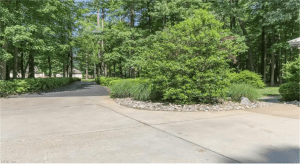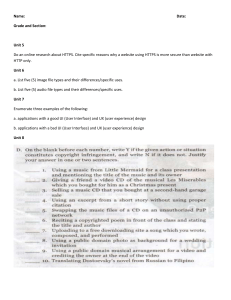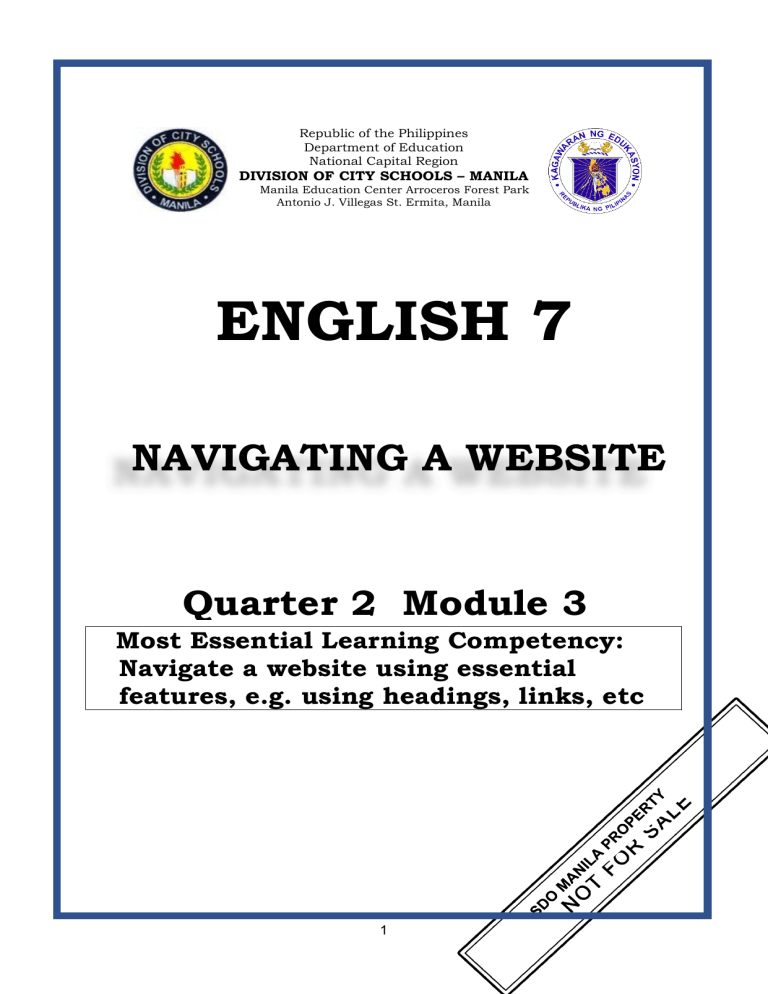
Republic of the Philippines Department of Education National Capital Region DIVISION OF CITY SCHOOLS – MANILA Manila Education Center Arroceros Forest Park Antonio J. Villegas St. Ermita, Manila ENGLISH 7 NAVIGATING A WEBSITE Quarter 2 Module 3 Most Essential Learning Competency: Navigate a website using essential features, e.g. using headings, links, etc 1 HOW TO USE THIS MODULE Before you start answering the module, I want you to set aside other tasks that will distract you while enjoying the lessons. Read the simple instructions below to successfully enjoy the objectives of this kit. Have fun! 1. Follow carefully all the contents and instructions indicated in every page of this module. 2. Write on your notebook or any writing pad the concepts about the lessons. Writing enhances learning, which is important to develop and keep in mind. 3. Perform all the provided activities in the module. 4. Let your facilitator/guardian assess your answers. 5. Analyze conceptually the posttest and apply what you have learned. 6. Enjoy studying! PARTS OF THE MODULE Expectations - These are what you will be able to know after completing the lessons in the module. Pretest - This will measure your prior knowledge and the concepts to be mastered throughout the lesson. Looking Back To Your Lesson- This section will measure what learnings and skills that you understand from the previous lesson. Brief Introduction- This section will give you an overview of the lesson. Activities - These are activities designed to develop critical thinking and other competencies. This can be done with or without a partner depending on the nature of the activity. Remember - This section summarizes the concepts and applications of the lessons. Checking Your Understanding - It will verify how you learned from the lesson. Post Test - This will measure how much you have learned from the entire module 2 LESSON 3: NAVIGATING THE WEBSITE EXPECTATIONS In this module, you will navigate a website using essential features, e.g. using headings, links, etc. Specifically, you will be guided to *identify website and its function. *distinguish the essential features of a website. *practice skimming and scanning a website. PRETEST Read carefully the questions and choose the letter of your answer. 1. It refers to a central location of web pages that are related and accessed by visiting its home page using a browser. A. Internet C. Website B. Search engine D. URL 2. It is one feature of the website that allows users to get from one web page to the next. A. Link C. Drop down menu B. Home page D. Search bar 3. It helps user dive deep into the website content. A. Home page C. Drop down menu B. Search bar D. Link 4. Which one is a website? A. Chrome B. Explorer C. Firefox D. Spotify 5. Which statement is not true? A. You can also listen to music, watch videos, shop, communicate, and much more on many websites. B. A website is a central location of web pages that are related and accessed by visiting the home page of the website using a browser. C. A web page is a collection of many websites linked together under one domain. D. The different types of websites vary based on the purpose the website serves or the technology/method by which it was implemented or made. LOOKING BACK TO YOUR LESSON Memory Game with 2 Pictures, 2 Words. 3 t.ly/jvcr https://www.researchgate.net/figure/Yahoo-Search-Engine_fig1_225284426 SOURCE of the & pic? Answer: _____________________ Using this tool makes it easier to locate information in the web. However, it requires precise keyword(s) in order to find the desired information. Upon entering the keyword(s) in the search bar the user will see a list of websites related to the topic asked. It looks like the picture below. The user selects the website to view its content. Source: t.ly/xLu4 4 BRIEF INTRODUCTION What is a website? A website is a central location of web pages that are related and accessed by visiting the home page of the website using a browser. Source: https://www.pinterest.ph/pin/210050770107572111/ Homepage is the cover of the website. Primary Navigation contains a list of links at the top of the page, with titles that help user decide which section of pages to select. Secondary Navigation is found in the website header above the primary navigation. It highlights helpful items for user. Dropdown Menu helps user dive deeper into website content. 5 Search Bar can be noted by the word “search” or includes some sort of magnifying glass icon. Users can type in a word or phrase they’ve looking for more information. Link allows website users to get from one web page to the next. It uses color overlay, words, or symbols to indicate it’s clickable. Hover State is the slight animation that is triggered when a user rolls their cursor over a link. Call to Action (CTA) is a visual element asking user to complete an action. Footer appears at the bottom of every single page and serves as the last opportunity to convey information. Source: https://wiredimpact.com/blog/web-design-vocabulary-101/ What can you do on a website? On most websites, you read the information contained on each web page. If there are any interesting hyperlinks, you follow those links by clicking or tapping on them to find more information or perform a task. You can also listen to music, watch videos, shop, communicate, and much more on many websites. What are the different types of website? The different types vary SOURCE of the textof&websites pic? based on the purpose the website serves or the technology/method by which it was implemented or made. https://www.slideshare.net/edyindra/type-of-websites t.ly/tiWF ACTIVITY 1: EXPLORING WEBSITES What can you do on this websites? 1. With you can _______ for a new company. 2. On you can ______ new stories. buy listen 3. On you can _______ clothes. make work 4. On you can _____to a song. watch go 5. On you can ______ videos. ACTIVITY 2: SKIMMING AND SCANNING A WEBSITE Skimming is glancing quickly over a text to get idea of the topic. When skimming: Quickly look over the entire page, focusing on any titles and headings. Look at the illustrations, diagrams, and captions. What do they describe? Scanning is looking for key words and phrases that will give you the specific information you need. When scanning: Look for key words, headings, and terms in bold or italics that refer to information you need. Read the first and last sentences of the paragraphs on the page to see if they connect to information you need. Source: https://www.teachervision.com/educational-technology/student-guide-webresearch-learning-read-web Skim and Scan the website below. Then, answer questions that follow. 6 Source: t.ly/jhAa 1. Website of ____________________ 2. What is it about? _______________________________________________ 3. Having skimmed the text and the graphics, what do you think is the general topic? __________________________________________________ 4. What do you think is the purpose of it? _________________________ 5. If you were to choose a link to click which would you click? Why would you click it? _________________________________________________ ____________________________________________________________________ ACTIVITY 3 NAVIGATING A WEBSITE It is time to find your way on a website by following the instructions below. Once you’re done take a picture of a selected web page and follow the final task. 7 1. Use google chrome as web browser. 2. Type “The Stranger” by Ismael Mallari in the search bar. 3. Among the list of websites select The Stranger by Ismael V. MallariSlideShare 4. Take a picture of the website. You may view the slide or read the transcript in the website. Then, write a one paragraph reflection on making friends. 5. Observe the format below for the submission of output. Name: ___________ Section: ____________ Date:_________ Unit 2 Lesson 3 Activity 3 Navigating a website A. (Picture of the website with SlideShare) B. Reflection: (In one paragraph write your reflection on making friends) CHECKING YOUR UNDERSTANDING Flex your mind answer the puzzle. 8 Source: https://www.edhelper.com/crossword.htm https://favpng.com/png_view/child-internet-safetychild-school-clip-art-png/g0R8k6jc REMEMBER Searching for information on the Web requires understanding the basic navigation tools, the basic features of a website and the application of skimming and scanning strategies. A web address or URL and a search engine can lead a Web user to a list of websites. A website is a collection of web pages that are readily available in a click of a link. POST TEST Read well the questions and choose your answer. 1. Which statement is not true? A. A website is a central location of web pages that are related and accessed by visiting the home page of the website using a browser. B. A web page is a collection of many websites linked together under one domain. C. You can also listen to music, watch videos, shop, communicate, and much more on many websites. D. The different types of websites vary based on the purpose the website serves or the technology/method by which it was implemented or made. 9 2. It is one feature of the website that allows users to get from one web page to the next. A. Link C. Drop down menu B. Home page D. Search bar 3. It helps user dive deep into the website content. A Home page C. Link B. Search bar D. Drop down menu 4. What strategy is used in looking over the entire page to get the topic? B. Searching B. Skimming C. Surfing D. Scanning 5. Which is not a website? A. C. B. D. 10 REFLECTIVE LEARNING SHEET Name: _____________________________ Grade and Sec. __________________ Directions: Reflect on your learnings on navigating the website by answering the questions inside the boxes. You may express your answers through a more critical and creative presentation that shows your great learning. Have fun and enjoy! This lesson guides me to reflect on … What learnings can I share with my family and peers? What learnings have I found from this lesson? What good character have I developed in this lesson? 11 What other examples can I contribute to explore and think more? What is my conclusion on the lesson? REFERENCES Images Google. Google. Accessed June 29, 2020. https://www.google.com/search?sxsrf=ALeKk01inqxAz2NZuGQzku1aIr4sq8t9w%3A1593349522968. Google Search. Google. Accessed June 29, 2020. https://www.google.com/search?q=images+of+different+websites. Google Search. Google. Accessed June 29, 2020. https://www.google.com/search?q=website+logos. Google Search. Google. Accessed June 29, 2020. https://www.google.com/search?q=whole+picture+of+a+website. Google. Google. Accessed June 29, 2020. https://www.google.com/search?sxsrf=ALeKk00laYcvkYmrOJP4MNSW6D6CCYcZQ%3A1593381350206. Text Indra, Edy. “Type of Websites.” LinkedIn SlideShare, March 24, 2012. https://www.slideshare.net/edyindra/type-of-websites. McQueary, Alex. “Website Anatomy 101: Web Design Vocabulary You Need to Know.” Wired Impact, March 1, 2019. https://wiredimpact.com/blog/web-design-vocabulary-101/. Navigating the Internet. Western Cape Government Economic Development and Tourism, April 4, 2016. https://www.youtube.cm/watch?v= qa8zTufDzio&t-2s. “Student Guide to Web Research Lesson 3: Learning to Read on the Web.” TeacherVision, January 26, 2001. https://www.teachervision.com/educational-technology/studentguide-web-research-lesson-3-learning-read-web. “Webpage vs. Website – What's the Difference?” Writing Explained, August 15, 2017. https://writingexplained.org/webpage-vs-website-difference. Management and Development Team Schools Division Superintendentent: Maria Magdalena M. Lim, CESO V Chief Education Supervisor: Aida H. Rondilla CID Education Program Supervisor: Vicente M. Victorio Jr. CID LR Supervisor: Lucky S. Carpio CID-LRMS Librarian II: Hannah C. Gillo CID-LRMS PDO II: Albert James P. Macaraeg Editor: Olivia Pasion, Head Teacher VI Writer: Golda Z. Achas, MT II 12 13 Pre test Posttest 1. 2. 3. 4. 5. 1. 2. 3. 4. 5. C B D B C C A C D C ANSWER KEY