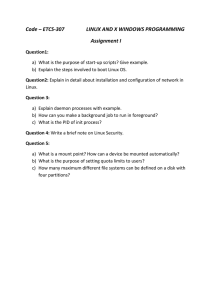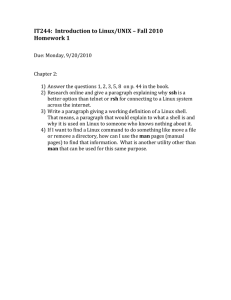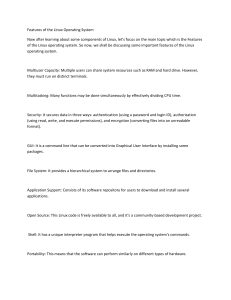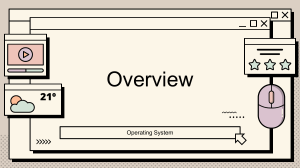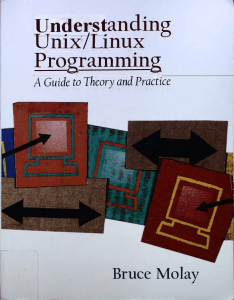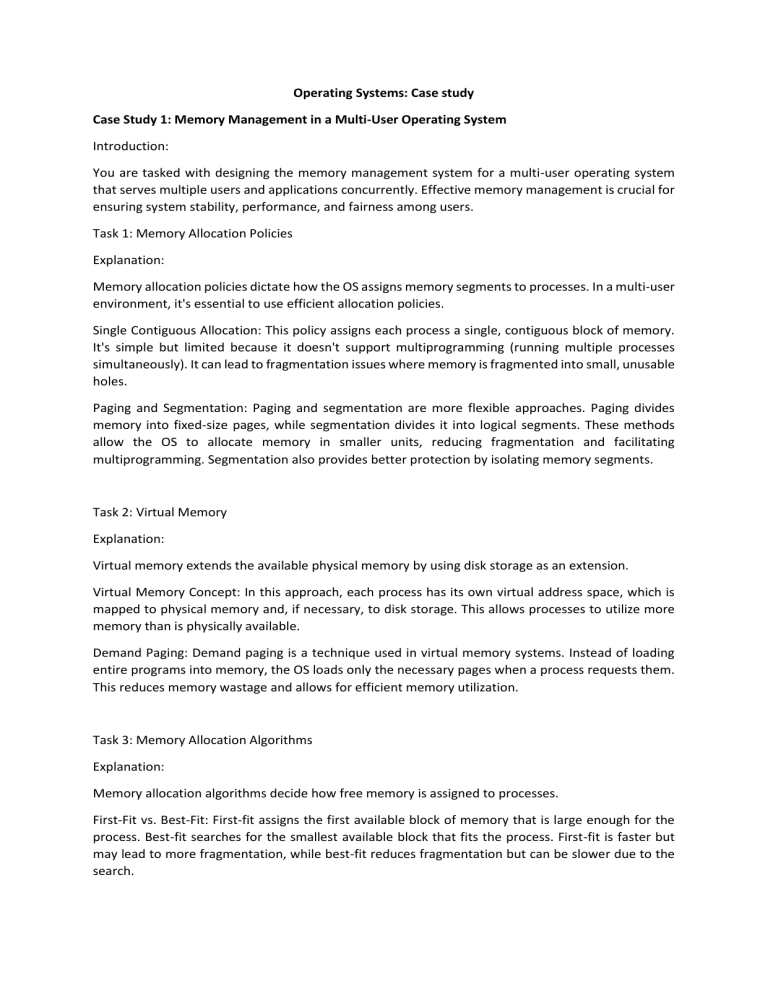
Operating Systems: Case study Case Study 1: Memory Management in a Multi-User Operating System Introduction: You are tasked with designing the memory management system for a multi-user operating system that serves multiple users and applications concurrently. Effective memory management is crucial for ensuring system stability, performance, and fairness among users. Task 1: Memory Allocation Policies Explanation: Memory allocation policies dictate how the OS assigns memory segments to processes. In a multi-user environment, it's essential to use efficient allocation policies. Single Contiguous Allocation: This policy assigns each process a single, contiguous block of memory. It's simple but limited because it doesn't support multiprogramming (running multiple processes simultaneously). It can lead to fragmentation issues where memory is fragmented into small, unusable holes. Paging and Segmentation: Paging and segmentation are more flexible approaches. Paging divides memory into fixed-size pages, while segmentation divides it into logical segments. These methods allow the OS to allocate memory in smaller units, reducing fragmentation and facilitating multiprogramming. Segmentation also provides better protection by isolating memory segments. Task 2: Virtual Memory Explanation: Virtual memory extends the available physical memory by using disk storage as an extension. Virtual Memory Concept: In this approach, each process has its own virtual address space, which is mapped to physical memory and, if necessary, to disk storage. This allows processes to utilize more memory than is physically available. Demand Paging: Demand paging is a technique used in virtual memory systems. Instead of loading entire programs into memory, the OS loads only the necessary pages when a process requests them. This reduces memory wastage and allows for efficient memory utilization. Task 3: Memory Allocation Algorithms Explanation: Memory allocation algorithms decide how free memory is assigned to processes. First-Fit vs. Best-Fit: First-fit assigns the first available block of memory that is large enough for the process. Best-fit searches for the smallest available block that fits the process. First-fit is faster but may lead to more fragmentation, while best-fit reduces fragmentation but can be slower due to the search. Memory Compaction: Memory compaction is a process of rearranging memory to eliminate fragmentation. It involves moving processes to consolidate free memory. While it reduces fragmentation, it can be complex and impact system performance during compaction. Buddy System: The buddy system divides memory into blocks of powers of 2. When a block is allocated, it's split into smaller blocks if necessary. This method reduces fragmentation but can lead to memory wastage when memory isn't a perfect power of 2. Task 4: Memory Protection Explanation: Memory protection is essential to prevent processes from interfering with each other's memory. Segmentation-Based Protection: Segmentation divides memory into logical segments. Each segment has its permissions, such as read-only or read-write. Privilege levels ensure that user processes cannot modify system segments. Page-Based Protection: Page-based protection uses page tables to control access to memory pages. Each page has associated permissions, and the page table enforces these permissions. It's finergrained than segmentation but requires more overhead. Task 5: Case Study Scenario Explanation: The scenario describes a multi-user environment with resource-intensive applications. Challenges may include contention for memory resources, performance bottlenecks, and fairness concerns. Proposed Solutions: The proposed solutions should address these challenges. For instance, implementing a paging system with demand paging can efficiently manage memory resources. Prioritizing processes based on their resource requirements can ensure fairness. Monitoring and performance tuning can help identify and alleviate bottlenecks. Task 6: Documentation and Reporting Explanation: A well-documented system design is crucial for understanding and maintaining the memory management system. Recommendations for ongoing monitoring and maintenance ensure the system remains efficient and effective. In conclusion, memory management in a multi-user operating system is a complex but crucial aspect of system design. It involves allocating memory, protecting processes from each other, and efficiently using available resources. The case study and explanations provided offer insights into the challenges and solutions related to memory management in such environments. Case Study: Linux Server Optimization and Security Enhancement Introduction: You are the system administrator for a small-to-medium-sized company that relies on Linux servers to host critical services, including a web application, database server, and file storage. The company has recently experienced performance bottlenecks and is concerned about security vulnerabilities. Your task is to optimize the Linux server environment and enhance security. Assignment Tasks: Task 1: Current Environment Assessment (10 points) Server Inventory: Collect information about the Linux servers in the company's environment, including hardware specifications, operating system versions, and the roles of each server (e.g., web server, database server). Performance Data Collection: Utilize performance monitoring tools (e.g., top, sar) to collect data on CPU, memory, disk I/O, and network usage over a specific time period. Security Assessment: Perform a security audit using tools like Lynis or Nessus to identify vulnerabilities and configuration issues. Task 2: Linux Server Optimization (15 points) Resource Optimization: Analyze the collected performance data to identify resource bottlenecks and performance issues. Propose optimization strategies to improve CPU, memory, and disk I/O utilization. Service Tuning: Evaluate the configuration of critical services (e.g., Apache, MySQL) and propose tuning adjustments to enhance performance and resource utilization. Disk Space Management: Develop a plan for managing disk space efficiently, including regular log rotation, removal of unnecessary files, and optimizing storage allocation. Task 3: Linux Security Enhancement (15 points) Vulnerability Mitigation: Address the vulnerabilities identified in the security audit. Explain how you plan to mitigate or resolve each issue, including the application of patches and updates. User Access Control: Review and enhance user access control policies, including user privileges, file permissions, and password policies. Firewall Configuration: Evaluate the firewall rules and propose adjustments to improve network security. Consider using tools like iptables or firewalld. Task 4: Implementation and Testing (10 points) Resource Optimization Implementation: Apply the proposed resource optimization strategies and service tuning adjustments to the Linux servers. Document any configuration changes made. Security Enhancement Implementation: Implement the security enhancements, including vulnerability mitigation, user access control improvements, and firewall rule adjustments. Testing: After implementing the changes, conduct testing to verify that the optimizations and security enhancements have the desired effect. Measure system performance and security improvements. Task 5: Documentation and Reporting (10 points) Optimization and Security Report: Prepare a comprehensive report summarizing the optimization and security enhancement efforts, including changes made, testing results, and the impact on system performance and security. Recommendations: Provide recommendations for ongoing monitoring, maintenance, and security practices to ensure the Linux server environment remains optimized and secure. Conclusion: Linux server optimization and security enhancement are critical tasks for ensuring the reliability and security of server environments. By completing this case study assignment, you will gain practical experience in diagnosing performance and security issues, implementing optimizations and security measures, and documenting your findings, which are valuable skills for any Linux system administrator. Case Study 1: Windows Server Migration Scenario: A medium-sized company has been using Windows Server 2008 for several years to host their critical applications and data. With the end of support for Windows Server 2008, they need to plan and execute a migration to a more recent version of Windows Server. Assignment Tasks: Assessment of Current Environment: Describe the existing Windows Server 2008 environment, including the hardware specifications and the roles and features installed. Explain the risks and challenges associated with continuing to use an unsupported operating system. Migration Planning: Propose a migration plan outlining the steps involved in migrating from Windows Server 2008 to a newer version (e.g., Windows Server 2019). Consider factors like application compatibility, data migration, and hardware requirements. Implementation: Describe the process of migrating to the new Windows Server version, including any software tools or scripts used. Discuss how you would handle data migration, application testing, and user communication during the migration. Post-Migration Testing: Explain the importance of thorough testing after the migration is complete. Describe the types of tests you would perform to ensure the system's stability and functionality. Documentation and Reporting: Create a post-migration report summarizing the migration process, any issues encountered, and the final configuration of the new Windows Server environment. Provide recommendations for ongoing maintenance and monitoring. Case Study 2: Windows Desktop Optimization Scenario: A large organization with thousands of Windows desktop computers is experiencing performance and security issues across their fleet of devices. They are seeking ways to optimize their Windows desktop environment. Assignment Tasks: Desktop Assessment: Conduct a comprehensive assessment of the current Windows desktop environment, including the operating system versions, hardware specifications, and common performance issues. Optimization Strategies: Propose a set of strategies and best practices for optimizing Windows desktops in the organization. This may include group policies, software configurations, and security measures. Security Improvements: Discuss security vulnerabilities commonly found in Windows desktop environments. Propose security enhancements, such as patch management, antivirus solutions, and user training. Performance Enhancements: Identify common performance bottlenecks in Windows desktops. Suggest performance optimization techniques, including hardware upgrades, disk cleanup, and system monitoring. Implementation Plan: Outline a plan for implementing the proposed optimization strategies across the organization's desktops. Consider the deployment process, testing procedures, and user training. Measuring Results: Explain how you would measure the impact of the optimization efforts on performance and security. Define key performance indicators (KPIs) to track improvements. Documentation and Reporting: Create a report summarizing the optimization strategies, their implementation, and the results achieved. Provide recommendations for maintaining the optimized Windows desktop environment over time. These case studies provide real-world scenarios related to Windows operating systems and can be used as assignments for students or professionals learning about Windows system administration and optimization. Case Study 3: Windows Active Directory Redesign Scenario: A large enterprise has been using Active Directory for several years to manage user accounts, group policies, and network resources. However, the existing Active Directory structure has become complex and challenging to manage. They are experiencing issues with group policy conflicts, slow logon times, and security concerns. Assignment Tasks: Current Active Directory Assessment: Analyze the existing Active Directory structure, including the domain and forest design, organizational units (OUs), and group policies. Identify specific issues or pain points related to the current design. Redesign Proposal: Propose a redesigned Active Directory structure that addresses the identified issues and aligns with best practices. Explain the rationale behind the proposed changes, such as restructuring OUs, consolidating domains, or redesigning group policies. Migration Plan: Outline a migration plan for implementing the new Active Directory design while minimizing disruption to users and applications. Consider strategies for migrating user accounts, groups, permissions, and resources. Testing and Validation: Describe the testing procedures you would use to validate the functionality and security of the redesigned Active Directory. Ensure that group policies and permissions are correctly applied. Documentation and Reporting: Create a report detailing the redesigned Active Directory structure, migration plan, and testing results. Provide recommendations for ongoing management and monitoring of the new Active Directory. Case Study 4: Windows Patch Management Scenario: A small organization is struggling to keep their Windows-based computers up to date with security patches and updates. They have experienced security breaches in the past due to outdated software. They need to establish a robust patch management process. Assignment Tasks: Current Patch Management Assessment: Evaluate the organization's current patch management practices, including the frequency of updates, the software distribution method, and any existing challenges or vulnerabilities. Patch Management Strategy: Propose a comprehensive patch management strategy for Windows-based computers. Consider factors like patch prioritization, testing, and deployment schedules. Patch Testing and Deployment: Describe the process for testing patches before deployment to ensure they do not introduce compatibility issues or disrupt operations. Explain how patches will be deployed to different groups of computers, considering critical systems and non-production environments. Monitoring and Reporting: Outline a system for monitoring the status of patches across the organization, including tools and metrics used to track compliance. Define reporting mechanisms to keep stakeholders informed of the patch management process and its effectiveness. Security Measures: Suggest additional security measures, such as endpoint protection and user education, to complement the patch management strategy and reduce vulnerabilities. Documentation and Reporting: Create a report summarizing the proposed patch management strategy, testing procedures, deployment plans, and security measures. Provide recommendations for maintaining a proactive approach to patch management. These additional case studies focus on different aspects of Windows operating systems, including Active Directory design and patch management, providing students or professionals with a wellrounded understanding of Windows system administration challenges and solutions. Case Study 5: Linux Server Hardening Scenario: A small web hosting company relies on Linux servers to host websites and databases for clients. They have been experiencing security breaches and want to improve the security posture of their Linux servers. Assignment Tasks: Server Assessment: Evaluate the current security posture of the Linux servers, including the operating system versions, installed software, and any known vulnerabilities. Security Audit and Analysis: Perform a security audit of the servers using tools like OpenVAS or Nessus to identify security weaknesses. Analyze the audit results to prioritize vulnerabilities and potential threats. Hardening Recommendations: Propose a set of hardening recommendations to improve the security of the Linux servers. This may include securing SSH, implementing firewalls, and configuring SELinux or AppArmor. Explain the rationale behind each recommendation. Implementation Plan: Outline a plan for implementing the recommended security measures on the Linux servers. Describe how changes will be tested to ensure they do not disrupt service availability. Security Monitoring: Define a system for continuous security monitoring, including intrusion detection and log analysis. Specify how security incidents will be handled and reported. Documentation and Reporting: Create a report summarizing the server security assessment, hardening recommendations, implementation plan, and monitoring procedures. Provide recommendations for ongoing security maintenance. Case Study 6: Linux-Based High-Performance Computing (HPC) Cluster Scenario: A research institution is planning to build a high-performance computing (HPC) cluster using Linux for scientific simulations and data analysis. They have unique computational requirements and want to design and deploy an efficient and reliable HPC cluster. Assignment Tasks: Requirements Analysis: Work with the research institution to gather and document their specific requirements for the HPC cluster, including computational needs, storage requirements, and software dependencies. Cluster Design: Design an HPC cluster architecture that meets the requirements, considering factors like node configuration, network topology, and storage solutions. Choose a suitable Linux distribution for HPC. Hardware and Software Procurement: Provide recommendations for procuring the necessary hardware components (e.g., compute nodes, storage, interconnects) and software licenses. Ensure compatibility with the Linux distribution chosen. Cluster Deployment: Develop a deployment plan for setting up the HPC cluster, including hardware installation, operating system installation, and software stack configuration. Consider scalability and future expansion. Performance Optimization: Explain how you would optimize the HPC cluster for maximum performance, including parallel computing techniques, job scheduling, and resource allocation. Documentation and Training: Create documentation for cluster administrators and users, including cluster usage guidelines, troubleshooting procedures, and best practices. Provide training sessions for cluster administrators and users. Monitoring and Maintenance: Define a monitoring strategy to ensure the health and performance of the HPC cluster. Outline a maintenance plan for applying updates, patches, and hardware maintenance. Documentation and Reporting: Create a comprehensive report detailing the HPC cluster design, deployment, optimization, and maintenance plans. Provide recommendations for long-term sustainability and growth of the cluster. These Linux case studies cover diverse topics, from server security to HPC cluster design and deployment, offering students or professionals valuable insights into Linux system administration and specialized Linux-based solutions.