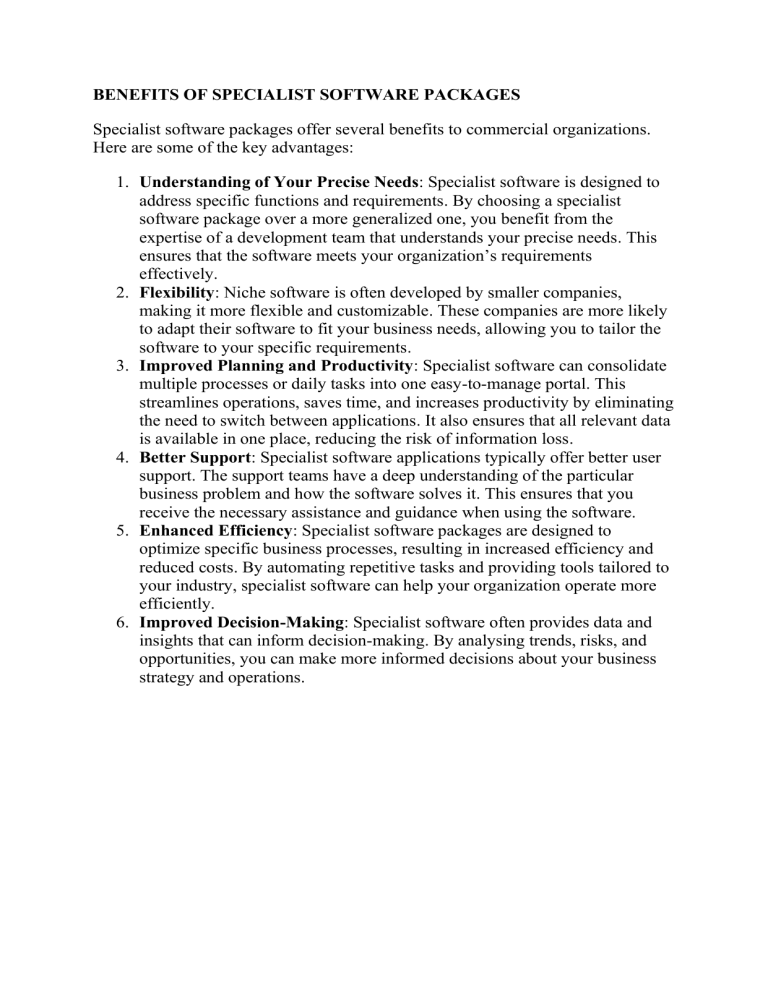
BENEFITS OF SPECIALIST SOFTWARE PACKAGES Specialist software packages offer several benefits to commercial organizations. Here are some of the key advantages: 1. Understanding of Your Precise Needs: Specialist software is designed to address specific functions and requirements. By choosing a specialist software package over a more generalized one, you benefit from the expertise of a development team that understands your precise needs. This ensures that the software meets your organization’s requirements effectively. 2. Flexibility: Niche software is often developed by smaller companies, making it more flexible and customizable. These companies are more likely to adapt their software to fit your business needs, allowing you to tailor the software to your specific requirements. 3. Improved Planning and Productivity: Specialist software can consolidate multiple processes or daily tasks into one easy-to-manage portal. This streamlines operations, saves time, and increases productivity by eliminating the need to switch between applications. It also ensures that all relevant data is available in one place, reducing the risk of information loss. 4. Better Support: Specialist software applications typically offer better user support. The support teams have a deep understanding of the particular business problem and how the software solves it. This ensures that you receive the necessary assistance and guidance when using the software. 5. Enhanced Efficiency: Specialist software packages are designed to optimize specific business processes, resulting in increased efficiency and reduced costs. By automating repetitive tasks and providing tools tailored to your industry, specialist software can help your organization operate more efficiently. 6. Improved Decision-Making: Specialist software often provides data and insights that can inform decision-making. By analysing trends, risks, and opportunities, you can make more informed decisions about your business strategy and operations. ORGANISATIONAL SOFTWARE REQUIREMENTS Organizations may have different types of software requirements for several reasons. Here are some of the key reasons: 1. Industry-specific needs: Different industries have different software requirements based on their unique needs and challenges. For example, healthcare organizations may require software that complies with HIPAA regulations, while financial institutions may require software that meets SEC regulations. 2. Organizational size: The size of an organization can also influence its software requirements. Smaller organizations may require software that is more affordable and easier to use, while larger organizations may require more complex software that can handle a higher volume of data. 3. Business processes: The software requirements of an organization can also depend on its business processes. For example, a manufacturing company may require software that can manage inventory and production processes, while a service-based company may require software that can manage customer relationships and billing. 4. Budget: The budget of an organization can also influence its software requirements. Smaller organizations may have a limited budget and may require software that is more affordable, while larger organizations may have more resources to invest in more expensive software. 5. Legacy systems: Organizations may have existing software systems that they need to integrate with new software. This can influence the software requirements of an organization, as they may need software that is compatible with their existing systems. 6. Geographic location: The geographic location of an organization can also influence its software requirements. For example, organizations in different countries may require software that complies with local regulations. ACCOUNTING SOFTWARE PACKAGES Accounting software packages are used to record and process basic accounting transactions such as accounts payable, accounts receivable, payroll and to execute more complex financial tasks, also provides an insight into an organisation’s customer base Accounting software packages offer several advantages to businesses. Here are some of the key benefits: 1. Access Accounting Data Any Time, Anywhere: Cloud-based accounting software allows you to access your financial data from any device with an internet connection. This flexibility enables you to manage your accounts on the go and collaborate with your team more effectively. 2. Time and Cost Savings: Accounting software automates many manual tasks, such as data entry and report generation. This automation saves time and reduces the risk of errors, allowing you to focus on more strategic activities. Additionally, it can help reduce accounting fees by streamlining processes and reducing paperwork. 3. Improved Accuracy: By automating calculations and minimizing manual data entry, accounting software reduces the risk of human error. This helps ensure accurate financial records and reliable reporting. 4. Financial Visibility: Accounting software provides real-time insights into your financial position, allowing you to monitor cash flow, track expenses, and generate financial reports. This visibility enables you to make informed business decisions and identify areas for improvement. 5. Streamlined Invoicing and Payments: Many accounting software packages include features for creating and sending professional invoices, as well as tracking payments. This streamlines the billing process and improves cash flow management. 6. Compliance and Reporting: Accounting software helps businesses stay compliant with tax regulations and reporting requirements. It simplifies the process of generating financial statements, tax forms, and other necessary reports. 7. Data Security: Cloud-based accounting software often provides robust security measures to protect your financial data. This includes data encryption, regular backups, and secure access controls. 8. Integration with Other Systems: Accounting software can integrate with other business systems, such as customer relationship management (CRM) or inventory management software. This integration improves data accuracy and eliminates the need for manual data entry. CUSTOMER RELATIOSHIP MANAGEMENT (CRM) SOFTWARE Customer Relationship Management (CRM) software offers several benefits to commercial organizations. Here are some of the key advantages: 1. Improved customer relationships: CRM systems help manage all your business contacts and store important information about them across multiple channels, including demographics, purchase history, and previous communications. This enables businesses to gain more insight into customer behaviour and modify their operations accordingly, leading to improved customer satisfaction and loyalty. 2. Enhanced customer service: By providing a centralized platform for storing and accessing customer information, CRM systems prevent inconsistencies and enhance communication and collaboration between teams. This automation of multiple processes saves time, increases efficiency, and frees up resources to focus on other areas of operation. 3. Streamlined sales processes: CRM systems help businesses personalize their outreach, narrow their marketing focus, manage leads, predict future sales, and provide superior service to current and potential customers. By maintaining a centralized database across your sales organization, CRM systems enable you to manage all communication and interactions with prospects, automate data entry, and organize contact data. 4. Improved marketing efforts: CRM systems allow businesses to better personalize their marketing campaigns, segment customers, and create sales reports. This helps businesses maximize their customer experience by tailoring it to individual needs. 5. Increased profitability: By improving customer relationships, enhancing customer service, streamlining sales processes, and optimizing marketing efforts, CRM systems contribute to increased customer satisfaction and loyalty, ultimately leading to higher sales and profitability. These are just a few of the many benefits that CRM software can offer to commercial organizations. The specific advantages may vary depending on the organization’s needs and the CRM system implemented. PROJECT MANAGEMENT SOFTWARE Project management software offers several benefits to commercial organizations. Here are some of the key advantages: 1. Better organization of tasks: Project management software helps businesses organize and track tasks, ensuring that everyone is on the same page and aware of their responsibilities. 2. Saving time and money: By automating repetitive tasks, streamlining workflows, and providing real-time visibility into project progress, project management software helps businesses save time and reduce costs. 3. Reducing waste: Project management software enables businesses to optimize resource allocation, minimize bottlenecks, and reduce waste. 4. Improving visibility: With project management software, businesses gain a clear overview of project timelines, milestones, and dependencies, enabling better planning and decision-making. 5. Increasing accountability: Project management software allows businesses to assign tasks, set deadlines, and track progress, ensuring that everyone is accountable for their deliverables. 6. Enhancing collaboration: Project management software facilitates communication and collaboration among team members, enabling them to work together more efficiently and effectively. 7. Enabling remote work: With project management software, teams can collaborate and access project information from anywhere, making it easier to work remotely or across different locations. 8. Improving quality control: Project management software provides tools for quality control, ensuring that projects meet the required standards and specifications. 9. Facilitating stakeholder communication: Project management software allows businesses to communicate project updates, risks, and progress to stakeholders, clients, and customers in a clear and timely manner. 10. Enabling data-driven decision-making: Project management software provides businesses with data and insights that can inform decision-making, helping them identify trends, risks, and opportunities. SPECIALIST MARKETING AND MARKET RESEARCH SOFTWARE Specialist marketing and market research software offer several benefits to commercial organizations. Here are some of the key advantages: 1. Improved customer targeting: Specialist marketing software enables businesses to target specific audiences with personalized messages, increasing the likelihood of conversion. Internet marketing software provides businesses with a range of tools to optimize their online presence, including search engine optimization (SEO), social media marketing, and email marketing. By leveraging these tools, businesses can reach a wider audience and increase their visibility online. 2. Better customer engagement: Specialist marketing software allows businesses to engage with customers across multiple channels, including email, social media, and mobile devices. This helps businesses build stronger relationships with customers and improve customer satisfaction. 3. Improved marketing ROI: By providing businesses with data-driven insights into customer behaviour, specialist marketing software enables businesses to optimize their marketing campaigns and improve their return on investment (ROI). Market research software provides businesses with valuable insights into customer preferences, enabling them to tailor their marketing efforts to better meet customer needs. 4. Streamlined marketing processes: Specialist marketing software automates many marketing processes, including lead generation, email marketing, and social media management. This saves businesses time and resources, enabling them to focus on other areas of operation. 5. Better decision-making: Market research software provides businesses with data and insights that can inform decision-making, helping them identify trends, risks, and opportunities. By leveraging these insights, businesses can make more informed decisions about product development, marketing strategy, and customer engagement. 6. Improved customer service: By providing businesses with a centralized platform for storing and accessing customer information, specialist marketing software enables businesses to provide better customer service. This automation of multiple processes saves time, increases efficiency, and frees up resources to focus on other areas of operation. MANAGEMENT SOFTWARE/PROJECT MANAGEMENT SOFTWARE Management software, including project management software, offers several benefits to commercial organizations. Here are some of the key advantages: 1. Better organization of tasks: Project management software helps businesses organize and track tasks, ensuring that everyone is on the same page and aware of their responsibilities. 2. Saving time and money: By automating repetitive tasks, streamlining workflows, and providing real-time visibility into project progress, project management software helps businesses save time and reduce costs. 3. Reducing waste: Project management software enables businesses to optimize resource allocation, minimize bottlenecks, and reduce waste. 4. Improving visibility: With project management software, businesses gain a clear overview of project timelines, milestones, and dependencies, enabling better planning and decision-making. 5. Increasing accountability: Project management software allows businesses to assign tasks, set deadlines, and track progress, ensuring that everyone is accountable for their deliverables. 6. Enhancing collaboration: Project management software facilitates communication and collaboration among team members, enabling them to work together more efficiently and effectively. 7. Enabling remote work: With project management software, teams can collaborate and access project information from anywhere, making it easier to work remotely or across different locations. 8. Improving quality control: Project management software provides tools for quality control, ensuring that projects meet the required standards and specifications. 9. Facilitating stakeholder communication: Project management software allows businesses to communicate project updates, risks, and progress to stakeholders, clients, and customers in a clear and timely manner. 10. Enabling data-driven decision-making: Project management software provides businesses with data and insights that can inform decision-making, helping them identify trends, risks, and opportunities. DESKTOP PUBLISHING SOFTWARE Desktop publishing software offers several benefits to commercial organizations. Here are some of the key advantages: 1. Lower marketing and printing costs: Using desktop publishing software to print everyday marketing materials can be cheaper than using a thirdparty printing company. It eliminates the need to pay vendor staff members for costly graphic design work, making the design process less expensive. 2. More professional layouts: Many companies rely on simple templates from word processing programs or what’s available through their printing vendor. However, these templates are in high demand, making it difficult to create a memorable and professional campaign that helps a company stand out from its competition. Desktop publishing software provides a wider range of templates, allowing companies to create unique layouts that best reflect their needs. 3. More customization available: Desktop publishing software enables companies to customize designs easily. Whether it’s modifying the layout or changing information at the bottom of a printed page, businesses don’t have to settle for the format they find in a template. They can make changes and customize every file to be what they want, even if the change is small. 4. In-house templates and designs: Many companies strive to create a brand instead of one-off marketing materials. When marketing professionals use desktop publishing software, they can work with an existing template or design. This is easier than constantly having to create new versions of marketing materials. Using an updated or modified newsletter or advertisement template is a great way to create brand identity and recognition with customers. 5. Easy-to-make revisions: If a company needs to change an address on a frequently re-printed advertisement or update outdated prices, it is easy to make a revised version using desktop publishing software. Desktop publishing software helps companies create their own high-quality marketing materials, such as reports, advertisements, and newsletters, which can be printed on an in-house printer. This removes the wait time incurred by engaging a printing company to do the job.
